Video resume: Your chance to stand out from the crowd
Do you know that feeling of getting lost in the crowd? When your application disappears among hundreds of others, it becomes difficult to get a callback. HR managers receive more applications than you can imagine. They scan resumes at high speed and often overlook brilliant candidates whose personality and communication skills simply don't shine through on paper.

Video Resume: Your Chance to Stand Out from the Crowd
This is where the power of video comes into play. With a video resume, you're practically waving at the HR manager: "Hello, here I am, and I have something special to offer!"
While your traditional resume does the main work (professional experience, achievements, formal qualifications), your video CV adds the personal factor that text alone cannot convey as vividly.
What is a Video Resume?
A video resume is a short recording – typically one to three minutes – in which you present your qualifications, achievements, and your professional presence. It's a way to make an impression that can be viewed by HR professionals at any time.
While the conventional Word document seems limited by bullet points and formatting, a video CV allows you to demonstrate your communication style in a natural environment.
Why is this important? Because the ability to captivate viewers is itself a professional competency, especially in customer-oriented or collaborative positions. If you can speak confidently and concisely in front of the camera, you're already demonstrating a skill that many employers value.
Moreover, your video resume can simultaneously serve as proof of your technical abilities if your role involves production, content creation, or design.
The video resume is particularly attractive in industries with a creative focus – marketing, media, design, and similar fields. But it's also gaining importance in more formal sectors as remote work increases and personal interactions often occur only in later phases of the hiring process.

Current trends in video resumes
Technology is evolving faster than your social media feed, and with it, the methods of self-presentation. HR professionals keep an eye on changes in resume styles, with video representing the next frontier. Here are the current developments:
Brevity is Key
Recruiters often prefer videos under two minutes. You don't want them to switch off before you could list your greatest achievements. Keep it crisp and relevant.
Narrative Approaches
Some candidates use a storytelling style and share short stories that highlight problem-solving skills or teamwork. Think of it as a way to bring bullet points to life.
Polished Visuals and Subtle Editing
Polished visuals contribute significantly to maintaining viewers' interest. However, excessive special effects can distract from your core message. Subtle text overlays, well-placed transitions, and clear sound are your best allies.
Remote-Friendly Presentations
As remote positions become more common, managers may not see you in person until late in the process. Your video CV could serve as the first "personal" impression (for both online and offline work), so it's wise to show them that you're confident in front of the camera.
A Real-Life Example: Anzhelika, Our Motion Designer
In January this year, we were looking for a Motion Designer and found Anzhelika. She stood out because she prepared a video presentation of herself. It was definitely not a classic video resume, but we were impressed. Instead of 1000 words, we saw her skills directly in action.
What made Anzhelika's application so special was not only the technical quality but how she showed her personality and creative process. She demonstrated exactly the skills we were looking for, in a format that perfectly showcased these abilities.
Not meant as advertising, but when I asked Anzhelika about the programs she uses for her video editing, she told me that she mainly works with professional tools like Adobe After Effects, Cinema 4D, and DaVinci Resolve. While this software is expensive and requires significant training for professional work, when she's on the go and needs to edit something quickly, she uses the Movavi app on her smartphone. She particularly appreciates how easy it is to create professionally-looking videos on the go.
Anzhelika has now been working in our team for almost 3 months and successfully manages our YouTube channel "DIY, Decoration & Craft." Her creative abilities and technical know-how have taken our video content to a new level.
Common Mistakes
As with any new medium, video resumes can go off track if you're not careful. Here are pitfalls you should avoid:
Poor Production
Avoid recording in a poorly lit basement with echo. Offer your audience decent lighting and clear sound; it shows that you respect both yourself and the recruiter's time. And only use reliable video editors (for example, Movavi's) to make your resume look professional.
Dragging On
This is not a feature-length documentary. Cut out the unnecessary and present your main points concisely. Remember: short and sweet wins hearts.
No Structure
Plan a script or template for your video resume so you don't forget essential information like relevant work experience and crucial skills.
Excessive Drama
Big, exaggerated gestures or comical interludes can backfire unless they really fit the role or company image. Stay authentic, not gimmicky.
Movavi – Your Tool for Professional Video Resumes
When it comes to creating your video resume, you need software that is powerful yet easy to use. This is where Movavi comes in. This video editing tool stands out for its exceptionally user-friendly and intuitive interface. One could actually say: Even a child can use it!
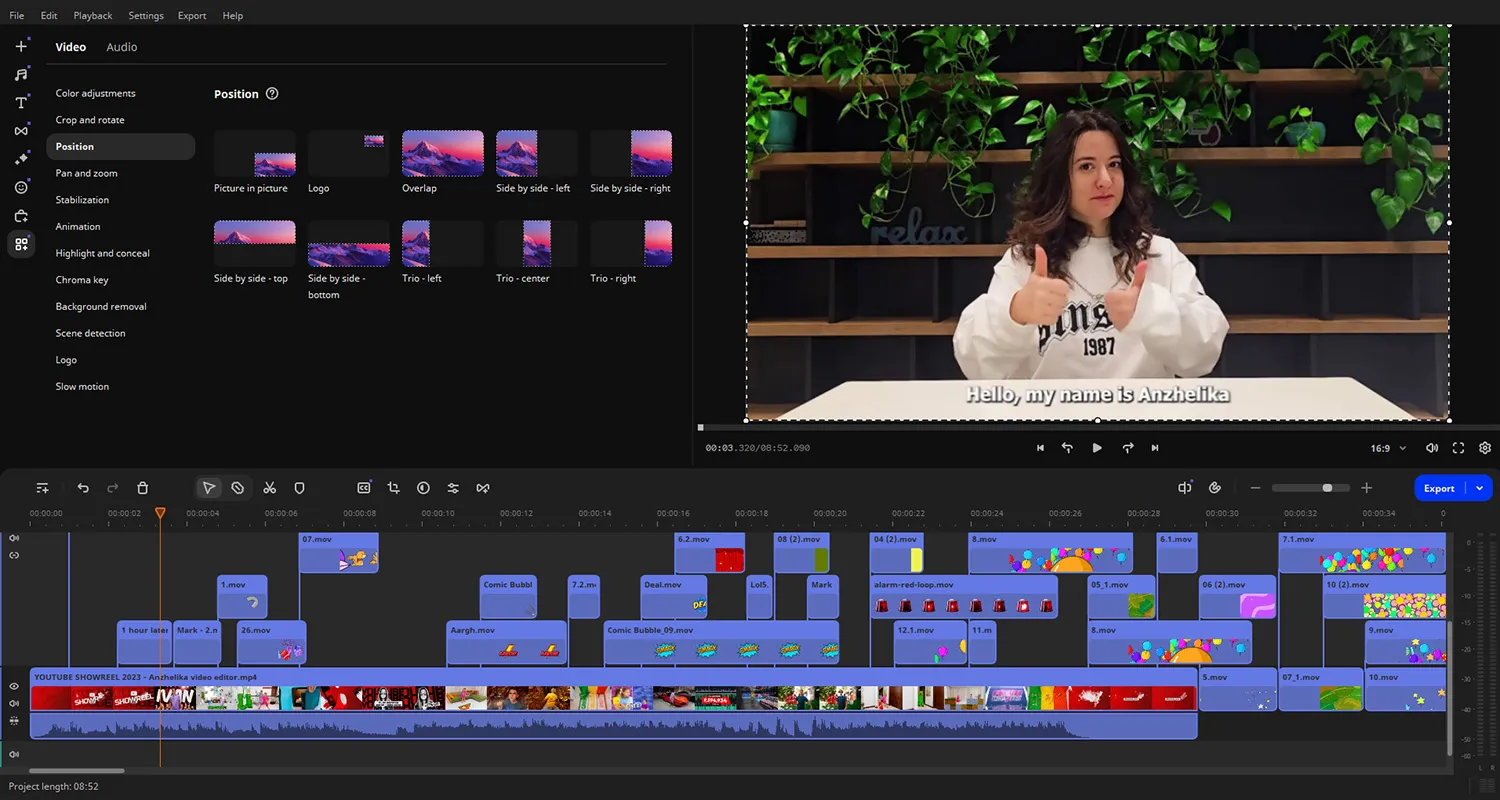
Of course, there are many expensive professional programs on the market, but Movavi offers a refreshing alternative. It's uncomplicated yet contains all the necessary functions for an impressive video resume. Another advantage: Movavi offers a free trial period that is completely sufficient to complete your video application project.

How to Create a Video Resume That Works
So how do you create a video resume that doesn't end up in the recruiter's digital trash bin?
Outline Your Content
Create a script that covers the following:
- Intro: Name, the position you're applying for, and a quick hook to grab attention.
- Key Achievements: Share your top accomplishments, but don't just list them – briefly mention how you achieved them.
- Your Added Value: This is the "Why you?" moment. Focus on your passion for the industry, your talent for building relationships, or your track record in tackling difficult challenges.
- Conclusion: Round it off with a statement about what you're looking for and a brief thank you.
Choose Your Equipment and Space
You shouldn't look like you're recording in a tornado. Here's the quick fix:
Look for natural daylight or use a few lamps that eliminate odd shadows. Consider a small, affordable clip-on microphone. If you're in a noisy environment, wait until you have some quiet or find a quieter place. Put your phone on a stack of books or use a tripod so your video doesn't shake. Simple walls or plain office spaces are the best choice for a background.
Show Yourself at Your Best
Remember, a video resume is a bit like a personal commercial. Dress according to the level of formality your target company likely expects. Sit or stand upright, maintain eye contact with the camera lens, and moderate your hand movements. Speak naturally, but with clarity and enthusiasm. Be professional, friendly, and engaged. A little sparkle in your eyes goes a long way. If you look bored, your viewers will be too.
Basics of Editing

Simple editing can remove uncomfortable pauses or accidental coughing. Don't panic: there are many video editing tools for beginners. If you prefer an all-in-one app, you'll find several that help with transitions, text overlays, or even background music.
With Movavi, you get a tool that's easy to master even for beginners but still delivers professional results. The software guides you through the entire process and makes complex video editing accessible to everyone – no matter how little experience you have.
Tailoring for Each Employer
Adapt your video CV for each application. This could mean:
- Mentioning the Company: A brief allusion to their culture or recent successes can show your genuine interest.
- Including Relevant Skills: If they value problem-solving in large teams, mention your experience in group leadership.
- Mirroring Their Style: If they're known for their bold and quirky style, it's okay to let your own playful side shine through.
Test Run and Feedback
It's always wise to get opinions from others. Show your video resume to a friend or mentor. Ask them if it's too long (or too short), if you're conveying your points effectively, and if your editing looks professional.
Consider their comments. You don't have to follow every suggestion, but fresh eyes can spot problems or small improvements you might overlook.
Final Thoughts
Of course, you still need a traditional resume, but a video CV is an additional highlight reel that can excite potential employers and show the intangible aspects of who you are.
The secret lies in the balance between perfection and authenticity. Add your own flair. Keep things relevant and dynamic. And remember that sincerity counts more than show effects: you're aiming to connect with the viewer on a human level.
From Vitalii Shynakov
