Applying by email: Tips for successful email applications
Modern trends and technological developments are increasingly changing many of the things we are used to. One of these changes is sending an application by email , which has become an important step in the job search and employment process. In fact, companies prefer to receive applications via email because it eliminates the step of sending the application back by post in the event of a rejection.
There are a few things to consider when sending an application by email. The correct formatting and sending of the application can have a significant impact on the first impression an employer has of you. In an email with your application documents, every detail matters, from the subject line to the right attachments.

Table of contents
- Why is it important to submit an application by email as correctly as possible?
- Structure of an application by email
- Preparing an application by e-mail
- Checking the employer's requirements
- Standard requirements for the format and content of emails
- Email texts for your application - four samples for you
- Email address to which the application should be sent
- What else you should pay attention to when sending an application by email
- Common mistakes when sending an application to an employer
- Missing the closing formula
Why is it important to submit an application by email as correctly as possible?
Sending an application by email correctly is the prelude to a successful job search. Firstly, it shows that you pay attention to detail and are able to follow instructions from the outset. Employers value applicants who can complete tasks carefully and respond to requests accurately. Secondly, a well-written cover letter shows that you are serious and professional about your job search. It signals to the employer that you are genuinely interested in the position and are willing to invest time and effort in preparing your application.
The employer's first impression is formed as soon as they open your email. The subject line, greeting, content and signature convey an image of you even before the employer reads your CV and cover letter. An improperly designed or carelessly written email can lead to a negative impression, even if your qualifications and experience match the requirements of the job. That's why submitting an application via email correctly is key to a successful start to your interaction with a potential employer. I'll tell you how to do it right below.
Structure of an application by email
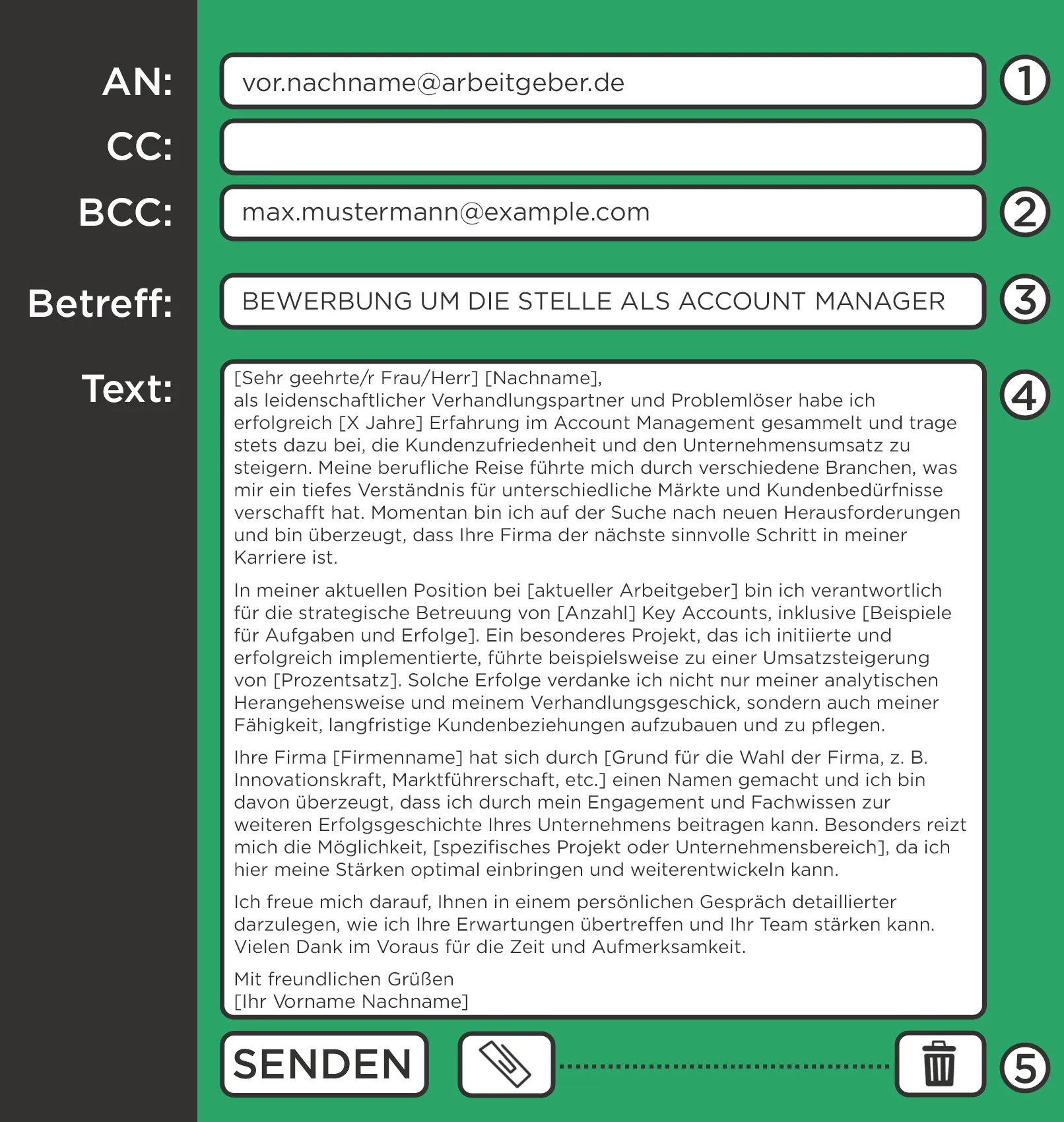
- Email recipient
- Hidden copy
- Subject of the email
- Cover letter text
- Attached files
Important!
- PDF: The preferred format for documents. PDFs retain their formatting and can be opened on all devices.
- DOC/DOCX: Just about accepted, but PDF is preferable to avoid formatting problems.
- Size restrictions: The total size of all attachments should not exceed 5-10 MB. Some companies set their own limits, which can be specified in the job ad. Just keep in mind that many mailboxes will not let through emails with attachments over 10 MB.
Our clear recommendation is the PDF format because, on the one hand, not everyone uses Microsoft Word and, on the other hand, style problems are possible. For example, if you use fonts in your Word document that your recipient has not installed, these will be replaced in the document. This can break the layout. This does not happen with a PDF document. The same layout is ensured on all end devices and systems.
Preparing an application by e-mail
Preparing an application by email requires care and a thorough approach to the process. Before you send the documents, you should make sure that you are familiar with all the employer's requirements. This includes file formats, file names and content. It is important that you take into account any specific instructions stated in the job posting. If you fulfill these requirements, you show that you are responsible and can follow instructions. In addition, preparing the documents correctly increases your chances of success, as the employer will not only assess the content of the application, but also its form.
Checking the employer's requirements
This step is extremely important, as the correct fulfillment of all requirements shows that you are responsible and attentive. This check includes the following steps:
- Analyze the job advertisement
First, read the job advertisement carefully. It may contain certain requirements for the application, e.g. file format, document structure, cover letter requirements and other details. - File format
Employers often specify the format in which the documents should be sent. The most common is PDF, as it retains the formatting of the documents and is easy to open on different devices. Make sure all your files are saved in the correct format. - File name
The naming of files can also be important. Employers may require a certain naming convention to help organize your applications. For example: "firstname-lastname_resume.pdf" for your resume and "firstname-lastname_coverletter.pdf" for your cover letter. If nothing is specified, merge all pages into one document and name it "Firstname-Lastname_Application.pdf" - Structure of the documents
The employer may have certain requirements regarding the structure of the documents. For example, a CV should contain certain sections (contact details, education, work experience, skills) and a cover letter should be structured in a certain way (introduction, main body, conclusion). Read the requirements carefully and make sure that your documents meet these criteria. - The content of the email
Some employers place certain requirements on the content of the email in which you Schick your application. This may involve specific wording or information that must be included in the email. This concerns the internal administration of your application so that it is forwarded directly to the right contact person. Make sure you follow these instructions to make a positive impression. - Additional documents
In addition to your CV and cover letter, the employer may ask for additional documents, e.g. letters of recommendation, certificates or a portfolio. Make sure that all of these documents are included in your application and that they meet the format and file name requirements. If none of these are specified, make sure that you also save these documents together with your cover letter and CV in one document if possible. It is easier for the addressee to work with just one document than to open, read, save etc. five separate files. - Check that all documents are present
Before you send your email, check once again that all the required documents are attached. If one of the documents is missing, this can have a negative impact on your application.
Checking the employer's requirements for the application before you send it by email avoids mistakes and subsequent queries.
Standard requirements for the format and content of emails
If the job advertisement does not contain any specific requirements from the employer regarding the format and form of the electronic response, it is advisable to use a standard letter format in A4 portrait format or A4 landscape format for more creative industries. Your e-mail text should not be the exact text of the cover letter, but should refer to the attached application.
- Subject line: The subject line of your email should be clear and concise. It should contain information about the position and your name. For example: "Application for [job] - [your name]".
- Salutation: Start your email with an appropriate salutation. If you know the name of the contact person, use it (e.g. "Dear Ms. Miller"). If you don't know the name, you can use a general salutation (e.g. "Dear Sir or Madam").
- Introduction: Introduce yourself briefly and state which position you are applying for.
- Main part: Briefly describe your skills and experience that match the requirements of the position. Mention that you have attached your CV, letter of motivation and other documents.
- Closing: Thank them for considering your application and look forward to hearing from them. End the letter with a standard phrase such as "Yours sincerely" and add your name.
Important! The entire text of the email should not be longer than 10 lines. Use short and clear sentences. Structure your text so that it is easier to read.
Email texts for your application - four samples for you
Suggestion 1 - professional and normal:
Subject: Application for [job title] - [your name]
Dear Ms/Mr [name],
I am sending you my application documents for the position of [job title] in your company. I have read your job advertisement with great interest and am convinced that my qualifications and experience are an excellent match for the requirements of this position.
In the attached documents you will find my cover letter, my CV and my references. I look forward to the opportunity to introduce myself to you personally and remain
Yours sincerely
[Your name]
Proposal 2 - professional and classic:
Subject: Application for the position [job title] - [your name]
Dear Ms/Mr [name],
With this e-mail I am applying for the position you have advertised as [job title]. Please find attached my complete application documents, consisting of cover letter, CV and relevant certificates.
I am very interested in working for your company and look forward to the opportunity to introduce myself to you in person. If you have any questions, please do not hesitate to contact me at any time.
Yours sincerely
[Your name]
Proposal 3 - creative and smart
Subject: Your new [job title] is waiting for you!
Hello Ms/Mr [name],
I am [your name] and I was immediately impressed by your job advertisement! As a passionate [job title], I have exactly what you are looking for. Enclosed you will find my application documents, which I hope will convince you as much as your advertisement did me.
I look forward to showing you in person why I am the perfect candidate for this position.
Best regards
[Your name]
Proposal 4 - creative and bold
Subject: Application for [job title] - The perfect candidate is ready!
Dear Ms/Mr [name],
What happens when passion meets competence? My application for your company! I am sending you my documents for the open position as [job title], which I discovered with great enthusiasm on your careers page.
I am looking forward to contributing my skills and ideas to your team and hope that we can meet in person soon.
Best regards
[Your name]
Make sure to adapt the text according to your personality and the company culture.
Email address to which the application should be sent
The name of the email address you use to send your application is very important and can influence the employer's first impression. It should be professional, simple and in line with generally accepted standards of business communication. Keep the following in mind:
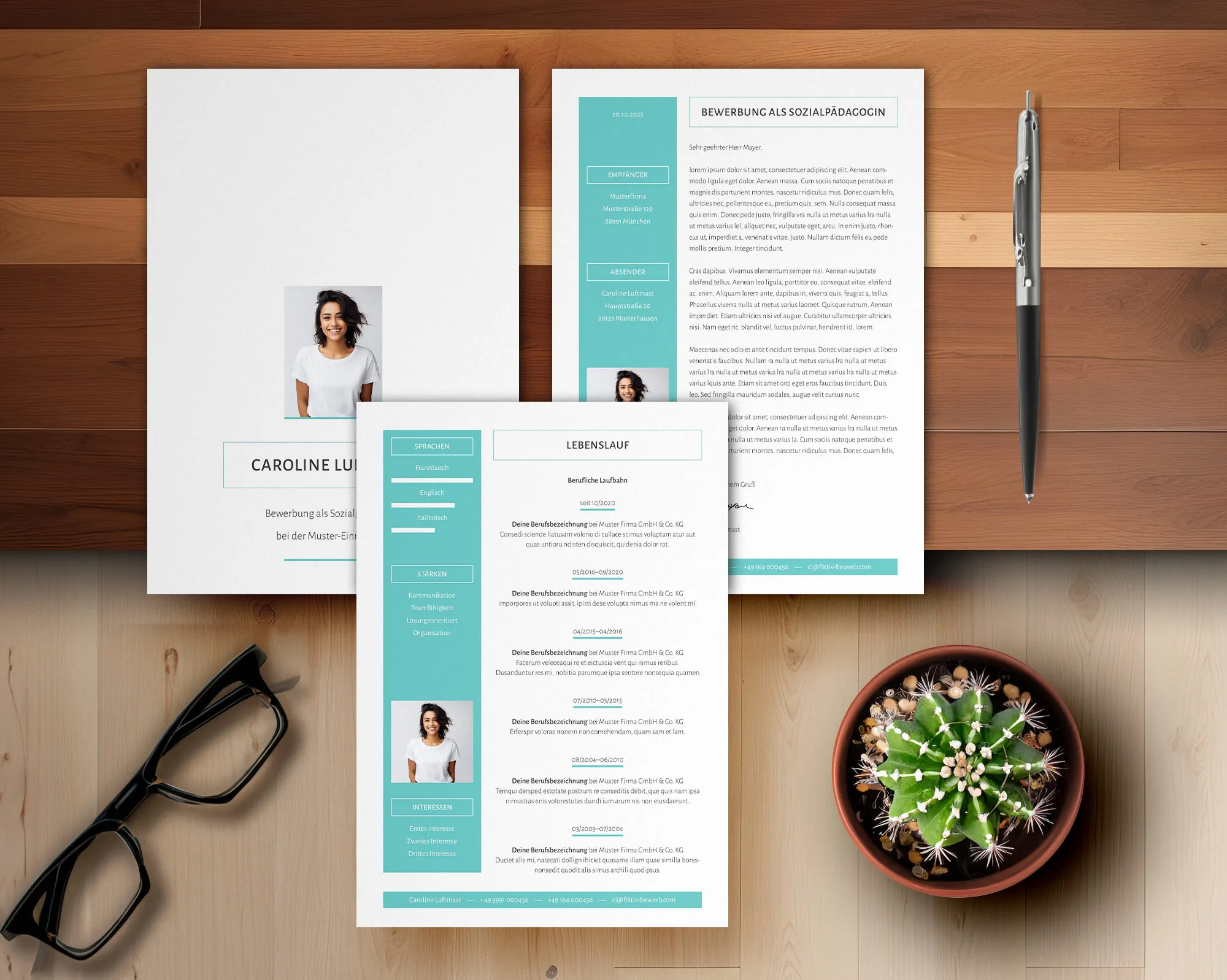
Professionalism
It is best to use your first and last name. For example: "alex.schmitt@example.com" or "anna.komarrmann@example.com". This address looks professional and allows the employer to easily identify you.
Avoid using informal or overly creative elements in your email title. For example , addresses like"cooldude@example.com" or"princess_123@example.com" look unprofessional and can leave a negative impression.
Simplicity and readability
Your email name should be as simple and easy to remember as possible.
Use your full name or a unique abbreviation.
For example:"a.schmitt@example.com"or"a.komarrmann@example.com".
Use punctuation such as periods and hyphens to make the address easier to read.
For example:"alex.schmitt@example.com"looks better than "alexschmitt@example.com".
No unnecessary characters
Avoid numbers or special characters whenever possible. They can make the address more difficult to read and remember or allow misinterpretation
For example ,"anna.komarrmann1991@example.com"looks worse than "anna.komarrmann@example.com".
In Germany,"anna.komarrmann88@example.com"could be problematic because of the 88. It could indicate the date of birth, but could also be interpreted as an abbreviation for a right-wing extremist background (H = 8 ... the eighth letter of the alphabet. 88 is a common abbreviation in the Nazi scene in Germany for "H..L H....r").
Use professional domains
Use well-known and professional domains, such as "gmail.com", "outlook.com" or "yahoo.com". This gives the e-mail address additional credibility. For example:"a.schmitt@gmail.com".
Avoid using domains that may look suspicious or unprofessional. For example ,"anna.komarrmann@coolmail.com"may look less reputable.
Remember that choosing the right email name for your application is part of professional communication. A professional, simple and readable email address will help make a positive impression on the employer and further increase your chances of success.
What else you should pay attention to when sending an application by email
When sending your application by email, prepare all the necessary documents for the application - your CV, letter of motivation and additional documents such as certificates and references. All documents should be saved in PDF format to ensure that they are formatted correctly and viewed as you have created them. This way you can ensure that the documents will open correctly on the employer's various devices.
How to attach files correctly
- Attach files to an email: Open your email program and compose a new email. Click on the Attach file button or on the corresponding icon in your email program. Select the PDF files from your computer and attach them to your email.
- Check the attachments: Once you have attached the files, check again that all the necessary documents are included. Make sure there are no additional or irrelevant files.
Check before sending an email
- Final check of the email: Check the email for spelling and grammatical errors. Make sure that all data (employer's email address, subject line, email text) is correct and that the email looks professional.
- Test send: Before you Schick your application to the employer, send a test email to yourself. This allows you to check how the documents and the text of the email will look to the recipient. Make sure that the files open correctly and that everything is displayed correctly.
- Ask your friends for their opinion: Schick the email to friends or colleagues and ask them to look at it from the employer's perspective. Their comments and impressions can help you spot details you may have overlooked.
Sending the application to the employer
After you've reviewed your Schick and received feedback from friends or colleagues, you can confidently send it to the employer. Make sure that the recipient's email address and name and the company name are spelled correctly and that all documents are attached.
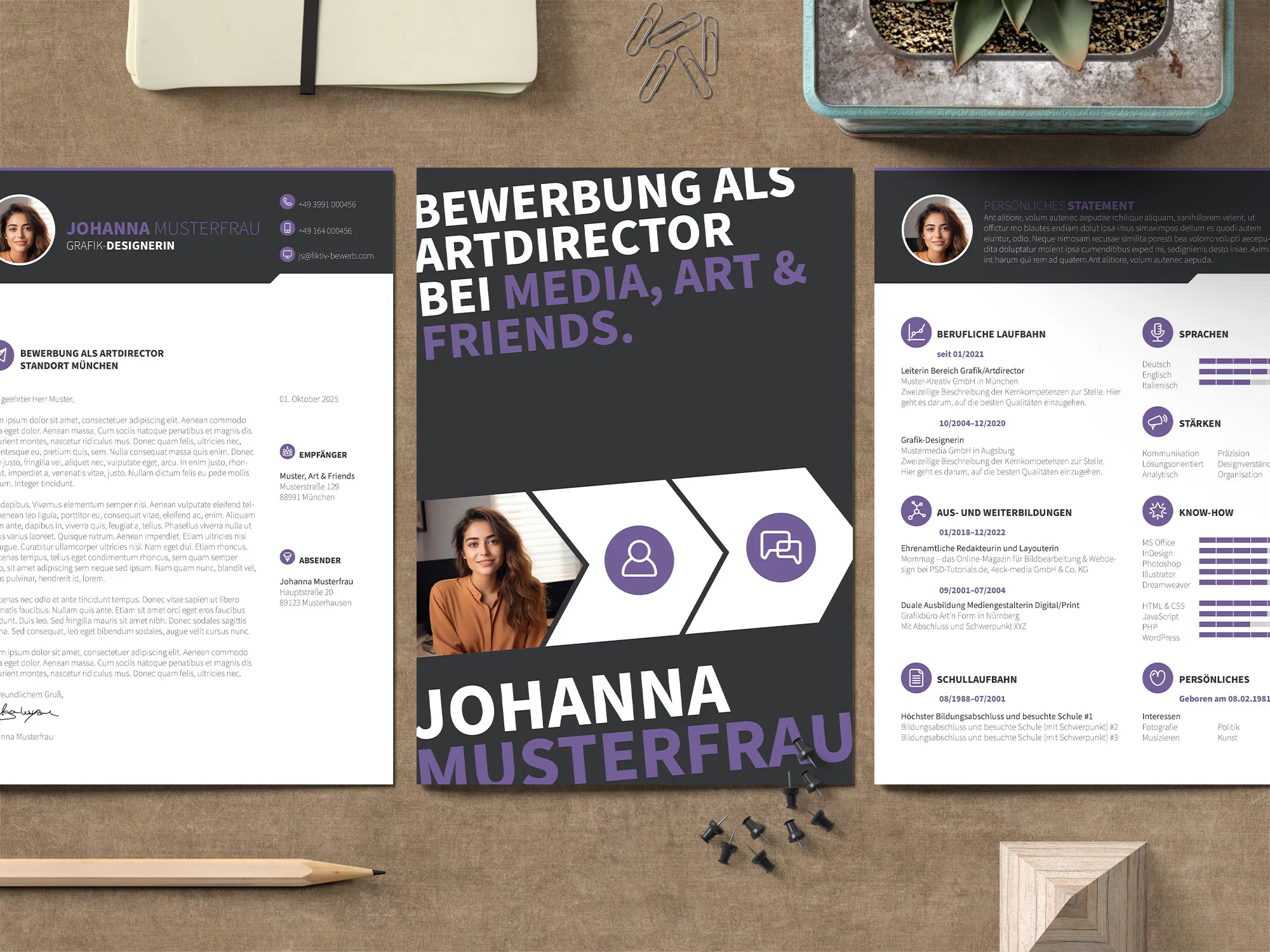
Common mistakes when sending an application to an employer
Every detail is important when sending an application by email, as even the smallest mistake can affect the employer's first impression and the overall outcome of your application. Even if your qualifications are perfectly matched to the job requirements, a carelessness can lead to a negative result.
So what are the most common mistakes applicants make when sending an application by email?
Wrong file format
The most common mistake is sending documents in formats that are difficult or impossible to open. Documents should be in PDF format as this format retains the formatting and is easy to open on any device. The employer may not have the necessary software to open certain file formats, making your documents unreadable. Therefore, make sure that all documents are saved in PDF format before sending them. Send a test email to yourself to ensure that the files open correctly. Do not send any compressed files in ZIP or RAR format either. Company firewalls block such emails directly.
Wrong subject line
When writing the subject line of your email application, it is important to be precise and informative. A good subject line should include your name and the exact position you are applying for. If available, you should also include the reference number of the job advertisement. This makes it easier for the employer to identify your application and shows that you have carefully studied the job advertisement.
Avoid general or unclear subjects such as "Question about your job advertisement". These do not give the employer any concrete information and can lead to your application being overlooked. Instead, subjects should always be specific and relevant, such as "Application as Marketing Manager - Max Mustermann" or "Application for your job advertisement: Project Manager (reference number 12345) - Lisa Schmidt".
Positive examples:
- Application as Marketing Manager - Max Mustermann
- Unsolicited application as Software Developer - Anna Müller
- Application for your job advertisement: Project manager (reference number 12345) - Lisa Schmidt
- Application for an apprenticeship as a media designer - Jonas Becker
- Application for an internship in Human Resources - Laura Fischer
Negative examples:
- Job application
- Job
- Question about your job advertisement
- Curriculum vitae of Max Mustermann
- Interested in the vacancy
Errors in the text of the email
Remember that regardless of the method you choose, spelling and grammatical errors in your emails, including in your job advertisement, give the impression of carelessness and negligence. They undermine the employer's confidence in your professional competence. Before you send your email, use the automatic spell check function in your text editor. Read through the text several times or ask someone else to check it.
Missing or incorrectly attached documents
Sometimes it can happen that documents are not attached or are attached incorrectly. Therefore, missing the required documents can lead to an automatic rejection of your application. After you have attached the files, check again whether all the required documents are included. Send a test email to yourself to ensure that all files are correctly attached and will open correctly.
Incorrect recipient email address
A simple mistake such as entering the wrong email address can result in an email not reaching the correct recipient at all. This means that it will not reach the employer and you will lose your chance of getting the job. When you fill in the recipient field, you should check it carefully several times before sending it. It is best to copy the address from the job advertisement to avoid mistakes.
Incorrect salutation
If you do not know a contact person, write "Dear Sir or Madam". It is best to ask for the correct contact person. In small companies, this is often the managing director. In larger companies, there are HR managers. One phone call is enough to find out the right person to address. Make sure you spell the name correctly. The best way to check this is to compare the data with information from the website.
Incidentally, the worst salutations we have experienced ourselves in our company when applying for jobs were "Hello," without any contact person.
Use an informal email address
An unprofessional email address, such as "cooldude123@example.com", can leave a negative impression with many employers. It can be perceived as a sign of unprofessionalism and a lack of seriousness. It can also give the impression that it is a spam message. Make sure to use a professional email address with your name, e.g. "alex.schmitt@example.com".
Missing the closing formula
The absence of a signature in the body of an email can make an email appear less official and incomplete. In addition, such a seemingly insignificant detail can give employers the impression of careless communication. Always add a polite signature at the end of your email for business email correspondence, for example "Sincerely, [your name]".
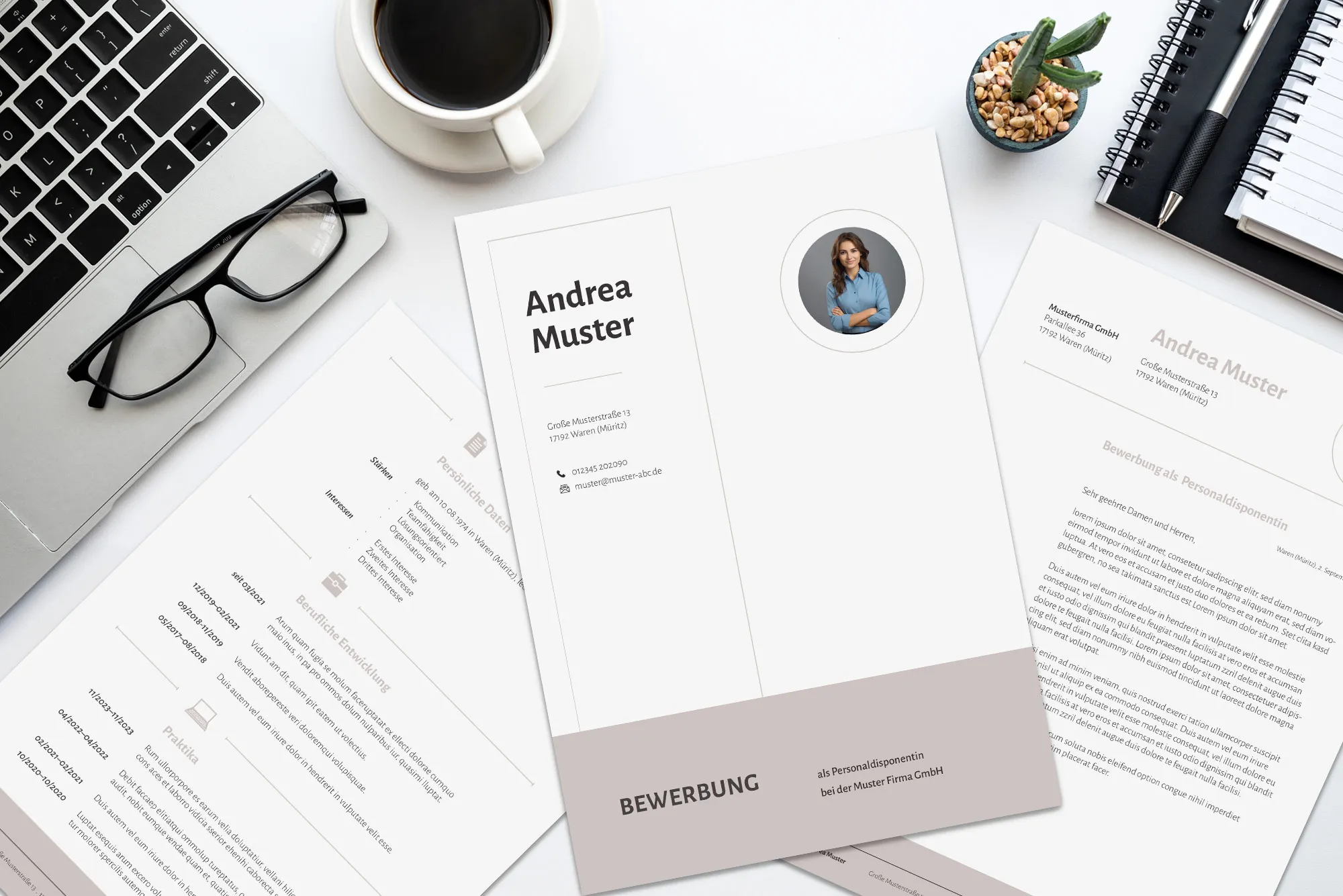
From Vitalii Shynakov
