CV templates PDF: Tips for creating with the help of ready-made templates
The CV is the most important document when applying for a job. It gives the potential employer information about your education, work experience and skills you possess. It is important to have a high quality CV as this is the first impression of you as a professional or manager. Most employers look at the CV first to determine whether the candidate meets their requirements. It is therefore advisable to make it as professional and detailed as possible. The CV therefore not only lists information about you and your career, but is also a means of professional positioning.
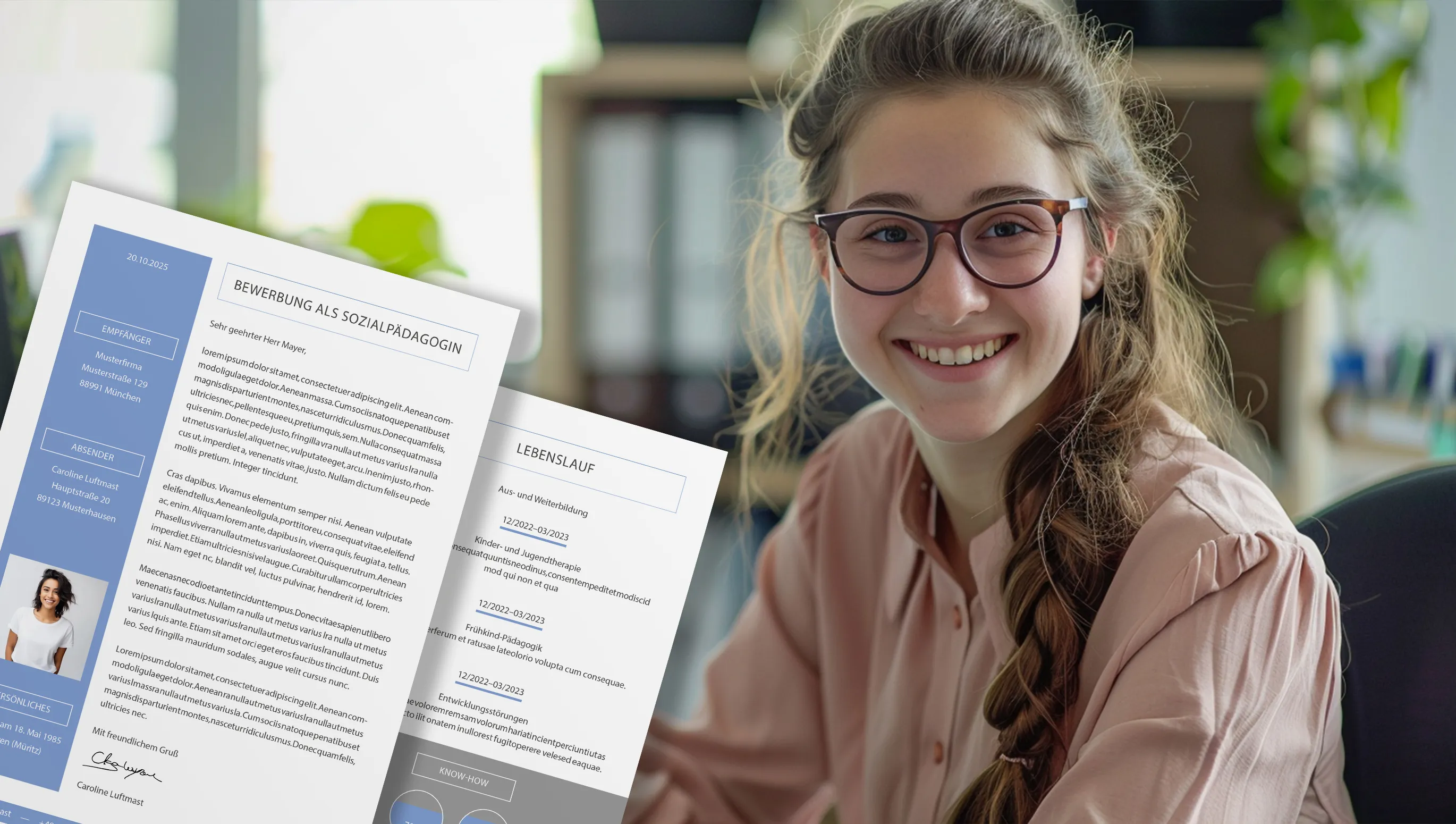
Why is it important to use the PDF format for your CV?
Choosing the PDF format for your CV has its advantages. The most important of these is the retention of the original appearance of the document. Regardless of where it is opened, it will always look the way you created it. Below are the main reasons why PDF format is the best choice for applications:
- Stability of the format: PDF maintains the format, which avoids problems with the display of fonts, colors and layout.
- Security: A PDF can be password protected, which prevents unauthorized access and changes. This can be important in certain application processes as the CV may contain personal information that you would not want anyone to change or view without your permission.
- Compatibility: A PDF can be opened on any computer or mobile device without changing the appearance of the document. Regardless of the operating system or software the employer uses, your document will always look the same. This makes them ideal for sending CVs to employers all over the world.
- Interactivity: PDF files allow you to include interactive elements such as links, which can be useful to provide additional information about your projects or achievements. For example, links to portfolios or your LinkedIn profile can be included.
- Print quality: The PDF format ensures better print quality, which can be particularly important if the employer wants your CV printed and in paper form. This is particularly relevant for creative professions where visual presentation plays an even more important role.
- Compactness: PDF files usually have a smaller file size compared to other formats, making it easy to send via email or upload to job portals.
How do I write a good CV?
Creating a good CV requires some attention to detail. You need to organize the information so that it is easy to read and catches the employer's attention. First you need to include your contact details. This is followed by your work experience and education. You should also include your skills and competencies as well as your references and achievements. Here are the most important sections you should include in your CV.
- Contact details: Include your full name, address, phone number and email address. This information should be at the top or on the left side of the resume so the employer can easily find it and contact you. It's important to use a professional email address - avoid addresses like coolguy123@gmail.com.
- Work experience: List your work experience in chronological order, starting with the most recent. For each job, include the relevant time period, the full name of the company, your position and a brief description of your duties. For example, if you worked in sales, describe your key accomplishments and responsibilities.
- Education: List the educational institutions from which you graduated, starting with the most recent. Don't forget to include your field of study and your degrees. If you have academic achievements or have been active in student organizations, this is also worth mentioning as it can enrich your application.
- Skills and competencies: Describe the most important skills that could be useful to a potential employer. These could be technical skills, language skills or software skills. For example, if you are proficient in several programming languages or speak foreign languages, you should definitely mention this.
- Certificates and achievements: Don't forget to include details of additional courses, awards and other achievements. These can be professional certificates or awards for achievements in your career or studies. For example, if you have completed a project management course or have an English certificate, this will enhance your CV and attachments.
- Hobbies and interests: If there is space on your CV, you should include details of your interests and hobbies. This information will help a potential employer understand what kind of person you are outside of work. It can also give insight into how well you would fit into the team, as you may share common values.
Tips for writing
When writing a resume, there are some important aspects to keep in mind that can increase its effectiveness and make it easier for you to write. Keeping the following rules in mind will make this task easier for you:
- Be specific: use clear and specific language. Avoid general phrases such as "responsible for projects", instead write "led projects that resulted in a 20% increase in sales within 6 months".
- Focus on achievements: Employers are interested in your performance and results, not just a list of responsibilities. Use numbers and concrete examples to showcase your achievements.
- Be honest: Don't exaggerate your achievements and skills. Employers can check your statements and if they turn out to be false, it can damage your reputation.
- Formatting and structure: Pay attention to a logical structure and formatting. Use headings and subheadings to divide the information into understandable chunks. Your CV should be easy to read and well structured.
- Check spelling and grammar: Check your CV carefully for spelling and grammatical errors. Use a spell checker or ask someone to check your document. If in doubt, an AI tool can also help you.
- Customize to the job posting: Each resume should be unique and reflect the skills and experience that best match the employer's requirements. For example, if a job posting requires knowledge of a specific software, you should list this in your skills.
- Use keywords: Many companies use automated systems to screen resumes. Use keywords from the job description in your resume to increase the chances of your document being considered.
- Design: Use one or two colors to highlight important details. Avoid too bright colors and too many graphics to avoid distracting from the topic.
The advantages of using ready-made CV templates
There are many advantages to using ready-made CV templates. You save time and can concentrate on the content rather than the design. Templates in Word and InDesign format are particularly practical. In Word and Google Docs, you can easily make text changes, adjust fonts and styles and add or remove sections. InDesign offers you even more extensive graphic design options to make your CV look professional. Best of all, the CV templates are all professionally laid out. Without design skills, people find it difficult to create this visual quality themselves.
Our resume templates are saved in Microsoft Word, Adobe InDesign and Serif Affinity Publisher. These formats make editing easy and flexible. After editing, you should definitely save your document in PDF format. PDF ensures that your CV looks the same on every device and for every recipient. The format preserves fonts, images and formatting exactly as you have set them up and prevents distortions. PDF files can also be easily sent by email.
There are many advantages to using ready-made CV templates:
- Reliability: you save time formatting the document. A ready-made template already has the necessary structure, so you only need to add your information.
- Professional appearance: The templates are created by designers and meet modern standards. This ensures that your CV looks professional and appealing.
- Compatibility: Our templates are fully compatible with programs such as Word and InDesign. This makes the filling process easy and convenient and requires no additional graphic design skills.
- Uniqueness: Customized templates and a wide selection help you avoid similarities with other resumes, as you can choose the one that best reflects your personality and professional qualities. Customizability: Most templates are easy to edit, so you can quickly adapt them to a specific position or change information as needed.
The most common mistakes when creating a CV
Even if you're using a ready-made template, it's important to avoid some common mistakes that can reduce the effectiveness of your CV. Here are examples of such mistakes and tips on how to avoid them:
- Different formatting: make sure all sections of your resume are formatted consistently. Use a single font and font size for all sections.
- Too much information: Don't overload your resume with unnecessary information. Focus on the most important aspects of your experience and skills that match the requirements of the job.
- Lack of detail: Describe your tasks and achievements in previous jobs in detail. Use concrete examples and figures to support your statements.
- Grammatical errors: Even small spelling or grammatical errors can leave a negative impression on employers. Check your CV carefully for such errors.
- Inappropriate photo: If you decide to include a photo on your CV, make sure it looks professional. Avoid vacation photos or pictures from personal events.
Using resume templates from TutKit.com
On our portal TutKit.com you can choose and download a wide range of templates for creating a high-quality resume. These templates offer numerous advantages, as they have been created by professional designers from the well-known agency 4eck Media and meet all standardization requirements. The following points are particularly noteworthy:
- High design quality: each template is designed with the current requirements for CVs in mind. This ensures that your CV looks professional and appealing.
- Full compatibility: You can use these templates in Word, Google Docs, InDesign and other programs. This ensures and guarantees easy handling of the document.
- Easy to fill out: All templates are structured so that you can quickly and easily fill them in with your data. This saves time and allows you to focus on the important aspects of the CV.
- Instructions for use: Detailed instructions are available on the portal for each template to help you avoid mistakes when filling it out. This makes the process of creating your CV even more convenient.
- Large selection: We guarantee that you will find templates for different professions and fields of activity. This allows you to choose the one that suits you best.
Save time by creating a CV from scratch! Download the ready-made, modern templates from TutKit.com and create a professional CV quickly and easily. Follow the link and choose the template that best suits your field of work. Take the first step to your new job with a perfect resume!
PDF CV templates
The PDF format is primarily suitable for saving information, not for editing. I would like to point this out in particular. Applications should only be sent by email in PDF format, as this format ensures that your CV looks the same on every device and for every recipient. Editing is much easier and more convenient in other formats such as Word or InDesign.
The fact that you have found and read this article shows that you are interested in creating a really high-quality CV. We really appreciate that and therefore provide you with a link below where you can download a free set of CV templates PDF for your application. Because the CV is only one part of your application. Download our CV templates PDF for free and create a professional CV.
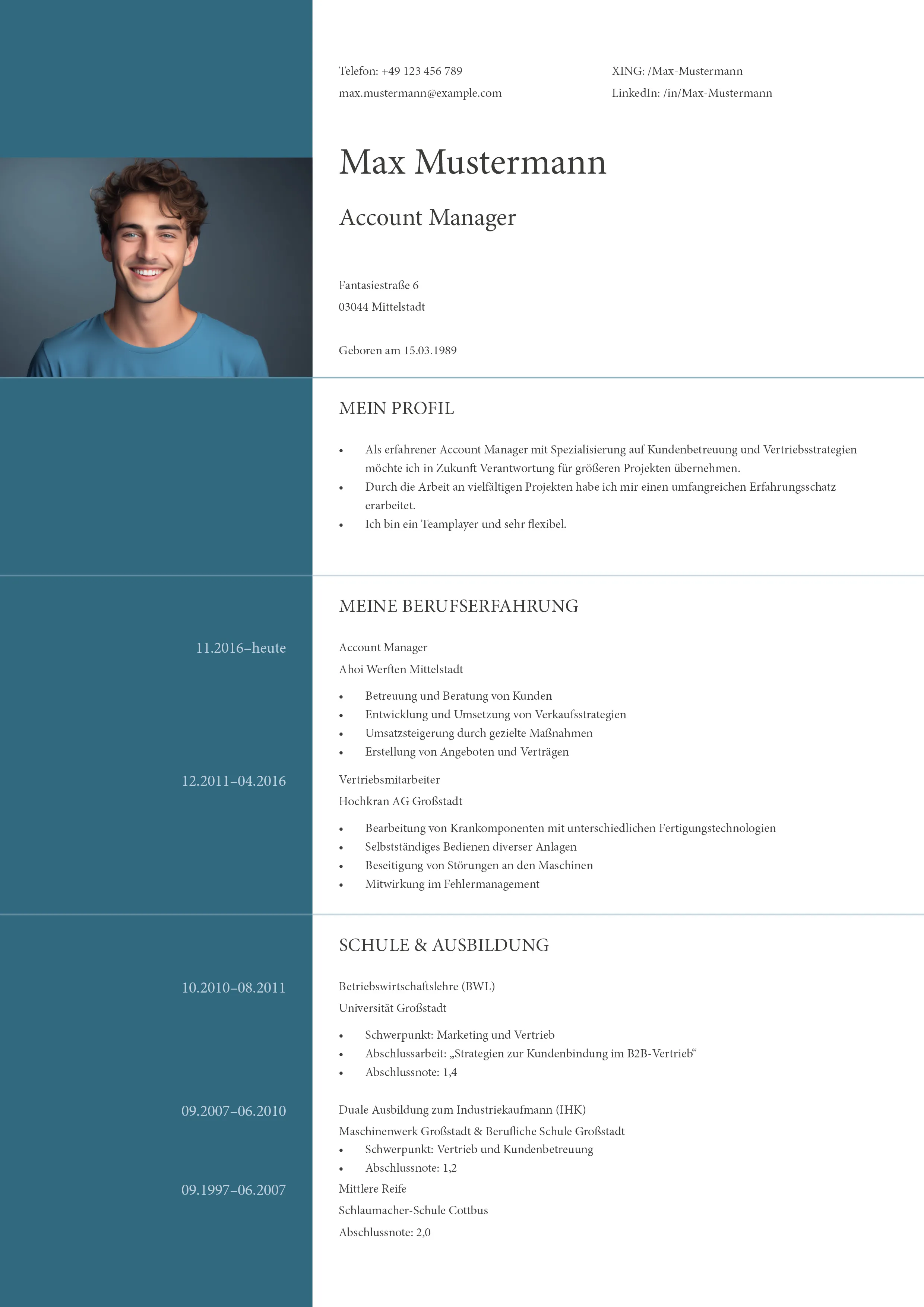
From Vitalii Shynakov
