Application documents: How to fill them out correctly and submit them
Almost every one of us who is physically capable of working sooner or later faces the problem of preparing documents for the application. Why is this so important? Quite simply, it determines whether you get the job or not, if you lack a personal relationship with one of the responsible persons.
What is the difference between a problem and a task? If you don't have a clear action plan, it's a problem. If you have an action plan, it's a task. With the help of this article, I will make sure that preparing documents for the application is no longer a problem for you. Whether you use them or not is up to you.
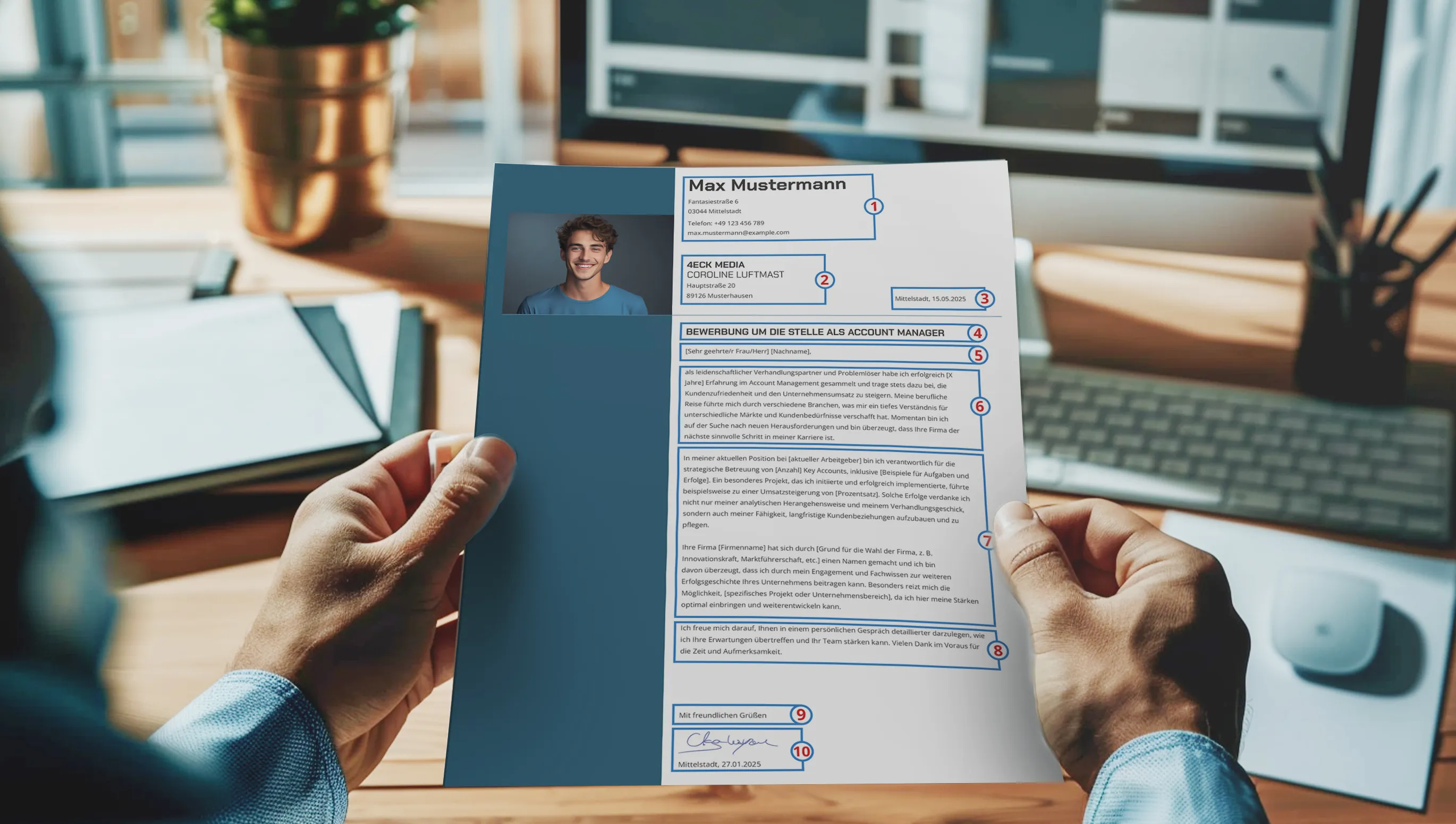
I will tell you everything you need to know about preparing application documents. We start with a list of documents, then you will learn about the structure of the cover letter and the resume. You will get familiar with all the important points in the documents for the application, what to write and what not, you will receive tips for filling out the documents and text examples.
And finally, I will give you a link where you can download a series of application templates for free in various formats (Microsoft Word, InDesign, Affinity Publisher).
Don't close the page, make yourself a cup of coffee or tea, grab a sandwich, and come back. Let's get started!
Which documents are part of the application?
There is a standard for creating application documents that is non-negotiable. This standard must be followed when creating application documents. Usually, the following documents are included in the application in the order listed below:
- Cover Sheet (Title Sheet).
- Cover Letter.
- Resume (CV).
- Attachments such as letters of recommendation, copies of certificates and job references.
- Certificates and proof of education.
These documents should be submitted in a PDF file that meets the requirements of the application standard.
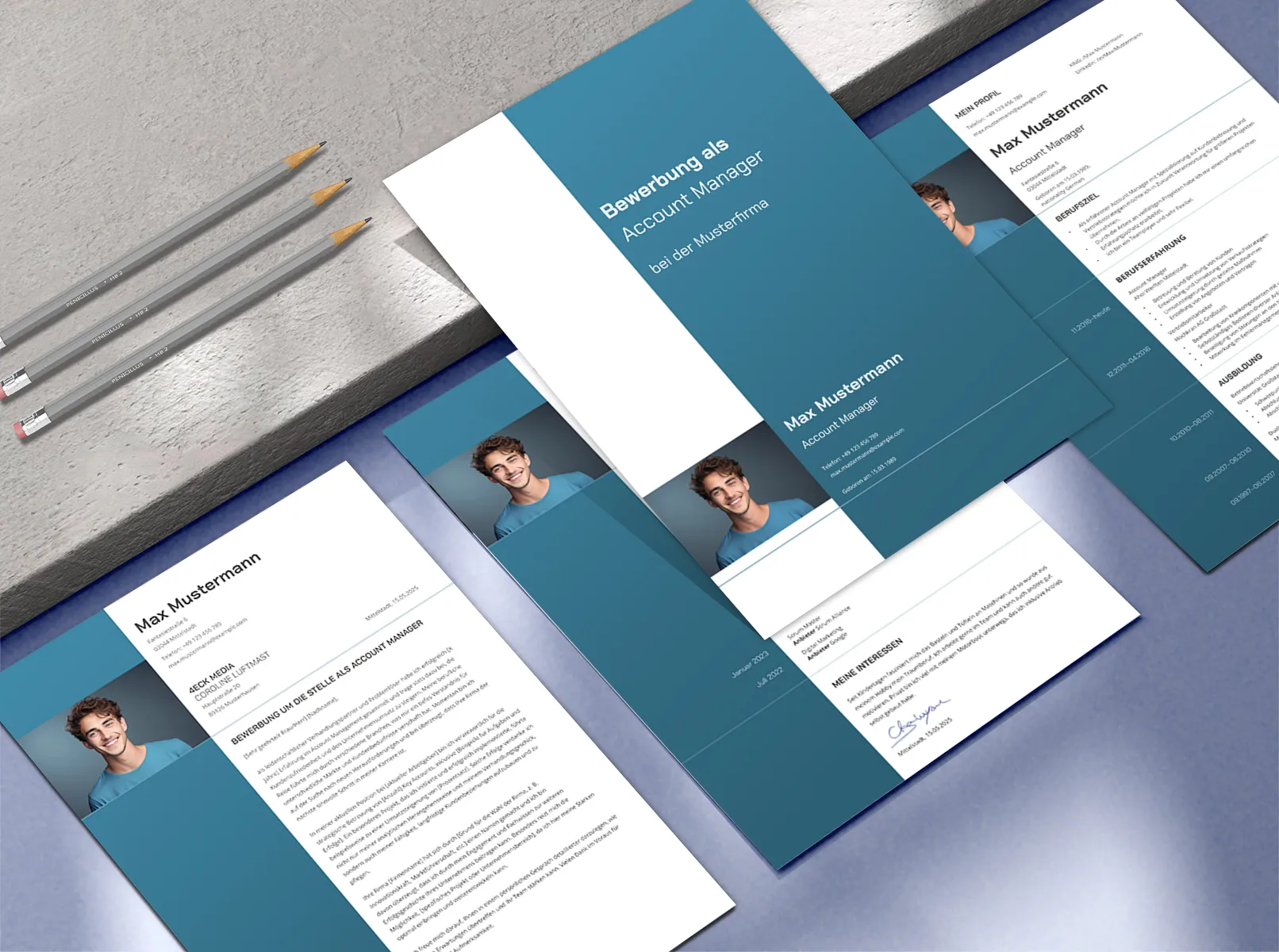
Cover Sheet. What do you need to know?
The cover sheet - or title page - is an important part of an application in German-speaking countries. Here's what you need to know about the cover sheet:
- Purpose: The cover sheet is the first page of the application and contains basic information about the applicant and the advertised position.
- Content: Typically, the cover sheet includes the following data: Name, contact information, the position being applied for, and a mention of the attached documents.
- Design: The cover sheet can be designed according to common standards for applications. However, it can also be a bit more modern today. Font, size, and style of the text should be consistent with other documents. The cover sheet should therefore harmonize with the design of the entire application.
- Assembly: The cover sheet should be placed before the cover letter in the application documents.
The cover sheet helps to convey a first impression of the applicant and present the information regarding the application professionally.

Cover Letter
The cover letter is a motivational letter that still plays a role in the German application process. The cover letter comes right after the cover sheet. With the onset of a shortage of skilled workers, some companies waive a cover letter because they want to make it as easy as possible for potential applicants to apply. If you are really eager for a job, make the effort to create a cover letter.
In the cover letter, the applicant explains their motivation and personality and shows why they are the right fit for the position.
With the cover letter, you should convince the employer to consider you for the position. On the one hand, you need to be concise because you need to respect the employer's time; they do not have time to read memoirs. On the other hand, you need to address your motivation and prove that you are a good candidate for the position.
If you are applying for different positions, I recommend tailoring your cover letter to each specific position. This is noticeable from the first few lines when you send out a universally written text.
The professional cover letter should be well-structured, have a clear reference to the desired position, and not be longer than one page.
Structure of the Cover Letter
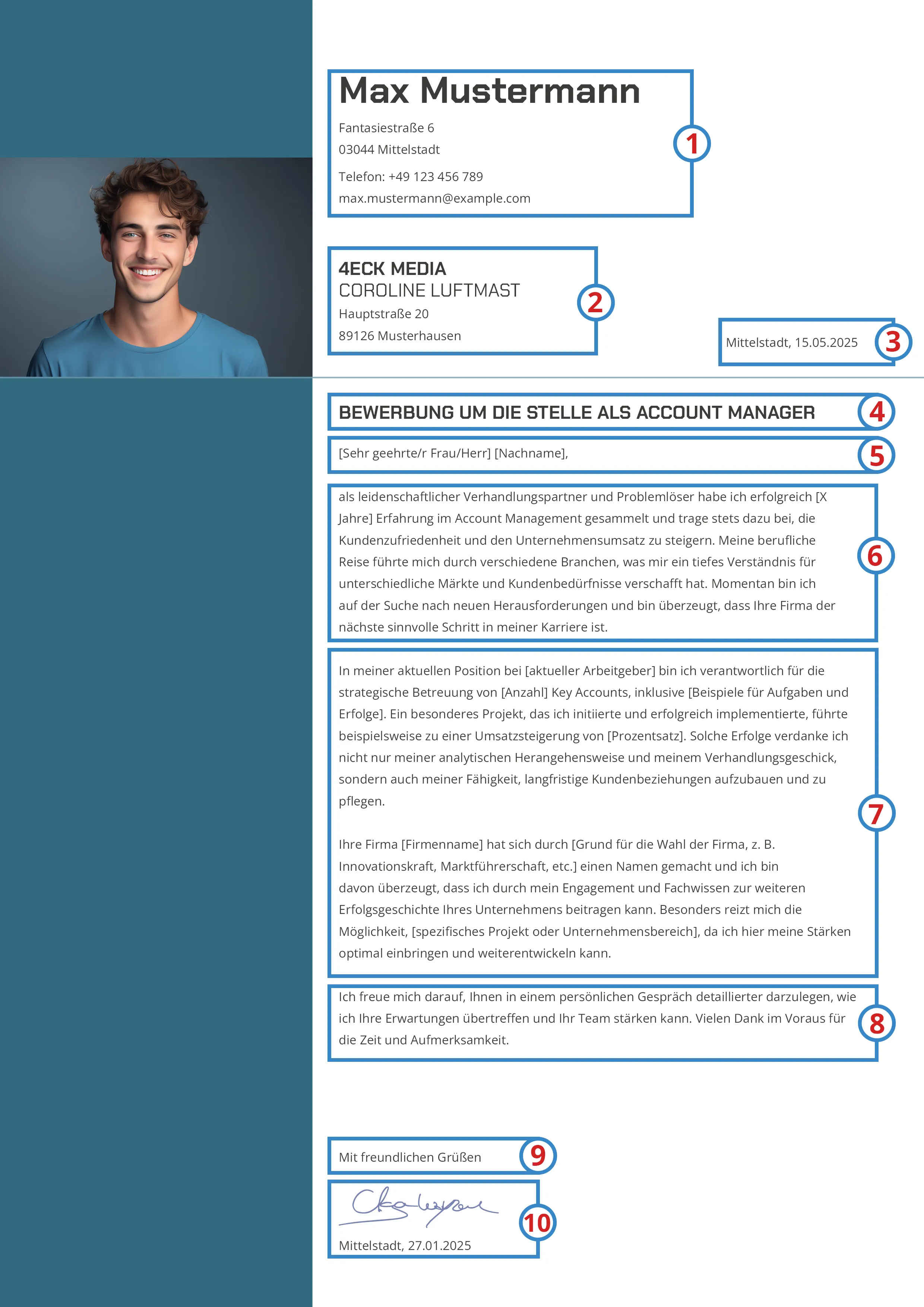
I emphasize that all the elements you see in the illustration of the Cover Letter Structure should also be present in yours. There are various templates that need to be selected for different professions, industries, and company styles, but the elements are always the same.
So, the Structure of the Cover Letter
1. Sender (Your Contact Information):
- Your Name
- Your Address
- Your Phone Number
- Your Email Address
2. Recipient (Company's Contact Information):
- Company Name
- Name of Contact Person (if known)
- Company's Address
3. Date
4. Subject
5. Salutation
6. Introduction:
- Mention of the position and source of the job advertisement
- Brief explanation of why you are applying
7. Main Part:
- Your current and previous activities
- Your qualifications and experiences
- Relevant skills and accomplishments
- Your motivation and why you want to work in the company
8. Conclusion:
- Expression of anticipation for a personal conversation
- Thanks for considering your application
9. Closing Formula
10. Signature
If you haven't thought further about how to create an application that leaves no chance for an employer not to hire you, then let's continue!
Header in the Cover Letter
Your cover letter starts with a formal section: the header. It includes your contact information, the recipient's address of the company, the location and date of dispatch, a meaningful subject line, and the personal salutation of the addressee, as shown in the following graphic:
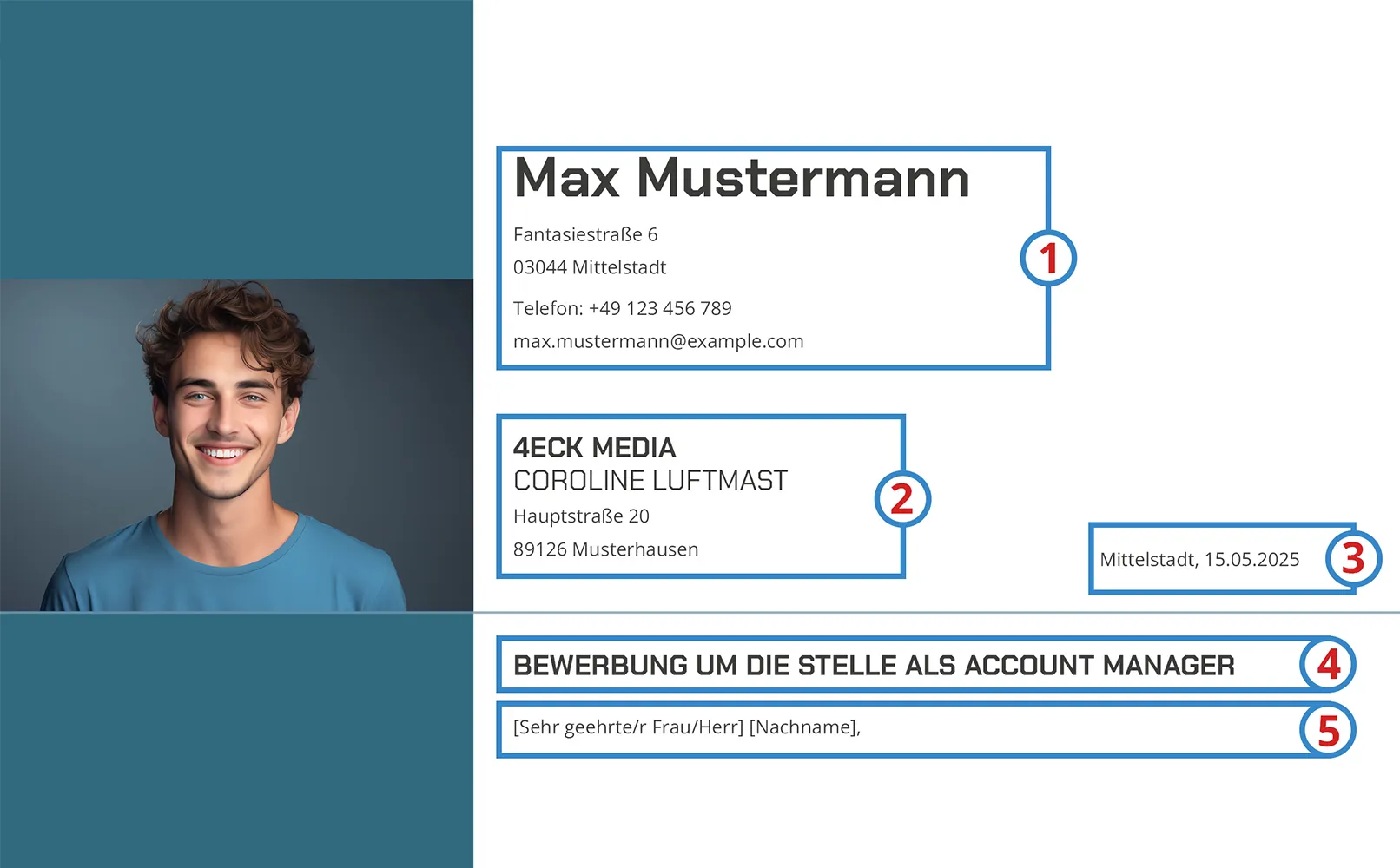
The structure of the header in a cover letter includes the following elements:
- Your Contact Information: All contact details including full name, email address, phone number with country code, full address, and optionally your website URL should be provided completely and correctly. This information should be either at the very top right-justified or in the header or footer.
- Company's Address: The full company address, including the company name with GmbH, OHG, etc., as well as the address, should be left-justified at the top margin of the page. The correct contact person should also be mentioned here.
- Location and Date: The location and date are inserted right-justified and below the company address. It is recommended to choose the date of planned delivery to ensure your application is current.
- Subject Line: Below the location and date, the subject is mentioned left-aligned and in bold. Here, you make it clear what your cover letter is about. Also included here can be your possible start date and, if applicable, the reference number of the job advertisement.
- Salutation: Following the subject line is the personal salutation of the HR manager. This is where your body text begins.
An important tip!
In a cover letter, it is important to mention a personal contact person, e.g., "Dear Mr./Ms. ...,". This gives your letter a professional touch and shows that you have engaged with the company. Definitely avoid starting with "Dear Sir or Madam,". Don't know a contact person? Inquire!
The name of the contact person is often found in the job advertisement. If not, a look at the company's website can help. Ideally, you should identify the senior staff member of the department you are applying to or the HR manager. When in doubt, address the managing director directly.
6. Introduction in the Cover Letter (Application Letter)
The first sentences in the cover letter are particularly important. In the introduction, you should explain in one to two sentences why you are applying and what you can do. To convince, it is important to establish a connection to the company and its culture already in the introduction. An example (from the graphic):
[Dear] [Mr./Ms.] [Last Name],
As a passionate negotiator and problemsolver, I have successfully gained [X years] of experience in Account Management and always contribute to increasing customer satisfaction and company revenue. My professional journey has taken me through various industries, giving me a deep understanding of different markets and customer needs. Currently, I am seeking new challenges and believe that your company is the next meaningful step in my career.
The opening sentence should make the hiring manager curious and encourage them to keep reading. In your cover letter, you should highlight your own strengths and experiences. In the introduction, you must then find the strongest argument for this.
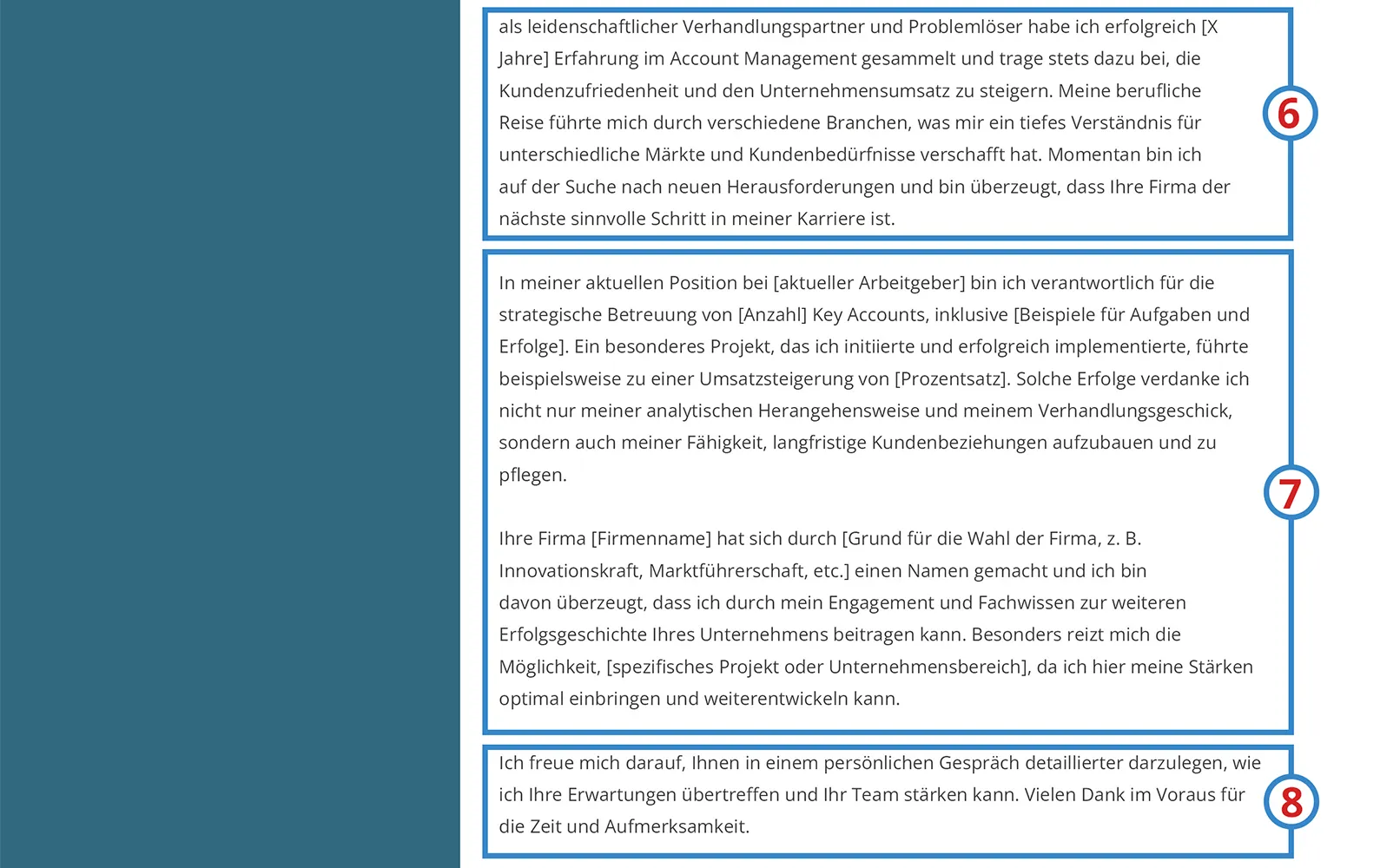
Establishing Personal Connection in the Job Application Letter
The idea of establishing a personal connection in the job application letter is crucial to demonstrate that your cover letter is tailored individually to the company and the job posting. This can be achieved in various ways:
Highlighting the attractiveness of the company: Show what you particularly like about the company, whether it's the company's values, culture, or philosophy. This demonstrates that you have engaged with the company and have a genuine interest in it.
Motivation and suitability for the position: Present your motivation or suitability for the specific advertised position. This can be done, for example, by highlighting relevant experiences or skills that make you a suitable candidate.
Referencing personal encounters or current events: You can also refer to personal encounters or current events related to the company or the advertised position. Such an approach can help make your cover letter unique and special.
When writing a speculative application, establishing a connection to the company is particularly important because you must explain why you are applying to this particular company, even though there is no official job posting. This requires a precise explanation of your reasons and the added value you can offer to the company.
Significance of Motivation in the Job Application Letter
Describing your motivation in the introduction of your cover letter goes beyond just creating a personal connection. It provides crucial information to the potential employer to better assess you and the chances of future collaboration. Your motivation is crucial in determining whether you will be a valuable asset to the company in the long term.
Your motivation can stem from various sources, whether it's interest in the company, fascination with the advertised task, or personal development goals. Particularly impressive to the employer is intrinsic motivation, which arises from internal reasons such as enjoyment of the task, alignment with the company's values, or personal development.
In contrast, extrinsic motivation, such as changing jobs for a higher salary, reveals less about your connection to the company, work ethic, or ambition. For this reason, it is advisable not to mention extrinsic motives in your cover letter as they are less relevant for long-term collaboration with the company.
An Important Tip!
The idea of linking personal goals with the benefit for the company is of great importance to create a balanced perspective in the job application letter. While personal goals are an important driver, it is crucial not to present them exclusively selfishly in the introduction. Instead, it is wise to connect your goals with the company's goals or the value the company gains from them.
With this clever linkage, you show that you are fully motivated and ready to give your best to drive the company forward. This demonstrates that your goals and those of the company align perfectly and that you are prepared to go the extra mile. This approach is well received by potential employers and shows that you consider your goals in the context of the company in a balanced manner.
7. Main Body of the Cover Letter (Application Letter)
In the main body of the cover letter, the focus is on presenting the key arguments that demonstrate why the company should hire you. It involves establishing a clear connection between you as an applicant, the company, and the advertised position.
The arguments you present in the main part should aim to outline your skills, experiences, and qualities in connection with the requirements and expectations of the position. This part of the cover letter is intended to provide the potential employer with a clear overview of the potential you bring to the company. It is important to present concrete examples and successes from your professional career that demonstrate you meet the job requirements and can add value to the company.
An example (from the graphic):
In my current position at [current employer], I am responsible for strategically managing [number] Key Accounts, including [examples of tasks and achievements]. A particular project that I initiated and successfully implemented, for example, led to an increase in revenue of [percentage]. Such successes are not only due to my analytical approach and negotiation skills, but also to my ability to build and maintain long-term customer relationships.
Your company, [company name], has made a name for itself through [reason for choosing the company, e.g., innovation, market leadership, etc.], and I am convinced that through my dedication and expertise, I can contribute to the further success of your company. I am particularly excited about the opportunity to [specific project or business area] as it allows me to utilize and further develop my strengths.
Furthermore, it is crucial to highlight the contribution you can make to the company's success and to demonstrate that you have internalized the company's goals and values. By establishing a clear connection between your skills and the position's requirements as well as the company's needs, you ensure that your cover letter is convincing and tailored to the advertised position.
Important Tips:
- Concrete Examples: Instead of just claiming to be the perfect candidate, it is crucial to provide specific examples that support your achievements or skills. These examples serve as evidence that you possess the necessary competencies to succeed in the desired position.
- Precise Statements: Formulate your experiences precisely and get straight to the point. Avoid beating around the bush and focus on clear and impactful statements that highlight your qualifications and achievements.
- Professional Highlights: Selectively choose which professional experiences and achievements are relevant to the employer. Limit yourself to the highlights of your professional development and present only experiences directly related to the desired position.
- Soft Skills: Illustrate suitable soft skills such as teamwork, communication skills, conflict resolution abilities, and organizational competence through concrete examples. This is especially important if you have limited work experience, as it demonstrates that you possess the required skills to fit into the company's team.
- Logical Connection: Present your professional background and experiences as a coherent sequence, so that your application for the current position follows a common thread. This ensures that your cover letter conveys a clear and well-structured impression.
8. Conclusion in the Application Letter (Cover Letter)
The closing section of your cover letter is indeed the logical conclusion that rounds off the overall picture. Here, you summarize once again the key arguments that demonstrate why you are the ideal candidate for the position and the additional value you can offer to the company.
With a closing greeting in which you express your desire for a personal interview, you leave the employer with a clear and compelling impression that you are the optimal choice for this position.
An example (from the graphic):
I look forward to elaborating on how I can exceed your expectations and strengthen your team in a personal conversation. Thank you in advance for your time and attention.
Best regards
[Your First Name Last Name]
This closing section is crucial to round off your application and ultimately convince the employer that you are the best choice for the advertised position.
Greetings and Signature in the Application Letter (Cover Letter)
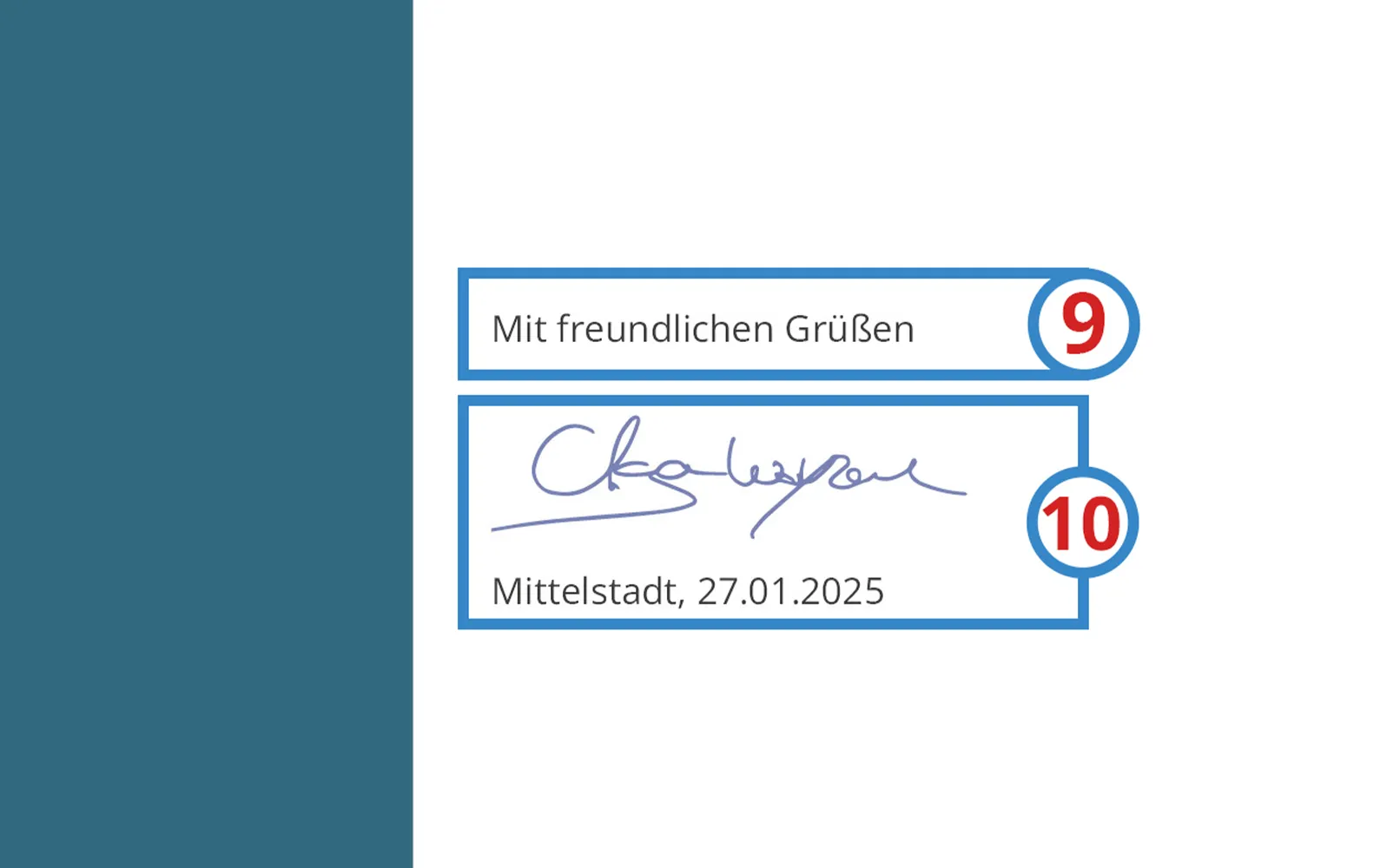
The salutation and signature are necessary to make the letter official and binding. With greetings like "Best regards" or "I look forward to a personal conversation," you signal once again your interest and motivation to the employer. By signing the handwritten letter, you confirm your application and make it an official document. The signature makes your application legally binding. This formal conclusion perfectly rounds off your cover letter and leaves a professional, serious impression on the employer. This ensures that your application is viewed as serious and trustworthy.
Very good, we have thoroughly discussed the structure and design of the cover letter. Next, we want to focus on the resume.
Resume. What do you need to know?
The resume (or CV - Curriculum Vitae) is a document in the application process. It is used to present your professional and personal career in a clear and structured manner. The resume differs from the cover letter in that it does not focus on the specific position, but rather provides an overall overview of your qualifications and experiences.
There are generally two main types of resumes:
- Chronological Resume: This is the classic and most commonly used form. Here, the professional and educational stages are listed in chronological order, starting with the most recent entry. This layout allows the employer to quickly grasp your career progress.
- Functional Resume: In this variant, the focus is not on the chronological sequence but on your skills and qualifications. The content is thematically structured here, e.g. by fields of activity or project participations. This approach is particularly useful if your career has gaps or includes experiences as a career changer.
Indeed, the length of a resume may vary depending on experience and qualifications. However, as a rule of thumb, it should be as short and concise as possible. The ideal length is 1-2 pages.
The key is a clear structure and a well-organized format. The sections should be logically arranged so that the employer can quickly find and evaluate the most important information about your education, work experience, and additional skills. Use short, concise wordings, highlight key points, and do not overload the text with unnecessary details.
A structured and clear resume allows the employer to get a clear picture of your profile and suitability for the position at a glance. This significantly increases your chances of being invited to an interview.
The Structure of the Resume
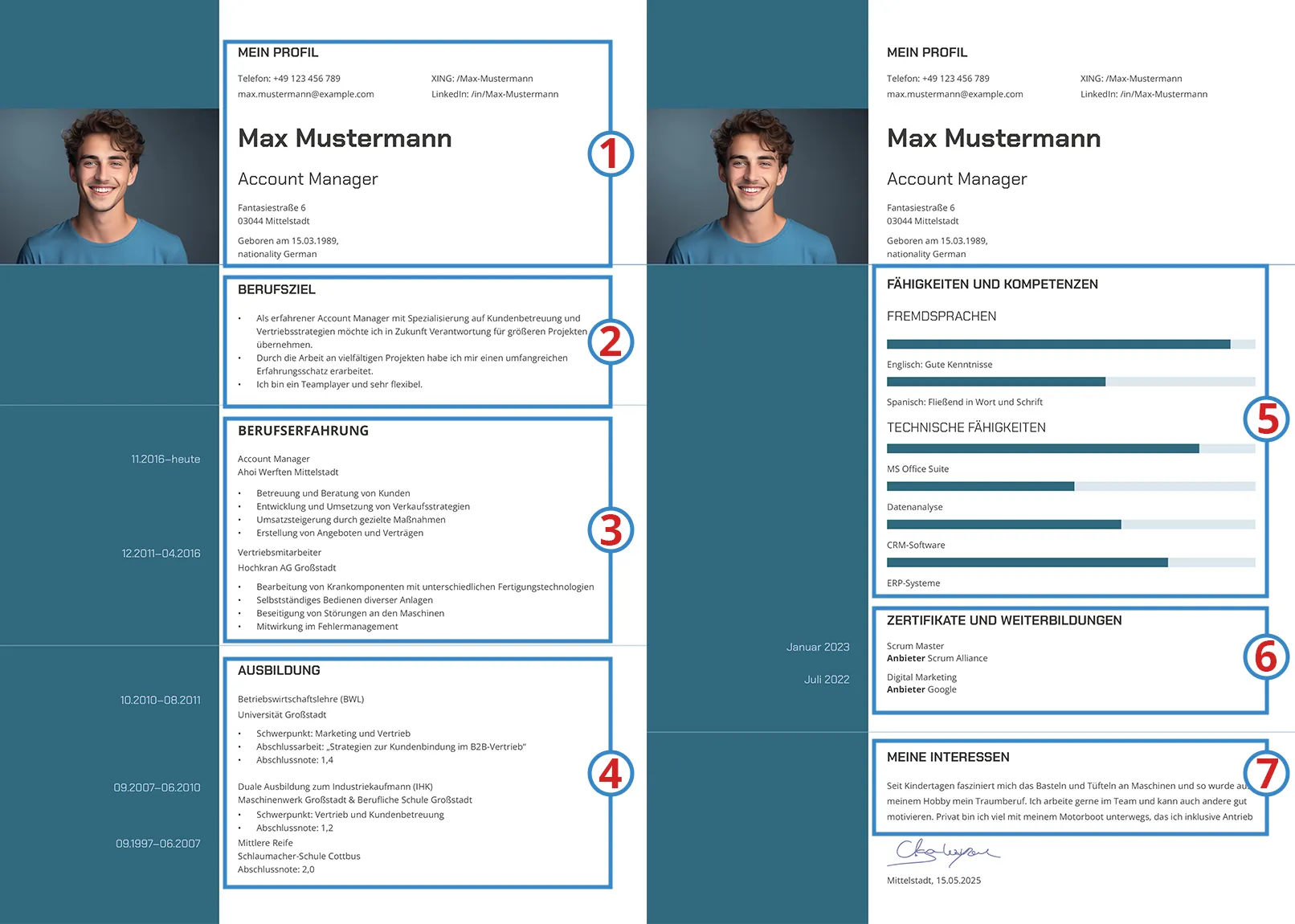
Let's take a closer look at the structure of the resume. What elements should always be included in a resume.
1. Contact Information
- Name
- Address
- Phone number
- Email address
- Date of birth
- Nationality
- LinkedIn profile (optional)
2. Career Objective (optional)
- Short and concise: Describe your career objective or goals in one to two sentences.
3. Work Experience
- Company
- Position
- Duration
- Tasks and Responsibilities
- Achievements (optional)
4. Education
- Educational institution
- Degree
- Duration
- Focus areas (optional)
5. Skills and Competencies
- Technical skills: Programming knowledge, Software skills
- Foreign languages: Language skills and level (e.g. English - fluent, French - basic)
- Soft Skills: Communication, Teamwork, Problem-solving abilities
6. Certificates and Further Education
- Certificate
- Provider
- Date
7. Hobbies and Interests
- Sports
- Art
Tips for Resume Design
Design in the Perfect Resume
When designing your resume, stick to a maximum of three font sizes. Only the heading "Resume" and the individual sections such as "Education" or "Professional Experience" may be slightly larger. Additionally, limit yourself to two font styles. All personal and professional information should be in a standard font.
Resume in PDF
Your resume should not appear too colorful. The rule of thumb is: Use a maximum of two colors. Your application photo belongs in the top right next to your personal information – if you use a photo in your resume at all. Always send your resume as a PDF! This means converting your Word document into a PDF file at the end. Combine your complete application including cover letter, resume, and certificates or references into one PDF file.
Creative Design in Resume?
If you opt for a modern application, your resume should also be modern in design. Otherwise, your application will appear inconsistent, which can be off-putting to the recruiter. This means that a modern resume requires a modern application. The recruiter will notice if your resume does not match the rest of your application.
Perfect CV: Length
The length of your CV depends on your previous work experience. The longer you have been in the workforce, the more extensive your CV can be. Right after finishing school, your CV is naturally shorter.
If you have little work experience, one page is sufficient for your CV. With more work experience, the CV can be up to three pages long. Avoid unnecessary positions that do not provide added value. Typically, beginners and applicants with less than five years of work experience only need one page. However, the CV should never be more than three pages long, as recruiters do not want to read more and relevant information could get lost among irrelevant texts.
Why should the CV be saved in PDF format?
There are formats for template editing, such as Microsoft Word, InDesign, or Affinity Publisher. And then there are formats for document storage. Since programs are constantly evolving, it may be that you and your potential employer use different versions of the same software. In the worst case scenario, he may not be able to open the file you send him. Therefore, an unwritten standard has been established: documents are sent in PDF format. Almost all editing programs offer the option to save files as PDF, even Microsoft Word. Thanks to its universality, a PDF document can be opened anywhere – on all personal computer operating systems, on smartphones – and can be easily printed.
Guide: Exporting Files from Microsoft Word to PDF
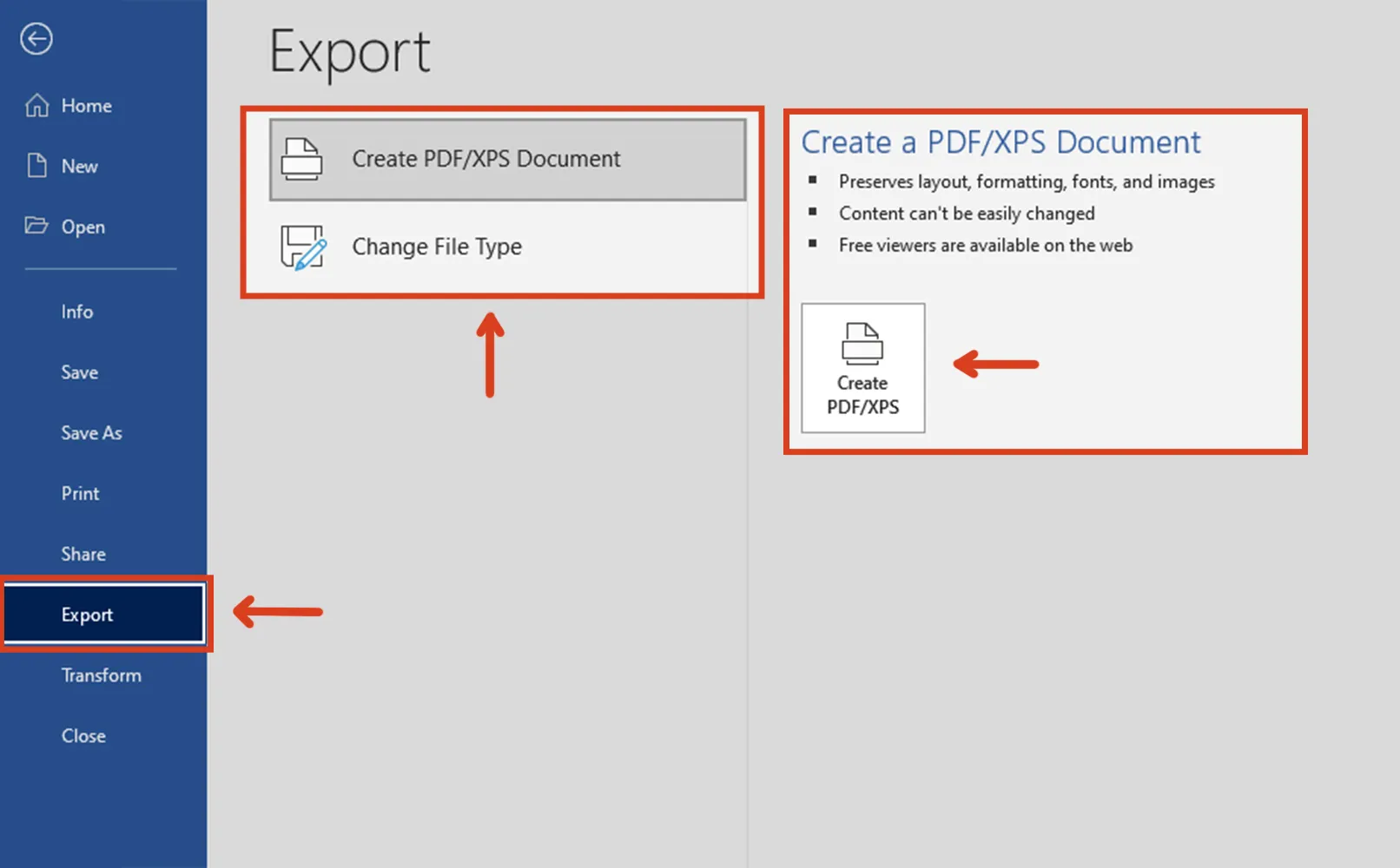
- Open Document: Open the desired Word document in Microsoft Word.
- Open the File Menu: Click on "File" at the top left.
- Choose Export: Select the "Export" option from the menu on the left side.
- Create PDF/XPS Document: Click on "Create PDF/XPS Document".
- Publish: A dialog box will open. Choose the location and filename for the PDF file.
- Set Options: If needed, click on "Options" to make additional settings like page range or markup.
- Publish: Click on "Publish". Your Word document will now be exported and saved as a PDF file.
How to save a file for free from Word to PDF. Instructions, 2 possibilities.
Sending Application Documents via Email
Even though the most difficult part of the application has already been completed, there are still some rules to consider when sending the application documents via email.
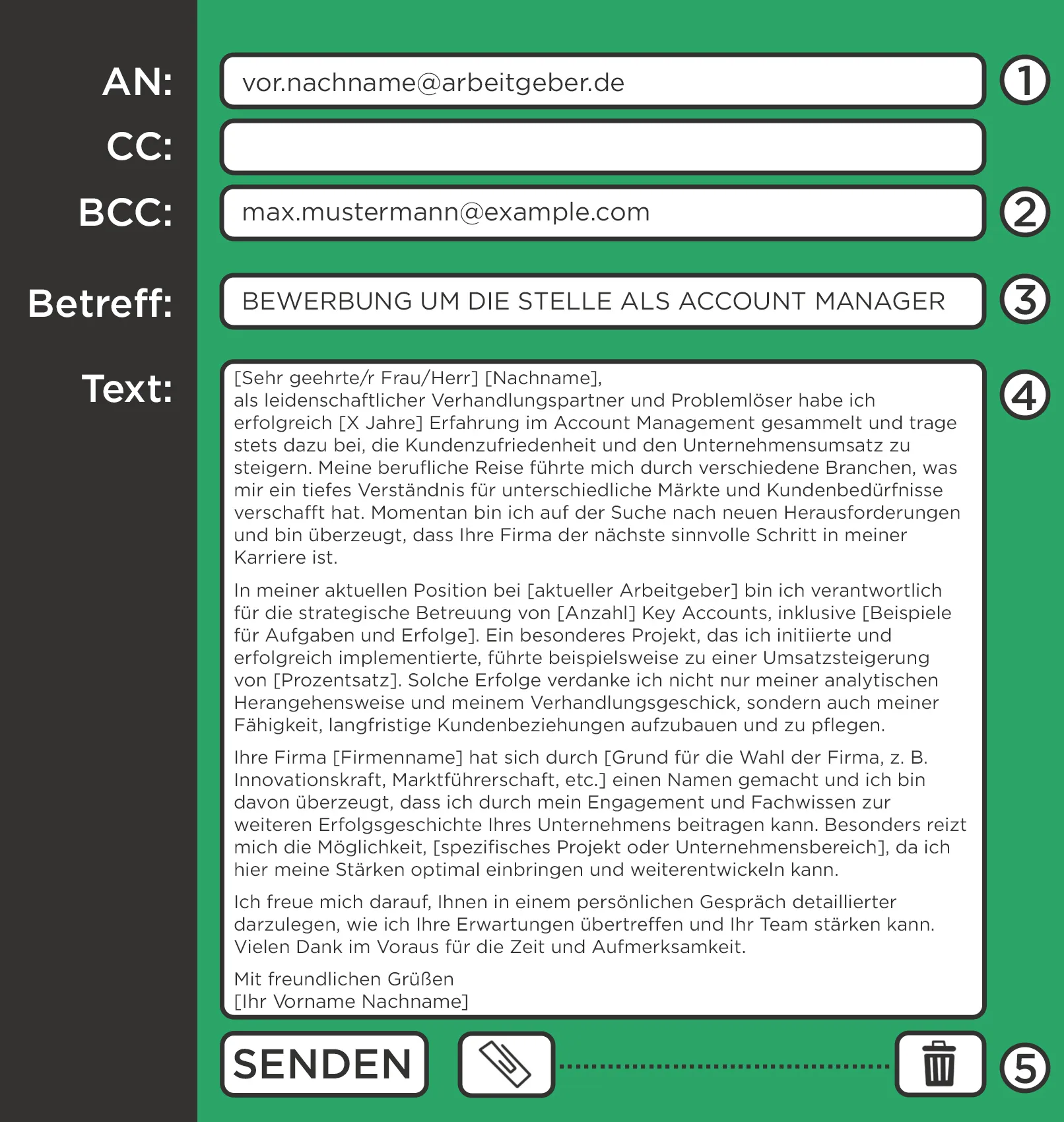
- Email Recipient
- Bcc
- Email Subject
- Cover Letter Text
- Attached Files
Here are some tips for composing the email text when sending your application via email:
- Email Subject Line: Use a clear and concise subject line that clearly indicates the purpose of the email, e.g., "Application for the position of [Job Title]".
- Greeting: Start the email with a polite greeting, ideally using the recipient's name, e.g., "Dear Mrs. Müller" or "Dear Mr. Schmidt".
- Introduction: Briefly introduce yourself and mention the position you are applying for and where you found the job posting.
- Main Body: Summarize in a few sentences why you are interested in the position and what qualifications and experiences make you particularly suitable for the position. Refer to your CV and other attached documents for further details.
- Closing: Thank them for considering your application and indicate that you would appreciate the opportunity for a personal interview.
- Sign-off: End the email with a polite closing, e.g., "Sincerely".
- Signature: Include a professional signature with your full name, phone number, and email address.
Example:
Subject: Application for the position of Marketing Manager
Dear Mrs. Müller.
My name is Anna Schmidt, and I am applying for the advertised position of Marketing Manager, which I found on your website.
With my completed studies in the field of marketing and three years of experience in digital marketing, I bring the necessary qualifications and experience required for this position. For further details, please refer to my attached resume and certificates.
I thank you for considering my application and look forward to the opportunity to introduce myself in a personal interview.
Kind regards
Anna Schmidt
Phone: 0123-456789
Email: anna.schmidt@example.com
This change continues to ensure a professional and smooth text.
Such an email text is short, concise, and directs the focus directly to the attached documents, where your complete cover letter and resume can be found.
Application templates on TutKit.com
Now that you know how to properly fill out the application documents, purchase one of our templates. They support you perfectly and have been successfully used thousands of times by happy applicants.
Download the application template for free
As I mentioned at the beginning of the article, you can download our template for free. Using this special template, we have discussed all the important points associated with filling out the application documents. This template is in a classic style and is suitable for most professions.
From Vitalii Shynakov
