Greetings and signature in the cover letter
The complimentary close and signature in the cover letter form the conclusion of the letter. If these are missing, the positive impression with the employer could be jeopardized. Properly structured, they can increase your chances of getting a job interview and the desired position.

The concluding part of the cover letter is not just a formality, but a final component that rounds off your letter. It emphasizes your professionalism, attention to detail, and seriousness. The main goal of these elements of the cover letter is to conclusively show that you approach every aspect of your resume carefully. This is the place to confirm the previous impression your application documents have left with employers, by ensuring everything is correct and proving that you are a responsible and competent candidate.
Note that this article is part of a series on the structure of a cover letter. You can follow the links to get more information and better prepare yourself for writing your cover letter.
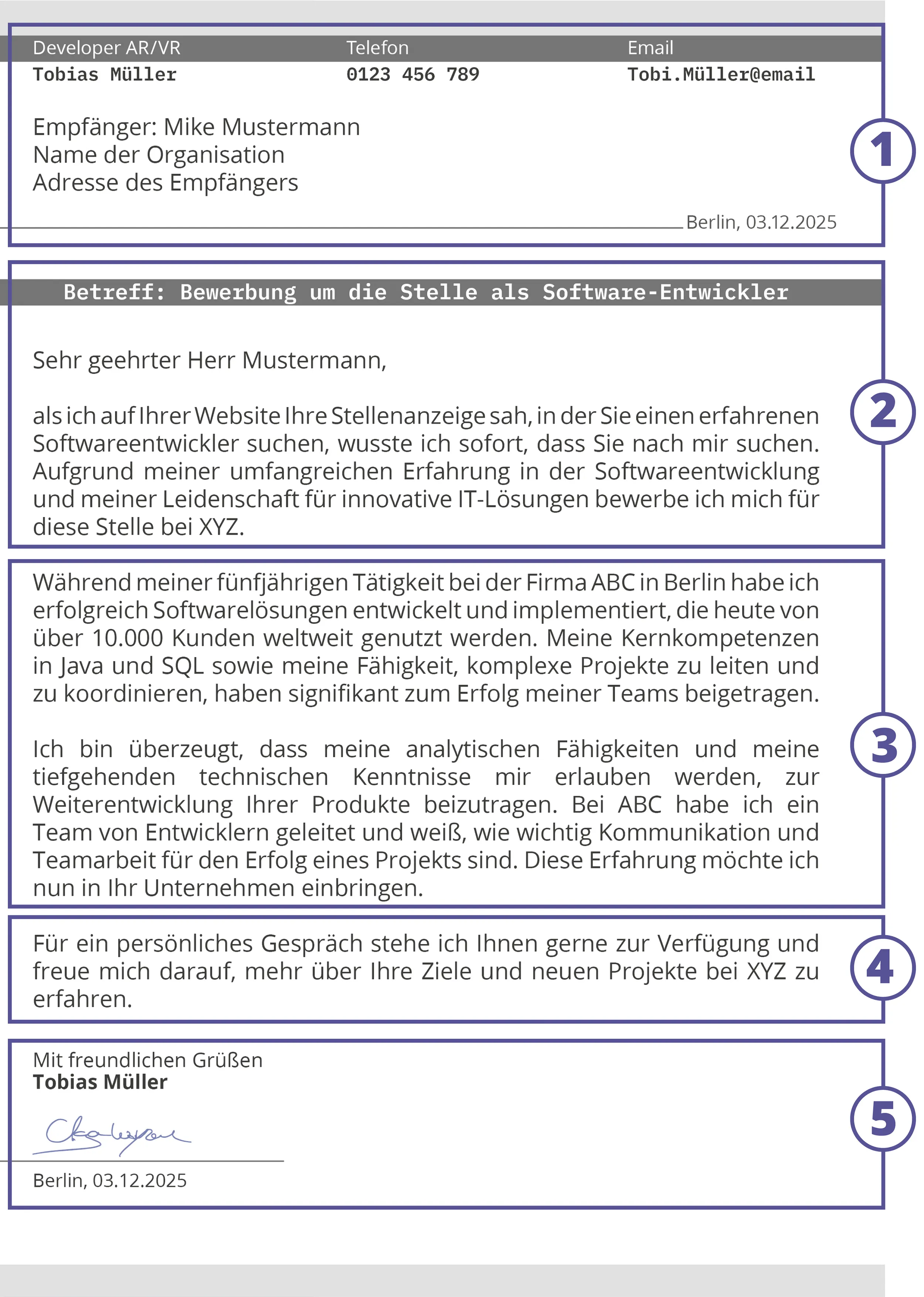
- Header of a cover letter. The header contains your personal contact information: name, address, phone number, email. Also, include the date. On the left, list the recipient's contact information: name, position, company, and address.
- Introduction of a cover letter. Start with an interesting opening sentence that shows your interest in the position and the company. Optionally, briefly mention how you found the job advertisement. Example: Your job posting immediately caught my attention. Especially the opportunity to support your high standards of cleanliness and hygiene motivates me to meet your requirements and complement your team.
- Main body of a cover letter. Describe your relevant qualifications and experiences. Explain why you are the ideal fit for the job vacancy and highlight specific skills or abilities that match the company. For example: Over the past [number of years] years, I have gained extensive experience as a cleaner in various facilities, including offices, schools, and private residences. My duties included thorough cleaning of floors, sanitary facilities, windows, and surfaces, as well as waste disposal and maintenance of cleaning equipment. I am accustomed to working independently as well as in a team and place great emphasis on efficient and careful execution of my tasks.
- Closing of a cover letter. Summarize why you are the optimal candidate for the job and express your excitement for a personal interview. Example: I appreciate the opportunity to contribute to cleanliness and well-being in your establishment through my work, and I would be delighted to bring my skills to your team. I look forward to the opportunity for a personal conversation where I can convince you of my qualifications.
- Complimentary close and signature of a cover letter. Finish the letter with a polite closing like " Kind regards ". Followed by a handwritten signature - either signed directly or a digital scan of it.
Important Farewell Formulas in the Cover Letter
Nowadays, the most commonly used farewell formulas for a cover letter are as follows:
Generally accepted: " Kind regards ", " Friendly regards ", " Best regards "
Less formal formulas: " Warm regards ", " Best regards ", " Many regards ".
The choice of the correct farewell formula depends on the type of company and the relationship with the employer. If you are writing to a large company or a government institution, it is better to use more formal formulations. For smaller companies or startups, less formal phrases can be chosen. However, in any case, the farewell should be professional and polite.
Example for a large company: " Kind regards "
Example for a startup: " Best regards ".
The formula " Kind regards " is most commonly used in most formal letters. It shows a high level of professionalism. " Warm regards ", on the other hand, is suitable for smaller companies with a collegial team. It leaves a warmer and more positive impression. If you need something in between, the formula " Friendly regards " may be appropriate. It helps to maintain a professional tone in the letter but appears less formal than the generally accepted formulas.
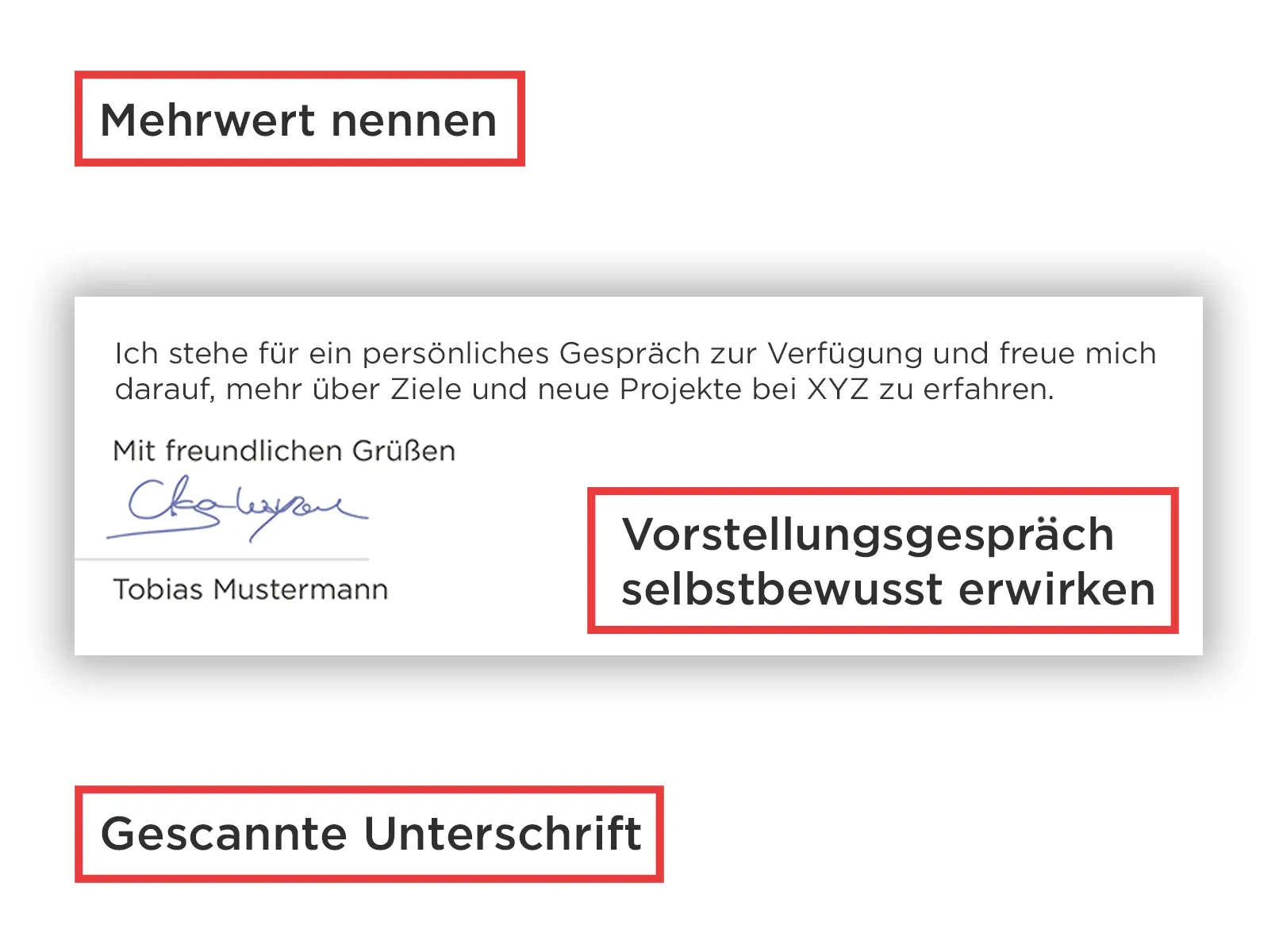
Common Mistakes and How to Avoid Them
Even the most well-prepared candidates can make mistakes when writing the closing section of a cover letter. These mistakes can significantly reduce the chances of landing the desired job, despite all efforts made to create a perfect cover letter and resume. Let's take a look at the most common mistakes that should be avoided to make a good impression on the employer:
Excessive Informal Phrases: "LG" or "Kind regards". Such phrases appear too informal and may seem inappropriate in a professional context. Always use professional closing phrases, even if the letter is not very formal.
Lack of Farewell: Ending the letter without a closing formula appears careless and gives the impression of haste. Make it a rule to always add a closing formula before the signature in every professional correspondence.
Incorrect Spelling: "Mit freundliche Grüße" instead of "Mit freundlichen Grüßen". Spelling errors indicate a low level of accuracy to the employer. Therefore, verify the correct spelling of each phrase before sending the letter.
Excessive or Unusual Formality: Using "Hochachtungsvoll" in a letter to companies can appear outdated or ironic. This variant can create the impression of excessive distance or lack of seriousness. It may seem that you find it difficult to fit into a team where all employees are equal.
By avoiding these common mistakes and choosing the appropriate phrases, you can make your cover letter even more effective.
Before landing the job, you will surely be invited for an interview. We have two great articles for you on this topic:
- Questions in the Interview: Best Preparation for a Job Interview
- Strengths and Weaknesses in the Job Interview
These articles will help you prepare optimally for the interview and maximize your chances of securing the desired position.
The Correct Signature
The handwritten signature is a necessary element of the cover letter for several reasons. First, it emphasizes the authenticity of the document. The employer sees that you personally signed the letter, demonstrating your responsibility and seriousness. Second, the signature gives the letter an individual touch, making it less formal and more personal.
Such a signature style also enhances the professional appearance of the cover letter. It is a standard in business correspondence that indicates adherence to established norms and rules. Visually, it completes the document and gives it a polished look. Furthermore, the signature increases trust in the applicant. The employer sees that you carefully handle every aspect of your application, positively influencing the perception of your responsibility and competence.
On our portal, you will find not only classic but also modern and creative cover letter templates. These templates vary in style so that you can find the perfect one for you. With the right design, you increase your chances of getting the job. Click now on the link and choose your perfect template!
How to Sign Properly
The appropriate placement of the signature in the cover letter is important to give the document a professional appearance and completeness. Depending on the format in which you submit it, you can do this as follows.
For a printed cover letter, the signature should be done with a blue or black pen. Ideally, a blue ink pen. The signature should be clear and legible. Place it at the bottom of the letter, right after the closing formula. Leave three blank lines between the closing formula and your written name to make space for your signature. Therefore, the signature should be above the printed name.
For the electronic version of the cover letter, you can use a scanned signature or insert an image of the signature in PNG format. An alternative option is to use an electronic signature, confirming the authenticity of the document. Like with printed documents, the signature is placed at the bottom of the letter after the closing formula. Leave some space and then insert the image of the signature or the electronic version. We will show you how to digitally extract and process your handwritten signature in the link.

10 Mistakes in the Signature
- Missing Signature: Often applicants forget to sign the document, especially when in printed form. To avoid giving the impression of forgetfulness, always double-check if the signature is present before sending out the job application. Use a checklist to review all elements of the document.
- Using an Informal Signature: Avoid a signature that looks sloppy or unprofessional. It should be clear, readable, and written with a blue or black pen. Practice your signature to make it look professional.
- Using Pencil or Bright Colored Pens: Signing the cover letter with a pencil or colorful pens is not a good idea. Only use a blue or black pen to confirm compliance with business correspondence standards.
- Messy Signature: A signature that looks messy or rushed can be off-putting and can automatically reduce the informative value of the cover letter. Take your time to make a neat signature. Practice making it clean so that it looks professional and confident.
- Smudged Ink in the Signature: If you don't wait for the signature ink to dry properly and accidentally smudge it, it also appears messy to the recipient.
- Signature Not Matching the Printed Name: It will be confusing for the employer if your signature does not match the name printed in the document. Ensure that it matches your full name as stated in the document. If you use initials, they must match the printed initials.
- Incorrect Placement of the Signature: A signature that is not placed in the right spot, for example, too high or too low, can leave a negative impression on the potential employer. According to requirements, it should be placed right after the closing formula with one or two lines of distance, or between the salutation and the printed name. For this, you have left three empty lines for space.
- Using a Poor-Quality Digitized Signature: If your scanned signature is poorly cut out or heavily pixelated, it doesn't look professional.
- Incorrect Format of Electronic Signature: An electronic signature in a format that is difficult to open or view can cause additional inconveniences. Use standard image formats (such as PNG or JPEG) for the electronic signature. Ensure that the file is easy to open on different devices.
- Incorrect Scaling of the Signature: A signature that is too large or too small in relation to the text of the document creates a noticeable imbalance. Make sure it fits the document's structure, is proportional, and easy to read.
Date and Place of Document Creation
Indicating the date and place in the job application letter emphasizes the timeliness and credibility of the document. The date shows the employer that your letter is current and reflects the latest events and achievements in your career. In fact, we have often experienced applicants for vacancies in our company not updating the dates. If a date is three months old in one place, it could be interpreted that the applicant has been looking for a job for months. And that raises doubts.
How to Properly Indicate Date and Place
For the correct declaration of the date and place in the job application letter, standardized formats should be used. In Germany, the date is written in the format "DD.MM.YYYY", for example "17.05.2025". The place is stated before the date and separated by a comma, for example "Berlin, 17.05.2025". These details are placed above the subject heading on the right-hand side in the cover letter. In the resume, the location and date are placed below the last details, where the signature is also placed. This ultimately contributes to maintaining the professional appearance of the document and emphasizing its timeliness.
The Importance of Properly Designing Greeting and Signature
The proper design of greeting and signature in the job application letter are elements that finish your cover letter on a high note. When formulated correctly, they show the hiring manager your attention to the smallest details and demonstrate your ability to maintain professional standards at the highest level. A clear and correctly structured ending of the letter helps leave a positive impression of you as a responsible and competent candidate.
To simplify this process, I recommend downloading ready-made templates from TutKit.com. Our job application templates stand out for their high quality, professional design, and compliance with all requirements and standards of business correspondence. They help you save considerable time in document design and allow you to focus on the content and text preparation. Using our ready-made solutions ensures that your cover letter looks professional and convincing from start to finish.
We are grateful that you have read this page to the end and wish you good luck and success in your search for a new job. To assist you, I am leaving a link below where you can download a free application template and find out how to save it in PDF format afterwards.
From Vitalii Shynakov
