Application photo taken with a smartphone or by a photographer
Are you wondering if your application photo can also be taken with your own smartphone? After all, you want to make an optimal impression on your desired employer with your application.

Yes, in principle, application photos can be taken with a smartphone, provided that the smartphone offers good camera quality and you follow some important tips. When I buy a smartphone today, I really base it on the quality of the camera because I want to capture the most important experiences in my life and with my family. My current smartphone is a Google Pixel. I am very satisfied with it. An iPhone also takes great pictures and videos. And many other manufacturers can convince with their photographic quality.
Taking application photos from selfies or with the smartphone itself
This year I was asked this question by a friend, if I know of a tool that also takes selfie application photos. This was the dialogue about it:
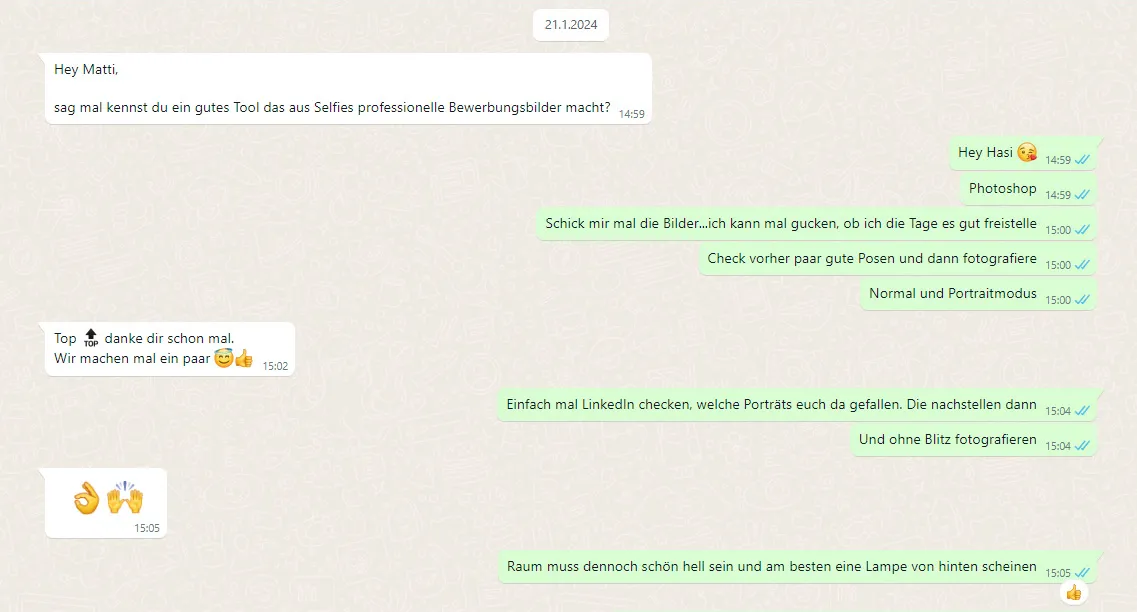
My friend meant less a selfie per se, but the possibility of taking pictures with the smartphone that are suitable for application photos. If you also want to do it, here are my tips for you:
- Light: Make sure you are in a well-lit area, ideally with natural light. Avoid harsh shadows on the face. Therefore, take photos without flash.
- Background: Choose a neutral background without distractions so that the focus is on you. The best is a white or gray background, making it easier to cut out or edit the subject.
- Framing: Make sure your face is centered in the picture and that you have enough space around you without your shoulders being cropped.
- Clothing and Appearance: Dress appropriately for the position you are applying for and make sure your appearance is tidy. Check out a few poses on LinkedIn or another business portal beforehand. Mimic the poses that you particularly like.
- Image quality: Choose the highest available resolution and quality setting on your smartphone to ensure the photo is sharp and clear.
The automated image corrections in your smartphone often already provide meaningful improvements in exposure, saturation, and contrast. For further image editing, choose either a photo editing app, a professional software like Adobe Photoshop, Gimp, Affinity Photo, or Lightroom. You can also use the free Photoshop alternative, Photopea.
In the software or app, you can then make further corrections and correct minor imperfections and also retouch distracting elements. However, make sure not to edit the image too extensively so that it looks natural.
Here you can see a before-and-after comparison. The picture was taken with an iPhone:

After editing with Photoshop, it looks like this in direct comparison:

Also, the picture of my son for his application was taken with a smartphone (Google Pixel 5). Here you can see the initial selection with two different backgrounds:

And this is how it was used in his application. Can you recognize which of the upper pictures was used? It was one of the red pictures, where we desaturated the background with Photoshop.
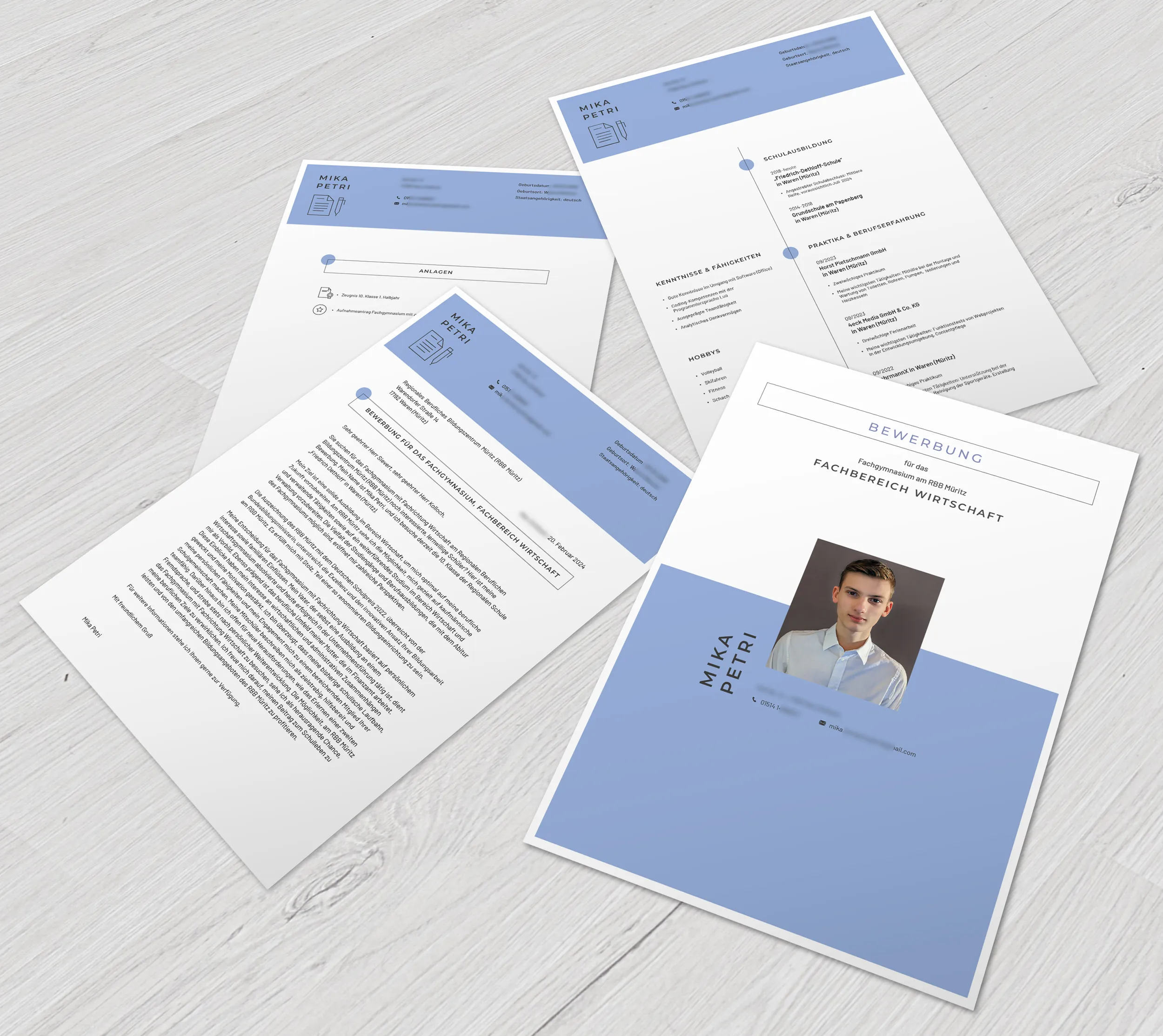
Are you currently dealing with application photos? This is sensible, and you have probably also thought about application design. Feel free to take a look at our modern application templates, which help avoid typical application mistakes and make a significantly better impression:
Prepare yourself optimally for your next job interview! In our article "Questions in the Job Interview: Best Preparation for a Job Interview," you will find valuable tips and strategies to confidently answer typical questions. Learn how to present yourself in the best possible way and highlight your strengths. Read our article now and increase your chances of landing your dream job!
Smartphone vs. Photographer: Which is Better for Job Application Photos
For me, there is only one reason to go to a traditional photo studio and sit on a stool for a job application photo, and that is when I urgently need the photos in printed form. The print quality from the photographer is significantly better than the quick print from a home printer or work printer.
For the quick job application photo at the photographer, I even see another disadvantage: You sit on the stool or stand in front of the photo background. A few photos are taken. You then choose the best photo and leave. Ask yourself, when you send someone a selfie that is really important to you, how many attempts you make until you are satisfied with your selfie. At the photographer, you do not quite feel this freedom to repeat a shot 5, 10, or 50 times until you are truly pleased with it. In the end, you may not be as satisfied as you usually are.
However, there is another reason for a photographer: If you have particularly high expectations for your job application photo because you want to hold a high-level position in a company, a professional photo shoot is the best choice. This does not take place in a photo studio but in an environment that suits the corporate context.
What Poses for Job Application Photos with a Smartphone?
Here are a few poses that you can replicate for your job application photo with a smartphone:

The arm positions are especially interesting: open, crossed arms, confident, holding something. Showing a watch can also be part of the pose. Also pay attention to the impact of the backgrounds: gray, colorful, white, or with a softly blurred office background. Replicate these poses for your job application photo to create confident images for your resume and application.
We wish you success in creating your photos for resume and application. And remember, the job application photo is only a part of your professional appearance. A high-quality application layout is just as important. Which of these job application templates do you like the most:
On our portal, you will find an interesting guide that shows you how to step by step create a professional job application photo yourself in Photoshop. Whether you are a beginner or an experienced Photoshop user, this guide will take you through all the important steps – from proper lighting and the right background to optimal image editing. With practical tips and detailed explanations, creating an appealing job application photo that highlights your personality and professionalism will be easy for you. Visit our article and receive valuable advice for your perfect job application photo!
From Matthias Petri
