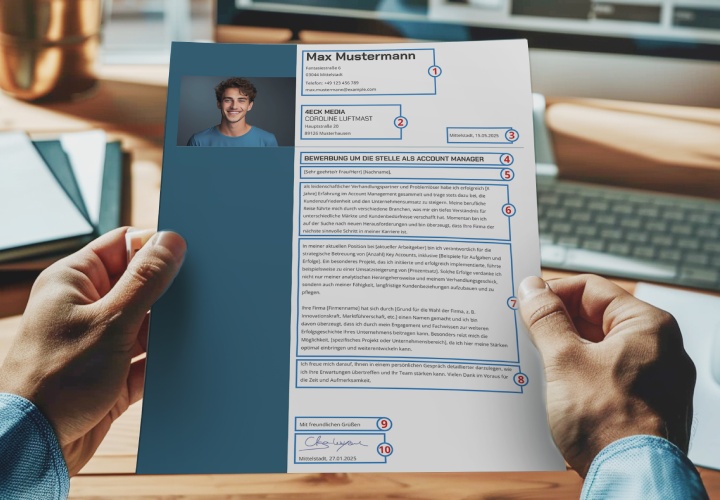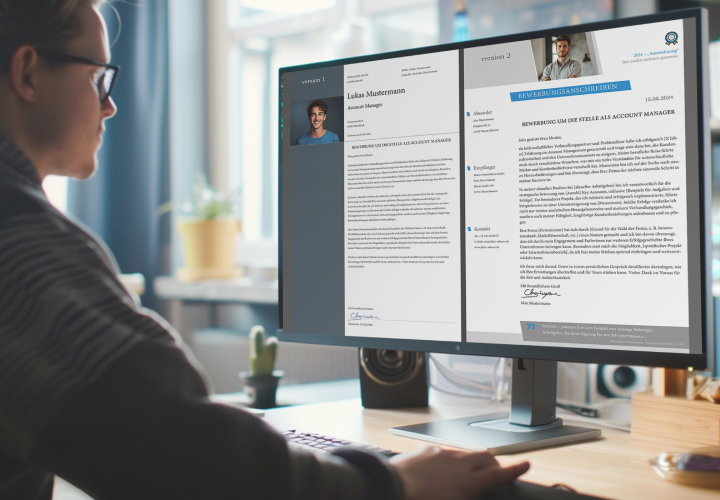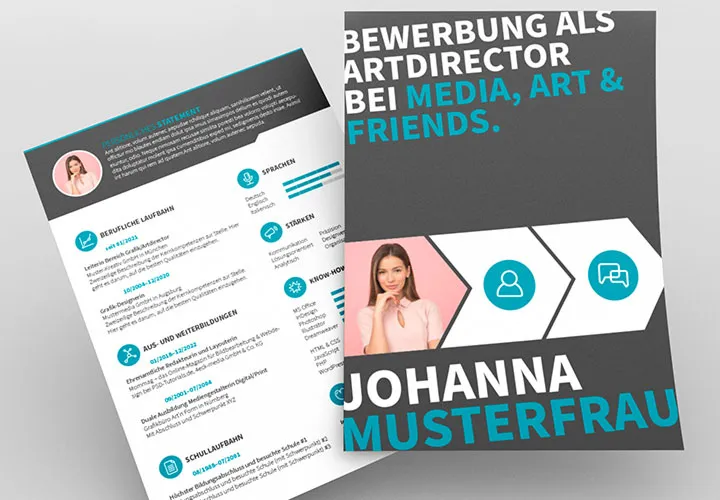Cover page in the application
Uncertain about designing your cover sheet? We will help you with that! The cover sheet is the key to your application and conveys the first impression to the employer. With our tips, you will create a professional cover sheet that fits the desired position. Here you will learn how to correctly place all important elements - from contact details to the application photo to the company address. Additionally, we will show you what to consider when formatting and how to create your cover sheet error-free as a PDF. Follow our steps and increase your chances of being invited to an interview!
We will show you how to create a perfect cover page.
Don't forget to thank us later!
The design of the cover page
The cover letter is your business card. For the employer, it is the first document in your application documents. Despite the minimal information, it contains your photo and personal data - these shape the first impression with the employer.
There are no strict rules for the choice of colors. The design of the cover letter can pick up the corporate colors of the company you are applying to. The design depends strongly on the position you are applying for.
The higher the position, the more classic not only the cover letter, but the entire application package should be. For leadership positions, a subtle, businesslike style is recommended.
When creating the cover letter, remember - this is your chance to make a good first impression with the employer. Professional design increases the chances of a positive response.
Quality check of the cover letter
Before sending, check not only the cover letter, but all application documents. An error in any part can affect the impression of your application.
Carefully check all information. Pay special attention to:
- Your contact details
- Job title and company name
- Company address
- Date of creation
Make sure all documents are consistently formatted. The entire text should be in the same style, without unintentional changes in font or size. All information blocks must be aligned according to the chosen design.
After saving as a PDF, open each document and check:
- If all font styles are displayed correctly
- If spacing and alignment have been preserved
- If the photo is clearly visible
- If the text remains readable at different zoom levels
Ask another person to review your complete application documents. Other people often notice inaccuracies that you have overlooked.
Standard elements of a cover page
The following information must appear on the cover page:
- First and last name
- Home address
- Phone number
- Email address
The application photo is an essential part of the cover page. Place it below your contact information. When choosing the photo, pay attention to the image quality, business attire, and a neutral background. A recent photo in biometric format increases your chances of success.
Place the exact job title in the center of the cover page - exactly as it is formulated in the job advertisement. Above or below the job title, you can insert the word "Application" or "Application documents."
The lower part of the page contains the company information: name and full address of the company. This is also where the location and date of the application should be placed. If sent by mail, you should sign below. No signature is required for digital submissions.
Technical aspects of the cover page
When creating the cover page, use standard fonts like Arial or Calibri. The font size for the main text should be 11-12 points, and you can choose 14-16 points for your name. Avoid Comic Sans, Times New Roman, italic, or decorative fonts - they look unprofessional and can hinder readability.
The standard page margins are: top and bottom 2.5 cm each, left 2.5 cm, right 2 cm. However, you can adjust these values to fit your design. It is important to maintain a balance between text and white space.
For text alignment, place your name in the center. Contact details can be aligned to the left or centered. Company information is usually placed in the right section. Maintain the chosen alignment throughout the entire document.
Save the document as a PDF - this is the gold standard for applications. The PDF format ensures that all fonts, formatting, and layout of elements remain unchanged, regardless of the computer on which the document is opened or where it is printed.