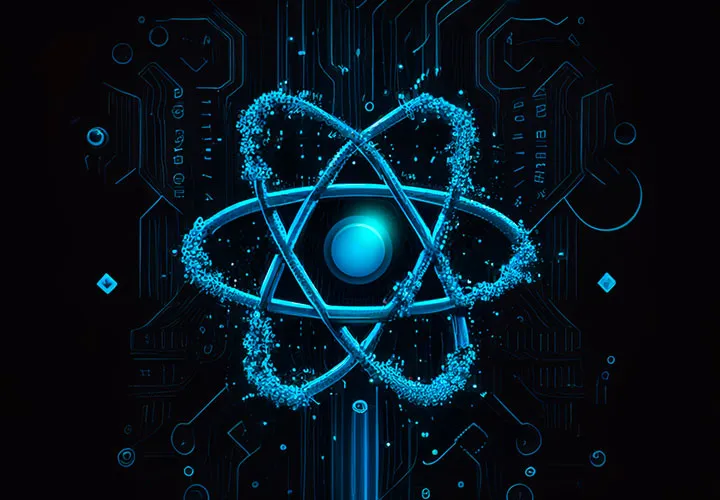In the first two months of this year, we celebrated something of a small tutorial festival: Premiere Pro CC, After Effects CC, Affinity Photo, FL Studio, React - the topics that were on the program. And then there was the AI training on Midjourney, which met with an extremely positive response from our users. There are also all sorts of new things to report in the areas of icons, map and application templates as well as in our help center.
New tutorials: Start the intros first and then get into the learning fun!
With the new tutorials, you can fully immerse yourself in video editing with Premiere Pro CC and After Effects CC as well as beat production with FL Studio. In the area of photo and image editing, you will receive numerous best-practice tips on how to use Affinity Photo. Another intensive course will show you how to use the AI Midjourney in a very concrete and practical way to automatically generate images. And finally, there is also a training course on programming with React:
Midjourney: How the AI creates spectacular images for you
Midjourney is an artificial intelligence that generates images. In principle, all you have to do is enter a few keywords. However, there are a few things to bear in mind to ensure that the AI delivers meaningful results. Which ones? Find out in this compact tutorial by Stefan Petri: How to use Midjourney as a helpful tool!
Affinity Photo: over 30 best-of hacks for photo editing
Do you work with Affinity Photo? Then let yourself be inspired by these 30+ best-of hacks: See how you can achieve various effects, skillfully make improvements to images and remove distracting objects even from complex scenes. All this and more in the most effective processes possible. Take a look and boost your Affinity workflow!
Video editing with Premiere Pro CC: basics and practice
In this video training, you'll learn both the basics and advanced techniques for video editing with Premiere Pro CC. You can also take part in the lessons right away, as the project files are included - create a gripping insta-reel and create a high-impact YouTube intro.
After Effects CC: from getting started to brilliant videos
From animations that move to a beat, to a 3D model, to an action-packed simulation of an accident: after this After Effects CC course, you'll be able to create spectacular effects yourself and incorporate them into your videos. With the working materials, you can follow all the steps in practice.
FL Studio 21: Getting started with beat production
Have an idea for a beat in your head? Make it audible with the help of this tutorial! Get to grips with the basics of the digital audio workstation FL Studio quickly and easily and create your own songs. You'll also get a comprehensive insight into the new features of version 21 of the program.
Learn and understand React - the practical tutorial
Ideal for anyone who is already familiar with HTML, CSS and JavaScript and wants to expand their programming skills: Get to know the basics, important functions and mechanisms of React. At the end of the course, you will be able to write your own moderately complex apps.
What's new in the help center, on the start page and in the categories
Help articles on fields in Word: If you have any questions about using our templates and assets, feel free to click through to our help center. There we try to provide answers to frequently asked questions. We are constantly expanding this area. For example, we recently published an article on the use of fields in Word. The explanations there will help you when editing our invoice templates.
Marketing glossary: A marketing glossary is now also available in the help center. In it, we explain important marketing terms briefly and concisely, from A for ABC customer analysis to Z for target group. Ideal for quick reference.
New category for icons: Over the past few months, we have published numerous new packages with hundreds of icons for you. To help you find them even faster and get an overview of all the topics, we have now added the Icons category under the Assets menu item.
Home page shows the latest content: If you're always wondering what's new on TutKit.com, our start page will now help you. A new slider shows which content has recently been added or updated. This means you don't have to log in or search first, but can see all new packages at a glance.

Icons and illustrations as vector graphics
Do you need icons or illustrations to add graphics to websites or print materials? As mentioned above, you will find numerous assets in our brand new icon category. Graphics with motifs relating to food and drinks, IT and digital technology, health and healthcare as well as travel, vacation and tourism are brand new on board. All vector-based for sharp-edged quality in any size!
Maps with city markings
For some time now, we have been virtually walking through the whole of Germany to add cities to our map templates for the federal states. Now we have reached the end of this journey - with the maps for Schleswig-Holstein and Hamburg, Thuringia, Saxony-Anhalt, Saxony and Saarland.
This means for you: From now on, you can use the pre-drawn city markers in the templates for all federal states. We have included as many cities as possible - and you have the option of showing and hiding each one as required in order to customize the maps in a targeted manner.
Application templates
We have added further application packages in the areas of social work and social pedagogy to our application templates. You can also choose from templates for apprenticeships, classic application documents and landscape format designs. You can customize all applications in Word and InDesign.
So that's it, the new content in January and February 2023. We hope there was something for you again and are now continuing our publishing journey for you. We wish you a good time - on TutKit.com and anyway ...