AI helps. Our latest training courses on the topic of artificial intelligence show you how. But that's by no means all we published for you in March and April this year. Take a look at what new content is available for you on TutKit.com.
Artificial intelligence - use it now and benefit from the possibilities
The term AI has been floating around the eternal expanses of reporting and software development for several years now. At times, artificial intelligence has made gentle waves, at other times it has made bigger ones. However, with ChatGPT and perhaps Midjourney at the latest, clever algorithms are now on so many people's lips that we can confidently speak of an AI hype - and one that is actually true: AI is no longer on the horizon. AI is here in full force!
So it's high time to get to grips with all the possibilities that are opening up through the use of AI tools. We have created a new category for you for this very purpose, in which we will bundle all tutorials that deal with artificial intelligence and other trend topics.
You may already be familiar with the training on image creation using Midjourney - but feel free to check it out again, as the training has now been expanded to include two videos on Adobe Firefly, Leonardo Ai and other AI systems.
In the past two months, tutorials on ChatGPT, improving audio recordings and removing image noise using AI have also been added. Further AI training courses are already being planned and prepared - to stay up to date on this, simply check the "AI & Trends" section from time to time.
ChatGPT: What AI can do - how it can help you with texts, codes, SEO and Excel
Whether for research, texts, SEO, spreadsheets or programming - in this training, Stefan Petri shows you how ChatGPT can help you with everyday tasks.
Improve audio recordings: Sound editing for reverb, hiss and other background noise
Noise has crept into your audio recordings for podcasts, YouTube etc.? Then take a look at this tutorial and find out which (AI) tools you can use to remove noise and reverb, among other things.
Removing image noise: Photoshop, Lightroom and AI tools (tutorial for Denoise)
If your photos are as intoxicating as they are noisy: This training shows you how to tackle image noise with various tools. The new AI tool from Adobe in Lightroom and Photoshop is also discussed.
New training courses on livestreaming, Canva & online stores
Enough about AI. Back to your own knowledge and skills. You can expand this yourself with three new tutorials on livestreaming , Canva and e-commerce:
- If you want to get started with livestreams on YouTube or Twitch or have more success, we recommend the livestreaming tutorial by Leon Chaudhari. In comprehensive explanations, you will learn, among other things, how to set up livestreams correctly, what equipment you need and how to market your streams.
- Do you always have to use clunky desktop programs? Canva has the answer: No! The browser application allows you to create and edit graphics, images, videos and even entire websites and presentations online. If you don't know Canva at all or only a little - take a look at Sascha Delp's Canva training.
- If you are about to or are planning to set up your own online store - here is the right training for you: Leon Chaudhari shows you how to successfully place an e-commerce brand and how to set up an online store and sell products through it. Included are detailed explanations on how to use the Shopify store system.
From golden to fully equipped: Assets and templates
With our new assets and templates , you can easily add gold, silver and copper gradients to your graphics. You can directly access suitable vector graphics if you want to create a design with a focus on food and beverages. And with our corporate design templates, you can create comprehensive business stationery in no time at all. Here and there - content for faster, high-quality results:
Photoshop actions for real estate visualization
While our exposé templates for real estate continue to enjoy great popularity, we have made a big push in the area of real estate & architecture: With no less than five Photoshop actions , buildings can be depicted from the outside as well as with all their interiors in very special looks. Whether as a marker drawing, in pencil style or half-tone look - when it comes to presenting real estate in a different way than usual, these automatic actions will help you:
Finally, something nice on top
Maybe you're worried that you won't be able to decipher your own handwriting tomorrow? Our handwriting practice sheets can help. You can print them out to practise in the traditional way with pen and paper. Or you can load them into a drawing program and practise on your tablet. Feel free to try it out:
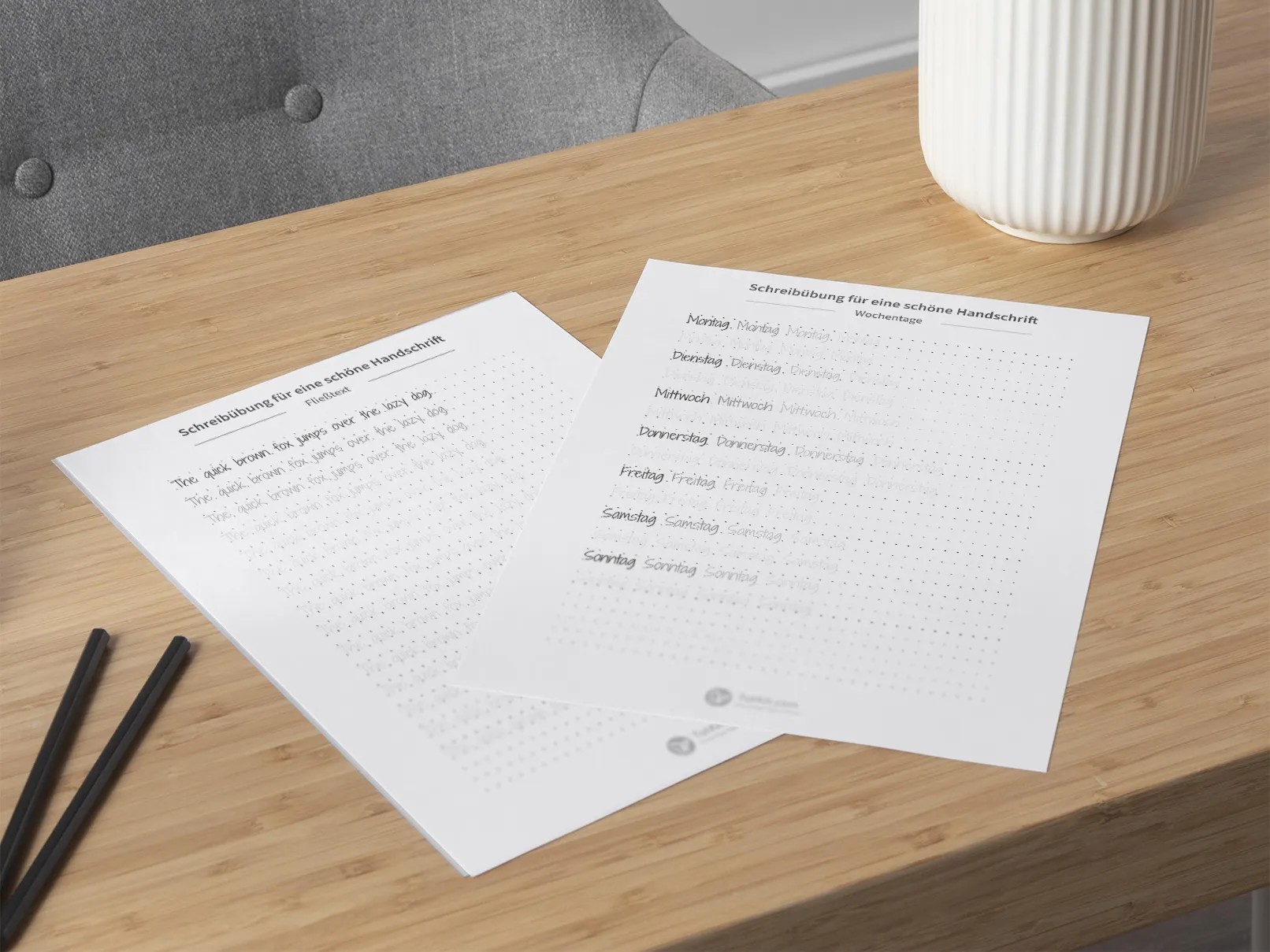
Last but not least, please note that we are currently making some changes to the design of TutKit.com . For example, if you suddenly come across things on our platform that you didn't notice before, it's probably because we've increased the contrast in some areas. In the coming weeks and months, we will be making a whole host of improvements in this regard. And of course there will be new content too. Just drop by again. Tomorrow. The day after tomorrow. And again and again ...

