In our opinion, Midjourney is currently the best AI image generator on the market. We use it every day and have now created over 3,000 images with it. But that doesn't necessarily mean it's the perfect choice for everyone. Because one thing was a huge thorn in my side right from the start: the user-friendliness is not good and the free version quickly became an exclusively paid version.
Other image generators excel in specific areas, offer additional features, are cheaper/free or particularly user-friendly. In this article, I'll share 10 excellent midjourney alternatives. The best part? You can even use nine of these alternatives (some to a limited extent) for free . Since there's a lot going on in this area right now, I've also included systems that are currently far behind Midjourney, but that may change faster than the makers of Midjourney would like.
Table of contents
- Midjourney alternatives in comparison
- How does Midjourney work
- Leonardo.ai - Alternative 1
- Adobe Firefly - Alternative 2
- Clipdrop by stability.ai - Alternative 3
- Artsmart.ai - Alternative 4
- Ideogram - Alternative 5
- Lexica - Alternative 6
- Playground - Alternative 7
- DAll-E - Alternative 8
- Supermachine - Alternative 9
- Stability.ai DreamStudio - Alternative 10
Midjourney alternatives in comparison
First of all, I would like to give you a small overview in the form of a table before I present each of the image AIs in detail.
| Name of the image AI | Short description | The price | Commercial use | Free of charge | Image quality | Maximum resolution(for perfect scaling). |
| Midjourney | Still the best of all existing image creation AIs in terms of quality. | from 10 $ (details) | yes (see here) | no | 5/5 | 1024x1024 (or less width but more height or vice versa or in older models a double resolution is also possible). |
| Leonardo.ai | One of my favorite AI image creation alternatives to Midjourney because it is extremely user-friendly and has a lot of models to generate and images can also be edited/enhanced. | from 0 $ to 60 $ (details) | yes (see here) | yes (250 credits/images free every day) | 4/5 | 1536x1546 |
| Firefly from Adobe | Still far from the quality of Midjourney, but extremely easy to use. | 0 $ | yes (since 13.09.2023) | Yes | 3/5 | 1024x1024 |
| clipdrop.co | Here you can not only create images, but also have many tools (Cleanup, Image upscaler, Relight, Remove background, Replace background, Reimagine XL, Sky replacer, Stable Doodle, Text remover, Uncrop) for editing. The interface is also kept very simple. | 0 - 7 $ (details) | unclear | yes (100 images with small watermark) | 4/5 | 1024 x 1024 |
| artsmart.ai | Offers many features that other providers don't have (Upscale, Background Remover, PosePerfect, PoseCopycat) compared to Midjourney, although the quality is almost on par with Midjourney. But that's probably only a matter of time! | from 16 $ (details) | yes (see here). | no | 4/5 | 1024x1024 (3x magnification possible for extra credits) |
| ideogram.ai | Currently free image AI, which has a huge advantage over Midjourney: Texts are displayed much better! | 0 $ | yes (see here) | yes | 3/5 | 1024x1024 |
| Lexica | Lexica Art is a project developed on Stable Diffusion. It allows users to search for images created by artificial intelligence and to create their own AI images. | from 0 $ to 60 $ (details) | yes (see here) | yes (100 per month for free) | 3/5 | 1024x1024 |
| Playground | Playground AI is an AI art web app that allows users to create and share images. The platform offers free Dall-E2 image generation, automatic text prompt functions, image upscaling and cloud storage. Up to four images can be created per generation, and auto-fill text saves time. Users can follow others, like artwork, copy prompts and remix images. Each user can currently create up to 1000 images per day. | from 0 $ to 15 $ (details) | yes (see here) | yes (1000 per month for free) | 3/5 | 1024x1024 |
| DAll-E | DALL-E is an AI model developed by OpenAI that creates images from text descriptions. It uses a neural network that has been trained to generate images based on text descriptions. DALL-E is able to generate a variety of images, including complex scenes and objects it has never seen before. The technology has the potential to be used in many fields, such as advertising, the film industry and even medical imaging. | Credit purchase 115 images for 15 $ (details) | yes (see here) | yes (15 images free per month) | 2/5 | 1024x1024 |
| supermachine.art | Create AI images with over 55 models. Biggest advantage: FSK18+ content can be created. | 10 $ (details) | yes (see here) | yes (24 images after registration) | 3/5 | 512x512 (can be enlarged up to 4 times with 1 credit) |
| Stability.ai DreamStudio | DreamStudio is an AI image generation platform developed by Stability.ai. It allows you to test the latest stable diffusion models live. | 10 $ (details) | yes (see here) | yes (25 credits) | 4/5 | 1024 × 1024 (double resolution for 0.2 credits) |
How does Midjourney work
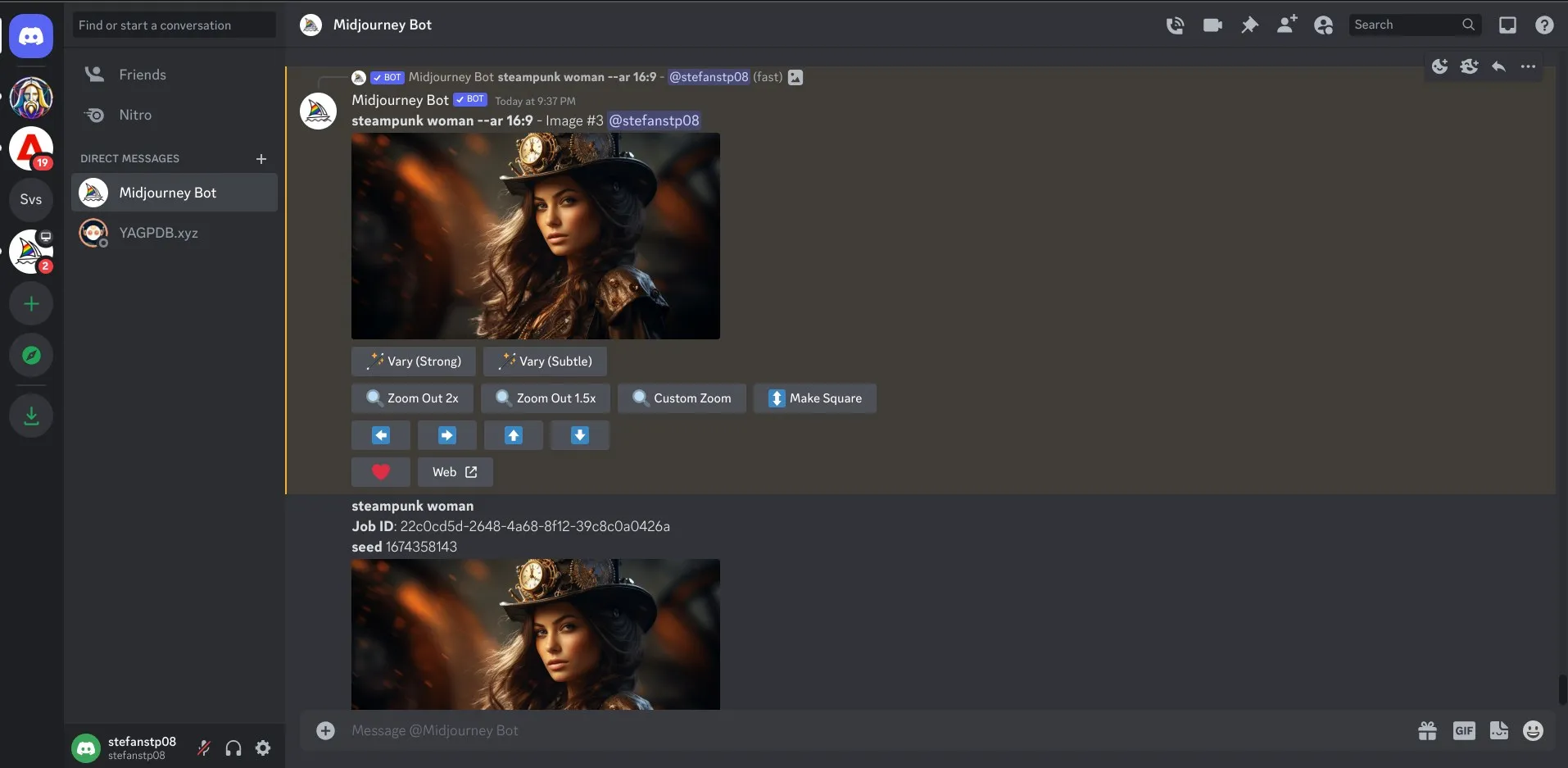
Midjourney is an AI-based platform that allows users to create and edit images. It uses advanced AI algorithms to generate new images based on text briefings or existing images. Midjourney enables users to produce creative artworks by describing their visions and ideas in textual form.
The way Midjourney works is based on the use of prompts, i.e. short textual instructions that are communicated to the AI. These prompts can be as specific or as general as the user wishes. The more detailed and precise the prompt is, the better Midjourney can fulfill the user's requirements.
To use Midjourney , you need a Discord account , as the platform is accessible via Discord (which is the biggest drawback in my opinion, as it automatically makes everything a bit confusing). Once you have logged in, you can enter your prompts in the relevant channels to generate new images. Within a few minutes, Midjourney then creates an interpretation of the prompt and displays the generated image.
There are different types of prompts that can be used with Midjourney. For example, you can give specific descriptions of a scene or object or use metaphors and comparisons to convey the desired mood or atmosphere. Midjourney also offers the ability to edit and enhance existing images by using them as a starting point for new creations.
Overall, Midjourney offers an exciting way to create creative images and express users' artistic vision. With its powerful AI technology, Midjourney enables both beginners and experienced artists to turn their creative ideas into stunning images. New major updates are also made almost monthly to expand its functionality.
However, Midjourney has a significant disadvantage: the images you create can be viewed and used by anyone. However, there is one exception: with the stealth mode, you can create images that are only visible to you and are not made publicly accessible. Please note, however, that stealth mode is only available from a monthly price of 60 USD (we don't use the most expensive model ourselves, but we do use the option of writing directly to the bot without writing in the public area. This reduces the "risk" of the images being used by others)!
Leonardo.ai - Alternative 1
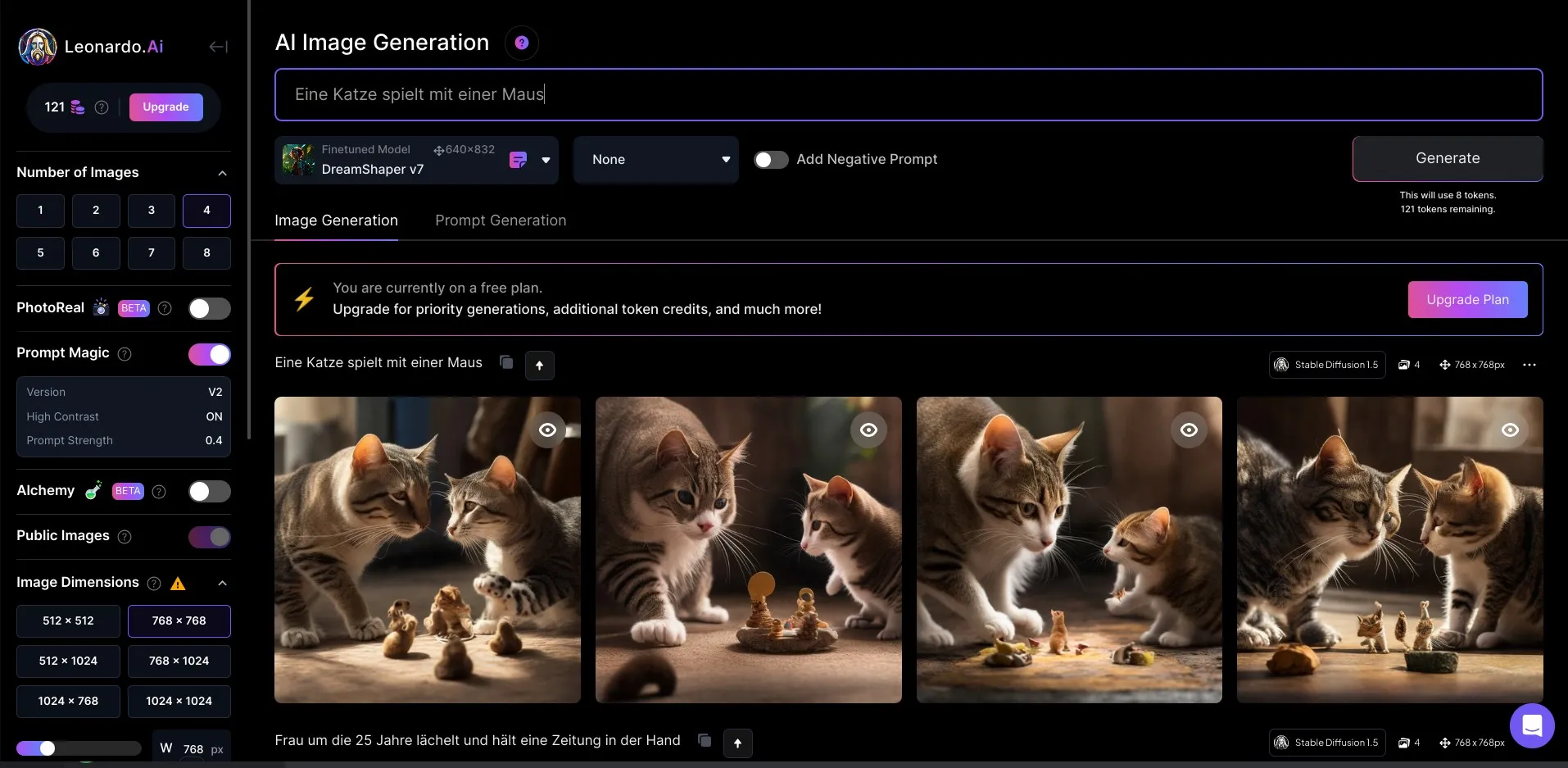
Leonardo.ai is a powerful AI image generator that specializes in the creation of high-quality and realistic images. With Leonardo.ai, users can easily generate impressive images by entering short textual instructions as so-called prompts.
The process of using Leonardo.ai is quite simple. Users enter a description or instruction of what they want to see on the generated image. It is important to use concrete terms and avoid ambiguities. The more precise and detailed the prompt is, the better the AI can fulfill expectations.
In addition, certain style specifications such as "cinematic", "futuristic" or "retro" can be used to give the AI the desired style. Keywords can also be helpful to trigger certain features in the image.
Leonardo.ai uses advanced AI algorithms to create the generated image based on the prompt. Within a few minutes, the image is displayed and can be further edited or downloaded.
It is important to note that Leonardo.ai is still under development and is continuously being improved. There are still limitations and not all desired results may be immediately achievable. Nevertheless, Leonardo.ai offers an exciting way to generate stunning images and bring creative visions to life.
I particularly like the very clear interface and the fact that I can also use it to enhance my images or quickly remove distracting elements. Above all, I think the free use (150 free images per day or 150 credits) should be enough. However, there are sometimes restrictions, if you want to use the very latest models, Leonardo.ai requires a paid membership.
Adobe Firefly - Alternative 2
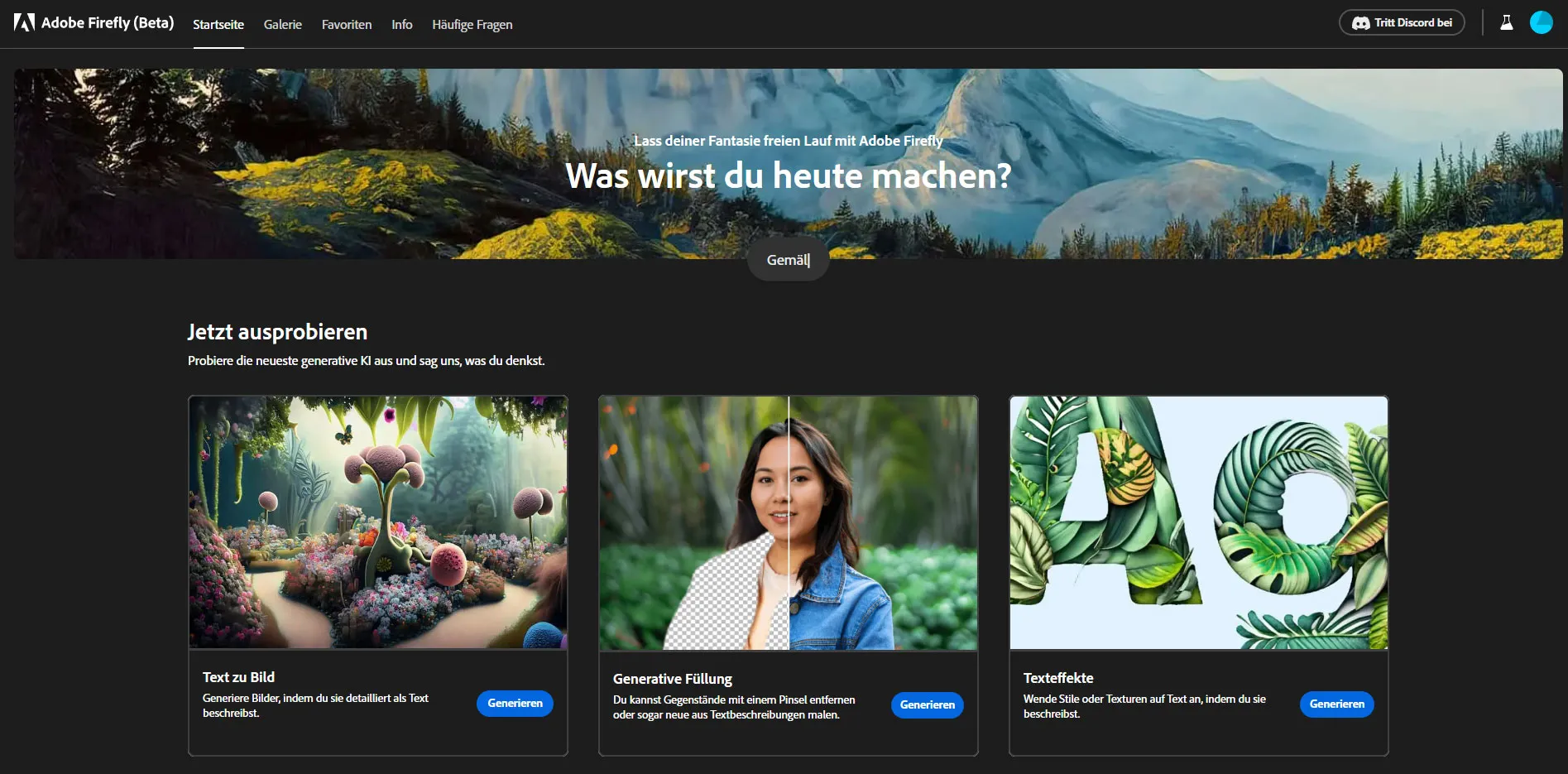
Adobe Firefly is a family of generative AI models for Adobe products that initially focuses on the creation of image and text effects. Firefly offers new possibilities for ideation, creation and communication while significantly improving creative workflows.
Firefly is currently in beta and will be available in a number of Adobe products, including Photoshop, Illustrator and Premiere Pro. Firefly's initial features focus on the creation of image effects, including:
- Text-to-Image: creating images from simple text prompts. For example, you could enter the text "A beautiful sunset over the sea" and Firefly would generate an image of a sunset over the sea.
- Generative fill: Creating text effects embedded in an image. For example, you could insert the text "Welcome to the future" into an image and Firefly would generate the text in a futuristic style.
- Generative recoloring: Creating new color schemes for existing images. For example, you could insert an image of a dog and Firefly would generate new color palettes for the dog.
Firefly uses a large neural network that has been trained on a huge dataset of images and text. This allows Firefly to generate realistic and appealing images and text effects.
Firefly is a powerful tool that offers creatives new ways to explore and execute their ideas. It has the potential to fundamentally change the way we communicate creatively.
Here are some examples of how Firefly can be used:
- Designers can use Firefly to create new illustrations and graphics .
- Photographers can use Firefly to create new image effects .
- Filmmakers can use Firefly to create new visual effects .
- Marketers can use Firefly to create new advertising campaigns .
- Educational institutions can use Firefly to promote creative learning .
Firefly is still in development, but it has the potential to play a transformative role in the creative field. Some of Firefly's features have already been integrated into the Photoshop beta and are really fun to use. On 13.09.2023 there was a press release that Firefly images can now also be used commercially(see here).
Clipdrop by stability.ai - Alternative 3
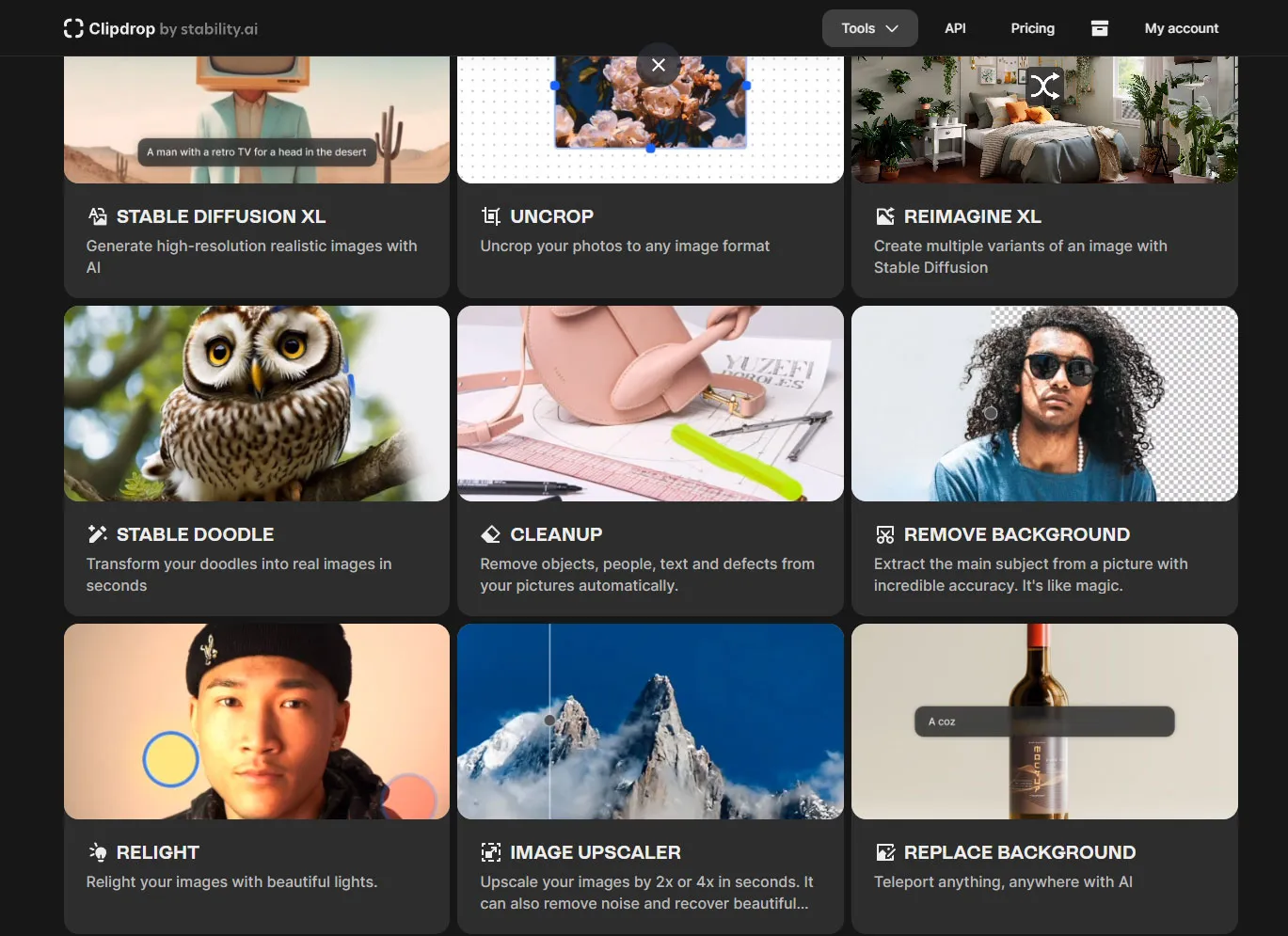
Clipdrop is much more than just an AI image generator. With this tool, you can not only create AI-generated images, but also edit them in a variety of ways. Clipdrop can be used in the browser as well as via the Android or IOS app. In this article, I will focus on the functions in the browser, but there is not much different in the app. Clipdrop impresses with a wide range of AI and image editing features. It also offers the ability to generate AI images using Stable Diffusion XL. I really like the way the images are created. Unfortunately, it still has problems with the hands. This will probably continue for some time ... but it should be history in a year's time. But what I find particularly interesting is the wide range of functions. It's a lot of fun to try them all out in detail.
Artsmart.ai - Alternative 4
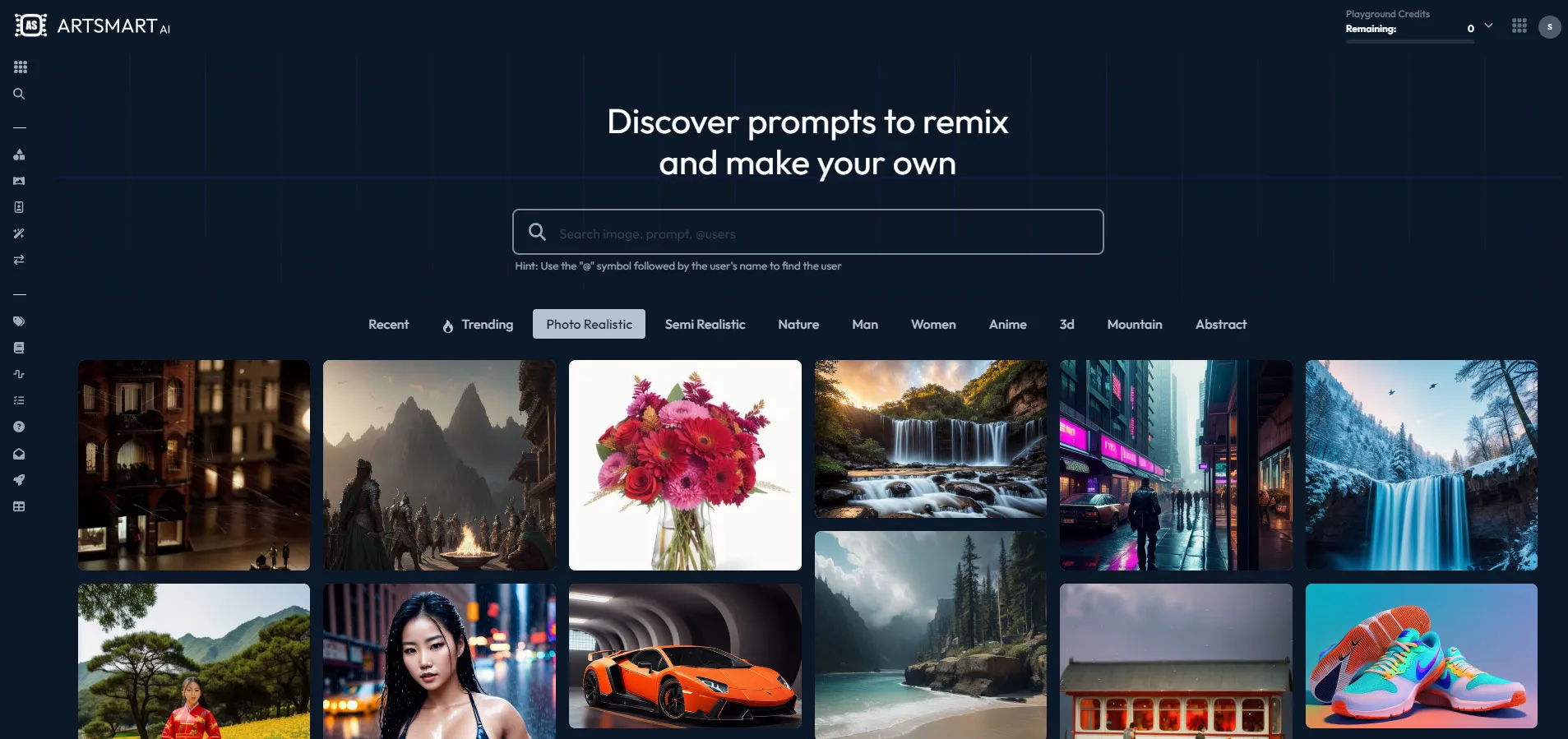
Artsmart.ai is an AI image generator that allows users to create high-quality images quickly and easily. All users need to do is input text and Artsmart will create an image for them using artificial intelligence.
Artsmart is a cloud-based tool that has been trained on a large neural network. This network has been trained on a huge dataset of images and text, enabling Artsmart to generate realistic and engaging images.
Artsmart offers a range of features including:
- Text-to-Image: creating images from simple text prompts. For example, you could enter the text "A beautiful sunset over the sea" and Artsmart would generate an image of a sunset over the sea.
- AI image editing: enhancing images using AI. For example, you could enhance an image with Artsmart by optimizing the colors, increasing the contrast or removing noise.
- AI avatars: Creating AI avatars that represent users. This can be used for social media, games or other applications.
The quality is almost as good as Midjourney. What I particularly like is the variety of functions that Midjourney does not (yet) have (Upscale, Background Remover, PosePerfect, PoseCopycat).
Ideogram - Alternative 5
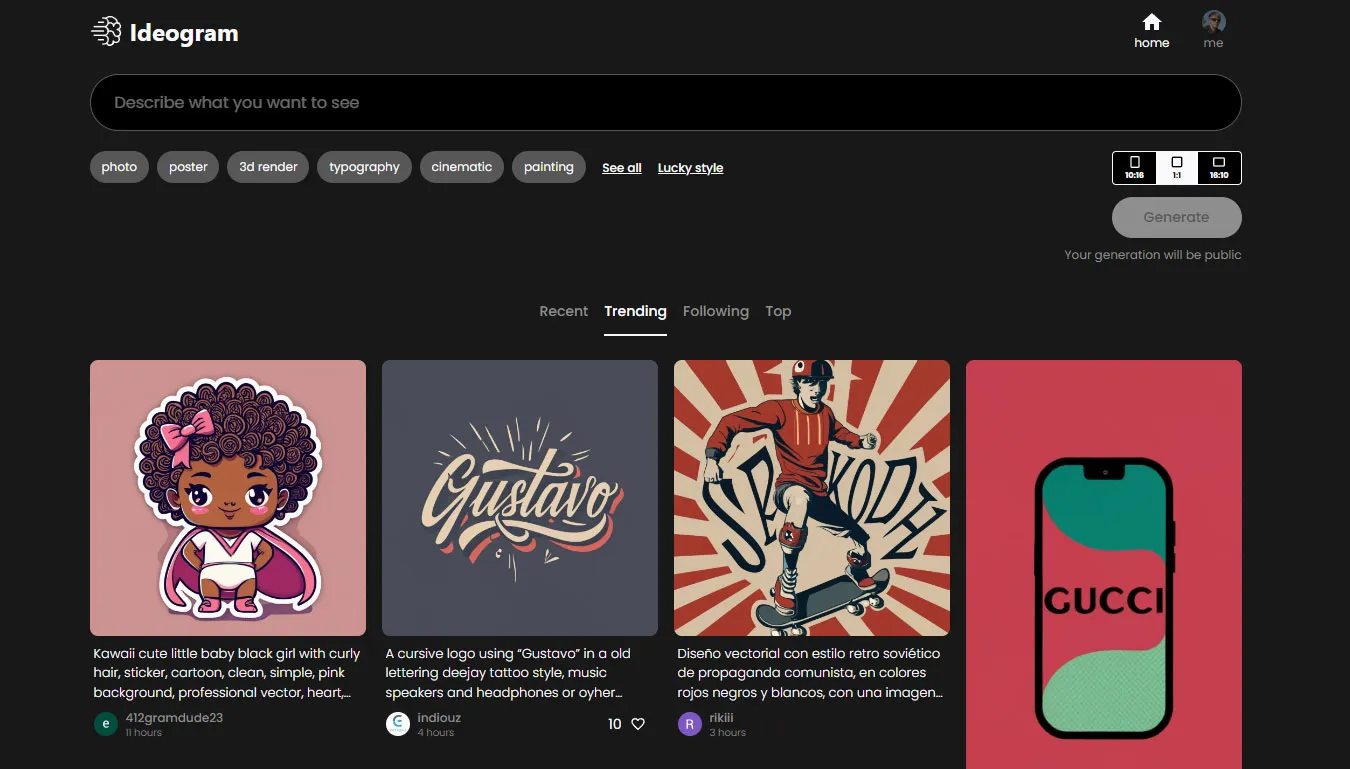
Ideogram AI is a newly founded company from Toronto, Canada that has developed an AI text-to-image service. The tool can create digital images, including company logos, from simple text input.
Ideogram AI was founded by former Google Brain researchers and has received seed funding of 16.5 million US dollars.
The funding amount is small compared to other AI companies. However, Ideogram AI has a decisive technological advantage: the company uses a deep learning model that has been trained on a large data set of real images. This allows Ideogram AI's images to be more realistic and engaging than those of other AI text-to-image services.
This technological advantage could secure Ideogram AI a significant market share. The company already offers a free version of its service, which is sufficient for most purposes. Ideogram AI is also working on a paid version that will offer even more features.
In my short test, I was actually able to have text created on a T-shirt, which you could finally read. So it's really worth taking a look there.
Lexica - Alternative 6
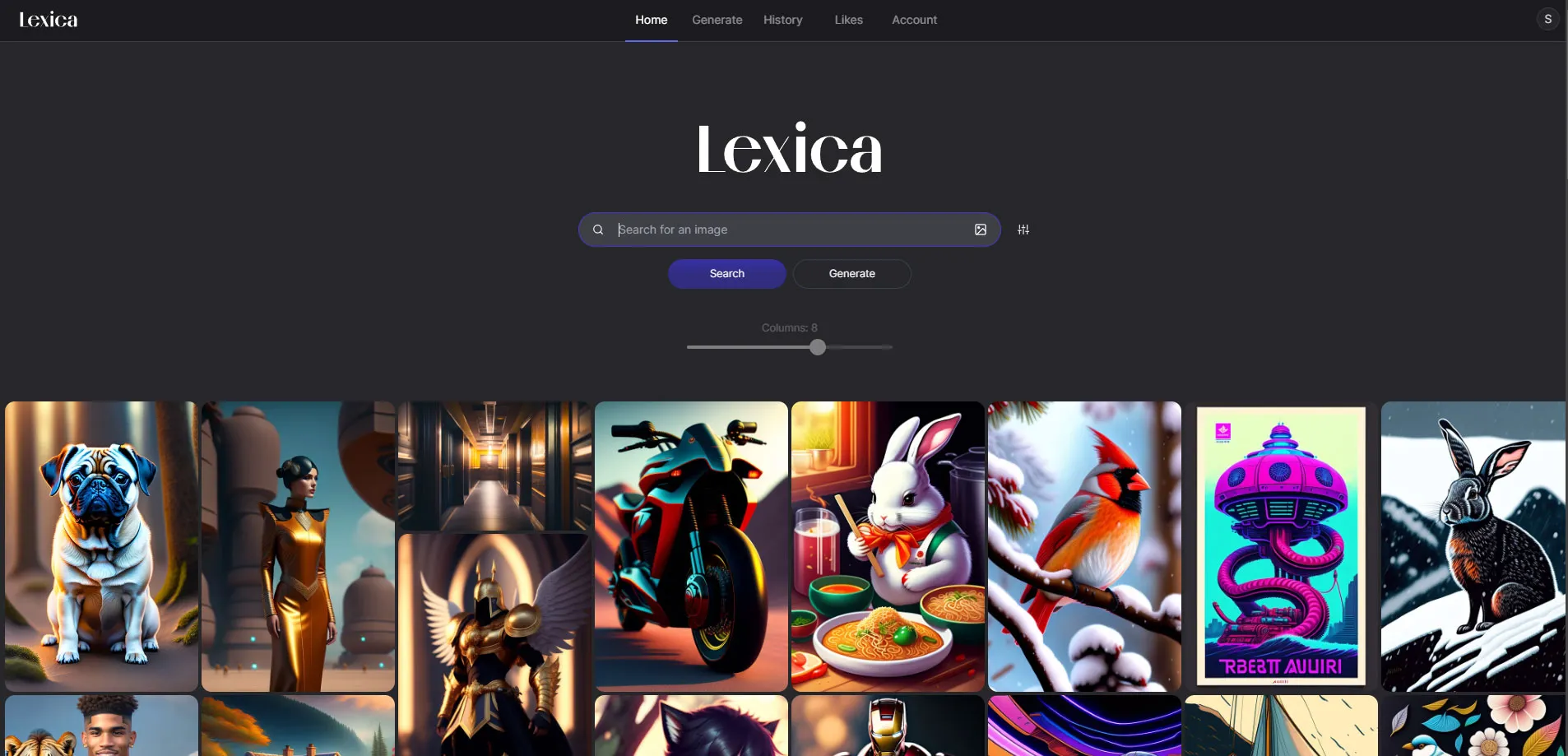
Lexica AI is an AI art platform that allows users to generate images based on user requests. It is powered by the Stable Diffusion model, which is a generative AI model trained on a huge dataset of images. Lexica AI is easy to use and can be accessed from any web browser.
Is Lexica AI free or paid? Lexica AI is free for personal use for those who want to get an insight into this AI tool. This AI tool offers 100 free image generations per month. Once you have used all the free image generations, they will ask for a paid version. If you are a private person who wants to use Lexica Art for fun or testing purposes, a free account is sufficient. However, if you want to use the tool professionally and increase the image generation limit, you should consider upgrading to Lexica AI Art Premium.
In my test, however, I found that the quality unfortunately doesn't come close to Midjourney. But who knows, maybe later on?
Playground - Alternative 7
Playground.ai is a free platform for AI-based image editing and generation.
Playground.ai is a great way to get creative and create new images . It is also a useful tool for professional image editors who want to improve their work with AI-based features.
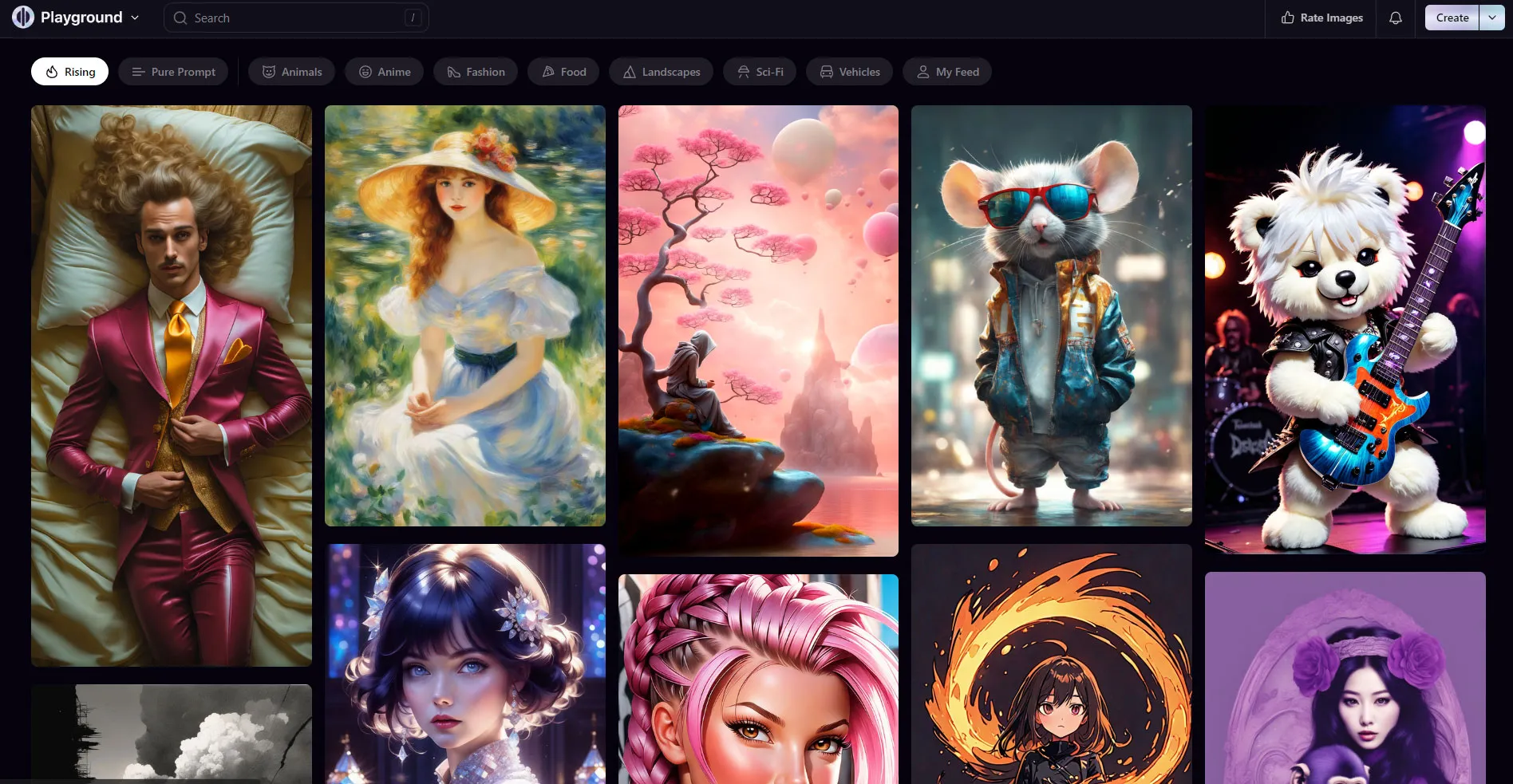
DAll-E - Alternative 8
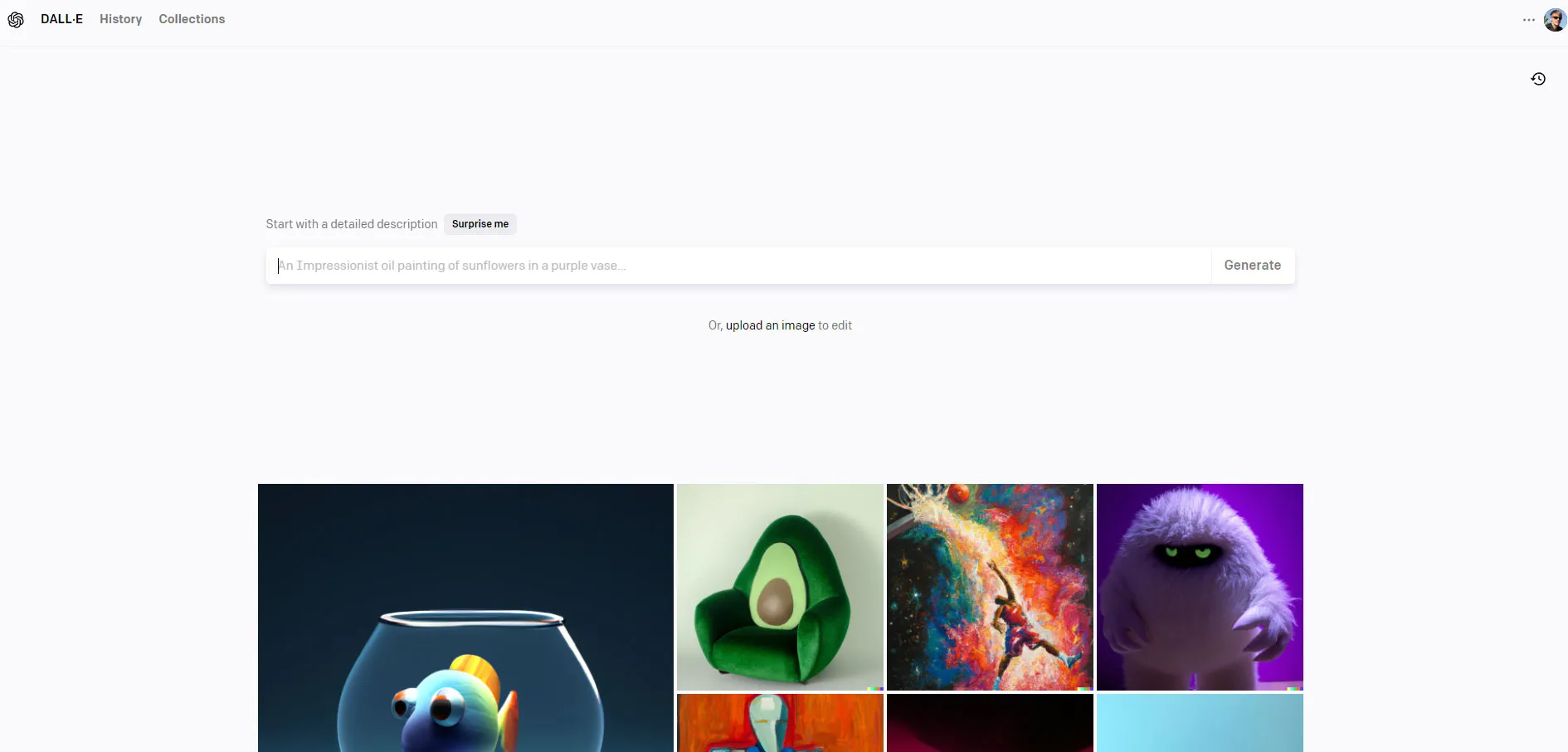
DALL-E is a text-to-image generator developed by OpenAI. It is able to create digital images based on text instructions in natural language. DALL-E was presented for the first time in January 2021 and has since attracted a great deal of public attention.
DALL-E is able to generate a variety of different images, including realistic images of objects and people, but also abstract and surreal images. The quality of the generated images is very high.
DALL-E can be used for a variety of purposes, for example for the creation of art, advertising or design. It can also be used to create deepfakes, in which people's faces are mounted on other bodies.
In my opinion, the creation of new images is not at all good in terms of quality. BUT: You can extend existing images or remove objects and DALL-E does that really well. I even used it for a vacation picture where I wanted to remove the fence and everything was done in a few seconds.
Supermachine - Alternative 9
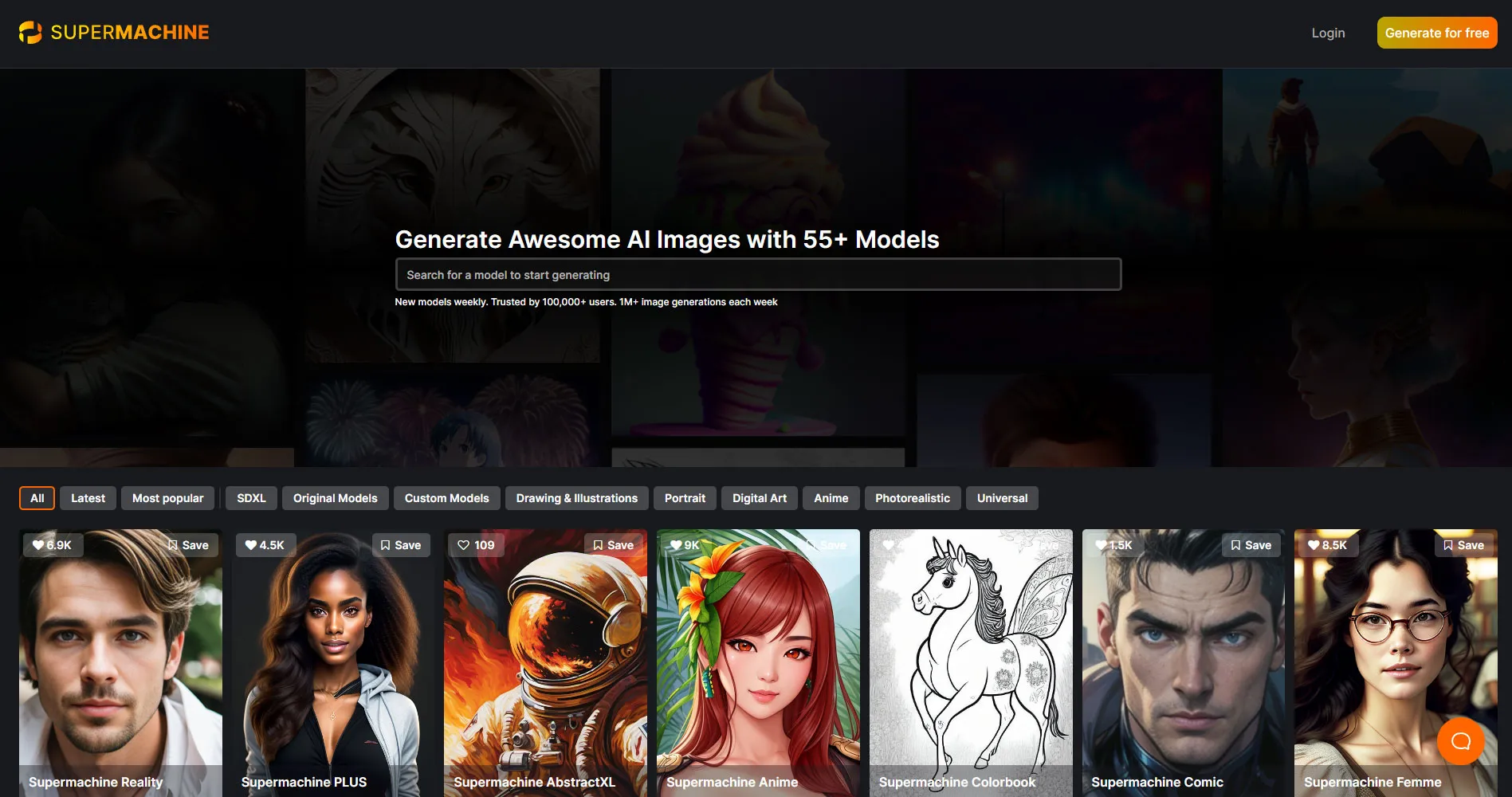
Supermachine is an AI-based image generator that allows you to create your own images and digital artwork at the touch of a button. These images are unique and you own the full rights to them.
There are numerous areas of application for these generated AI images. For example, you can use them in your own projects, be it on your blog, your website or on social media. They also offer the opportunity to create digital artworks and illustrations that you can then market or sell. AI-generated images are also increasingly being used in the field of graphics and design.
Which AI model forms the basis for Supermachine? Supermachine uses the text-to-image technology called Stable Diffusion as its core and can also simulate other AI models using Dreambooth technology. This includes the extremely popular Midjourney style.
Recently, Stable Diffusion XL (SDXL) has also been integrated into the platform, which is currently considered one of the most advanced AI image generation technologies. In total, the AI image generator now has more than 55+ carefully customized custom models that you can use to generate images in different styles. What I particularly like is that it is extremely easy to use and the prices are also very fair. Above all, you can see that the platform is being optimized really intensively.
An absolutely unique selling point of Supermachine is the ability to create FSK18+ content.
Stability.ai DreamStudio - Alternative 10
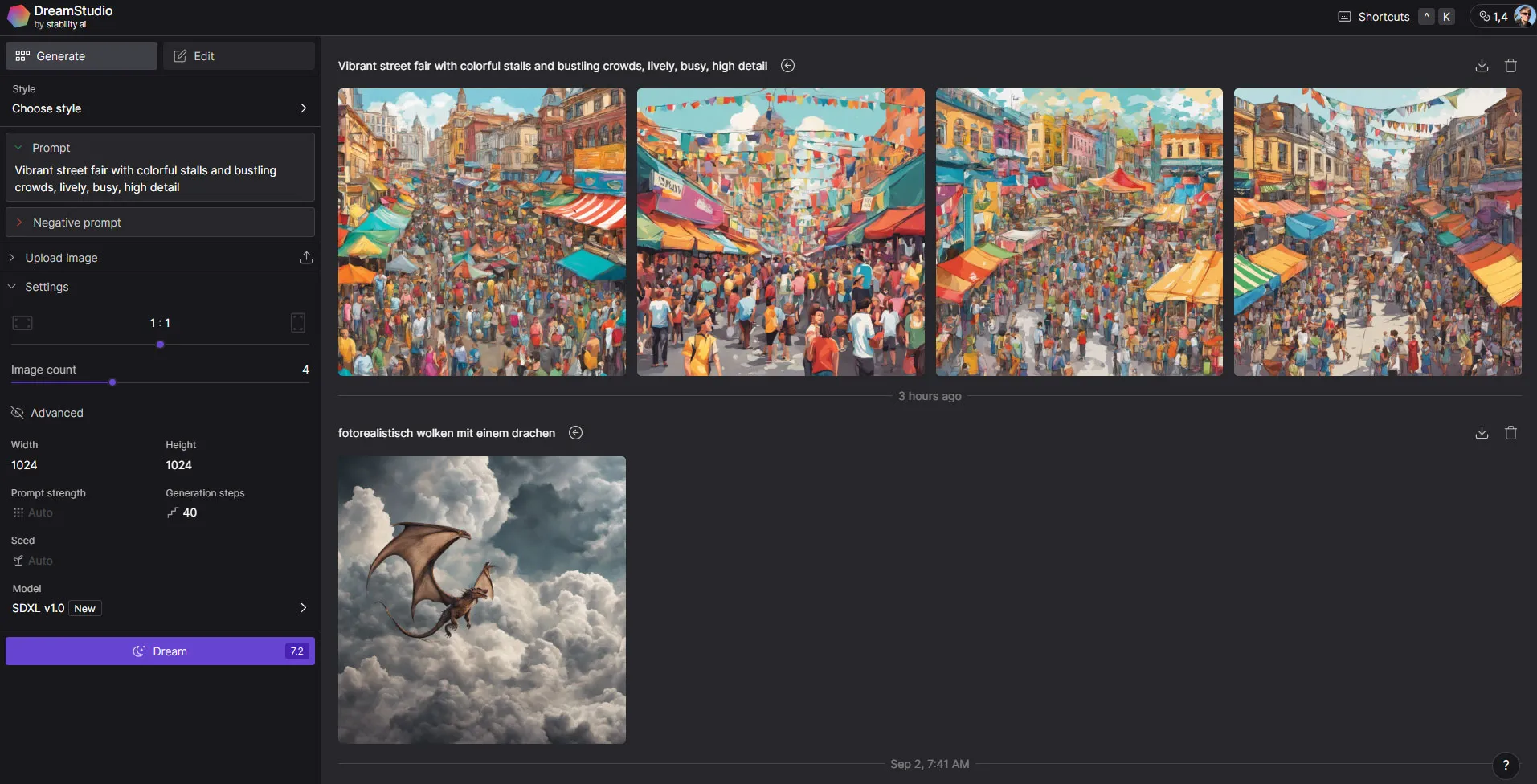
DreamStudio is an AI image tool that is characterized by its minimalist user interface. It offers only a few predefined styles and tools, which makes it less suitable for beginners. The options for subsequent editing of AI images are also limited.
Despite these limitations, DreamStudio offers some important customization options that allow you to adapt the generated images to your own wishes. These include using negative prompts, adjusting the aspect ratio, controlling the number of generated images, setting the generation steps and choosing the stable diffusion model. It is also possible to upload your own image as a template.
Do you like these tips? Then you'll really like my training on Midjourney. Take a look at it now.

