Table of contents
If you repeat the following instructions, you must know that you do so at your own risk and are responsible for the consequences. In this article we share our experiences. What you do is your responsibility.
This is now about trying to lower the temperature and reduce the voltages and not damaging the CPU. If it does not boot, reset the BIOS settings.
Reset BIOS settings
Before we begin, a quick guide on how to reset the BIOS settings if the computer won't turn on.
- Step one: First, turn off the computer completely. Make sure it's not in sleep or hibernate mode, but really turned off completely.
- Step two: Next, you need to open the case of your computer. Depending on the model, this may work a little differently, but you will usually find screws on the back or side that you can unscrew. Be sure to remove the power cord and ground yourself (by touching a radiator, for example) to avoid damage from static electricity.
- Step three: Now look for the CMOS battery on the motherboard. It looks like a large button cell, usually silver in color.
- Step four: Carefully remove the CMOS battery from its holder. It's best to use a small screwdriver or your fingernails, but be gentle so as not to damage anything.
- Step five: Now wait for about 5 minutes. Removing the battery will erase the memory that holds the BIOS settings and reset the BIOS to factory defaults.
- Step six: Reinsert the battery. Make sure it is the right way up. Usually the positive side (+) is facing up.
- Step seven: Screw your case back on, reconnect all cables and start the computer. You should now be able to enter the BIOS menu by pressing a specific key during boot-up (often F2, DEL or another key, depending on the manufacturer).
- Last step: In some cases, you may need to correct the time and date in the BIOS, as these may have been lost during the reset.
And that's it! Hopefully your computer is now up and running again and you can breathe a sigh of relief. If there are still problems, there could be something bigger wrong and it might be time to call in a professional.
Theory
Let's start with the basics. As you would expect, when your computer works harder, it gets warmer. This is a direct result of it processing more data or tasks. To lower the temperature of the processor and protect it from overheating, we use a cooling system with a heat sink in the middle. The basic idea is simple: to dissipate heat from the processor more efficiently, the cooling fins need to rotate faster. However, this higher speed of the blades causes additional noise.

Here are some of the most important factors that cause the cooler to be too loud and the CPU to overheat:
- Inefficient cooler for hot processor;
- High core frequency;
- Non-optimized core voltage in relation to frequency;
- Software-optimized cooler curve (ratio between CPU temperature and fan speed).
How can the CPU temperature be lowered?
Every processor is unique and manufacturers give us default settings for processor voltage and frequency to ensure stable operation. However, if you have a high quality motherboard in your arsenal, you can fine tune the processor to achieve the following goals:
- Reduce temperature and noise without sacrificing performance;
- Increase performance without increasing temperature and noise;
- Maximize performance through overclocking.
Our measures to reduce the temperature can be divided into mechanical and software measures. Let's start with the mechanical part: replacing the housing and the cooling system.
The processor is cooled with air. And here, both classic coolers with heat pipes and advanced liquid cooling systems rely on the air flow. The larger the surface area of the heat sink and the larger the diameter of the fans, the slower they have to rotate in order to cool efficiently. This is an important aspect that helps to reduce the noise level of the cooling system without sacrificing performance.
To reduce noise without having to change the settings of the CPU, there are two basic things to consider: a well-ventilated case and a high-quality liquid cooling system. It's important to understand that a nice case with seven fans and a quiet, optimized case with three fans are two different things. A case with more fans is usually louder than a case with fewer fans.
There is an important rule of thumb for the placement of the heatsink of a liquid cooling system: it should be placed at the front of the case so that a cool airflow is drawn in. If the heatsink is placed at the top of the case, it will consume the already heated air from other components, such as the graphics card, which will reduce the cooling efficiency of the CPU. If you want to use liquid cooling not only for its appearance, but also for reasons of low noise, you should mount the liquid cooling at the front of the computer. This is a fundamental aspect for optimal performance and low noise.

Test bench
Alright, we've laid the groundwork with theoretical knowledge, now it's time to get practical. Our test bench consists of the following components
- PC case from Corsair, model 4000D, which is known for its good air circulation and elegant design;
- A 280 mm liquid cooling system from Arctic, which promises efficient heat dissipation from the processor;
- The Ryzen 7 5700X processor is a powerful choice for gaming and multi-threaded tasks;
- ASRock AM4 B550M Steel Legend motherboard for reliability and good customization options;
- Corsair Vengeance RGB RAM, 2 modules with 16 GB each, with 3600 MHz and C16 timing, offering not only performance but also stylish RGB lighting.
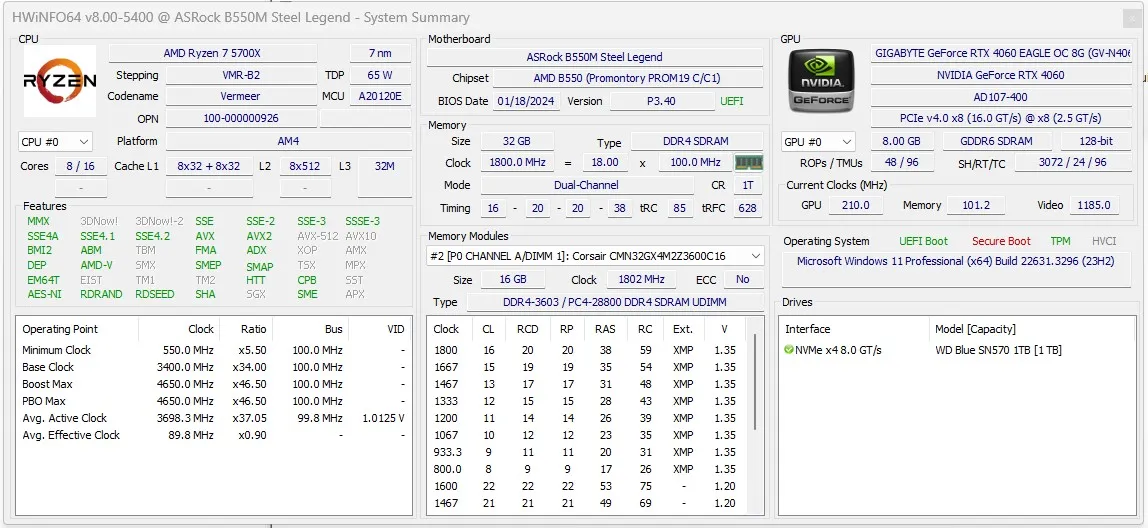
- To evaluate the performance and efficiency of the cooling system, I used the Cinebench R23 synthetic test. With this tool, you can not only check the CPU performance during rendering, but also assess how well the system copes with loads and how this affects the temperature.
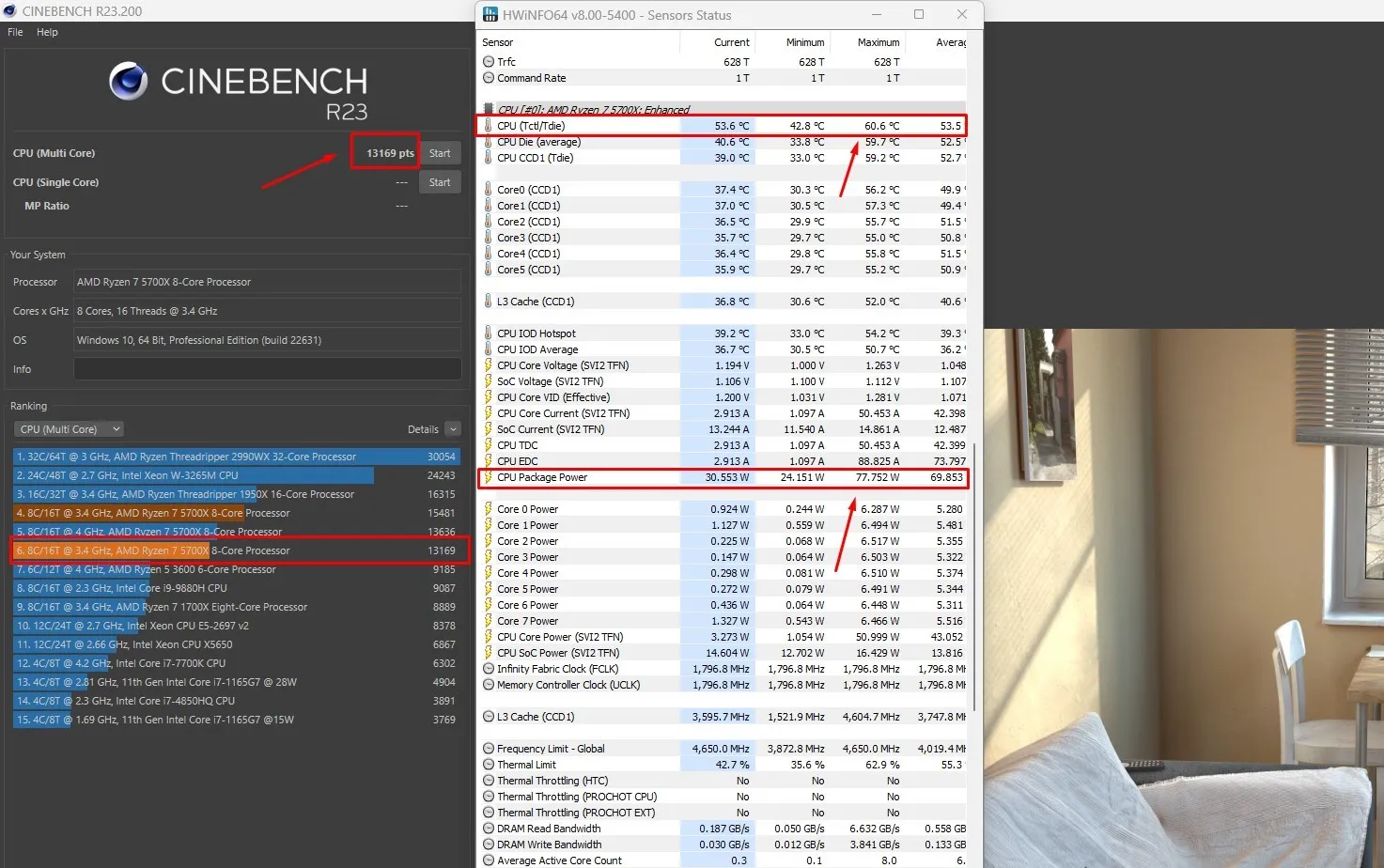
We will use two methods to lower the temperature. One method is faster, the other slower. Let's start with the slower method.
Temperature reduction with Curve Optimizer
This method is controversial, but we can't avoid familiarizing ourselves with it. Install Ryzen Master from the official website and run a one-hour test to determine the parameters for each core. Go to the bios and apply the settings.

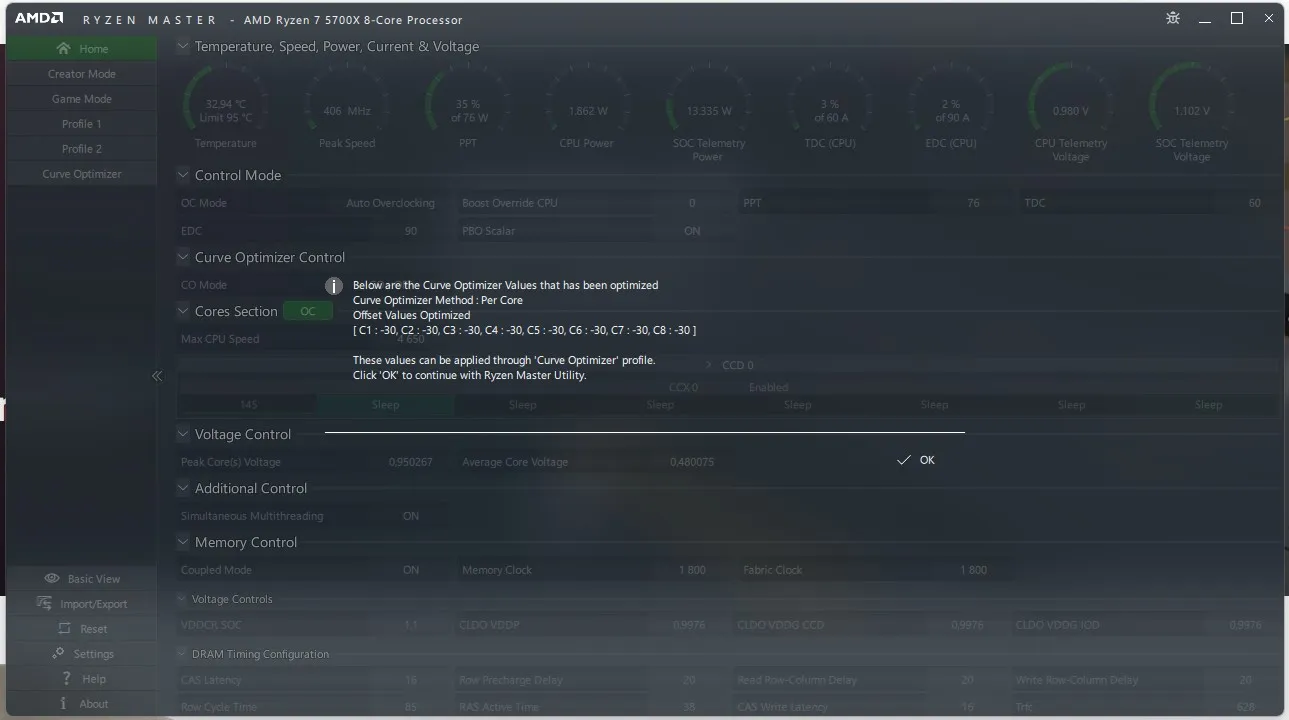
After a one-hour test, we were advised to set all processor cores to -30. After that, the PC would not start at all. Many thanks to Ryzen Master for the help ))))
Through trial and error, I found a value at which the computer not only starts up, but also passes a 10-minute stress test.
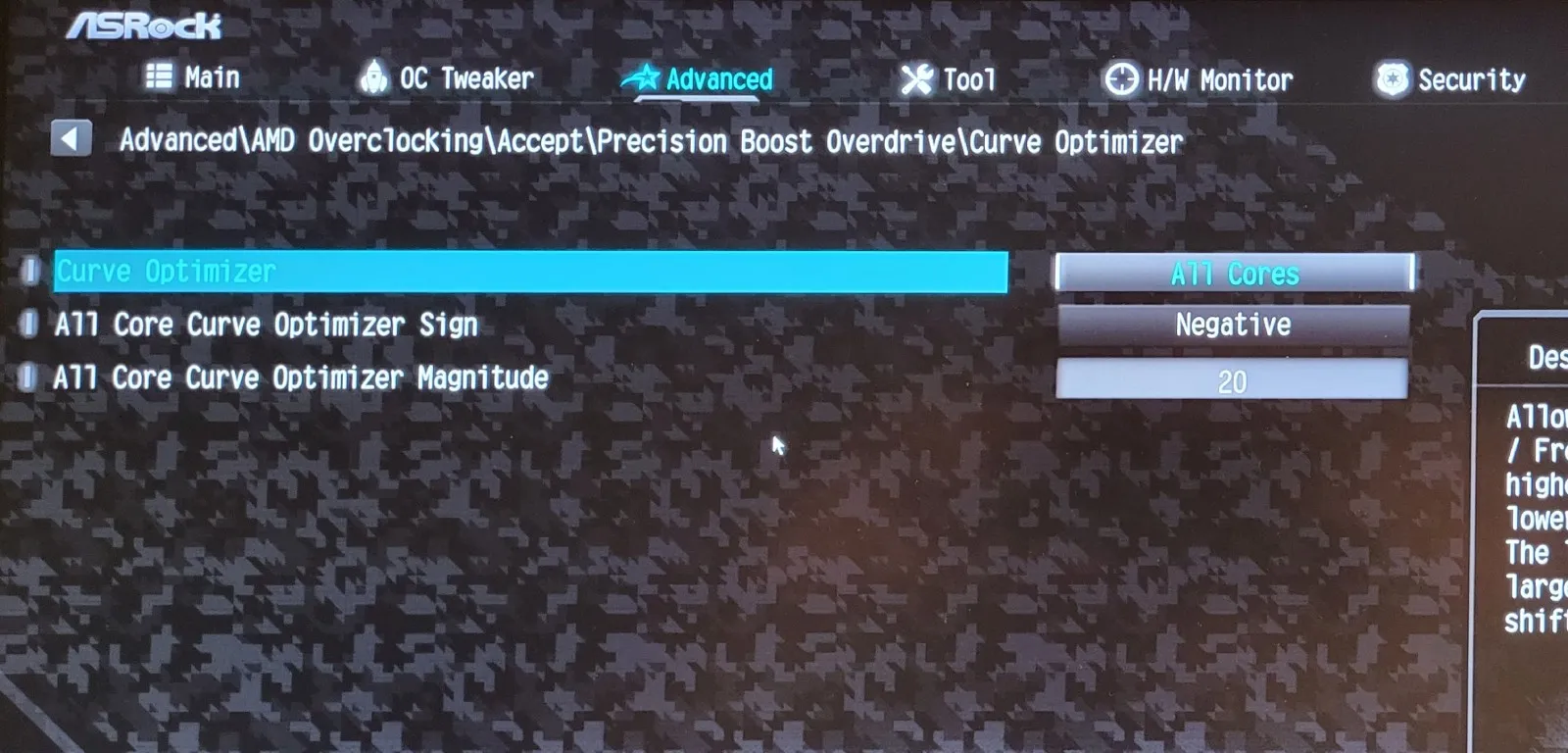
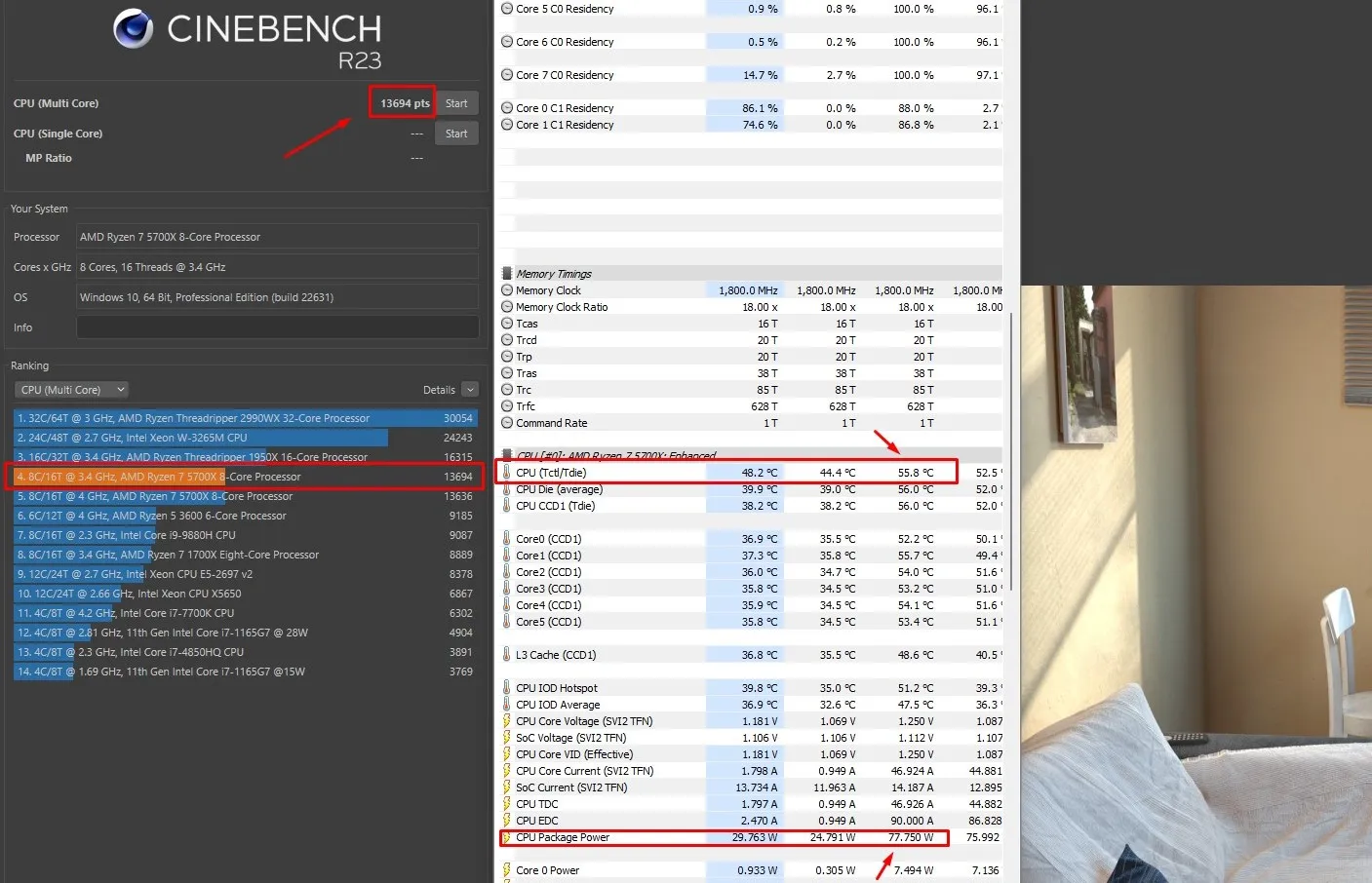
In the Cinebench R23 test, the processor scored 13694 points and was 6 degrees cooler. The maximum temperature was 55 degrees. Not bad, right?
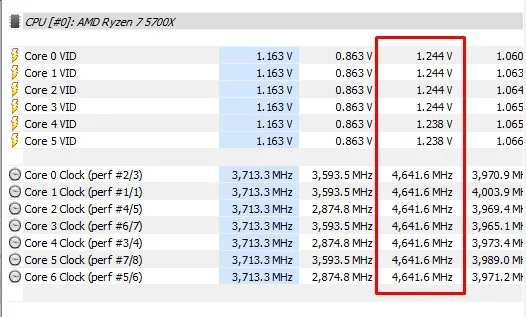
Reduce the temperature of Ryzen processors by selecting the optimal frequency and voltage
This way, you can not only fine-tune the processor for specific tasks, but also work at maximum efficiency. It takes time, but the results are worth it.
In this example, I decided to set the CPU frequency to 4000 MHz and gradually decrease the voltage by 25 millivolts, checking the system stability after each step. In the end, I achieved optimal operation at 950 mV. The results were impressive - the temperature dropped significantly.
This method requires time and patience, as it is not only important to find a balance between power and temperature, but also to ensure that the processor is stable at the new settings. However, if you notice a noticeable drop in temperature while maintaining excellent performance, you will realize that the effort is justified.
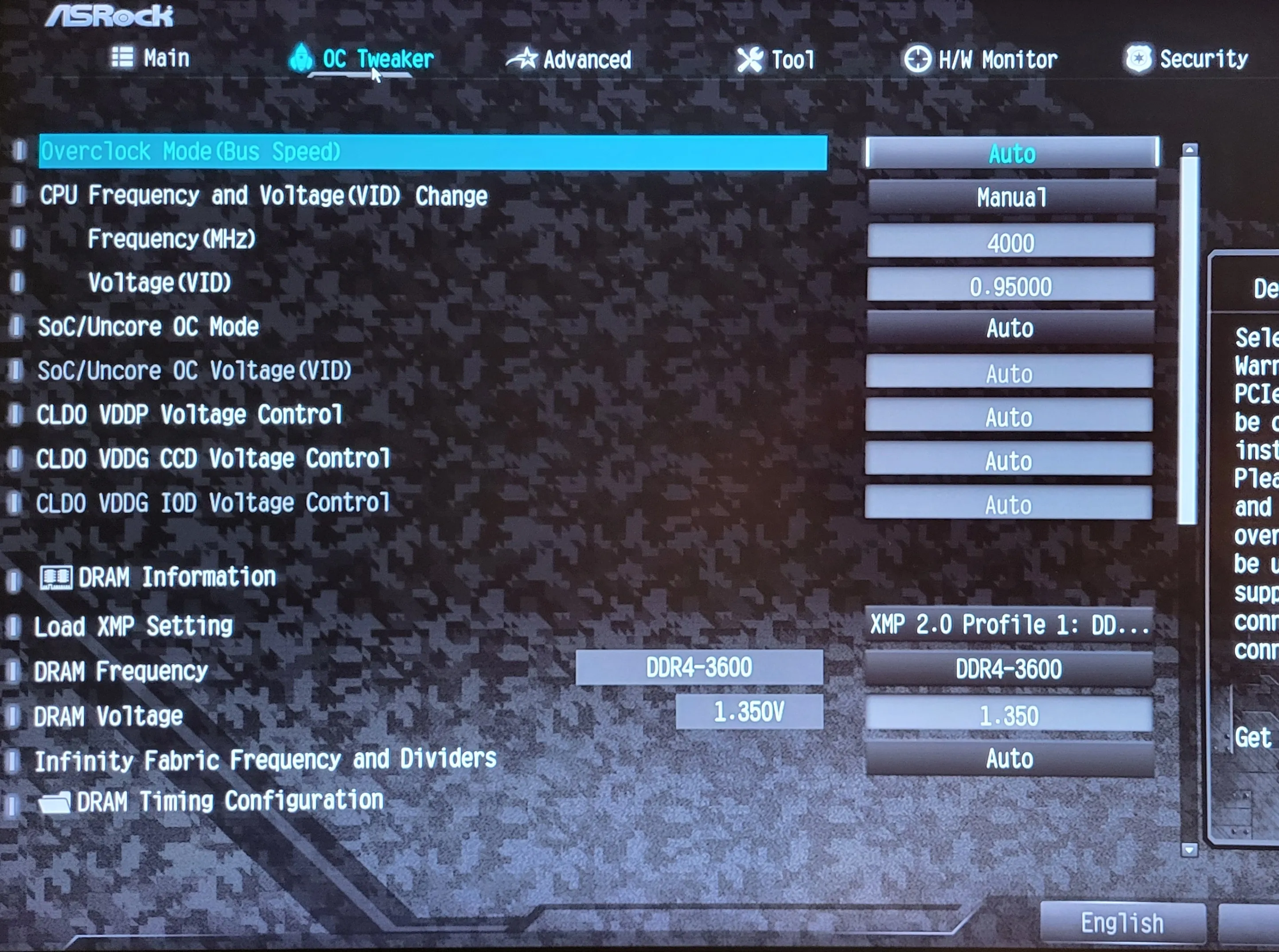
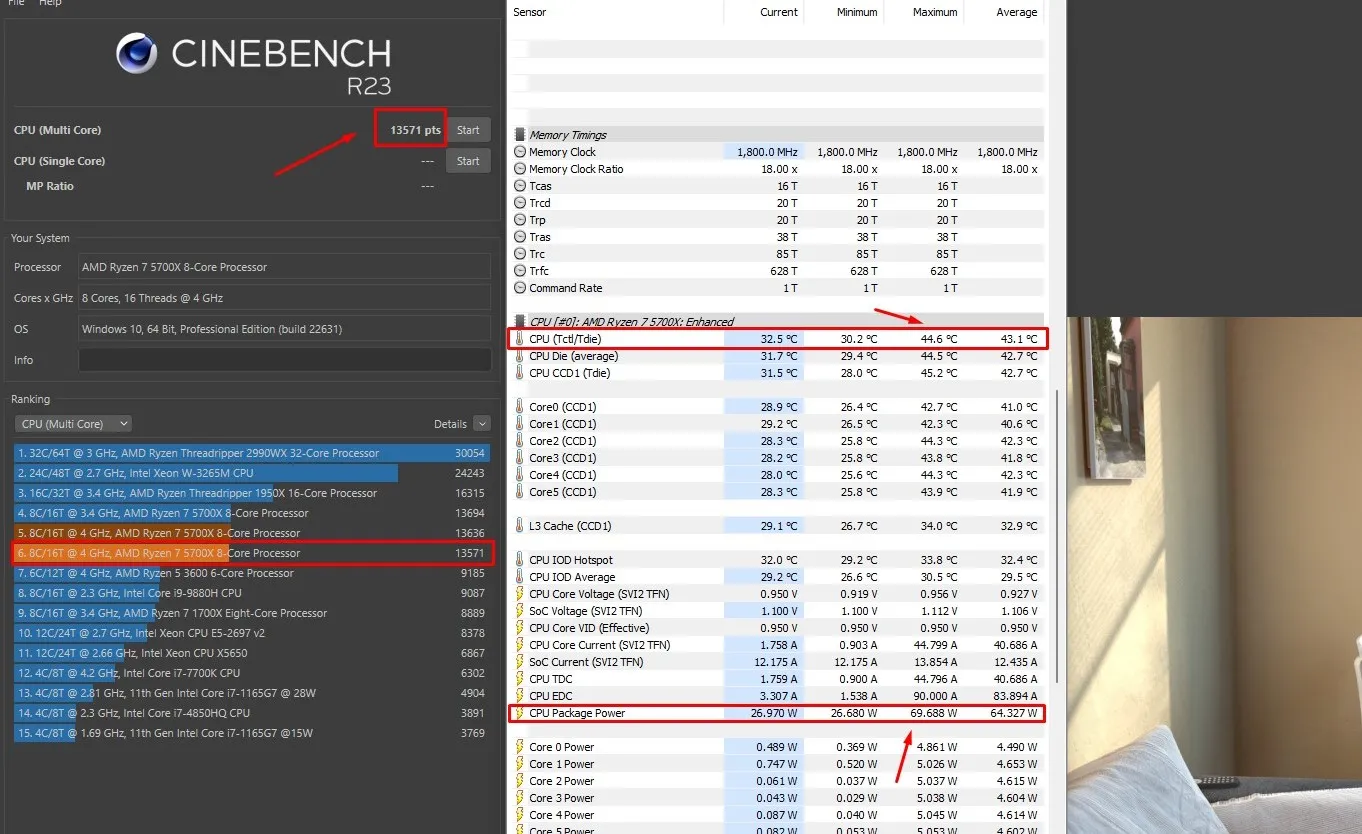
The processor achieves 13571 points in the Cinebench R23 test. The difference to the previous result is within the margin of error. Temperature 44 degrees !!!
This is the temperature during the stress test. Your processor is never loaded to 100% for 10 minutes during everyday tasks.
We have lowered the maximum temperature by 16 degrees or 26%.
Reducing the general noise level: adjusting the fan speed in the bios
The final touch in developing a quiet computer is the careful adjustment of the cooler. To achieve maximum quietness, the fan must be manually adjusted so that the speed does not exceed 30-35% at temperatures up to 60 degrees Celsius. With these settings, the cooling runs almost silently. In this way, I have found the perfect balance between performance and noise.
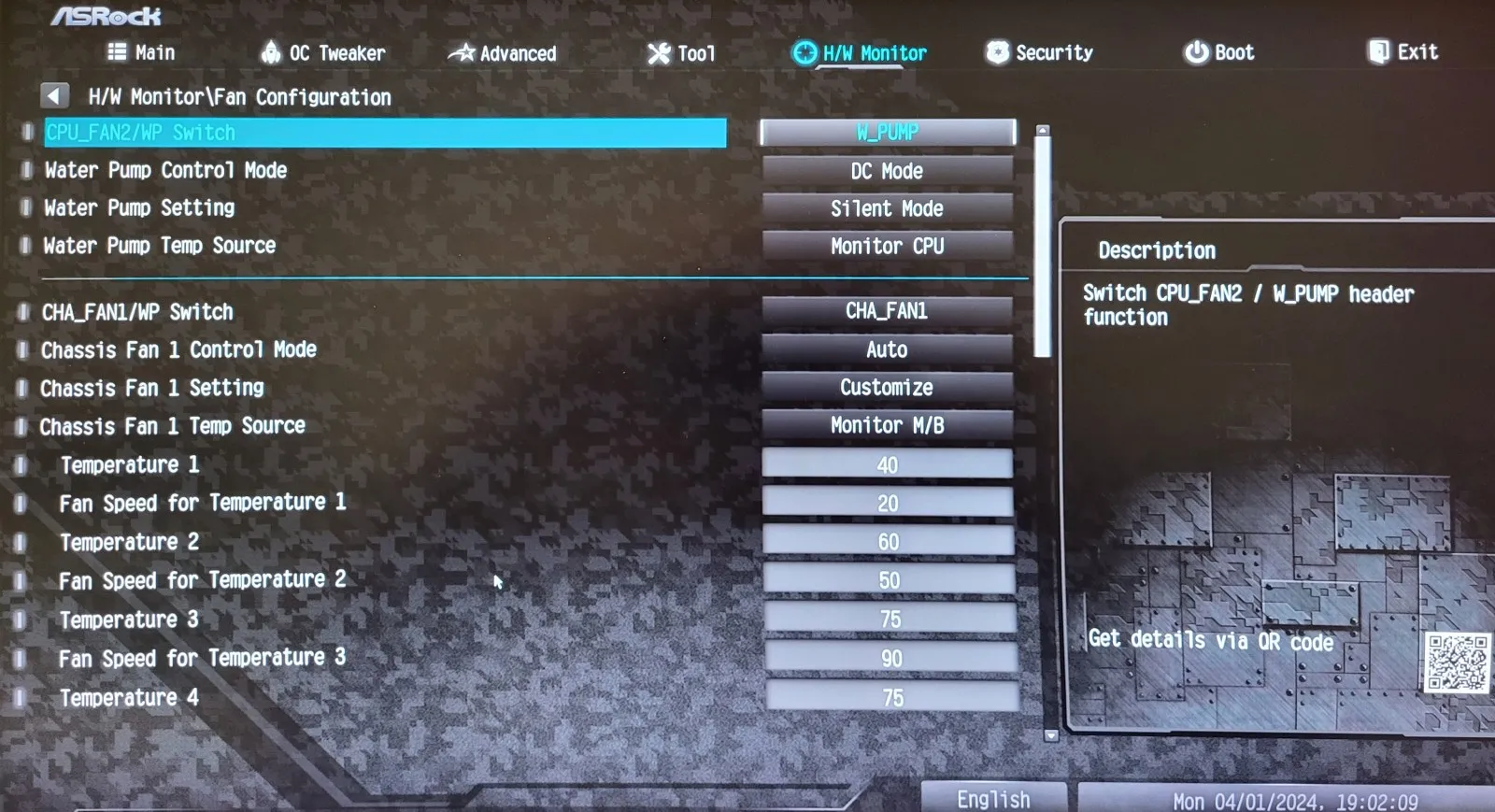
The result has exceeded my expectations: I was able to lower the temperature by almost 20 degrees without compromising performance. This means that in daily operation, when the CPU is under less load, the temperature will be even lower and the system will be even quieter. We have therefore achieved the ideal state of the computer, in which it is not only powerful, but also practically imperceptible to the ear. This is a great achievement for anyone who appreciates silence and high performance.
P.S..
And here's a screenshot of the CPU frequency and voltage I set. In the stress test, I set the same 60 degrees, but the CPU scores almost 14,800 in the test.
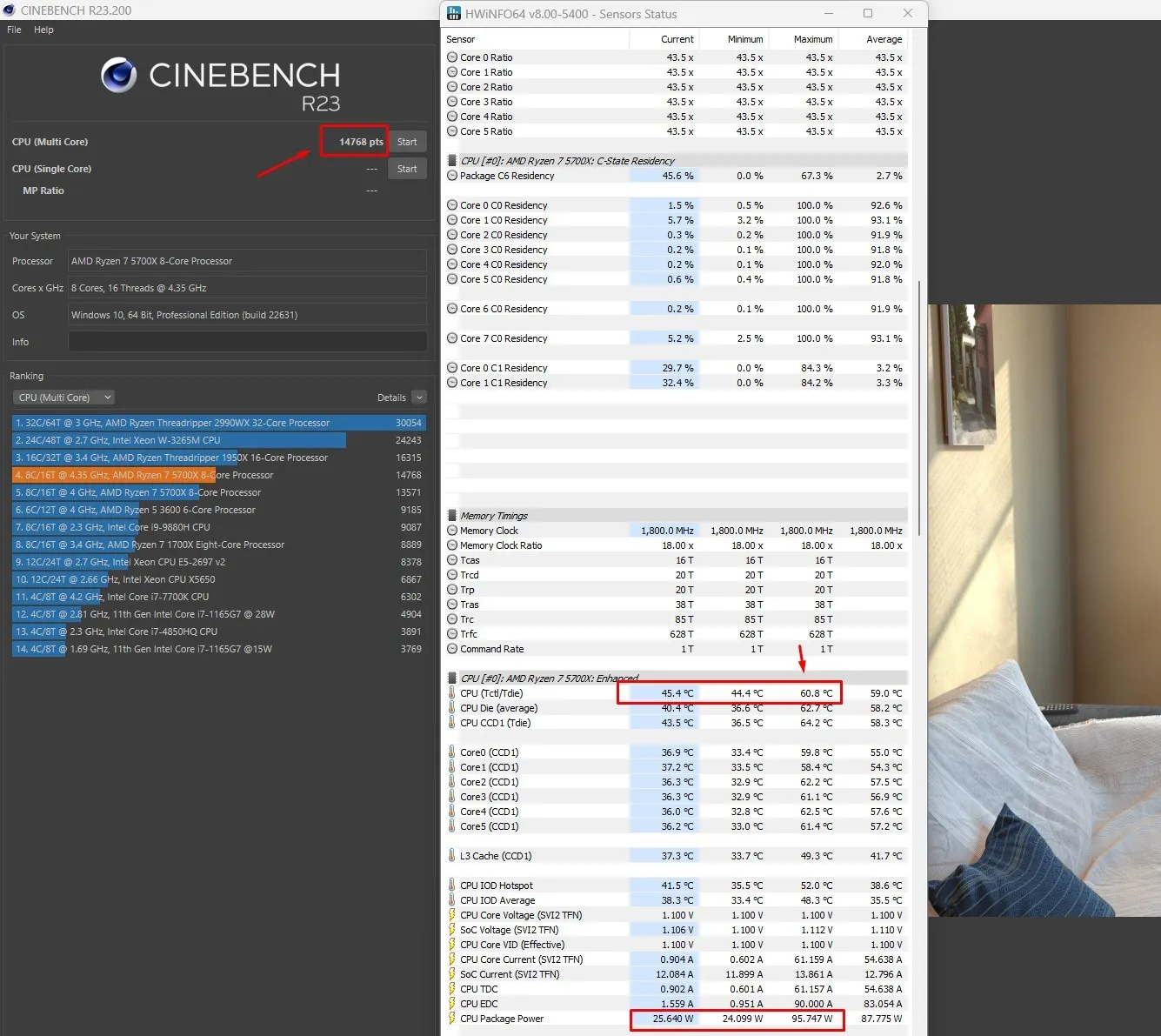
I wish everyone good luck and successful overclocking!

