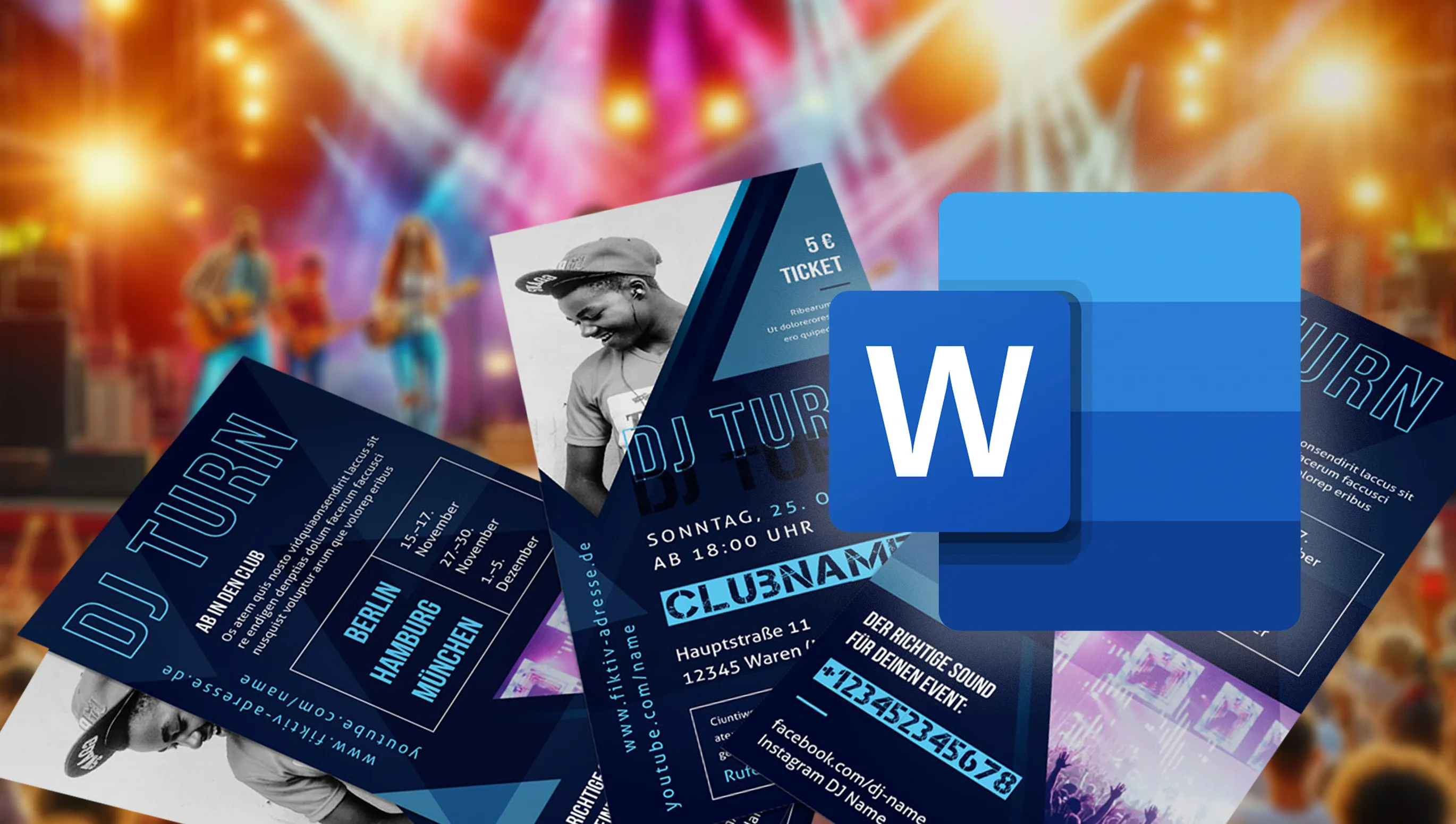When, how and for what purpose were ready-made templates created in Word
The history of Word templates goes back many years. In 2003, with the release of a new version of Word, templates appeared in the program for the first time. Most of the templates were mainly text variants. Over time, however, templates with graphic elements were also added, making them more diverse and more attractive to users.
Templates are there to simplify your work and demonstrate the many functions of the program. Here are a few reasons why they're so handy:
- Speed up document creation: with Word templates, you can quickly create professionally designed documents and eliminate the need to manually customize every element.
- Demonstrate the software's capabilities: Templates provide examples of what you can do with Word and show the variety of features and capabilities of the software.
- Efficient use: Users can save time and effort by using ready-made templates instead of creating documents from scratch. This is particularly useful when materials need to be created quickly.
Developing the template library in Word
The template library in Word has evolved over the years, gradually adding new variants. It now contains a variety of templates representing a wide range of styles and themes, including flyers and other types of documents.
Here are the main reasons for the popularity of Word's library of ready-made templates:
- The template library is regularly updated with new variations, ensuring a constant expansion of what's available. The library now includes a variety of different templates in the form of flyers, characterized by different styles, themes and sizes.
- Template designers: Ready-made templates are created by Word developers themselves as well as by external designers and companies that specialize in creating templates for various programs.
- Hosting your own template: If you have your own template, you can host it in Word's template library. This is usually done through special platforms or resources provided by the program developers.
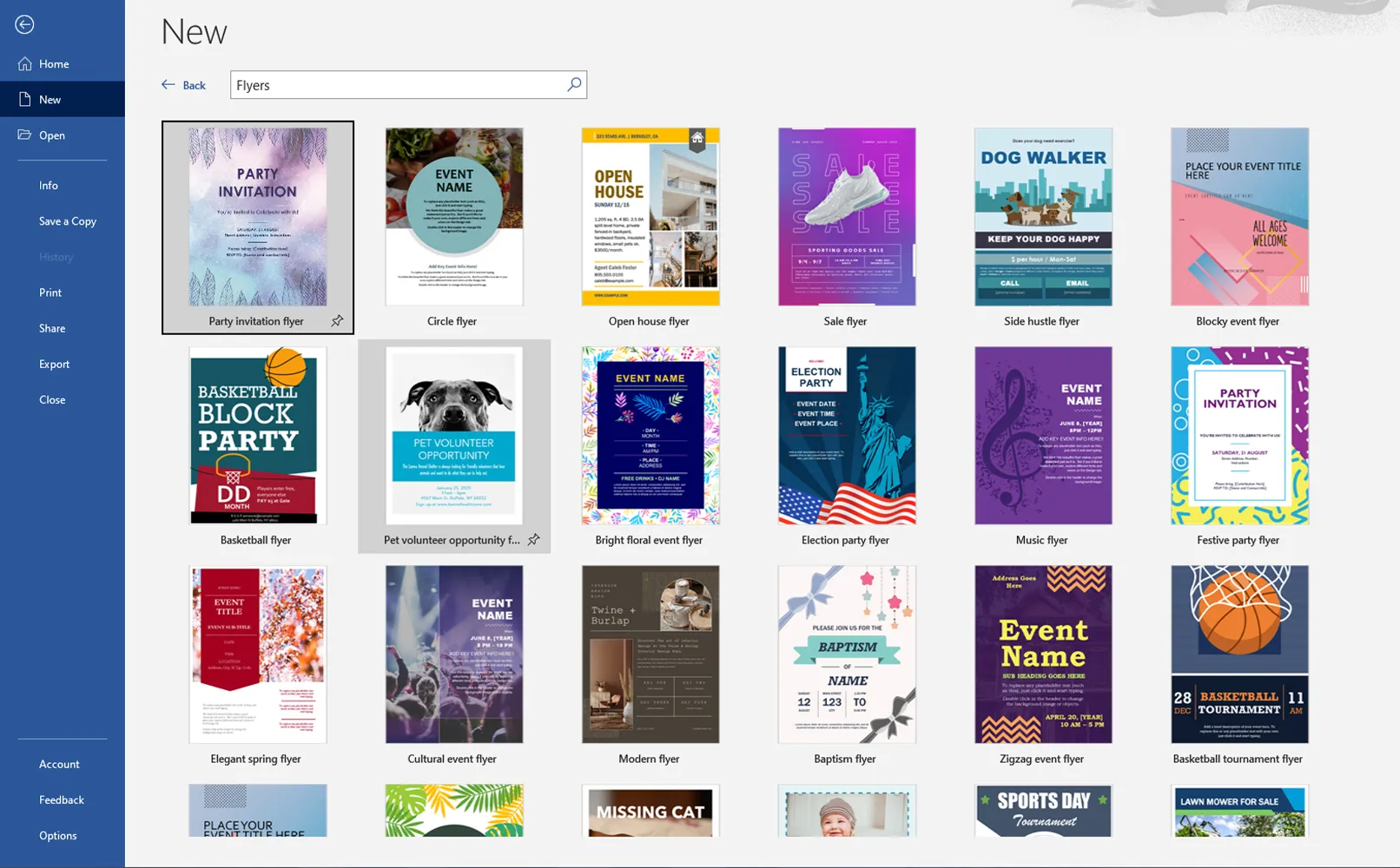
What ready-made templates are available in Word?
The Word library includes a variety of templates for different types of documents such as flyers, brochures, business cards and more.
The templates are updated regularly to keep up with the latest trends and meet the needs of users.
The main types of templates in Word include:
- Flyers: Available in a variety of styles and formats, from classic to modern, they can be used for events and promotional campaigns.
- Brochures: Brochure templates provide easy-to-use information and attractive designs for presentations and promotional materials.
- Business cards: Business card options are available to help you effectively present your business or personal contact information.
- Posters: Templates for creating colorful posters for campaigns, events or presentations.
- Postcards: Pre-designed postcards for greetings, invitations or thank you notes that can be easily customized and printed.
Templates provide users with a ready-made format that allows them to quickly create documents without having to start from scratch.
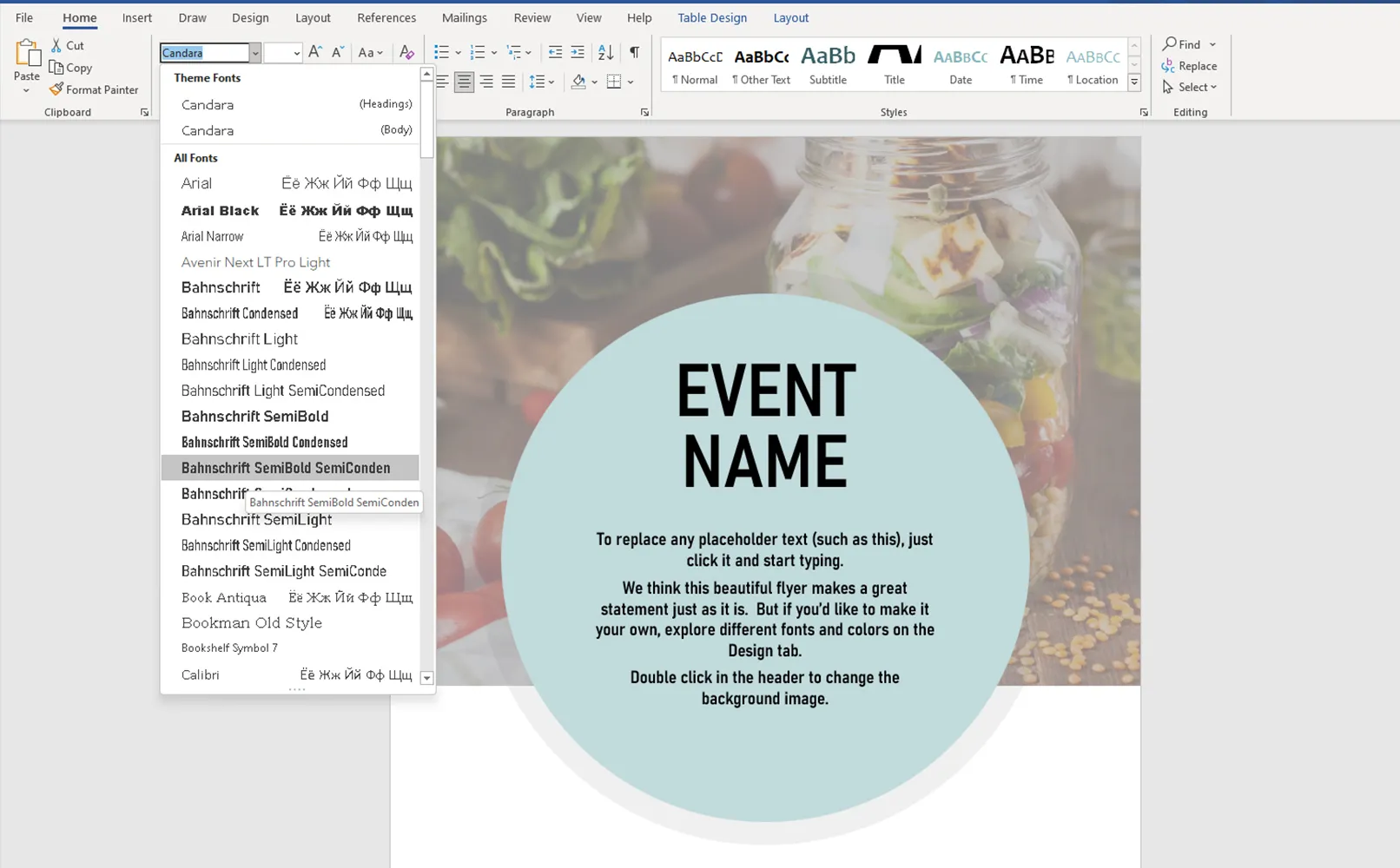
Using a ready-made template saves you time
Free flyer templates in Word are a handy tool for quickly creating high-quality promotional materials:
Large selection: The template library has created different flyer variations for different designs and themes, so you can choose the right one for a specific purpose.
Editing and customization: The templates are easy to edit by changing text, images, colors and other elements to adapt the flyer to your business style and campaign goals.
Quick creation: With the ready-made templates, you can create a high-quality flyer in less than an hour. This saves you time and resources for design and layout.
Versatile: Flyer templates are used by various professional groups such as entrepreneurs, marketers, event organizers and others. To advertise products, services or events.
With ready-made templates, you don't have to start from scratch and spend time on design and layout. Simply select the right template, make the necessary changes and your flyer is ready to use.
Where can I find a ready-made Word template?
It's easy and convenient to find ready-made flyer templates in Word or online:
In Word: simply go to the "Templates" section and select the "Flyers" category. There you will find a variety of options to choose from.
Official Microsoft Office website: Visit the Microsoft Office website and look for the "Document Templates" section. There you will also find a large selection of ready-made flyer templates.
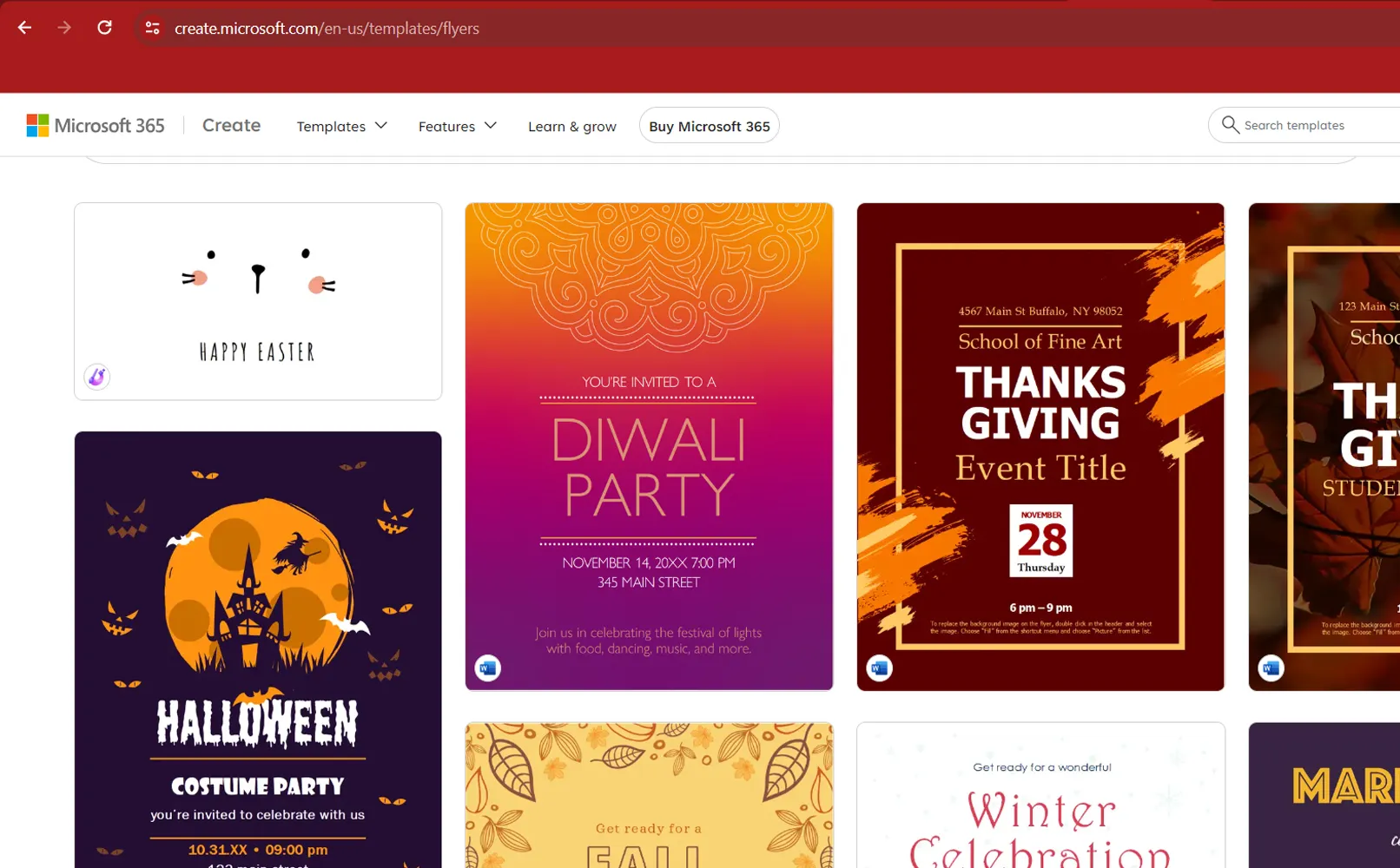
Online resources for templates: There are many websites that offer free and paid flyer templates.
- Canva
- TutKit.com
- Adobe Spark
- PosterMyWall
- Freepik
- Template.net
On these pages you will find flyer templates in different styles and themes from which you can choose the most suitable option for your project.
This easy access to ready-made templates allows you to quickly find a suitable variant and start working on your project without spending a lot of time.
The difference between a flyer and a brochure
The differences between a flyer and a brochure lie not only in the size and amount of information, but also in the intended use.
Formats for printing:
- Flyers usually have a standard format of DIN long 210 x 105 mm, DIN A5 or DIN A6, making them compact and easy to fit in your hand or pocket.
- Brochures, on the other hand, can have a larger, multi-page format, e.g. A4, and thus offer more space for information and images.
Informative content:
- Leaflets, like miniature posters, usually contain brief information or an invitation to an event. Their purpose is to attract attention and arouse interest.
- Brochures contain a more detailed description of a product, service or event. They contain additional information, illustrations and instructions that provide a detailed introduction to the offer.
Examples of use:
- Leaflets: advertising special offers or discounts in stores, invitations to events (concerts, exhibitions, parties), advertising new products or services.
- Brochures: Presentation of product lines in stores, information brochures at trade fairs and conferences, advertising for travel or educational programs.
Tips for choosing a Word flyer template
There are a few important things to keep in mind when choosing a flyer template:
- Match the theme and style: choose a template that reflects the essence and atmosphere of your event or offering. This helps to create a consistent and memorable image.
- Sufficient space for information and images: Make sure the template has enough space for all the necessary information and images. Pay attention to the placement of text blocks and images so that they do not overlap and make the design confusing.
- Editable: Check how easily you can adapt the template to your needs. Make sure you can easily change or replace the background and placement of elements and add a logo or text.
- Vertical and horizontal layout options: If you have preferences regarding the orientation of your flyer, choose a template that meets these requirements. A horizontal format usually works well for informational flyers, while a vertical format works well for promotions and events.
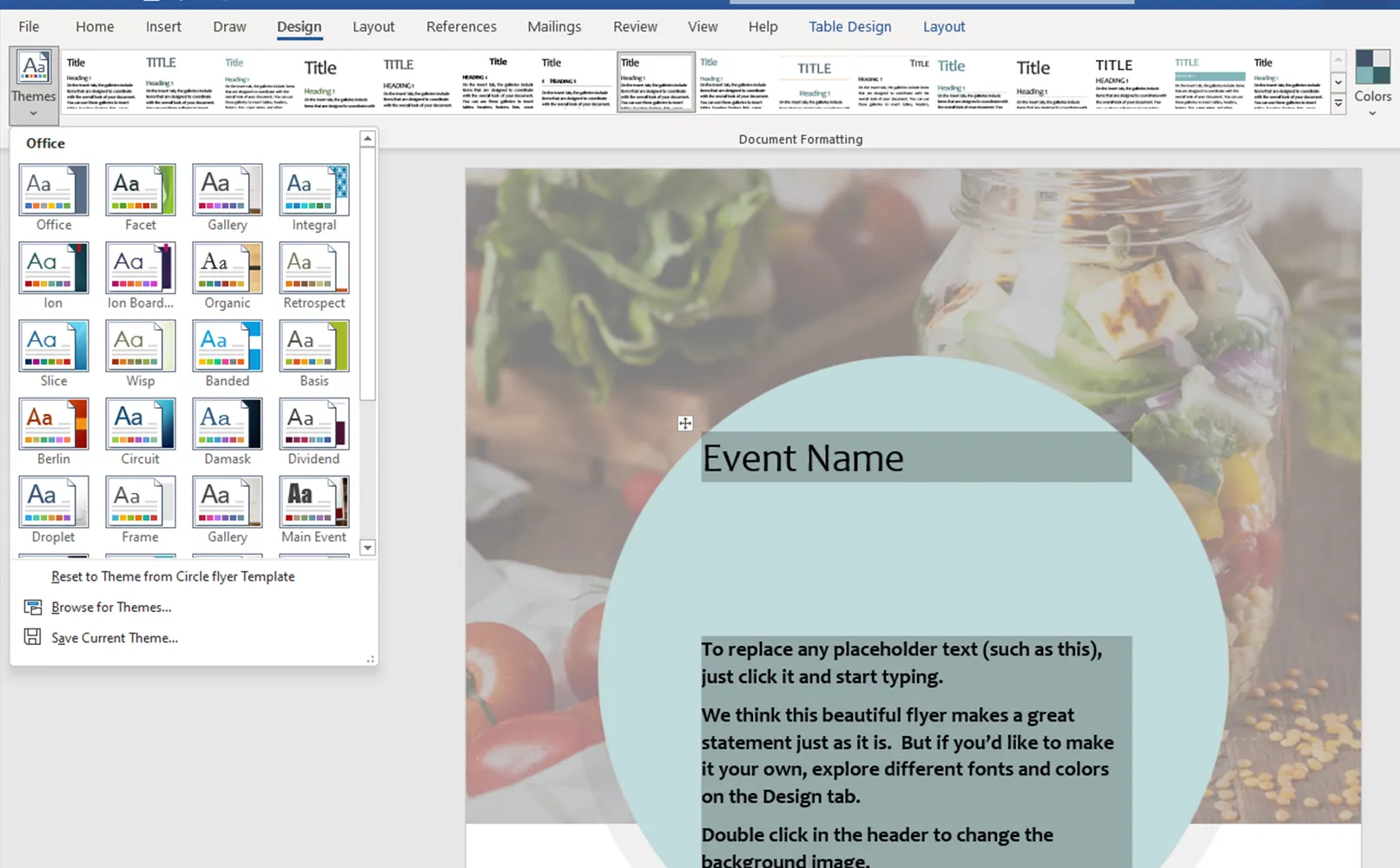
Advertising cannot create a product benefit. It can only communicate it.
William Bernbach
Advantages and disadvantages of ready-made templates in Word
Advantages of ready-made flyer templates in Word:
- Quick creation: you can get a finished design quickly without having to start from scratch.
- Professional design: Templates are often created by professional designers, which guarantees high quality and an attractive look.
- Ease of use: Templates are simple and easy to use, even for inexperienced users.
Disadvantages of pre-designed flyer templates in Word:
- Limited customization options: It's not always possible to fully customize the template to suit your needs or business style.
- Risk of design repetition: There is a risk that your flyer will be too similar to others. This has a negative effect on the uniqueness of the brand.
- The template does not always fit your brand perfectly: The templates may not match the unique characteristics of your brand or contain inappropriate messages.
Additional features of Word templates you should know about:
- The cost of templates is usually low or they are available for free, which is easy on your budget.
- You can customize the template to match your company style by adding logos and color scheme.
- A wide range of themes and styles allows you to find the right template for every situation.
- The Microsoft Office website and Word software often lack templates with common sizes, making it difficult to find the right one.
- Quickly outdated trends can make your flyer irrelevant in a short time.
- All templates can be similar to each other, which reduces the individuality of the design.

Ready-made Word templates that you can download from us
TutKit.com offers you a large selection of high-quality flyer templates at attractive prices. Unlike with Microsoft, where you have to search for a long time for the right templates, you can easily find the perfect template for any topic with us. The quality is outstanding because the flyer designs were created by a renowned agency. Our designers have the needs of companies in mind when creating the templates and strive to make them practical and attractive. There are also video tutorials for the templates, in which you can learn how to make the best use of the template.