PowerPoint was developed by Microsoft in 1987 and quickly became a popular software for creating business presentations. Since then, it has evolved considerably and has become increasingly functional and user-friendly. PowerPoint presentation templates are a great tool for quickly creating high-quality presentations. Today I'll tell you where you can find professional templates and how you can edit them.
Why are PowerPoint templates for business so popular?
PowerPoint is a presentation program developed by Microsoft to create and present information in a practical form. Comparable software is Keynote from Apple or Google Slides, but Prezi is also popular for presentations that deviate from the familiar presentation style embodied by PowerPoint.
Why do people choose PowerPoint?
- Ease of use: PowerPoint offers a simple and intuitive user interface that makes creating presentations accessible even for beginners.
- Effective communication: Presentations created with PowerPoint convey information in a clear and understandable way. They allow you to visualize data, use graphs and charts to better communicate with your audience.
- Promote ideas: PowerPoint is a great tool for promoting ideas, products or services. Thanks to the ability to create structured and creative presentations, companies can present their concepts in a convincing way to attract the attention of partners and investors.
The secret of getting ahead is getting started
Mark Twain
PowerPoint is part of the business world, and its use is particularly valuable for:
- Managers and executives who need to present their ideas and strategies in an effective way.
- Marketers who use presentations to promote products and services.
- Consultants and teachers who work with presentations.
Thanks to PowerPoint , business presentations become professional and effective communication tools.

Advantages of using PowerPoint presentations in business
Using PowerPoint in business offers a number of benefits to improve processes and performance:
Create personalized presentations: With PowerPoint, you can create presentations that are targeted to specific audiences and goals. You can add your corporate identity, logos and color schemes to reinforce brand identity.
Data visualization: PowerPoint presentations help you visualize data using graphs, charts and tables to make information more understandable and memorable.
Use Copilot: Copilot, the artificial intelligence embedded in PowerPoint, helps you create presentations by suggesting ideas for slides. It improves the design and offers advanced functions.
Adding three-dimensional objects: Modern versions of PowerPoint support the addition of three-dimensional objects, making presentations more interactive and engaging for viewers.
Voice and touch control: The latest version of PowerPoint can use voice control, allowing you to control your presentation by voice, as well as touch control for easier interaction with content.
Slide creation: PowerPoint offers a wide range of slide layouts and templates that make it easy to create a presentation and ensure it looks consistent and professional.
With PowerPoint, you can create attention-grabbing presentations in a business environment that can improve communication.
Build something that 100 people love, not something that 1 million people kind of like.
Brian Chesky
Where to find ready-made presentation templates for PowerPoint
If you need a PowerPoint presentation template for your business, you have several options to find one that fits your needs. Here are some tips:
Built-in templates in PowerPoint: First, check out the built-in templates in PowerPoint itself. They offer a variety of styles and themes suitable for many business scenarios.
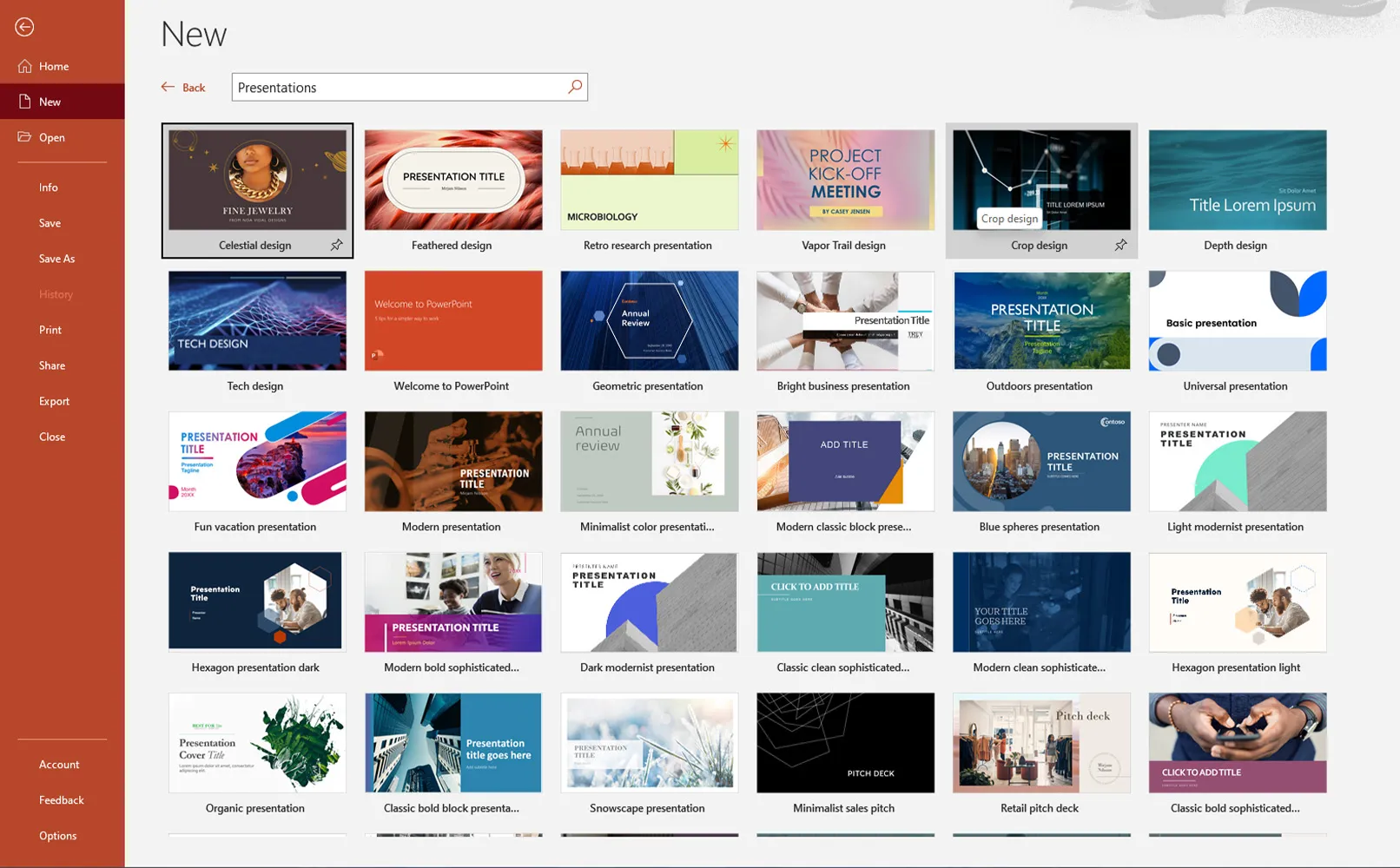
Official Microsoft website: If you can't find the template you need in the program, check out the official Microsoft Office website. There you'll find even more free presentation templates for different purposes and industries.
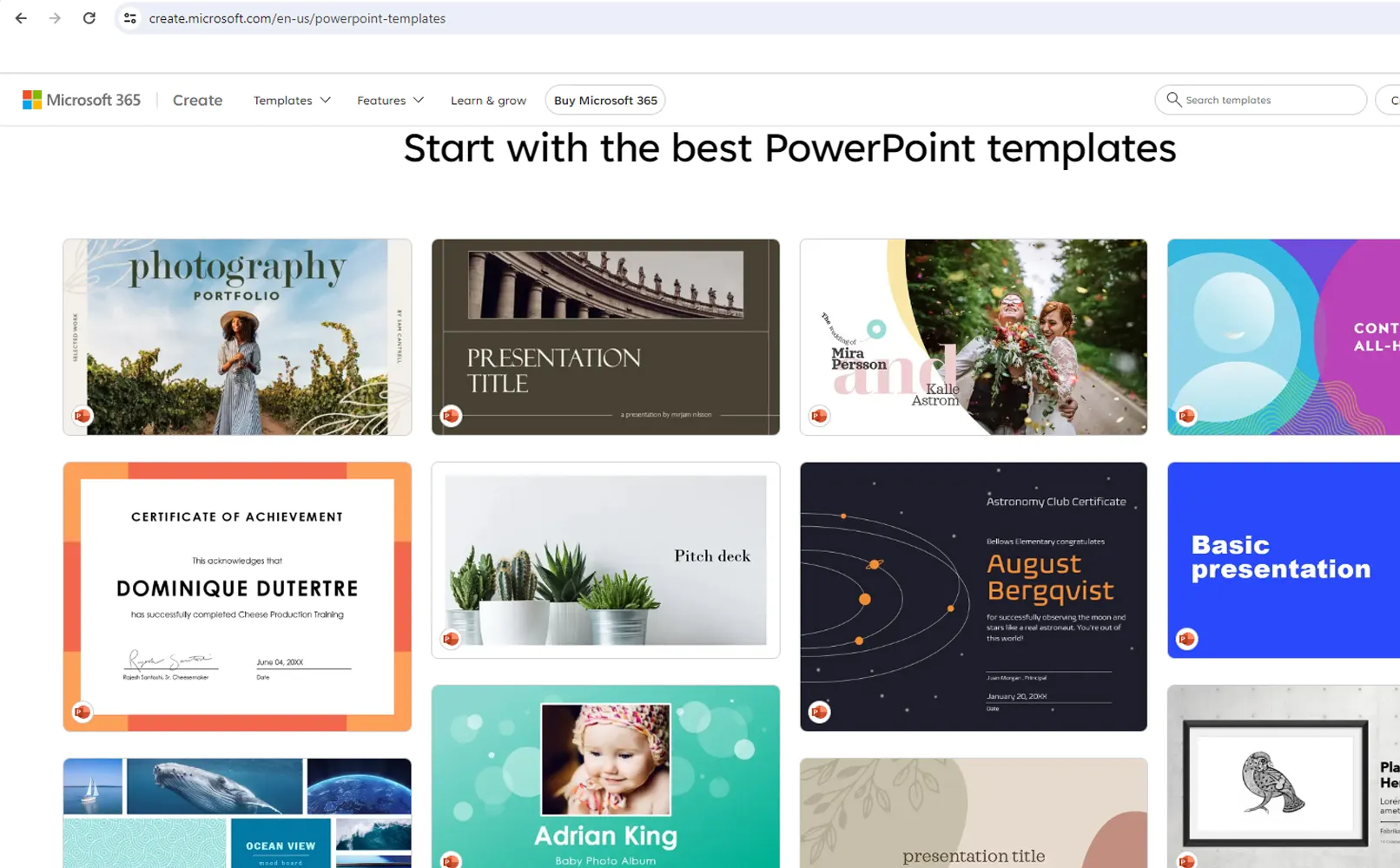
Online resources: You can use search engines to find such resources. Tutkit.com, for example, offers a large selection of ready-made PowerPoint templates for business. Unlike those from Microsoft, these are already tailored to the main purposes of use. You will find exactly the slides that a company would otherwise have to create itself for its presentations. And all the slides are of a visual quality that is otherwise only provided by specialized agencies.
Create a presentation template: If you can't find a suitable template, create your own. PowerPoint offers many tools for creating and editing presentations from scratch. Then you have one that you can use again and again for your business purposes.
When choosing a template, pay attention to its style, color scheme and layout. Review the template to make sure it fits your topic and conveys the information effectively.
Tips on how to create a good PowerPoint presentation for business.
Improve the quality of your business presentations by following valuable tips and advice.
- Use ready-made, professional templates: There are many ready-made templates for PowerPoint, including the PowerPoint timeline, which can enhance the visual experience and add interactivity to your slides.
- Choose high-quality images: Images play an important role in your presentation, so try to choose high-quality photos. A picture is often worth a thousand words. Therefore, check where you can also replace text with images.
- Add examples: Examples help to illustrate concepts and make the presentation easier to understand and more interesting for the audience. Use real cases, success stories or examples to support your arguments.
- Structure your information: Divide your presentation into logical sections and use a clear structure. This makes it easier for the audience to find their way around and absorb the information. Icons, diagrams and mind map elements help with comprehension and are always better than large blocks of text.
- Keep it simple: Avoid overloaded slides with superfluous information. Keep your message simple and clear by using a minimum of text and leaving out anything unnecessary.
There are no secrets to success. It is the result of preparation, hard work and learning from failure.
Colin Powell
Basic tools for editing PowerPoint presentation templates for business
With a ready-made template, you can create a business presentation within half an hour thanks to the prepared layouts, color schemes and design styles.
Here are the basic tools you need for your PowerPoint presentations for business:
Color and Font: Changing the color and font of the text can help you highlight key points in your presentation and create a consistent style. You can choose from a variety of fonts and color schemes.
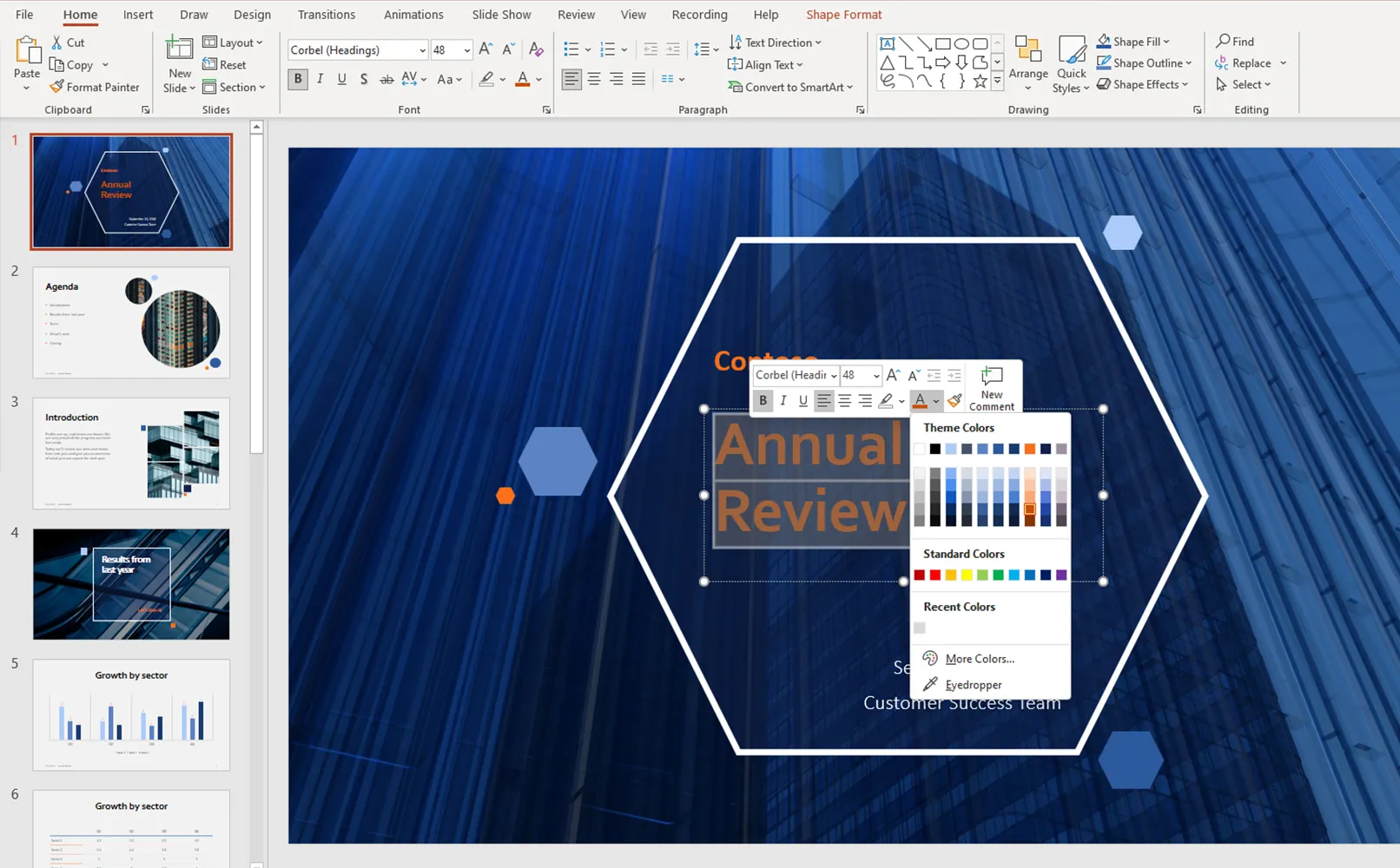
Graphic elements: Adding graphic elements such as shapes, lines, arrows and symbols helps to visualize information and make the presentation more appealing.
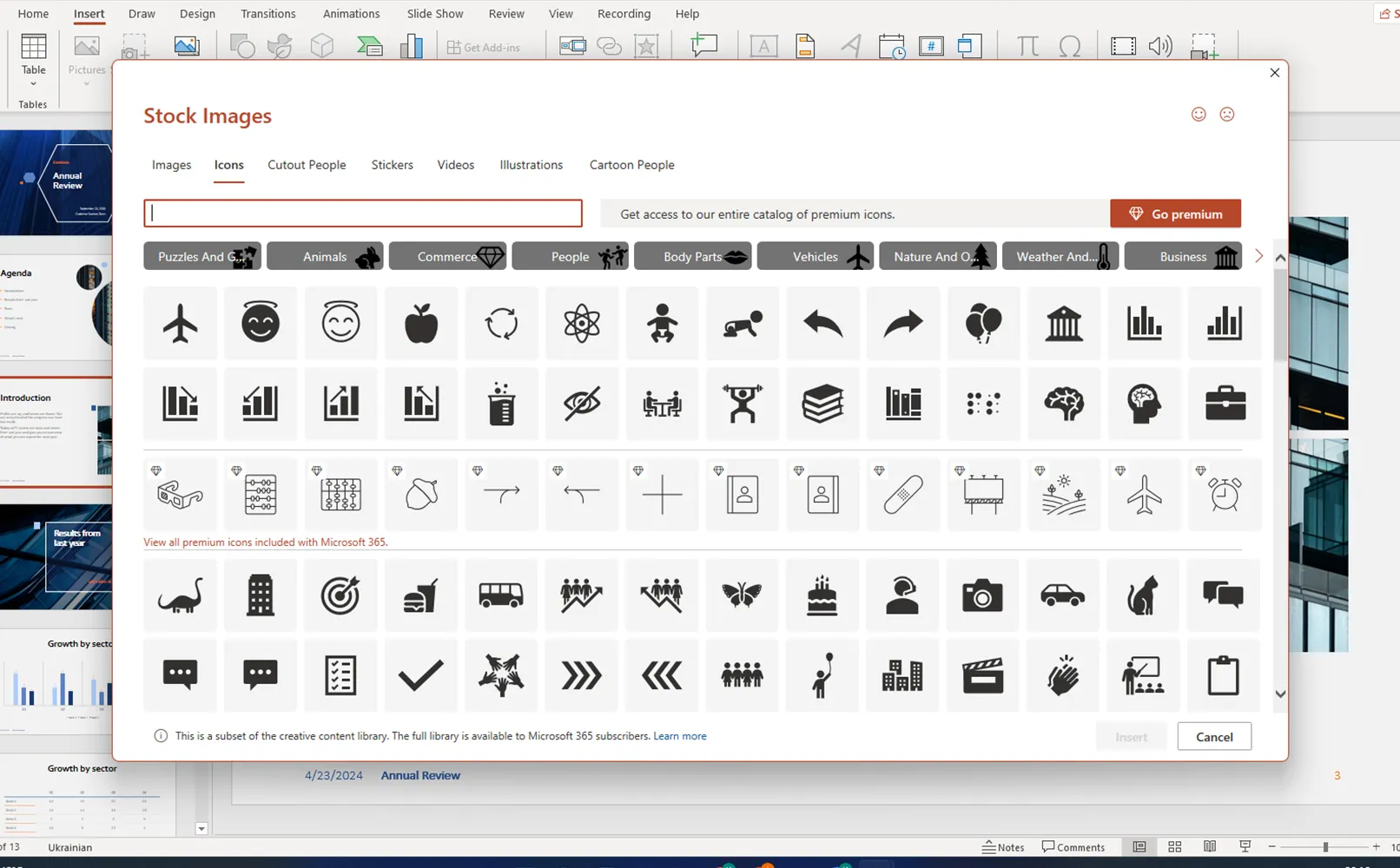
Images: Adding images and photos helps to illustrate key points and makes your presentation more visual and memorable.
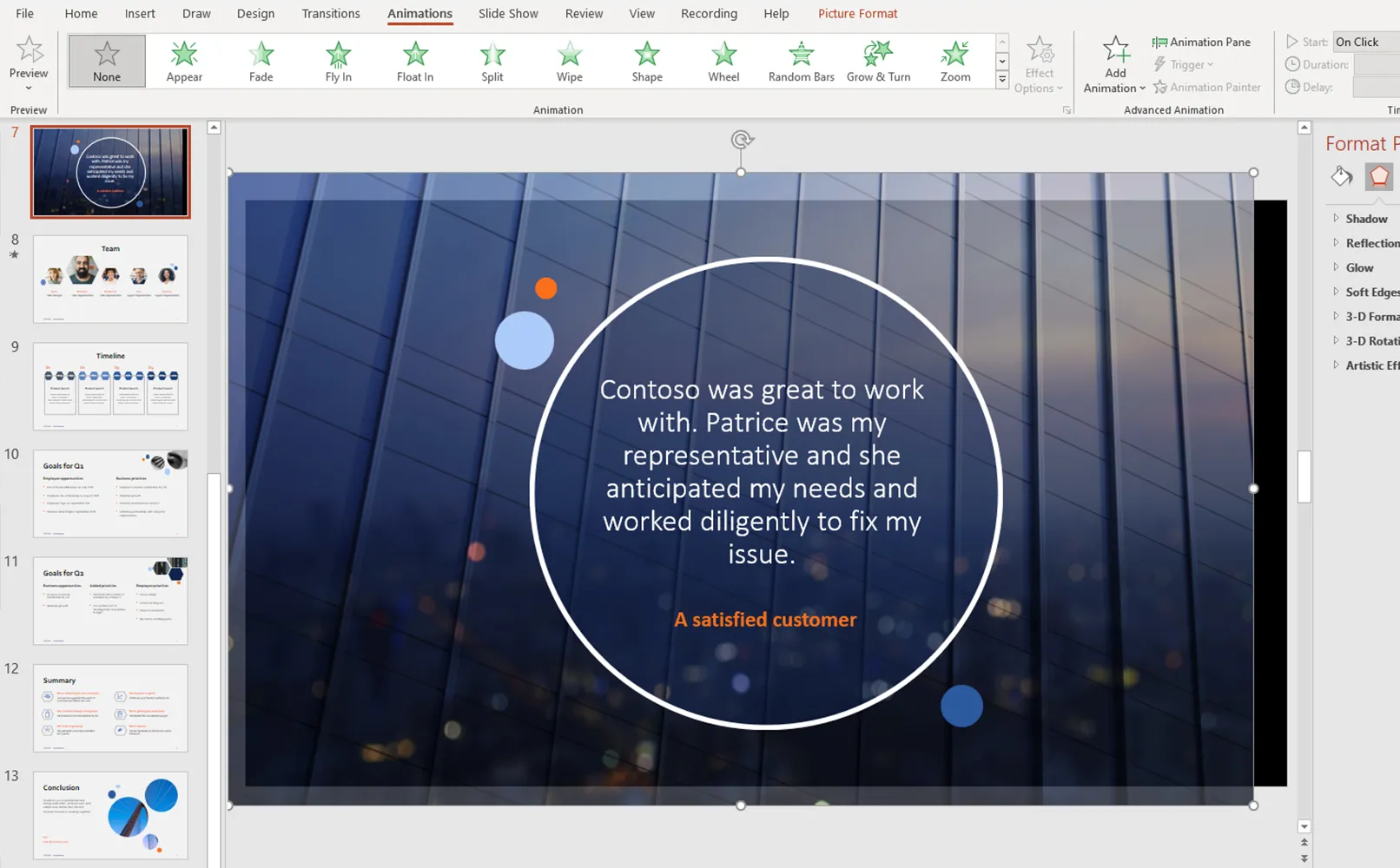
Animations: Animations make slides interactive and capture the audience's attention. You can add animations of text, images and graphic elements.
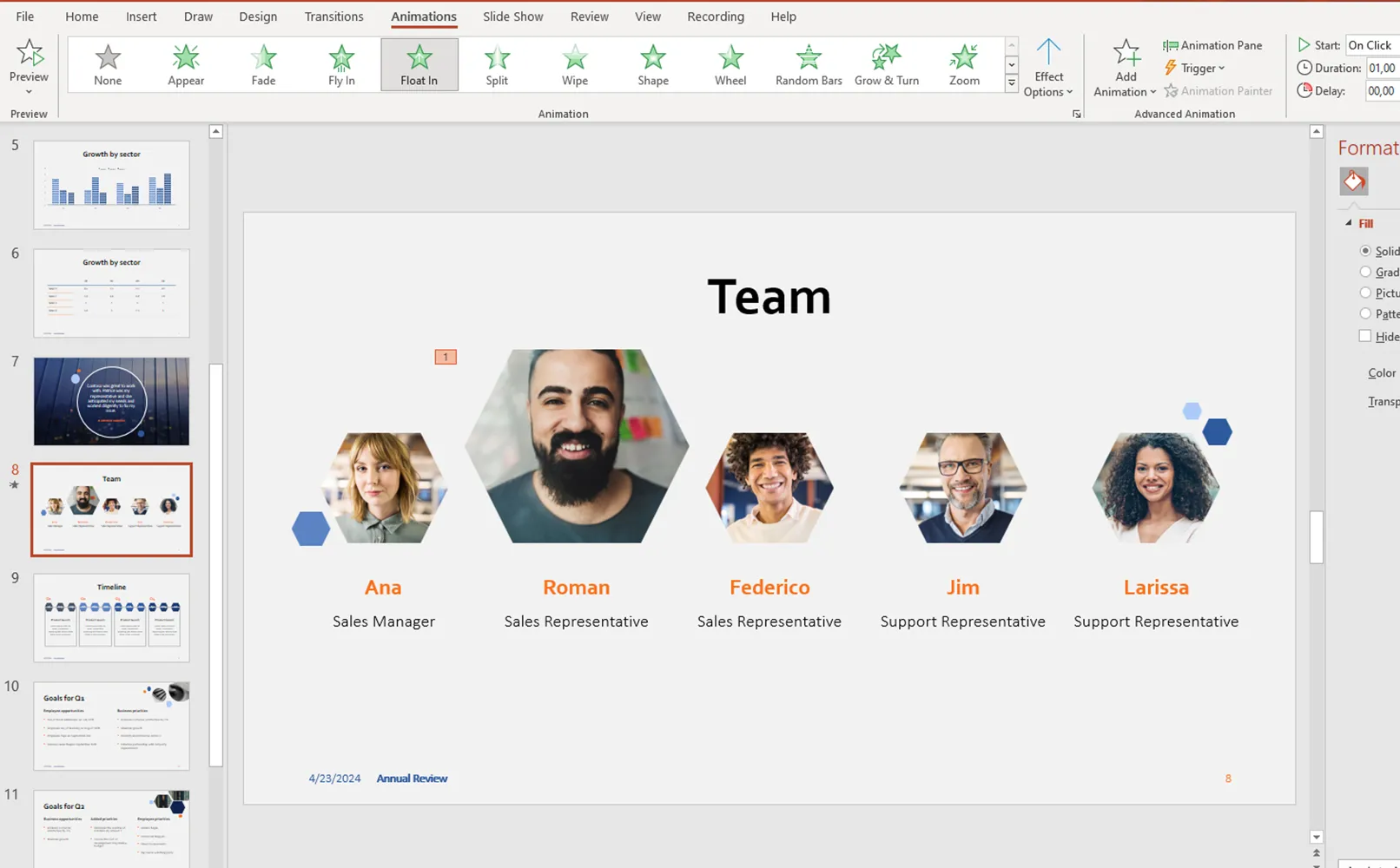
Slide layouts: Choosing suitable slide layouts helps you to organize information and highlight its importance. You can choose from a variety of layouts, e.g. title slides, text slides, image slides, etc.
Selection of ready-made PowerPoint templates for business presentations here on TutKit.com
At Tutkit.com you will find a selection of ready-made PowerPoint presentation templates for business , based on many years of design experience. All templates have been developed by a professional team of designers who have been working in this field for more than 10 years. Their experience and creativity guarantee the high quality and originality of each template.
Each template comes with a detailed video tutorial that explains step by step how to use the elements of the template to create a high-quality presentation. Not only do you get a ready-made template, but also instructions on how to use it as effectively as possible.
Here are a few examples:

