Painting a dogis an easy way to learn how to paint one of the most popular pets. I have prepared a guide for you with 10 simple steps. Painting a dog is much easier than you think. Make yourself a cup of tea, grab a snack and make yourself comfortable. If you don't have a graphics tablet, take a pencil, a sheet of white paper and an eraser. And off you go!
At the end of this article you can read a little theory that will help you learn the Photoshop program so that it's easy for you to draw not just a dog , but anything your imagination can come up with.
Table of contents
Painting a dog is easy
Before we learn how to paint a dog, we need to prepare the right settings in Photoshop. Of course, this does not apply to those who want to paint on paper. If you're not interested in that, use the table of contents above and go straight to the lesson on painting a dog.
Pictures should not be too painterly.
Ralph Waldo Emerson
Preparing to paint a dog
Here are some tips to help you paint a dog in Photoshop:
- Put the brush panel in a visible place with easily accessible settings. This way you can quickly select the right tools as you work.
- Divide the drawing into layers. This prevents you from constantly having to erase and redraw parts of the image. Each element of the drawing can be placed on its own layer, which makes editing and correcting easier.
- Customize the brush to your liking. Experiment with brush settings such as size, transparency, stiffness and color flow to find the best settings for the desired effect.
Painting a dog: Instructions in 10 steps
We start painting the dog by looking for a shape. The example shows how I create several variations to choose the most suitable one. The search is very important. I even make a few sketches to better match the pose of the dog.
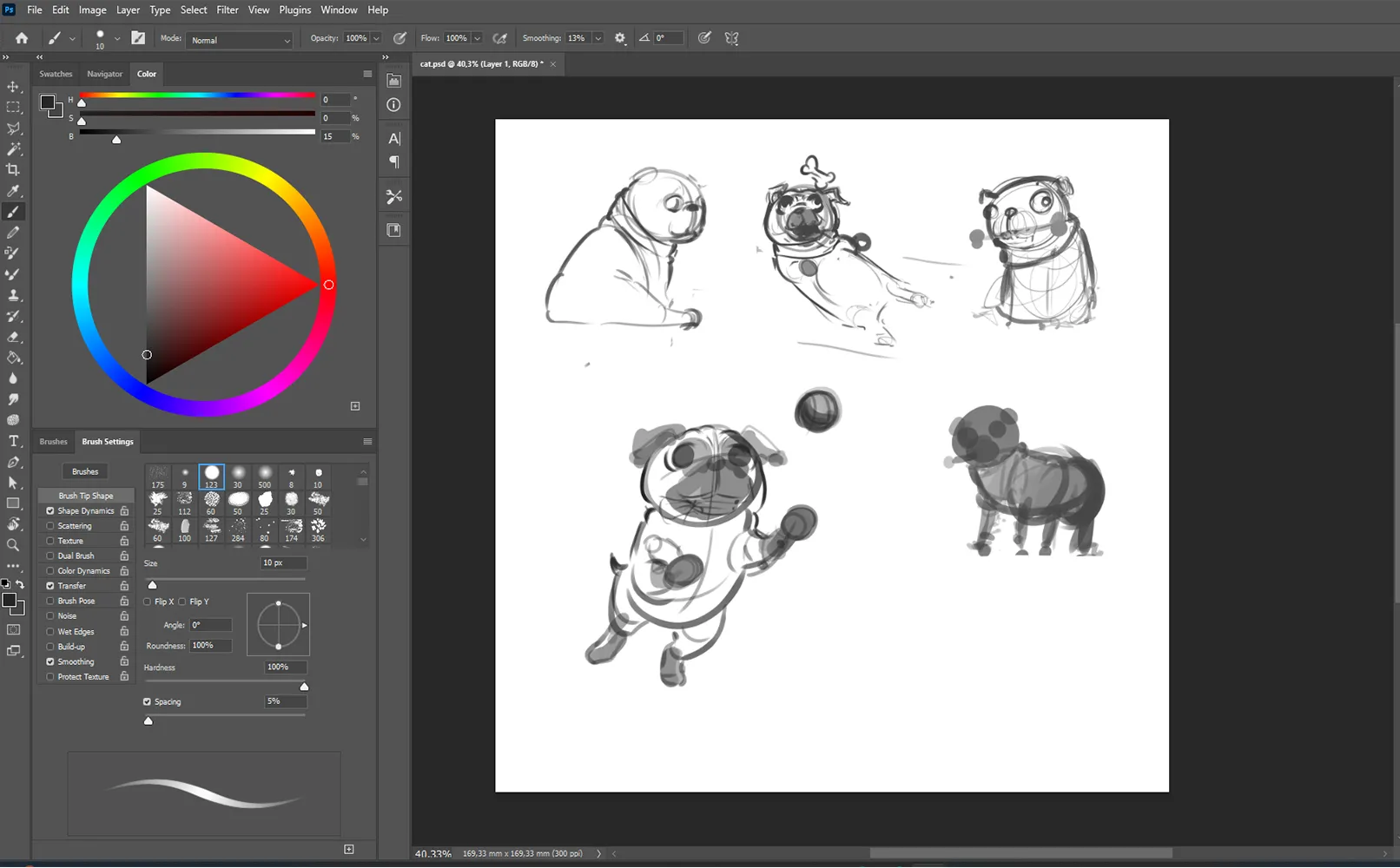
After I select a sketch, I start to draw the overall shape.
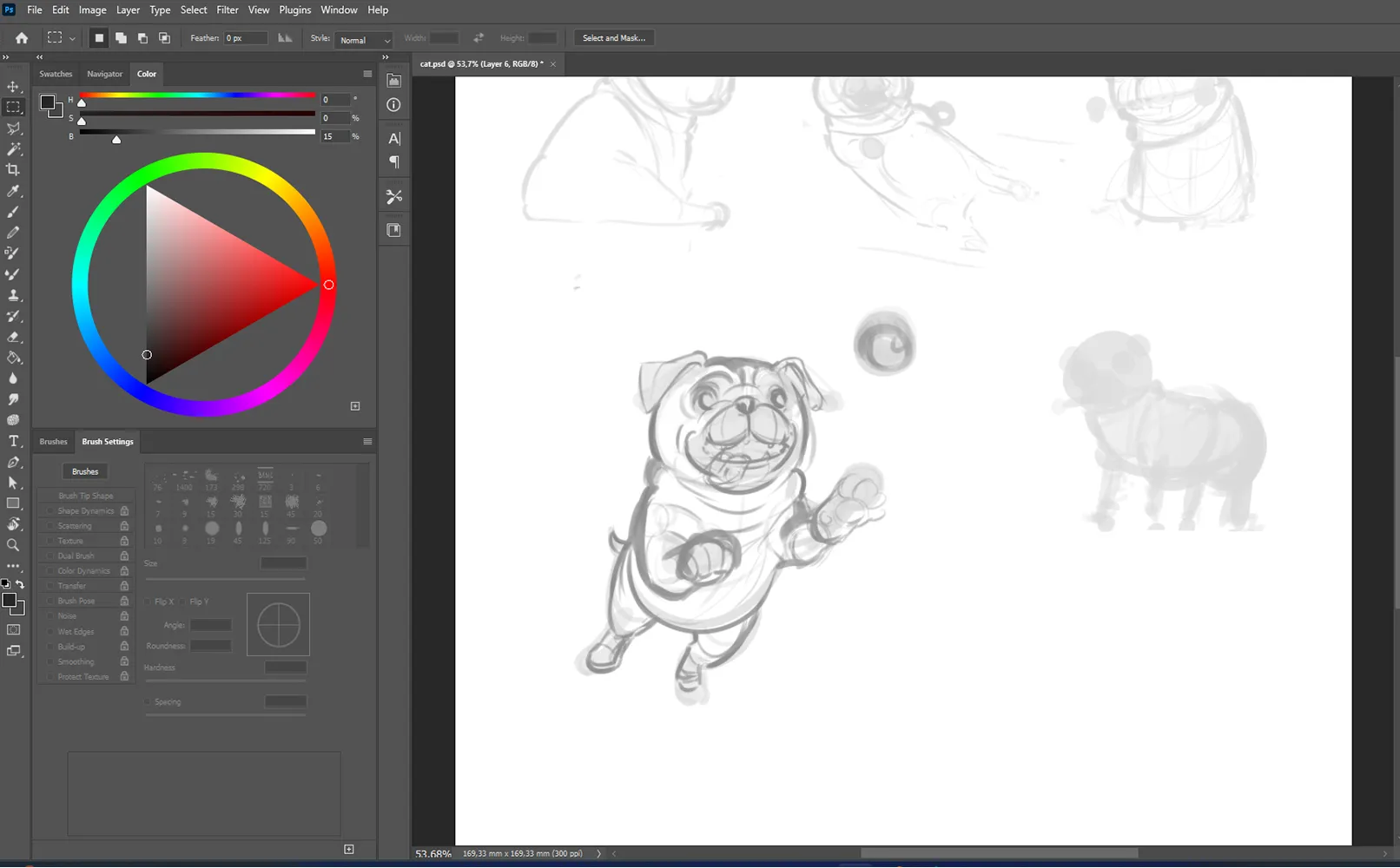
Once the silhouette is finished, I start to gradually work out the image in more detail. I use two layers for this purpose. The first layer is for adding details to the main motifs.

And on the second layer, I am more detailed in the painting to better represent the dog.
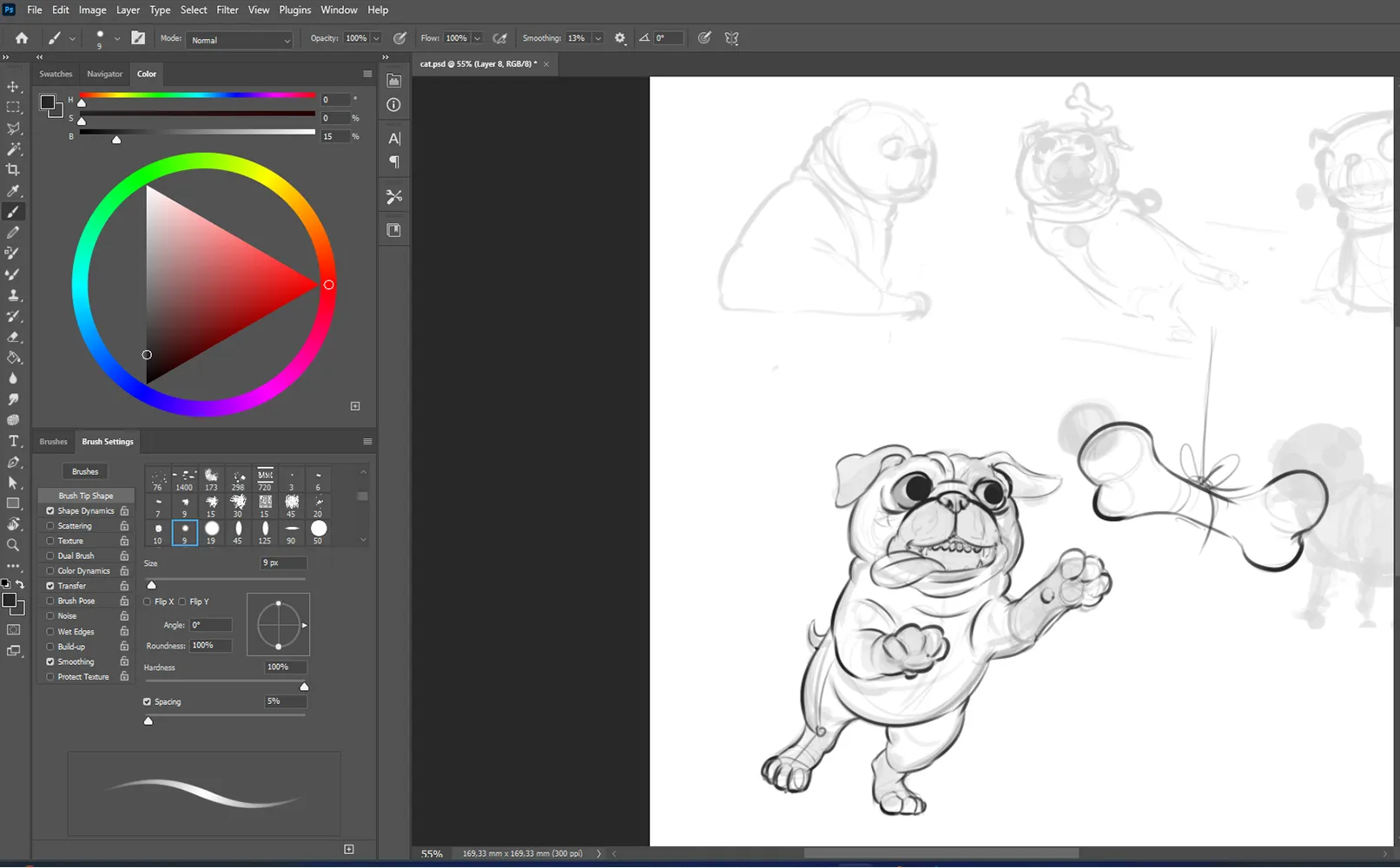
After painting the dog in detail, I make all the previous layers more transparent to enhance the effect of the top layer.
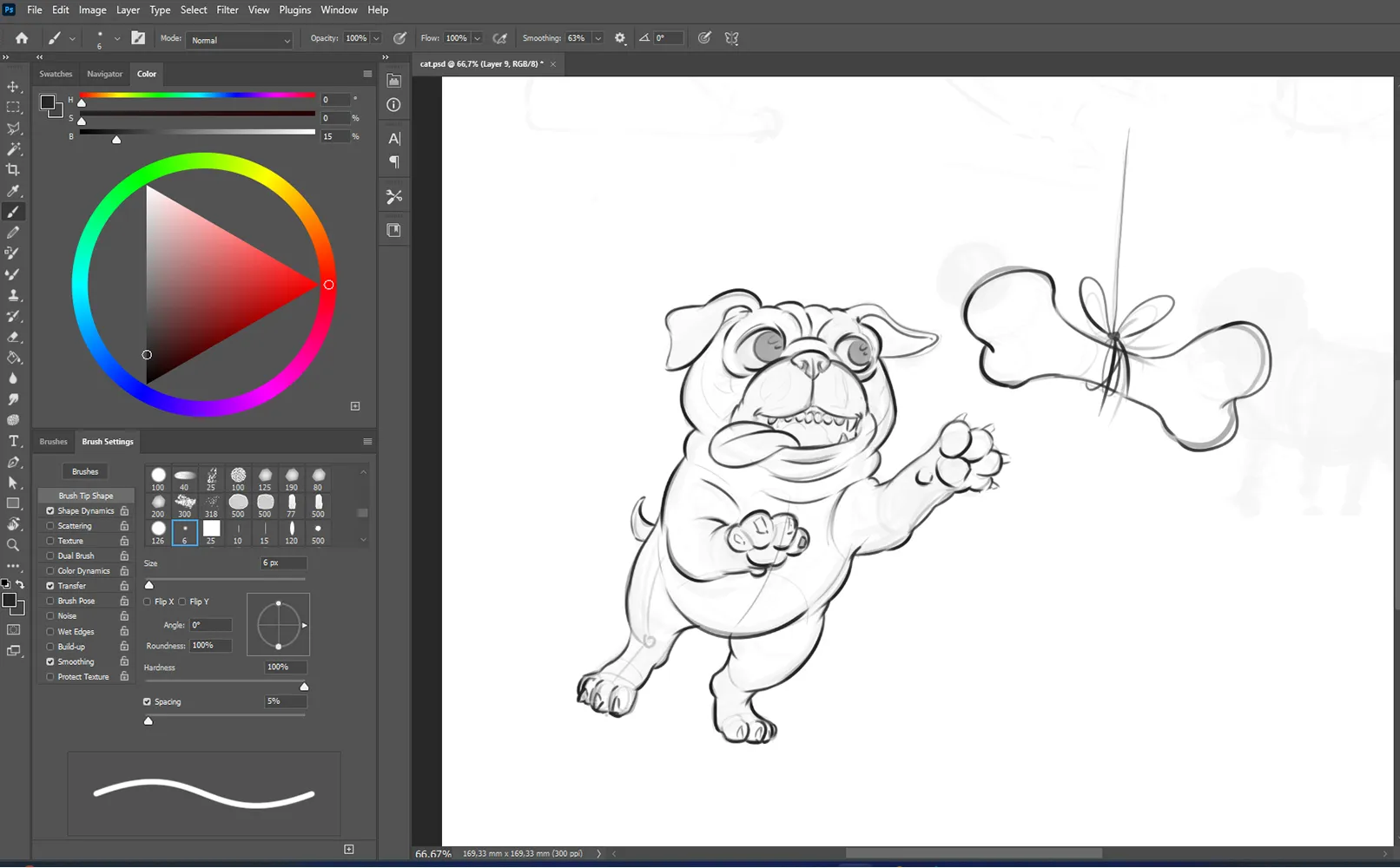
Now I take a stiff brush and start painting. Carefully and slowly with the smoothing tool.

The picture has become like a coloring book. Use the magic wand tool to select everything around the picture and invert the selection. Remember that the selection should be made when your drawing is completely circled. Once everything is selected, you can start coloring without fear of going over the edge.
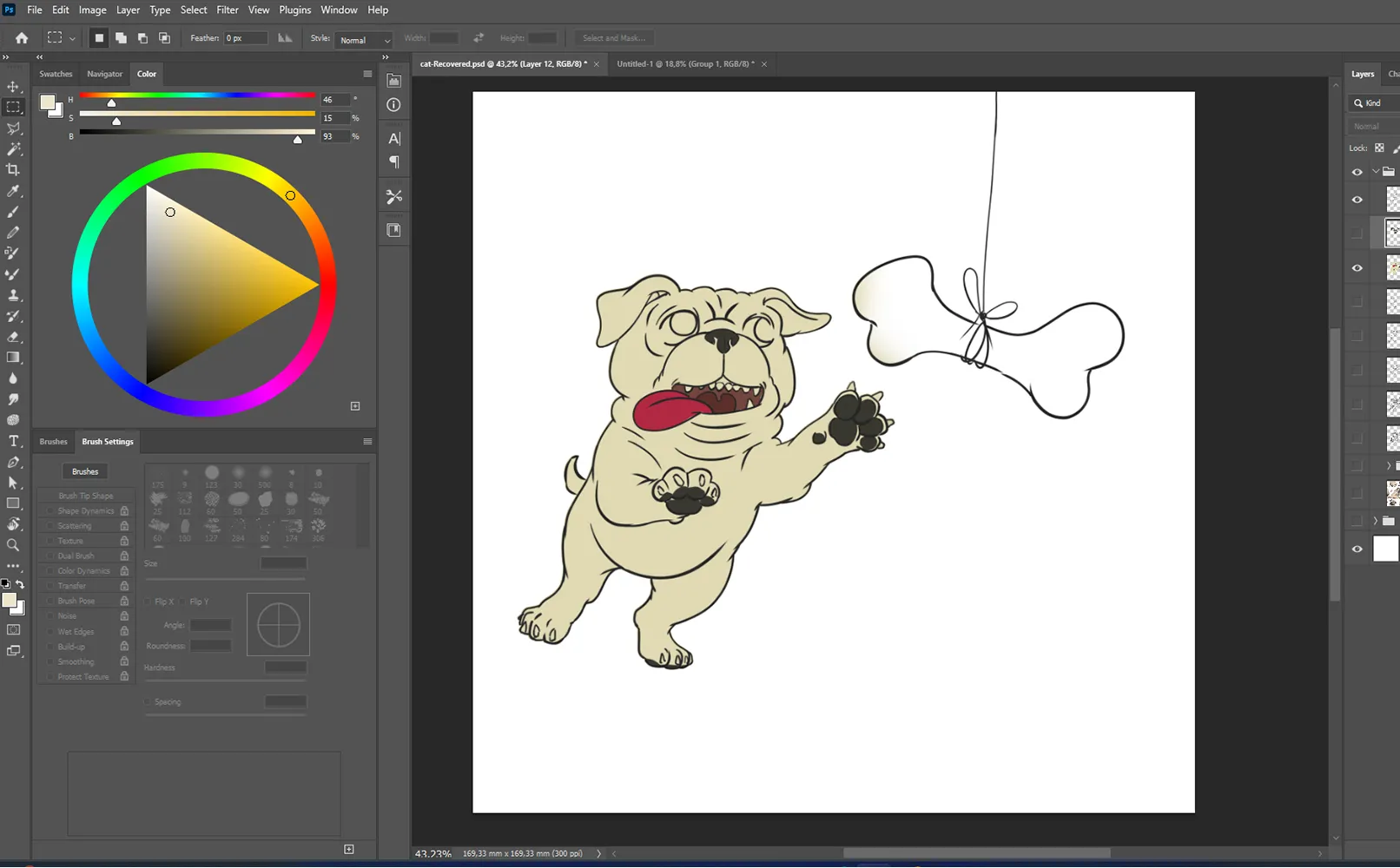
I've already added some of the color. Now I'll create a second layer to make editing easier.
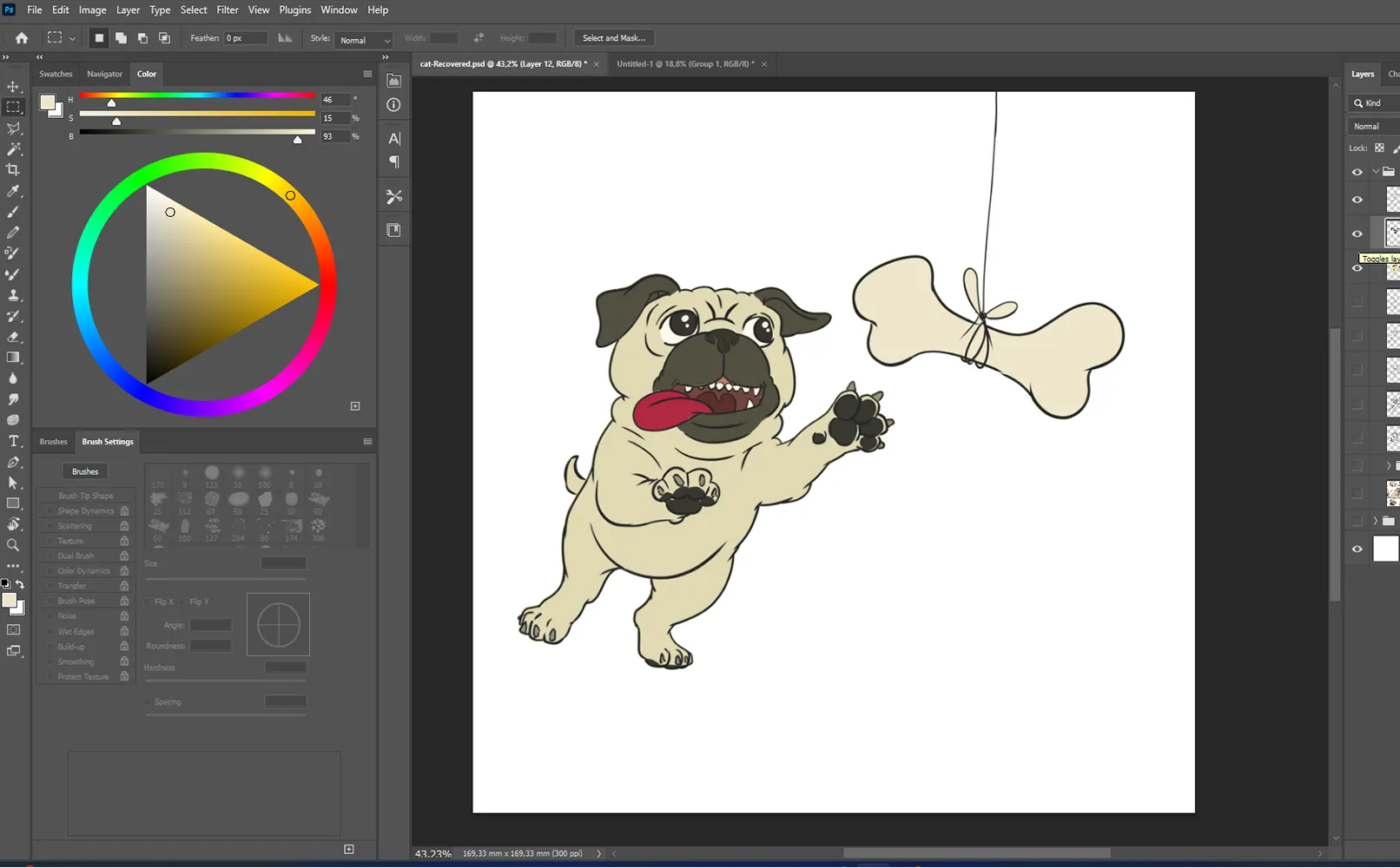
Finally, you can optionally use a soft brush here to create shadows and penumbra on the dog.
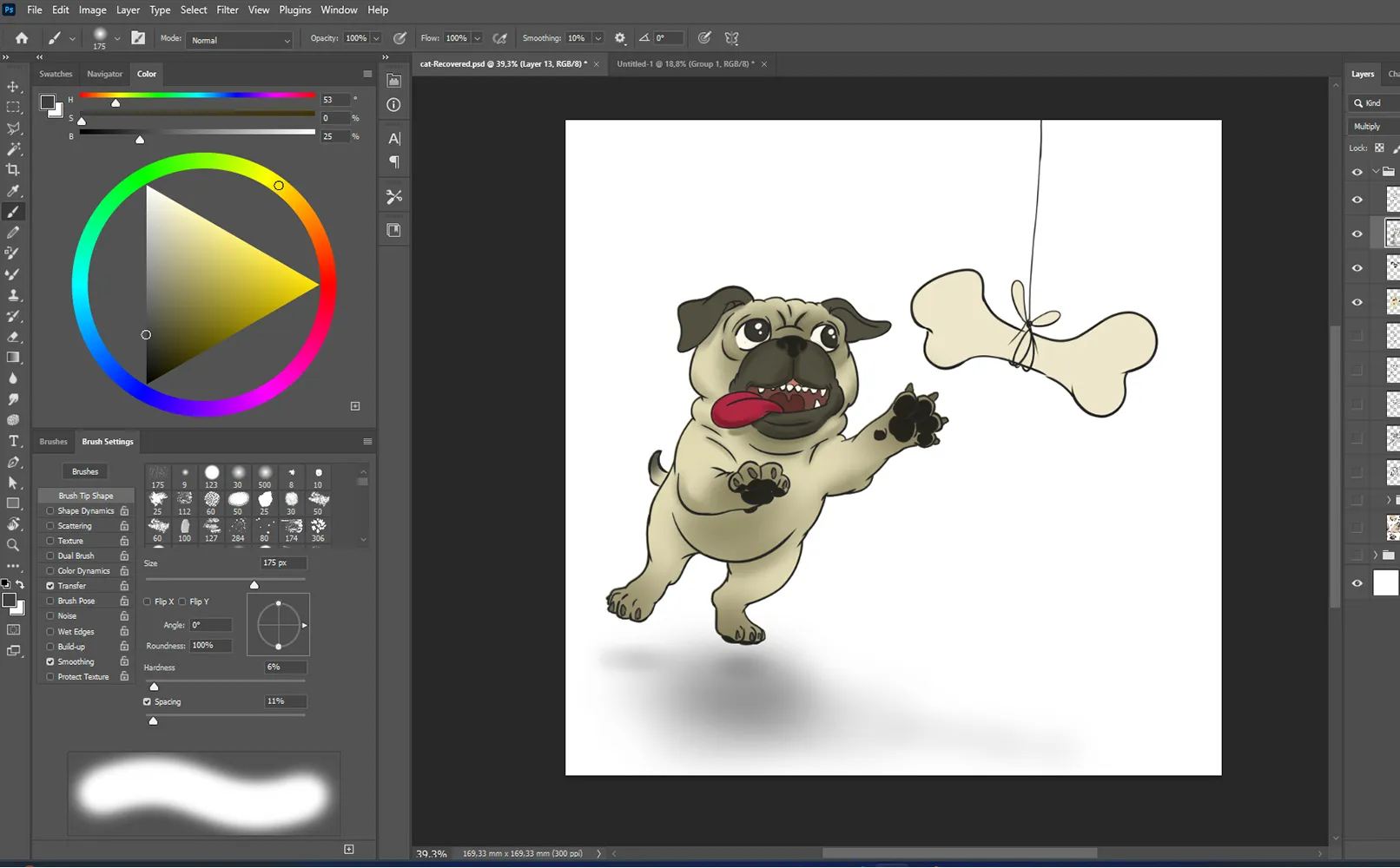
If you follow these 9 steps, you will be able to draw a dog. If you are consistent and pay attention to the details, you will succeed.
To summarize, after reading this article, you will have mastered the sequence of drawing a dog and can now apply this example to any picture. The most important thing is to practice and develop your skills and keep refining them.
I paint with shapes.
Alexander Calder
Now some theory: this information will help you to paint better
You need a graphics tablet to draw the dog. It is difficult to achieve the same precision and expressiveness with a mouse. There are different types of graphics tablets, such as electromagnetic pen tablets or touch screen tablets, and each has its own features and benefits.
The basic Photoshop tools and functions needed for drawing include brushes, pens, erasers, tools for adjusting colors and line thicknesses. And the indispensable layers panel to work with your image.

To create a new project and set up your workspace in Photoshop, choose the size and resolution of your project and a convenient arrangement of toolbars and program windows. This way, you can work comfortably and are not distracted by unnecessary details when drawing.
The most important thing when drawing is patience and repetition. Don't be afraid to make mistakes and try out new techniques. The more often you draw, the better you will become.

The researchers attributed this to the fact that drawing activates many cognitive processes such as visual perception, planning and adding details, which help the brain to form stronger associations with the information to be learned. This study opened up a new perspective on the use of visual arts as an effective tool for learning and improving memory.
Photoshop for the artist
What I want to show when I paint is the way I see things with my eyes and in my heart.
Raoul Dufy
Photoshop is one of the most important tools for drawing, whether it's a dog or something else. Almost all artists who work with images use Photoshop. It is considered the best program on the market for creating images. It has many tools that can be used to create a wide variety of artworks, from forests to outer space.
Photoshop supports artists in their work:
- Comics: Photoshop makes it easy to add stunning effects and animations, making it the ideal tool for creating comics.
- Recreational images: The program offers a wide range of tools and effects to create unique and eye-catching graphics.
- Illustrations for children: Photoshop has a variety of brushes, textures and tools that can be used to create colorful and memorable images that are perfect for children's illustrations.
With its numerous features and flexibility, Photoshop is an indispensable tool for artists of all levels.
And if you still need some picture silhouettes to color or trace, you'll find plenty of practice material here:

