A speed test for internet and DSL is important to check the actual speed of your connection. Internet providers often advertise high speeds that are not always reached in reality. A speed test gives you clarity on whether you are getting what you are paying for.
This is especially helpful when you feel that your internet is slower than promised. With regular speed tests, you can detect changes or fluctuations in speed. This allows you to contact your provider if needed and push for improvement. Furthermore, a speed test helps you determine if there are certain times of the day when your connection is slower. This is particularly useful if you depend on a stable internet connection, such as for home office or streaming. The results of a speed test can also play an important role in choosing a new provider. Ultimately, a speed test ensures that you are always up to date and can optimize your internet connection.
Table of Contents
How do internet and DSL speed tests work?
Internet and DSL speed tests measure the data transfer speed between your device and a server on the internet. These tests consist of several steps to precisely determine the speed of your internet connection:
- Server selection: First, a test server is chosen. This server should be as close to your location as possible to minimize delays (latency). Some speed test services automatically select the server, while others allow you to choose one manually.
- Connection test: Before the actual speed test begins, a connection is established between your device and the test server. The latency (ping), which is the time a data packet takes to travel to the server and back, is measured. Latency is particularly important for real-time applications like video conferences or online gaming.
- Download speed: To measure the download speed, data packets are sent from the test server to your device. The speed test measures how quickly these data are transferred. This gives you an idea of how fast you can download content from the internet, whether it's a webpage, video, or software update. Download speed is measured in Megabits per second (Mbps).
- Upload speed: The next step tests the upload speed. Your device sends data packets to the test server, and the test measures how quickly these data are transferred. Upload speed is important for activities like uploading files to the cloud, sending large email attachments, or streaming videos in real-time. Here too, the measurement is in Mbps.
- Multiple runs: To obtain precise and consistent results, most speed tests perform multiple runs. This helps compensate for any fluctuations in the connection and ensures a more accurate measurement.
- Results and analysis: After completing the test, you receive an overview of the measured values for download and upload speed as well as latency. Some speed test services also offer analyses and comparison options so you can see how your connection compares to average values in your region or to the information provided by your internet provider.
A good speed test also takes into account potential disruptions or bottlenecks in your network, such as other users or devices simultaneously using the connection. This provides you with a as accurate as possible picture of the performance of your internet connection and helps you identify and resolve any issues.
By the way, my FritzBox shows that the nearest distribution box is almost 400 meters away. According to my internet provider, this is the reason why the booked 100 Mbit do not quite arrive (unfortunately around 80 Mbit for me in Rostock in northern Germany). It should probably not be more than 300 meters. I'm hoping for fiber optic myself, but unfortunately it seems to be taking longer for me (even though the cables are already laid in the pedestrian walkway, just not the house connection yet).
The best free online services for speed tests
There are numerous services on the internet that allow for a quick and reliable speed test. Here are the top five free online services for testing internet speed:
1. Speedtest.net by Ookla
Speedtest.net is one of the most well-known and widely used speed test services worldwide. This service by Ookla offers a user-friendly interface and an extensive database of test servers, enabling a precise measurement of your internet speed. After the test, you receive detailed information on download and upload speed as well as latency. Additionally, you can save your results and compare them with previous tests.

2. Fast.com by Netflix
Fast.com is a minimalist speed test service developed by Netflix. It focuses solely on measuring download speed, as this is particularly important for video streaming. Fast.com is extremely easy to use – the measurement starts automatically when you visit the website and provides quick results. This makes it ideal for users who want a fast check of their connection.

3. Google Speedtest
The Google Speedtest is directly integrated into Google Search. Simply type "Speedtest" into the search bar, and you will have the option to start the test directly through the Google interface. This service is very convenient as there is no need to visit an additional website. The test provides information on download and upload speed, latency, and offers a quick way to check your connection.

4. SpeedOf.Me
SpeedOf.Me is an HTML5-based speed test that works without Flash or Java, making it highly compatible across various devices and browsers. This service simulates real browsing behavior by downloading and uploading multiple small and large files to measure speed. The results are detailed and provide insights into the stability and performance of your internet connection over time.

5. TestMy.net
TestMy.net offers a unique approach to speed tests by working independently of external factors and focusing on the actual performance of your network. The service uses HTML5 and therefore does not require additional plugins. TestMy.net allows you to perform both download and upload tests, and offers advanced options for analyzing your connection. You can save and compare the test results to monitor your network's performance over time.
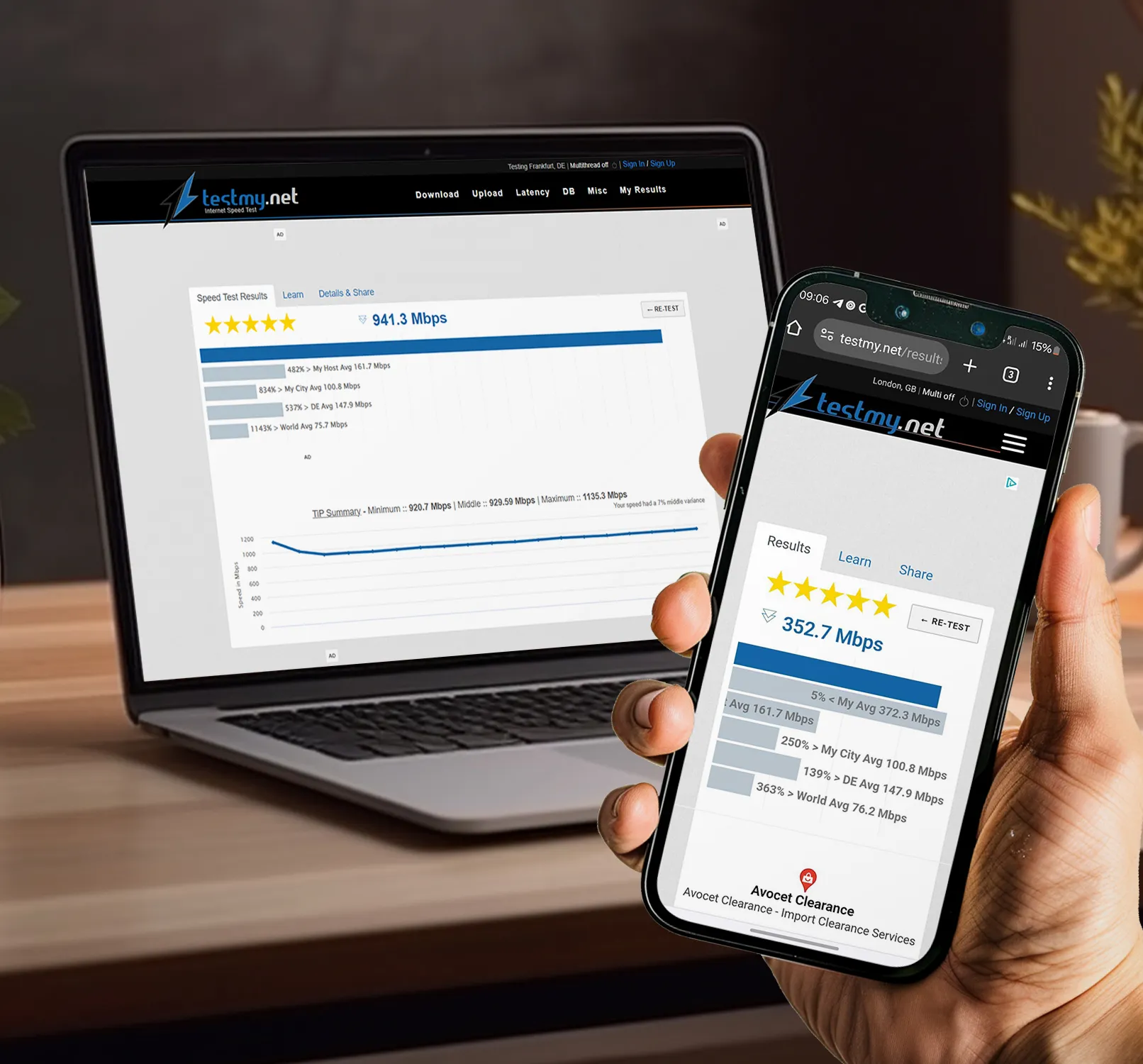
These five services offer reliable and accurate measurements of your internet speed and are freely accessible. Whether you need a quick check or detailed analysis, these tools will help you evaluate the performance of your internet connection.
Tips for conducting a reliable speed test
To conduct a speed test that provides reliable and meaningful results, you should consider some important points:
1. Prefer direct connection
If possible, use a wired connection (Ethernet) instead of Wi-Fi. A wired connection is generally more stable and less susceptible to disruptions that can distort test results.
2. Close background applications
Close all programs and apps that could access the internet. Background downloads, streaming services, or open websites can affect bandwidth and distort the speed test results.
3. Perform multiple tests
Conduct the speed test at different times of the day to get a comprehensive view of your internet speed. Network congestion may vary depending on the time of day, especially during peak hours such as in the evenings.
4. Router location
Ensure that your router is optimally positioned, especially if you are using Wi-Fi. A central location without physical barriers like walls or large furniture can significantly improve signal strength.
5. Restart devices
Sometimes a simple restart of the modem and router can improve the connection. Turn off both devices, wait a few minutes, and then turn them back on before conducting the test.
6. Monitor network traffic
Ensure that no one else in the network is using large amounts of data during the test, such as through streaming or large downloads. This can significantly affect the test results.
7. Use modern devices
Make sure you conduct the speed test on a modern device with current network standards. Older devices may not accurately represent the actual speed.
8. Update browser
Use an up-to-date web browser as outdated software can lead to erroneous results. Browsers like Chrome, Firefox, or Edge are regularly updated and provide better compatibility with speed test services.
9. Avoid VPNs and Proxies
Turn off any VPNs or proxy servers you may be using. These services can affect the measured speed by introducing additional hops in data transmission.
10. Document Results
Document the results of each test to compare and analyze them. This will help you identify a pattern and possibly determine the best time for intensive internet usage.
By following these tips, you ensure that the speed test results are as accurate as possible and provide a realistic picture of your internet connection.

What do the results of a speed test mean?
The results of a speed test provide you with important information about the performance of your internet connection. Here is a detailed explanation of each measurement:
1. Download Speed
The download speed indicates how quickly data is transferred from the internet to your device. This value is given in Megabits per second (Mbps). A higher download speed means you can load web pages faster, stream videos in higher quality, and download large files more quickly. For normal internet use, speeds typically range from 10-25 Mbps, while higher speeds are required for 4K streaming or online gaming.
2. Upload Speed
The upload speed measures how quickly data is sent from your device to the internet. This value is also given in Mbps. A high upload speed is important for uploading videos, sending large email attachments, or conducting video conferences. Generally, upload speeds are lower than download speeds, but speeds of 5-10 Mbps are often sufficient for activities like streaming or cloud backups.
3. Latency (Ping)
Latency, often referred to as ping, indicates the delay in milliseconds (ms) that a data packet takes to travel from your device to a server and back. Low latency is especially important for real-time applications like online gaming, video calls, or VoIP services. A latency of less than 20 ms is considered very good, while values over 100 ms can be problematic.
4. Jitter
Jitter measures the fluctuations in latency. A low jitter rate means that latency times are consistent, which is important for a stable connection in real-time applications. High jitter can lead to issues like delays or interruptions in video conferences and online gaming.
5. Packet Loss
Packet loss indicates the percentage of data packets that are lost during transmission. A packet loss of 0% is ideal, as every lost data packet can lead to connection issues, especially in real-time applications.
Significance of the values in brief:
- Download Speed: Important for end-users primarily consuming content from the internet.
- Upload Speed: Important for sending large amounts of data and streaming.
- Latency (Ping): Crucial for response time in interactive applications.
- Jitter and Packet Loss: Indicators of connection stability and reliability.
Together, these values give you a comprehensive view of your internet connection and help you understand whether your current speed meets your needs. If the results are lower than expected, you can take steps to improve the connection or contact your internet service provider to address any potential issues.

