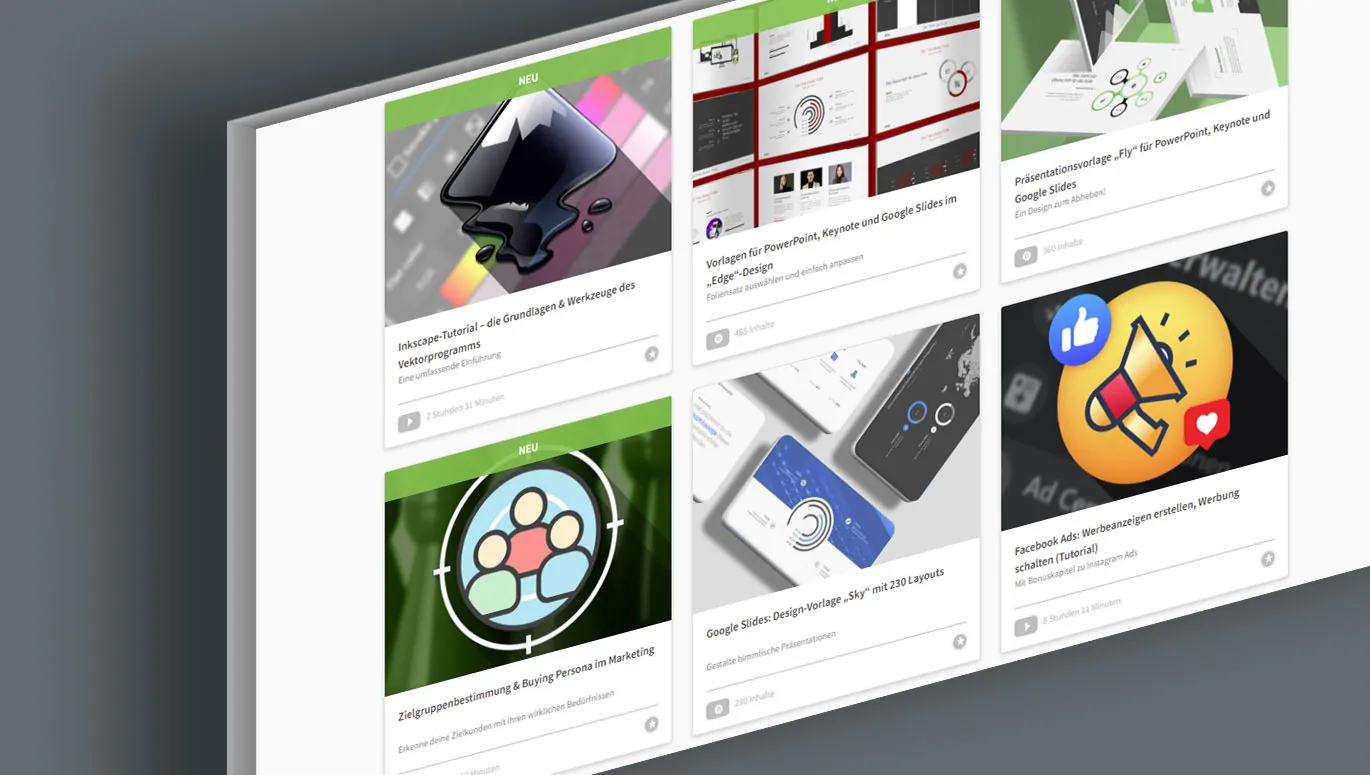Since the relaunch of TutKit.com, we have been showing you in various places what new content has been uploaded for you. Where exactly? You can find out in this article - in which we also present the latest complete packages of the past two months.
The new badge - your guide to the latest complete packages
Want to stay up to date and know what content we have available for you? Here are a few tips on how to make sure you get everything ...
As a general rule , new content is given a green badge with the word "New" for 10 days after publication. As soon as you see this, you know that a complete package or individual content has recently gone online.
The two easiest ways to find new content: If you scroll down a little in your dashboard after logging in, you can see directly what's new. You can also simply press the Enter key or click on the magnifying glass icon in the search field without entering a search term and the latest content will be displayed at the top.
You will also find new content here: On our overview pages for tutorials, assets, templates and theme worlds, you will find the "Recently added" slider - we display the new badge there and on all category pages. You will also be notified of new additions. Look out for the bell symbol in the top right-hand corner - but it will only ring if you have activated notifications in your profile settings.
Did you already know? In addition to the green new badge, we also display an orange update badge. This indicates that new content has recently been added to an existing package.
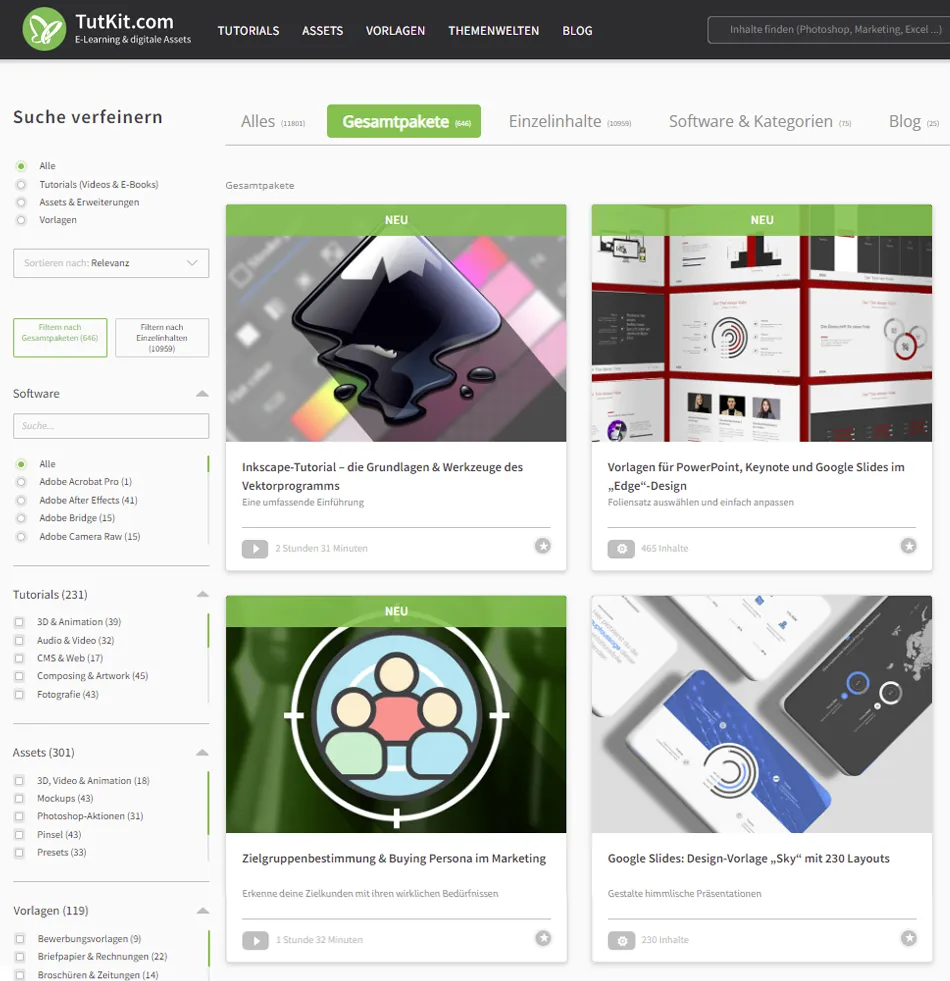
And then there's this: We summarize the new content for you in our blog every two months or so. Speaking of which, we've updated the following packages for you since the relaunch of TutKit.com at the beginning of November:
You should know: Target Groups, Inkscape, Zoom & Speed Reading
The more clearly you define your target group , the better you can target your products and services. That's why Matthias Petri shows you first-hand in his training course how to define your target group, understand the purchasing decision process and create a buying persona.
If you want to create logos or illustrations yourself, you should work with vectors, as they can be resized and retain their quality. Inkscape is a free program for creating vector graphics . Haven't worked with it yet? Then take a look at the tutorial by Marco Kolditz, who explains the functions and tools step by step.
In times of home office and co-working spaces, virtual meetings are the order of the day. The Zoom application has made a name for itself in this area. In Tobias Becker's training course, you will learn how to use the widely used app to plan online meetings, set up video conferences and invite participants.
And if you don't have time to read books and learn new things: increase your reading speed! Our speed reading seminar will give you tips and tricks on how to get words through your eyes and into your brain even faster.
Four training courses that will help you in business, design, online work and learning - take a look now:
How to increase your success in social media marketing
Facebook, Pinterest, TikTok, Snapchat, Telegram ... The number of social media platforms can no longer be counted on the fingers of one hand. Your advantage: Here and there, you have opportunities to position your company, develop a brand, generate followers, increase traffic to your website and ultimately sell your products or services.
You can find out how this works on the platforms just mentioned and what you should pay attention to in detail in the new social media training courses from Tobias Becker. On the one hand, they are suitable for preparation and planning if you want to open up a new social media platform for yourself. You can also pick up lots of practical tips on how to improve your existing online marketing. Full marketing power ahead!
Illustrative, presentable, easy to use: Assets and templates
We are constantly expanding our range of presentation templates . This time, we've added the Sky design for use in Google Slides. In addition, the Fly and Edge templates provide you with new designs with hundreds of slides for PowerPoint, Keynote and Google Slides. As with all other presentation templates, the same applies here: Select the design you want. Download it. Put together your slide set. Customize it.
Our popular hand lettering templates now include two new packages for births, babies and christenings. So if your colleague has become a mother or a dad: Simply use the hand-drawn illustrations to create individual congratulations cards.
For the Christmas season, we have also created 125 lovingly illustrated Christmas patterns for you. You can use them to design your Christmas cards, gift tags and advertising banners for the Christmas season.
TutKit.com - now also with text templates
TutKit.com is there to help you achieve your own goals faster. We have always provided tutorials that show you how different things work, as well as helpful assets and design templates for effective editing and customization.
We have also recently added text templates to our portfolio for you. We make sure that the texts are suitable for both private and business contexts. So if you want to wish your team colleagues a happy birthday or invite them to your own birthday soon, for example: Get the card designs from us - and grab the matching texts at the same time . You can take inspiration from them or simply copy them from our e-books, paste them into the designs and customize them. Text templates are already available for the following packages:
By the way, you can also take a detour in the direction of Paint.NET. We also have a brand new introductory course for this program. Which brings us to the end of our short review of the new content of the past 2 months on TutKit.com - we hope you found it helpful and instructive again.