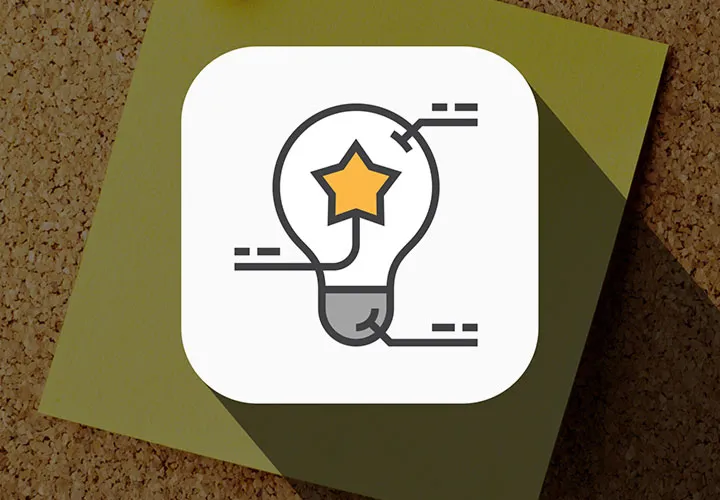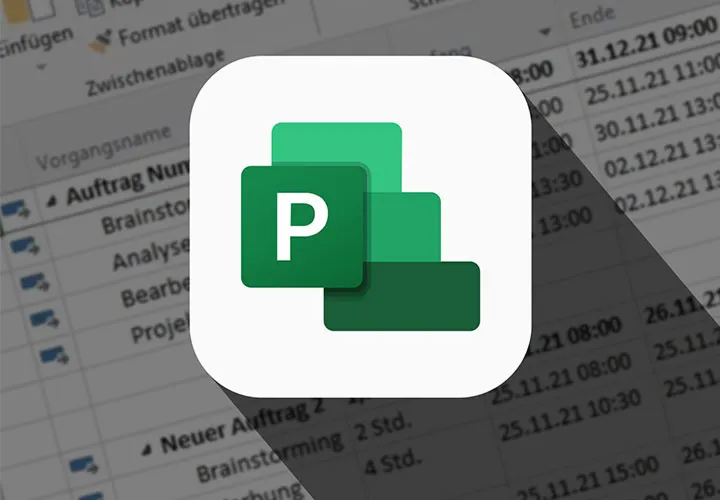In March and April, we once again added all kinds of new content for you. To make sure you get everything you're interested in, take a look at our overview of the new video tutorials and design templates.
Stream yourself smart - with these video tutorials
As always, our video tutorials are designed to help you master your professional challenges with even more ease in the future. With this in mind, our new training courses also show you which methods, procedures and programs can help you in various situations.
Do you want to vectorize a pixel graphic, for example from a JPG file? Do you want to tackle the next problem in your team in a more structured way? Are you still looking for the right project management software? For these and other cases, we recommend our brand new tutorials:
Design thinking: finding solutions with method
Need to come up with new ideas and find solutions? Then try the design thinking method. In this 90-minute tutorial, you will learn how to proceed in six steps to reach your goal in a structured way. Ideal for you if you want to improve your and your team's idea generation processes.
How to plan your projects with MS Project
Microsoft Project offers you numerous tools to plan, control and monitor projects. From resources and costs to processes and schedules, you can keep an eye on everything important. Take a look at this three-hour training course to see how the software works and what it can do for your project management.
Develop your content marketing strategy
Use this tutorial to define your own content marketing strategy. Whether text, image or video, whether Instagram, Facebook or YouTube - see in a comprehensive training course how you can best prepare your content marketing and also measure and analyze its success.
Simply vectorize images yourself
Do you know this? Every now and then a pixel graphic comes along that needs to be vectorized for use on the web or in a print product, for example ... Why ask others when you can do it yourself? After this 80-minute course, you will know how to convert pixel images into vector graphics using Inkscape.
Google Data Studio: all important data at a glance
Many analysis tools. Thousands of data. And in the end, we often only look at a few selected dozen ... What if you could have exactly this data that is important to you compiled in individual reports? That's exactly what you can do with Google Data Studio. How do you do it? Just take a look - in this one and a half hour video training ...
Inspire your audience - with well-designed presentation templates
Cheerfully onwards! That's the motto of our presentation templates category. Over the past two months, we have added 5 fresh designs to our existing portfolio - "Linked", "MNML", "MNML 2", "Space" and "One". As with all other presentation templates, the new arrivals are available in 4:3, 16:9 and A4 landscape formats and for editing in PowerPoint, Keynote and Google Presentations. Put together your own personal set of slides from the dozens of slide templates. Customize it further in your presentation program to suit your purposes. And fill the slides with your content. Now you can show what you want to present.
Get the job - with prepared application templates
Our application templates now also include samples for careers in technology and engineering, consulting, office management and management. The templates for the cover sheet, cover letter page and CV are included in each case. All in files for editing in Word and InDesign and in five different color variants. Simply download, customize and send it off to your new employer!
Update: Now the cities are also on the map
Have you ever looked at our map templates? There you will find maps of Austria, Switzerland, Germany, Europe and the world as well as all 16 German federal states - different designs and variants with highways included.

But that's not all: from now on, we're also putting cities on the maps! We started with our map of Germany, on which you can now find the capitals of the federal states. We will update the other maps accordingly in the coming weeks and months so that you can easily display cities for each federal state. We are also preparing the maps for you in SVG format so that you can use them even more easily on your websites.