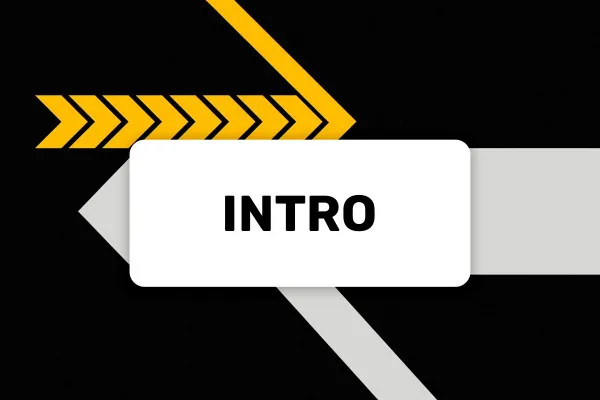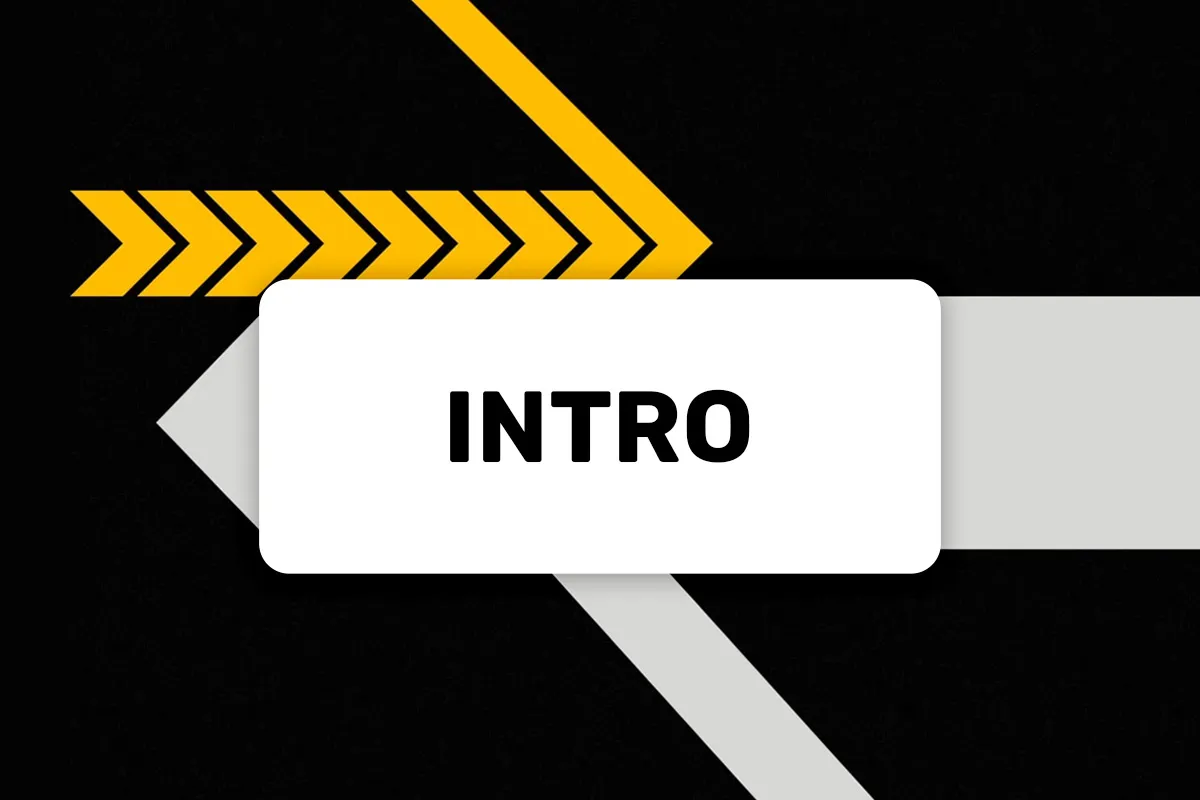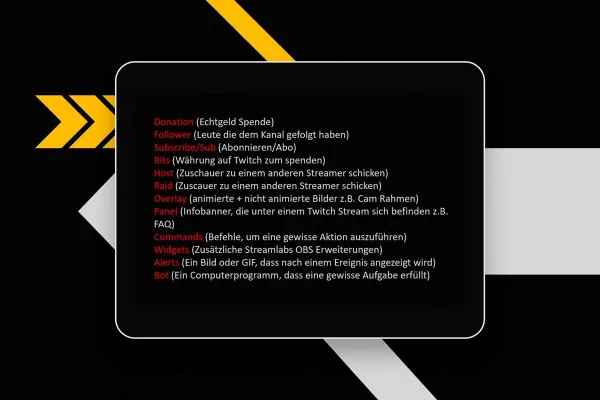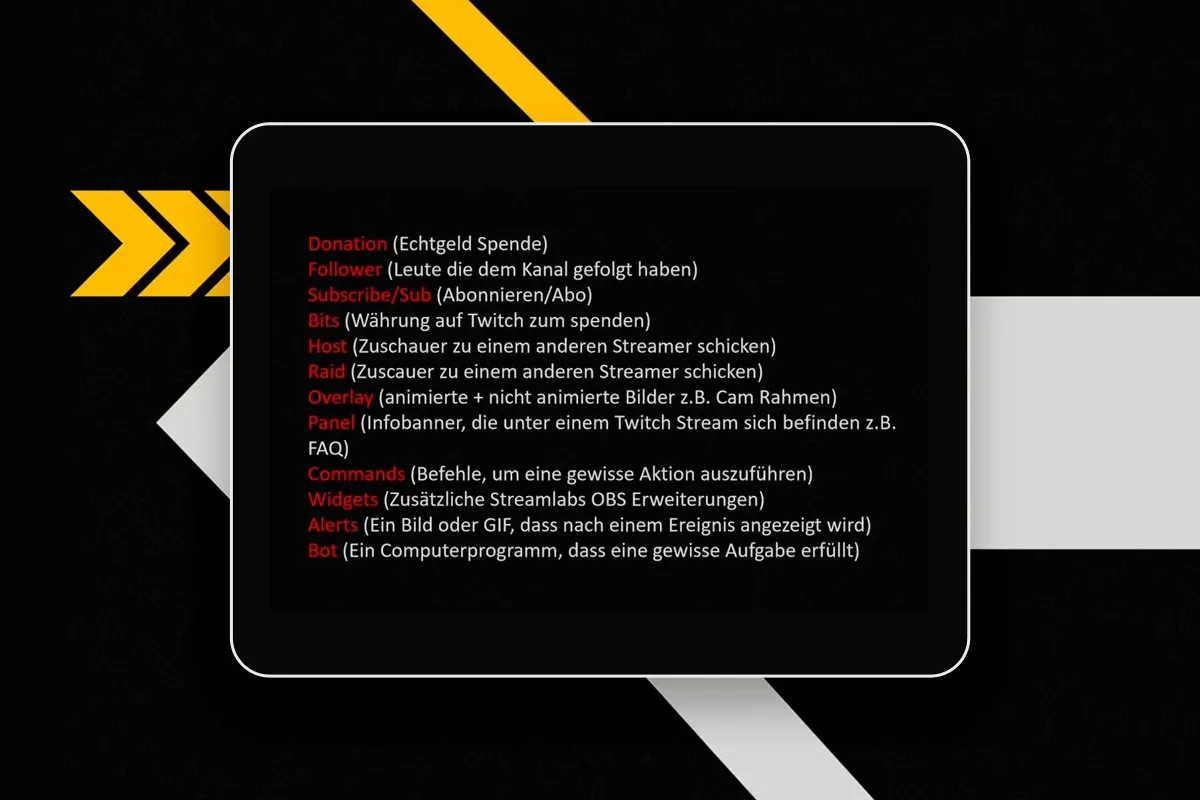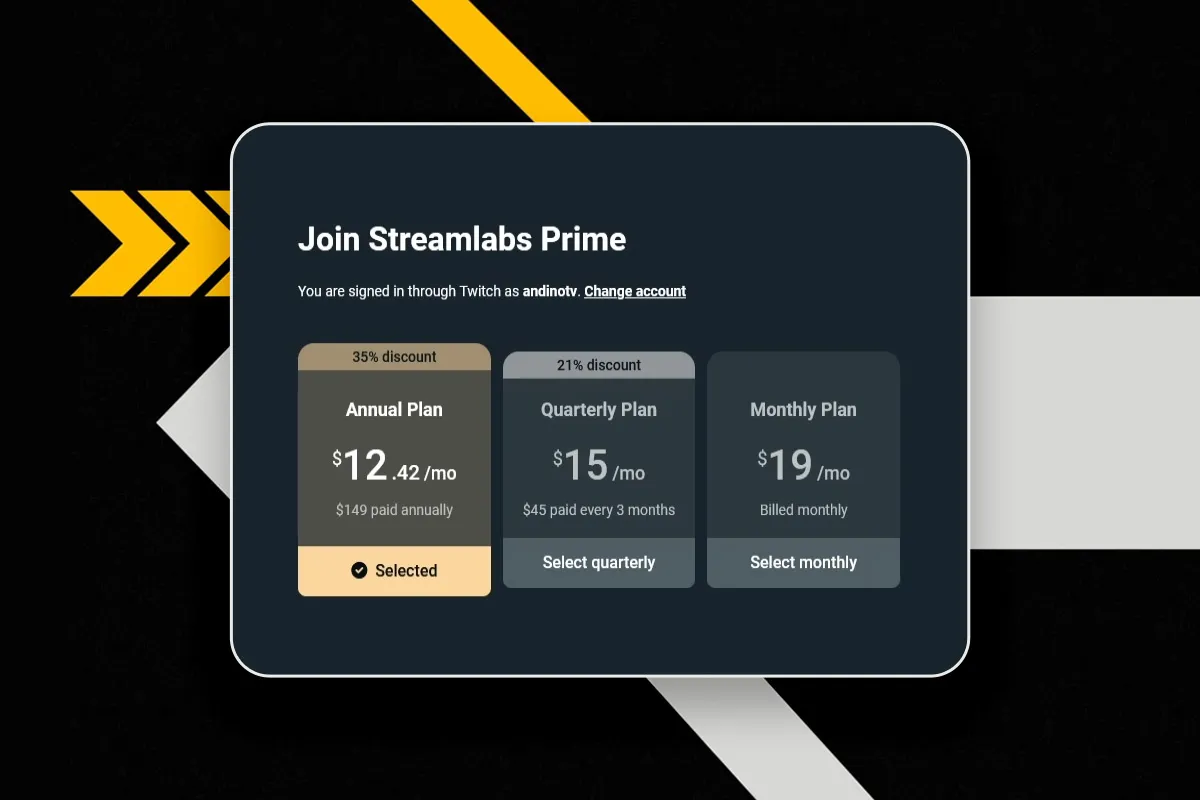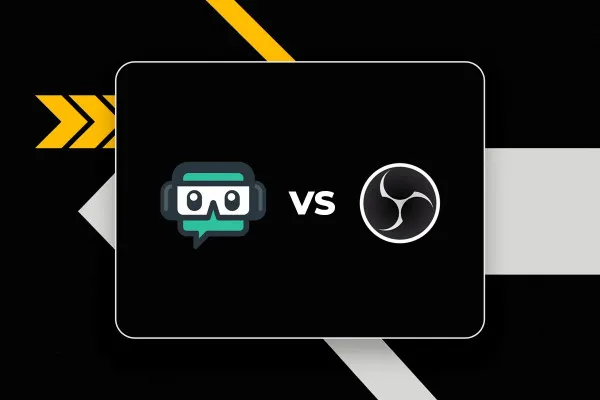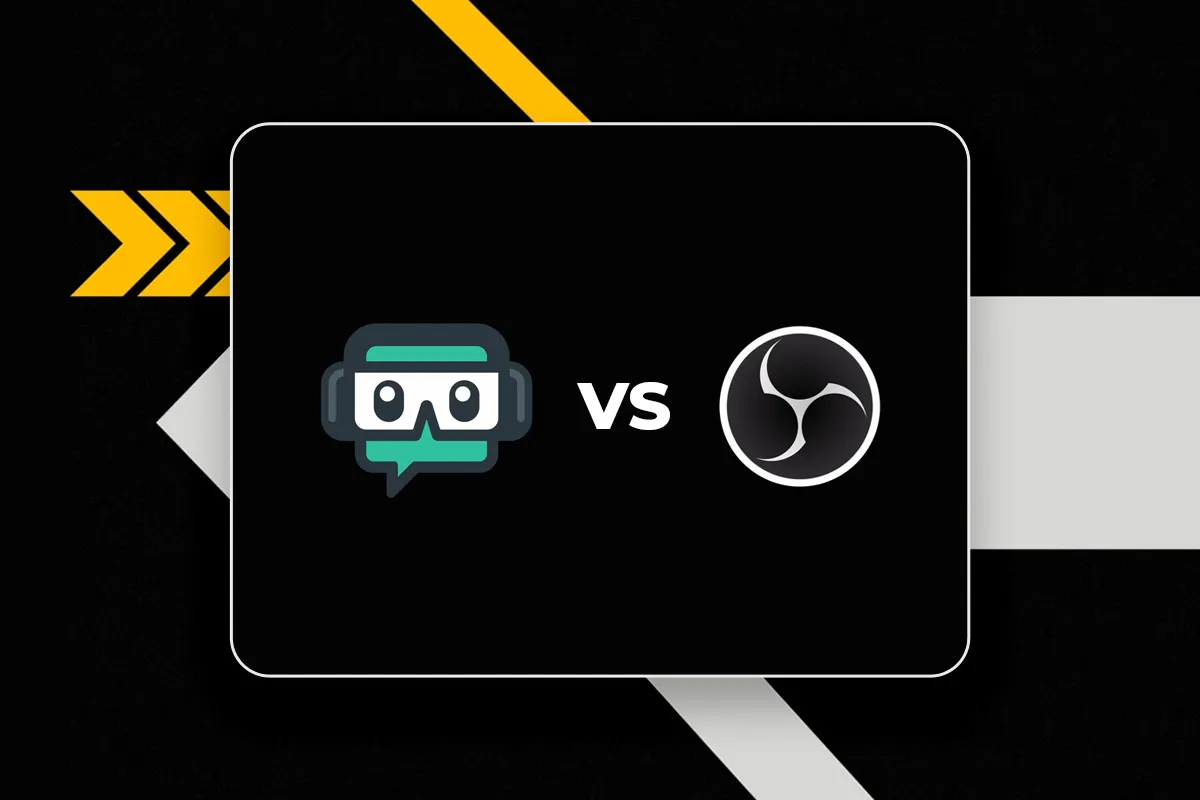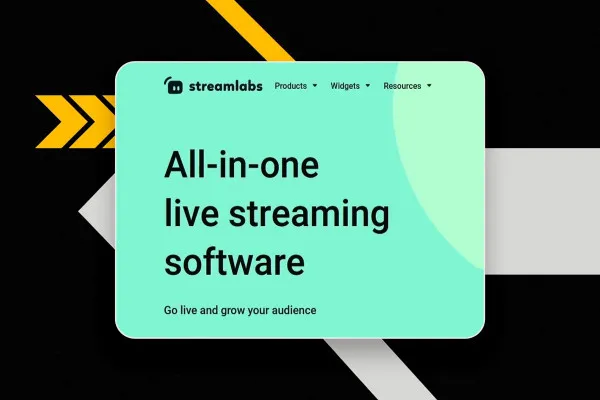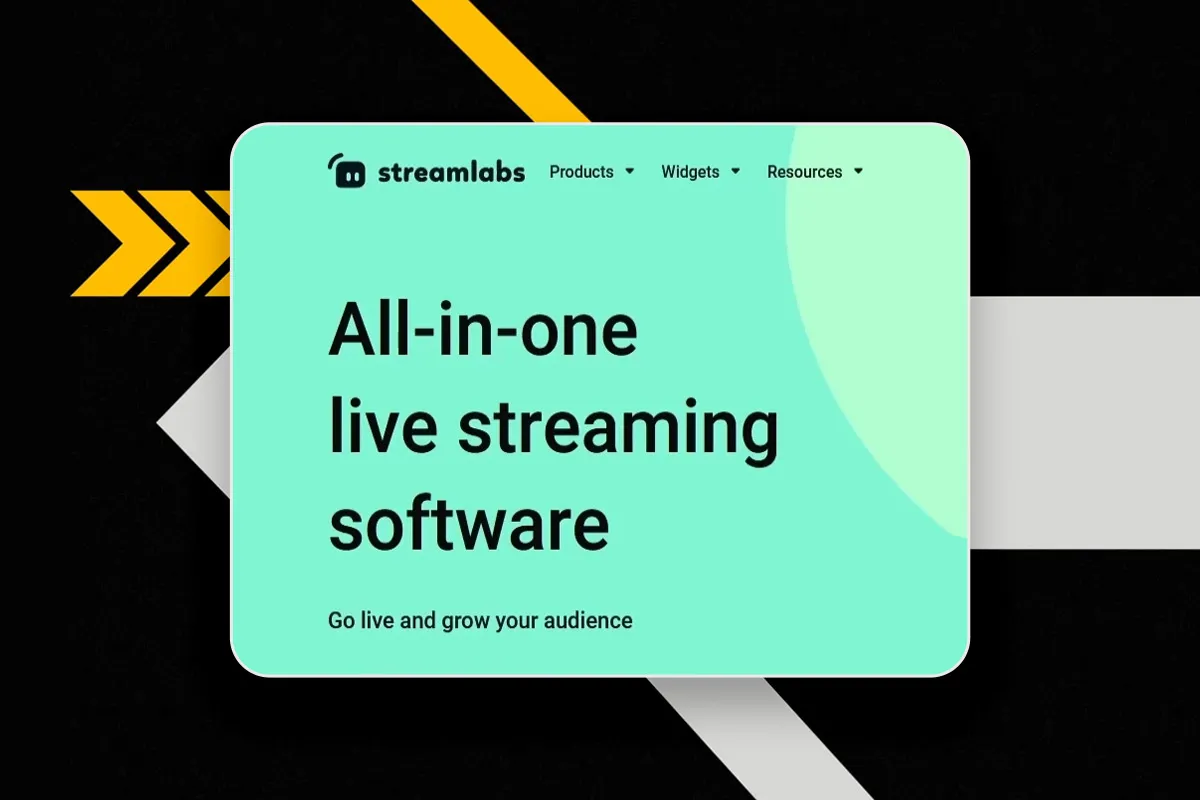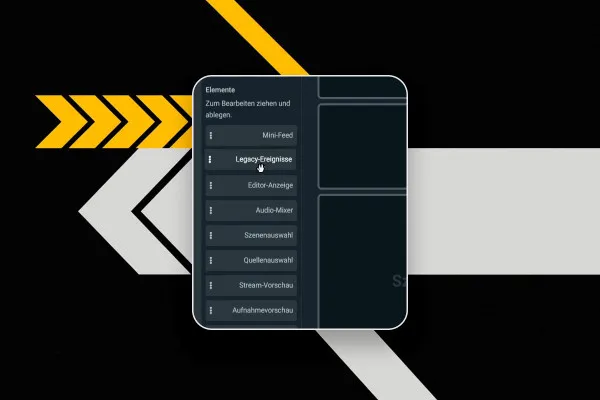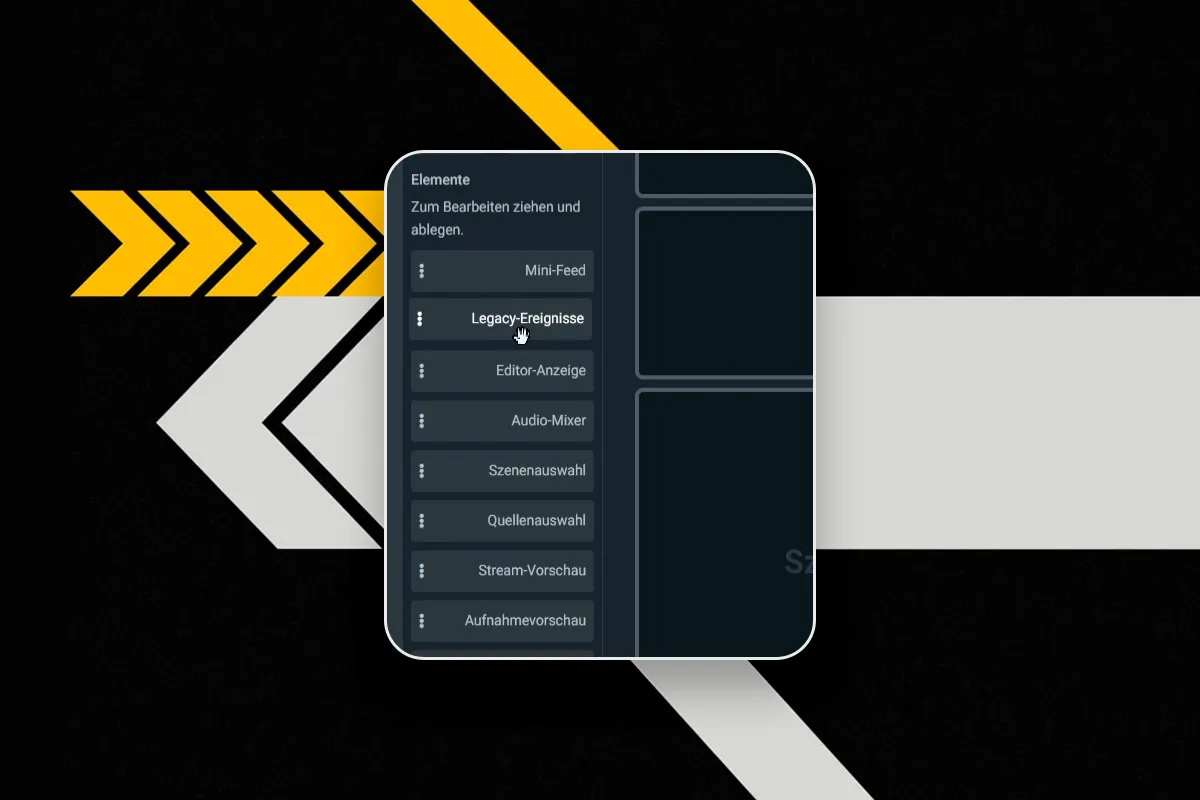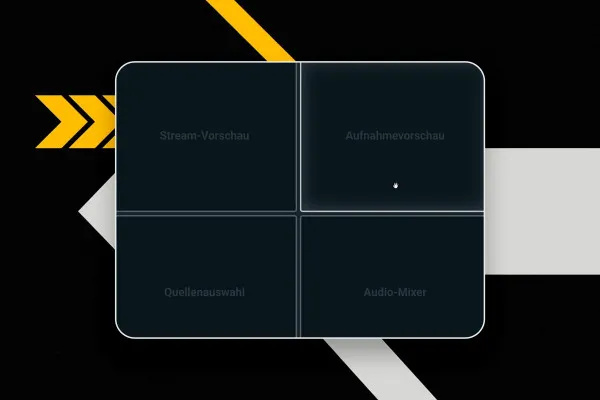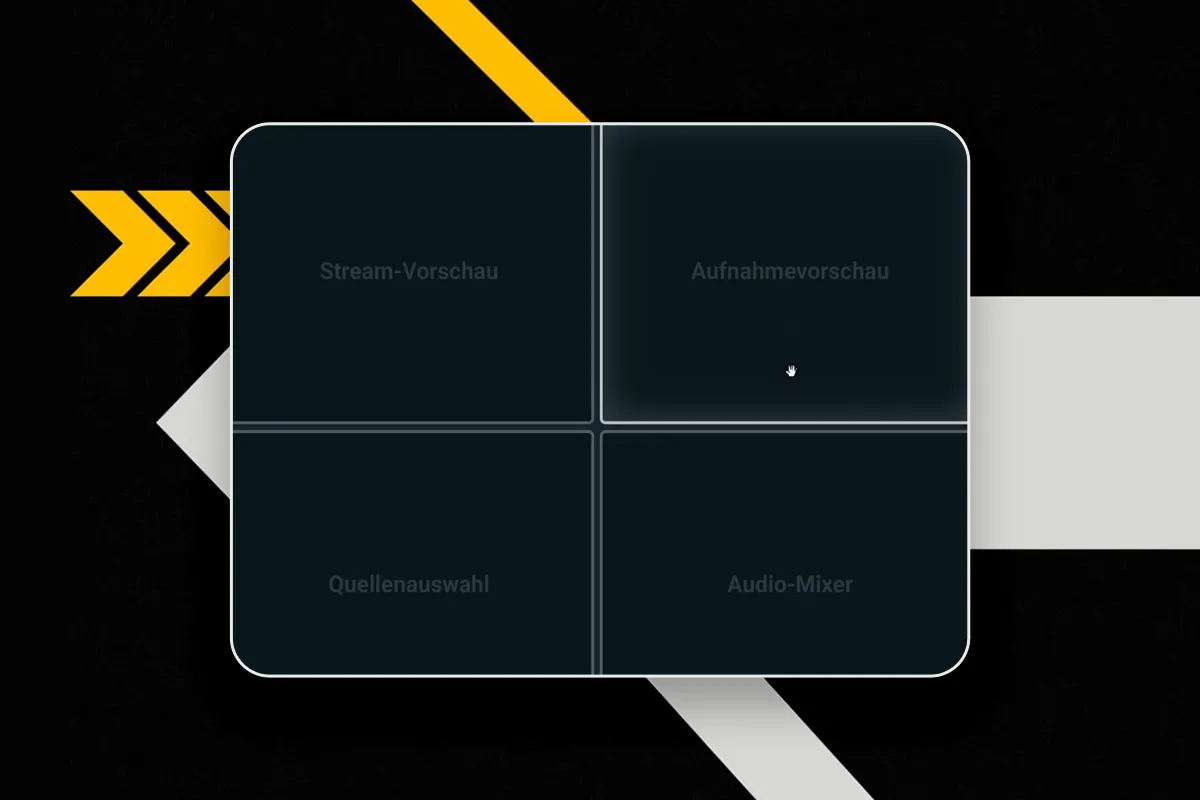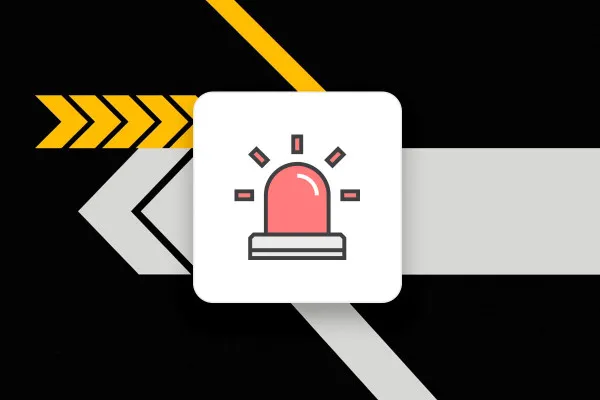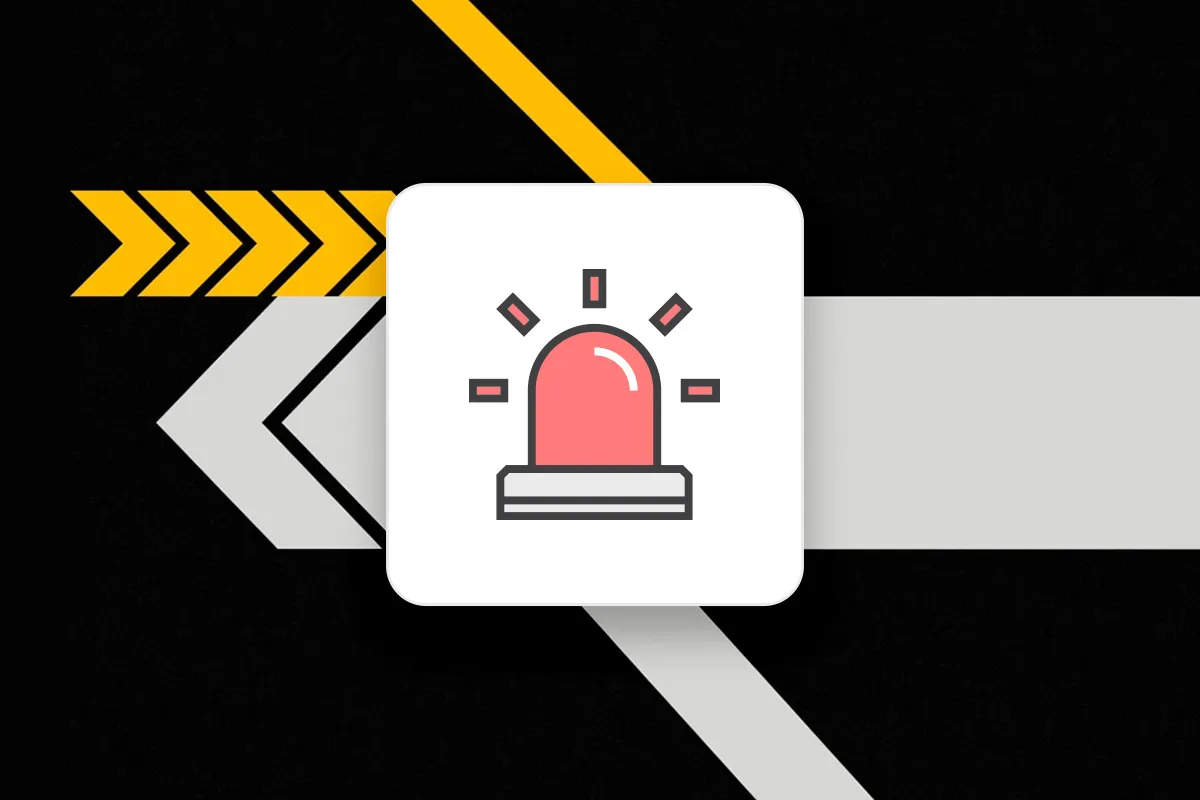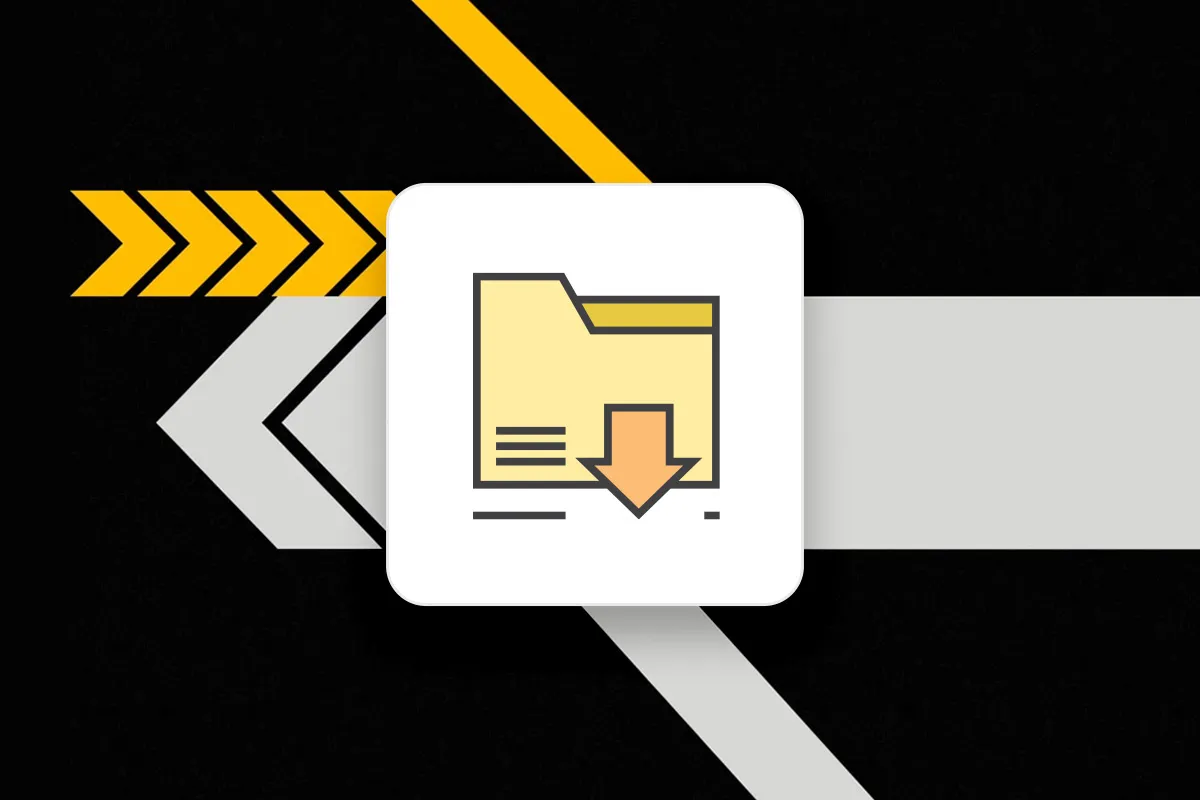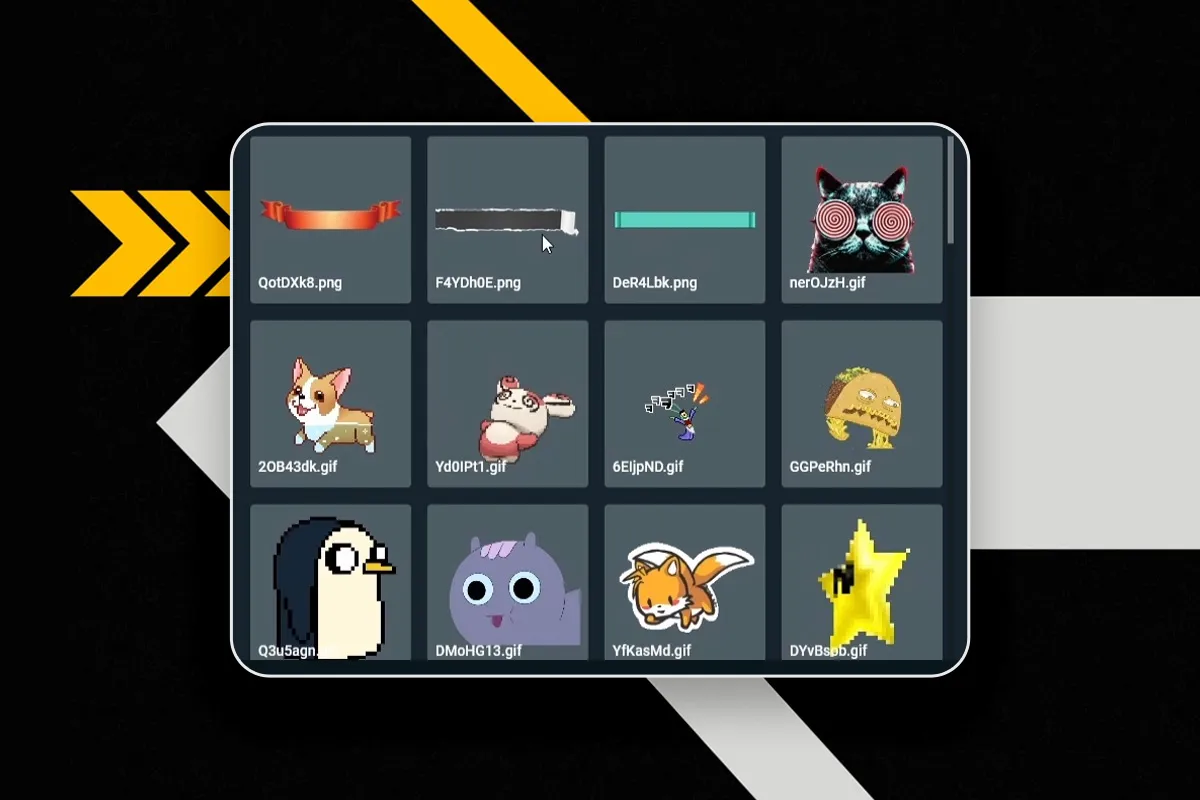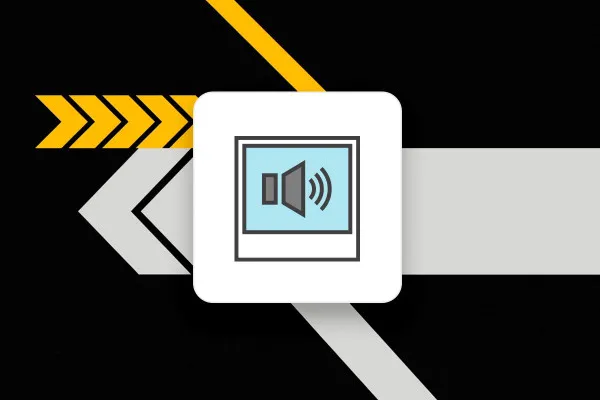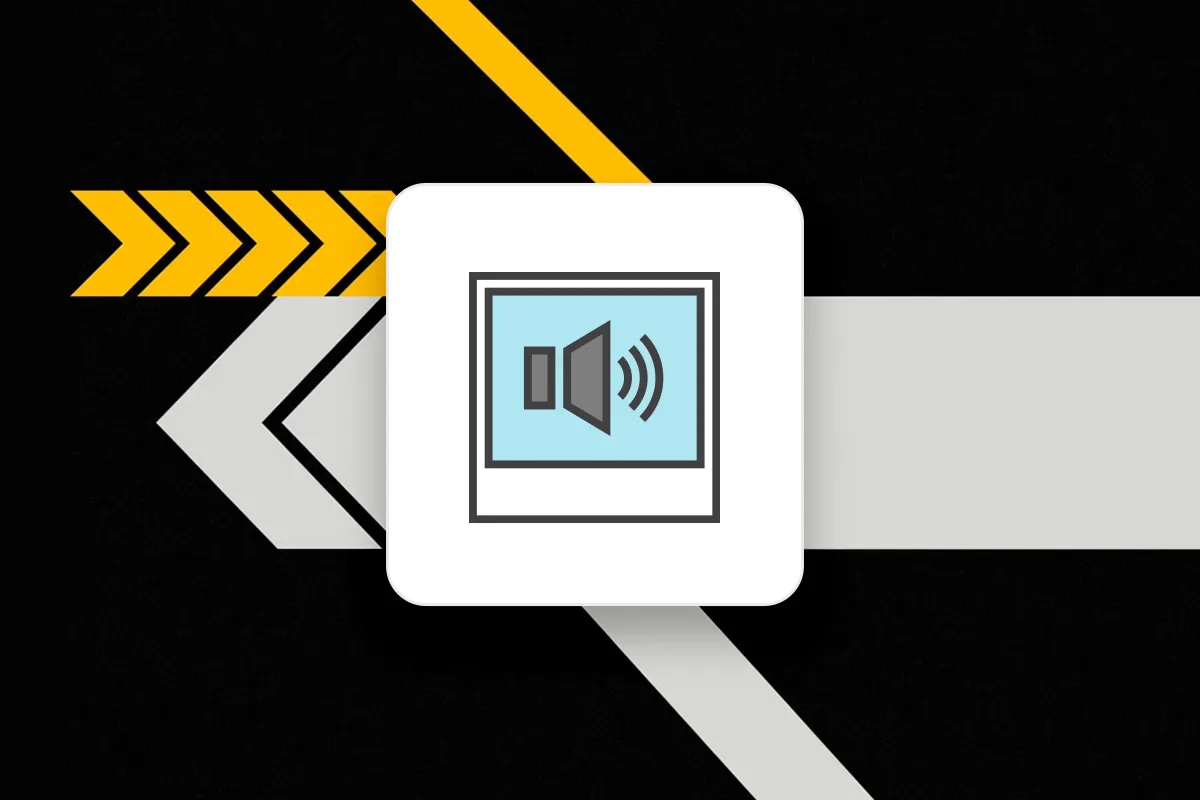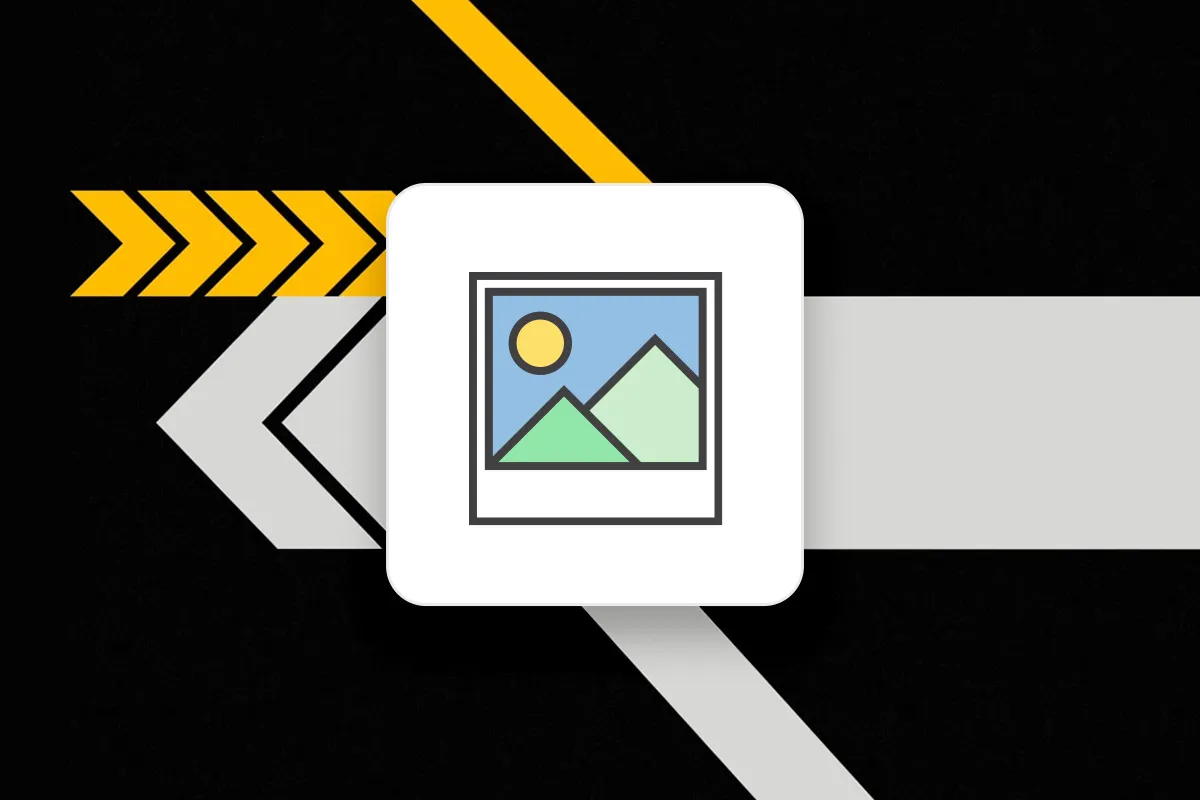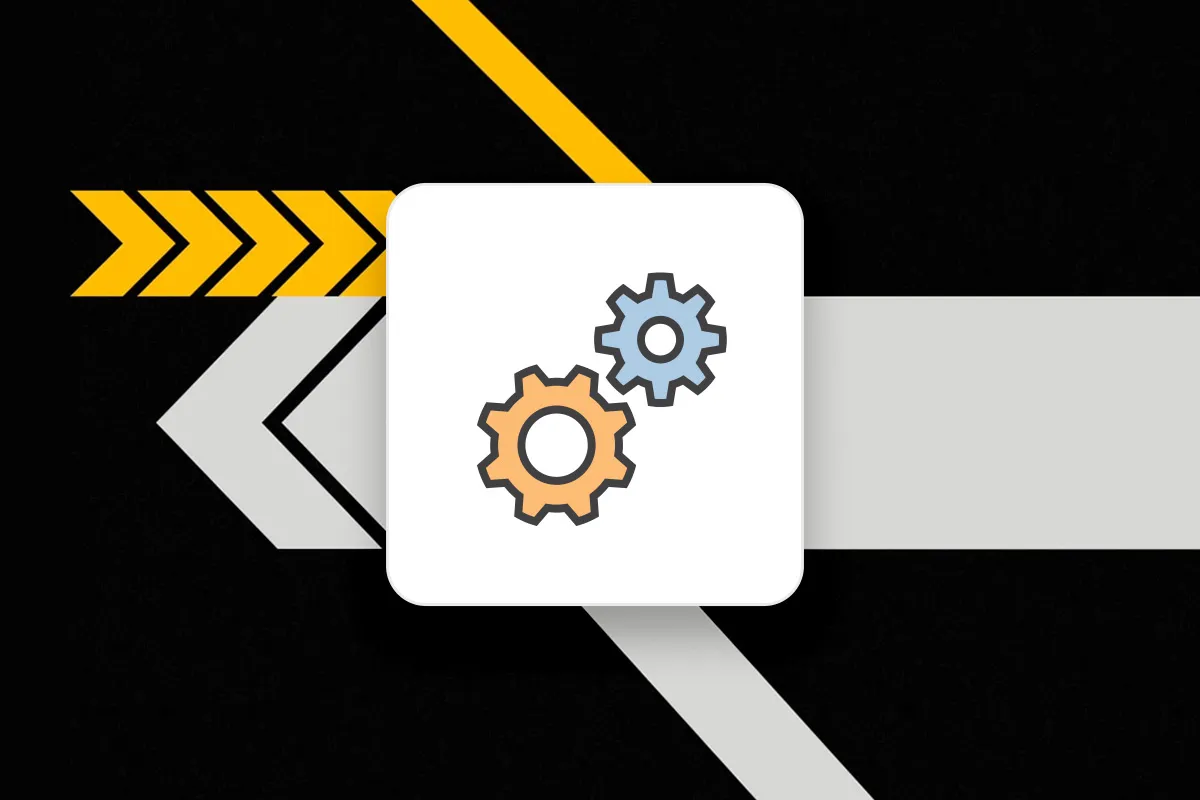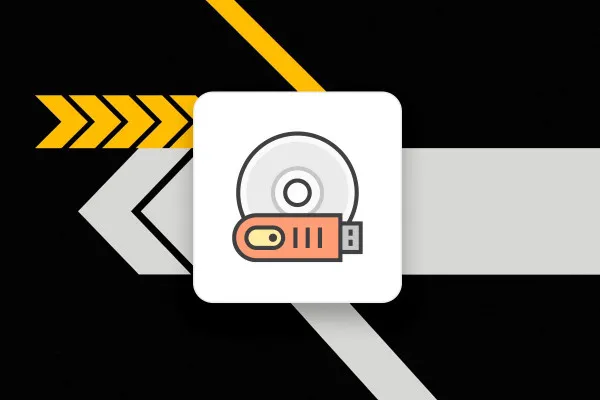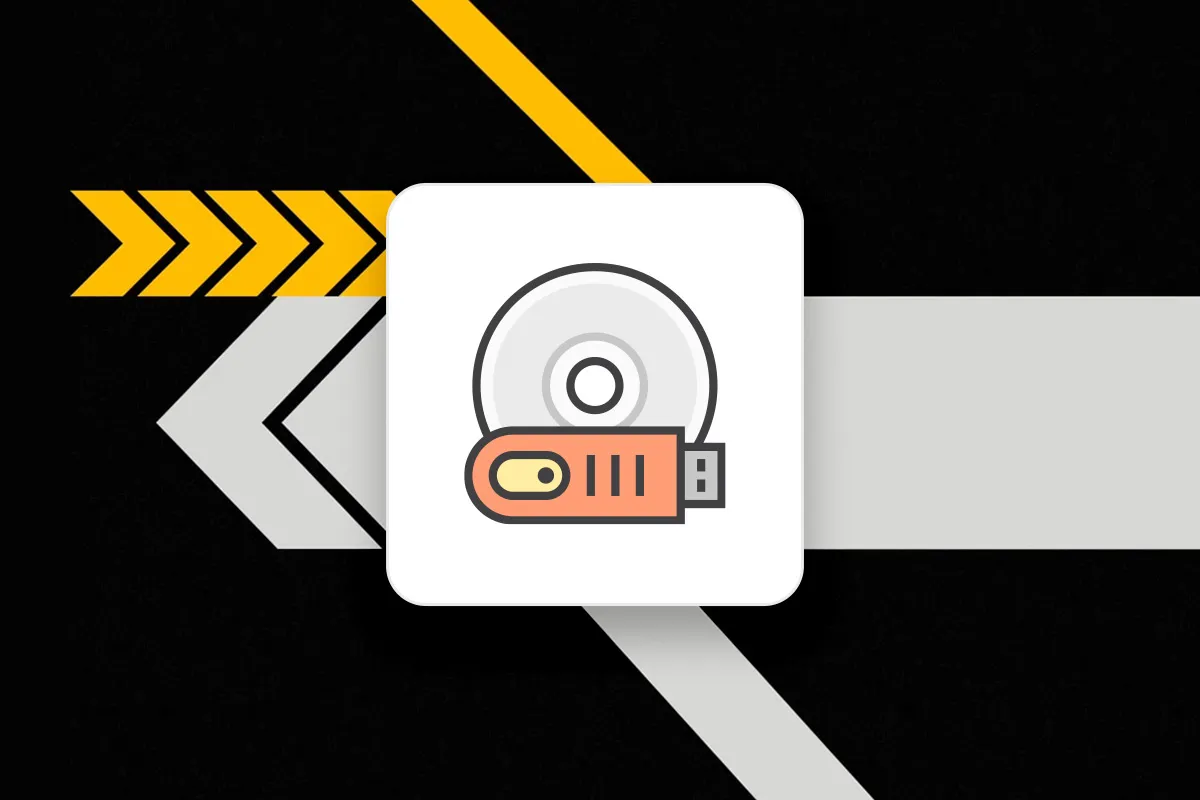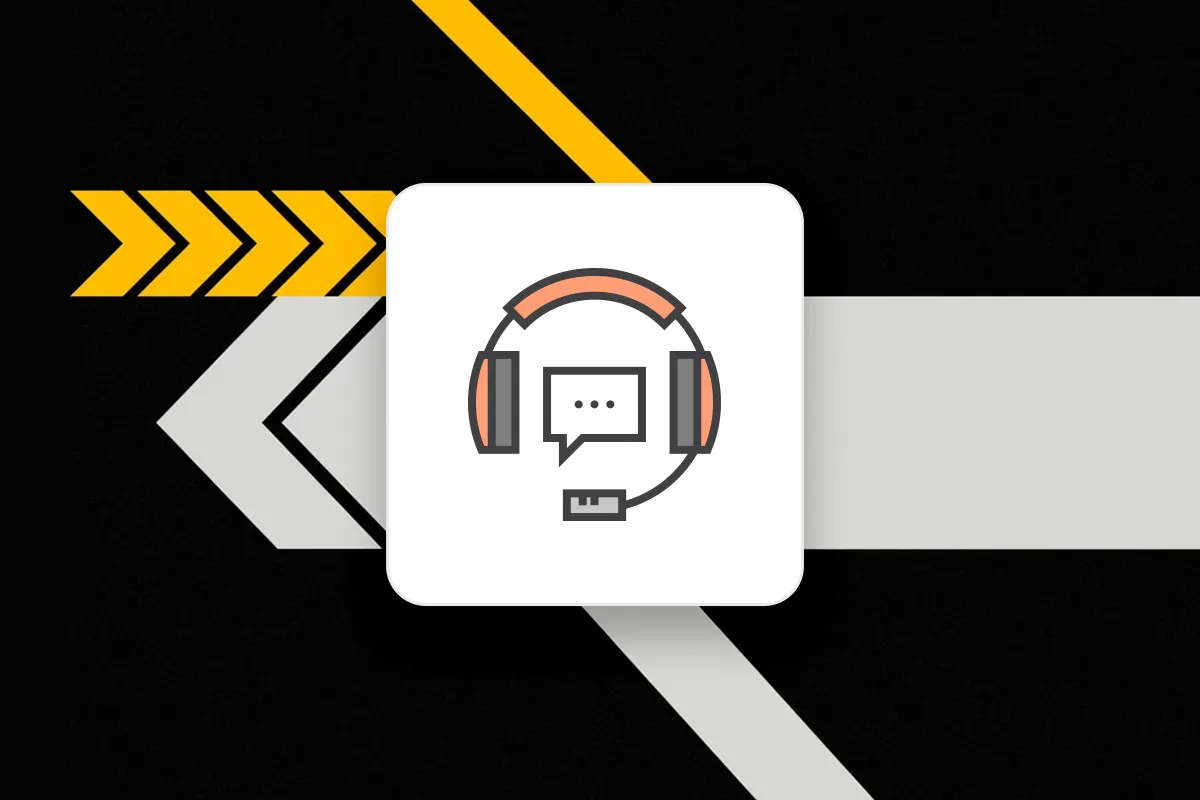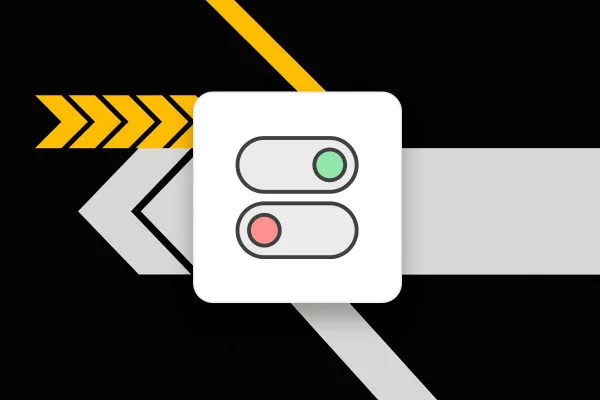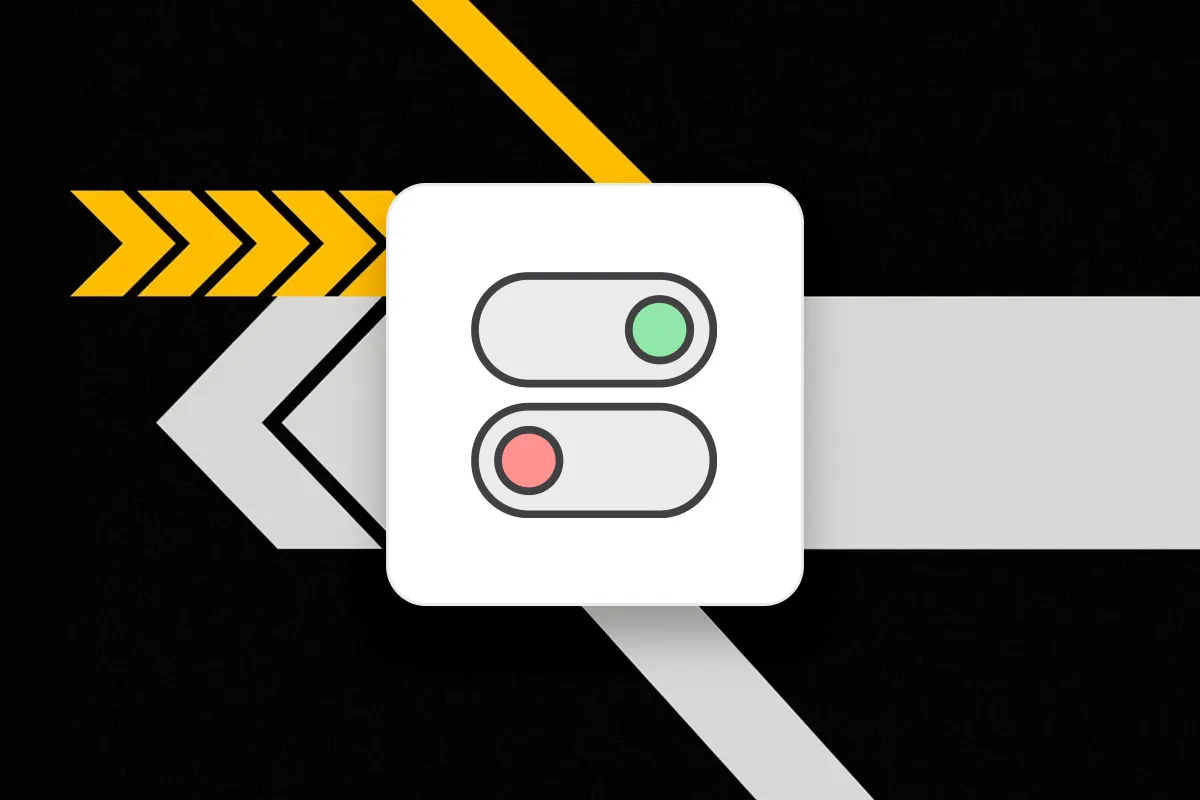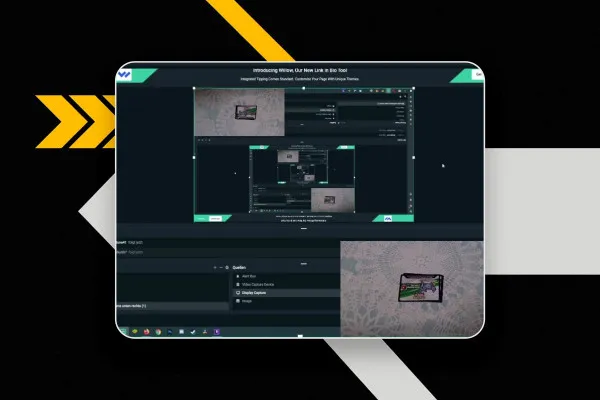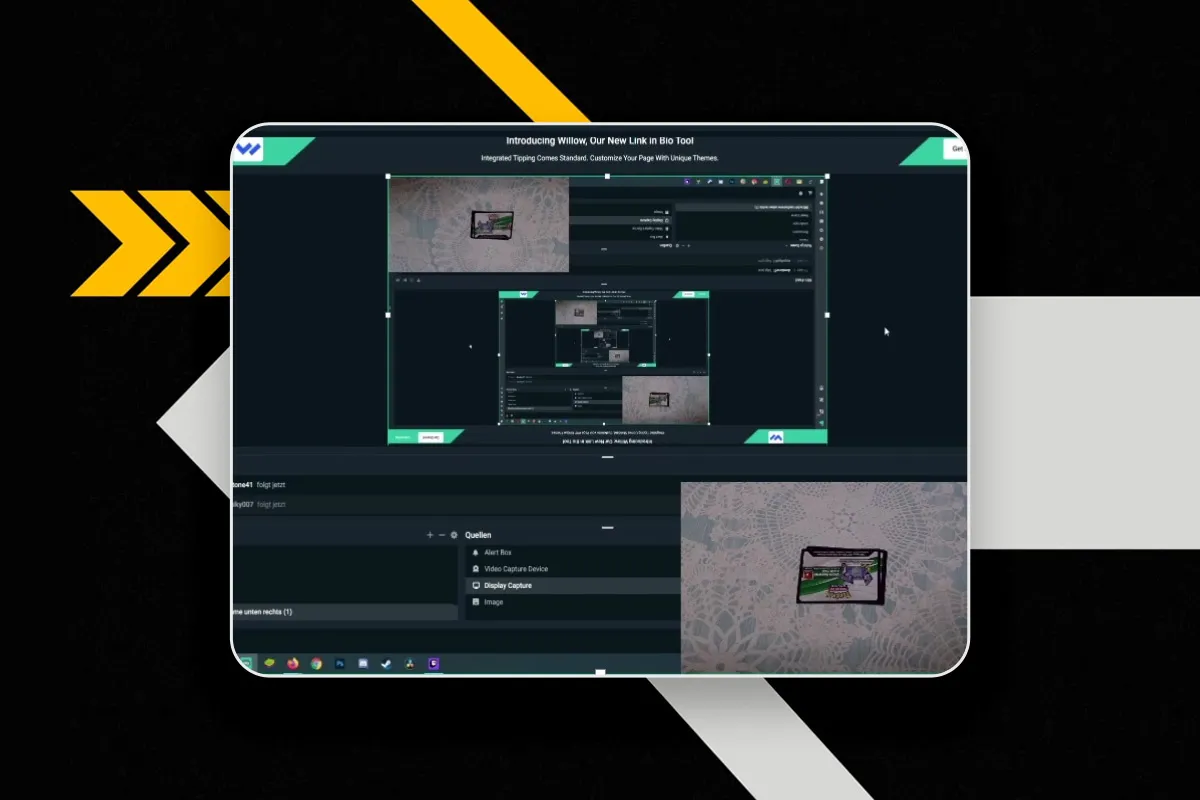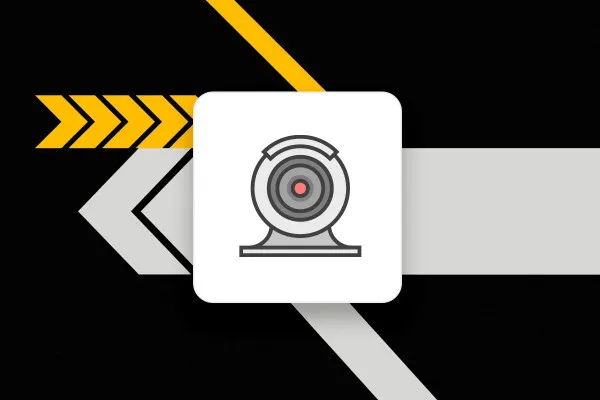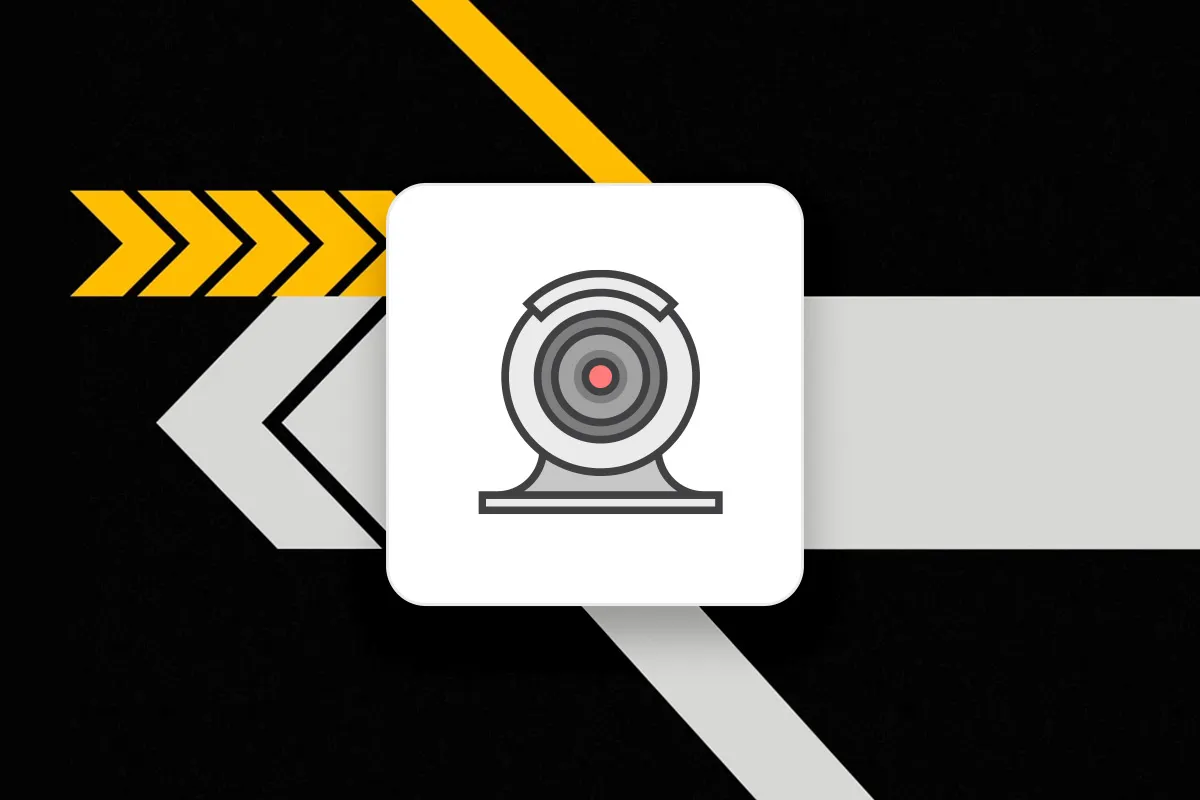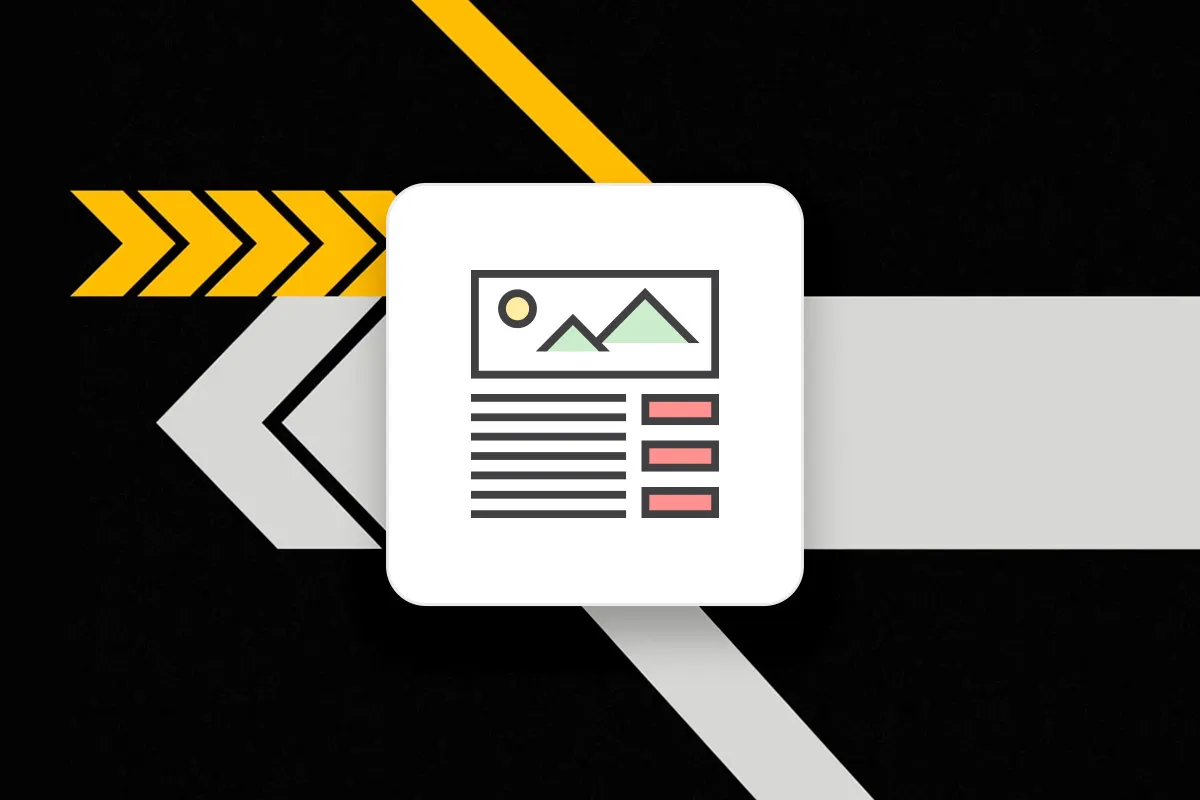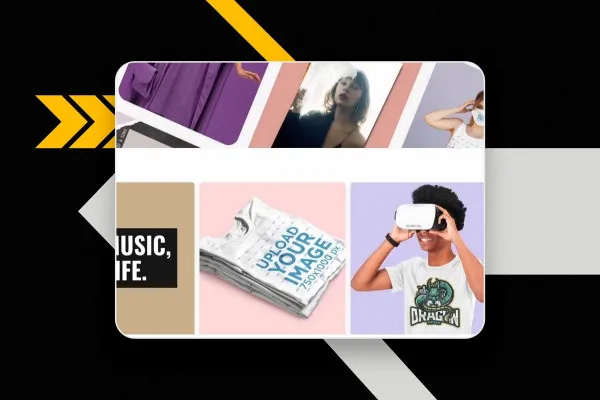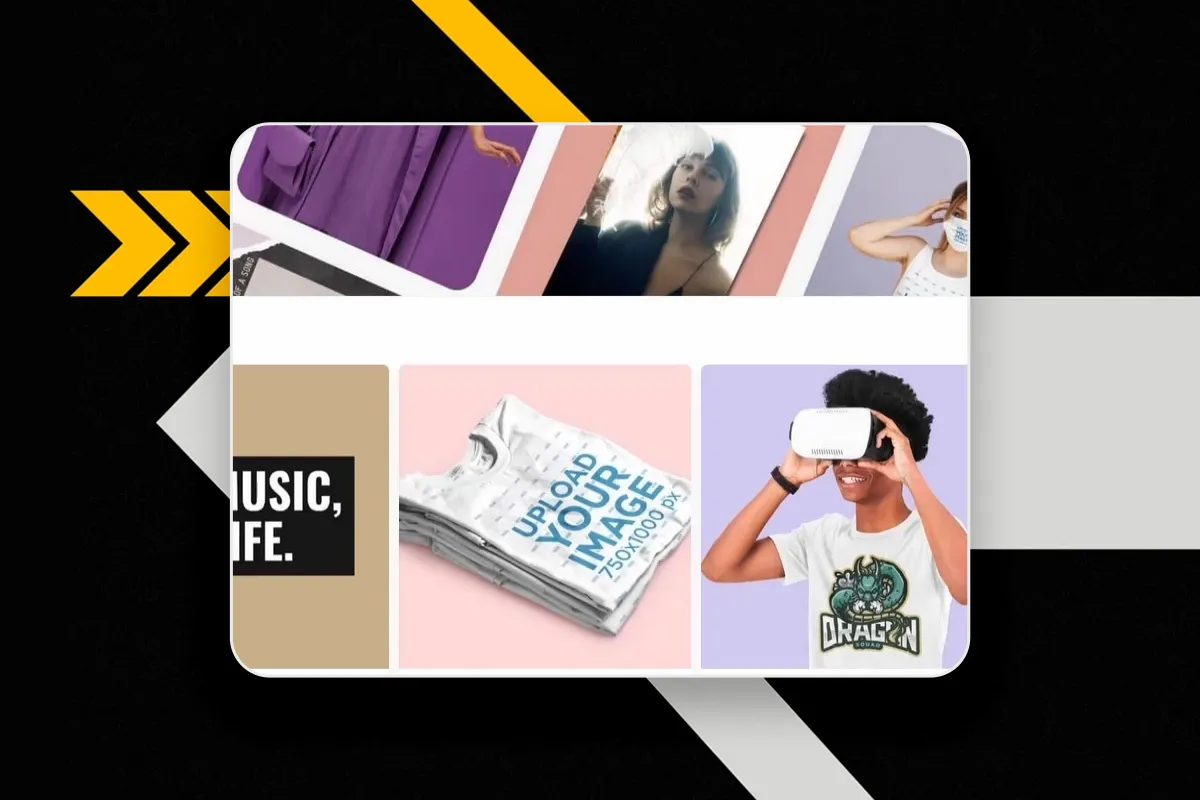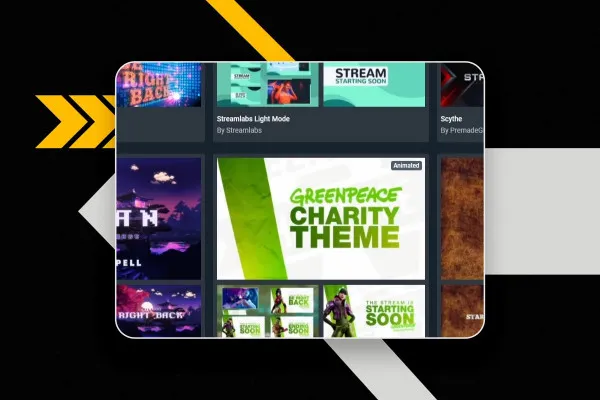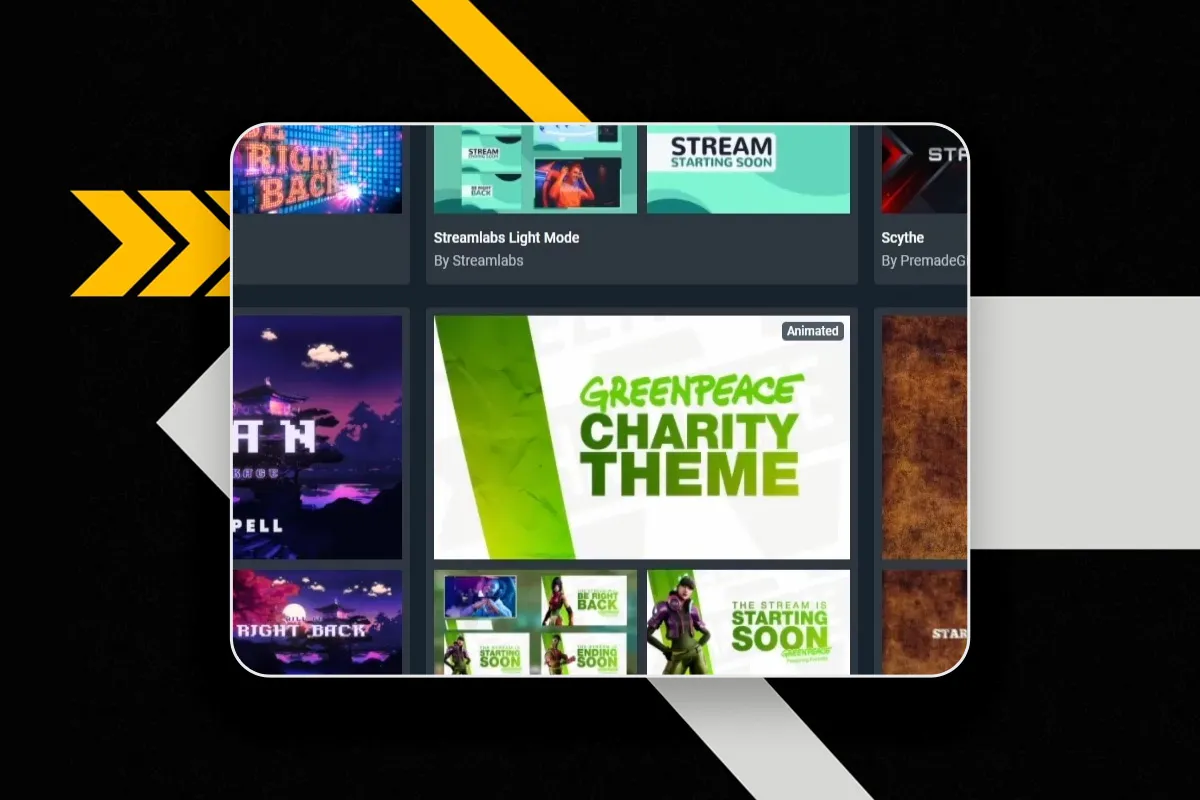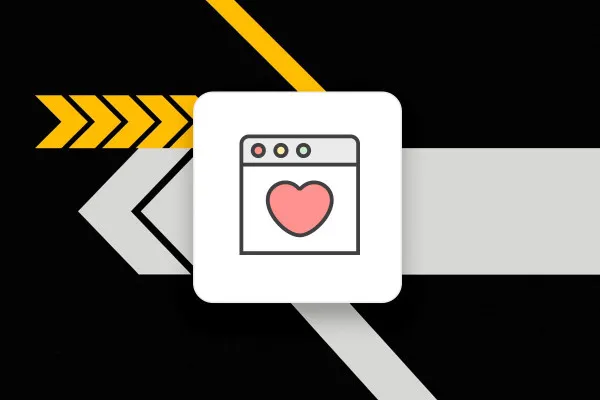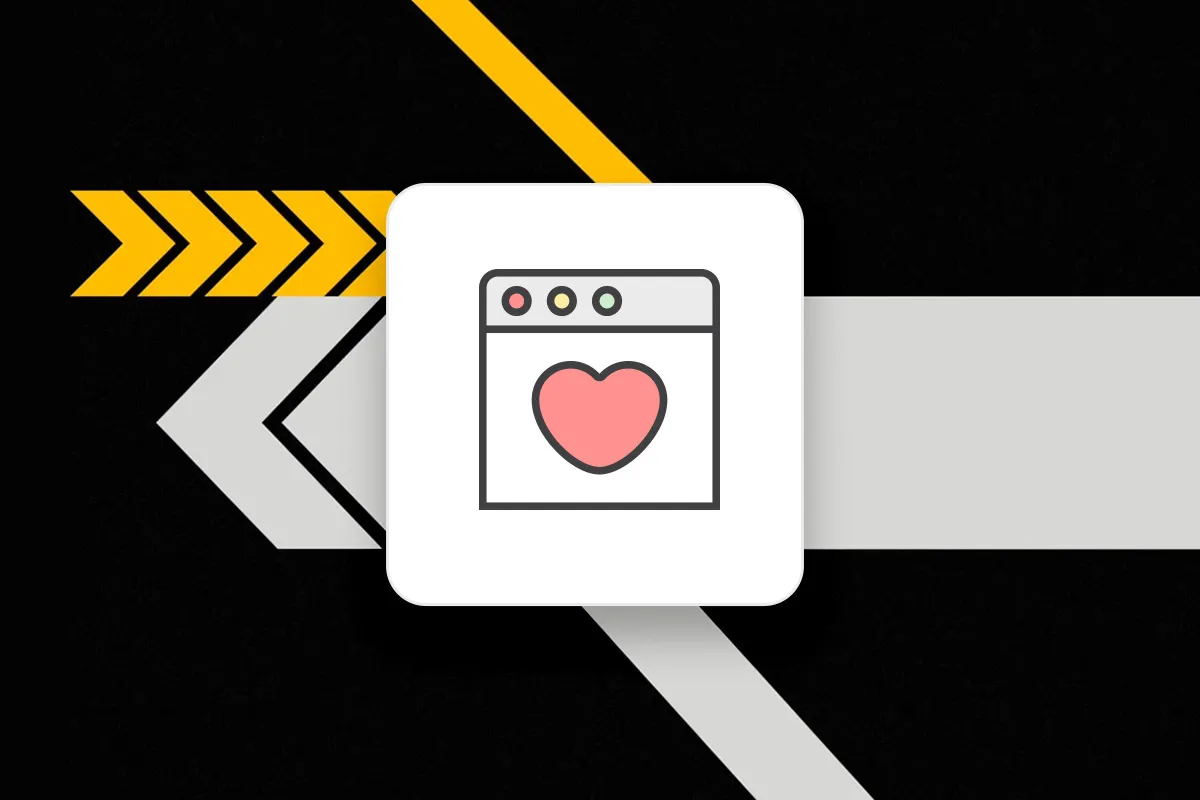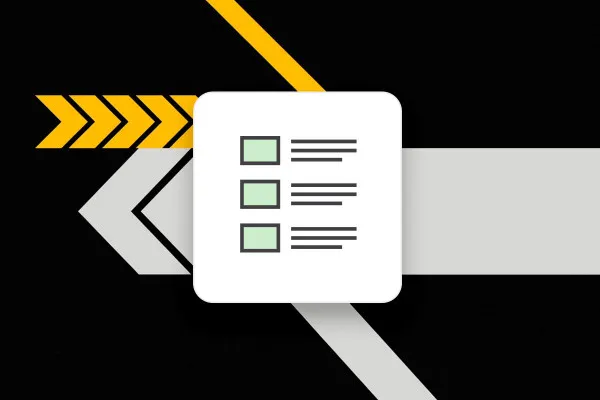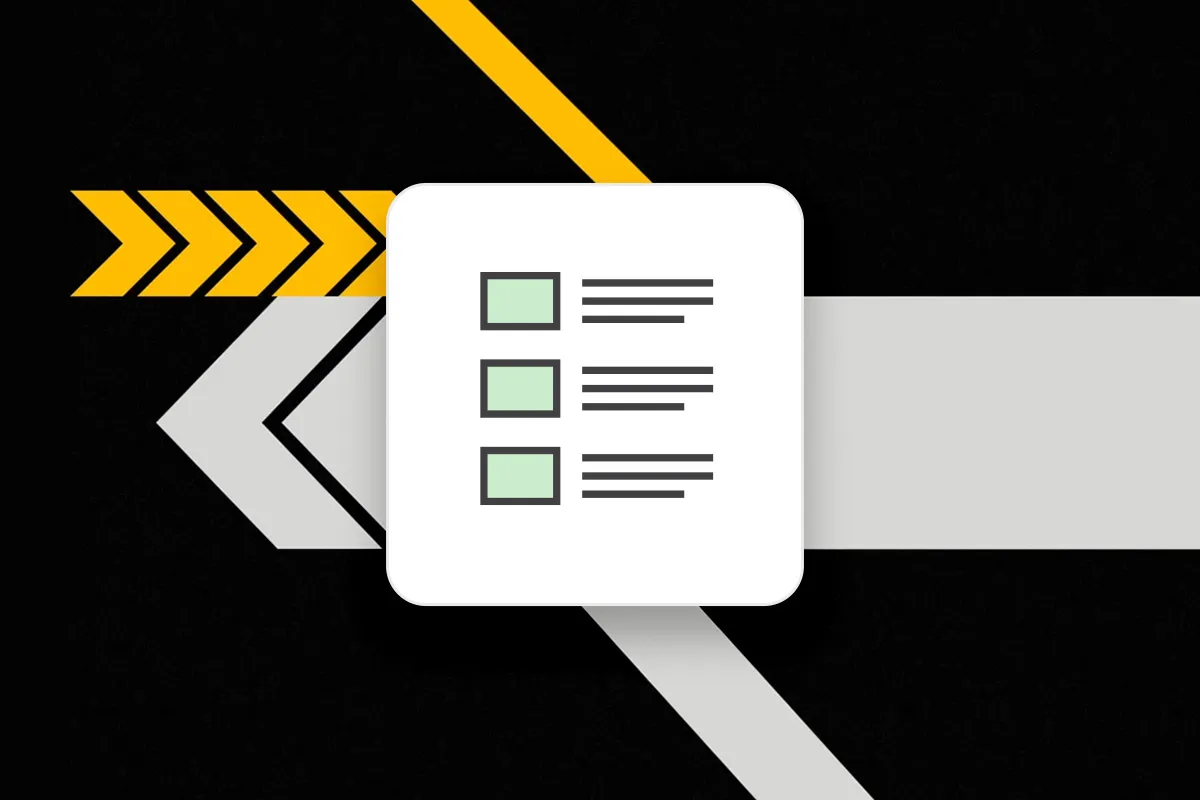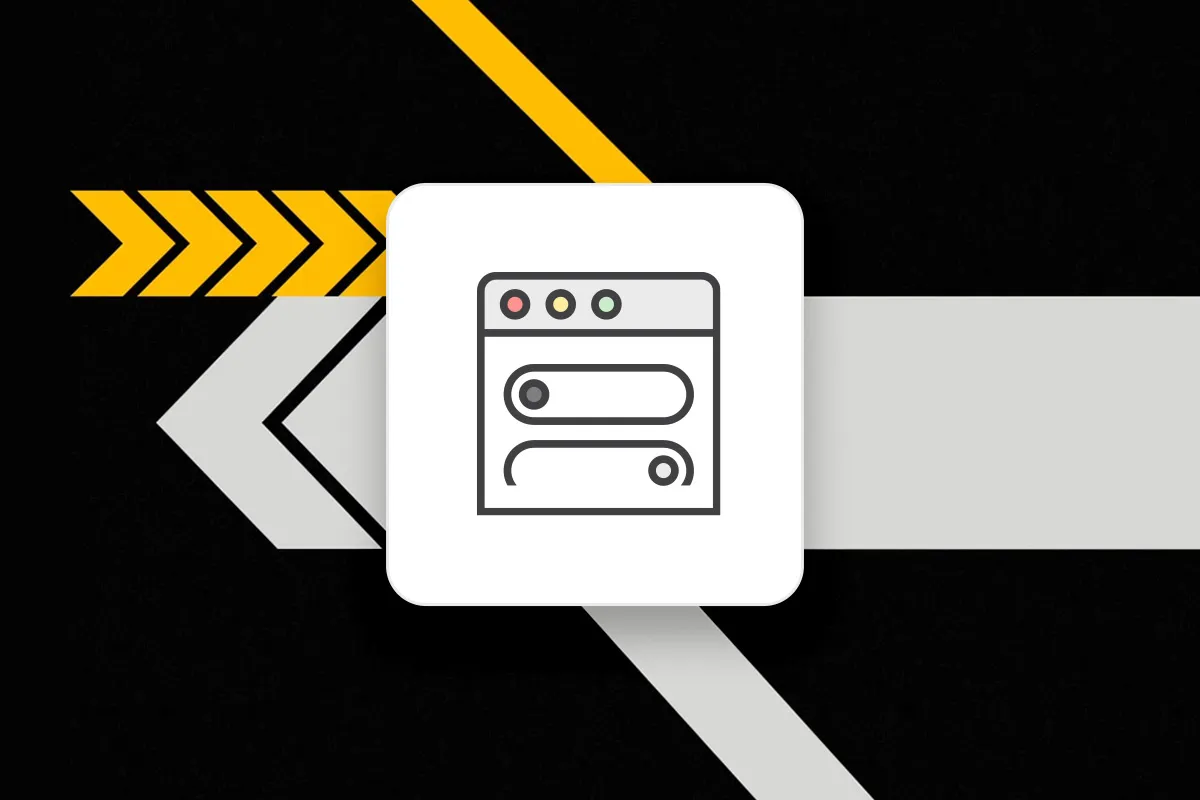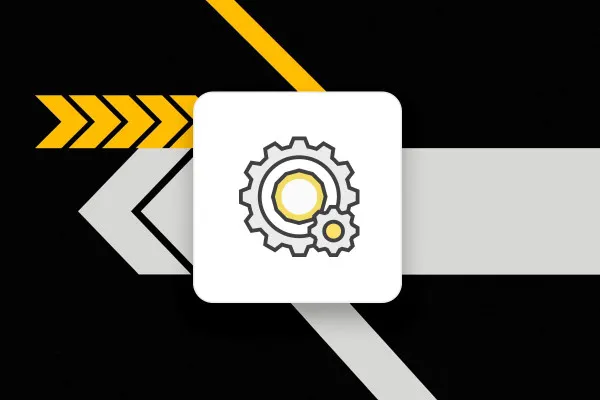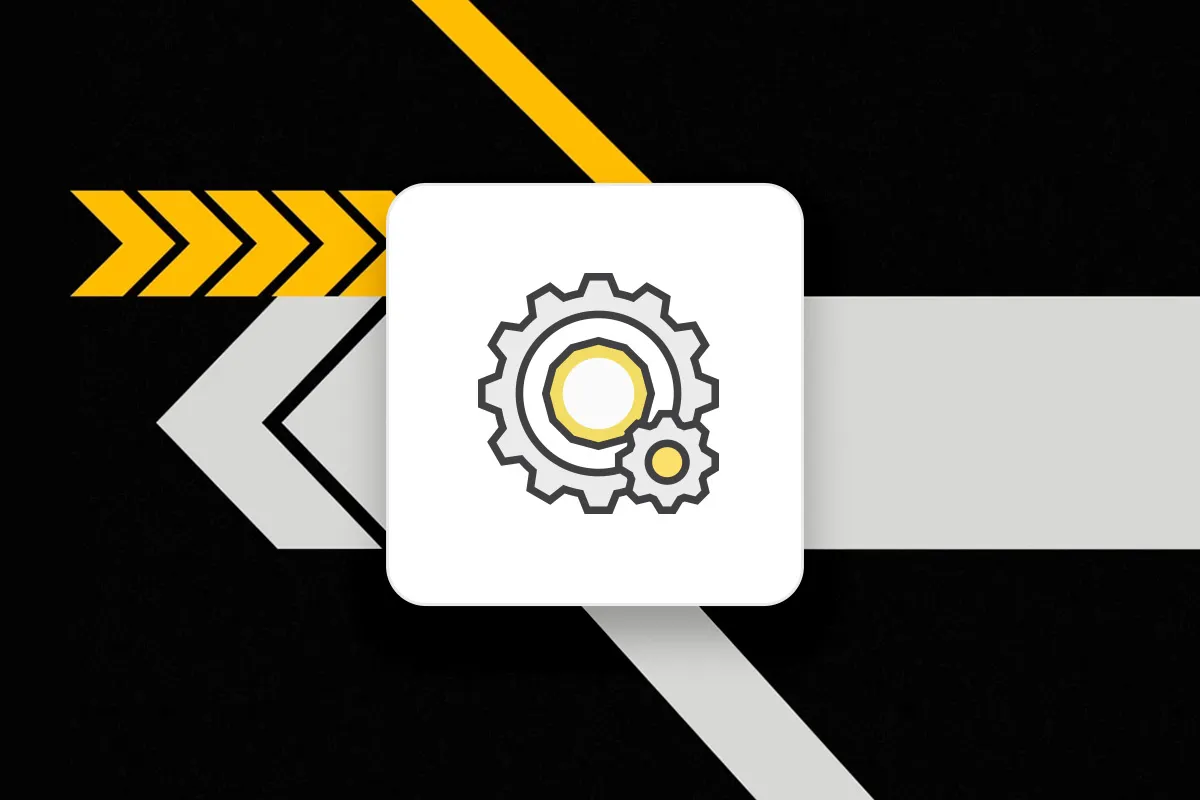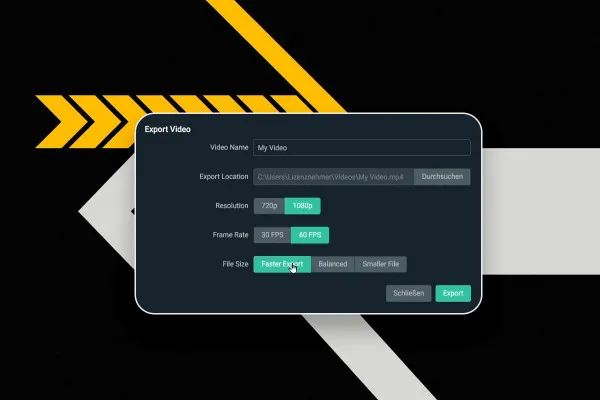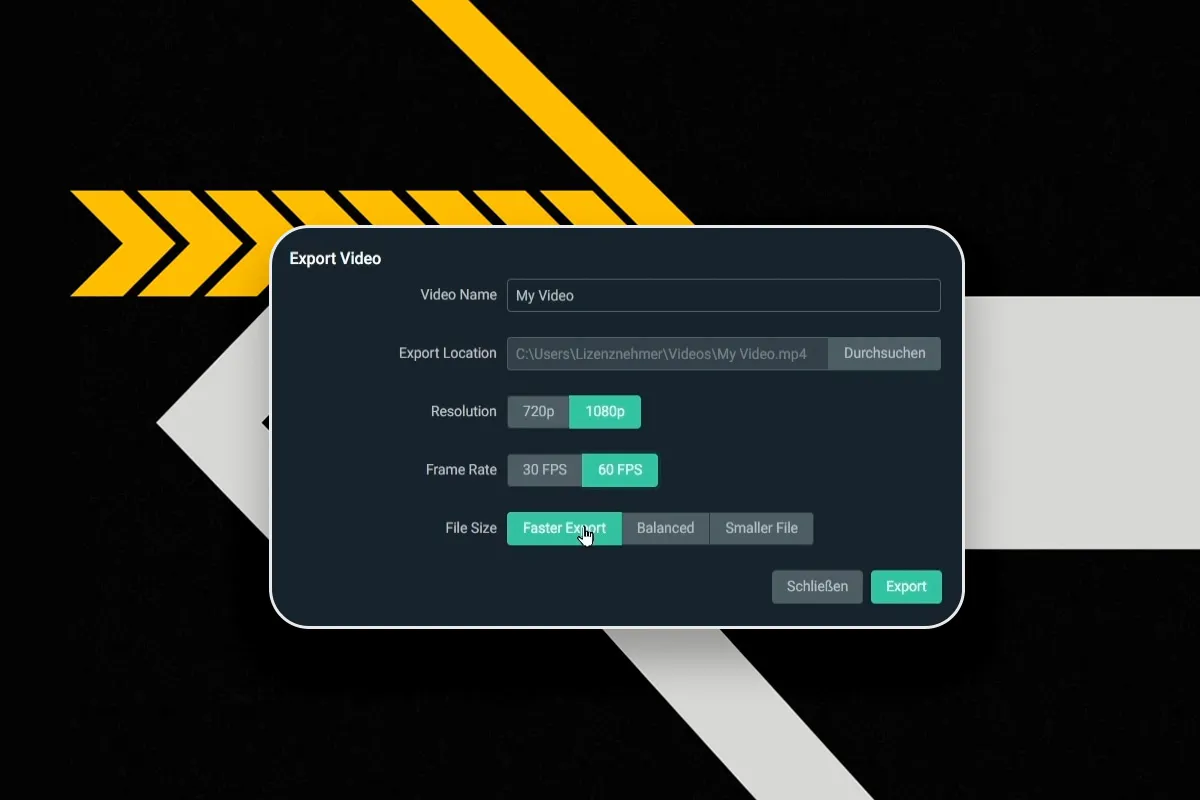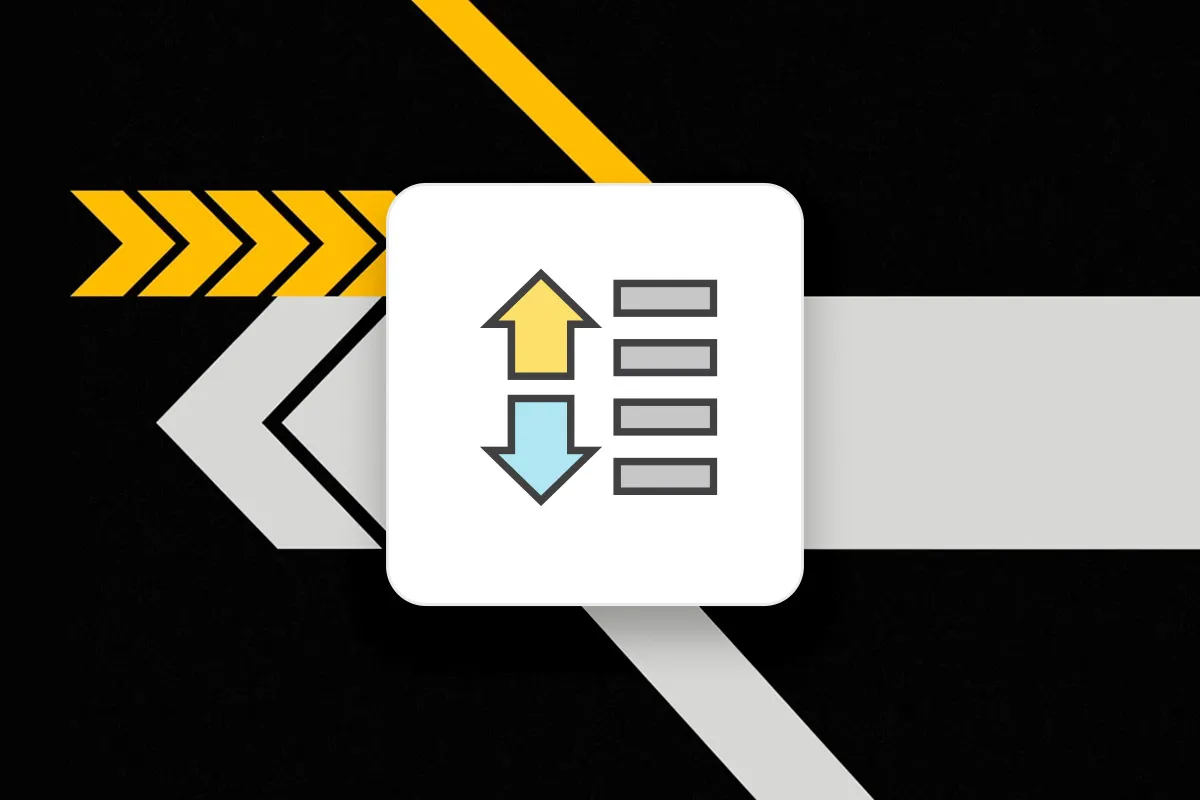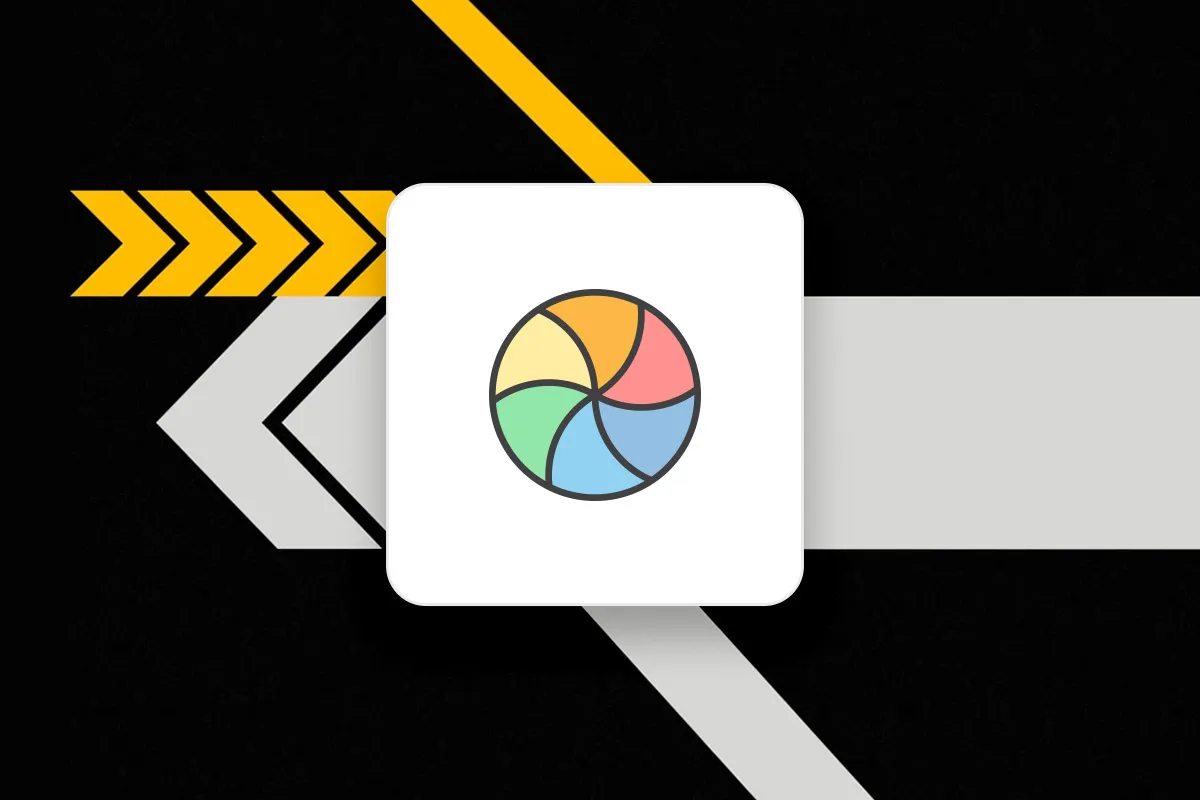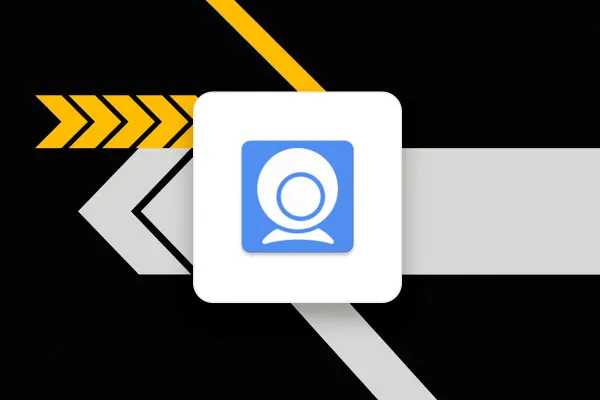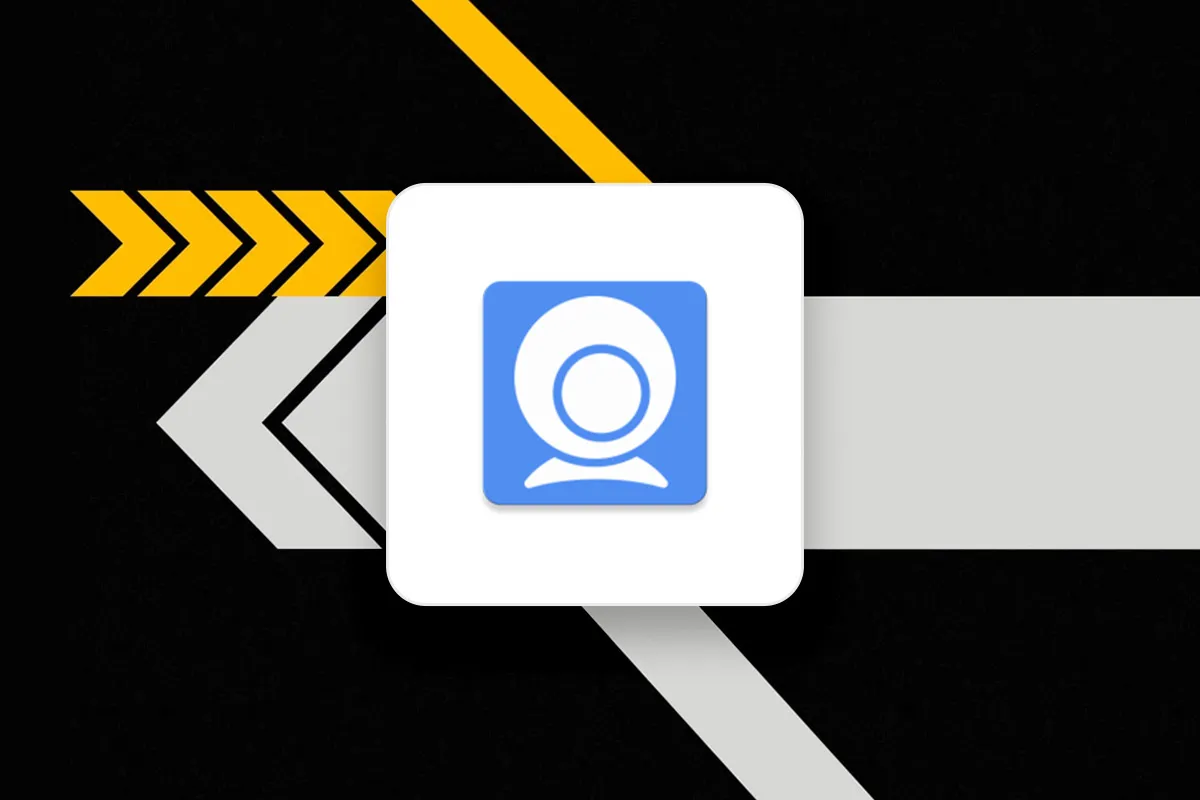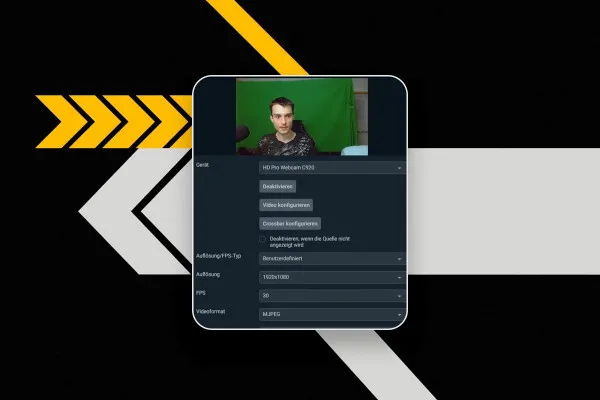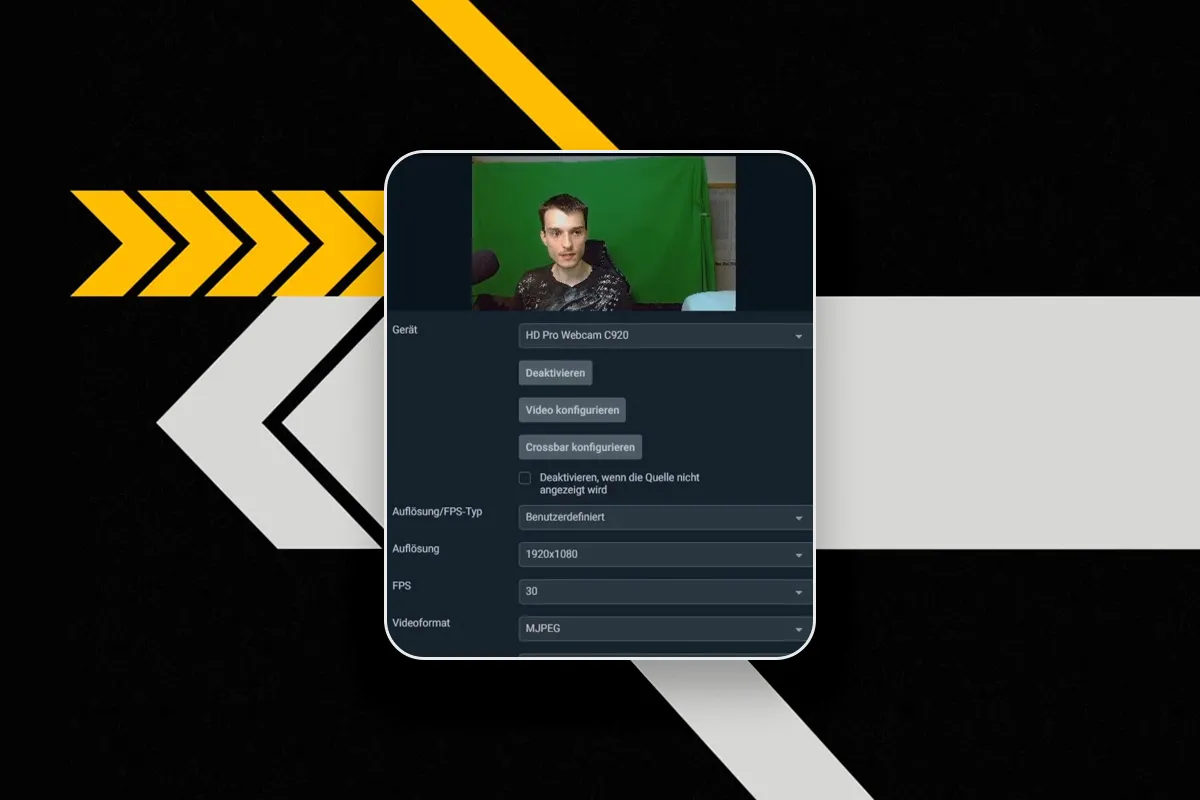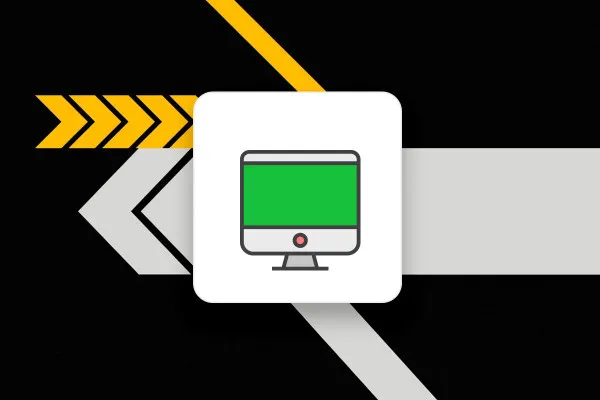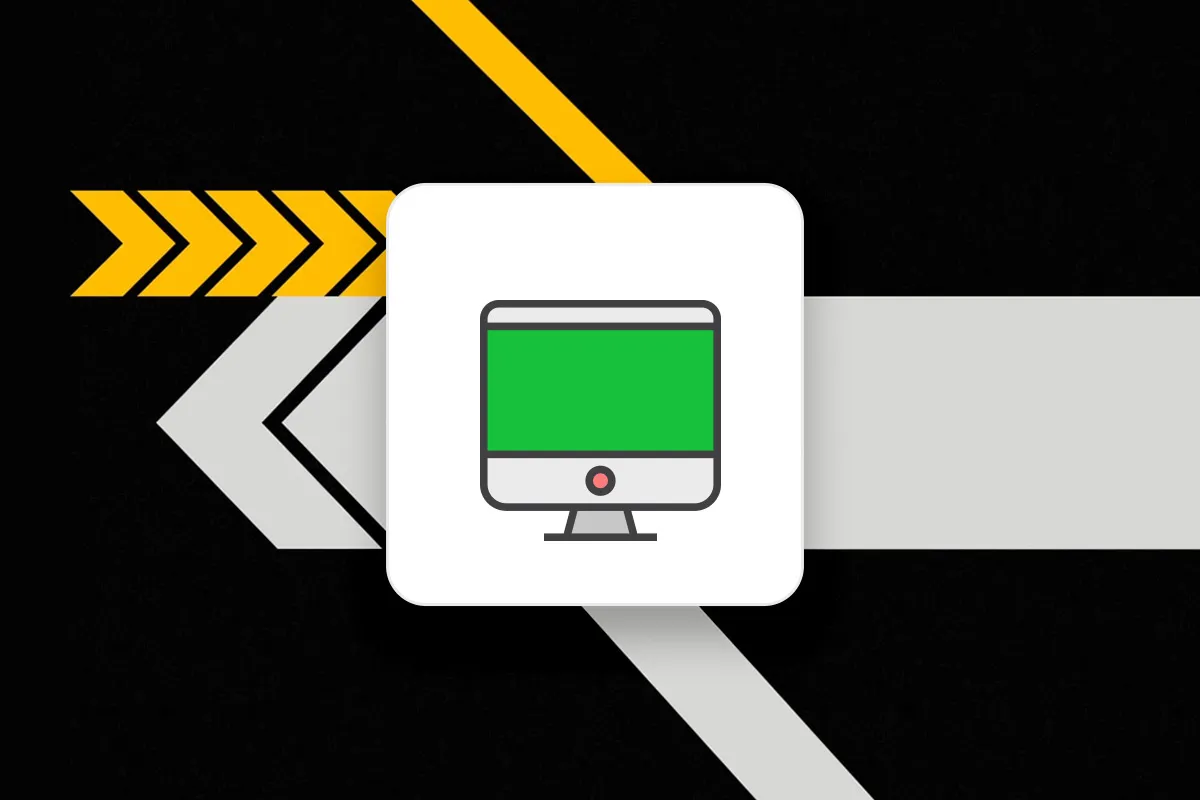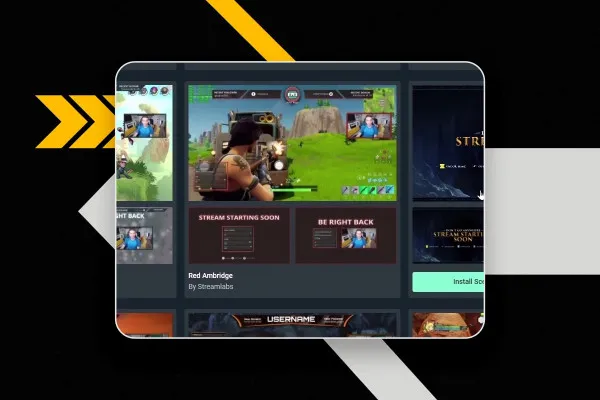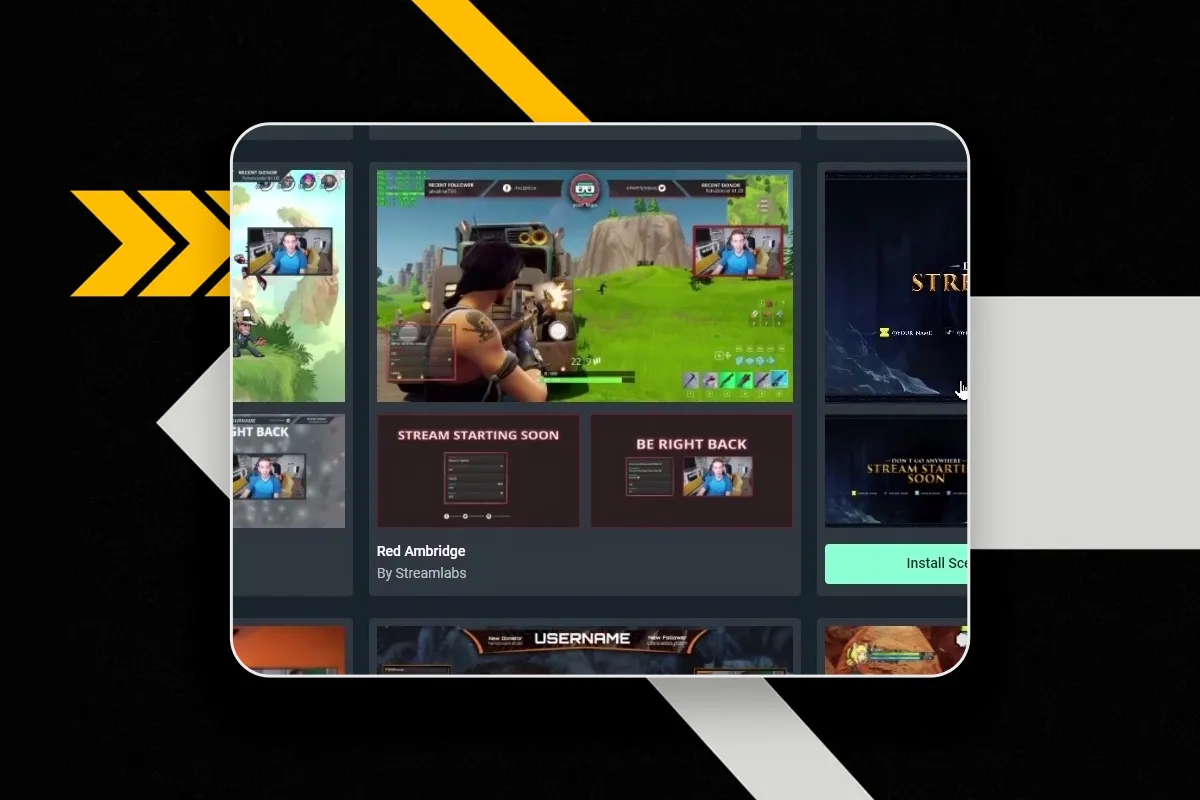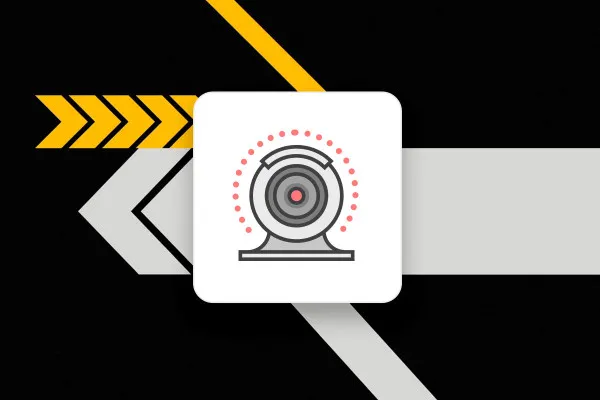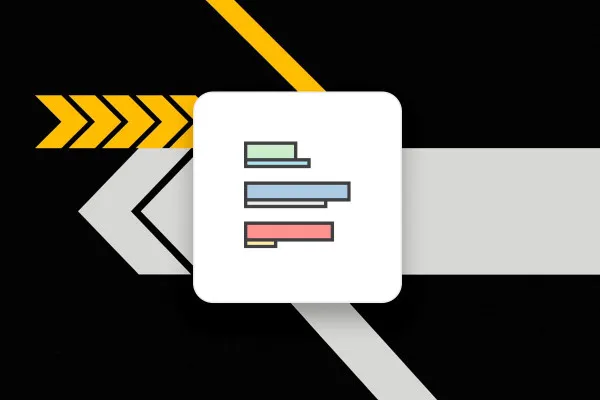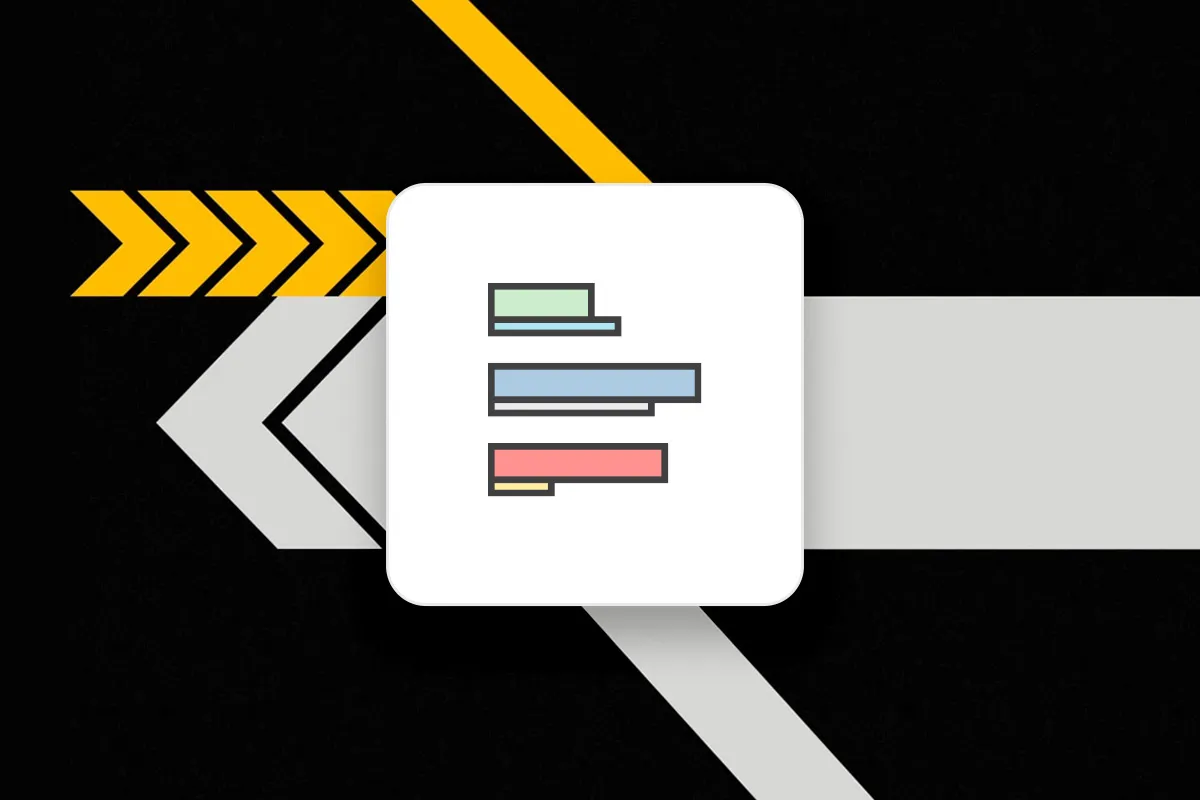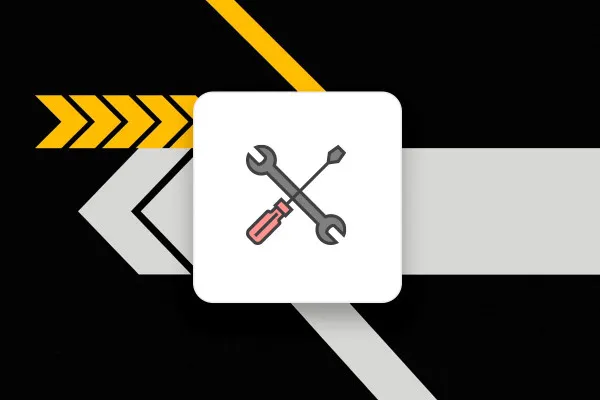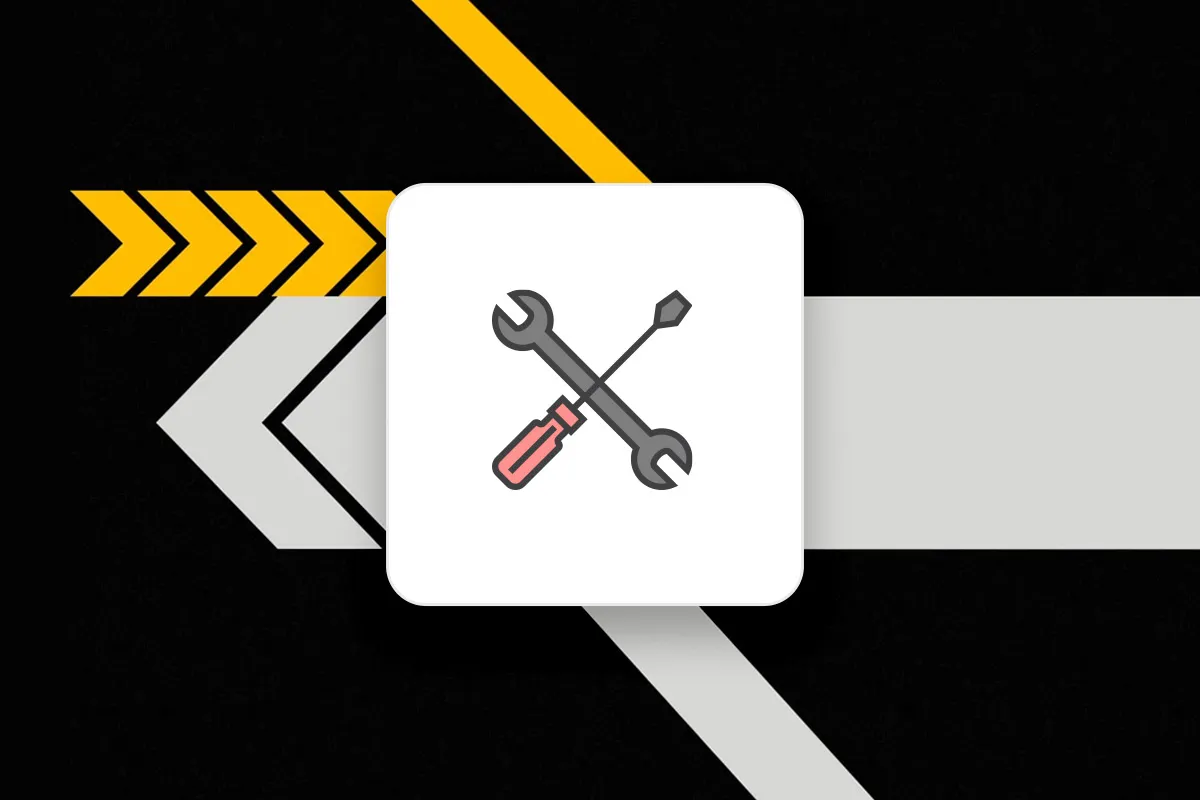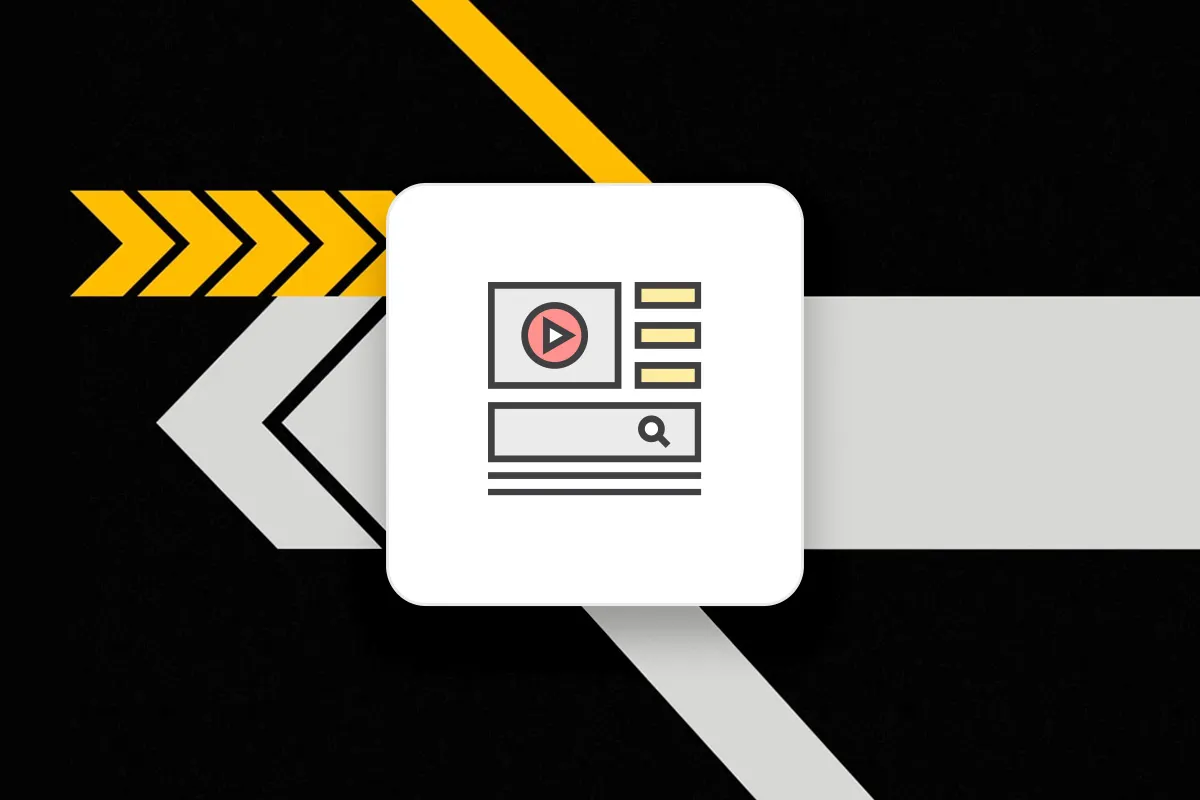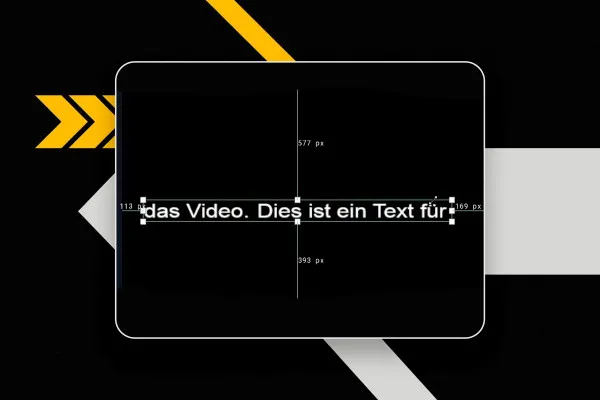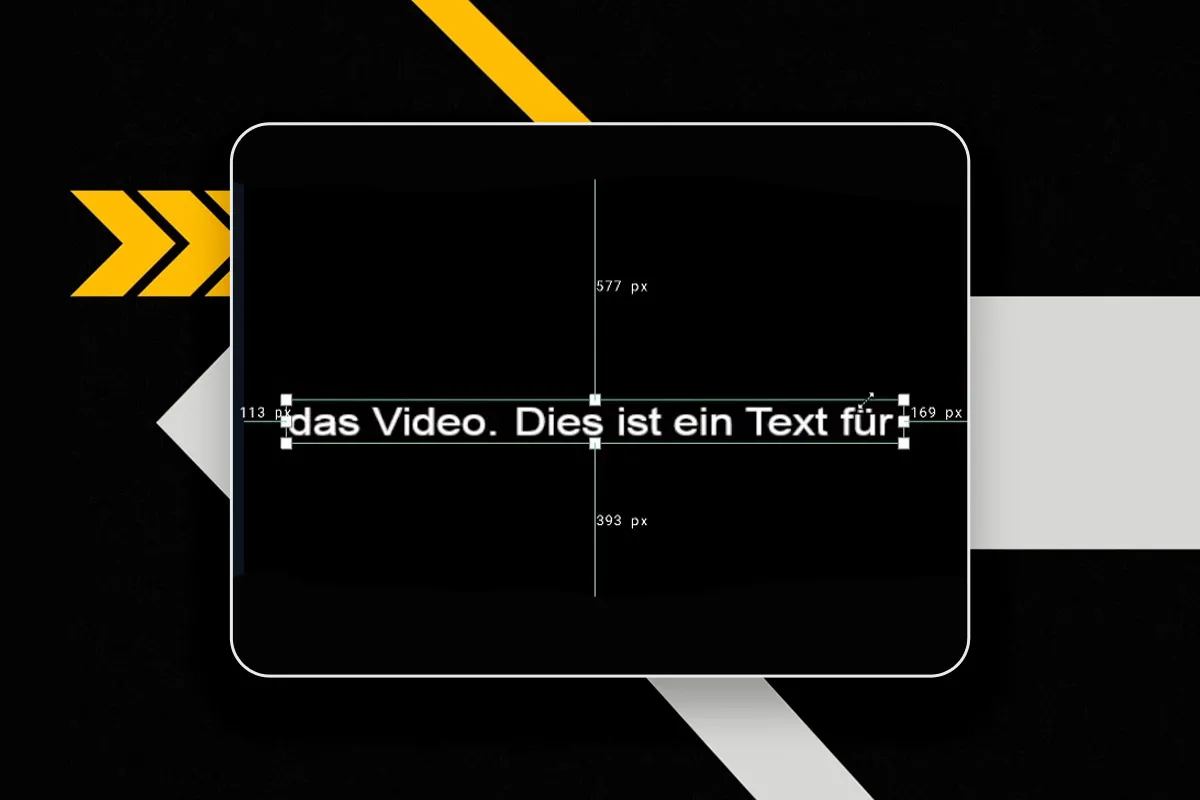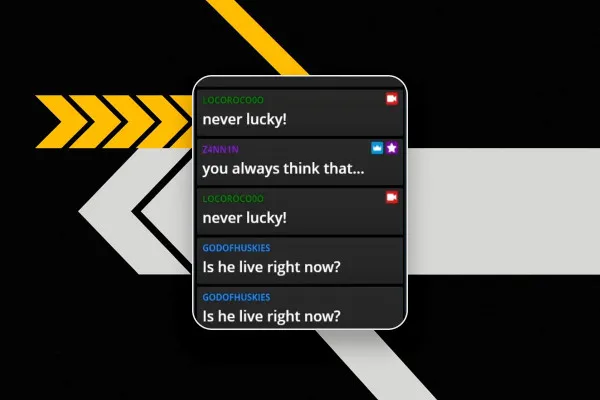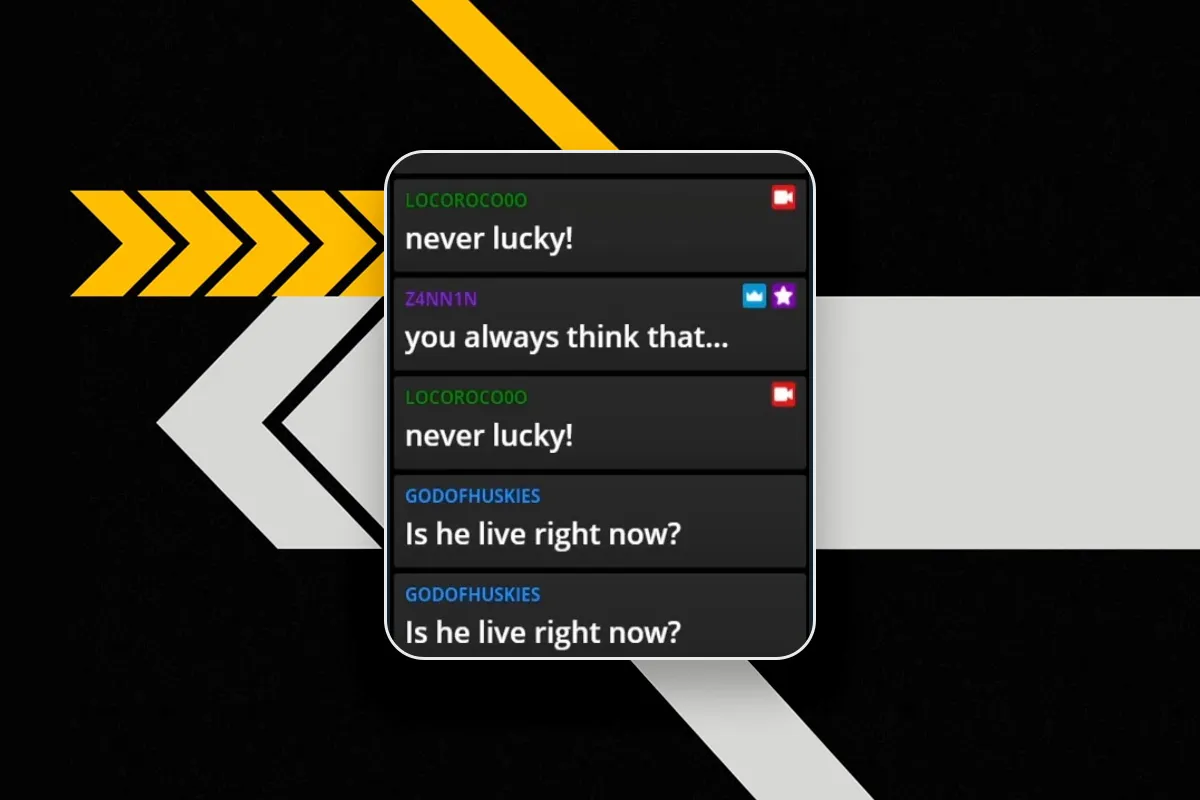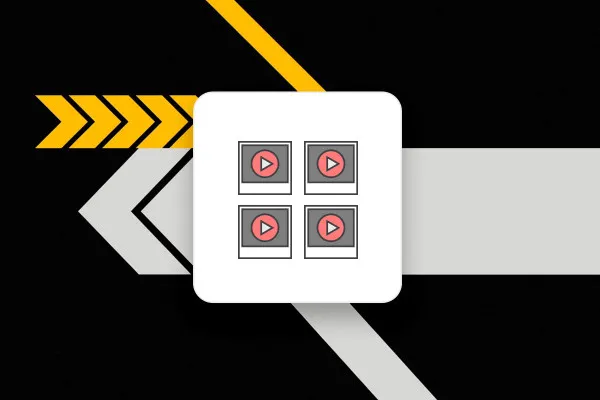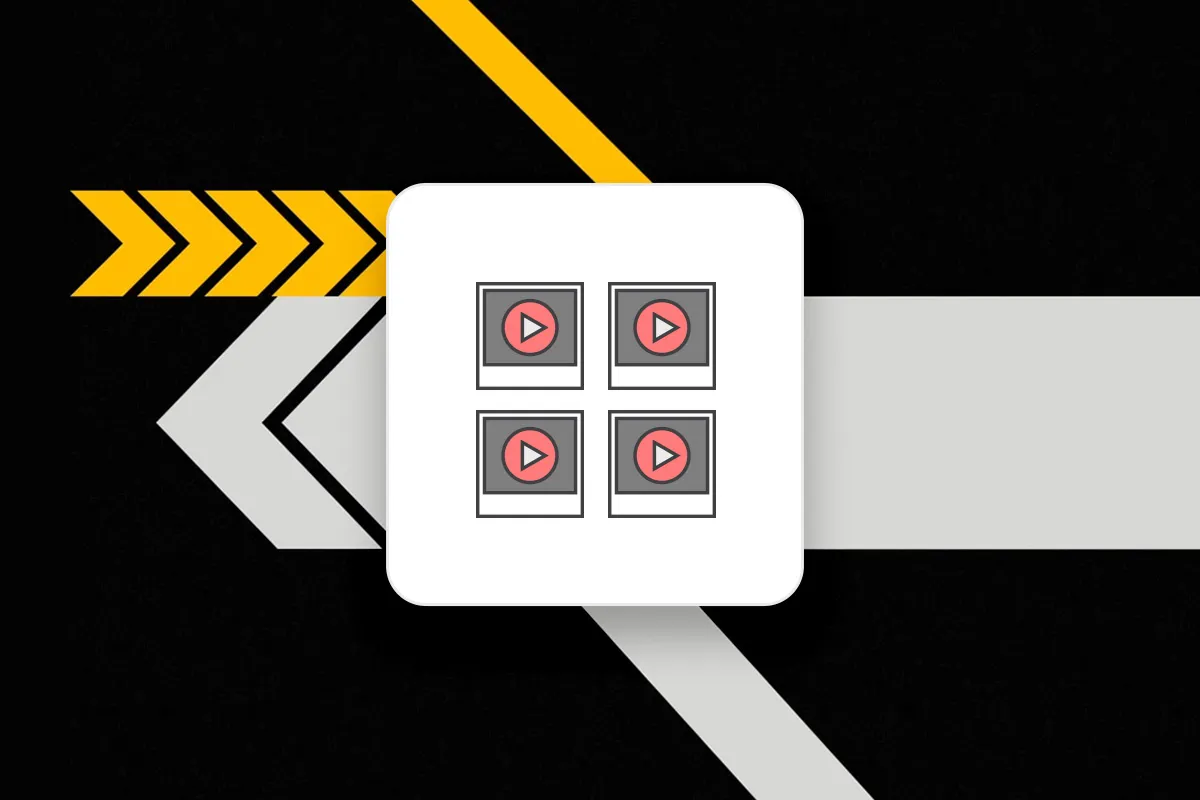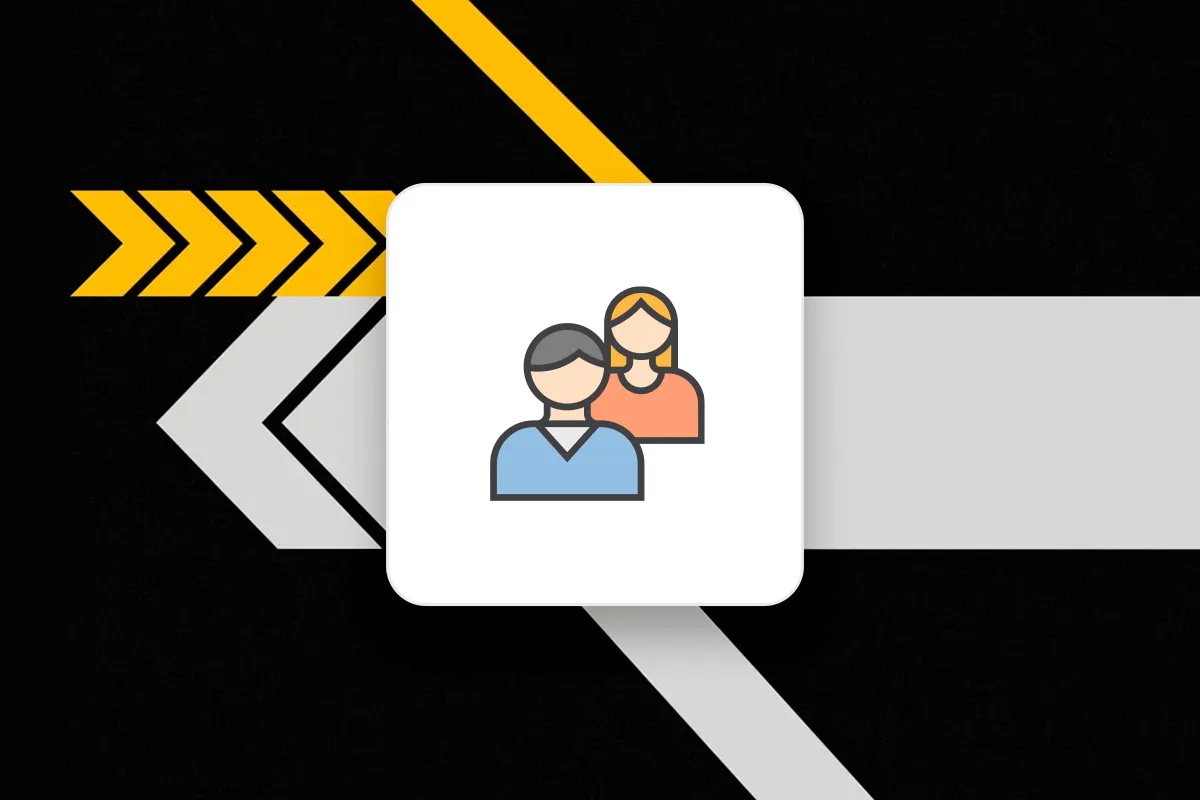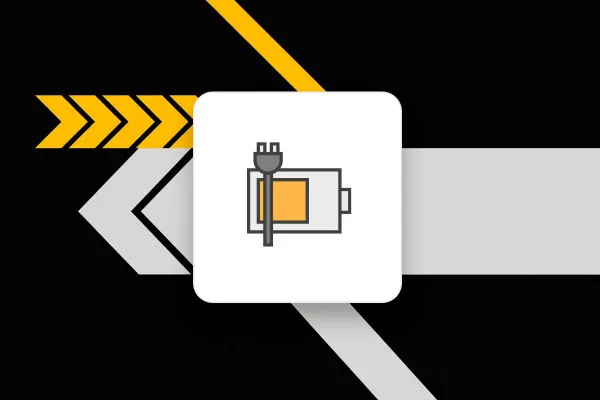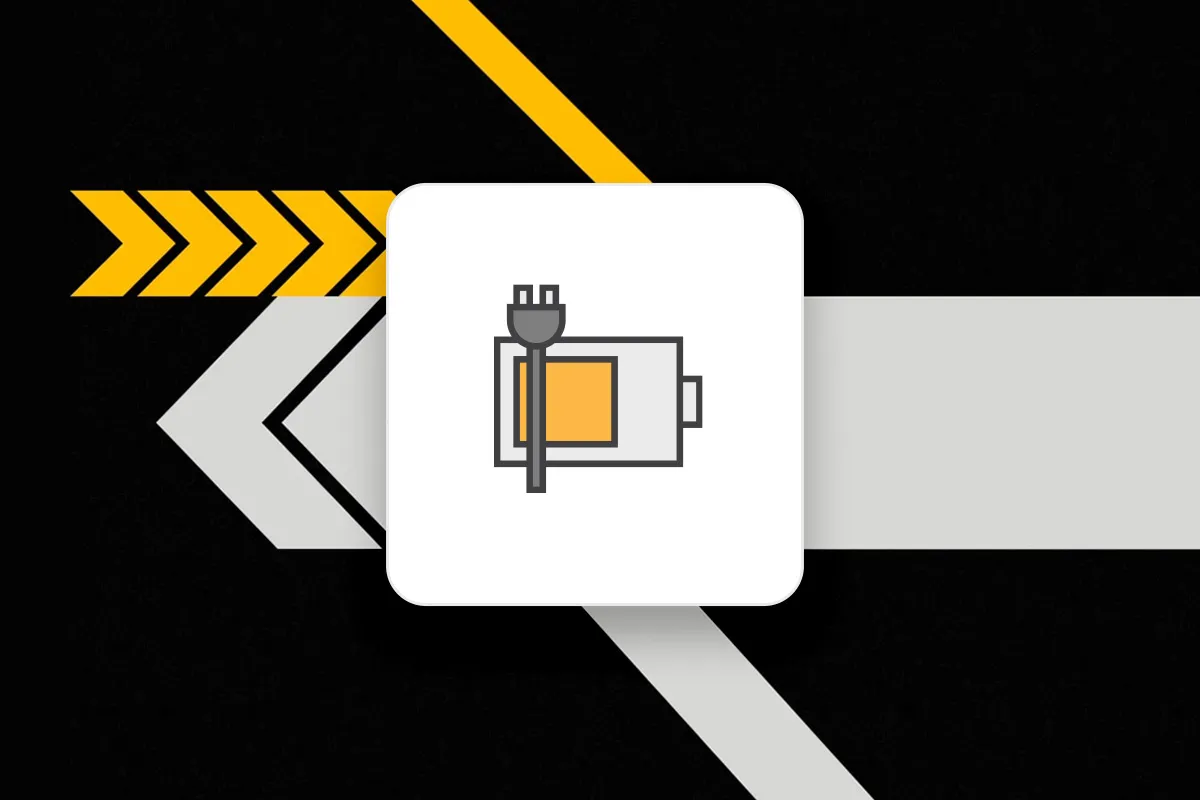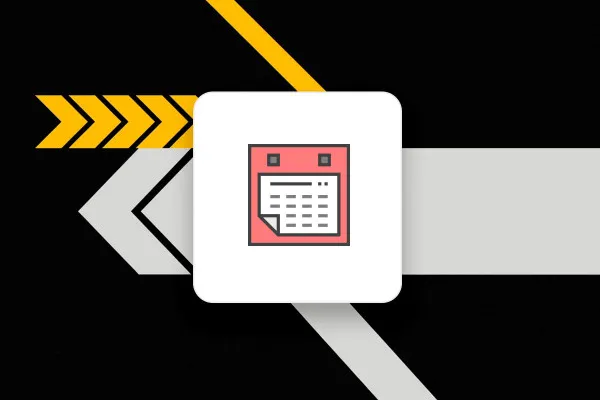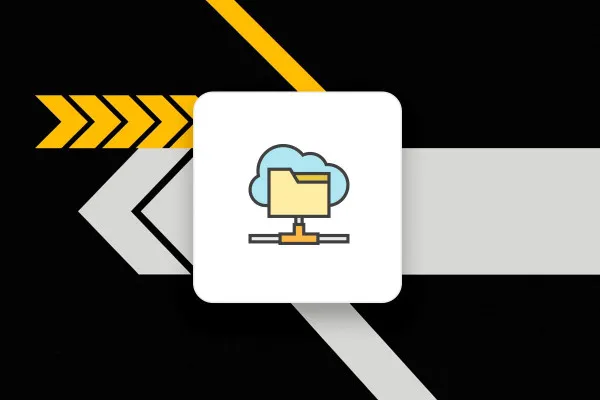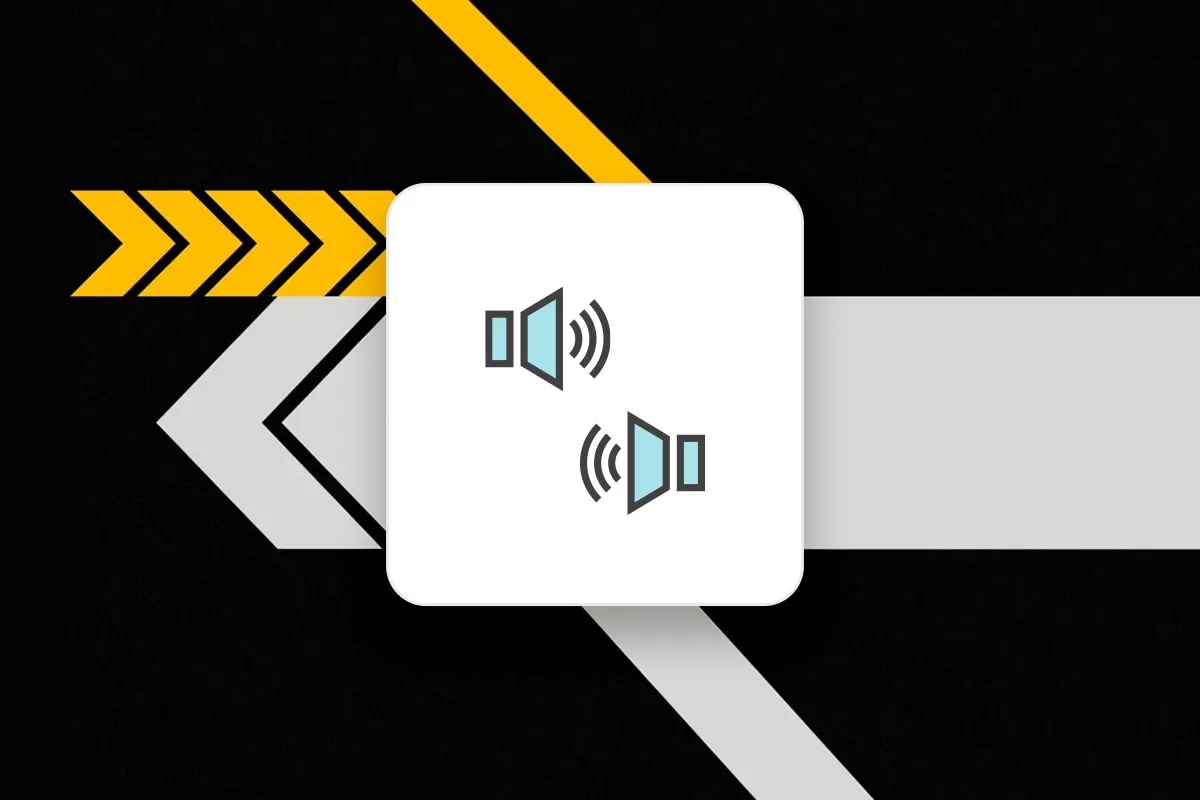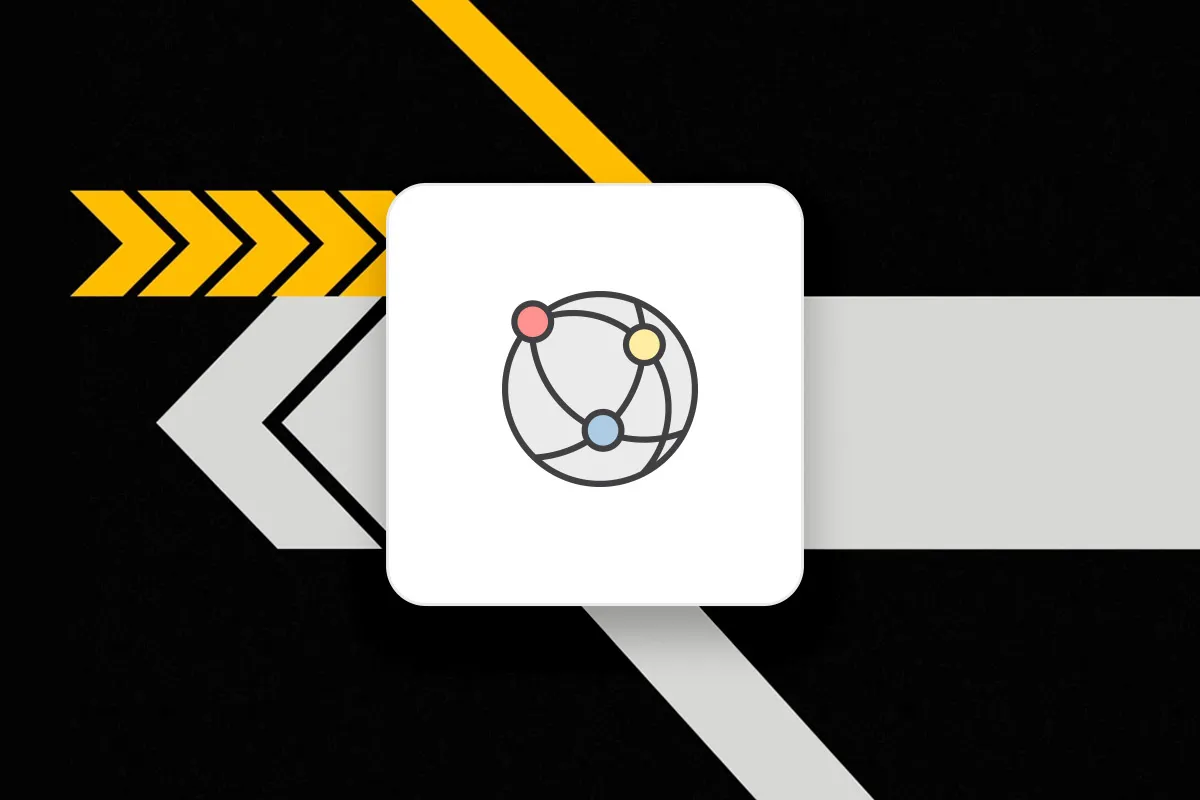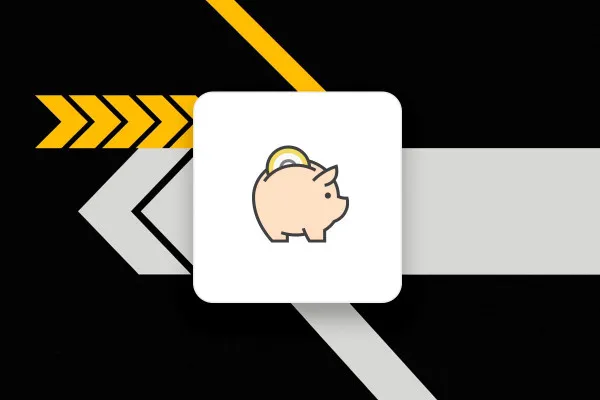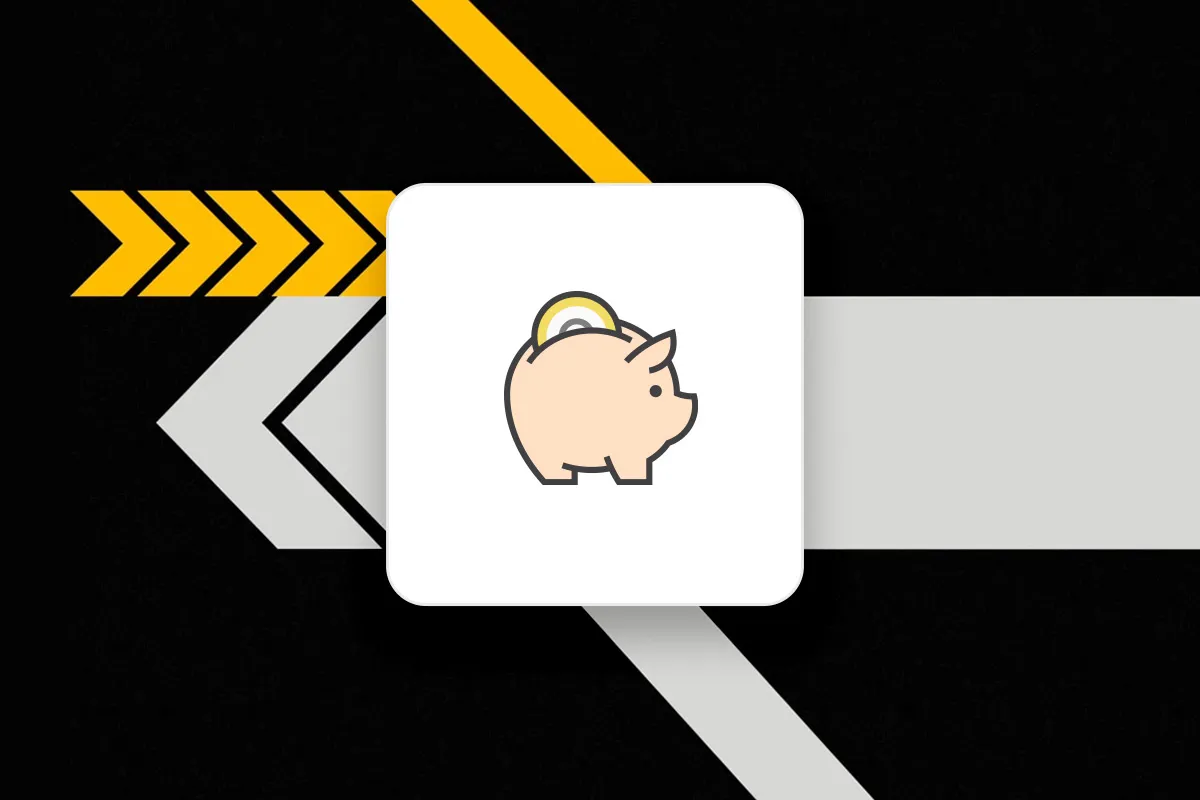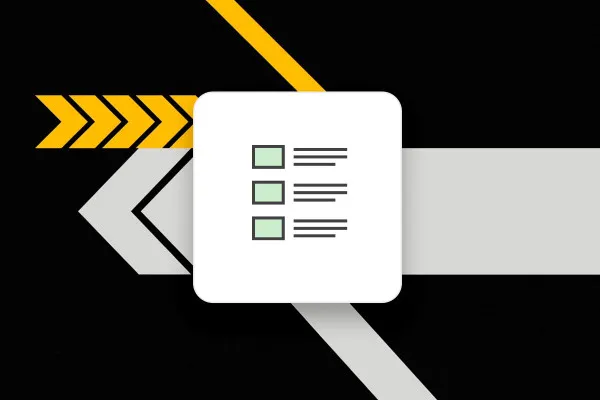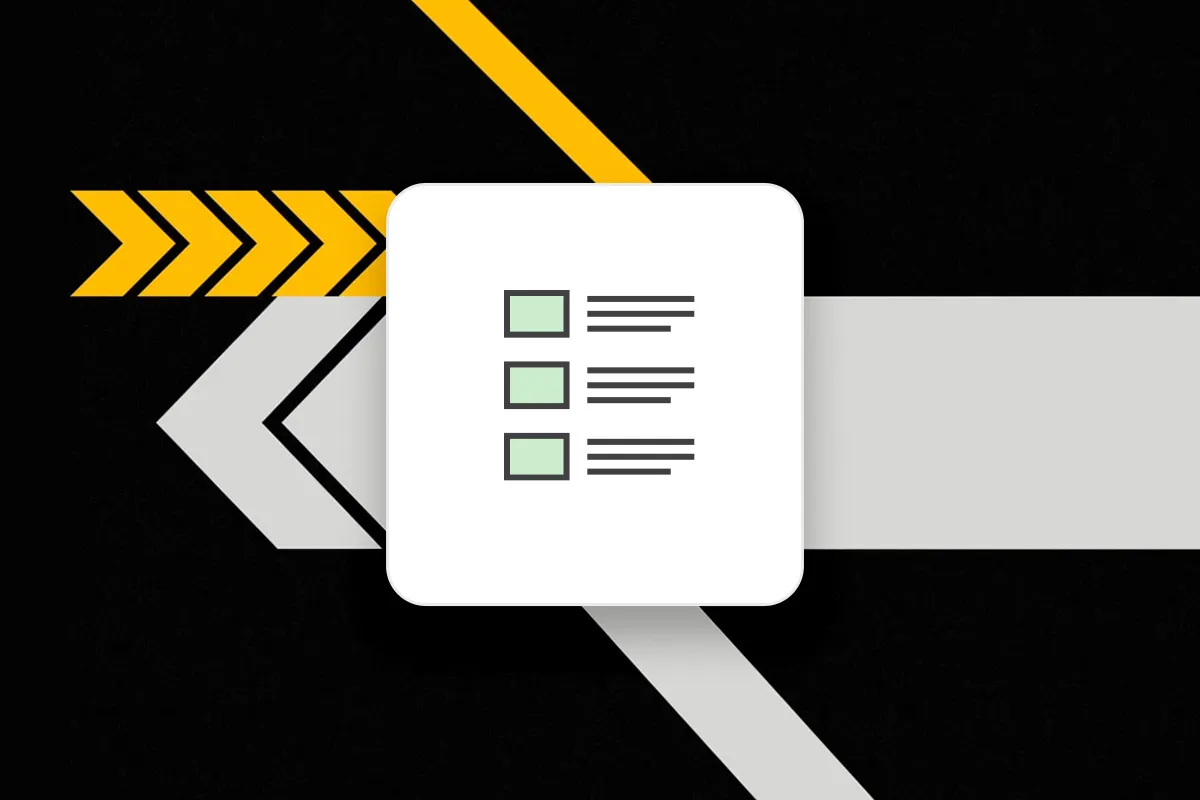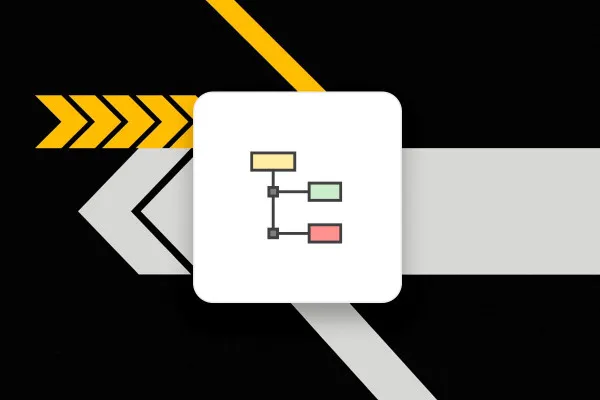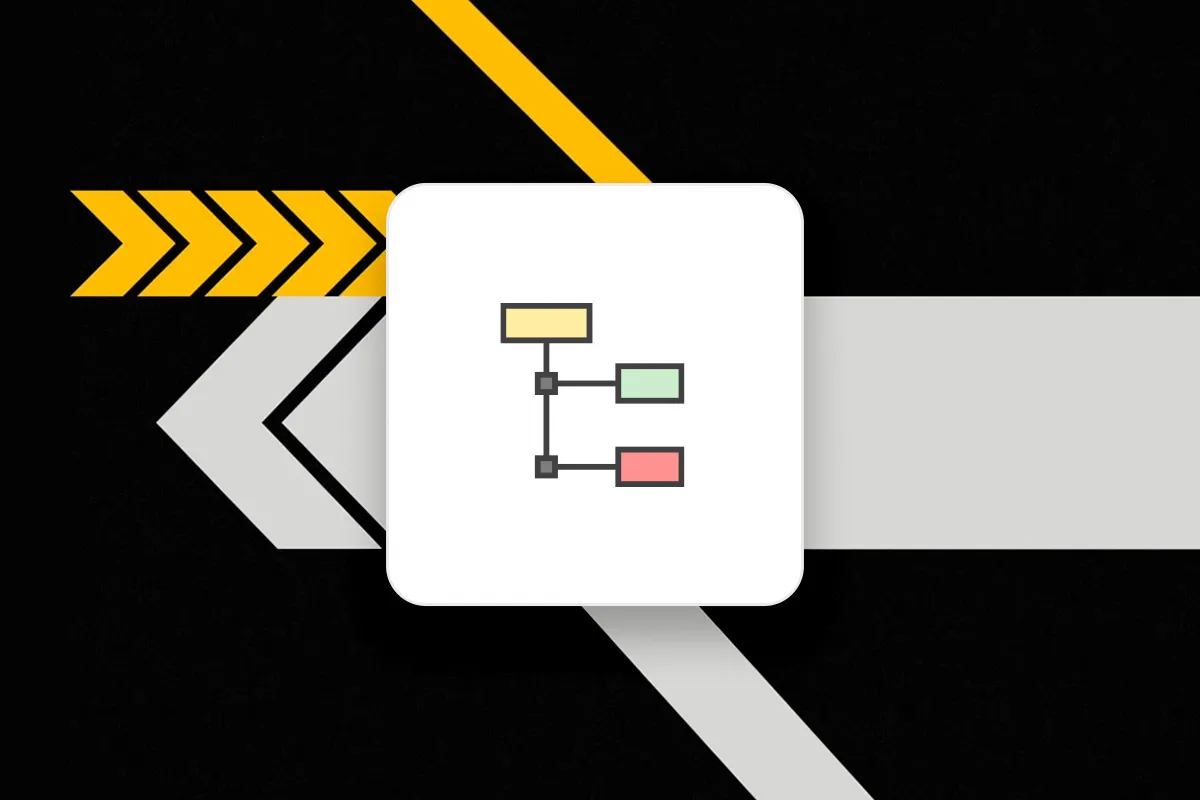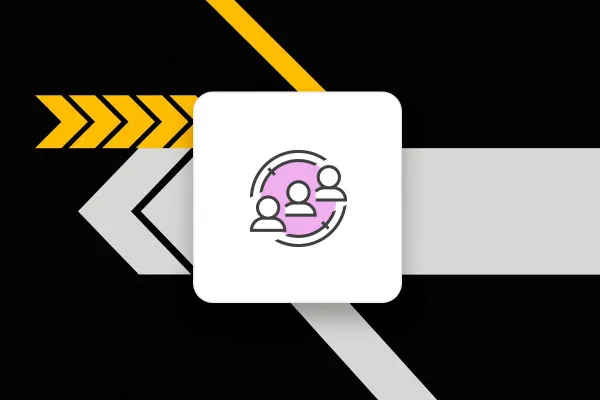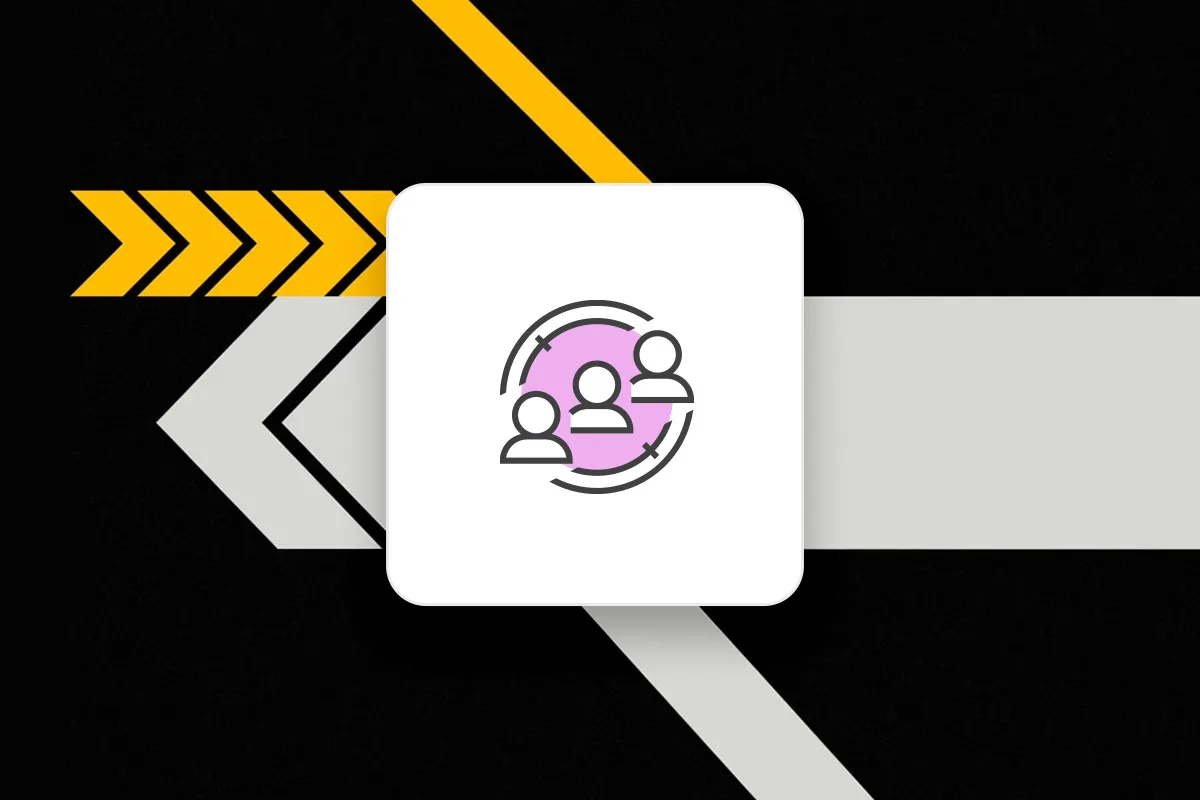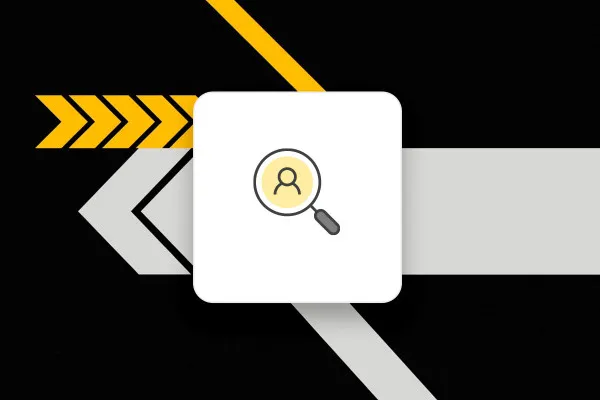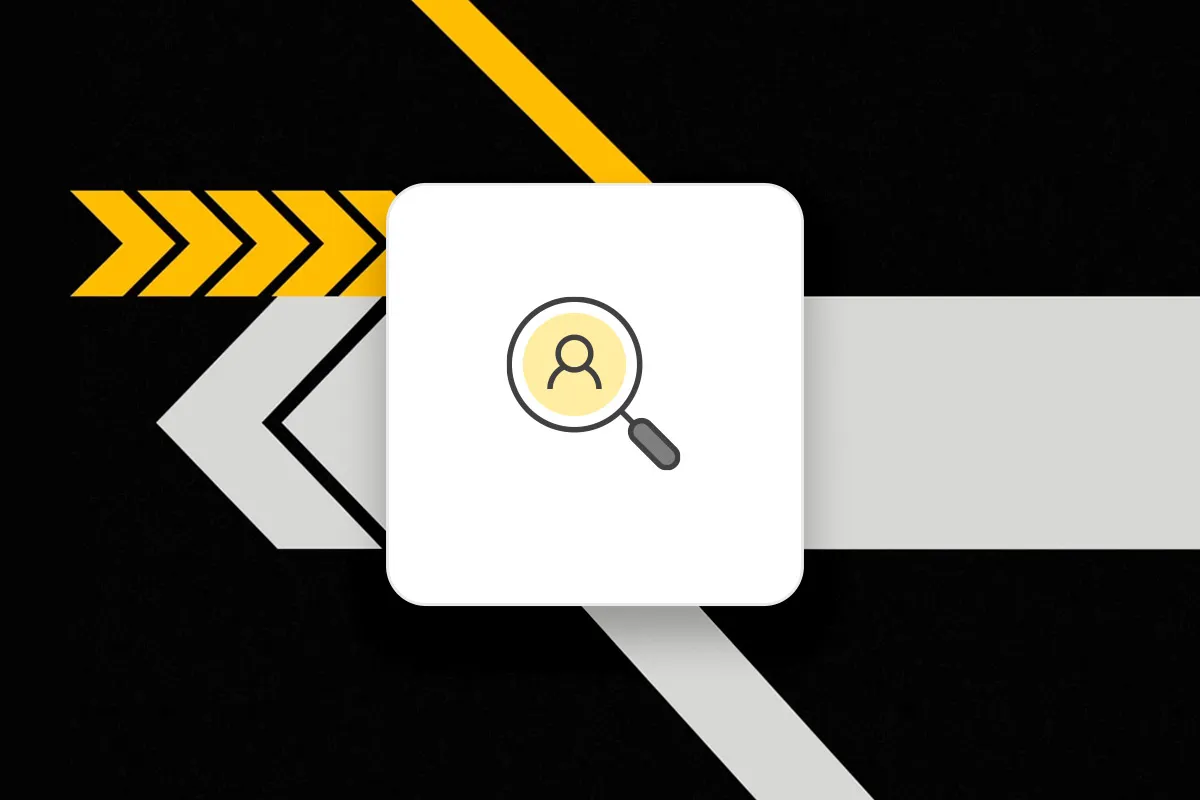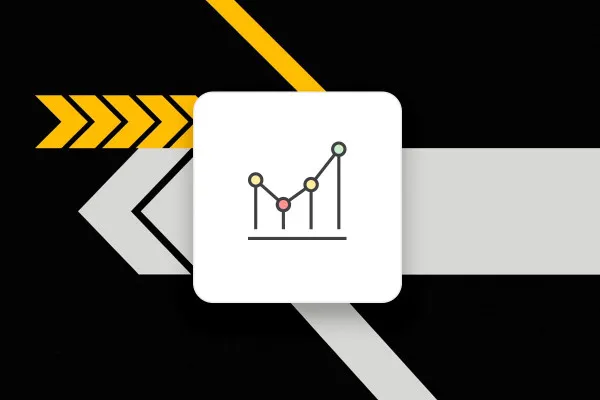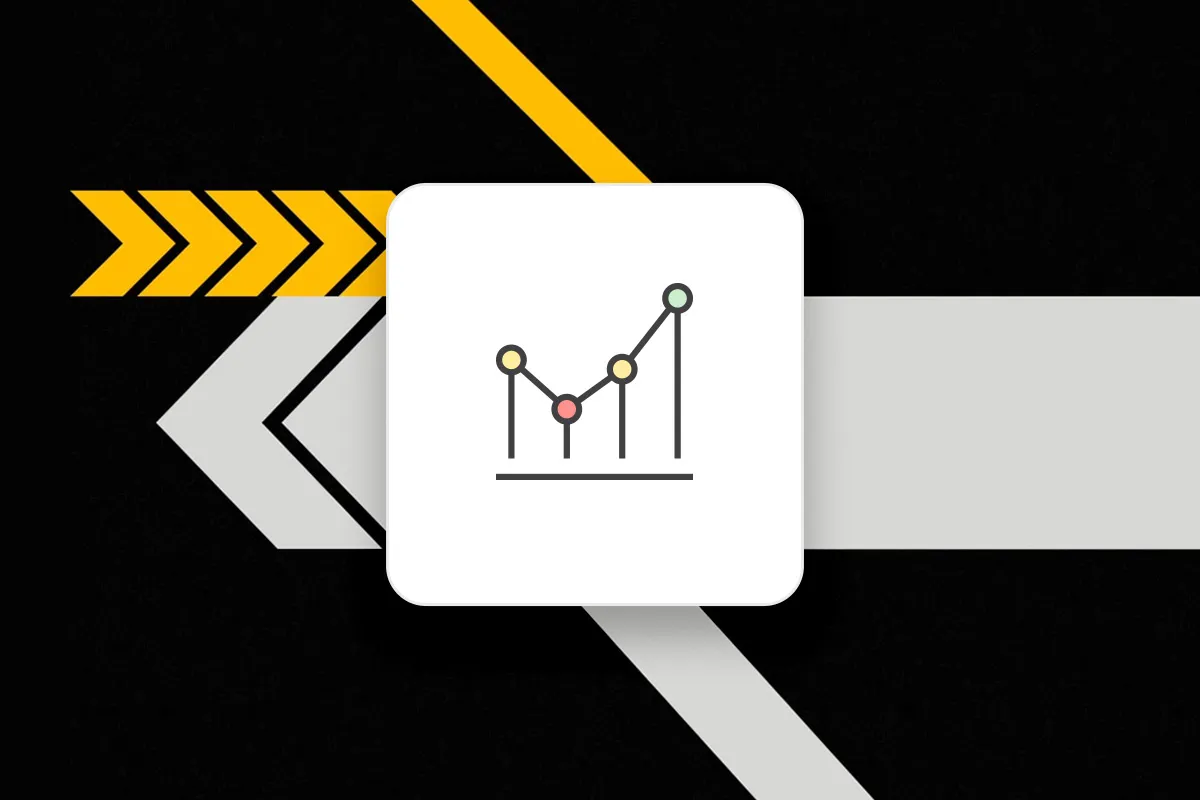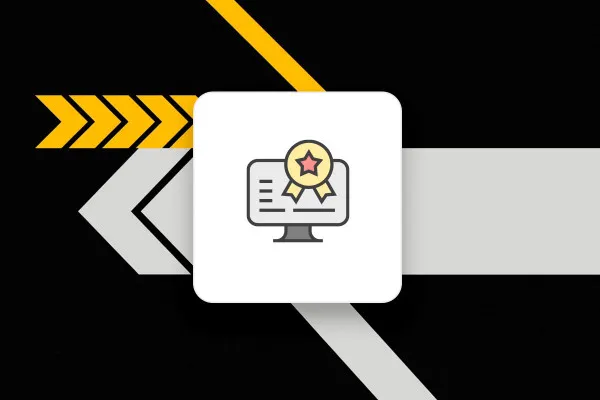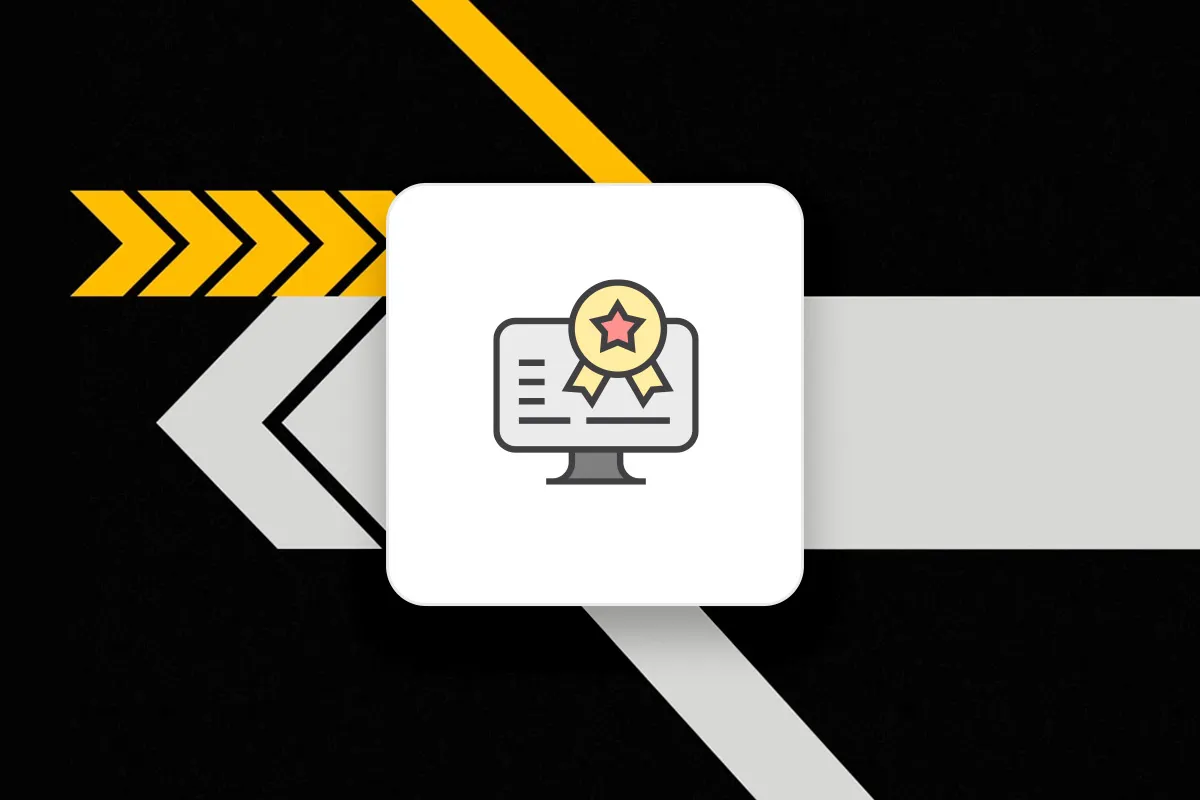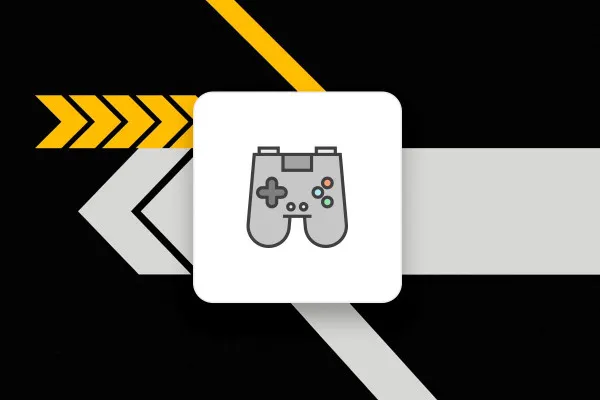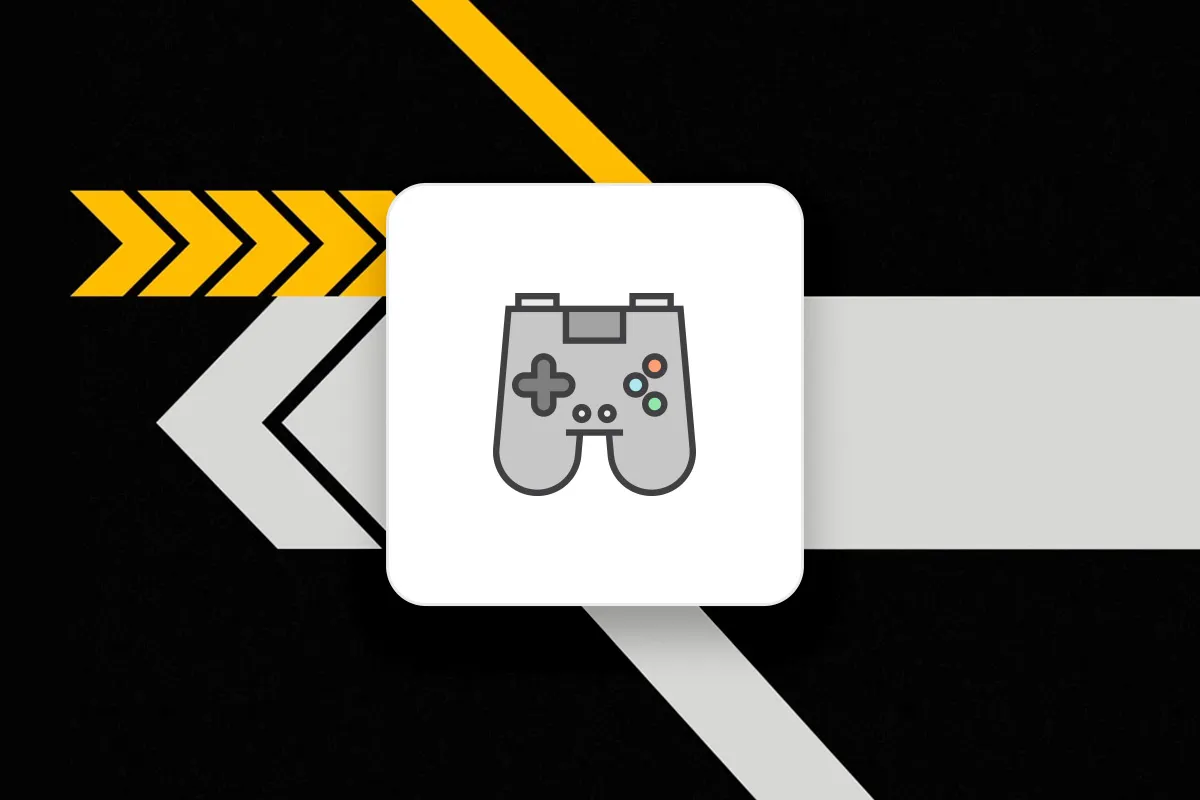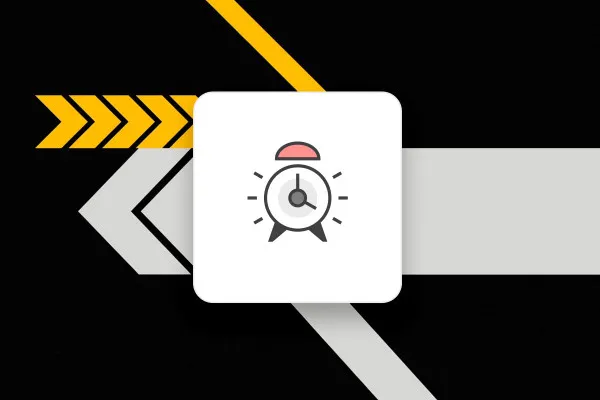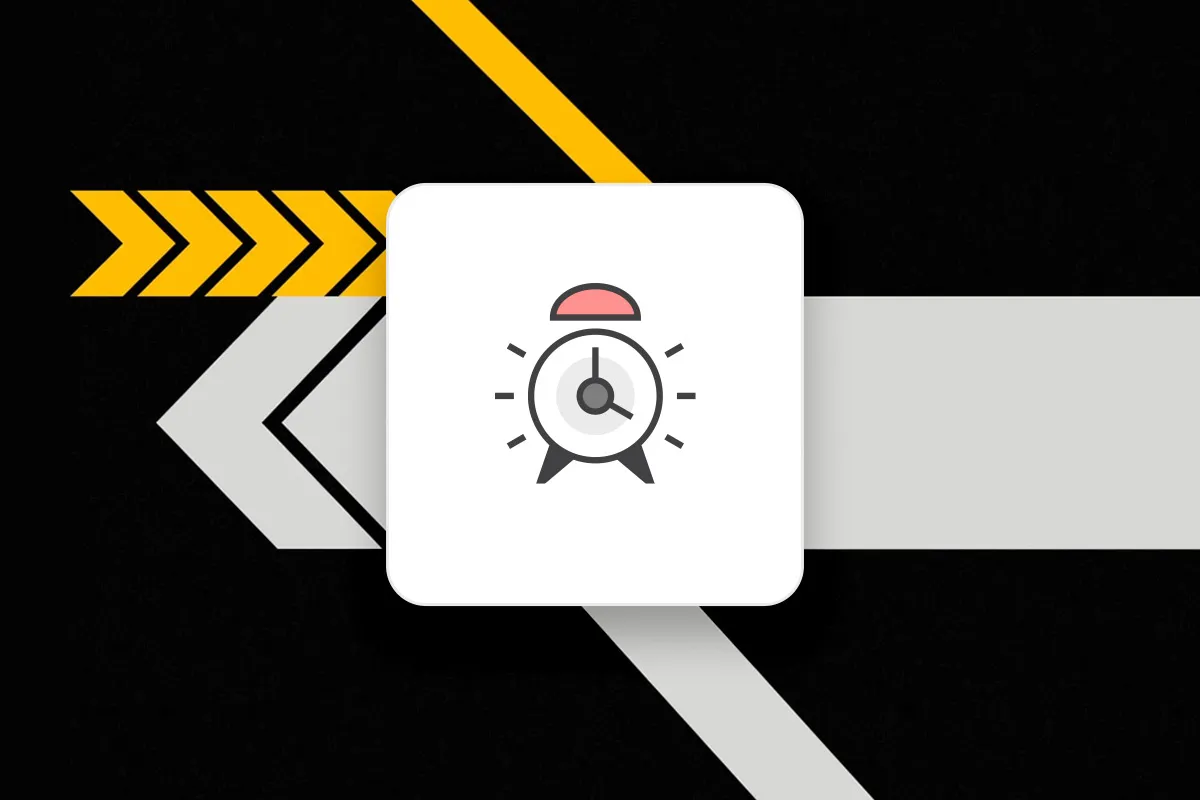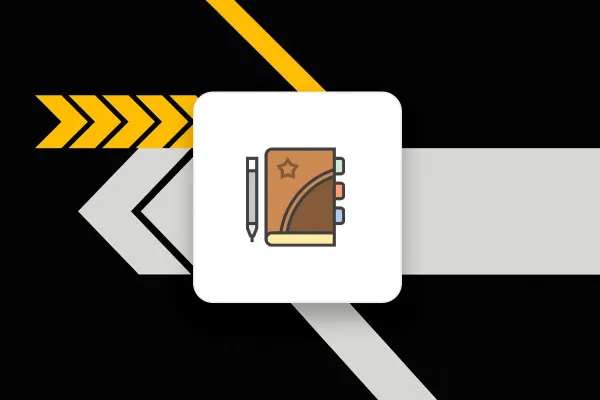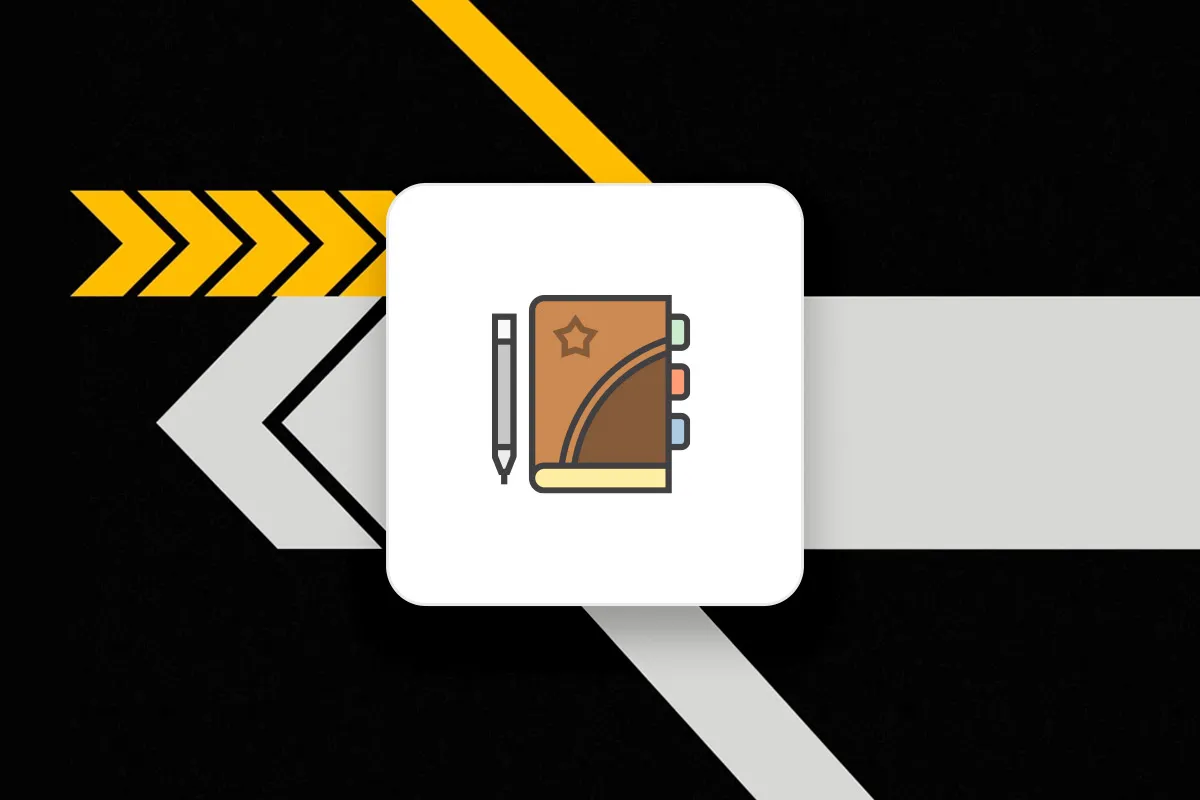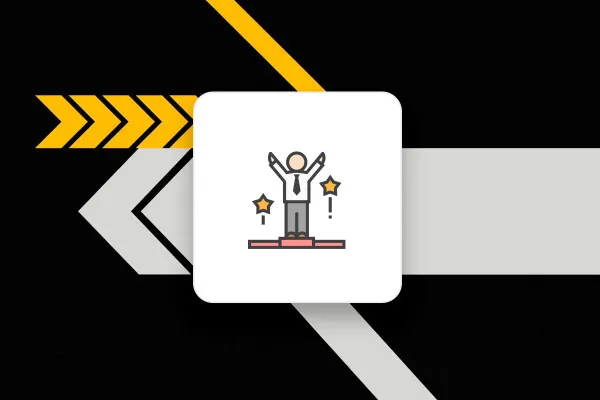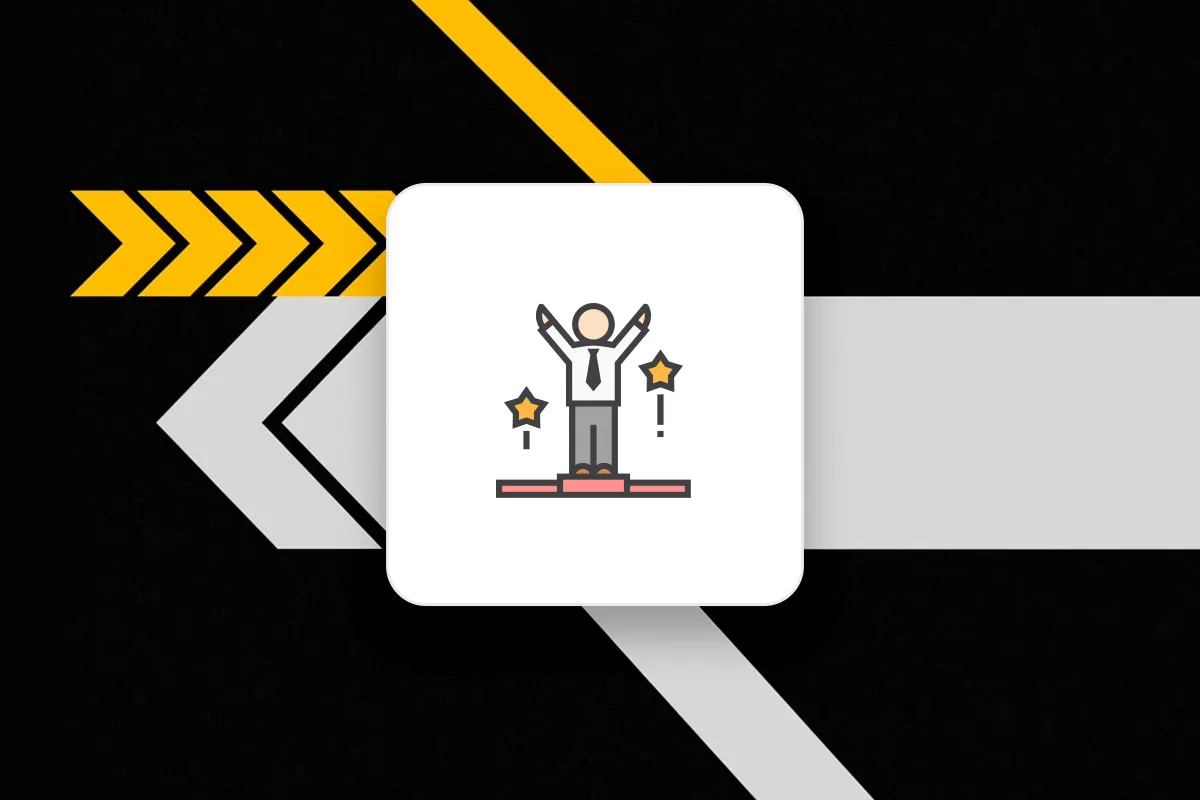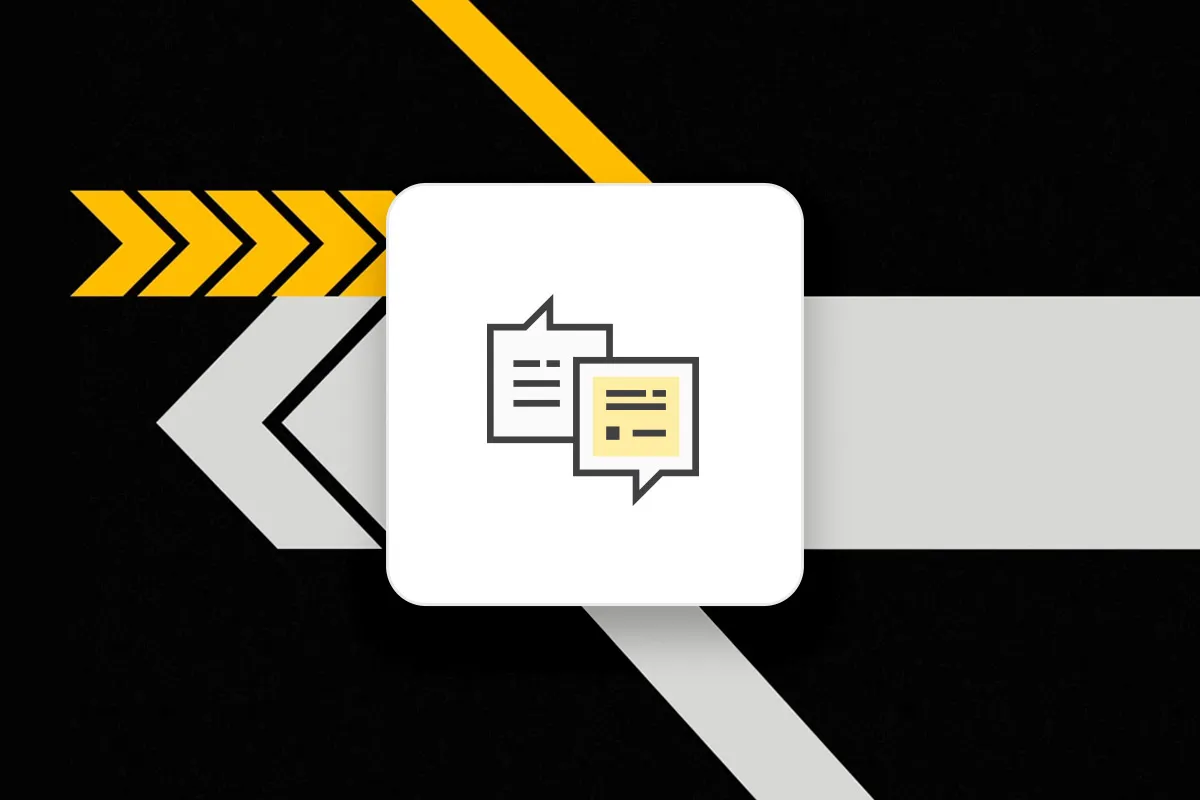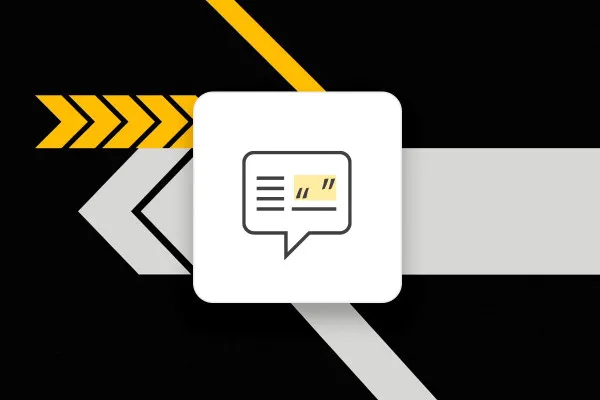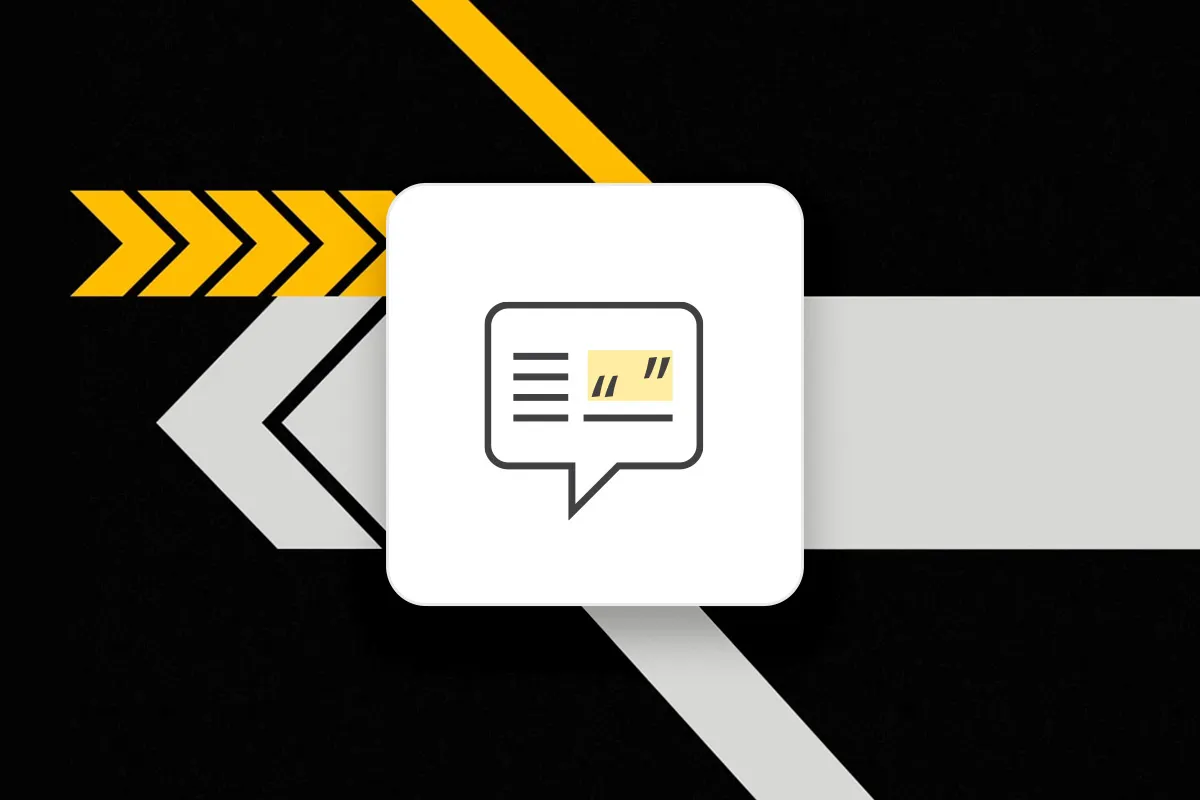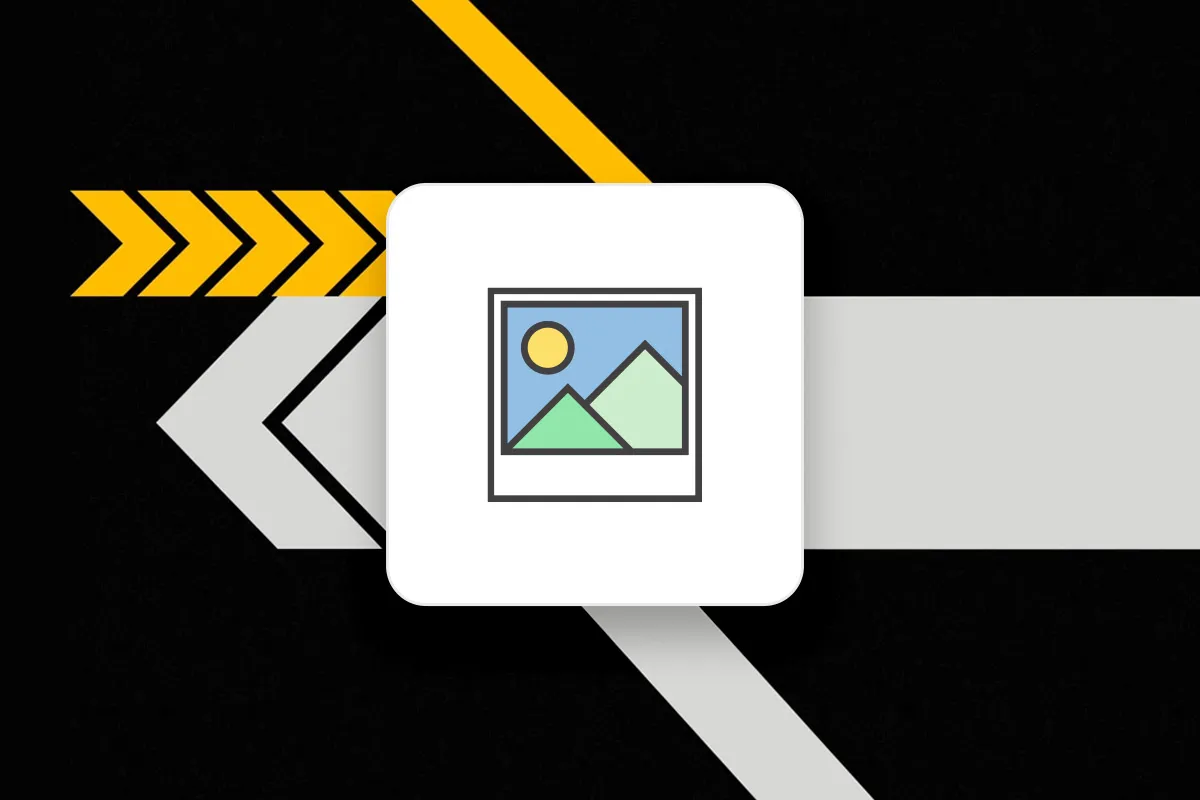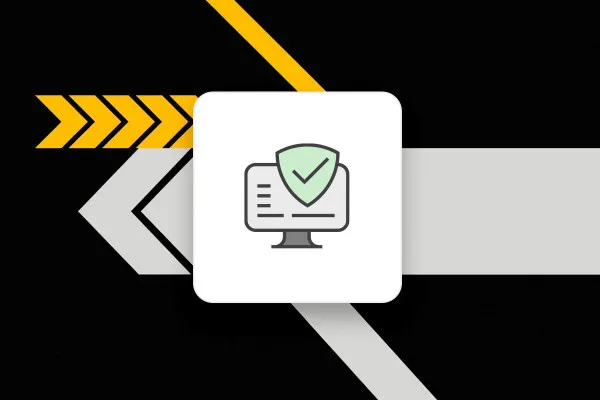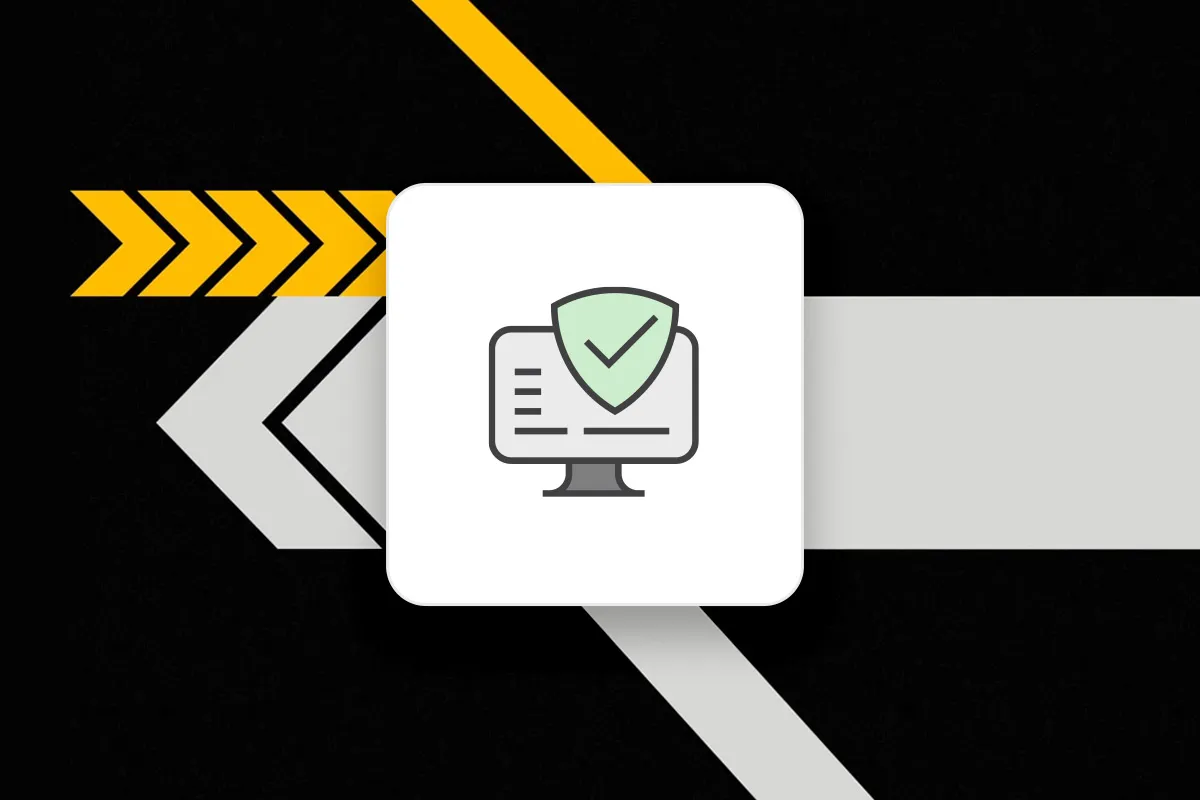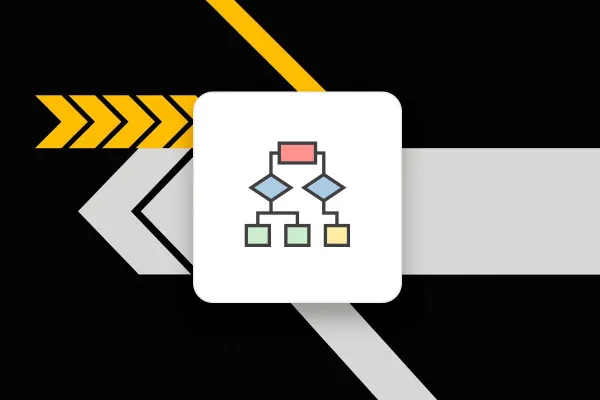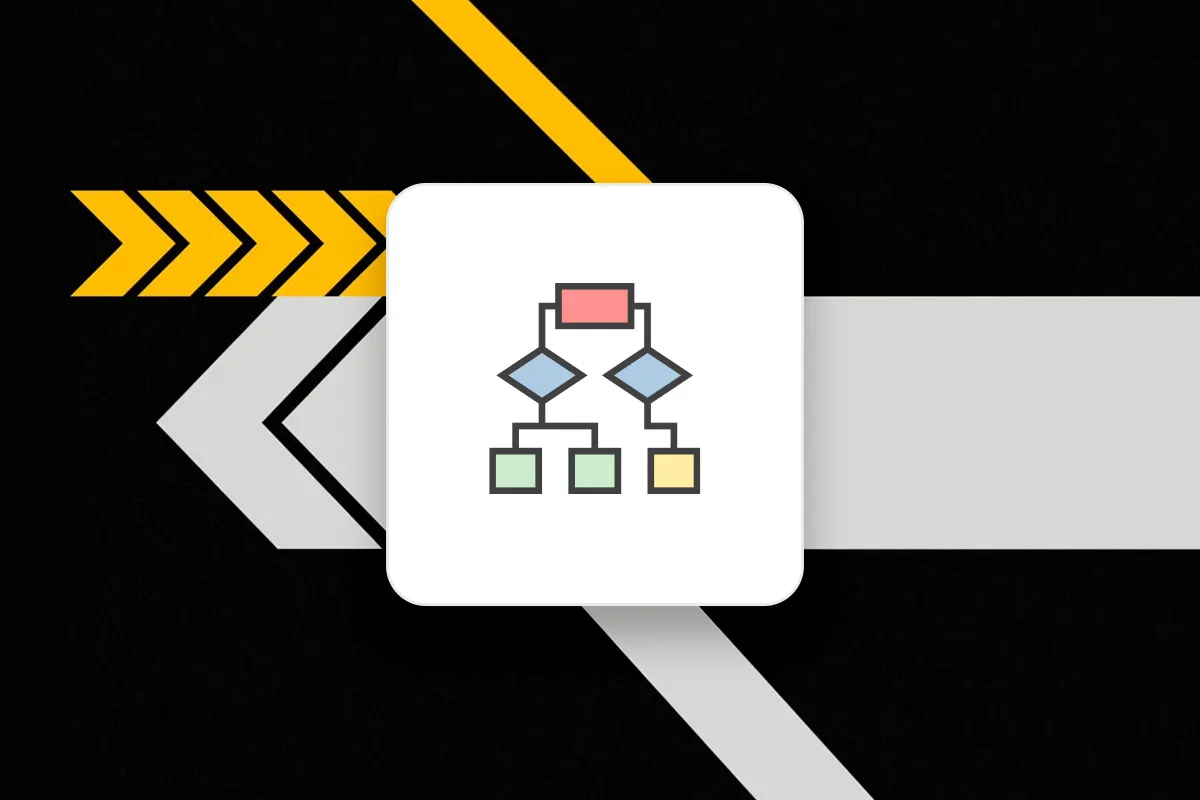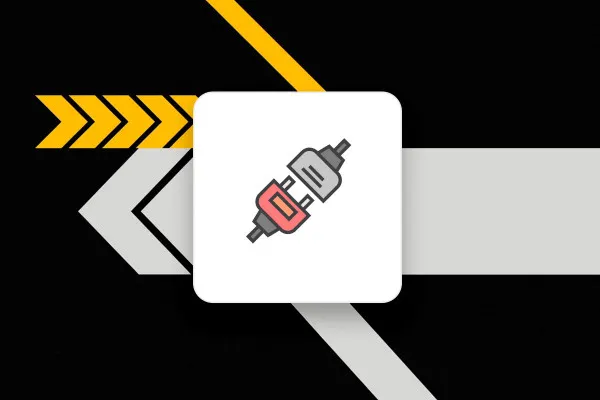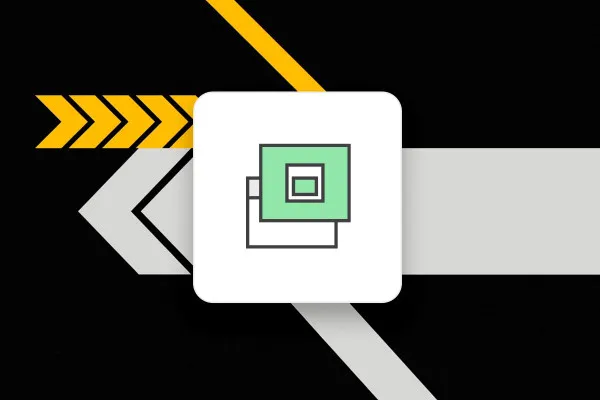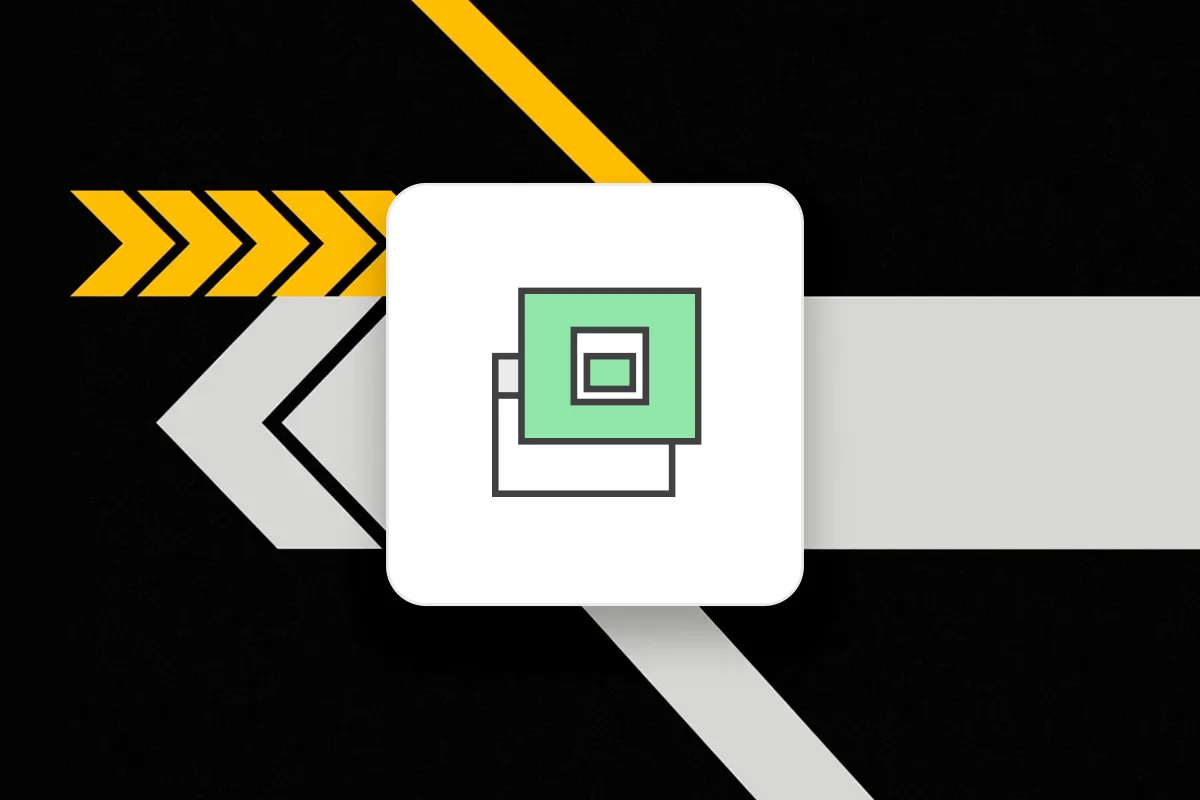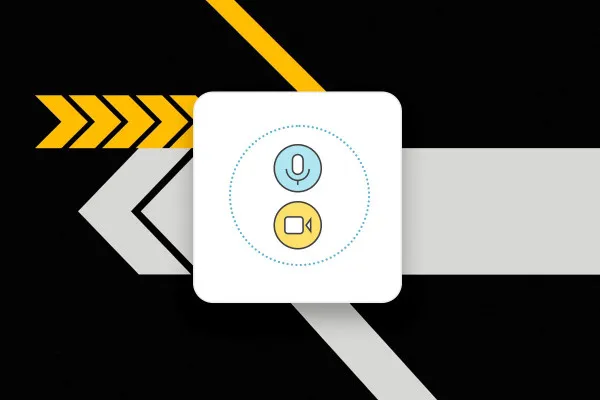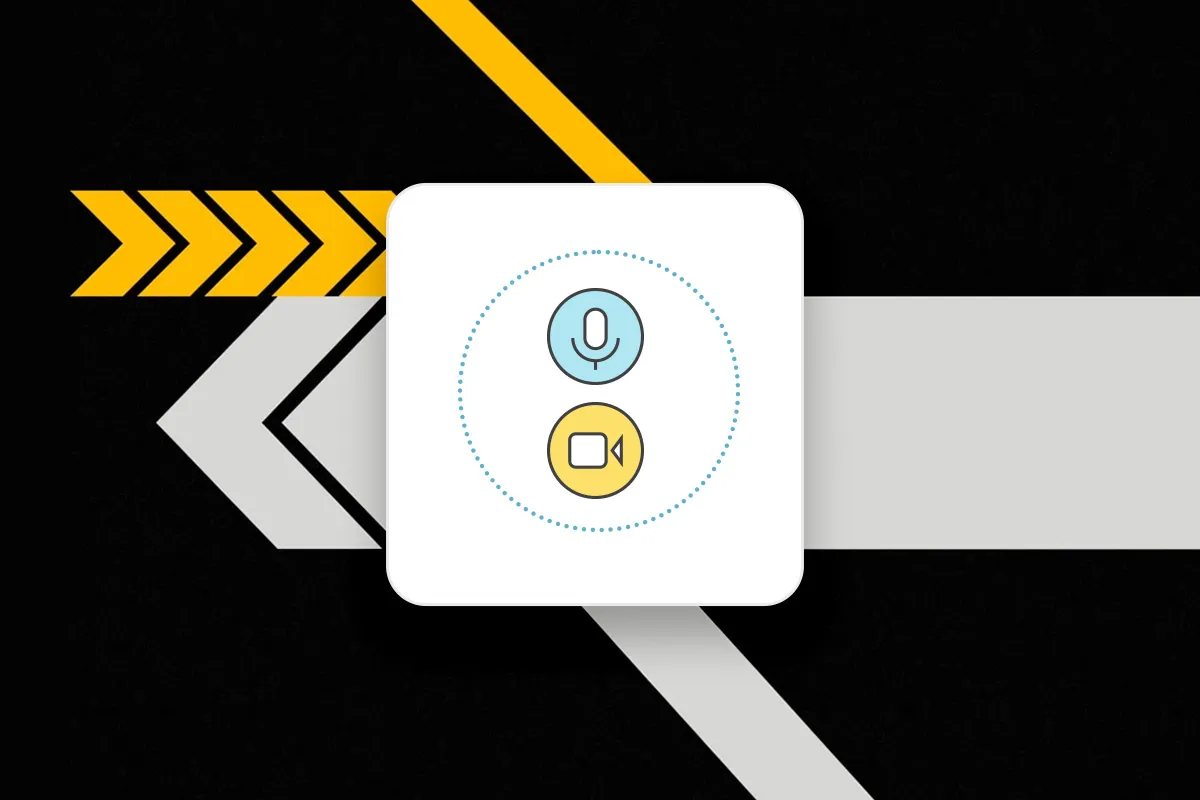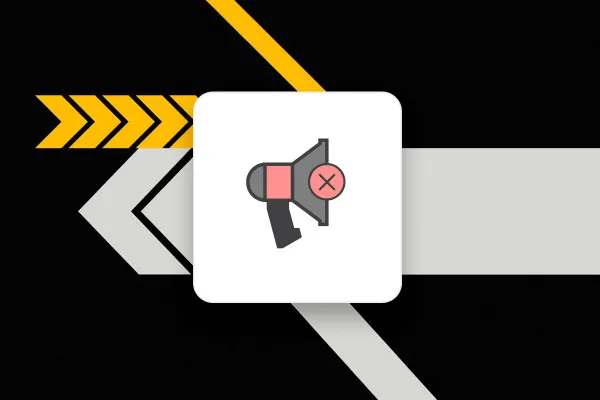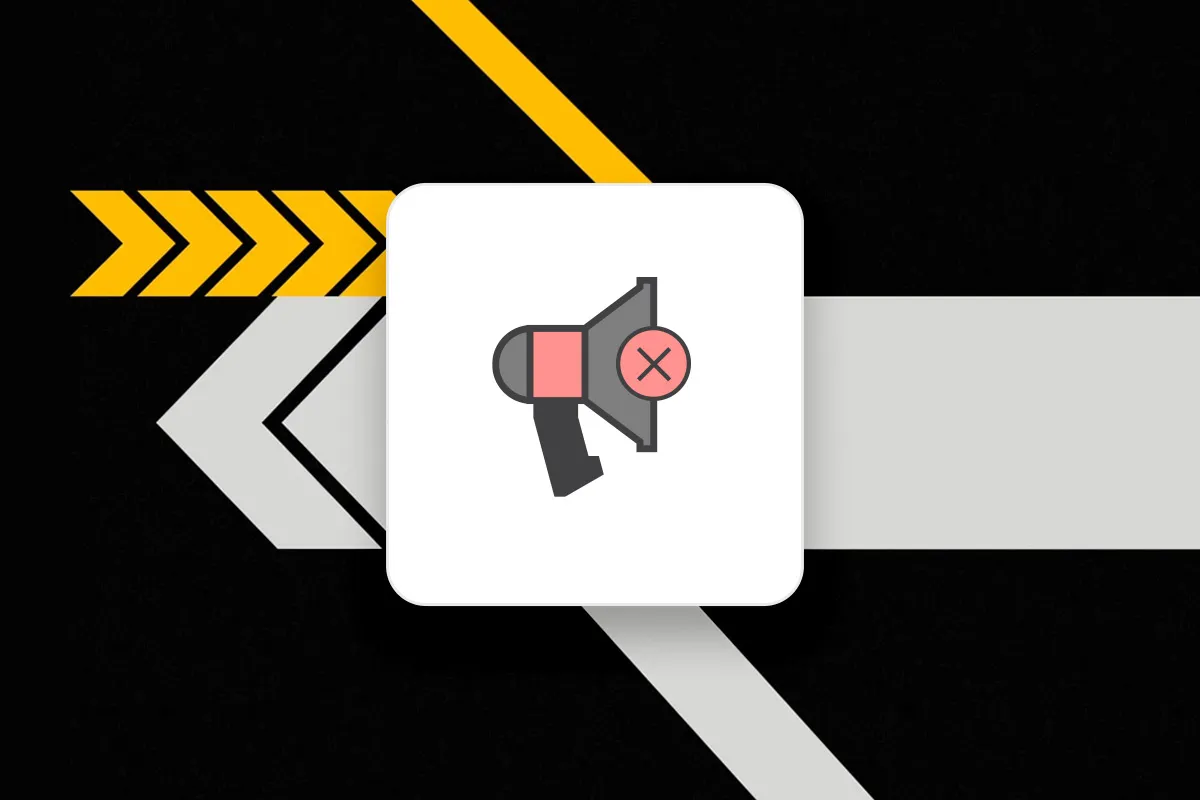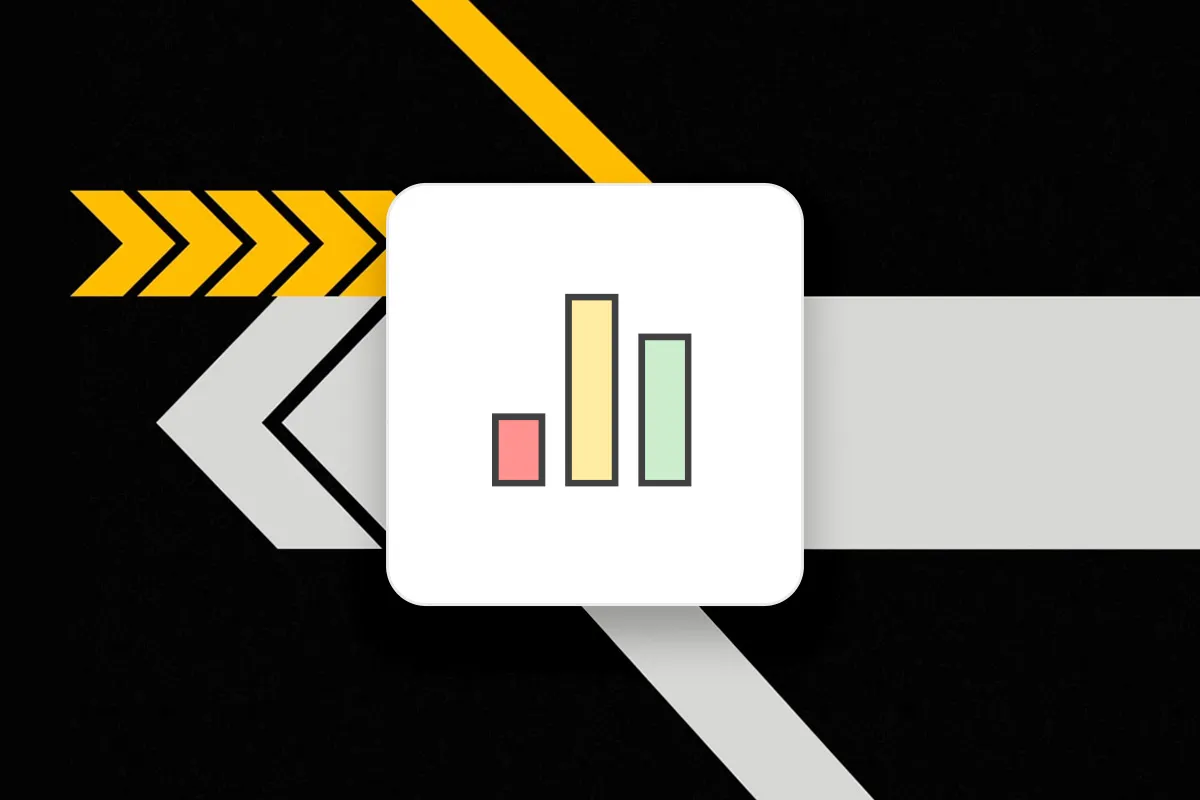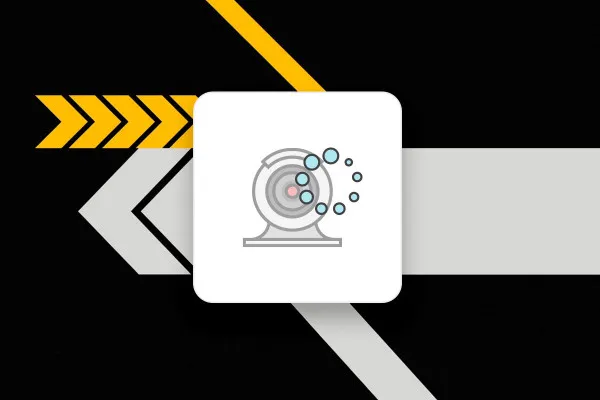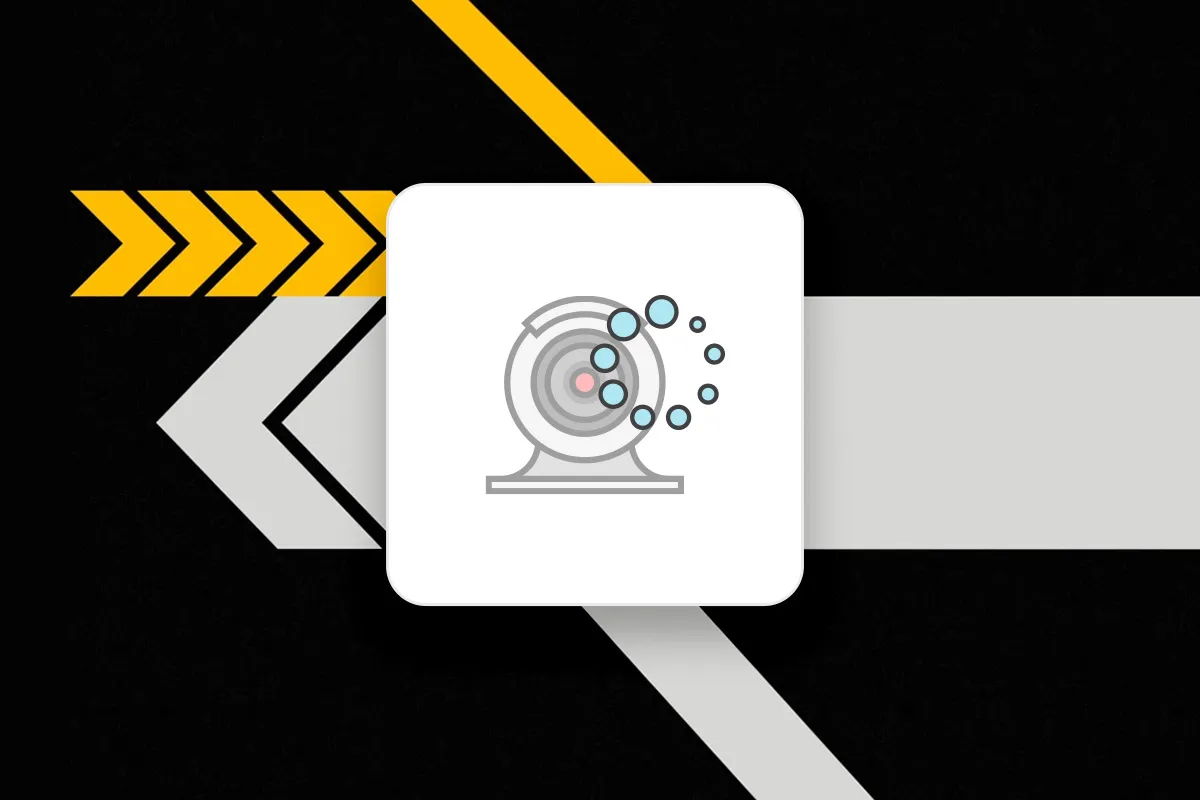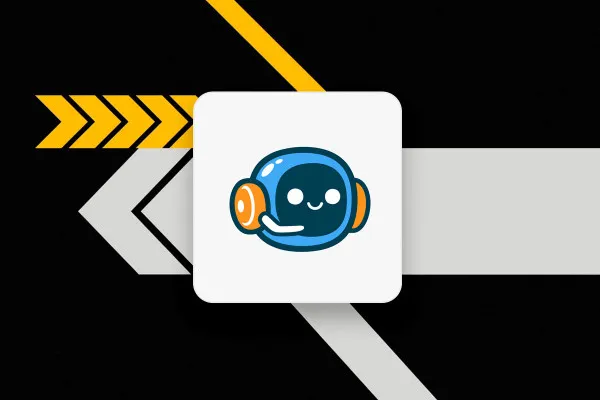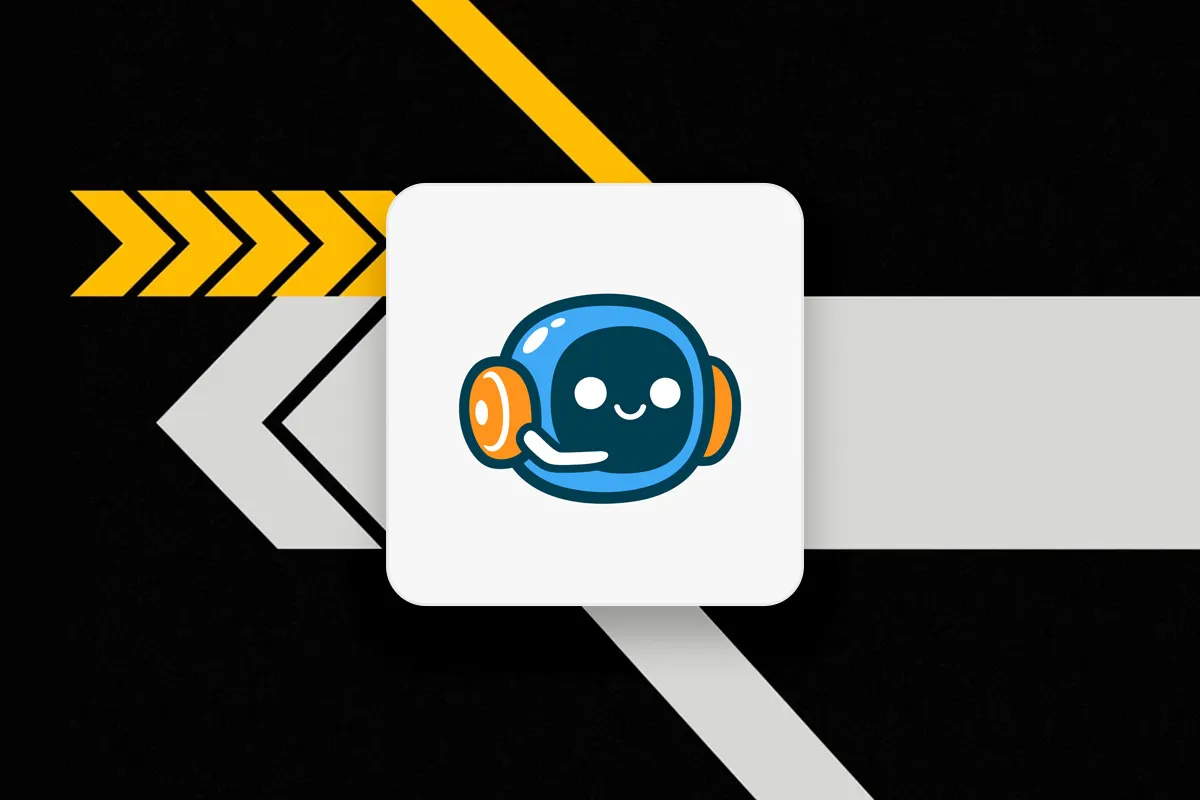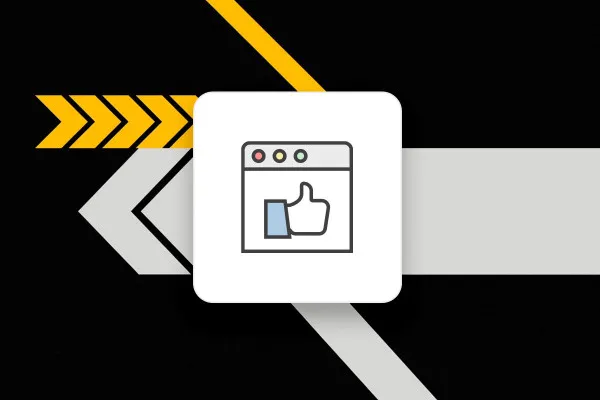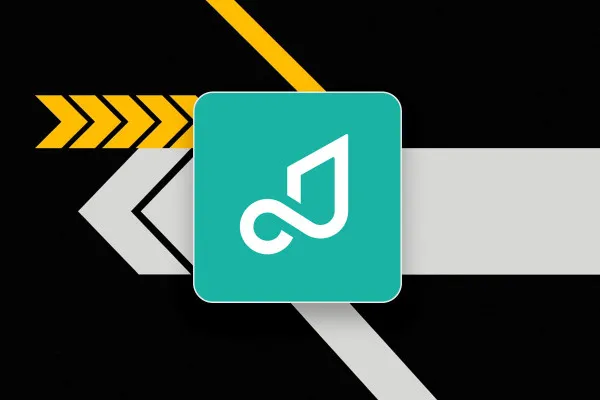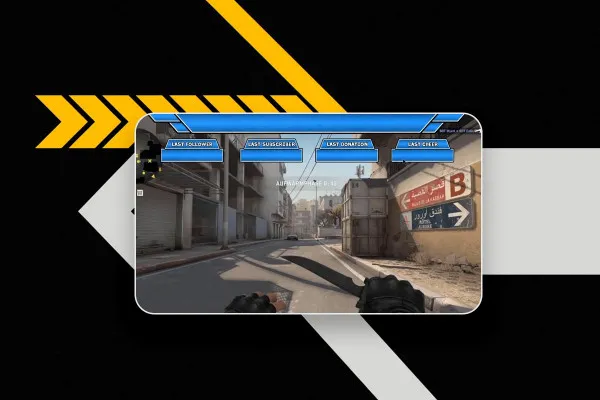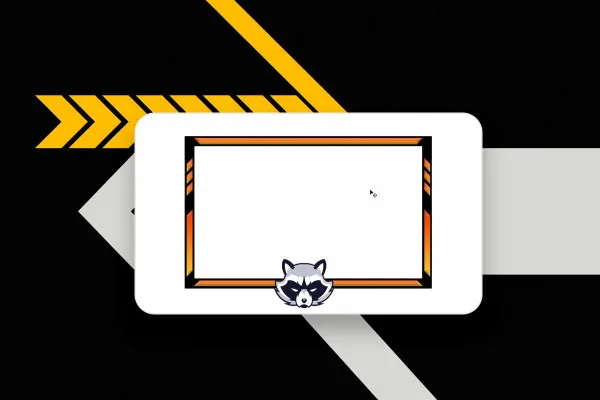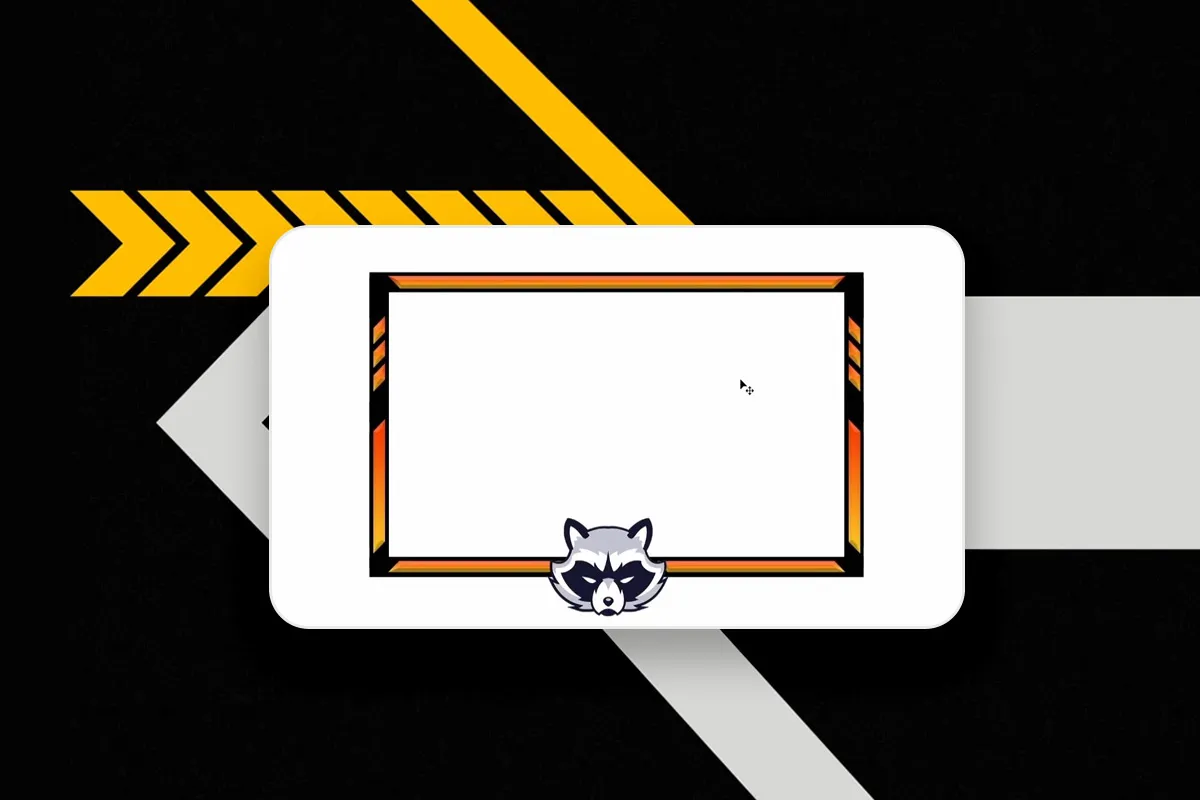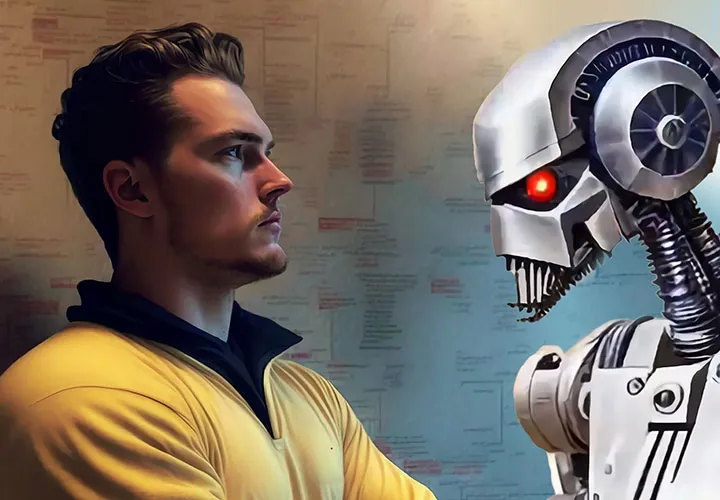Simply stream live yourself with Streamlabs - the complete course
Stream live yourself? Streamlabs makes it possible. But be careful: To make sure your stream is watched, you need to ensure a smooth transmission. Voice, music, webcam, screen, chat, alerts and overlays - with the help of this Streamlabs course, you can set all of these up correctly so that your stream reaches your audience in a smooth, audible and entertaining way. And if your live stream or recording gets stuck, you'll find numerous solutions in the tutorial. Streamlabs and live streaming explained from A to Z in around 16 hours by trainer Andreas Lang!
- Stream professionally yourself with Streamlabs: all important settings explained in detail
- Inspire your audience: How to harmonize sound, music, screen, webcam and effects
- Audio: Adjust voice, music and volume correctly; avoid noise and apply filters
- Video: Transmit screen and webcam smoothly, in the desired size and quality
- Design & interaction: Build in illustrative overlays and show suitable alerts at the right time
- Streaming: How to get your stream online on different platforms and avoid typical mistakes
- Tips: Useful widgets, programs and sources for designs and overlays
- Around 16 hours of video training from Streamlabs expert Andreas Lang
The sound - clean. The picture - fluid. Interactive elements - skillfully used. Start the tutorial and make your way from streamer to successful streamer!
- content:
16 h Video training
- Licence: private and commercial Rights of use
- Bonus: including working material
Examples of use
-
 Open galleryStreamlabs explained in detail from A to Z: Get to know the program and all its functions.
Open galleryStreamlabs explained in detail from A to Z: Get to know the program and all its functions. -
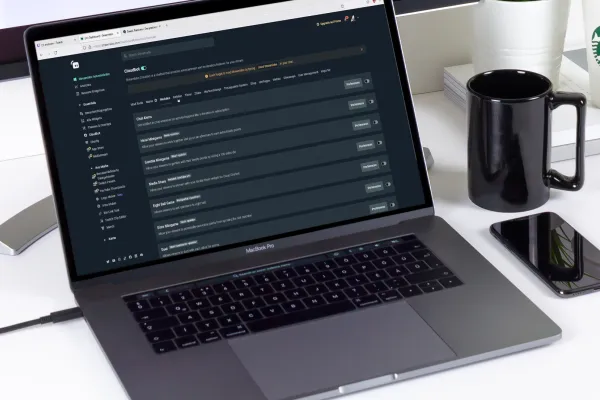 Open galleryFluent, easy to listen to, effective and entertaining: this is how you present your streams after this training!
Open galleryFluent, easy to listen to, effective and entertaining: this is how you present your streams after this training!
That's what you can expect in the course
Introduction to Streamlabs
Set up and configure alerts
Adjusting and setting up audio
Set and configure image and video
Set and configure overlays
Settings and configuration – Miscellaneous
Set up and configure webcam
Widgets and standard sources
Cloudbot and Dashboard
Solutions for typical problems
Useful programs
Create designs in Photoshop for streams
Details of the content
Live streaming and recording with Streamlabs - everything set up correctly!
Audio and alerts, bots and screen recording, cam frames, donations, settings ... If you want to go through the entire live streaming alphabet , this complete course is for you! As a beginner, you will learn all the important basics. If you're already an active streamer, you'll use the tips and tricks to make your broadcasts even more professional.
Run with Streamlabs and this tutorial: your streams on Twitch, YouTube and co.
At the end of the training course, you will know your way around the Streamlabs settings . You will be able to start your streams on different platforms such as Twitch and YouTube. Your screen transmission will shine with the correct color settings, your voice will reach your ears without noise and you can set the sound to the right volume.
When you work with the webcam , your portrait is well-lit in the desired position. You can also skillfully fade in overlays and alerts at the right time, for example when a viewer sends you a donation or you are briefly absent and a be-right-back screen should flare up. In between all of this, you can use entertaining tools such as games and polls .
In short: whatever you plan to do in your streaming - the training will catapult you towards the adept use of all the possibilities you should know in modern live streaming . You will also learn how to use Streamlabs for recording . On top of that, you will learn where to get widgets and materials such as sounds and overlays for your streams or how to create them yourself.
Technology at a glance plus help and troubleshooting
Whether you want to set up subscription targets, offer merch, start a survey or run competitions - with the tutorial you will get to know Streamlabs so comprehensively that you will be able to do all this and much more with ease.
You will also get to grips with technical aspects : Would you like to use a green screen? Your cell phone as a microphone? Bots that perform tasks for you? Add administrators to your Streamlabs account? Just take a look - and find out how!
And if your picture still hangs at the end, the recording is jerky or you hear your voice twice - then turn on the Streamlabs course again, where you'll find all kinds of solutions to typical live streaming and video recording problems.
Other users are also interested

Produce high-quality videos
Create, set up & optimize online advertising
How it works. What options exist.
More reach via Google!
How the AI can help you

Edit films, transitions, animations, and more
Practical applications for companies
Explained step by step