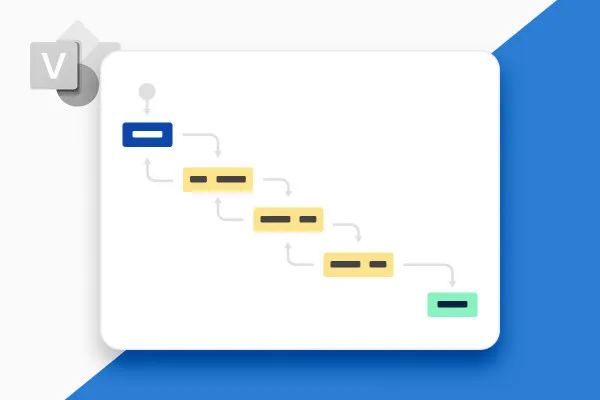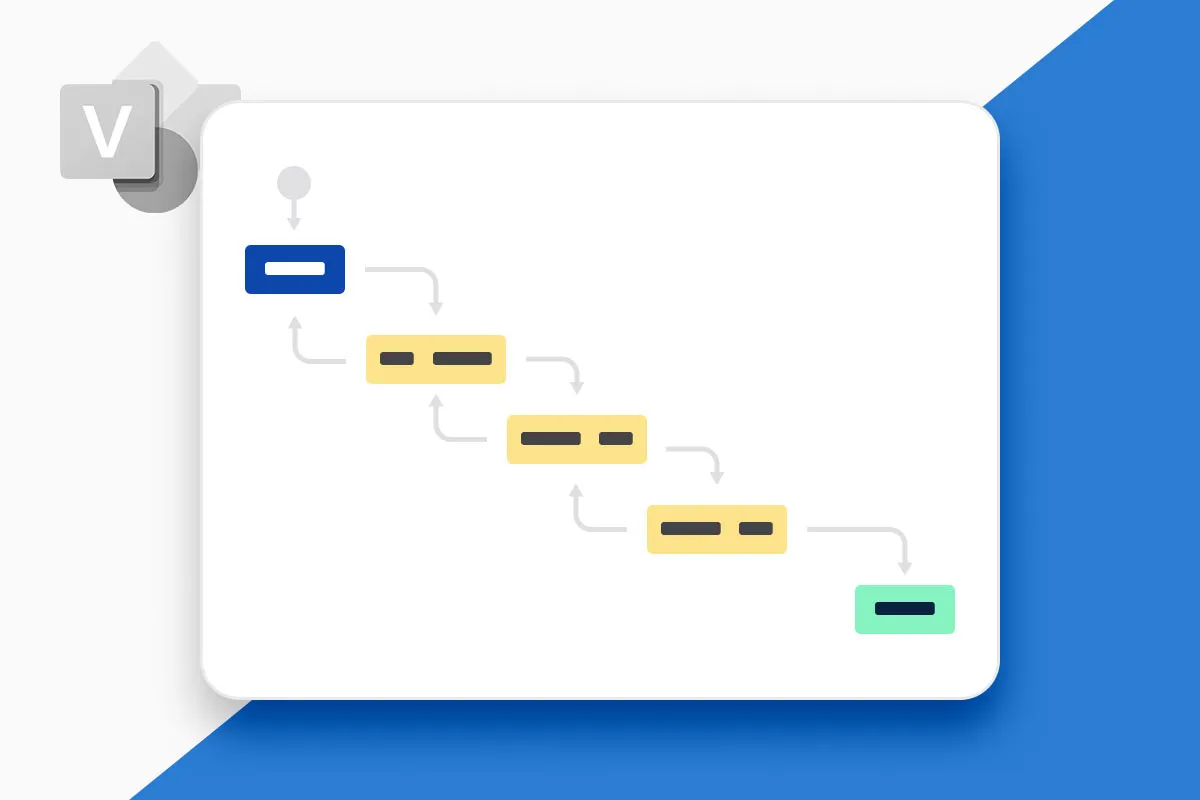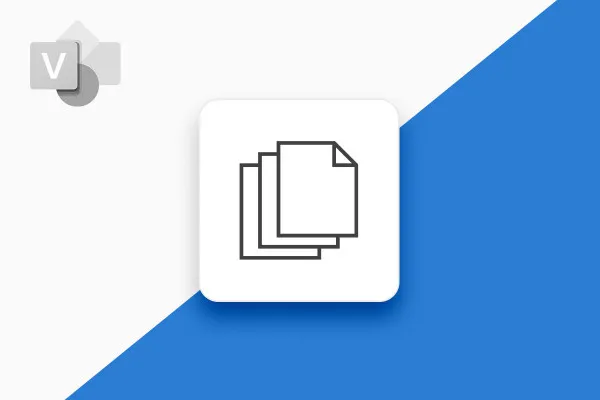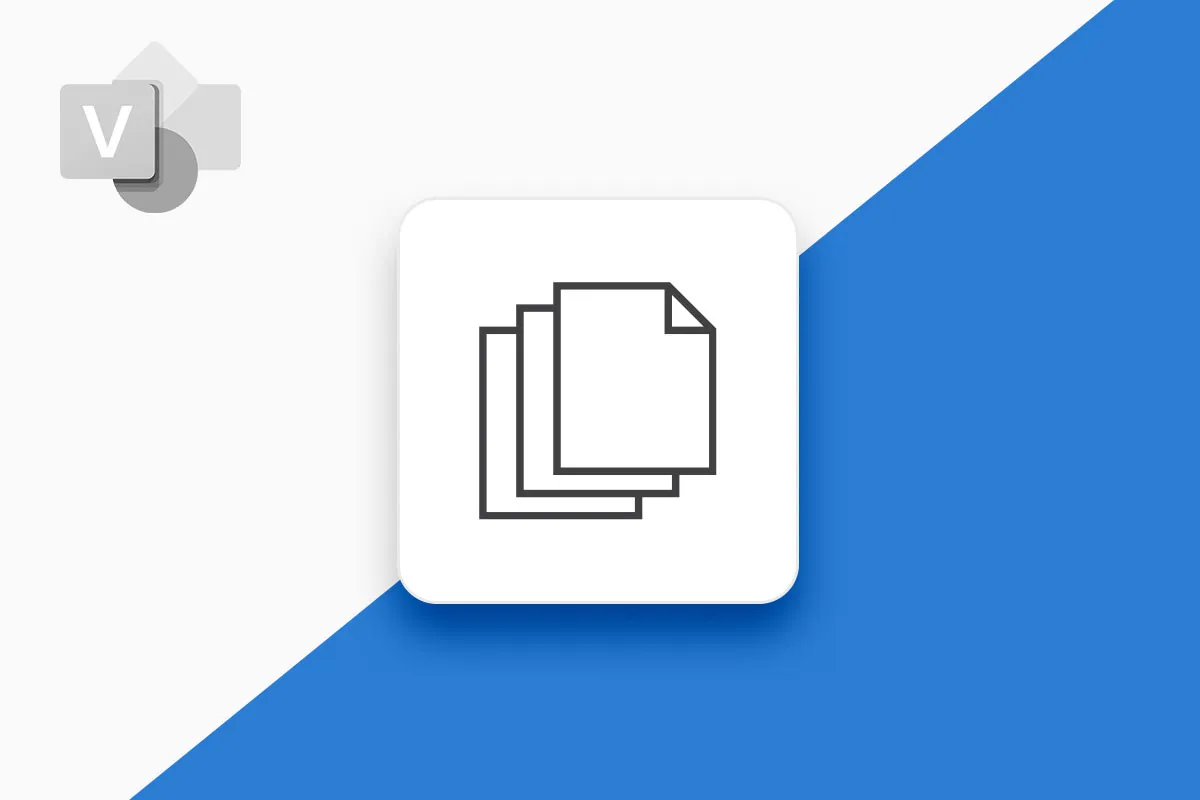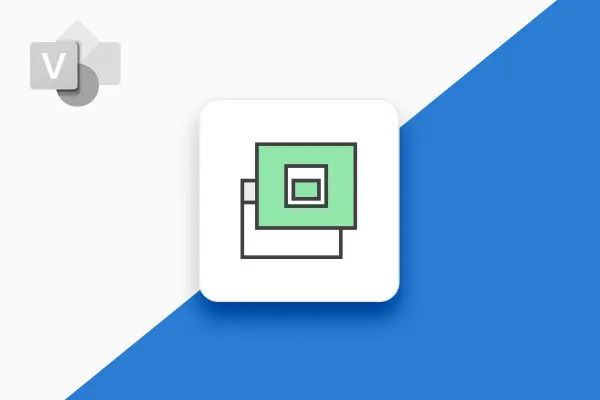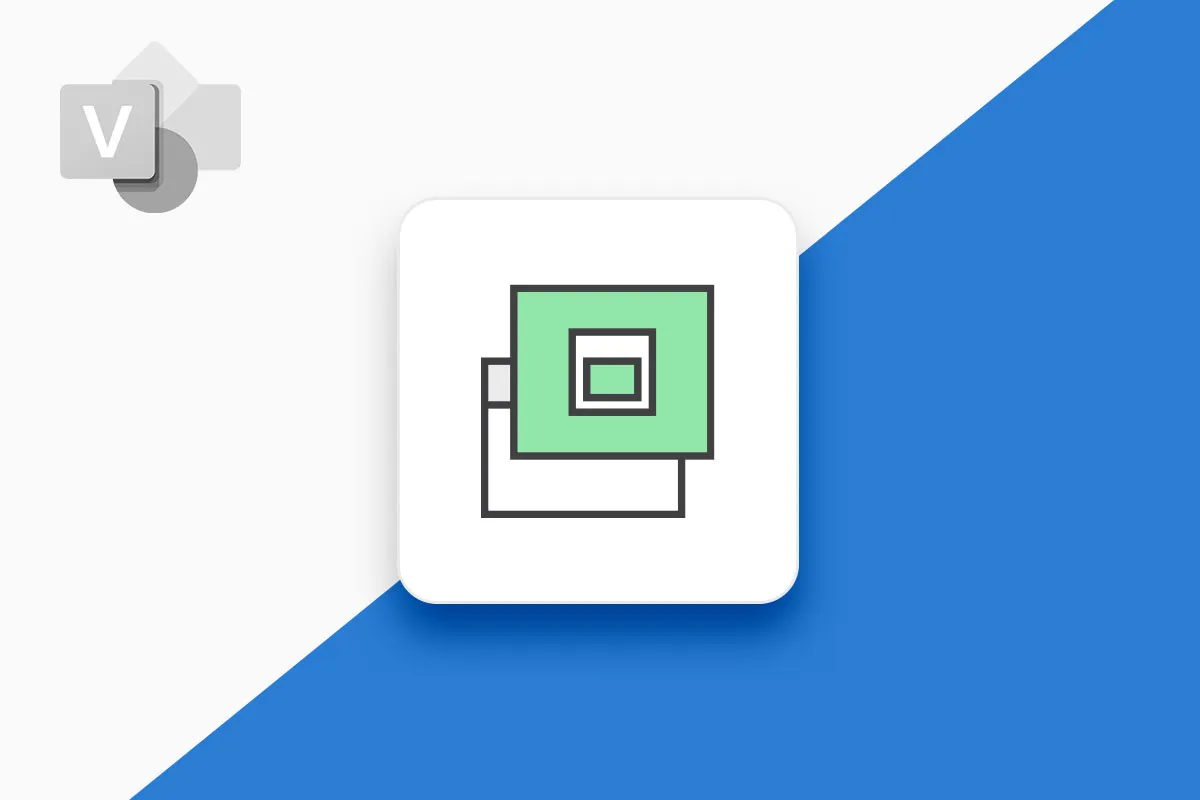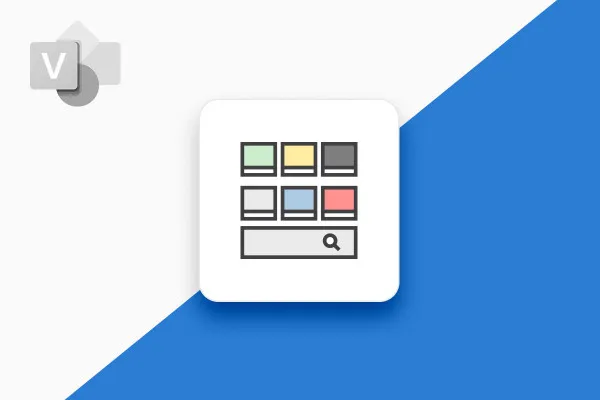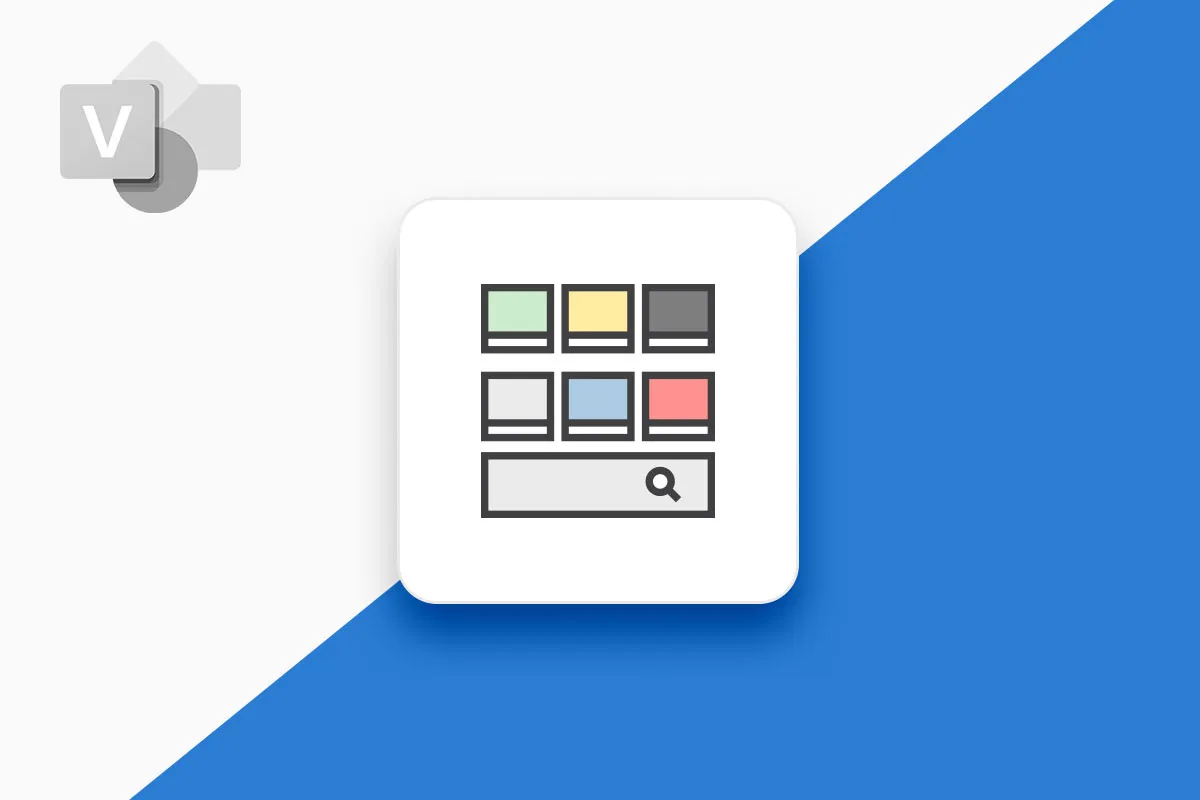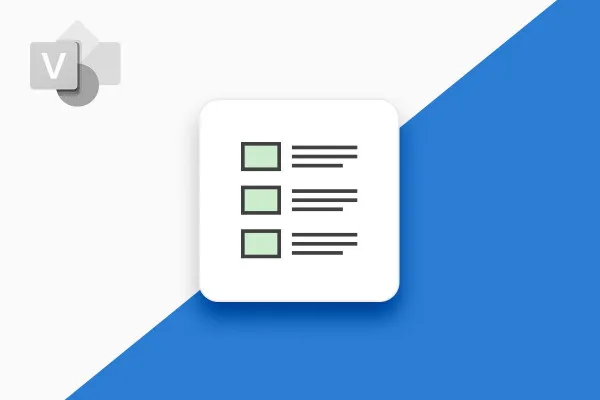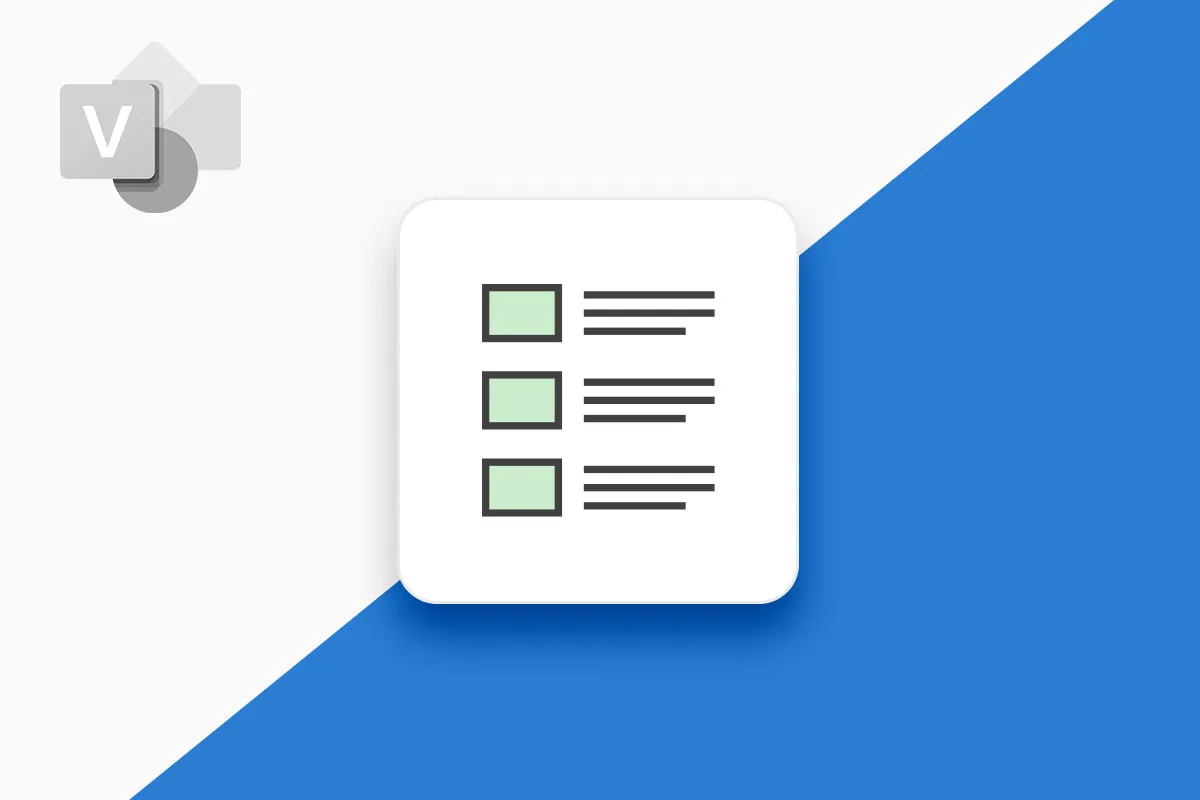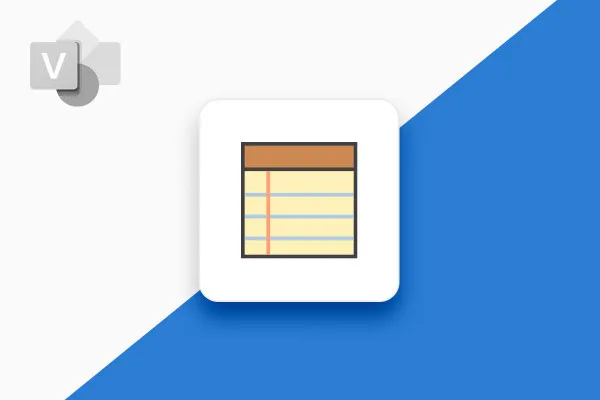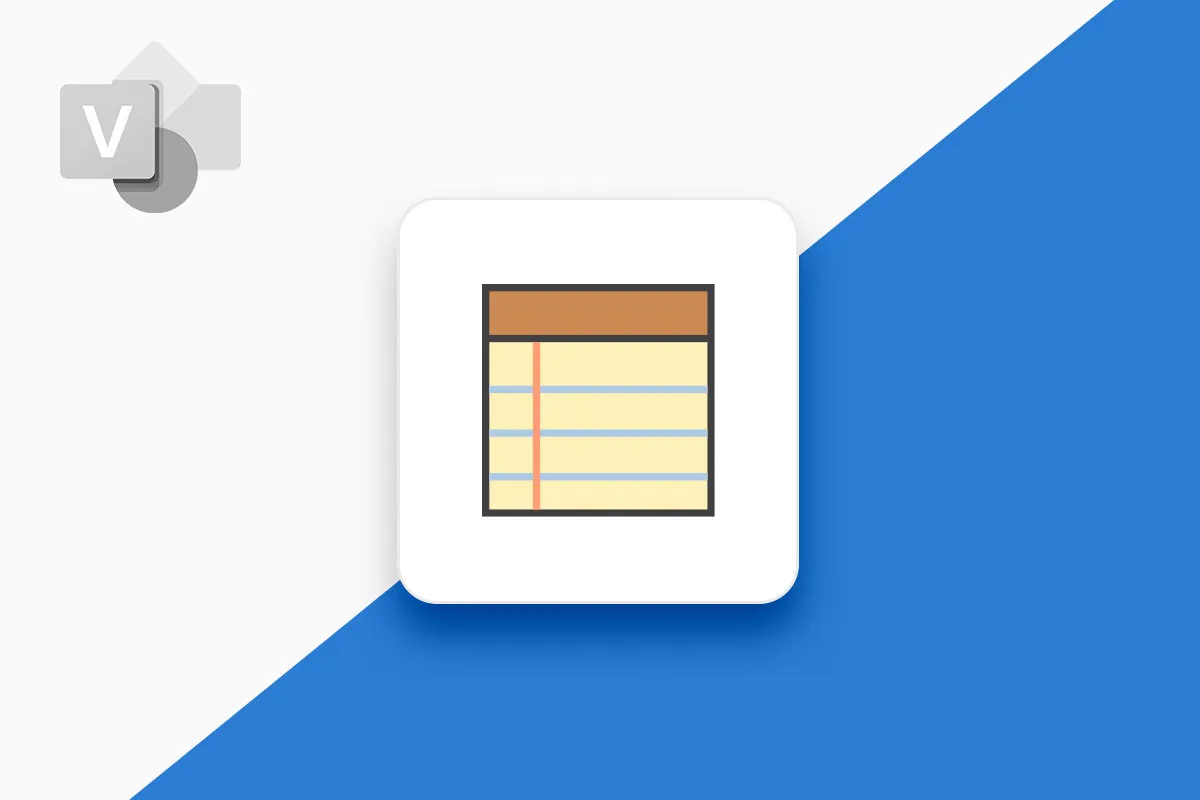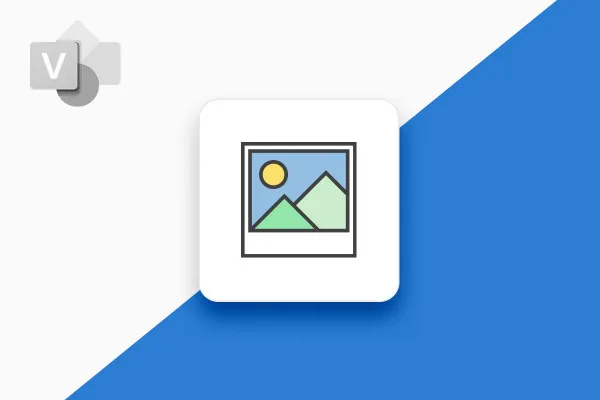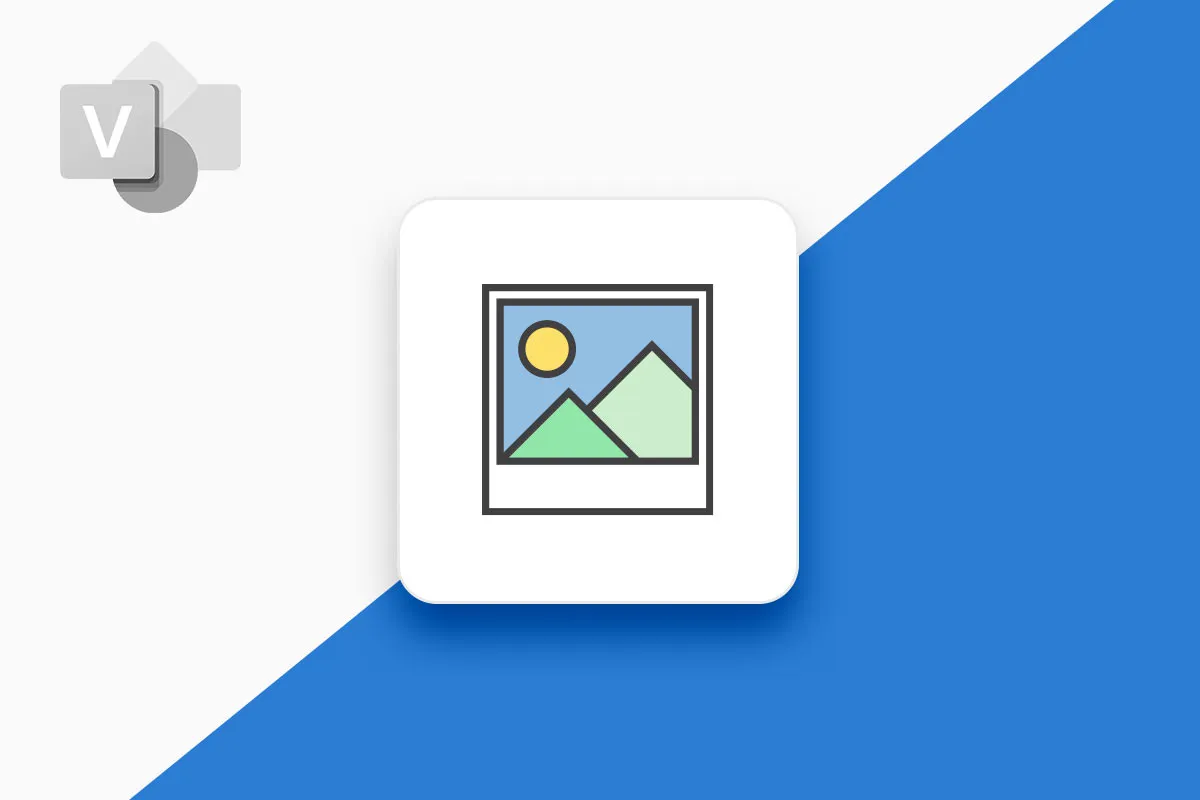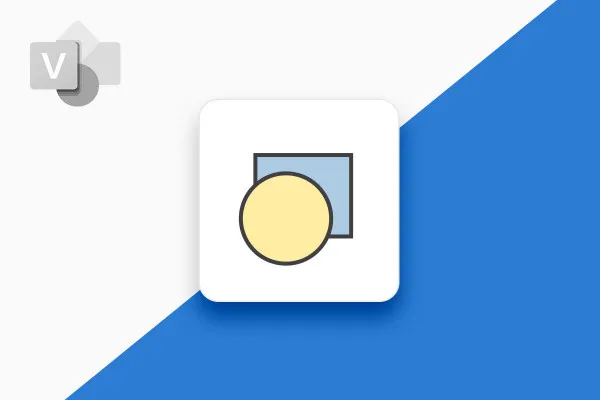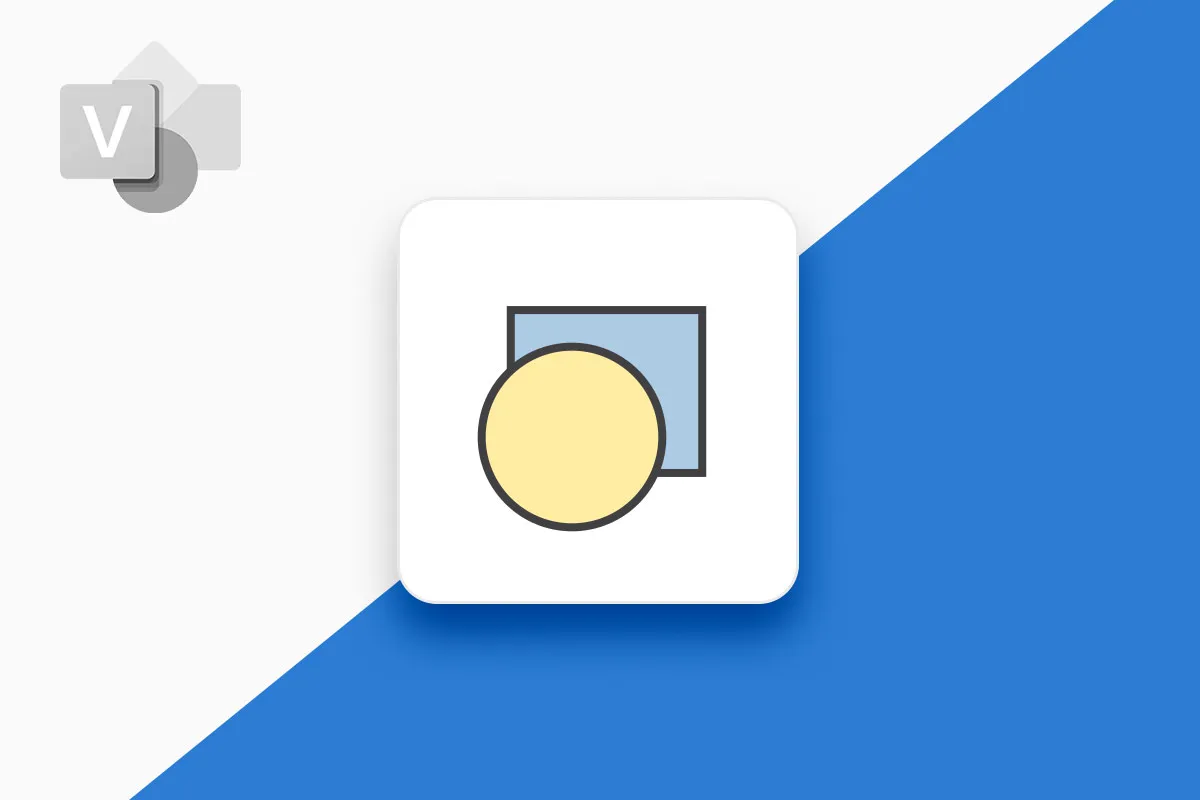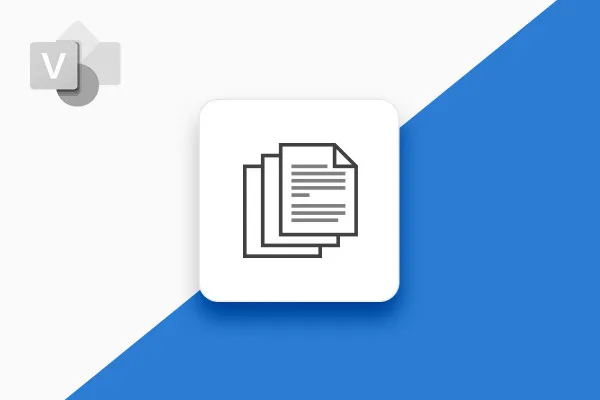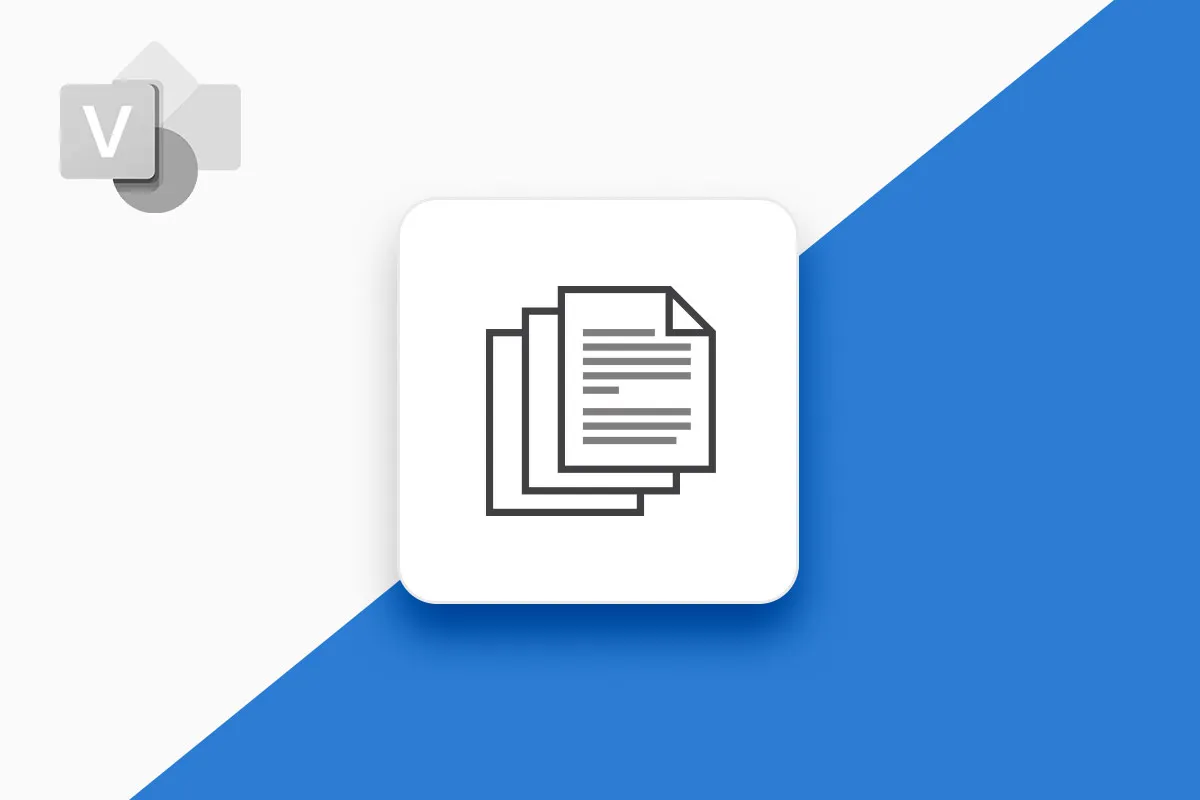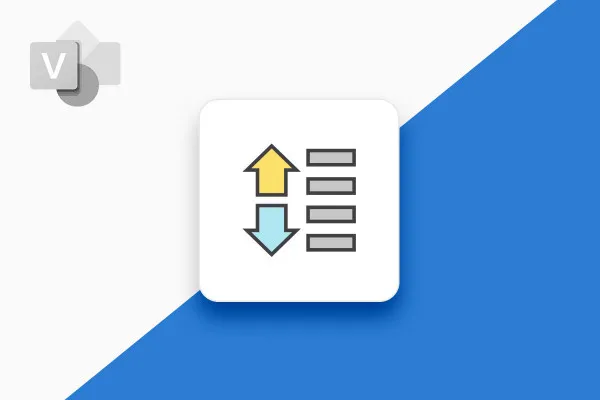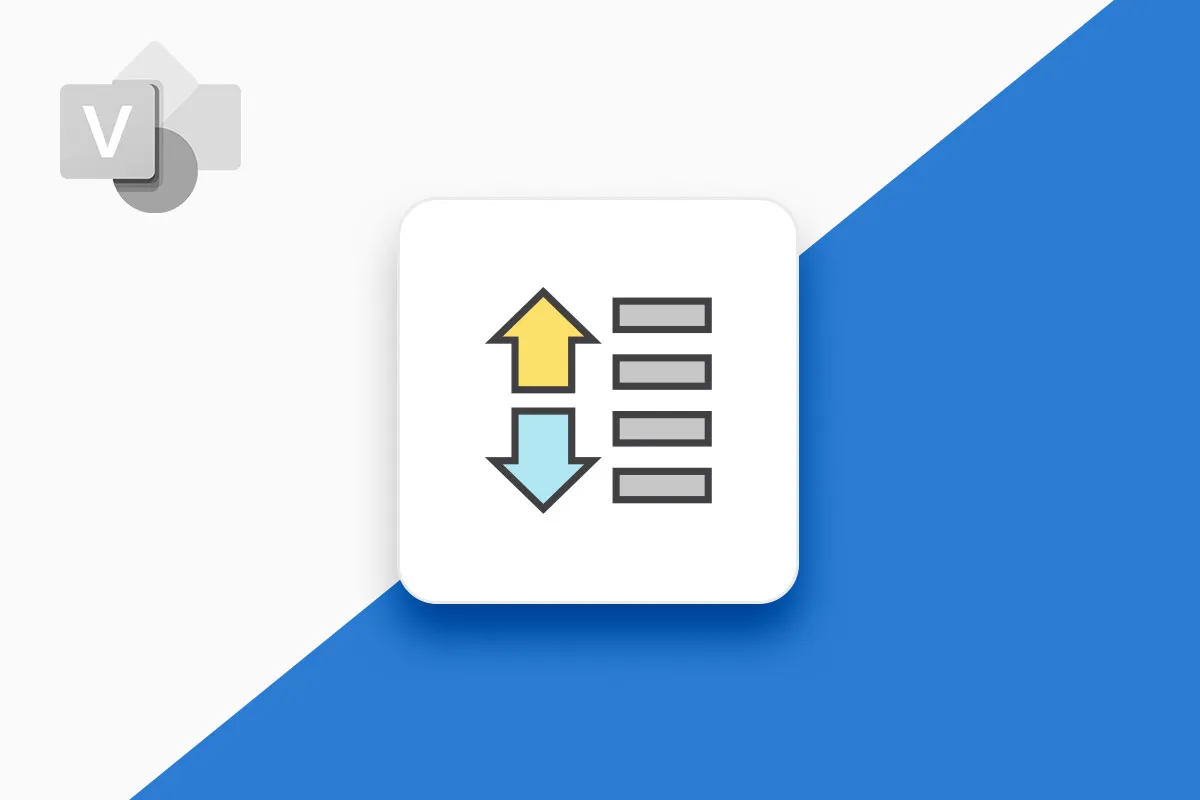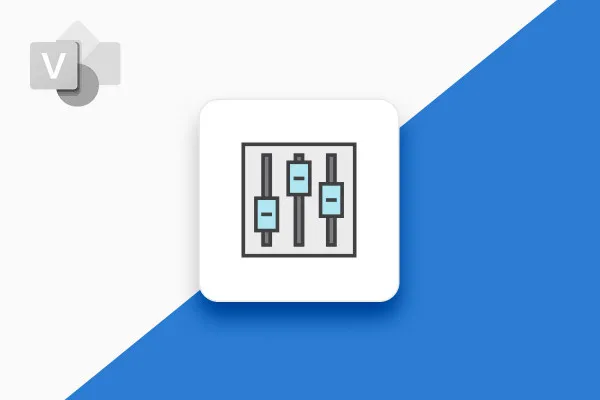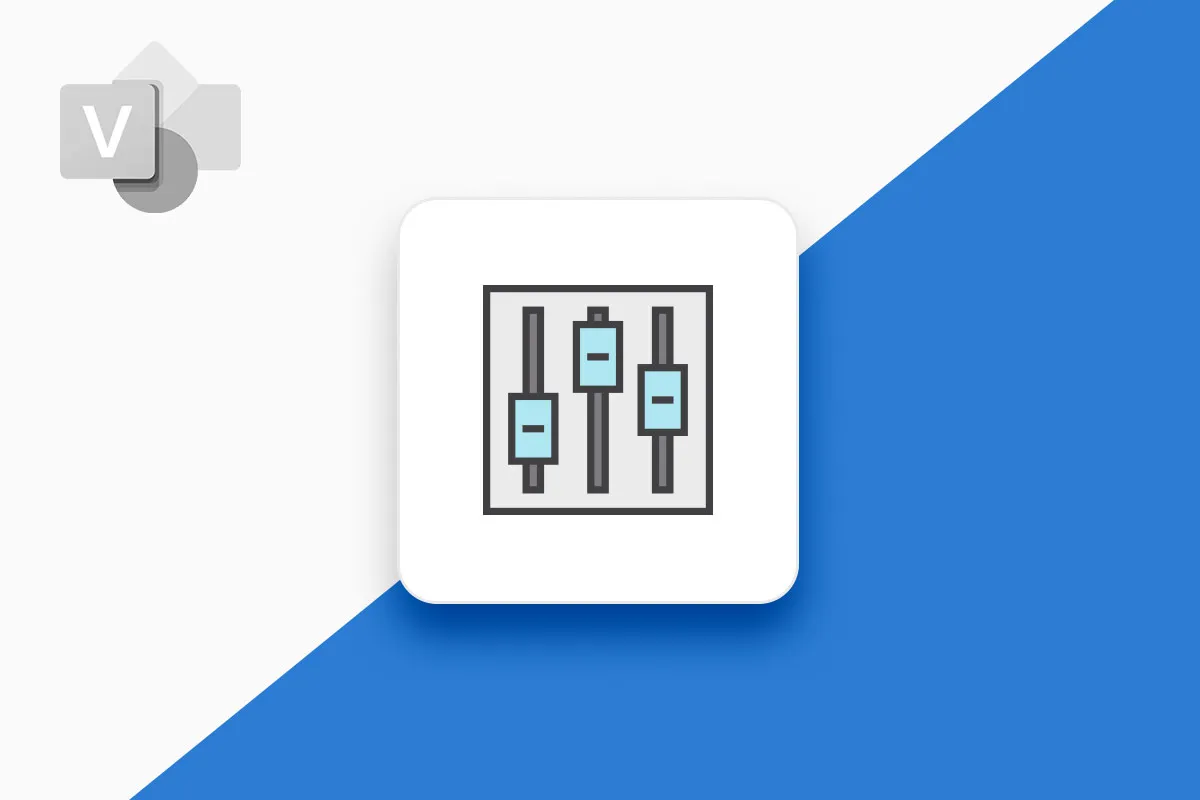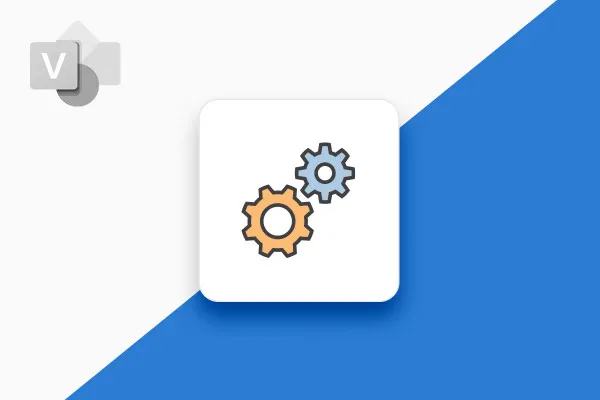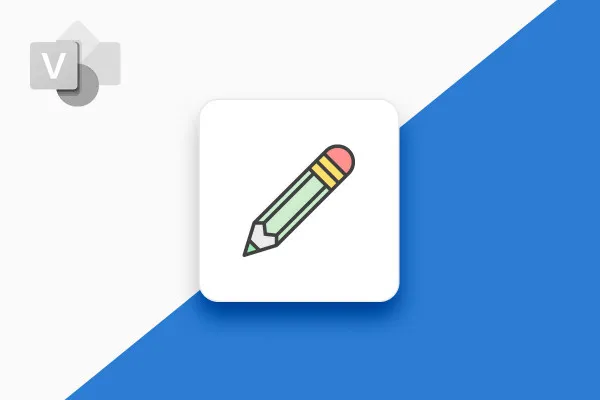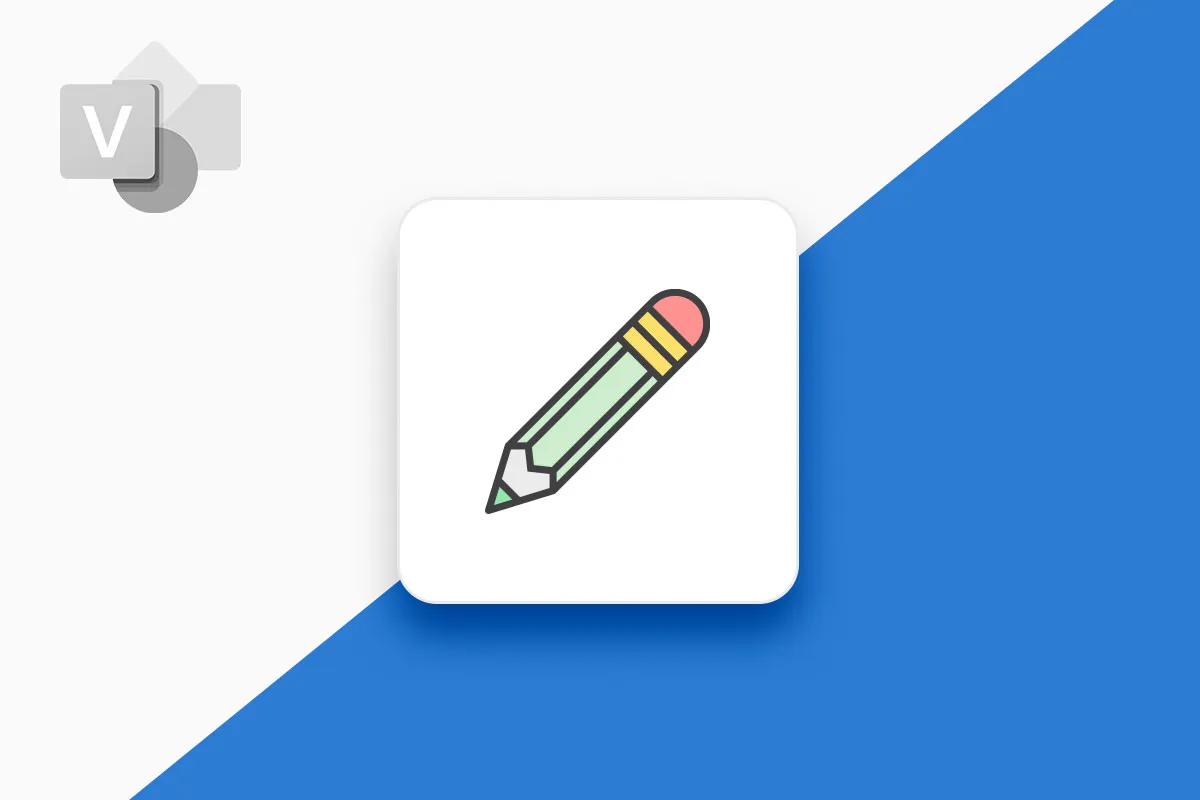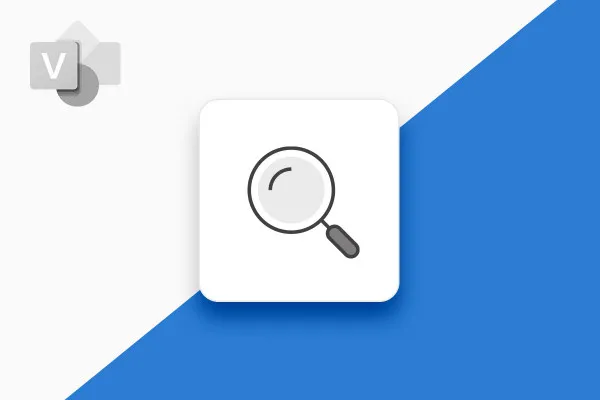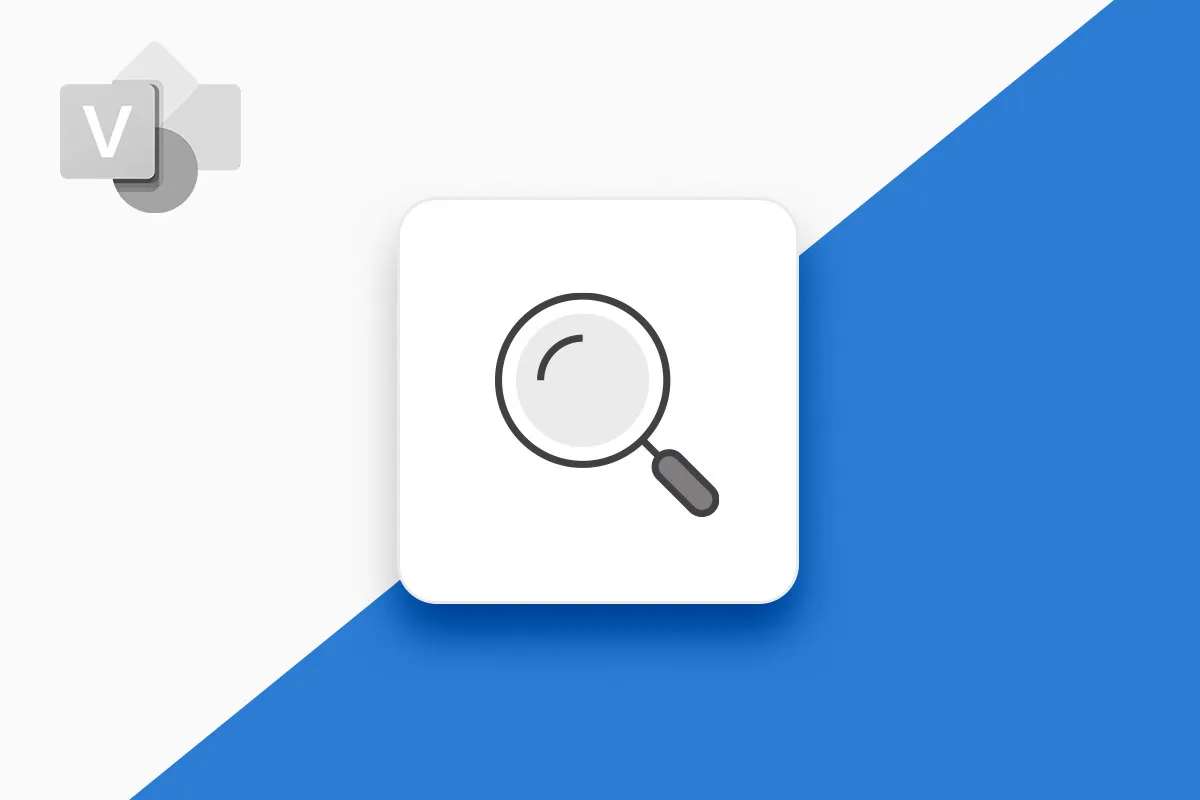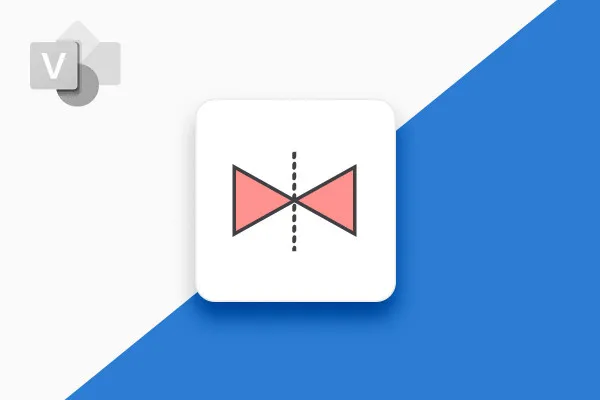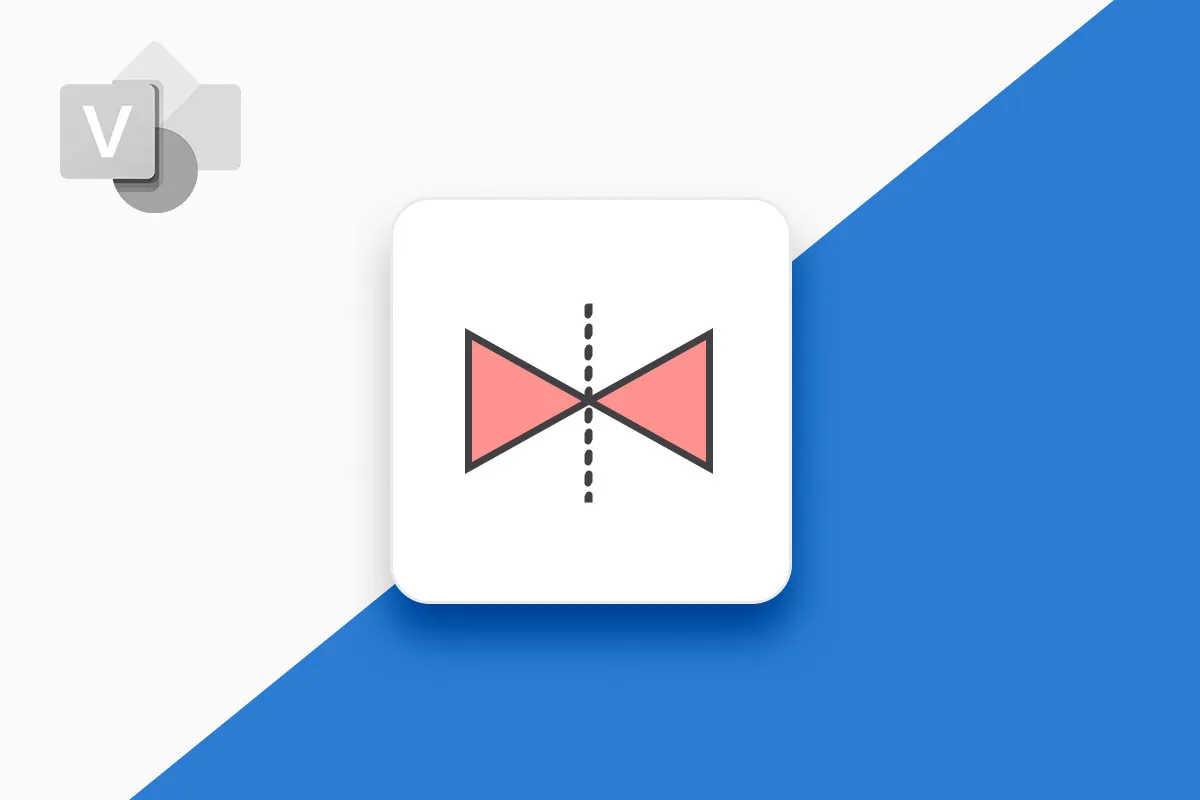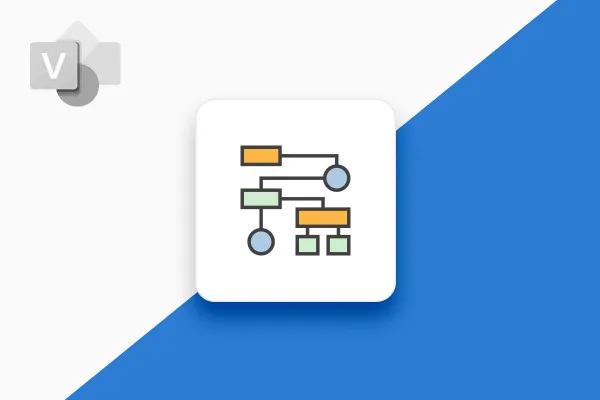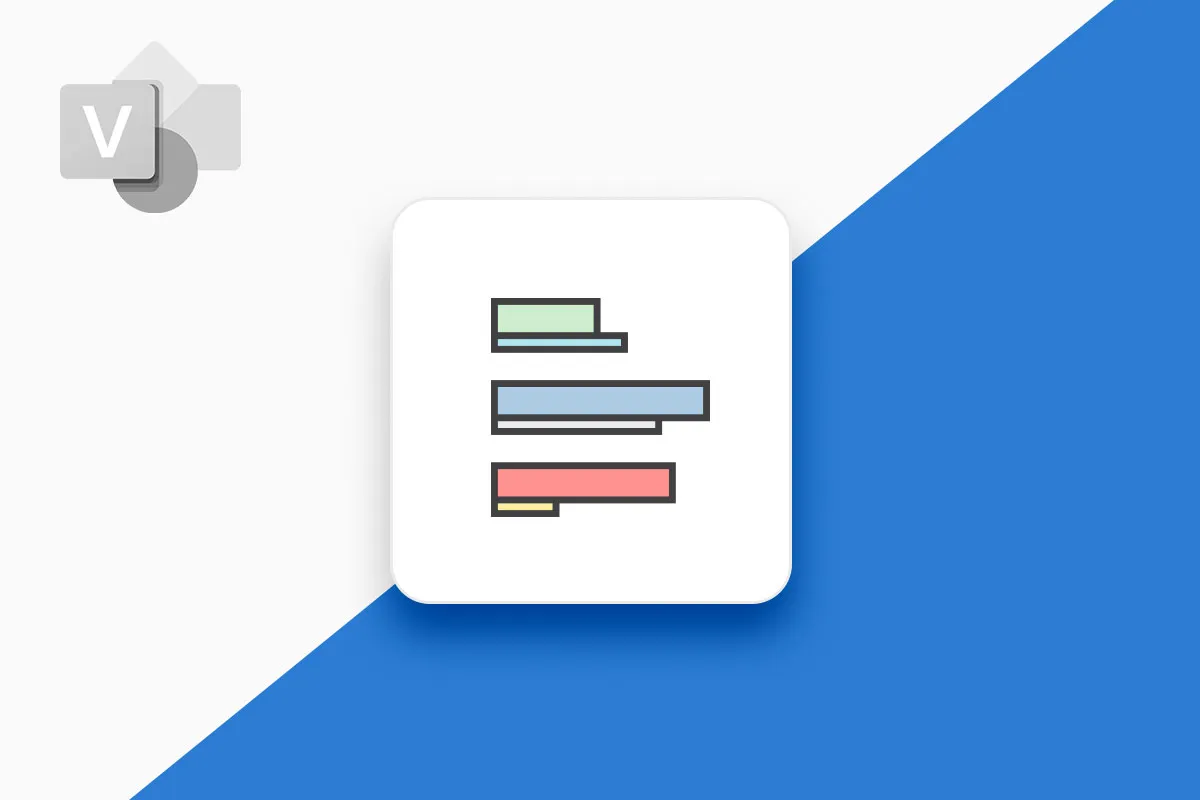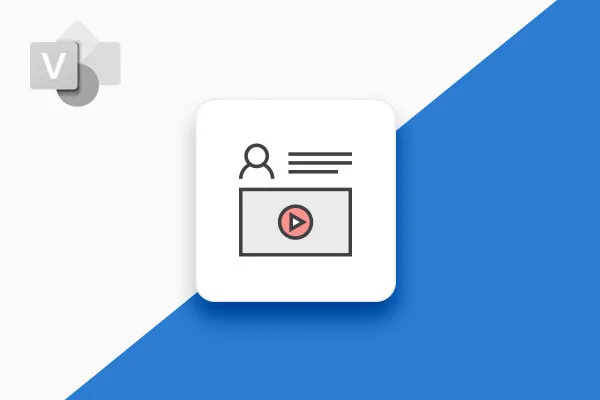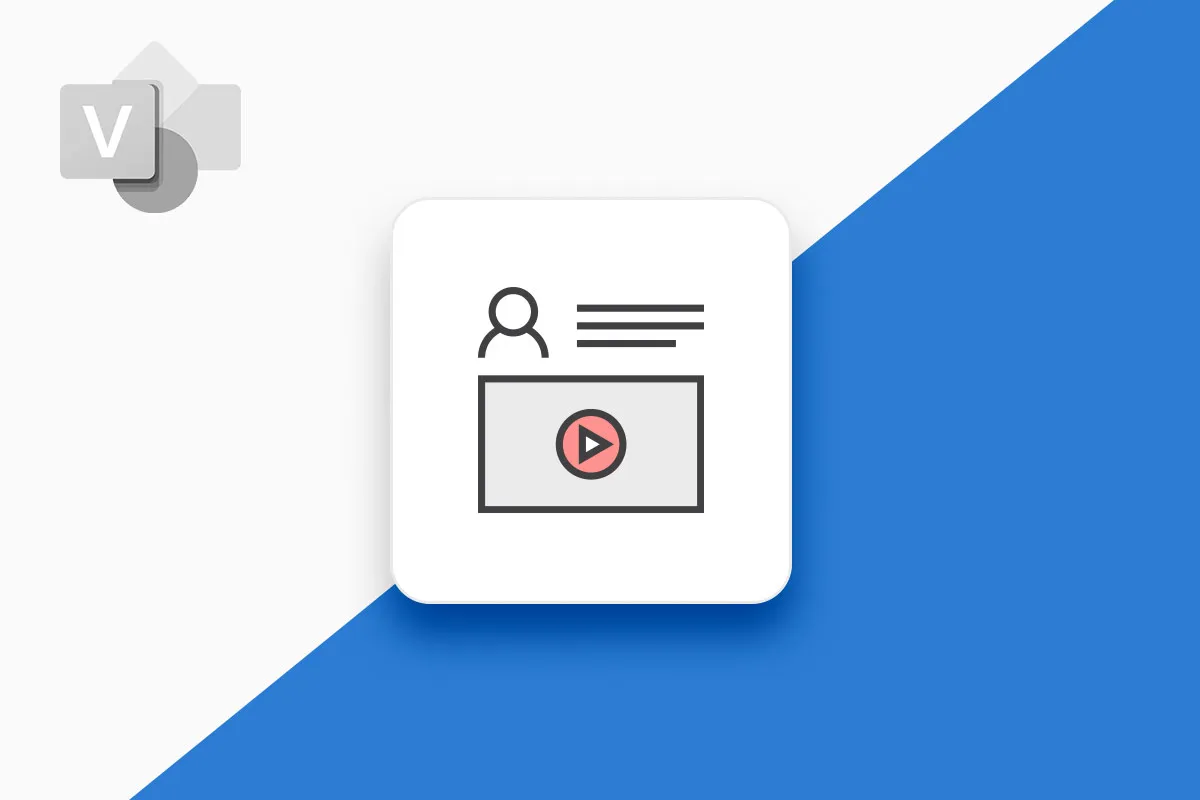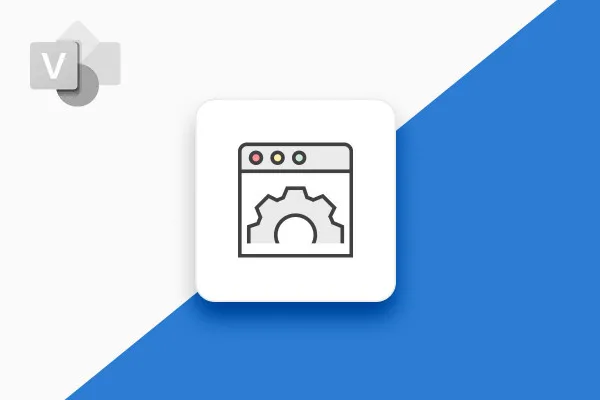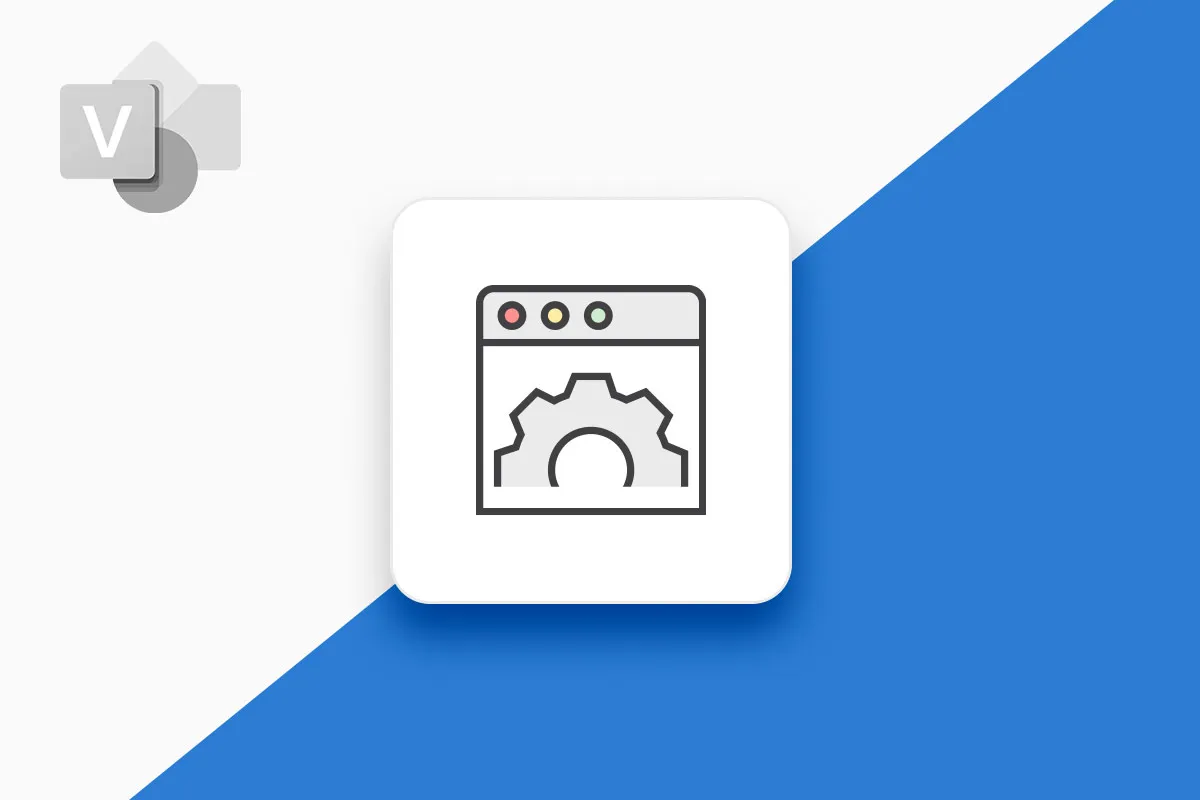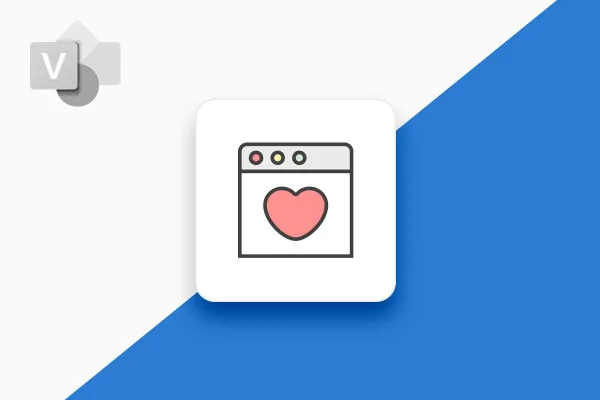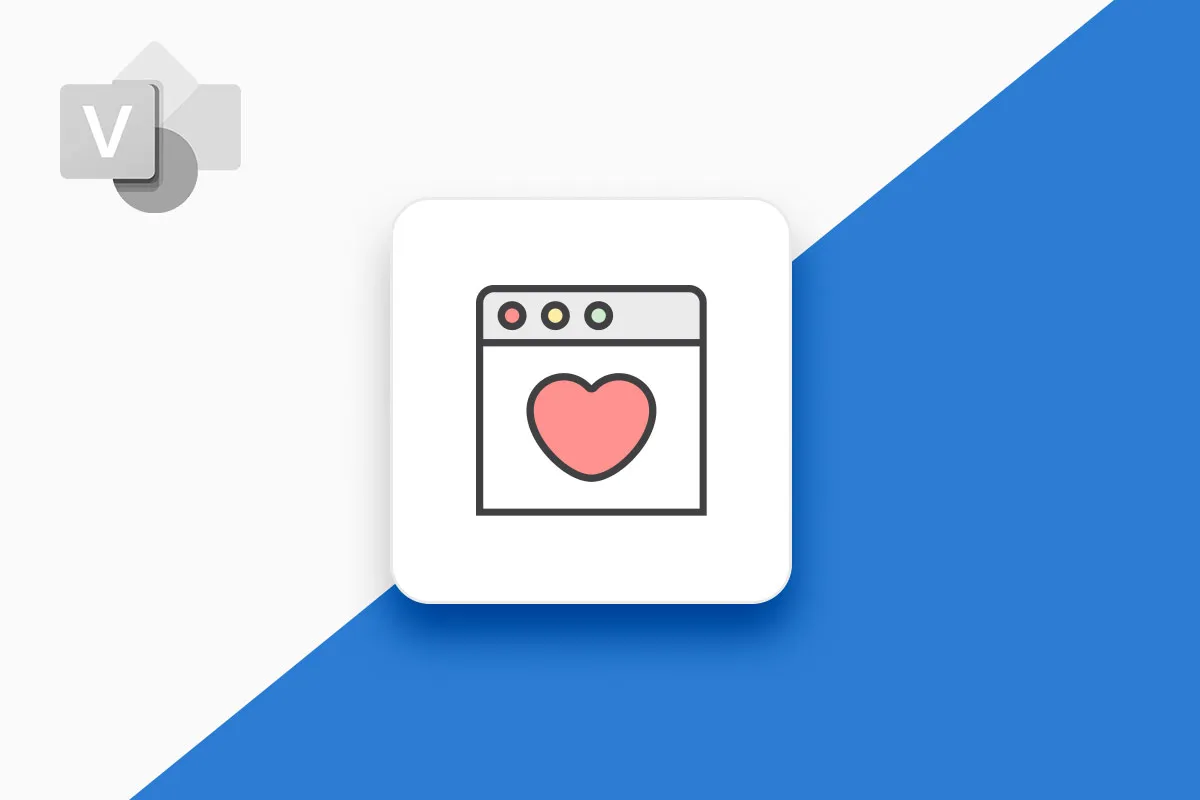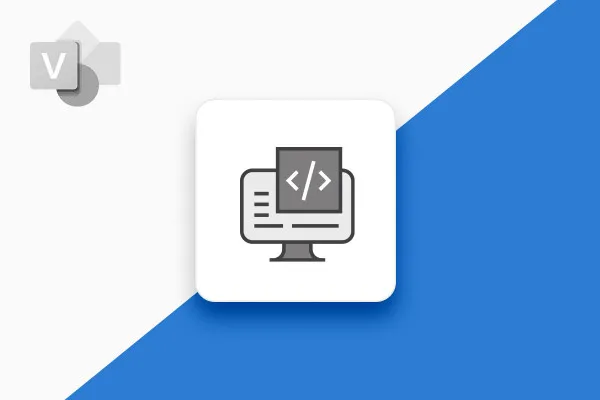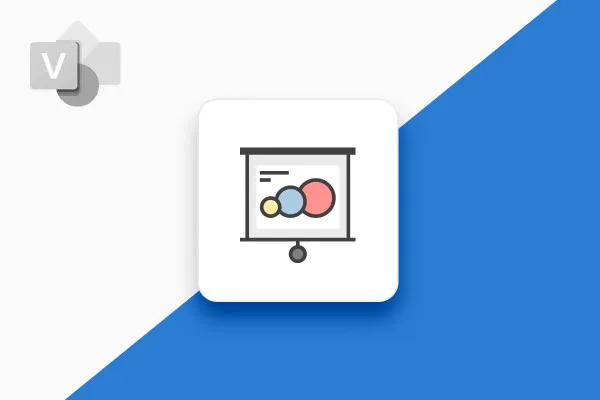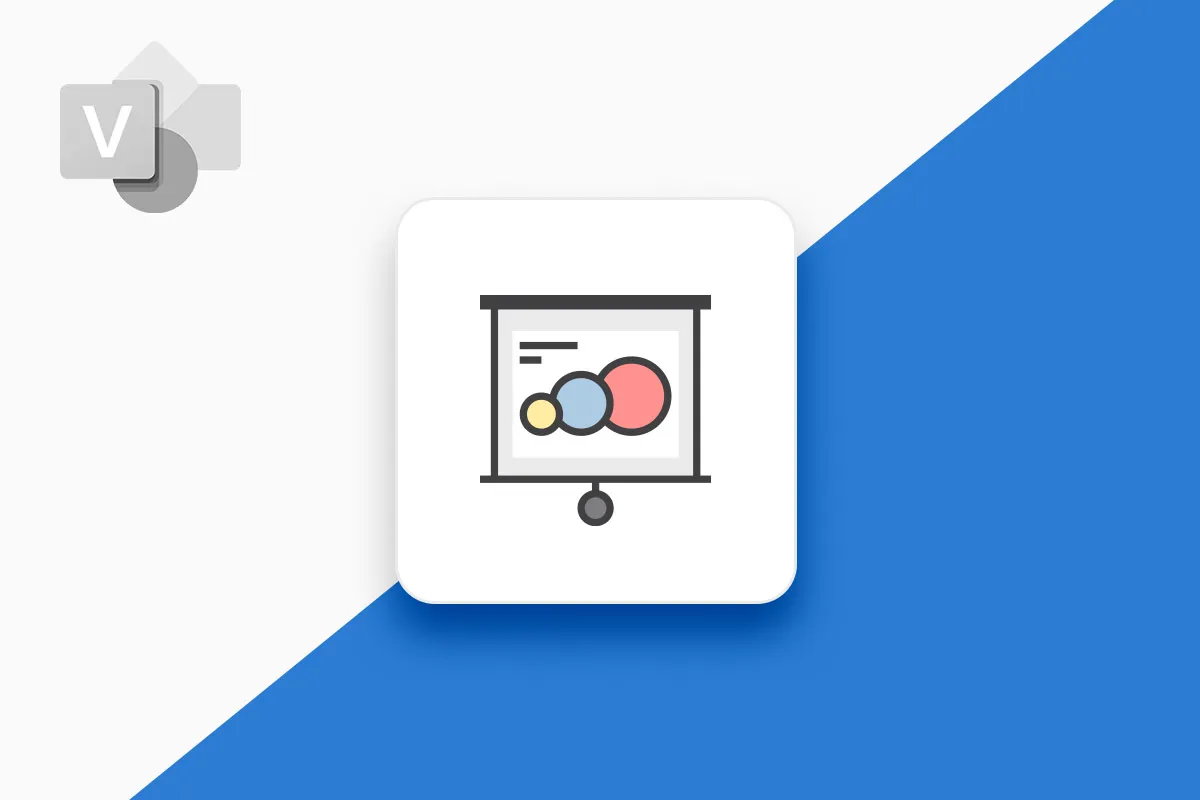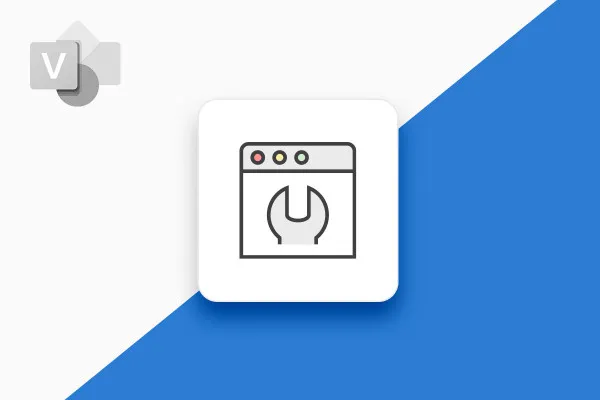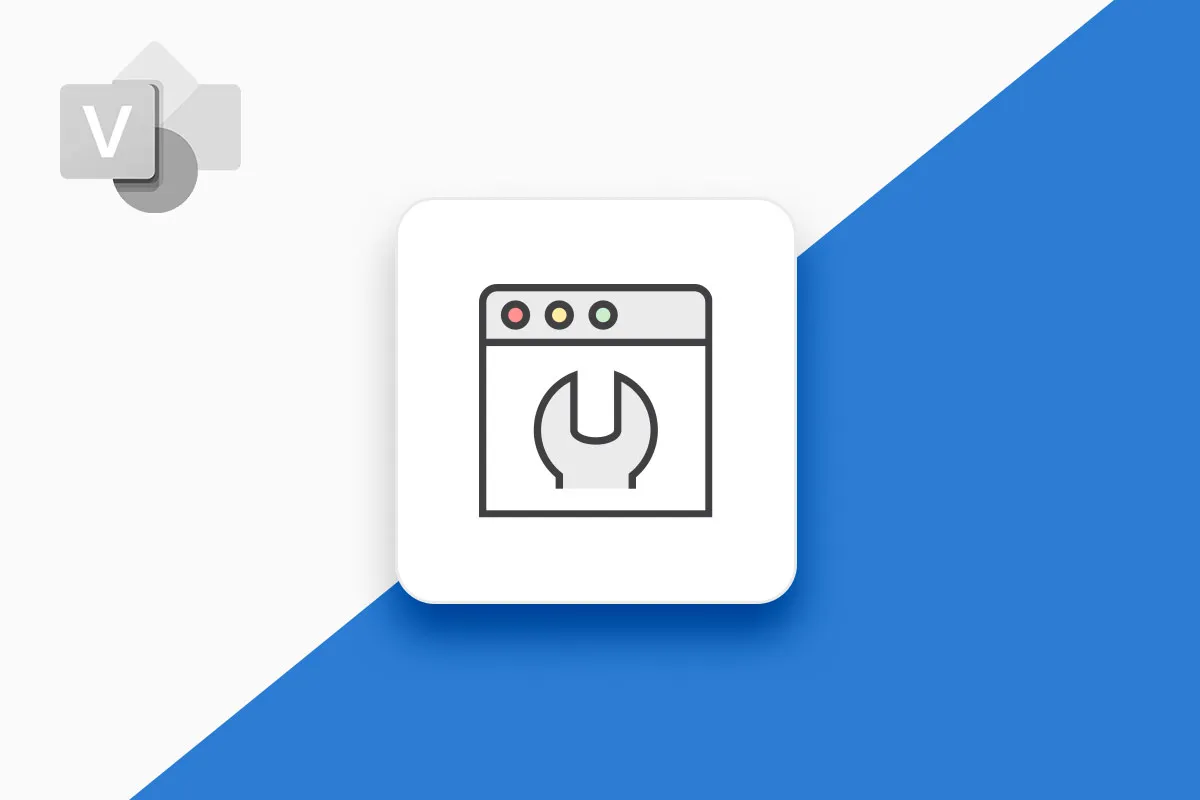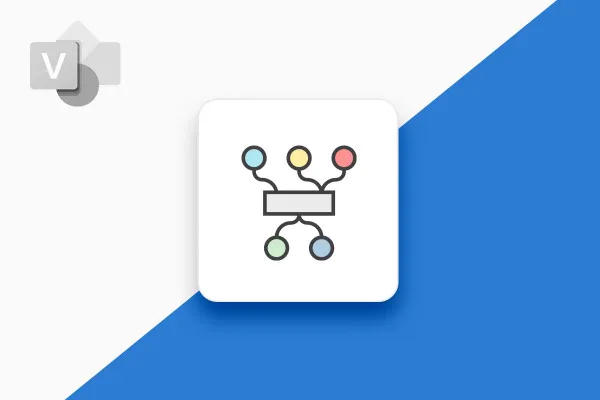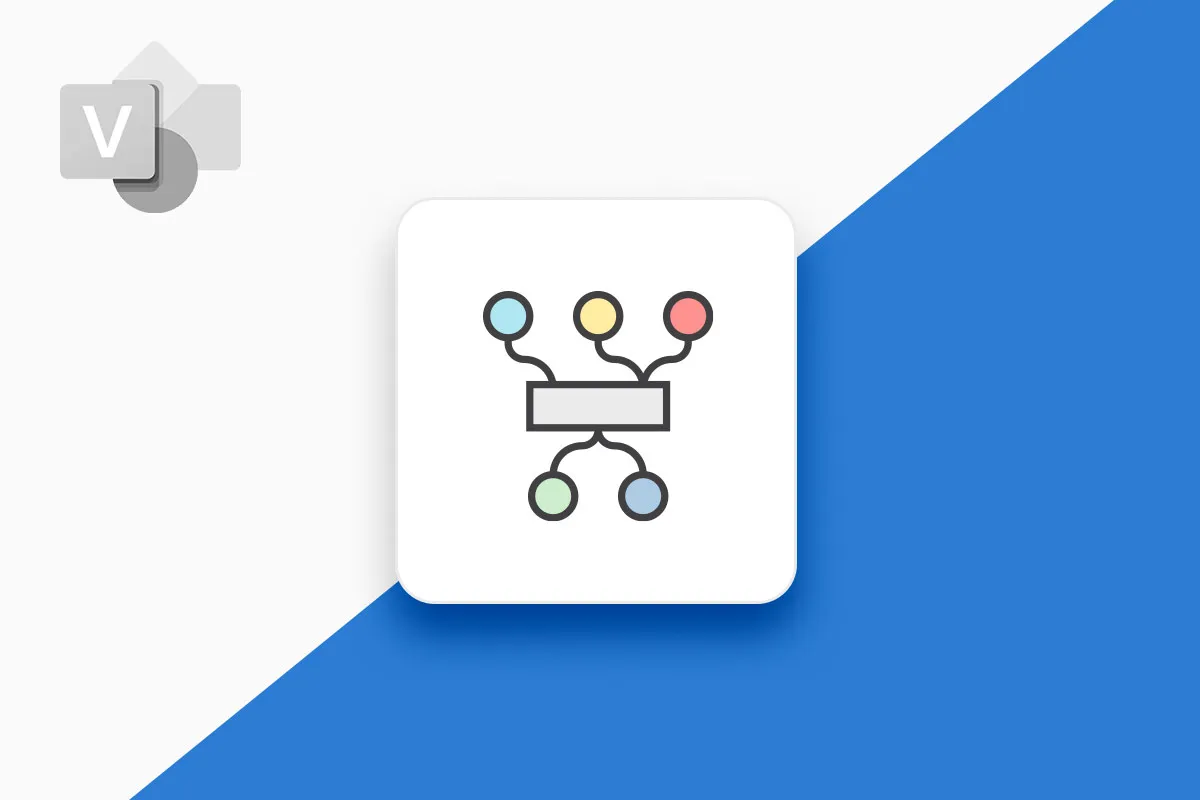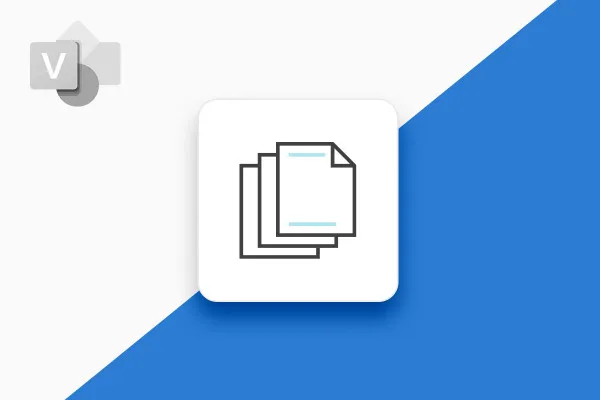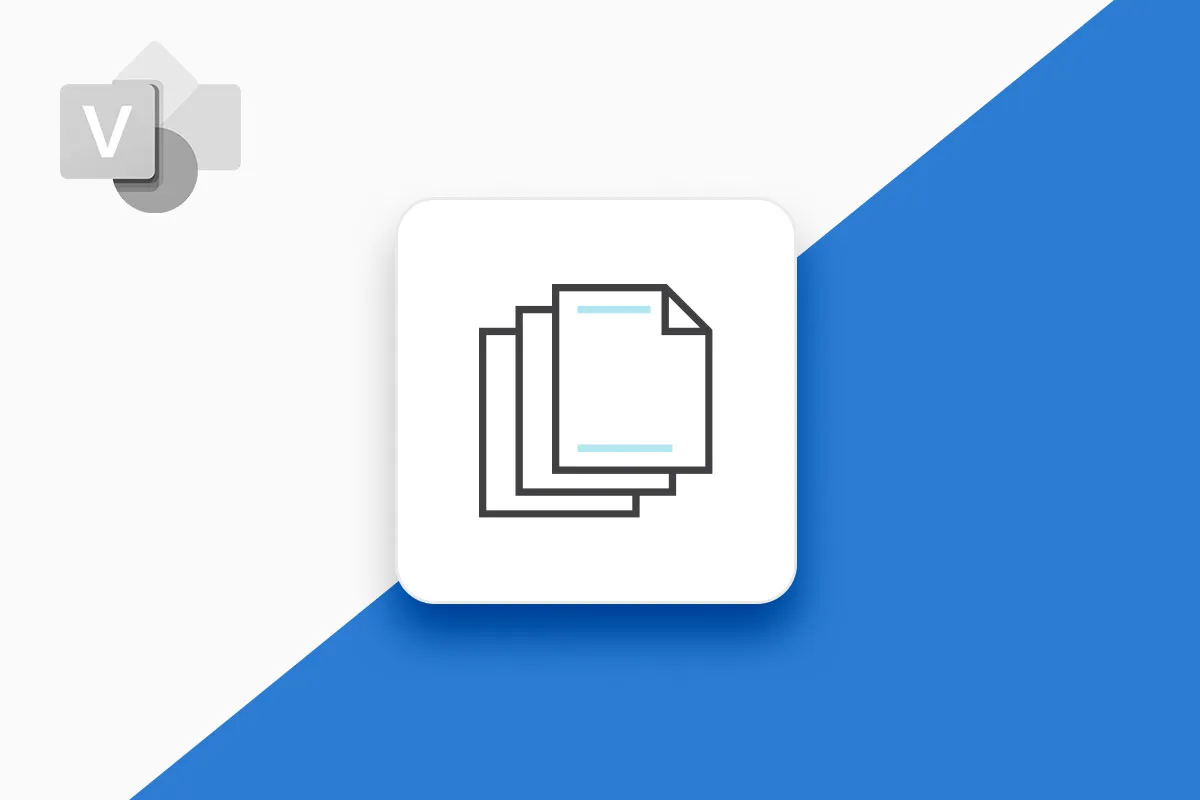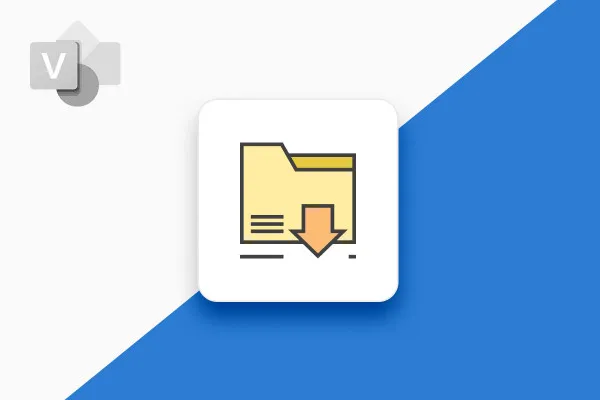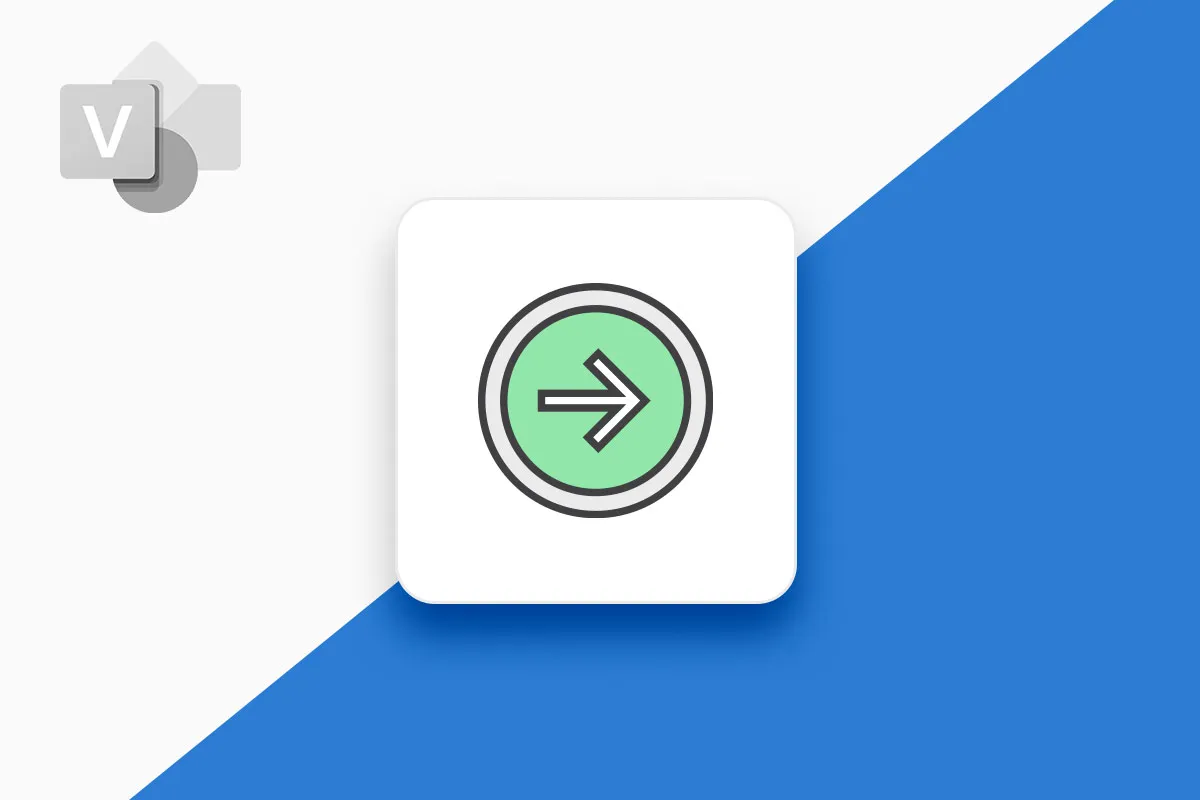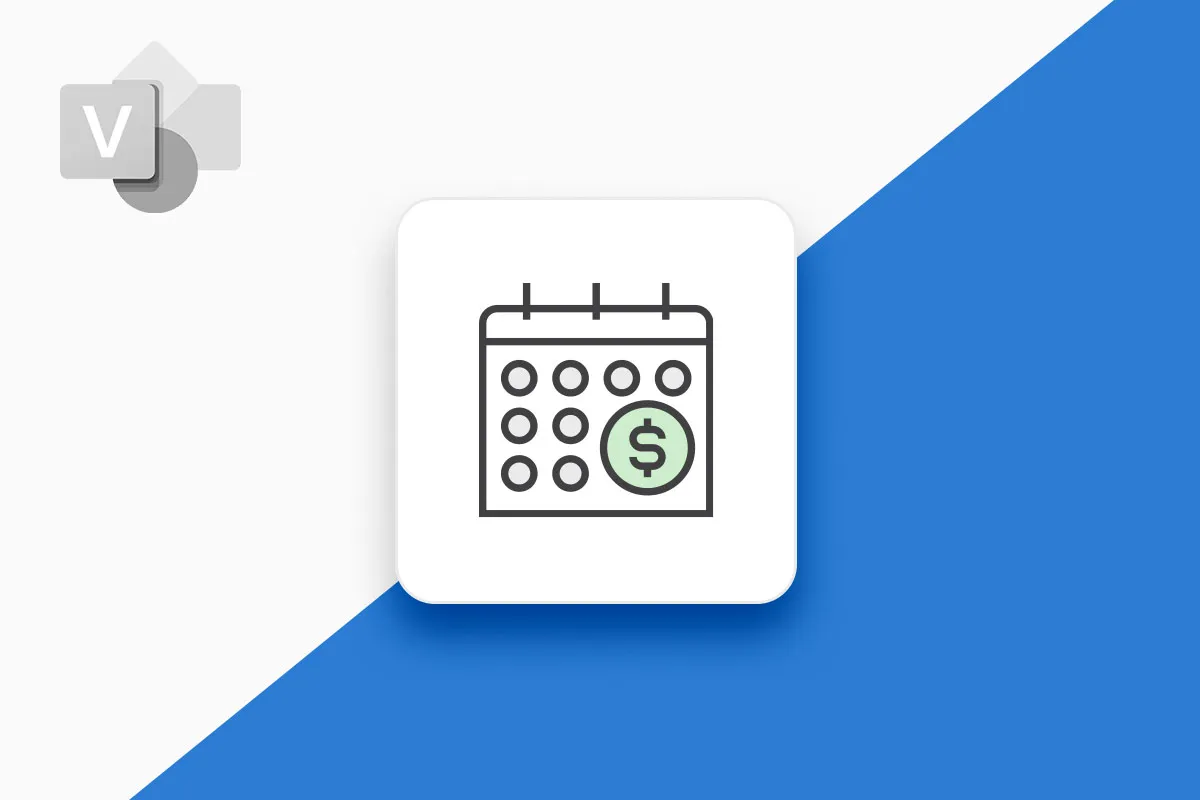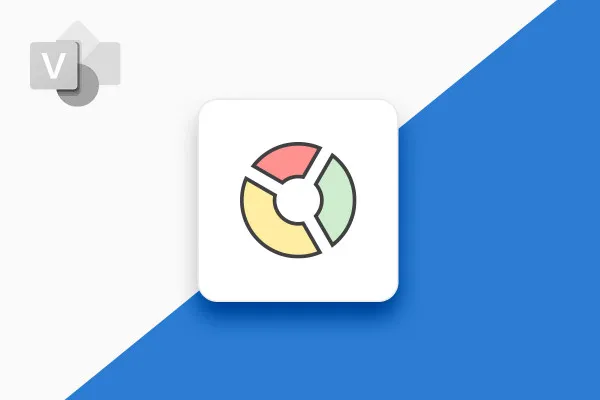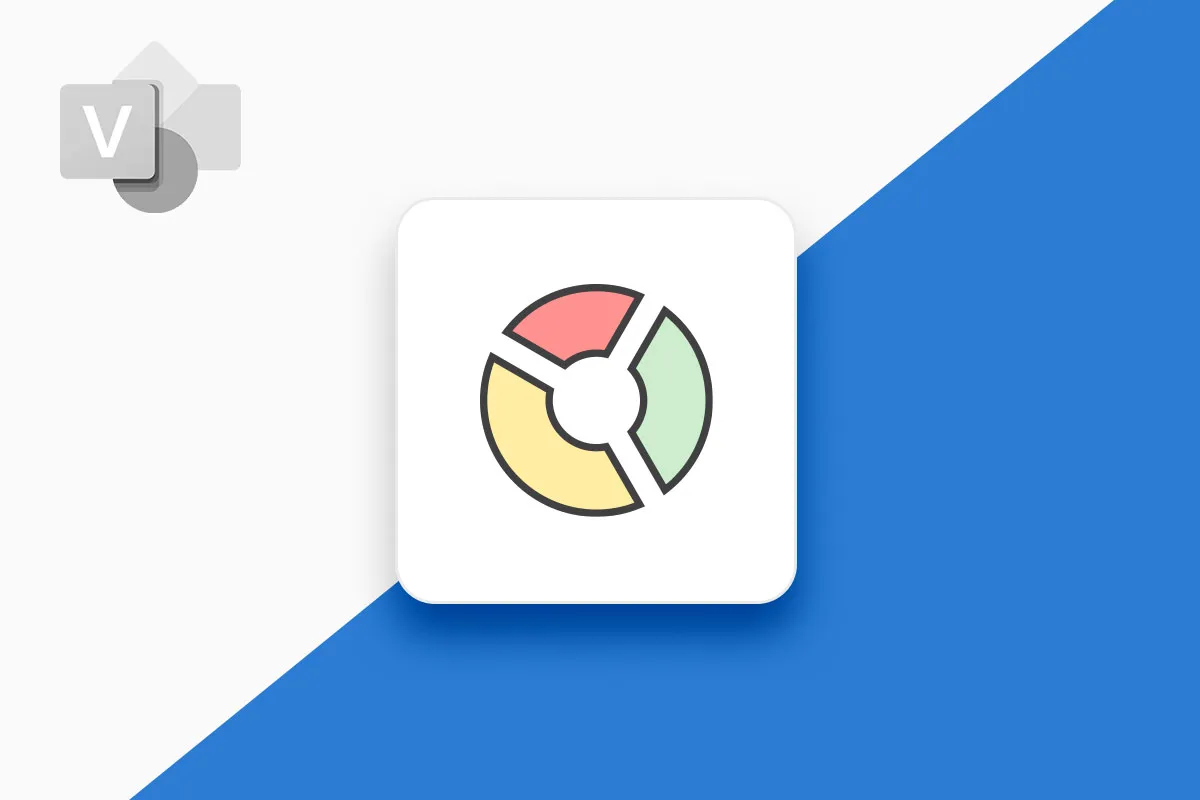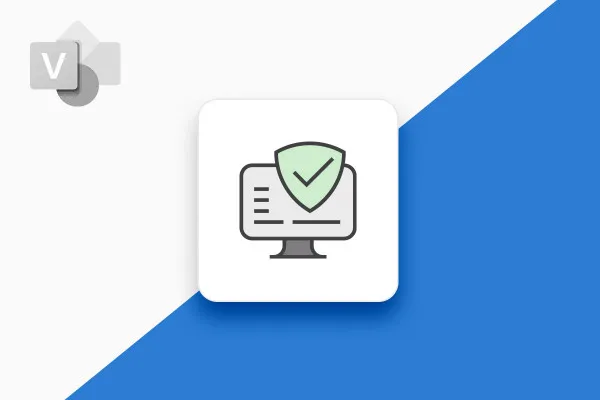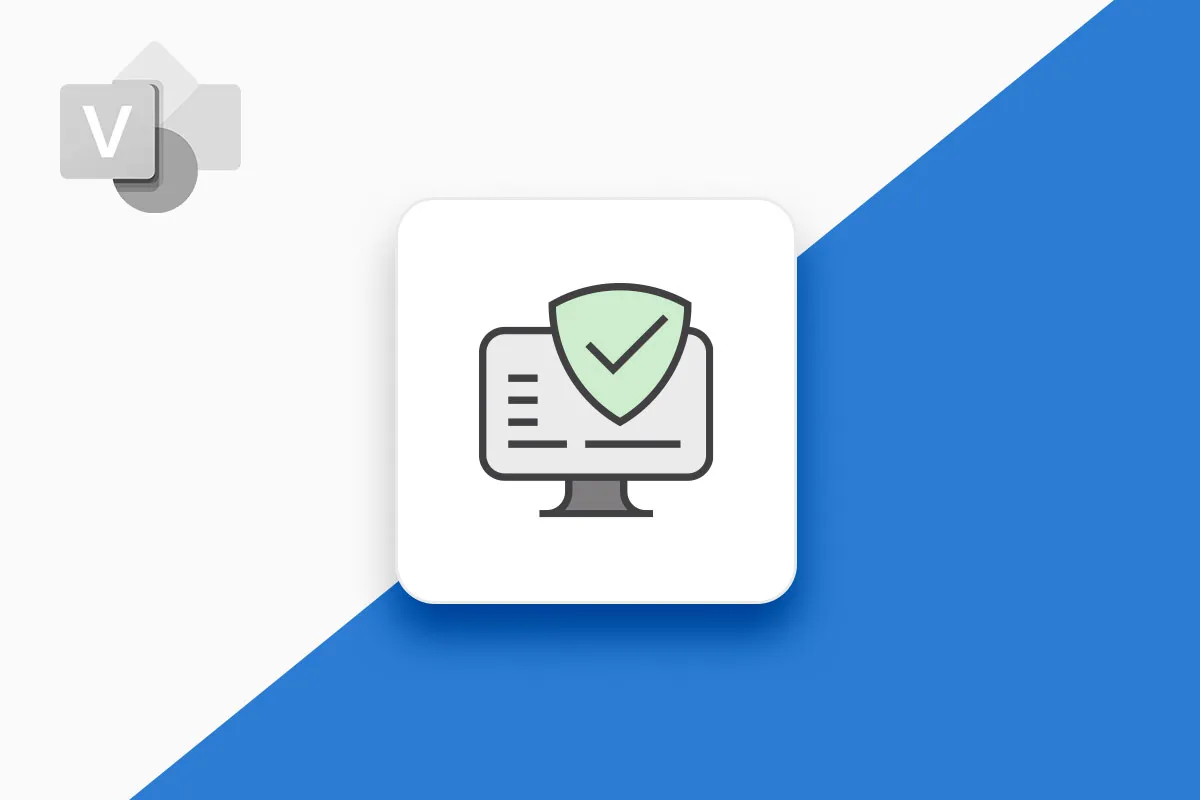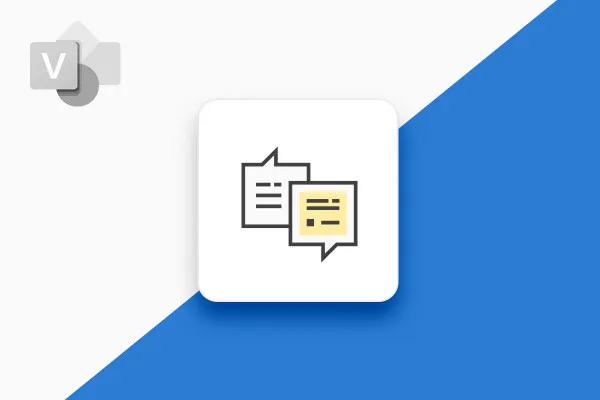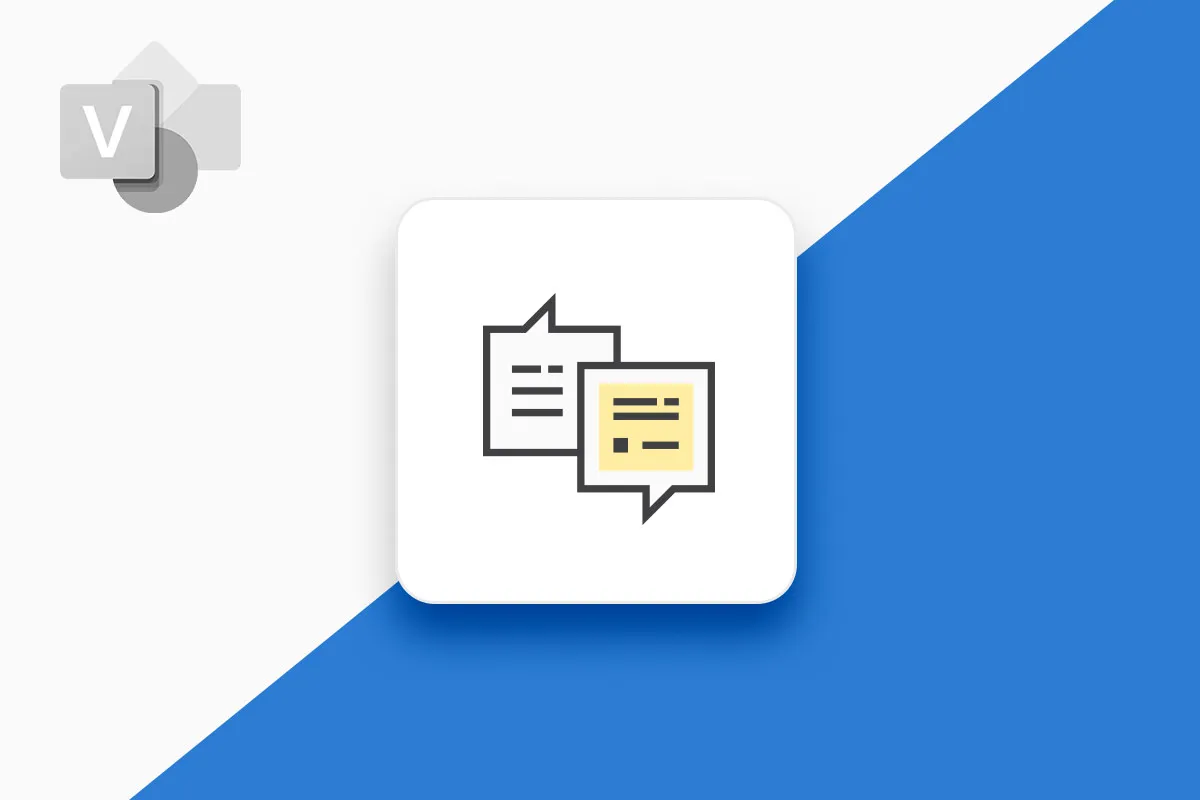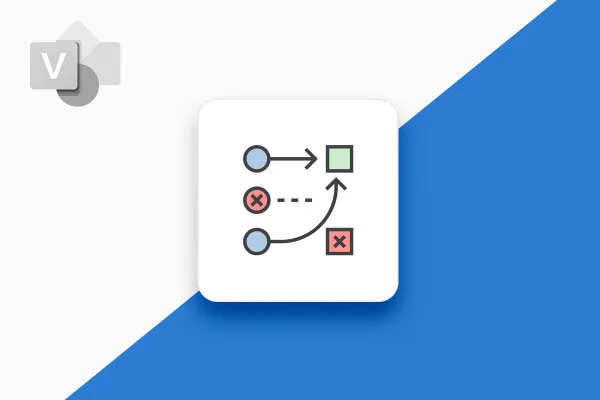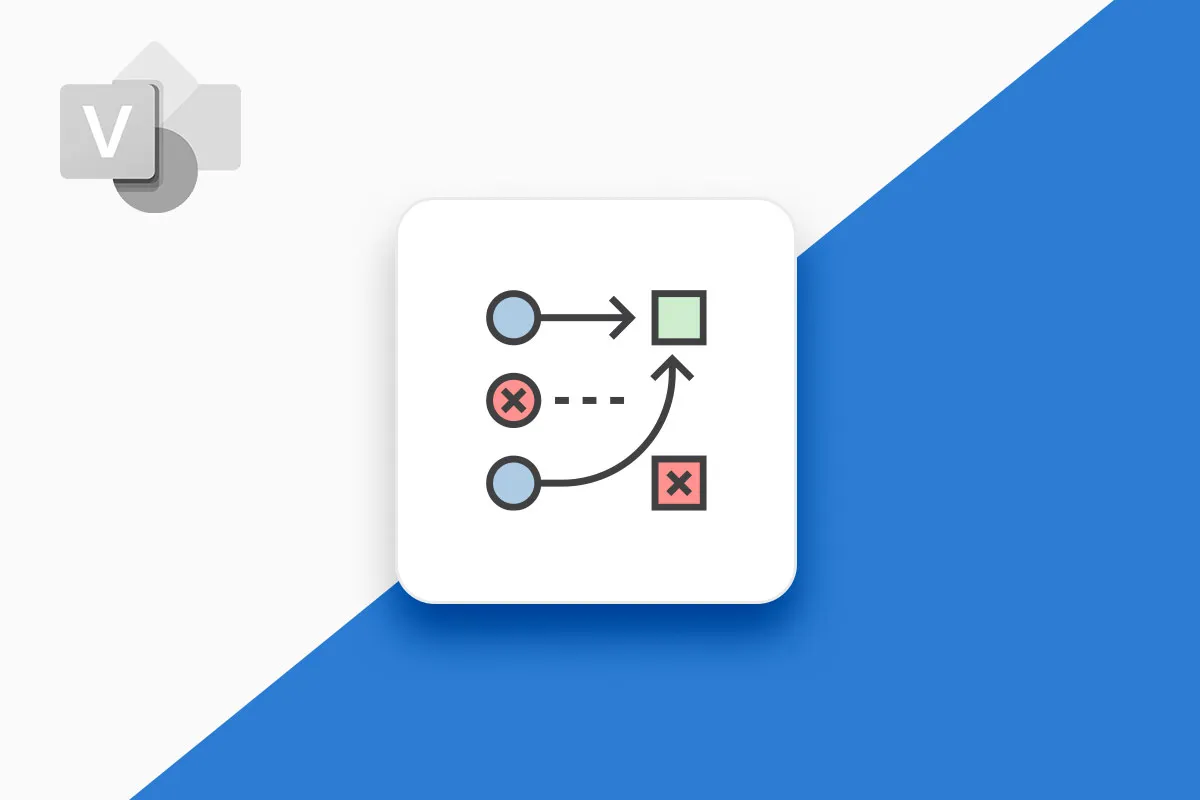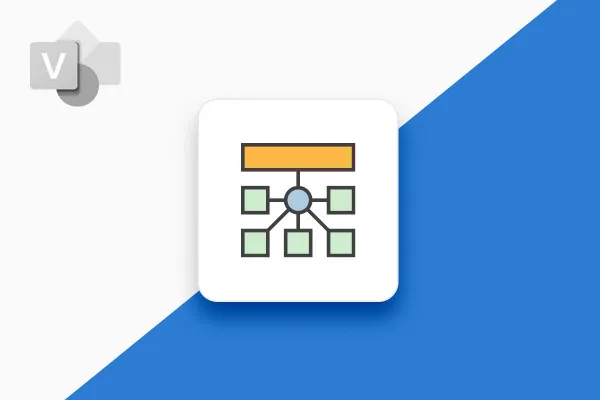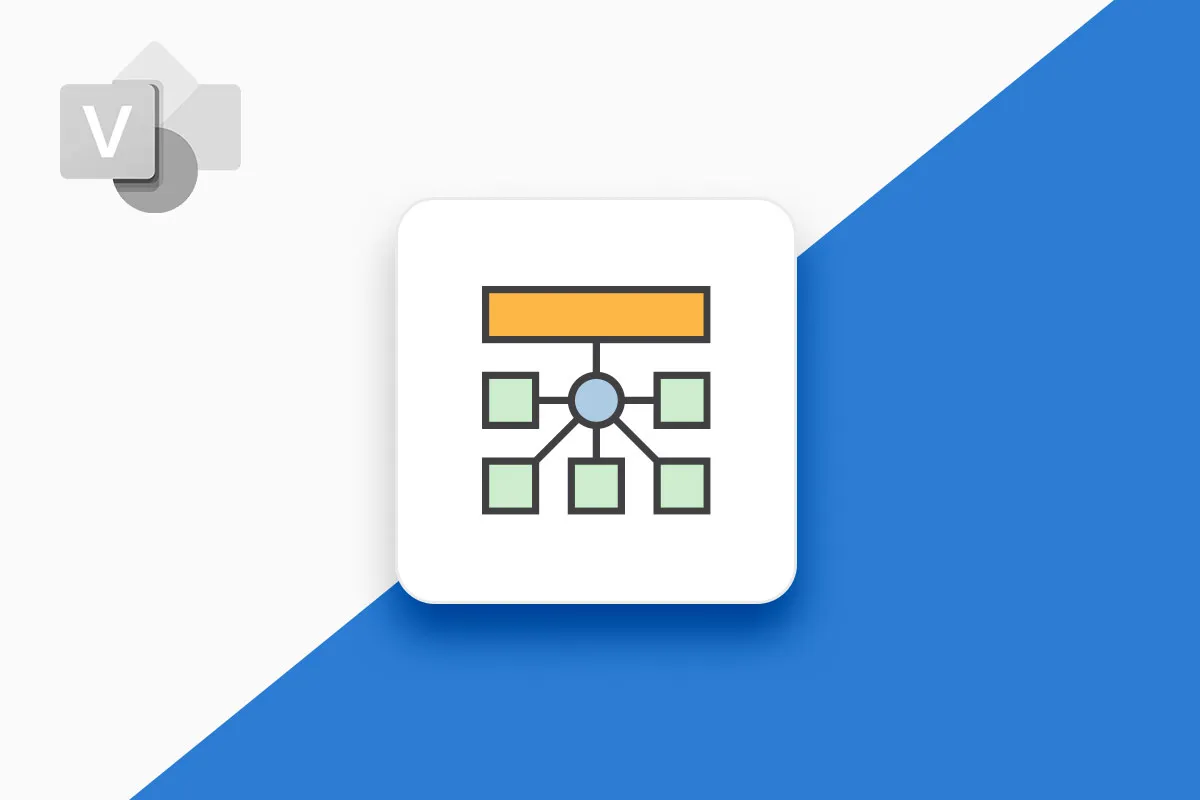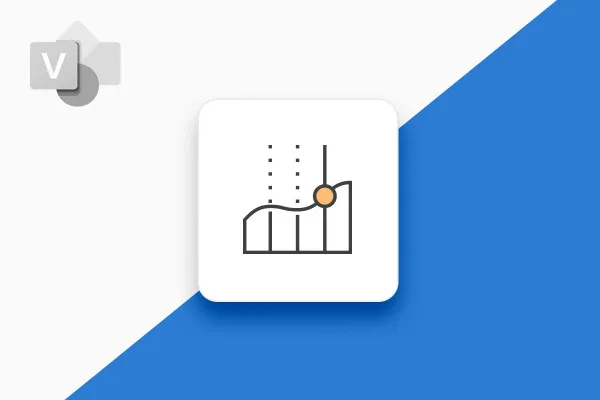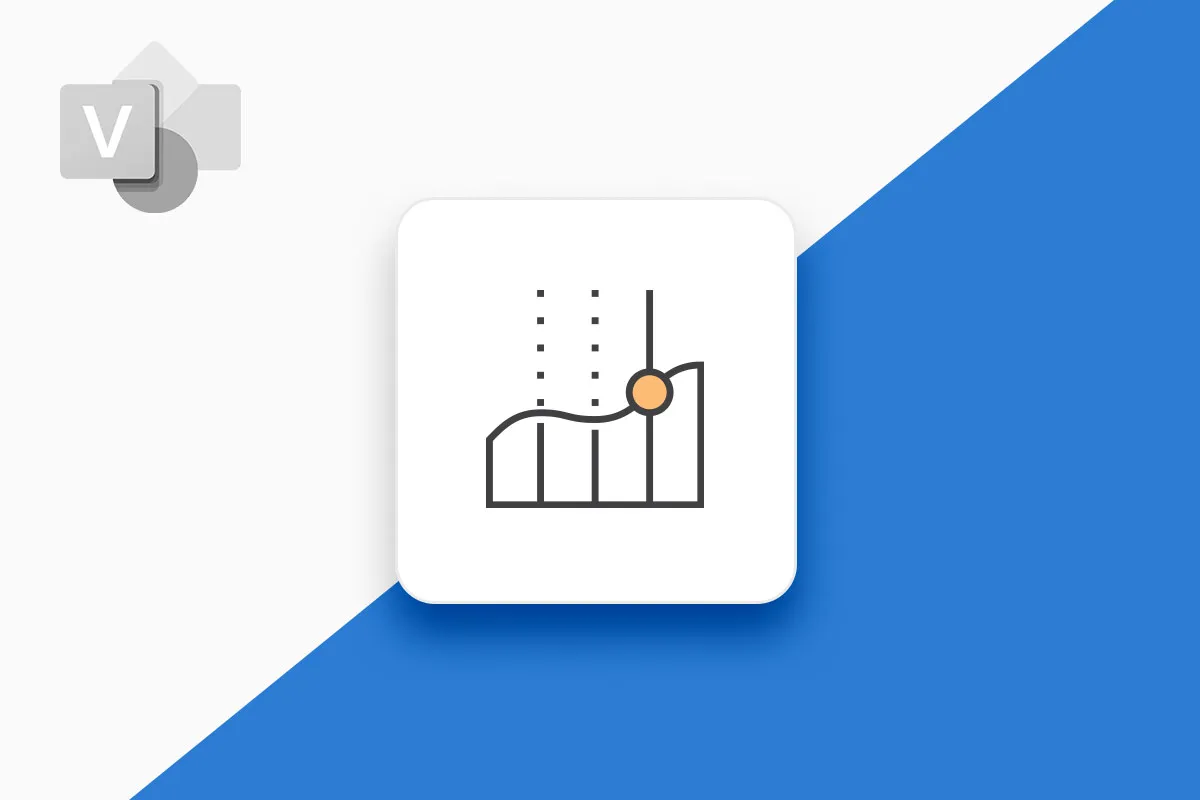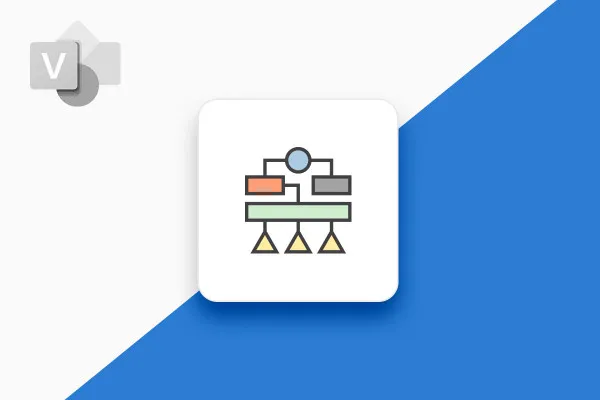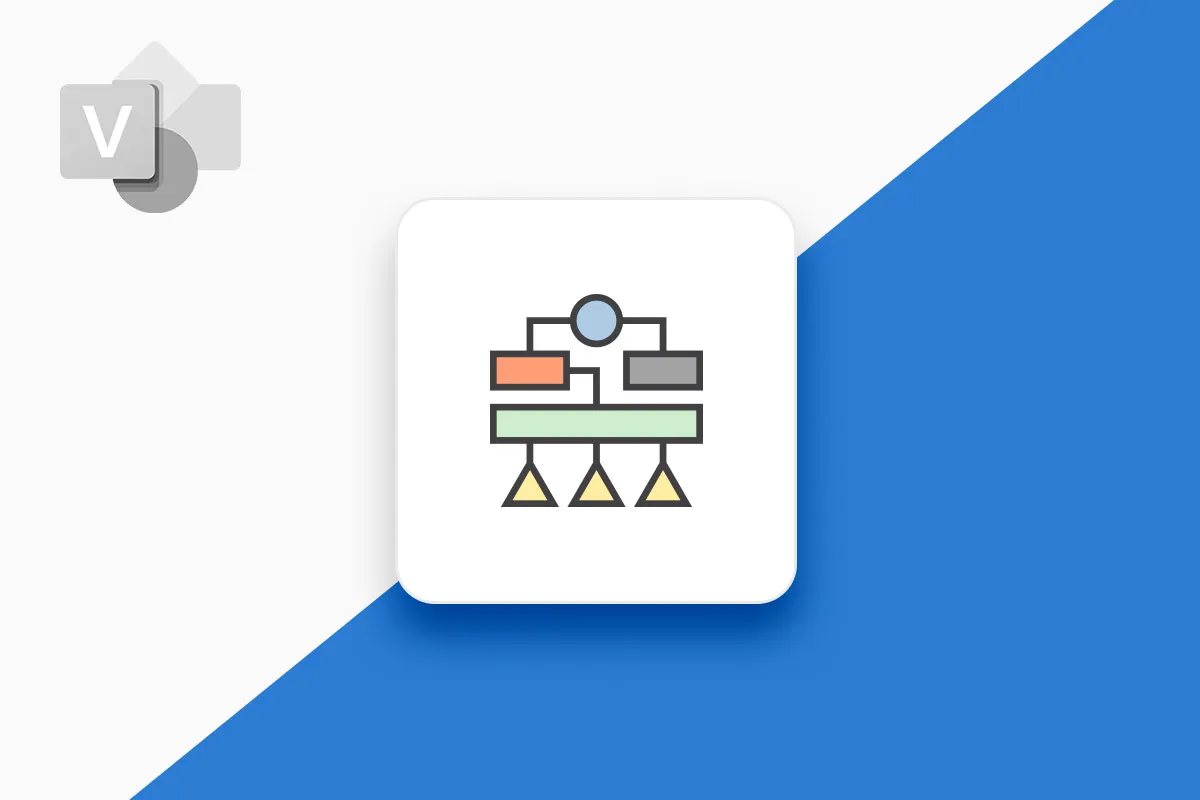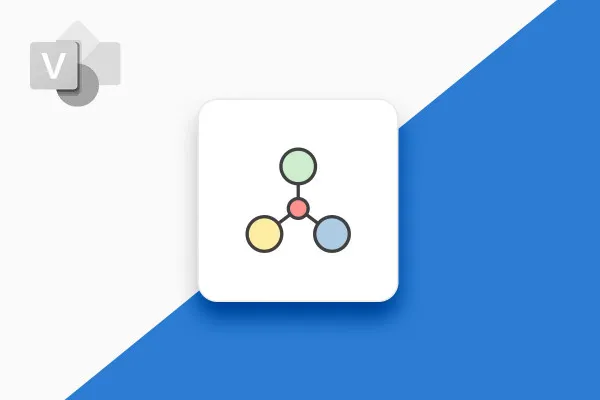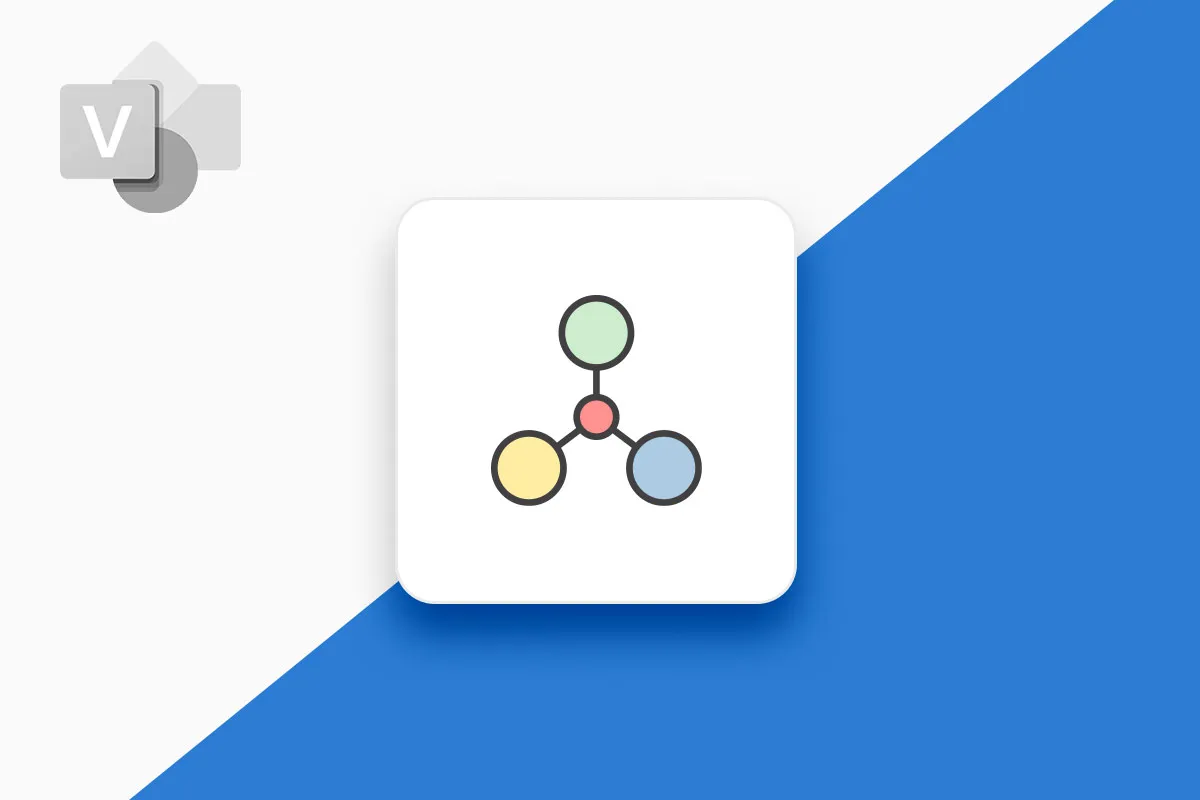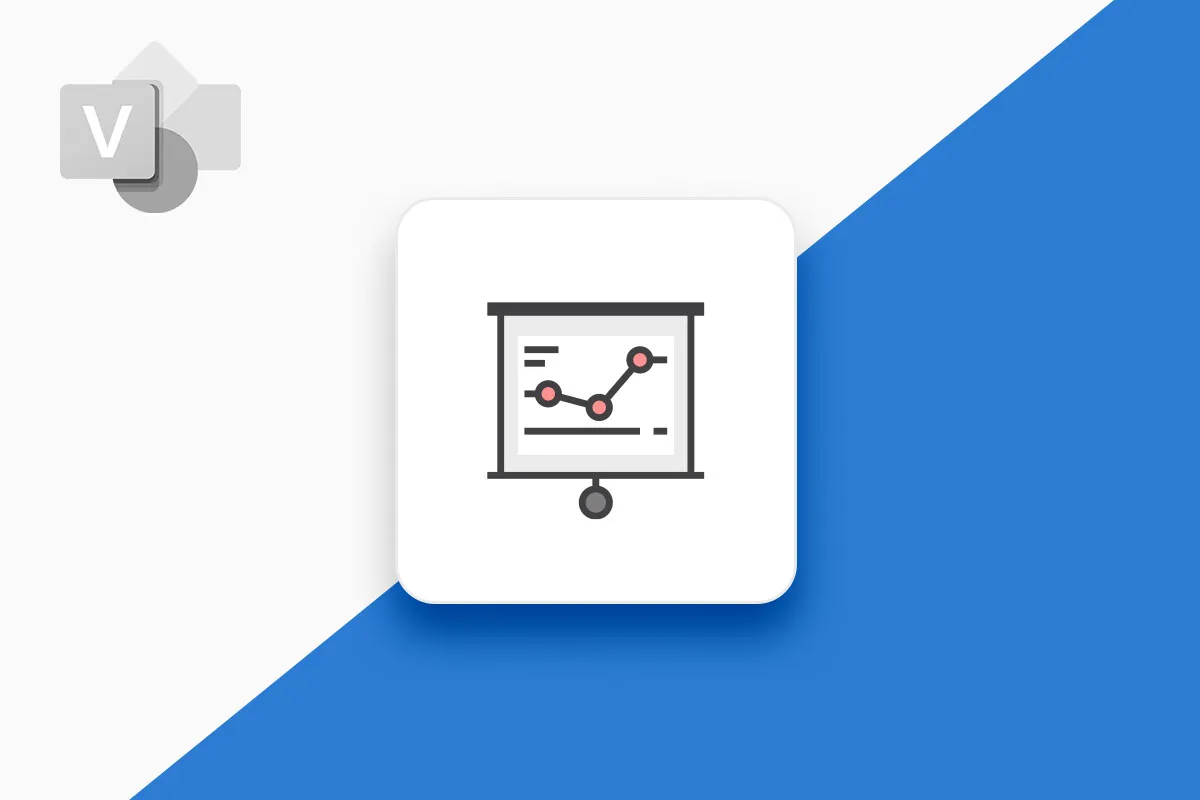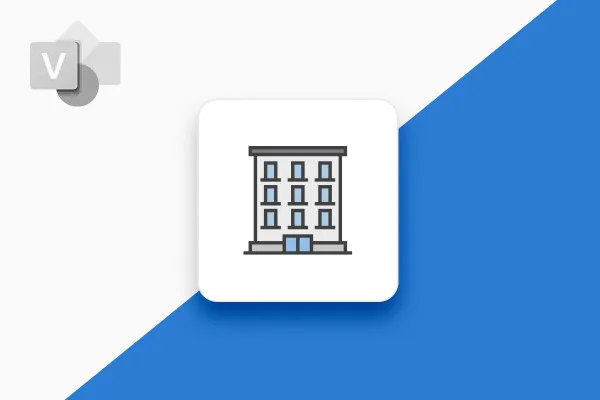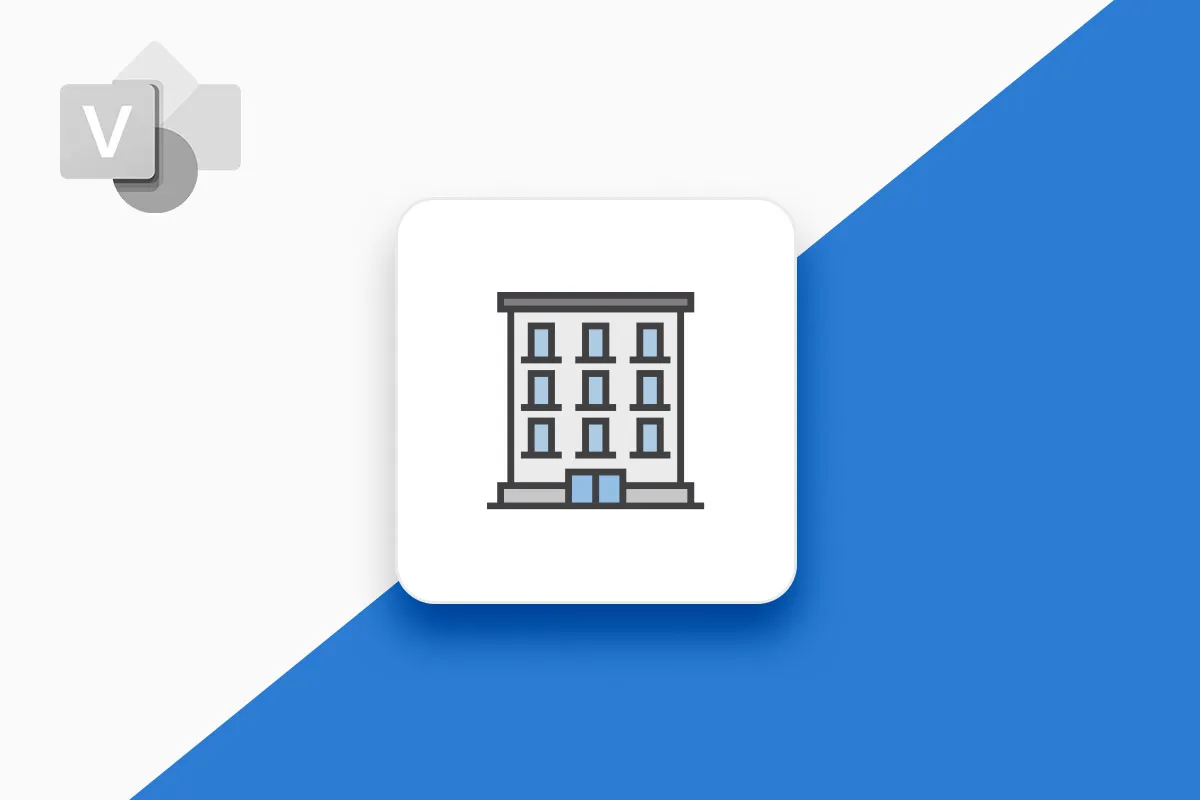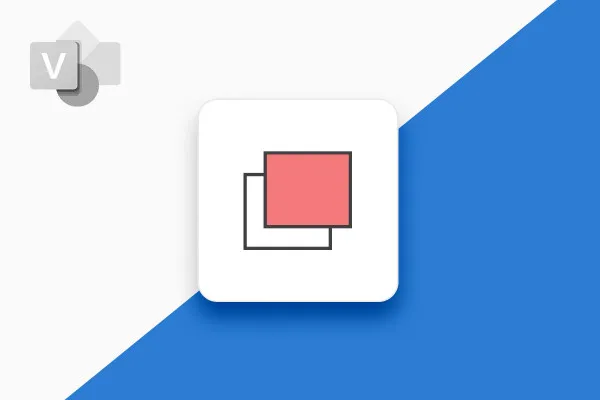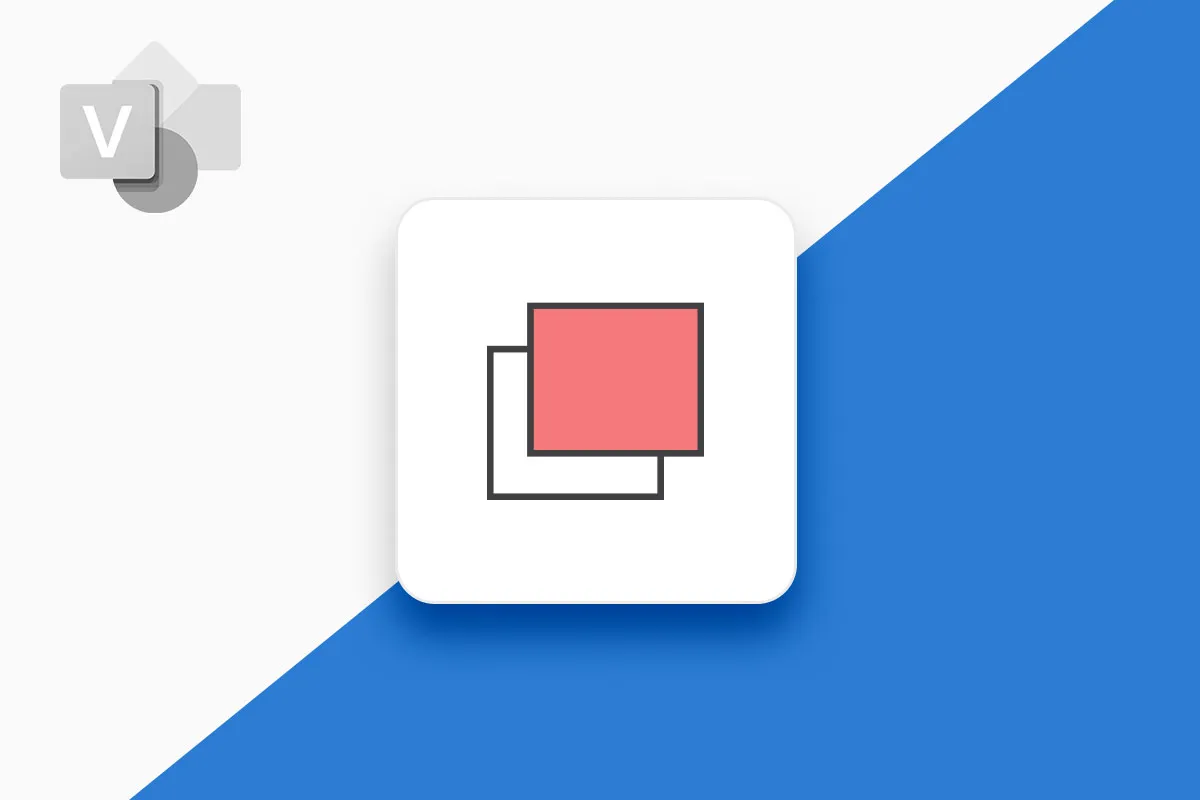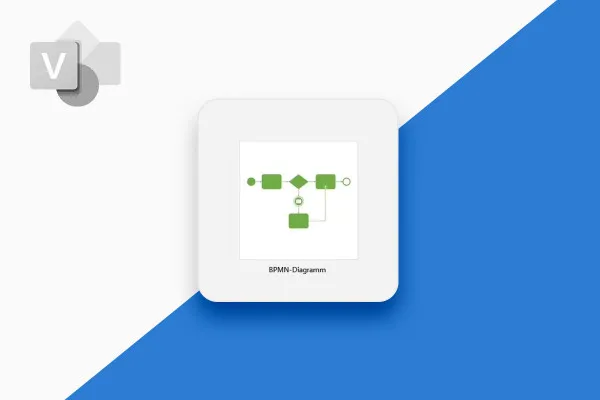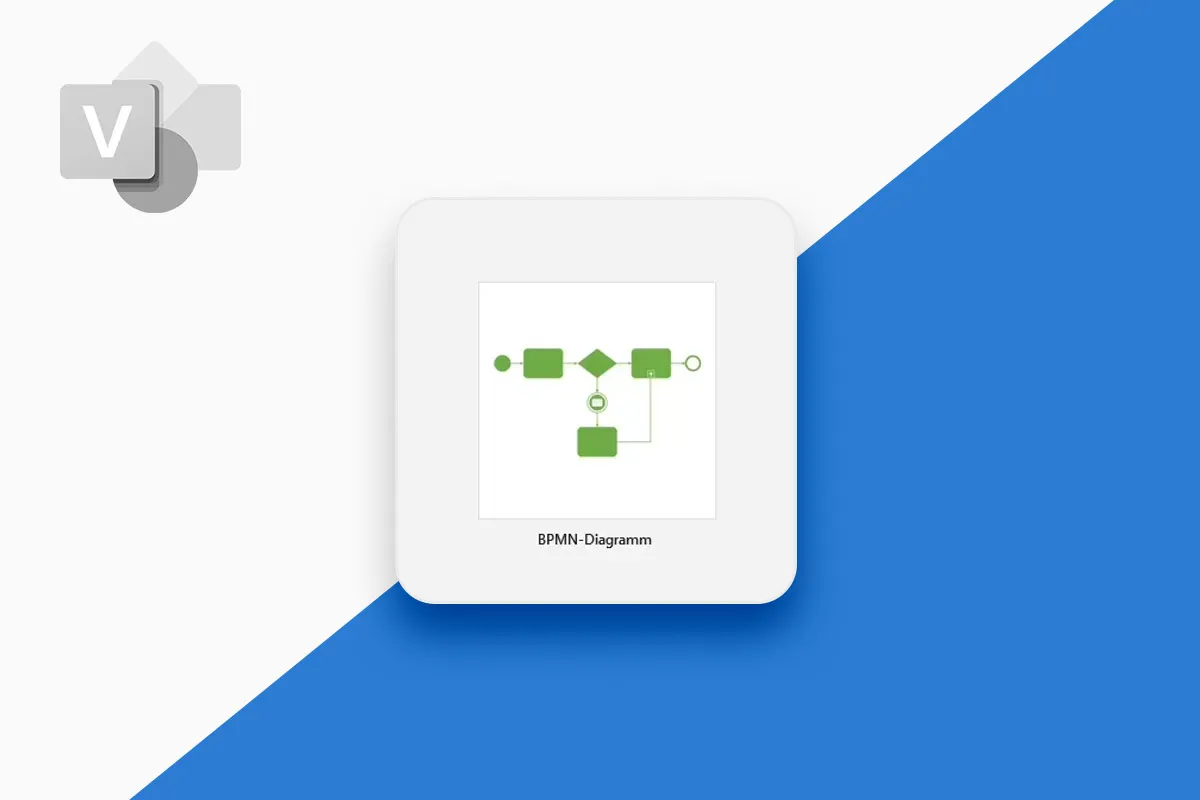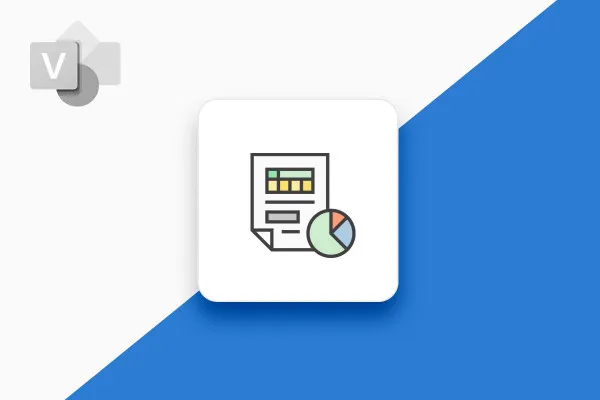Microsoft Visio course: from the basics to finished diagrams and visualizations
Do you want your diagrams to inform and be seen at the same time? Then start this Visio course right away! In over 4 hours, you will learn the basics of the Microsoft application as well as specific practical examples. Skilfully navigate the Visio user interface. Learn everything you need to know about using templates and shapes. And create high-quality visualizations such as organization charts, network diagrams and flowcharts quickly and skilfully. Trainer Fabio Basler makes it easy for you to get started with Visio and guides you through to finished diagrams with structure and clarity.
- Visio course: Learn how to use the Microsoft application and create informative visualizations
- Effective introduction: quickly find your way around the Visio interface and Visio functions
- Understand the basic principle: How to work with templates and shapes/drawing objects
- Tips & tricks: Link Visio with Excel and Access, export results and share them with others
- Practice: How to create floor plans, organizational charts, network, BPMN, Gantt and flow diagrams
- A video tutorial lasting over four hours by Visio expert Fabio Basler
From simple sketches during a brainstorming session to sophisticated network and flowcharts: join the Visio training and get your visualizations in top form!
- content:
4 h Video training
- Licence: private and commercial Rights of use
- Bonus: including working material
Examples of use
-
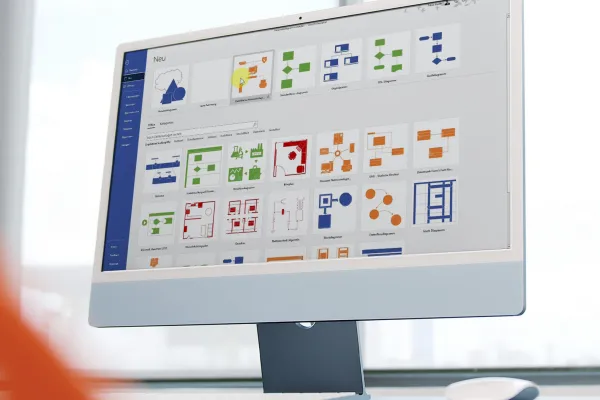 Open galleryFrom floor plans to flowcharts - how to create eye-catching and informative visualizations with Microsoft Visio!
Open galleryFrom floor plans to flowcharts - how to create eye-catching and informative visualizations with Microsoft Visio! -
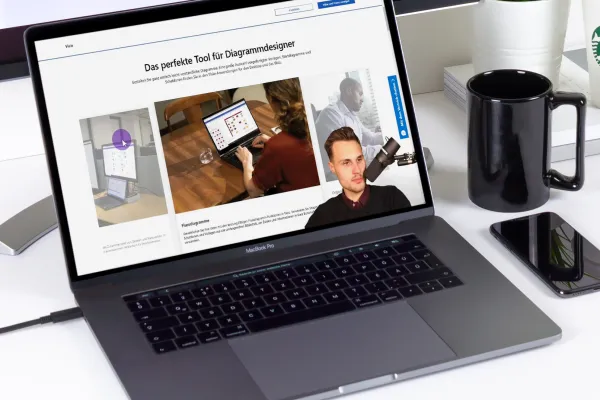 Open galleryLearn the basics of Visio as well as the practical use of the software.
Open galleryLearn the basics of Visio as well as the practical use of the software.
Introduction to MS Visio
Start and Insert
Edit shapes (Zeichenobjekte)
View
Draft and release
Data connection and interfaces
Verification
Organizational chart
Flowcharts
Network diagrams
Space plan
BPMN diagrams
Customize Visio
Gantt charts
Degree
Details of the content
Using Microsoft Visio skillfully: Basics & practice
Do you often create diagrams, organizational charts, floor plans and room plans in your job? Are you still looking for the right program to create effective, high-quality visualizations? Or do you simply want to familiarize yourself with Microsoft Visio because your work requires it or because your CV is longing for additional software skills? Well then, let's go!
Your trainer Fabio Basler knows all about visualizing data and structures - and shares his expertise with you in this 4-hour video course . So that you can quickly find your way around Microsoft Visio and create a wide variety of visualizations, such as flowcharts, in a short time, which provide the best information in a good-looking way!
Basics: Your video course for a quick start
Even if you have never used Visio before or have used it far too rarely: The course picks you up in minute one and first introduces you to the basics of Microsoft Visio . You'll get to grips with the program's user interface and options in no time at all. You will get to know the most important basic terms, adjust the menus as required and start filling your drawing sheets with illustrations, drawing objects and texts. Ideal for your first steps in Microsoft Visio!
Tips and tricks: Visio in interaction with Excel and Access
At the heart of Visio are the artboards, templates and drawing objects (shapes). You create the latter in order to label them, link them together and thus gradually develop your visualizations. In the course, you will learn in detail how to use the drawing objects correctly .
In addition, you will see how to set your view with advanced options, use macros, edit headers and footers and share and export your results. You will also learn how to connect Visio with Excel workbooks and Access databases . Important tips and tricks for your daily work with Visio!
Concrete practice: organization charts, room plans, network, Gantt and flow diagrams
What do you want to use Microsoft Visio for? To create floor plans? To design organizational charts? To display complex network diagrams, BPMN diagrams, Gantt charts or flowcharts? Whatever you want to do with Visio: All these visualizations will be discussed in the course. Concrete examples for your Visio practice!
Other users are also interested

Effectively create modern slides
This saves you time and effort!
How to build trust with customers
Faster results in your tables

Fully equipped from flyer to roll-up
Create, set up & optimize online advertising

With flyer, business card & Co.

For complete business equipment