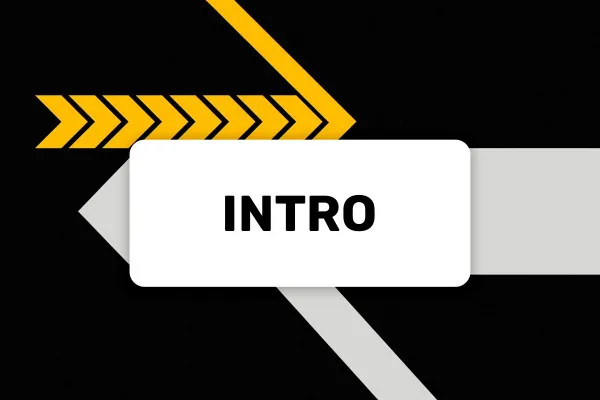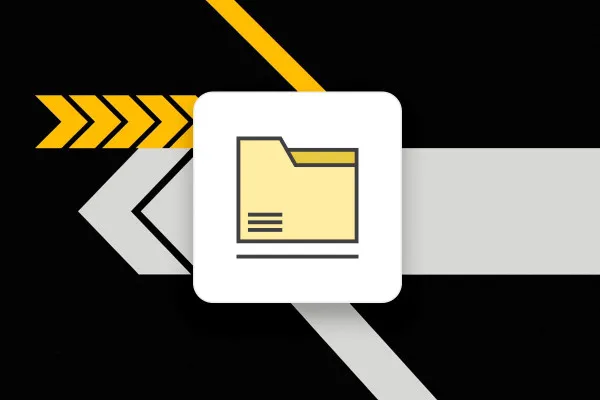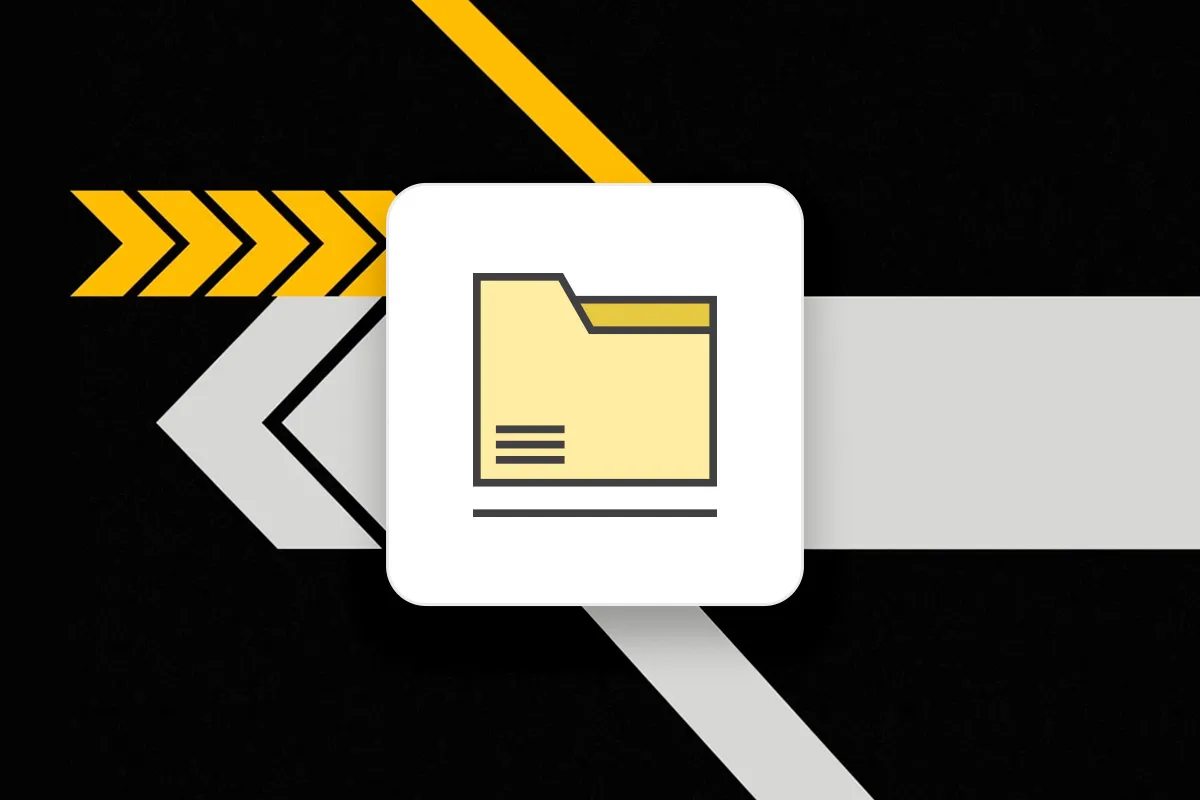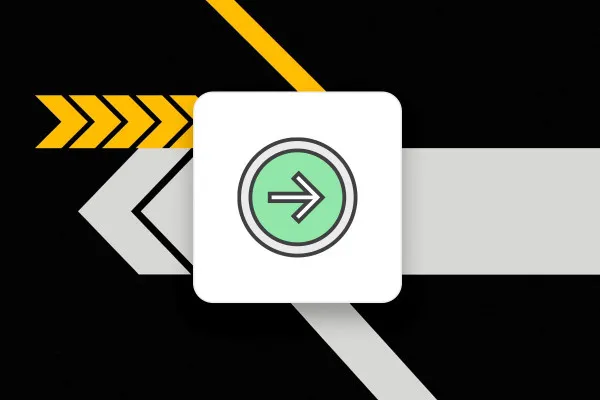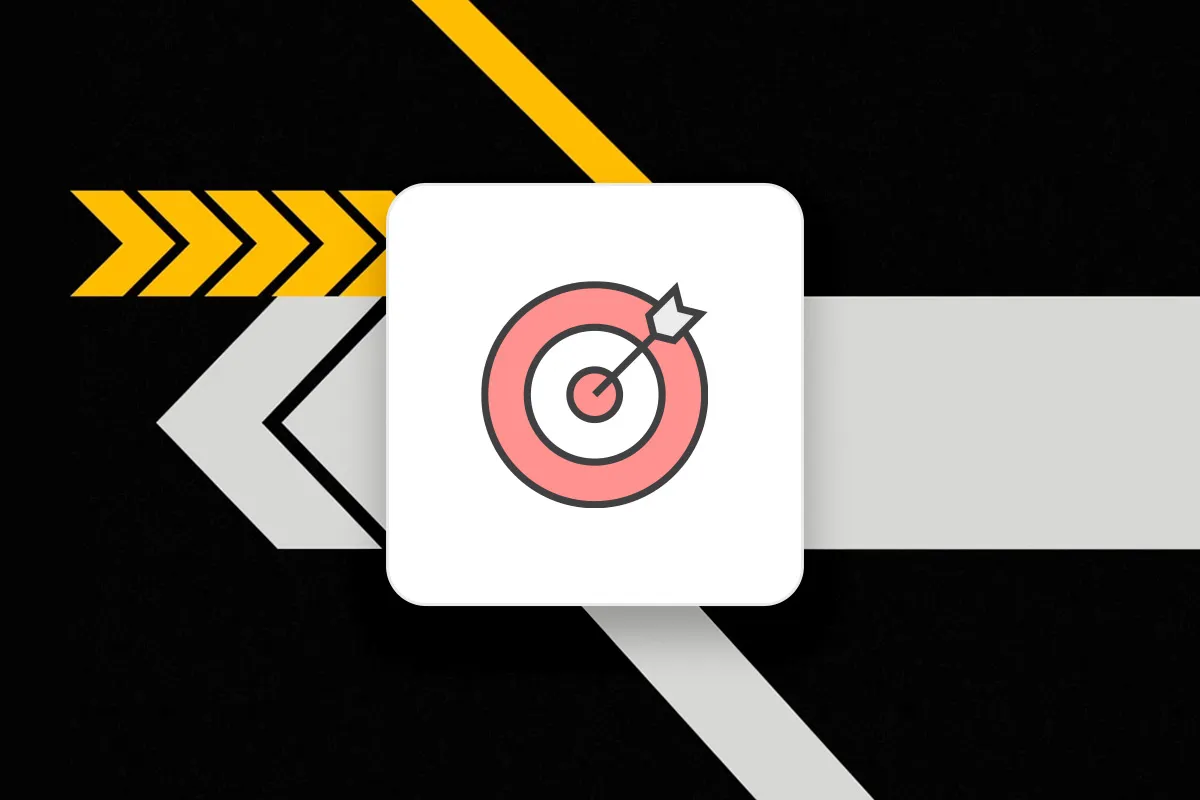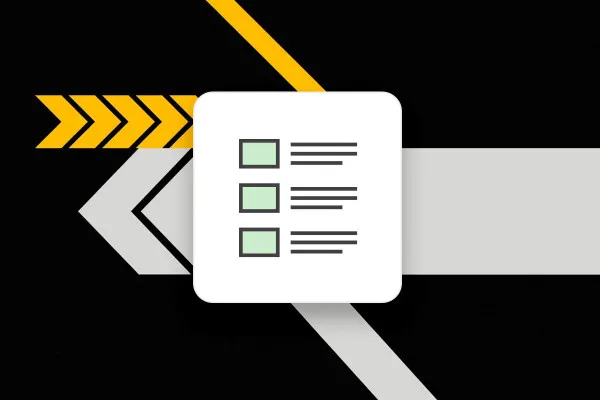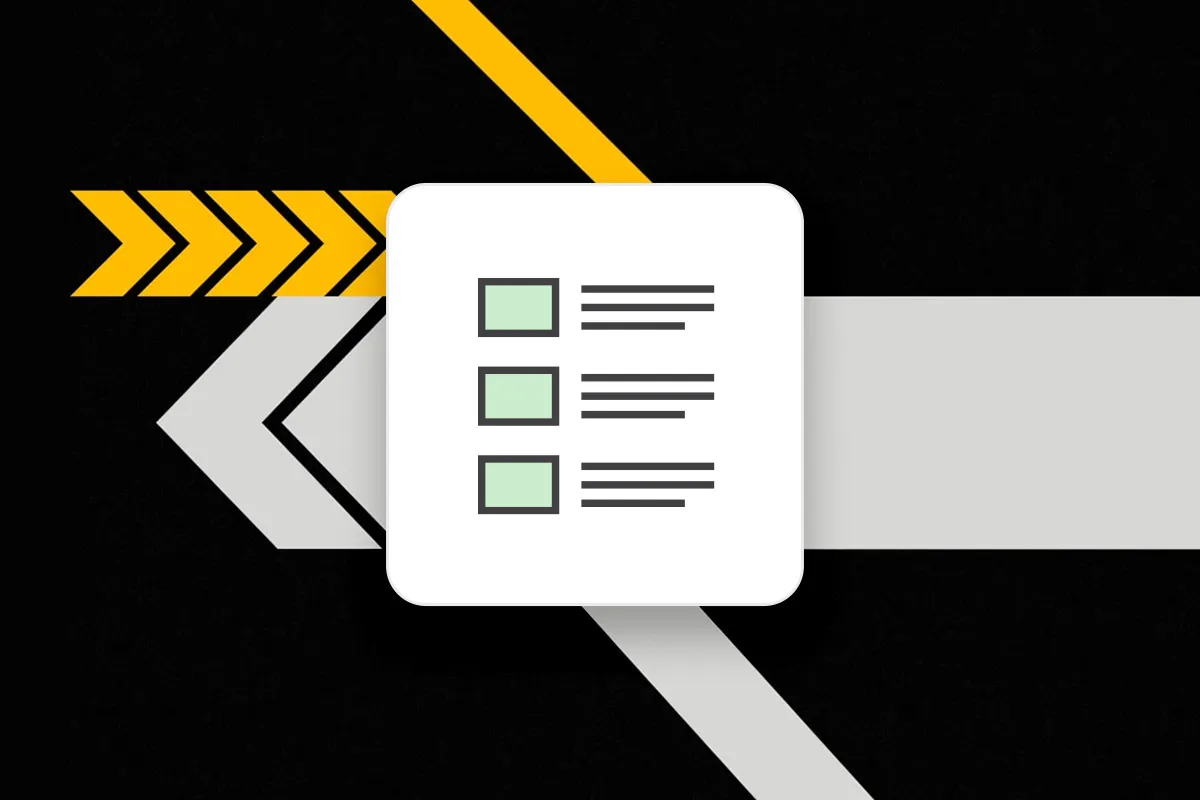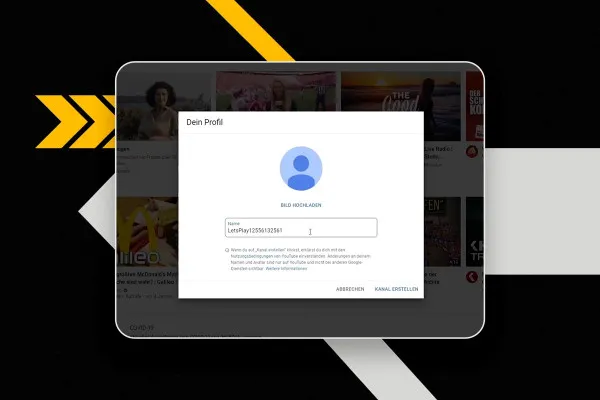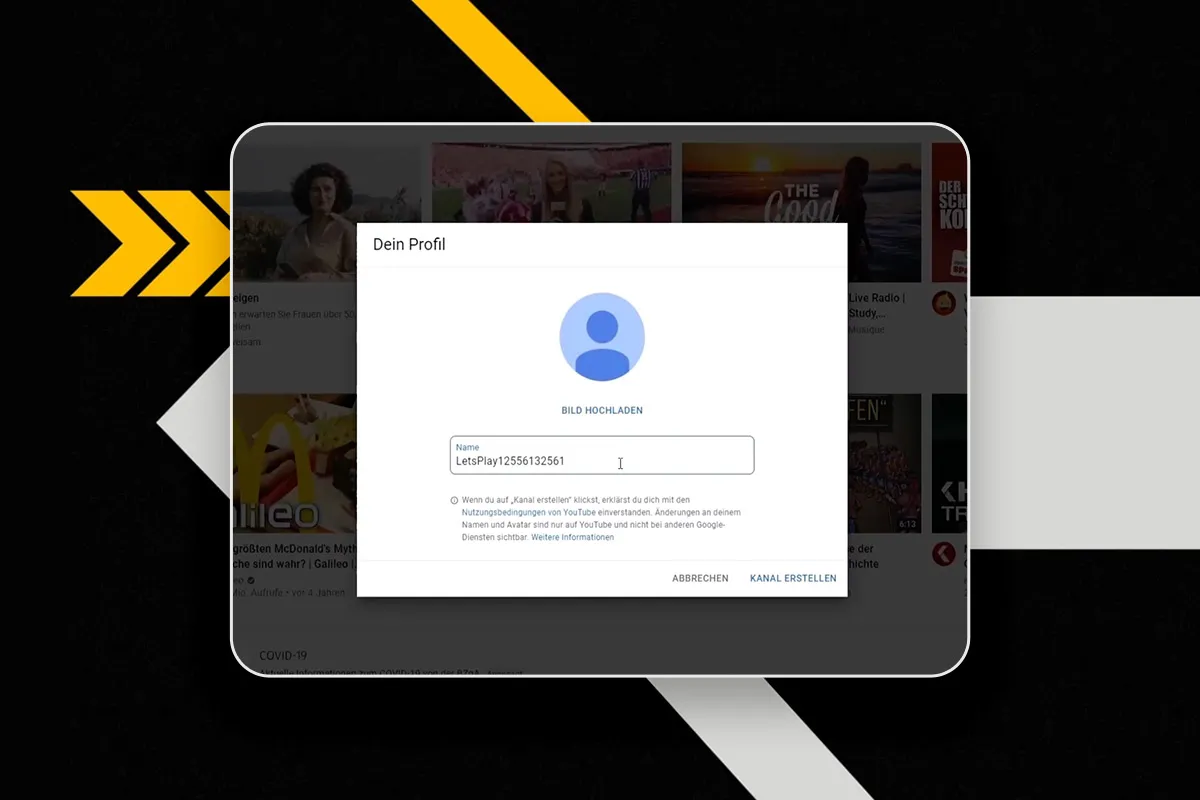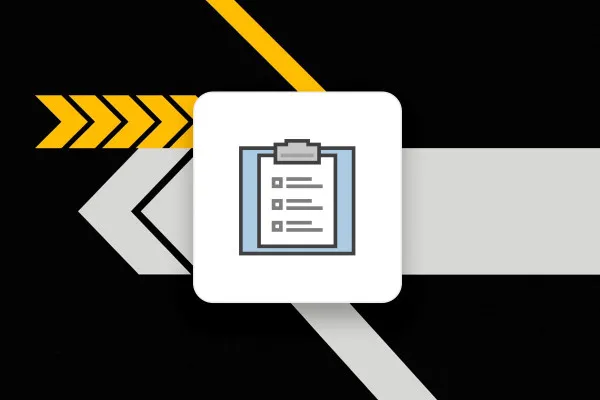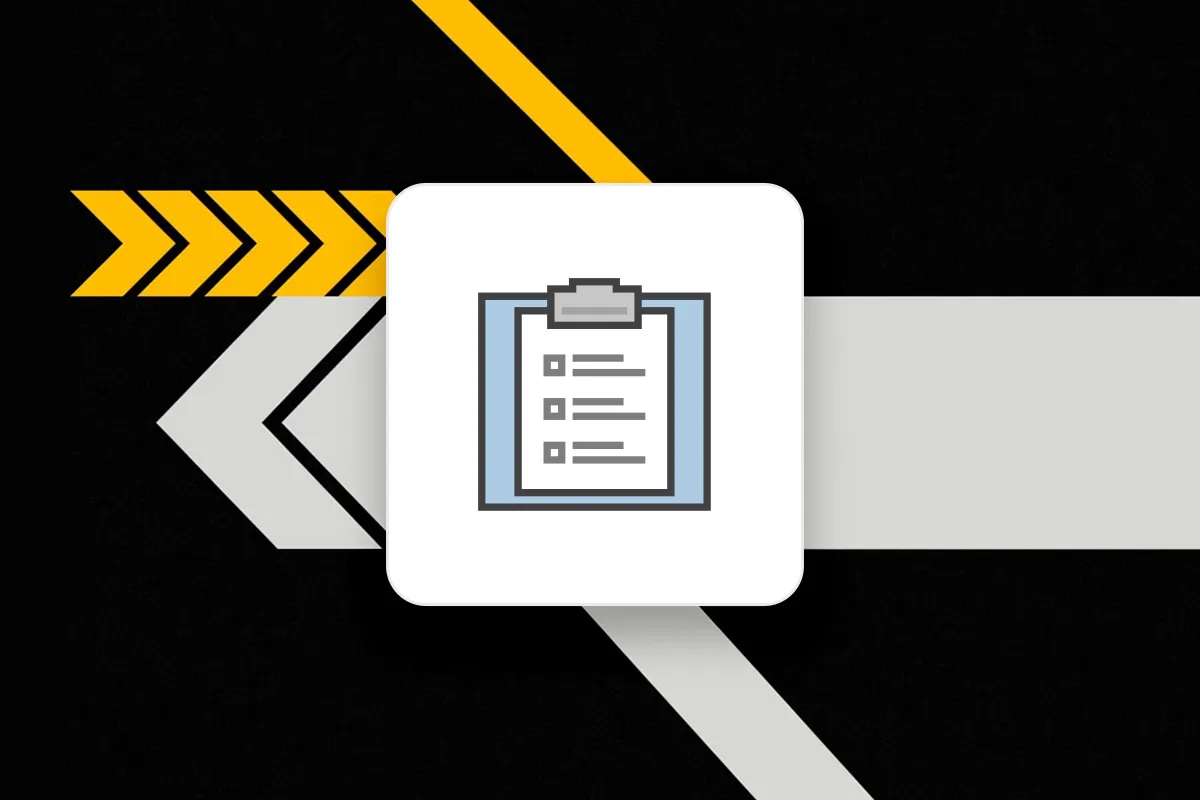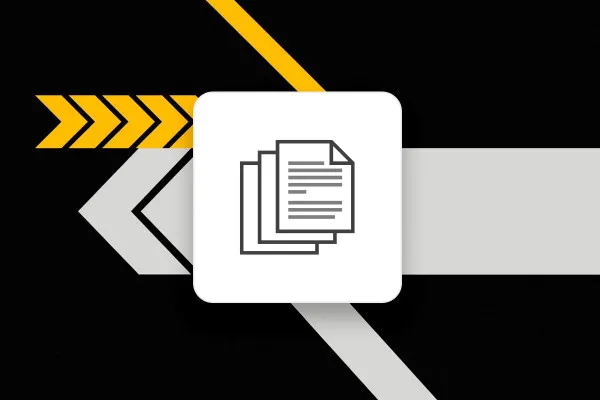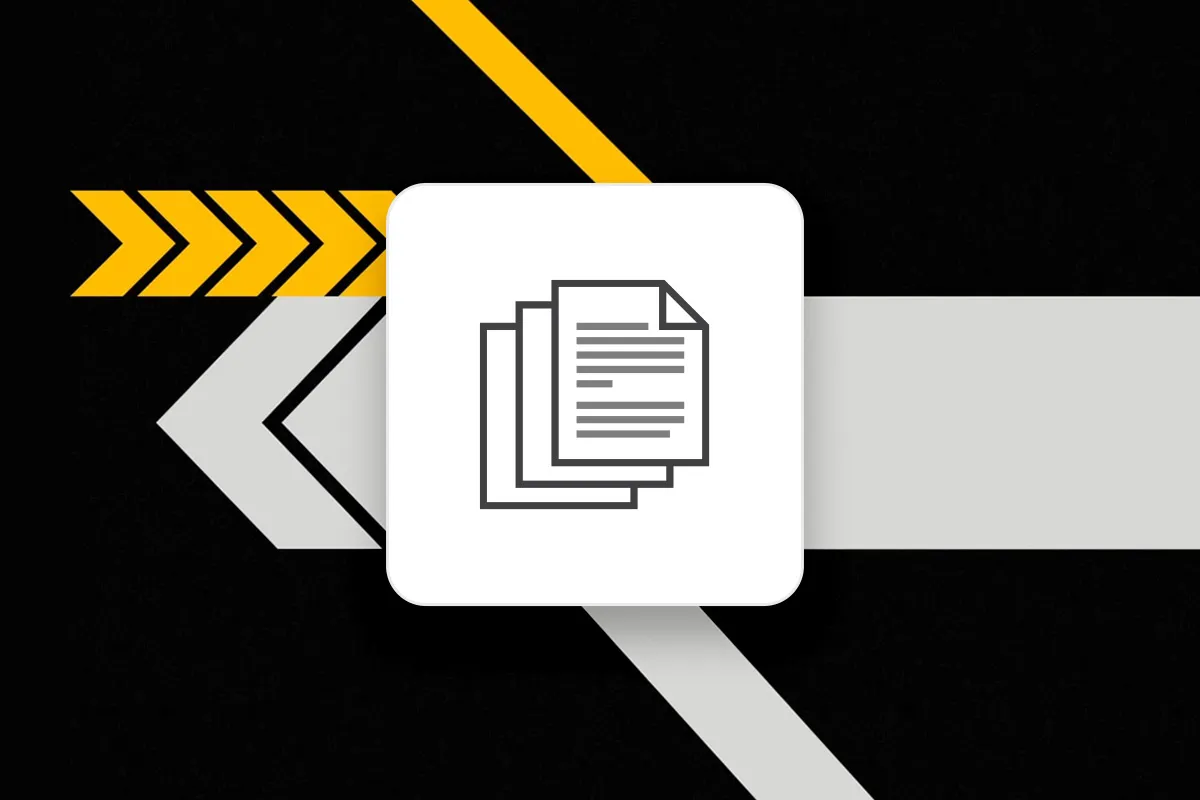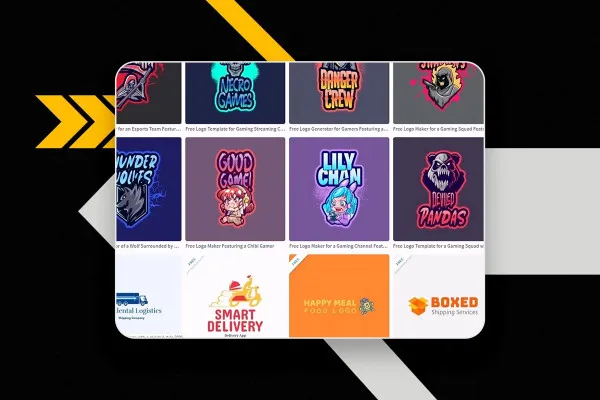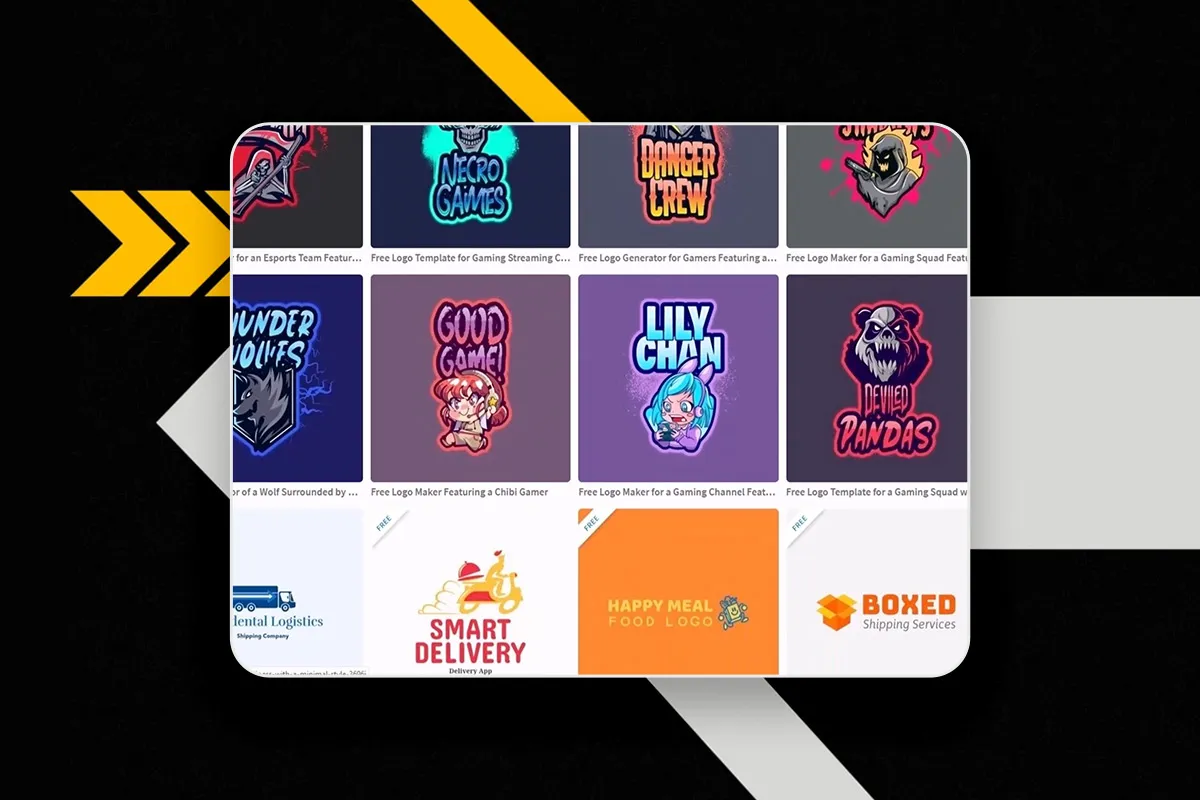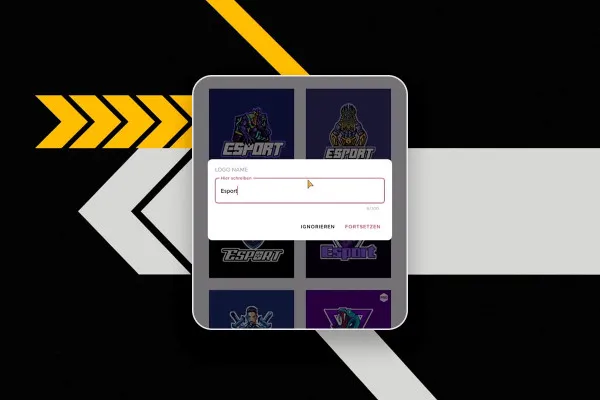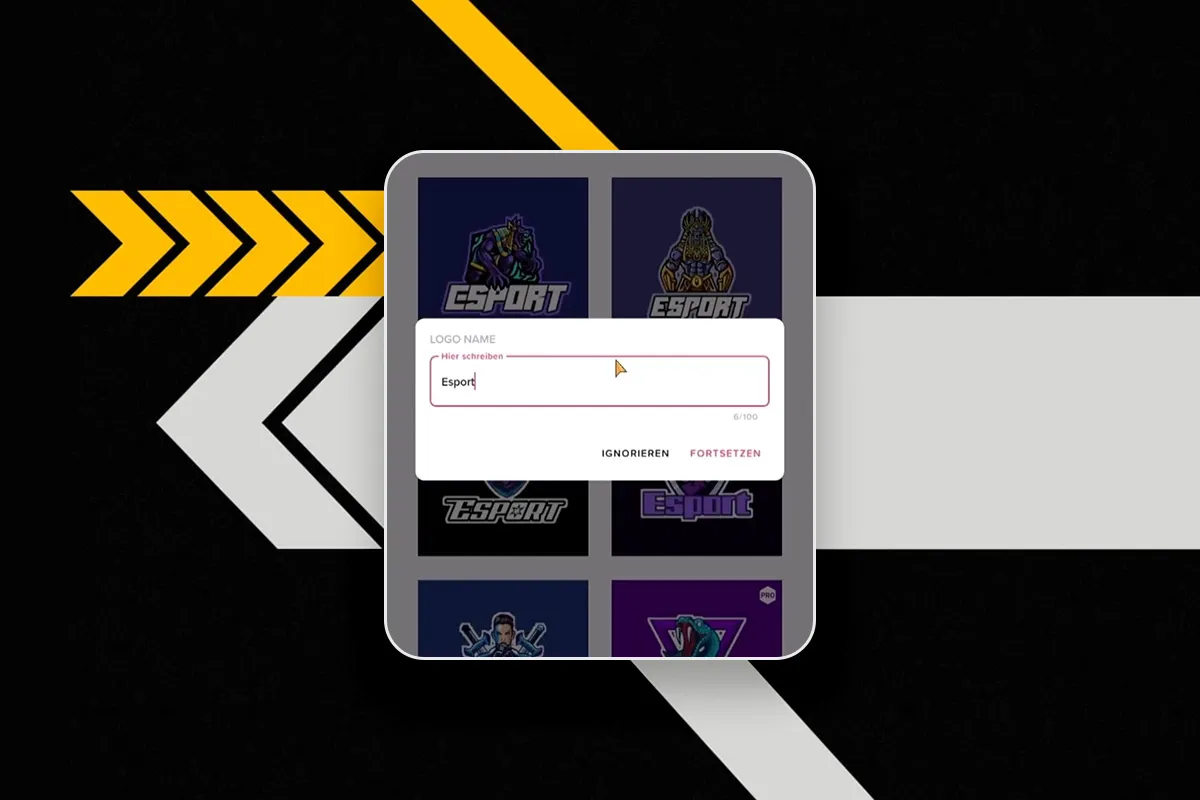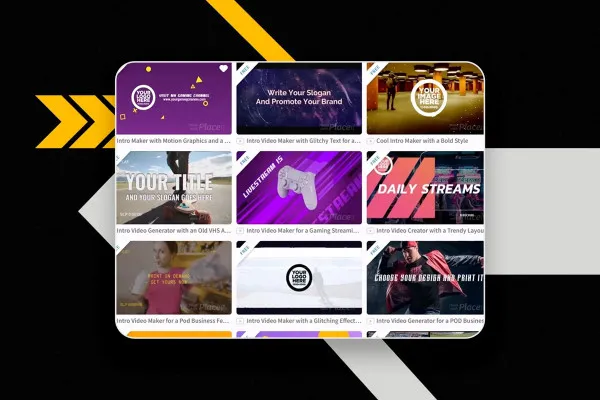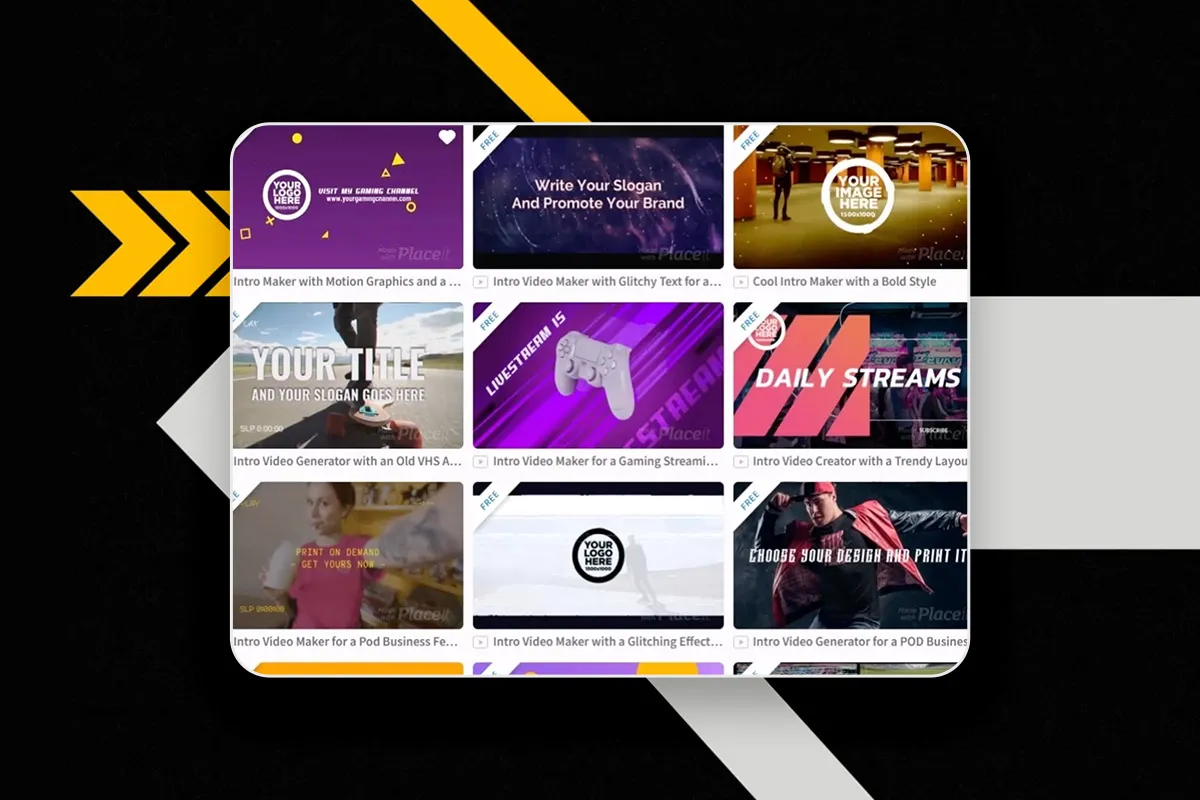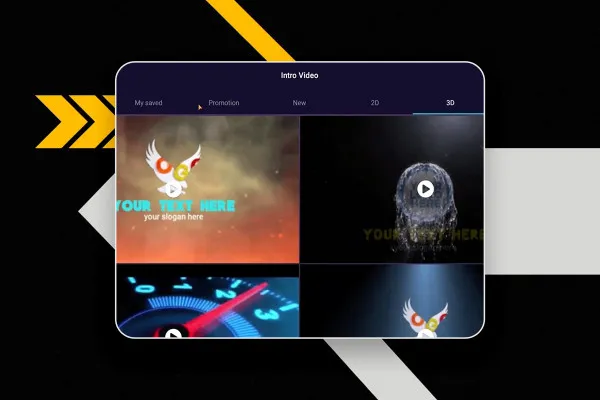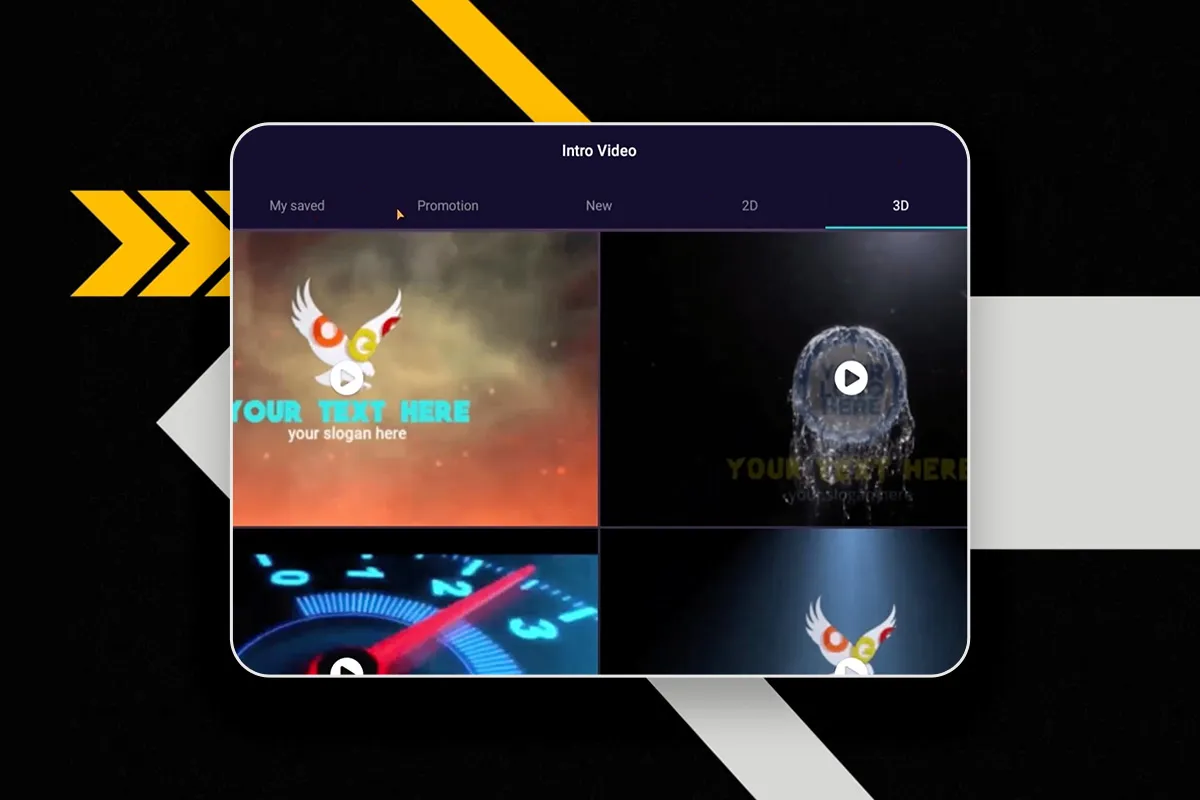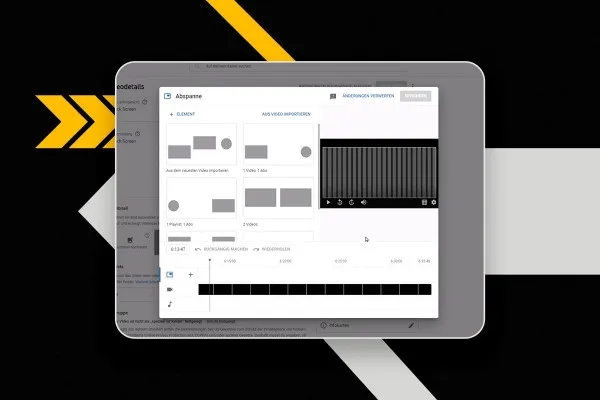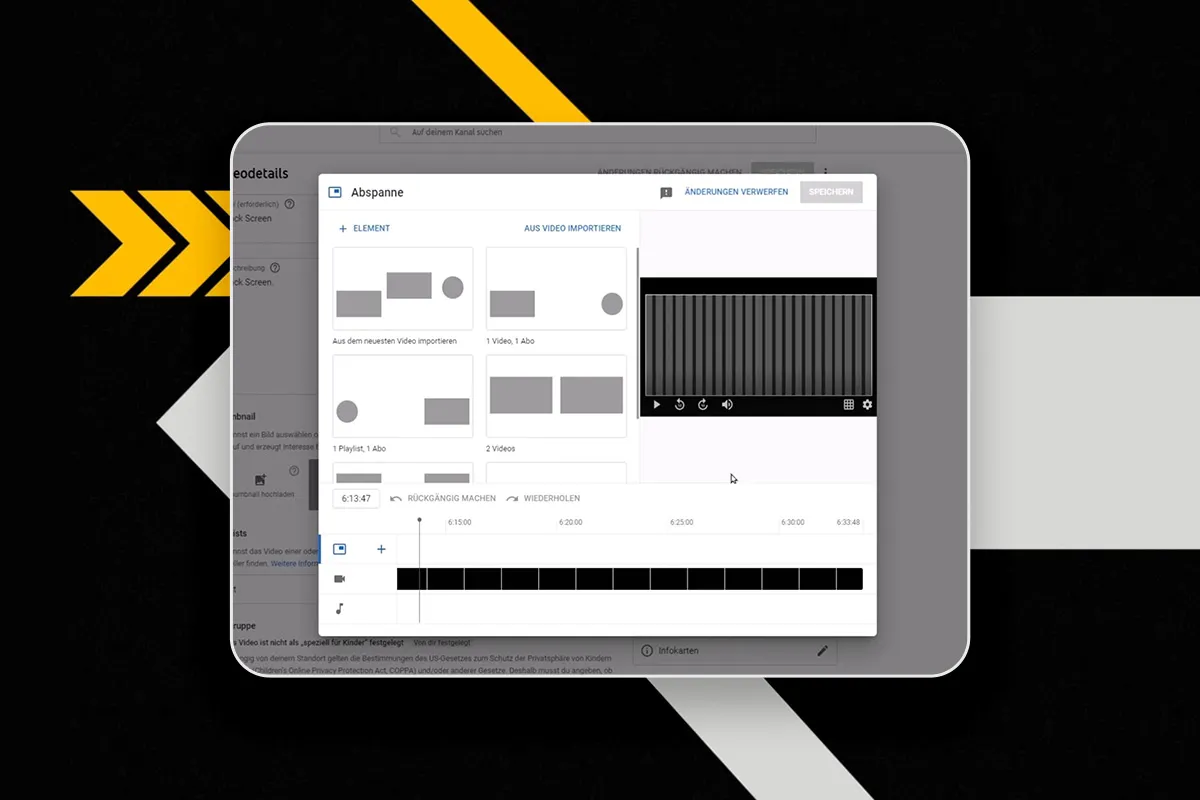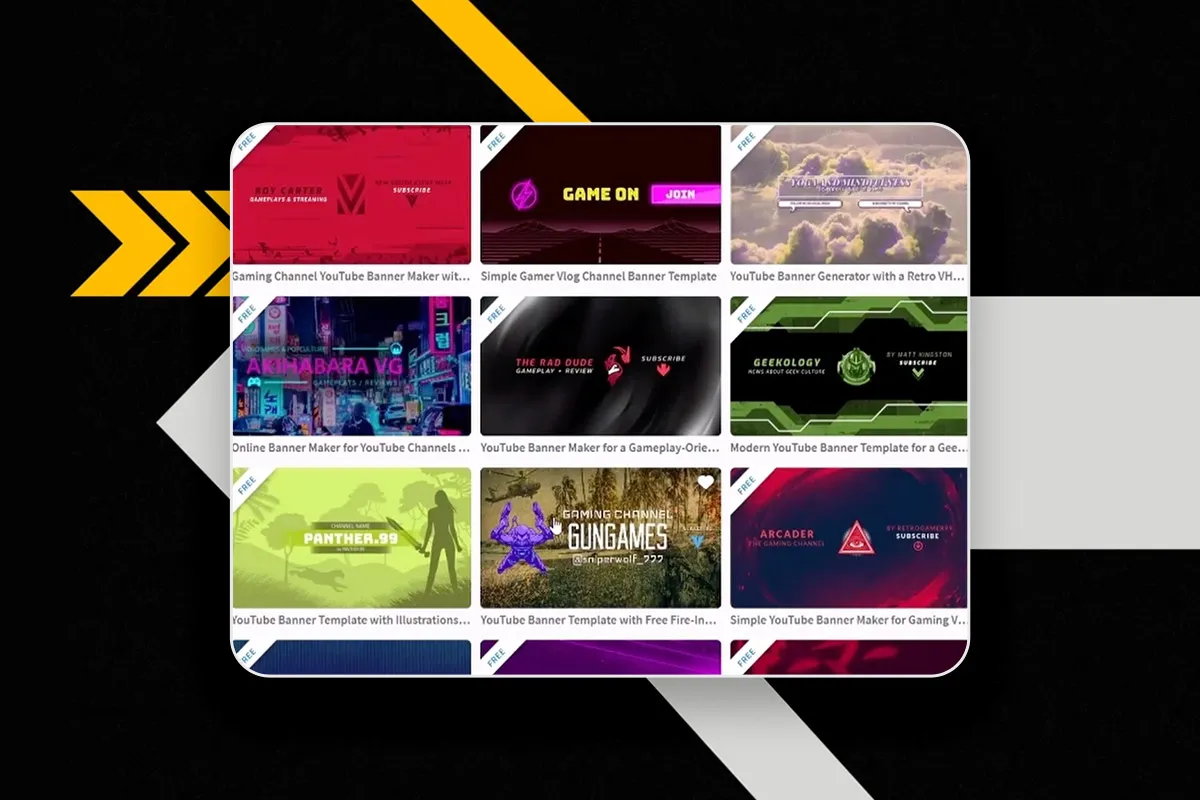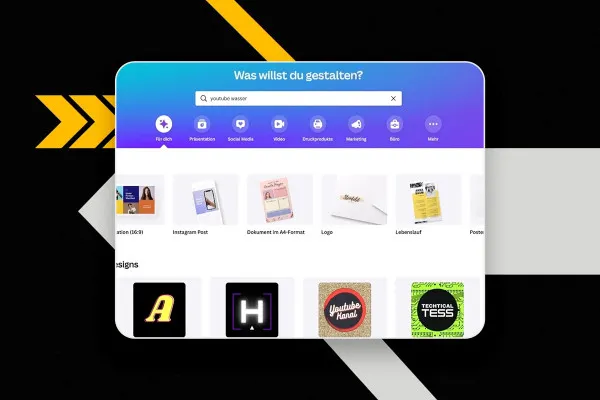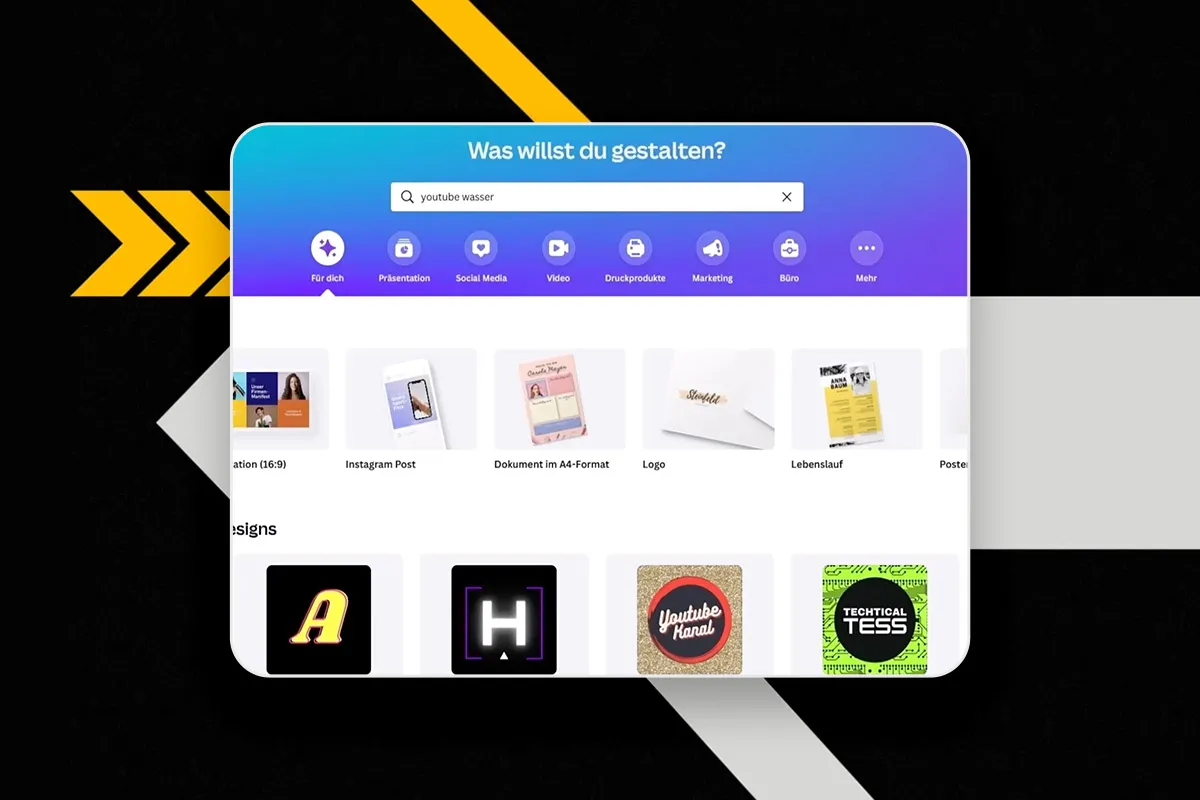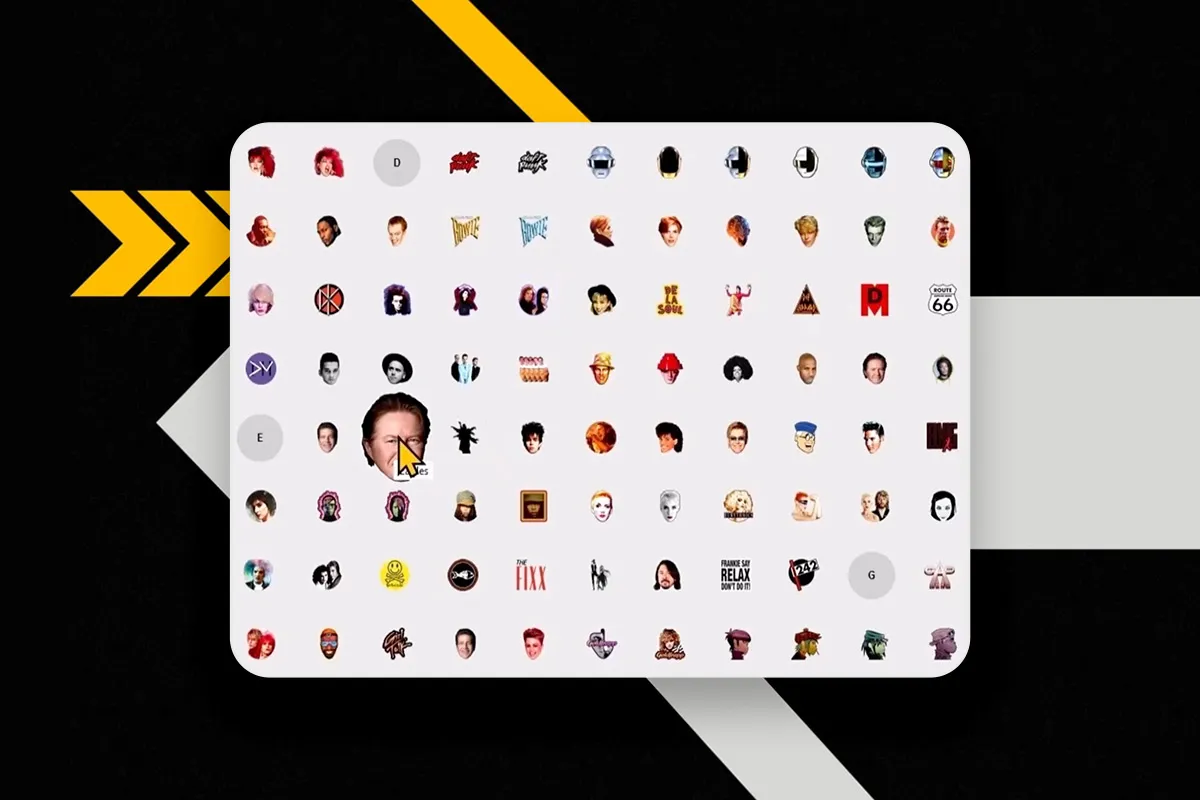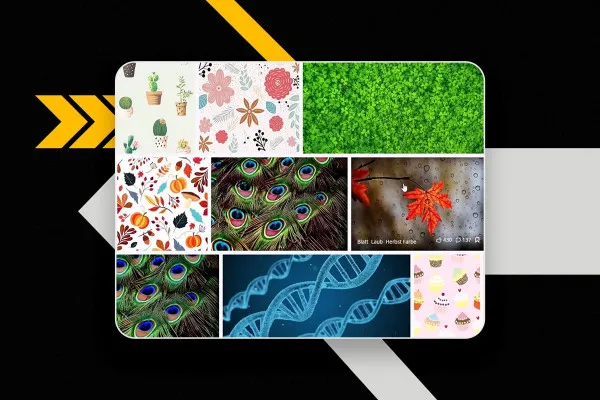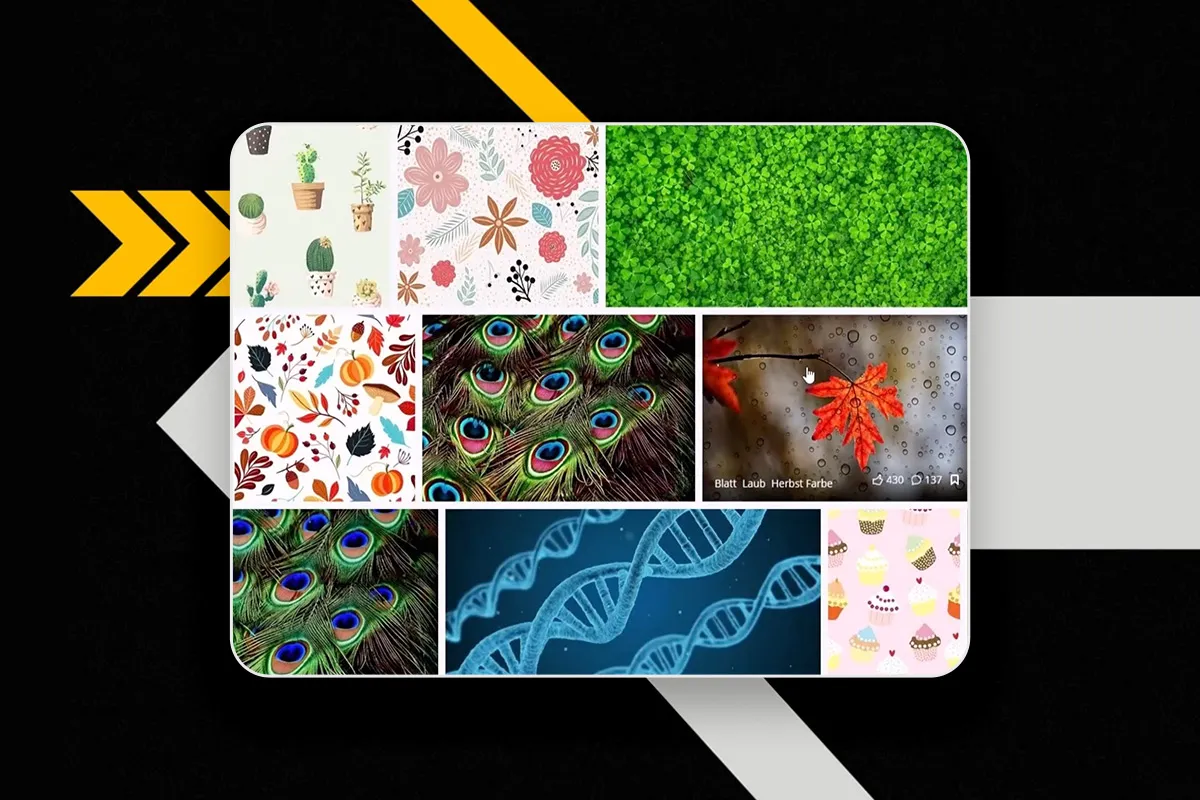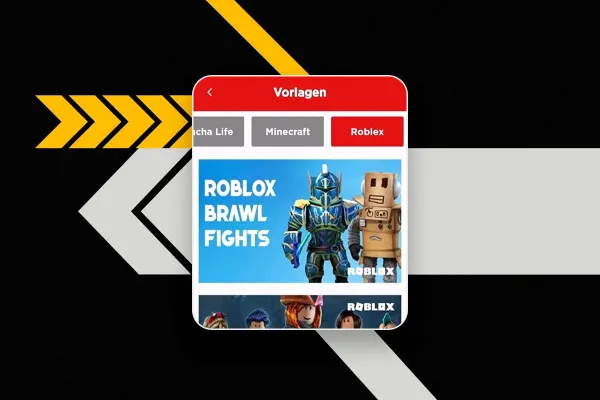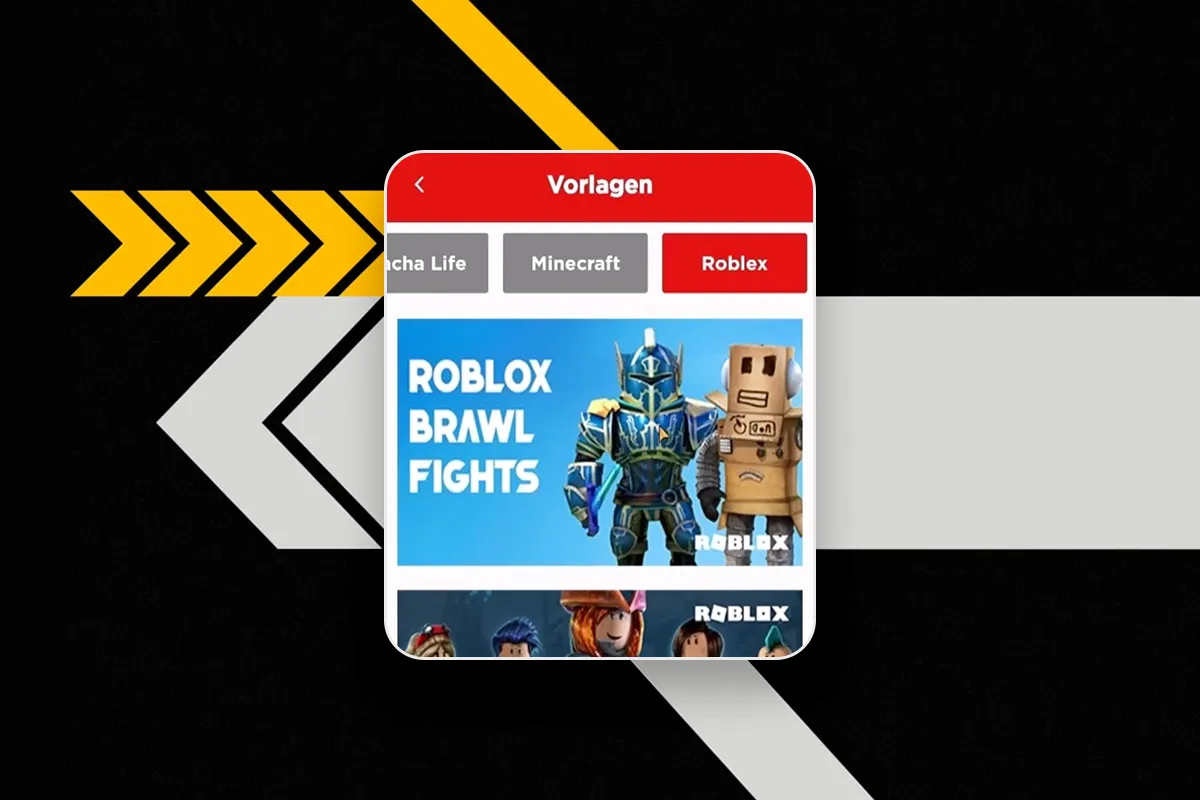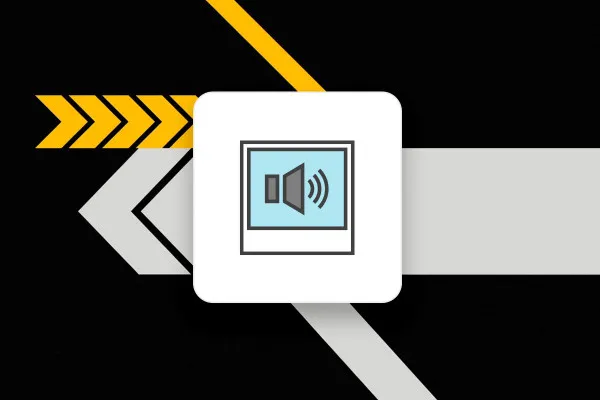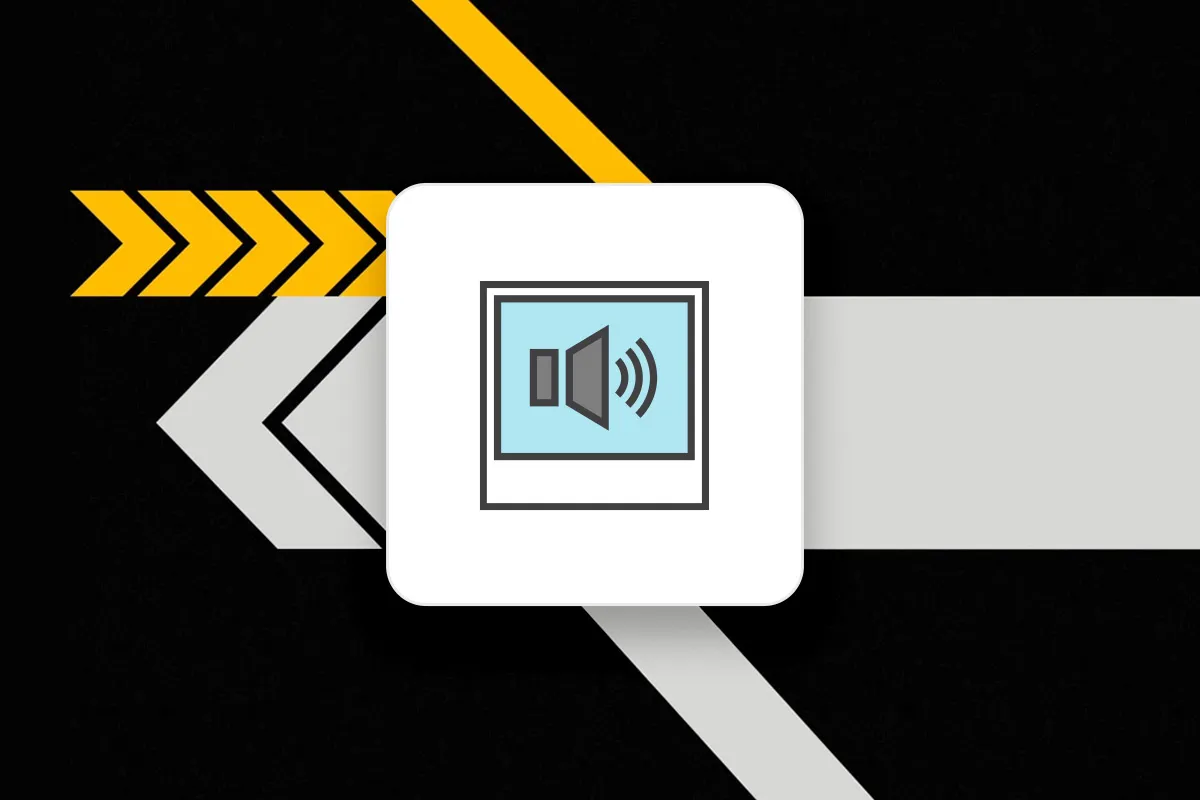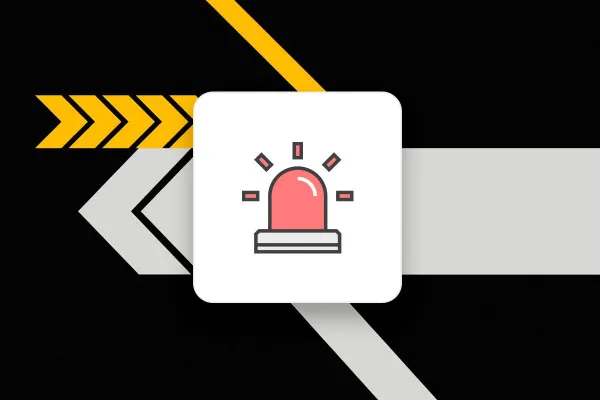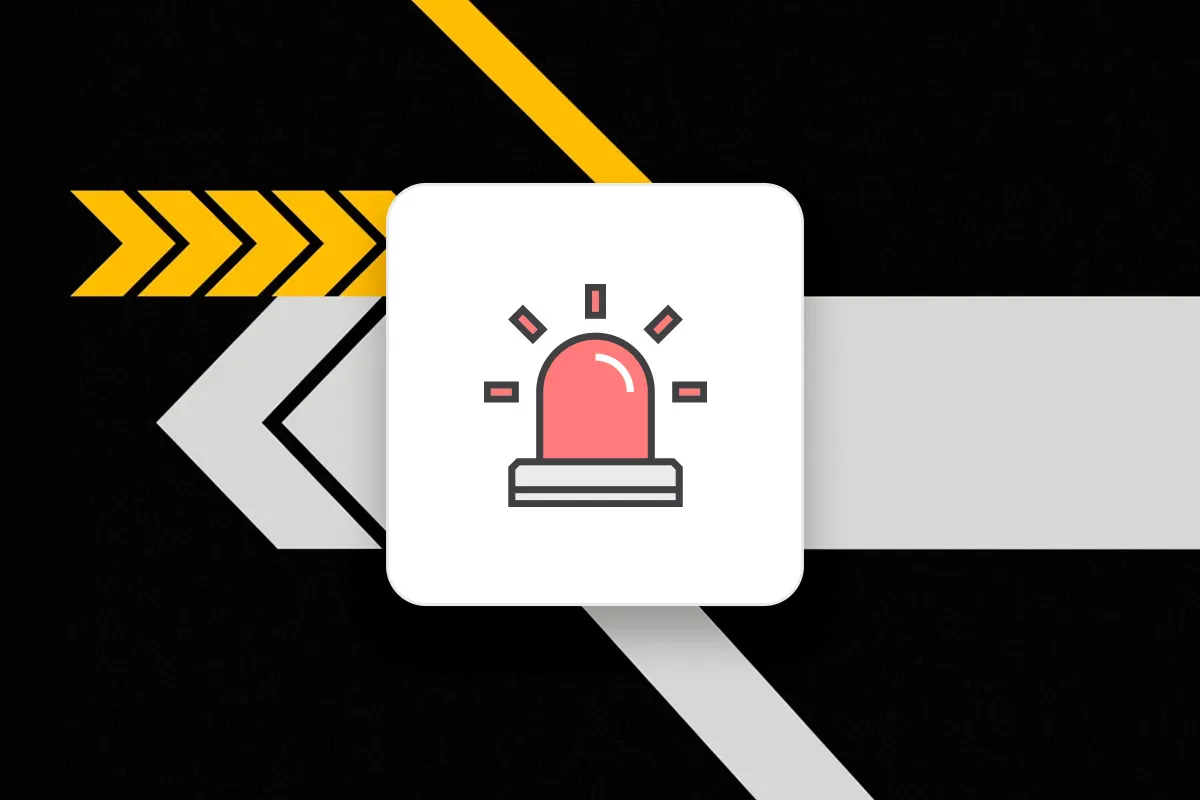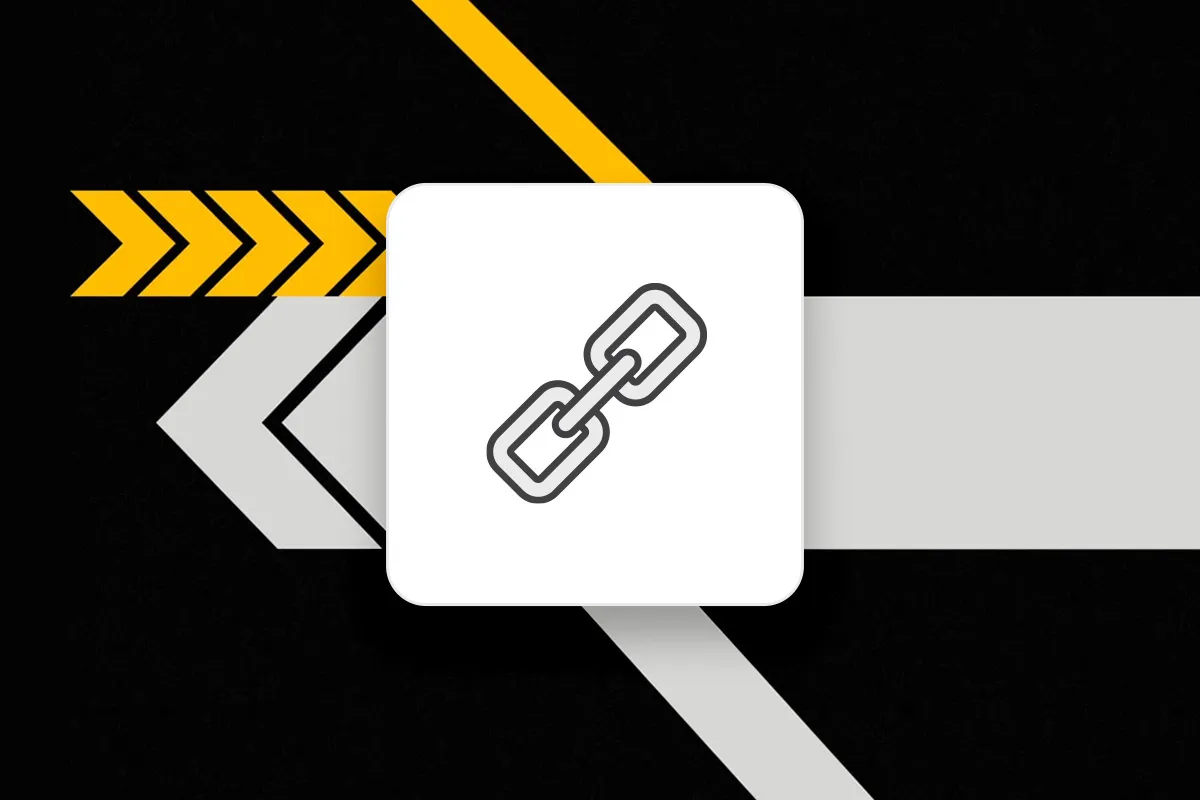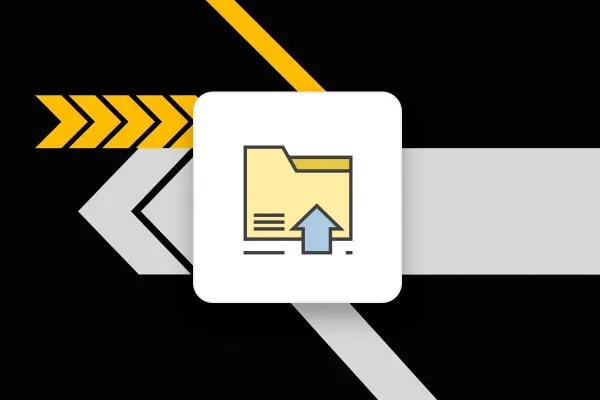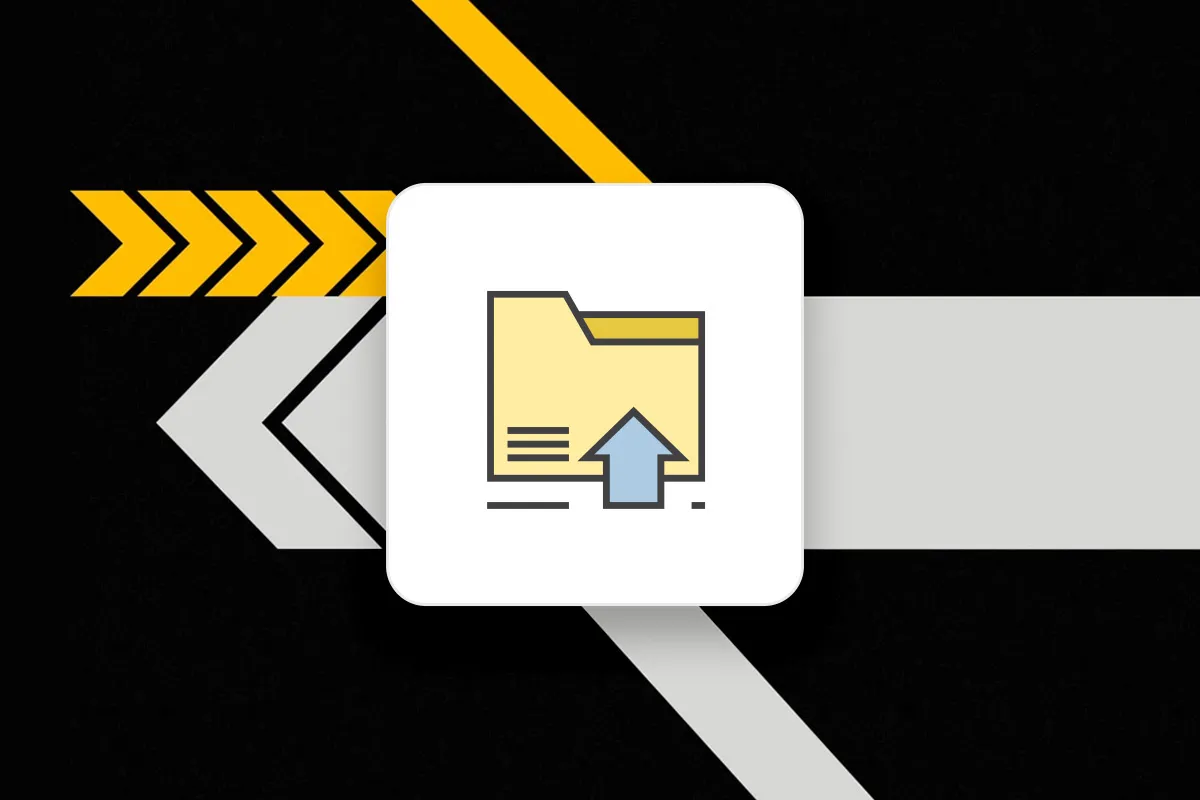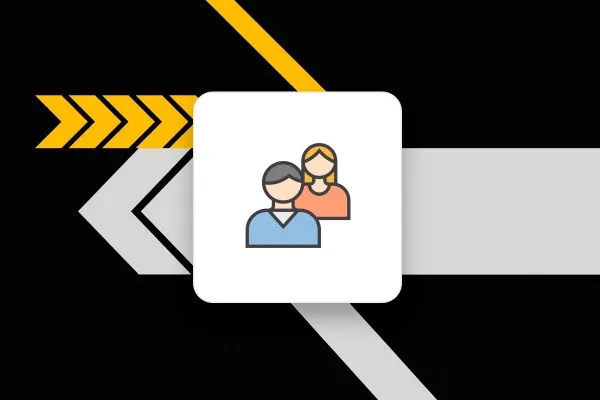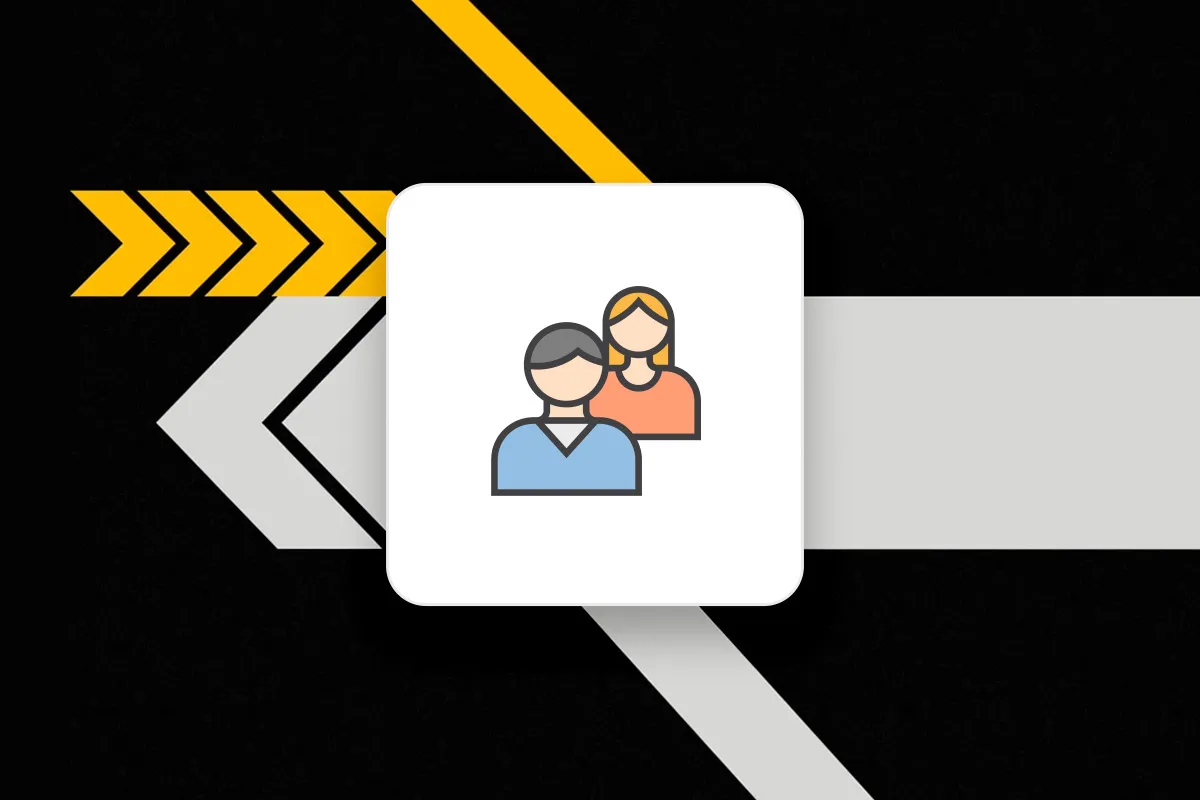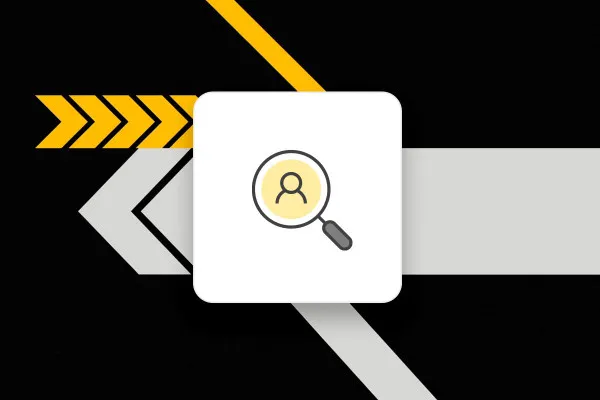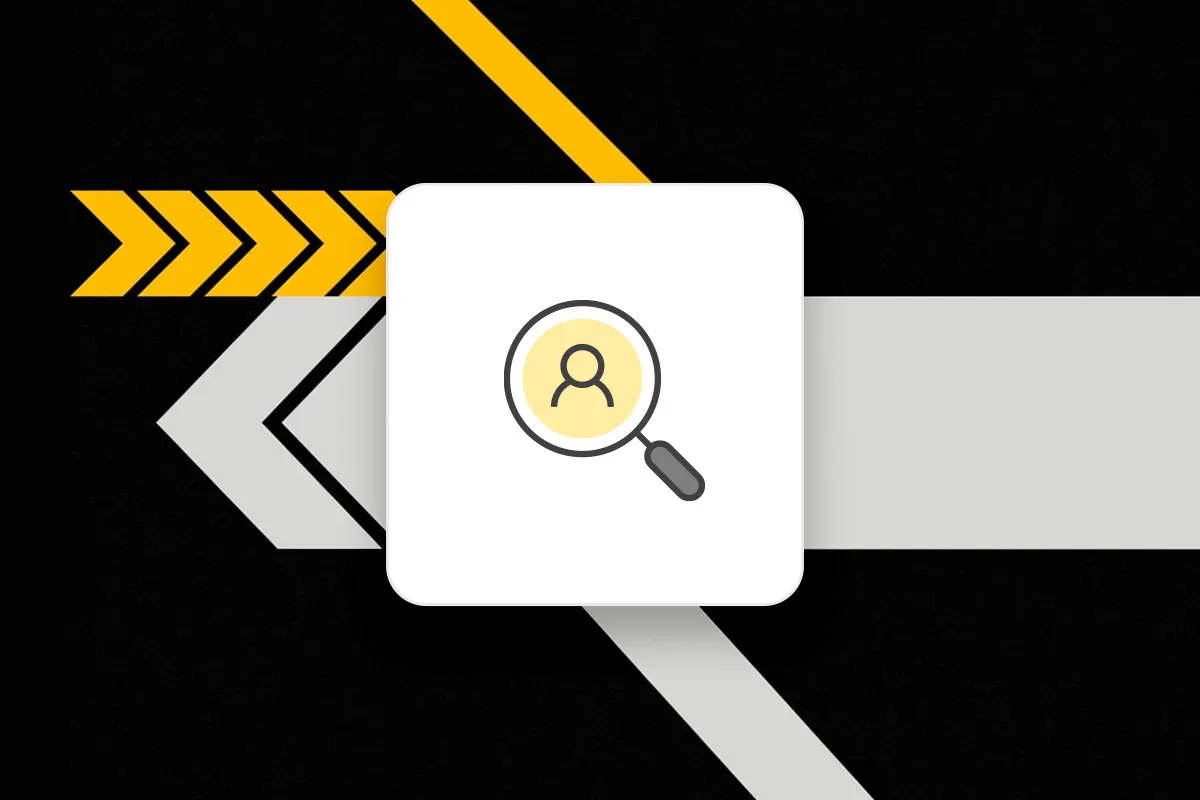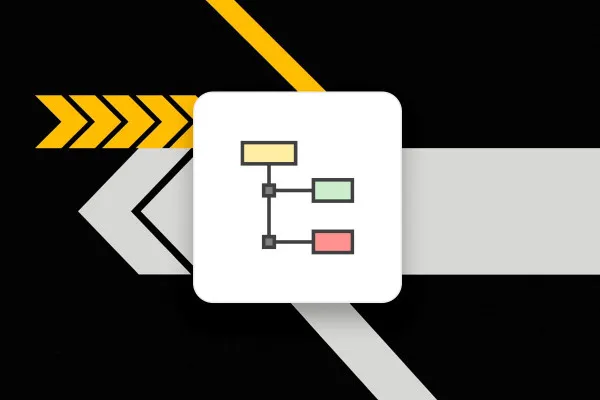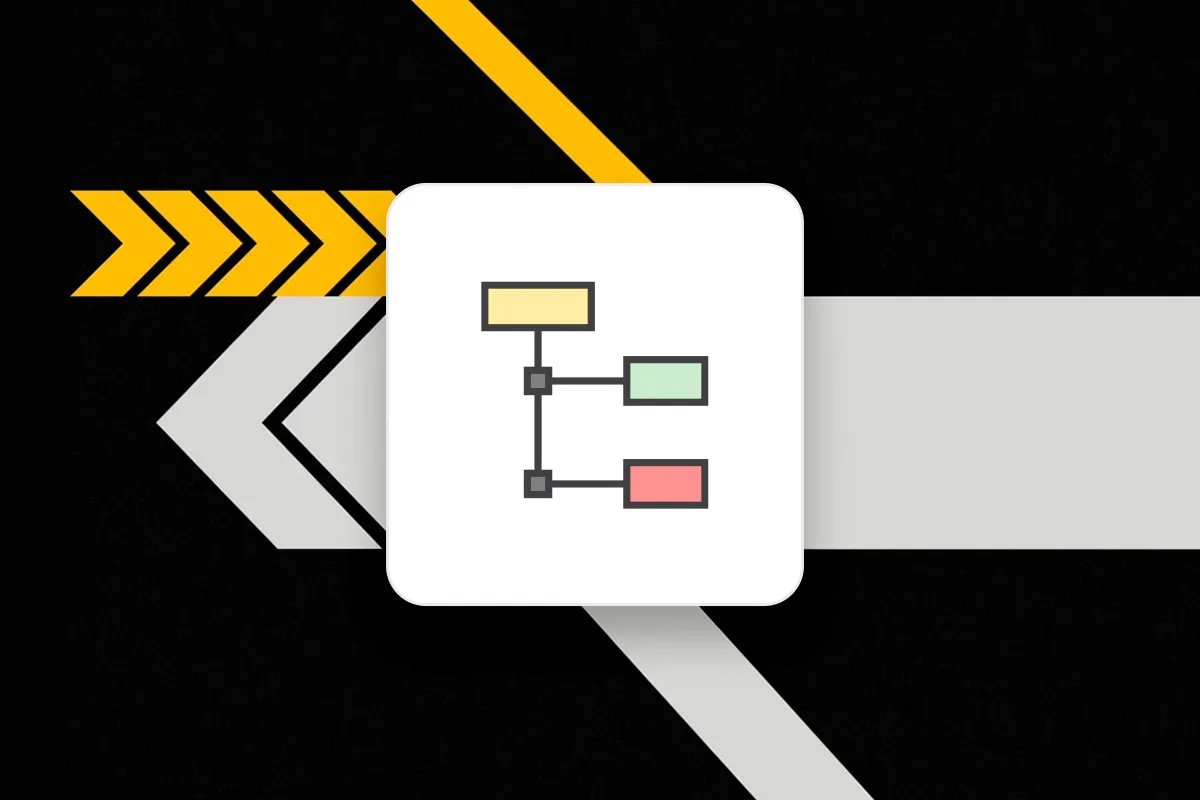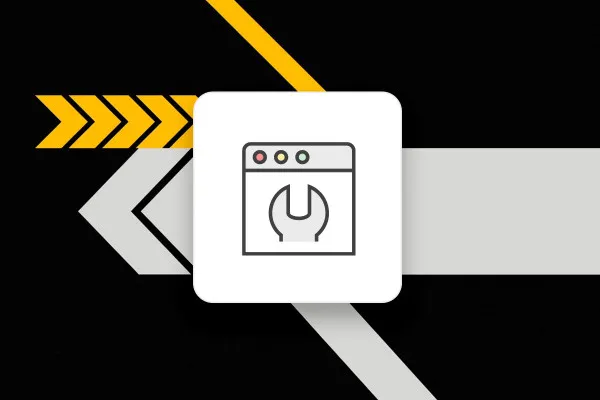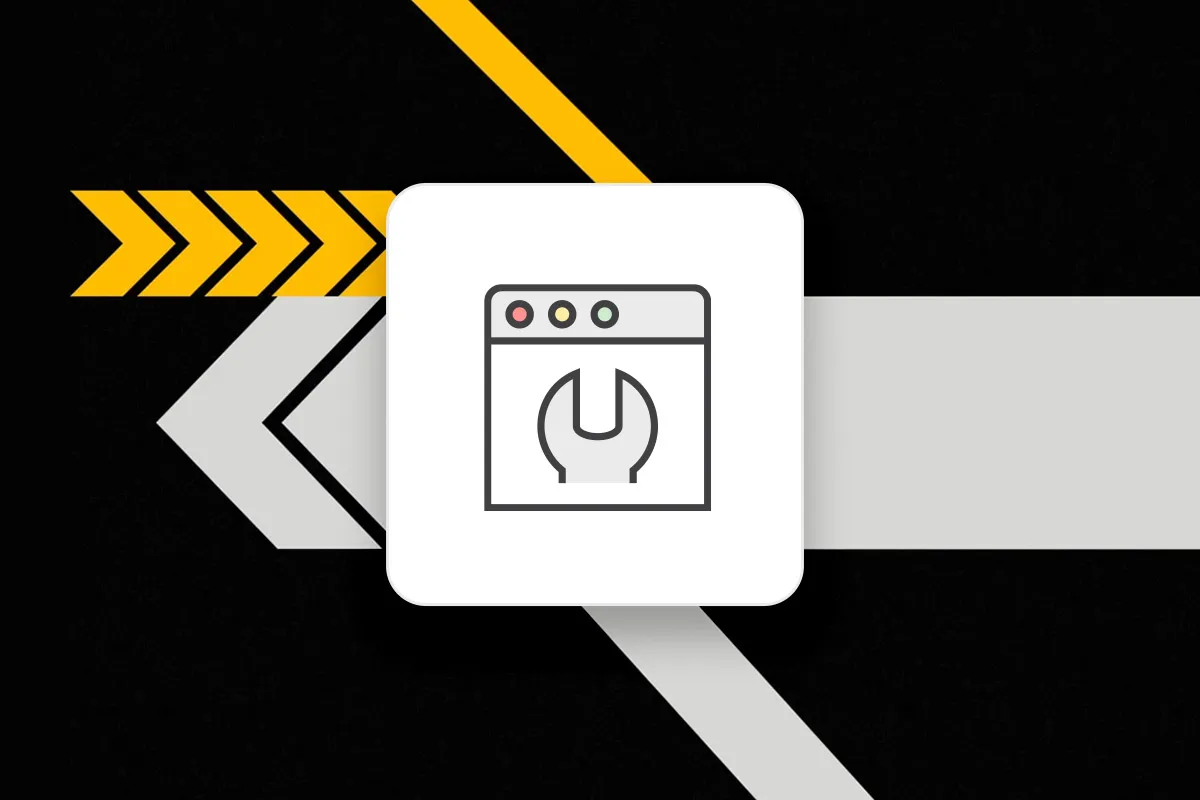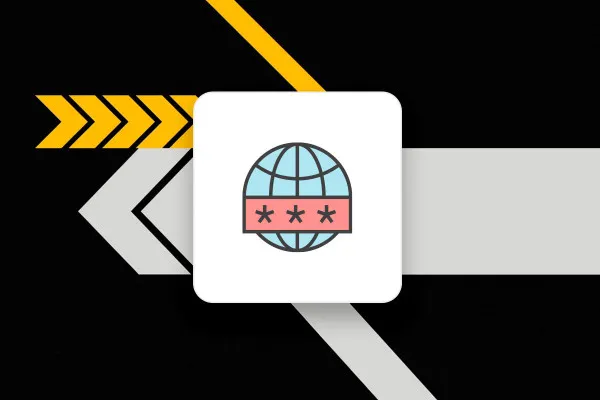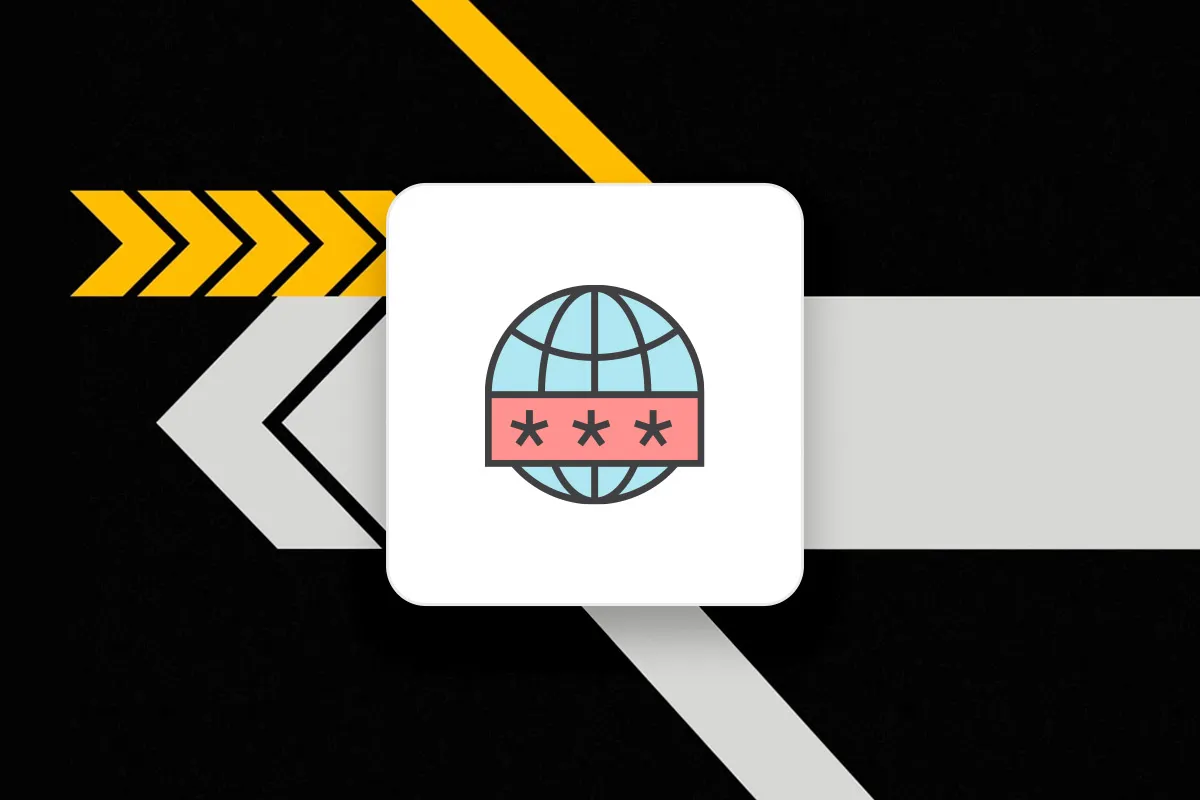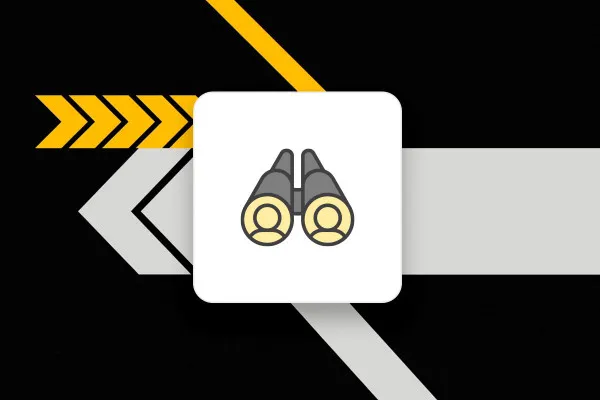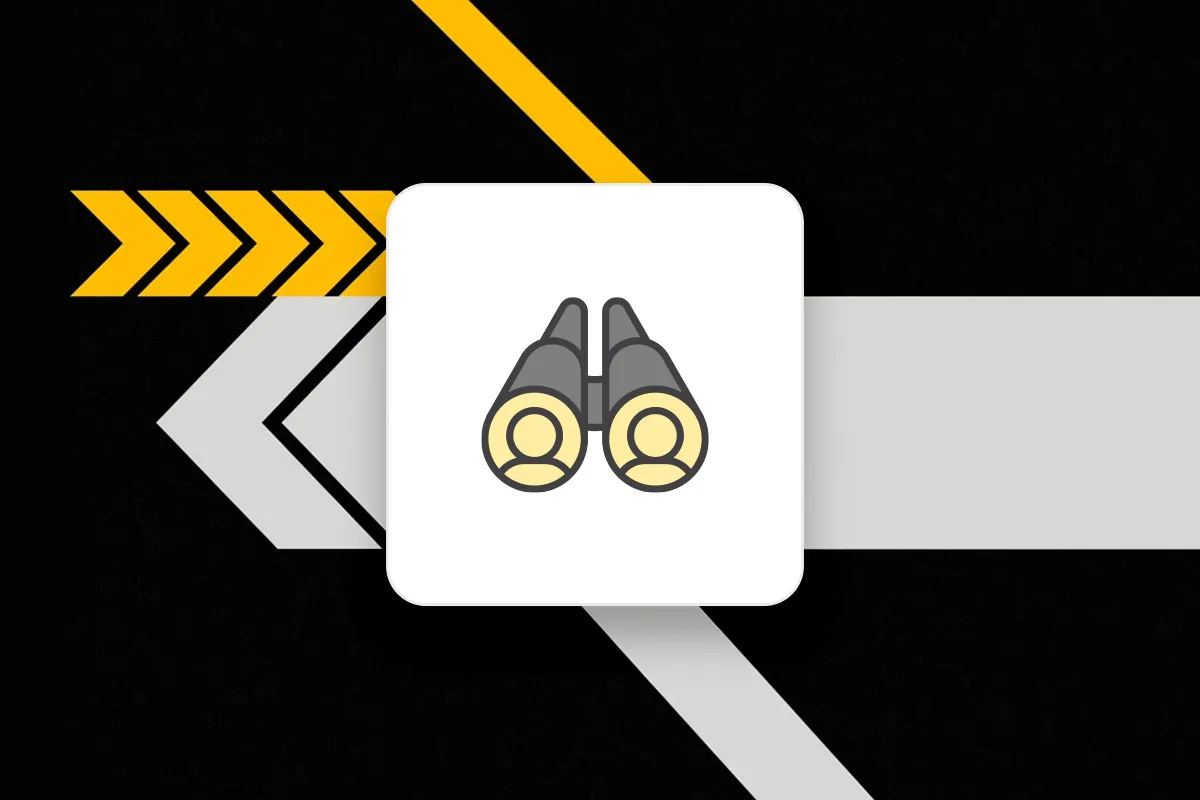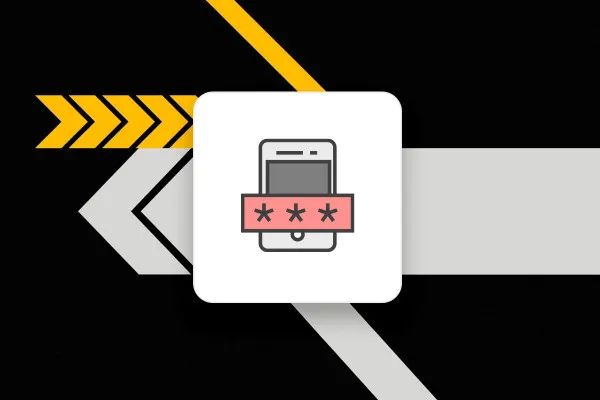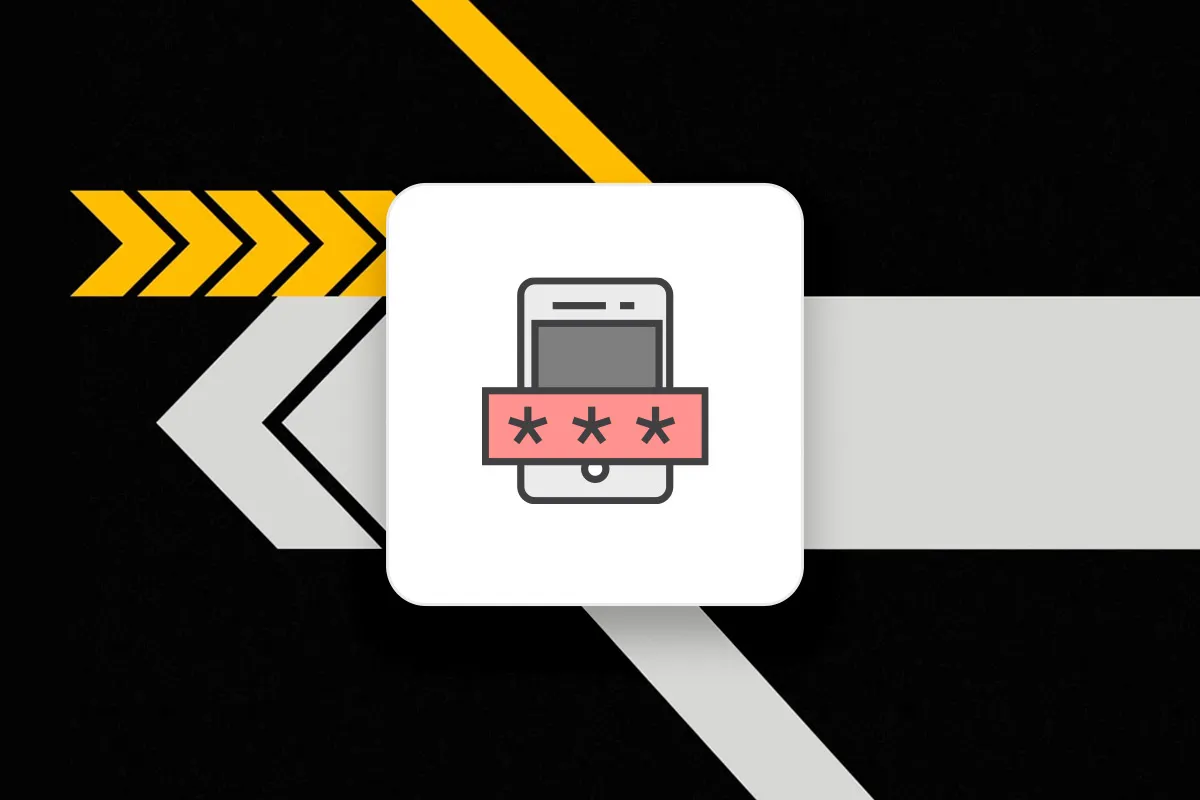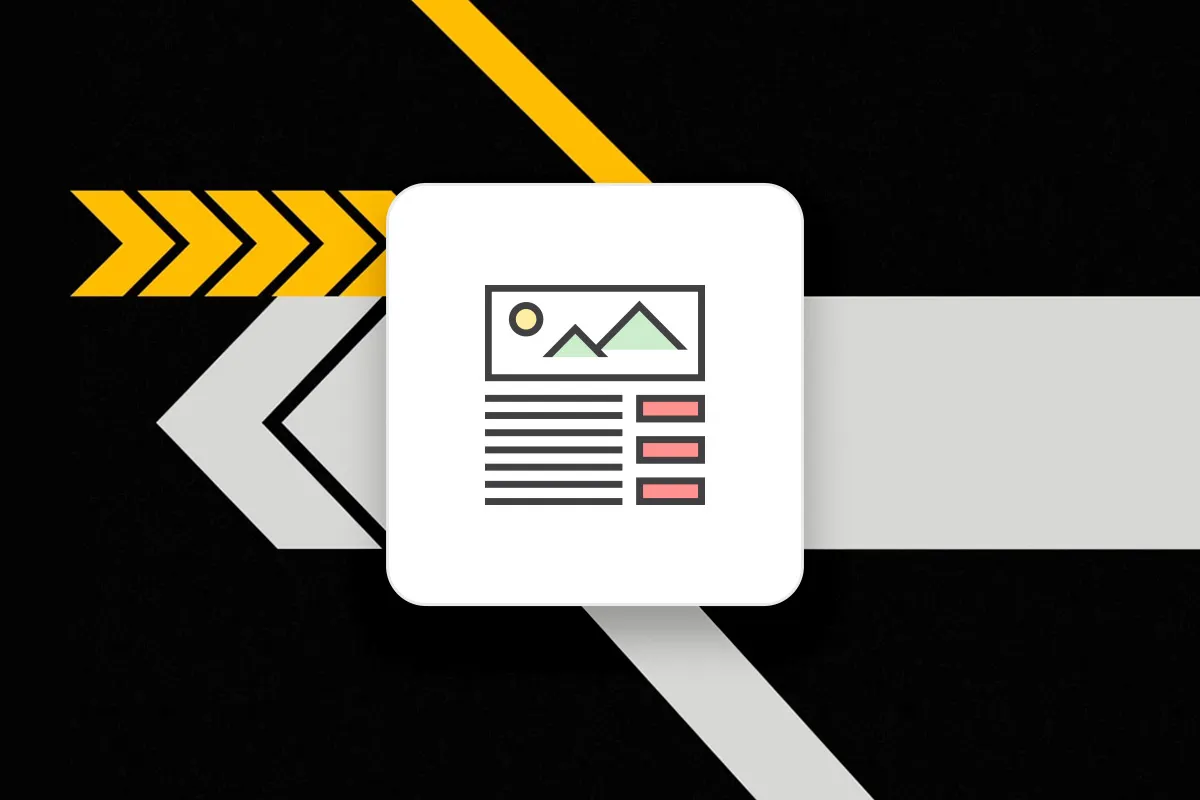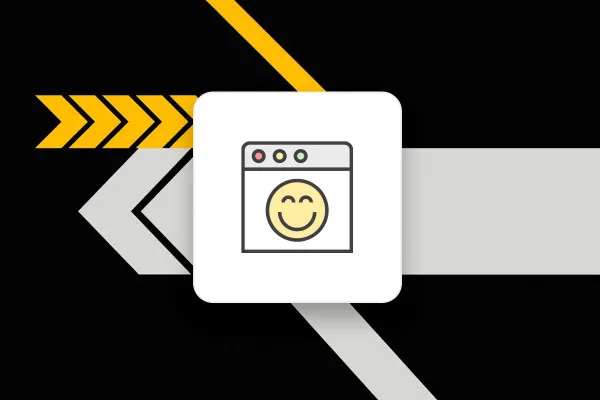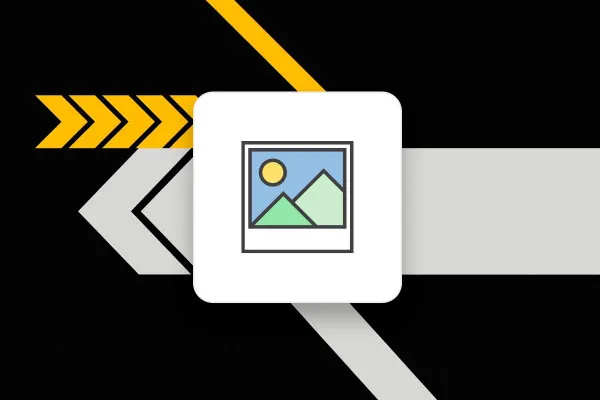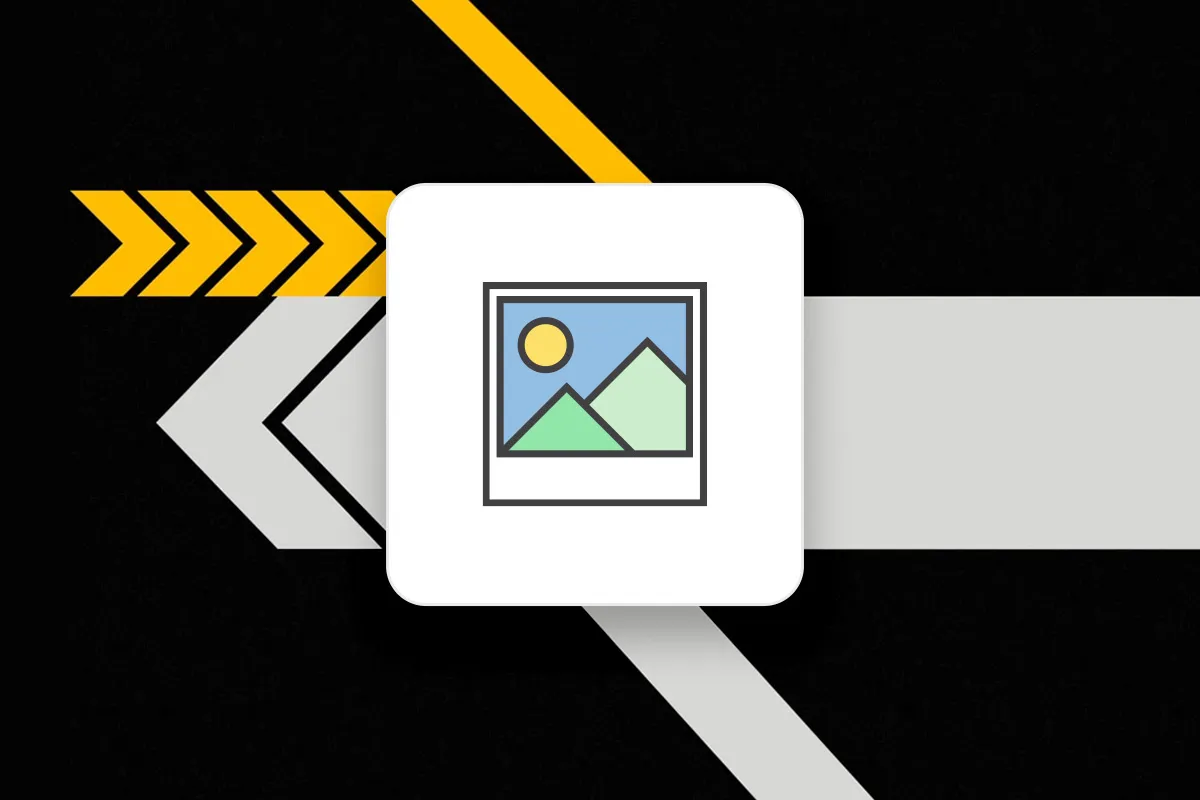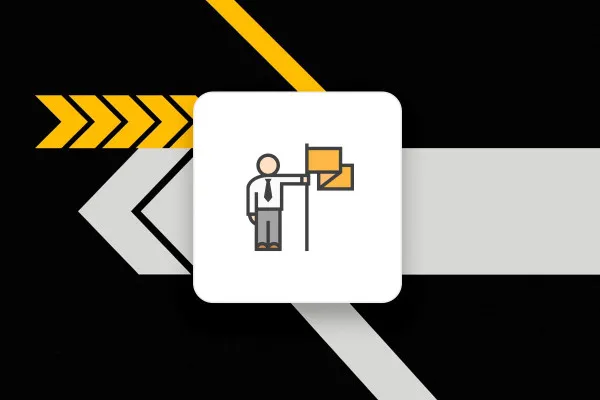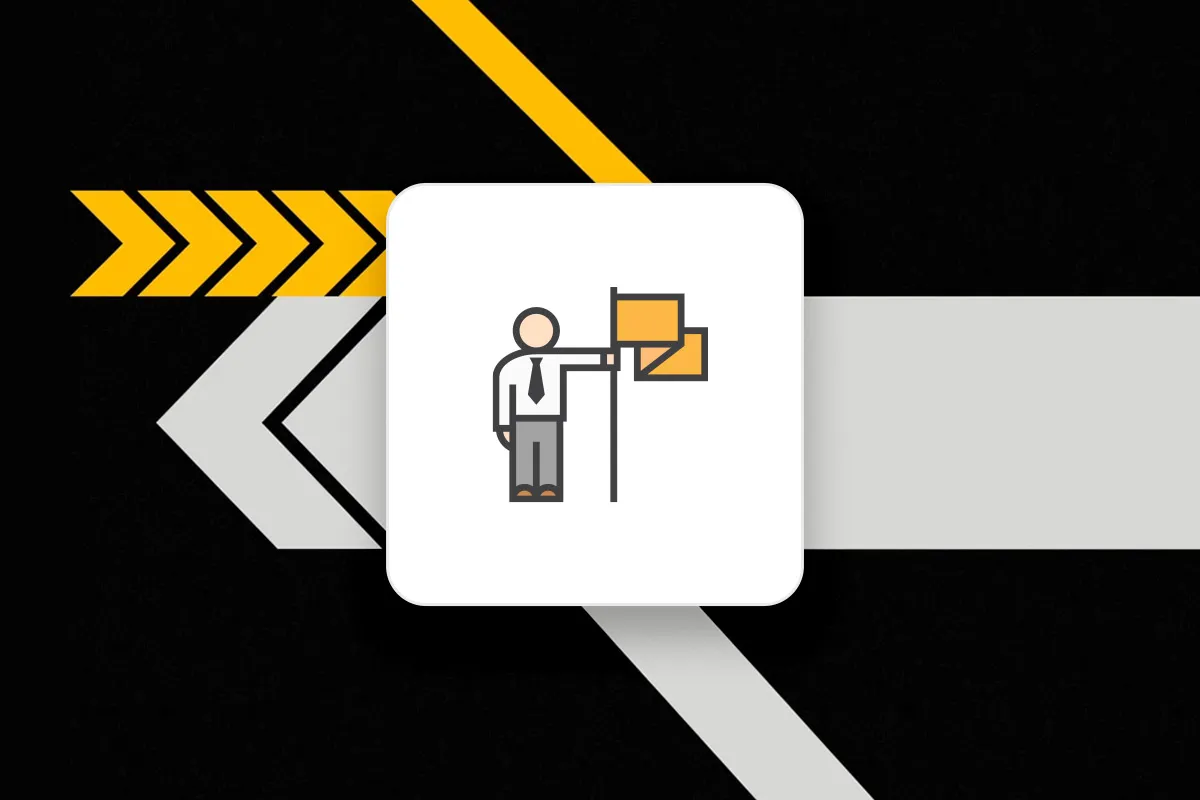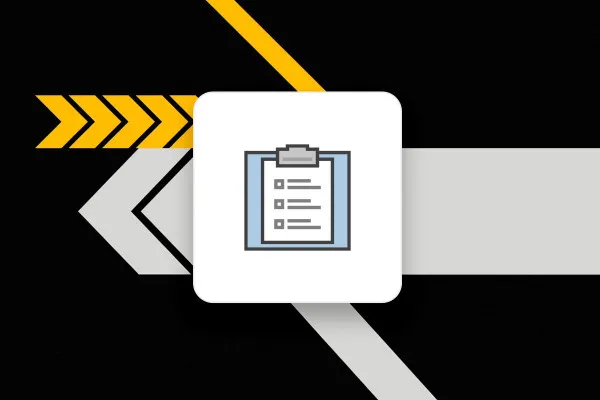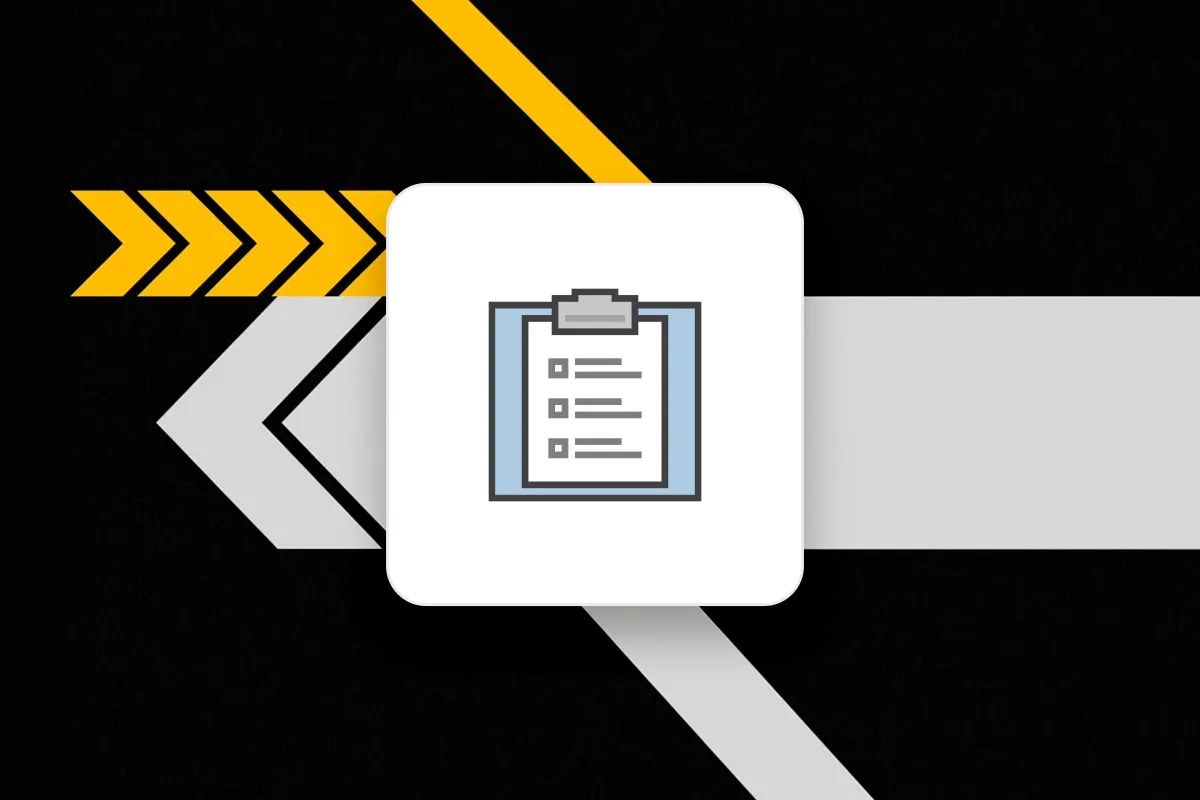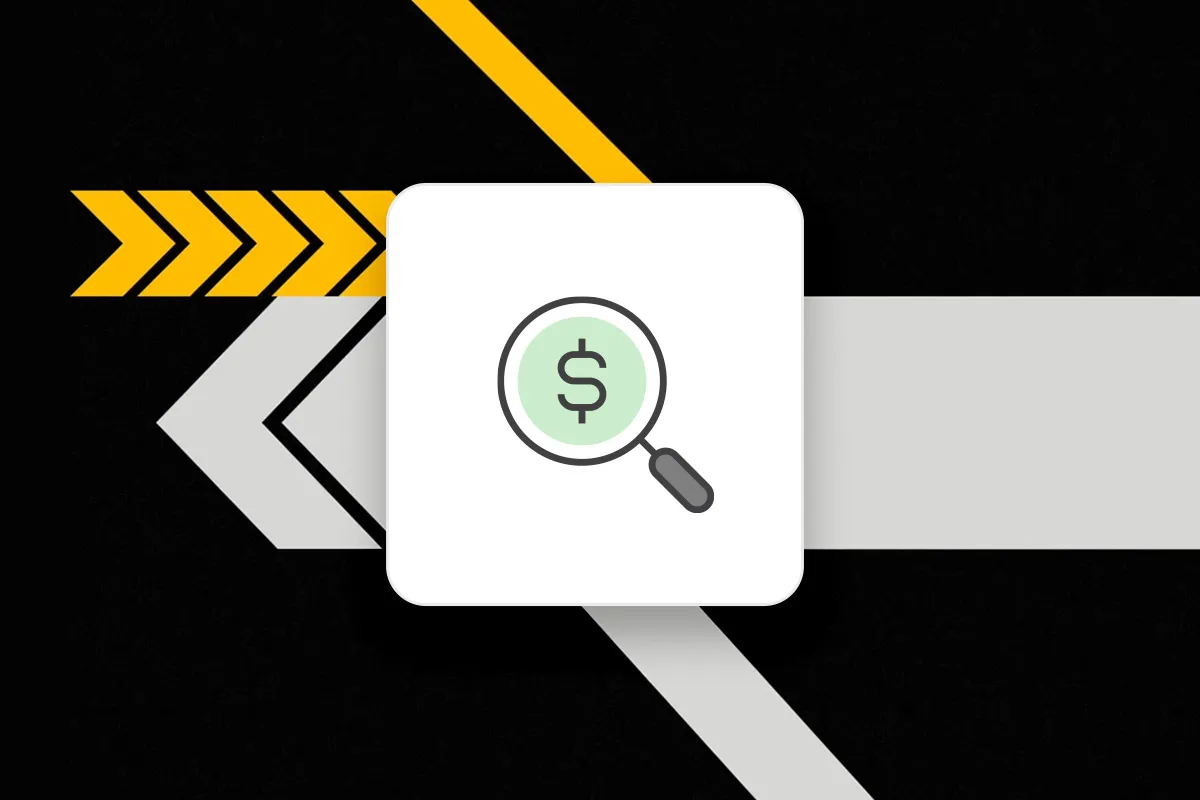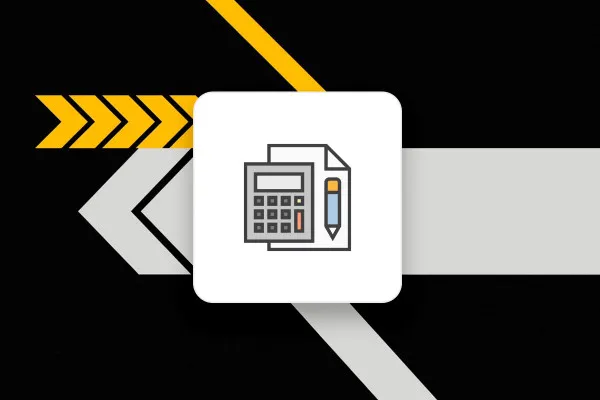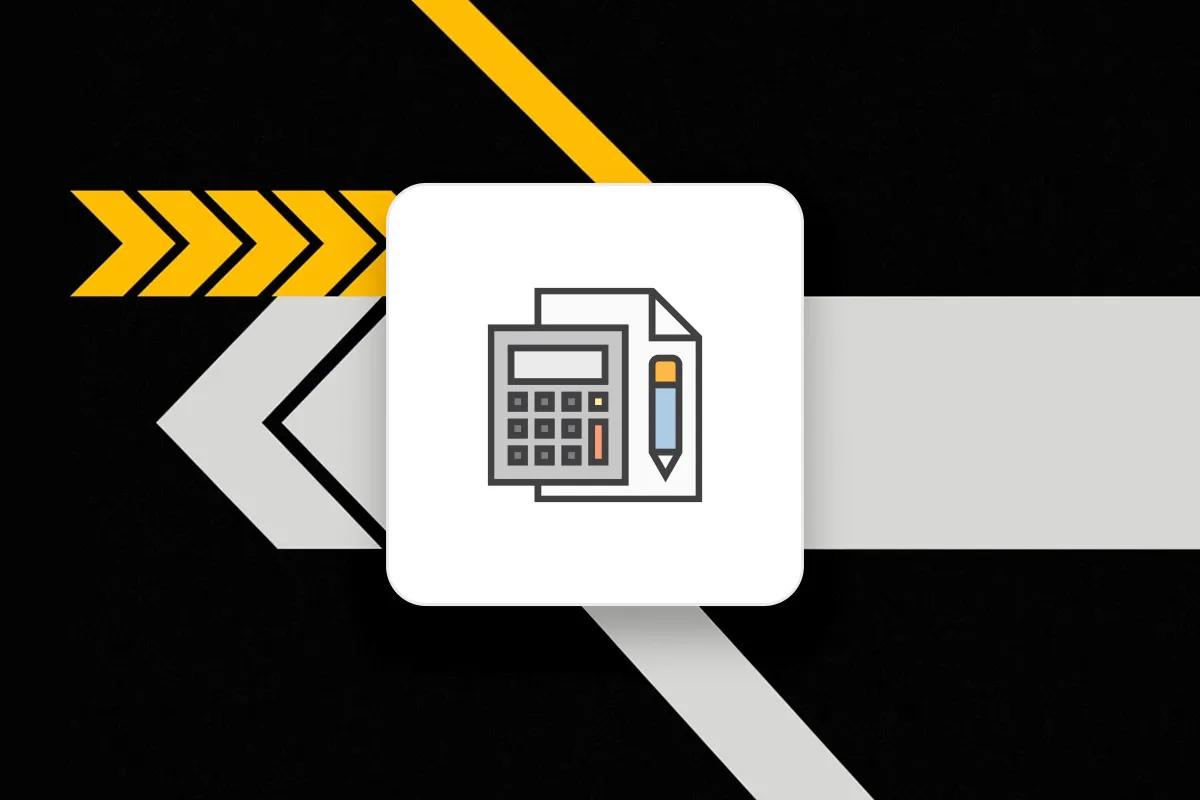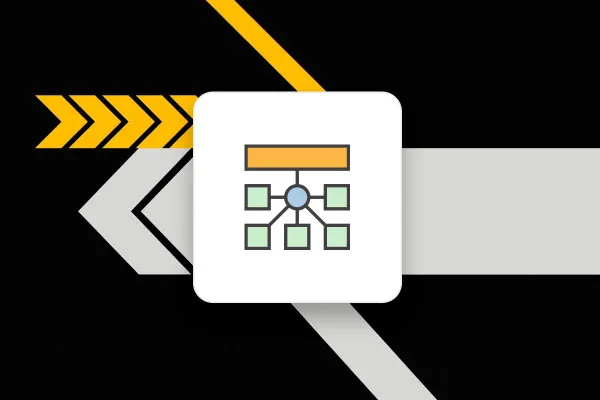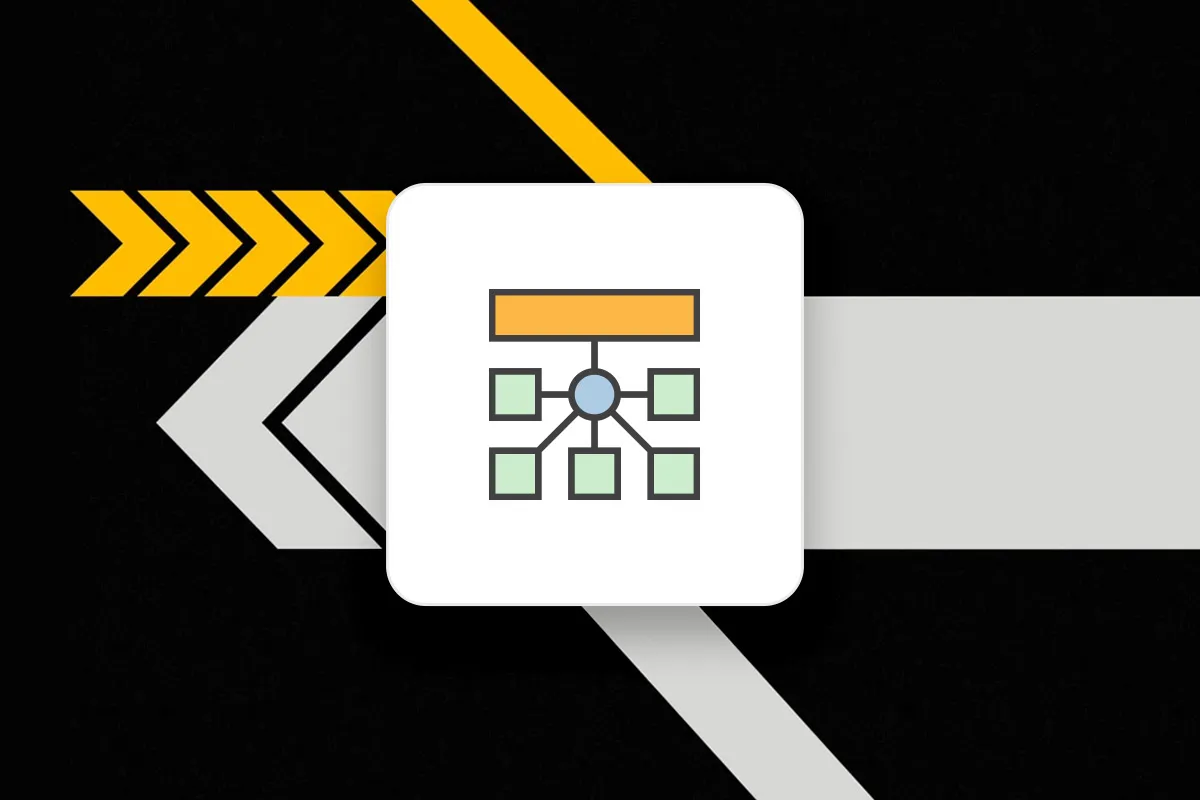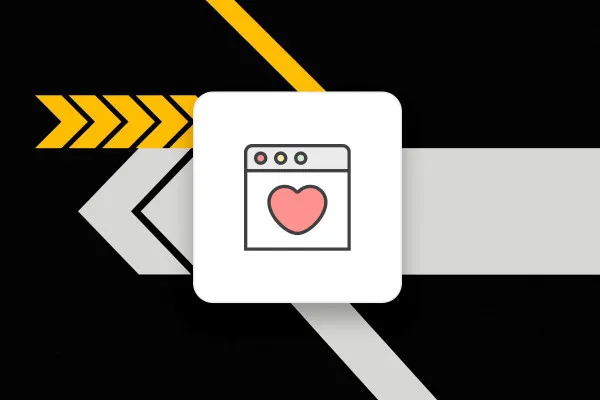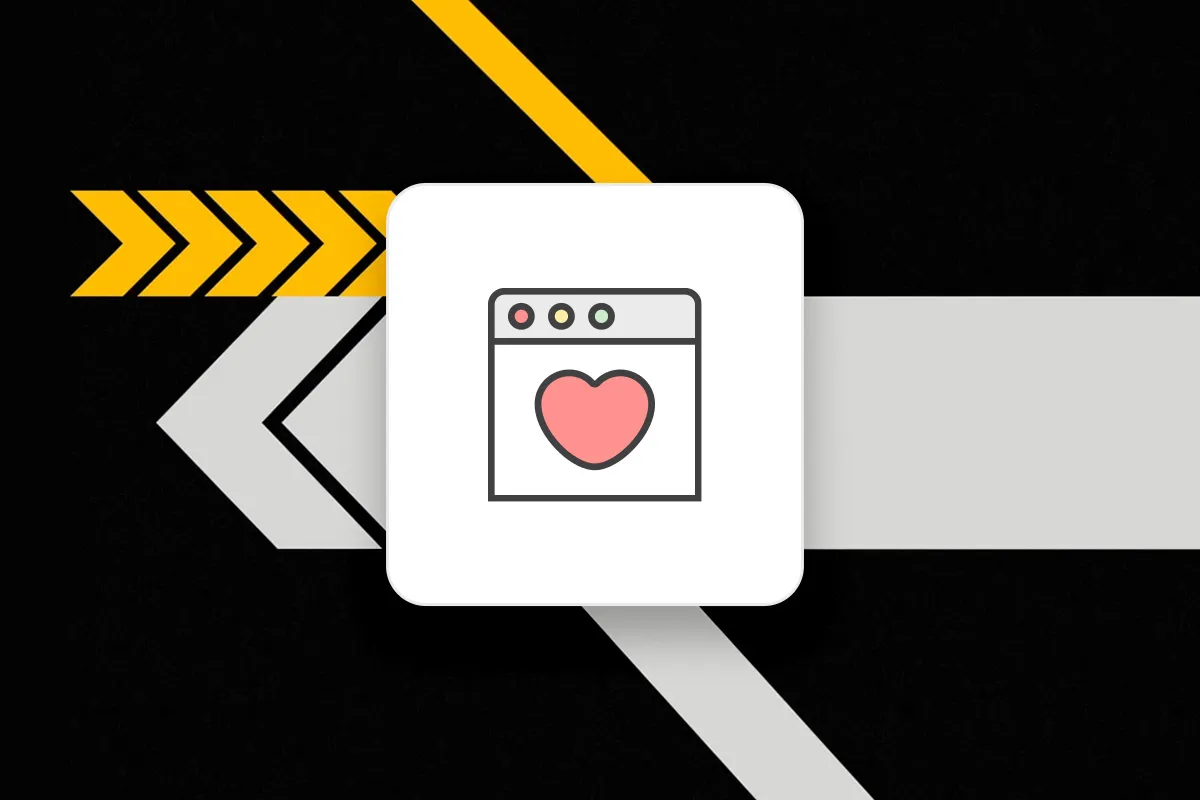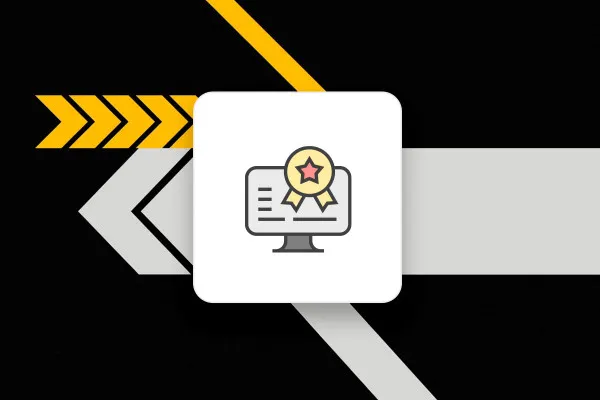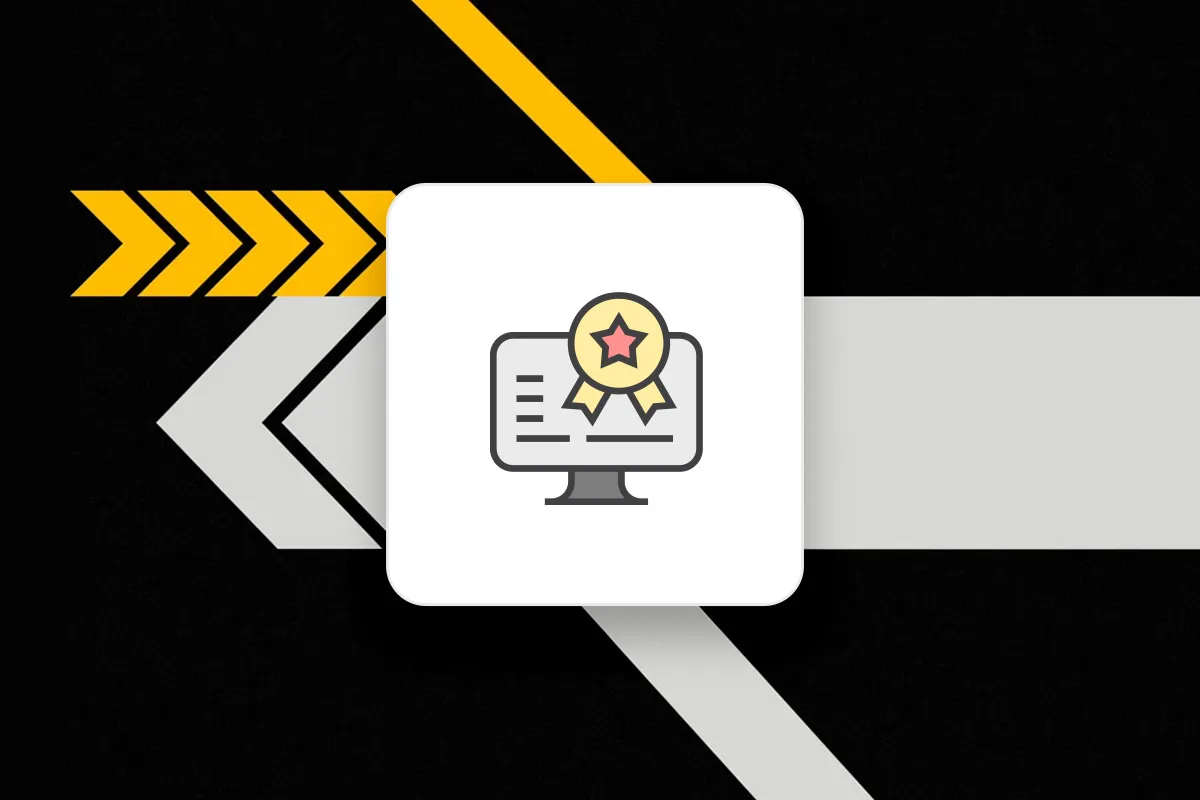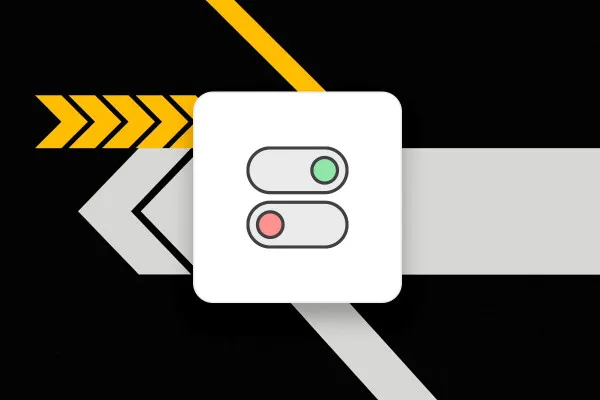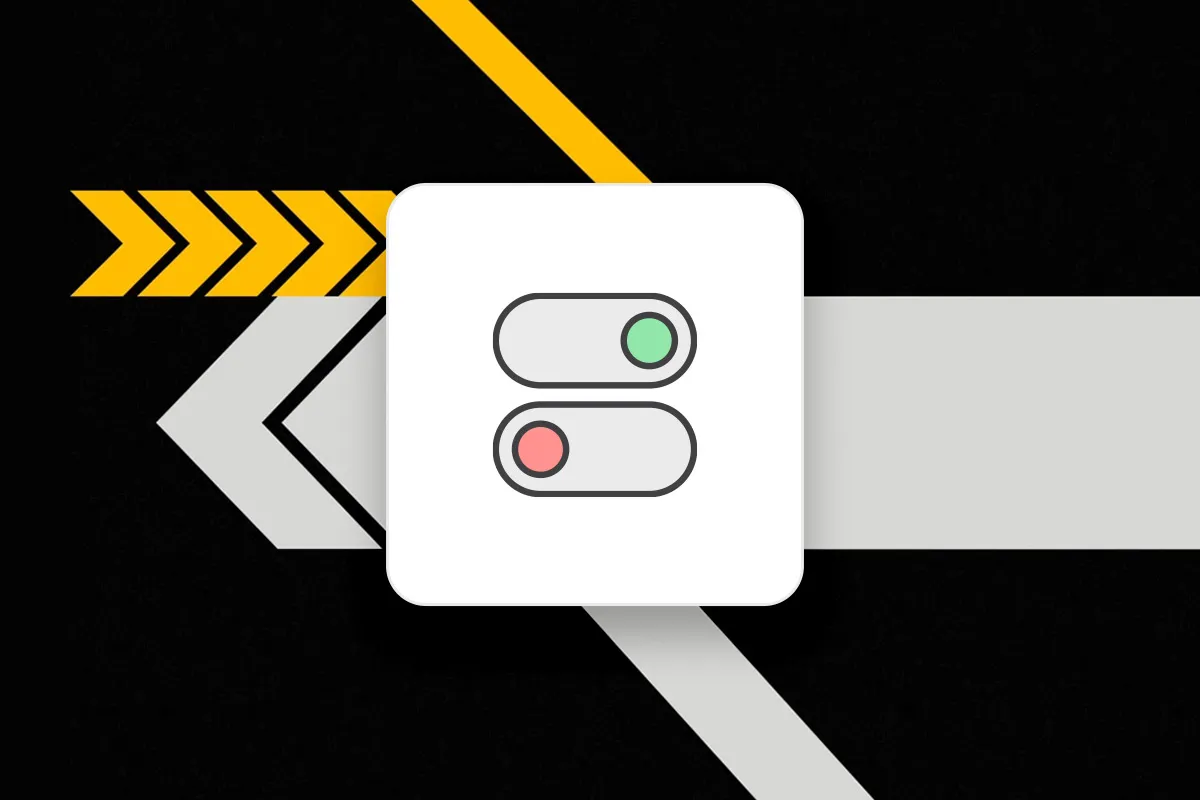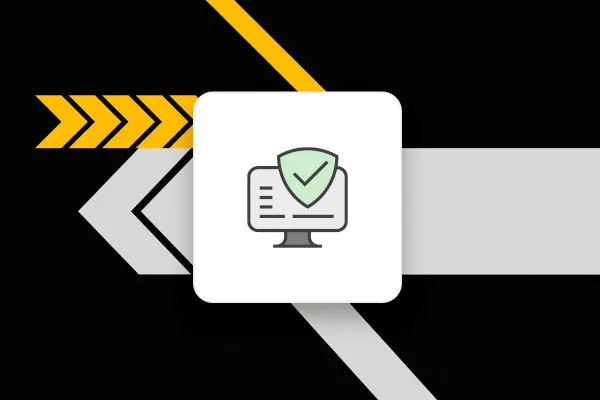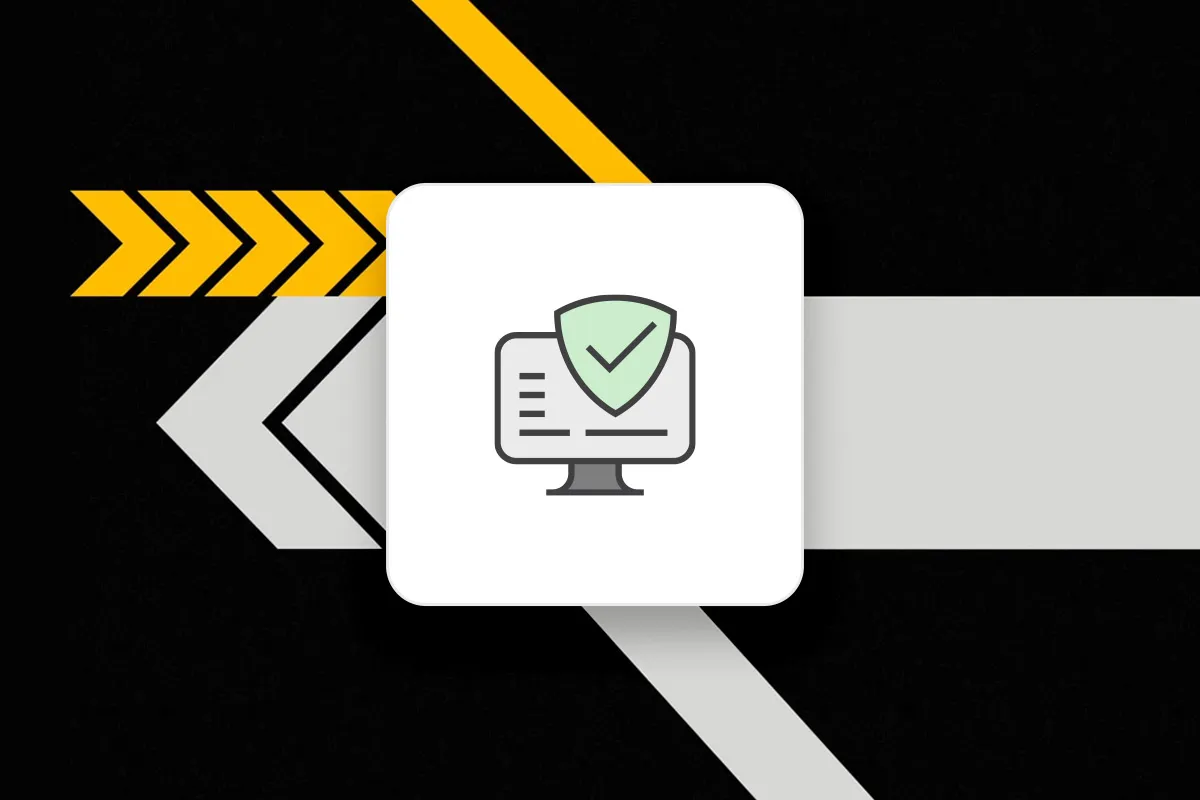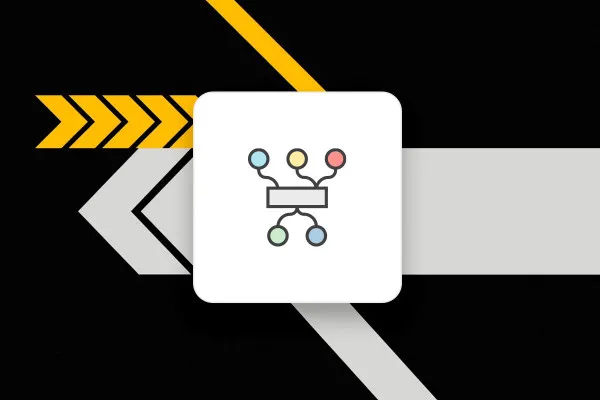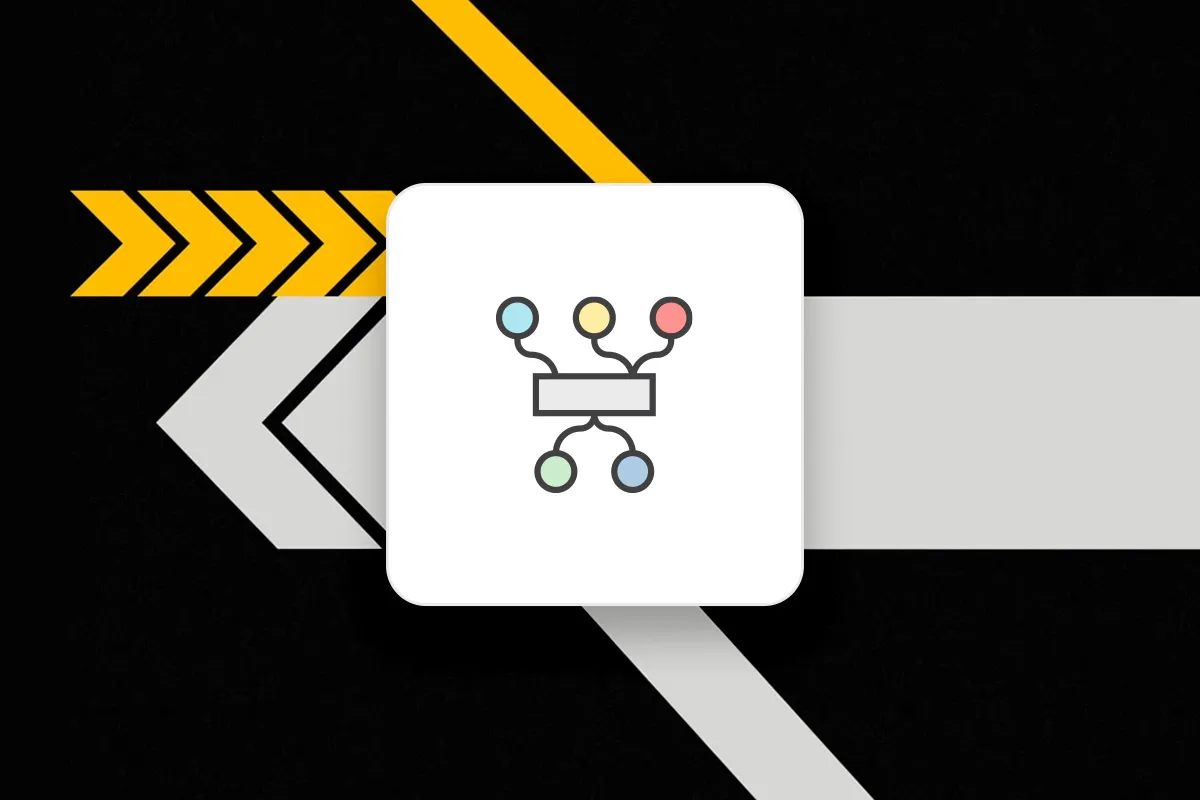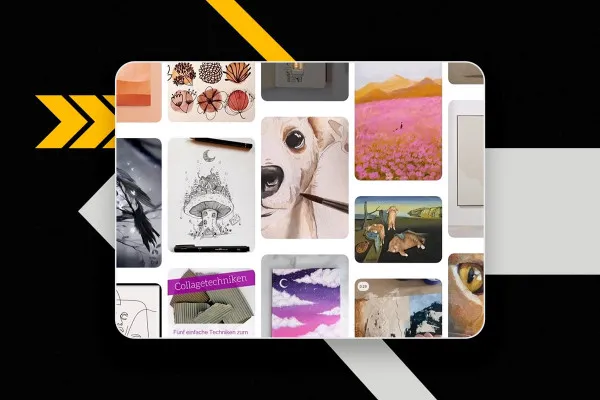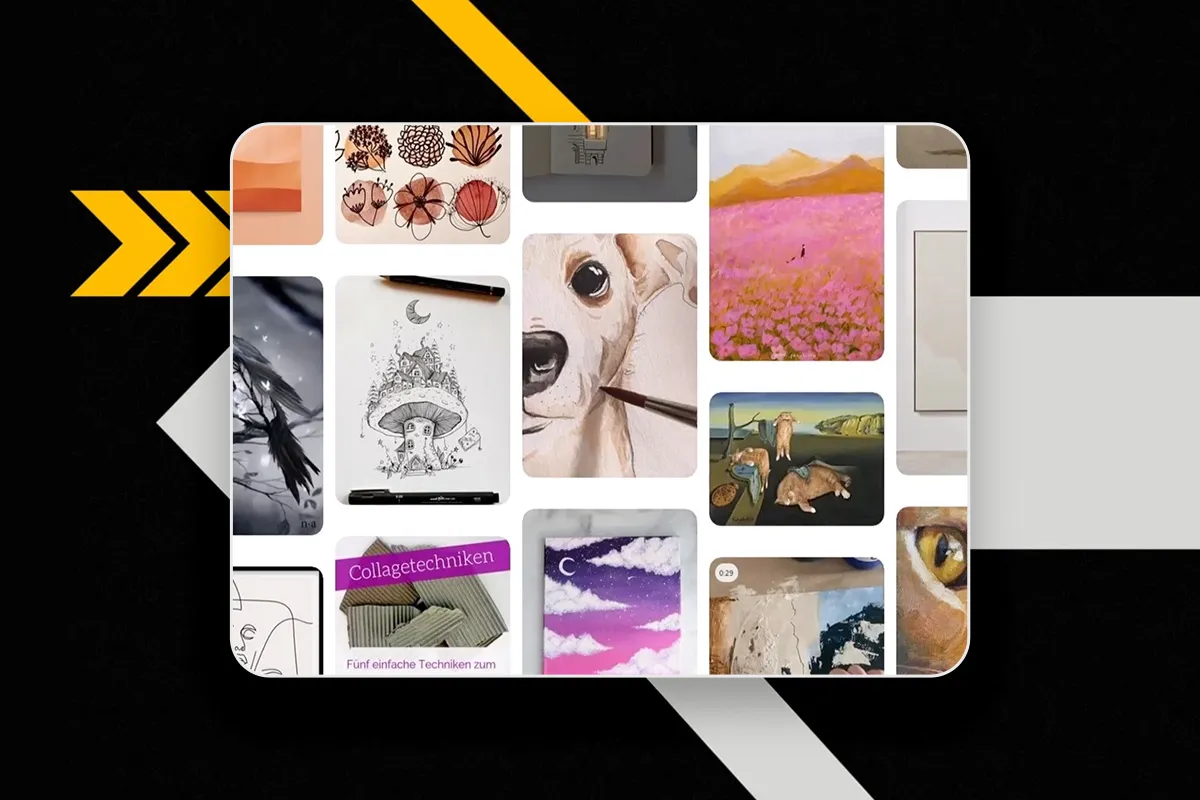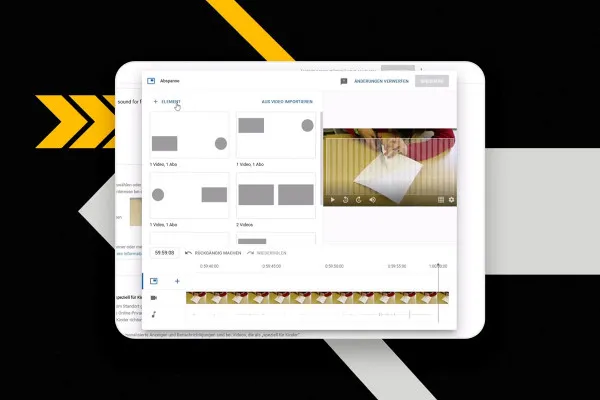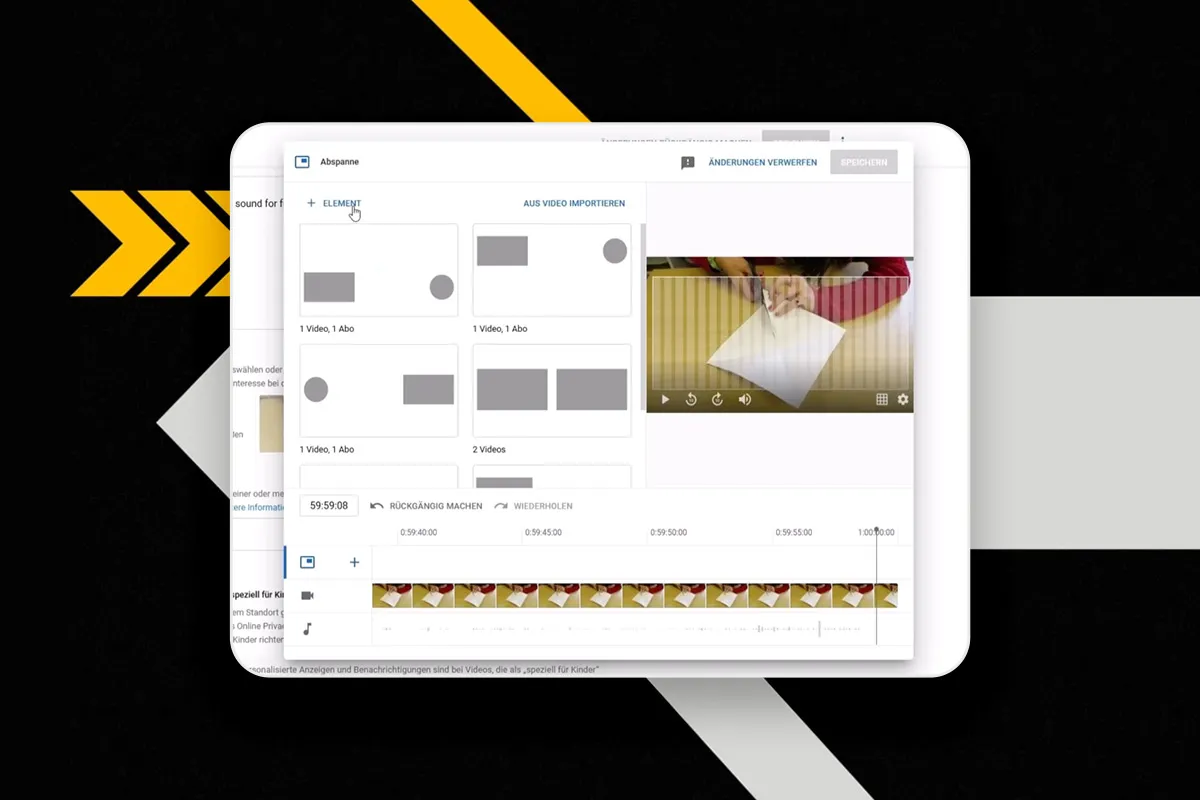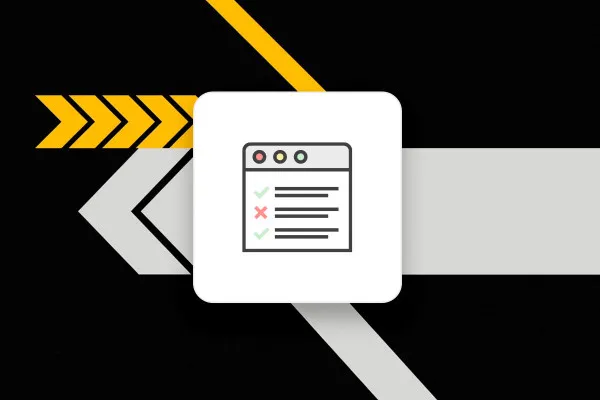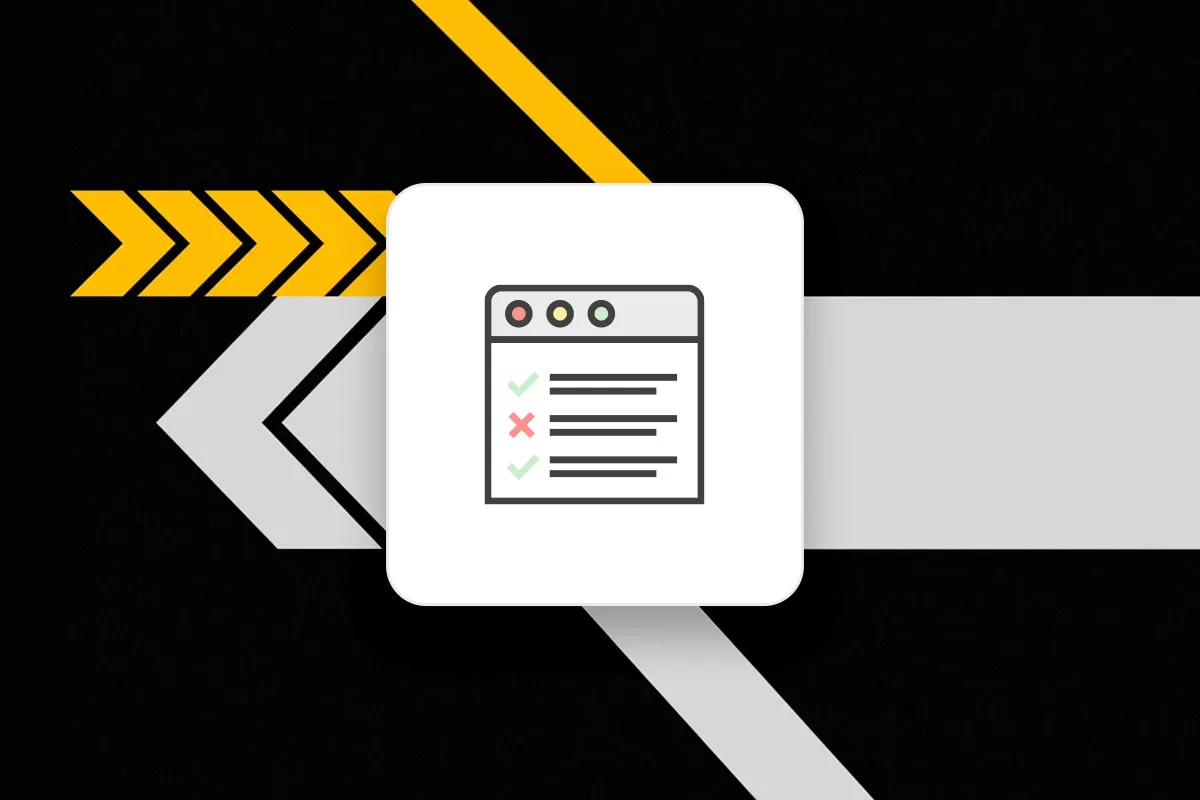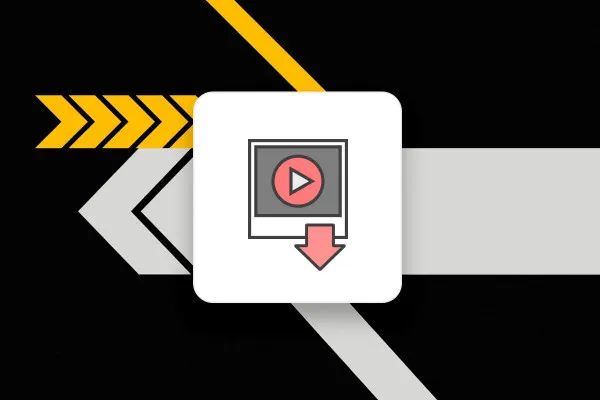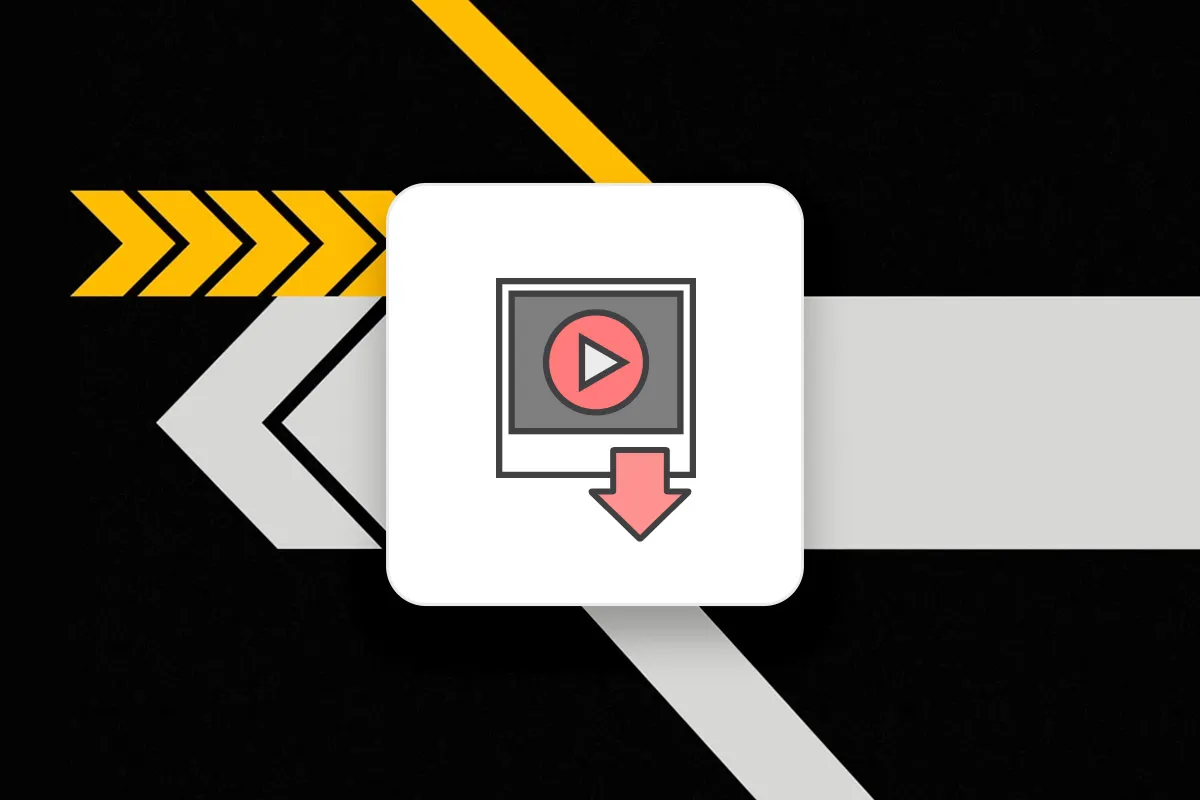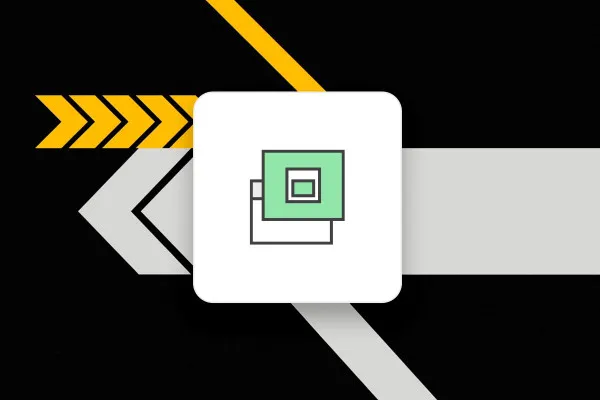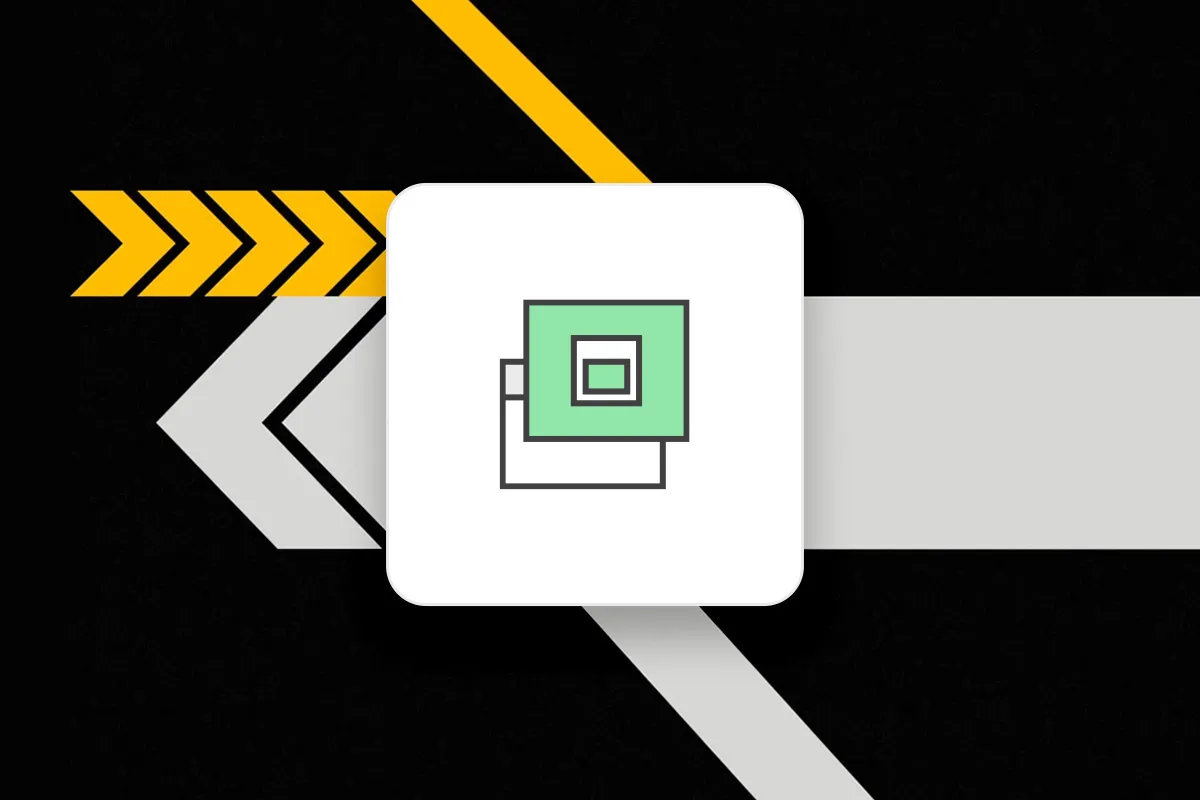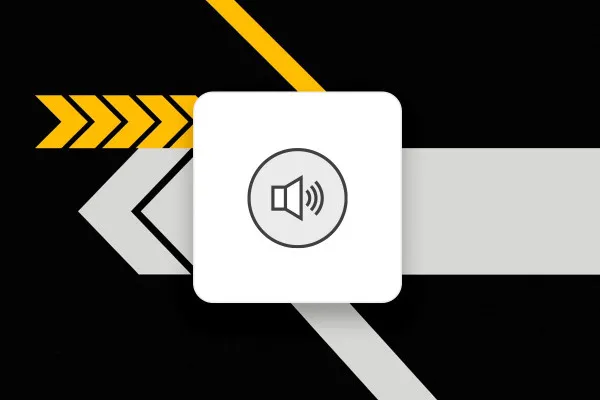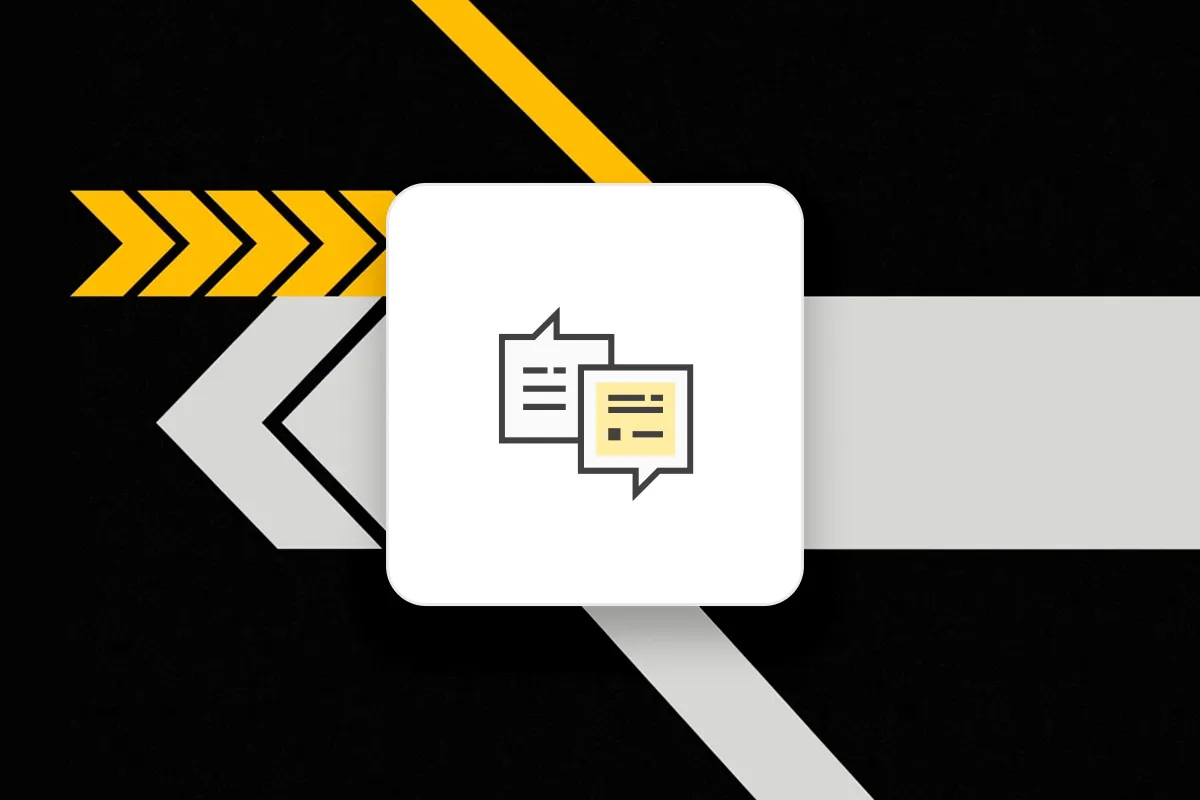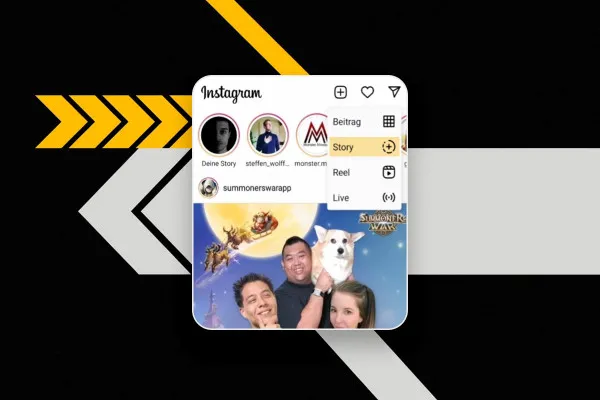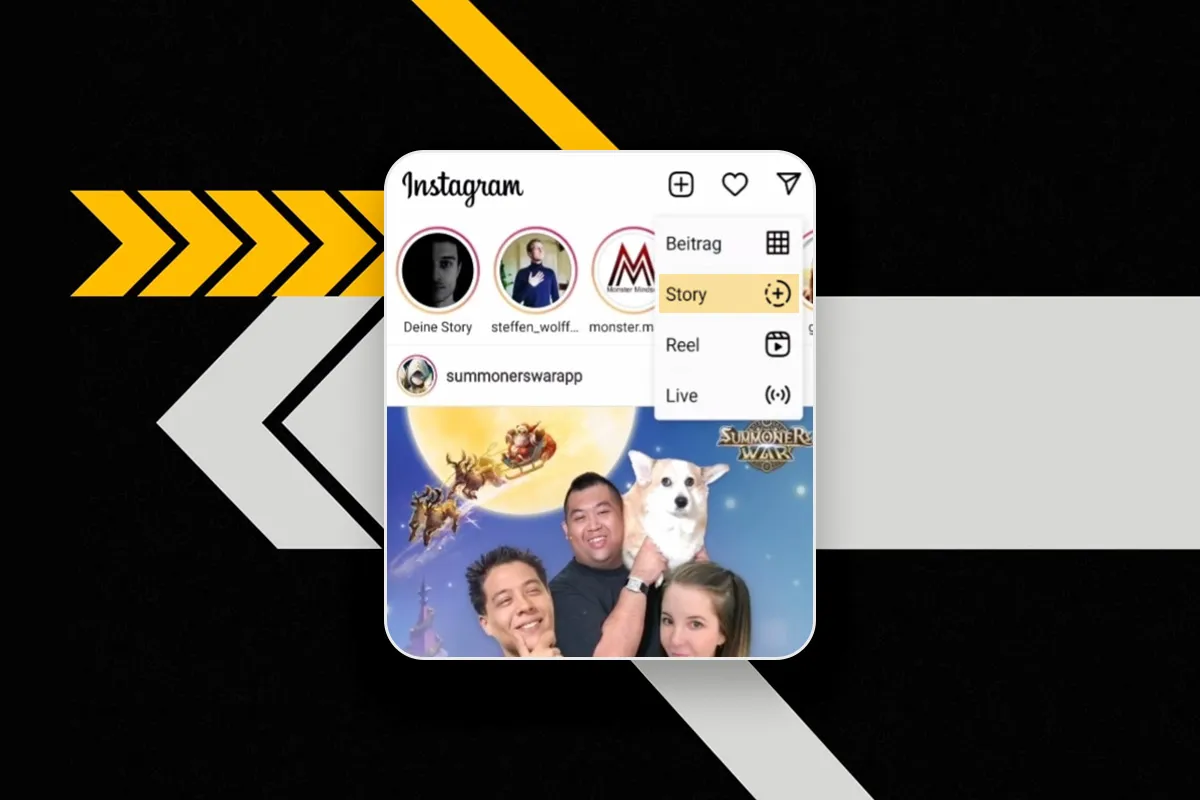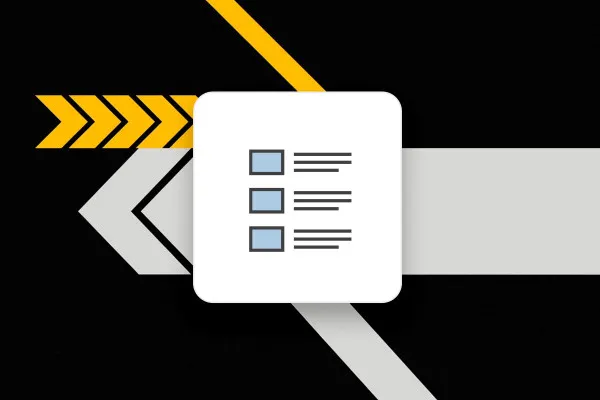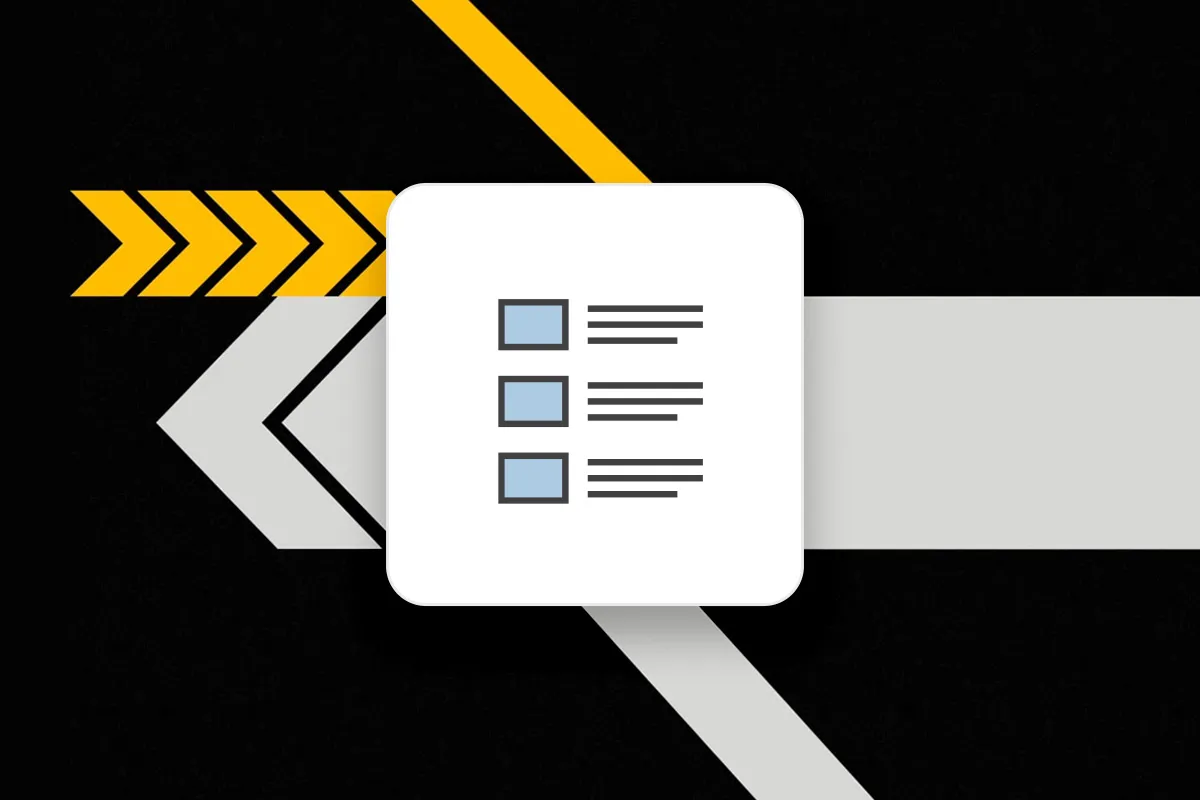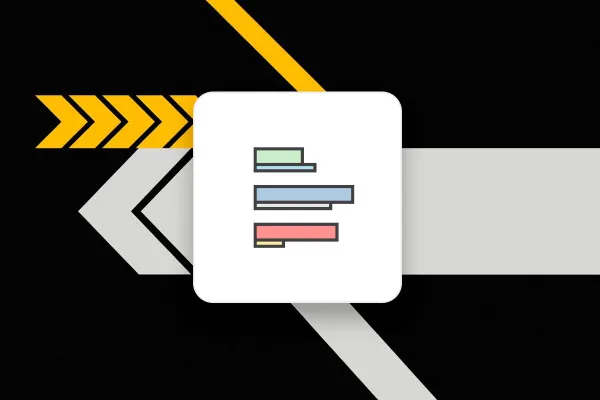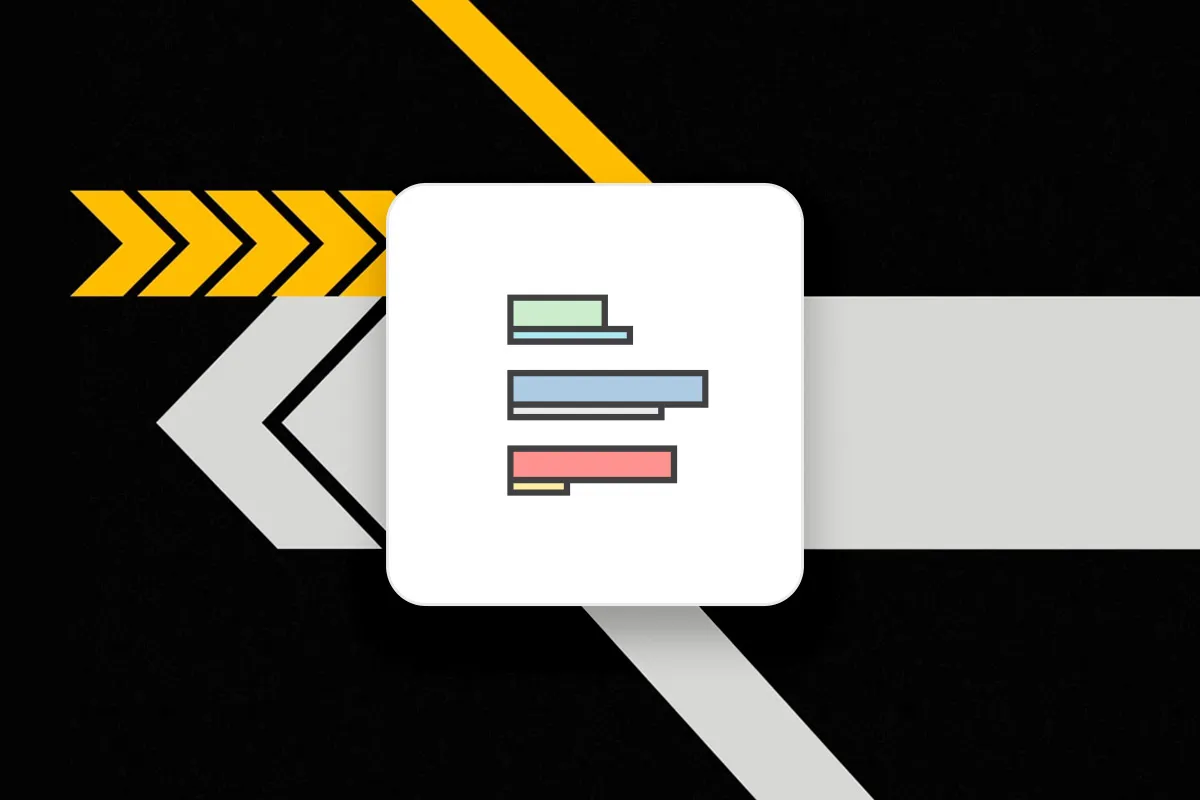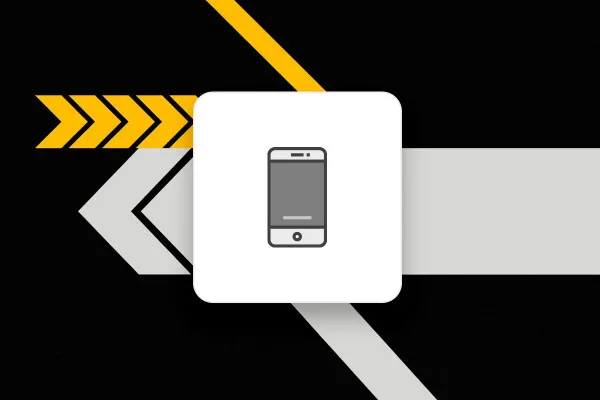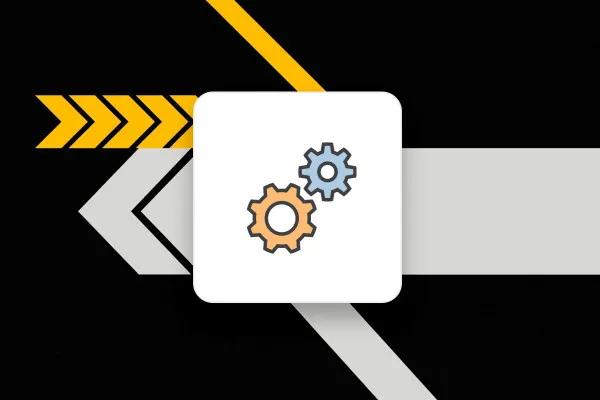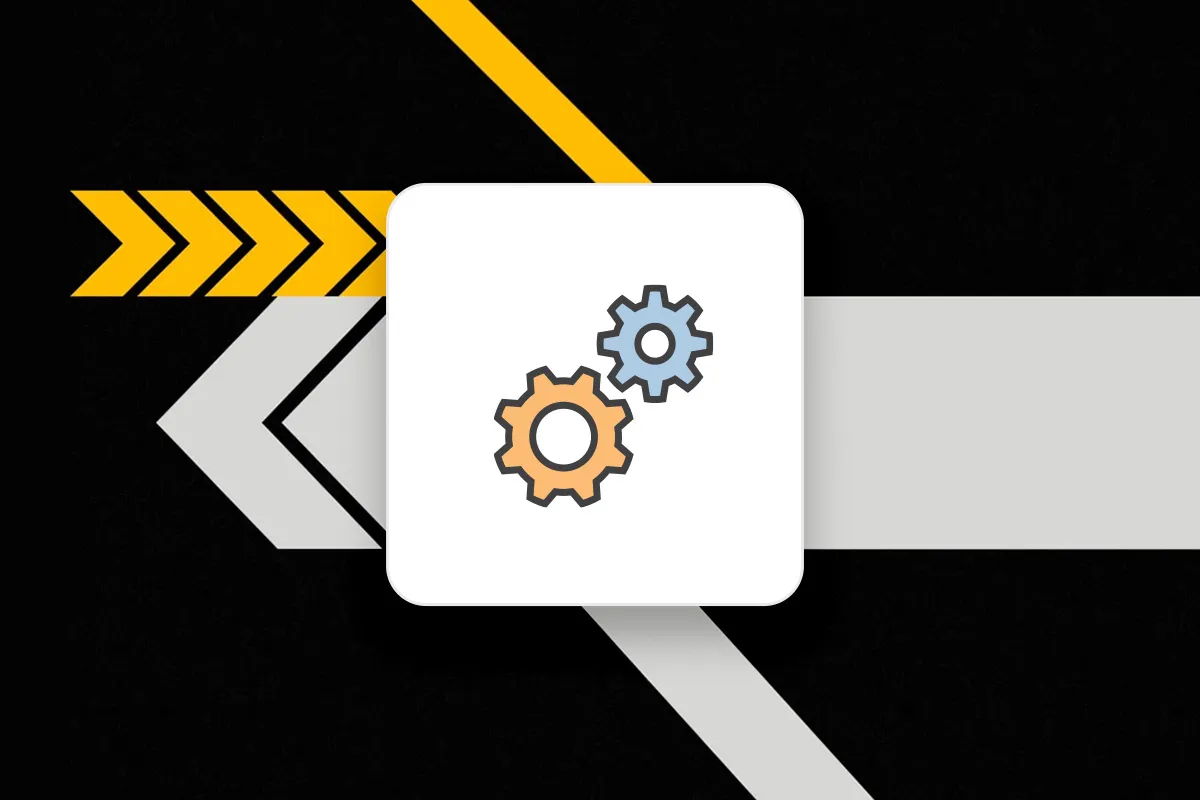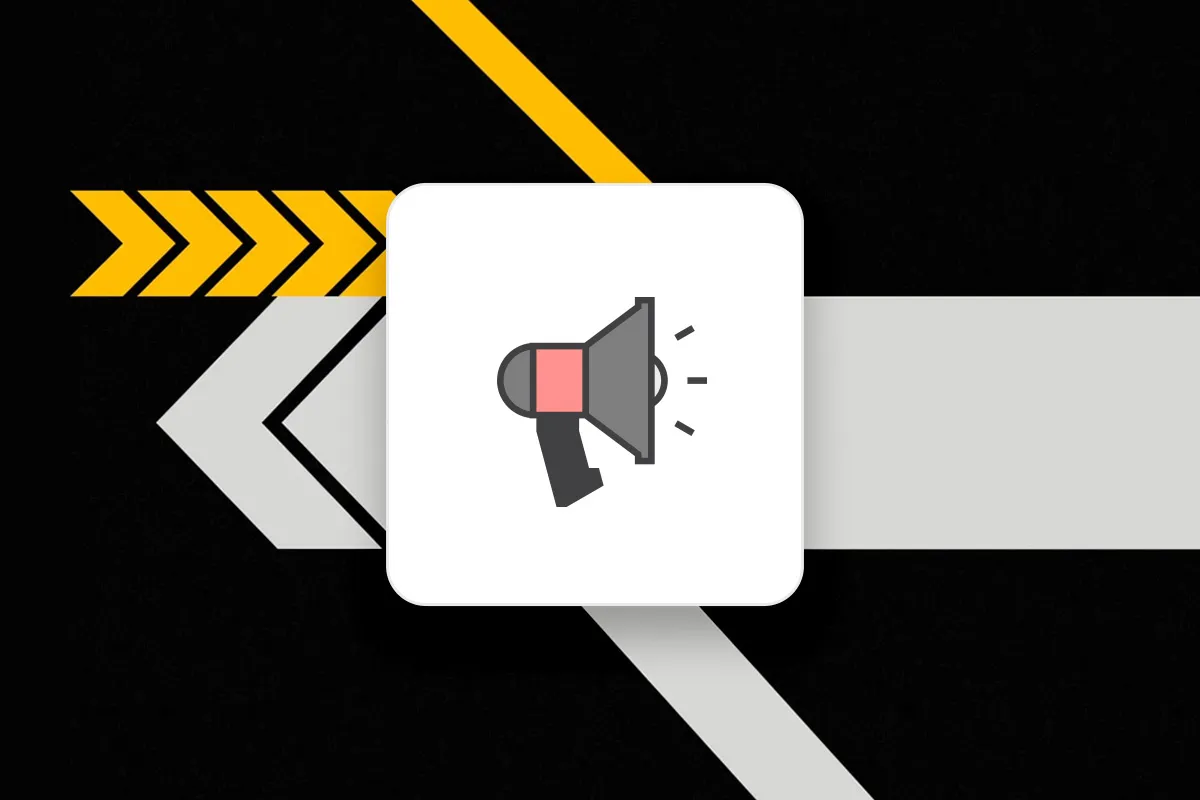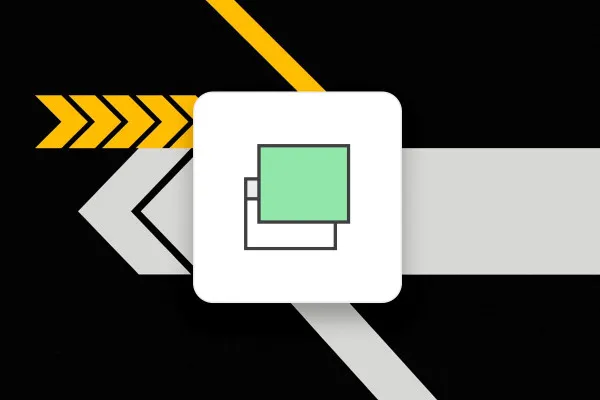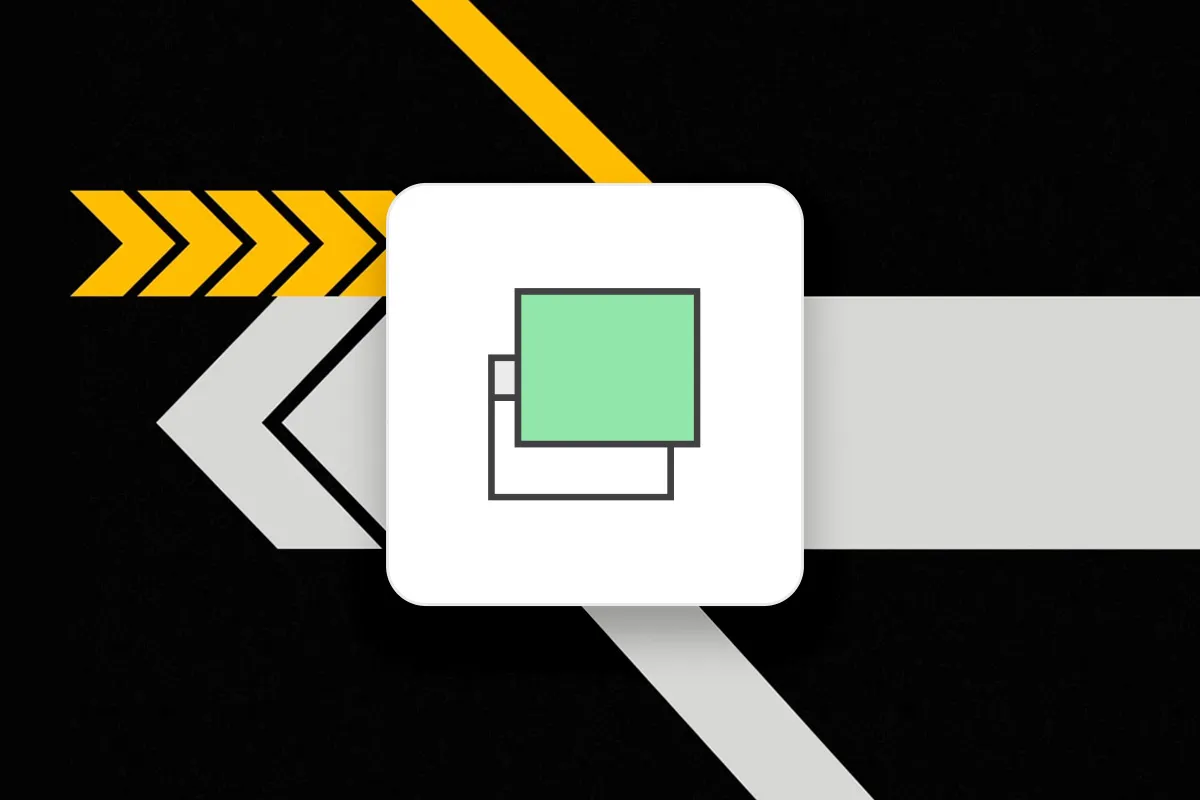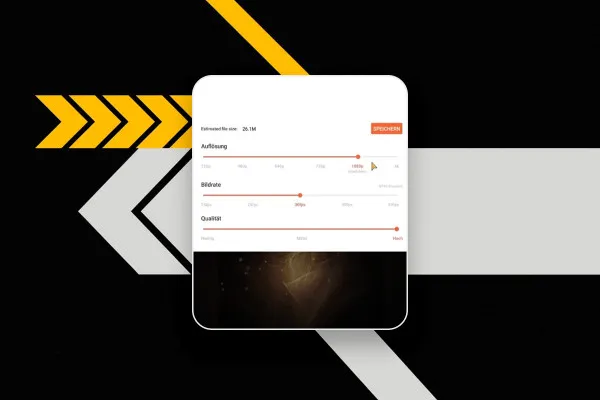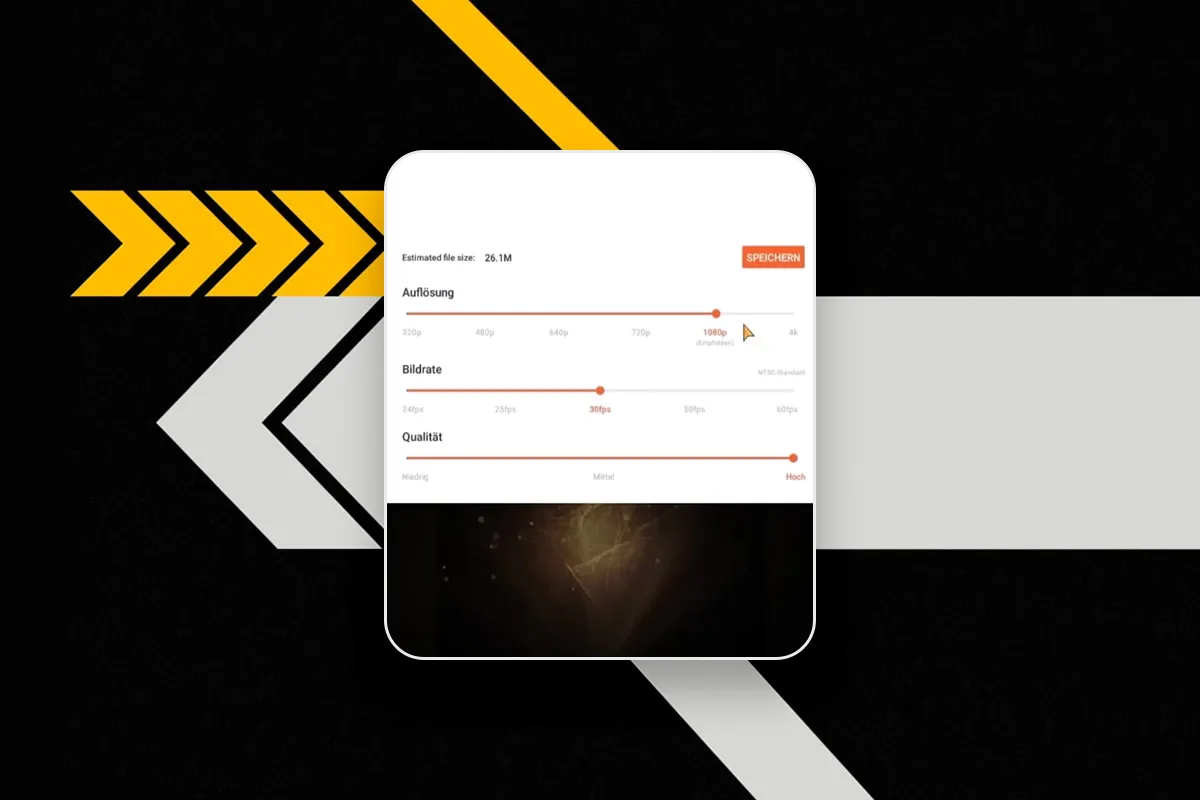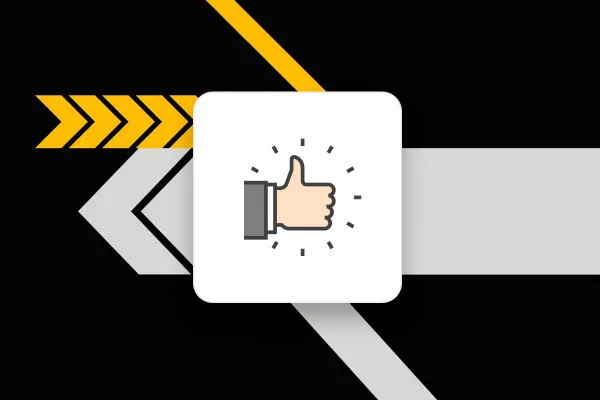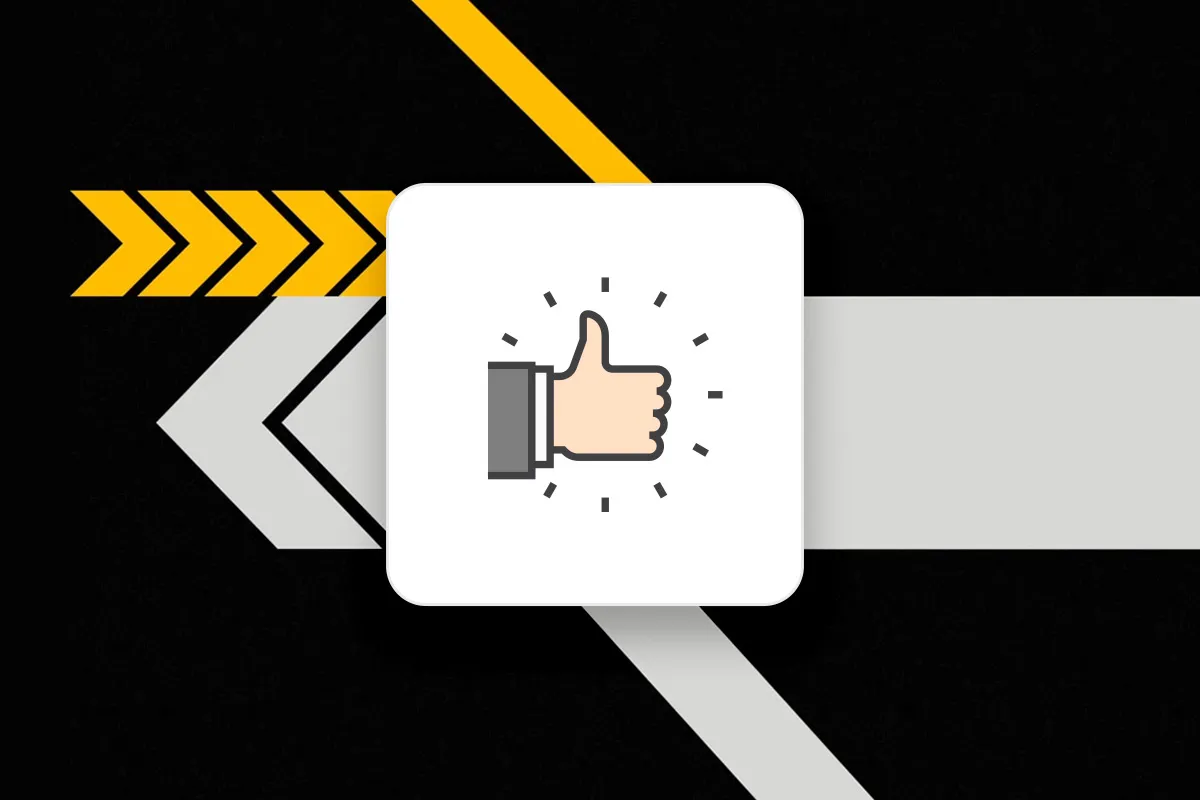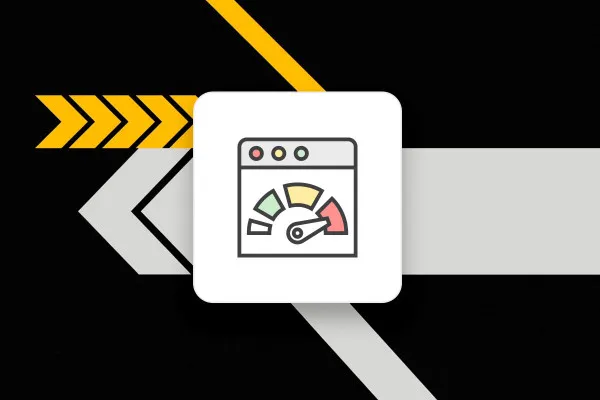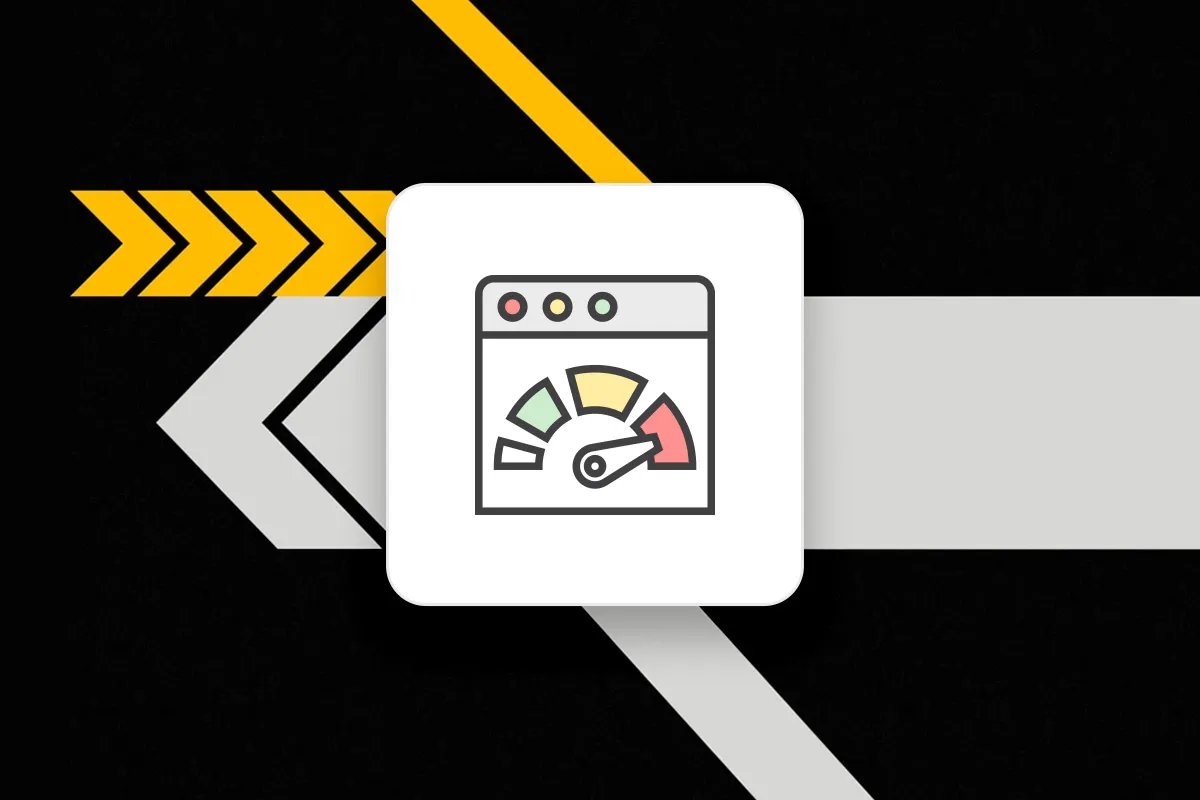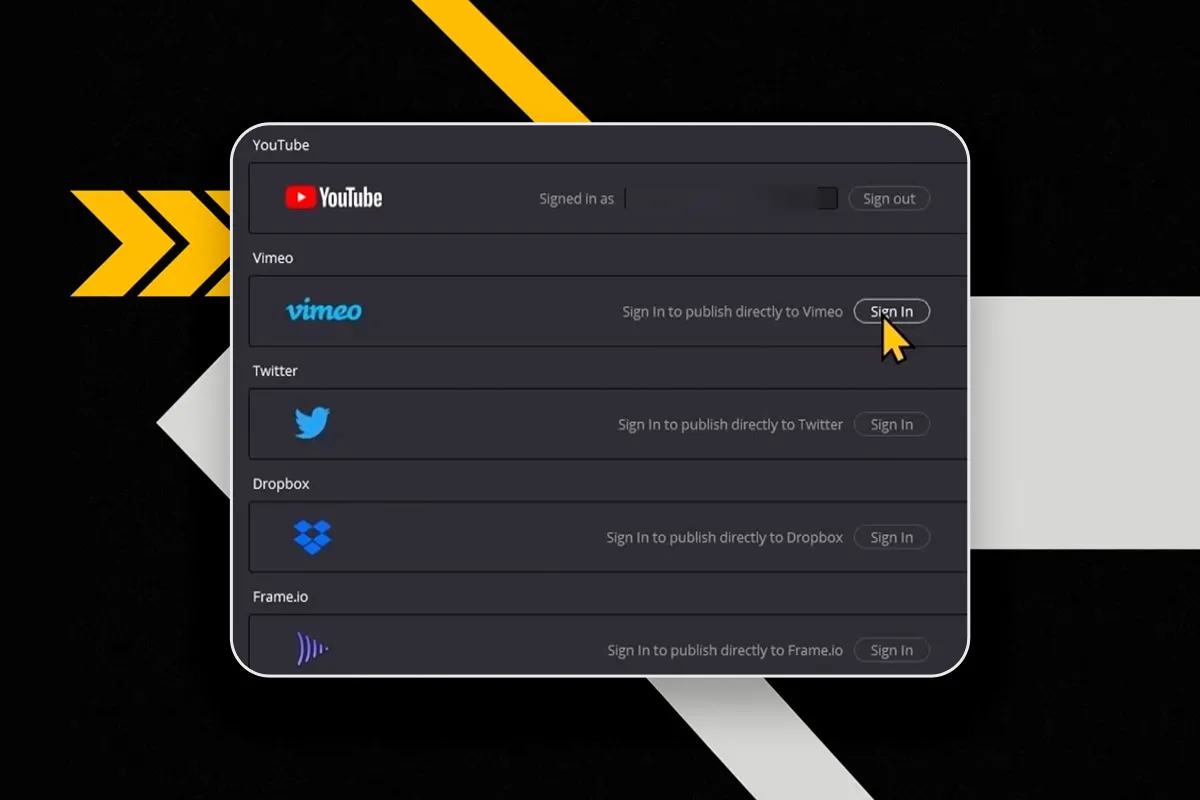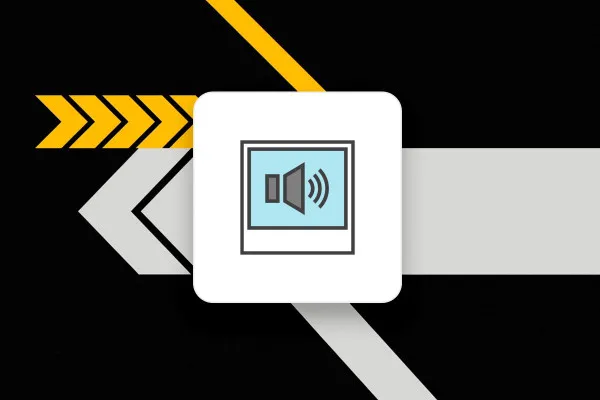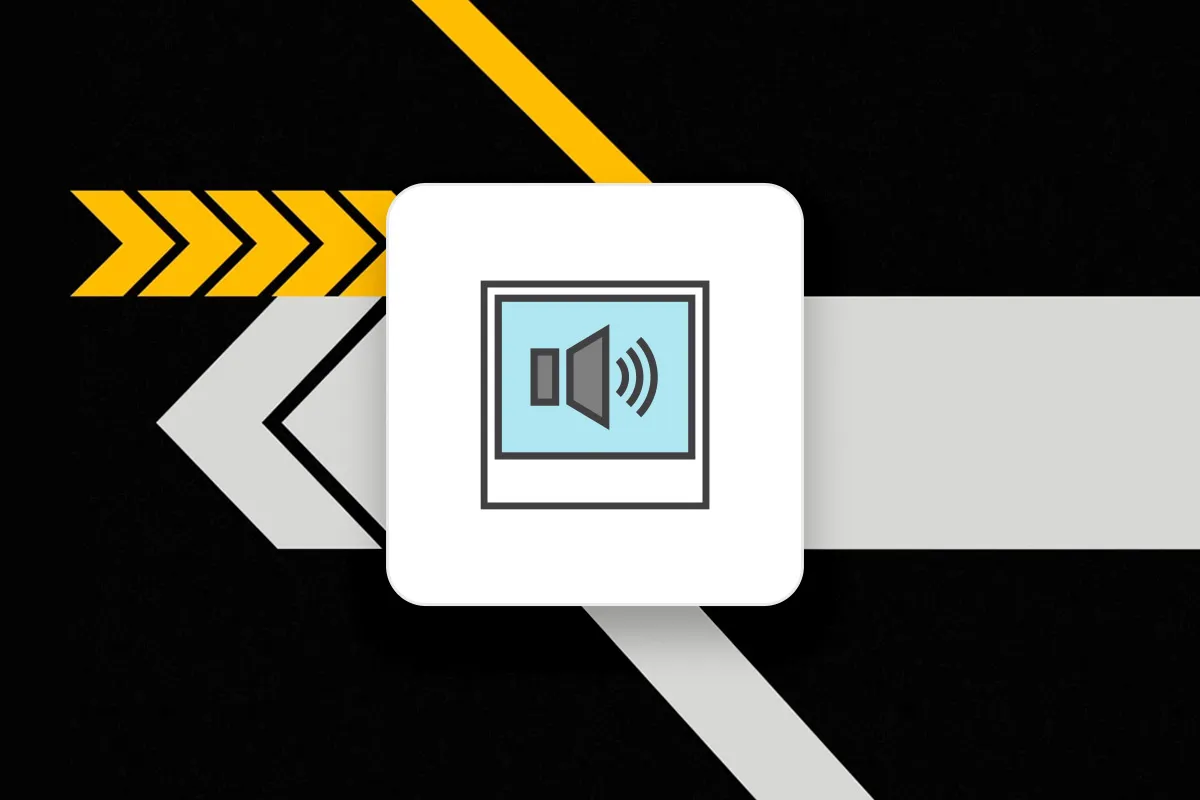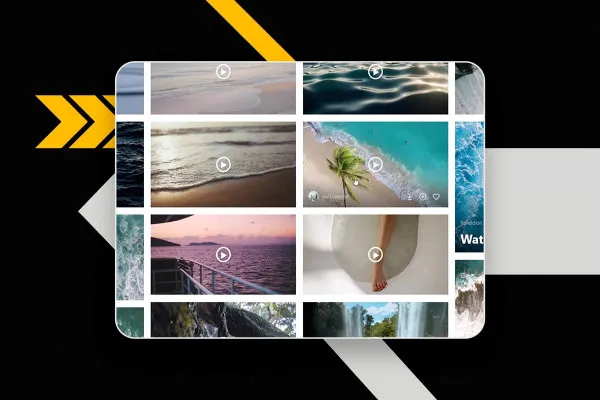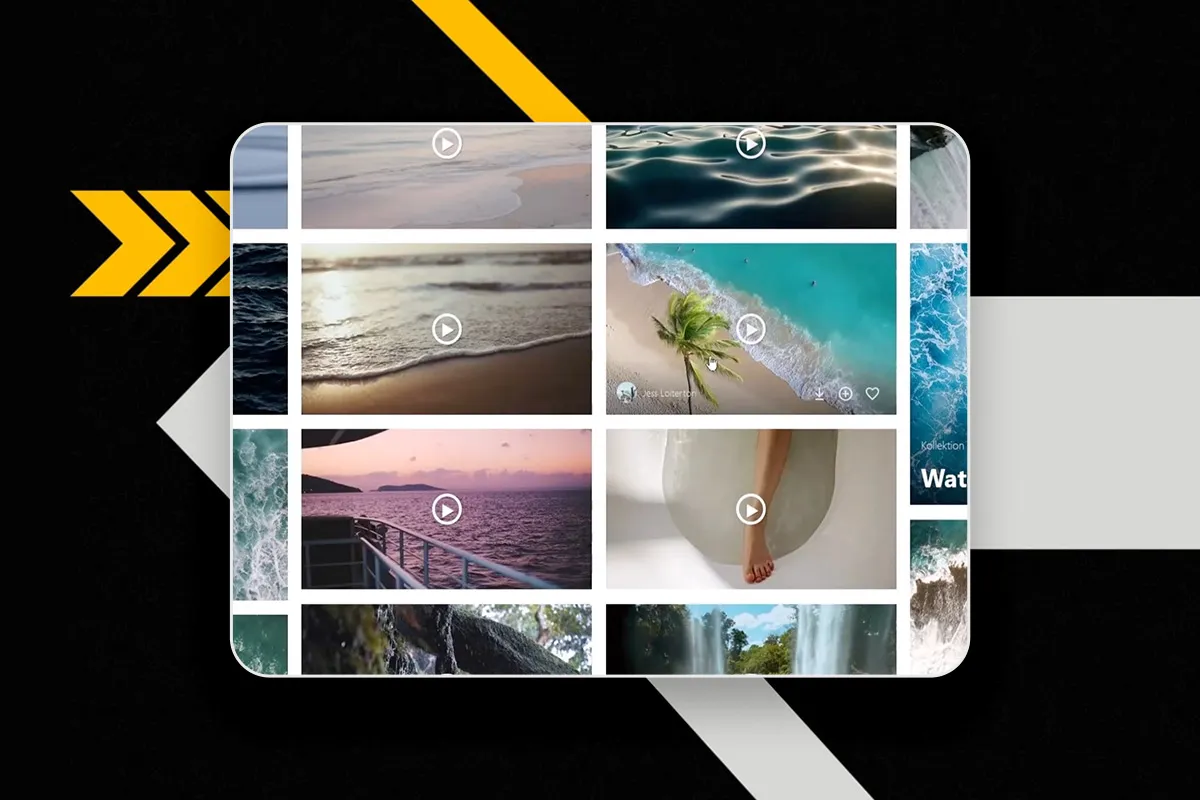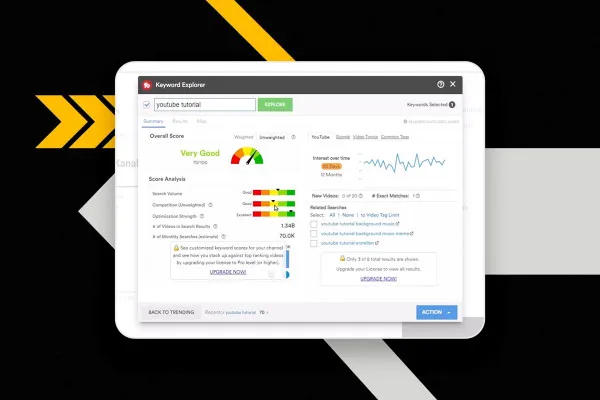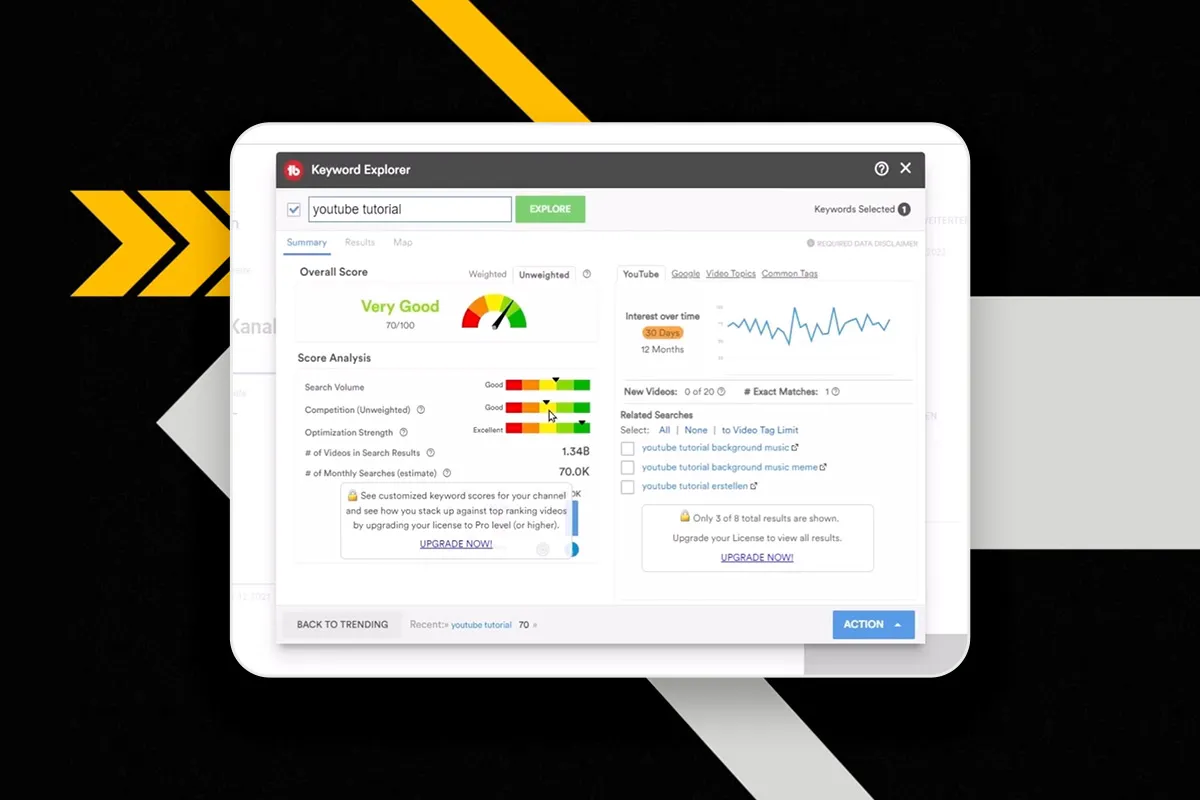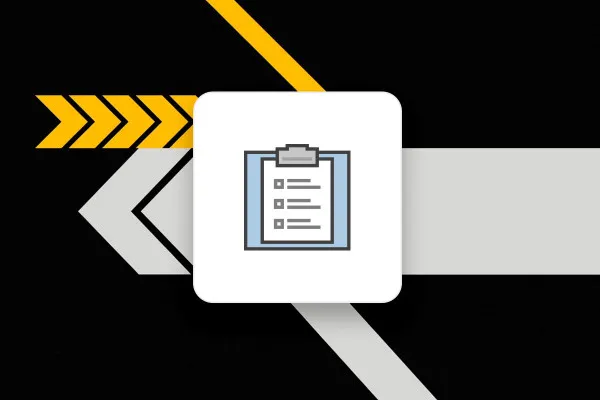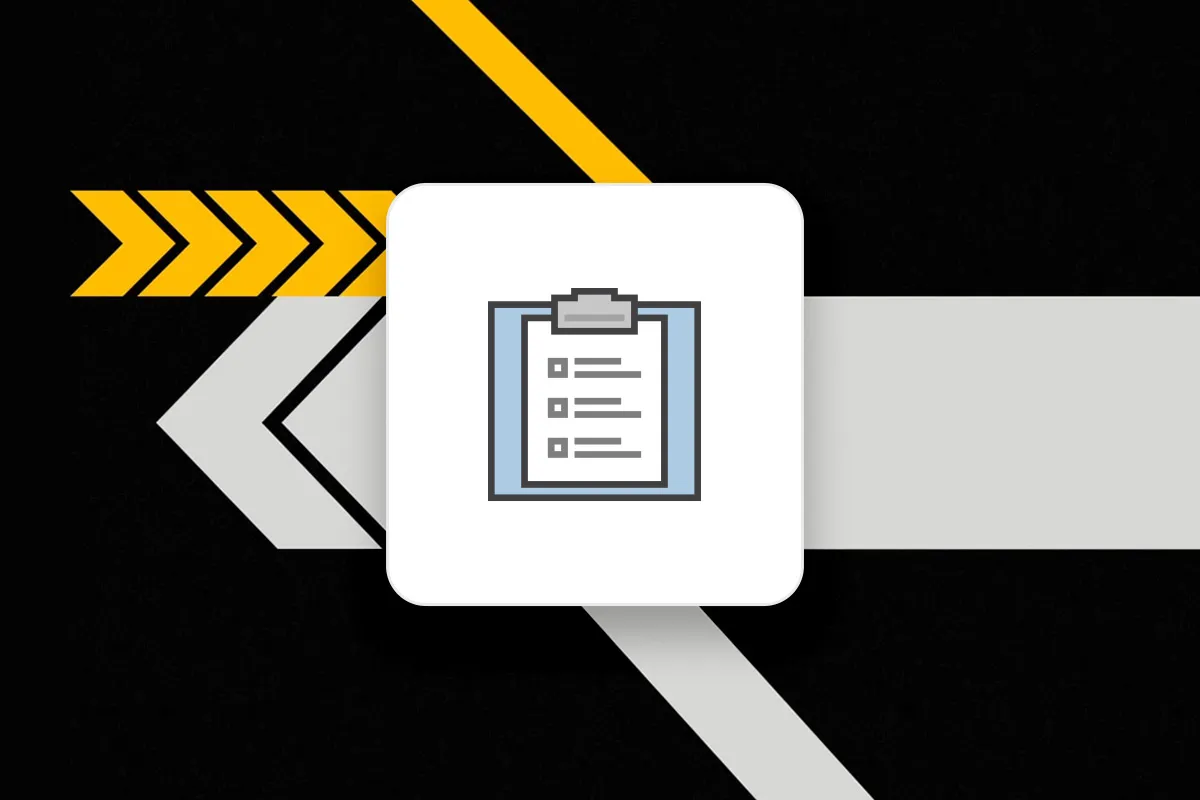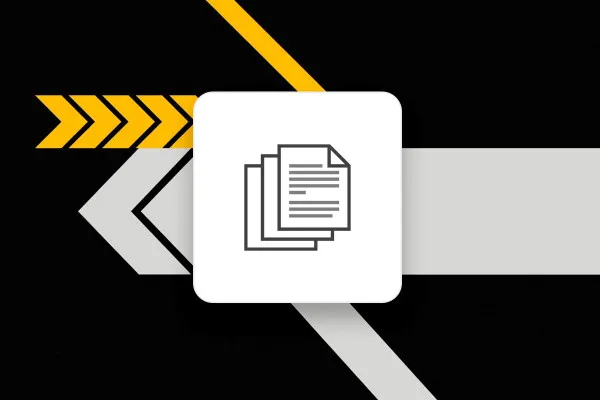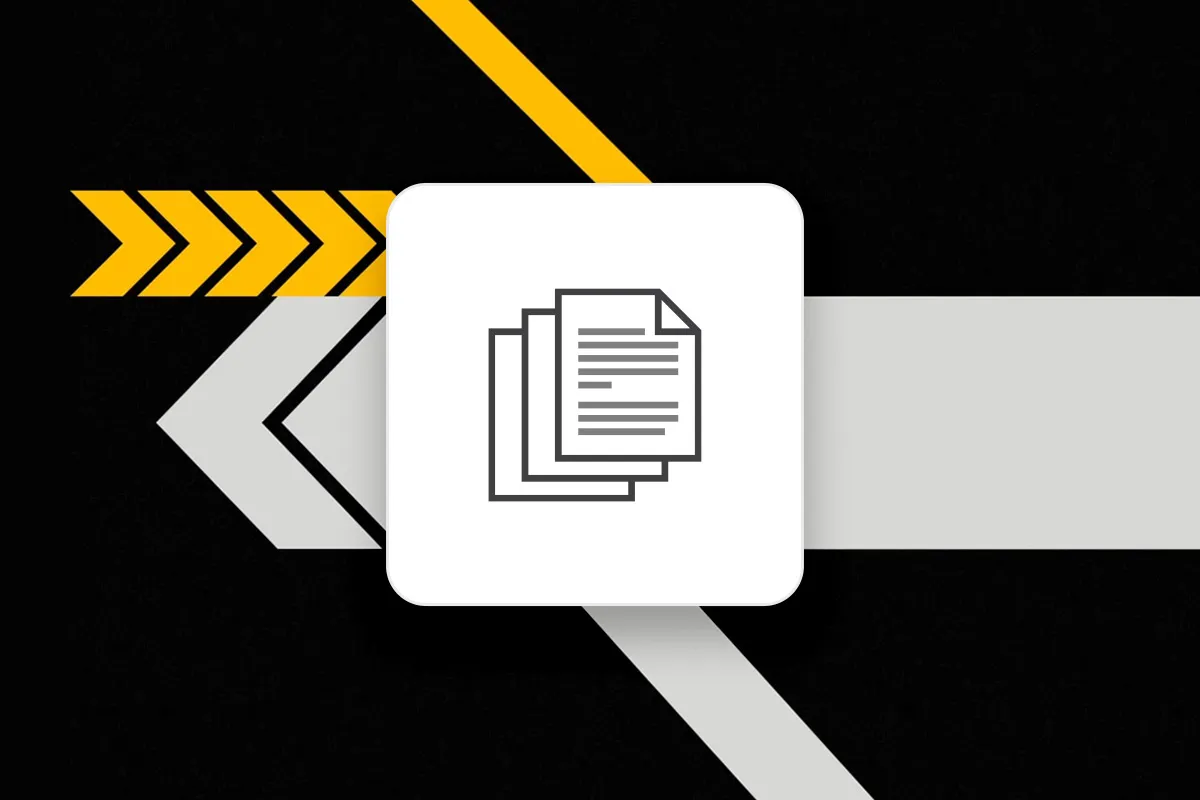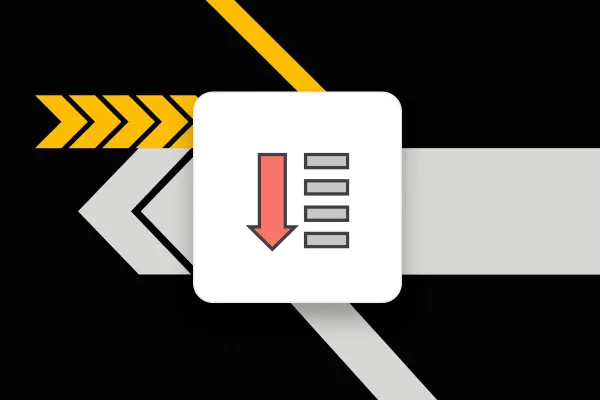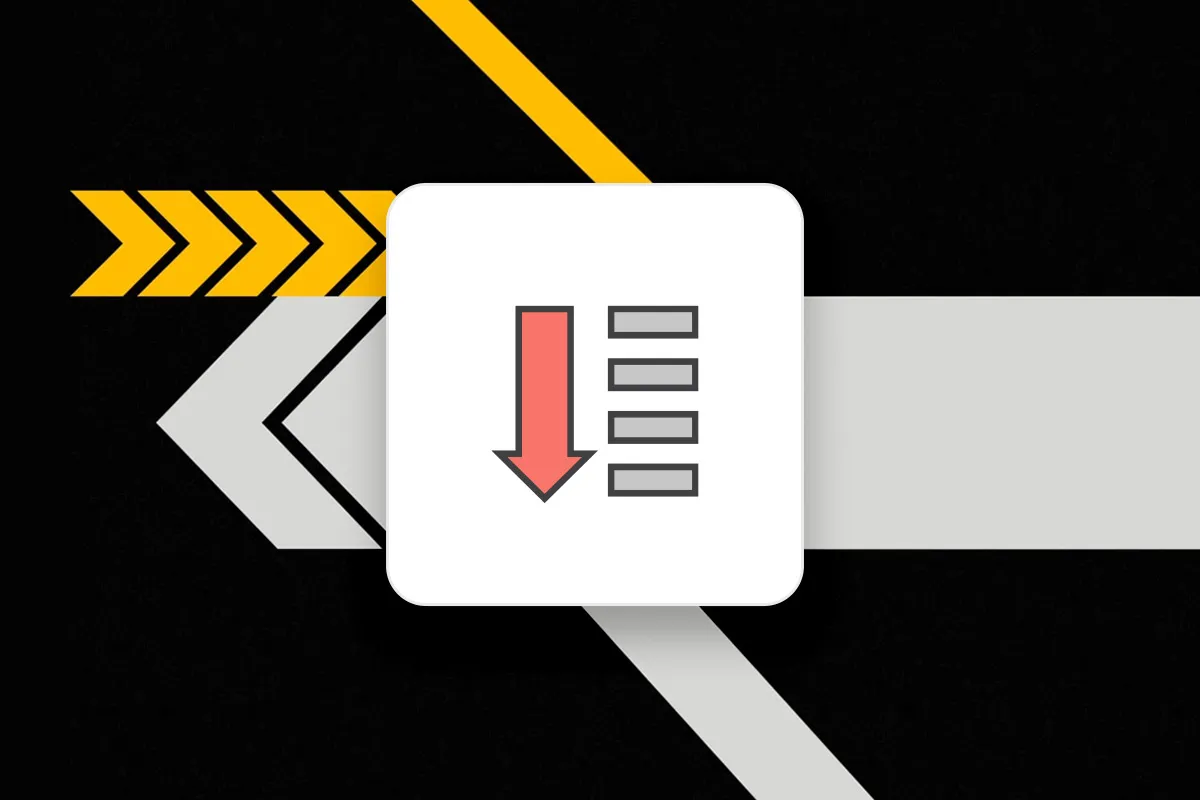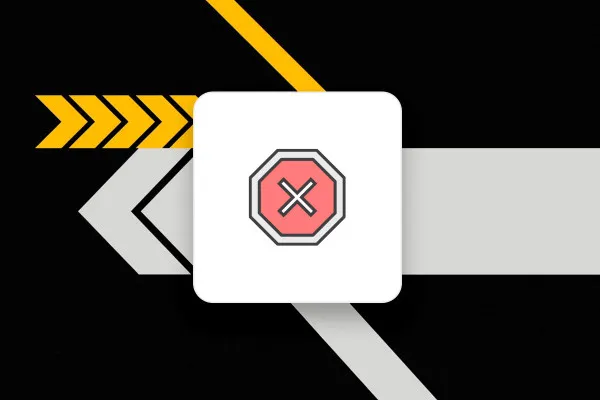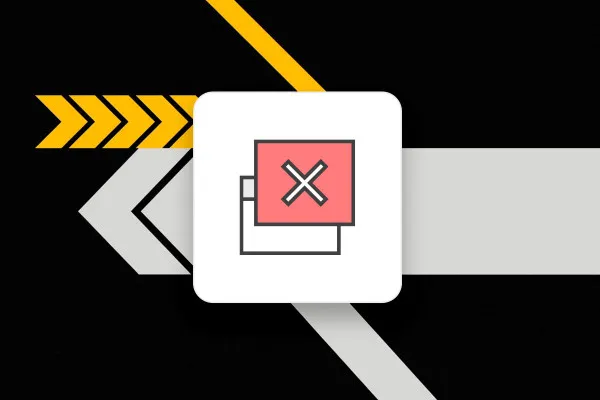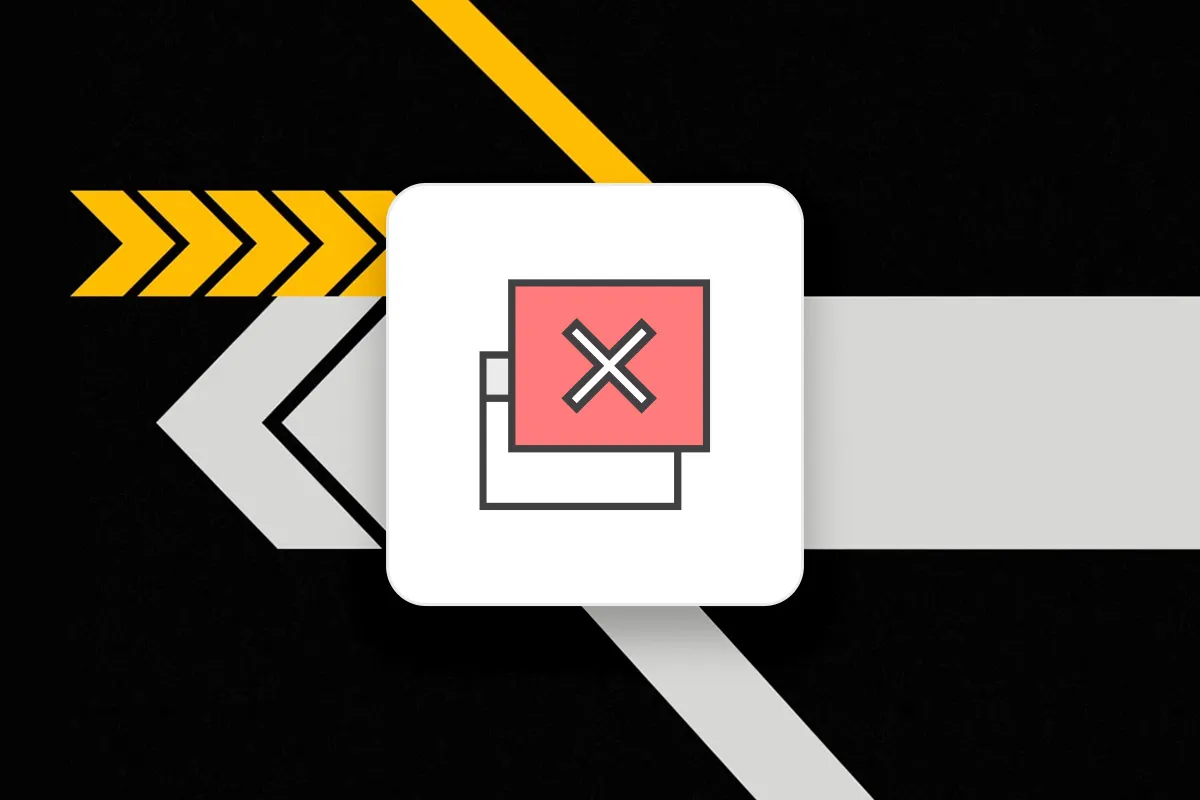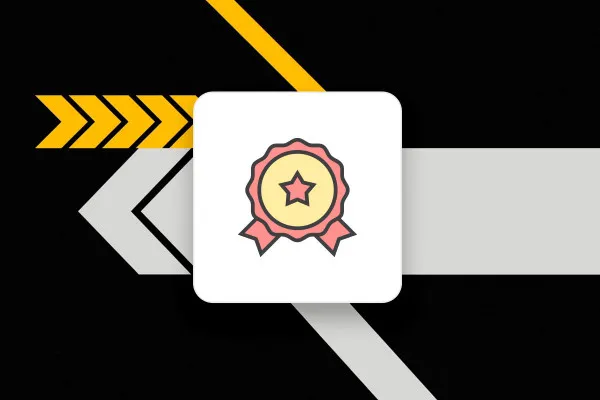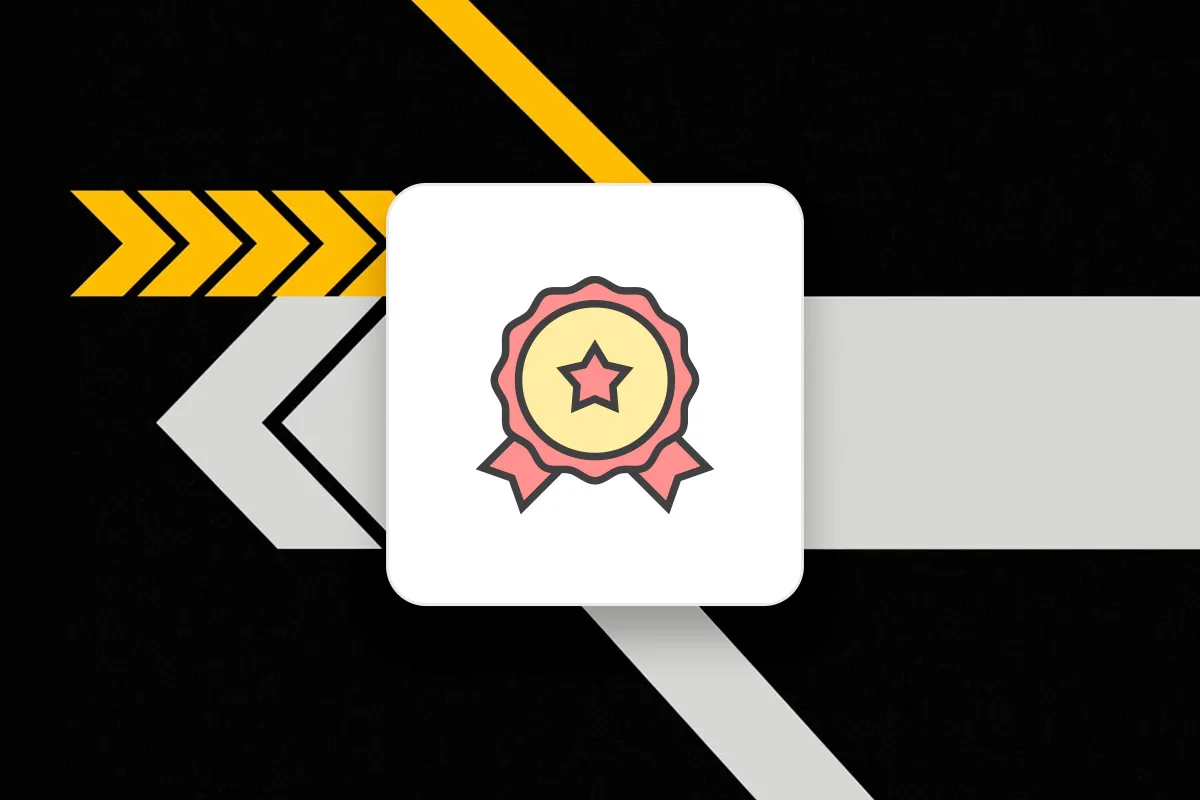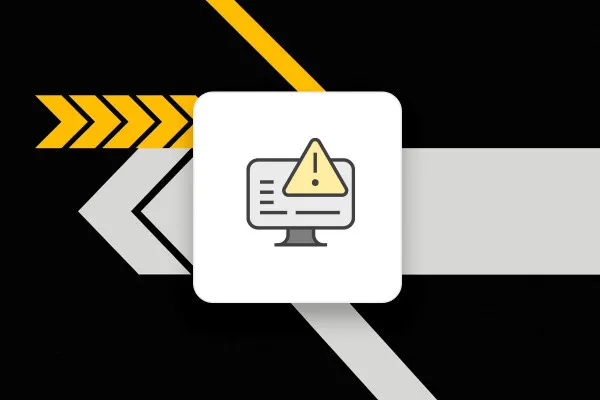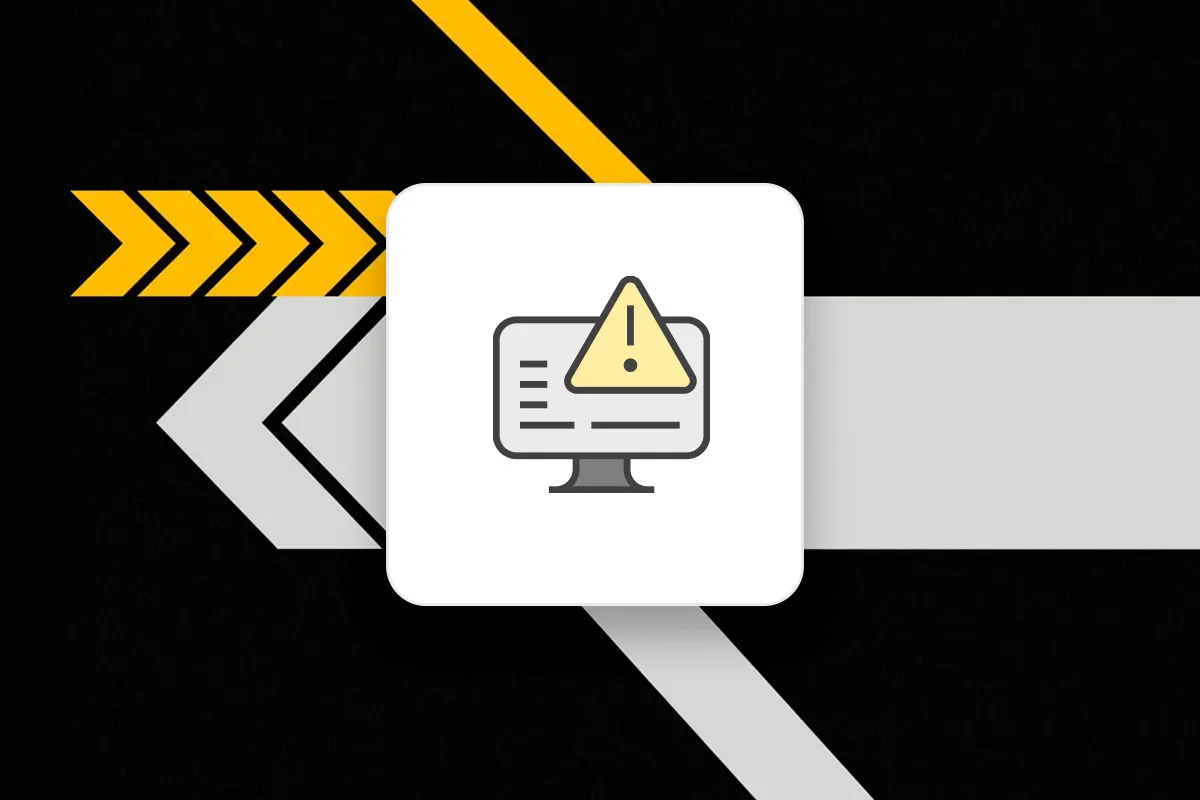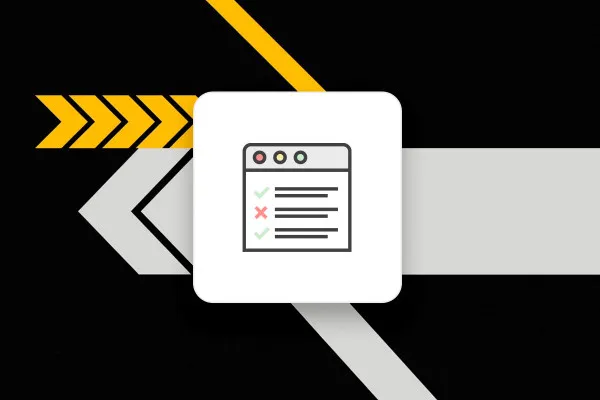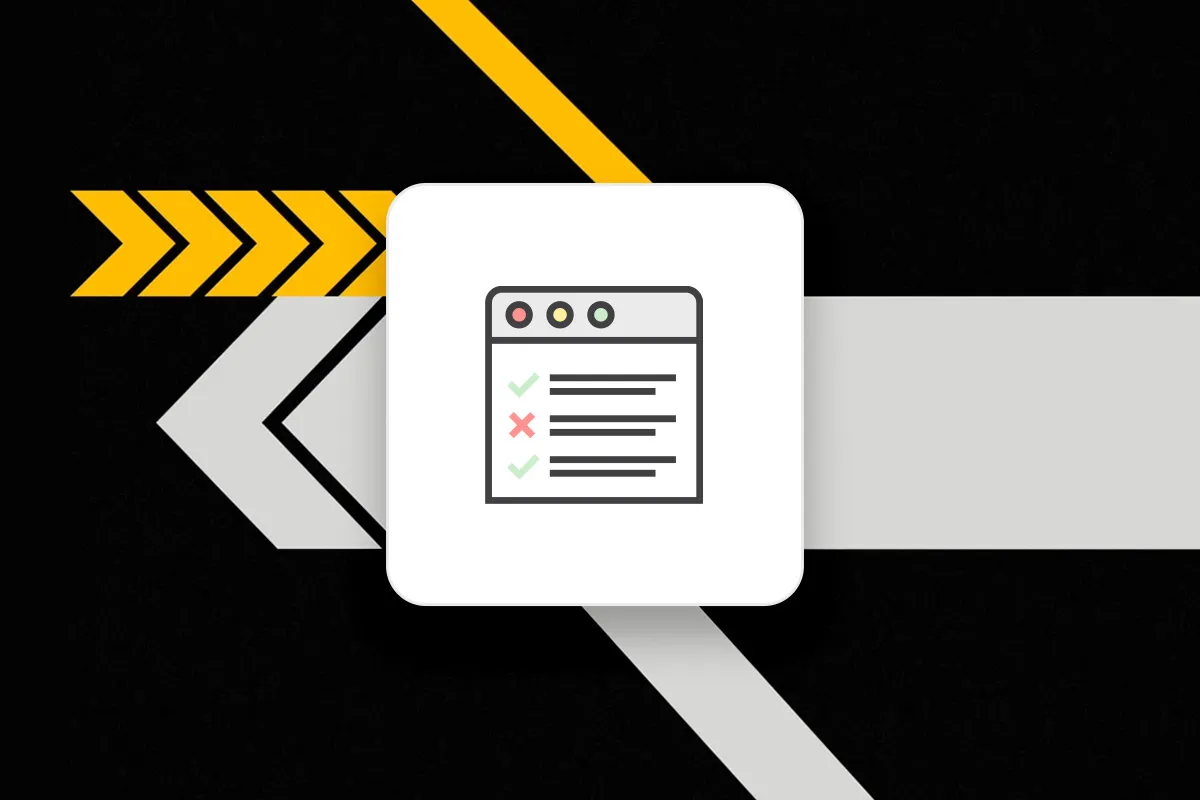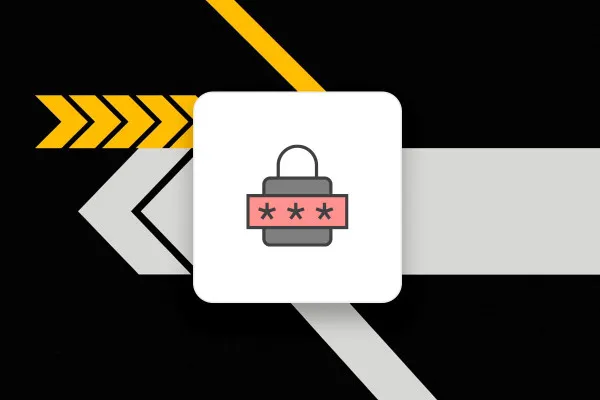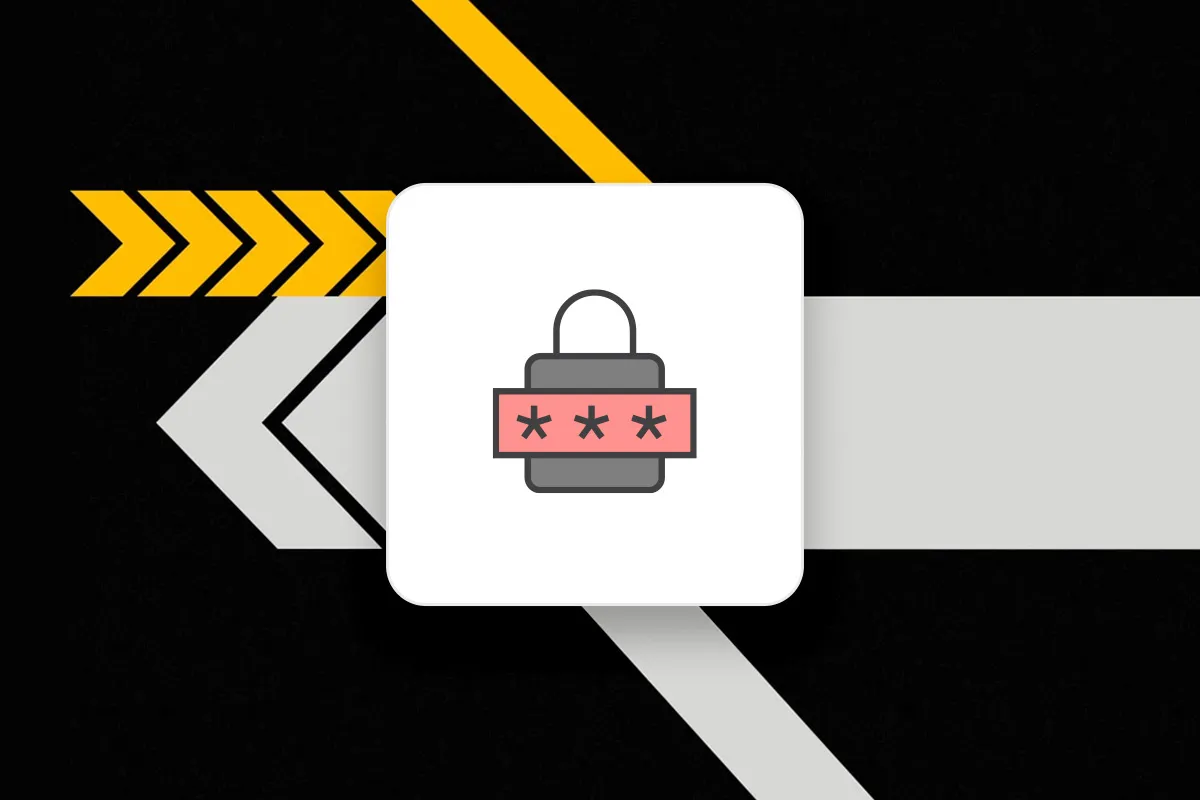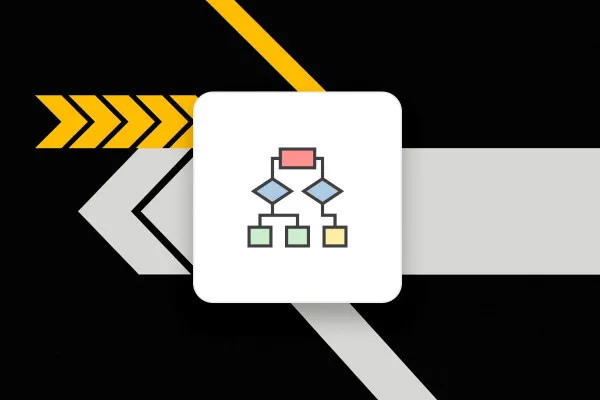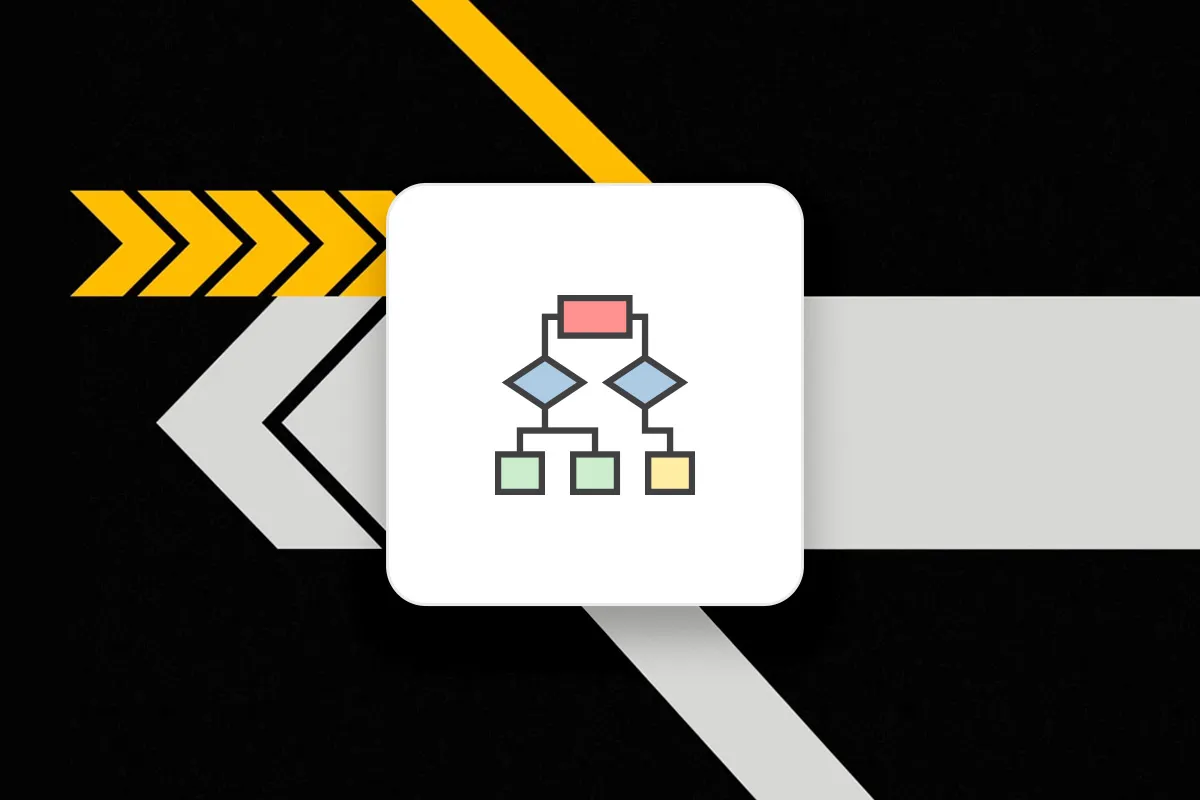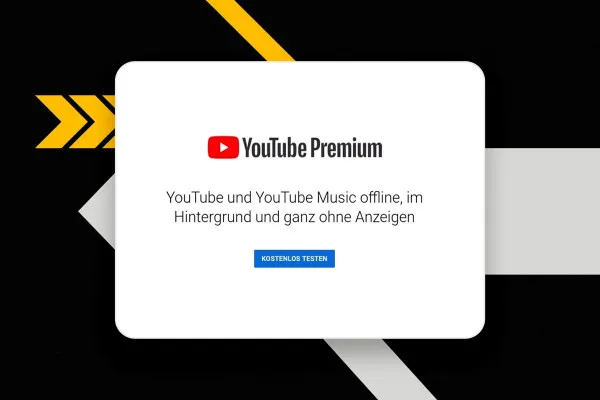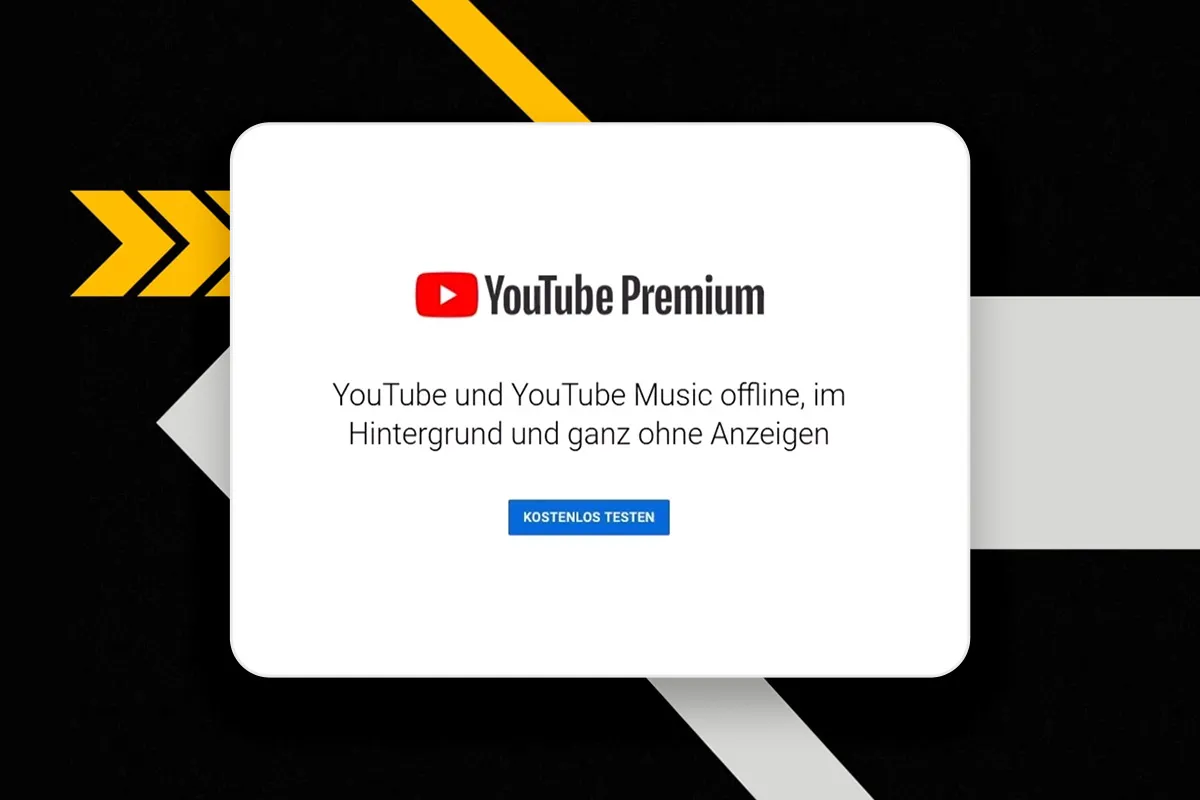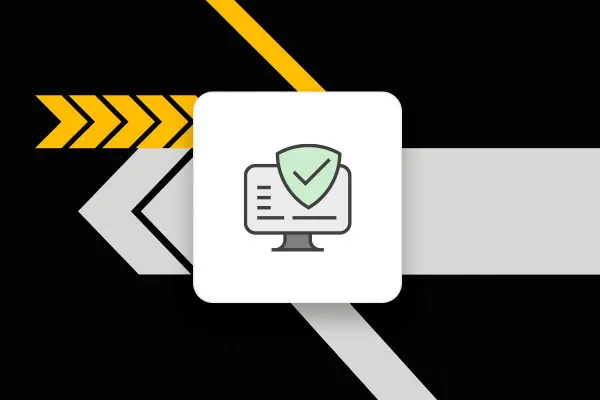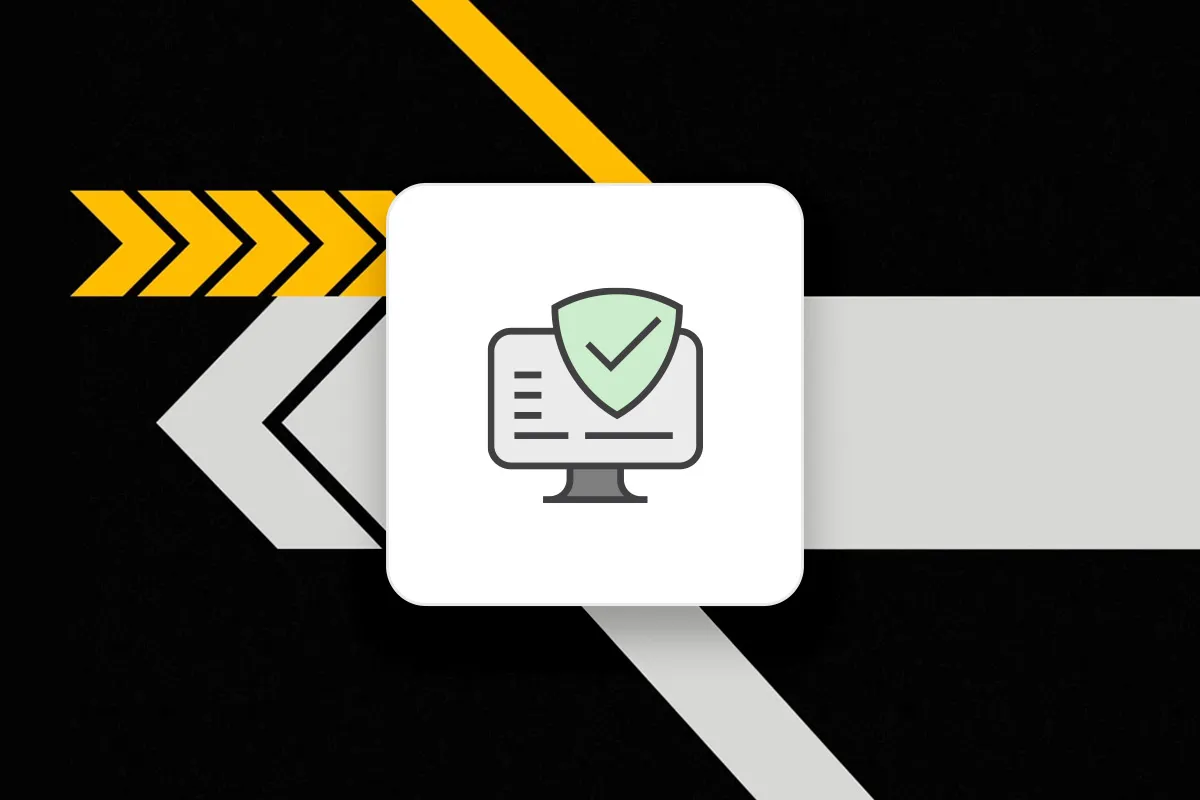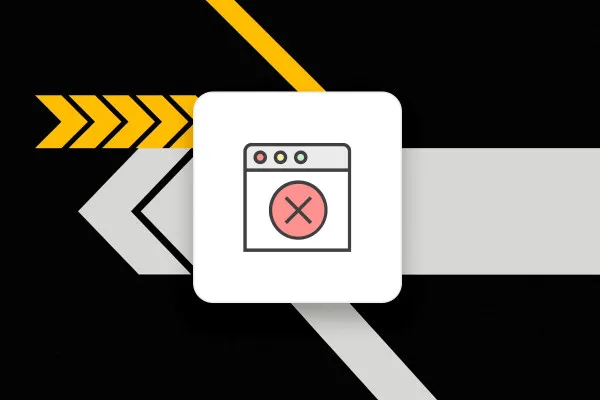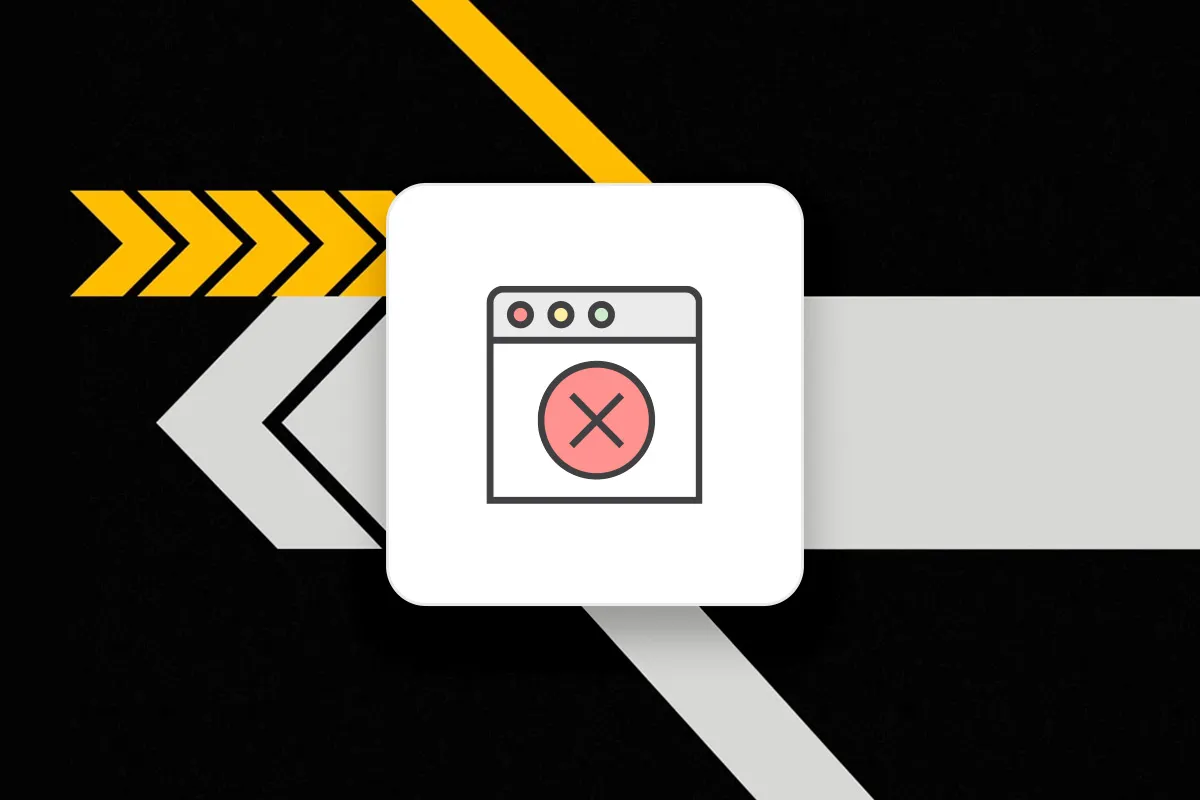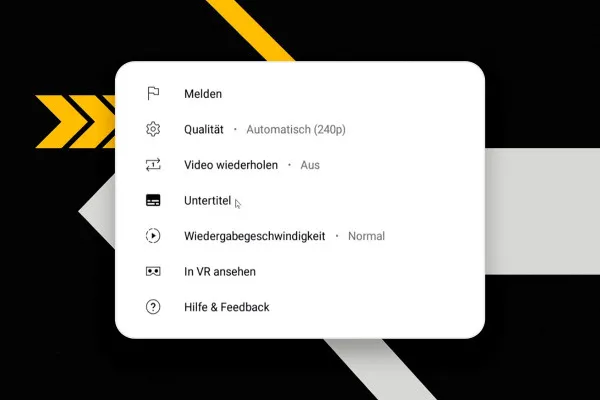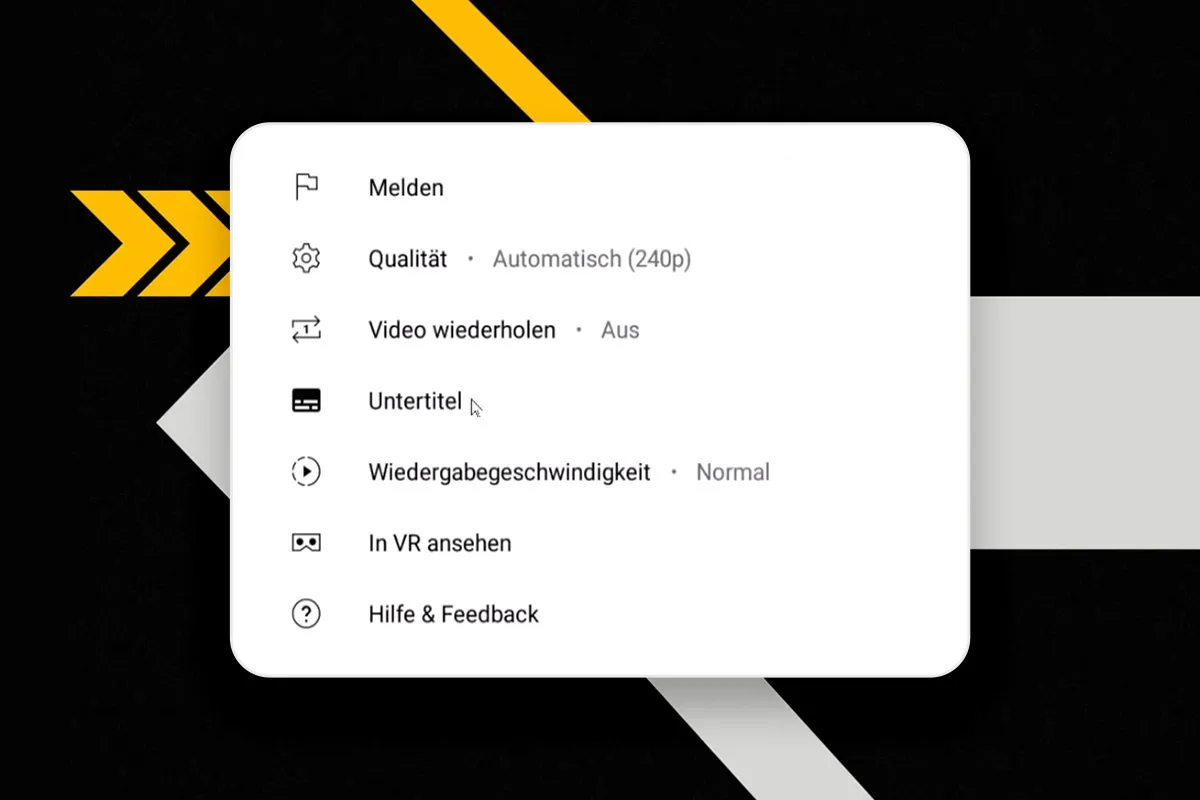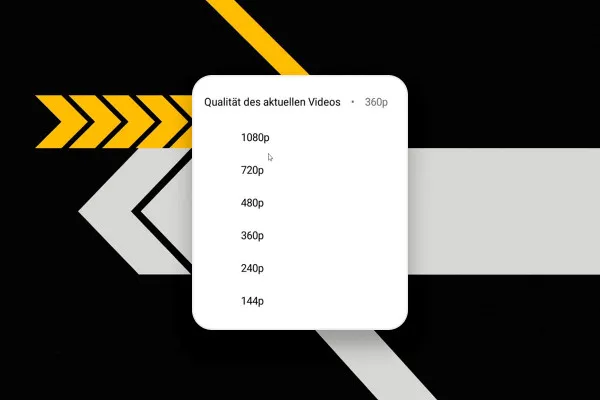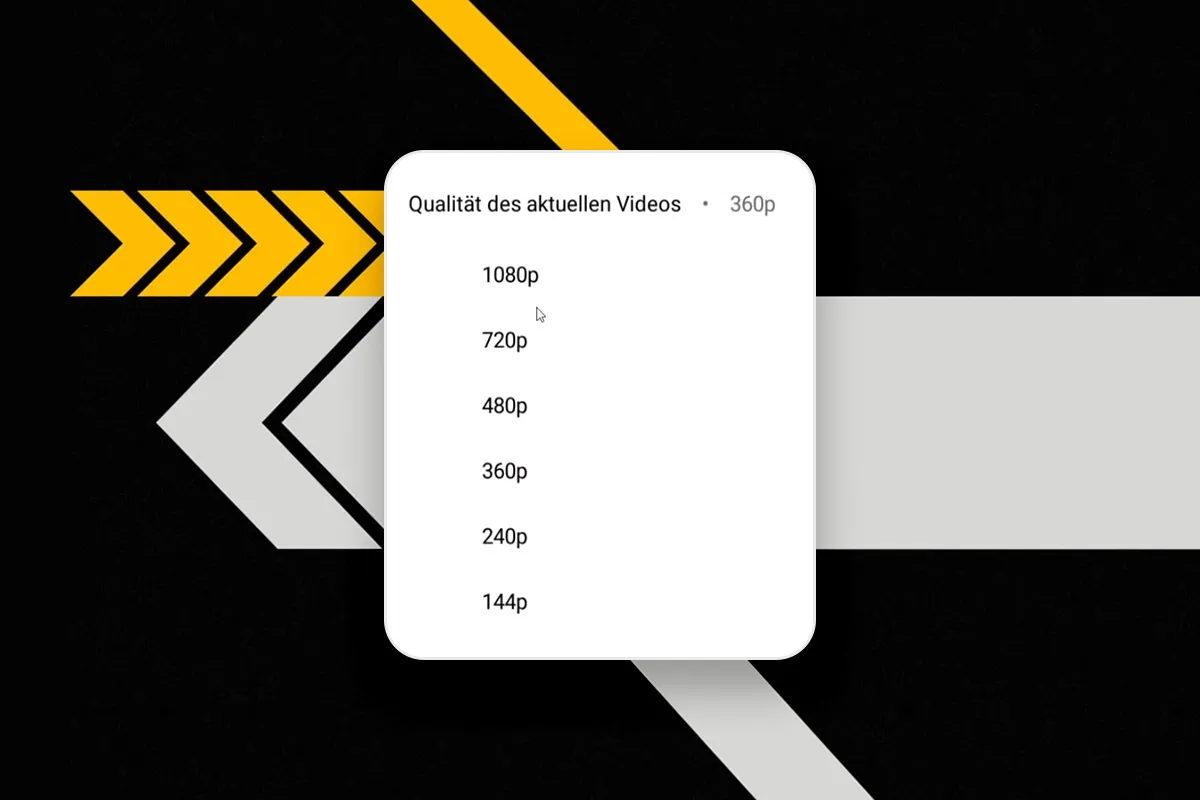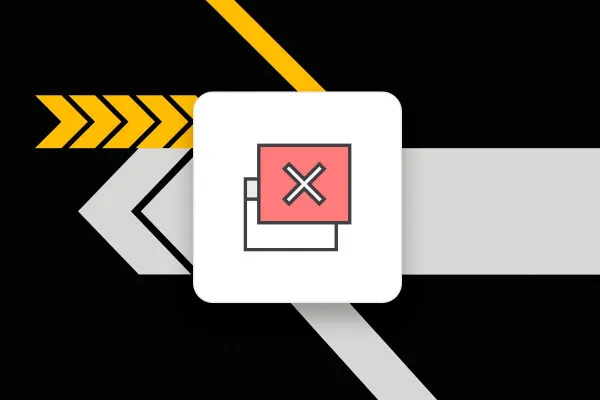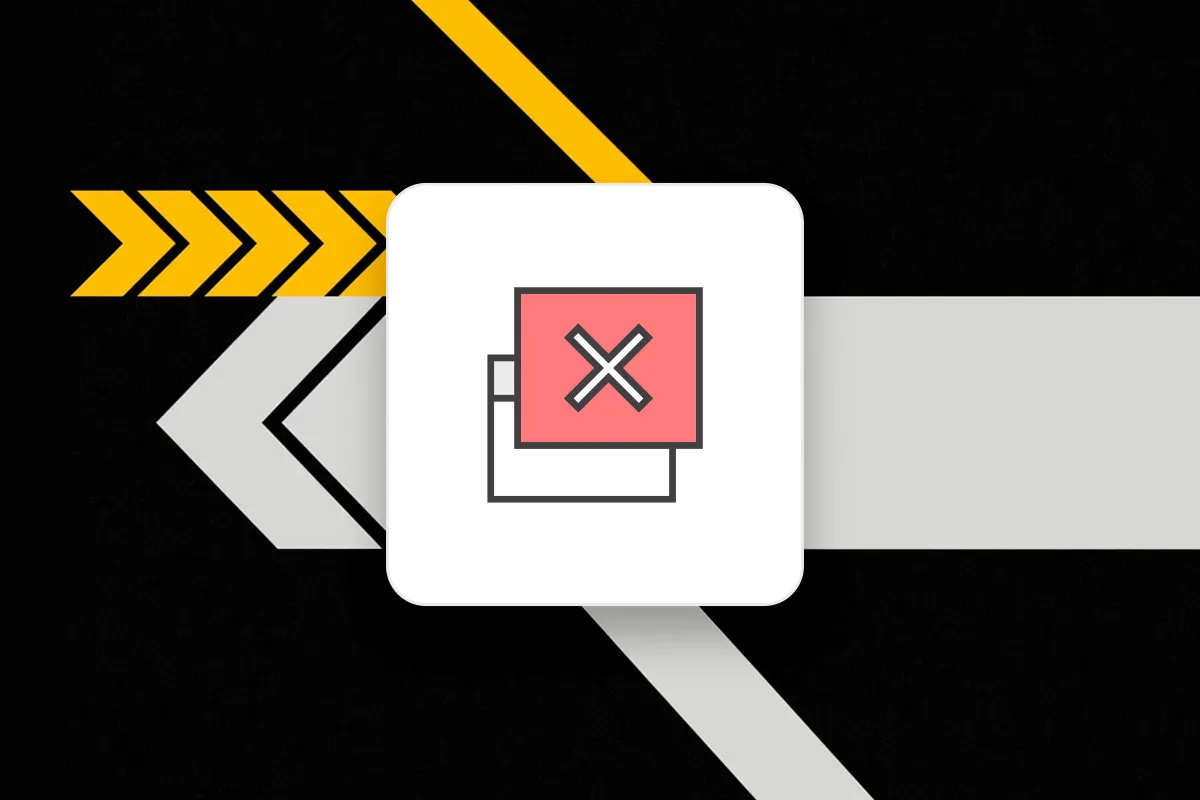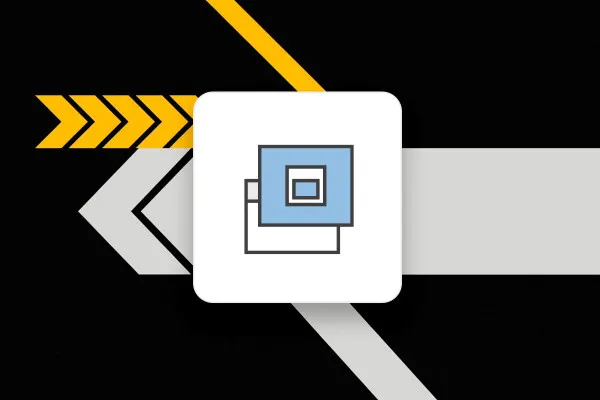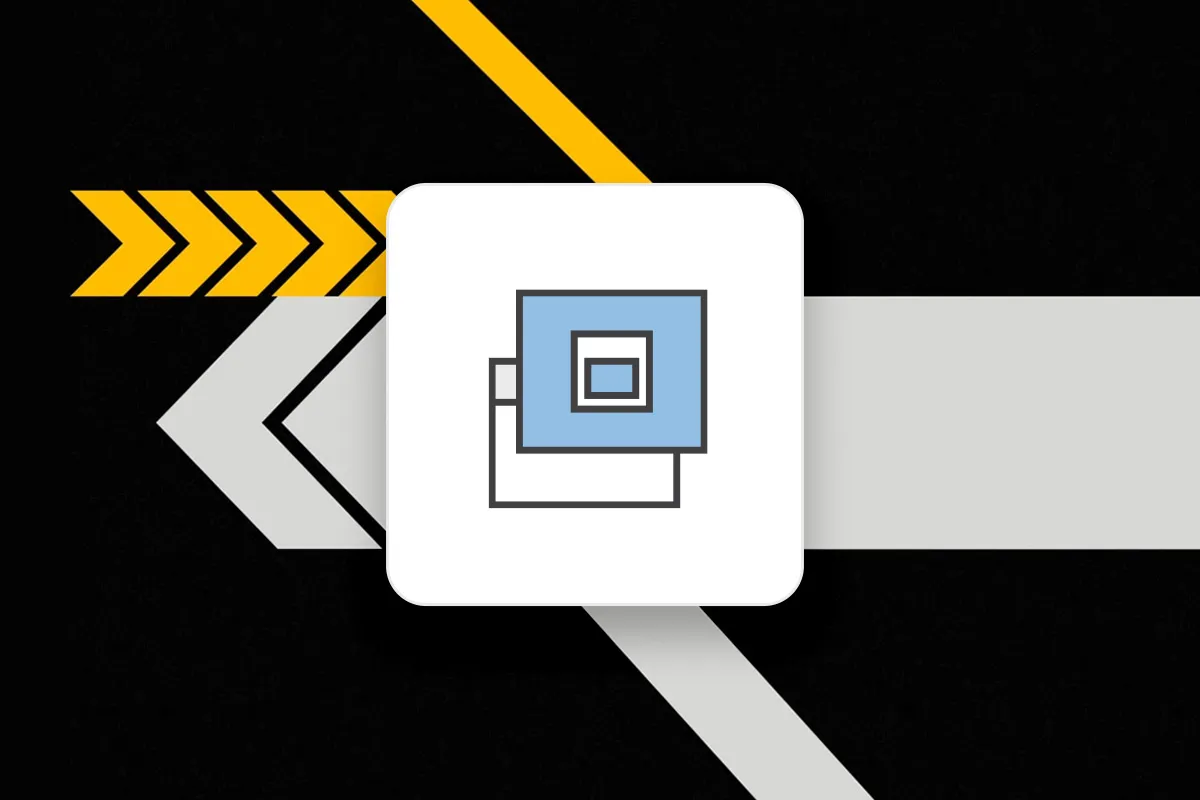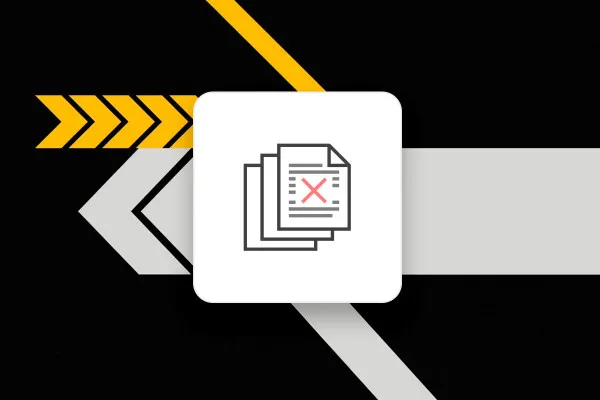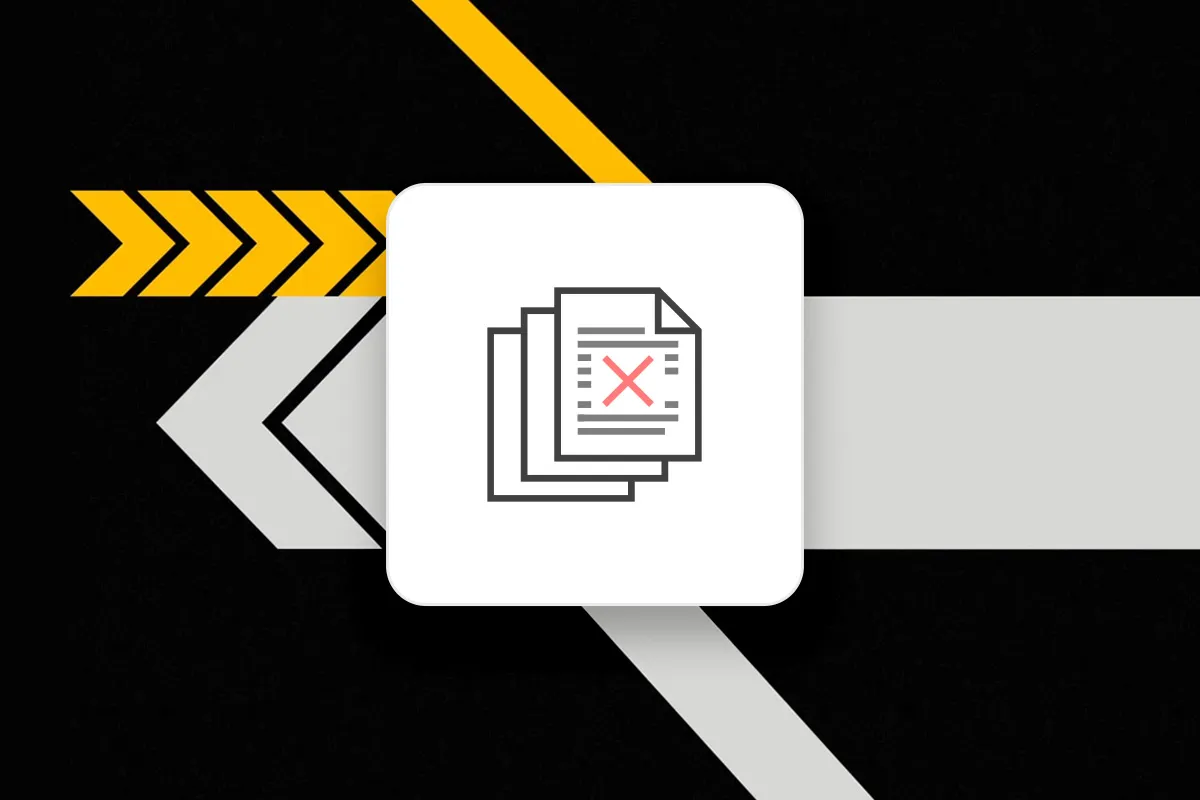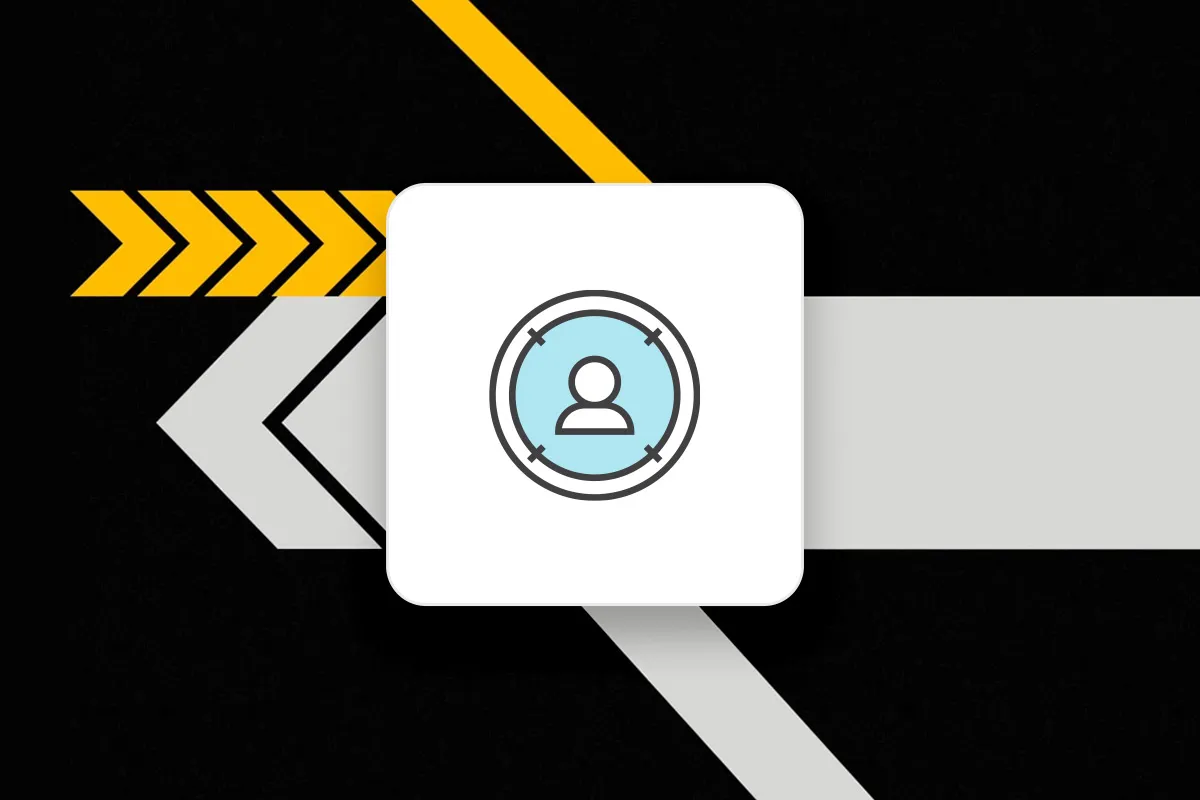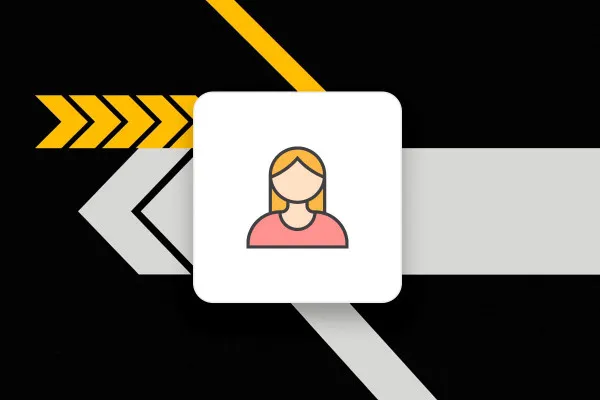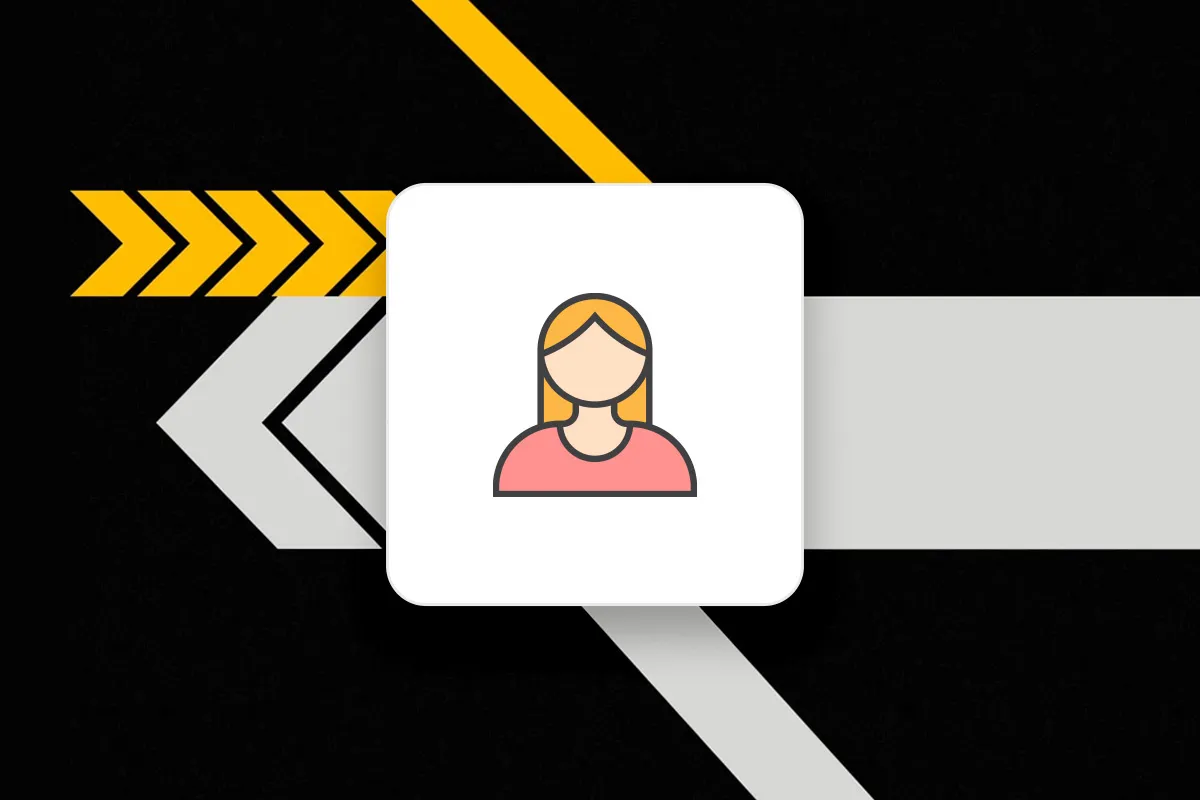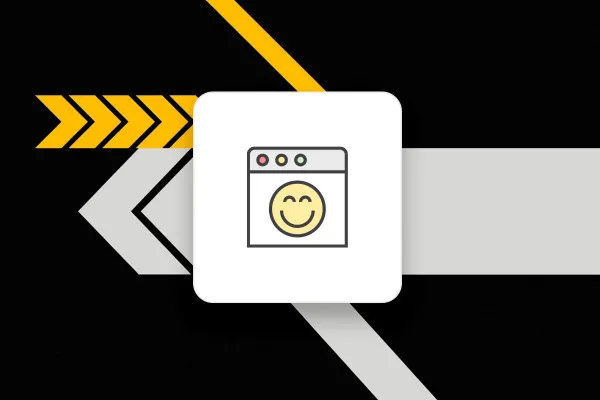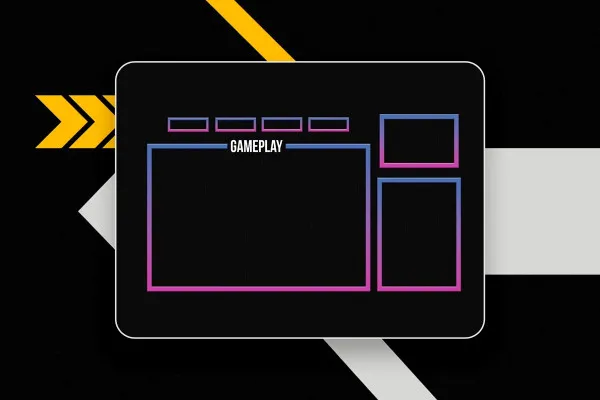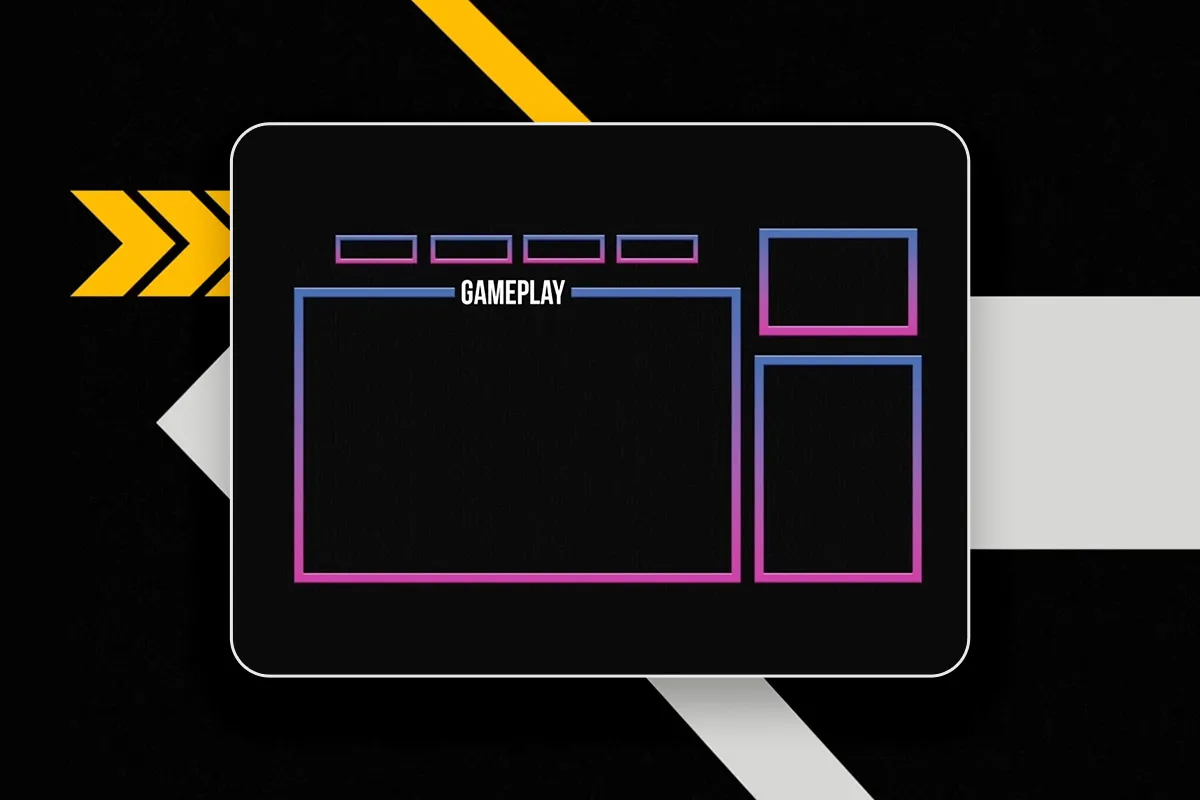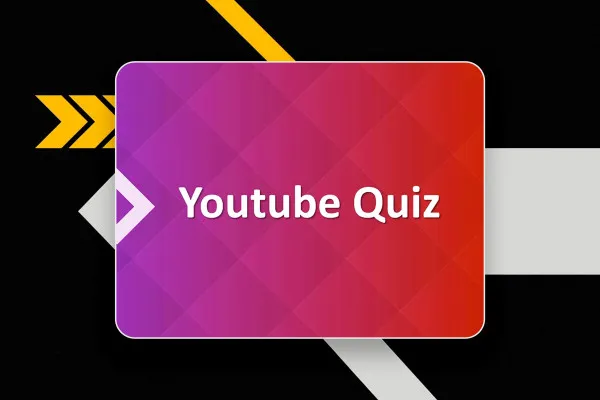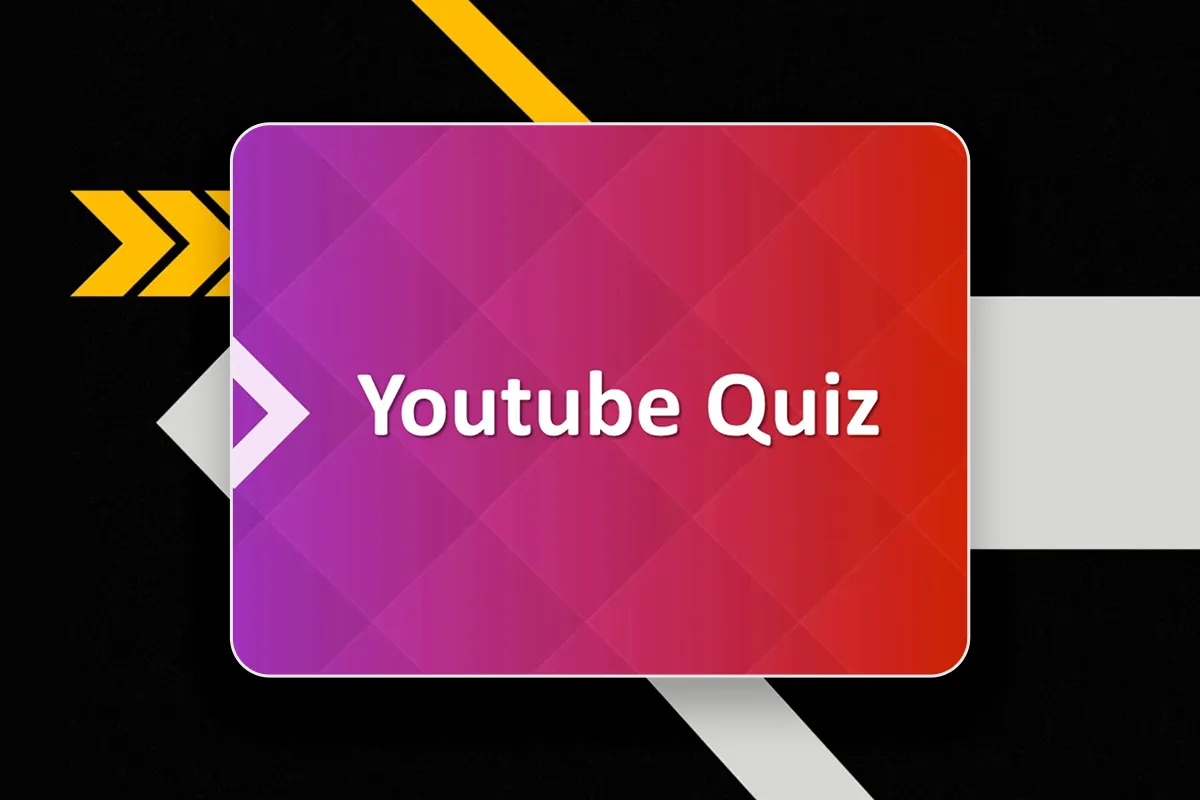YouTube tutorial: Basics, marketing & video editing
This tutorial will first open your eyes and then turn the eyes of others to your YouTube channel! Whether you're just starting out, hosting livestreams or want to improve your reach enormously, trainer Andreas Lang will show you how to become a successful YouTuber. From the basics and effective marketing methods to excursions into the areas of video recording and video editing - in over 19.5 hours you will learn lesson by lesson how to use YouTube skillfully.
- YouTube tutorial - the complete course on basics, marketing and video editing
- Basics: How to set up your YouTube channel correctly
- Optimization: How to use keywords, hashtags and co. in a targeted manner
- Reach: How to achieve more views, comments and subscriptions
- Video: What you should pay attention to when recording and editing
- Design: Create eye-catching thumbnails, banners, video overlays and more.
- Excursus: Editing YouTube videos and footage with OBS Studio, DaVinci Resolve and Photoshop
- YouTube from A to Z in over 19.5 hours with trainer Andreas Lang
Your videos in front of a large and even larger audience - start this YouTube tutorial now to soon be seen many times over!
- content:
20 h Video training
- Licence: private and commercial Rights of use
- Bonus: including working material
Examples of use
-
 Open galleryYouTube from A to Z: Learn how to prepare your videos correctly and show them to many viewers.
Open galleryYouTube from A to Z: Learn how to prepare your videos correctly and show them to many viewers. -
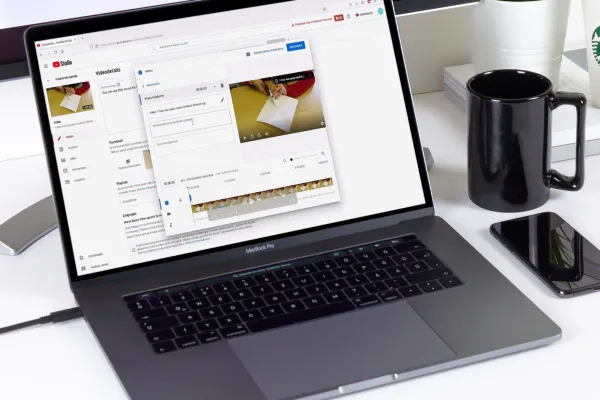 Open galleryOptimally set up: Increase the success of your YouTube channel with these marketing aspects.
Open galleryOptimally set up: Increase the success of your YouTube channel with these marketing aspects.
This is what you can expect in the course
Introduction YouTube-Marketing
Designs and animations
Set up YouTube channel
Livestreams
Monetize YouTube channel and earn money
Important tips
Admittance program
video editing program
Useful pages and tools
Worth knowing
YouTube basics
Create images for YouTube with Photoshop
Quiz for the course
Details of the content
A YouTube tutorial for beginners and newcomers!
Your channel doesn't even exist yet? Have you already created it, but hardly anyone is watching it? Or are you already celebrating your first successes on YouTube , which you would now like to expand and perhaps even turn into cash? Wherever you are in your YouTube career: This 19+ hour tutorial will pick you up right there and take you on a journey to more subscribers, comments and views. Check it out now to give your videos what they deserve: Viewers - and lots of them!
Just press play and get the YouTube basics down
As on other platforms, YouTube is no different: you'll encounter numerous setting options that you can simply ignore if in doubt. But beware: success only comes with the right settings! That's why this YouTube tutorial will teach you in detail what you should look out for in the various parameters. It starts with choosing a name for your channel, continues with the correct description of your videos and ends with evaluating your successes using YouTube Analytics. Understand how YouTube works - and apply this knowledge to transport your channel to your audience in the best possible way.
Play the tutorial and get some targeted marketing tips
The profile picture. The banner. An optimal video recording. The right volume. Thumbnails, keywords and hashtags on top. And how do you actually generate more comments, likes and subscribers? How can you earn money with affiliate links? Where can you find image and video material that you can use for free?
As you can see, it's easy to get started with YouTube - but it's more promising if you take the time to get to grips with the various aspects of skillful YouTube marketing . To help you get more out of your channel right from the start or from now on, the tutorial looks at everything important that will help you move forward. Your trainer will also go over typical mistakes so that you can avoid them yourself.
Pretty slick: excursions into image and video editing
Of course, YouTube is all about videos. That's why you'll learn how to record and edit videos correctly in two tutorials. Whether you want to cut videos, add intros, outros or overlays - using OBS Studio and DaVinci Resolve, you will see how to prepare your videos for YouTube in a way that is worth watching and error-free . After the tutorial, you will also be able to skillfully click through Photoshop to quickly create your own logos, profile pictures, banners, emojis and video overlays . Saves money - because you simply do it yourself. And by the way: the working materials are also included in the course!
Other users are also interested
How it works. What options exist.

Edit films, transitions, animations, and more
Create, set up & optimize online advertising

Fully equipped from flyer to roll-up

With flyer, business card & Co.

Effectively create modern slides
How to build trust with customers

For complete business equipment