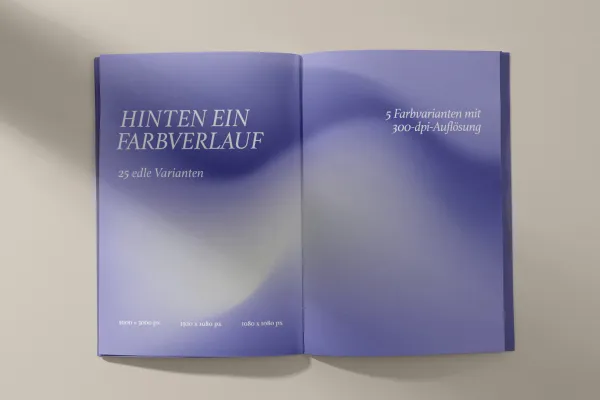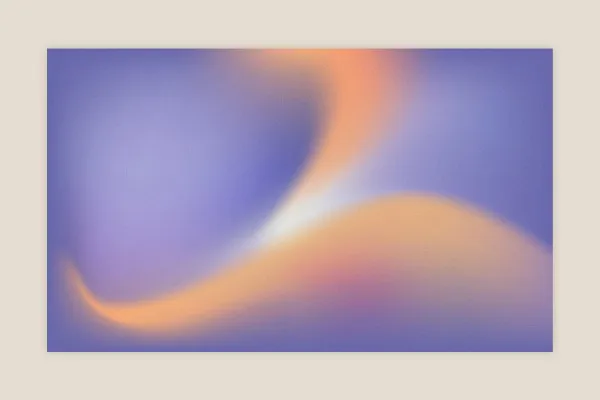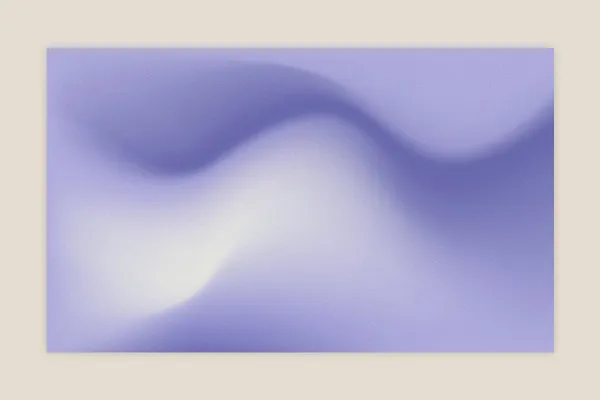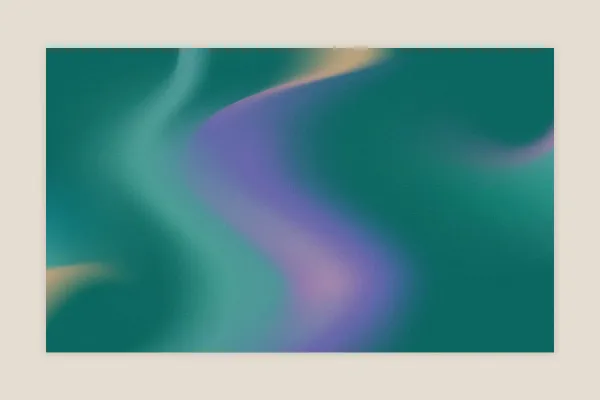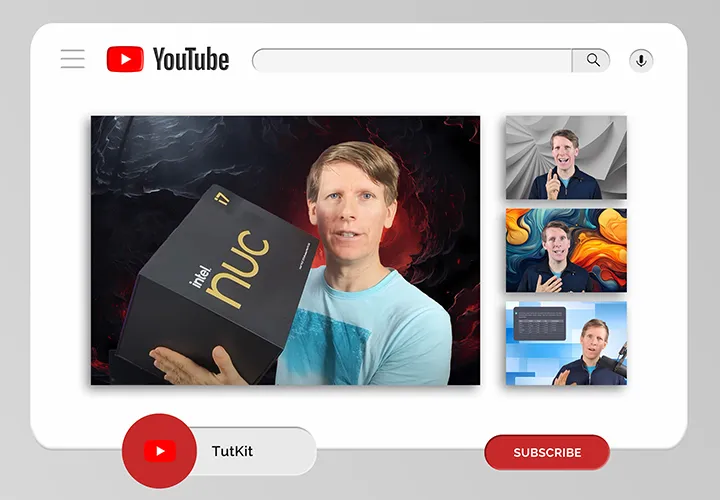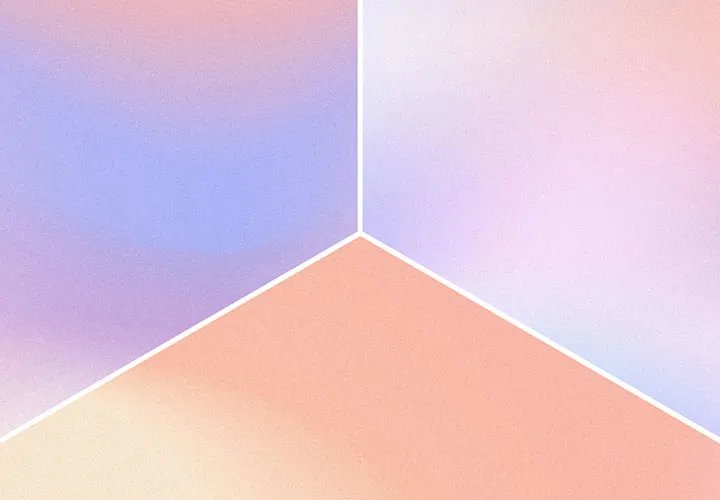Backgrounds
with color gradient

Backgrounds with stylish color gradient for print, web & app
These 25 modern color gradients glide down the backgrounds of your designs like billowing curtains of softly colored cream and pastel. With their high resolution and superb area coverage, you can easily and fluently decorate your print and web presentations with them. Simply drag the JPG files into your editing program and adjust the size. This is what stylish looks like!
- Moving: elegant backgrounds with a stylish color gradient and delicate grain
- Rich in variety: five color variations, each with five different gradients
- High-resolution (300 dpi): applicable for modern print, web and app designs
- For large and small areas: prepared in 3 customizable sizes (up to 5,000 px × 3,000 px)
- Software compatible: JPG files for use in Photoshop, Affinity Publisher, InDesign and more.
Do you want your backgrounds to be as subtle as they are impressive? Then download the color gradients and easily incorporate them into your designs.