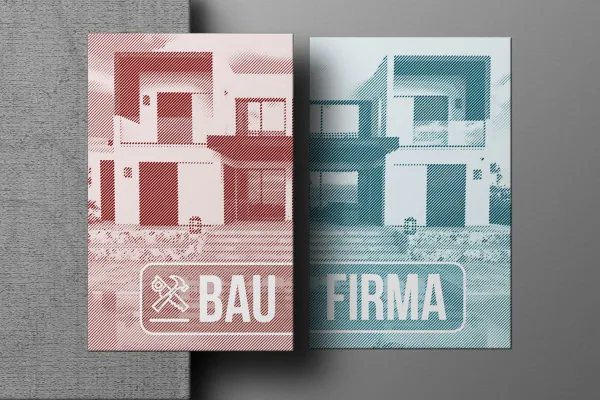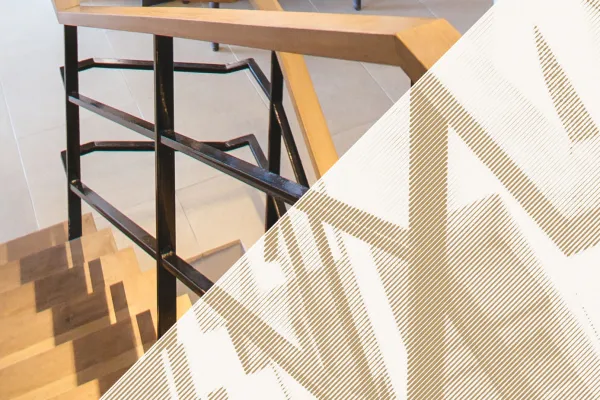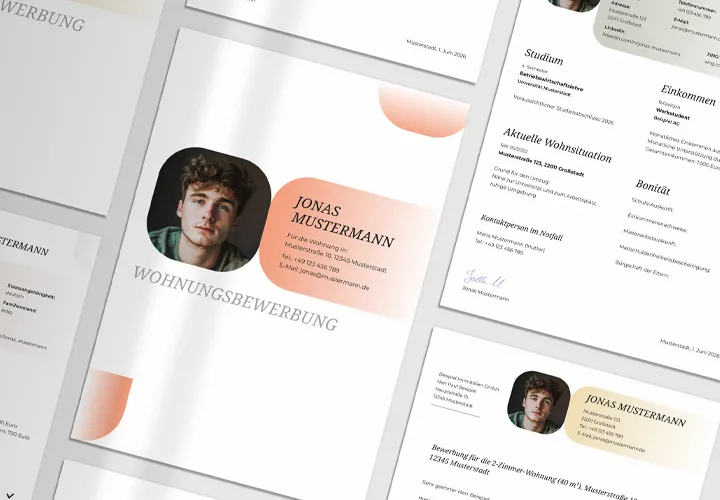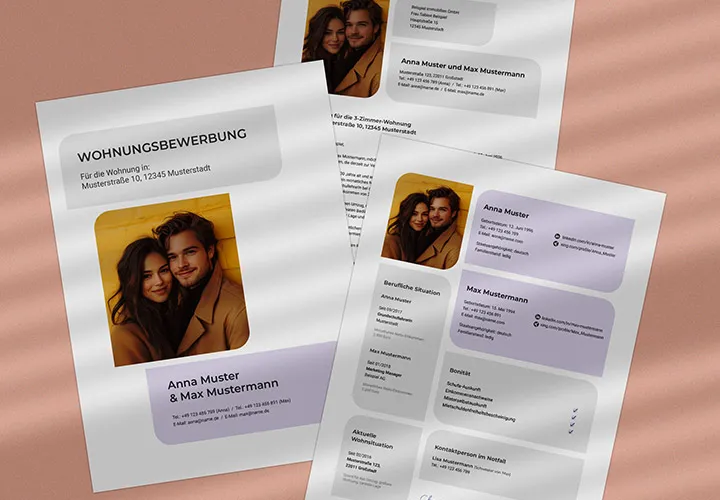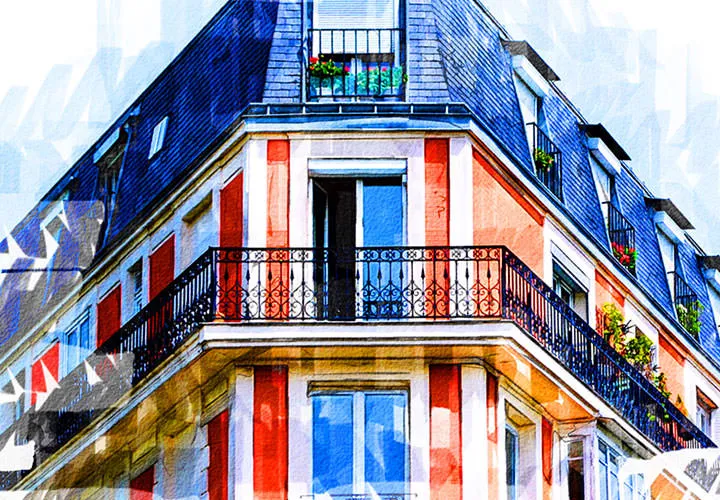Ps-Action Architecture:
"Engraving & Color"

Editing architectural photos - real estate with engraving & color effect (Photoshop action)
Engravable! It only takes one click to create an engraving and color effect on your image that attracts attention. With this action, you can edit your architectural photos in Photoshop to effectively showcase real estate. You can choose the colors yourself. Ideal for presenting your house, apartment, office, etc. in exposés and on real estate platforms.
- Photoshop action "Engraving & color effect" for effective editing of architectural photos
- Adjust the colors of the final images as you wish, for example to match your corporate design
- Specially designed for taking pictures of real estate, buildings, apartments and offices
- Ideal for real estate agents, architectural offices, home sellers and landlords
If you want your architectural photos to stand out even more: Download the campaign and create high-impact real estate images in just a few clicks.