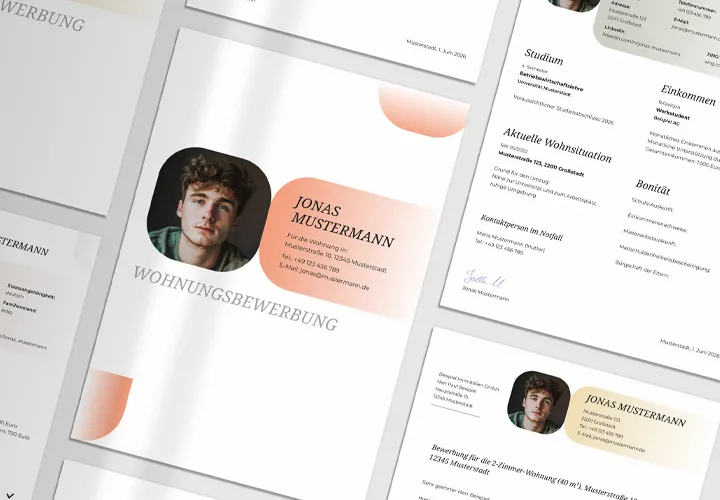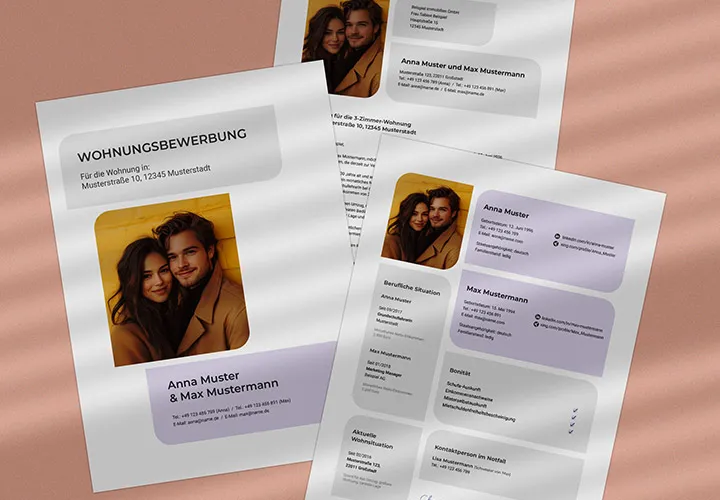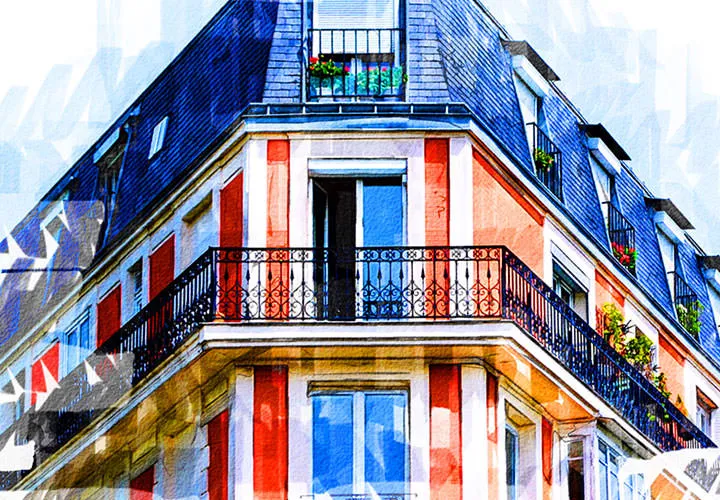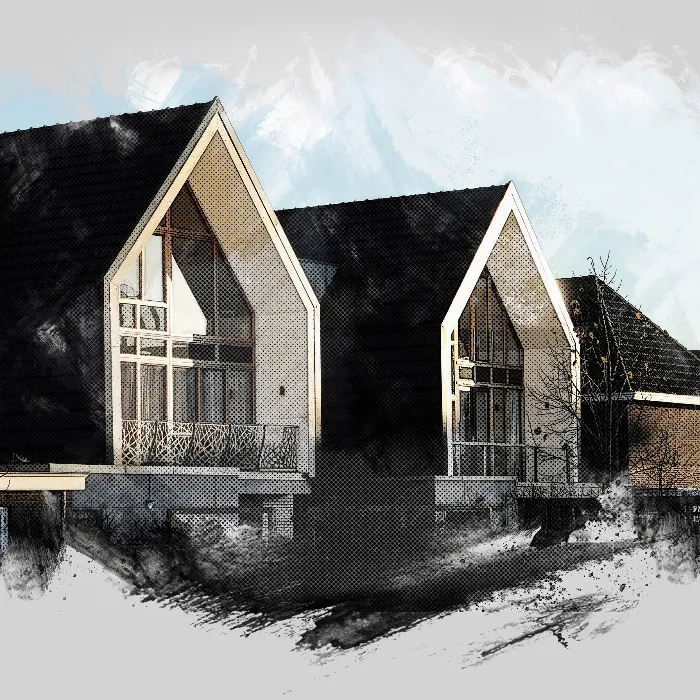
Editing images of buildings and apartments: Photoshop action "Halftone look"
Especially for architecture firms, real estate agents and home sellers: present building and apartment images in a captivating halftone look - for long-lasting moments and increased interest in your properties! Simply start the Photoshop action, edit your images individually and incorporate the results into brochures, flyers or websites with just a few clicks.
- Photoshop action with all materials for a fascinating halftone look
- Open your image, start the action and use the result after a few clicks
- Especially for editing building and apartment images
- Ideal for image galleries, social media posts, real estate exposés and flyers
Download the Photoshop action now and lay the foundation for a powerful presentation of your building and apartment images!
- Usable with:
- content:
1
asset/template
- Licence: private and commercial Rights of use
Examples of use
-
 Open galleryShow your pictures in a halftone look - a new look for your exposés!
Open galleryShow your pictures in a halftone look - a new look for your exposés! -
 Open galleryWhether social media, website or online gallery: this look is alluring!
Open galleryWhether social media, website or online gallery: this look is alluring! -
Open galleryUse Photoshop to edit your interior photos of apartments, offices and more.
-
Open galleryGive buildings and properties a whole new look with the halftone style!
-
Open galleryNow it's time: Turn back the colors. Gently strengthen contours. Add a grid.
-
Open gallerySimply load the action, pattern and brush into Photoshop - and edit one image at a time.
-
Open galleryApplicable for indoors and outdoors, for building, office and apartment pictures.
-
Open galleryCreate entire image series with a uniform, modern look.
-
Open galleryAlso ideal for presenting real estate in brochures and flyers.
-
Open galleryDozens of image editing steps - sit back, because Photoshop does it for you!
-
Open galleryDownload the action and edit your pictures quickly and easily!
help video for application
Photoshop action for editing building and apartment images
Details of the content
Versatile application: Halftone look for your building and apartment pictures
Architecture in the picture - and now you want to present it in the most original way possible, for example in brochures, flyers, on real estate platforms or social media? Then rely on a modern halftone look that results from this Photoshop action in no time at all. The program automatically and carefully removes a little color from your building and apartment images. Instead, it adds halftone dots and textures that look like splashes of color. The result is a striking look with gentle coloration and lively structure . For glances that stick. For more interest in your properties.
Easy to edit: automatic Photoshop action with the option to customize
The action runs largely automatically and offers the option of manual adjustment in between and afterwards. First, select an area in your building or apartment image with just a few brushstrokes. Then you start the action and can choose which color blob textures should be placed where. Afterwards, you have all kinds of setting options to further edit and refine the result. Watch the help video in this package to learn how to use the action. You will see: The Photoshop action makes it much easier for you to create the halftone look by taking numerous editing steps off your hands.
Perfectly equipped: Everything you need to edit your real estate images
Want to easily edit images of buildings and apartments and add high-quality effects? The "Halftone look" Photoshop action makes it possible! The download includes the Photoshop action itself, which you can use from Photoshop CS6 onwards. Also included are brushes and patterns that the program needs to perform the action. Also included are images of splashes of color that you place during the course of the action itself and that give the entire look a dynamic structure as well as an equally dynamic framing. This allows you to take into account the individual characteristics of your building and apartment images when editing them. Try it out now.
Other users are also interested

Simply adjust and apply
Convince with design & structure

Quickly to the finished application folder
Easily customizable, quickly finished
Elegant templates for your business stationery
Apply today!
And your shots look like they've been drawn
For more views of your properties!