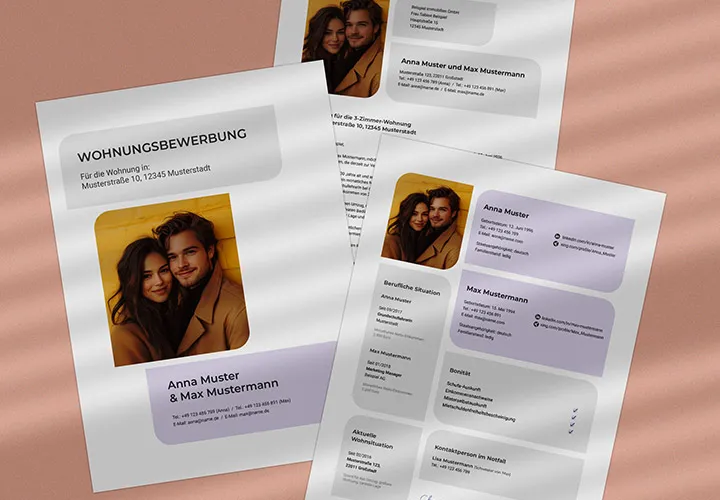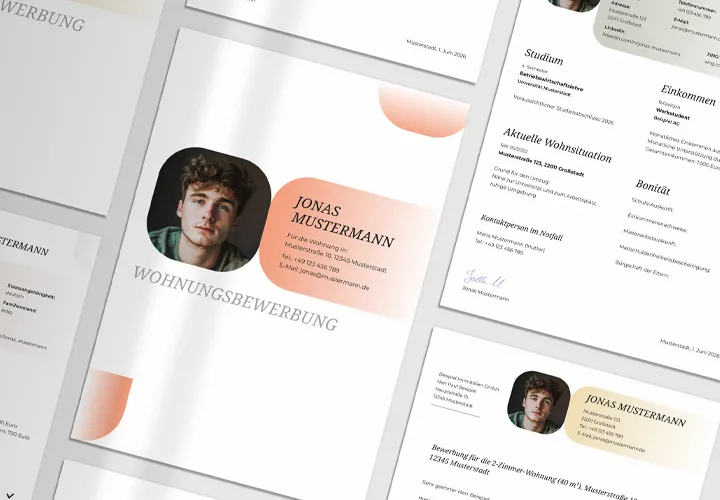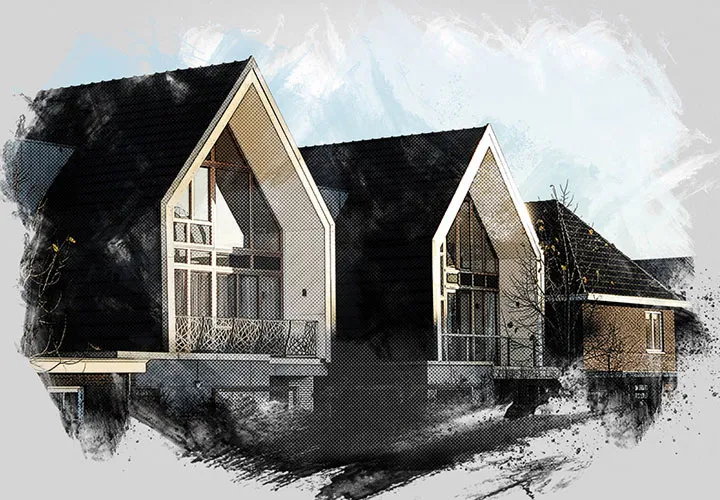Image processing architecture - Real estate images as marker drawing (Photoshop action)
Are you looking for a striking look to make your real estate images stand out even more? Here it is: transform your architectural photos into modern marker drawings! The Photoshop action does all the image processing automatically - you can then insert the results into your brochures, flyers or online image galleries, for example. Draw even more attention to your real estate portfolio!
- Photoshop action "Marker drawing" for image processing of architectural shots
- Load your real estate image. Select an image area. Run the action. Done!
- Use the striking, modern image look for exposés, flyers and social media posts, for example
- Ideal for estate agents, architecture firms and housing providers - for more spectacle in the real estate portfolio!
Download and use: Create a look for photos of buildings, apartments and co. that first attracts and then lets you move in!
- Usable with:
- content:
1
asset/template
- Licence: private and commercial Rights of use
Examples of use
-
 Open galleryFor more attention on the web! Present your real estate images in a marker look.
Open galleryFor more attention on the web! Present your real estate images in a marker look. -
Open galleryYou haven't seen your interior shots like this either.
-
Open galleryYou can also create wonderful outdoor shots with a marker look.
-
Open galleryThe best thing is that the Photoshop action automatically applies the style to your images.
-
Open galleryLoad the action and brush in Photoshop and you're ready to edit all your architectural images.
-
Open galleryUse the results in exposés, brochures, flyers and online.
-
Open galleryA fresh coat of paint that will attract attention.
-
Open galleryGive several shots the marker look to display an entire series of images in a uniform style.
-
Open galleryYour architectural images as marker drawings - download now and use immediately!
-
 Open galleryWant a fresh look for your exposés? The marker drawing definitely makes a difference!
Open galleryWant a fresh look for your exposés? The marker drawing definitely makes a difference!
help video for application
Photoshop action for editing architecture and real estate photos
Details of the content
Architectural photos and real estate images with a striking marker look - just a few clicks!
Thick and broad, the strokes of marker pens draw their paths - and thus draw the image of your architectural shots. It is precisely this look that you can create in just a few clicks using the Photoshop "Marker drawing" action . For a real estate image that you use in a social media post - or, if used repeatedly, for several images that you can use in brochures and image galleries.
This is how easy it is to edit images with the Photoshop "Marker Drawing" action
The best thing is that image editing is completely automated with the Photoshop action. You first have to mark an area in your architectural photo with a few brush strokes. Then you click. Wait a moment. Done! Afterwards, you have the option of making further adjustments. For example, you can add additional marker strokes to embellish the framing of your image. Watch the help video for this package to learn how to use it. You will see: This action is a real help for effective image editing of your architectural images!
What's inside: Action and 20 brushes for image editing
The download includes the Photoshop action itself as well as 20 brushes that you can also use to edit other images. Load your architectural image into Photoshop. Select an image area. And let the action do the rest of the editing! Ideal for anyone working in real estate, presenting new projects, selling or renting out existing buildings and apartments!
Other users are also interested
Apply today!

Quickly to the finished application folder
Easily customizable, quickly finished
Convince with design & structure
And your shots look like they've been drawn
Elegant templates for your business stationery
Perfect for extraordinary exposés

Simply adjust and apply