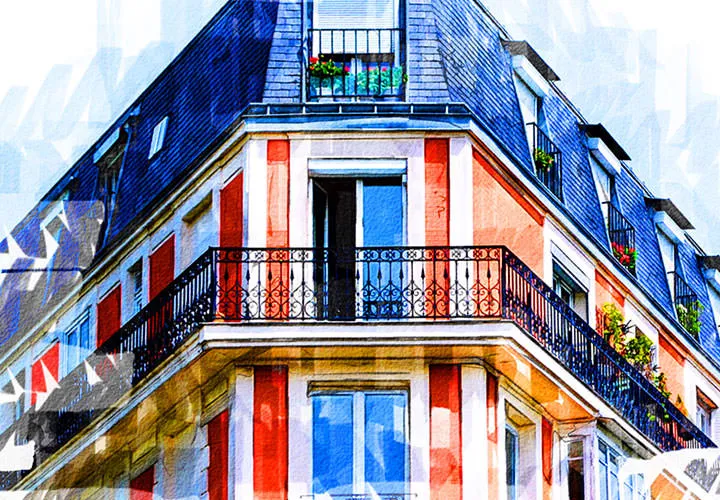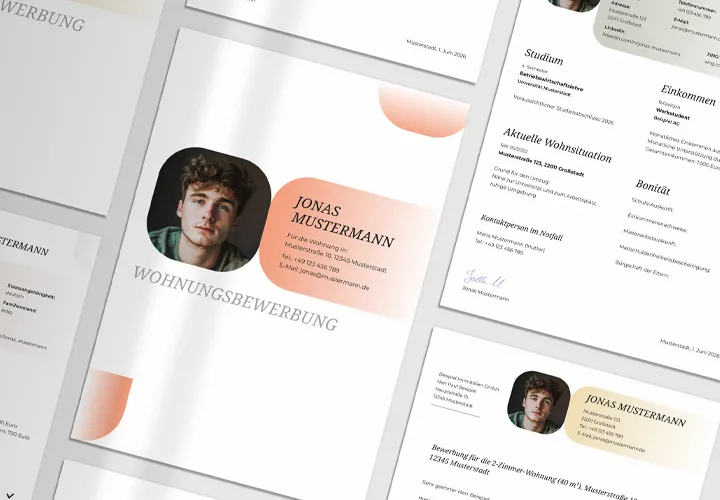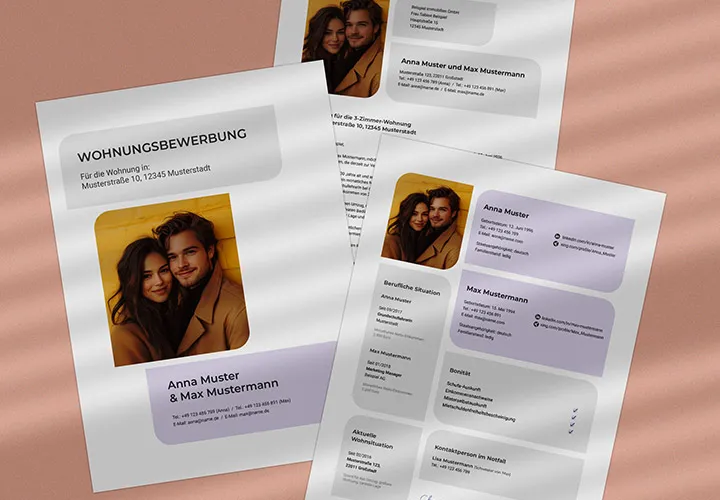Edit architectural images - as if painted, with the Photoshop action "Painted"
As if painted - if you want to present your architectural images exactly like this, get this Photoshop action right away! The principle: Open your real estate photo and select the desired areas. Then start the action and wait briefly until Photoshop has finished editing. It's so easy to show your house, apartment and co. with a "painted look"! Ideal for original exposés, flyers, brochures and real estate galleries!
- Photoshop action "Painted Look": Create an as-painted style in just a few clicks!
- Especially for editing architectural images, images of buildings, apartments and offices
- Ideally suited for exposés, flyers, brochures, online galleries and social media posts
- Ideal for architectural offices, real estate agents, landlords and home sellers
Strong contours, eye-catching textures and colors as if painted with oil - get the Photoshop action and apply the painted look to your architectural images.
- Usable with:
- content:
1
asset/template
- Licence: private and commercial Rights of use
Examples of use
-
 Open galleryUse the look to create extraordinary exposés.
Open galleryUse the look to create extraordinary exposés. -
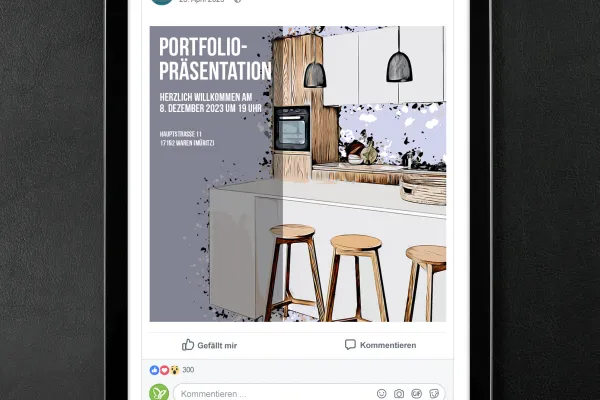 Open galleryPresent your properties in a painted look in galleries and social media posts.
Open galleryPresent your properties in a painted look in galleries and social media posts. -
Open galleryThe style is suitable for shots of interiors.
-
Open galleryYou can also use the effect to beautifully highlight buildings from the outside.
-
Open galleryIt only takes a few clicks to have Photoshop convert the original image.
-
Open galleryApply the action to several architectural images to create a series of images in a uniform style.
-
Open gallerySimply load the action, pattern and brush into Photoshop and use the results!
-
Open galleryBy the way, you can still adjust the background color of the image after editing.
-
Open galleryAs if painted with oil paints: The painted look impresses with smoothed textures and striking contours.
-
Open galleryWhat would otherwise take you forever, Photoshop does quickly and automatically.
-
Open galleryWhether indoor or outdoor shots - the look fits all your real estate pictures!
help video for application
Photoshop action for editing real estate and architecture images
Details of the content
Have architectural images edited in Photoshop - for an artistic painted look!
There's no doubt about it - pictures of real estate today have a radiance that invites you to move in. But even the most beautiful photos lose their impact in the crowd. So how about giving your architectural images a special look to make them stand out? The painted look, for example, is ideal for this. Whether exterior or interior shots: The Photoshop action enhances the contours and textures in your subjects. At the same time, it smoothes the colors, resulting in a more two-dimensional coating that looks like it was painted with oil paints. Sounds good? Looks good too! And the best thing is that you hardly have to do any editing yourself - Photoshop creates the look itself in a really short time !
Start Photoshop action. Let architectural images shine in oil paint style.
Watch the help video in this package to learn how to use the Photoshop action. You'll see there: You can easily transform your architectural images in this way. Load your photo into Photoshop. Mask the area you want to have in the final image. Start the action - shortly afterwards, your original image will look as if it has been painted. Now you even have the option of adjusting the background color.
Ideal for picturesque exposés and eye-catching online image galleries
The download includes the Photoshop action, patterns and brushes (applicable from Photoshop CC and with active oil paint filter). Load the assets into Photoshop once. You can then edit all your architectural images with the action . You can use the results in your exposés, flyers and brochures, for example. Or you can present them on your website, on real estate pages and in social media posts. Easily edit real estate images and give them a very special look? This Photoshop action makes it possible!
Other users are also interested
Elegant templates for your business stationery
Convince with design & structure
For more views of your properties!
And your shots look like they've been drawn
Easily customizable, quickly finished
Apply today!

Quickly to the finished application folder

Simply adjust and apply