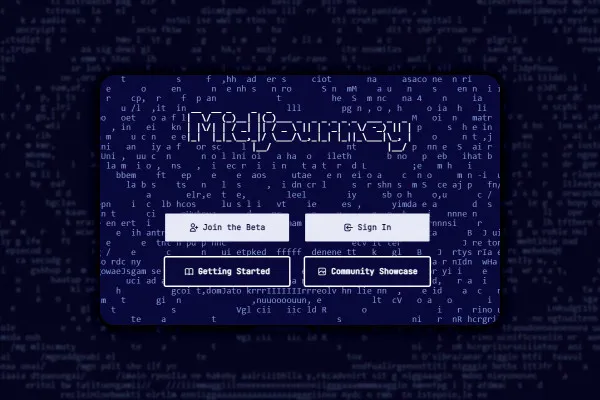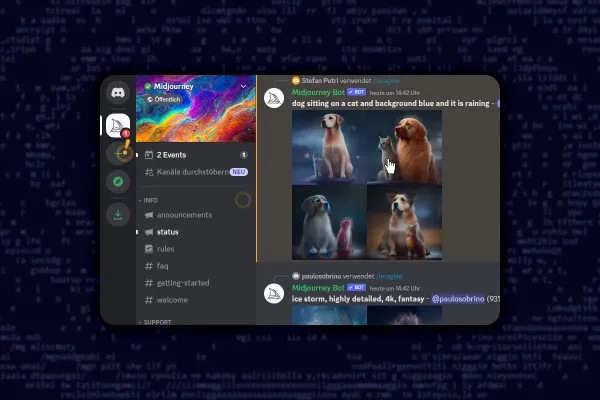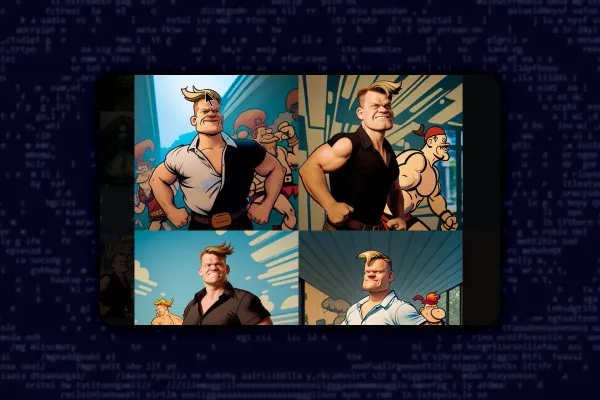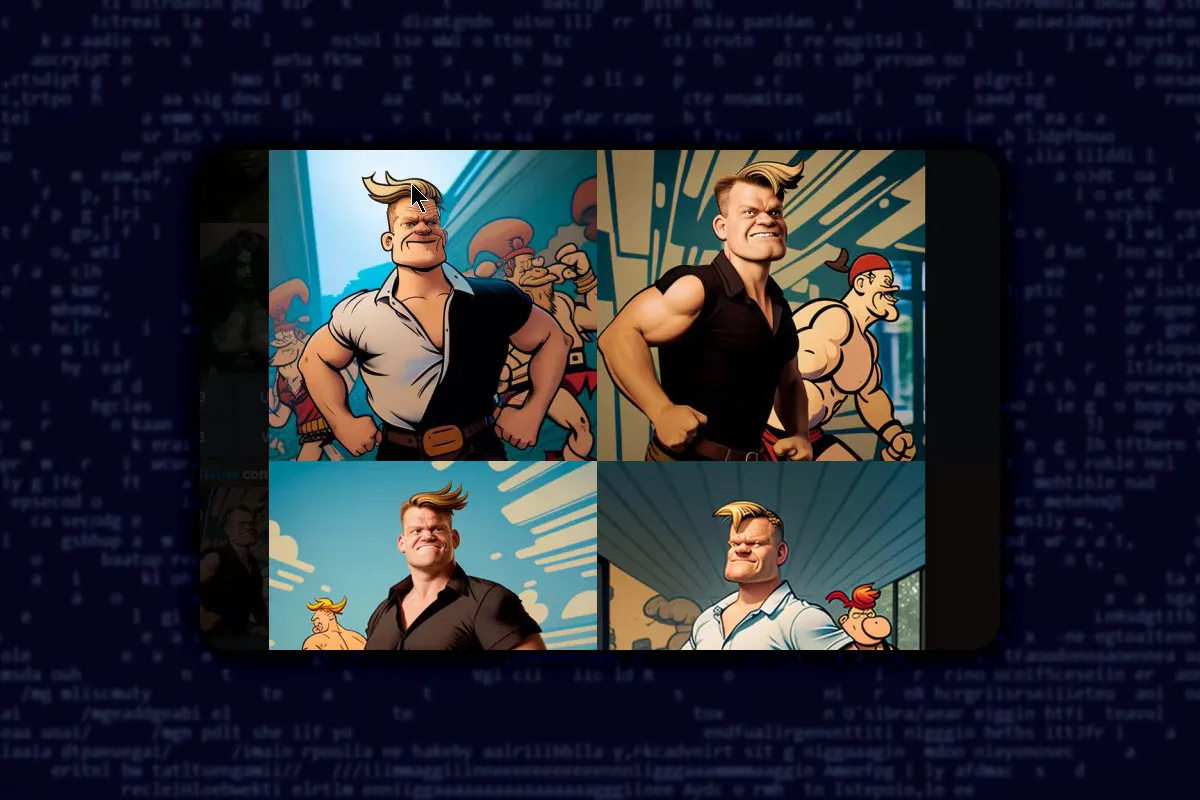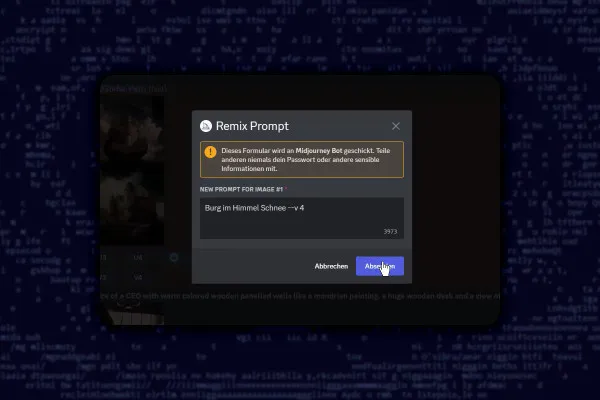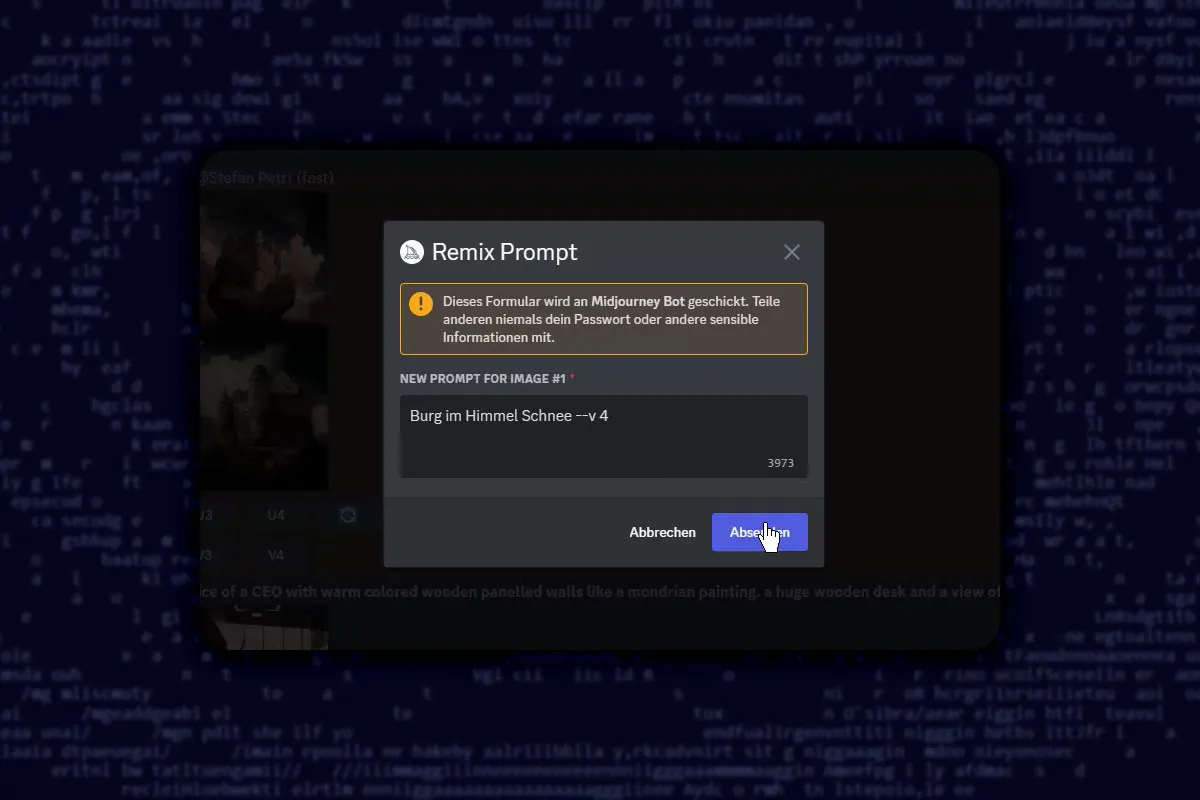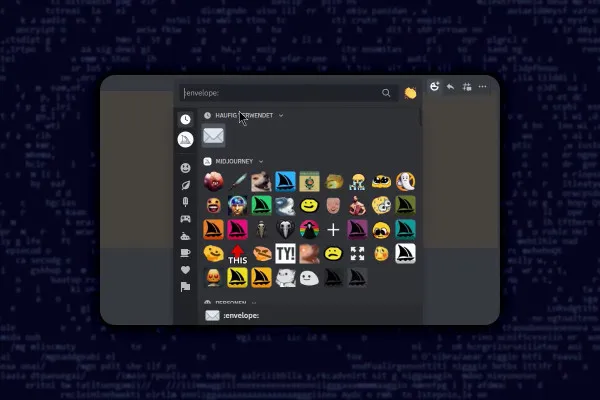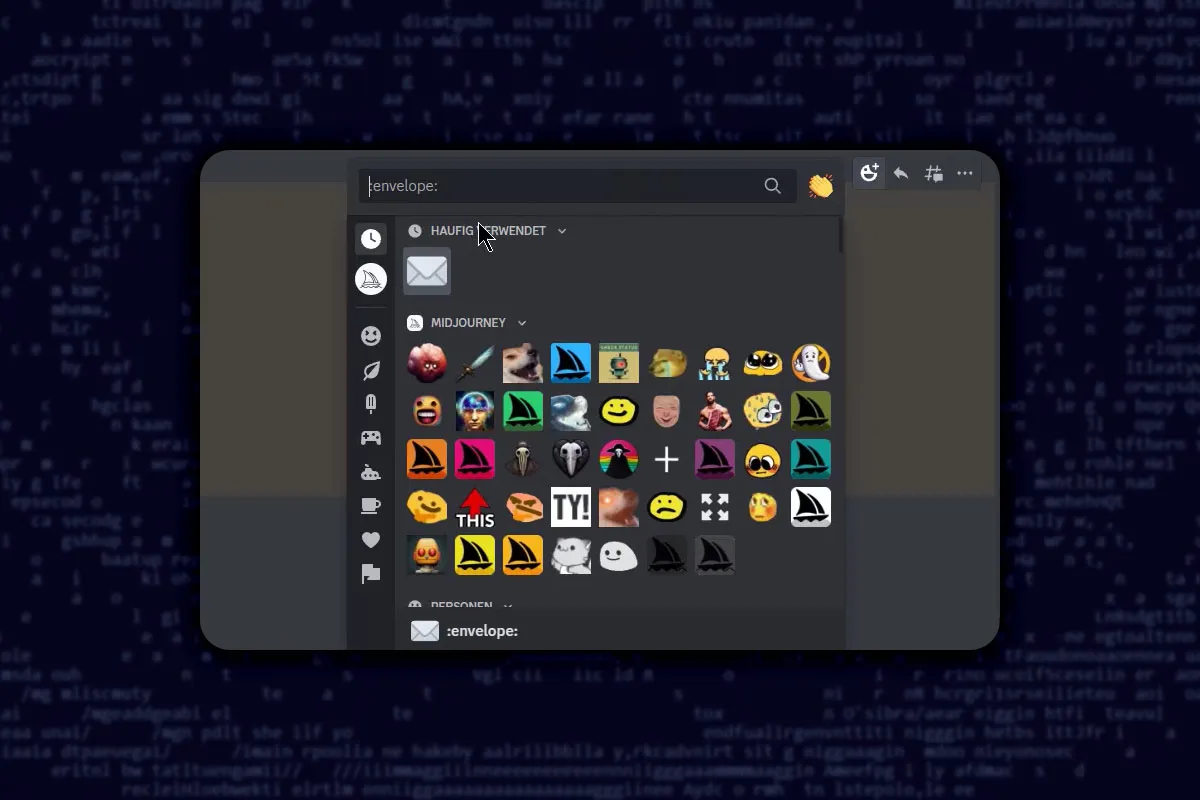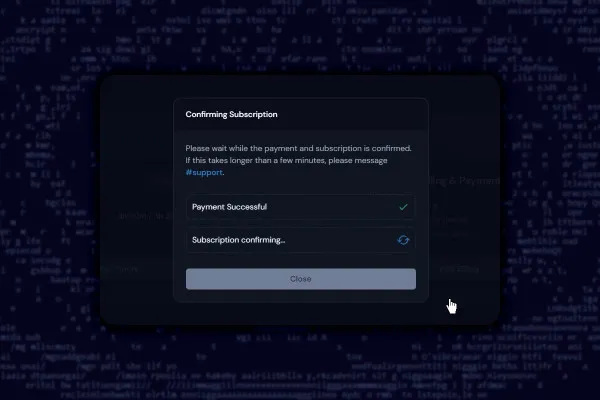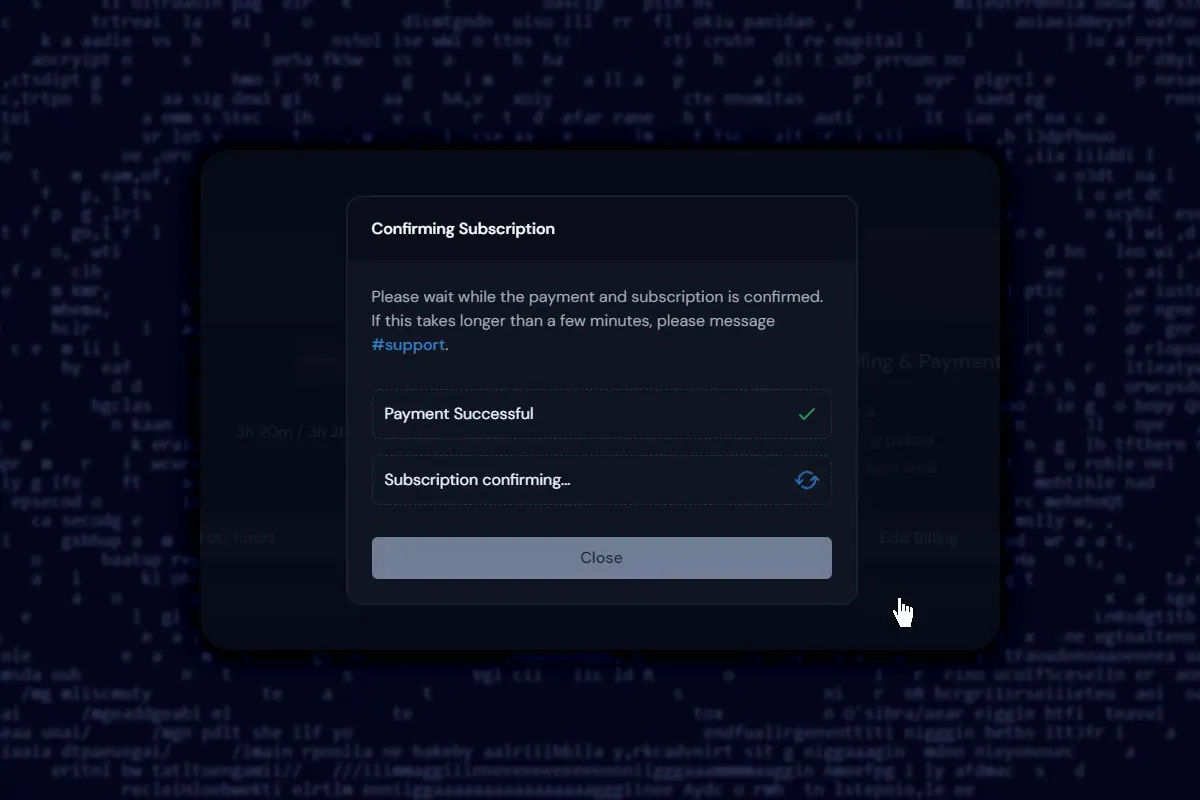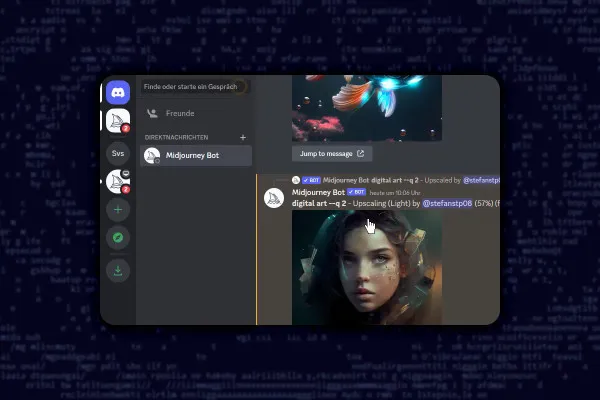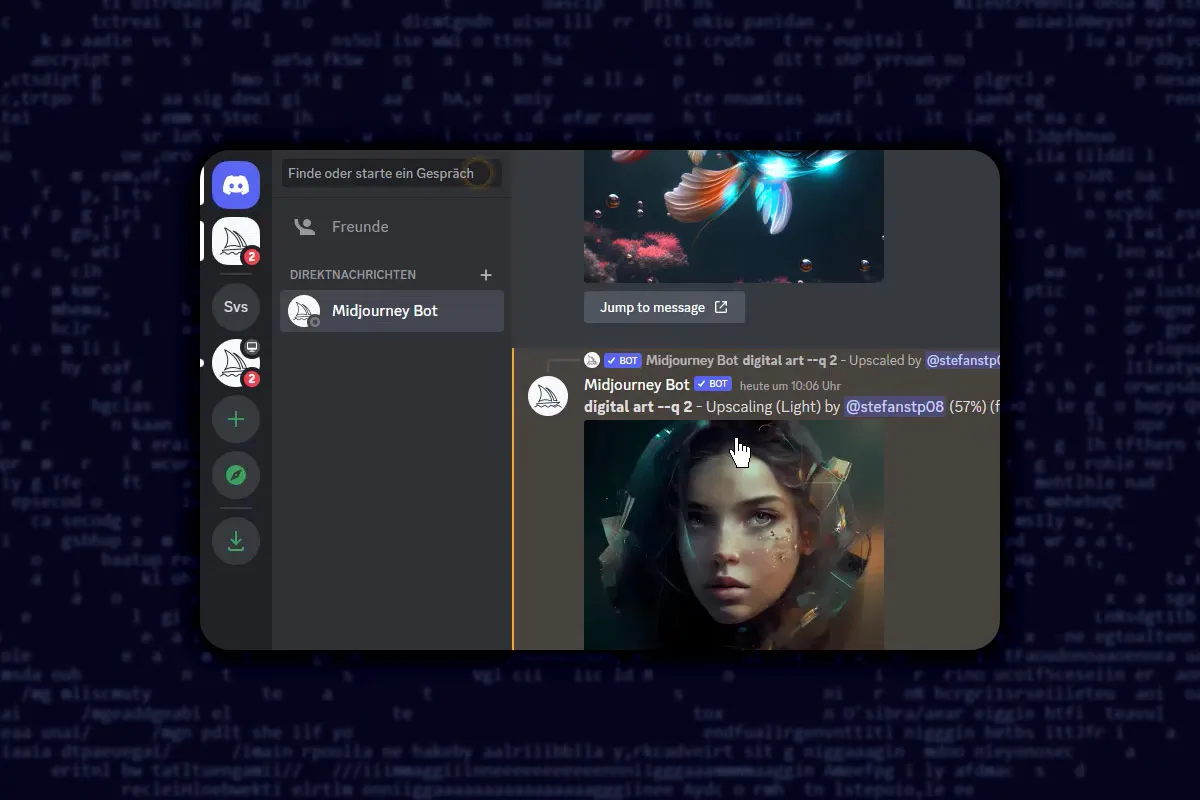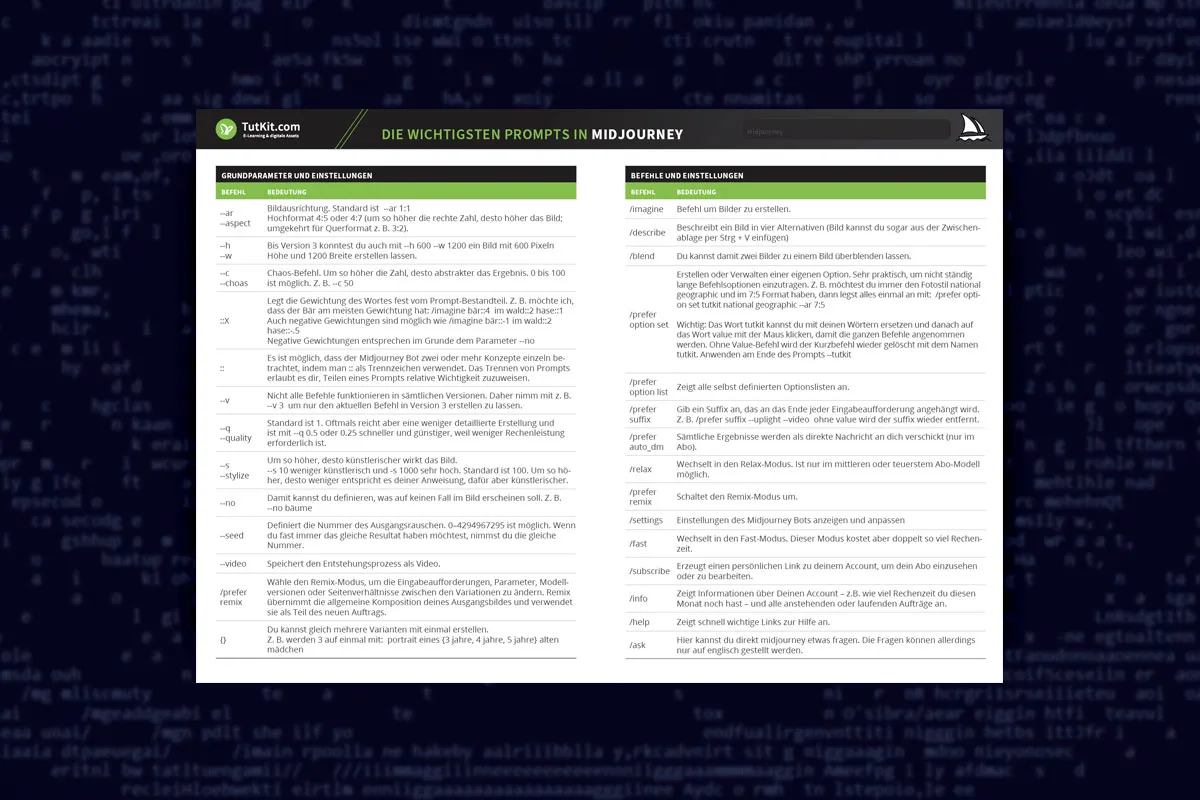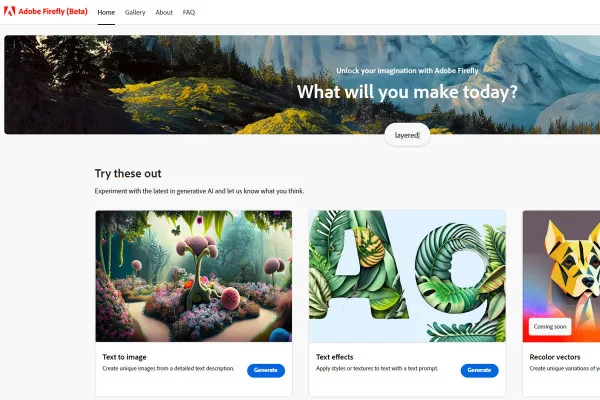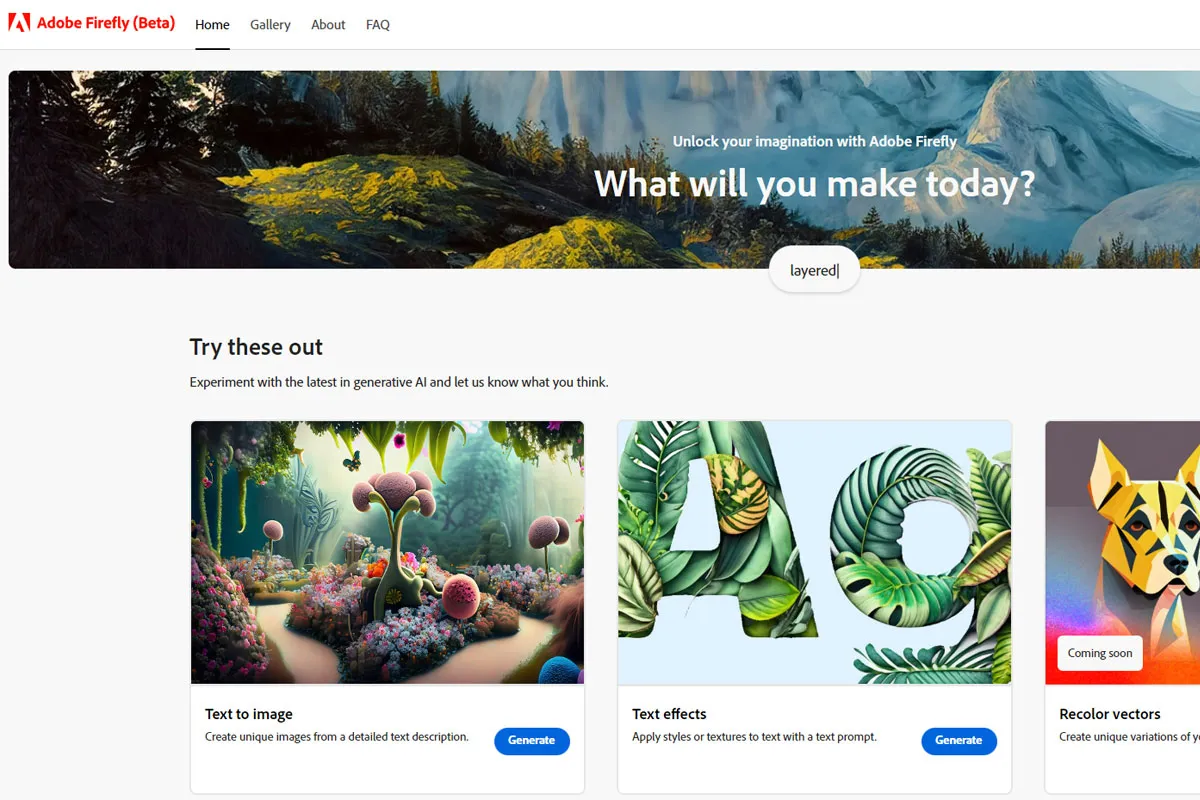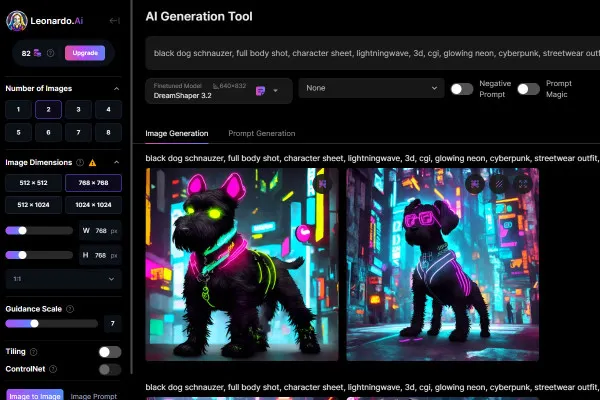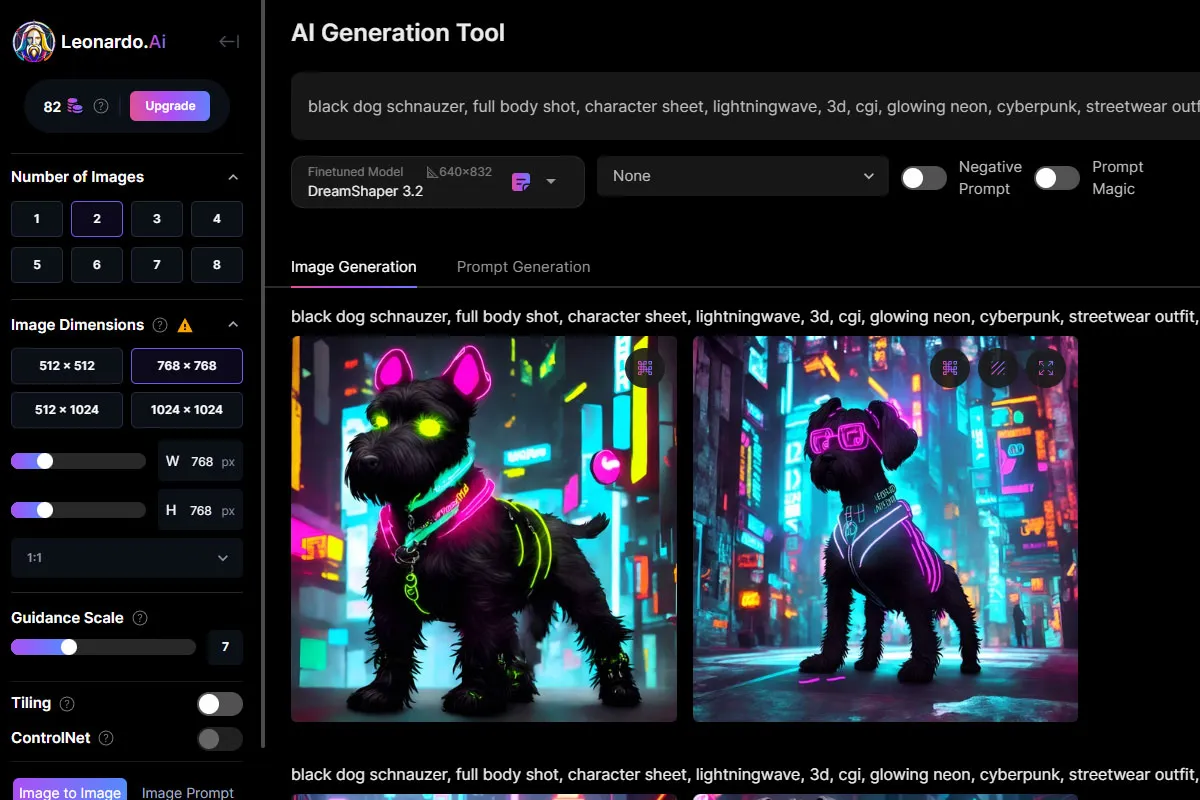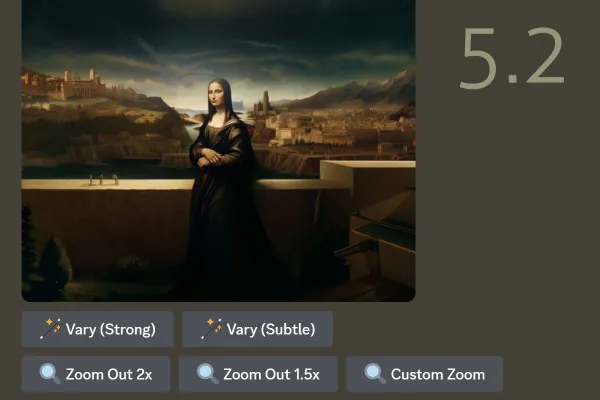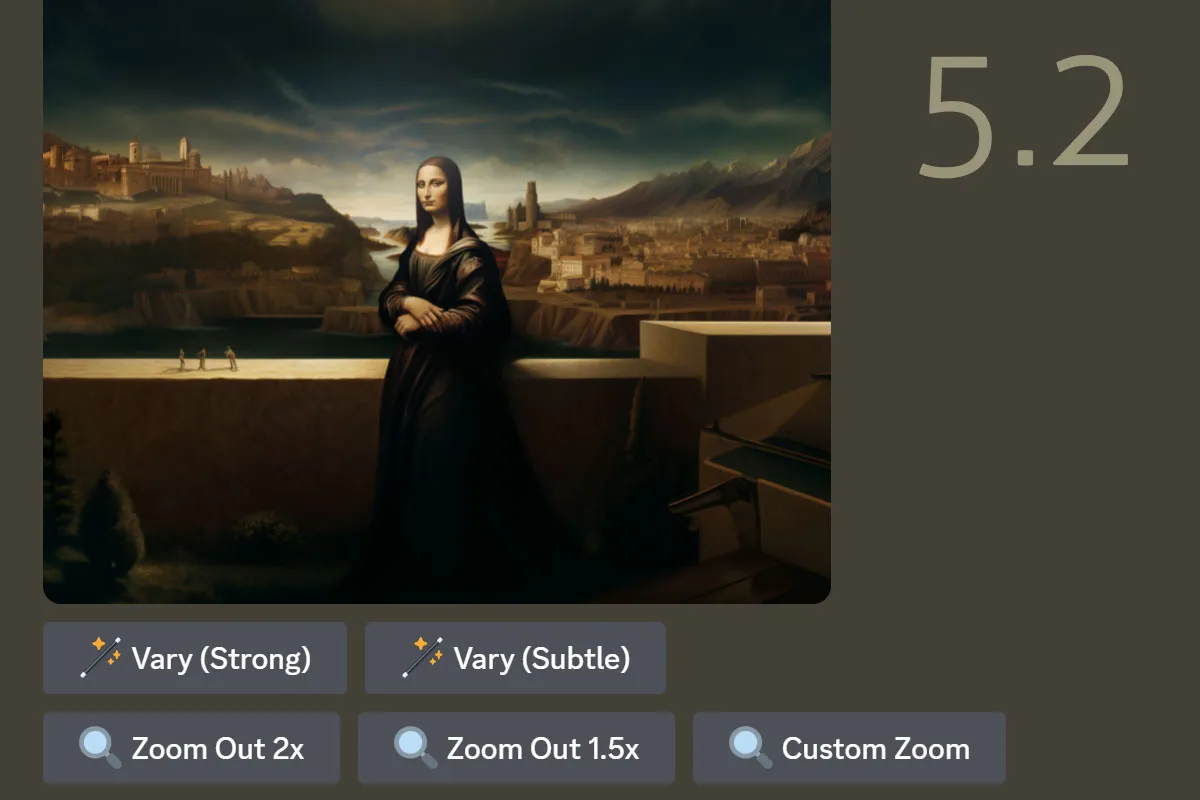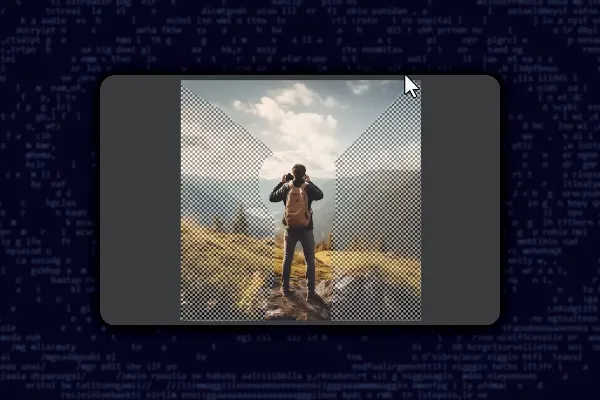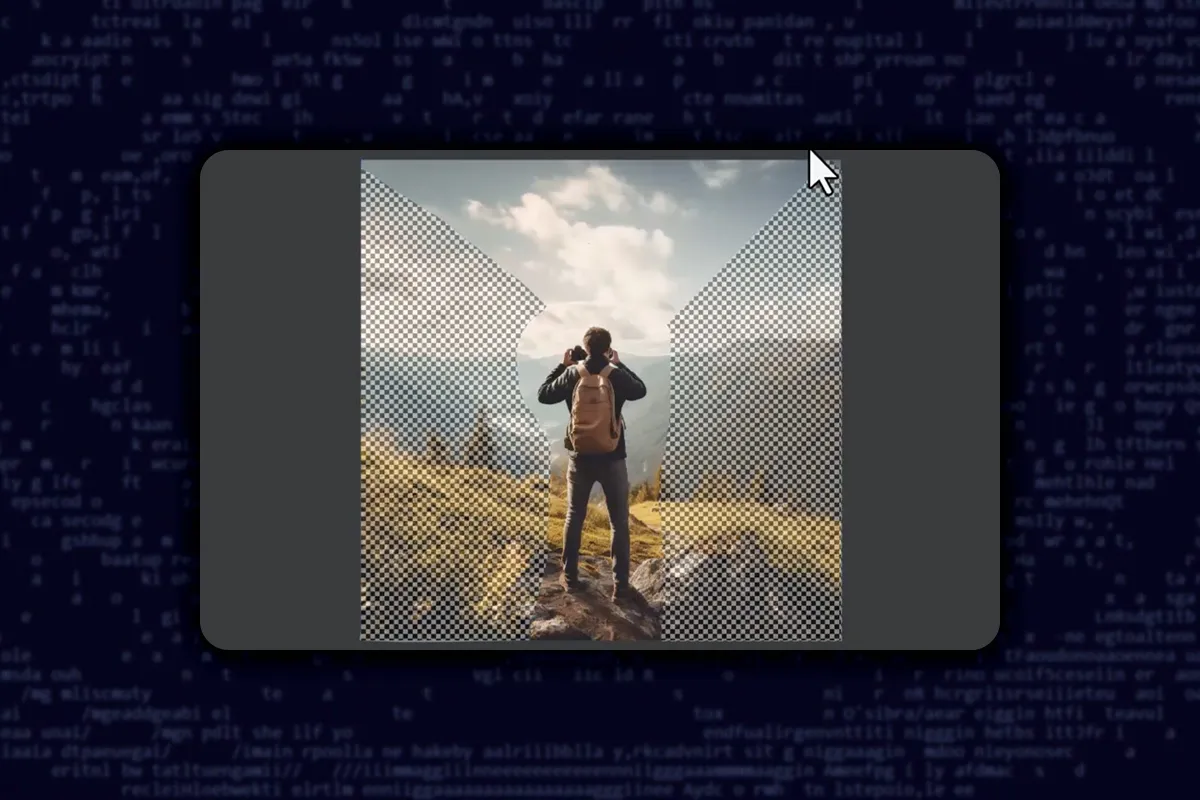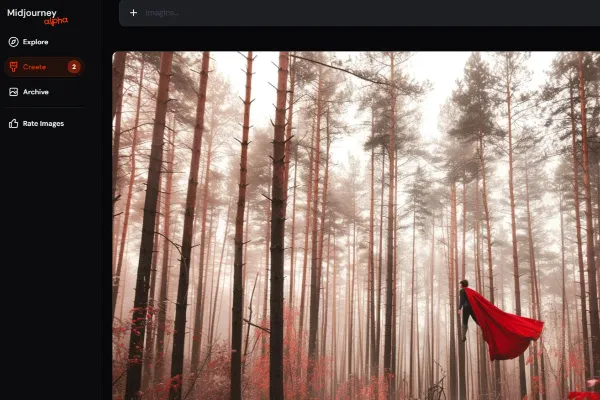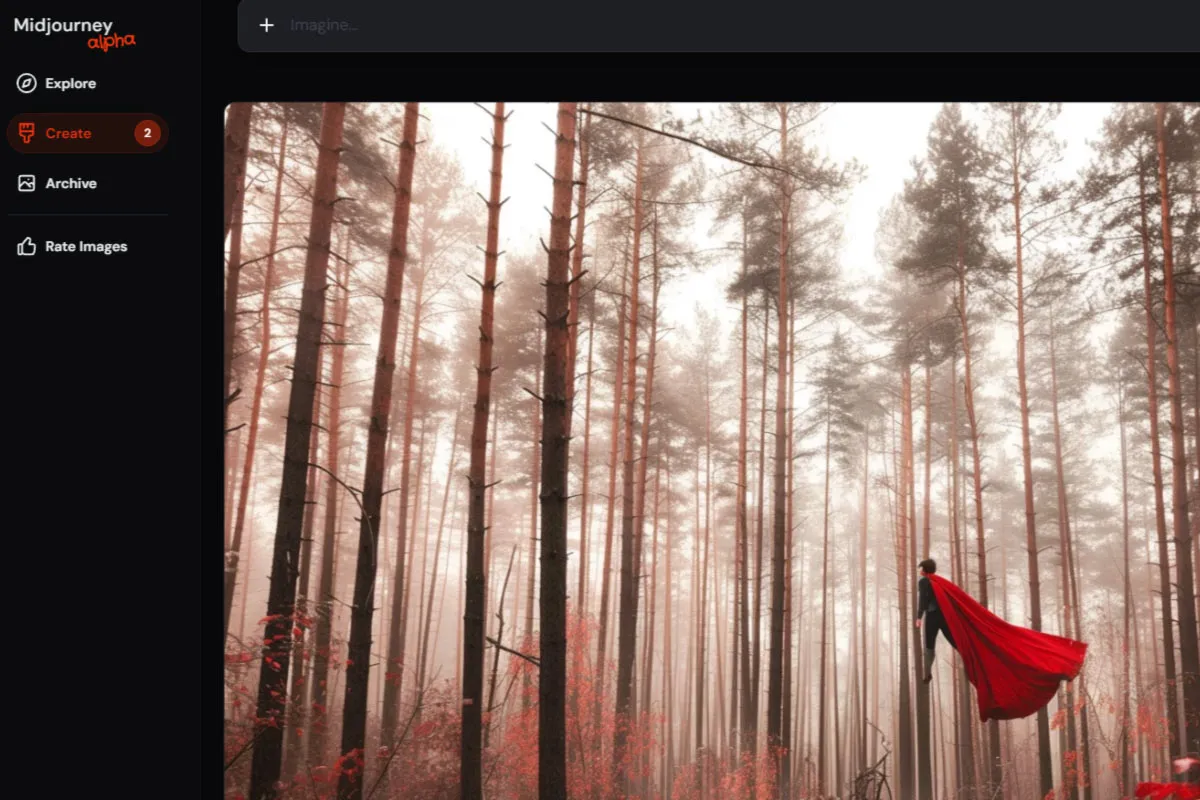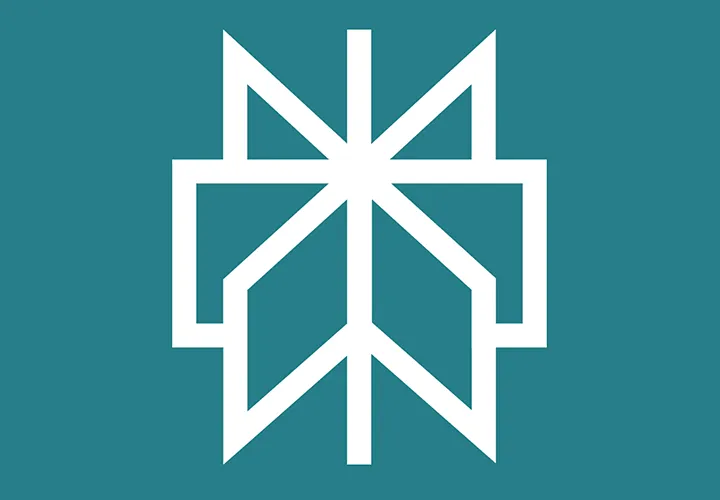Midjourney tutorial: How the AI creates spectacular images for you
"AI" is on the lips of many and more people - because it is getting better and better over the years. With the artificial intelligence Midjourney, for example, you can have images and layouts created for you - fully automatically! In this one-hour video tutorial, Stefan Petri explains how this works and, above all, what advantages the AI tool brings to your work.
- Midjourney tutorial: How the AI automatically creates spectacular images and layouts for you
- For a quick start: How to register and easily generate your first images
- Individualized results: Use your own photos and let Midjourney change them
- Tips and tricks for more quality: how to achieve exactly the images you want
- Free vs. paid: Which version of Midjourney offers which functions
- Advantages: How to derive concrete benefits from Midjourney for your own image and layout work
- Reference card as PDF with the most important commands and tips
Use Midjourney in a targeted manner to create spectacular images and layouts: Start this tutorial to get the AI working at full speed for you and your purposes.
- content:
3 h Video training
- Licence: private and commercial Rights of use
- Bonus: including working material
Examples of use
-
 Open galleryStart with an introduction to Midjourney and find out how to sign up for free.
Open galleryStart with an introduction to Midjourney and find out how to sign up for free. -
 Open galleryExample: It takes a while to understand how the AI "thinks" - with the tutorial you get better results right from the start.
Open galleryExample: It takes a while to understand how the AI "thinks" - with the tutorial you get better results right from the start. -
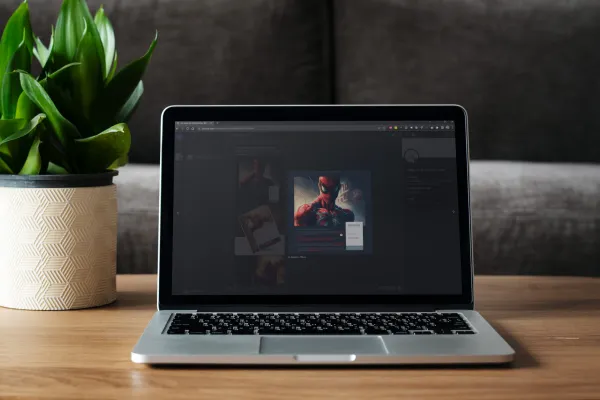 Open galleryLet Midjourney create fascinating images for you by entering just a few words.
Open galleryLet Midjourney create fascinating images for you by entering just a few words. -
 Open galleryExample: What would otherwise take you a long time to compose manually, Midjourney puts together quickly and automatically.
Open galleryExample: What would otherwise take you a long time to compose manually, Midjourney puts together quickly and automatically. -
 Open galleryFind out how you can have Midjourney edit your own images and give them a new style.
Open galleryFind out how you can have Midjourney edit your own images and give them a new style. -
 Open galleryExample: Start the tutorial and take off by making the AI your tool!
Open galleryExample: Start the tutorial and take off by making the AI your tool! -
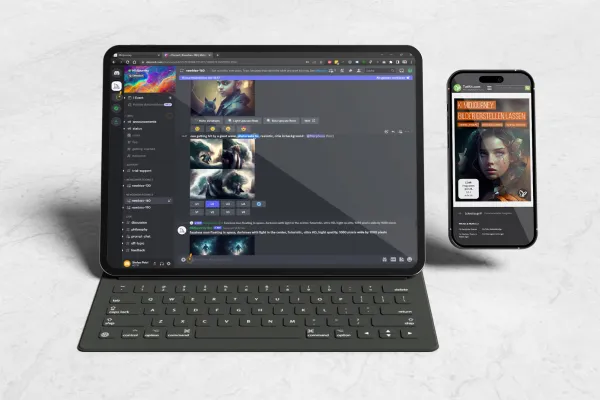 Open galleryTips and tricks: How to get the images and layouts you want from the AI.
Open galleryTips and tricks: How to get the images and layouts you want from the AI. -
 Open galleryExample: What scene do you have in mind? Tell the AI - and it will create the image for you.
Open galleryExample: What scene do you have in mind? Tell the AI - and it will create the image for you. -
 Open galleryExample: Is it supposed to be a robo-fish? The AI can also create scenes like this in a minute.
Open galleryExample: Is it supposed to be a robo-fish? The AI can also create scenes like this in a minute. -
 Open galleryExample: Create images automatically - find out how in the tutorial.
Open galleryExample: Create images automatically - find out how in the tutorial. -
 Open galleryGrab the reference card and get started!
Open galleryGrab the reference card and get started!
Midjourney in practice: Automatically create images and layouts
Details of the content
AI Midjourney as a helpful tool for your image and layout work
You enter a few words and Midjourney creates an image or layout based on them - we know from our own experience: at first, the AI with this function seems like a nice gimmick. But you soon realize that Midjourney can do more. So what if you want to use the artificial intelligence seriously : as a helpful tool for your own work, for creating icons in flat design, for a website layout or for a very specific photo style ...
Whether you want to use Midjourney as a source of inspiration or directly for the further use of automatically generated images: In this two-hour video tutorial , Stefan Petri explains how to use AI to get as close as possible to the desired results in the desired quality.
Who is this mid-journey tutorial for?
Generative artificial intelligences take all their self-learned knowledge and use it to create something new. Midjourney is such a generative AI for image and layout creation as well as image and photo editing.
You've never heard of Midjourney? Or have you already signed up and not really got to grips with it? Perhaps you're already using Midjourney, but the results you're getting aren't quite what you want? Then start this Midjourney tutorial, get an introduction to AI, an explanation of how to use Midjourney and lots of tips and tricks.
Step by step: How the AI creates spectacular images and layouts for you
In the opening video of the tutorial, your trainer explains exactly what Midjourney is, what you can achieve with the AI and how you can register to use the free version. You will then learn how to create images and edit your own photos by using Midjourney and entering a few words.
If you don't like the quality of the results, try the hints, tips and tricks that Stefan Petri gives you on your Midjourney journey. Finally, take a look at the functions and possibilities of the paid Midjourney version. In a further excursus, you will see several examples of the benefits Midjourney offers for professional agencies . Take a look at the tutorial and find out how AI can support you with images and layout in the future.
Other users are also interested

The Sora & ChatGPT Master Course: Your Guide to AI Content Creation
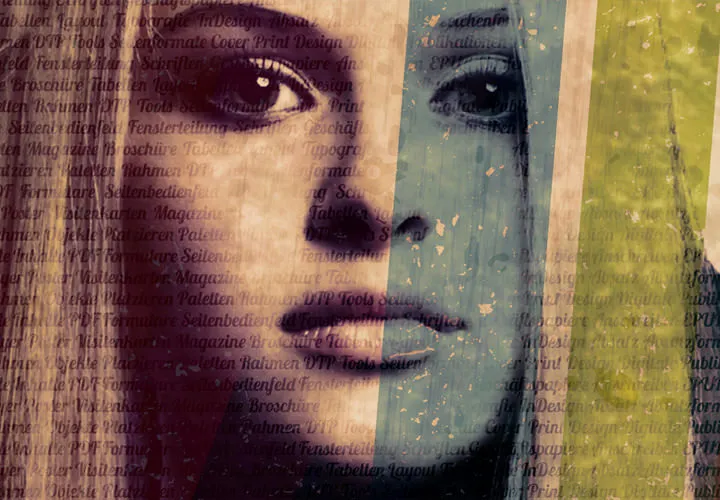
Live your layout now!
Answers instead of searching. That's how research works today.
Create, set up & optimize online advertising

AI builds bots, you are slacking off.
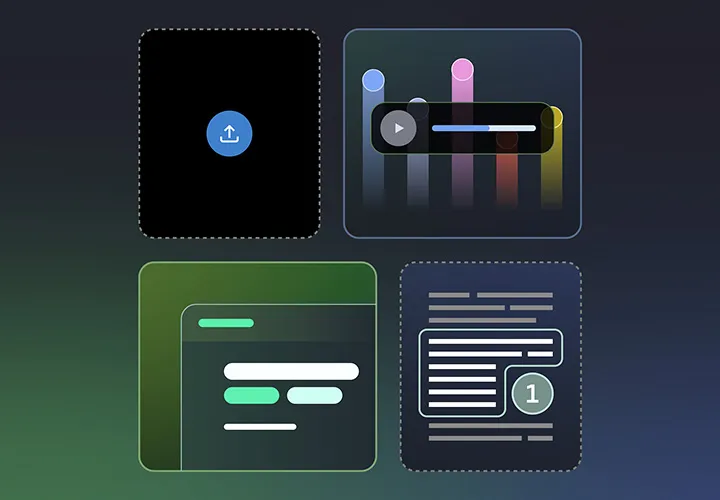
From texts, insights are gained

Not just for nerds: Your relaxed introduction to the world of Gemini!
How you can revolutionize your daily work with practical projects and clever prompt strategies to achieve impressive results.