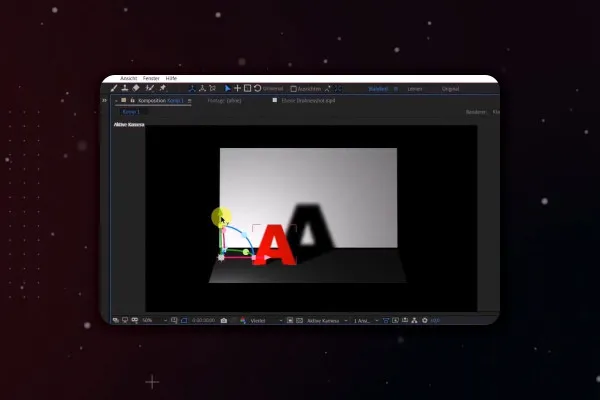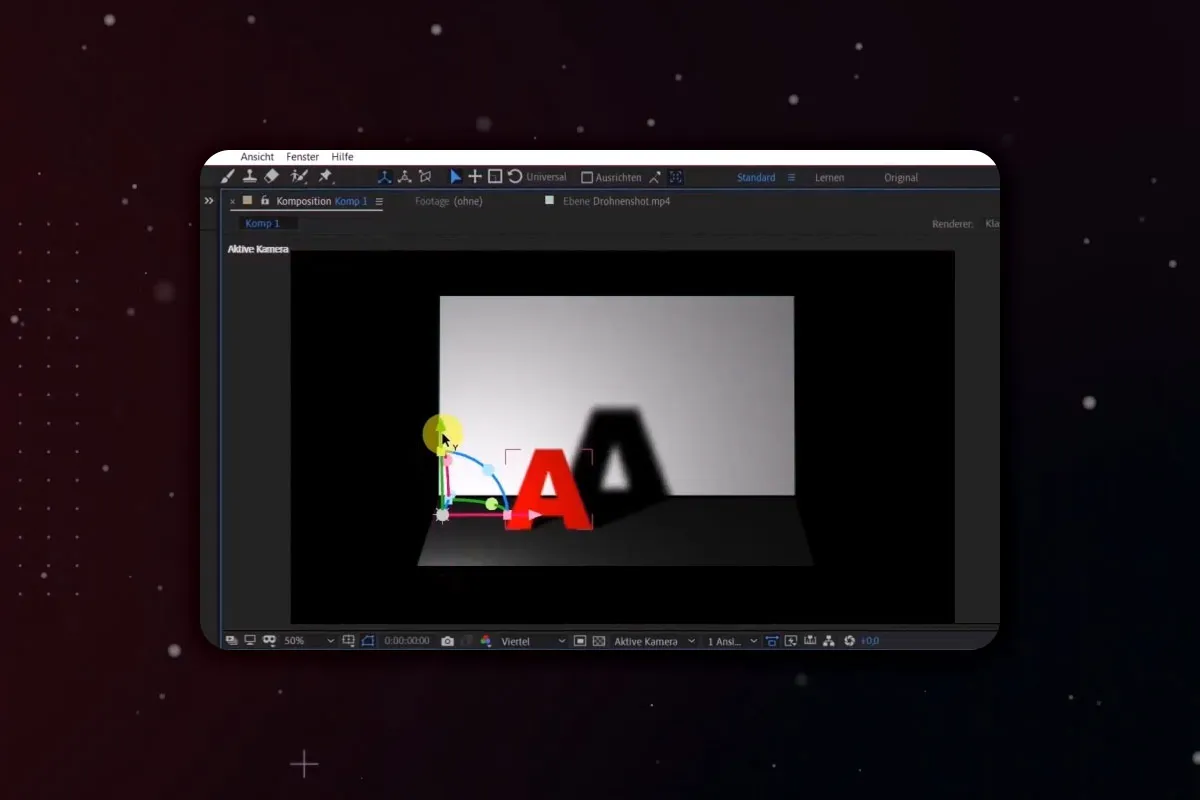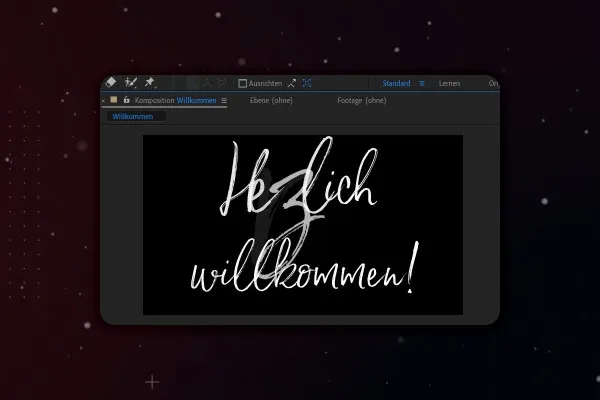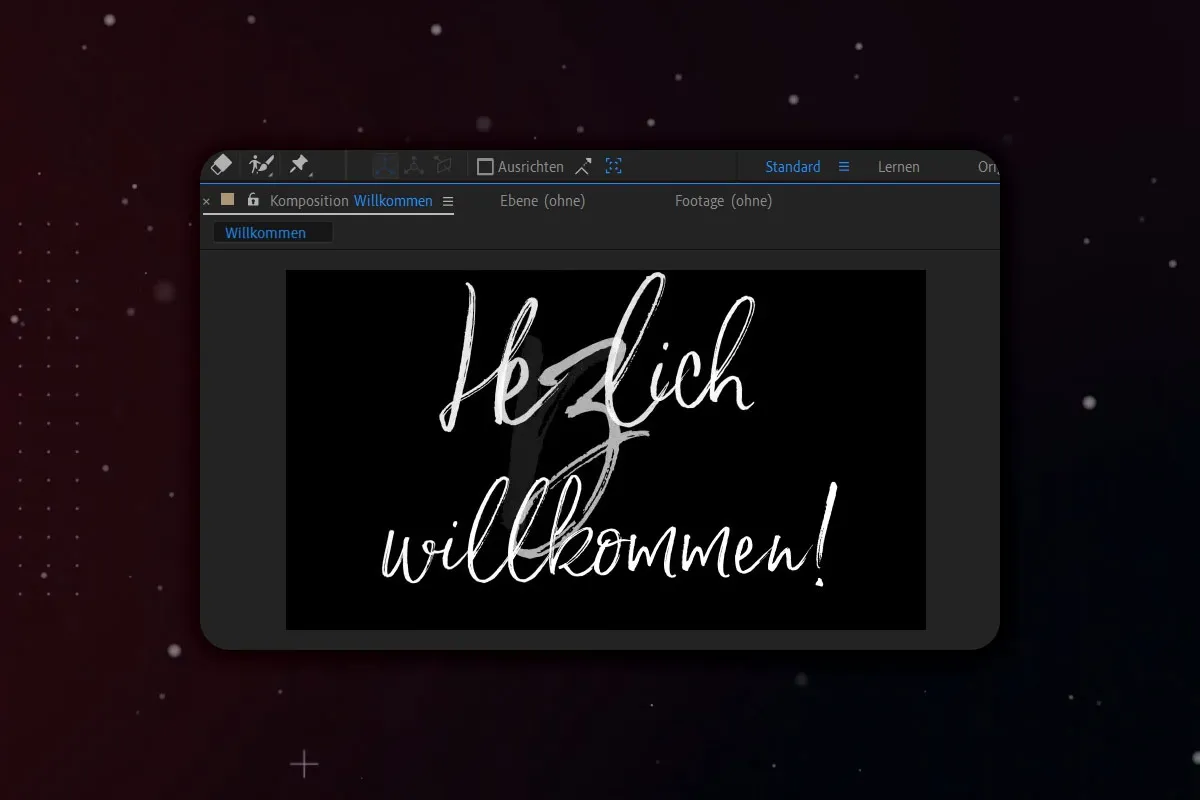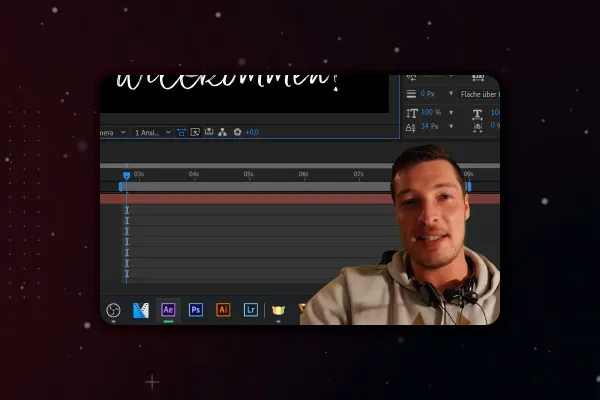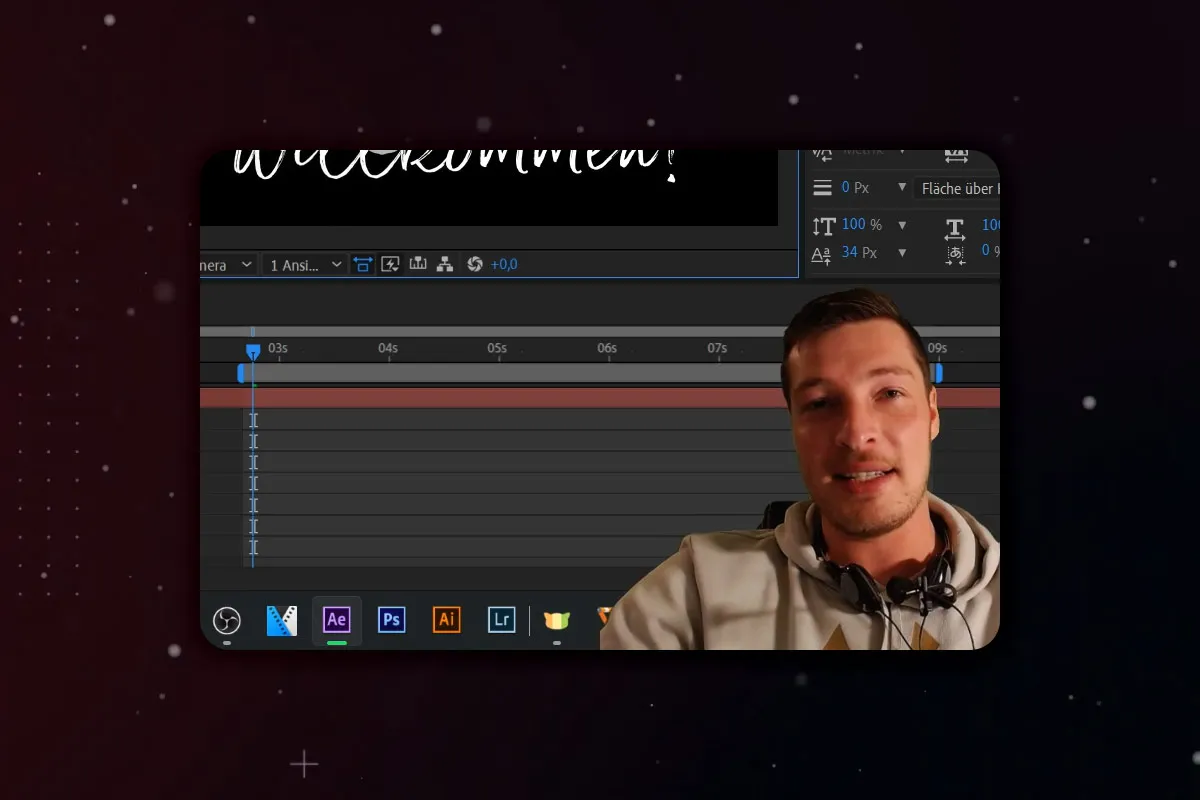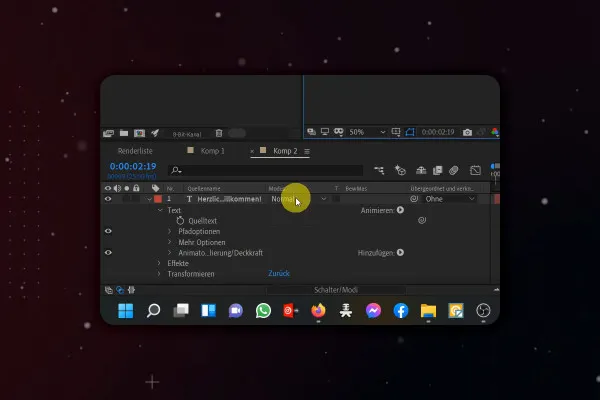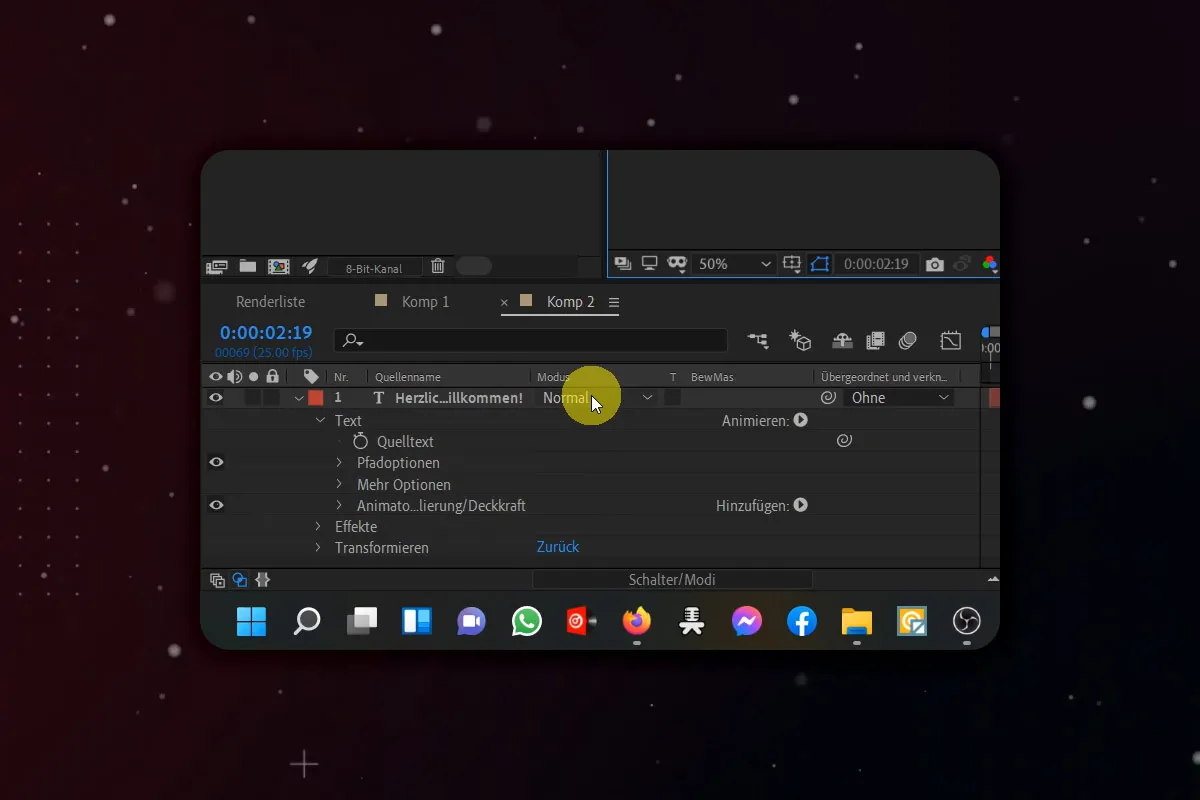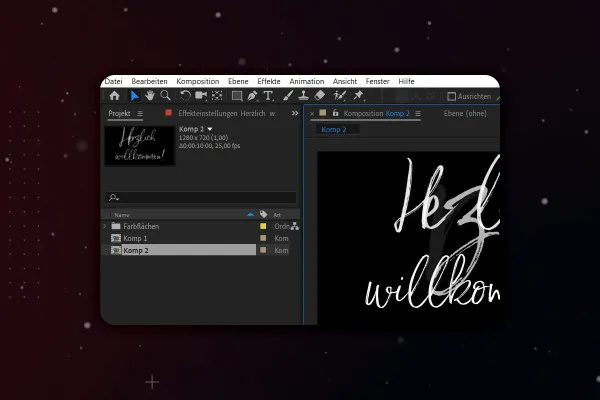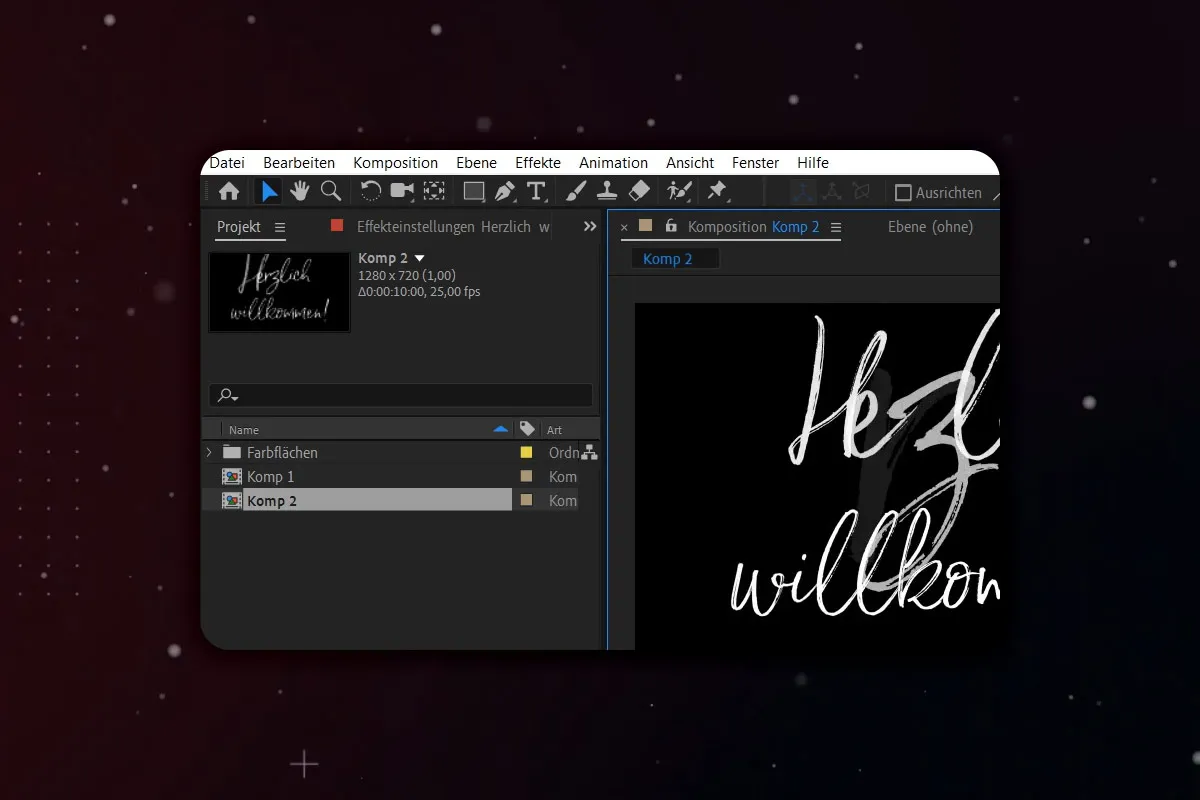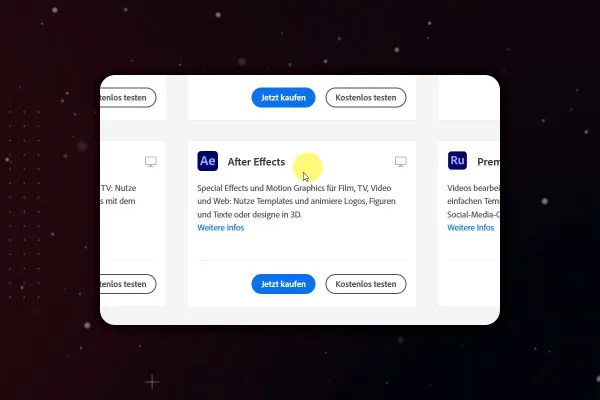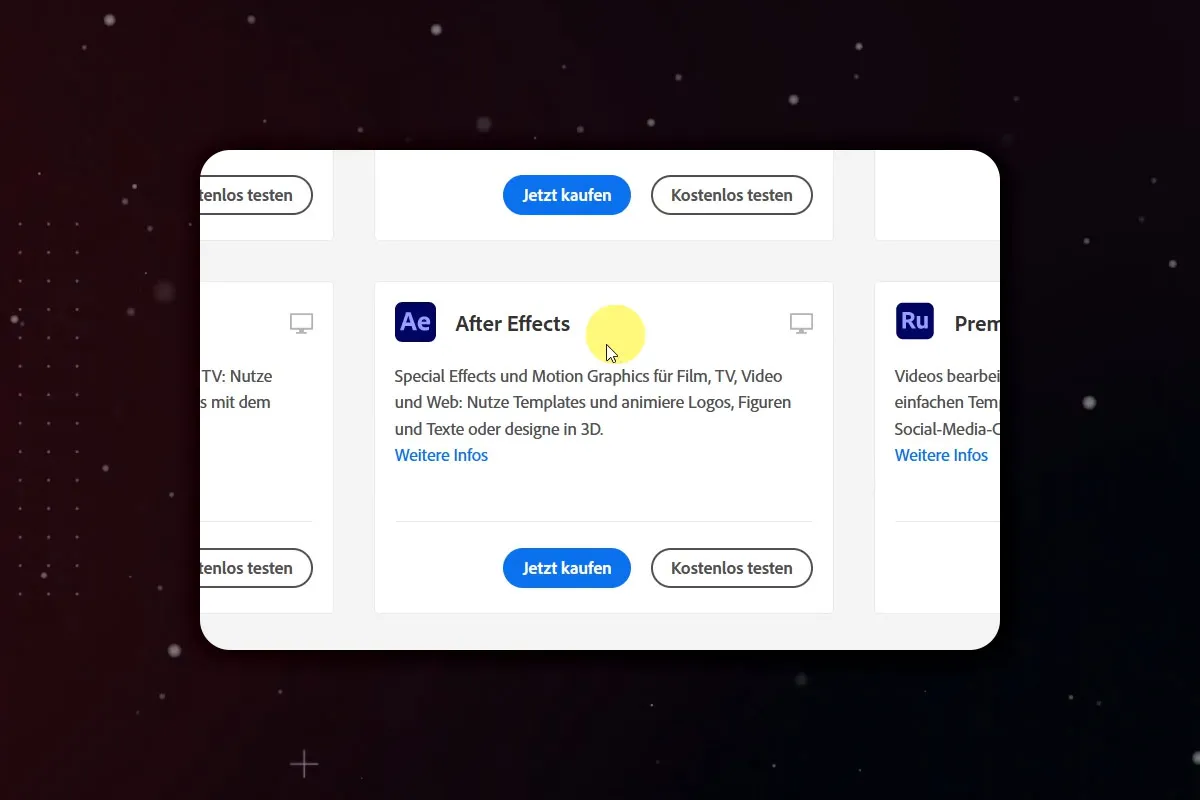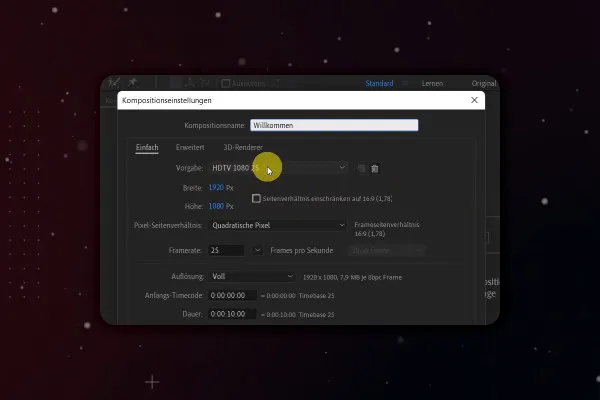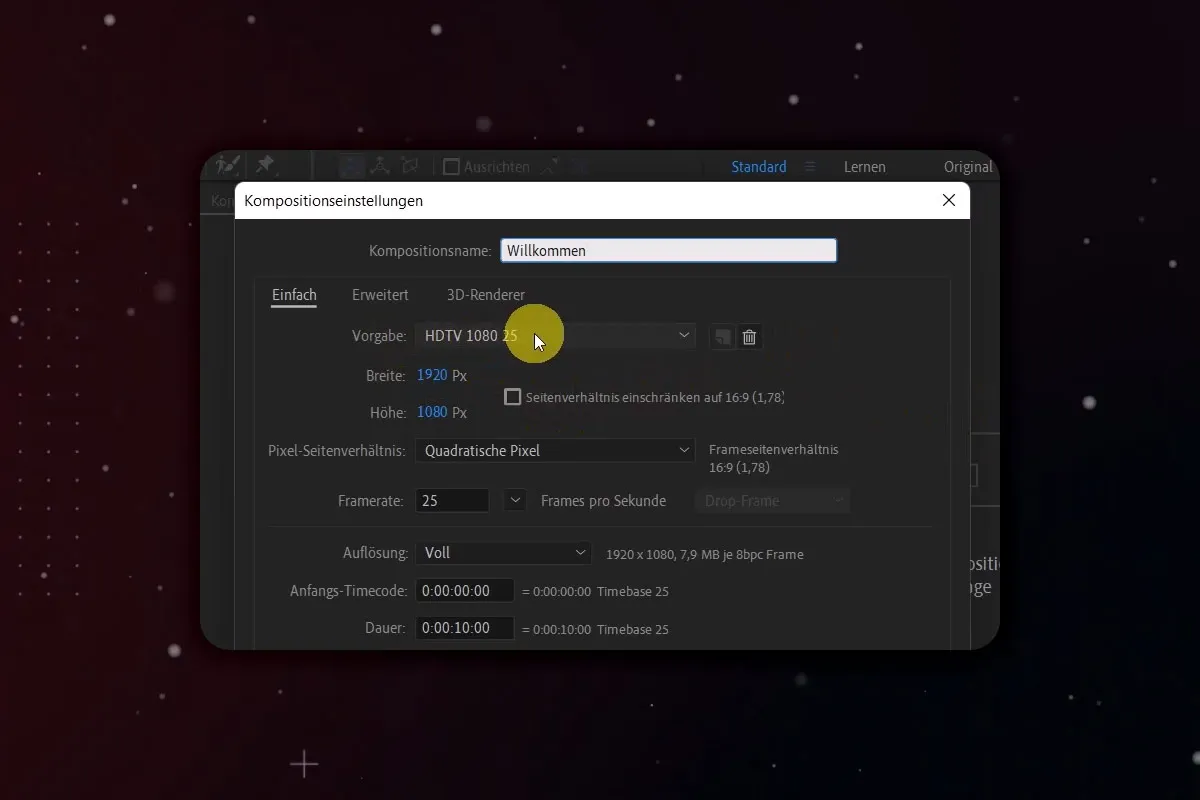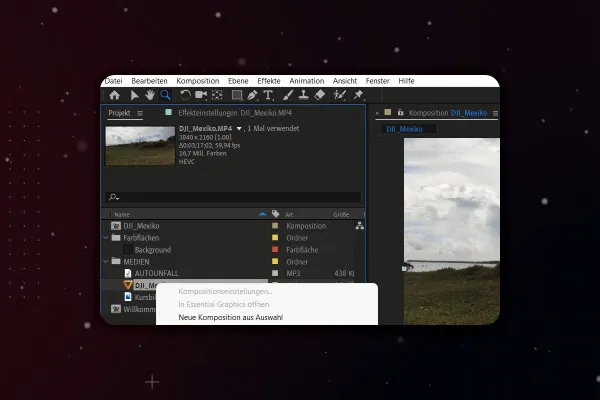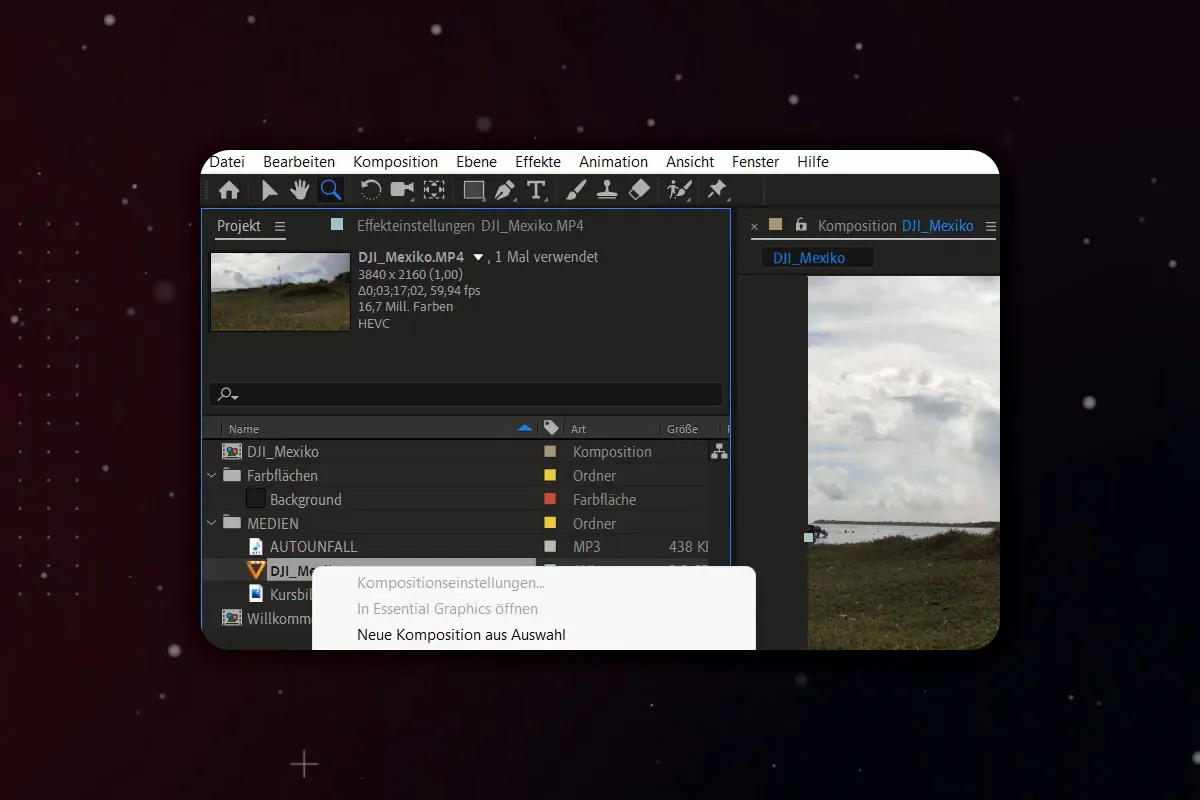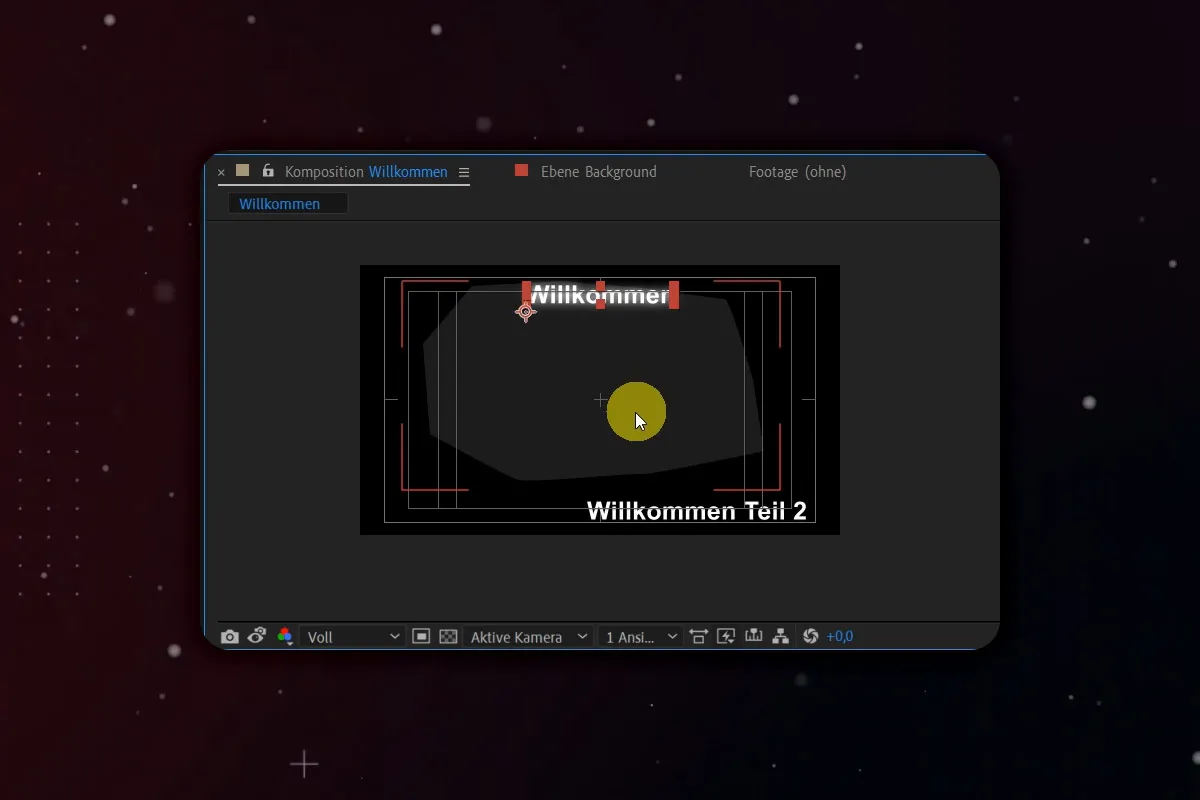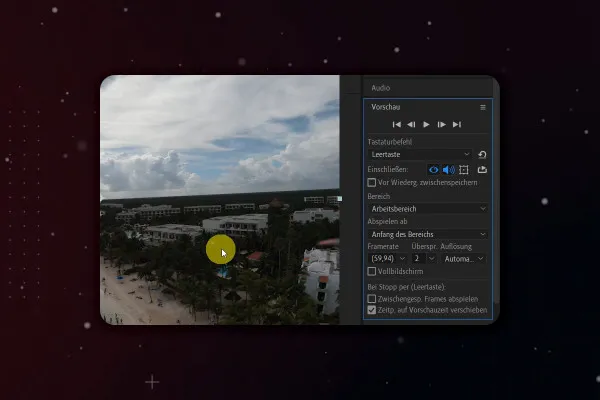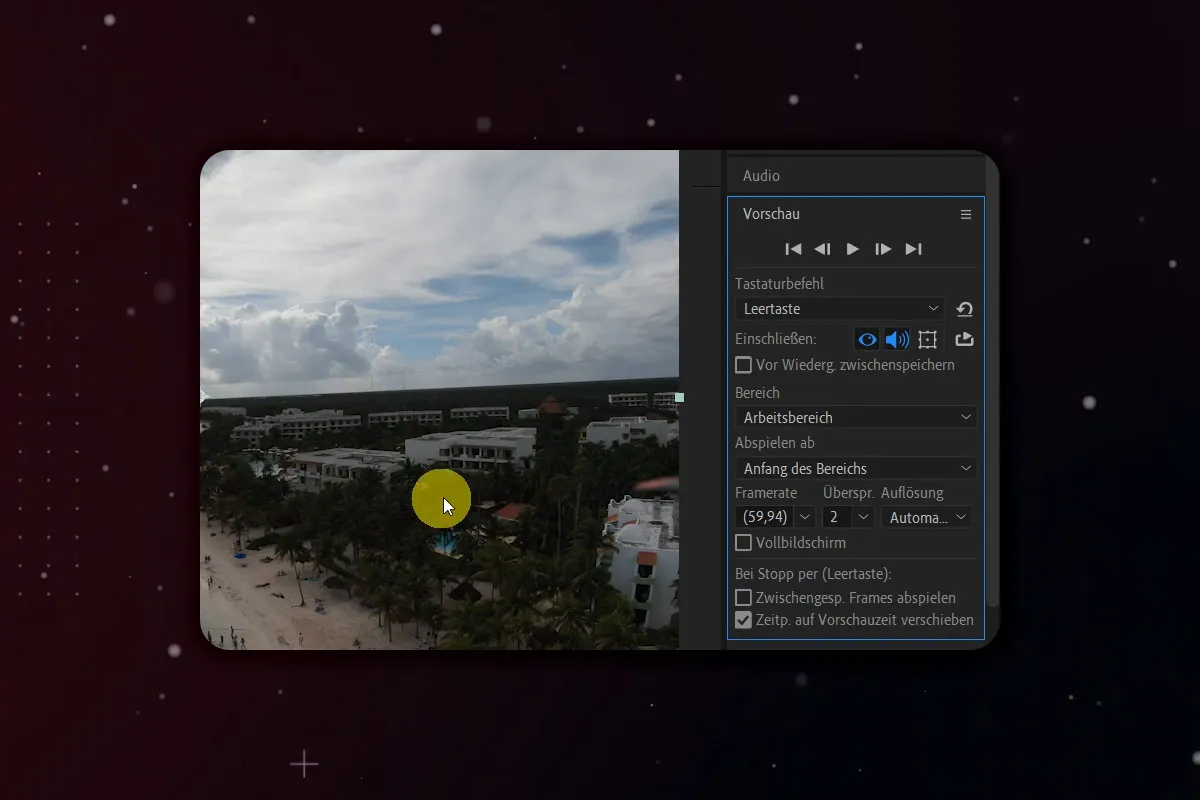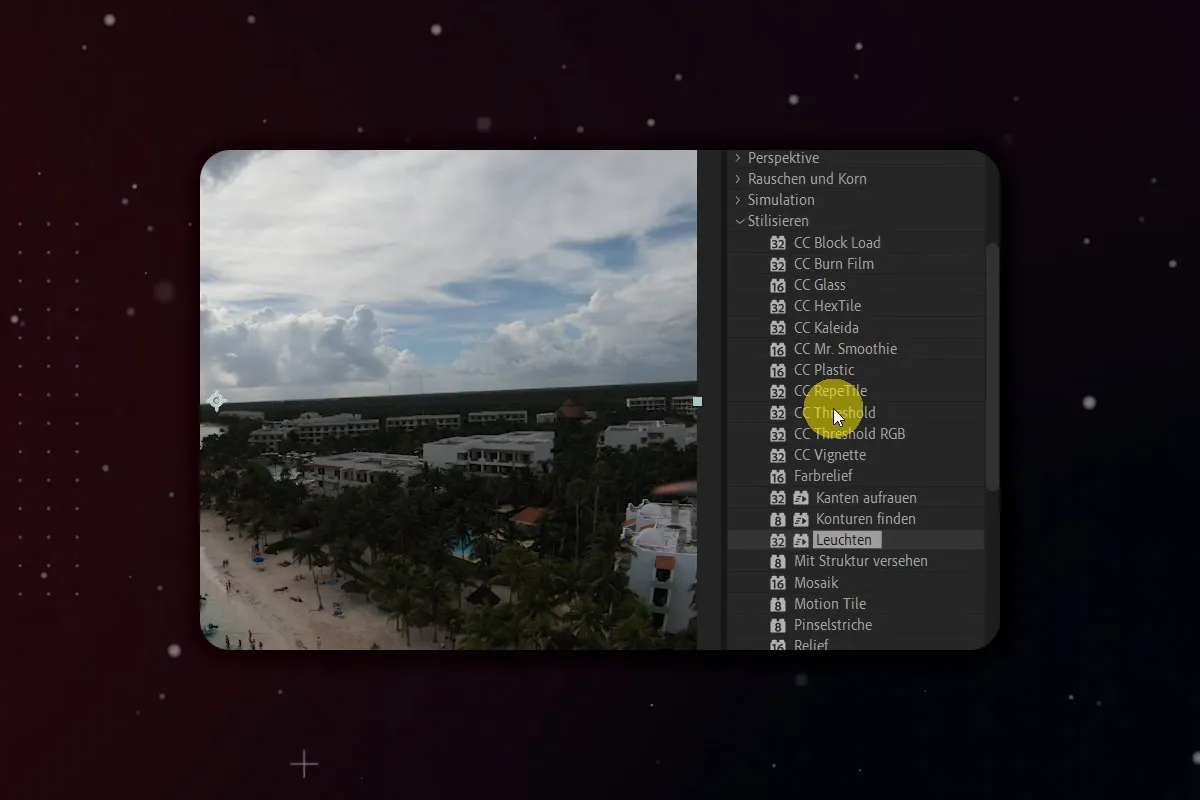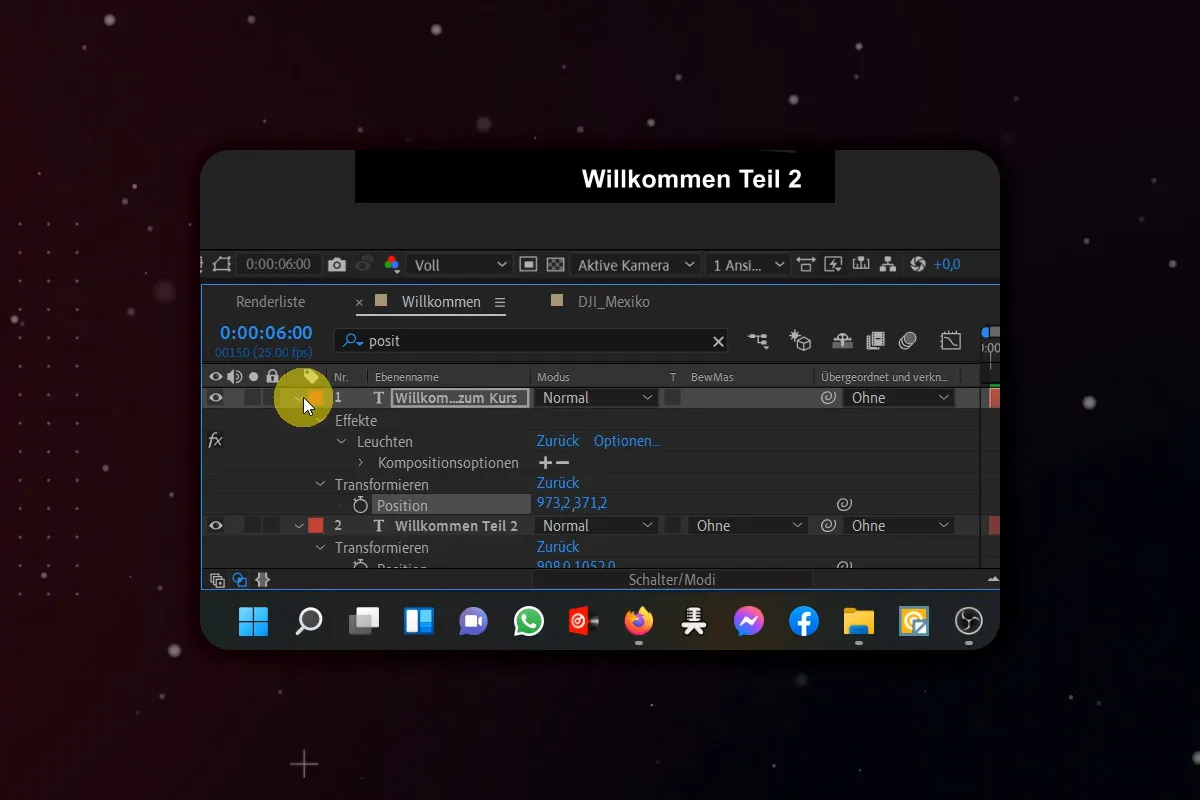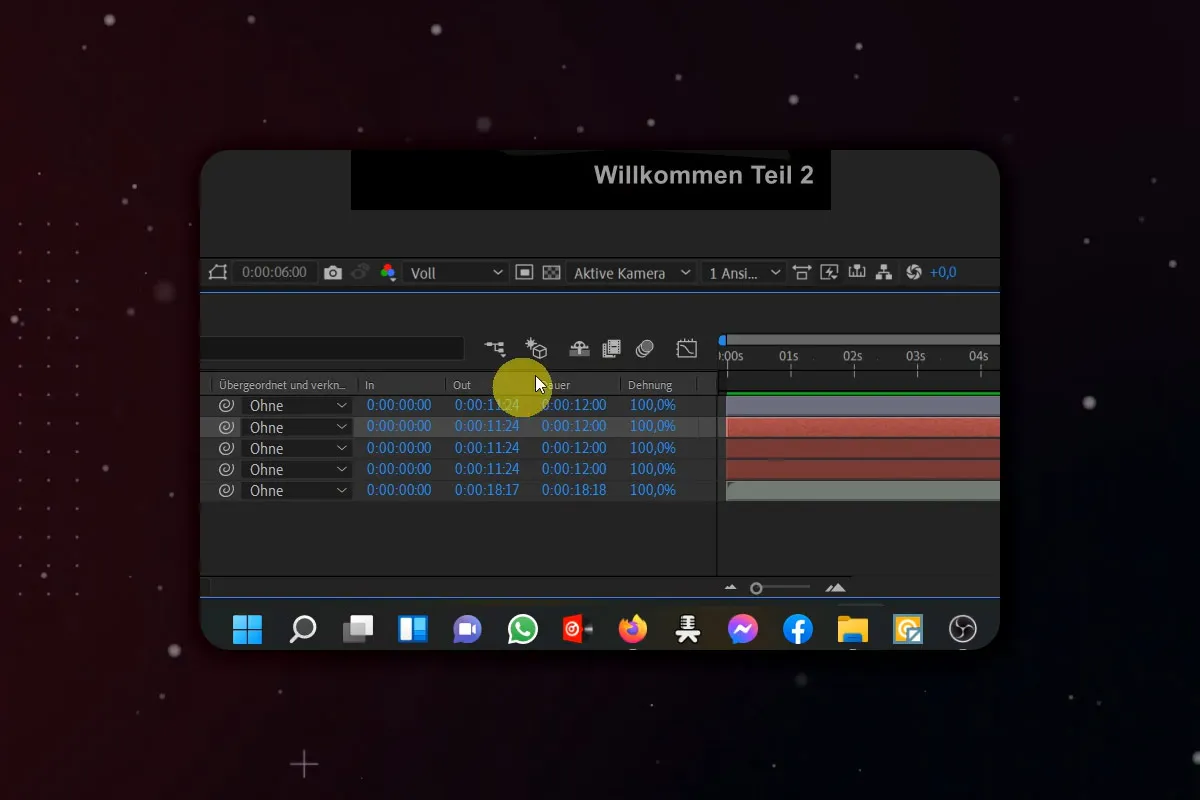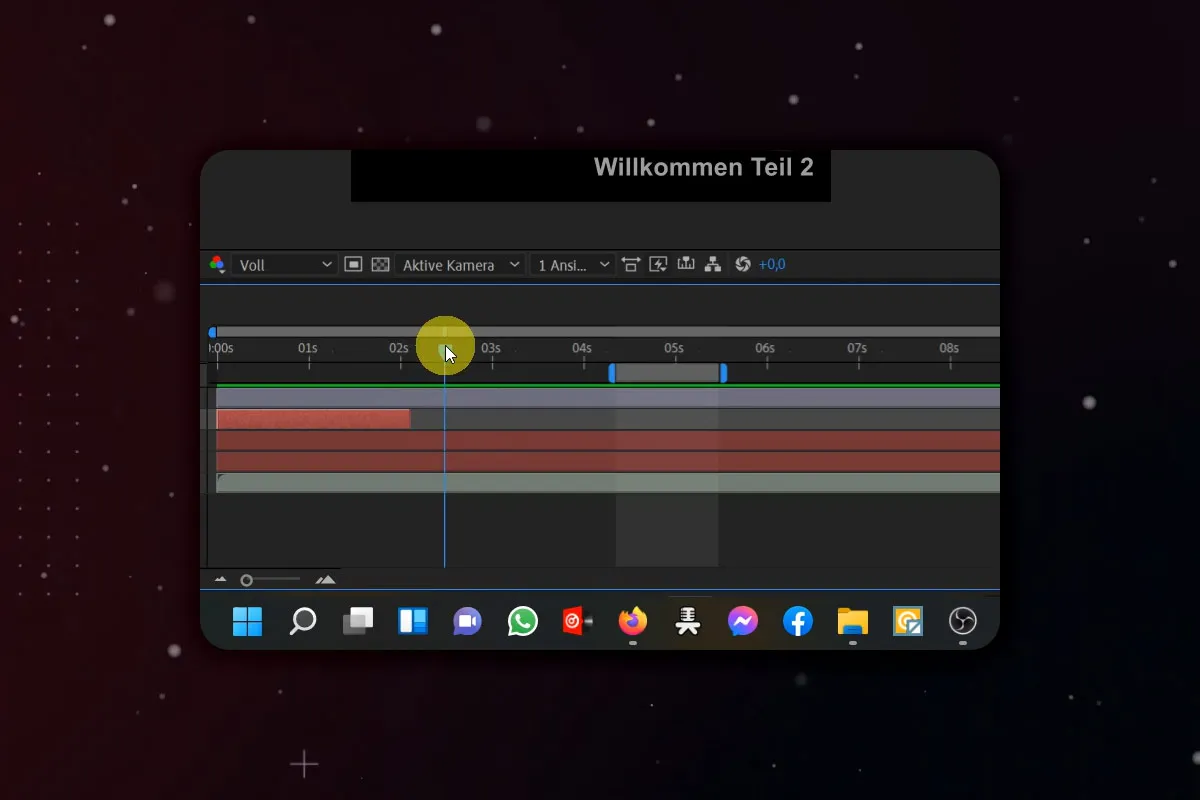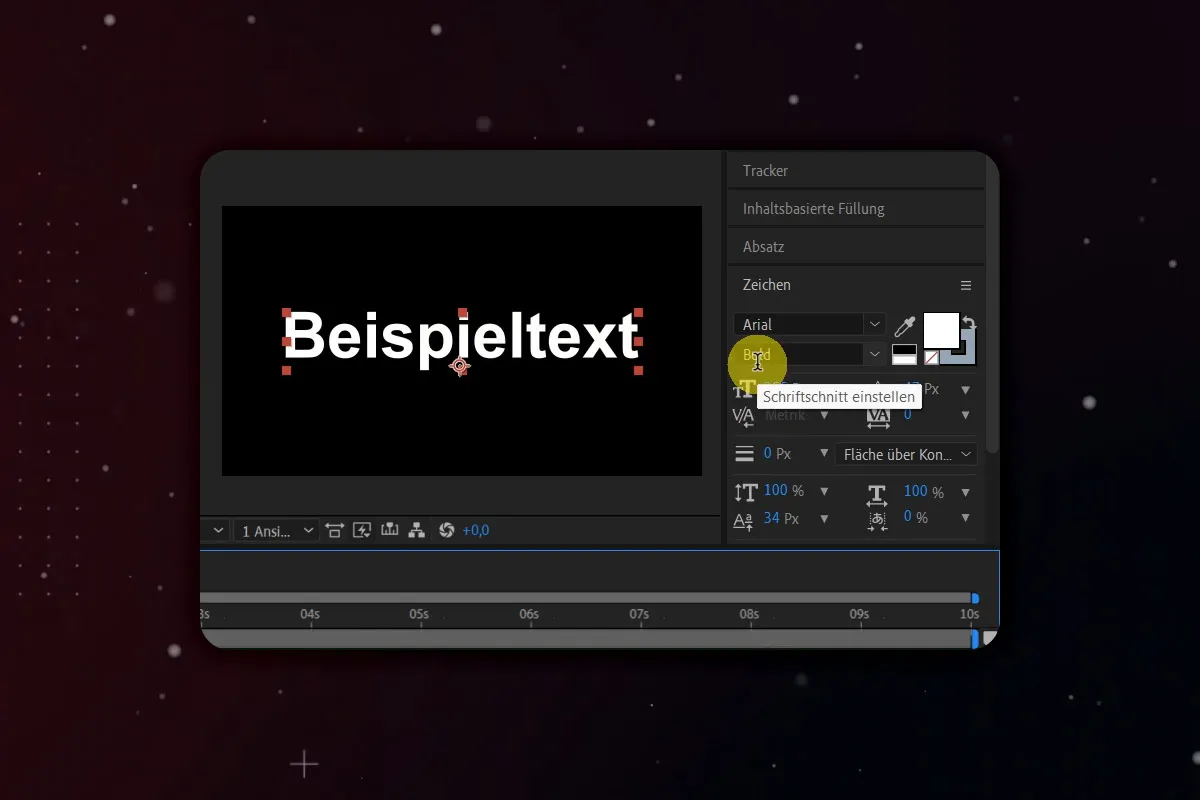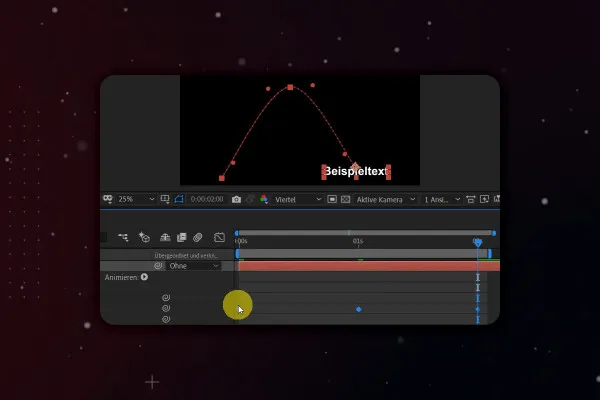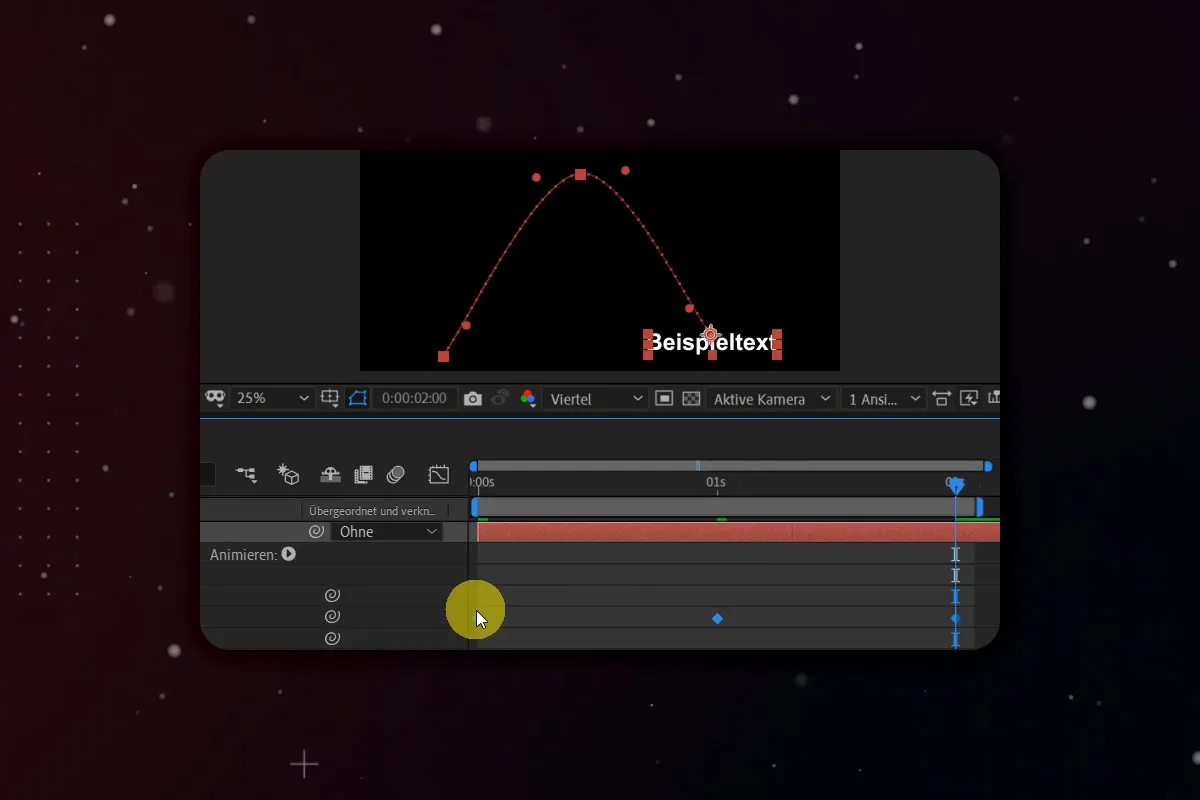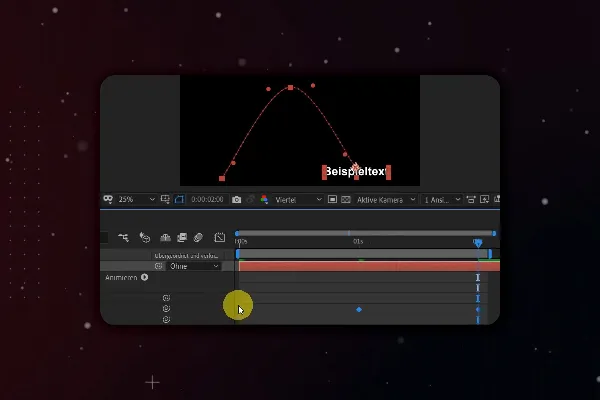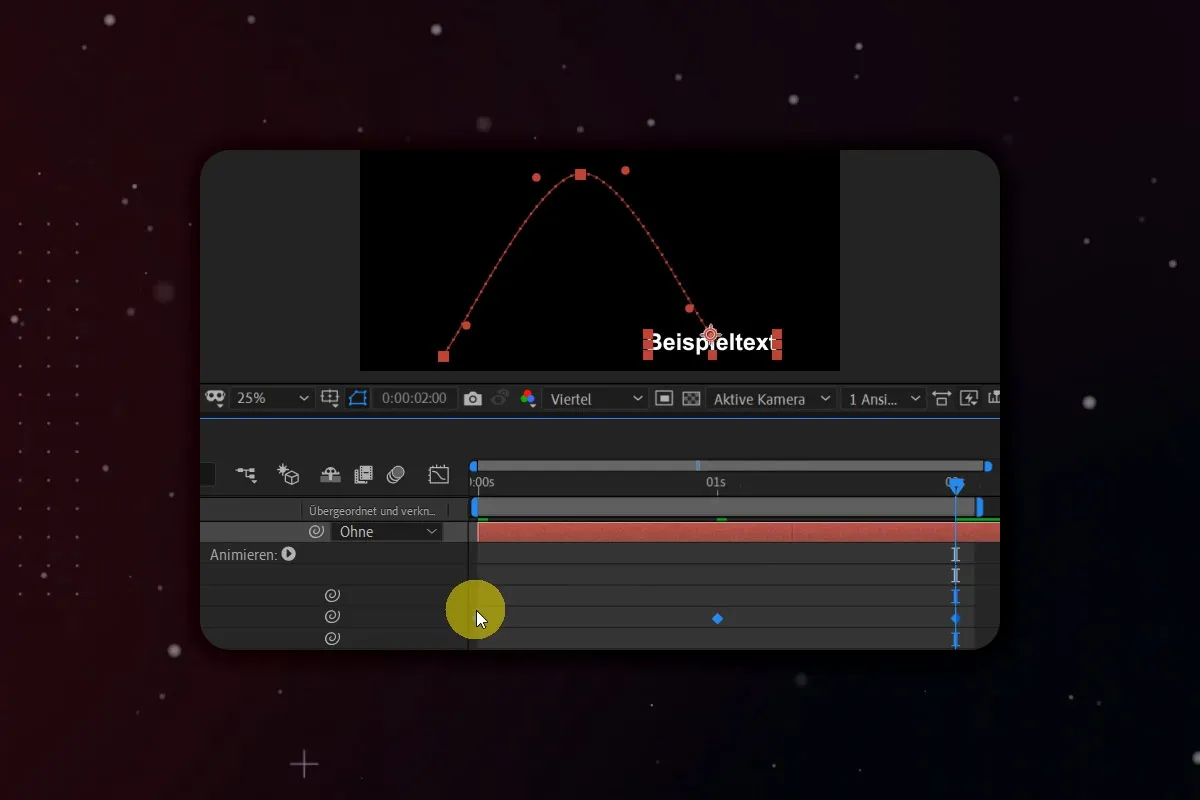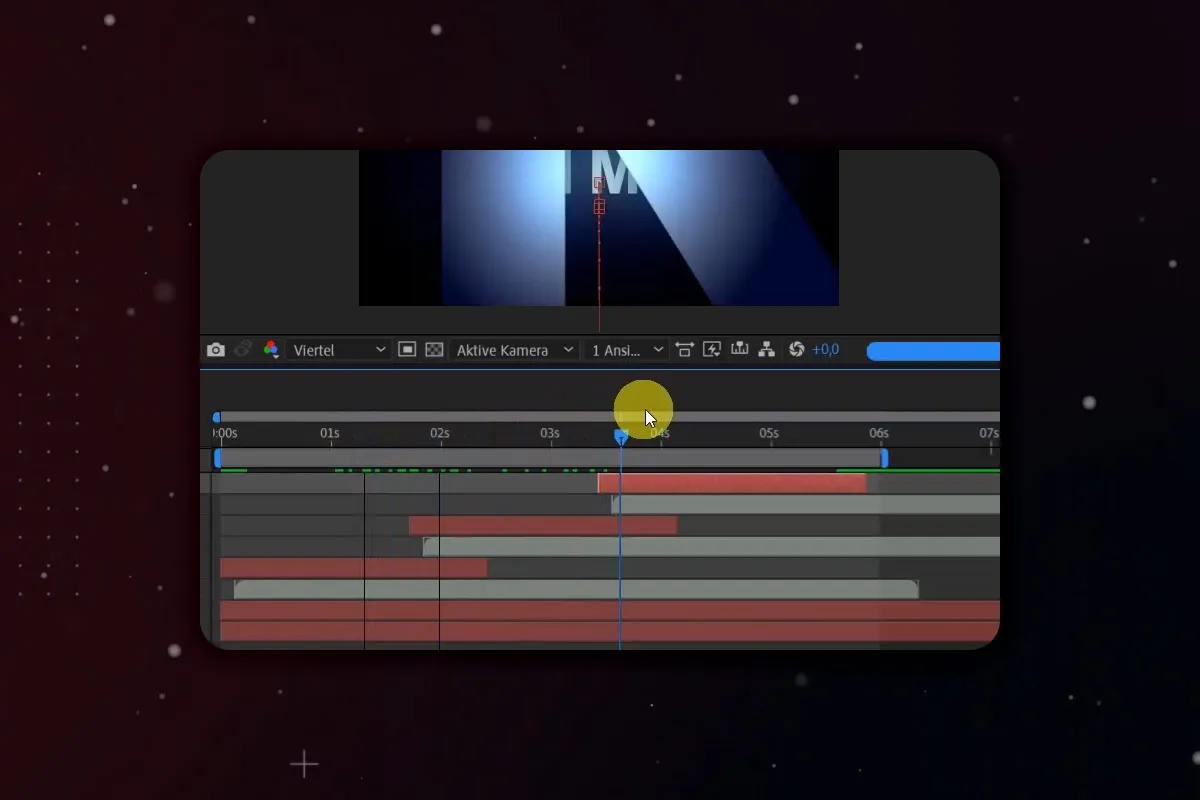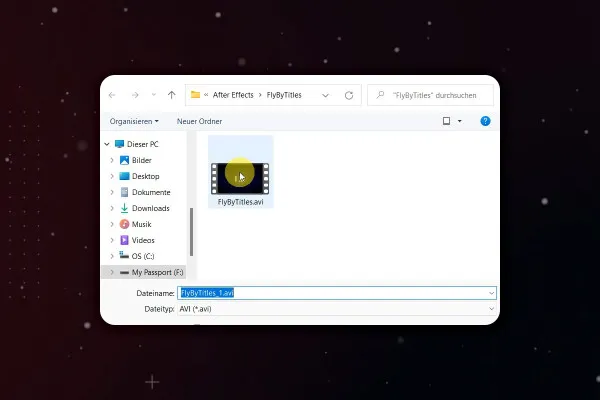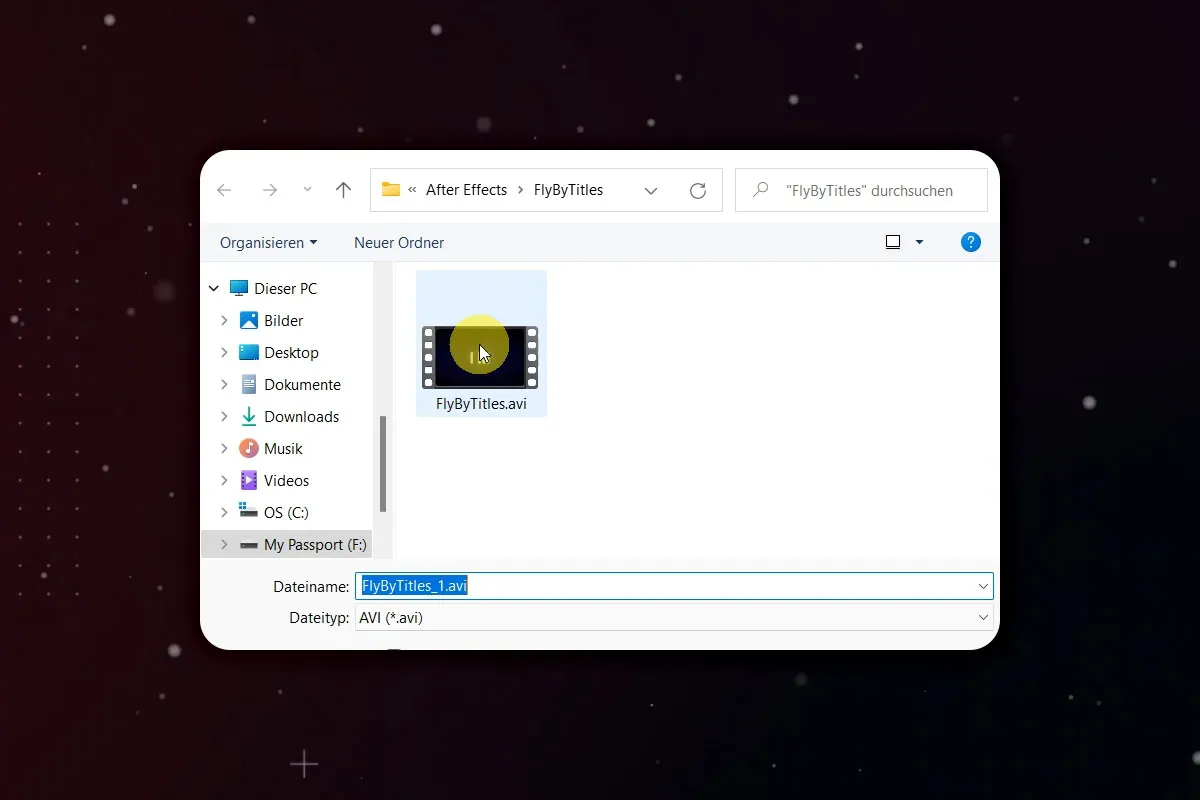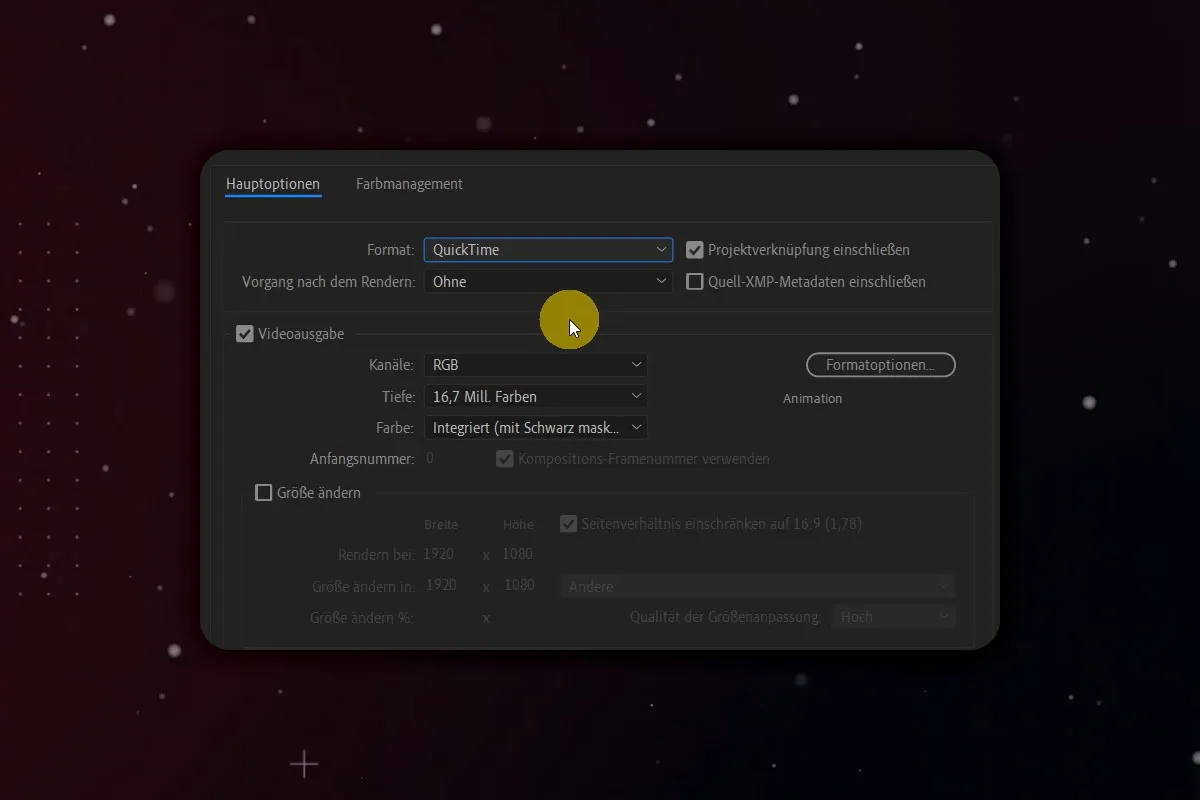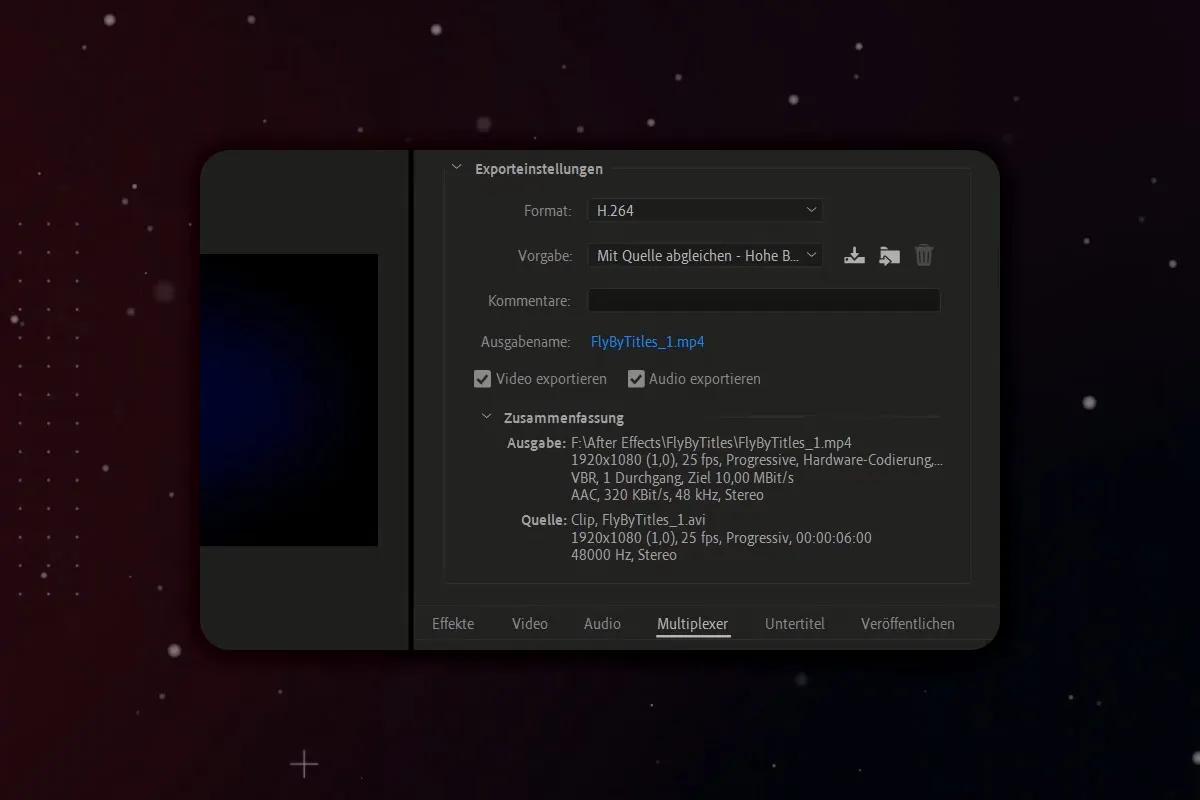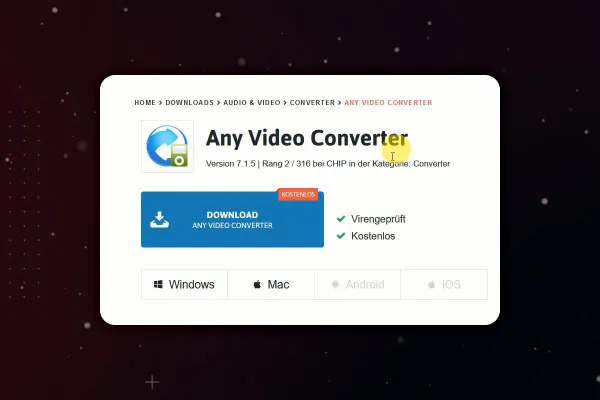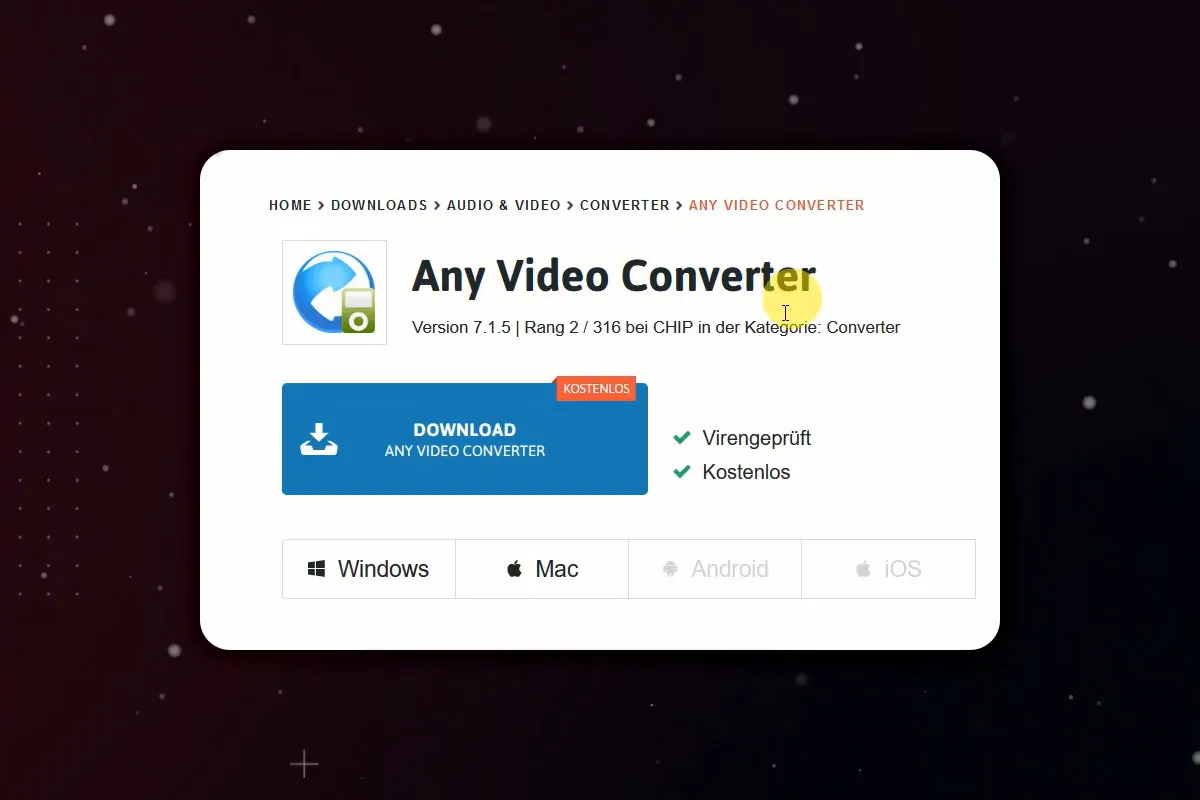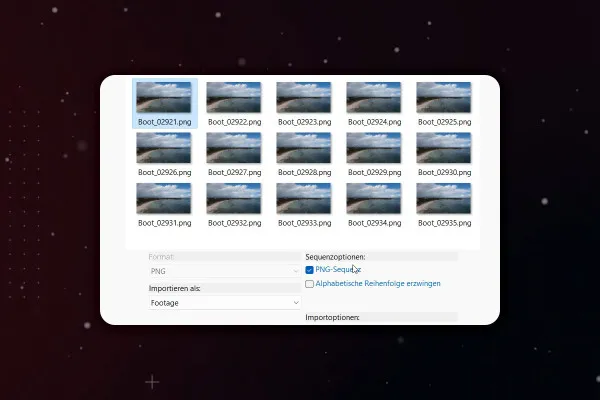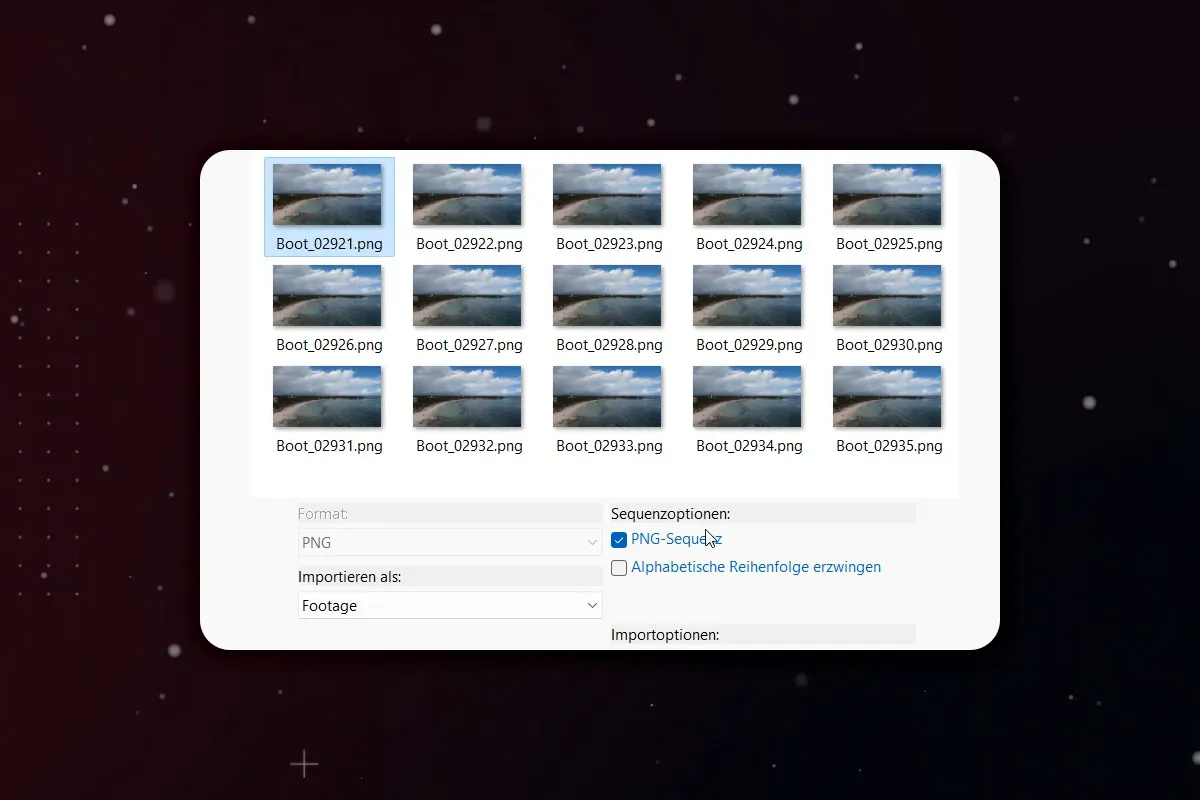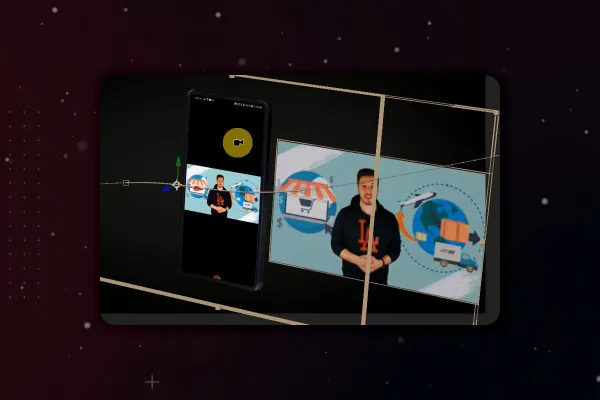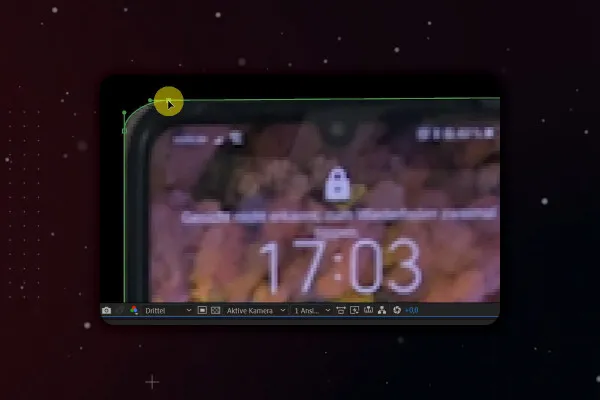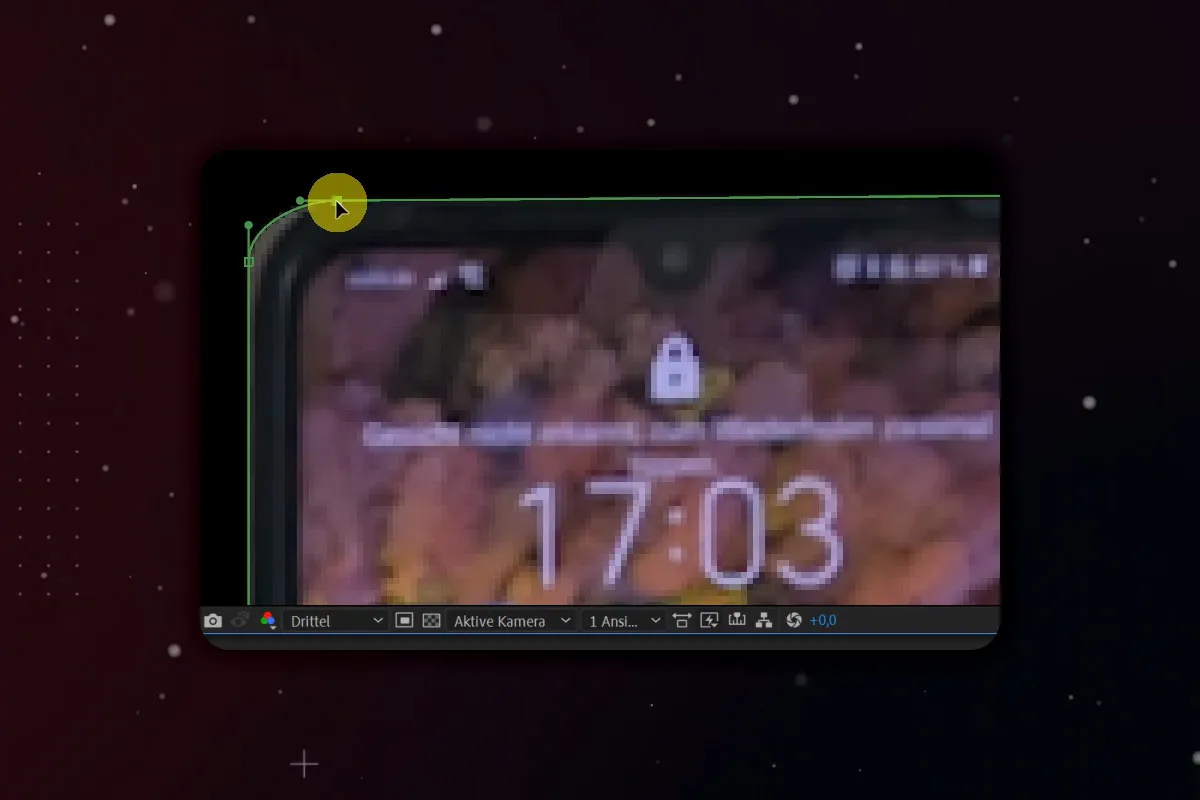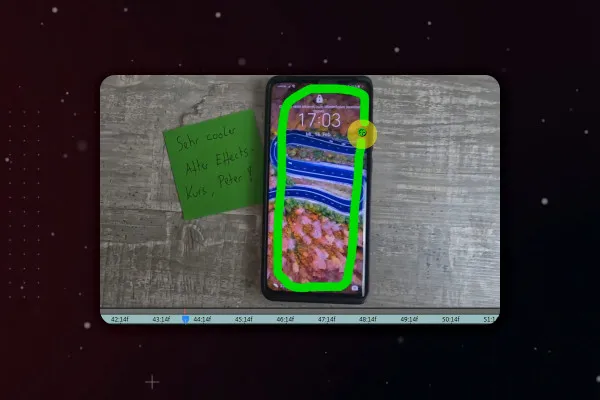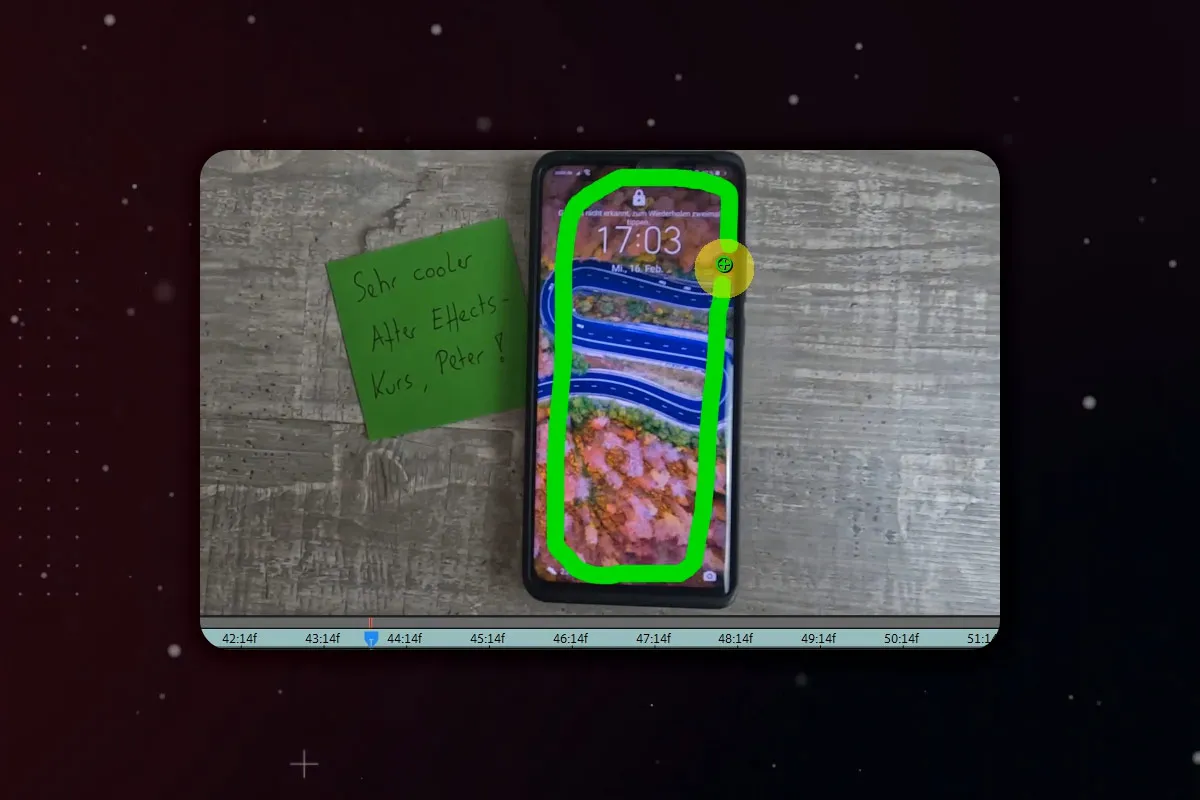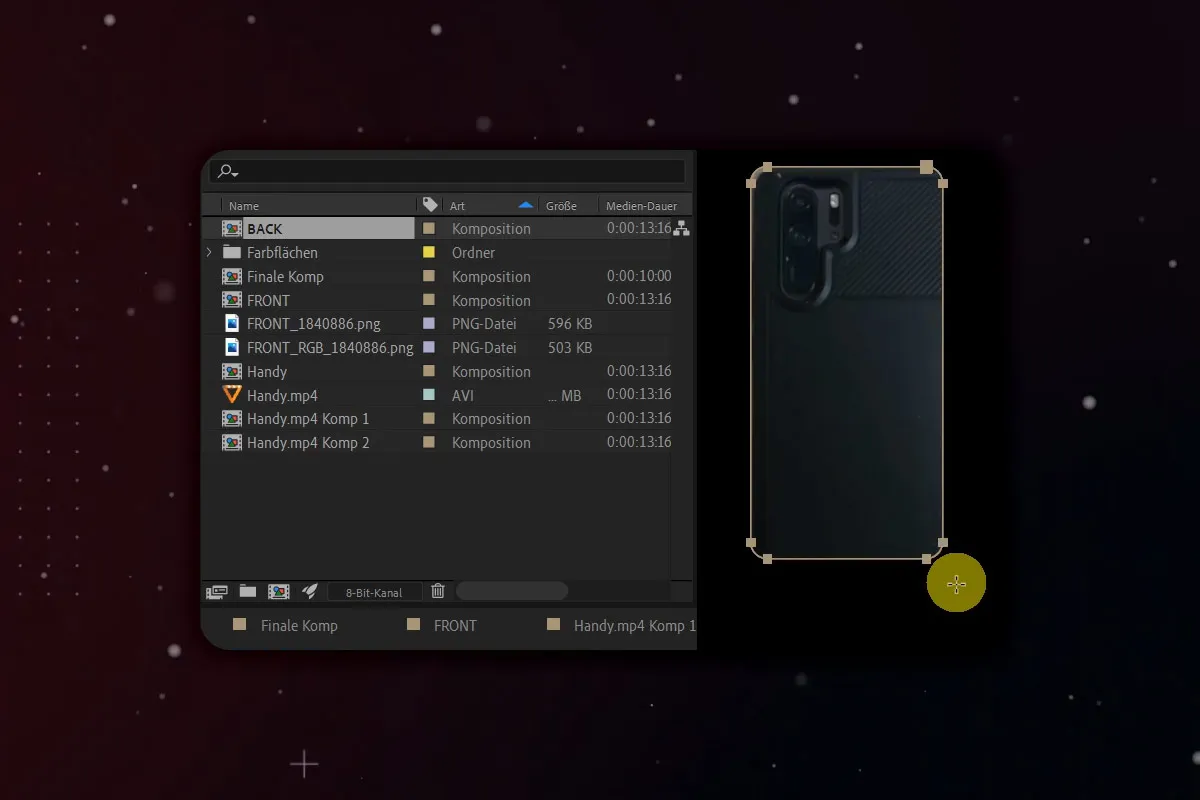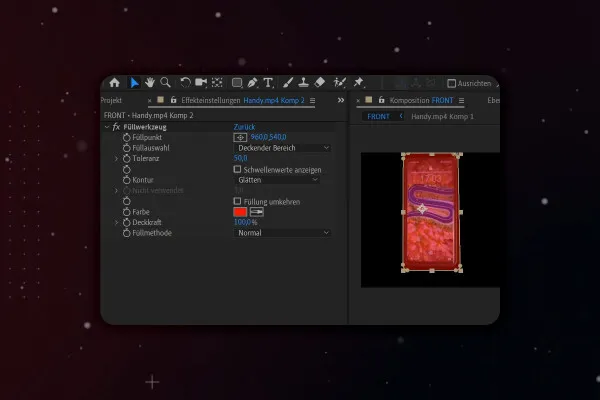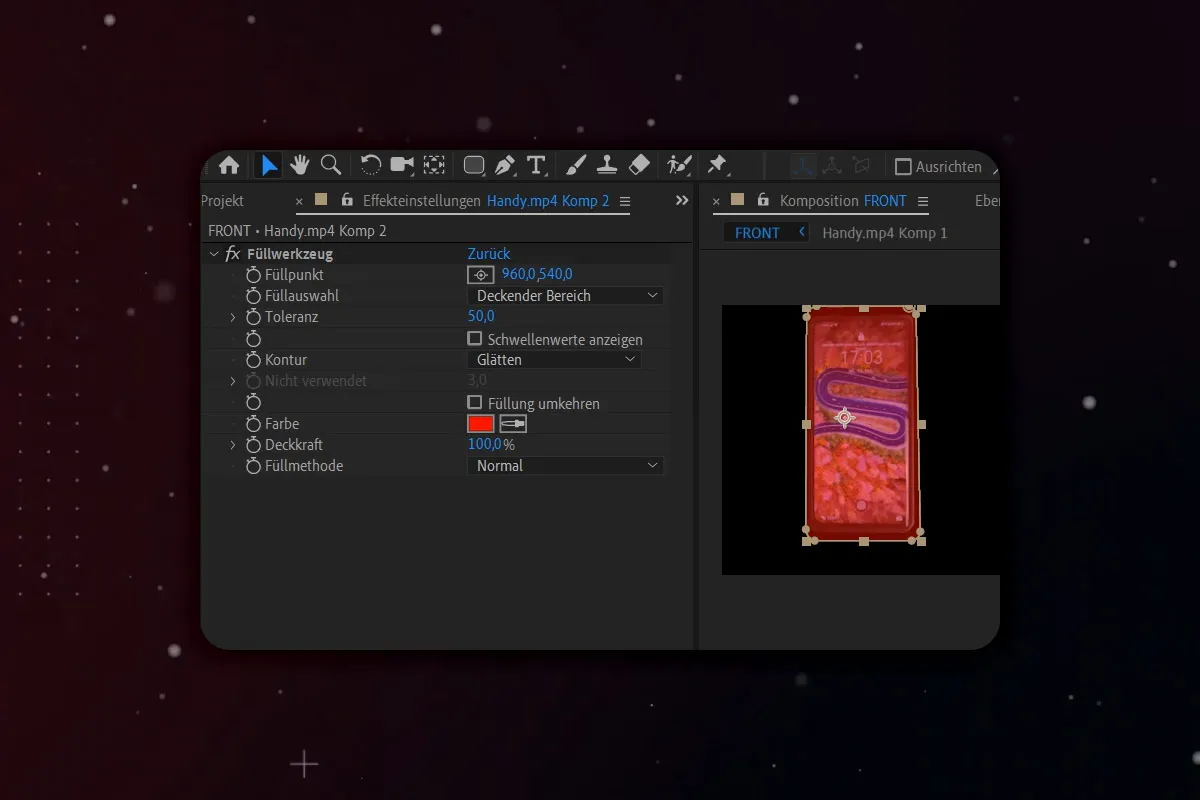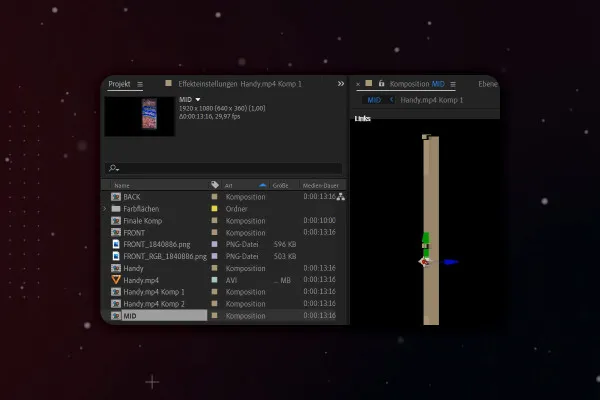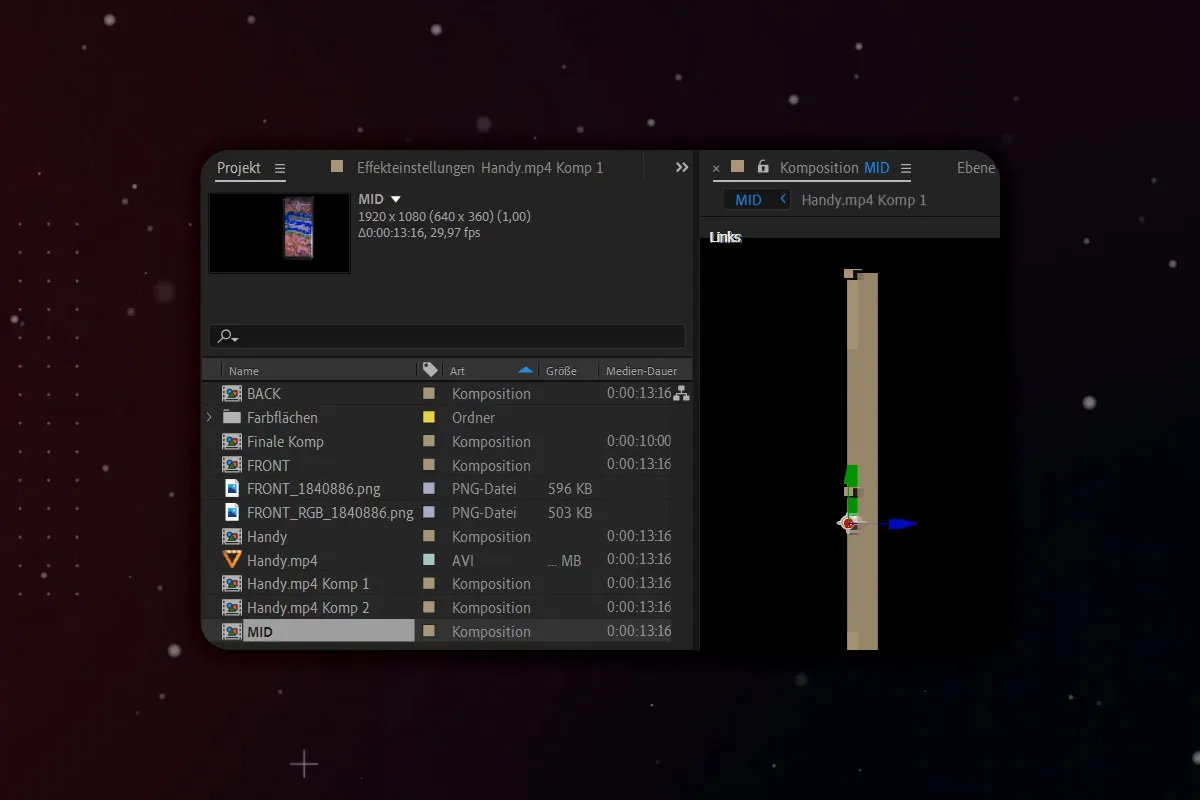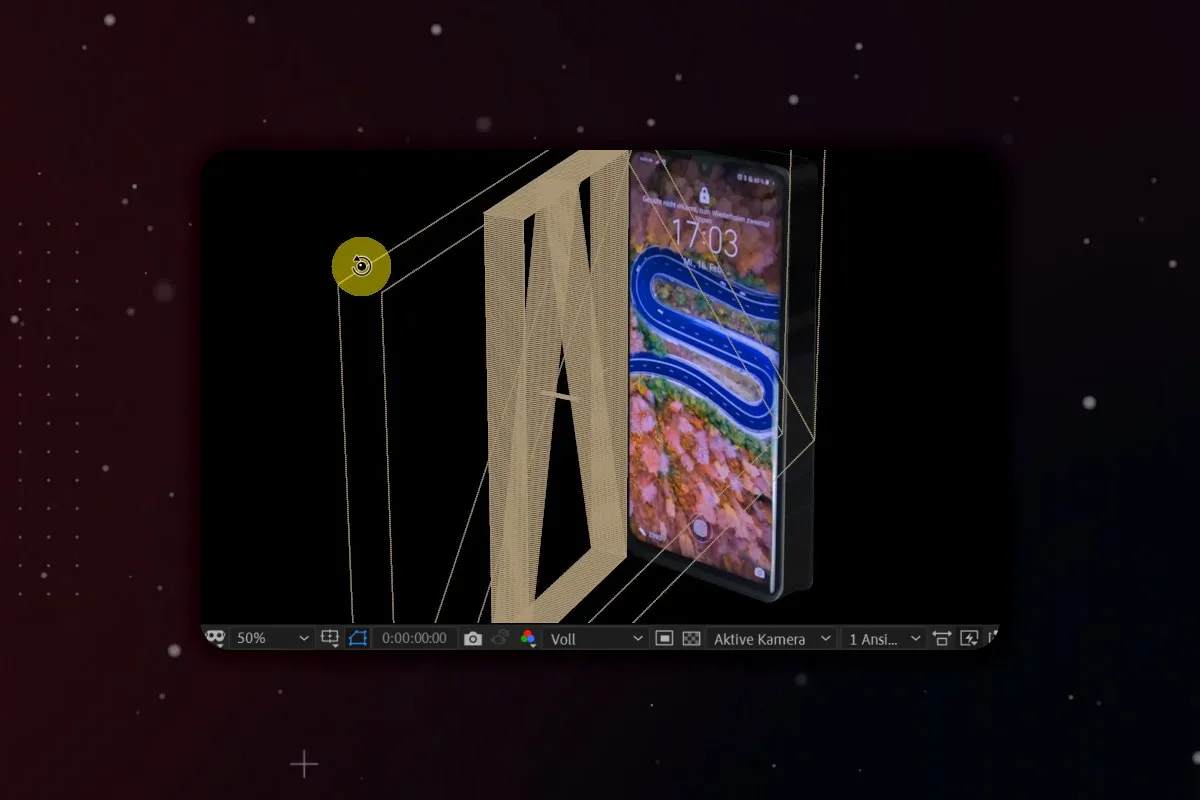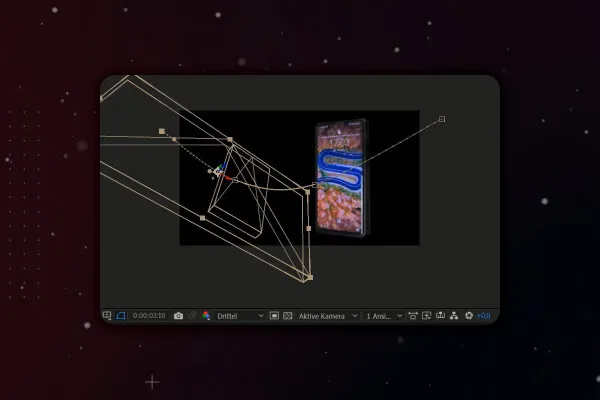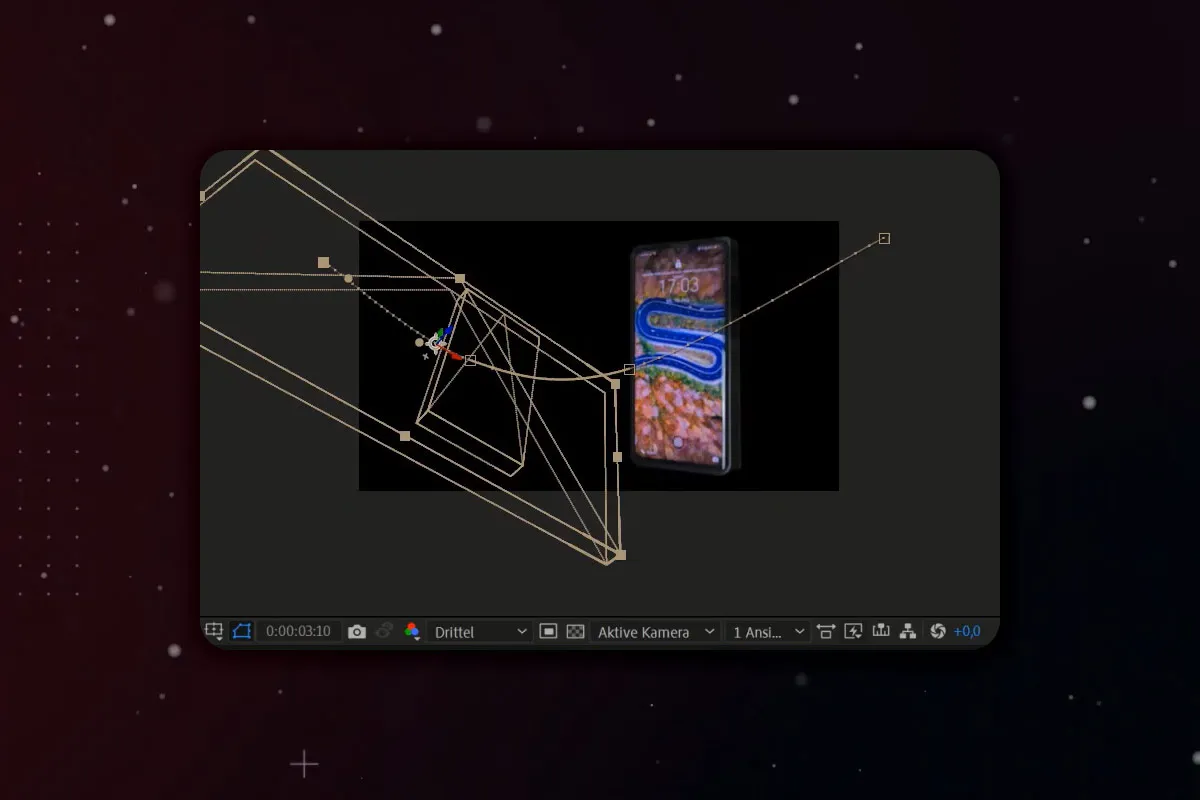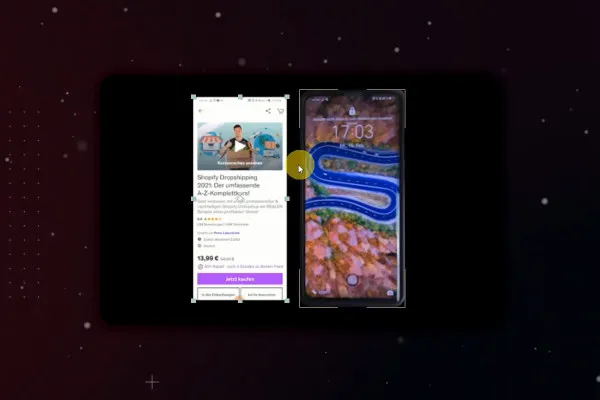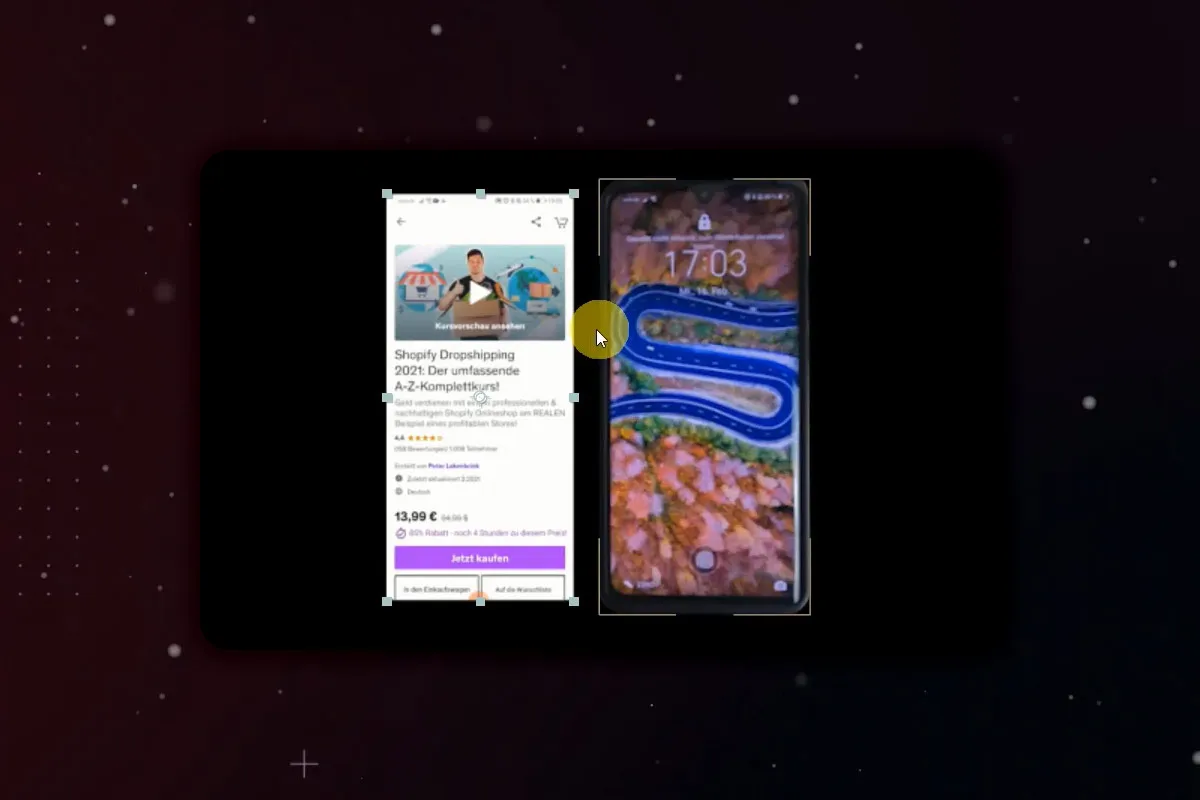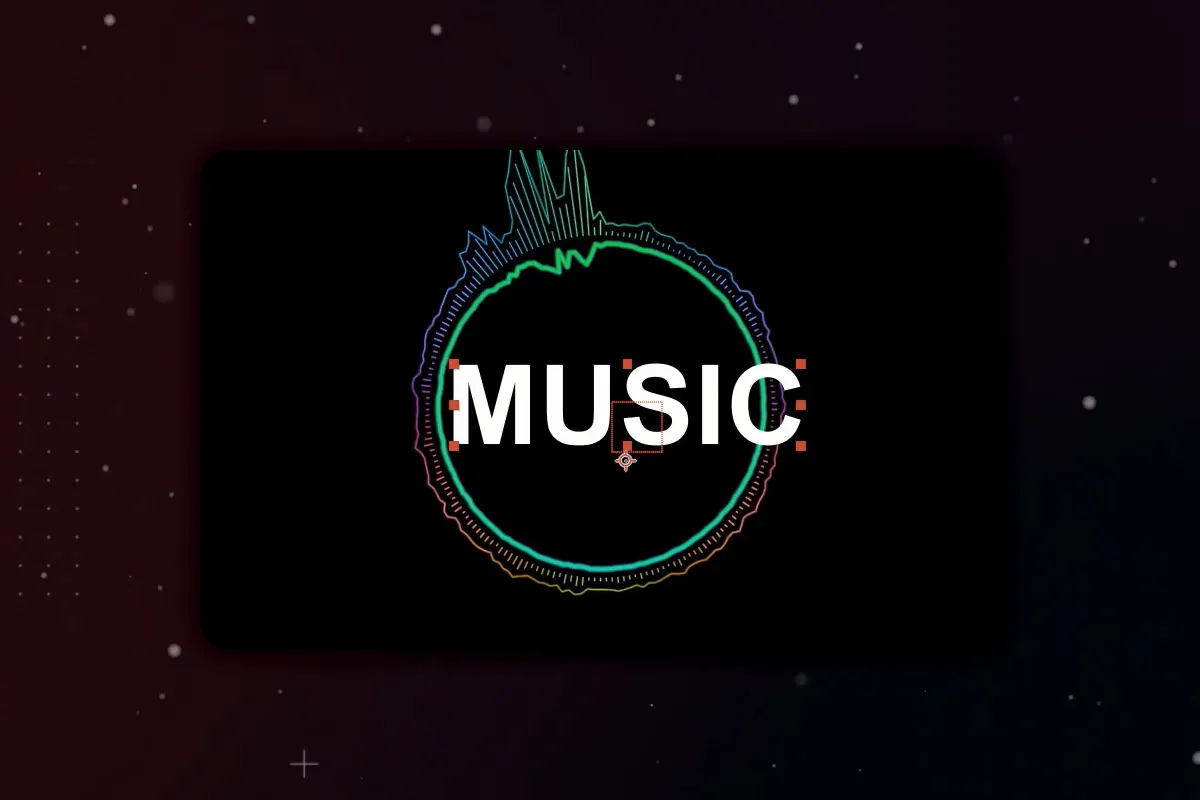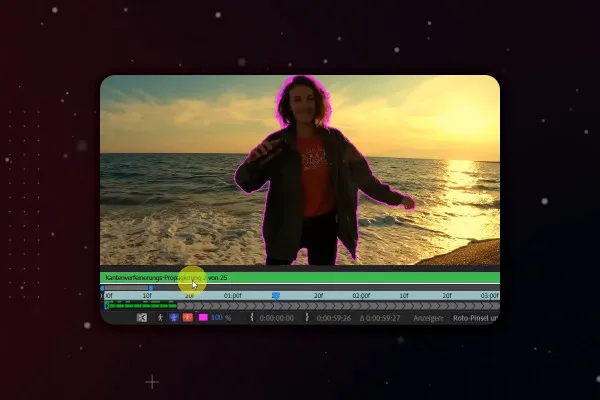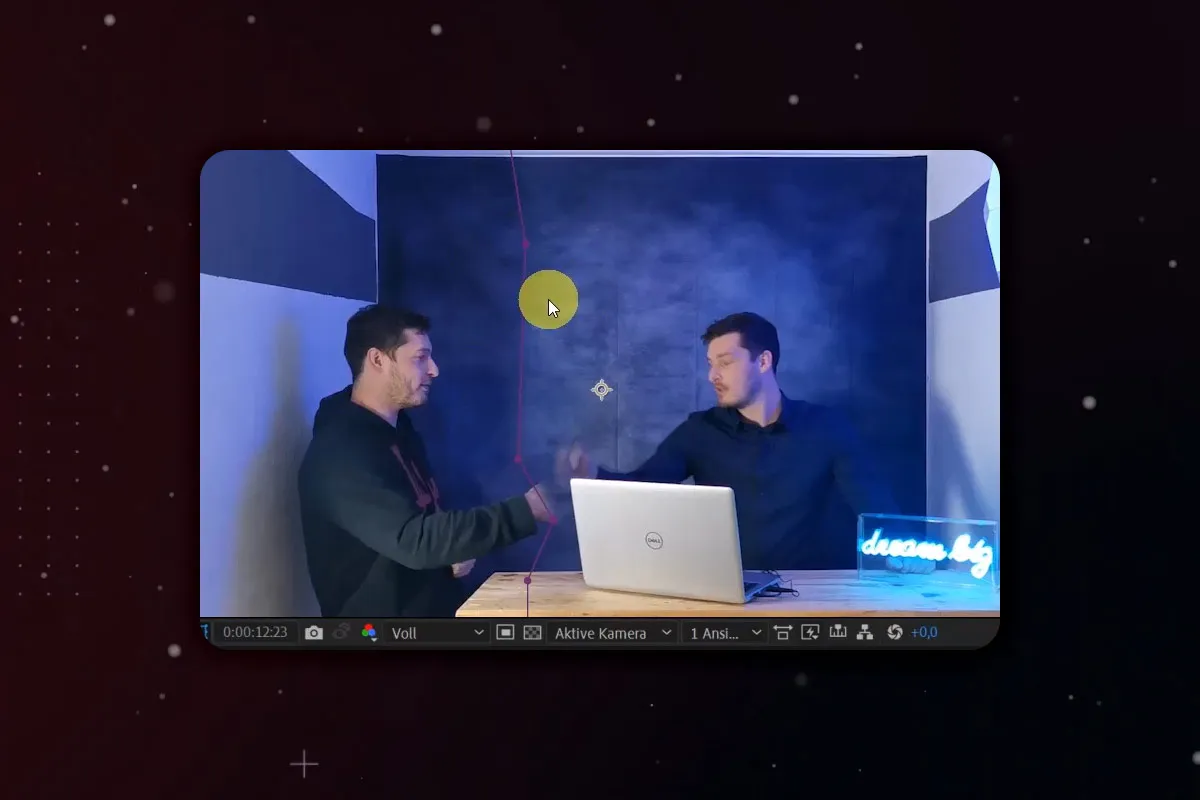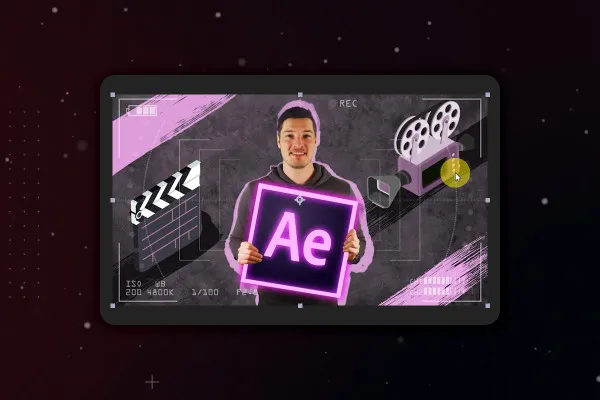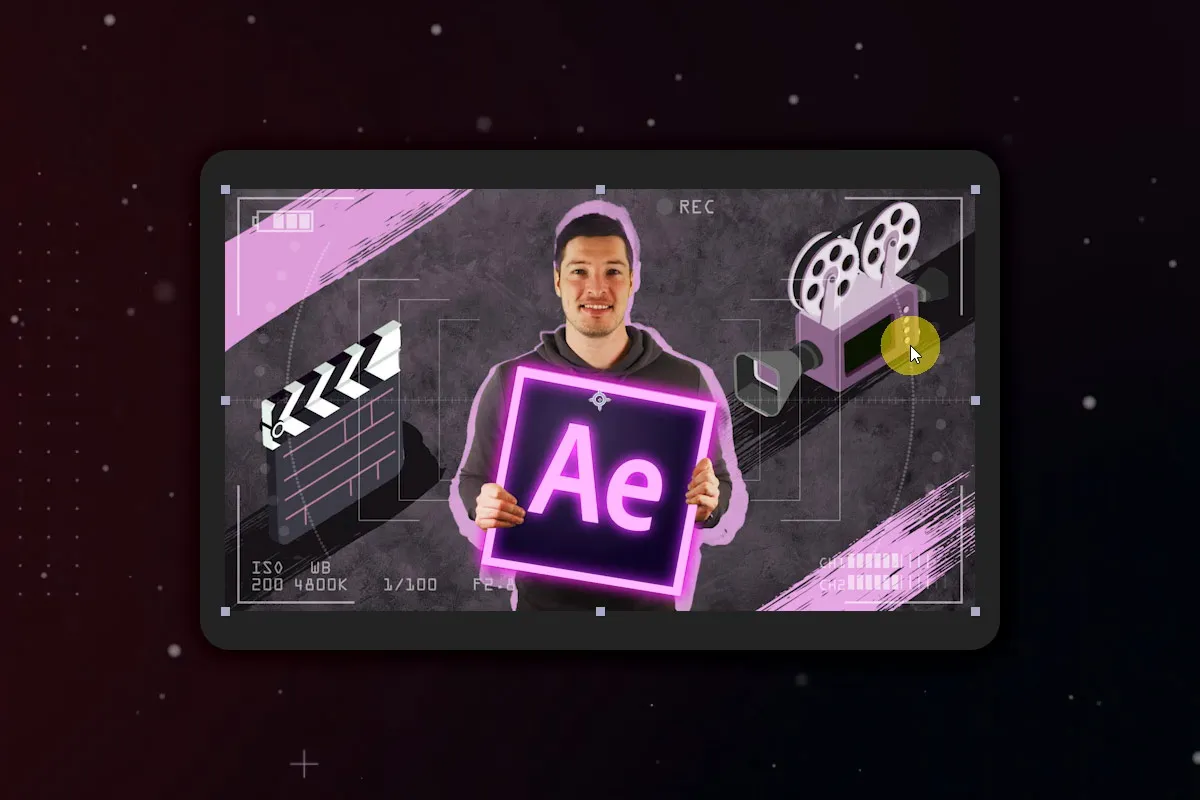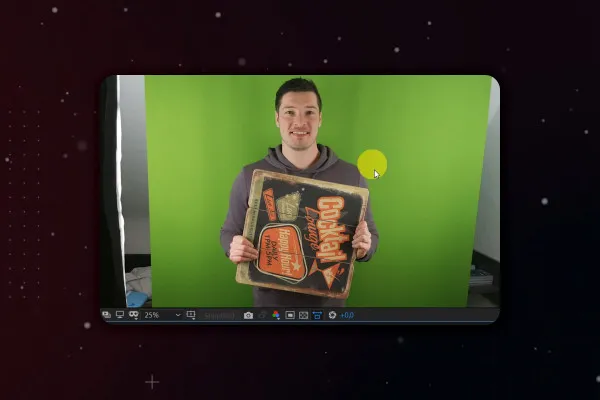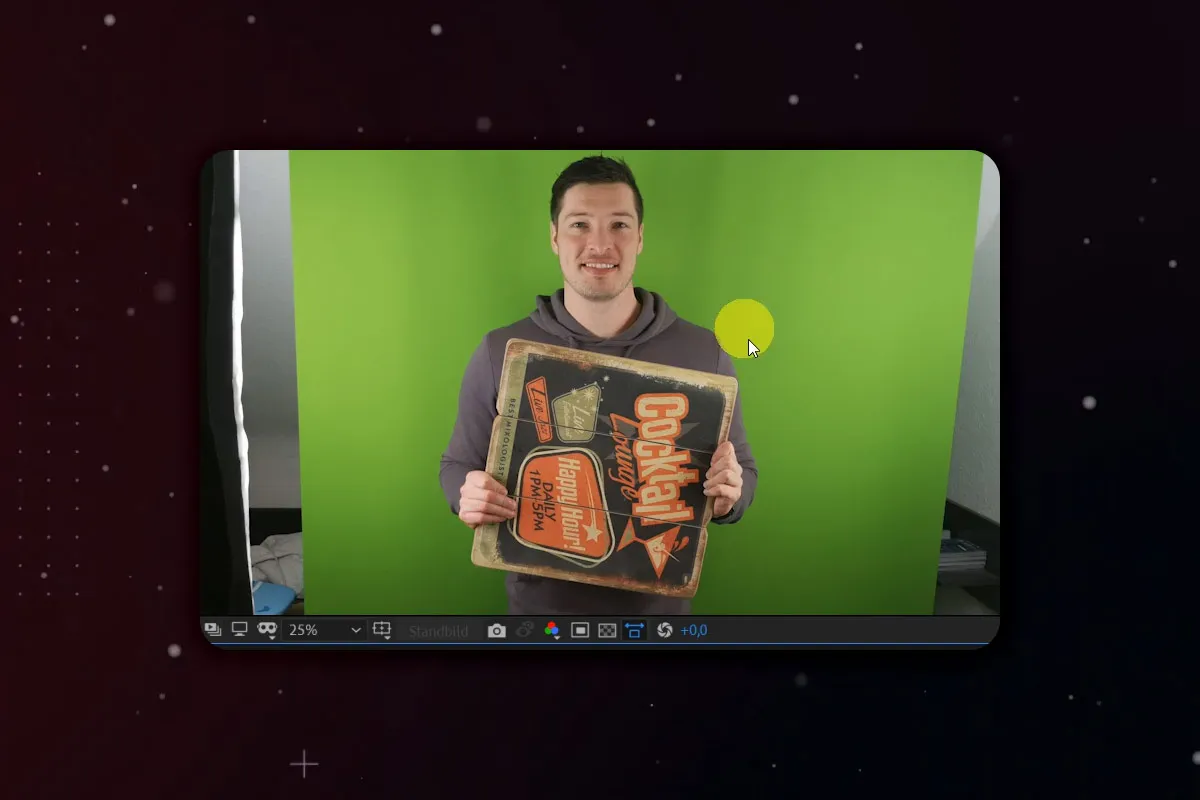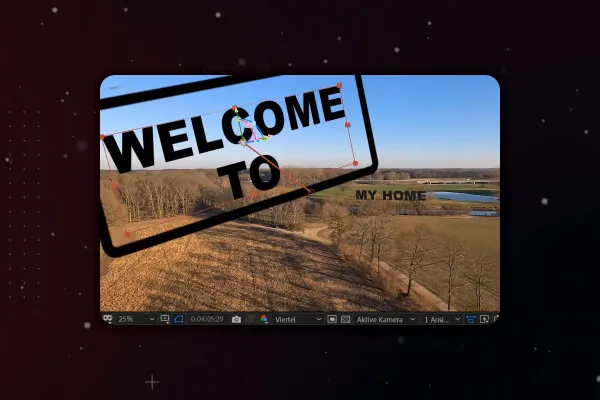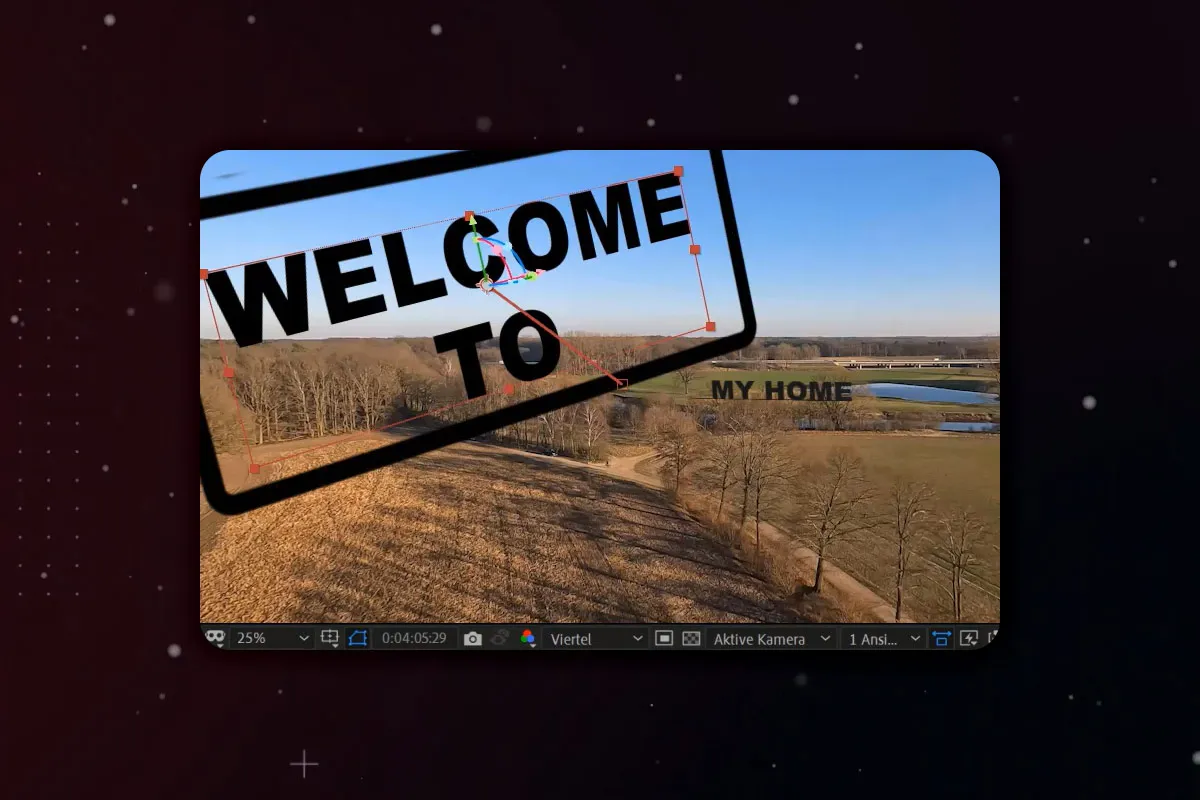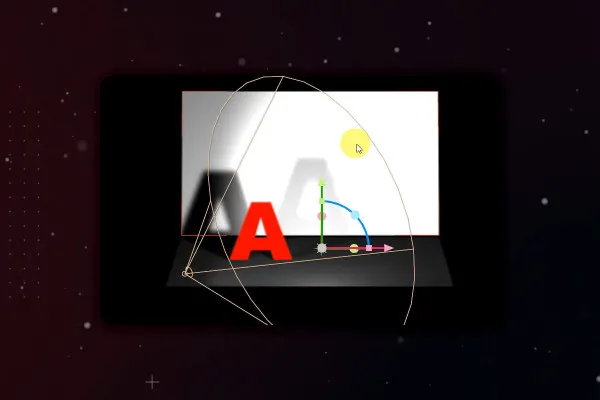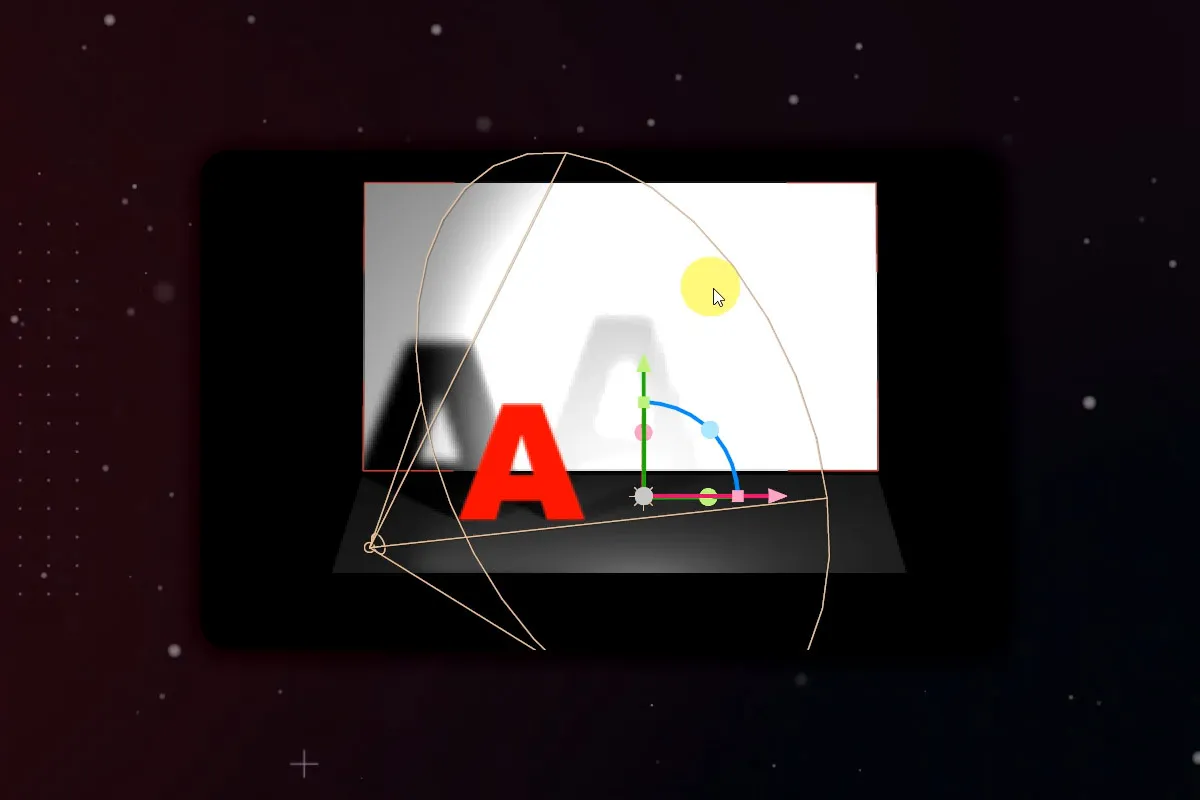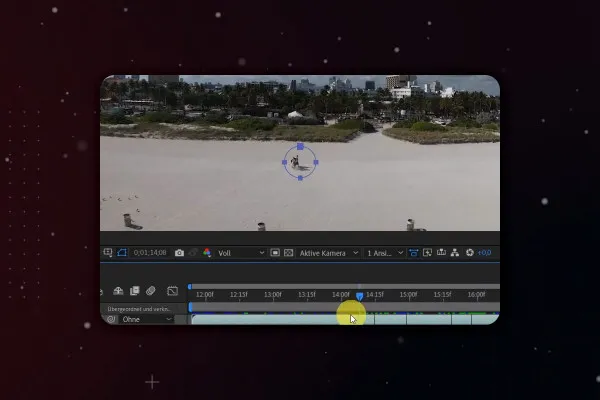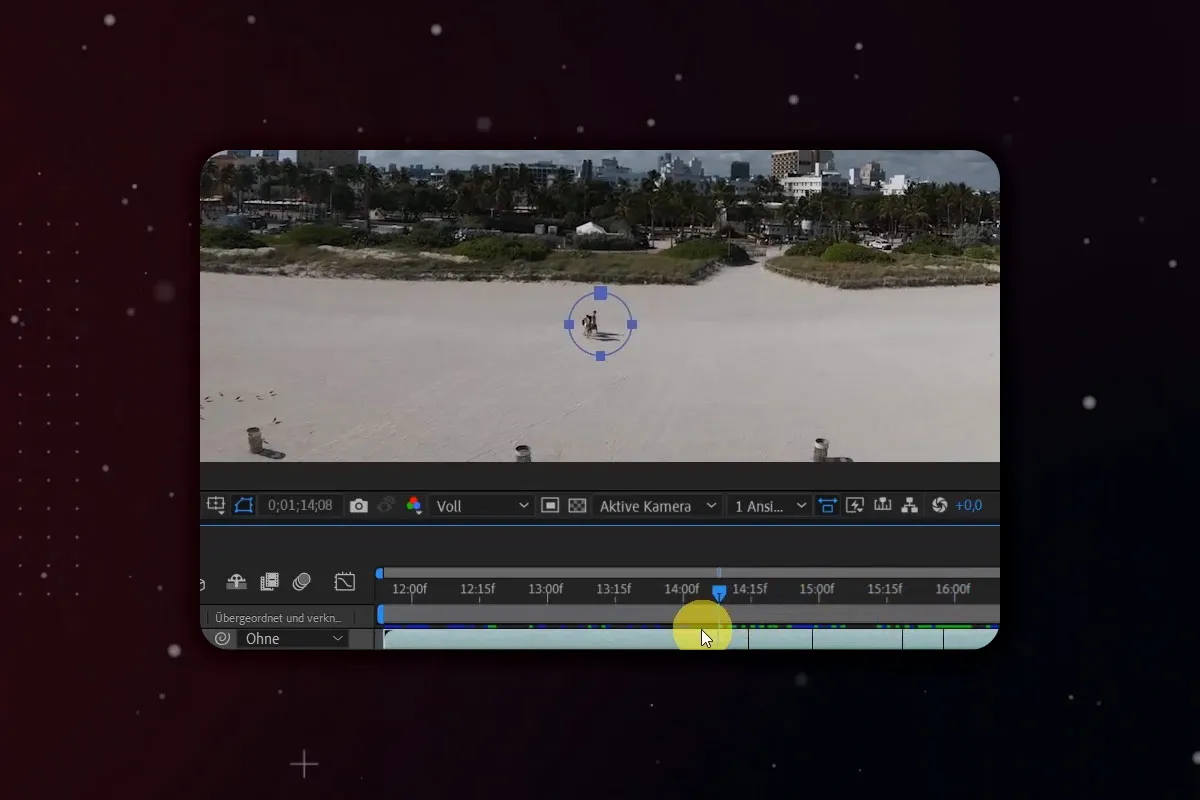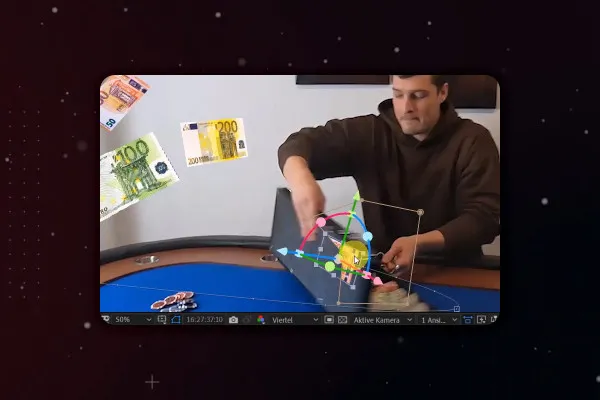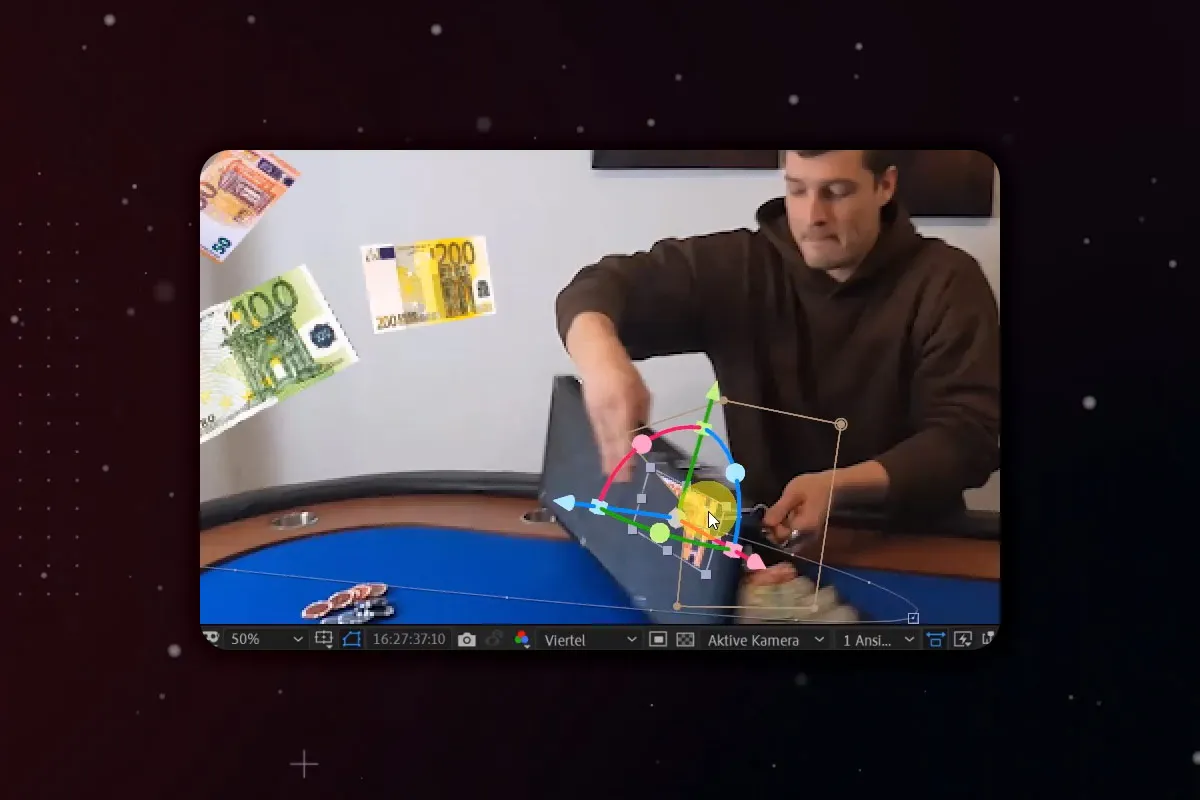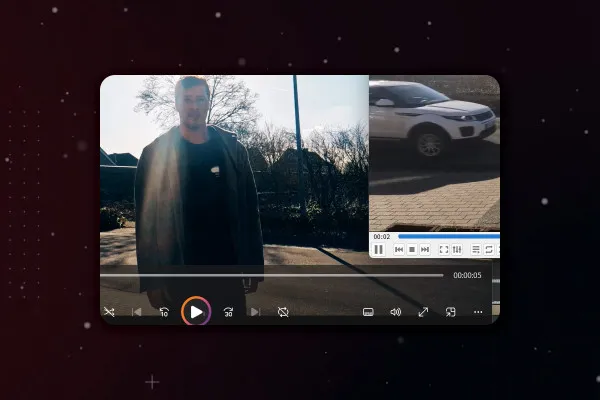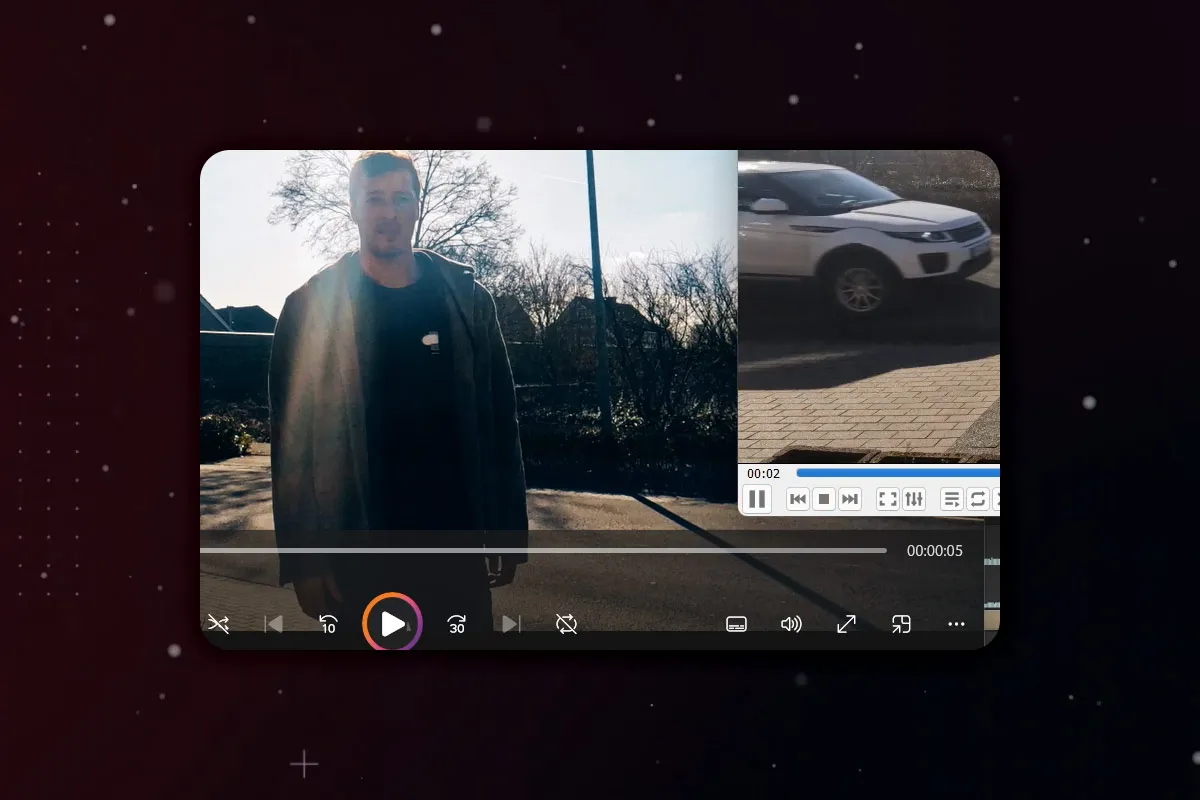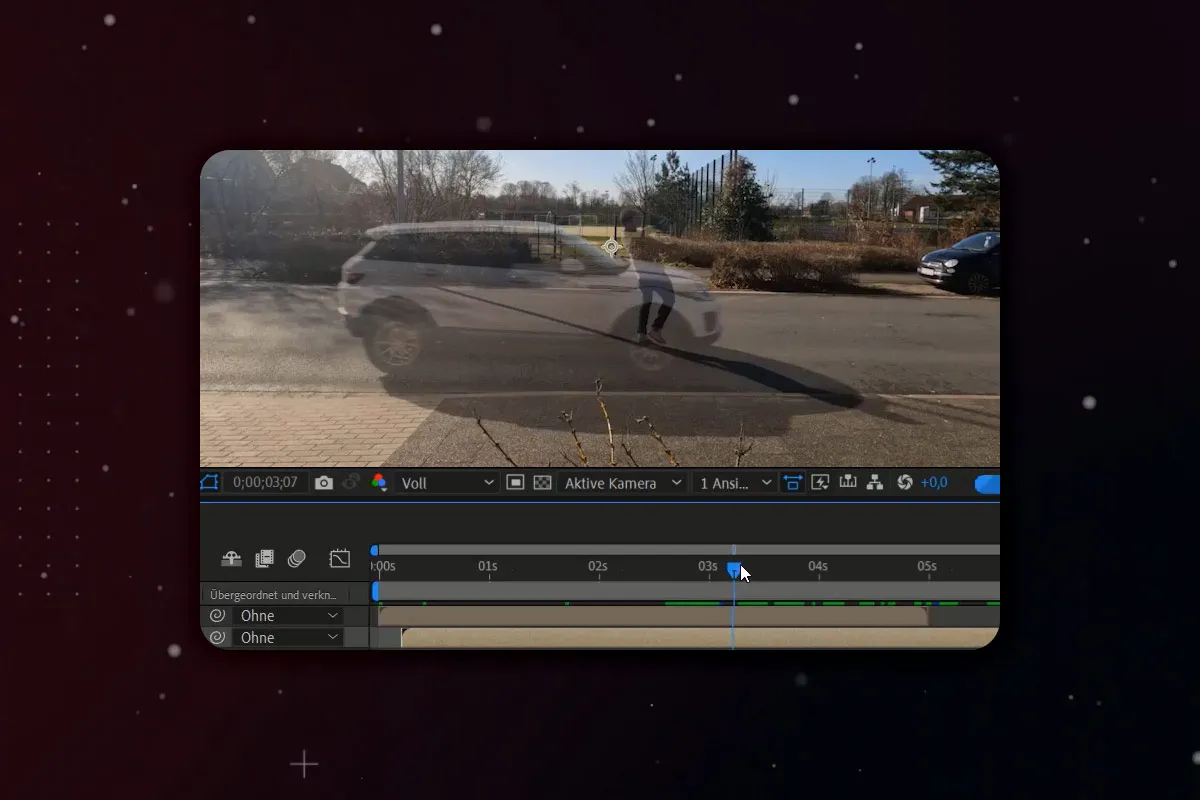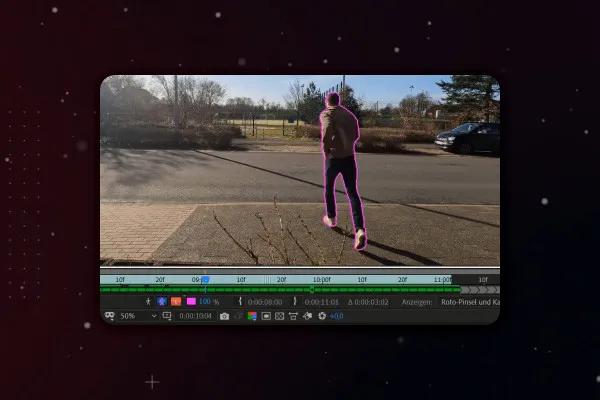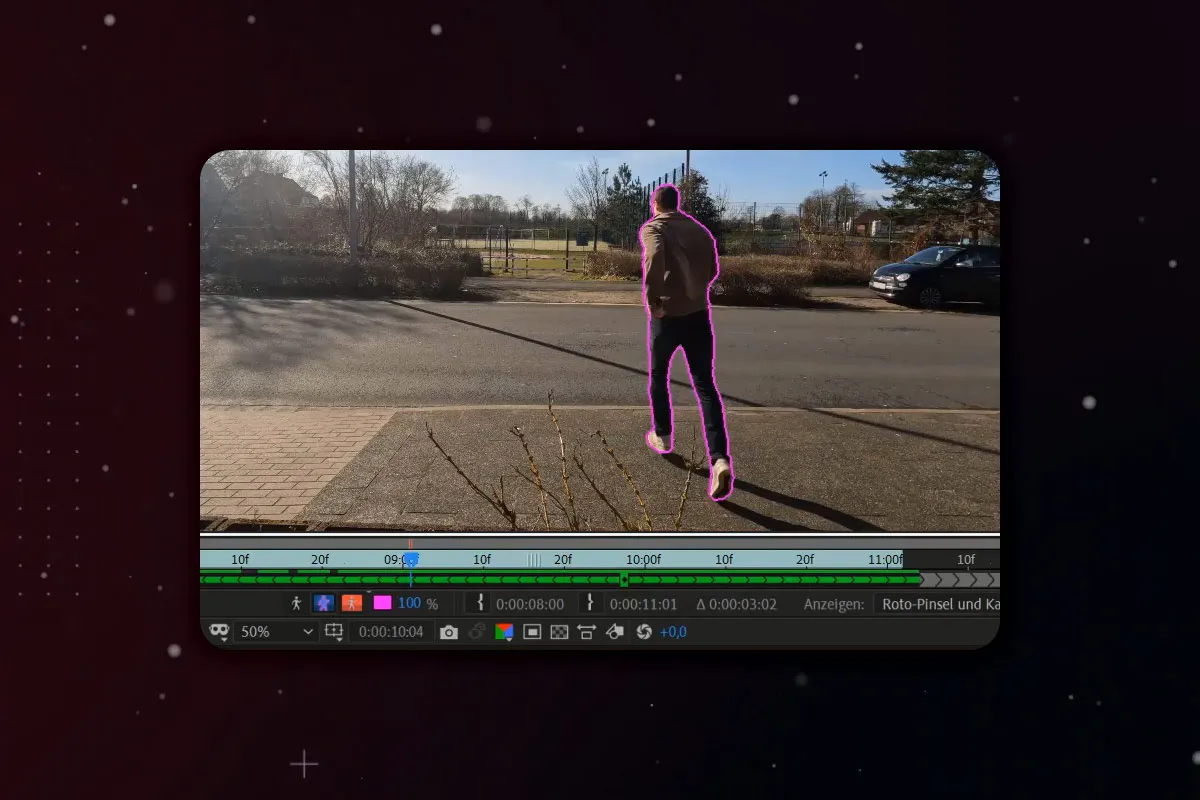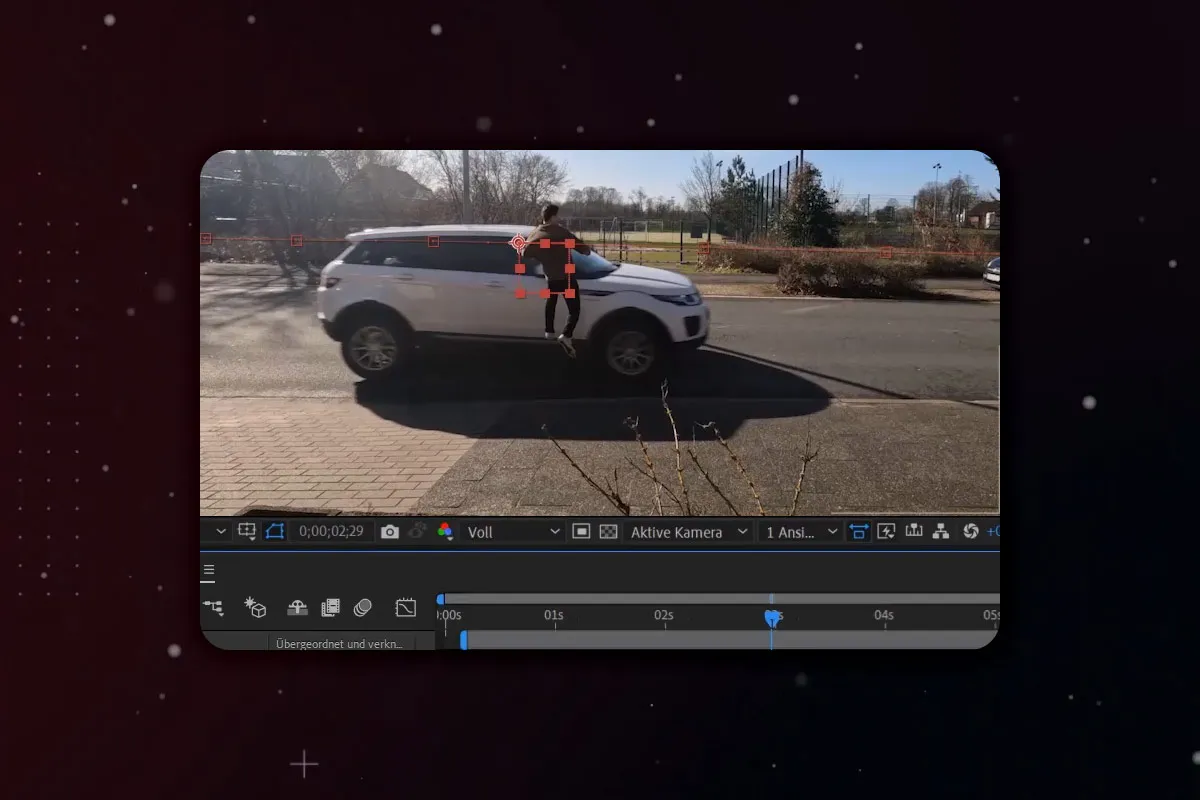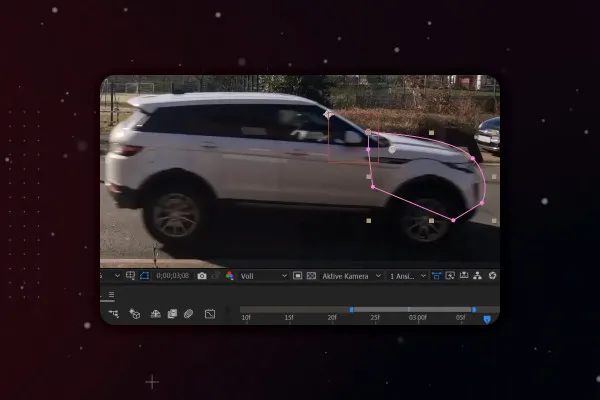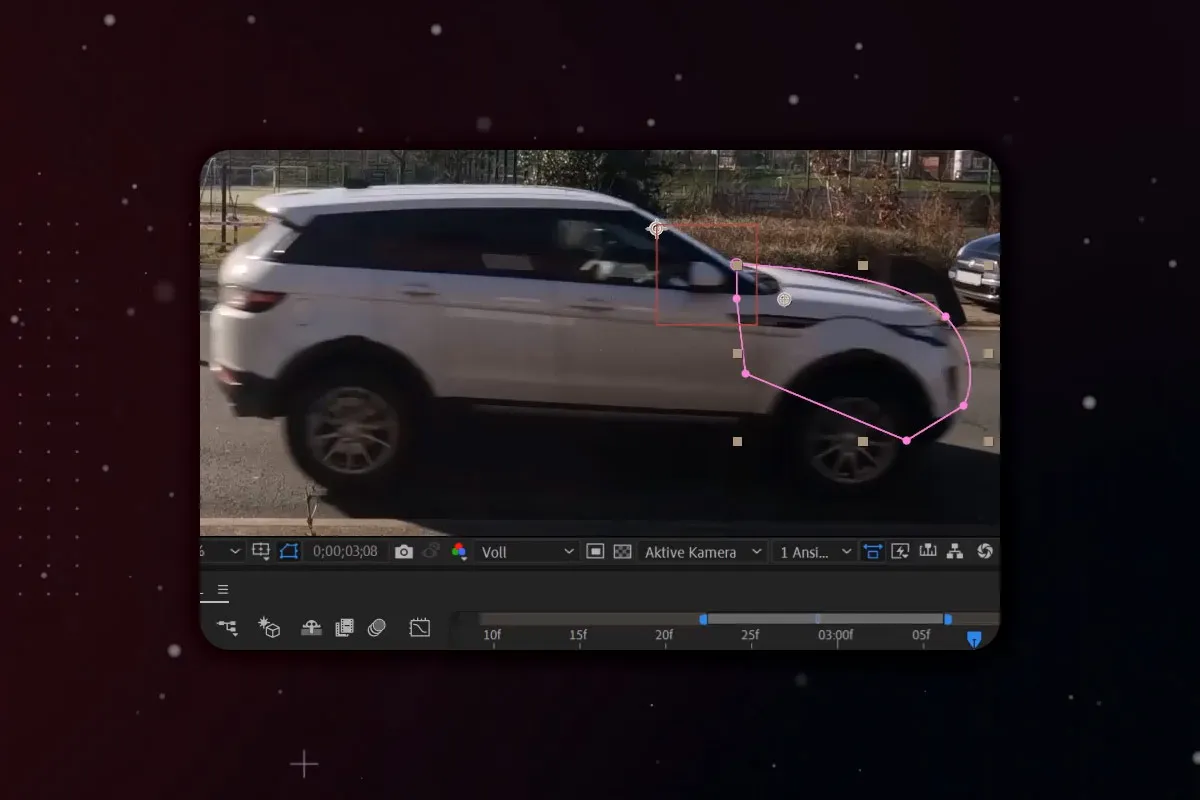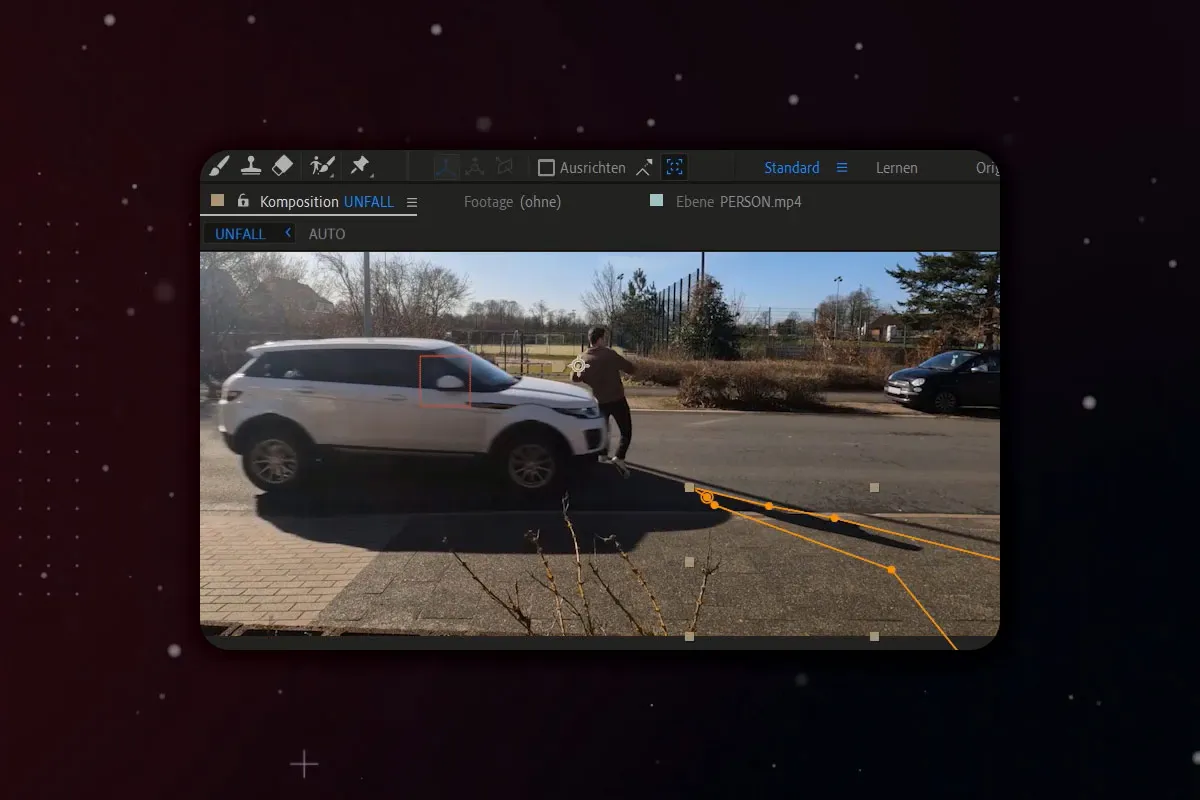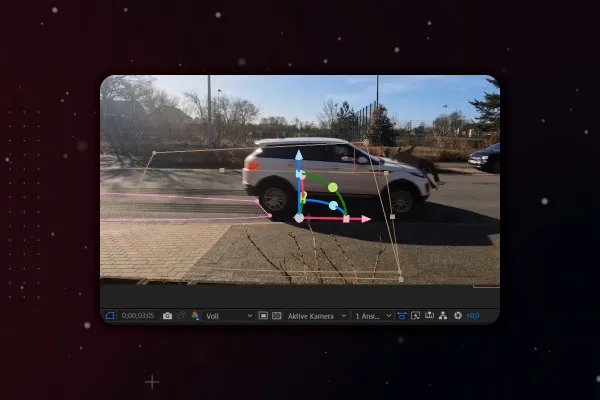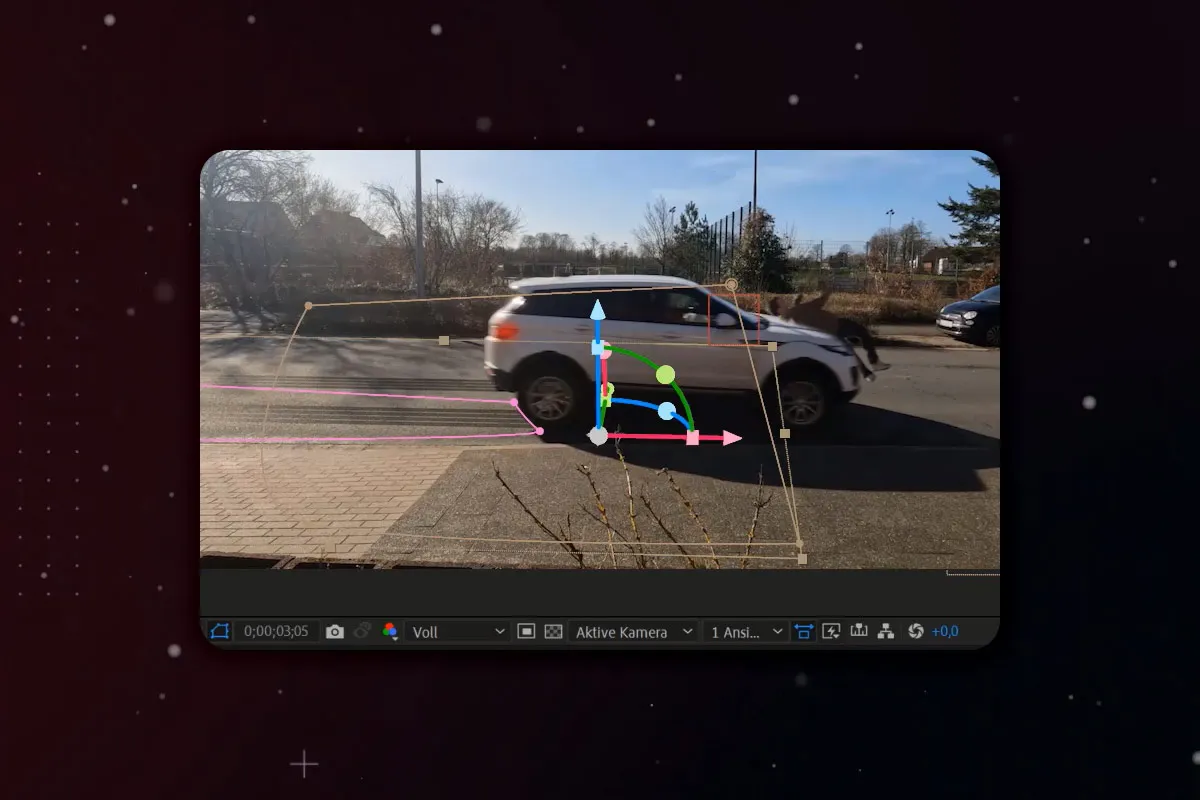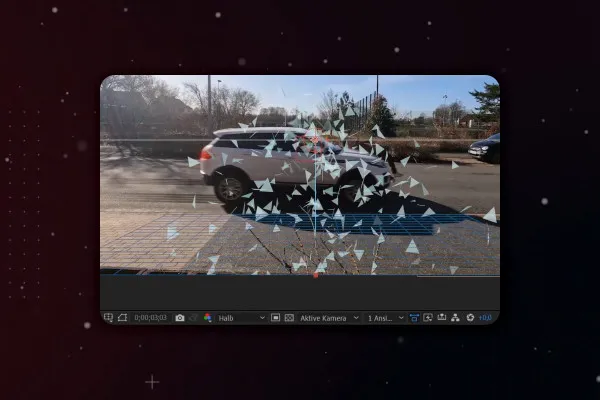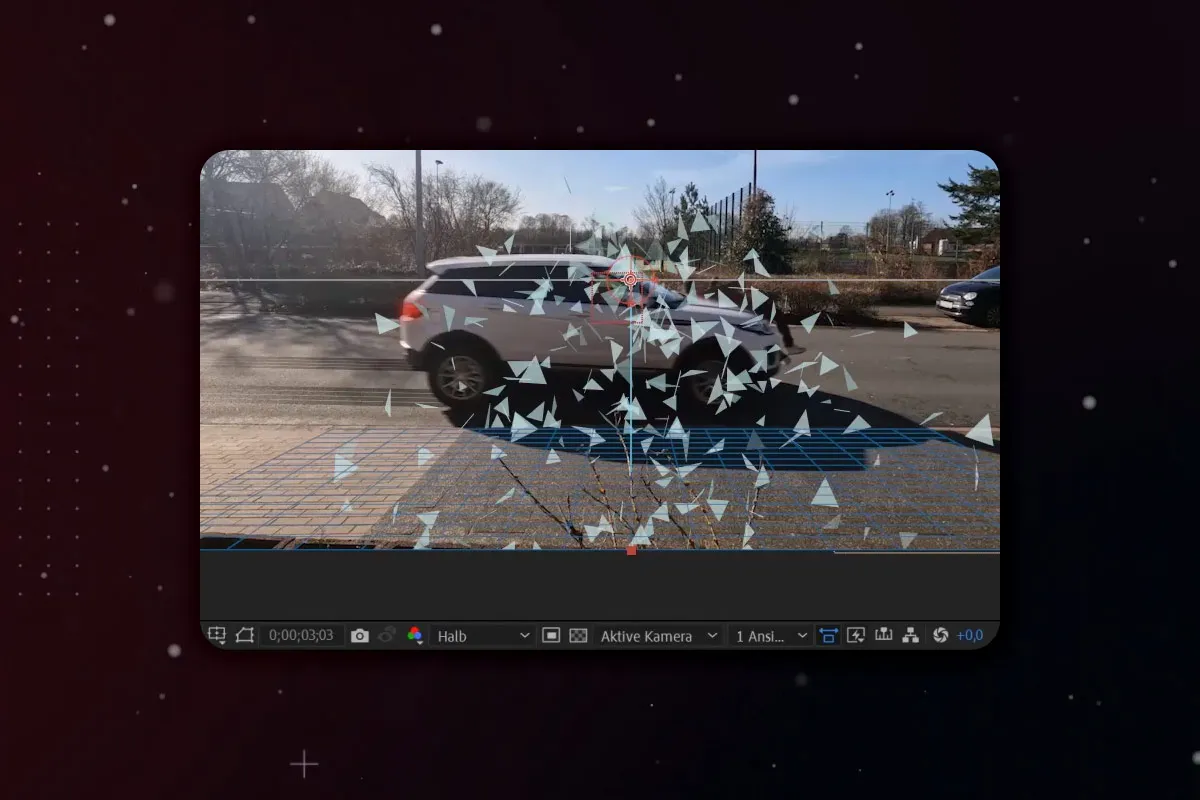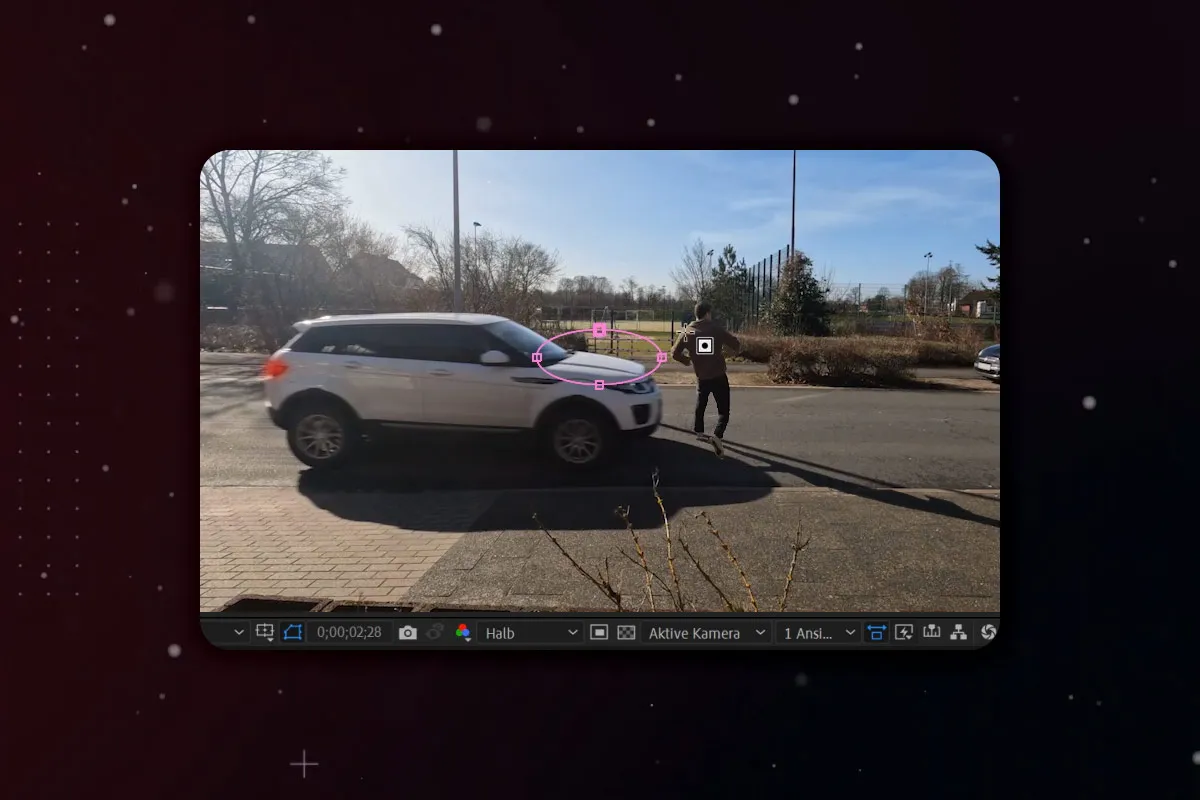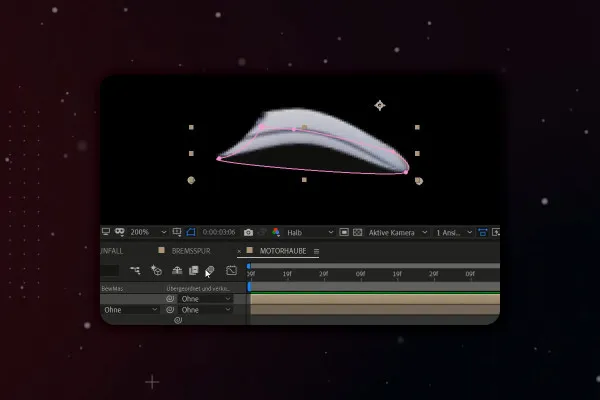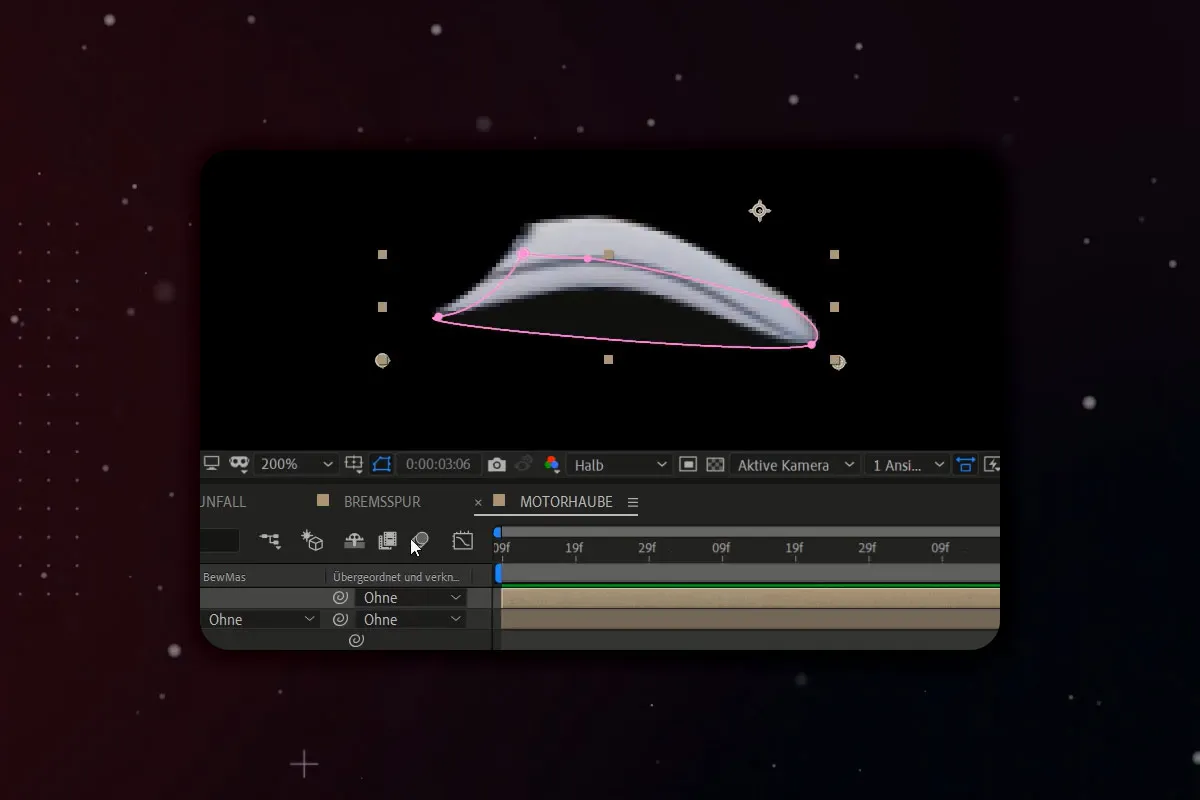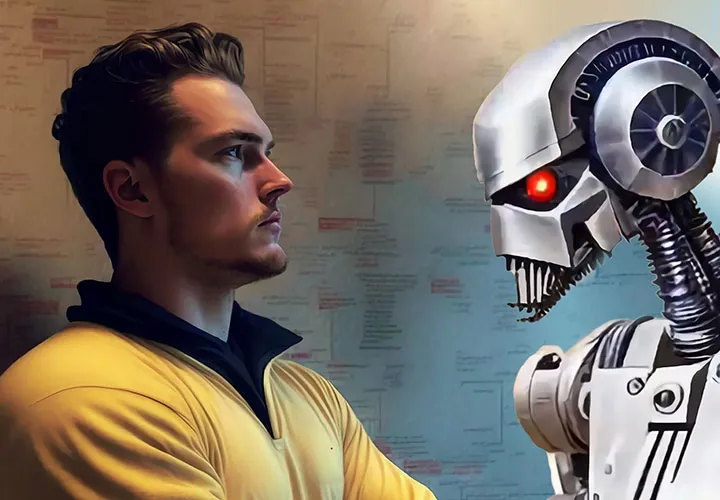Adobe After Effects CC - from getting started to brilliant videos (Tutorial)
First you'll get to know the basic functions - shortly afterwards you'll be creating brilliant scenes: Set your video ideas in motion with this nine-hour video tutorial on Adobe After Effects CC! Place text in landscapes. Create animations that move to the beat of the music. Build a 3D model. Simulate an action-packed scene with a car crash. And much more! Also on board: your trainer Peter Lakenbrink as well as practice materials to follow and copy.
- Video-Tutorial: Basics and concrete application of Adobe After Effects CC
- It's easier to learn this way: with impressively spectacular practical examples to join in with
- To get started: get to know the user interface and the most important functions
- Practically explained: keyframes, expressions, animations, removing objects and much more
- Examples: working with green screens, simulating a car accident, animating videos to music, etc.
- Includes exercise materials and handout with the most important shortcuts
- Learning After Effects with Peter Lakenbrink means making brilliant videos in just nine hours!
Know what's for what! Understand After Effects CC and put yourself in a position to master future video challenges in a solution-oriented way. Just start the tutorial ... and action!
- Usable with:
- content: 9 h Video training
- Licence: private and commercial Rights of use
- Bonus: including working material
Examples of use
 Open galleryTo get started: Get to know the user interface and important functions of After Effects.
Open galleryTo get started: Get to know the user interface and important functions of After Effects. Open galleryLet objects fly through the air! The bills even end up in the suitcase!
Open galleryLet objects fly through the air! The bills even end up in the suitcase! Open galleryCreate animations that move to the rhythm of the music.
Open galleryCreate animations that move to the rhythm of the music. Open galleryPlace text in your videos - and set it in landscapes with a 3D effect.
Open galleryPlace text in your videos - and set it in landscapes with a 3D effect. Open galleryStart the After Effects training and create truly brilliant videos!
Open galleryStart the After Effects training and create truly brilliant videos!
Preliminary information
Introduction to After Effects CC
Everything about text in After Effects CC
Import & Export
Practical example: 3D mobile phone model with After Effects
Practical example: Listen to the beat
Keying and Rotobrush use
Filling methods and blending modes using the example of image editing
Modeling scenery: Add and remove objects
Even more practice: Simulate your own car accident
Farewell
Details of the content
From zero to spectacular - your Adobe After Effects CC tutorial!
Video editing, visual effects and motion design - if you want to familiarize yourself with these topics or learn more about them than ever before: With the help of this tutorial , you can skillfully and spectacularly stage your video ideas!
Your trainer: Peter Lakenbrink. Your software: Adobe After Effects CC. Your learning curve: from where you are now to brilliant animations and videos. After the course, you will know the tools, functions and effects of After Effects and - more importantly - you will understand the connections and be able to find solutions for your own projects.
Learn with enthusiasm: through action-packed practical examples to participate in
The nine-hour tutorial is suitable for beginners to Adobe After Effects CC as well as for users who want to take a look at alternative working methods of an experienced video creator.
Start the training with an introduction to the user interface, parameters, basic functions, effects, import and export of After Effects CC - and then move straight into spectacular video examples! Exercise materials are available so that you can follow the steps yourself. The following practical examples are on the course program:
- Animating text - ideal for intros, outros and eye-catching lettering
- Creating a 3D cell phone model and setting it in motion
- Creating animations that move to the beat of the music
- Greenscreen and Rotobrush: setting objects and people in front of new backgrounds
- Using After Effects as an image editing program
- Using text and objects in landscapes
- Making objects such as banknotes float in scenes
- Removing distracting objects from simple and complex shots
The action-packed highlight of the tutorial: Simulate a car accident! To do this, take a shot of a moving car and a shot of your trainer running onto the road. Combine the two to create a realistic-looking accident video, including brake lights, skid marks, broken glass, smoke and damage to the hood!
After Effects CC functions with practical relevance
In order to realize all the video examples mentioned, you will get to know numerous functions of After Effects CC . These include keyframes, text animations and expressions as well as masking, alpha layer, content-based filling, camera tracker and filling methods.
Your advantage: After the tutorial, you will know exactly for which purposes and how you can use which tools. This will equip you with all the tools you need to create your own video projects with Adobe After Effects CC in the future.
Other users are also interested

Produce high-quality videos

Edit films, transitions, animations, and more
Practical applications for companies
Explained step by step
How it works. What options exist.

You'll be seen like this!

Get an overview!

Short videos. Long-lasting success!