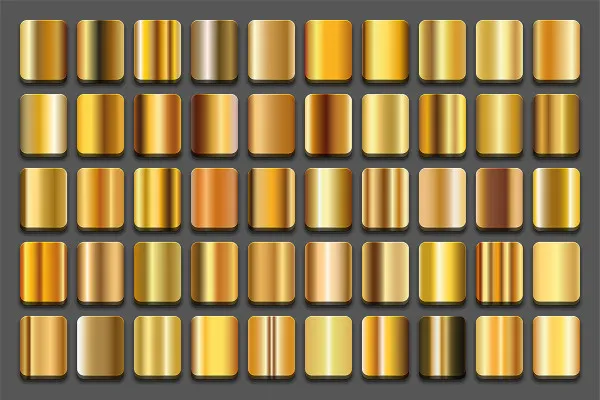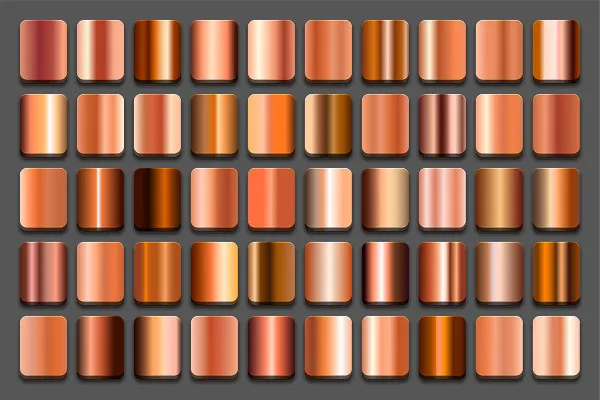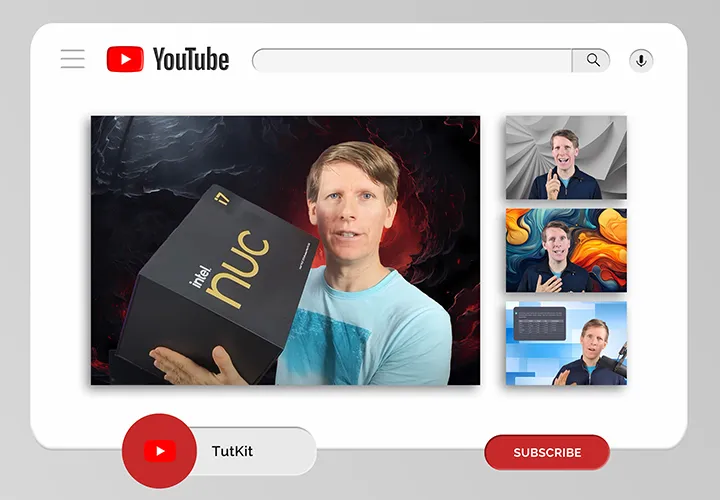150 color gradients in
gold, silver and copper
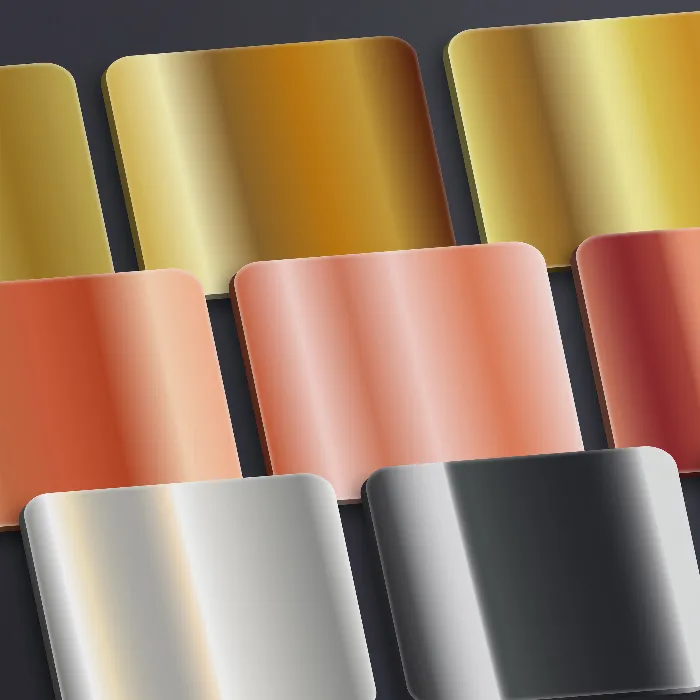
Gradient Gold, Silver & Copper: 150 Gradients for Illustrator, Affinity Designer and Affinity Photo
Especially for Adobe Illustrator, Affinity Designer and Affinity Photo: Download 150 gradients in gold, silver and copper now. Easy to use. Vector-based. And ideal for all illustrations that need a metallic shine and sparkle.
- 50 varied color gradients each in gold, silver and copper
- Vector-based gradients as patterns for Adobe Illustrator, Affinity Designer and Affinity Photo
- Use the gradients for glossy filling of graphic surfaces and contours
Why go to the trouble of setting it up yourself? Whenever you want to conjure up a gold, silver or copper effect: simply apply one of these color gradients!