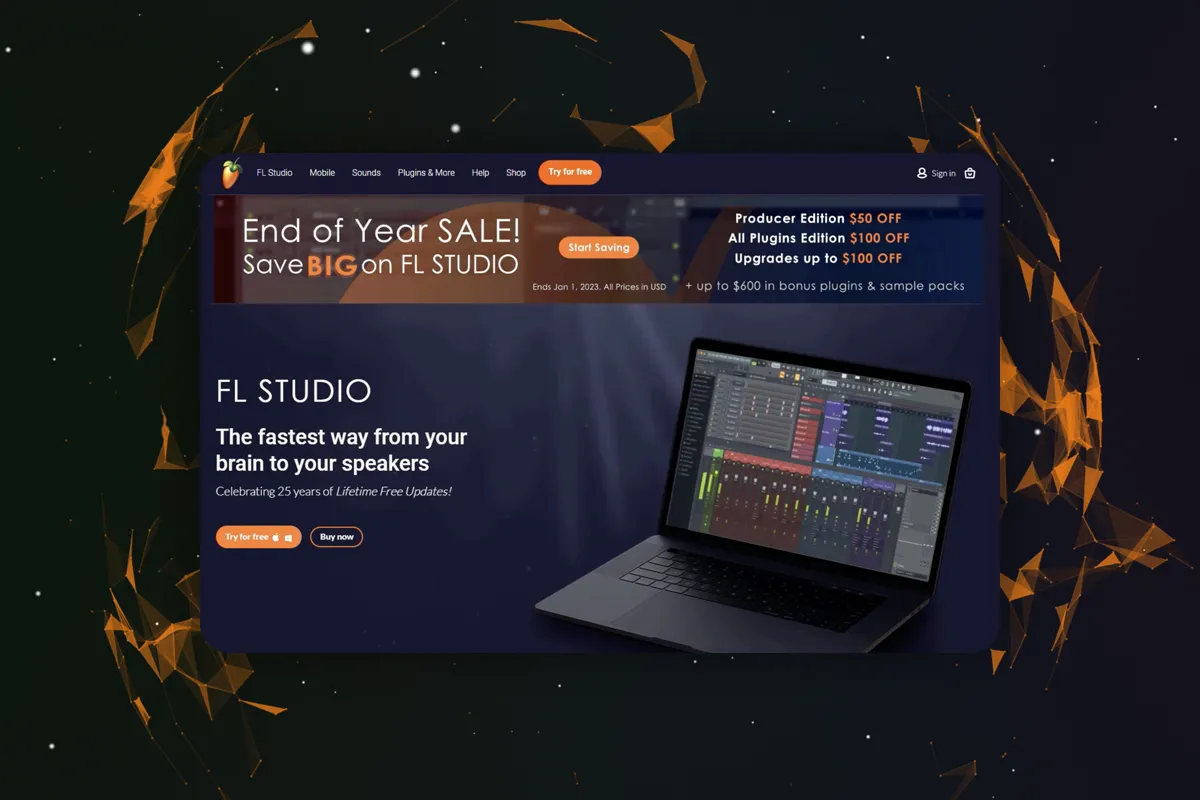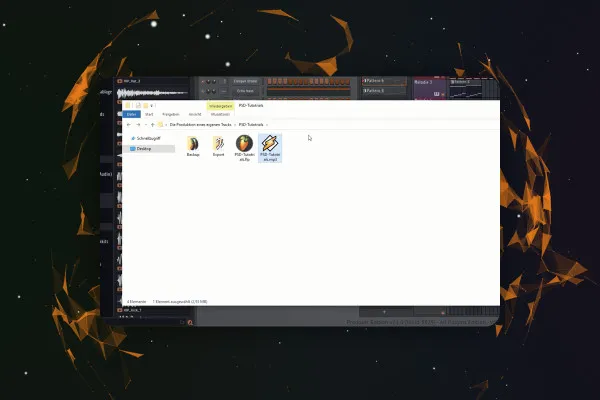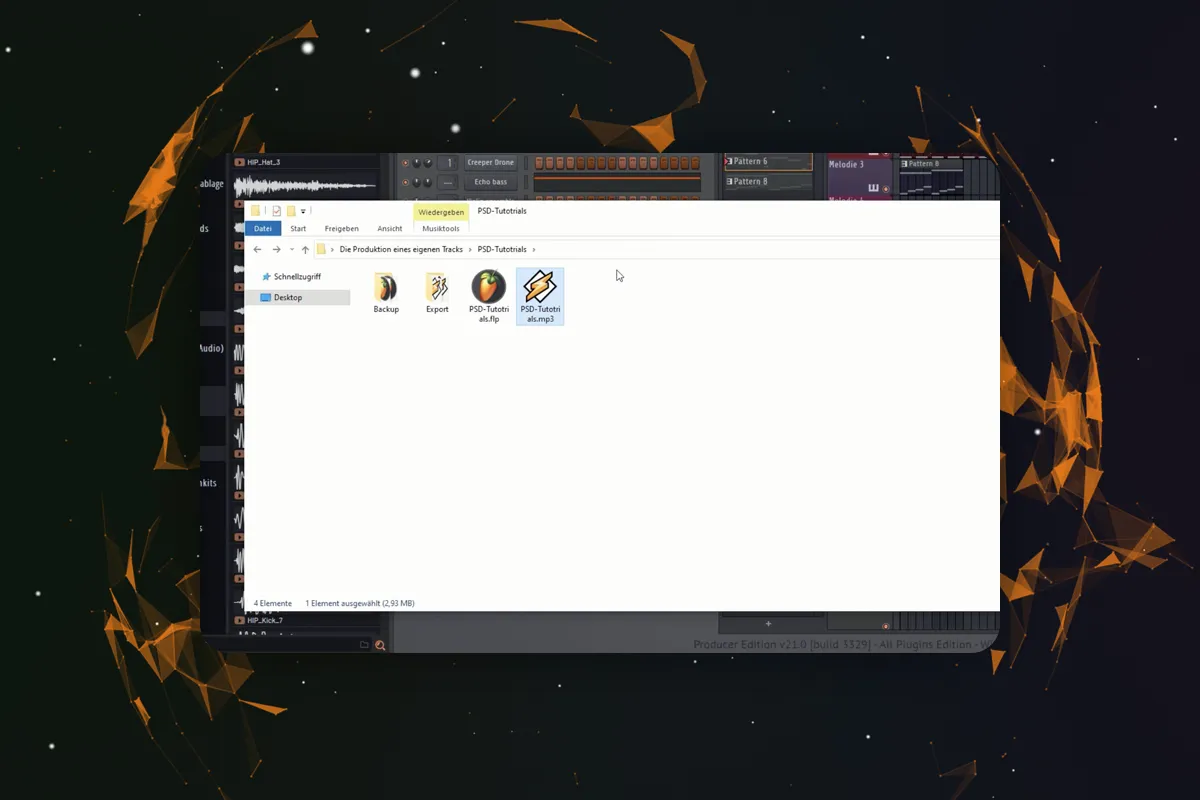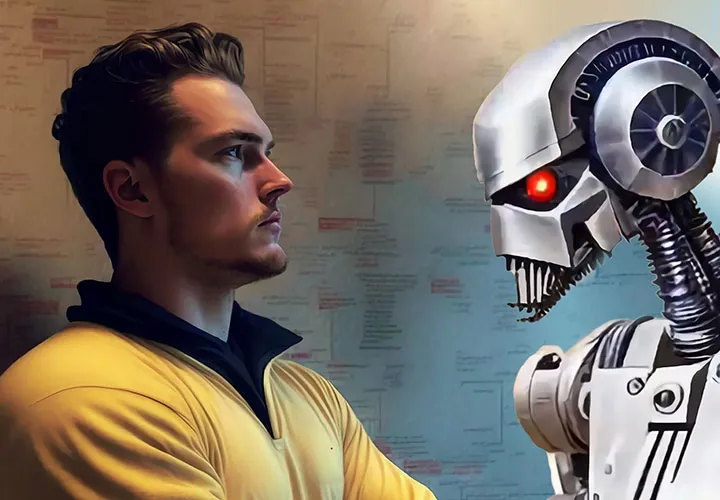FL Studio 21 (Tutorial): new features & getting started with beat production
Make your beats audible! In this FL Studio tutorial, you'll learn all the basics you need to create your own drums, melodies and sound effects. You'll also get a comprehensive overview of the new features in version 21 and get started on your own beat production with Peter Leopold's five-hour intensive course!
- Producing your own beats with FL Studio 21: Practical guide for beginners
- Get to know the interface, settings and most important tools
- New functions in version 21: including audio clip fades and themes
- A tutorial by Peter Leopold lasting over five hours
FL Studio 21 - how to get started and what's new. Press play and use the tutorial to roll out your own soundscapes!
- Usable with:
- content:
5 h Video training
- Licence: private and commercial Rights of use
Examples of use




Overview
New features explained in detail (major updates)
New plugins explained in detail
Innovations summarized (many small innovations)
Getting started with FL Studio 21 (Interface, Tools, Settings)
The production of an original track
Details of the content
Beat production with FL Studio 21 - this tutorial makes your sounds audible!
Are you already familiar with FL Studio and want to familiarize yourself with the new features of FL Studio 21 ? Or are you new to the program and want to create your first sounds? Whether you've already produced your first beats with FL Studio or are just getting to know the Digital Audio Workstation (DAW), this five-hour video tutorial by trainer Peter Leopold will get you started.
Ideal for getting started: from the user interface to your own track
If you're new to FL Studio 21 , this step-by-step tutorial will help you get to grips with beat production using the interface and important settings. You will learn how to connect your hardware to FL Studio and how to use plugins. With the Step Sequencer, the Playlist, the Browser, the Piano Roll, the Edison sound editor and the Mixer, you will take a look at all the important and basic components that you need to produce your songs.
Then it's time to get to work: Build a drum set. Create melodies. Get the last kick out of your frequencies with the sidechain. And finally, give your beat the right structure. In short, this FL Studio 21 tutorial will take you from getting to know the program to producing your own tracks.
Right up to date: new functions in FL Studio 21
FL Studio is also constantly evolving. New features in FL Studio 21 include Audio Clip Fades, which allow you to manipulate audio clips directly from the playlist, and Themes, which allow you to customize the color of the interface. There are also new plugins such as LuxeVerb and Vintage Phaser. Your trainer will go through all these and many other new features from version 21 in detail in this tutorial. Find out what the functions can do for you and how to use them.
Other users are also interested

Get an overview!
How it works. What options exist.

You'll be seen like this!
Practical applications for companies

Short videos. Long-lasting success!

Produce high-quality videos

Edit films, transitions, animations, and more
Explained step by step