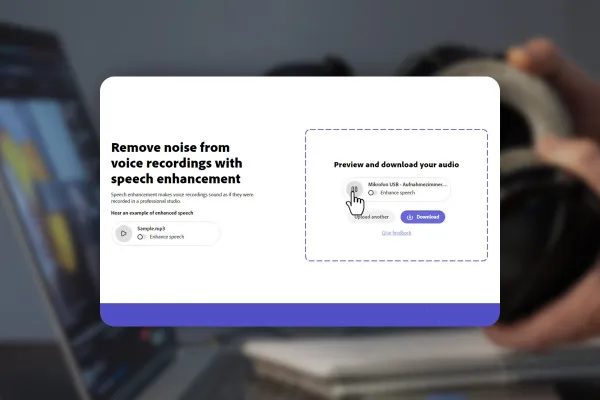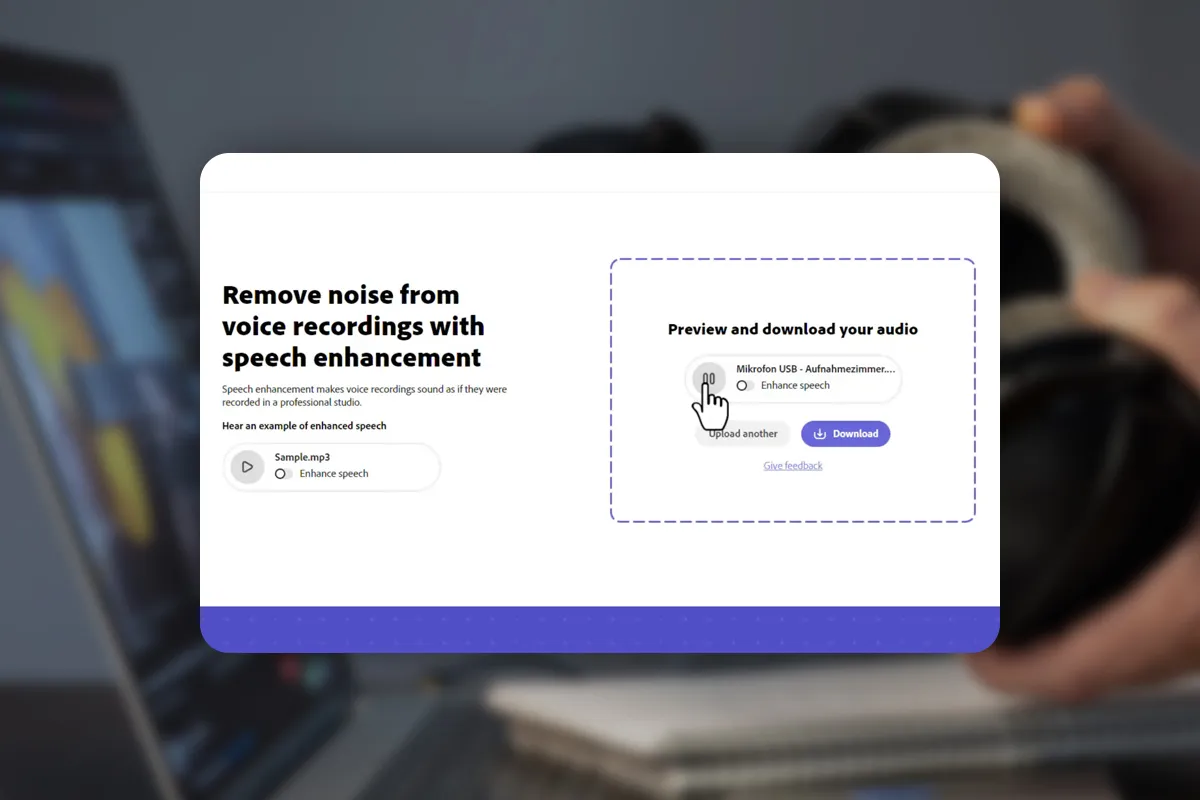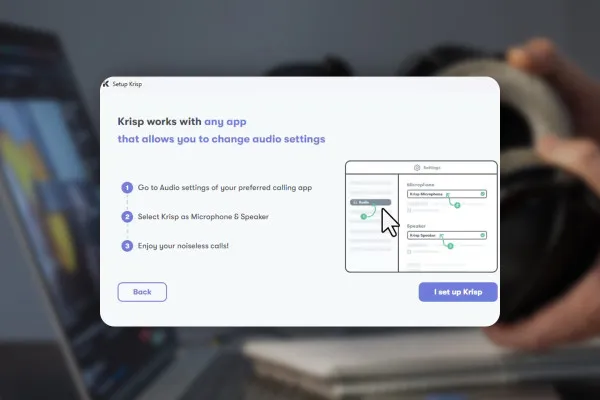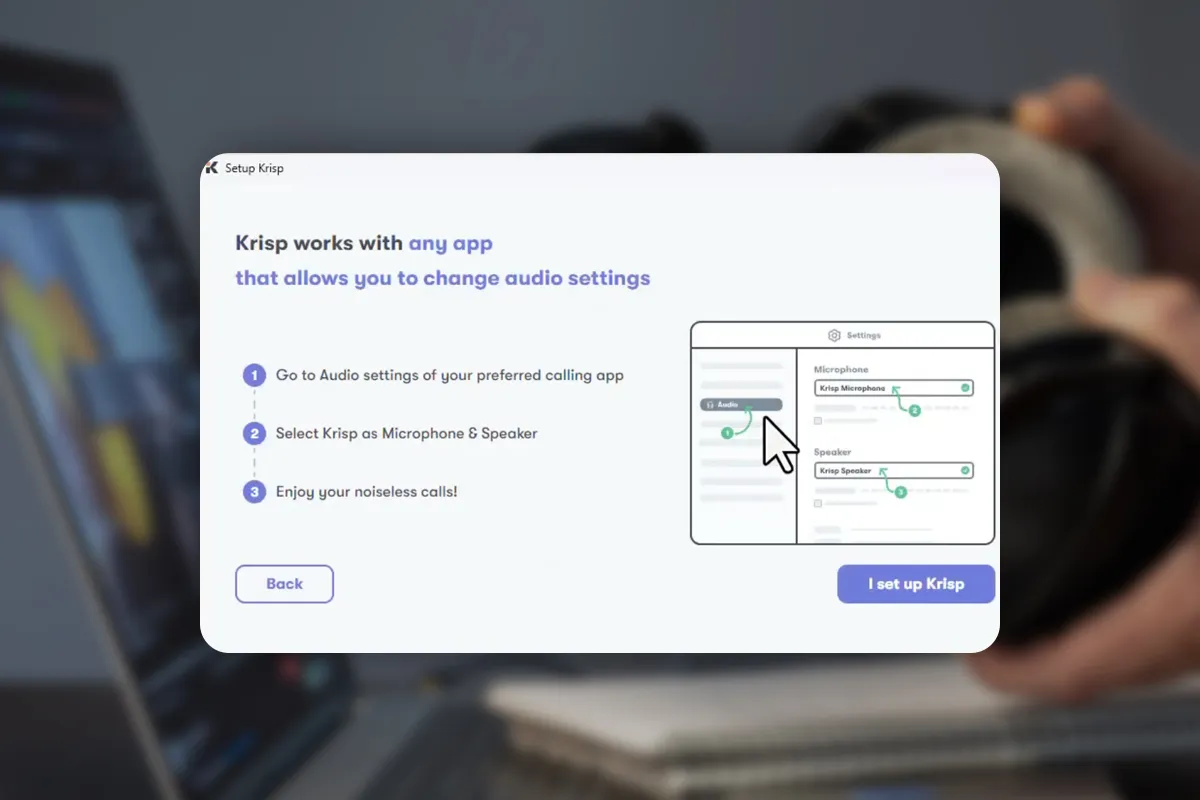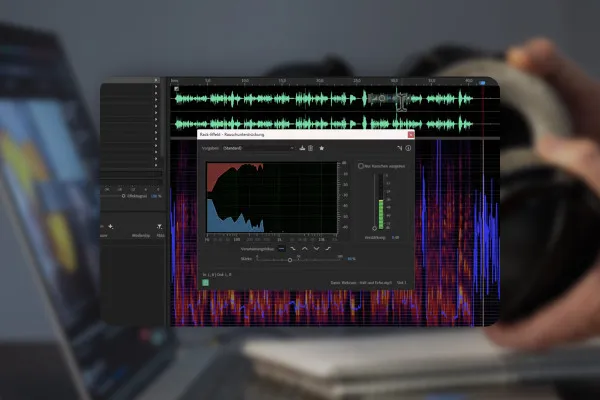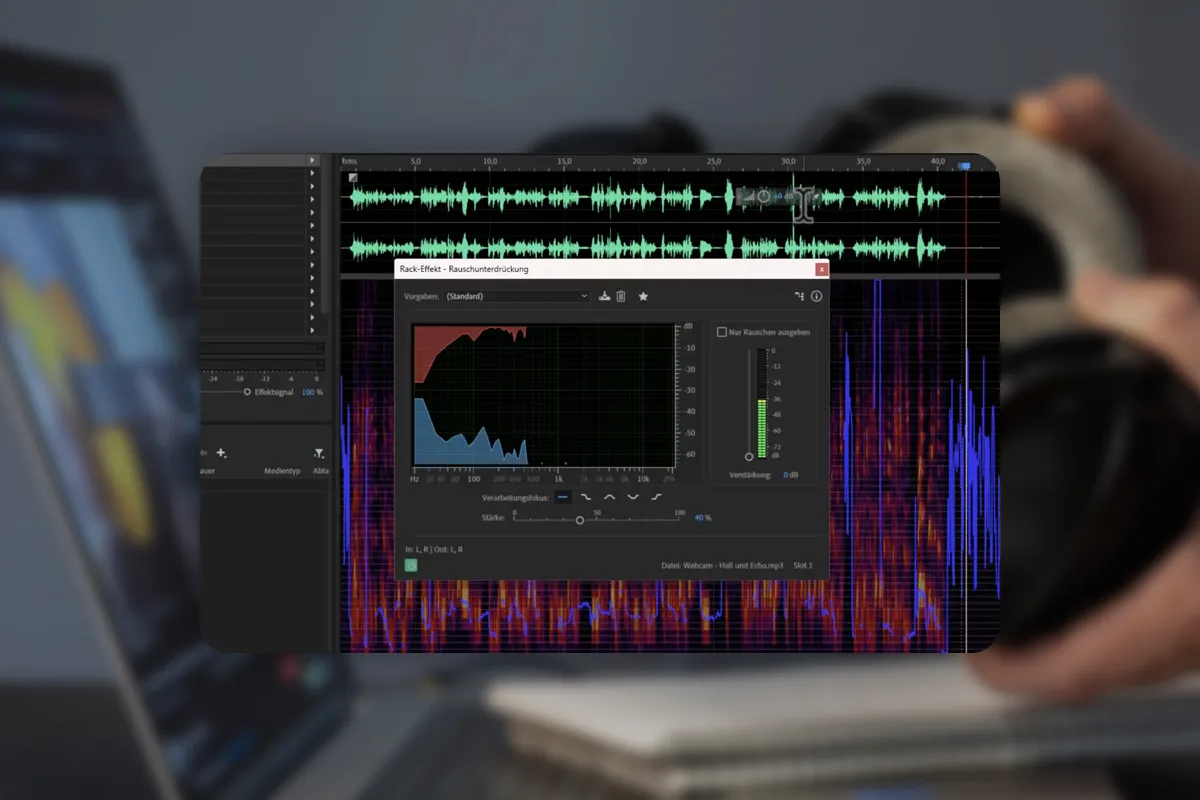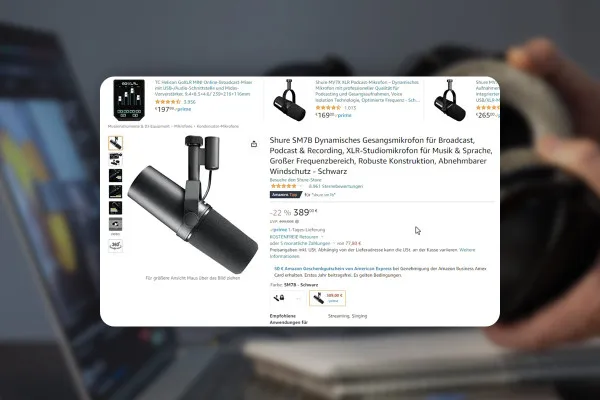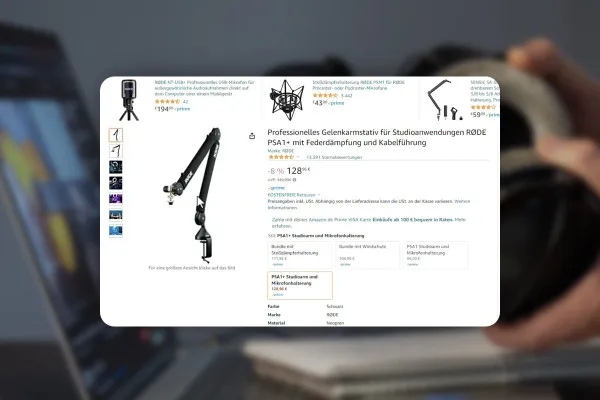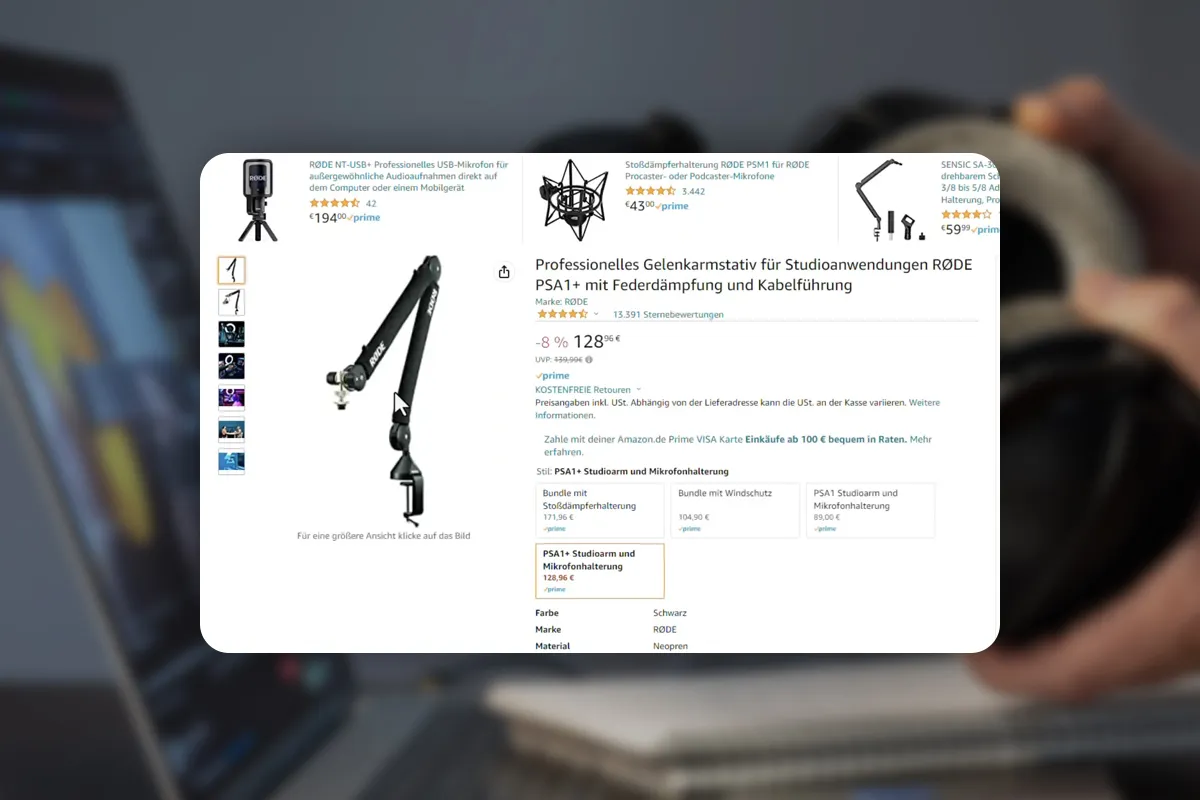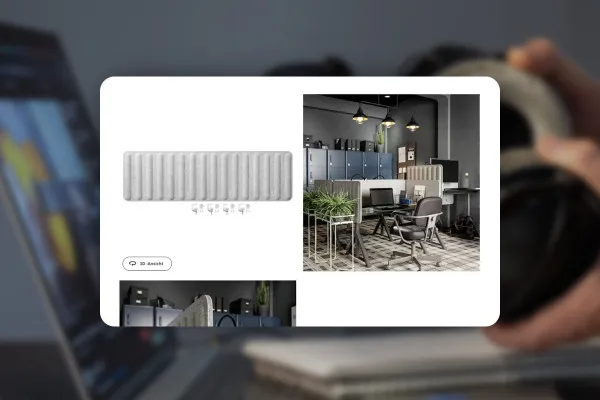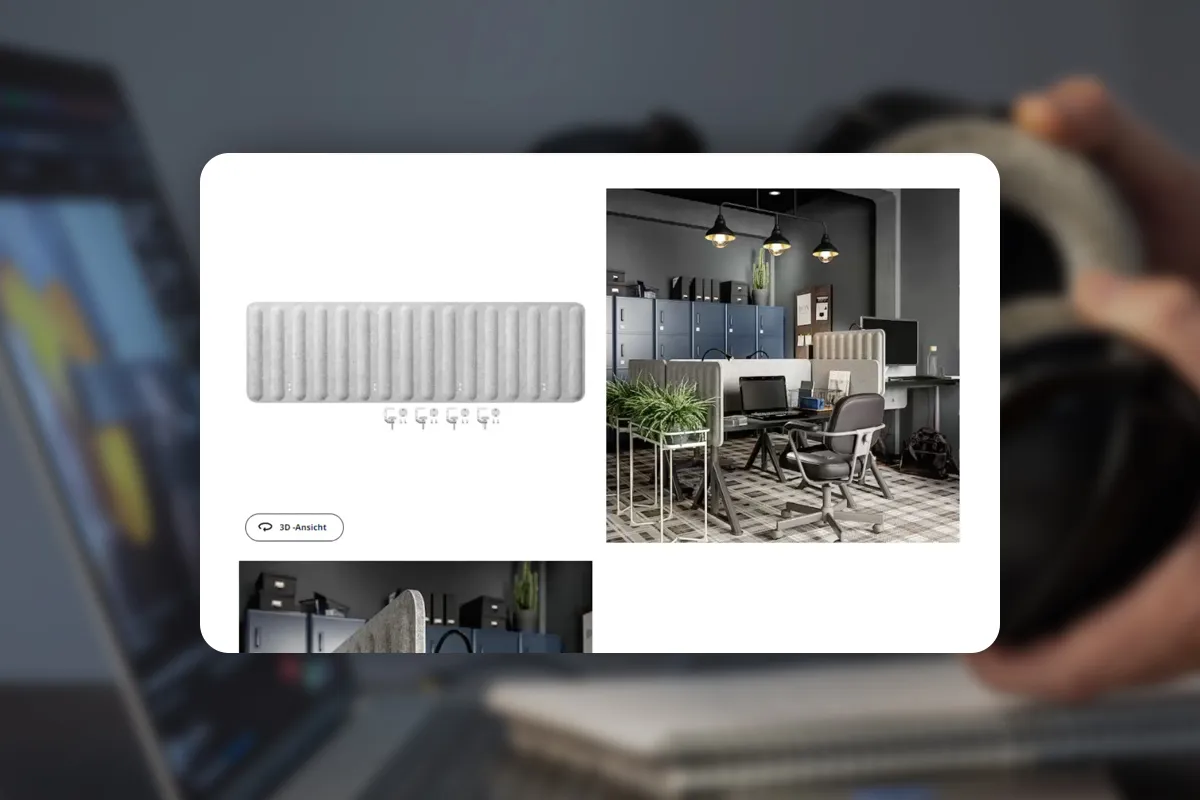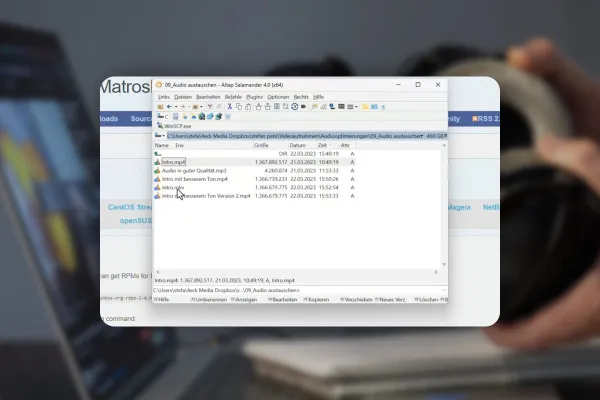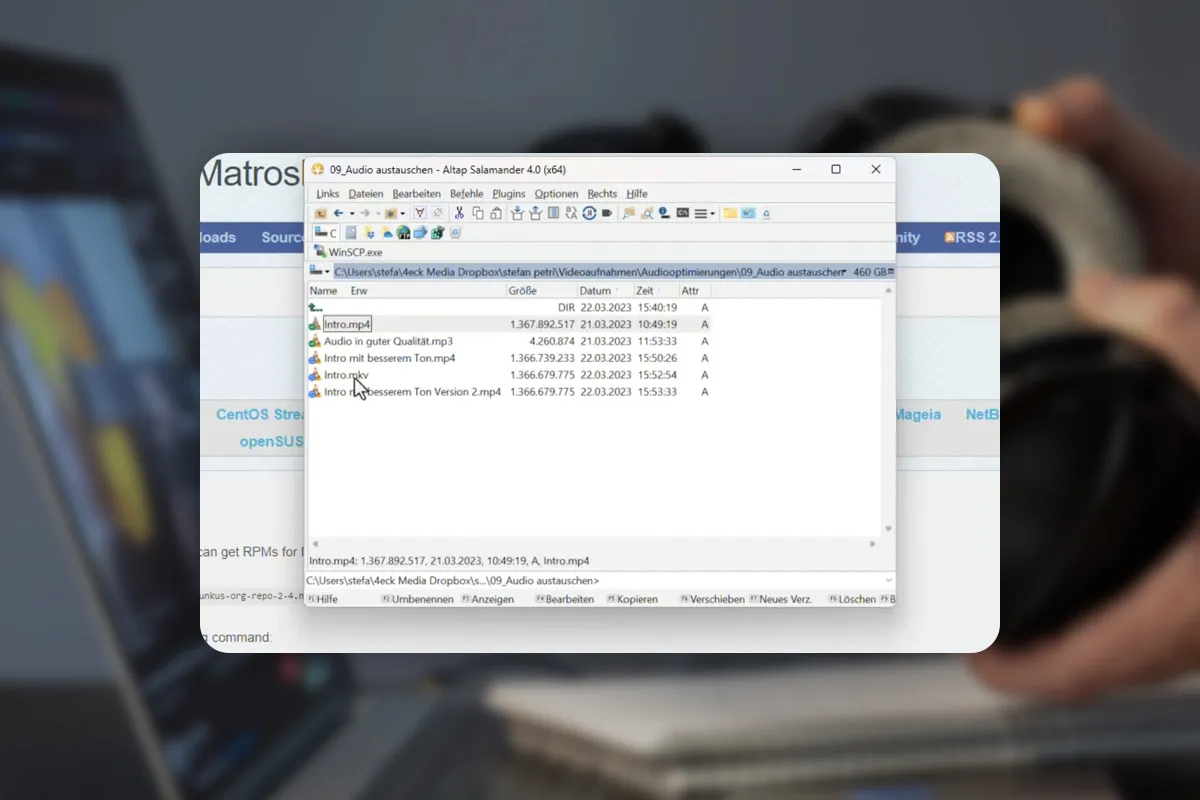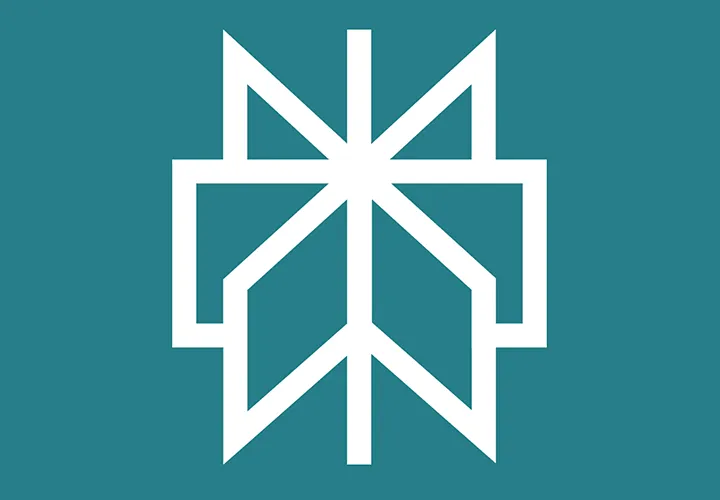Improve audio recordings: Sound editing for reverb, hiss and other background noise
Whether podcasts or YouTube videos - if your audio tracks contain hiss, reverb, echo, pop and other disturbing noises, then consult this almost two-hour video training course. In it, Stefan Petri pools his more than 20 years of experience in voice recording and sound editing. You will see, hear and learn how you can improve inadequate to poor audio recordings - with as little budget as possible, with the help of clever AI, efficient audio programs and the right equipment.
- Improve audio recordings: How to avoid background noise and remove it afterwards
- Sound editing: AI-based software and other audio programs in practical use
- Tested and presented: How to optimize recordings with Adobe Podcast, CrumplePop and Krisp
- Setting up a small studio: Recommendations for microphones, microphone arms, sound cards and absorbers
- Saves an enormous amount of time: edit audio tracks of videos without having to completely re-render them
- Find even more appeal: Ideal for podcasts, YouTube videos and all your voice recordings
- A two-hour video training course by Stefan Petri, who speaks from 20 years of practical experience
"Sounds good to me!" Start this video training to make your own audio recordings sound clean in the future.
- content:
2 h Video training
- Licence: private and commercial Rights of use
- Bonus: including working material
Examples of use
-
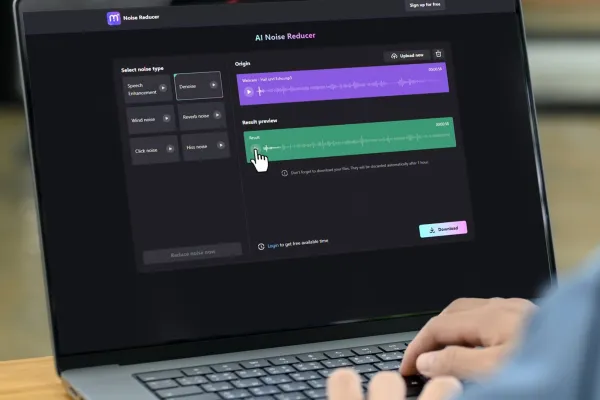 Open gallerySimple means - great effect: Get to know programs with which you can improve even poor audio recordings.
Open gallerySimple means - great effect: Get to know programs with which you can improve even poor audio recordings. -
 Open galleryGet tips on how to avoid noise, reverb and hiss during recording and how to remove them after recording.
Open galleryGet tips on how to avoid noise, reverb and hiss during recording and how to remove them after recording. -
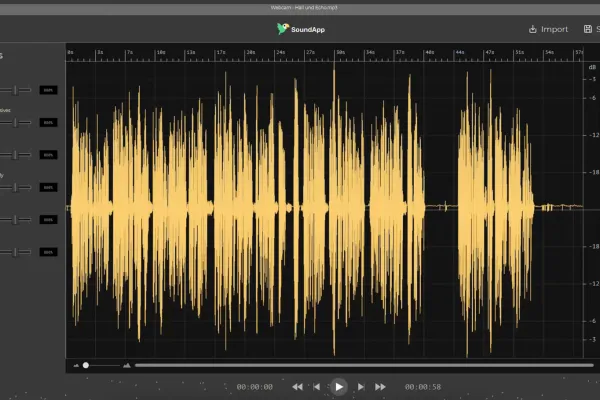 Open galleryYou can use easy-to-use tools to optimize your audio files.
Open galleryYou can use easy-to-use tools to optimize your audio files. -
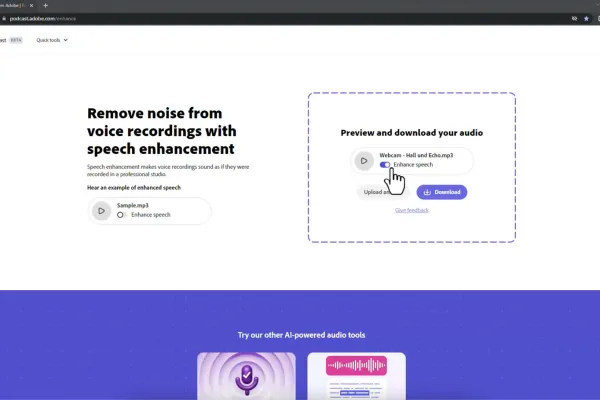 Open galleryNoise before - exhilarating after! Your trainer will give you important tips on soundtrack editing based on 20 years of experience.
Open galleryNoise before - exhilarating after! Your trainer will give you important tips on soundtrack editing based on 20 years of experience. -
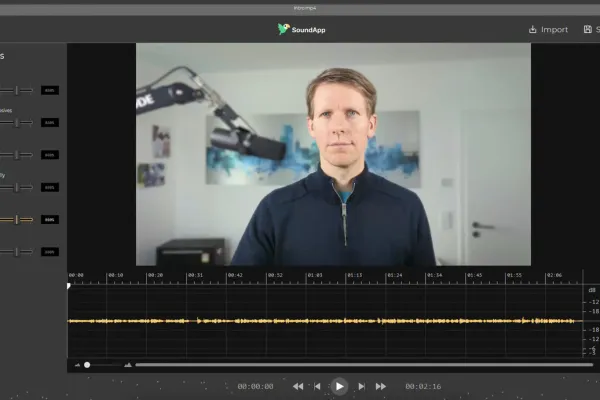 Open galleryStart the tutorial and improve your own audio recordings, for example for podcasts and YouTube videos.
Open galleryStart the tutorial and improve your own audio recordings, for example for podcasts and YouTube videos.
Improve audio recordings (tutorial)
Details of the content
Avoid noise and improve poor audio recordings
Do you want to make yourself heard with spoken word? Then your audio recordings should sound clear and clean . Learn how to achieve this in this two-hour video training course by Stefan Petri.
The tutorial will help beginners who are just starting out with audio recordings. On the other hand, the course will help anyone who has tried many things to improve their recorded audio tracks , but has so far been unsuccessful.
How to avoid noise during recording - and how to remove noise, reverb, echo etc. after recording: Stefan Petri has been recording video tutorials for over 20 years and gives you all his tips and tricks for sound editing in this training course. You can use what you have learned for podcasts, your own video tutorials and YouTube videos, for example.
Sound editing: Improve unfavorable to poor audio recordings
Have you finished recording - and now you realize that what you are saying is accompanied by background noise? Then take your audio track and edit it using the appropriate audio software. Your trainer will show you how to use the AI-based programs Adobe Podcast, CrumplePop and Krisp. The big advantage of these applications is that they are easy to use, so you don't need any prior knowledge and can achieve clean results in a short space of time. This allows you to optimize your recordings and improve even poor audio recordings . Noise, reverb, echo etc. are now a thing of the past!
In addition to the programs mentioned, your trainer will also provide you with a list of other software tools and discuss what they are suitable for. And most importantly, if you want to edit the soundtrack in videos : In the course, you will learn how to optimize the audio recording separately from the video without having to completely re-render the video. This saves time!
Avoid reverberation, noise and other interference during recording
Good audio recordings can be expensive, but they don't have to be. That's why the training always shows you how to achieve clean audio tracks with the smallest possible budget and existing equipment. If you still want to invest in new equipment to set up a small studio and professionalize yourself further: Stefan Petri will give you recommendations and suggestions on all aspects of microphones, microphone arms, sound cards and absorbers. This will help you avoid unpleasant background noise during recording .
Other users are also interested
Answers instead of searching. That's how research works today.
Create, set up & optimize online advertising

Not just for nerds: Your relaxed introduction to the world of Gemini!
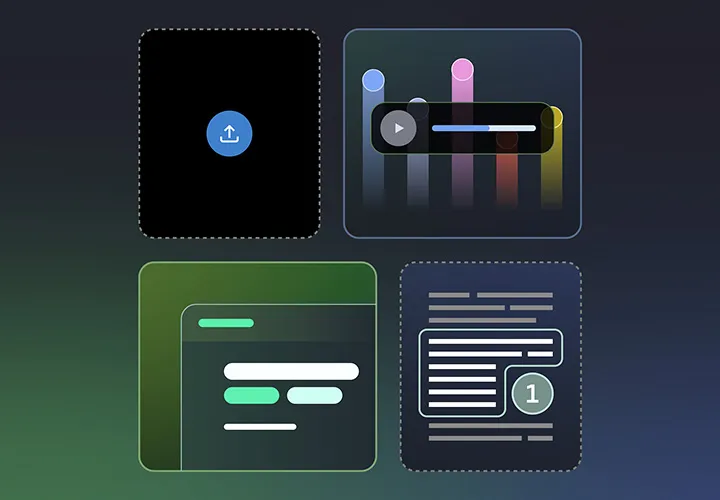
From texts, insights are gained

The Sora & ChatGPT Master Course: Your Guide to AI Content Creation
How you can revolutionize your daily work with practical projects and clever prompt strategies to achieve impressive results.

Edit films, transitions, animations, and more

AI builds bots, you are slacking off.