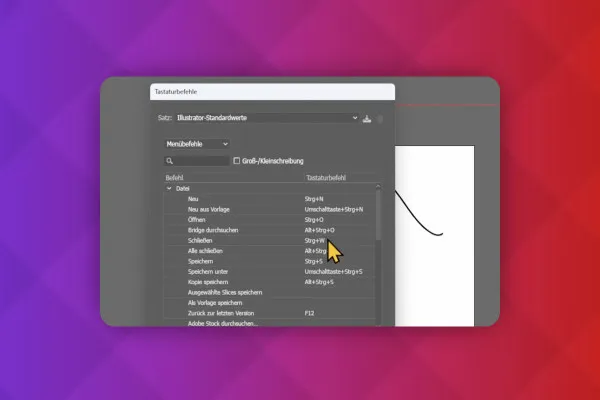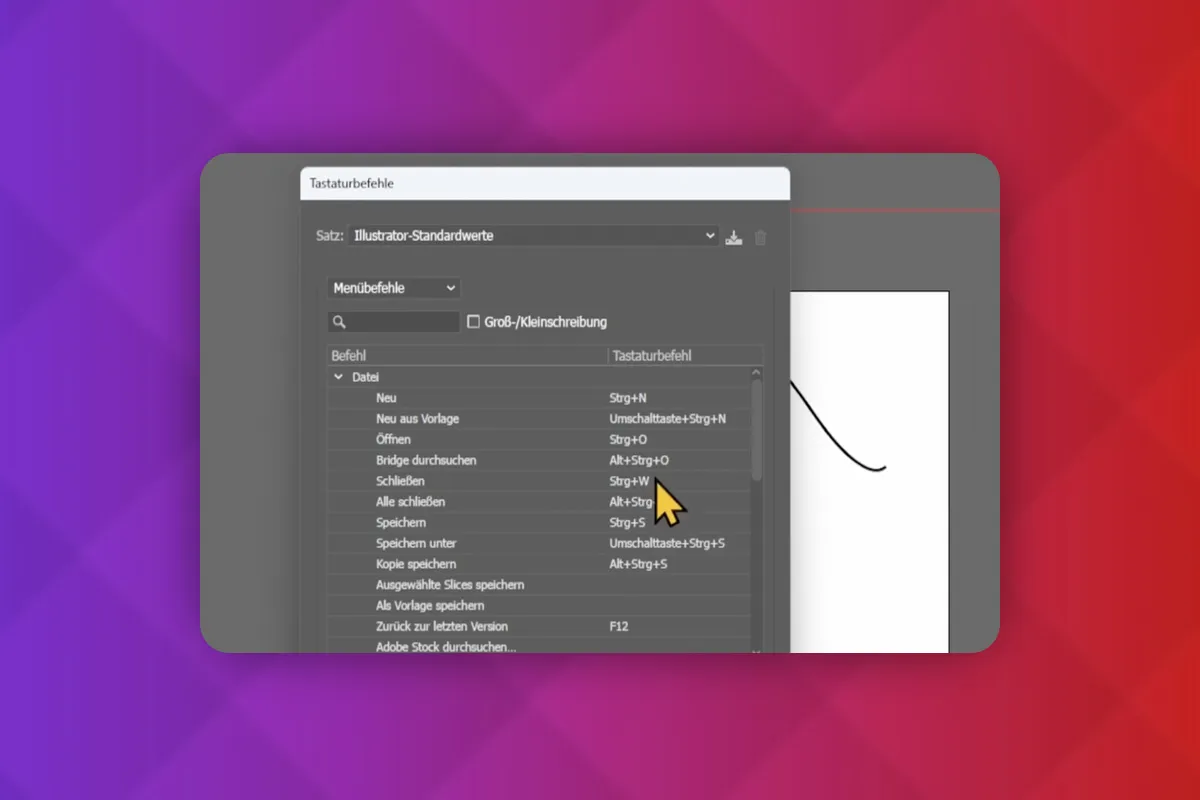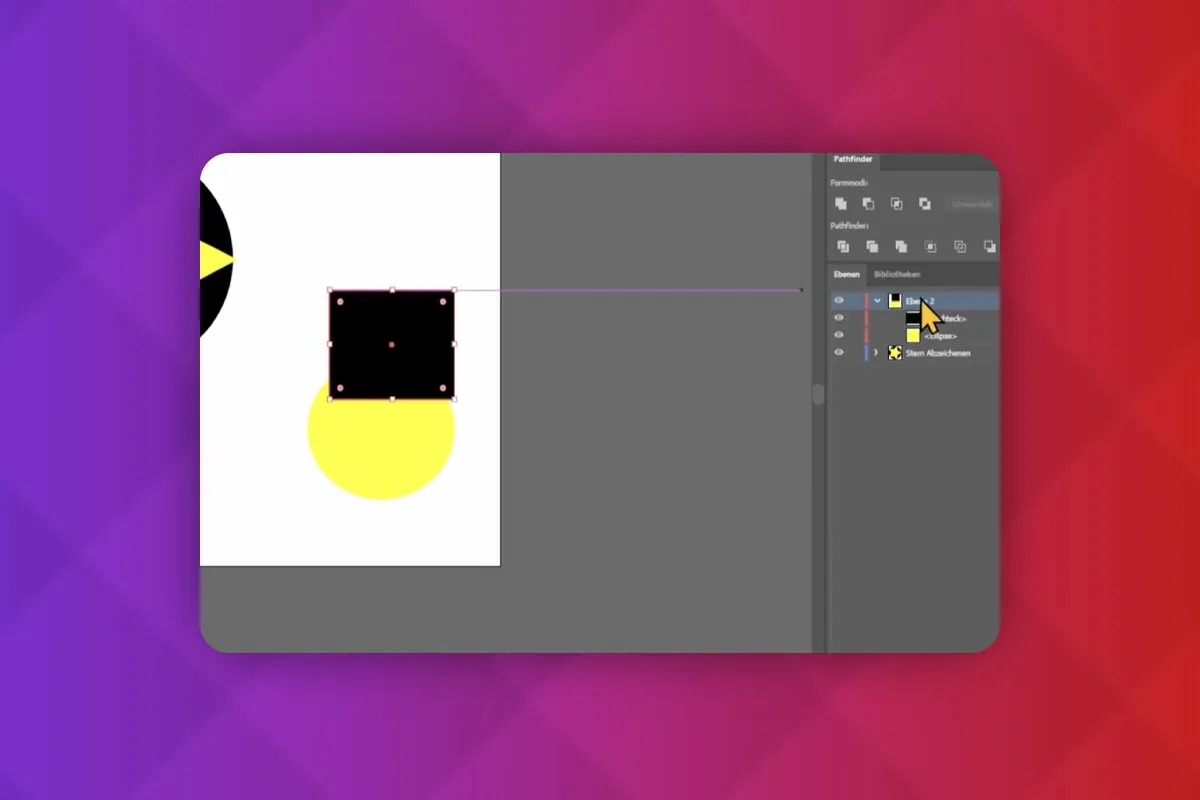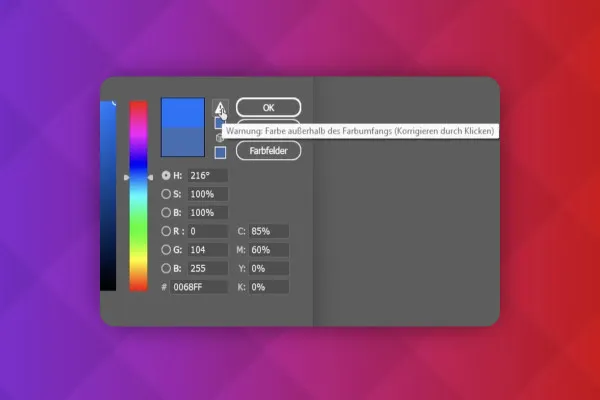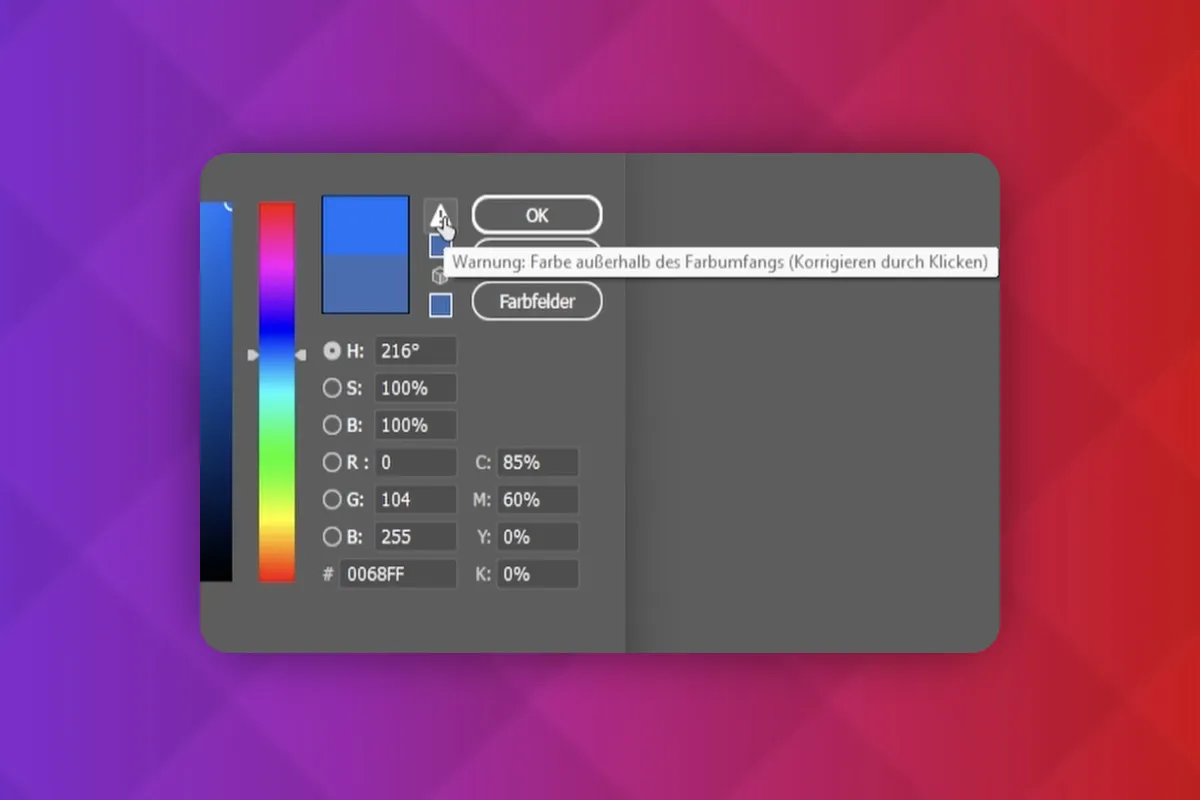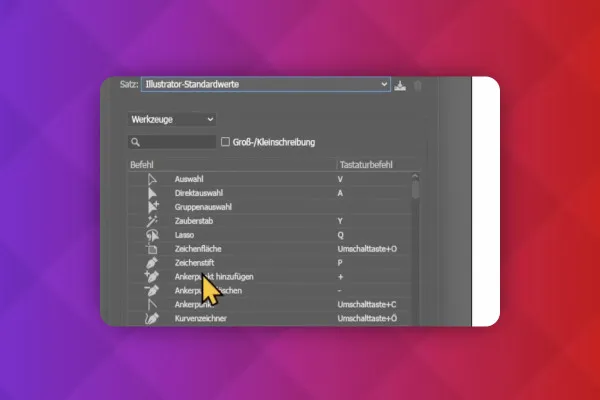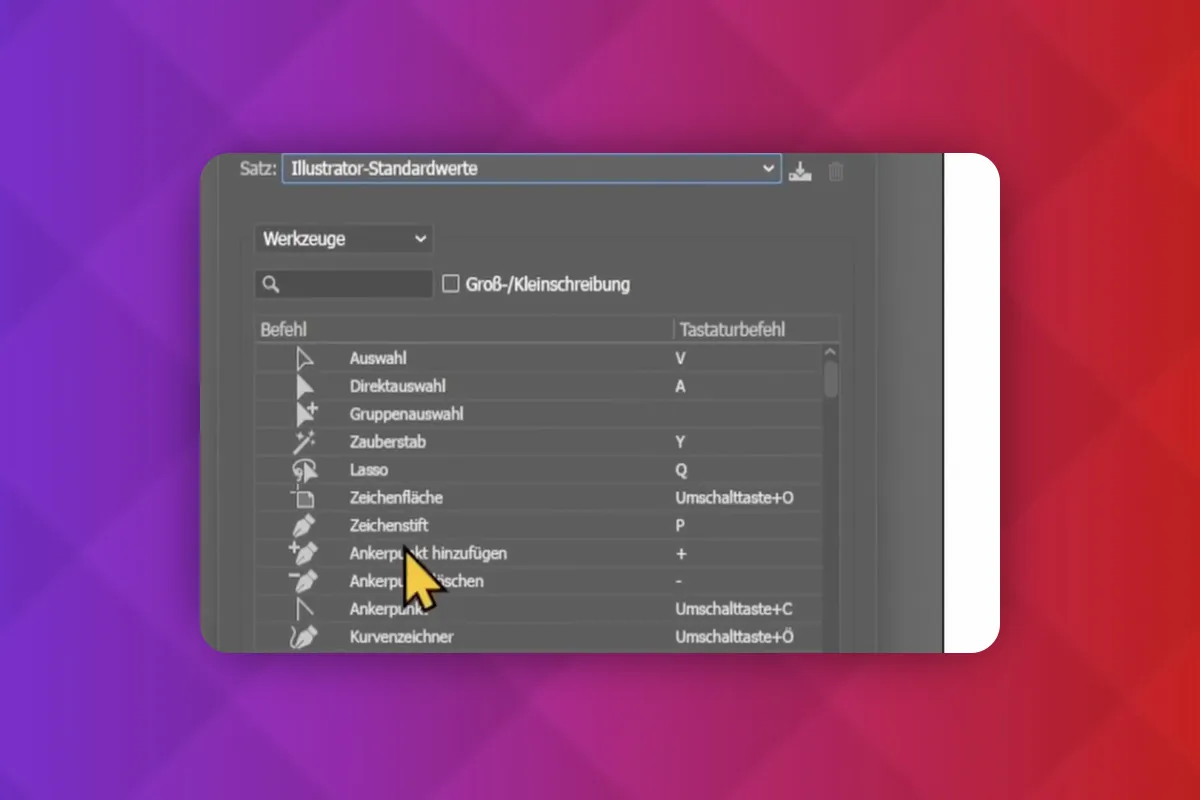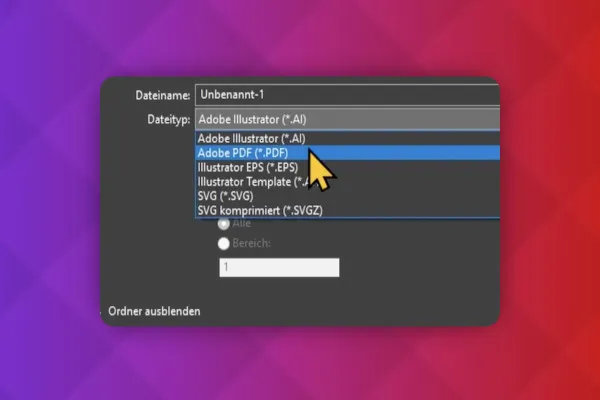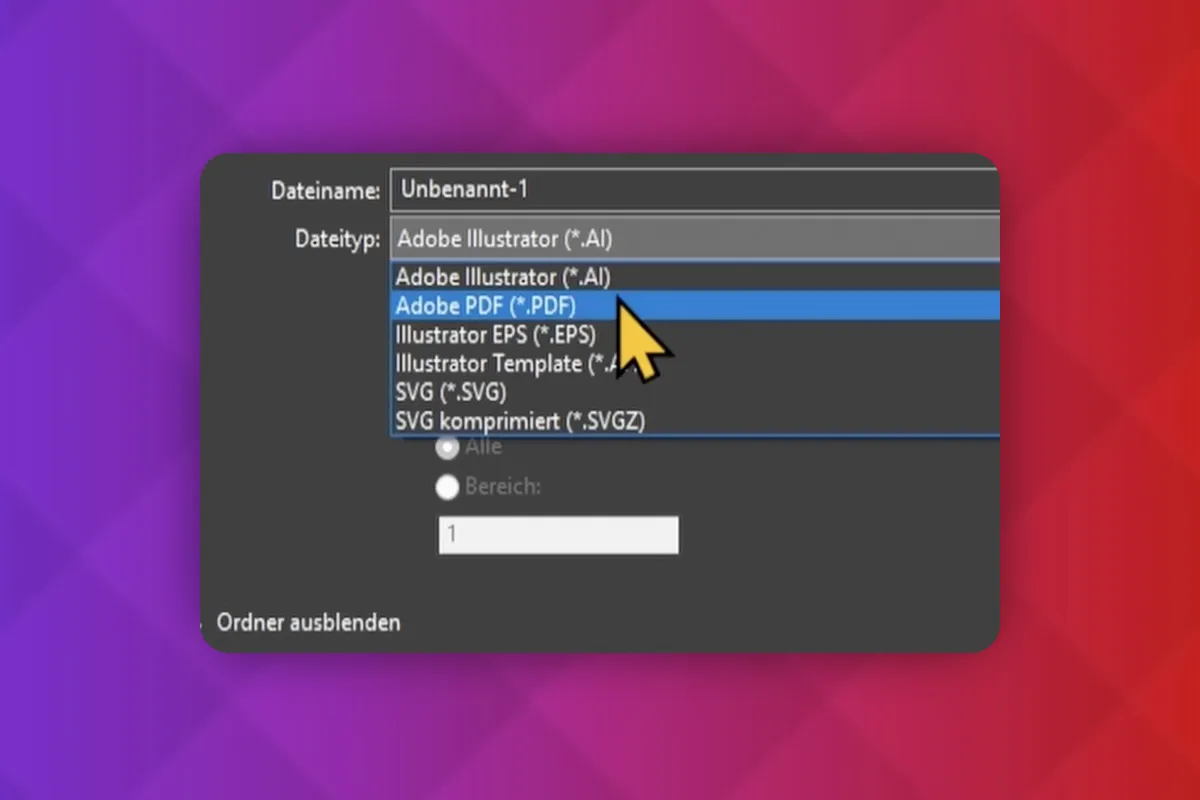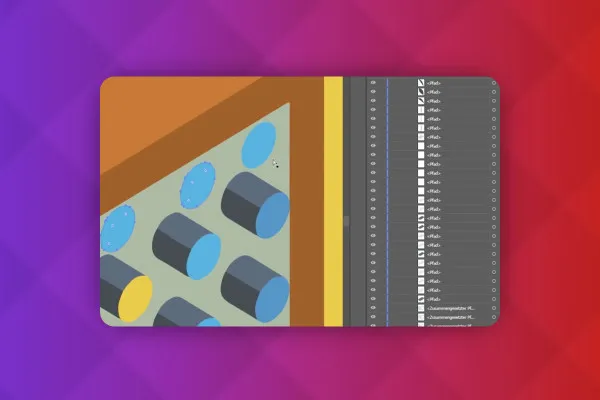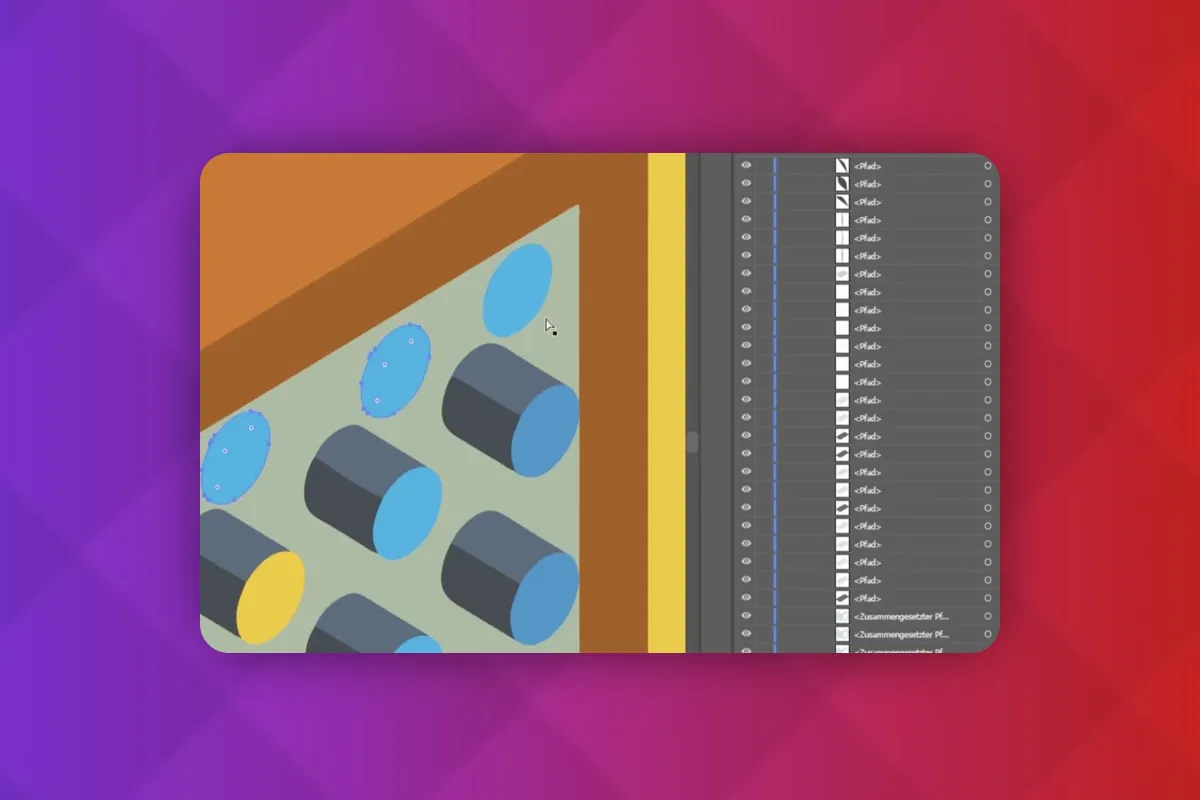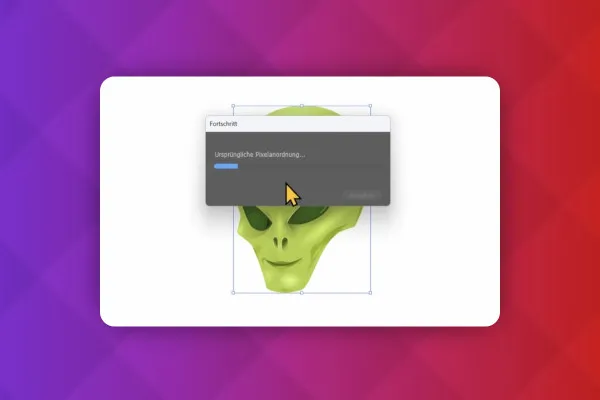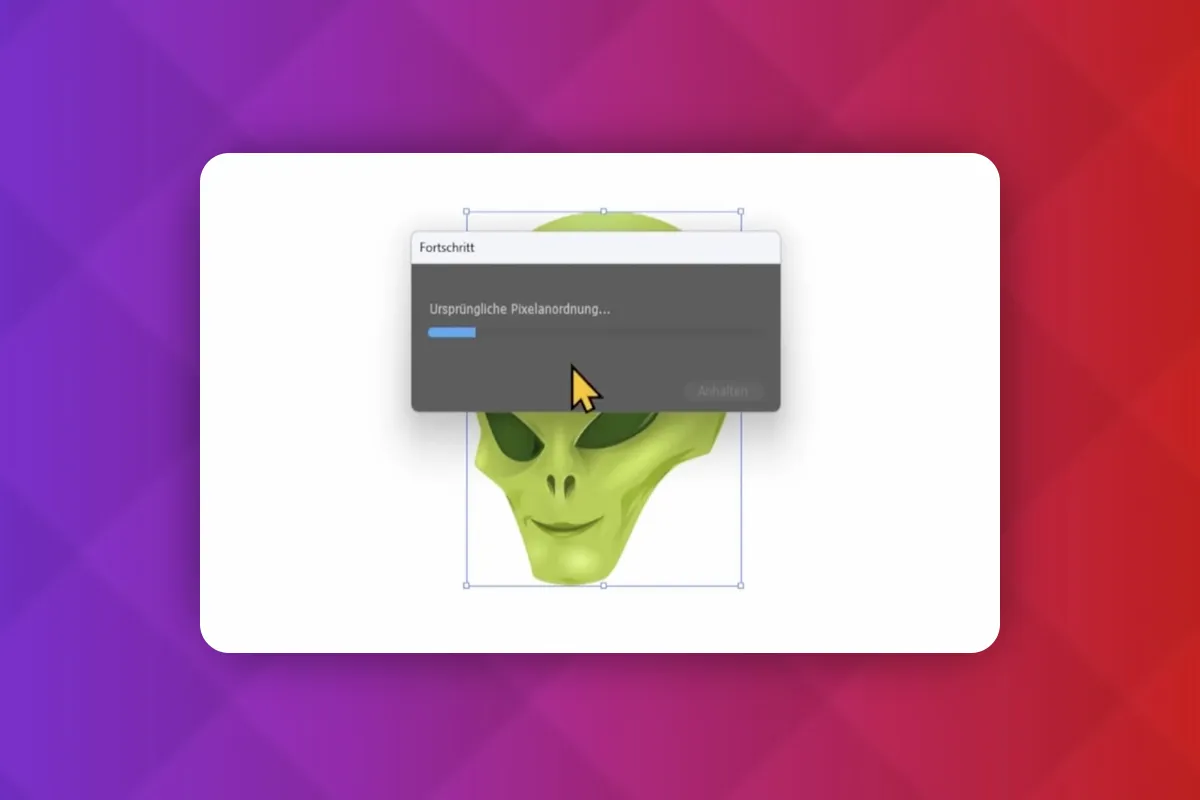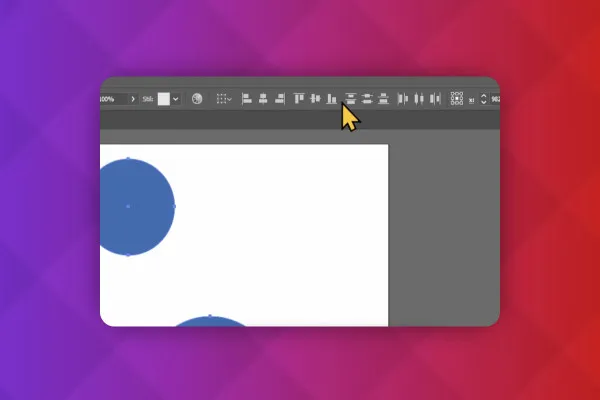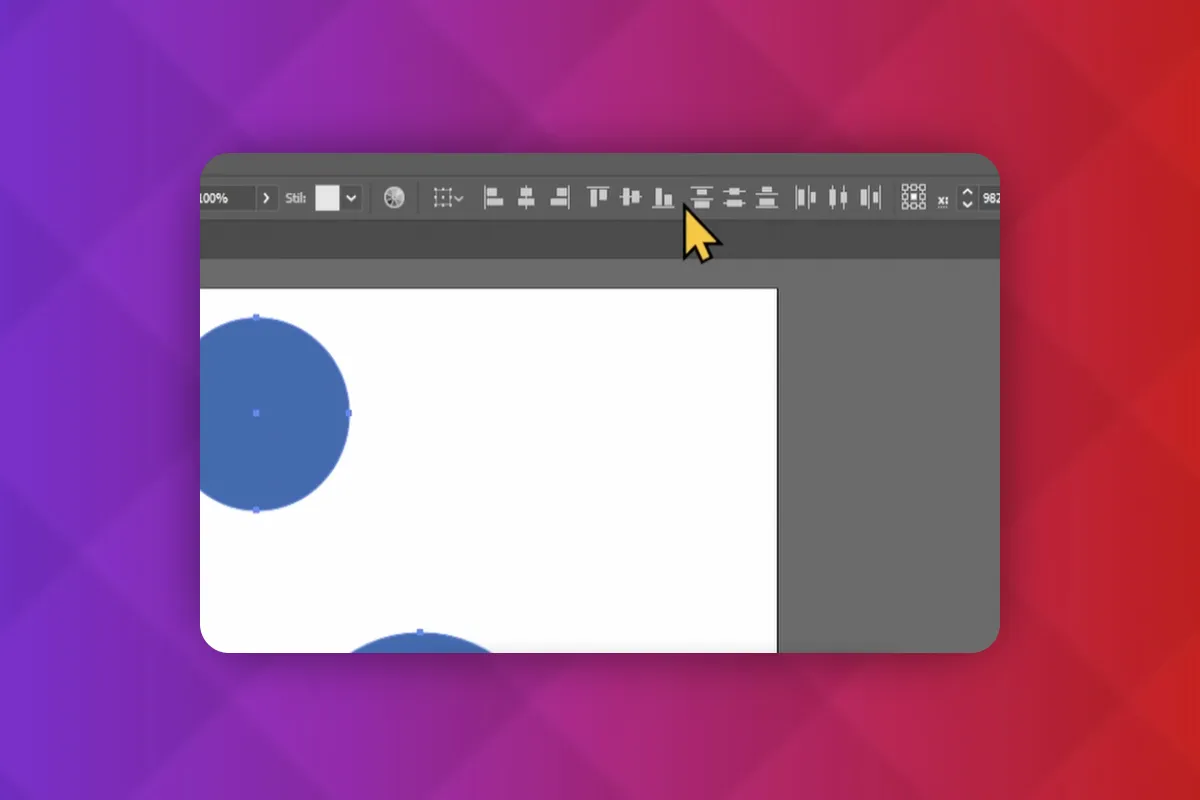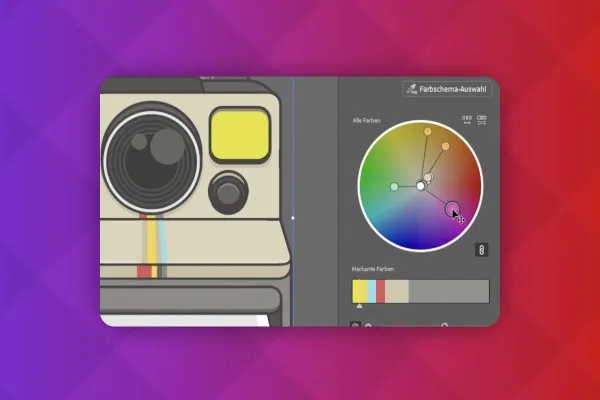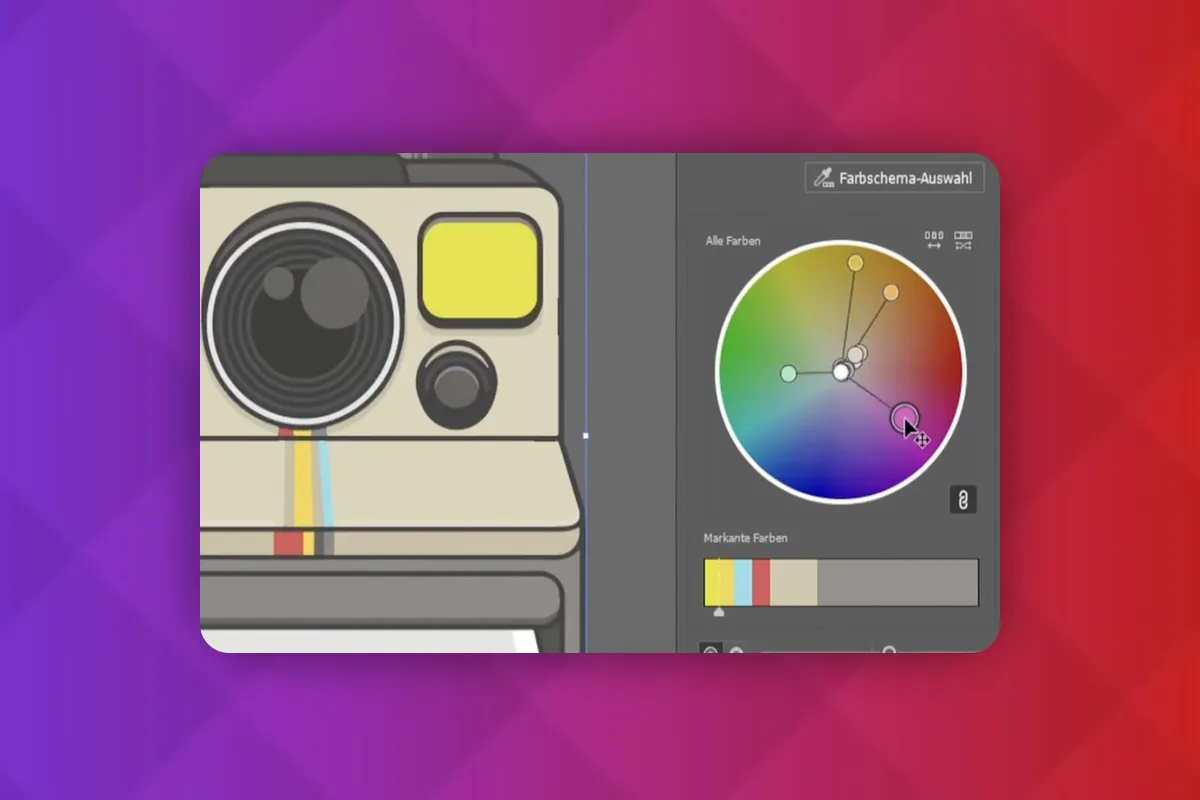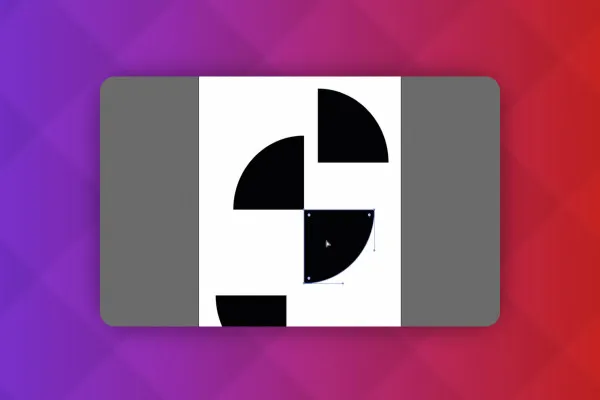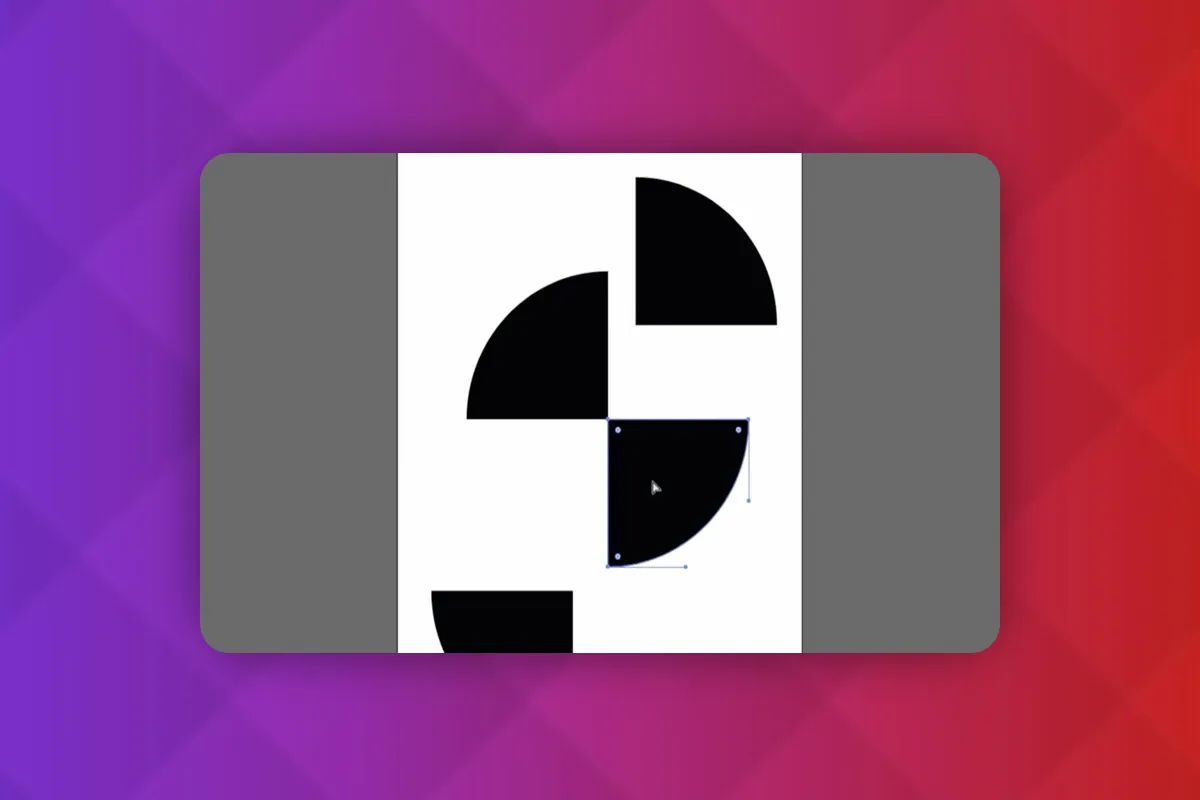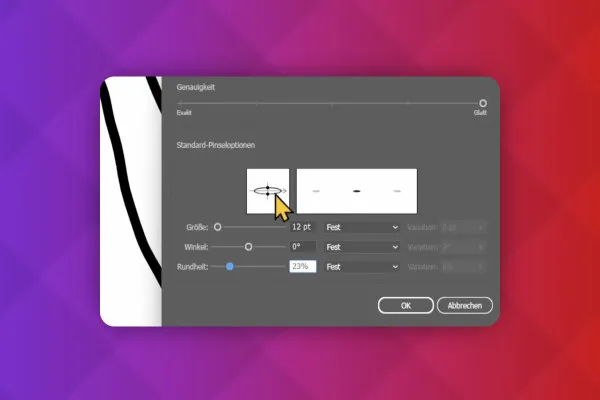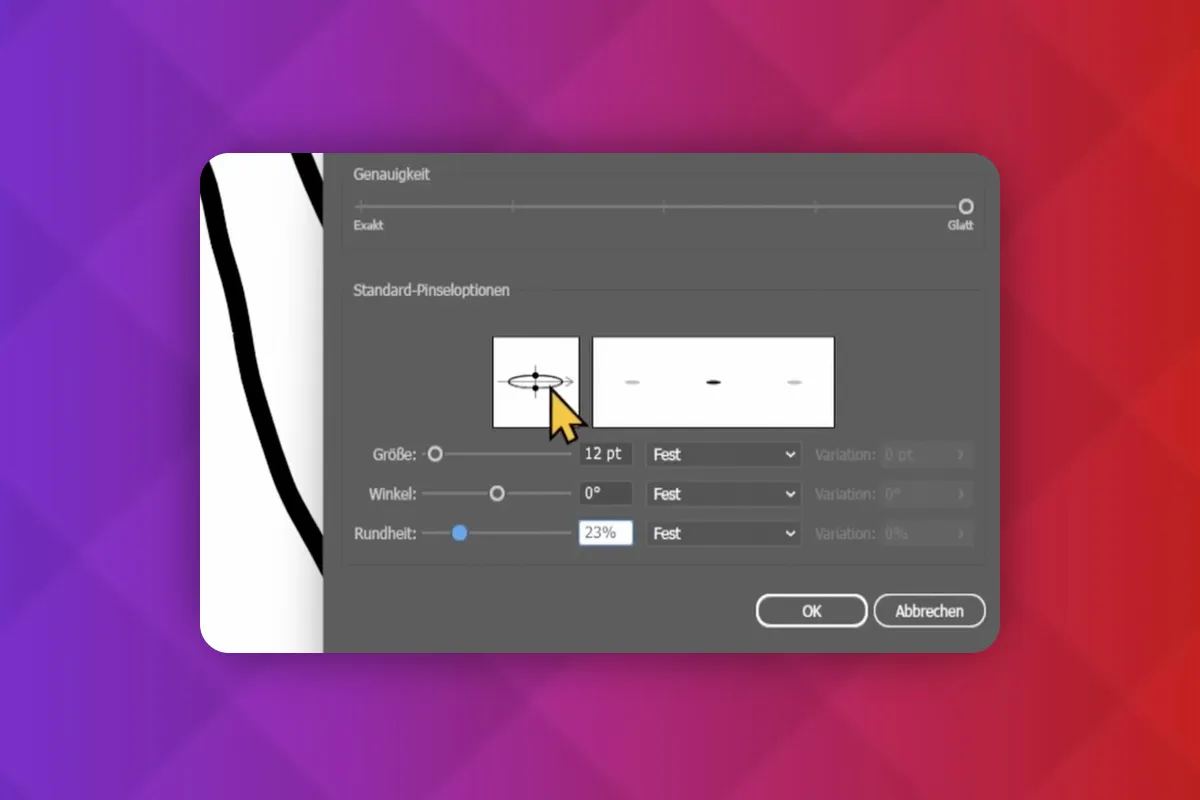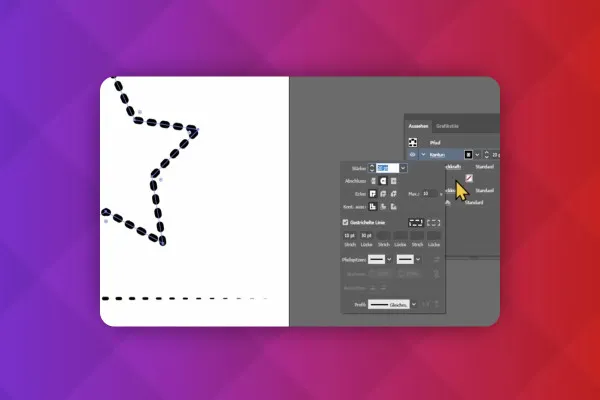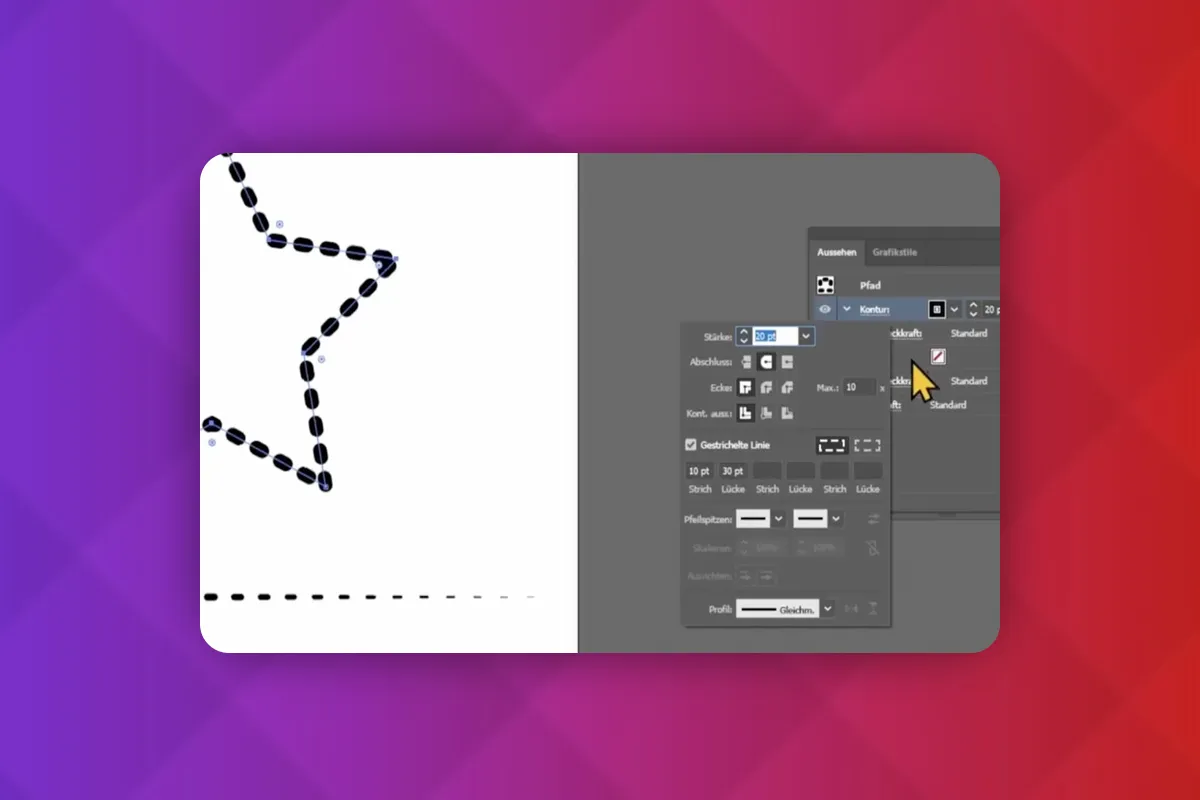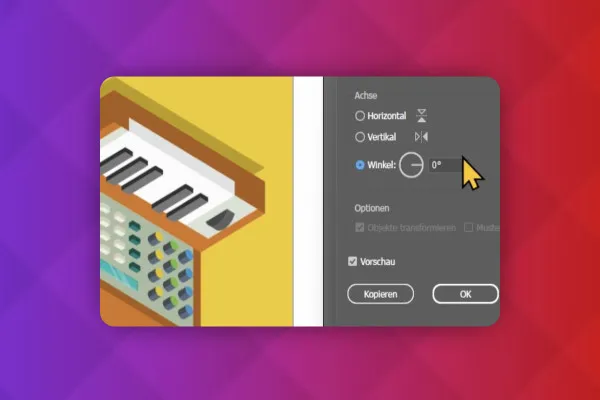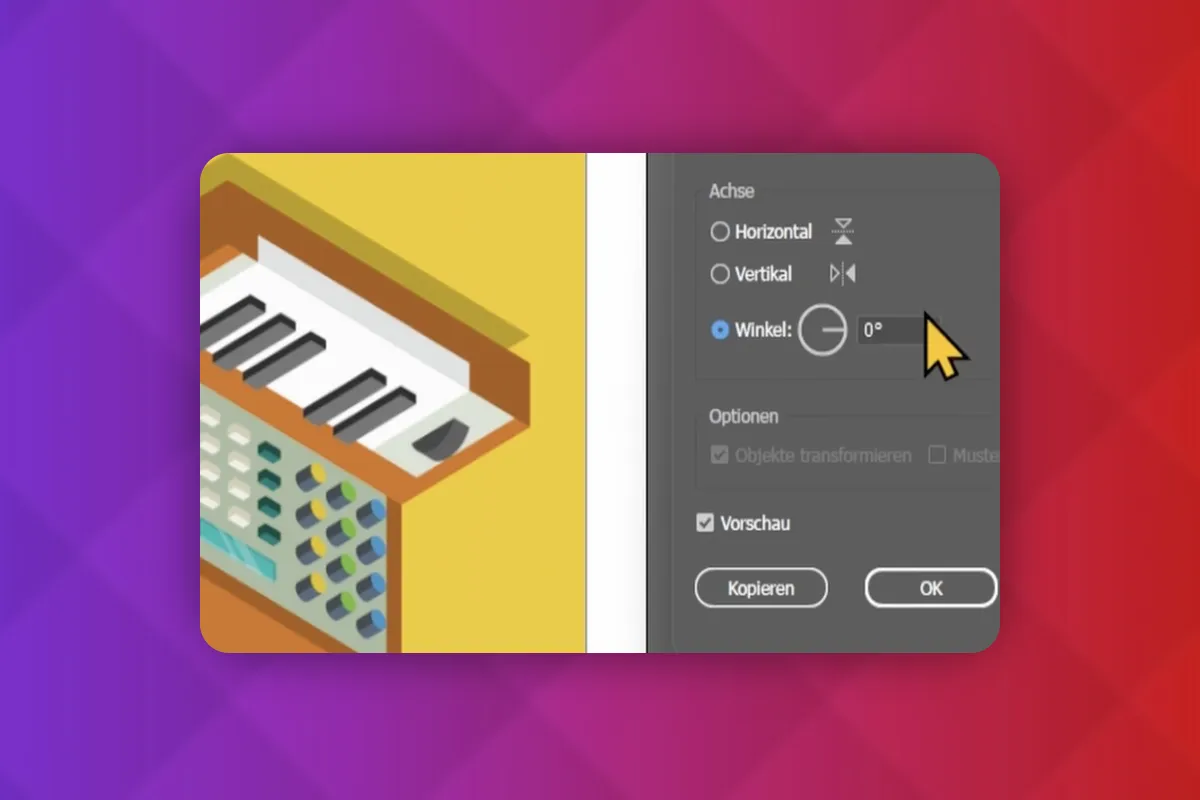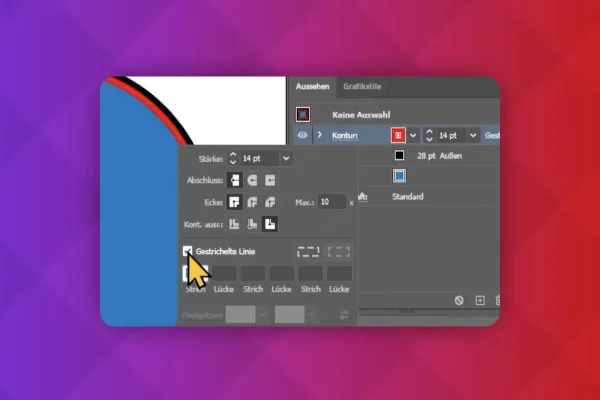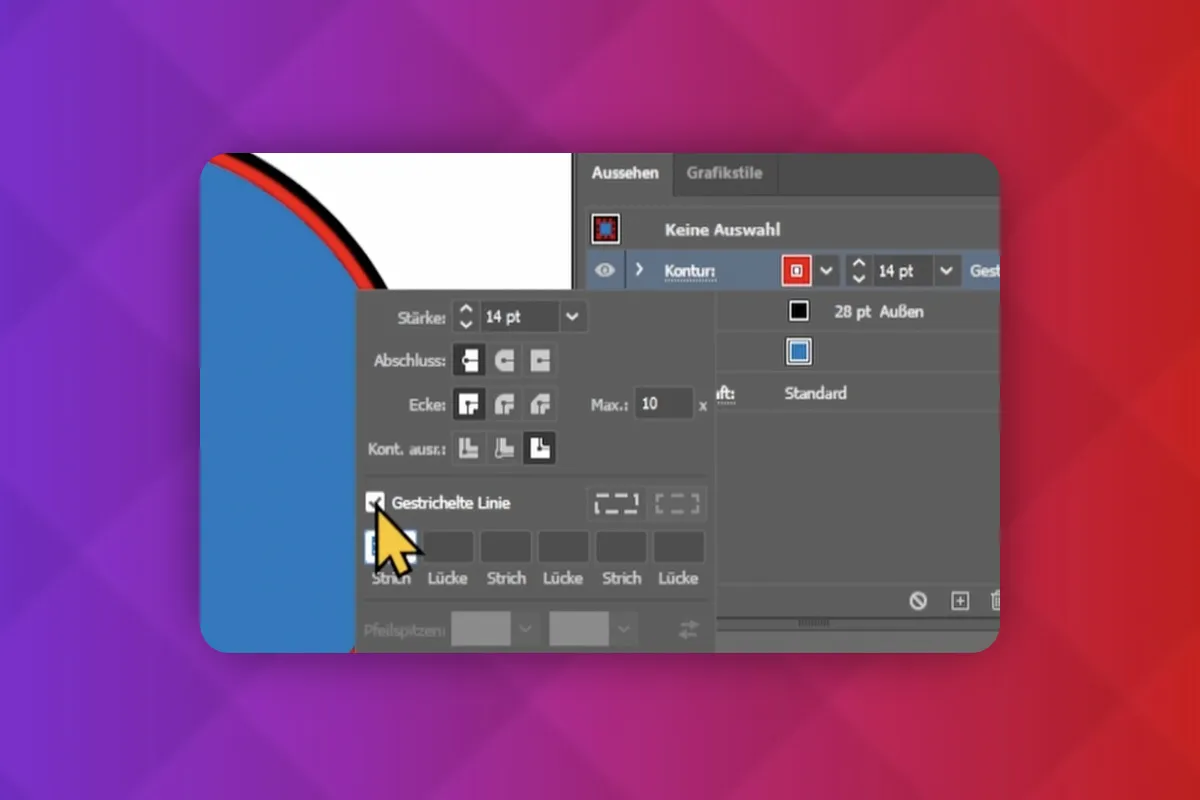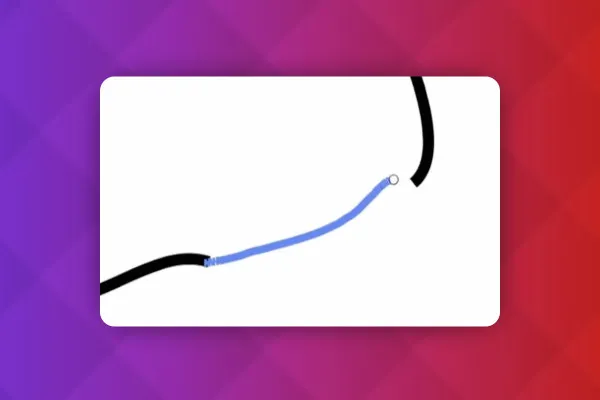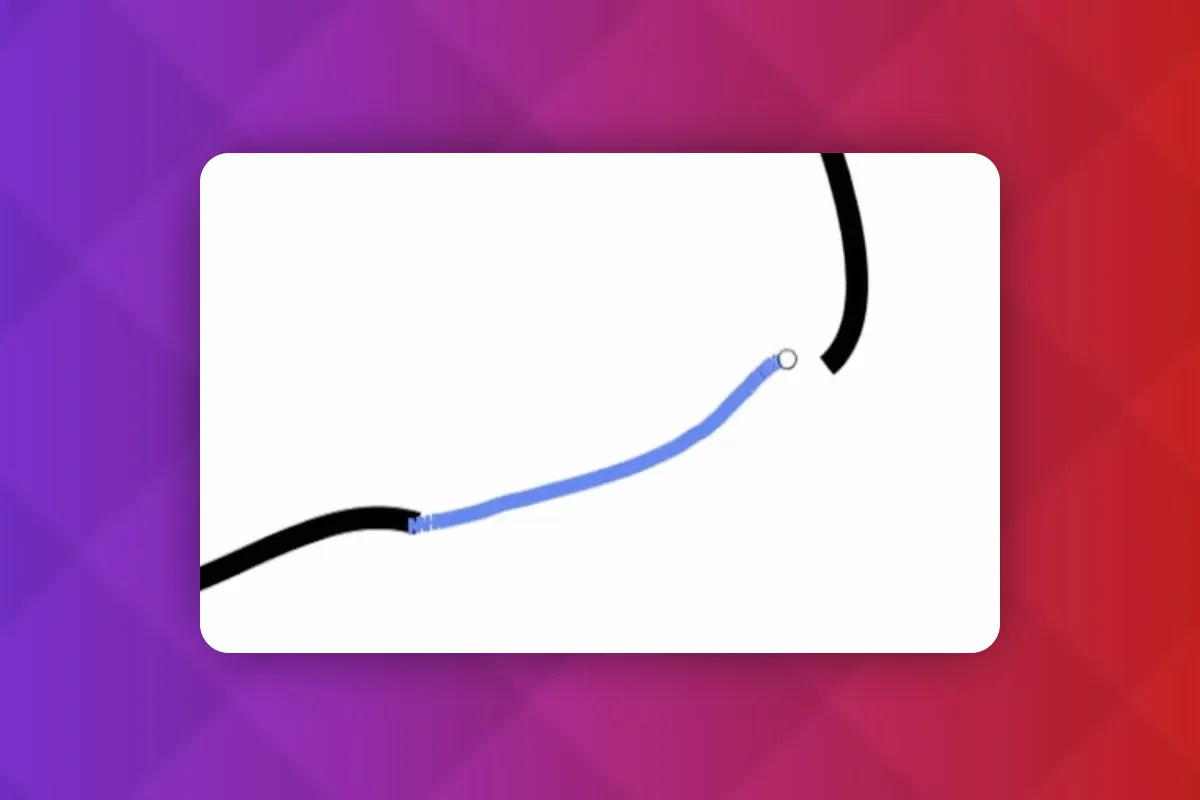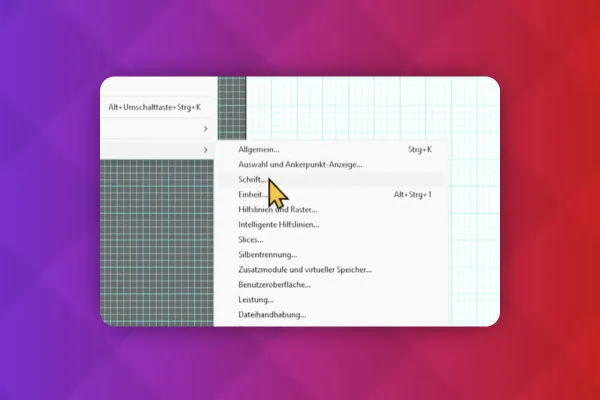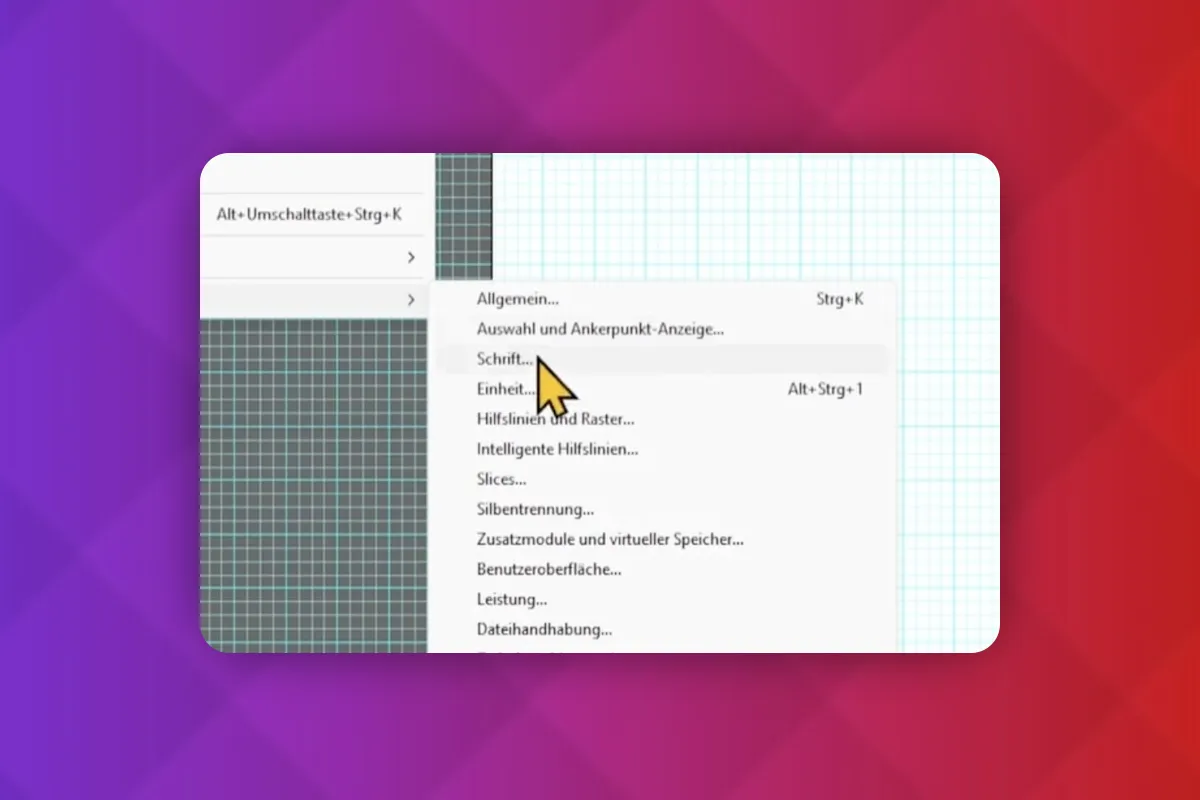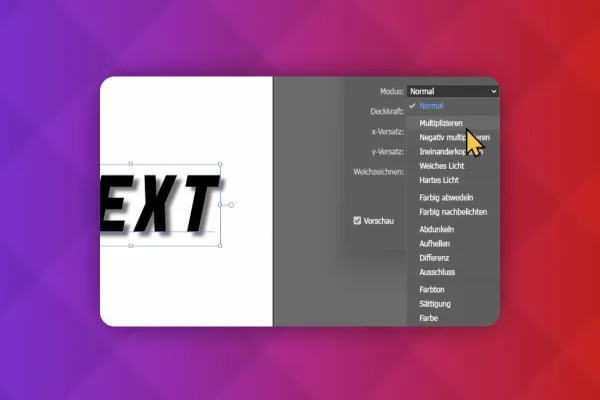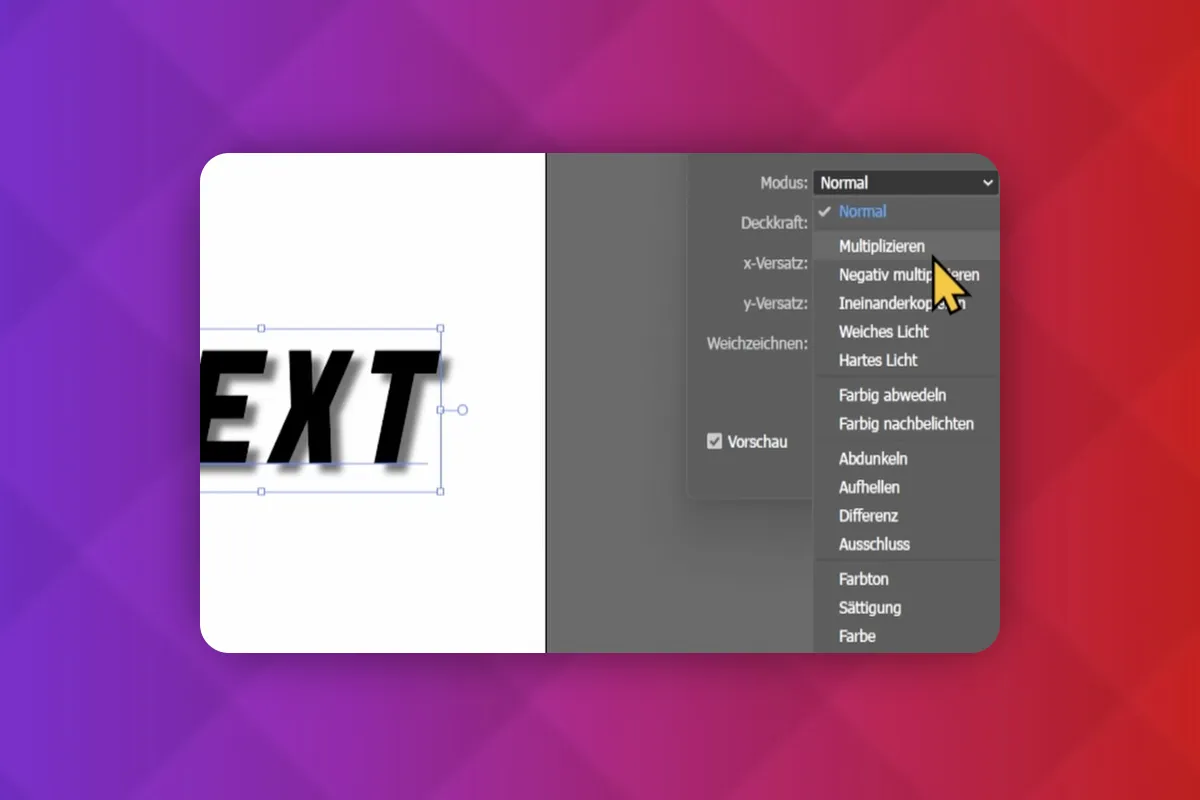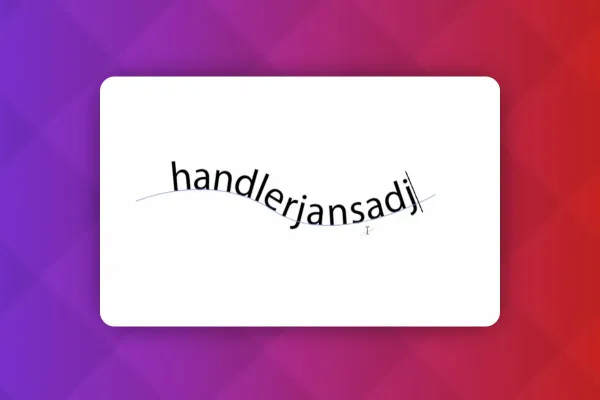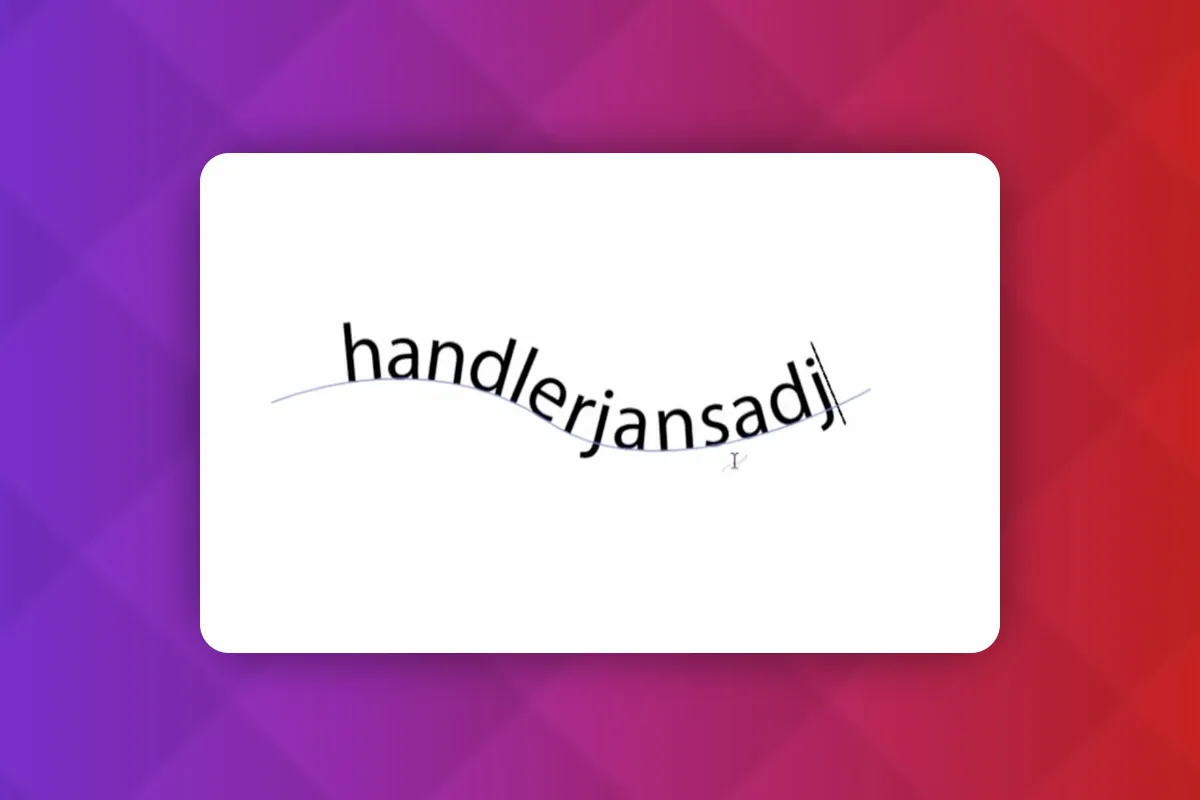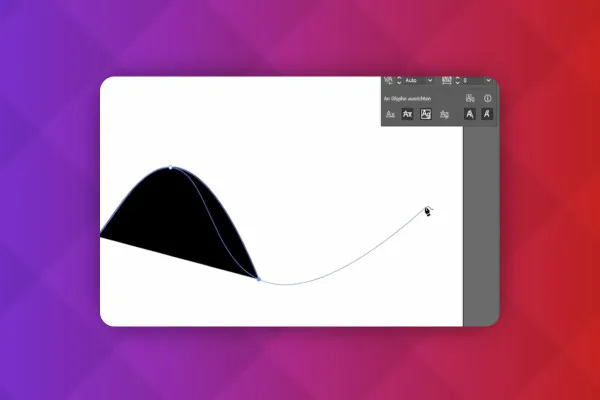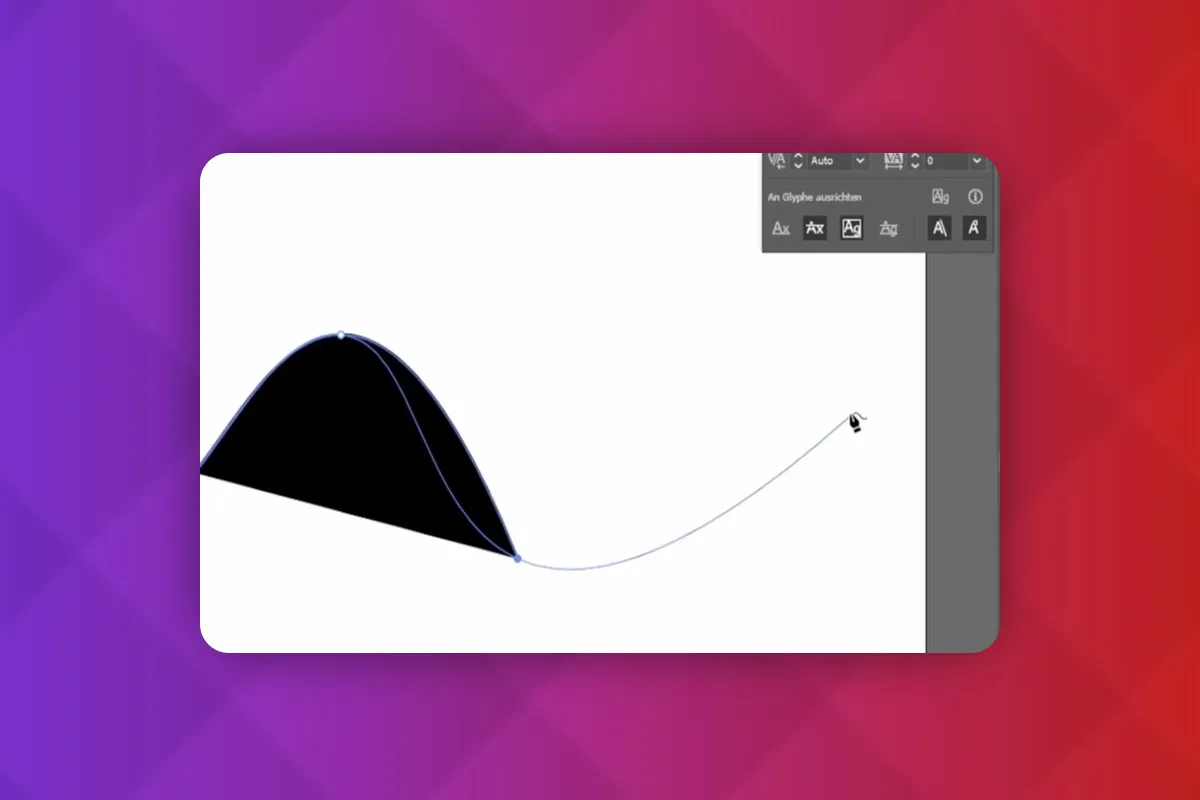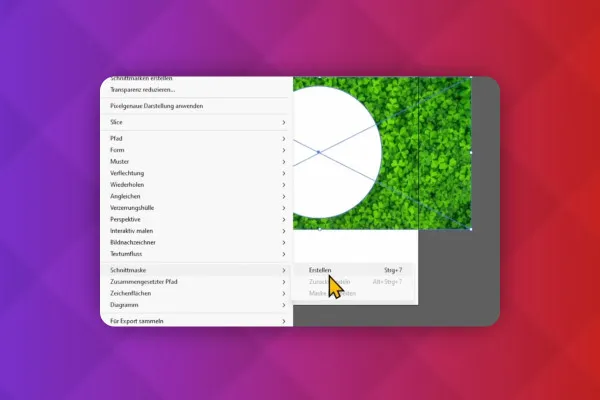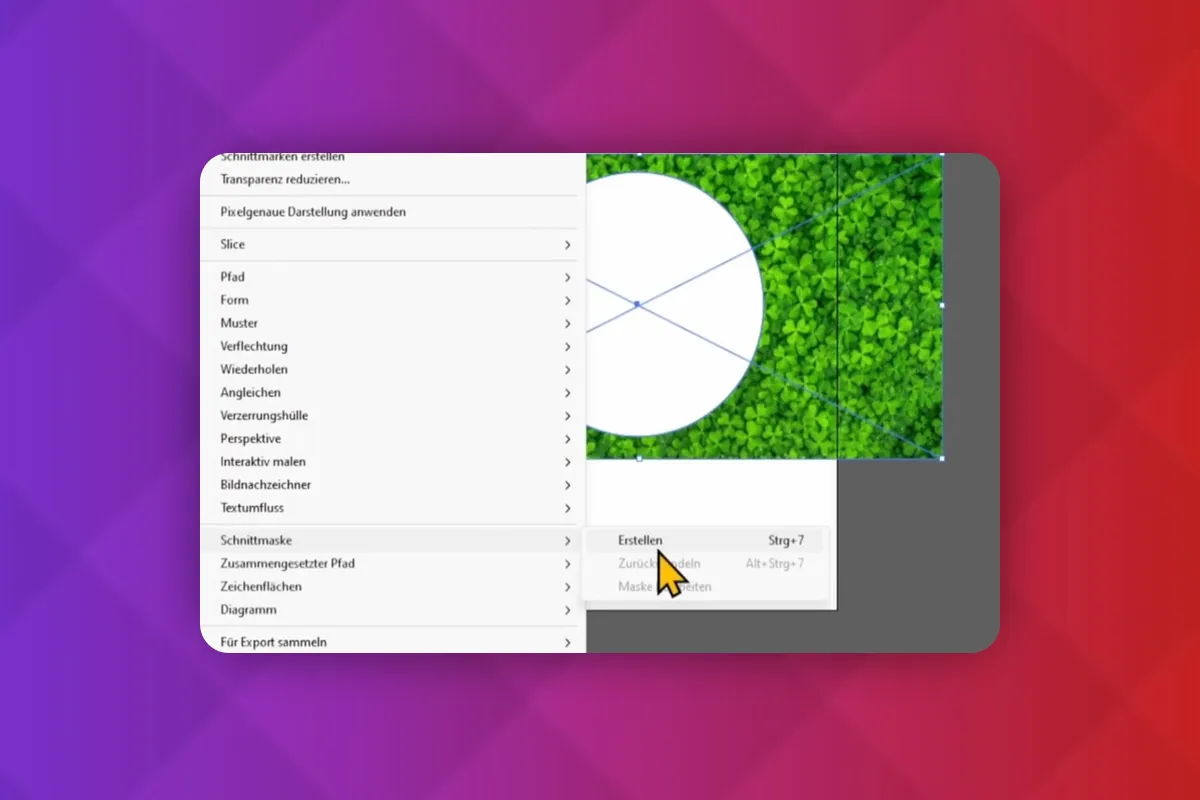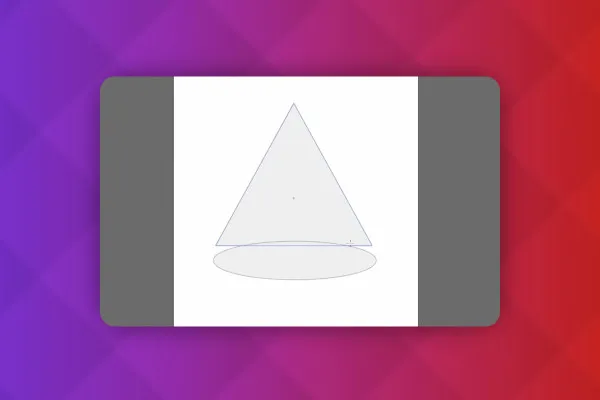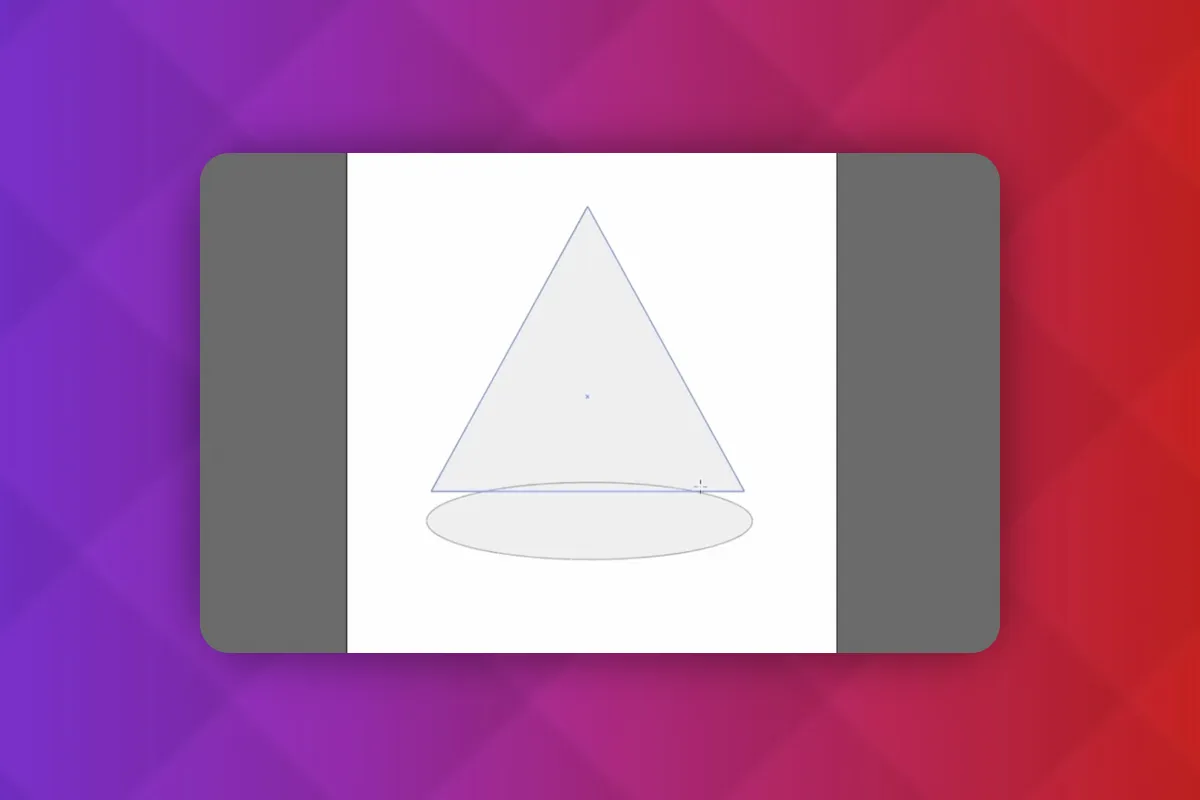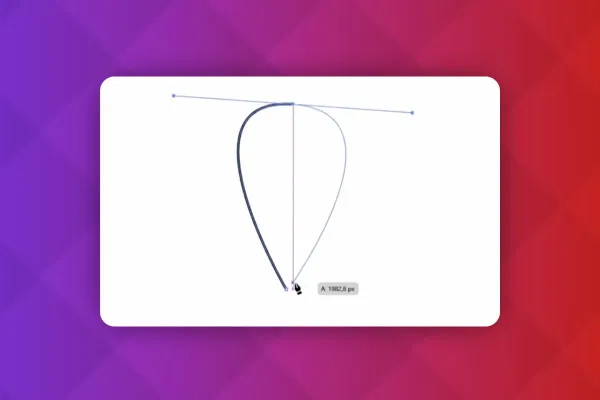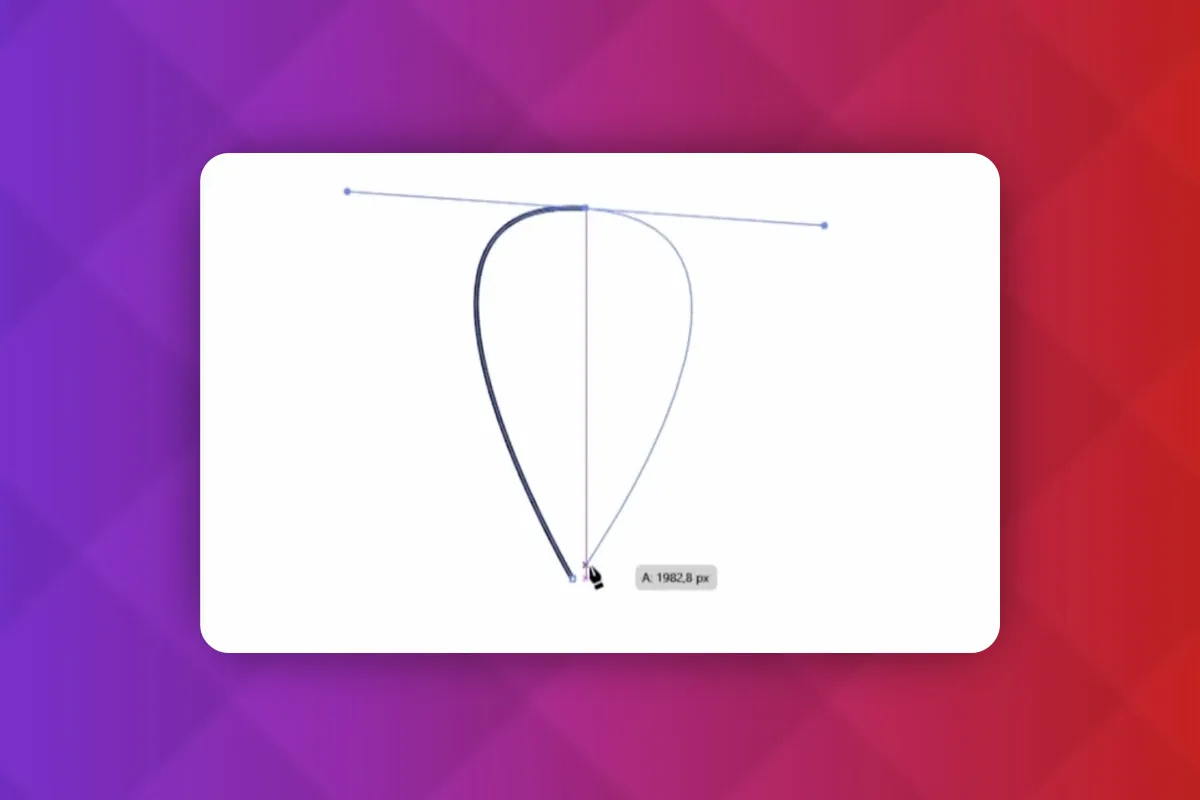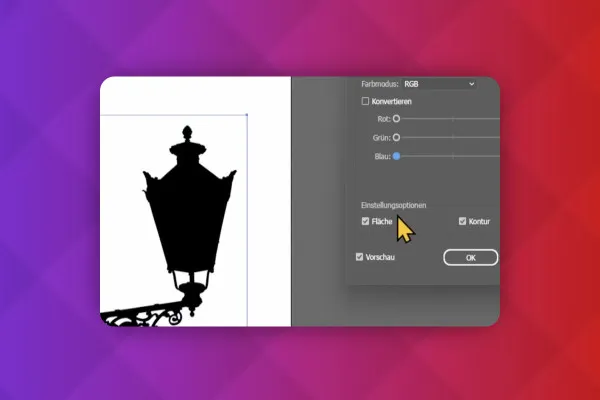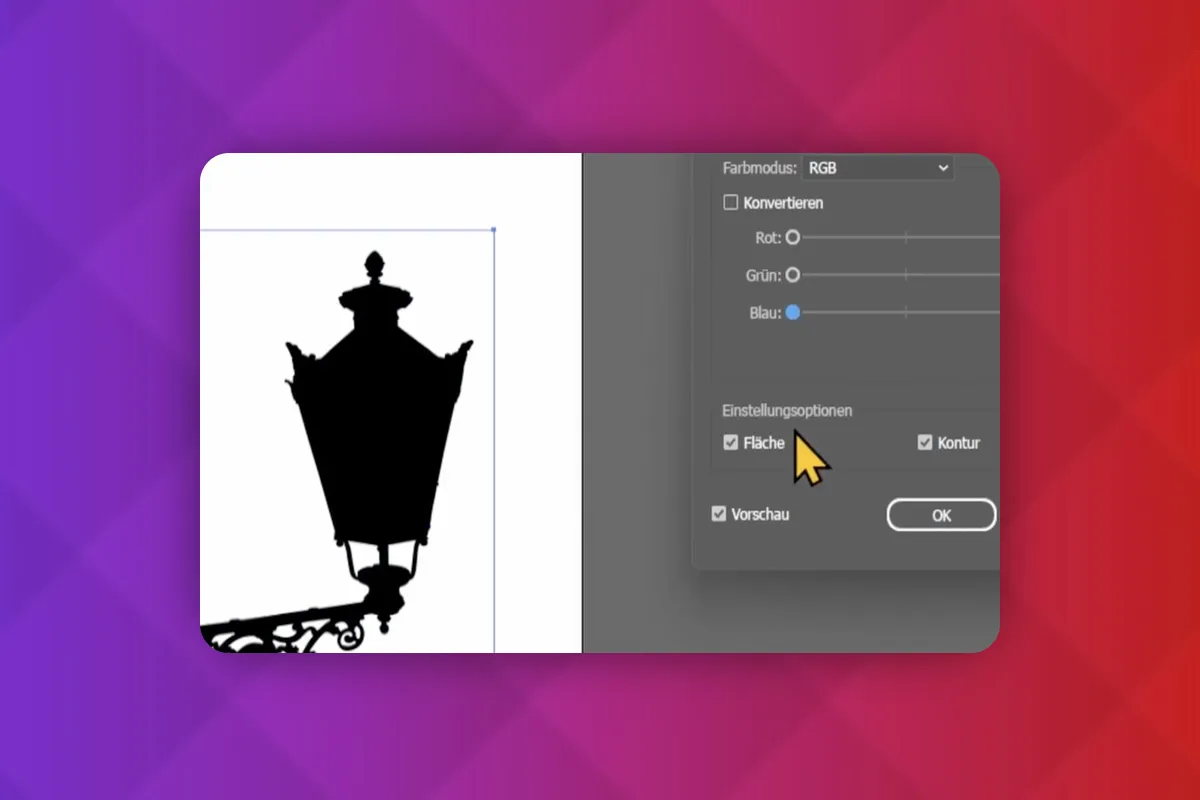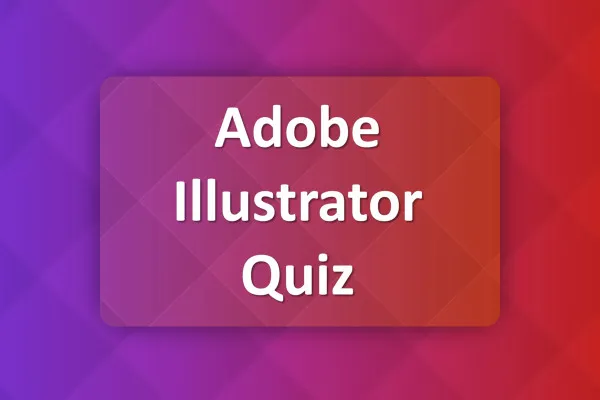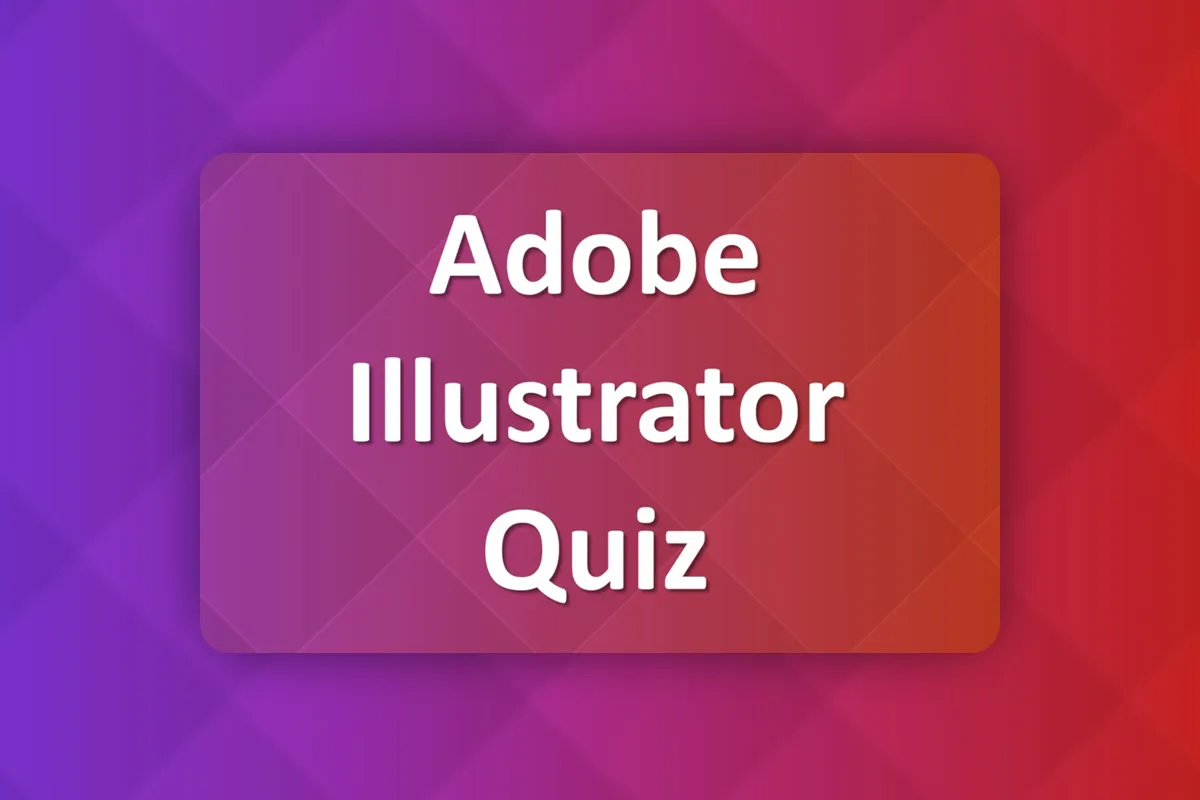Adobe Illustrator tutorial: Basics for a quick start
New to Adobe Illustrator? Looking for a tutorial that will teach you the most important basics in a short time? This video training course will help you get started quickly! In just two hours, Andreas Lang will explain the functions and tools so that by the end of the course you will be able to master and use Illustrator and its vectors.
- Adobe Illustrator basics tutorial - your quick start to working with vectors
- Explained step by step - from settings and techniques to practical examples
- Ideal for budding designers, graphic artists and anyone who wants to edit vector graphics themselves
- Get to know Illustrator comprehensively in two compact hours with trainer Andreas Lang
If you want to learn all the important basics of Adobe Illustrator: start this tutorial right away. A training course that will definitely get you up to speed!
- Usable with:
- content:
2 h Video training
- Licence: private and commercial Rights of use
Examples of use
-
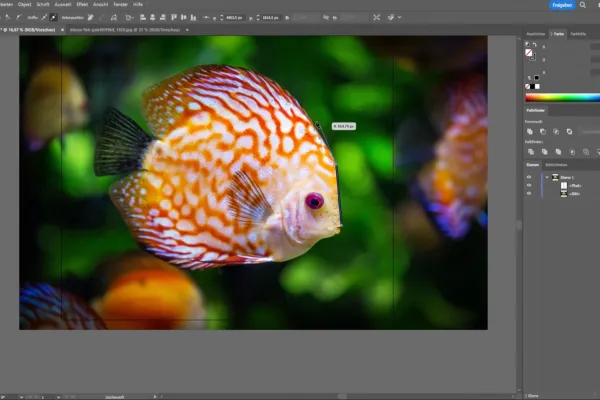 Open galleryLearn all the important basics of working with Adobe Illustrator.
Open galleryLearn all the important basics of working with Adobe Illustrator. -
 Open galleryLearn how to create your own vectors and shapes.
Open galleryLearn how to create your own vectors and shapes. -
 Open galleryKnow the settings, functions and tools of Adobe Illustrator.
Open galleryKnow the settings, functions and tools of Adobe Illustrator. -
 Open galleryTake a look at how you create texts, shape them and place them on paths.
Open galleryTake a look at how you create texts, shape them and place them on paths.
This is what you can expect in the course
Introduction to Adobe Illustrator
Settings for Adobe Illustrator
Export and convert in Adobe Illustrator
Techniques in Adobe Illustrator
Practical examples in Adobe Illustrator
Quiz for the course
Details of the content
All the important Adobe Illustrator basics in one tutorial
Layers, paths, resolution, color spaces, vectors, shapes ... If you are still relatively new to these topics, start this Illustrator tutorial right away! Trainer Andreas Lang explains point by point what it's all about and how to use Adobe Illustrator . Whether you want to create your own graphics, icons or illustrations - this two-hour basic training course will teach you all the important functions and techniques you need to do just that.
Welcome to Adobe Illustrator - your first steps
If you haven't worked with Adobe Illustrator before, or have hardly worked with it at all, jump straight in with the first videos. You will install the program and - very importantly - familiarize yourself with the principle of layers . You will then learn about basic settings such as the RGB and CMYK color space as well as functions such as exporting and saving vector files. This will lay the foundation for your future work with Adobe Illustrator .
Techniques and practical examples in Adobe Illustrator
Vectors have the advantage over pixel-based images that they can be displayed in any size and always retain their sharp-edged quality. However, working with them requires some practice.
In this tutorial, you will learn how to create your own vector-based graphics using Adobe Illustrator tools . By the end, you will be able to draw shapes such as rectangles, triangles and stars. You will be able to draw new shapes by hand. And you will be able to edit the graphic elements once they have been created, for example by adding new colors, contours and shadows.
You will also work extensively with text and learn how to bend it, underline it or write on paths. There are also practical tips for your work in Adobe Illustrator, such as how to use guides and images.
Who is this Illustrator course suitable for?
The tutorial covers the basics of Adobe Illustrator and is therefore ideal for anyone who has never worked with vectors and vector programs before or would like to switch from other vector-based software to Adobe Illustrator.
This is the right place for you if you are just starting out as a graphic artist or designer and want to work in this field. You are also very welcome if you occasionally have small to medium graphic tasks that you would like to do yourself in the future.
Other users are also interested
Understand & apply effectively

Create stunning designs in seconds
Save time with artificial intelligence

More style, more power, more templates!
For more clicks on your banners!

Full power, more inspirations, maximum WOW effect!

Artificial intelligence in practice
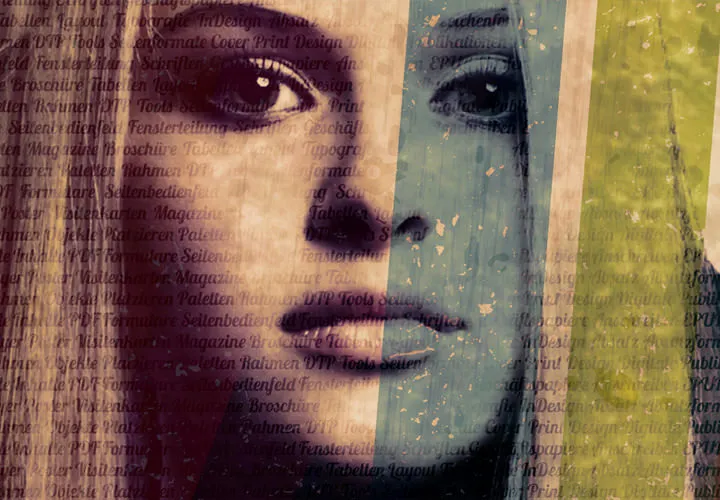
Live your layout now!