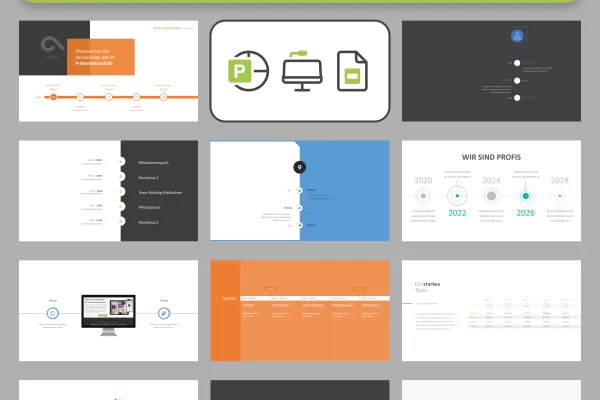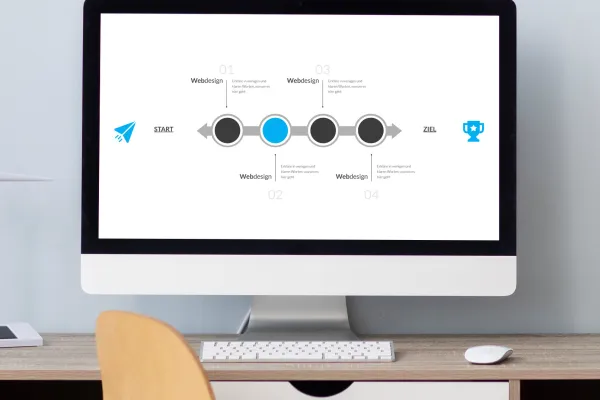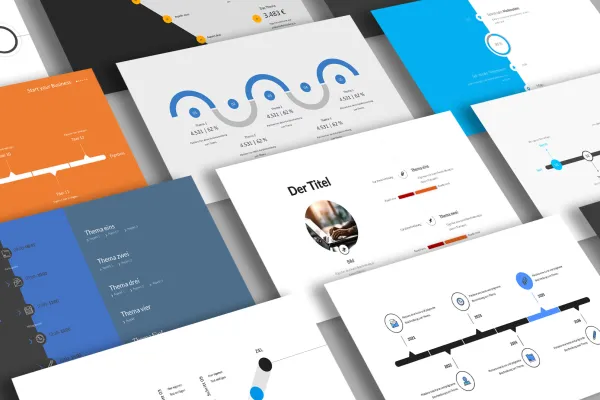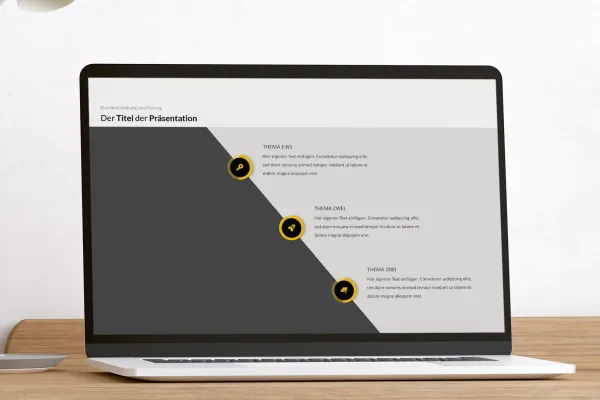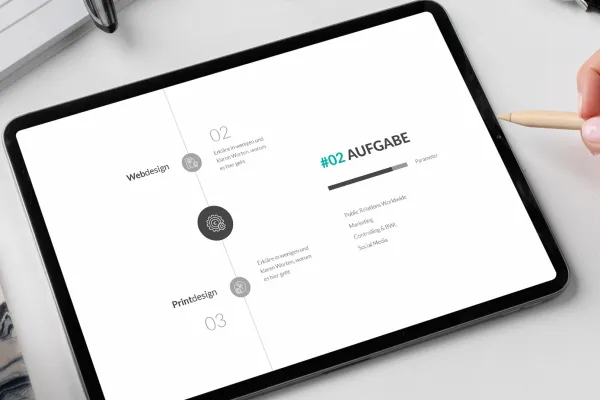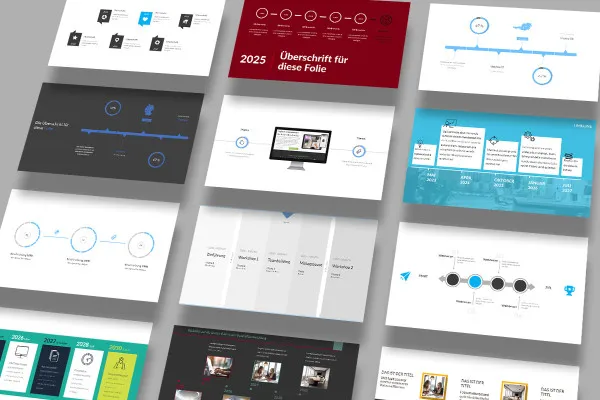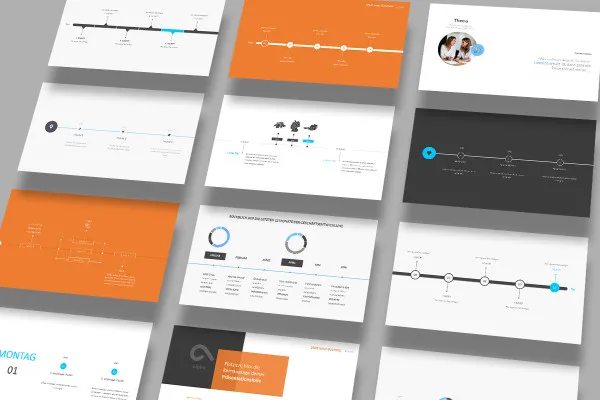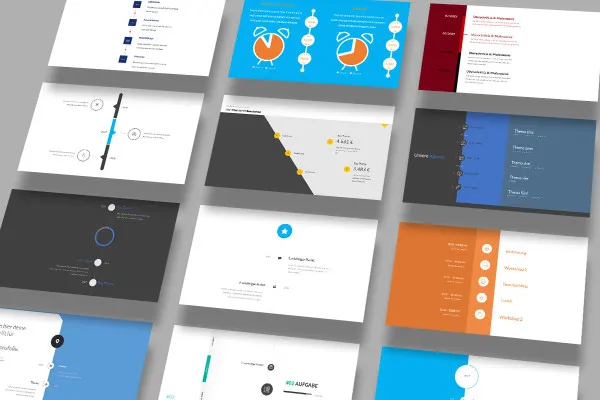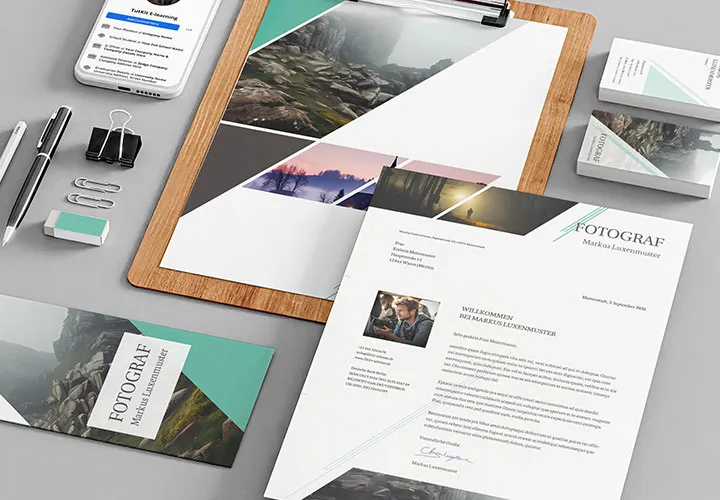100 timeline templates
for presentations
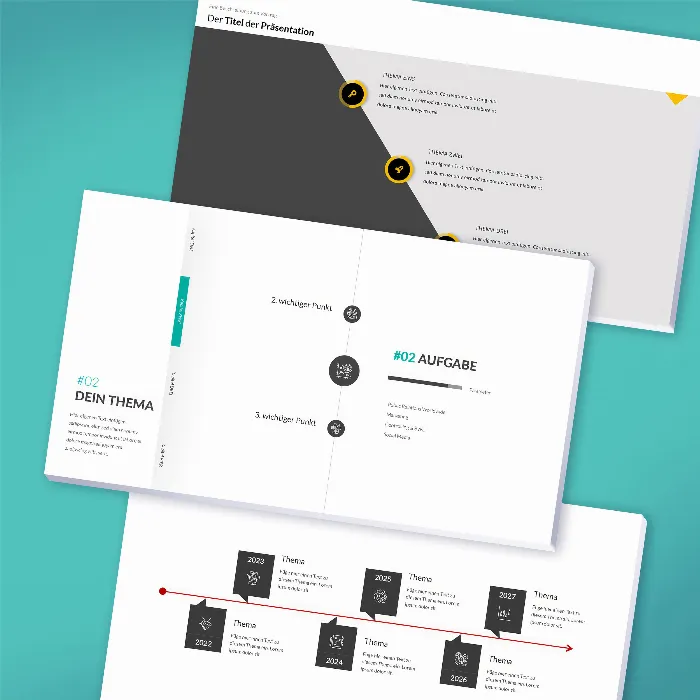
Over 100 timeline templates for PowerPoint, Keynote & Google Slides
The status of a project, the history of a company, the planning of the next milestones ... As soon as you want to display a timeline in PowerPoint, Keynote or Google Slides: take a look at this selected collection of over 100 timeline templates. Whether you need a simple, horizontal timeline on one slide or a complex timeline that runs vertically across several slides - you'll find it here!
- 121 Timeline templates for presentations with PowerPoint, Keynote and Google Slides
- Copy the desired timeline into your slides and simply adapt it
- With design-rich horizontal and vertical, with simple and complex timelines
- Exactly your format: Each timeline is available in 16:9, 4:3 and A4 landscape
- For example, to present the project status, the company history, a meeting agenda
Whether straight and with text only, curved, with images or icons - download the timeline templates now and use them again and again.