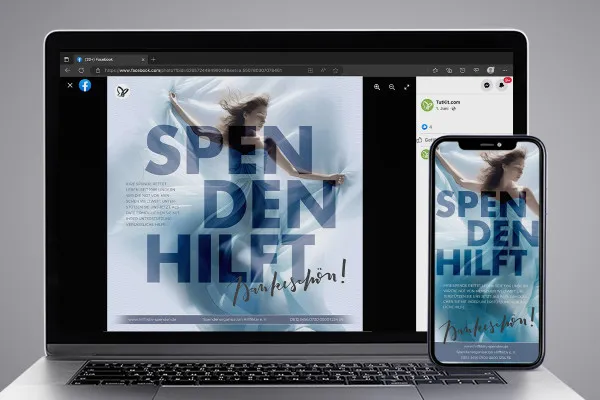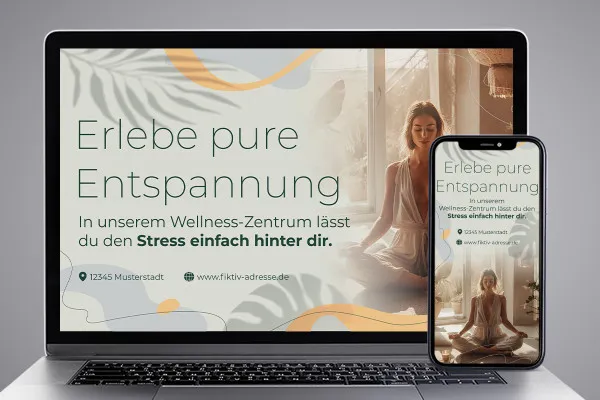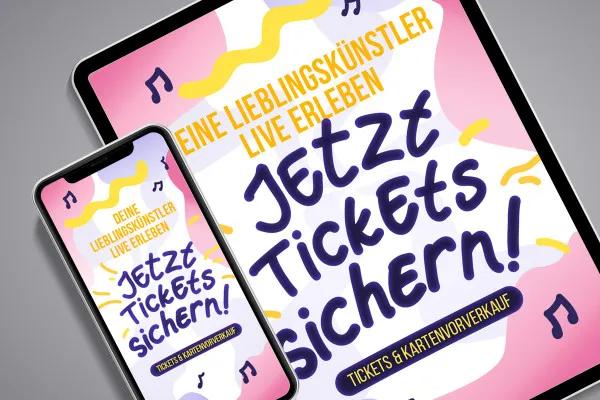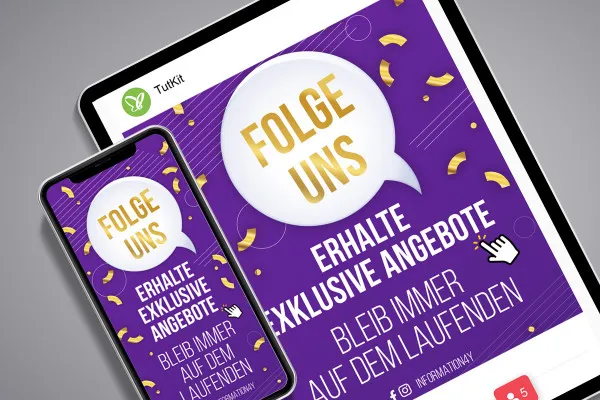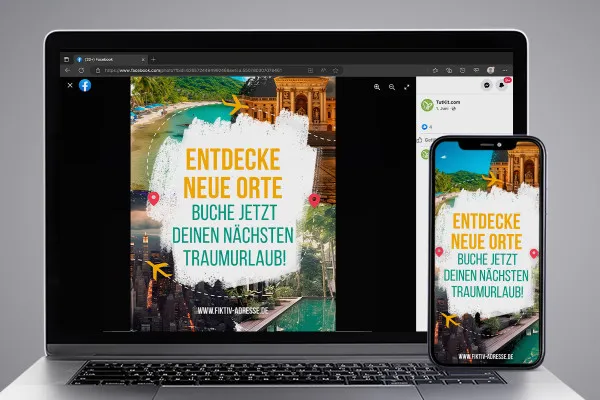Create advertising banners: Templates for Photoshop & Affinity Photo
Would you like to draw attention to products, services, events, special offers and discounts or websites with an advertising banner? Then get these 20 modern and varied templates that you can easily edit in Photoshop and Affinity Photo. Each design is available in layouts for desktop and mobile view. Creating advertising banners made easy!
- 20 varied design templates for modern advertising banners
- Each with specially prepared layouts for the desktop and mobile view
- Fully editable in Adobe Photoshop and Affinity Photo
- Attention-grabbing designs for more clicks on your banners
Catch eyes and generate clicks: Download the templates and create aesthetically pleasing, high-quality advertising banners for the web in no time at all.
- Usable with:
- content:
40
Assets/Templates
- Licence: private and commercial Rights of use
Examples of use


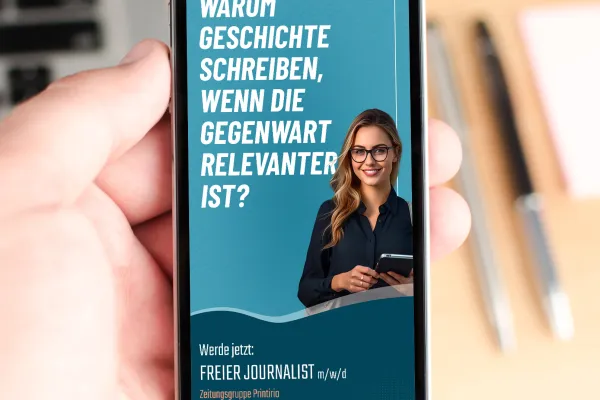
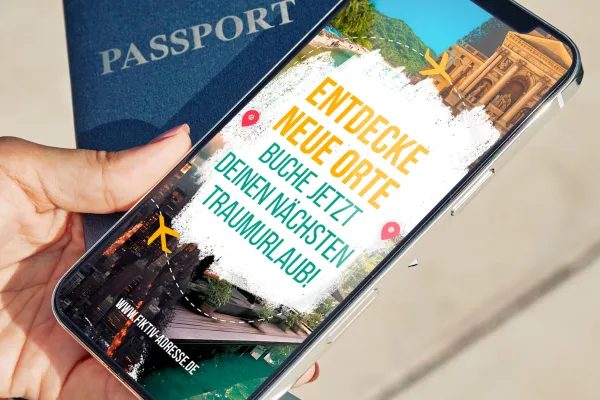


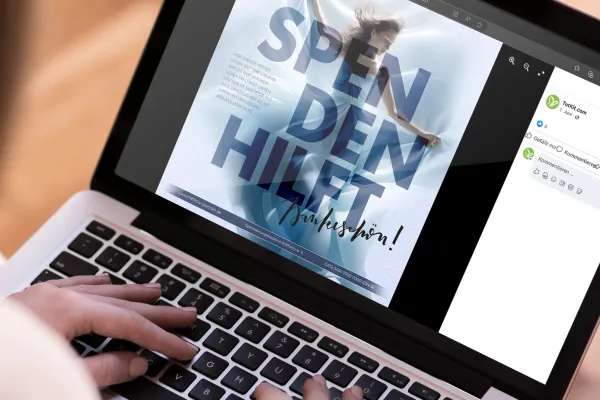


Customizable banner templates for various business sectors
Customizable banner templates for different leisure areas
Details of the content
Creating advertising banners made easy
The fine art of the advertising banner: first it should attract attention, then convey a message and finally encourage people to click. The banner often doesn't have much time to do all this. This makes it all the more important that you use high-quality designs that reflect all aspects of a successful banner. Our 20 templates achieve this - with a modern look, well thought-out layouts and exactly the right spaces and positions for the image, text and call-to-action.
For Photoshop and Affinity Photo, for desktop and smartphone.
Use our advertising banner templates to save time when creating your banners and achieve effective results at the same time. All banner templates are available in layouts for the desktop view and for the mobile view on the smartphone (1170 px × 2532 px). They can be edited in Adobe Photoshop and Affinity Photo . Simply open, adjust, save and take online.
Advertising banners for various topics
The templates have been prepared for specific topics, but can often also be adapted for other purposes. In the "Business" section, for example, you will find banners that you can use to draw attention to lead magnets, job vacancies and company anniversaries. The banners in the "Leisure" category are aimed at festivals, sport and travel, among other things. Use the advertising banners to draw attention to your products, services, special promotions and events or websites and generate clicks with the help of attention-grabbing designs.
Tip: In his Photoshop training on advertising banners, Stefan Riedl explains step by step how to create some of these packages. So if you want to know why, how, what and where they were placed and designed in exactly the same way - take a look.
Other users are also interested
Hopp and top for Easter greetings

Start a design firework display!
A tasteful design mix

With flyer, business card & Co.
How to build trust with customers

Download, print & color

With beer, pretzels, veal sausage, Dirndl and co.

For complete business equipment