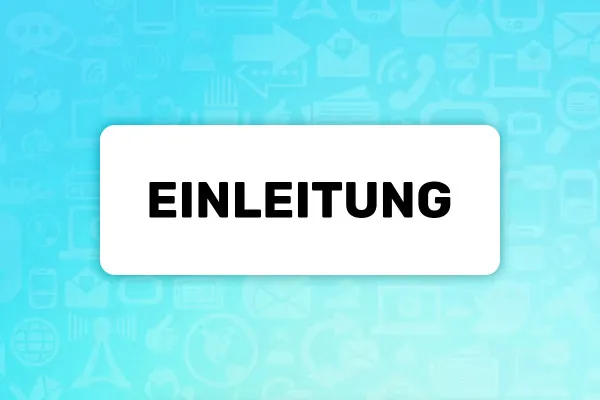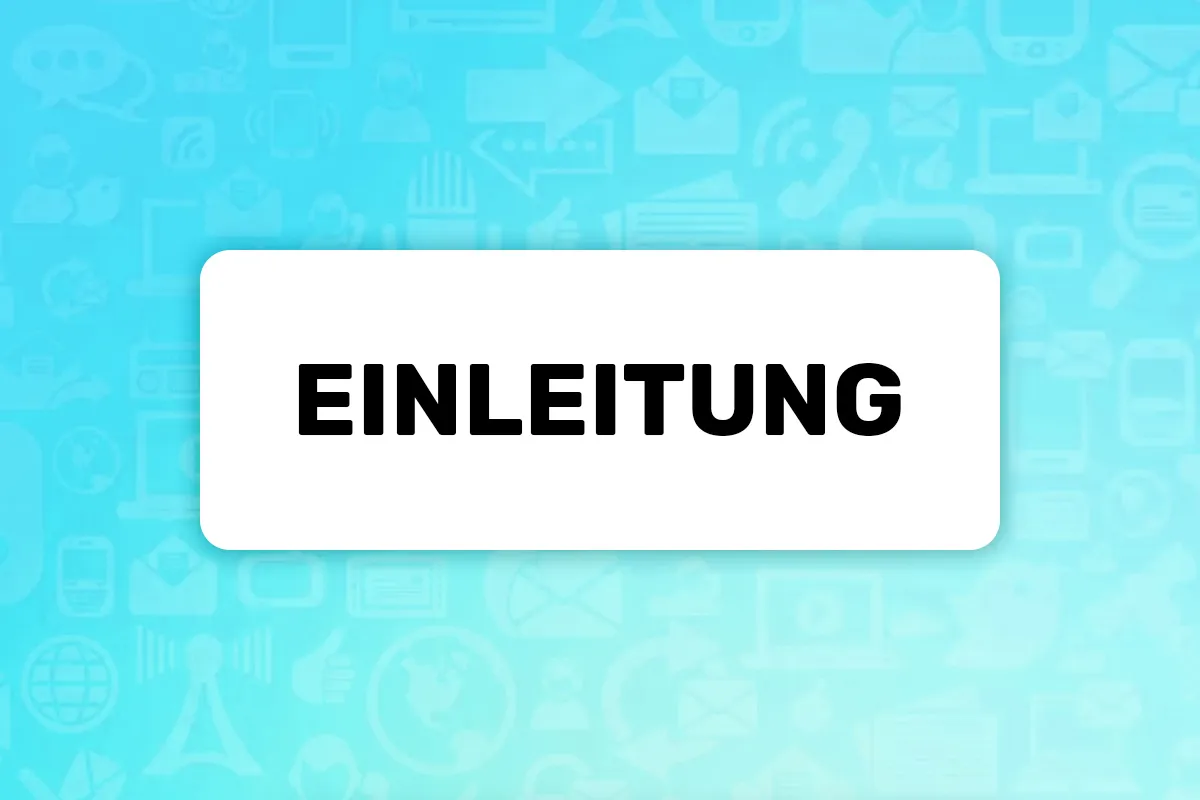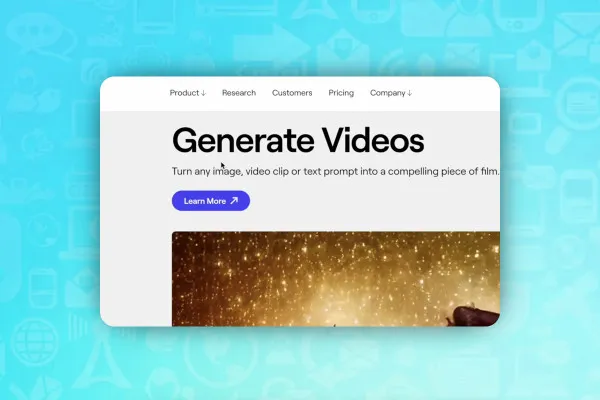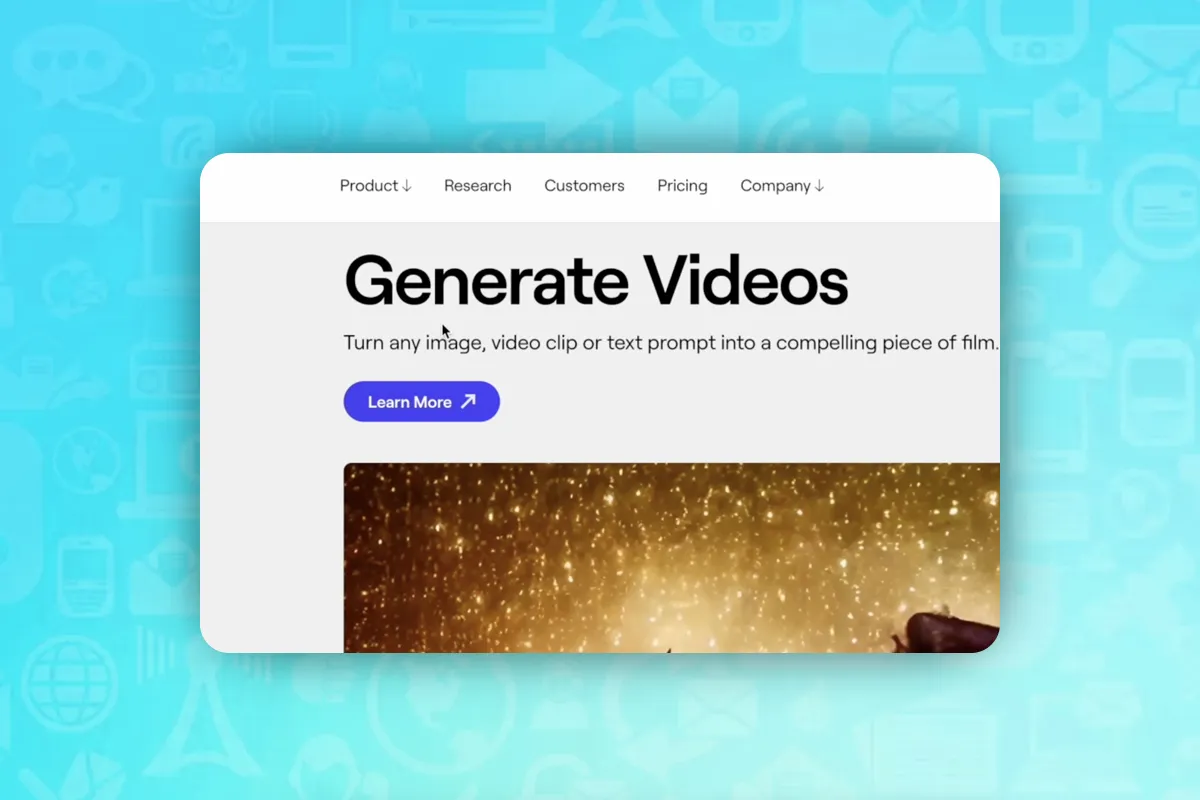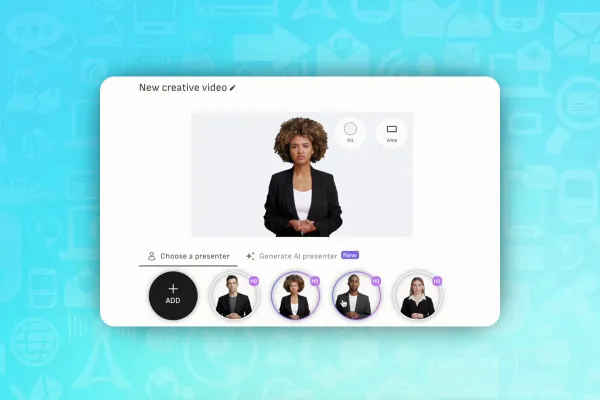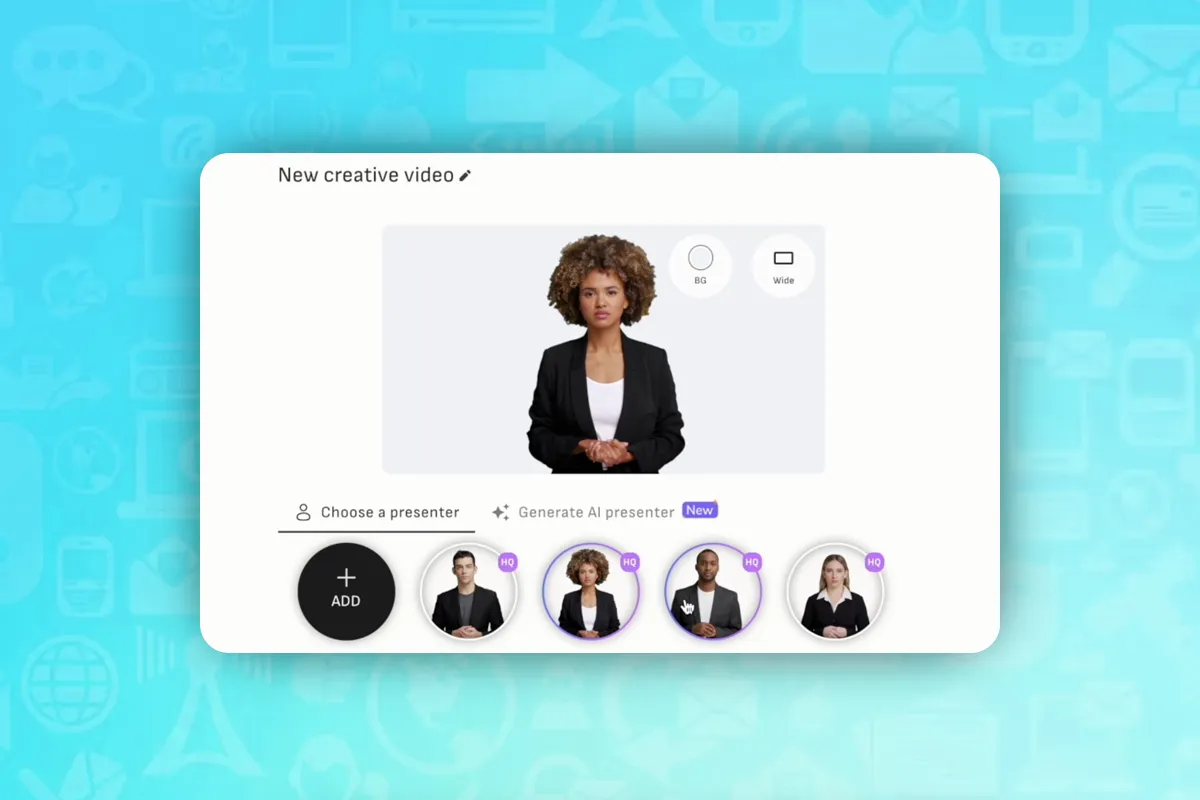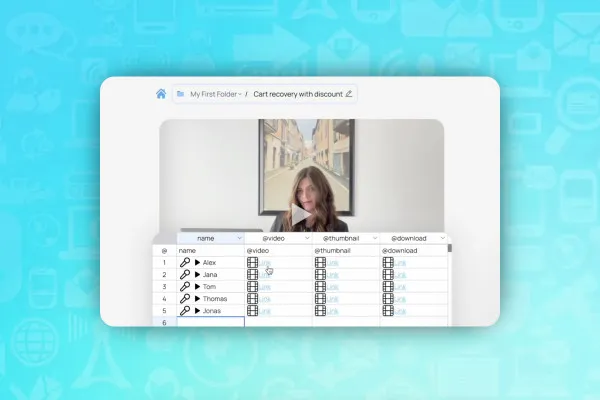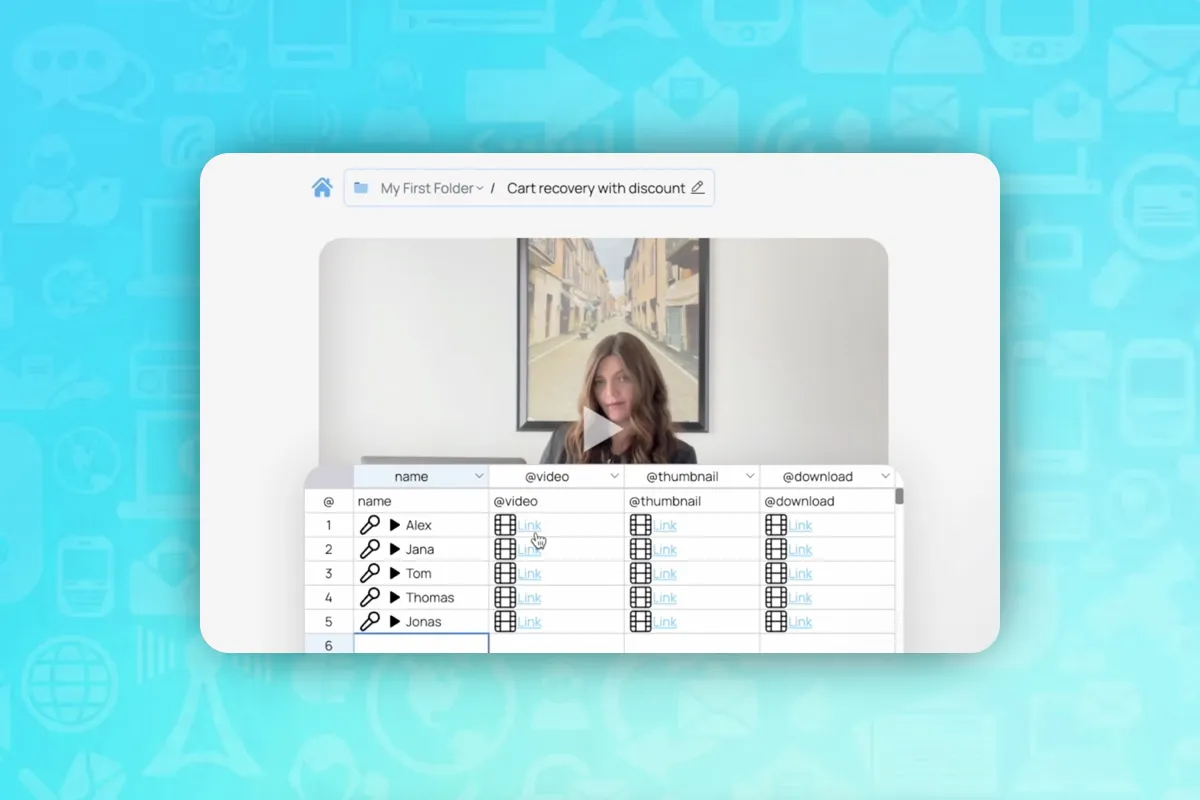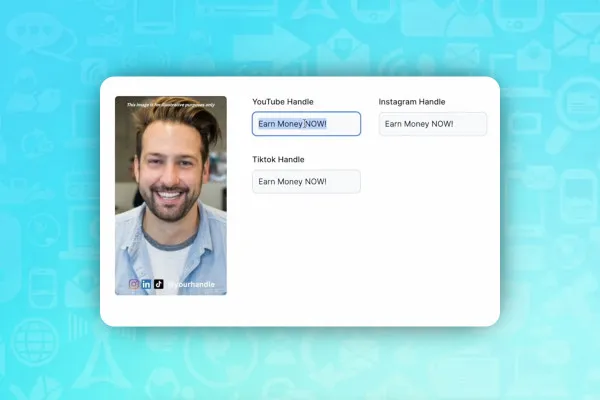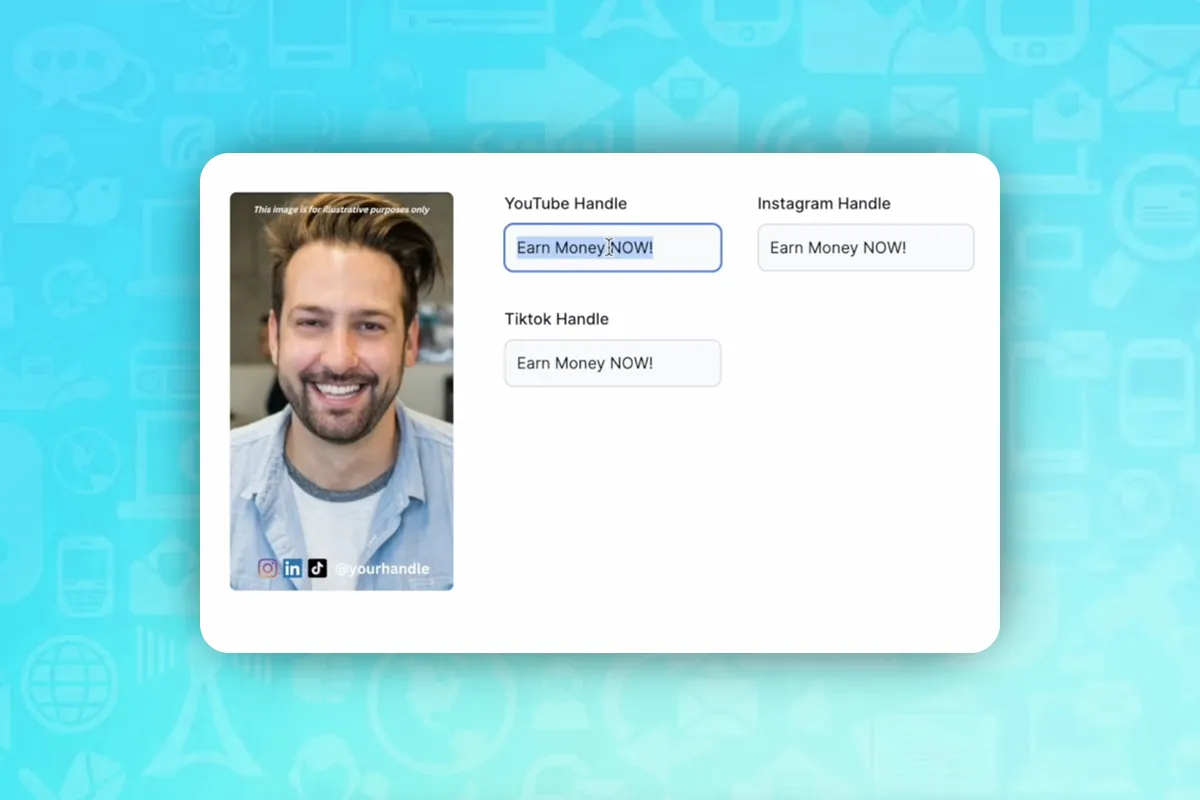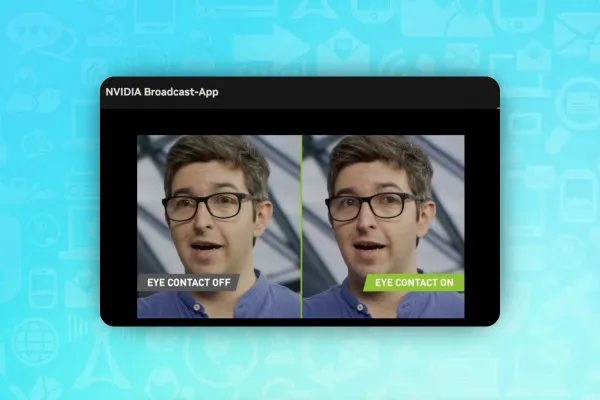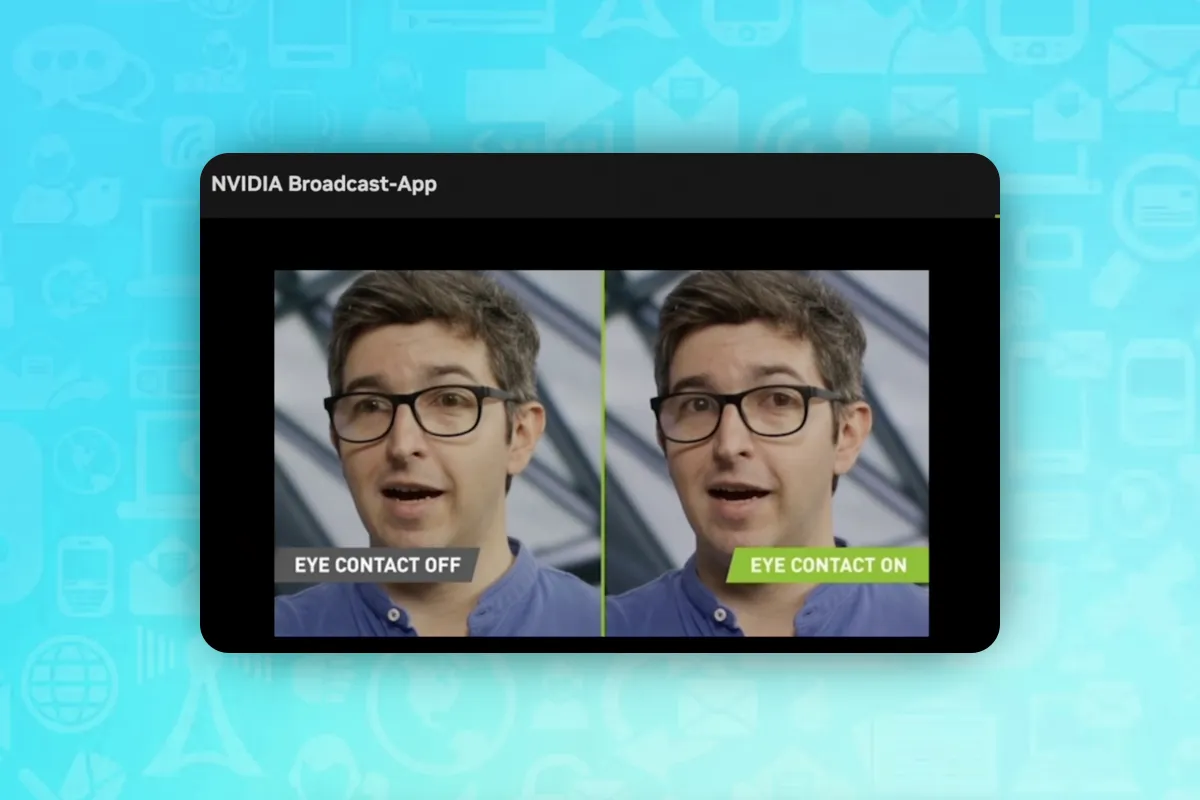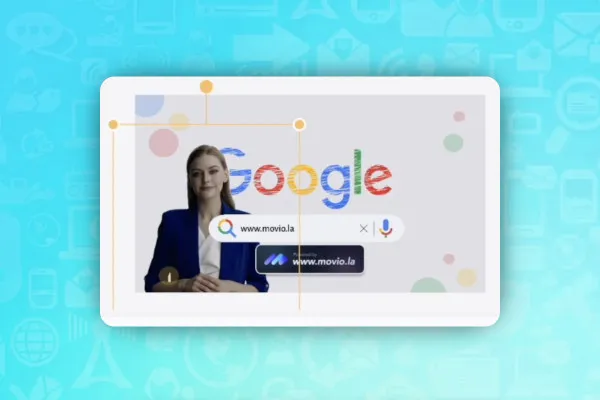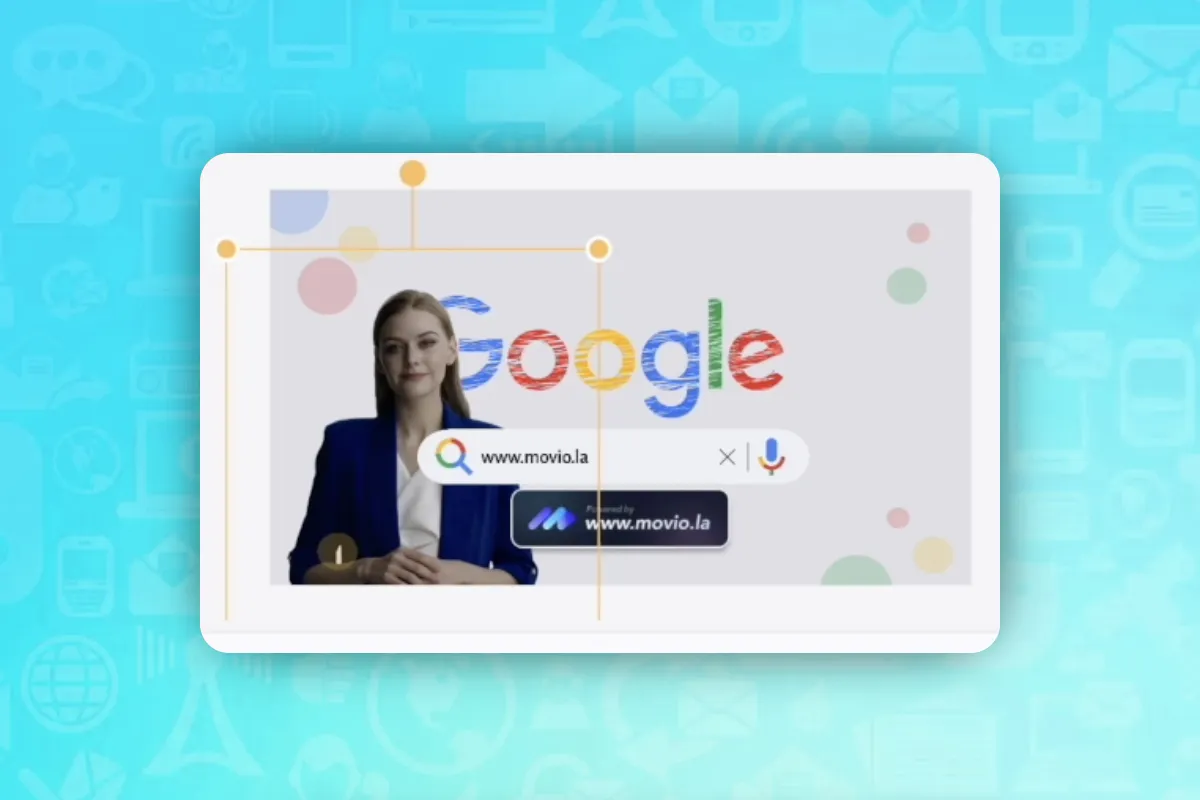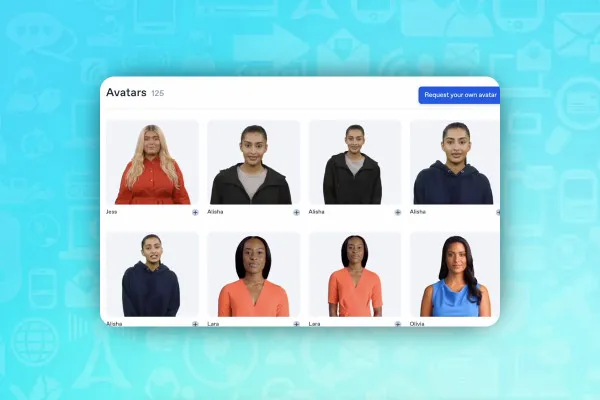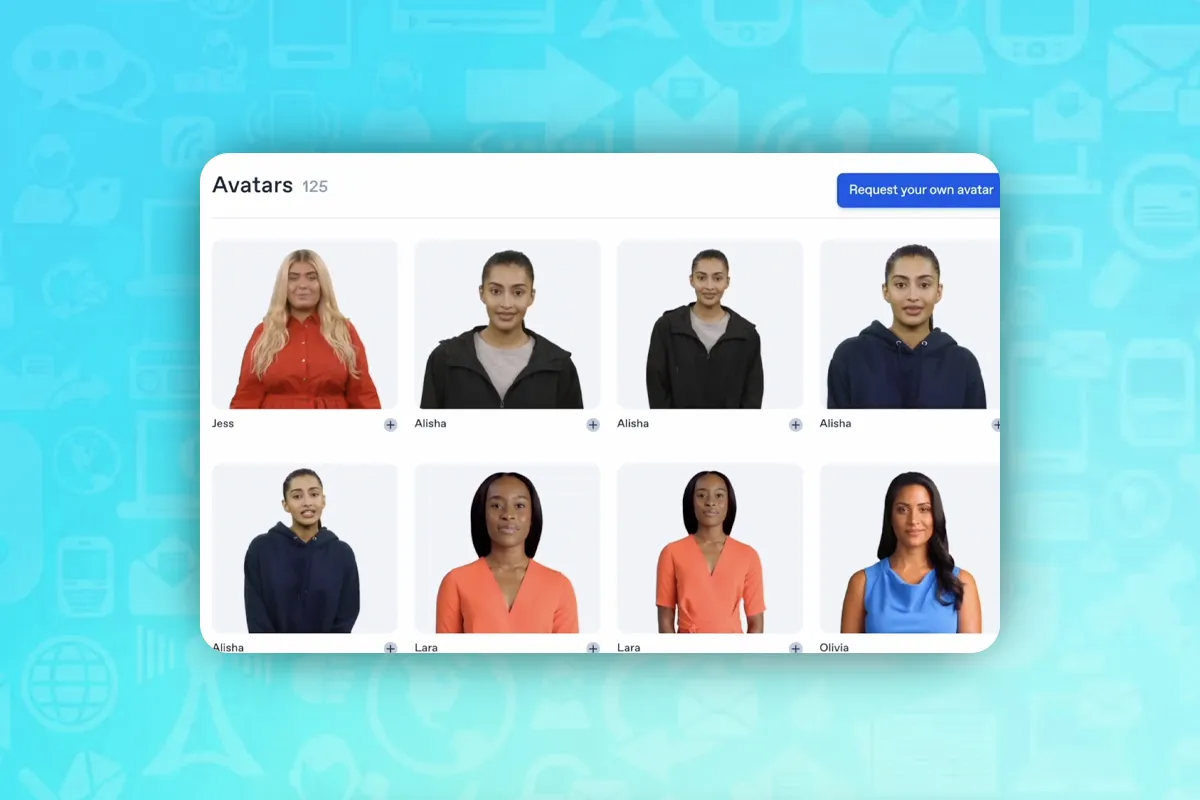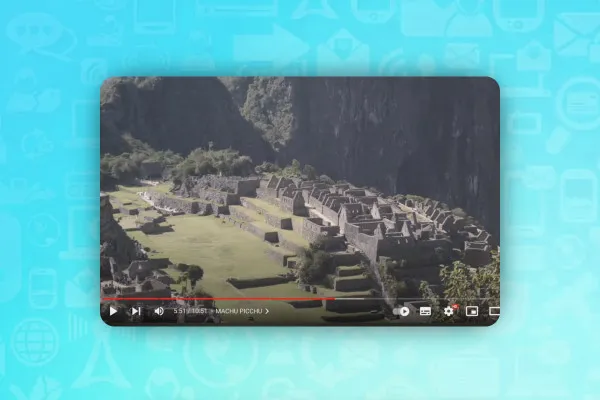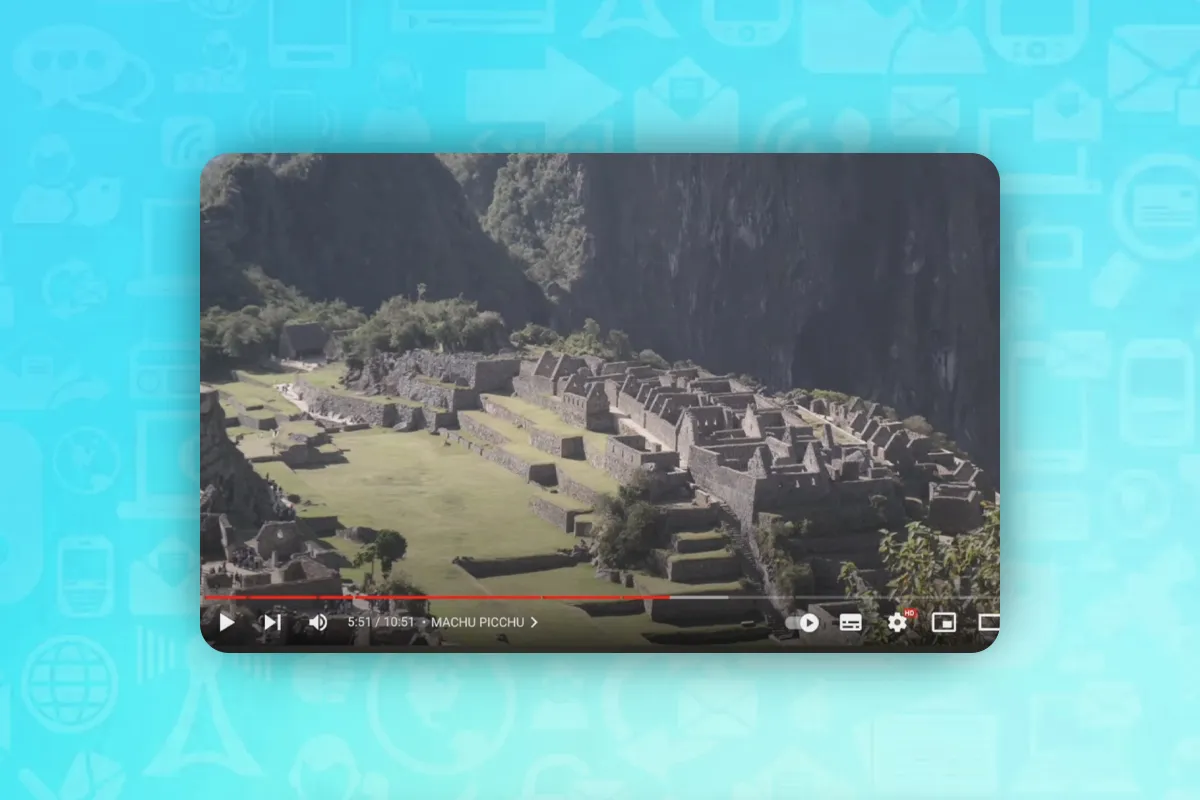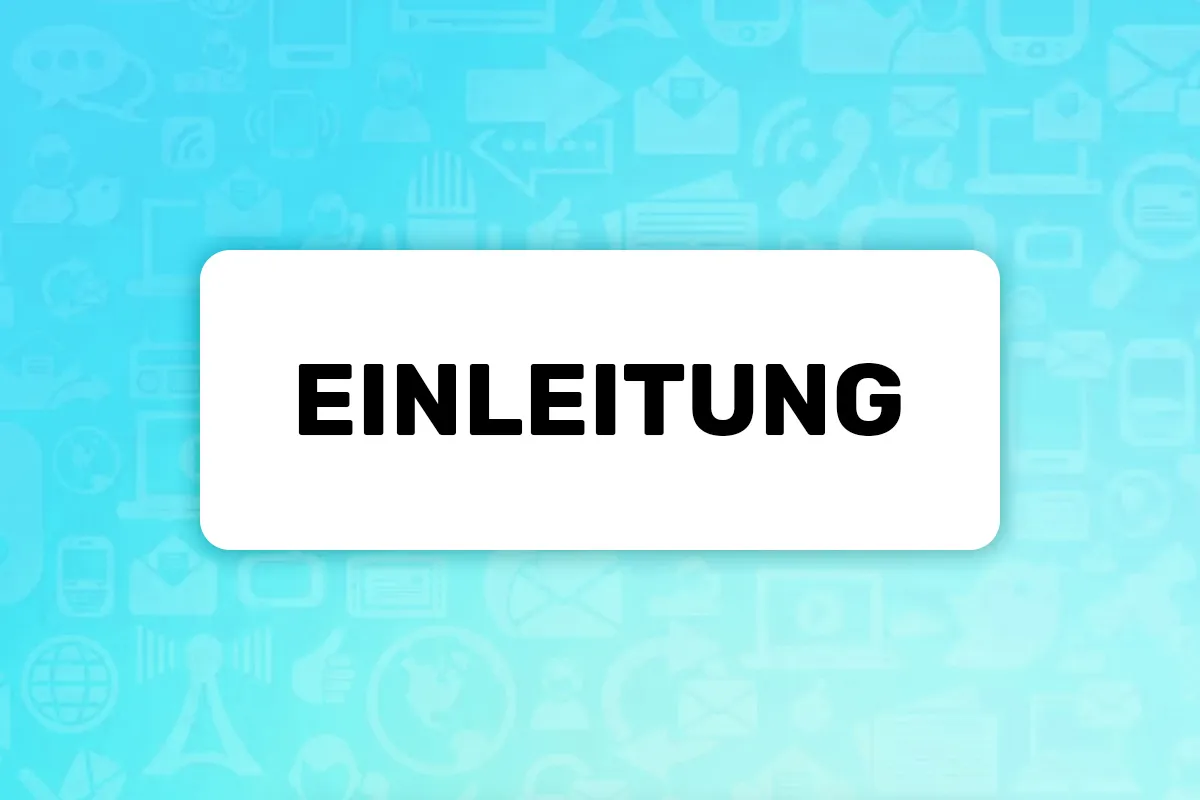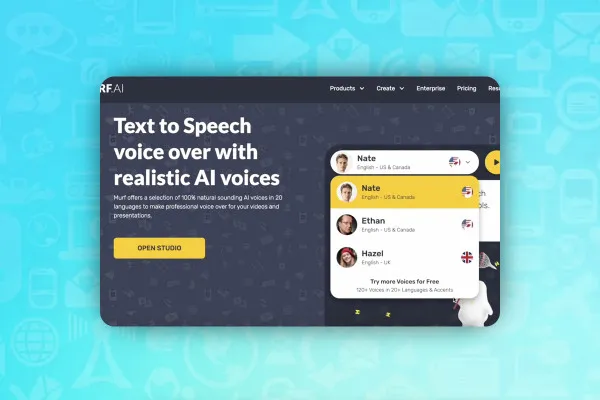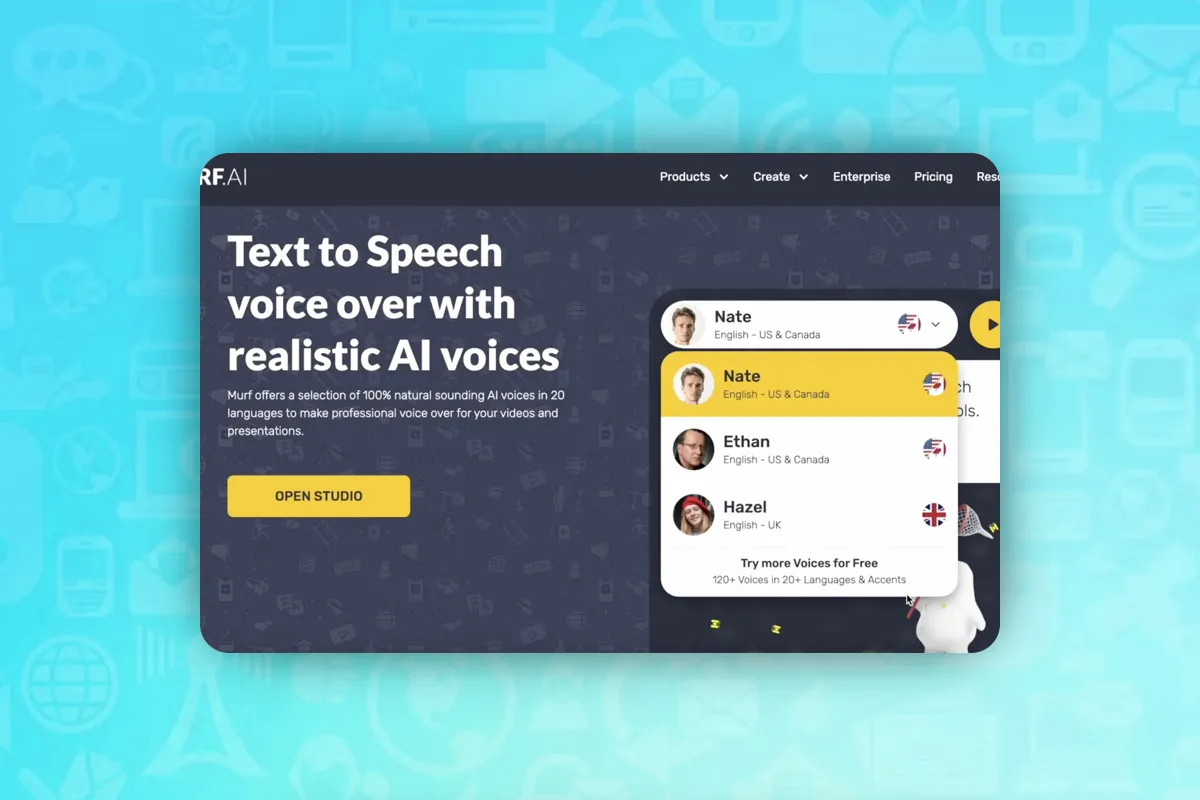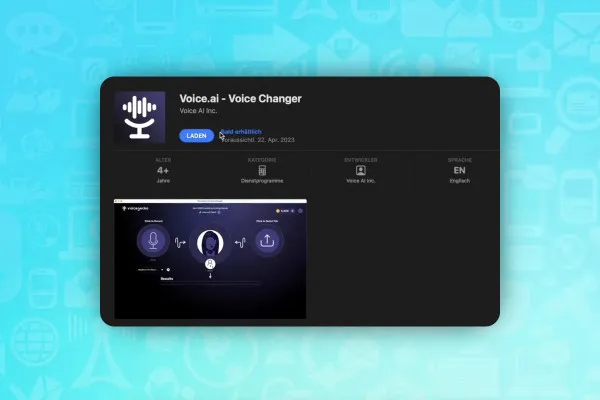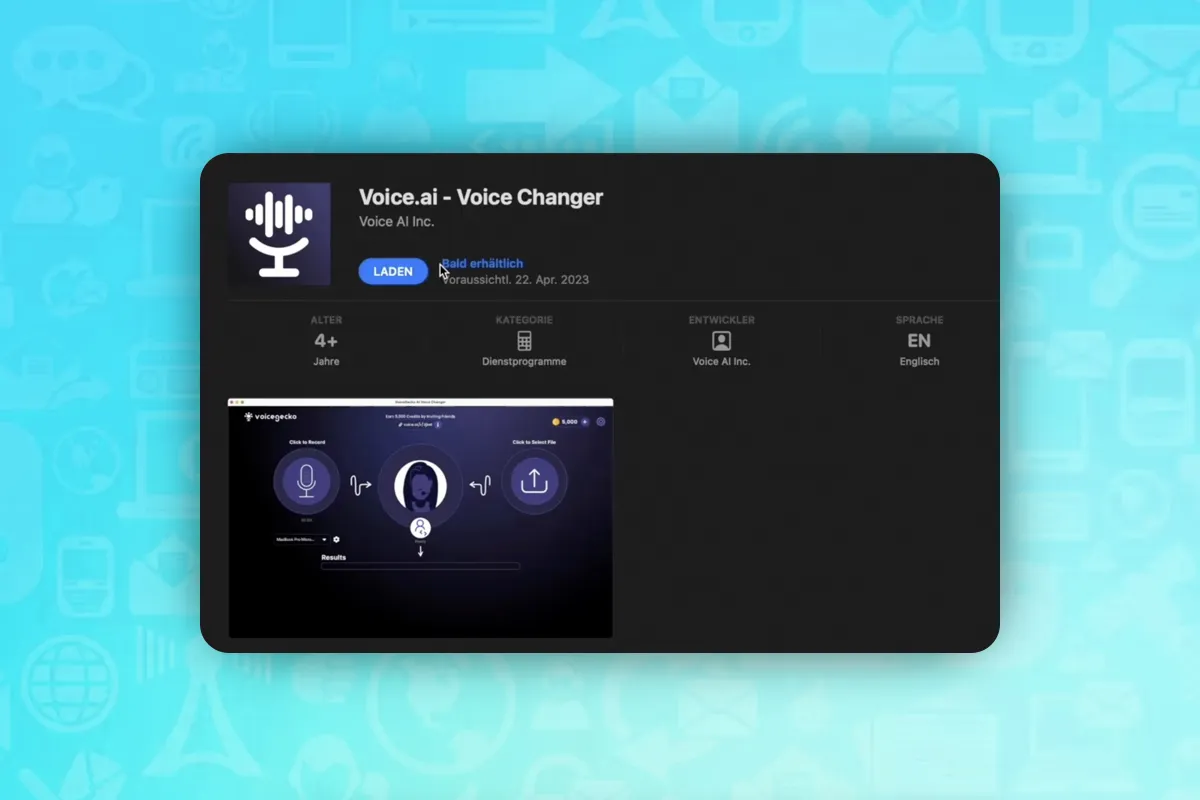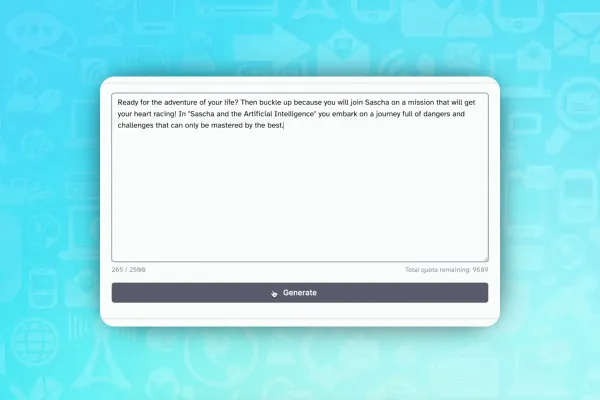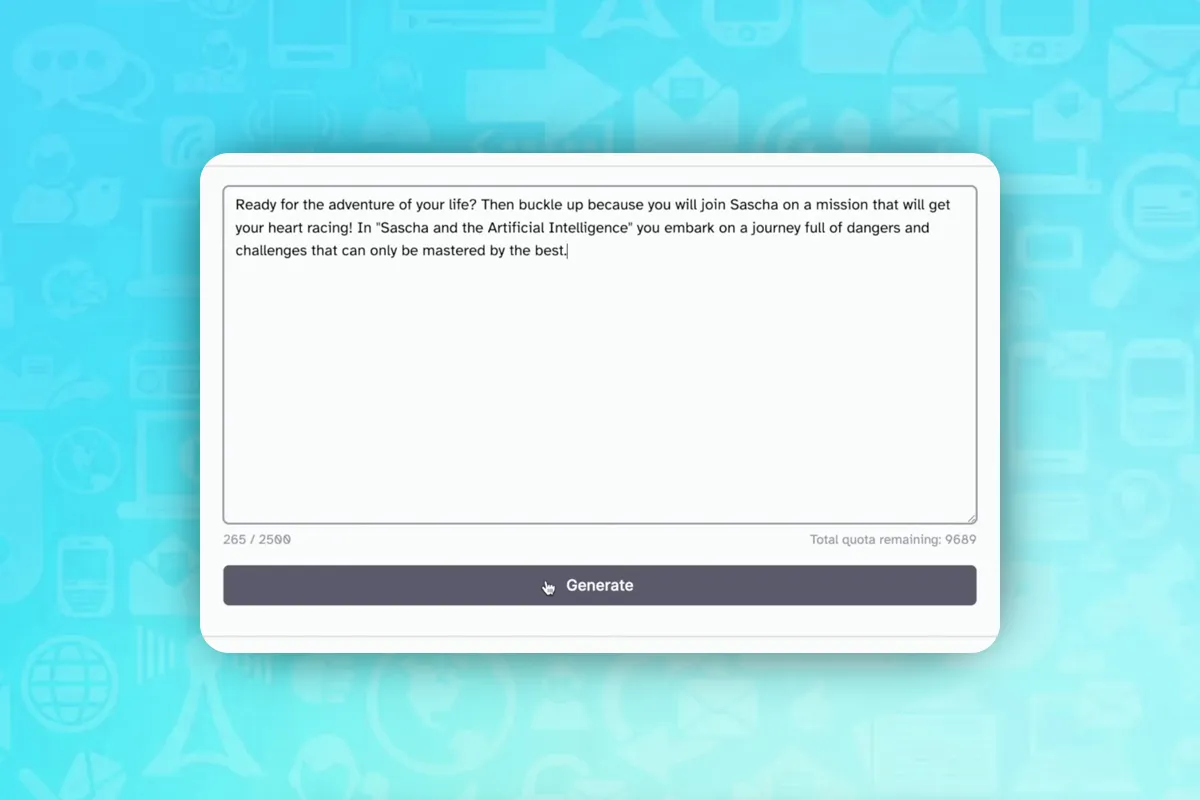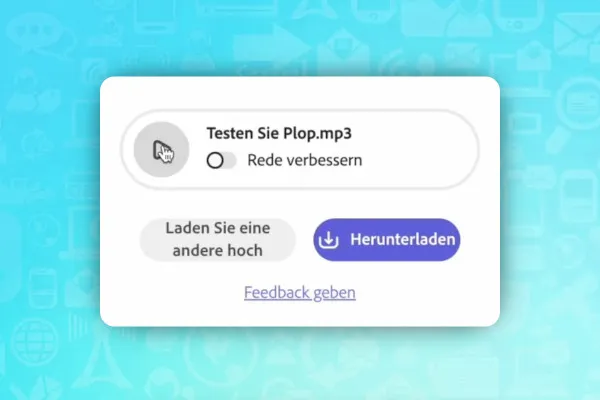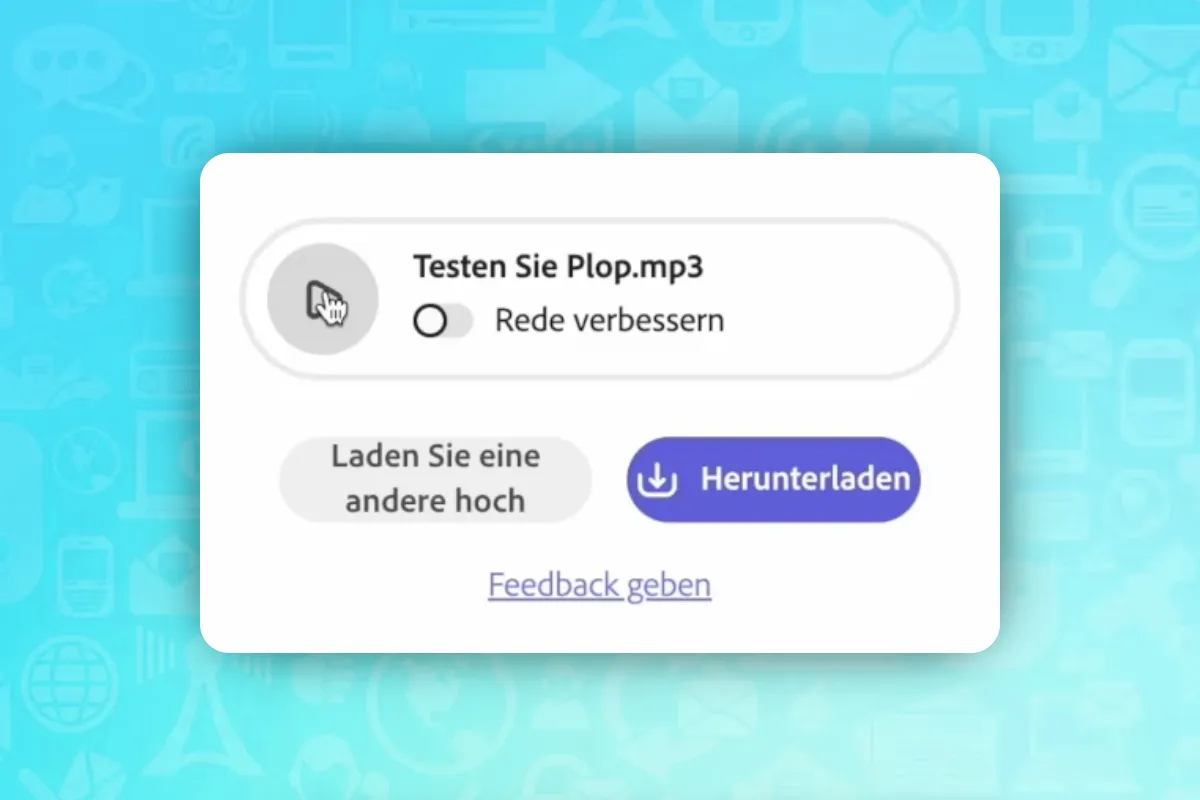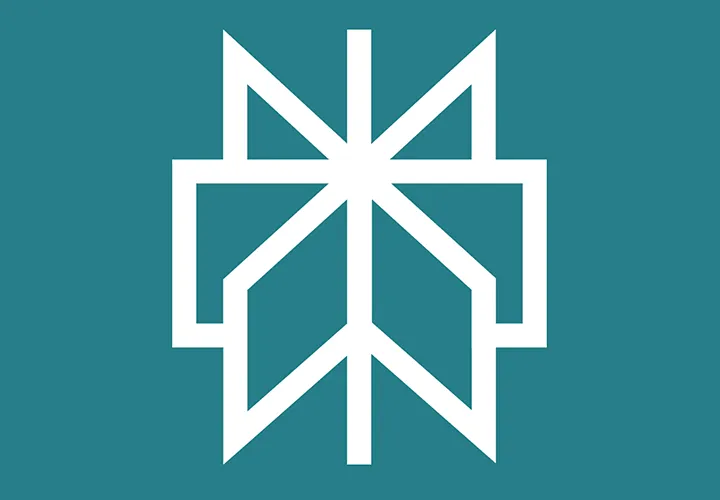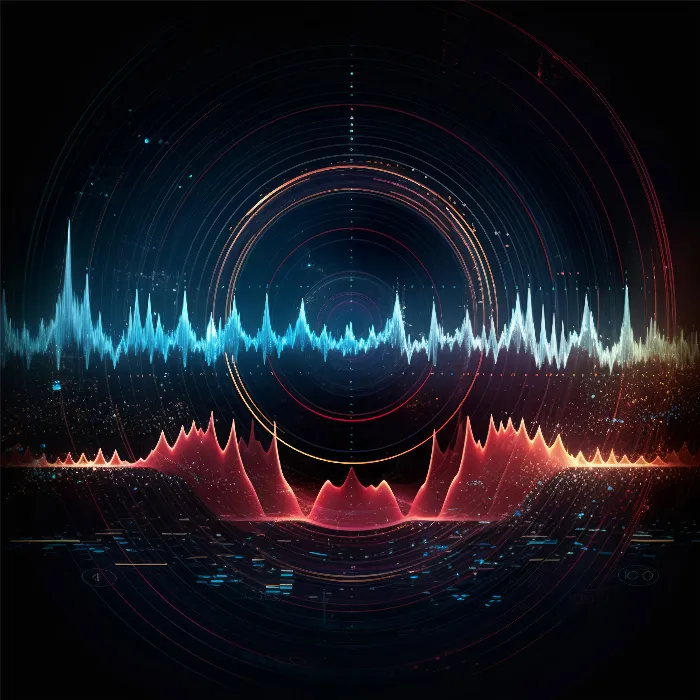
AI guide: Edit video, audio & voice
Automatically shorten long videos to the essentials? Have an avatar lip-sync a text? Remove noise from voice recordings or adjust your own voice? With the right AI solutions, all this and much more is possible! In this two-hour tutorial, trainer Sascha Delp will introduce you to various artificial intelligences that can help you edit video and audio. A good overview for more efficiency!
- AI tools for editing video, audio and voice recordings presented
- Among other things: Text-to-video, remove noise, change voices
- From Runway to BHuman to Voicemod - what the respective programs are suitable for
- An almost two-hour AI guide by Sascha Delp
What AI can already do in the field of audio and video - take a look and discover the right program for your purposes.
- content:
2 h Video training
- Licence: private and commercial Rights of use
Examples of use
-
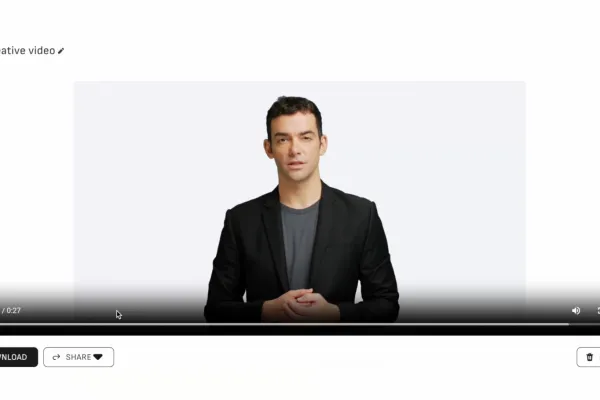 Open galleryWhen your texts speak for themselves - get to know AI tools that make this possible.
Open galleryWhen your texts speak for themselves - get to know AI tools that make this possible. -
 Open galleryWhether text-to-video, video-to-text or voice adaptation - here you will learn which programs are suitable.
Open galleryWhether text-to-video, video-to-text or voice adaptation - here you will learn which programs are suitable. -
 Open galleryBecause it's faster: Find out how AI can help you with various audio and video tasks.
Open galleryBecause it's faster: Find out how AI can help you with various audio and video tasks. -
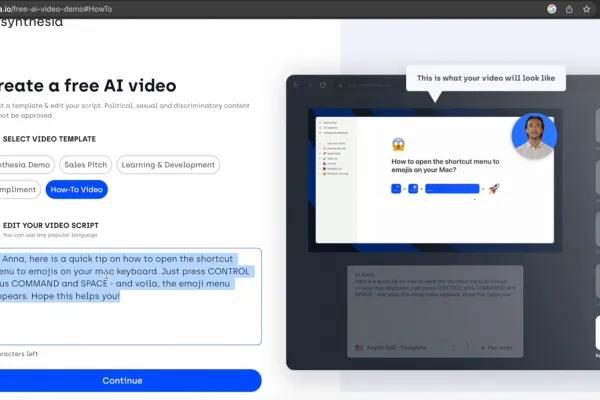 Open galleryGain a good overview of the options already available today.
Open galleryGain a good overview of the options already available today.
AI tools for videos
AI tools for audio and voice recordings
Details of the content
Edit audio, video and voice with the right AI tools
Do you want to transcribe the spoken word from a video, i.e. convert it into text? Do you want avatars to lip-sync your text as much as possible? Do you want to be seen in front of a different background in your own recordings, without using a green screen? Or do you want to speak in a different voice, make sure your eyes are always looking towards the camera and the audience, or quickly and easily shorten long videos to the essential statements?
There are numerous AI tools available for editing video and audio in all these cases and many more. In this two-hour tutorial, trainer Sascha Delp will introduce you to a selection and show you what is already possible with AI today. This will give you an overview and teach you which programs can help you with which tasks.
AI for audio and video editing - from Adobe Podcast to Nvidia Broadcast
Whether text-to-audio, text-to-video or, conversely, video-to-text: With programs such as D-id, Movio, Glasp and Synthesia, you can bring text, audio and video together. BHuman can also be used to create personalized videos for your customers, for example. Nvidia Broadcast makes the background disappear in your recordings, offers camera tracking and the option to remove noise from your videos.
You can get to know these and many other AI tools such as Vidyo, Voicemod and Murf in the tutorial. What can the programs do? How do they help you edit video and audio? How can you save time and money with them? Take a look now and get the answers!
Other users are also interested
How you can revolutionize your daily work with practical projects and clever prompt strategies to achieve impressive results.

Not just for nerds: Your relaxed introduction to the world of Gemini!
Answers instead of searching. That's how research works today.

AI builds bots, you are slacking off.

The Sora & ChatGPT Master Course: Your Guide to AI Content Creation
Create, set up & optimize online advertising
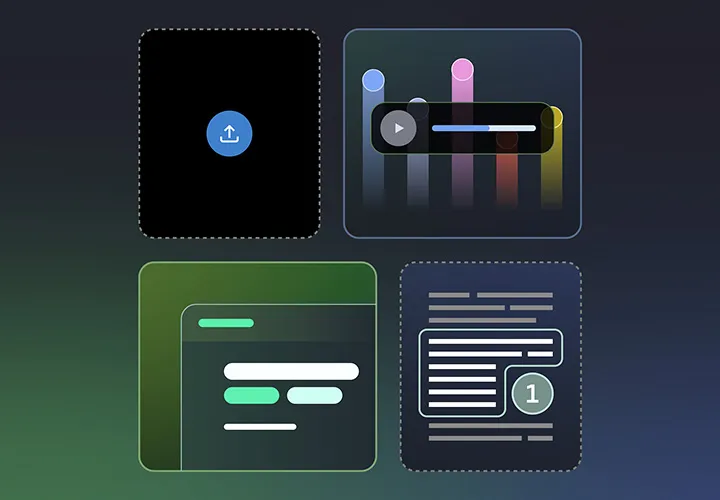
From texts, insights are gained

Edit films, transitions, animations, and more