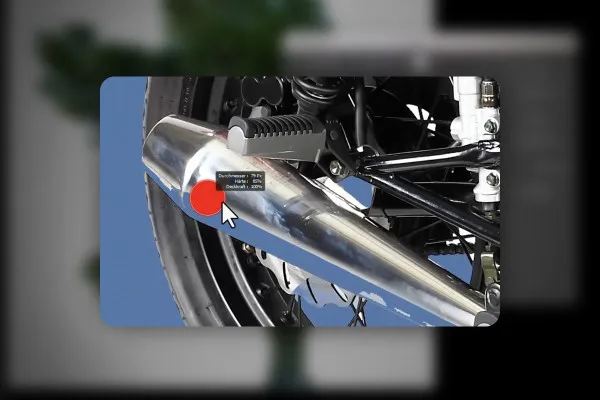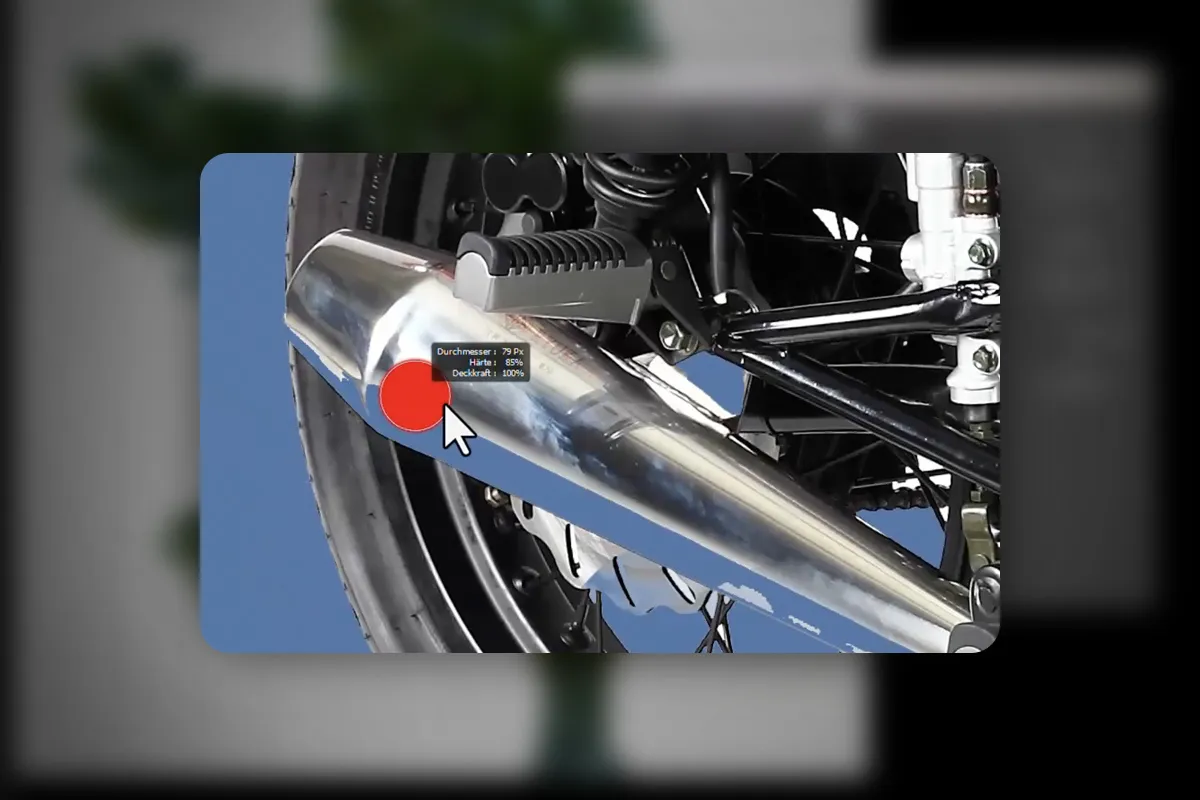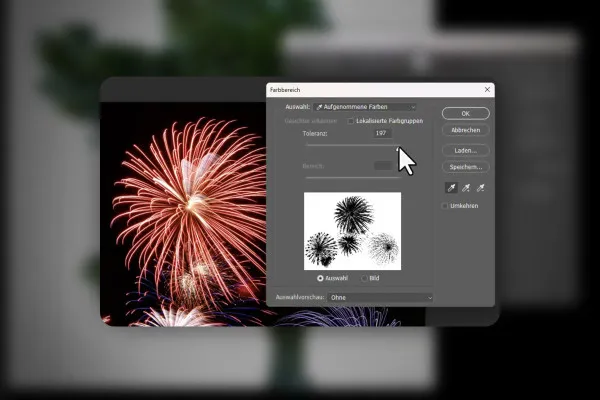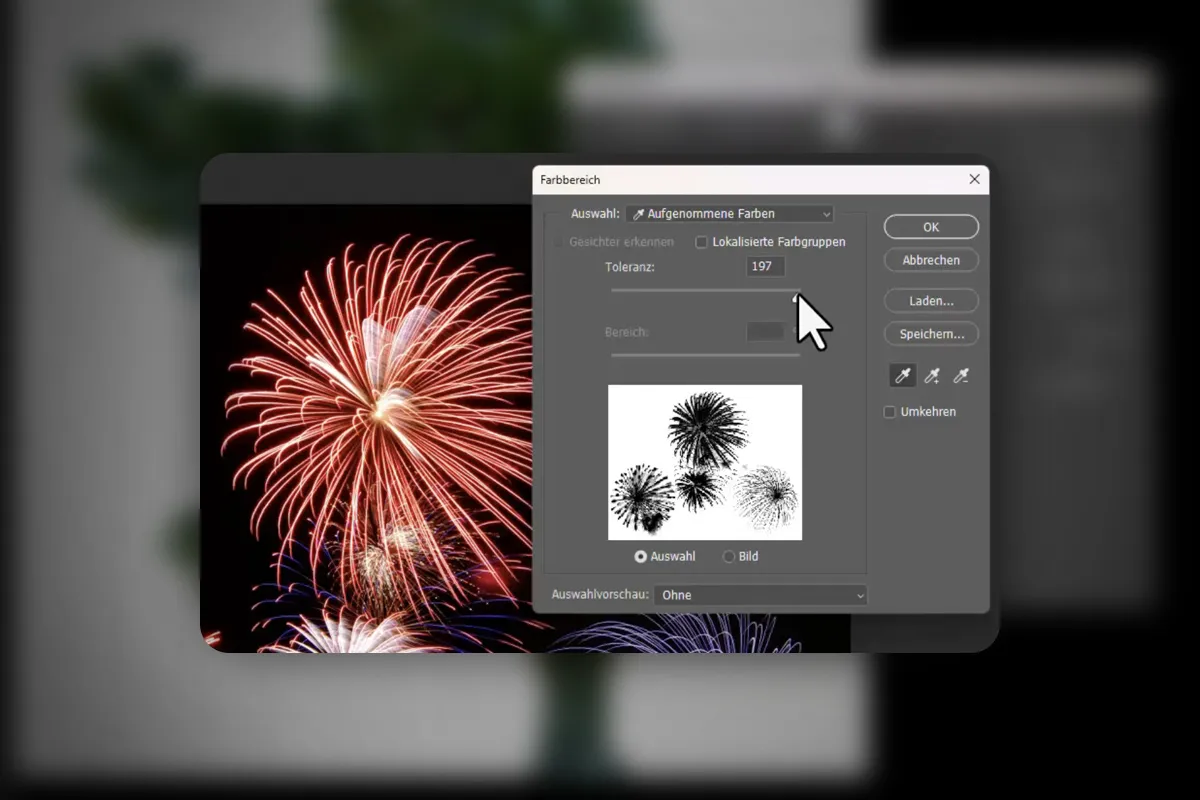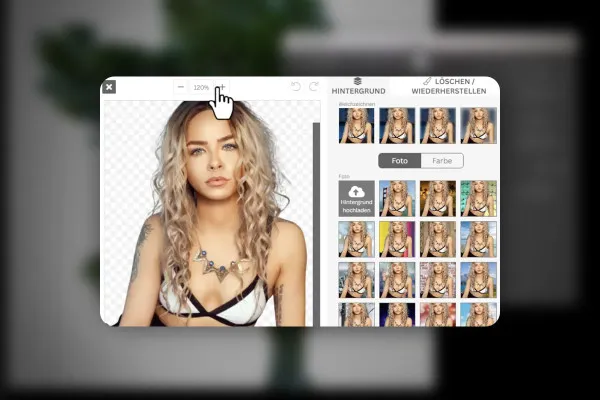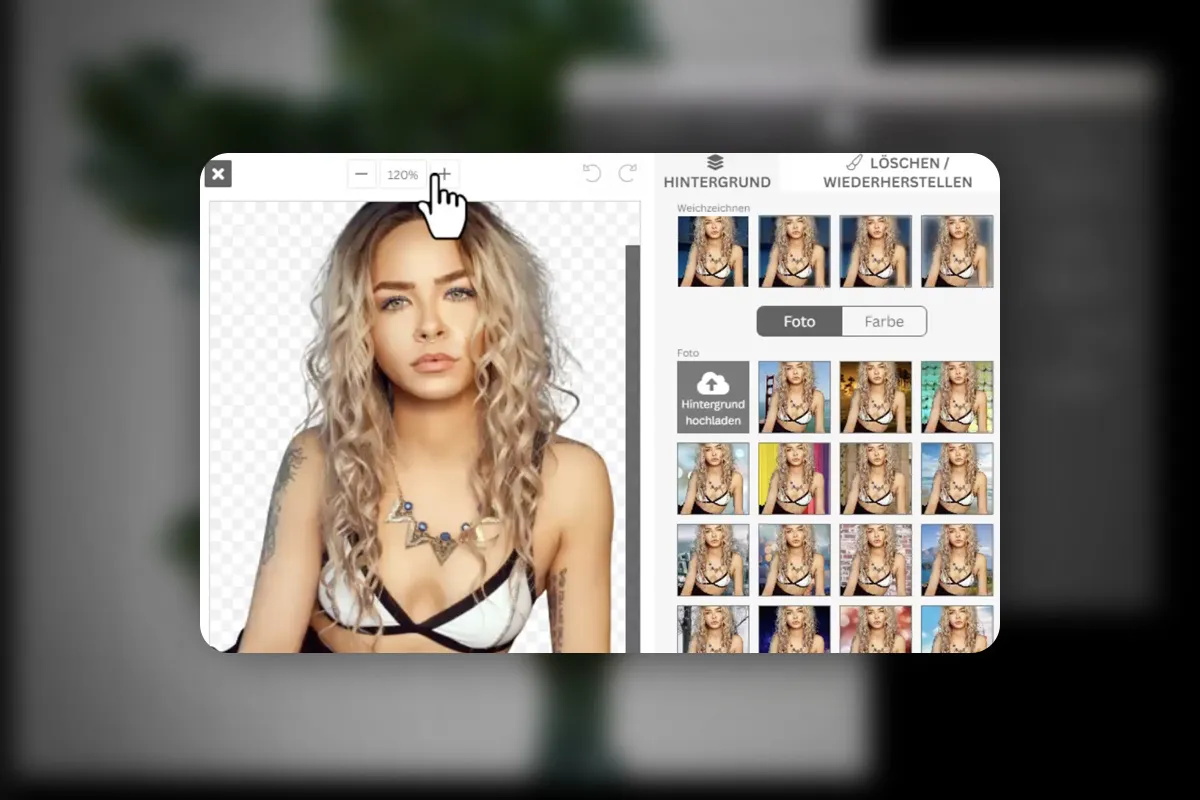Crop with Photoshop and AI - cut out motifs quickly and precisely
Whether human and hair, animal and fur, tree with leaves or bright fireworks: after this tutorial, you will be able to crop even the most challenging subjects. Your trainer Stefan Petri uses the latest Photoshop techniques and a skillful combination of AI support and manual fine-tuning. Compared to conventional methods, this is incredibly fast and delivers impressive results! In addition to Photoshop, you will get to know many other AI applications and learn how good they are at cutting out motifs from images.
- Cropping with Photoshop and AI: how to master even the hairiest subjects in a short time
- Get an overview of all selection tools in Photoshop
- Find out what artificial intelligence can do and how you can make improvements when AI reaches its limits
- Get to know AI alternatives to Photoshop and see how well they cut out motifs automatically
- Just under an hour and a half of full focus on cropping in a training course by Stefan Petri
Your goal: To achieve cropped people, animals, plants and objects in as few clicks as possible. Your way there: this tutorial on cropping with modern techniques!