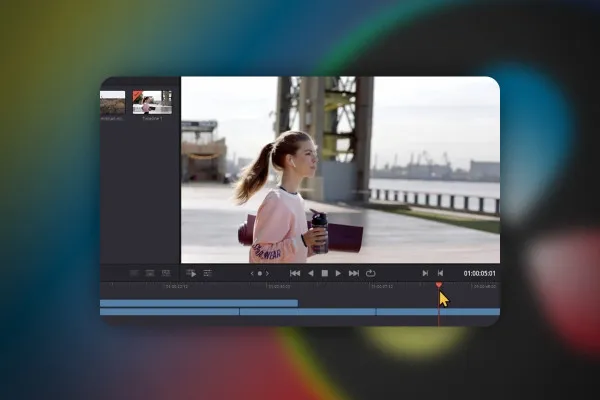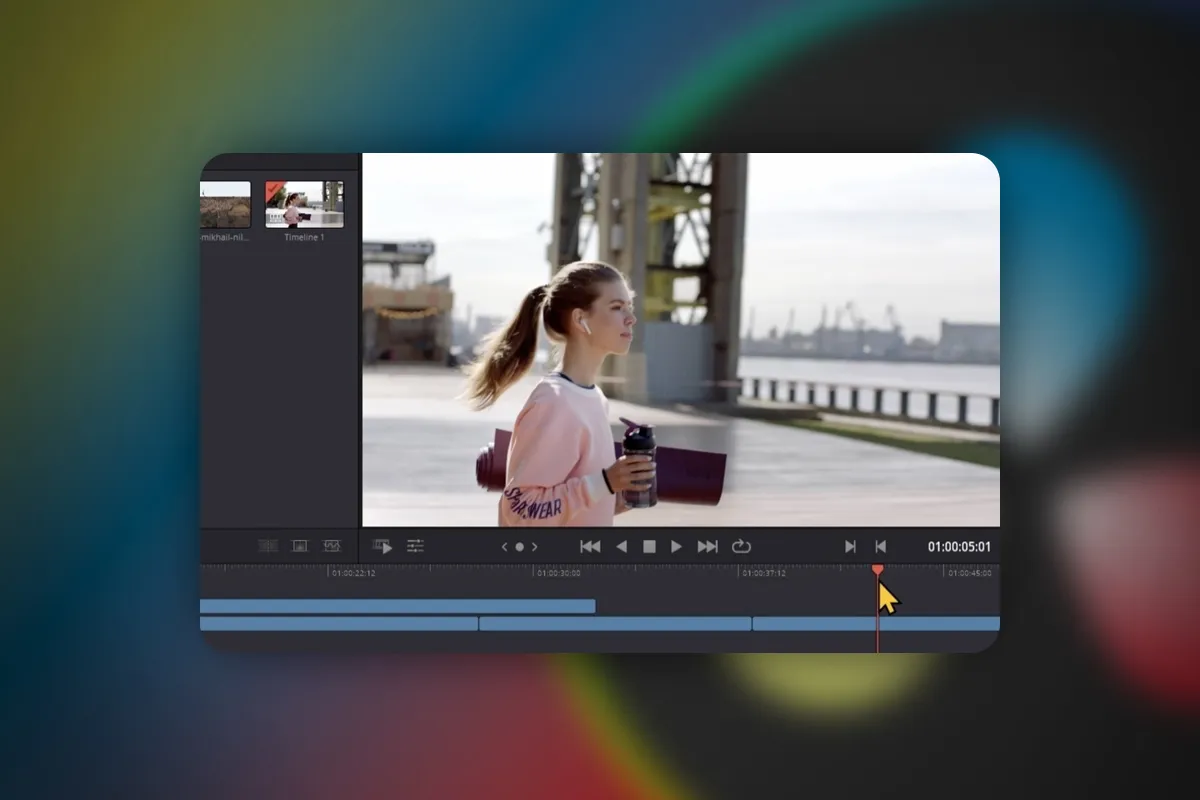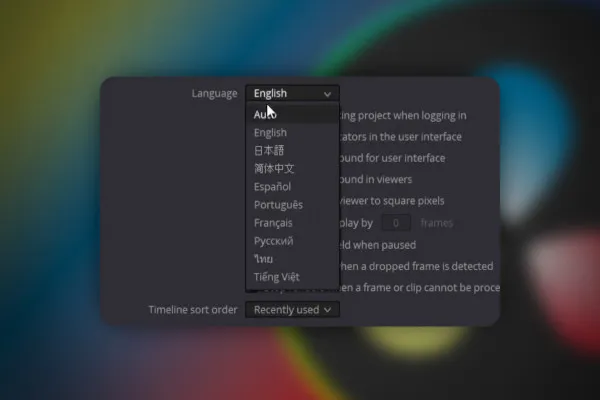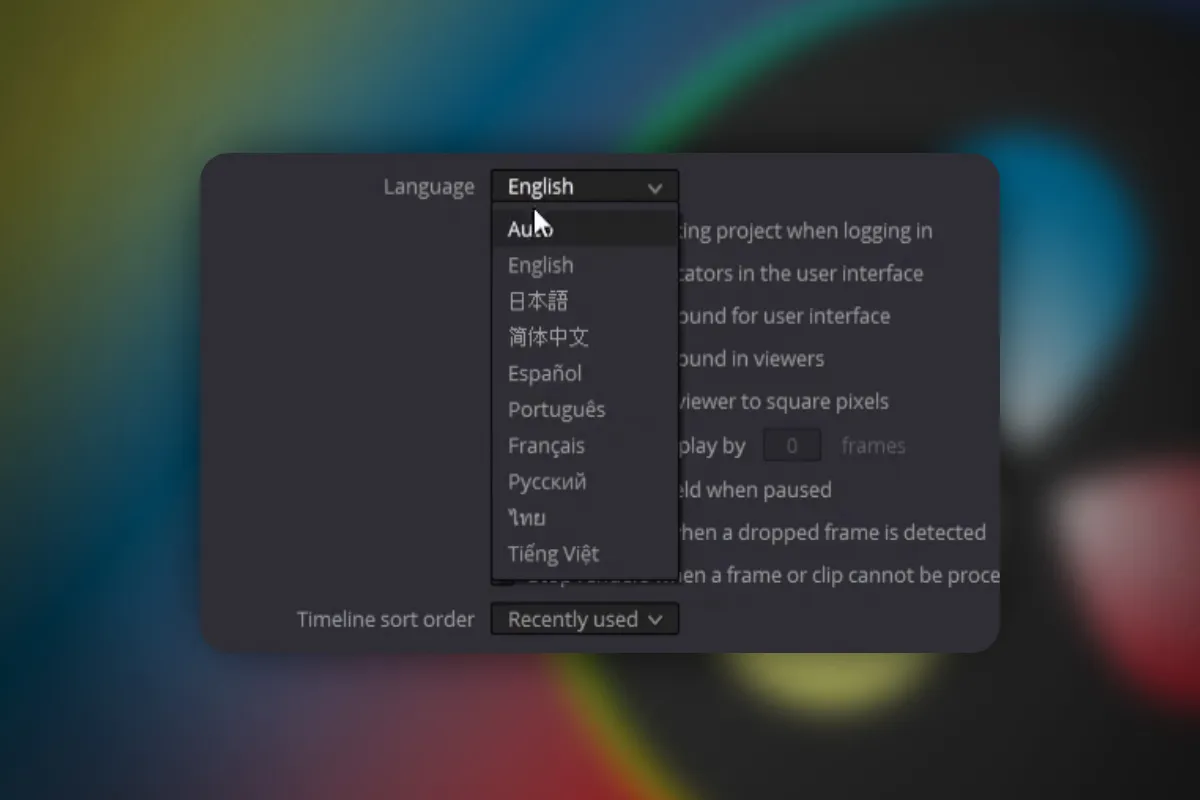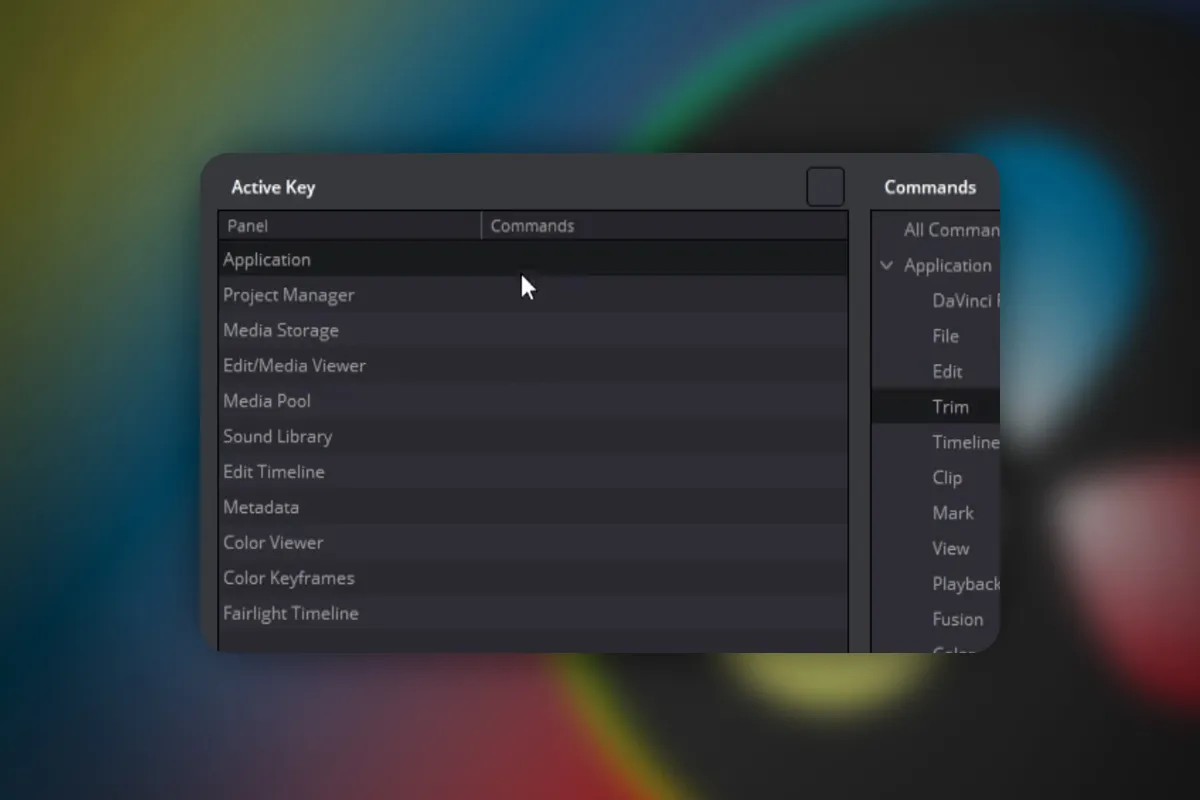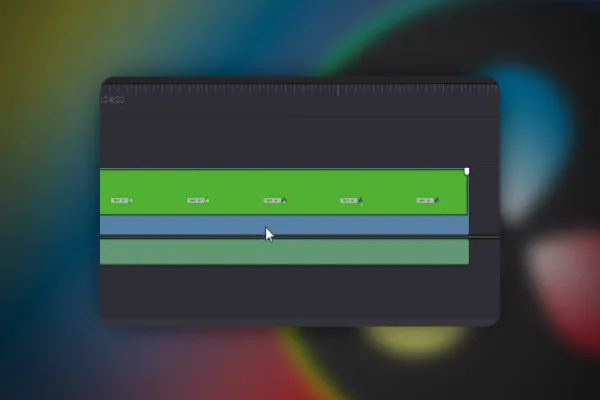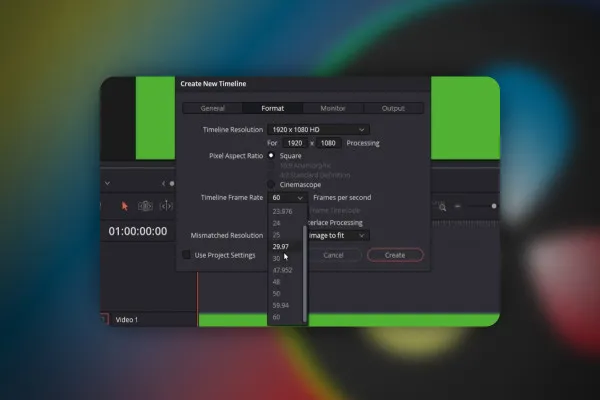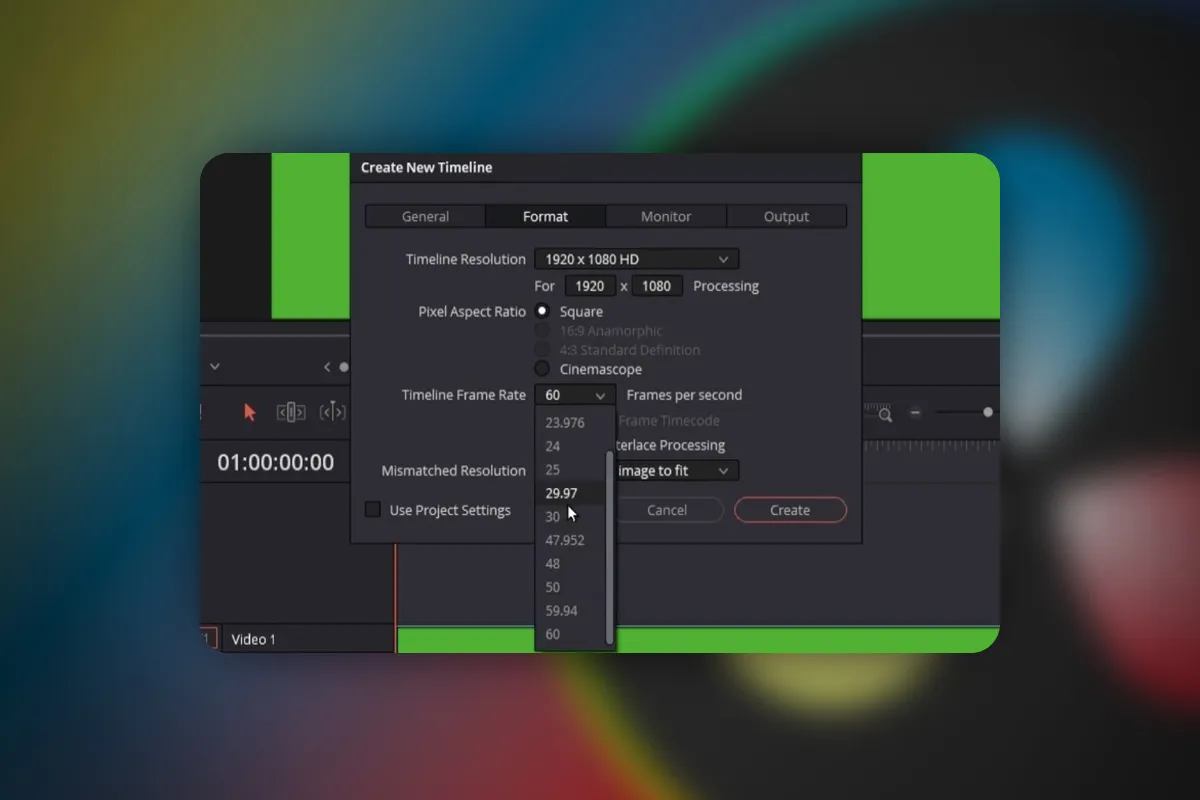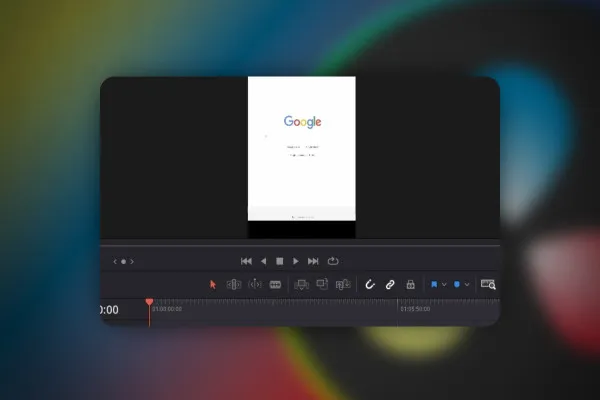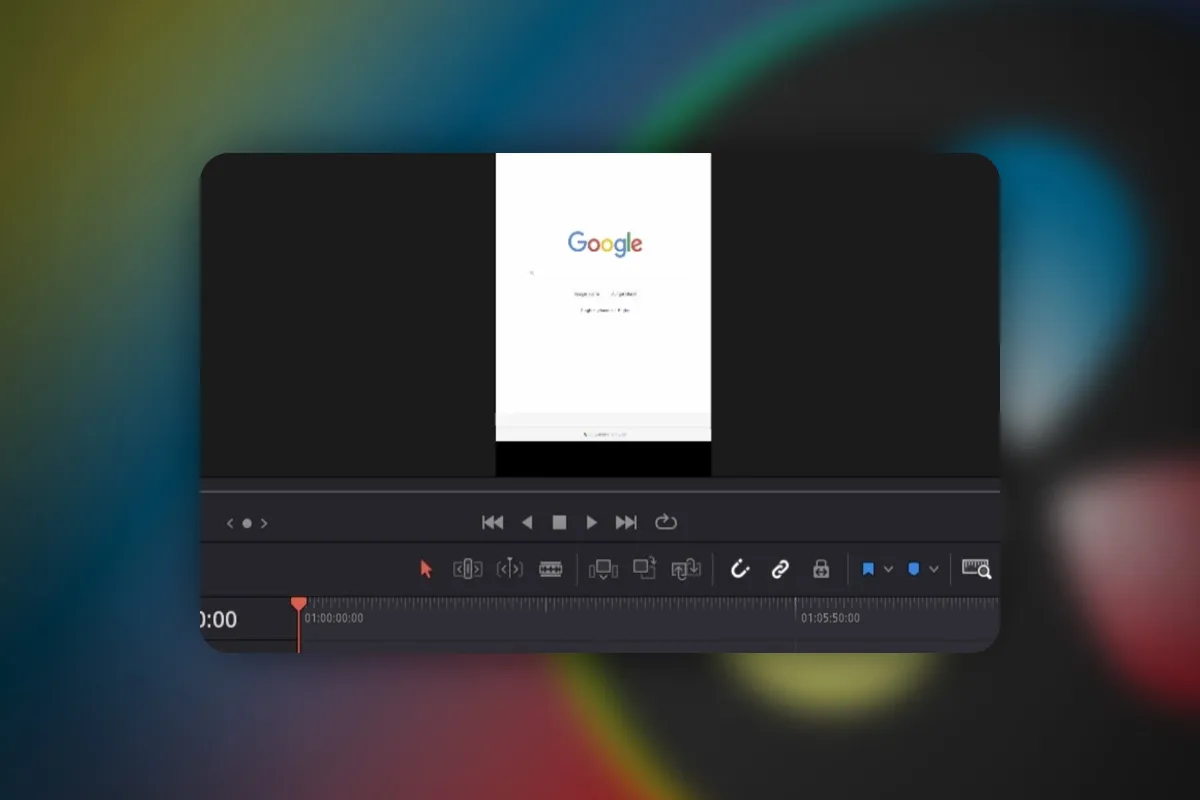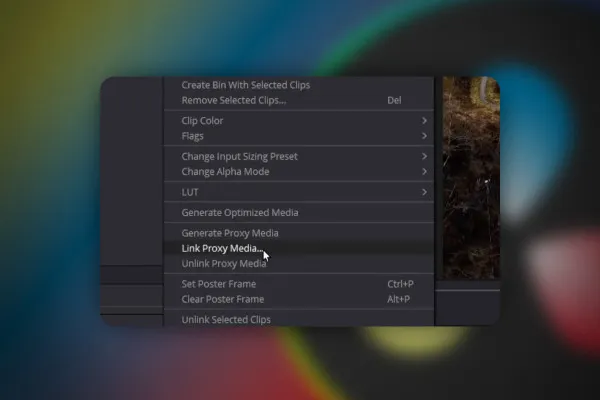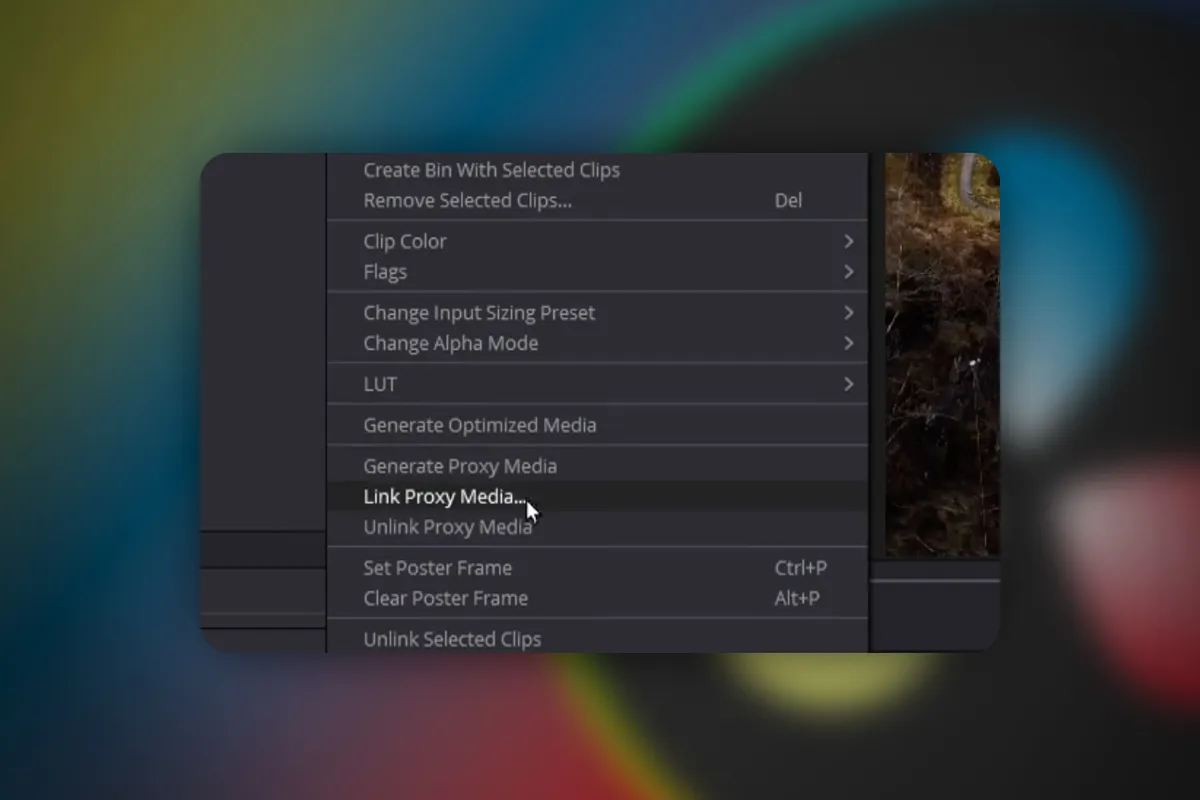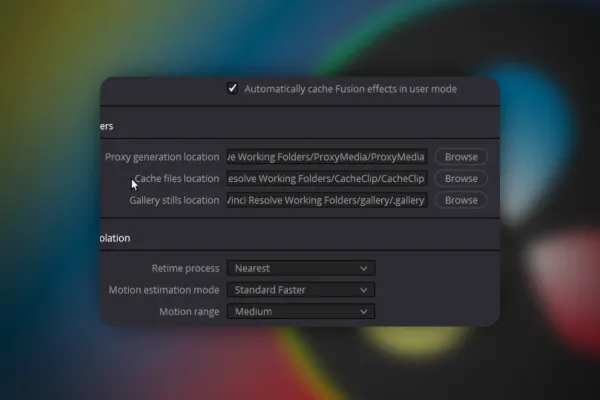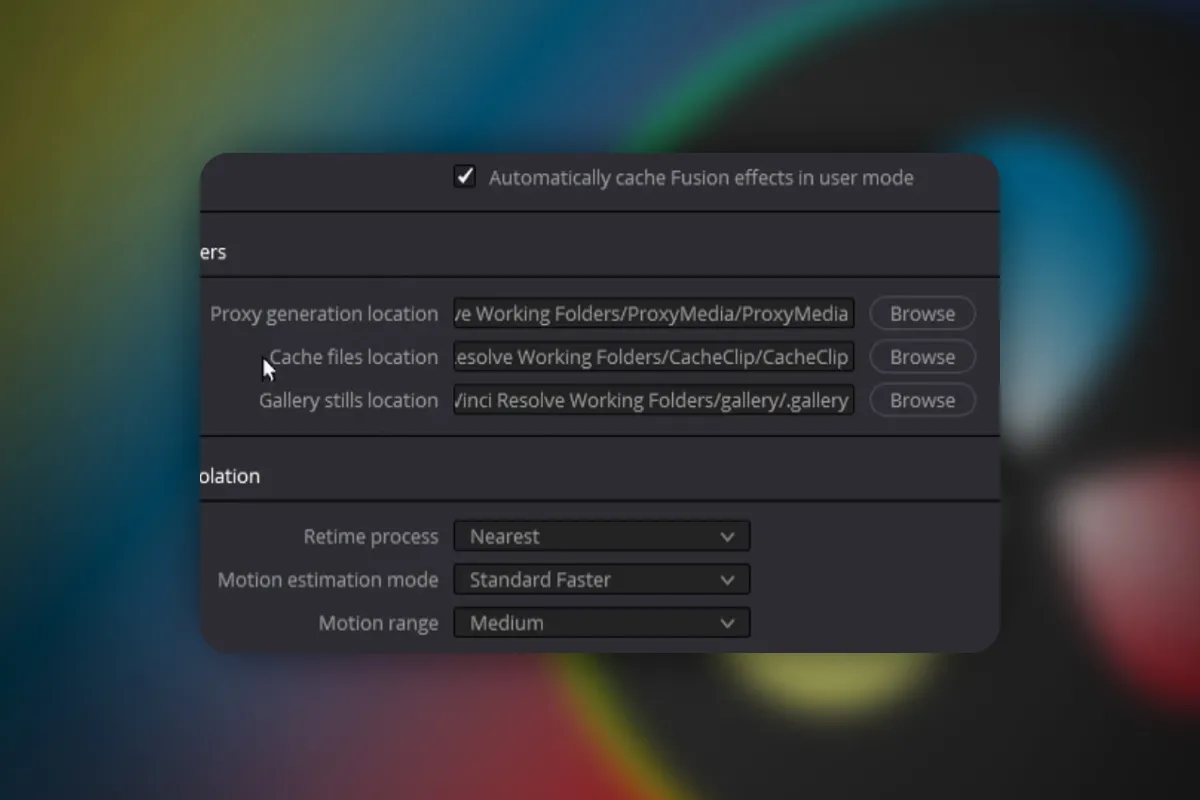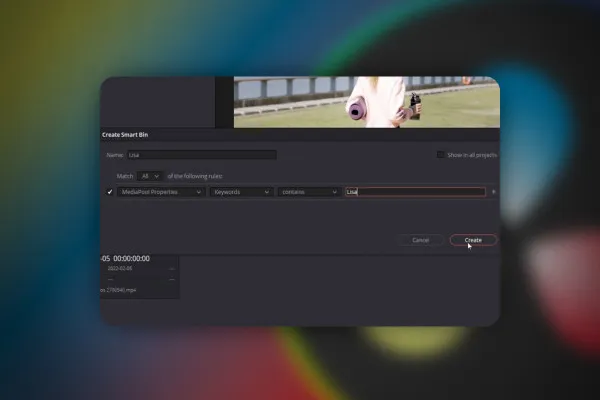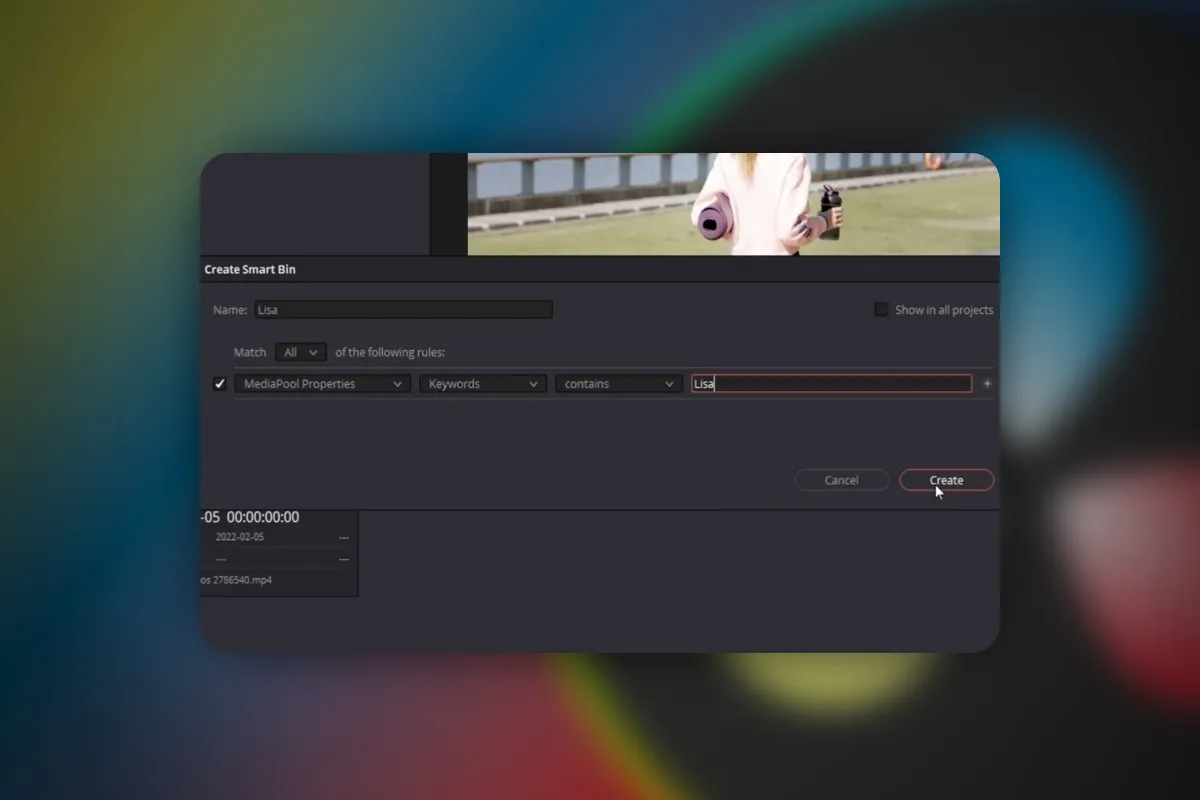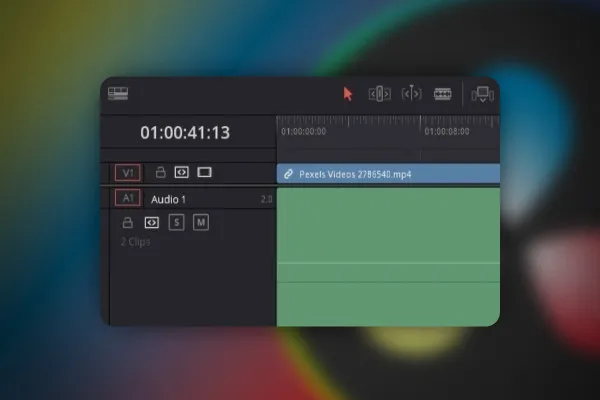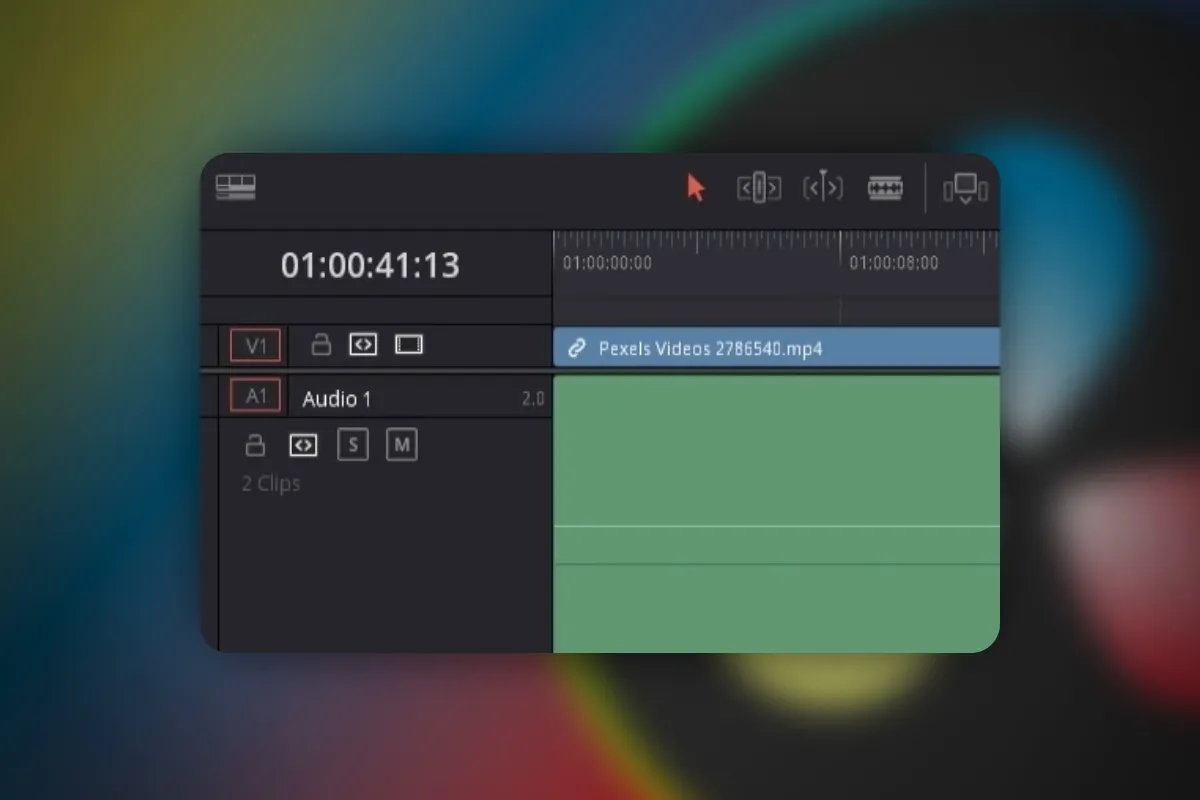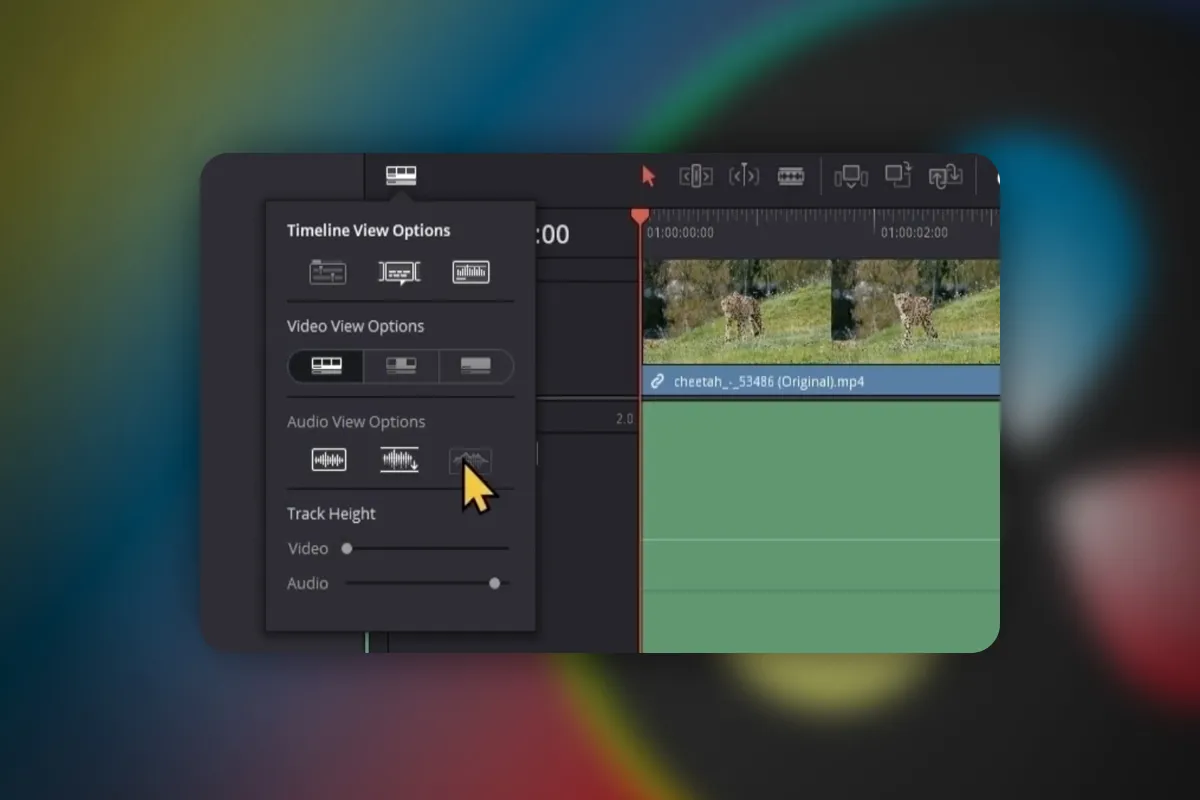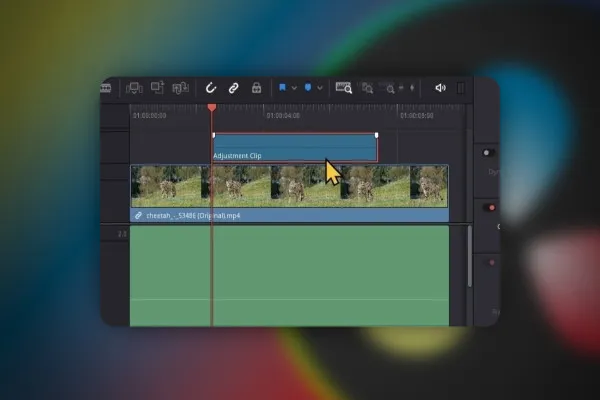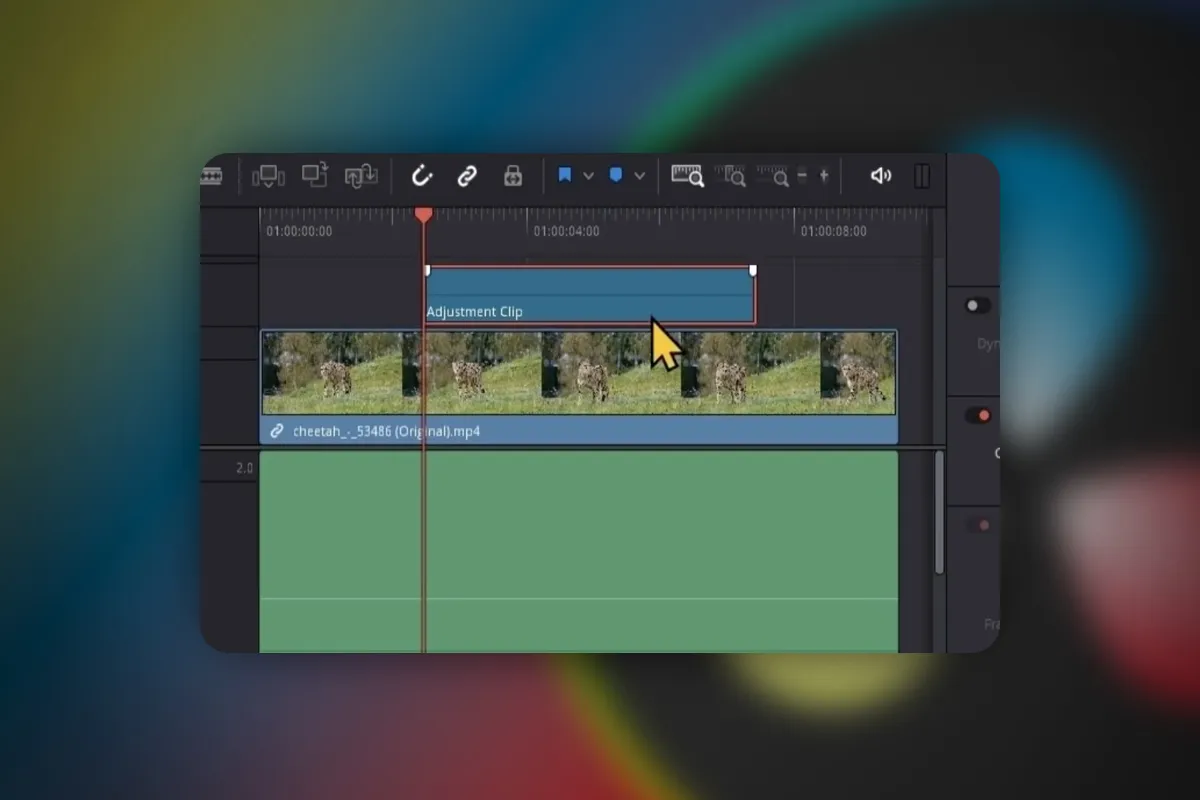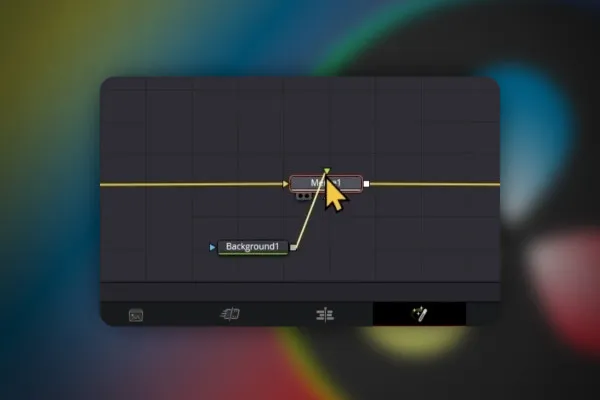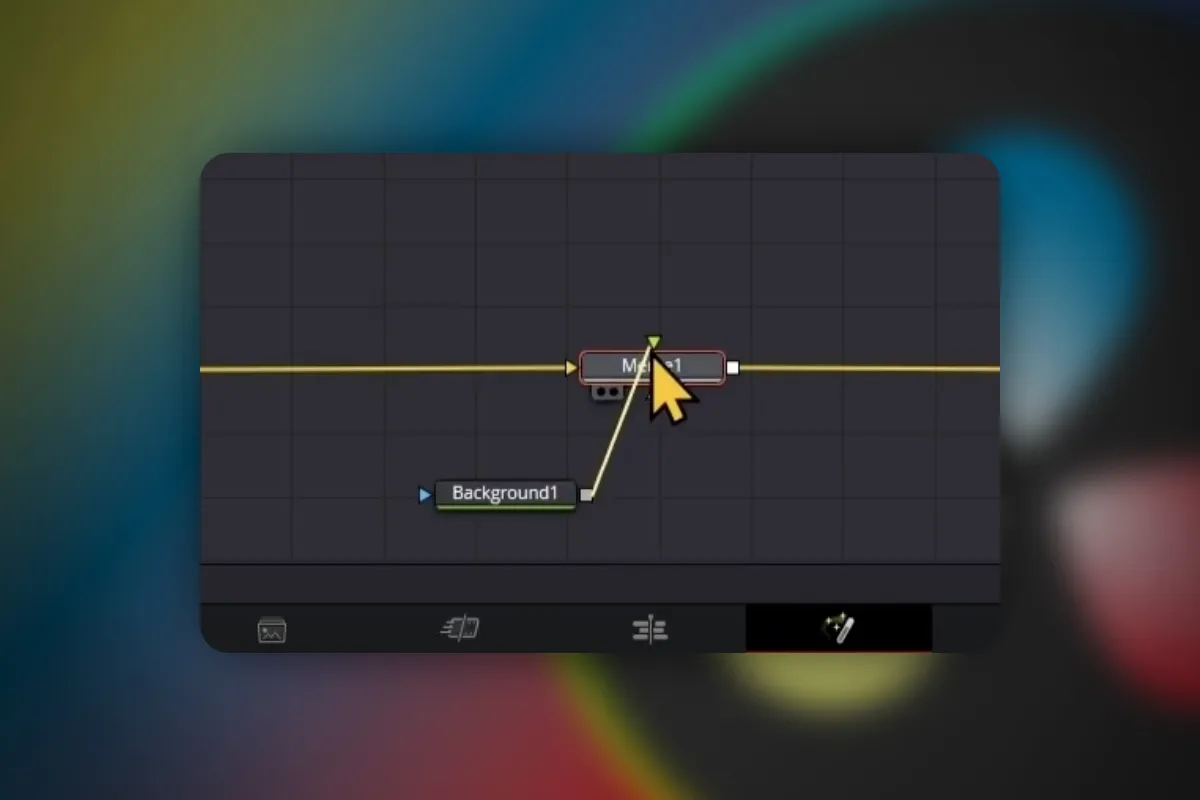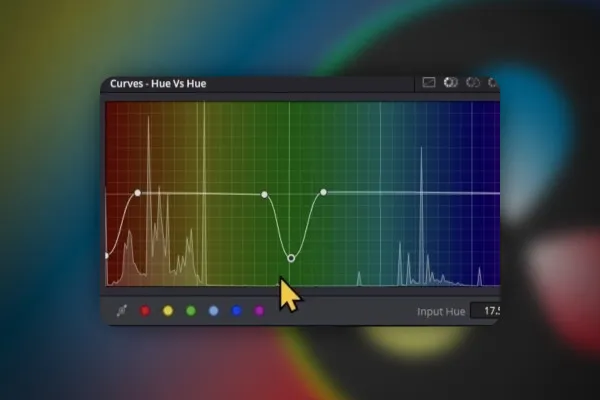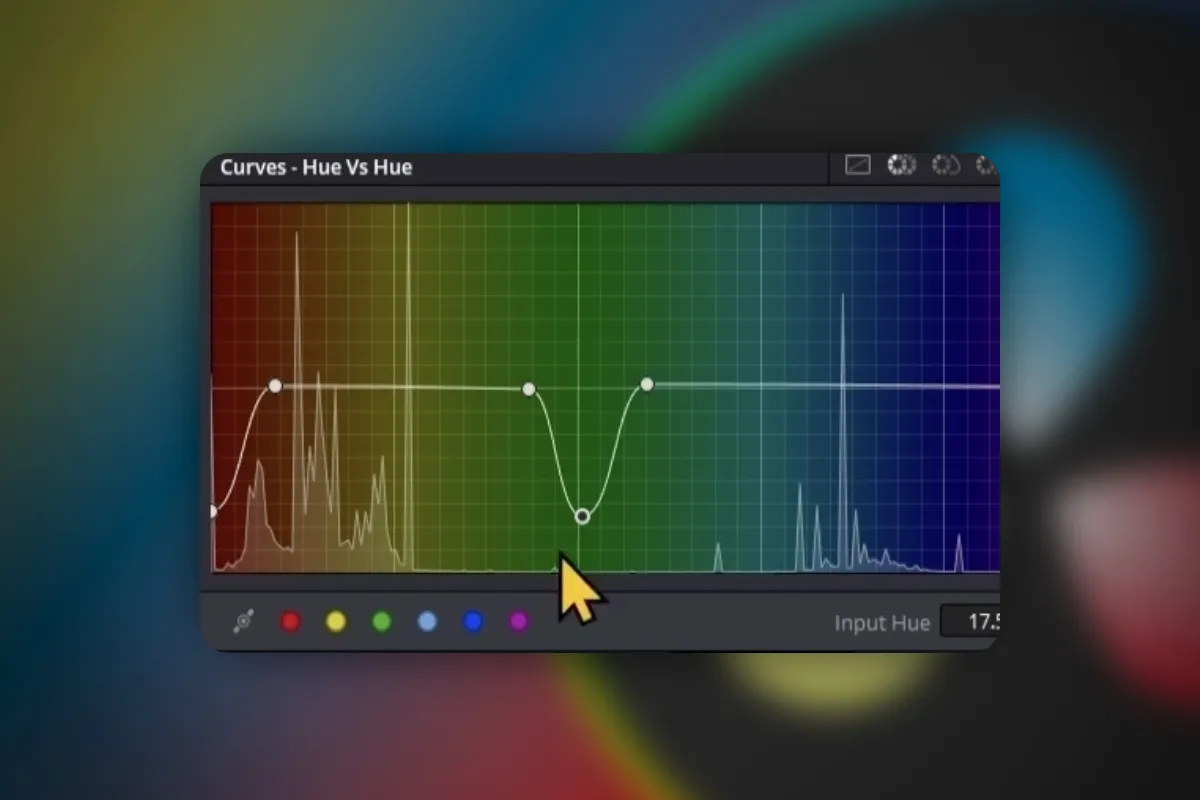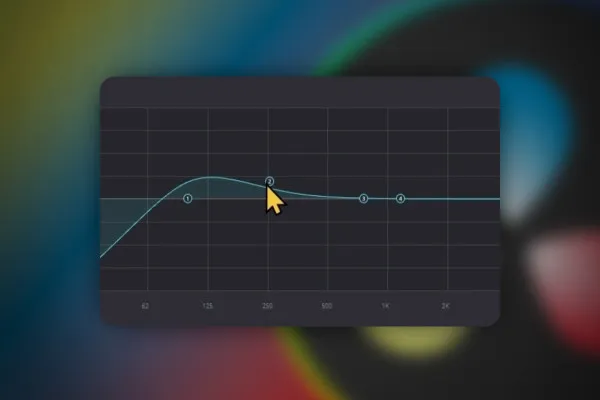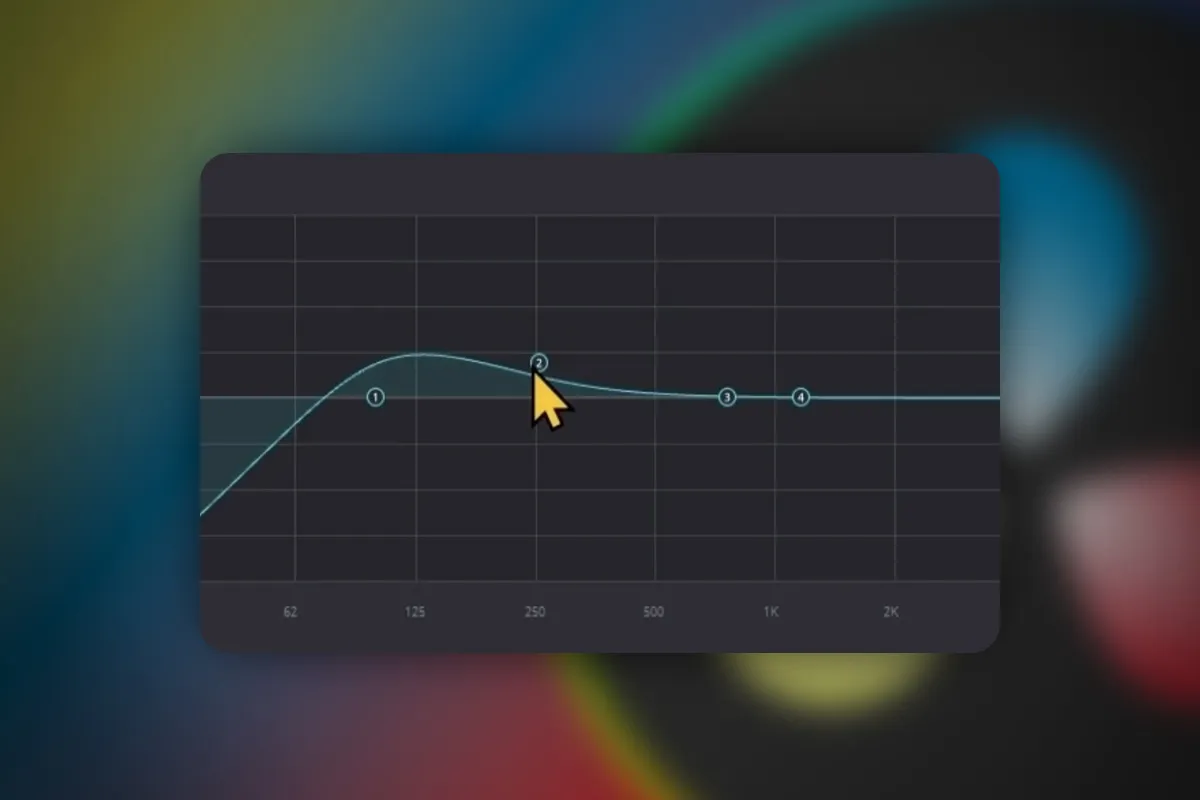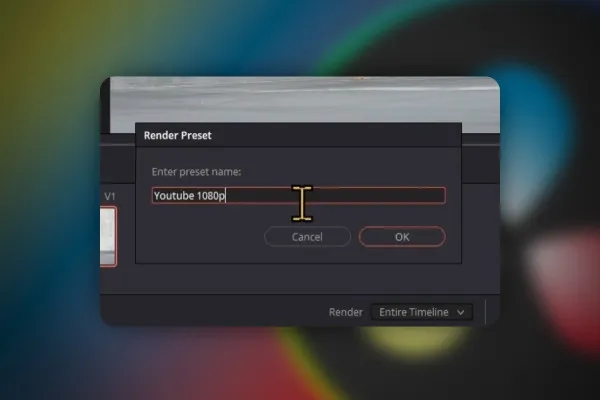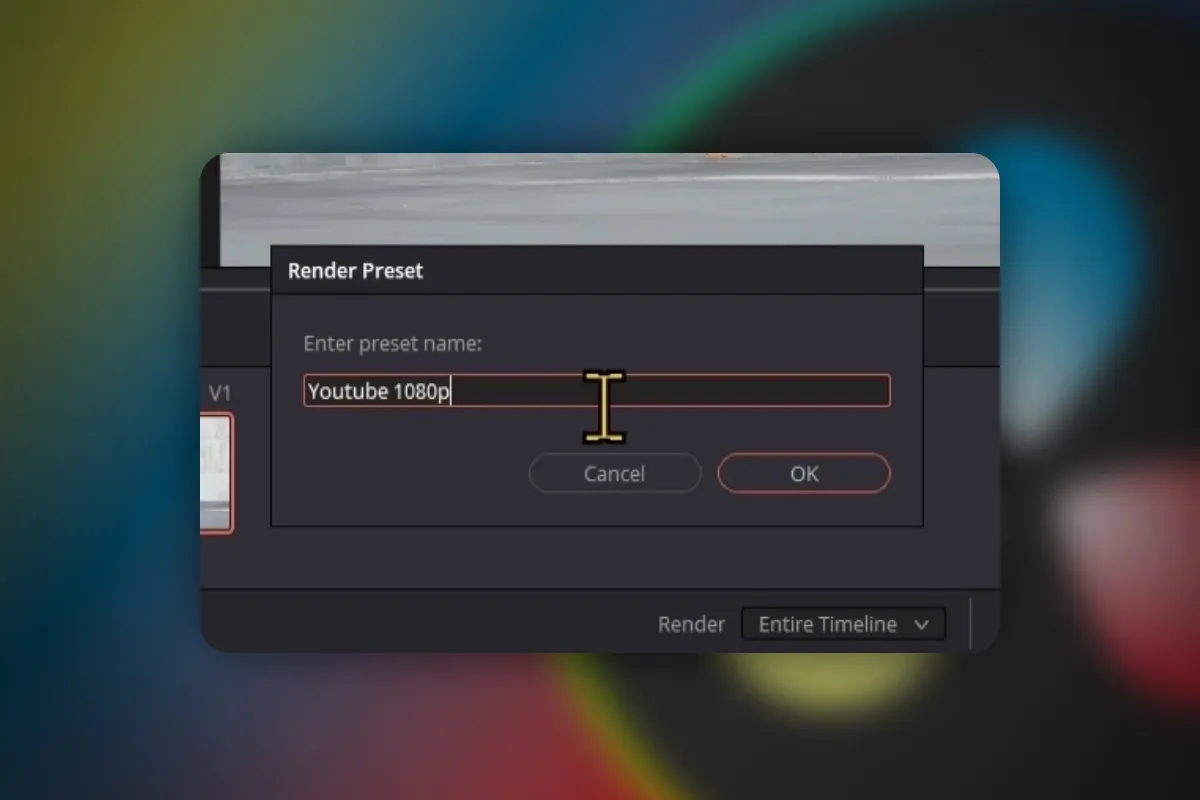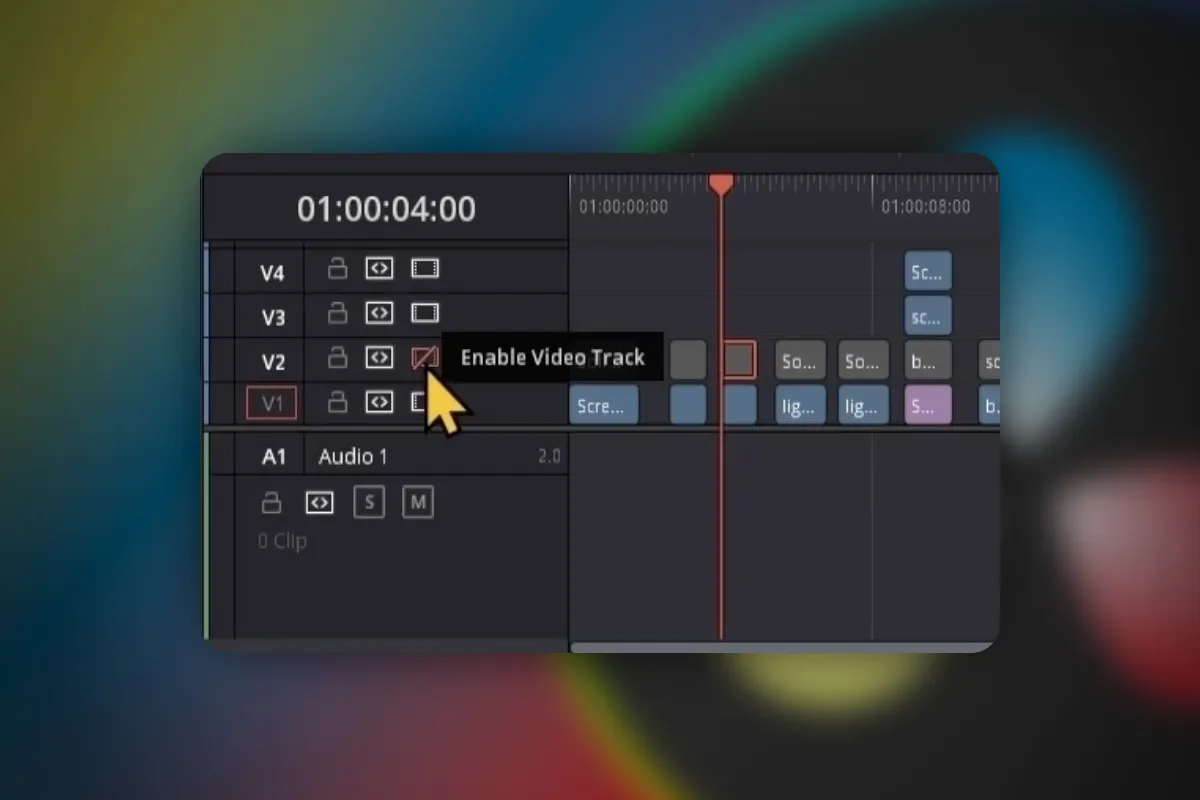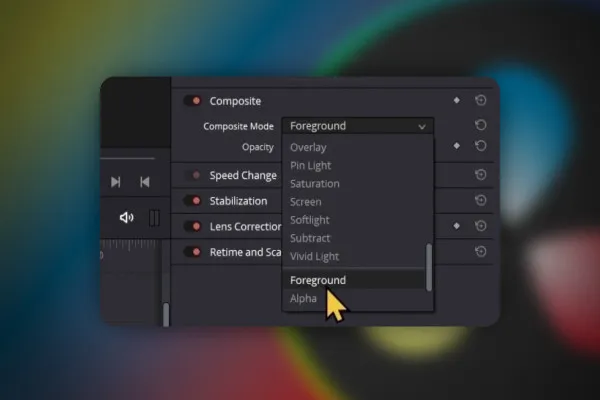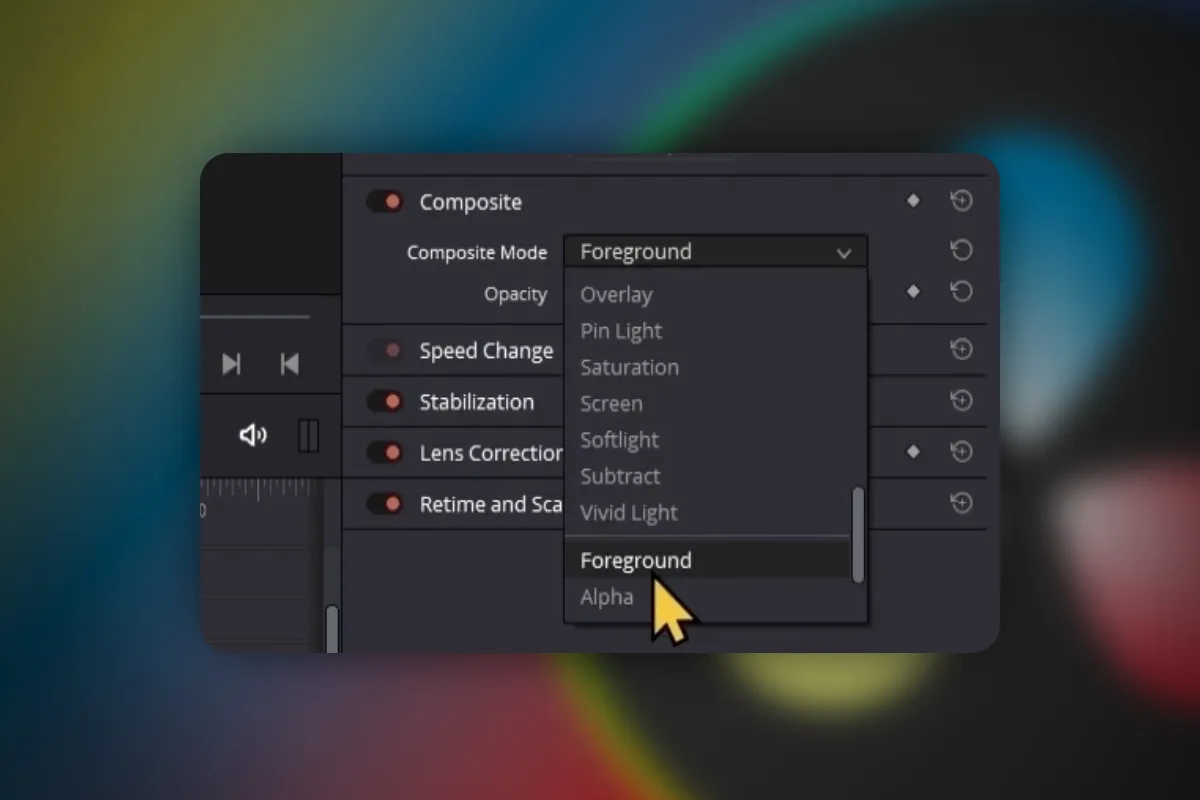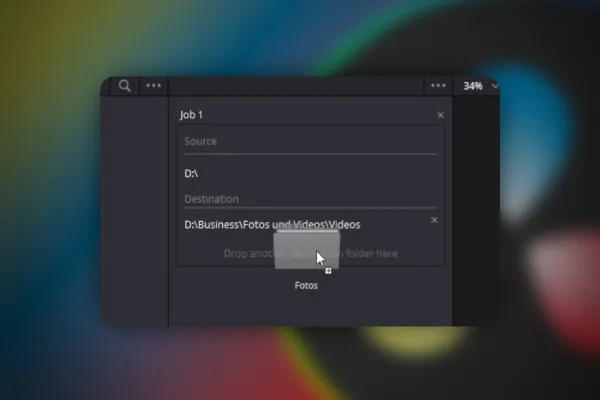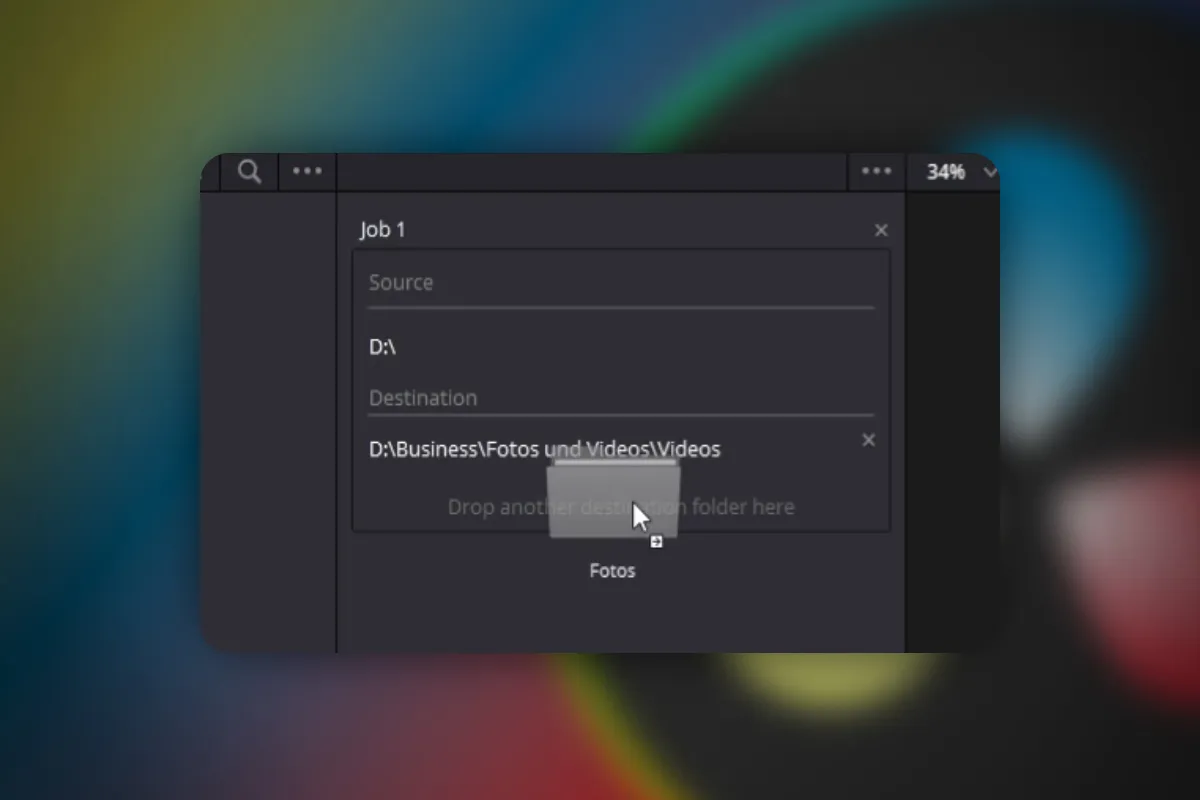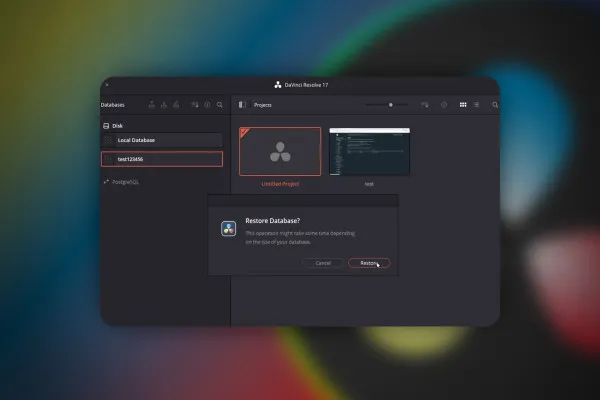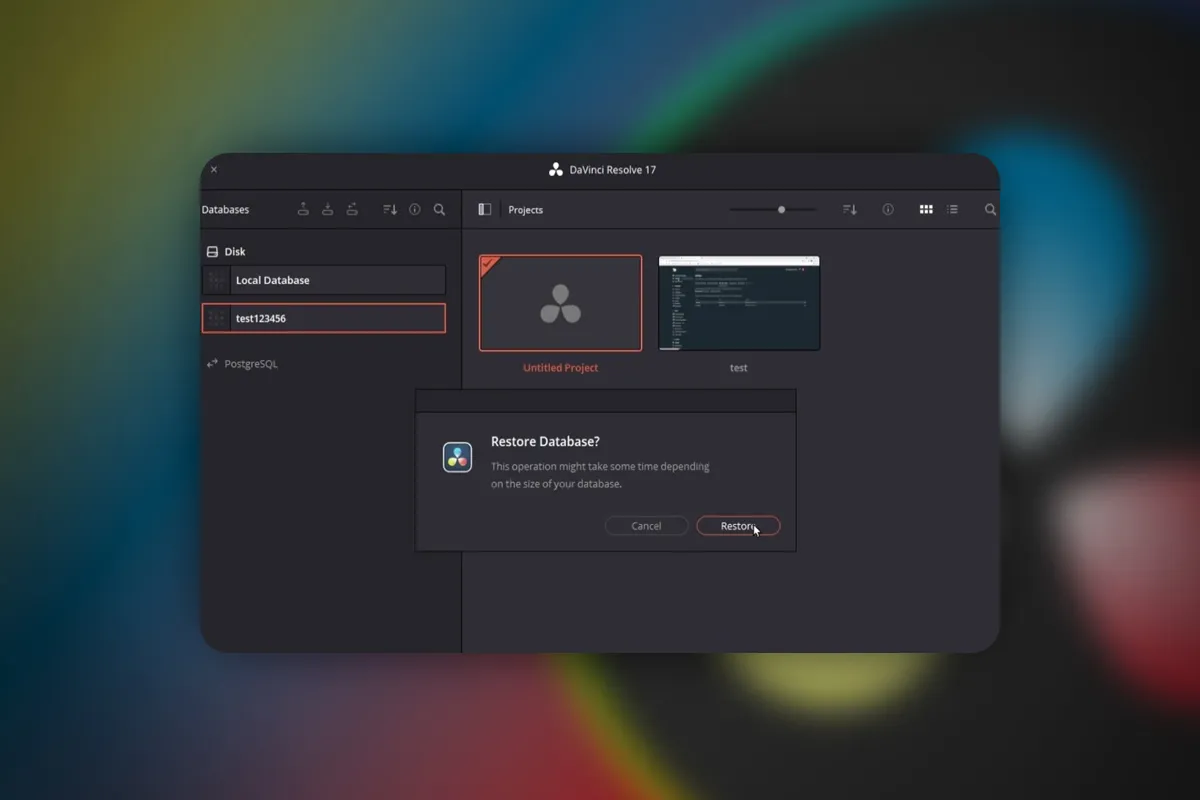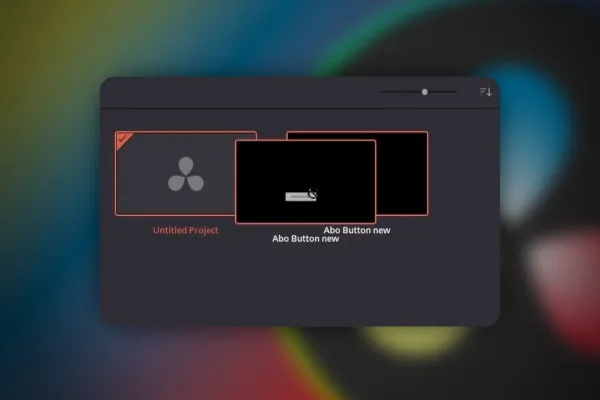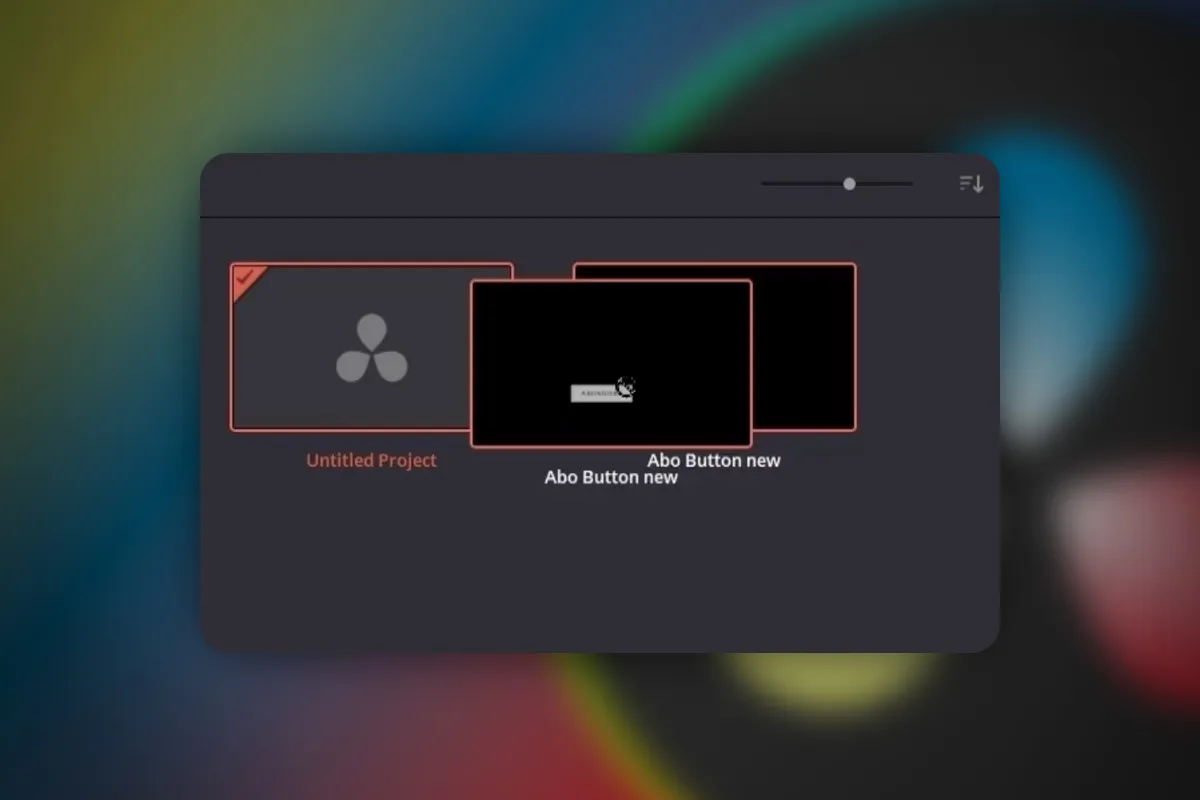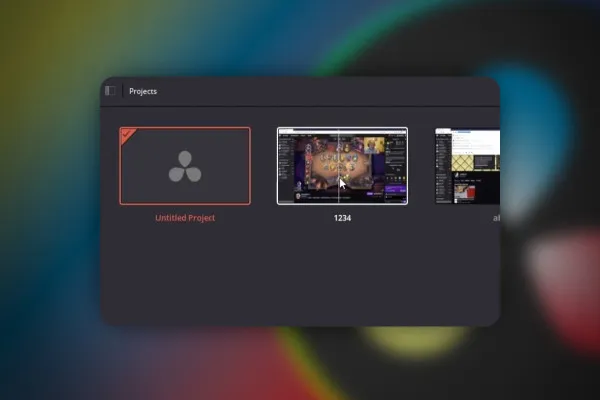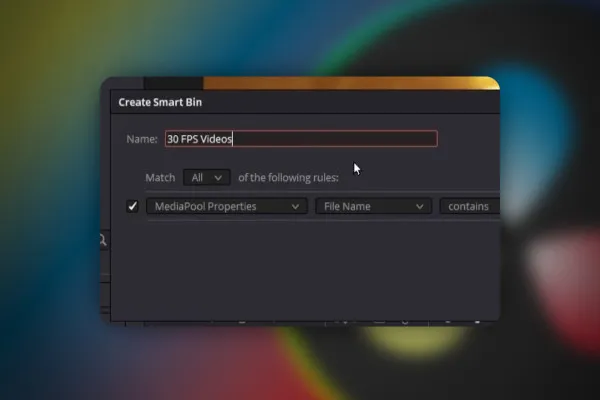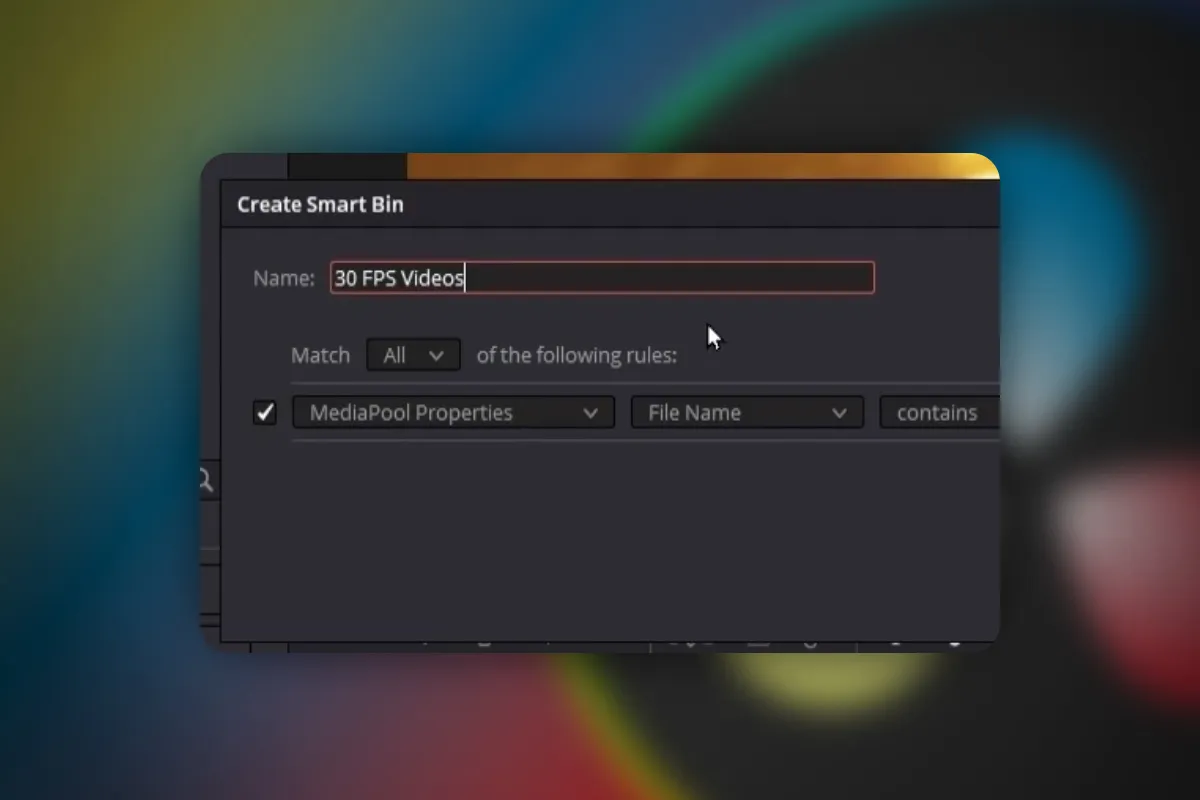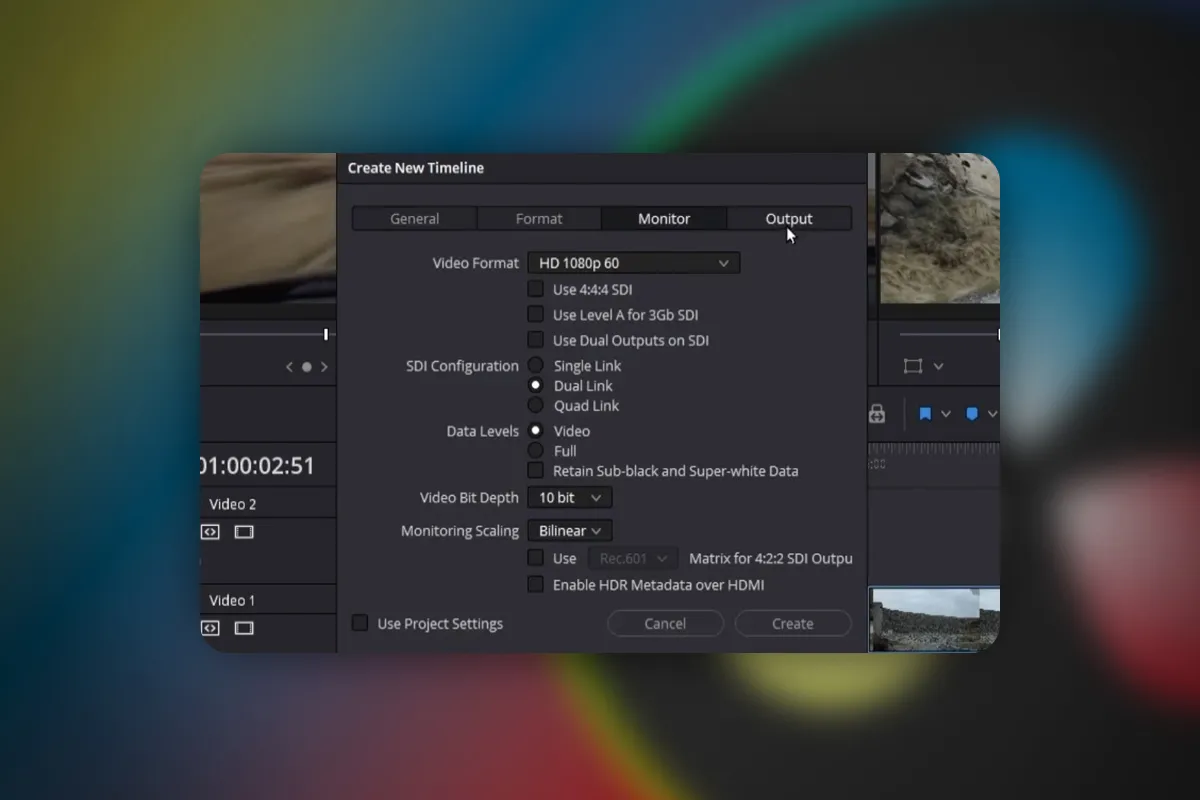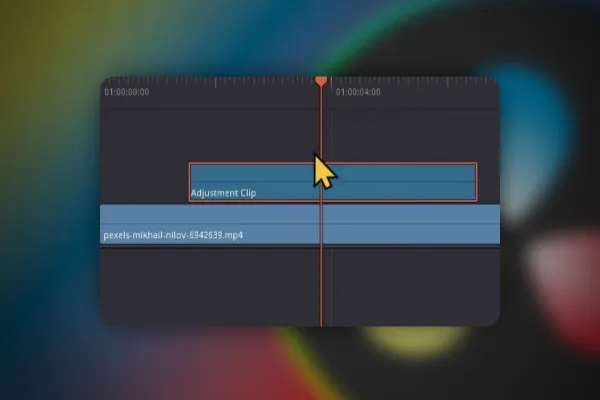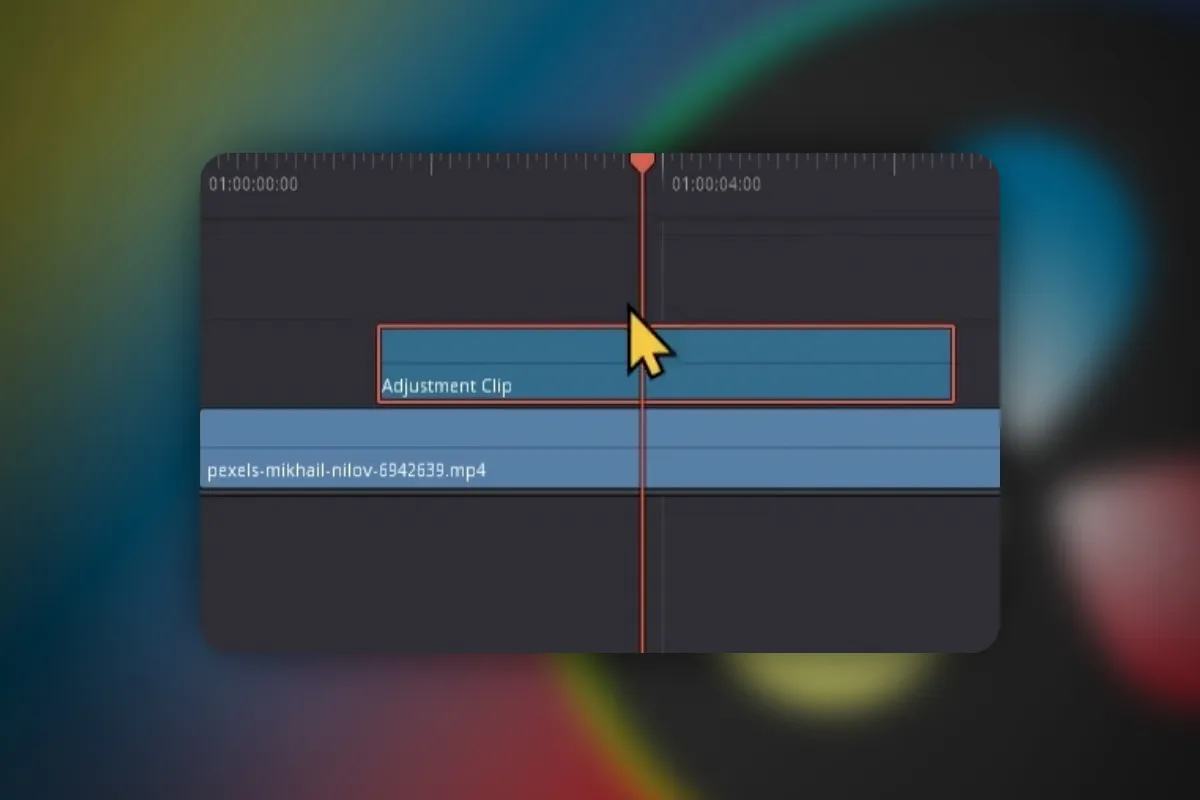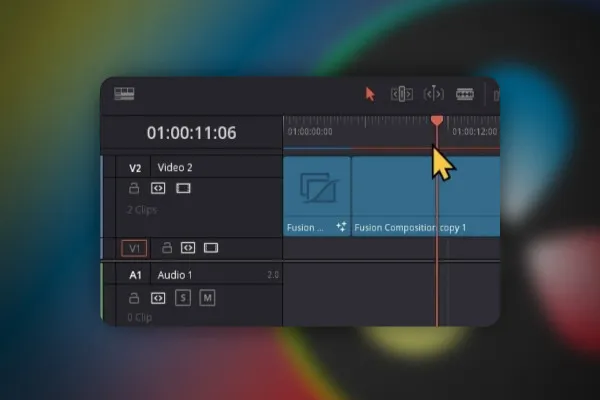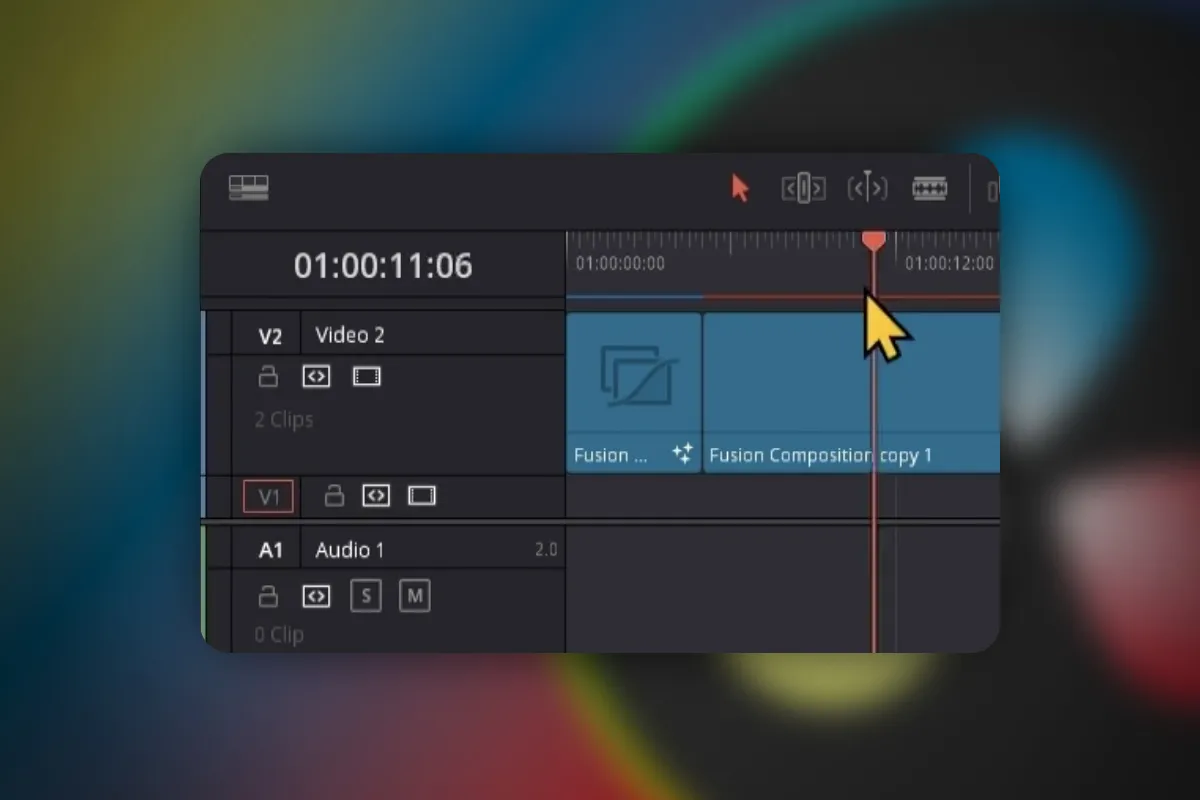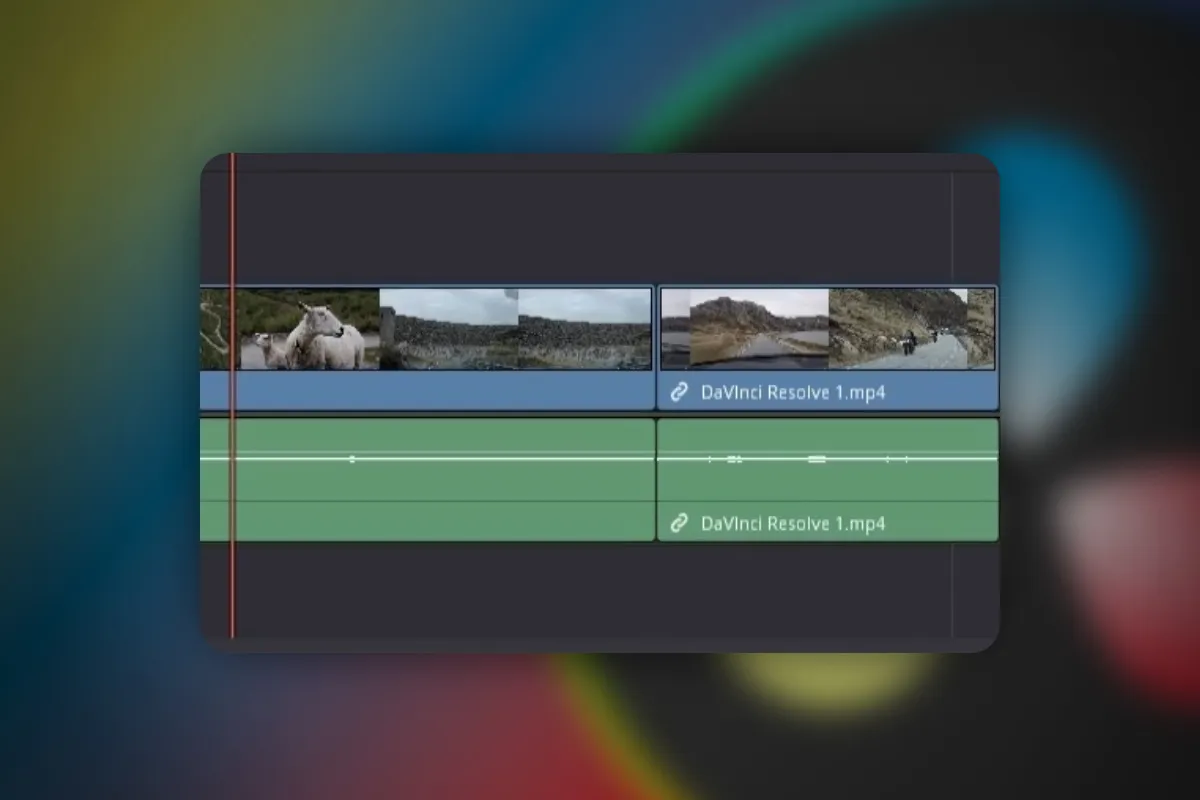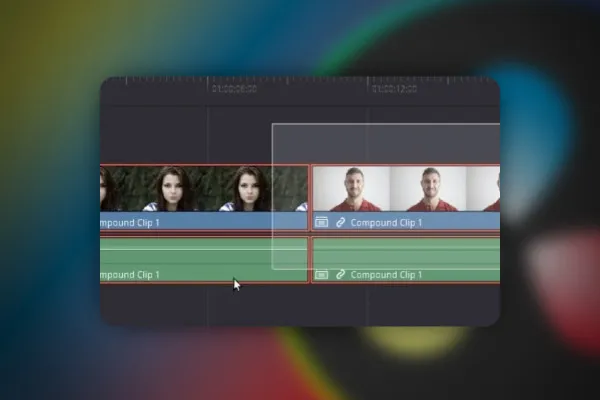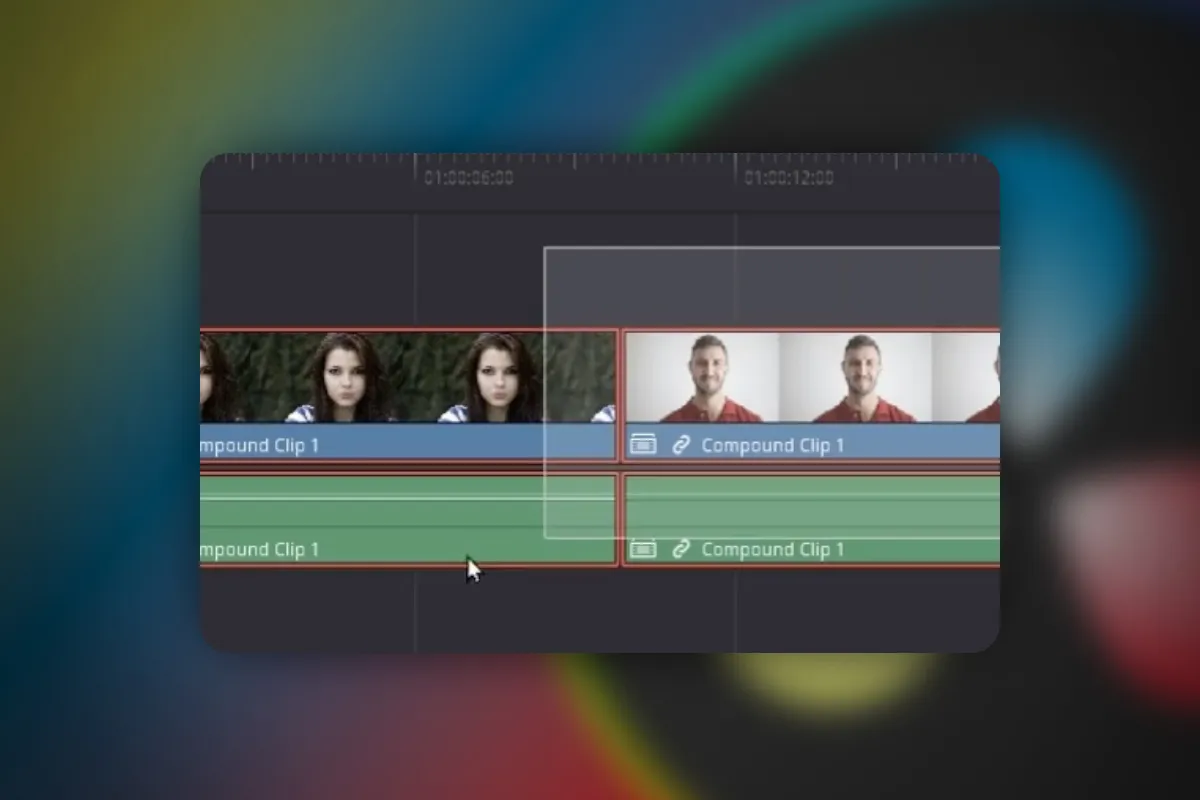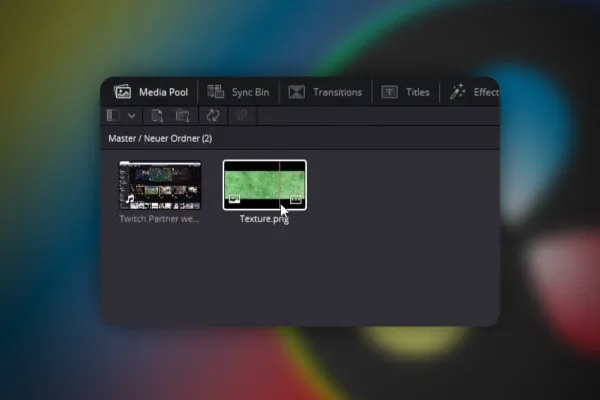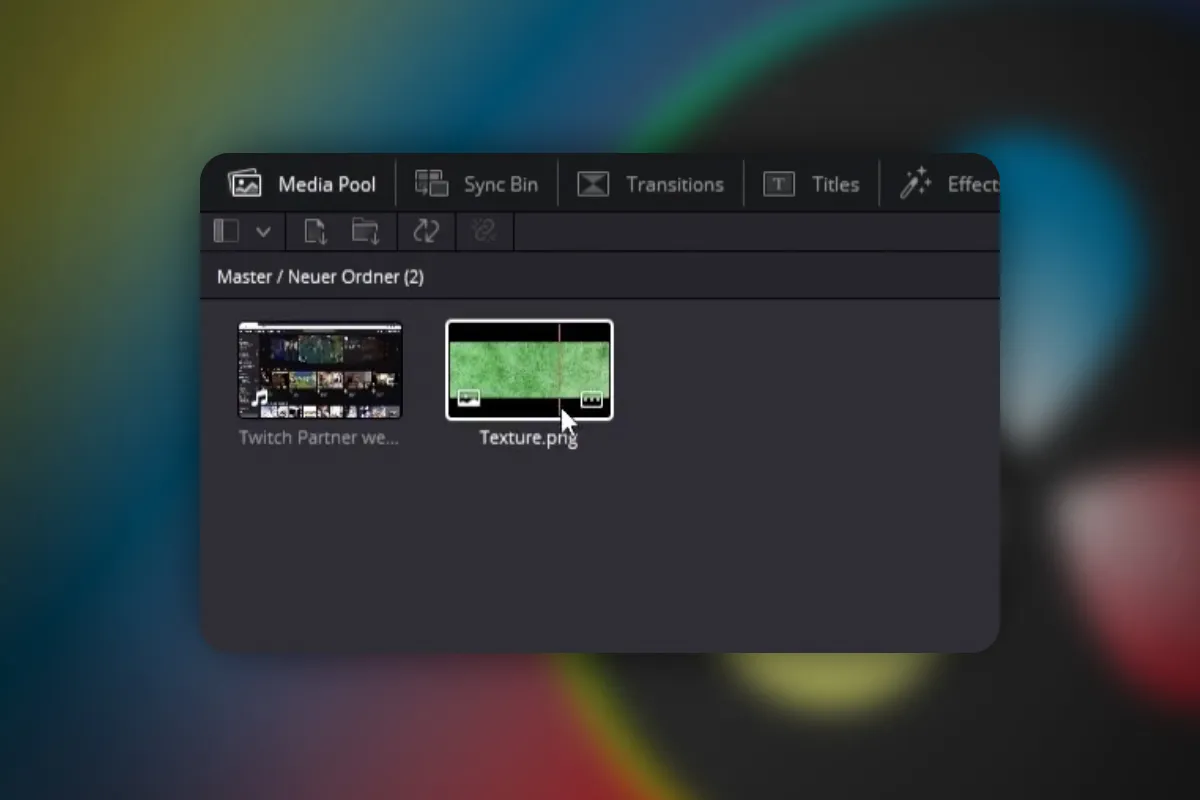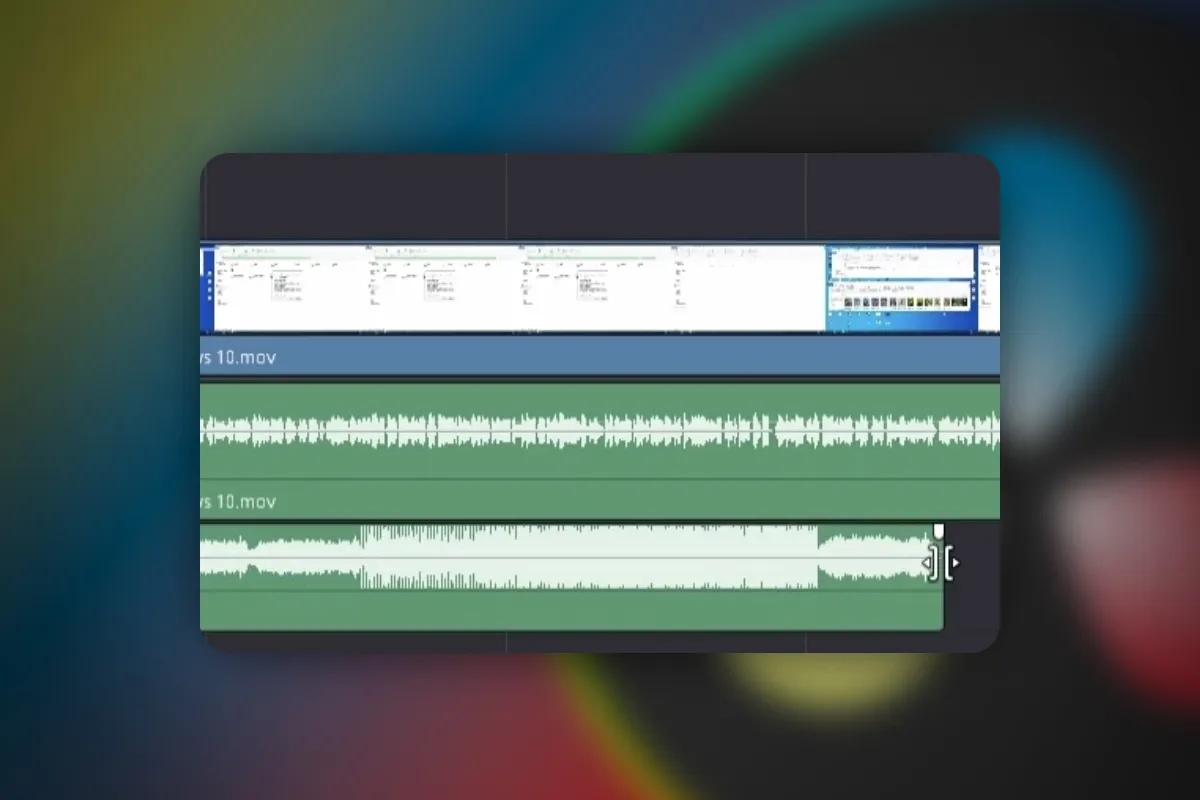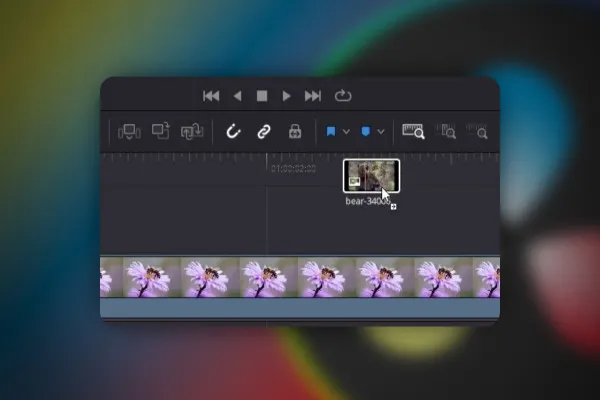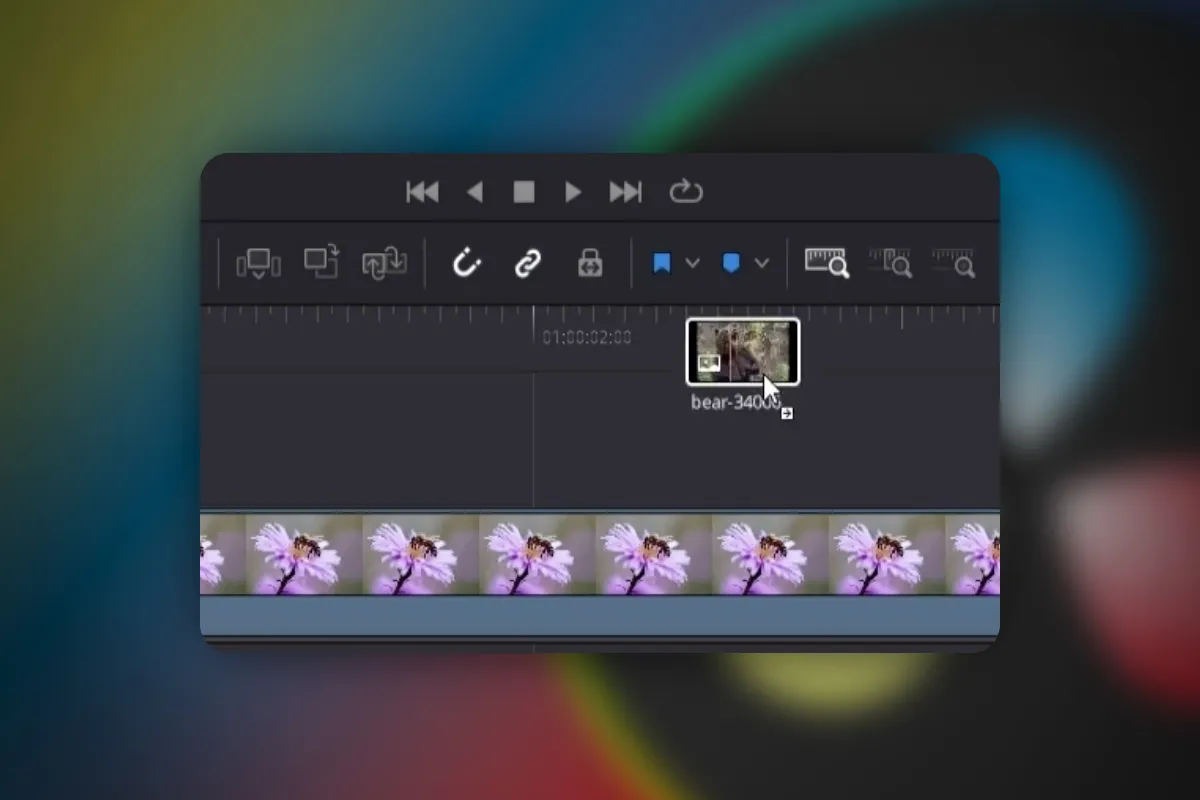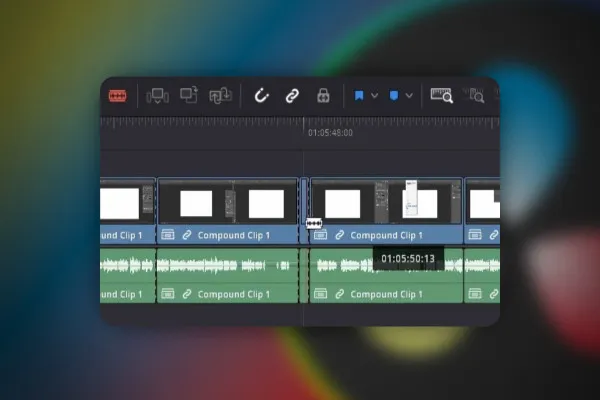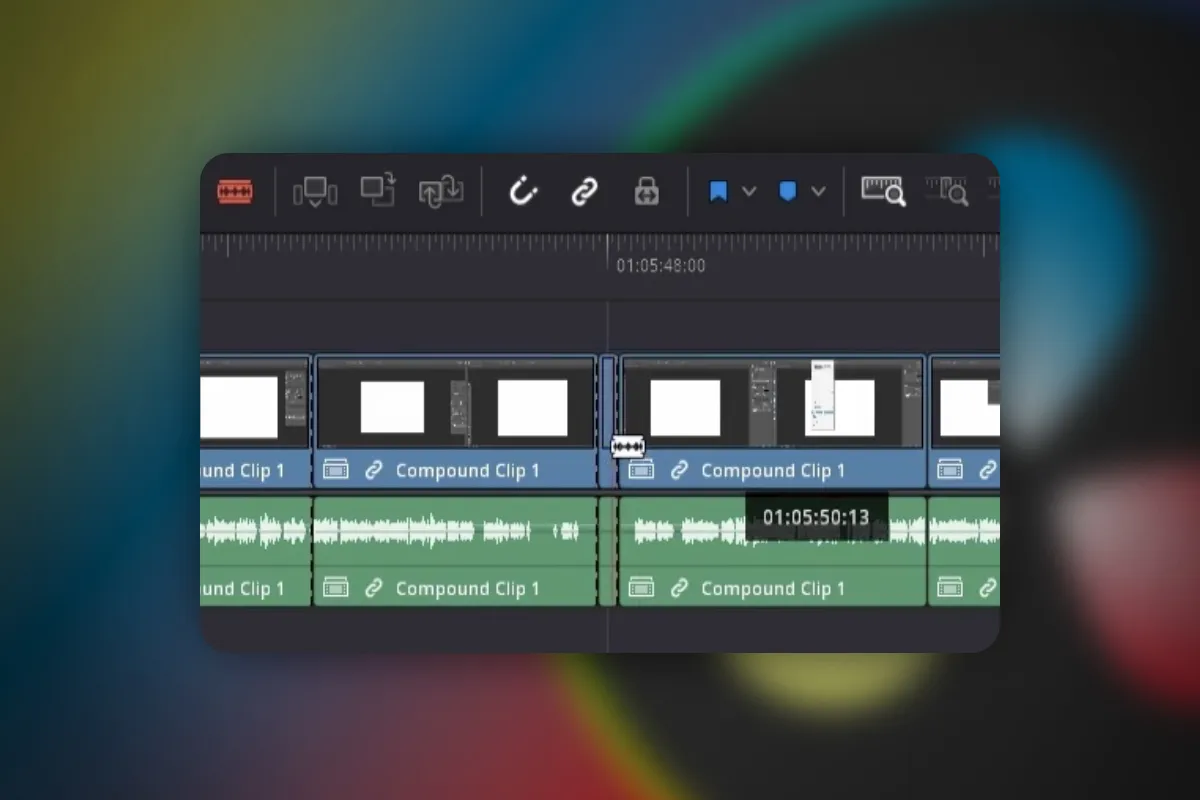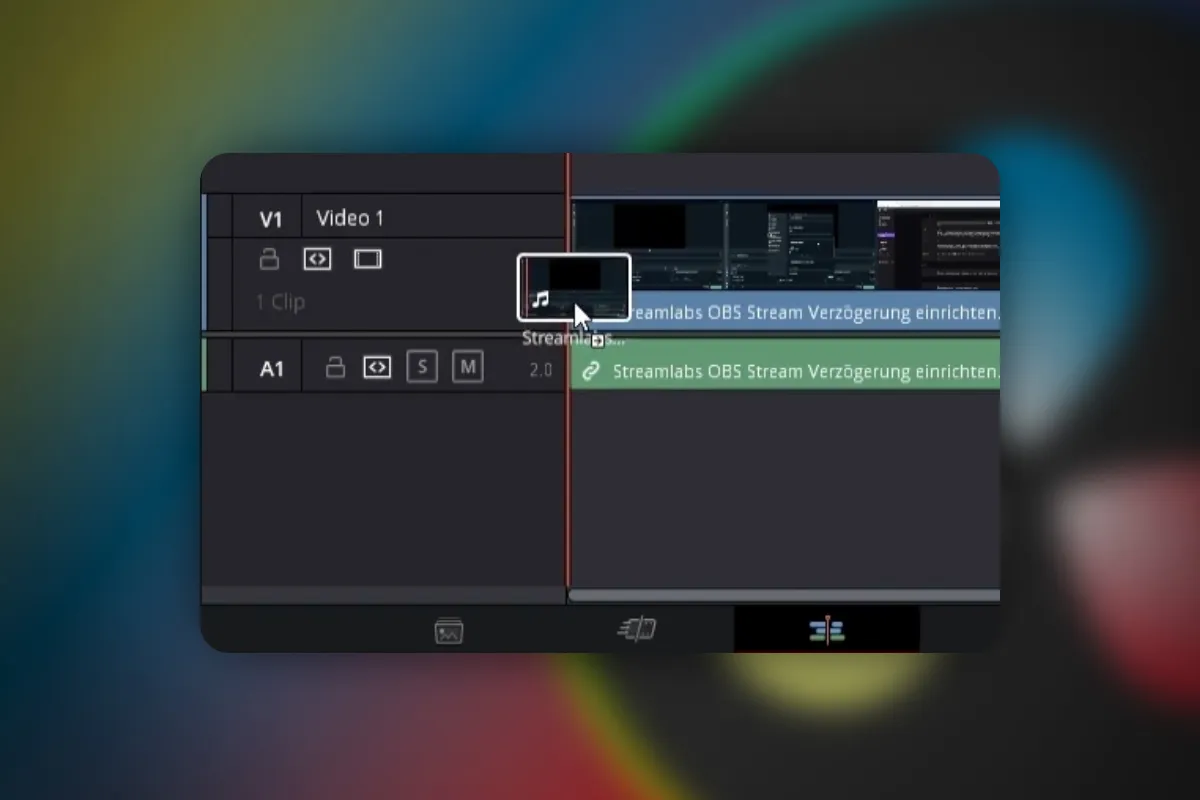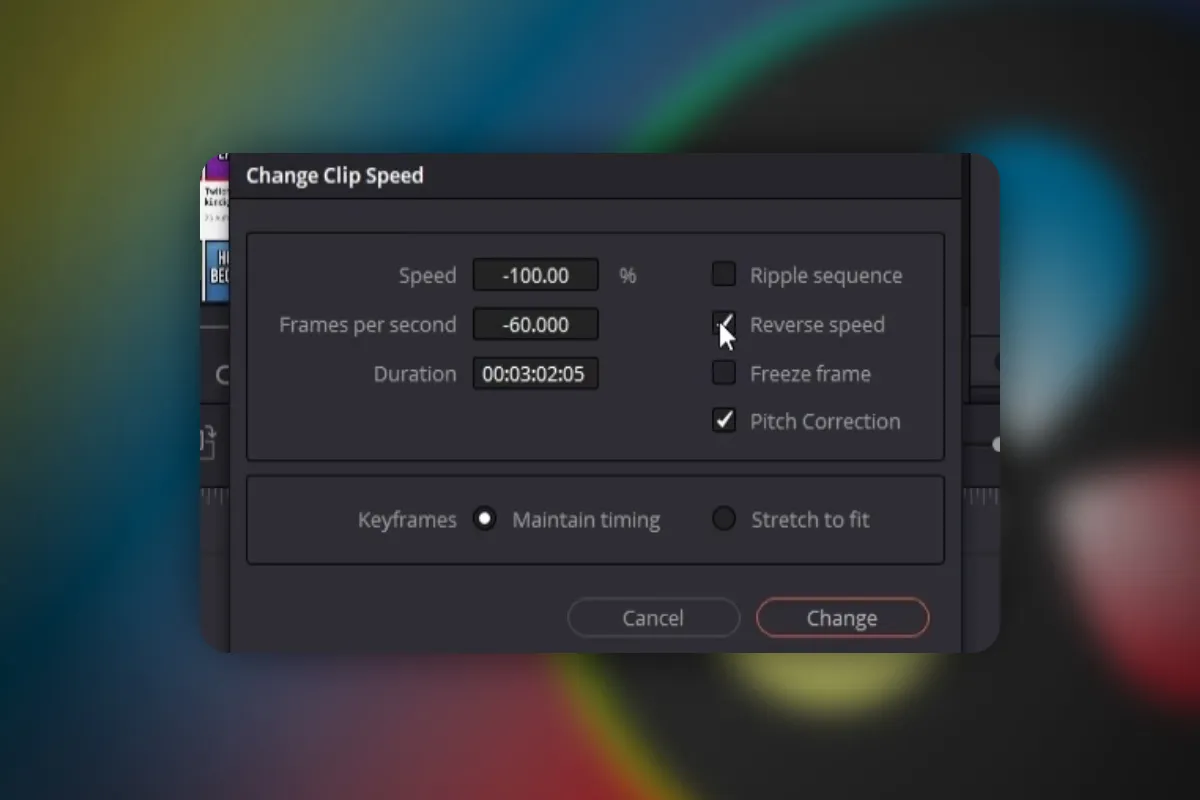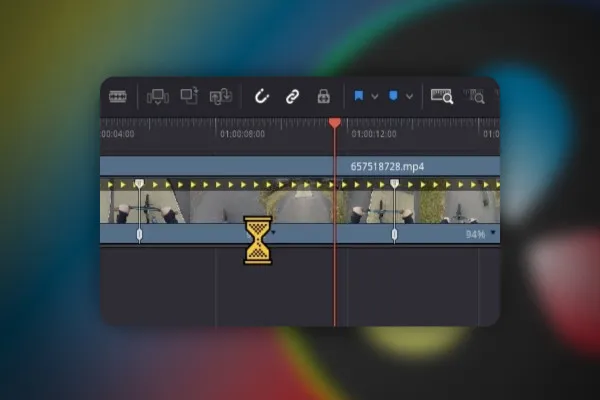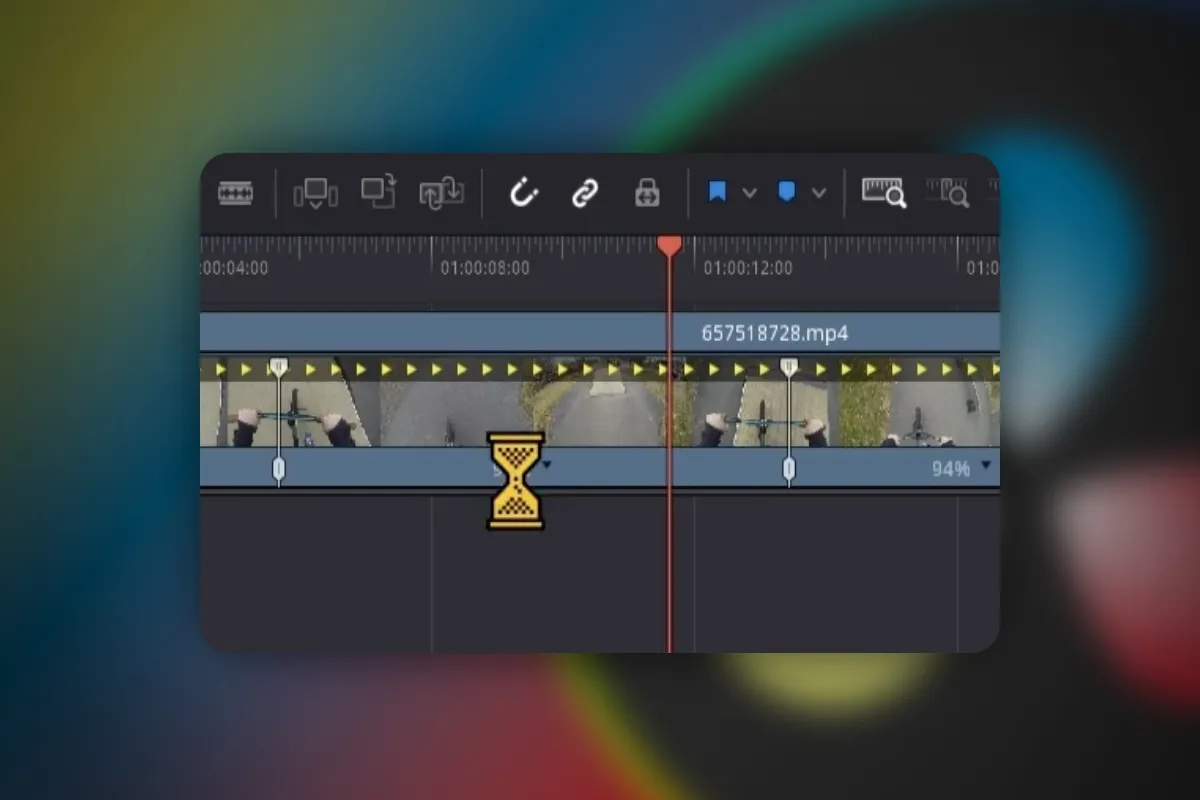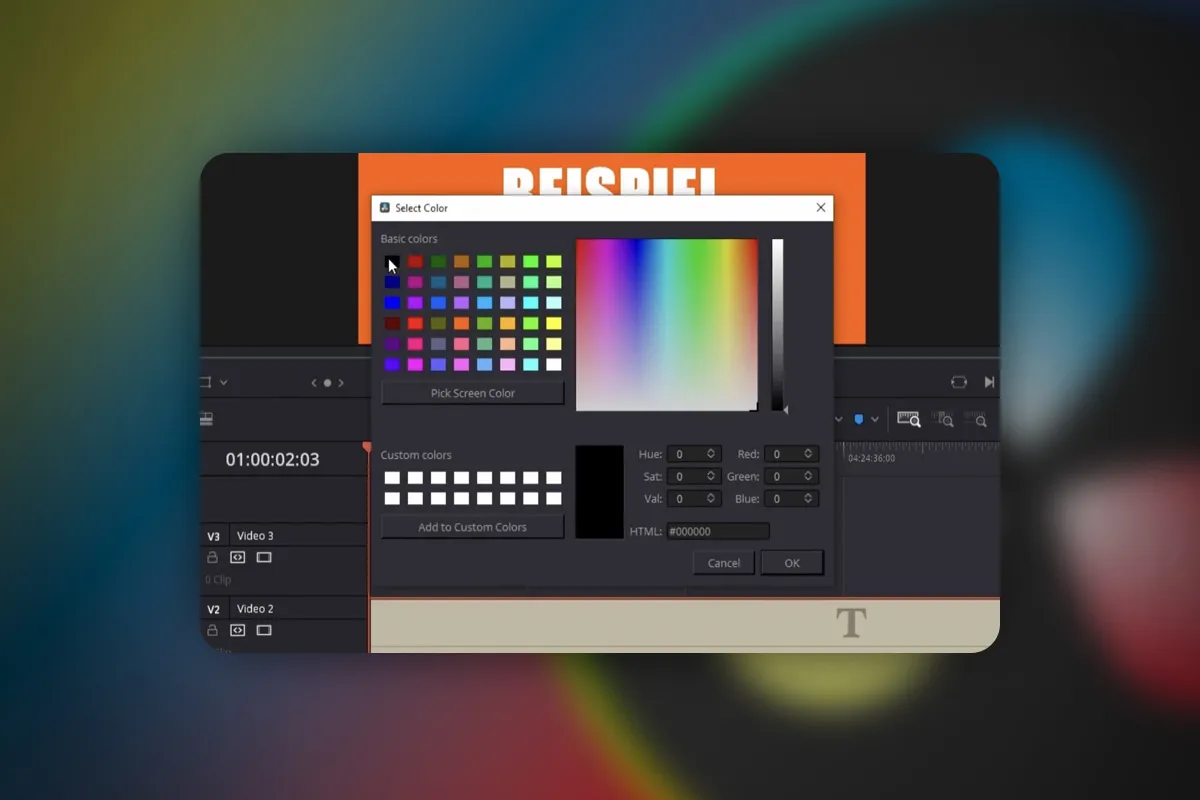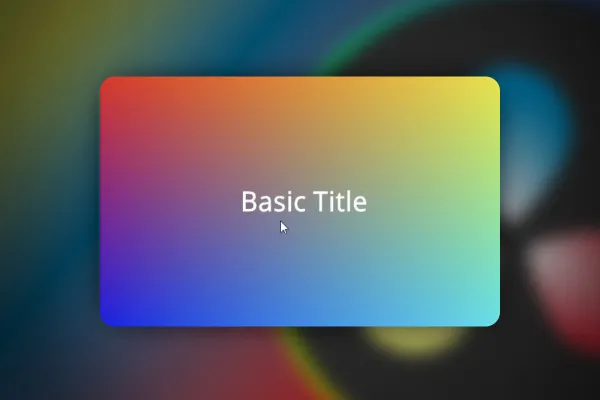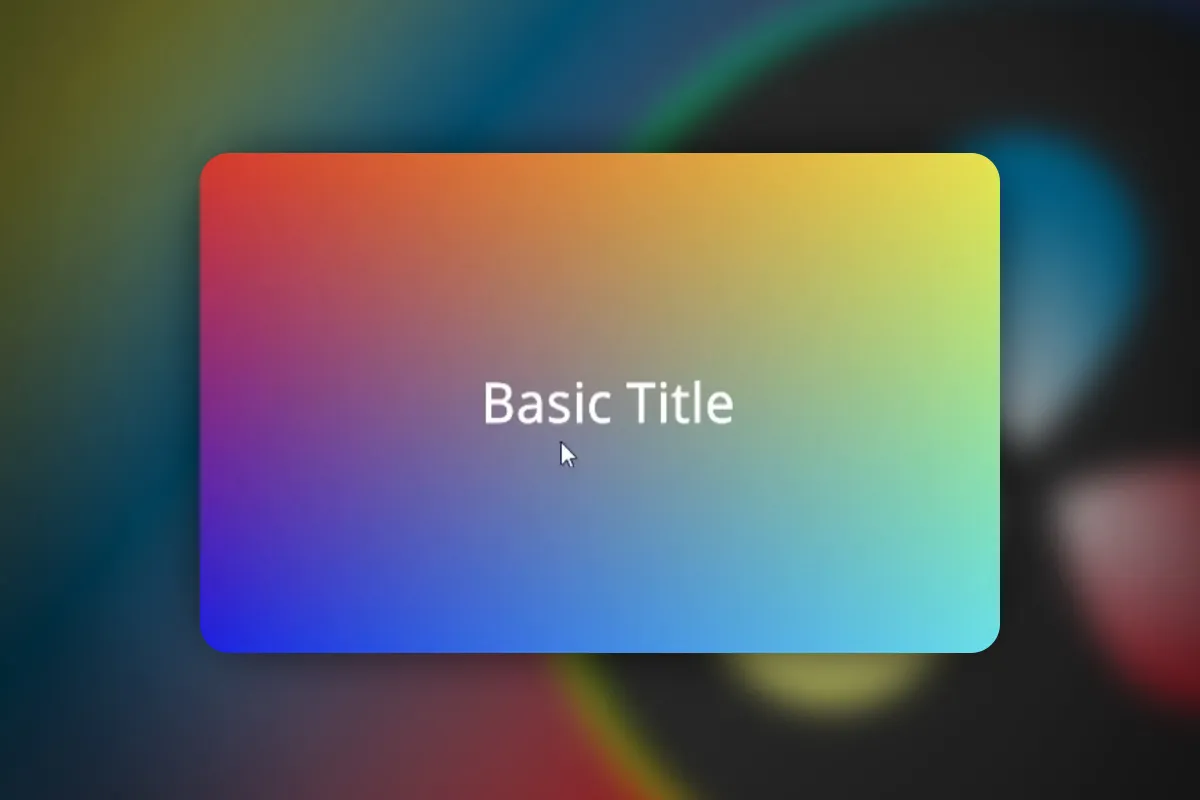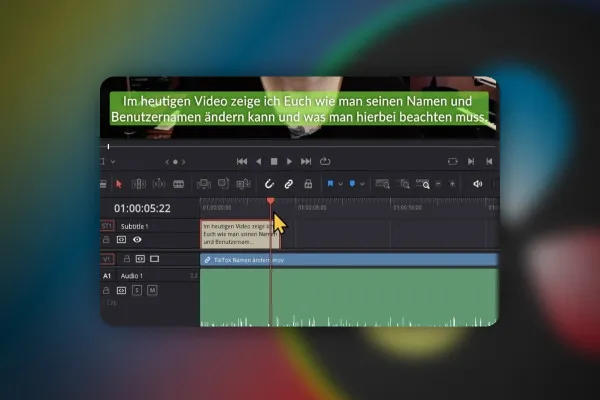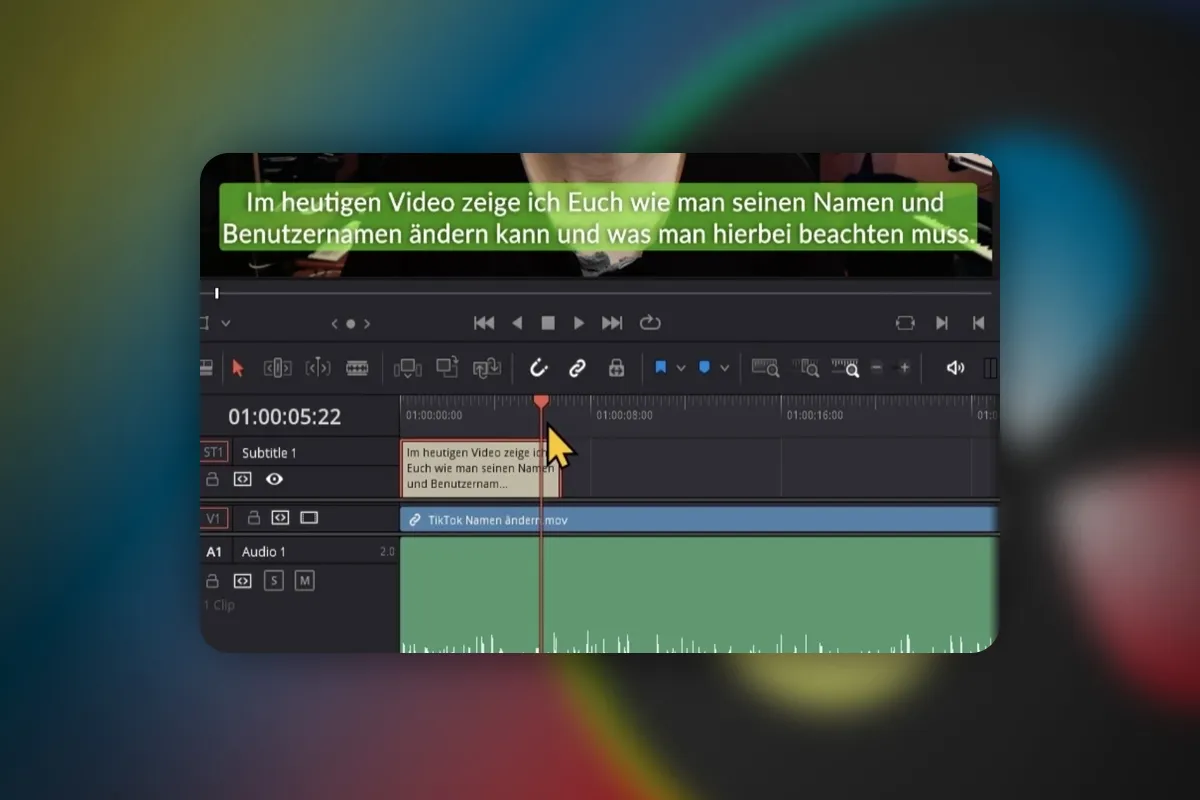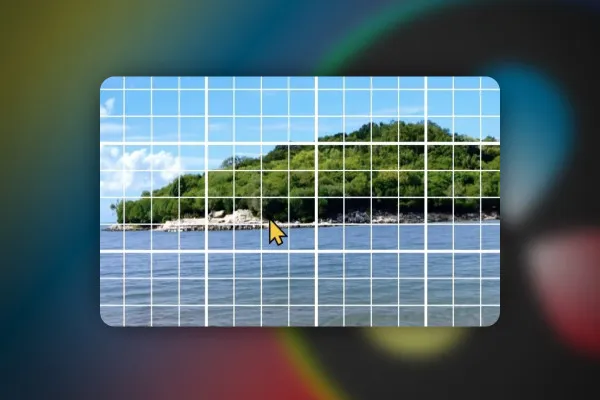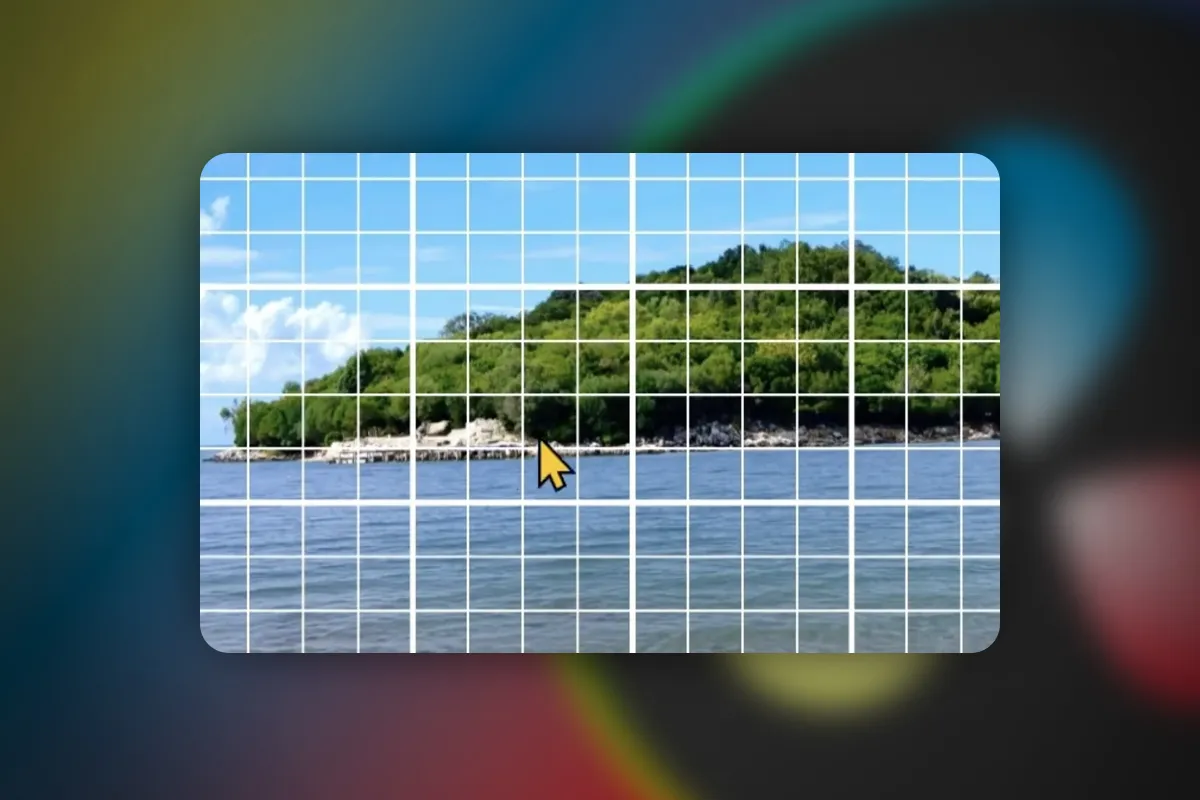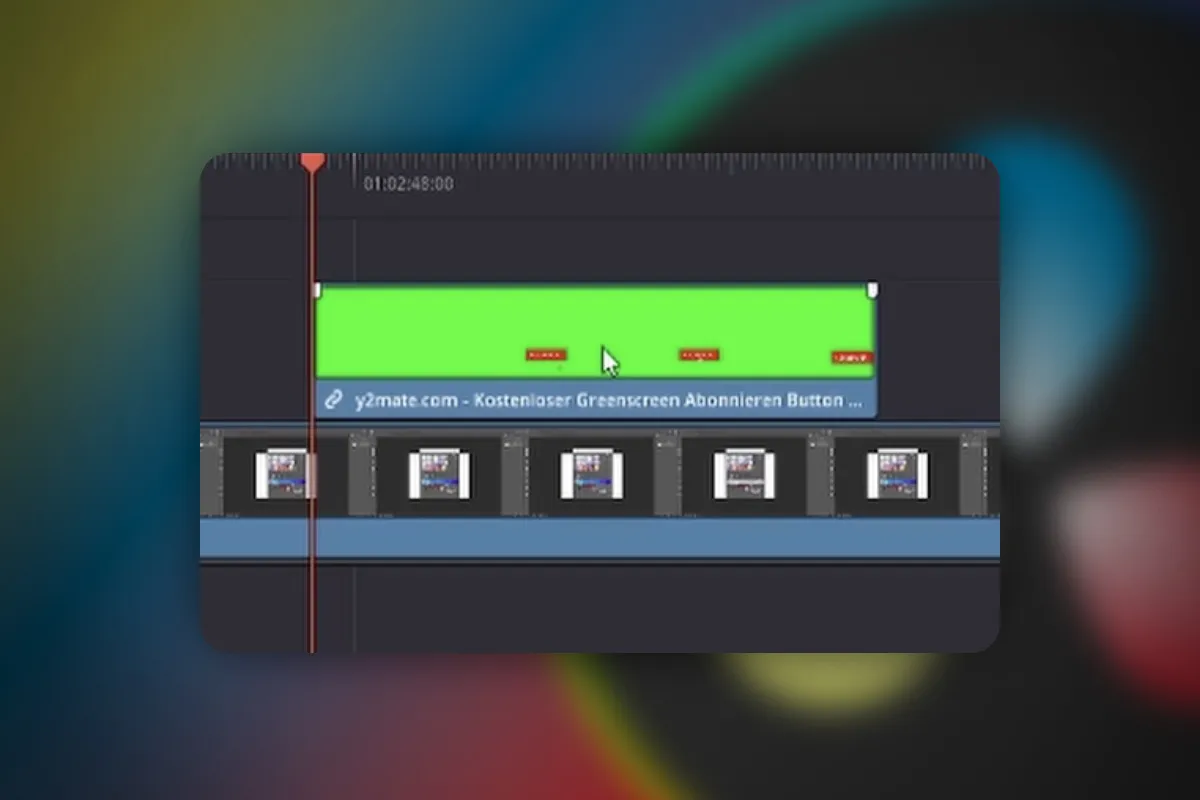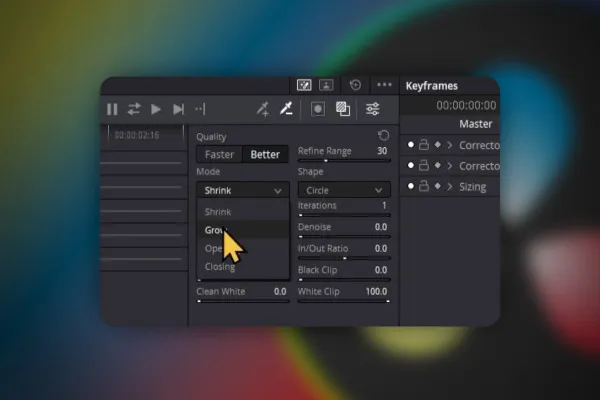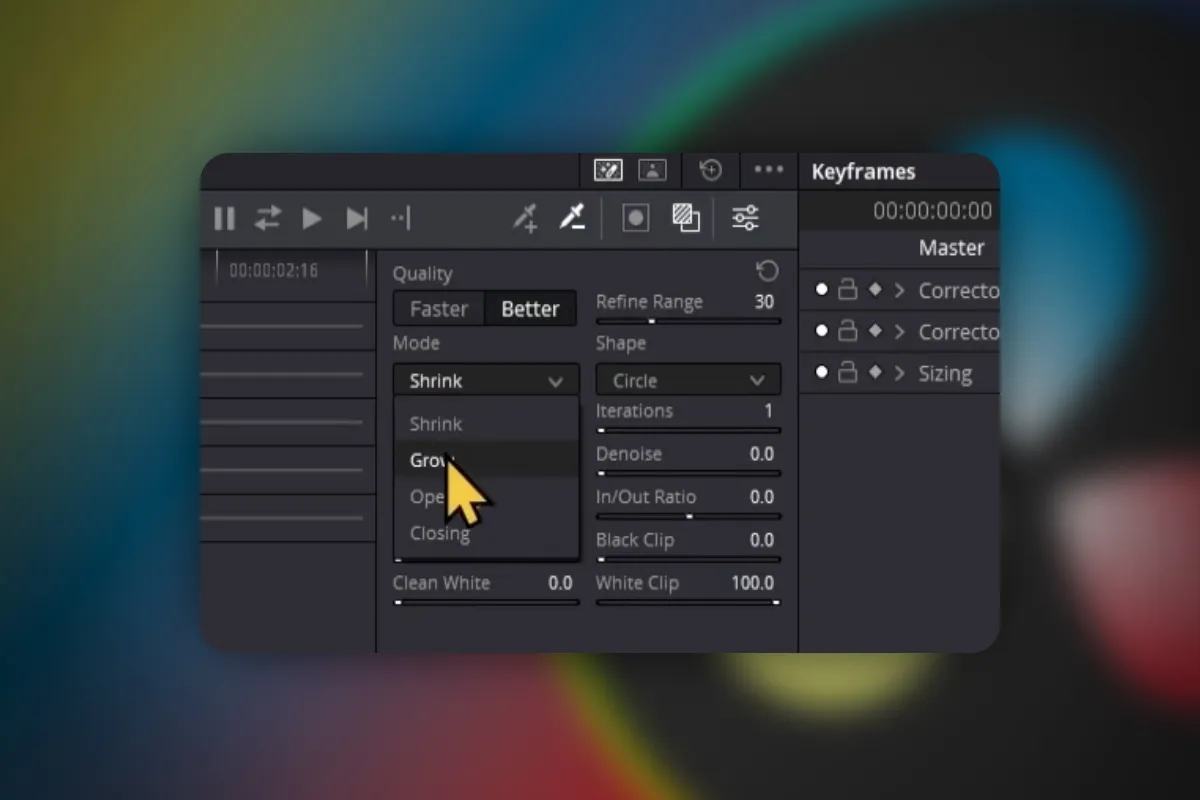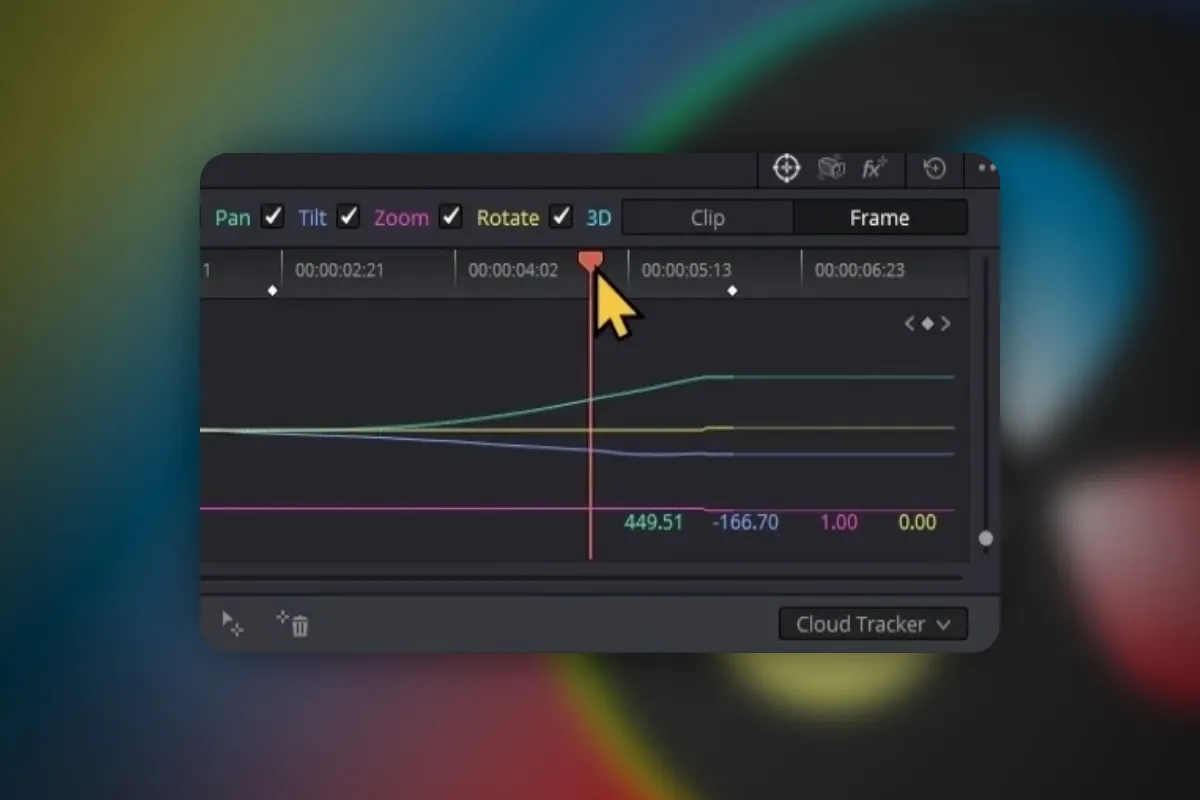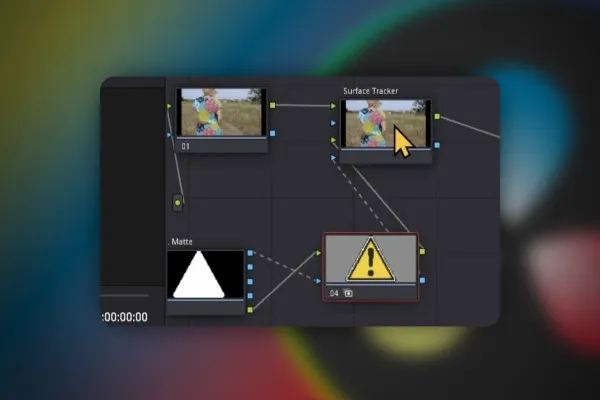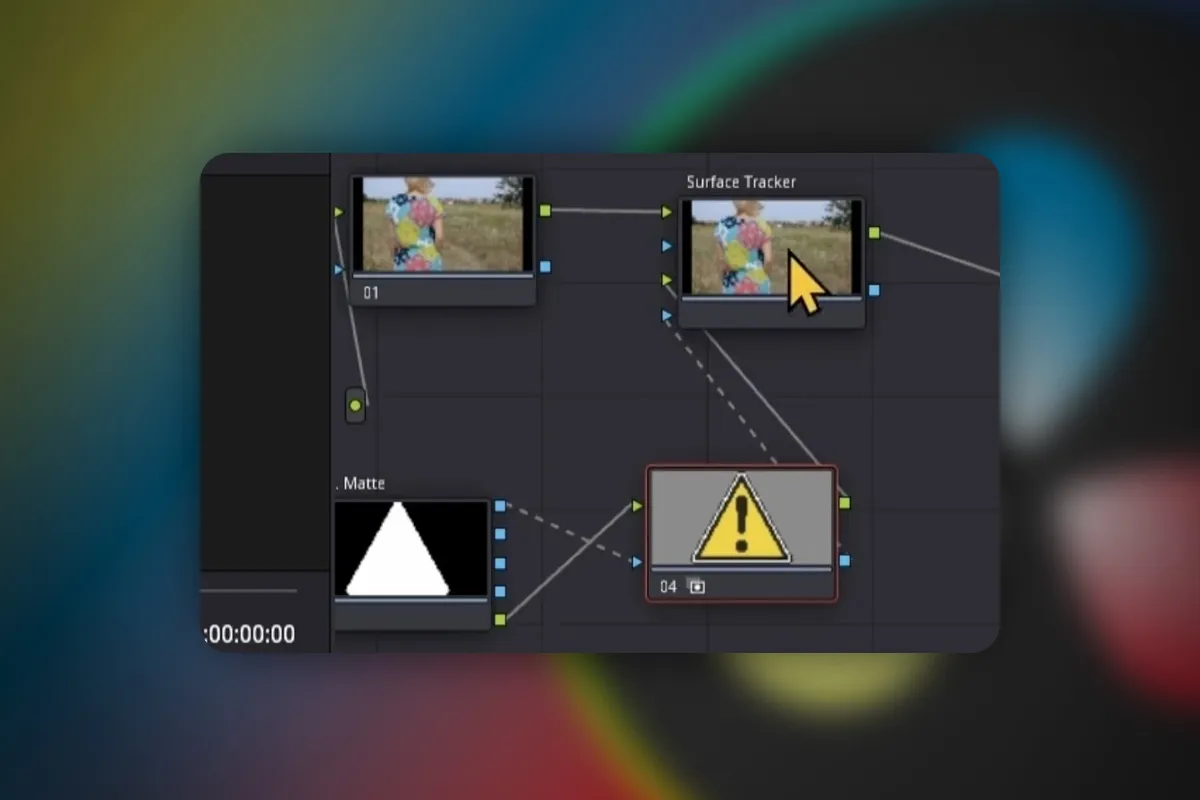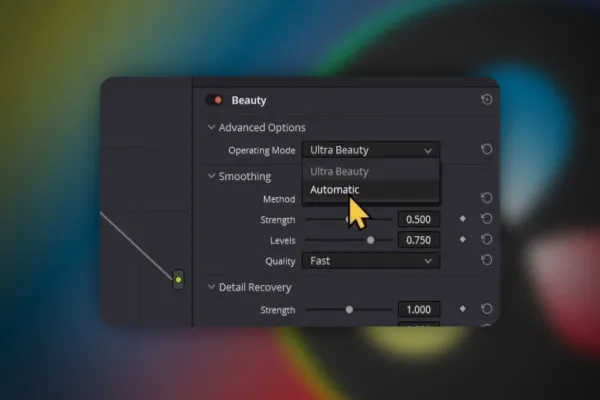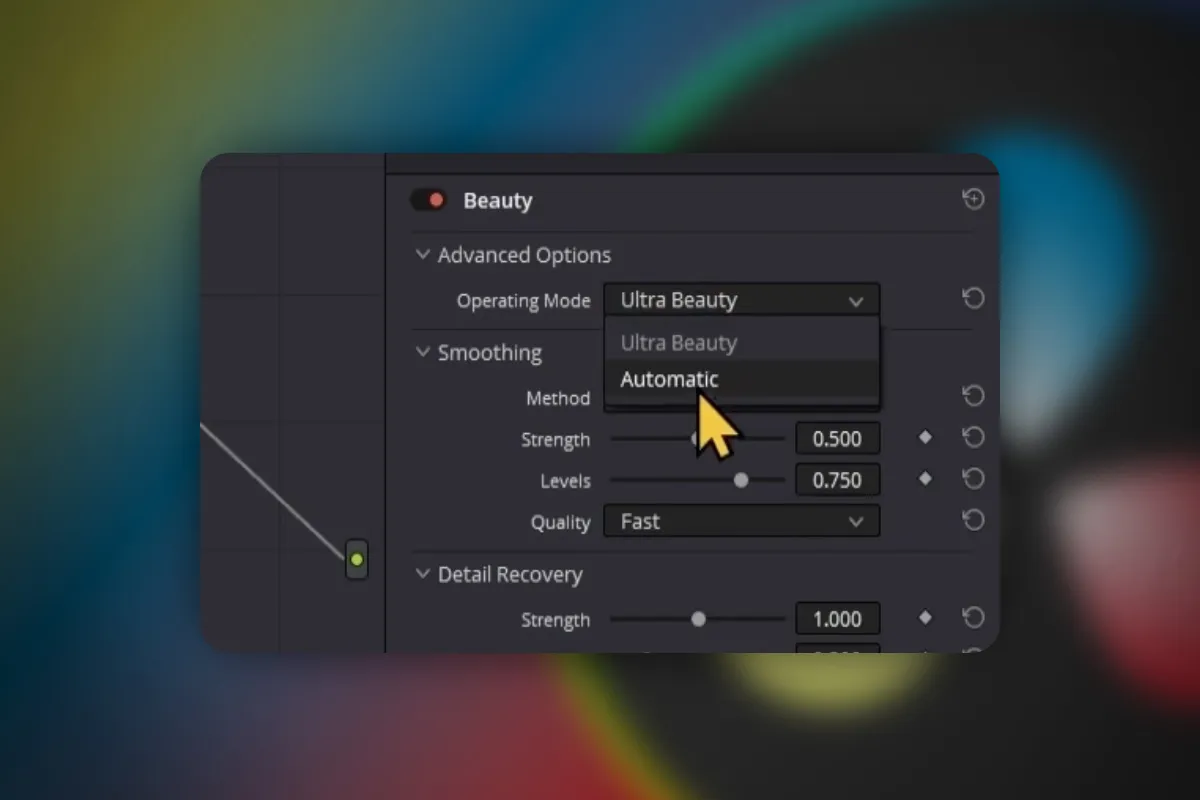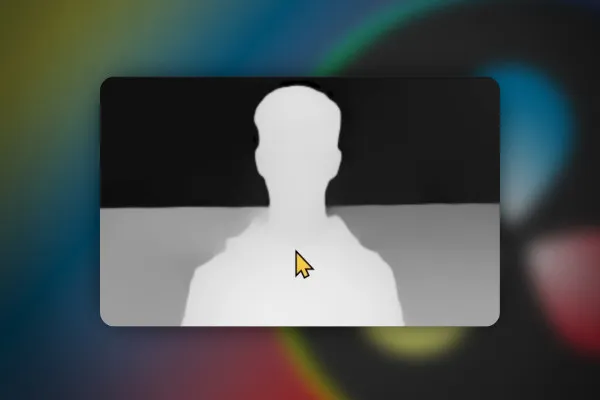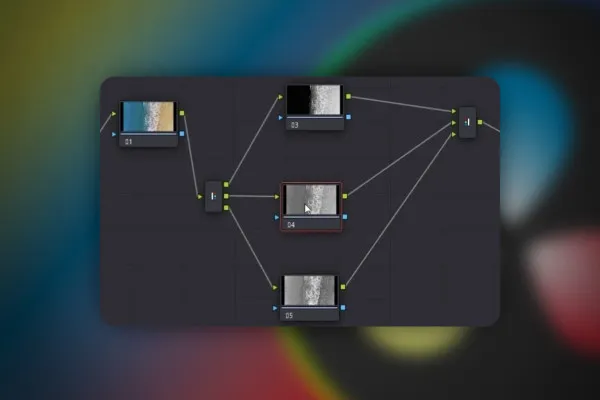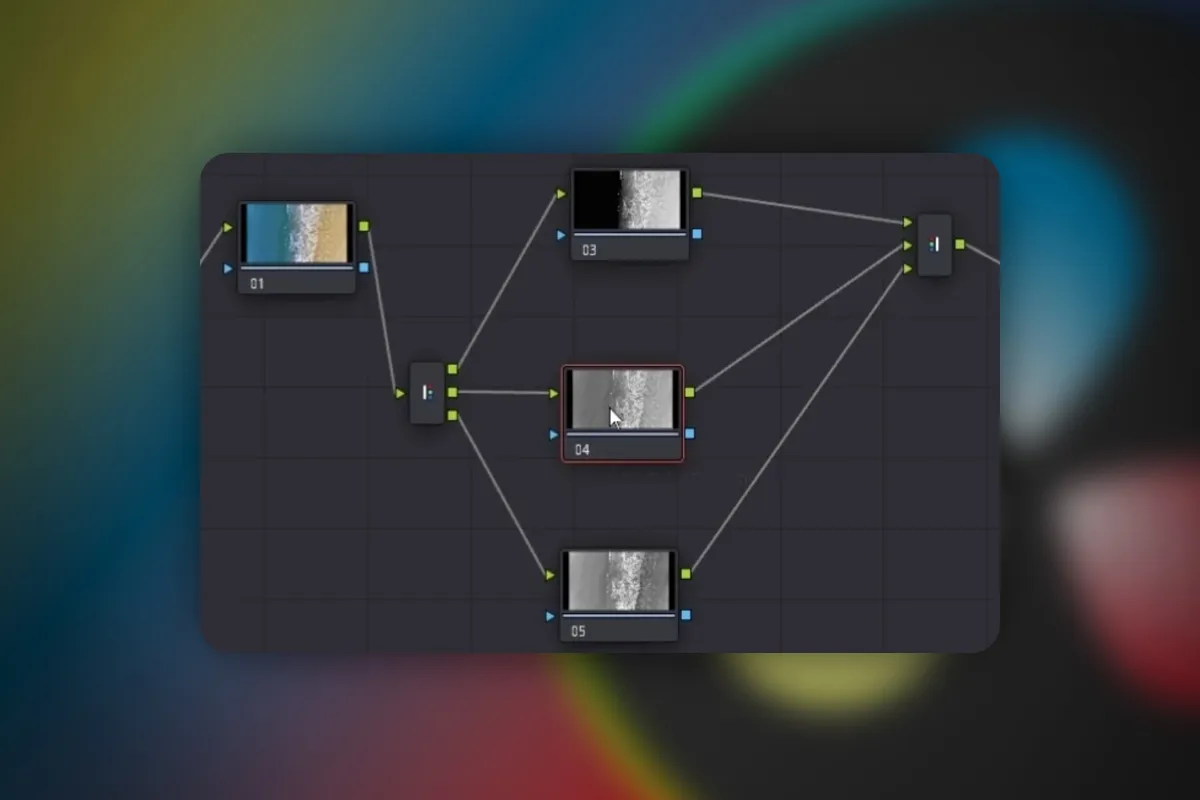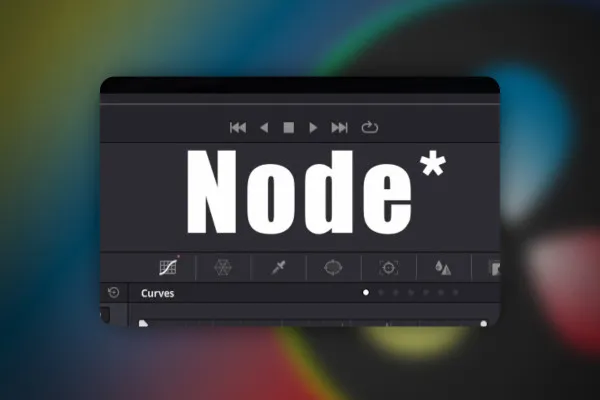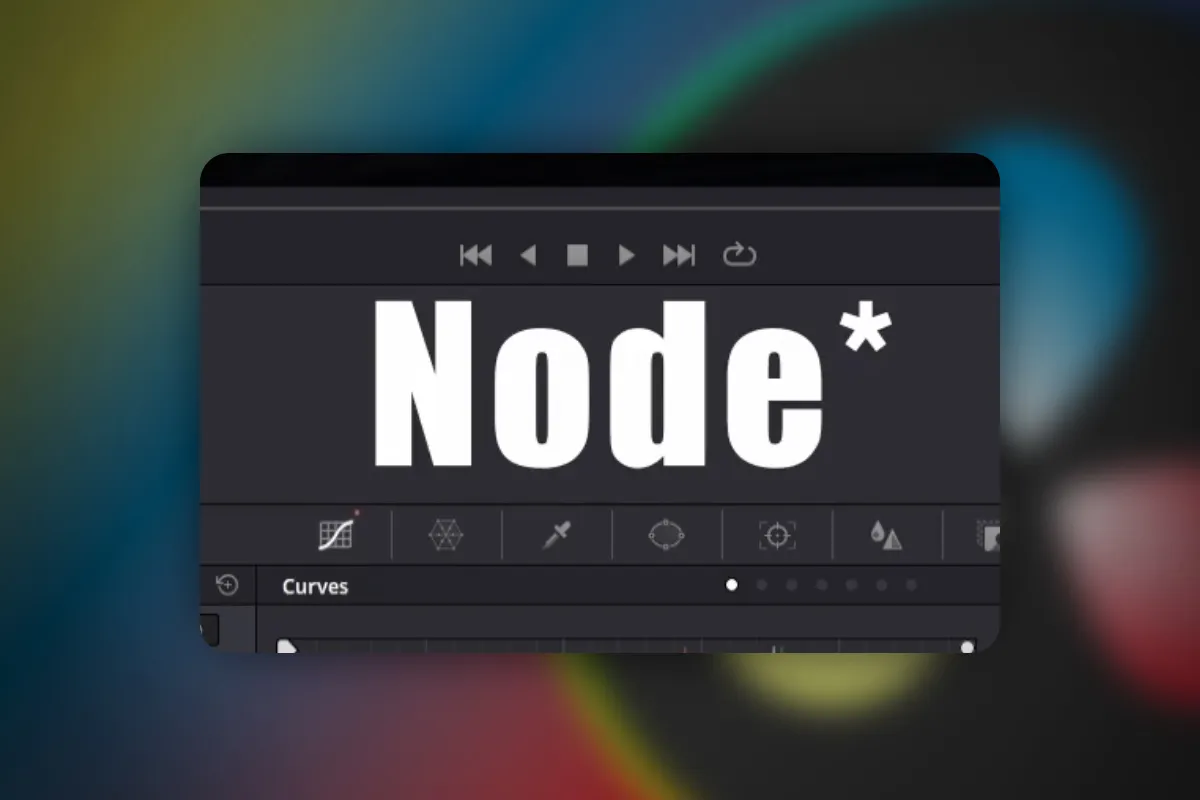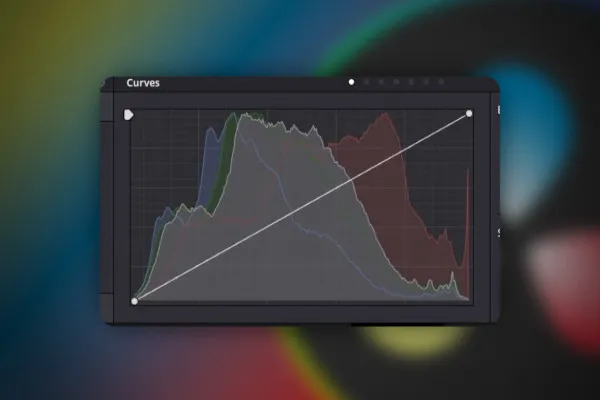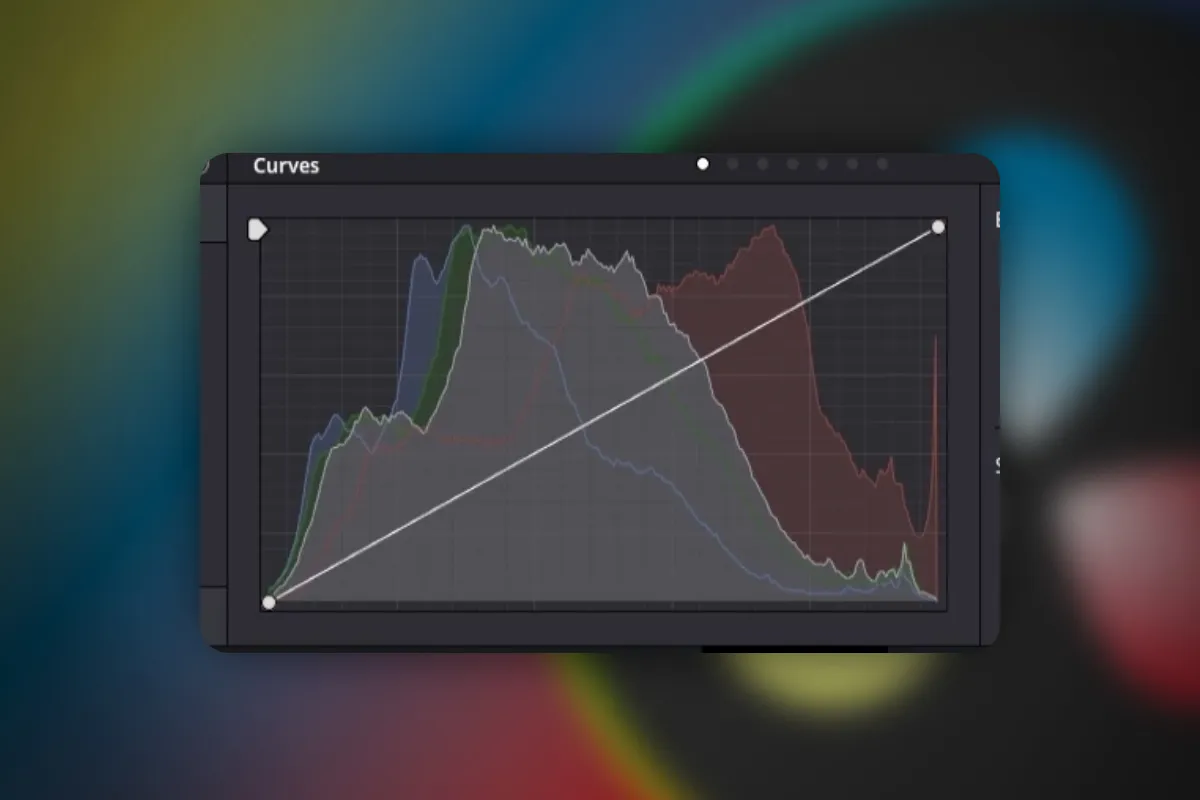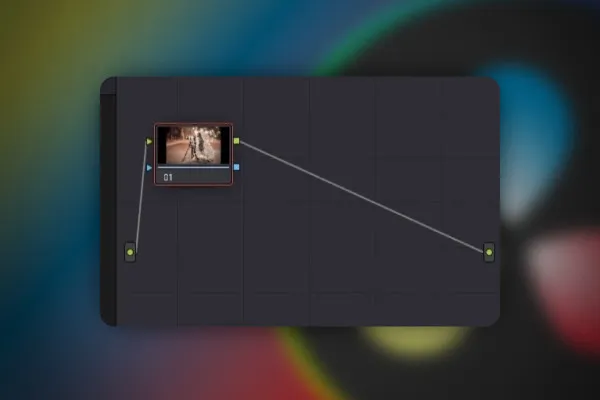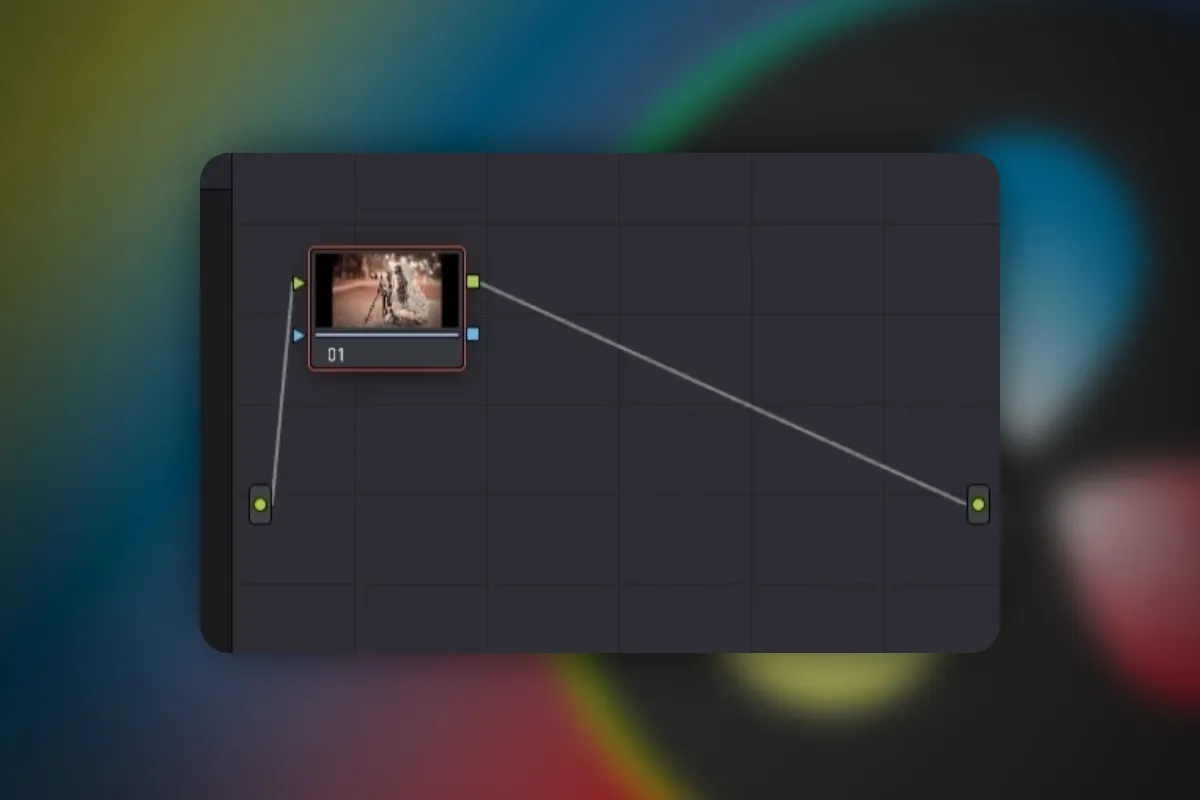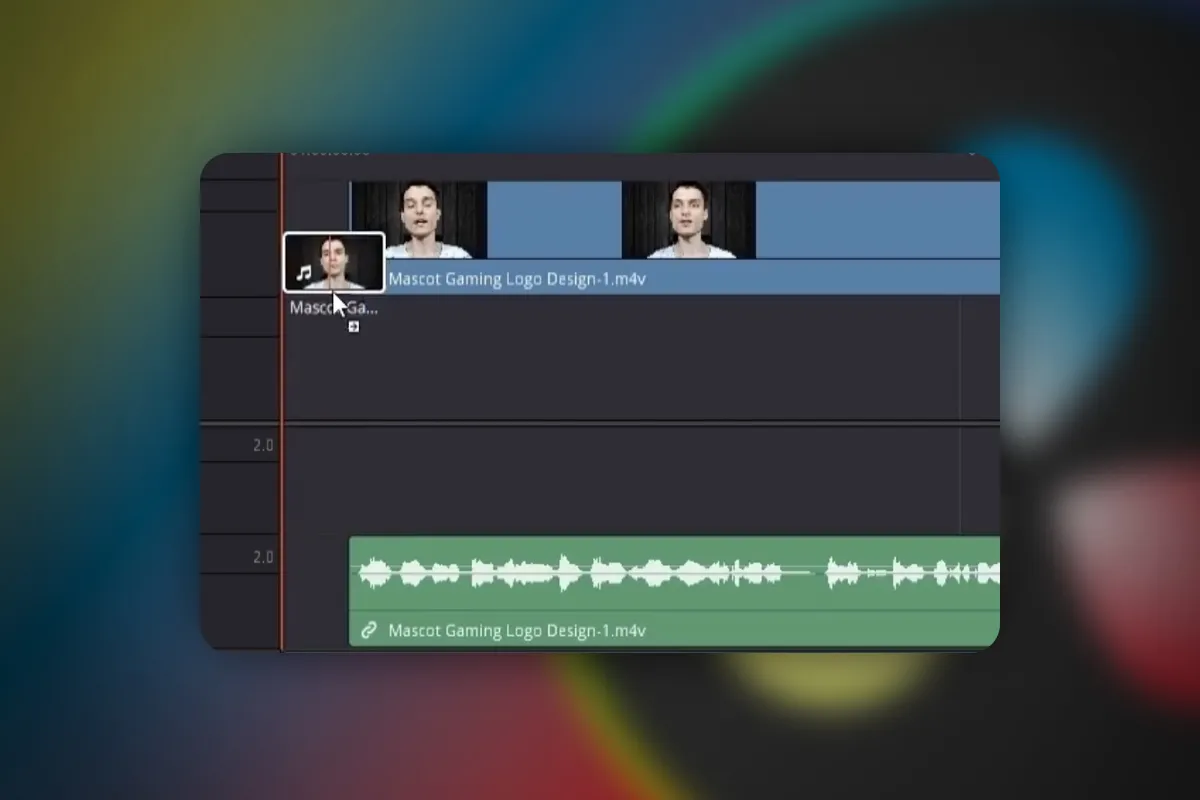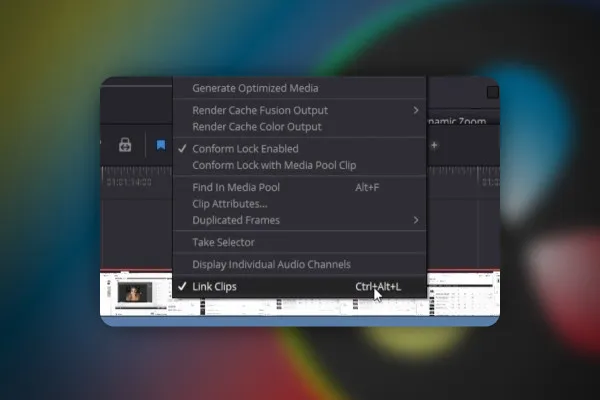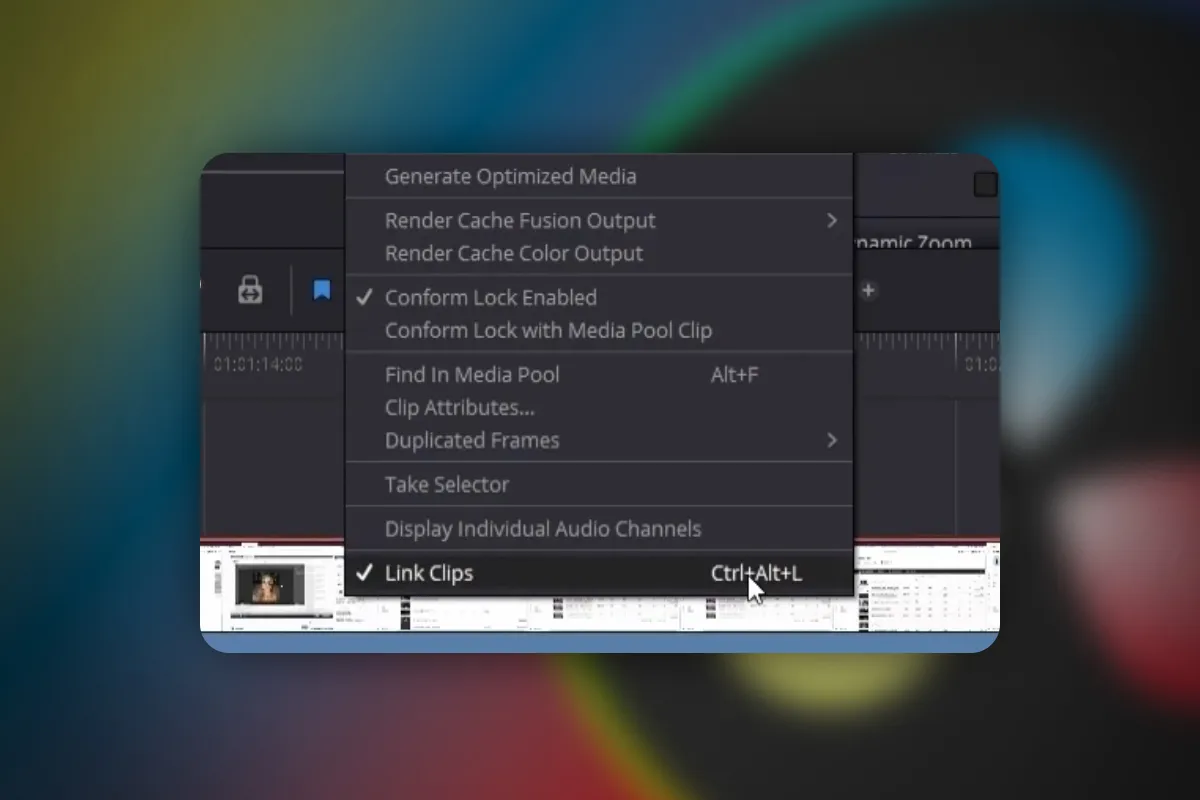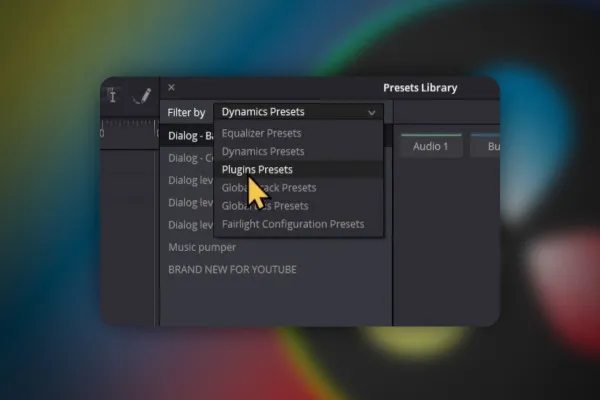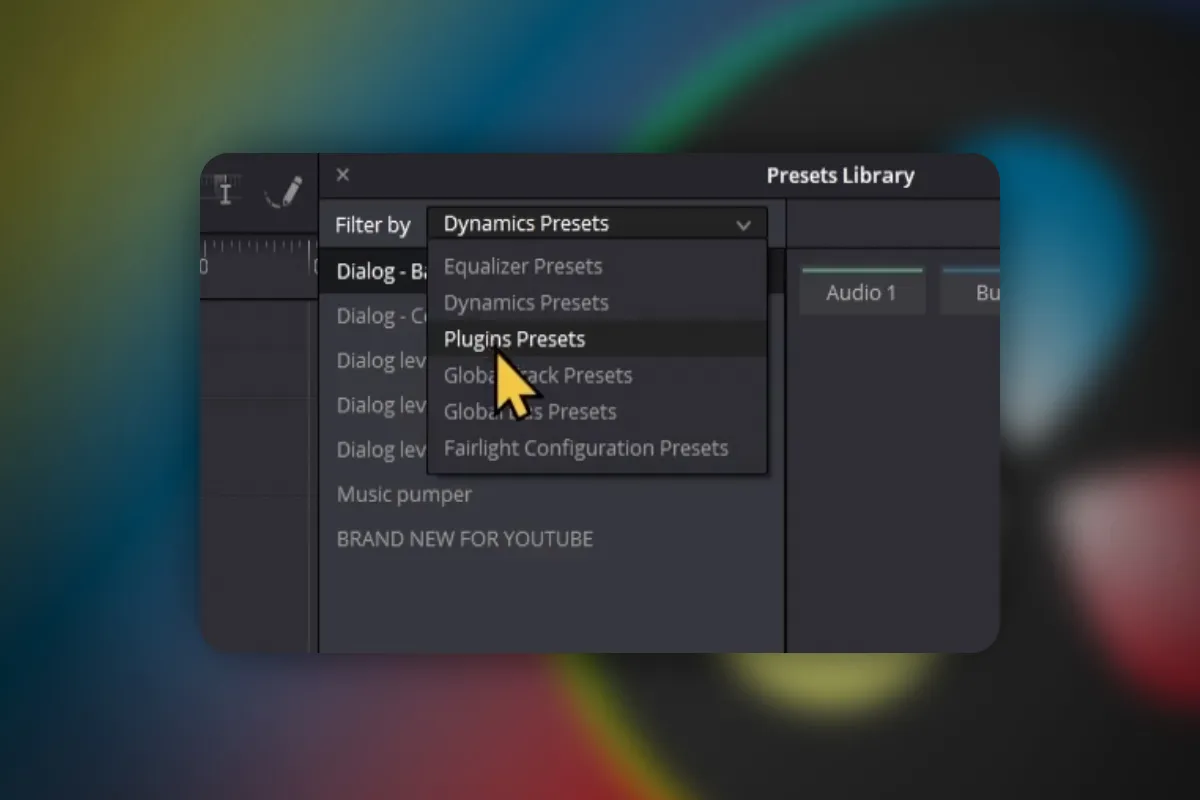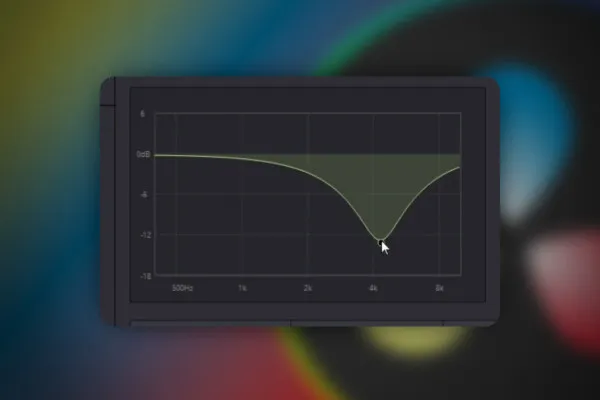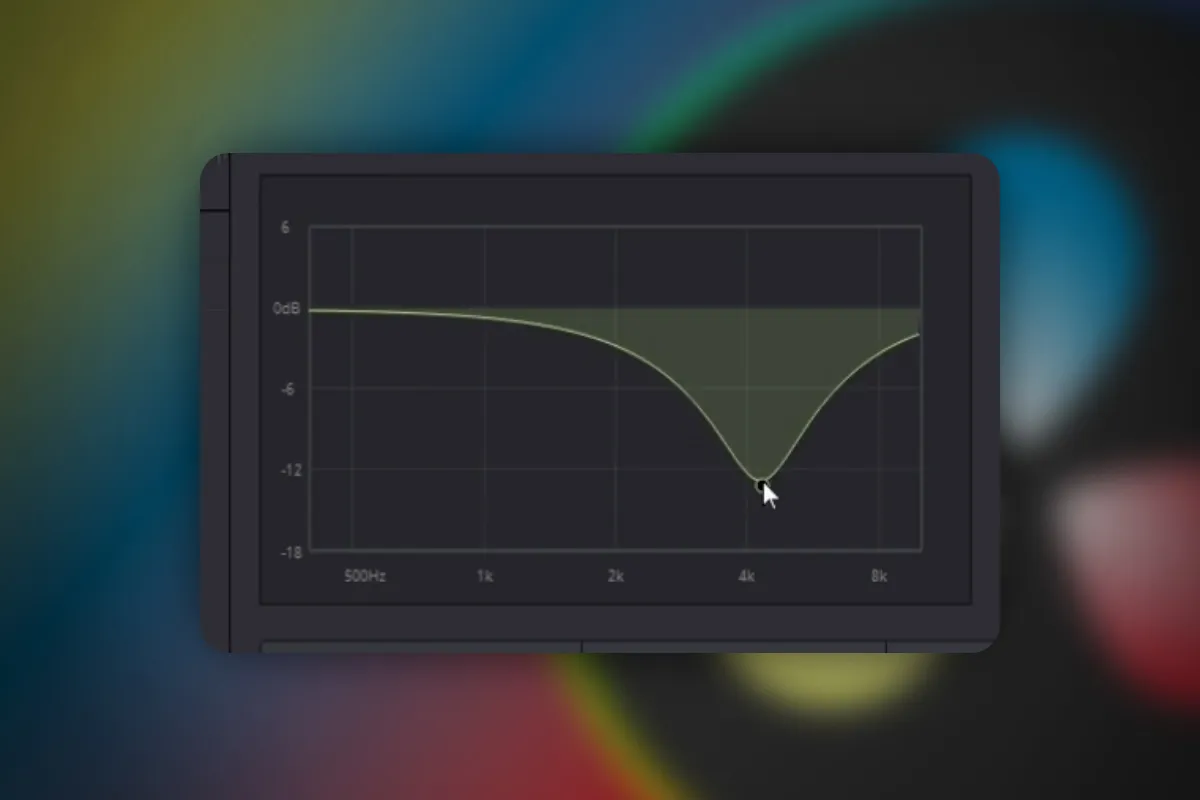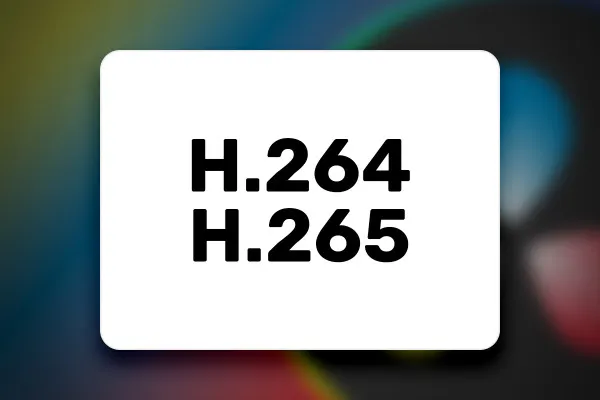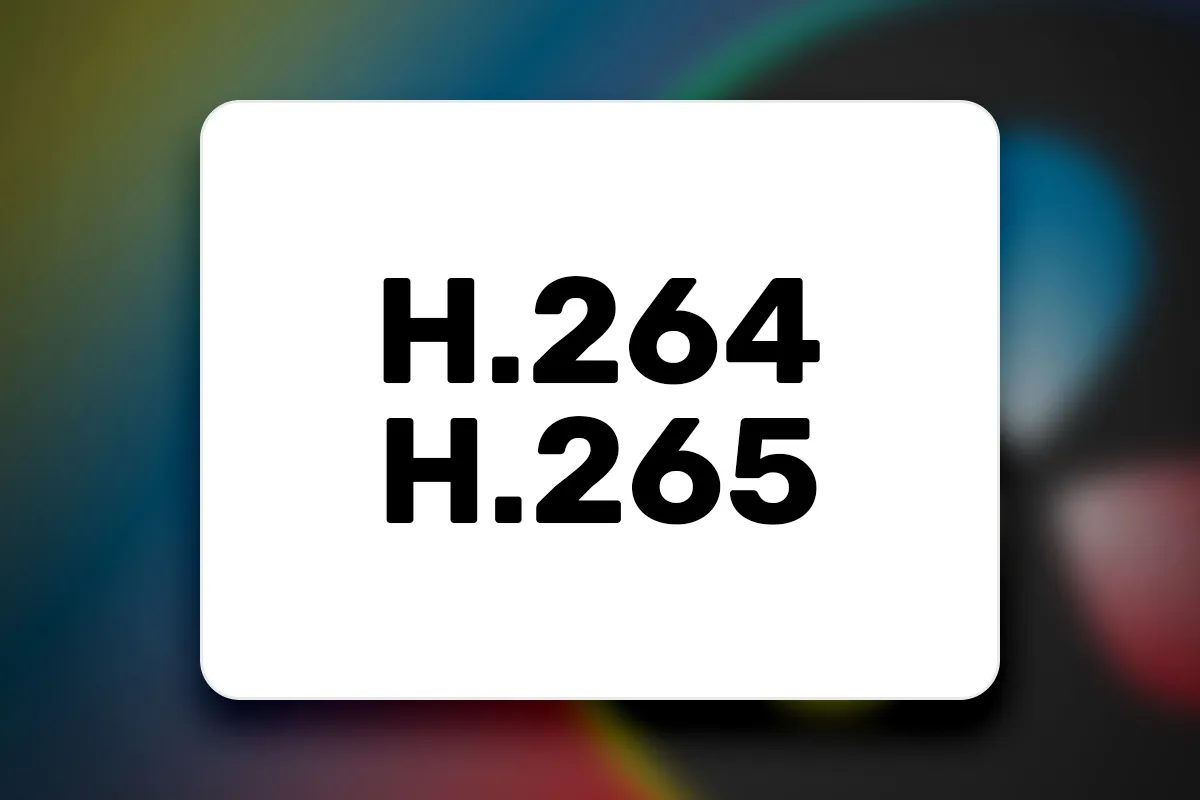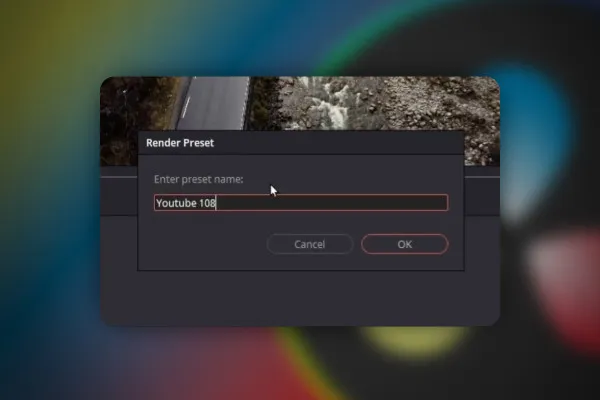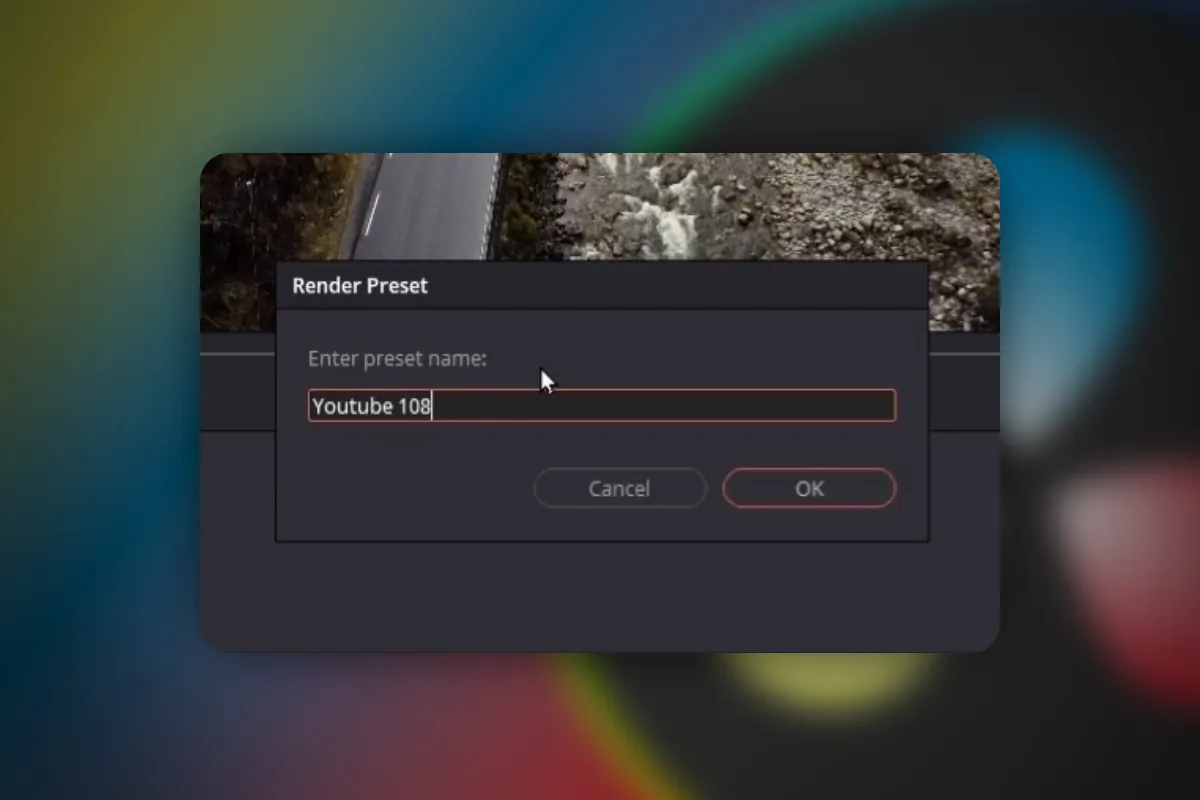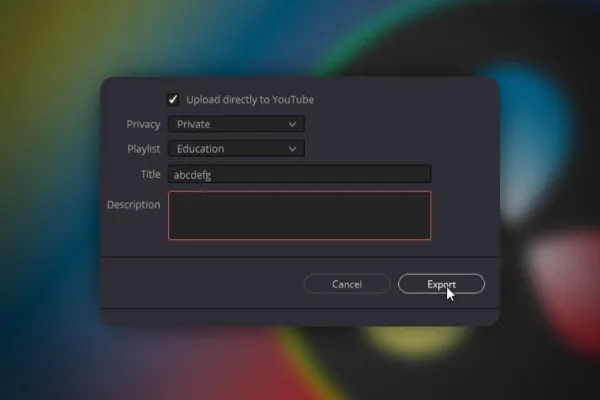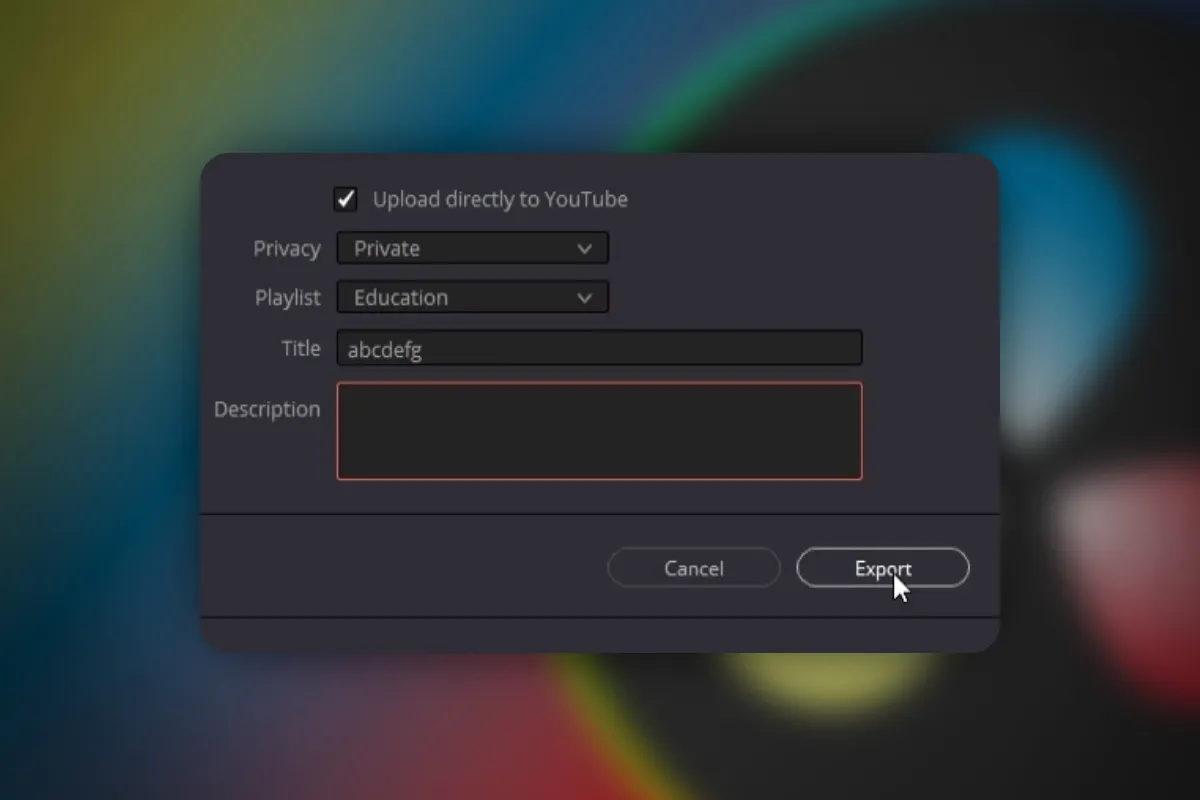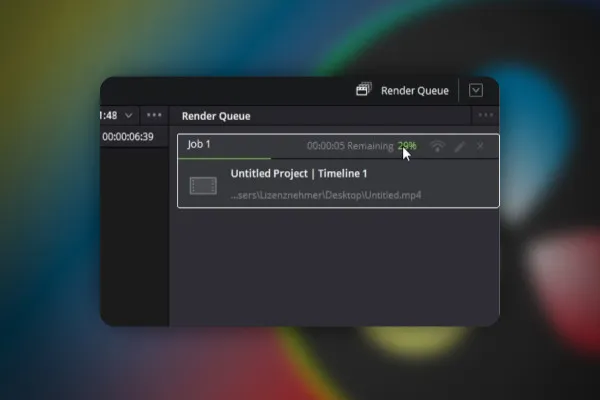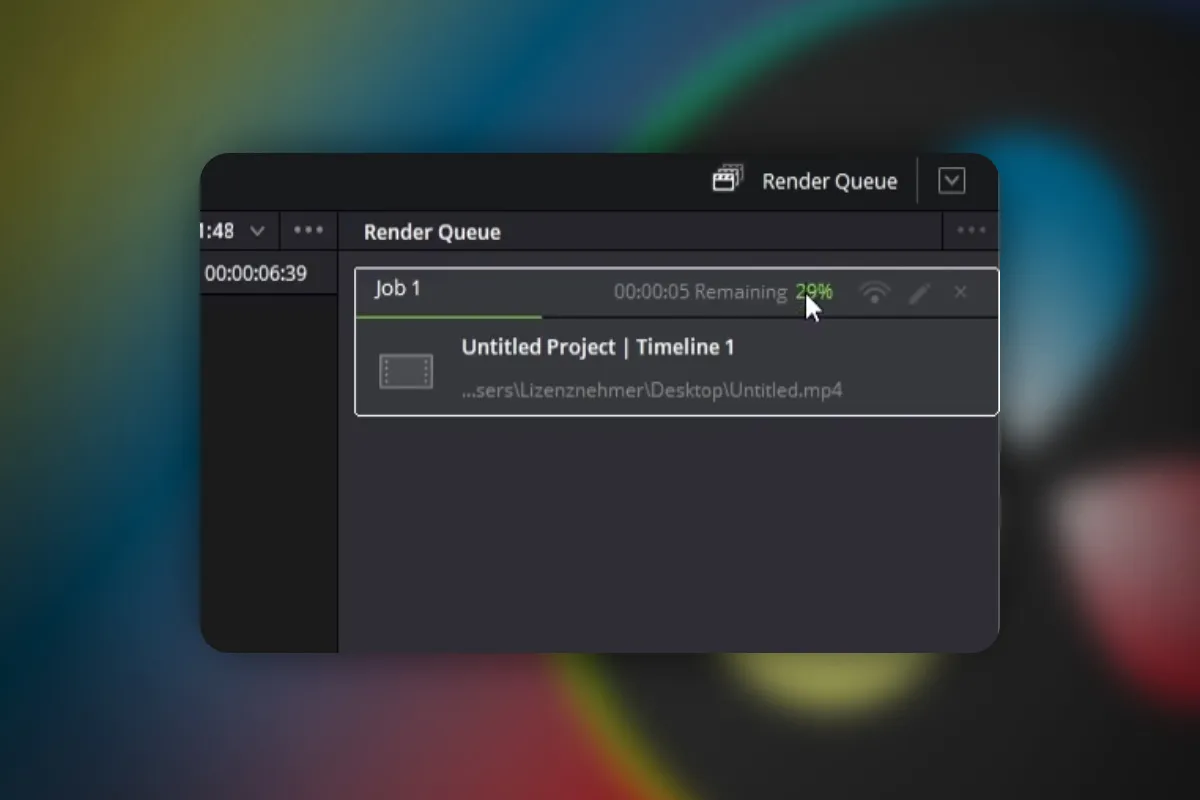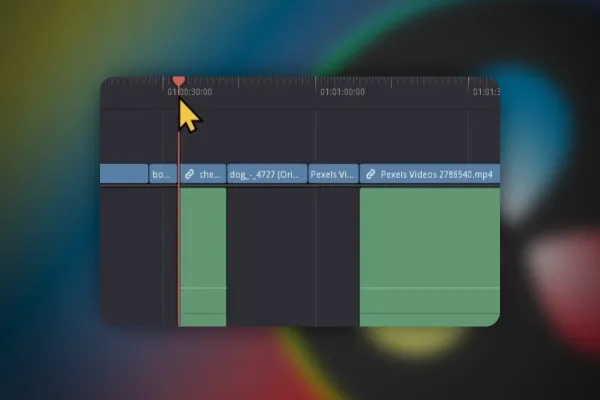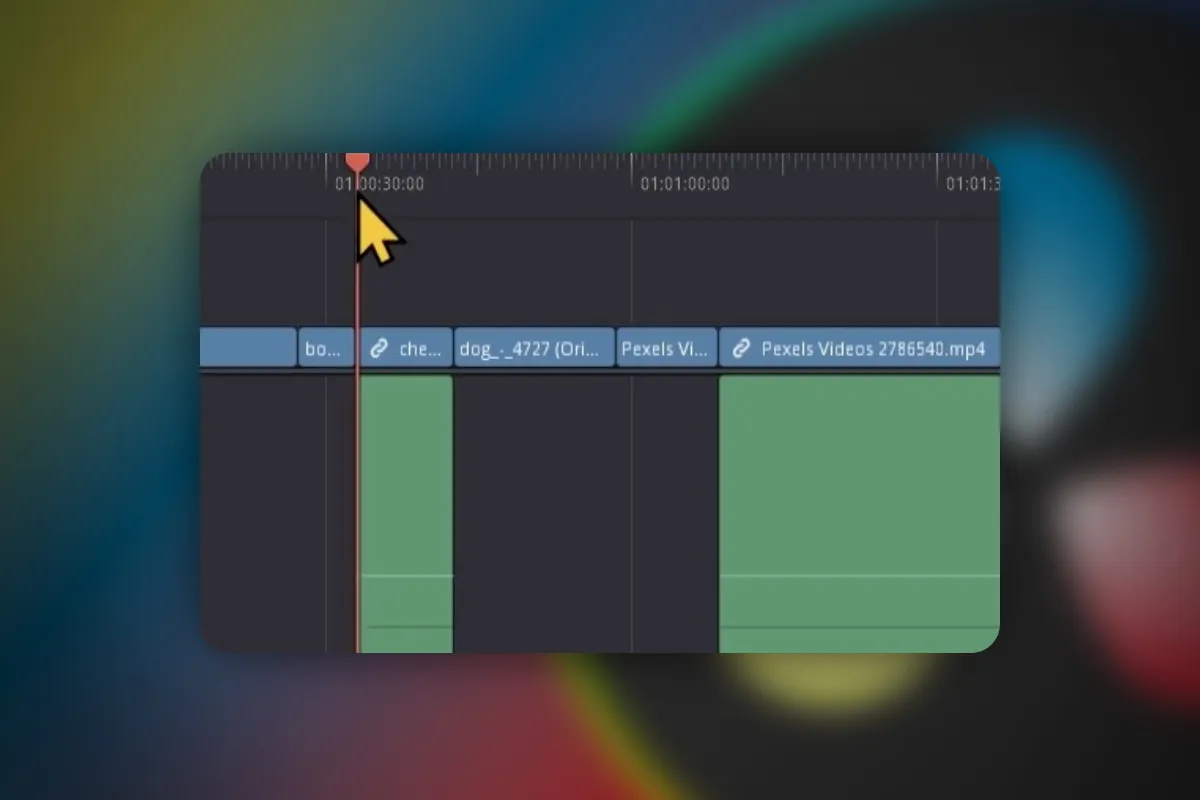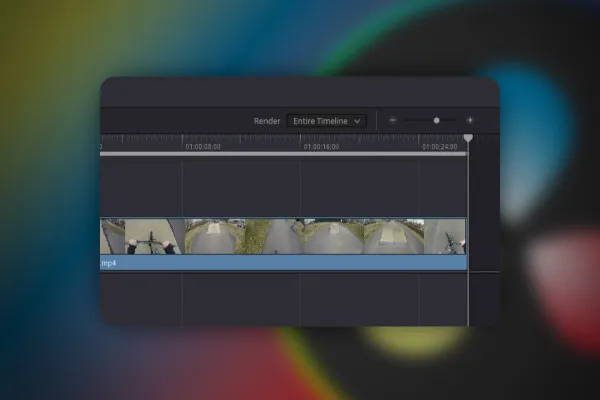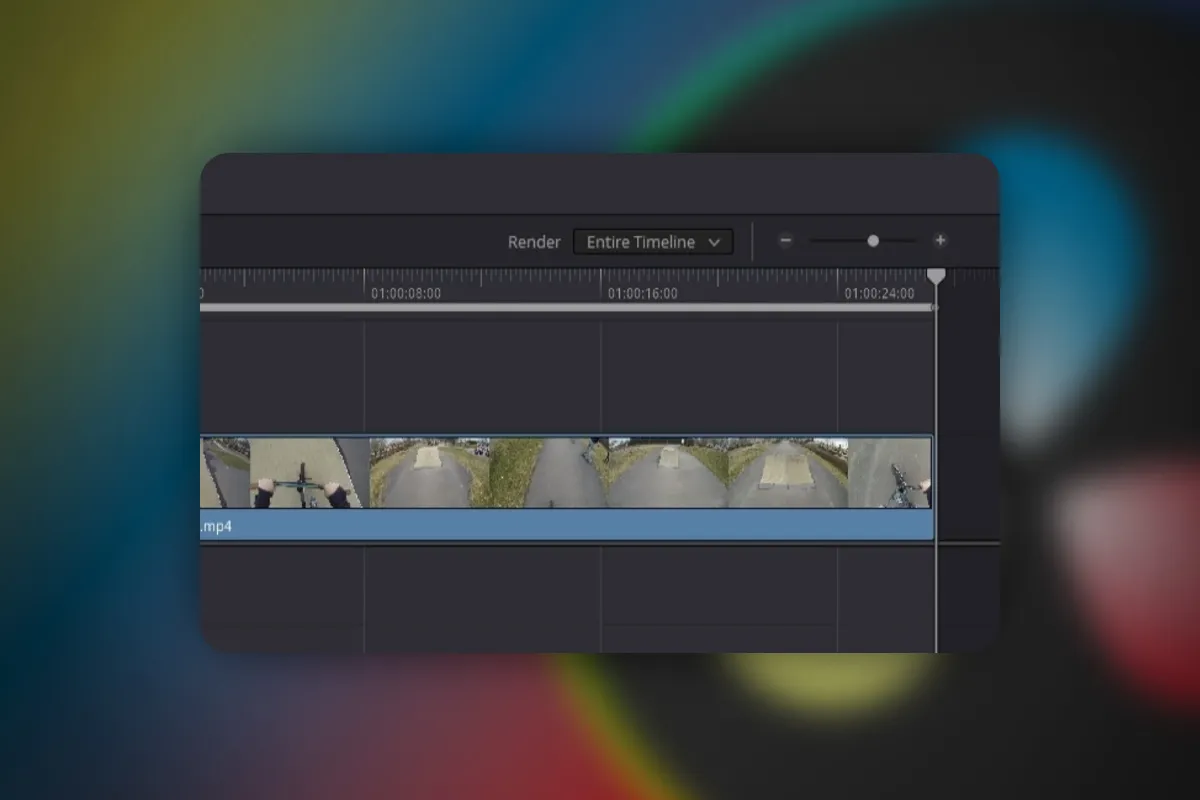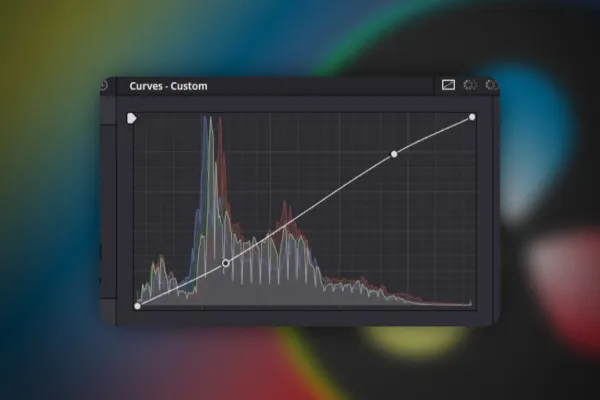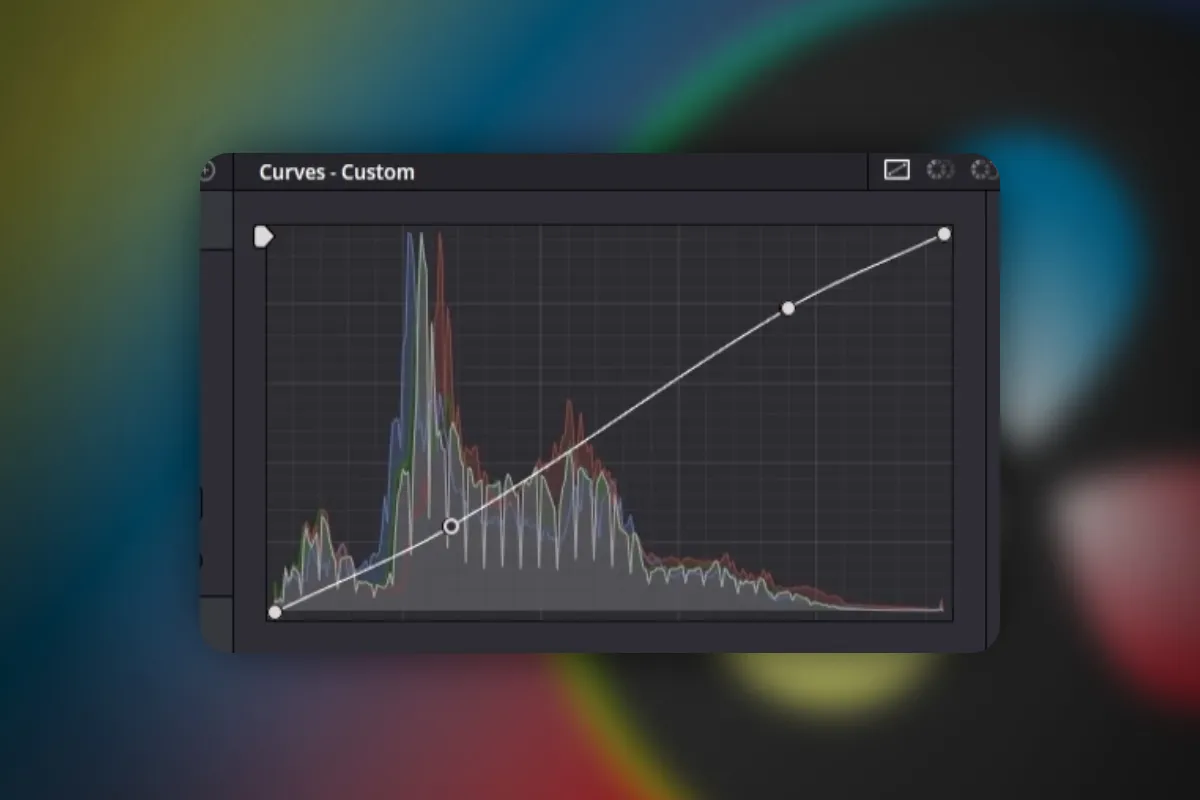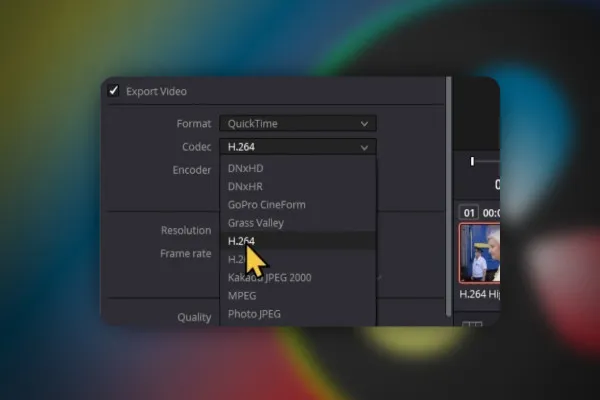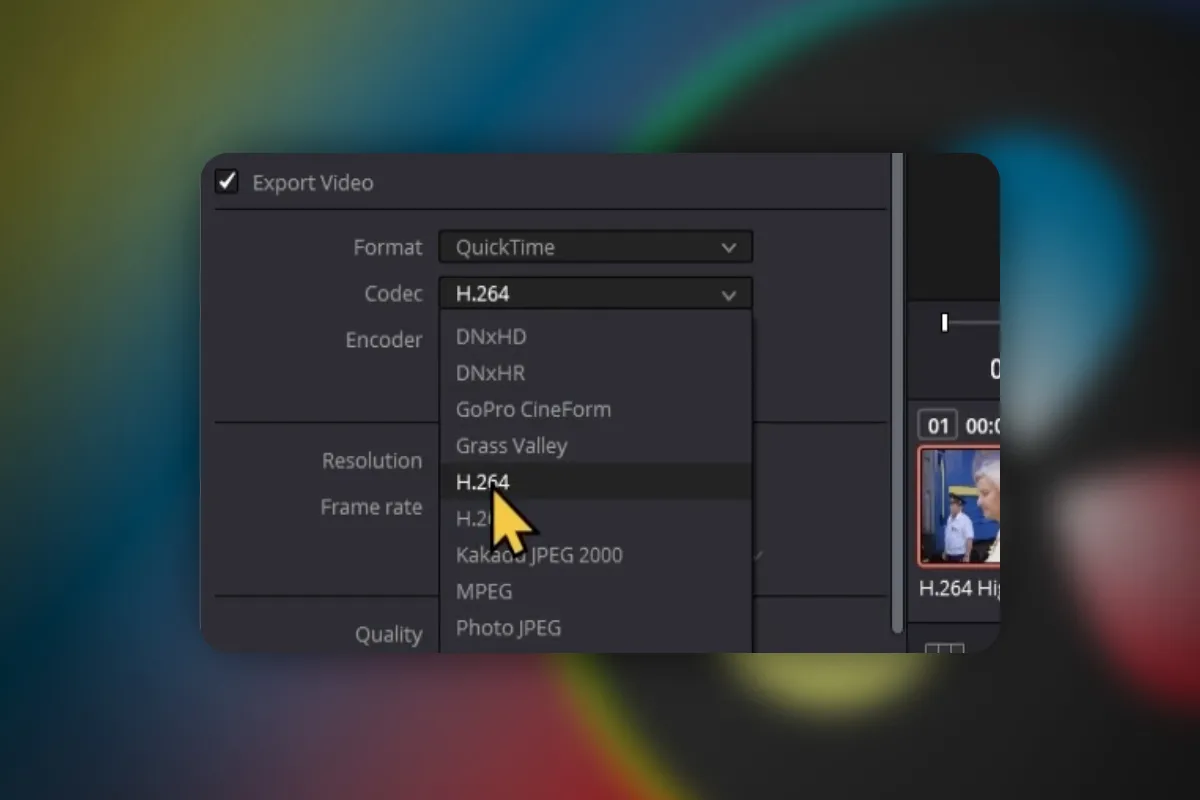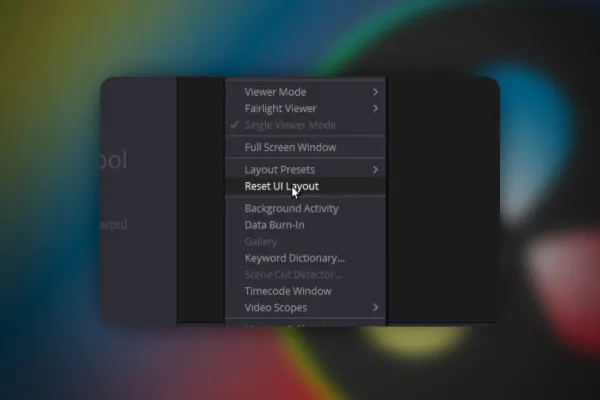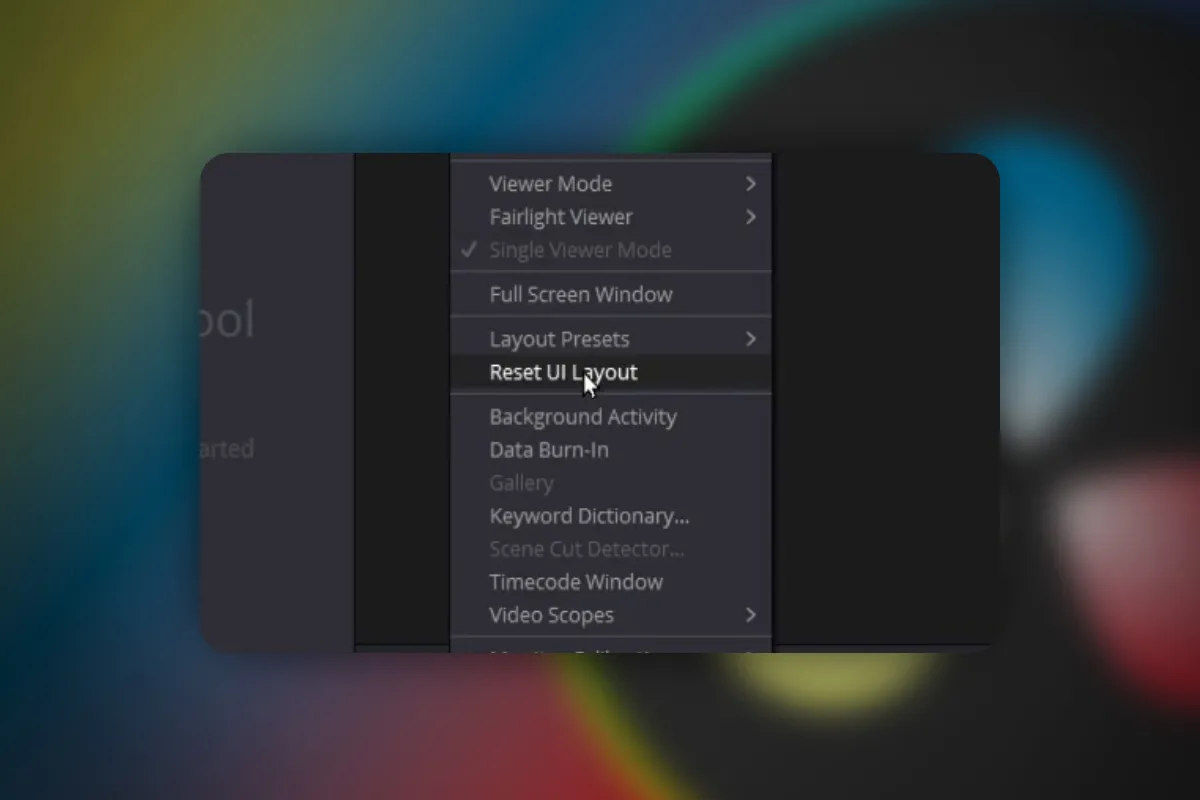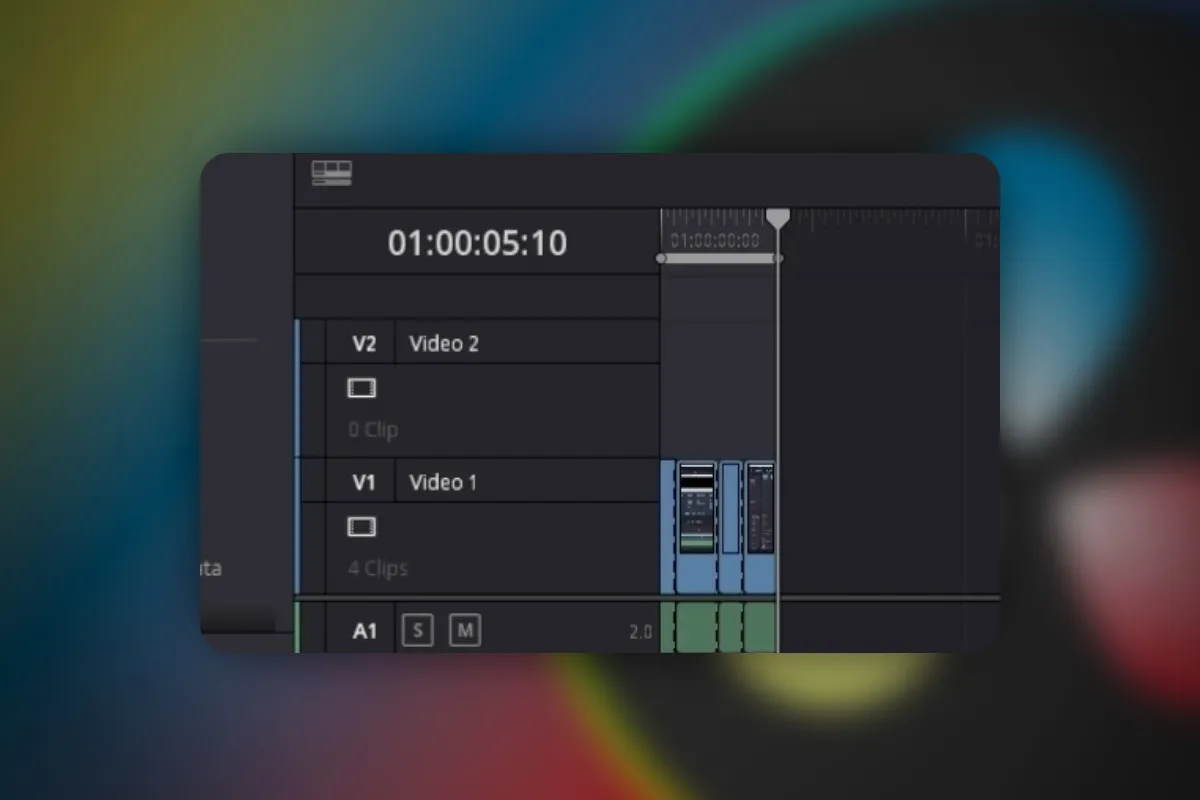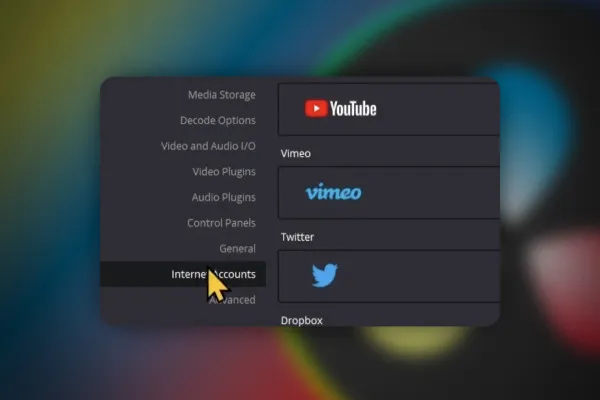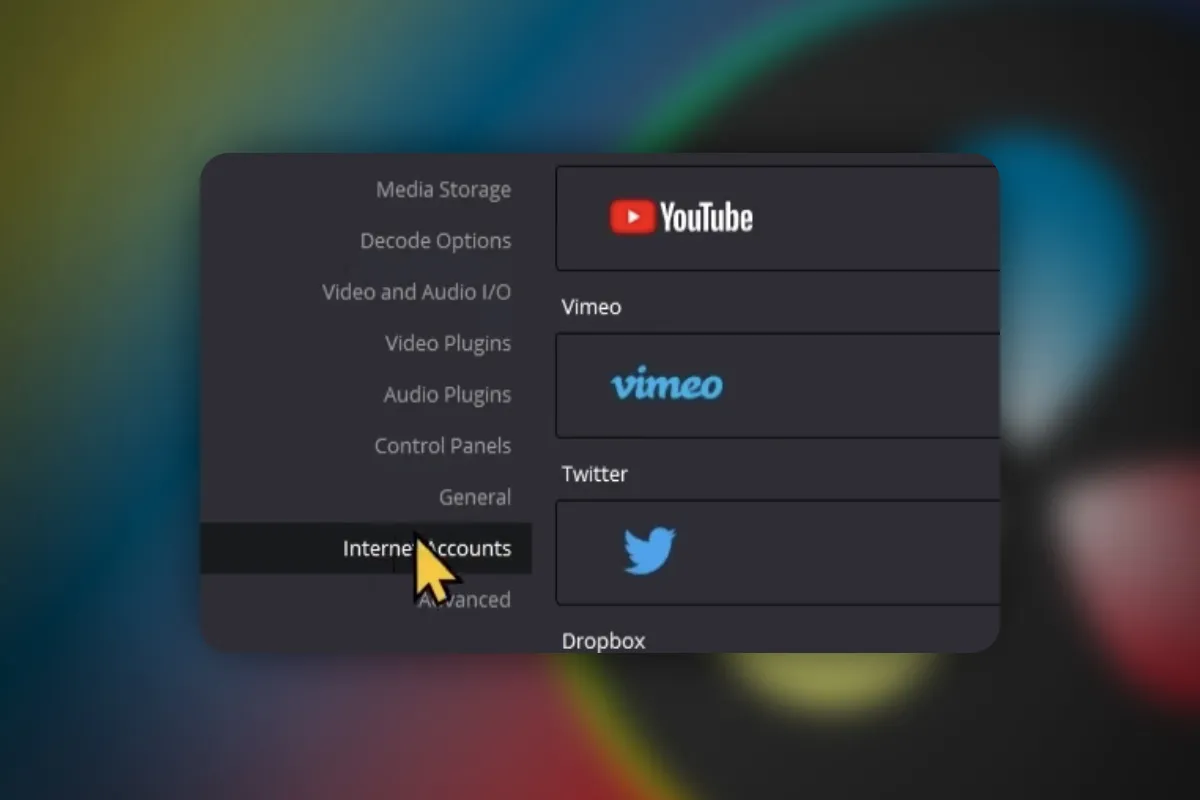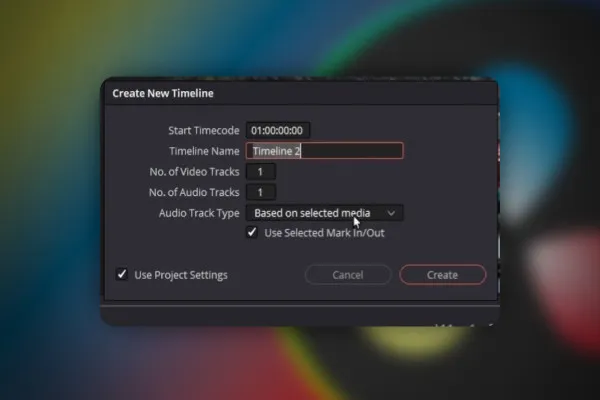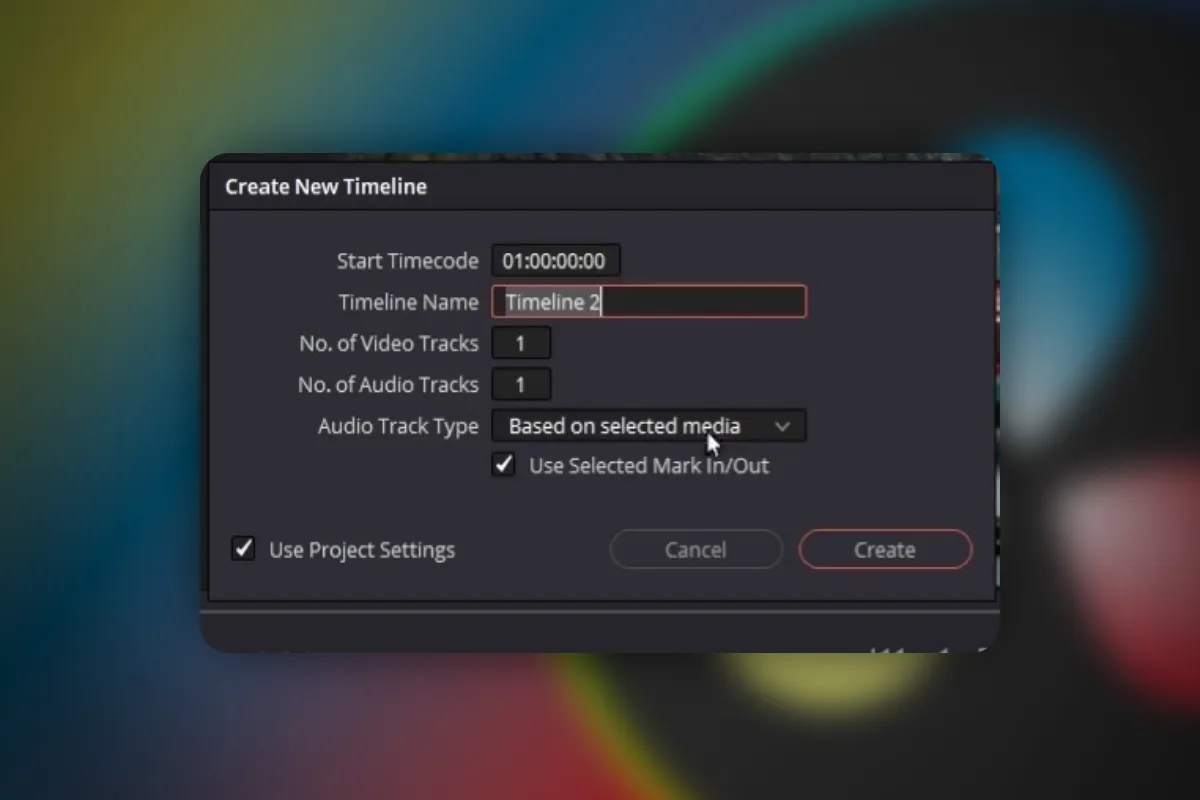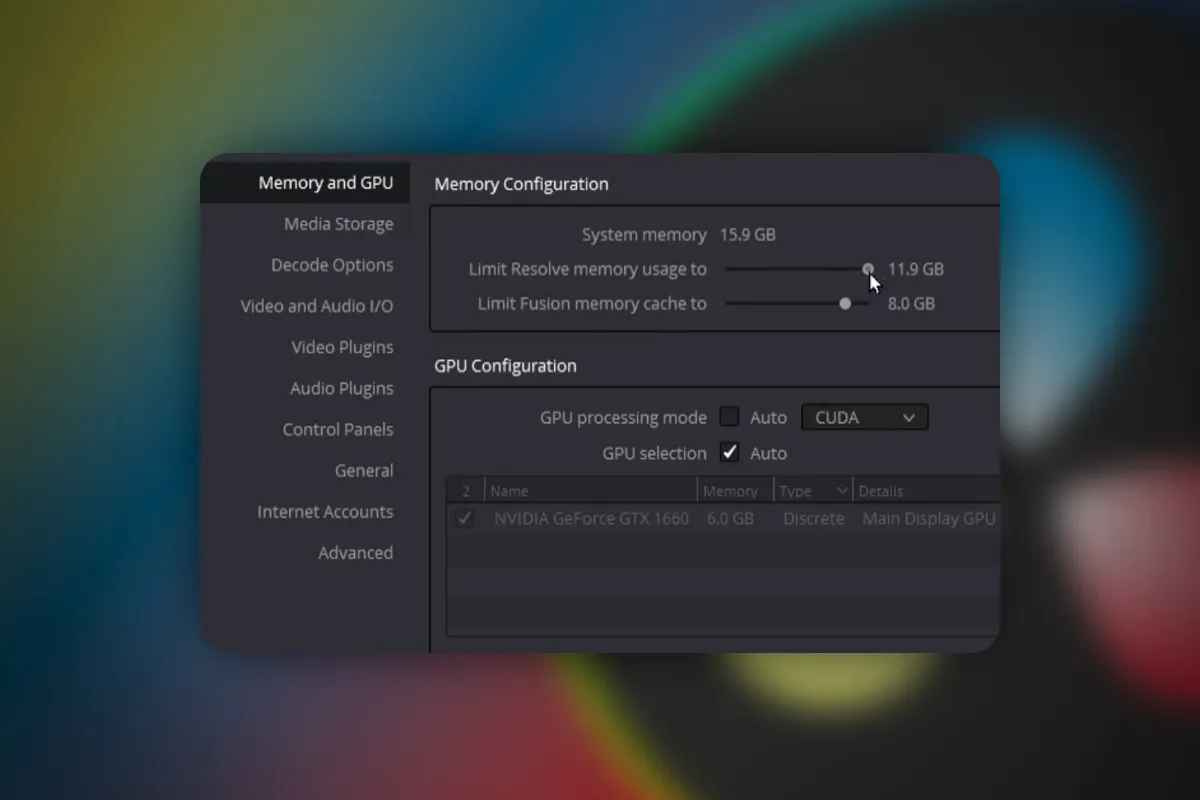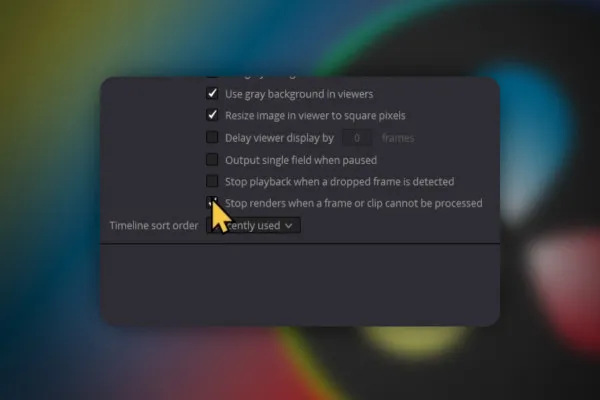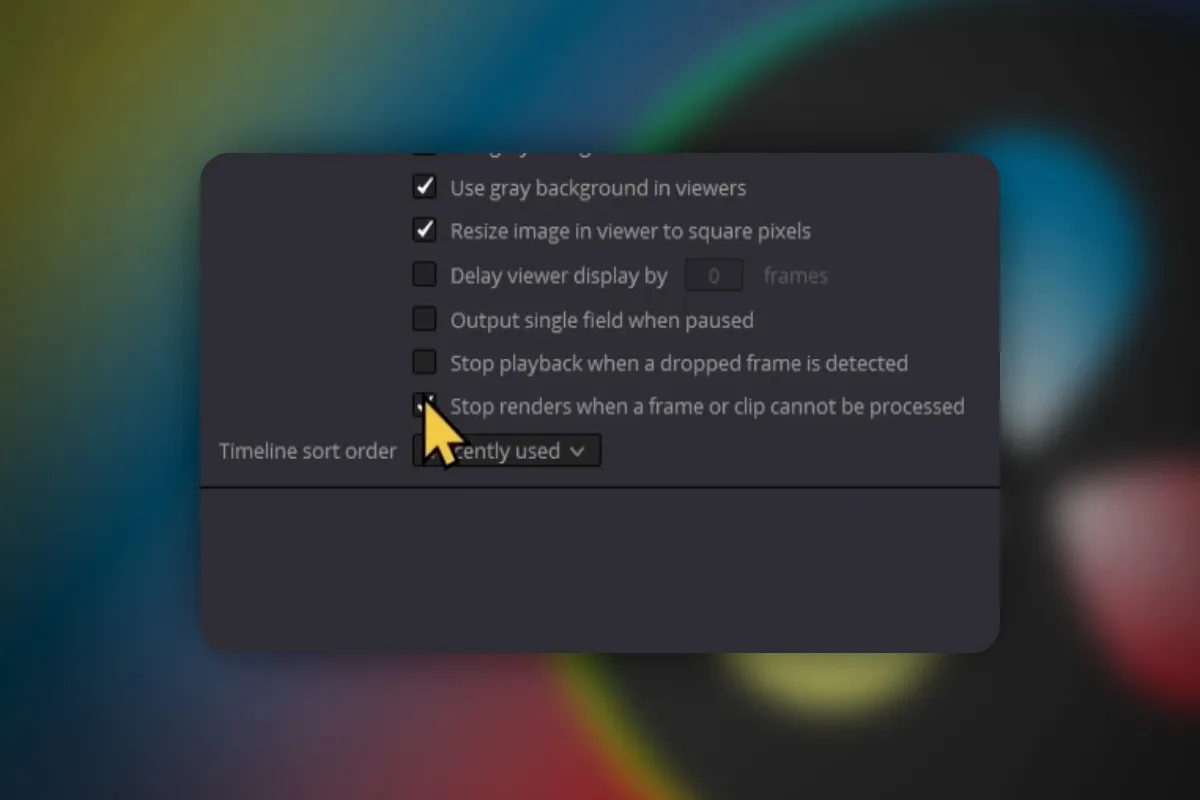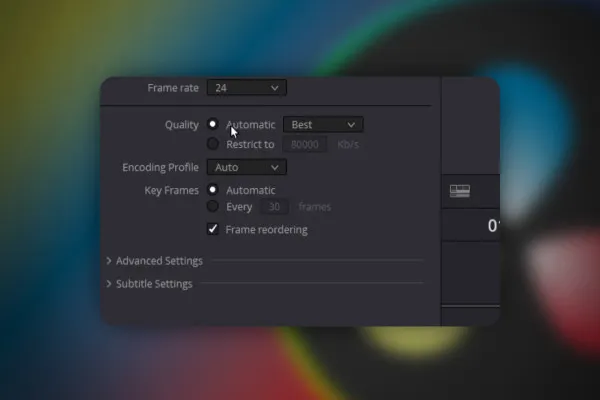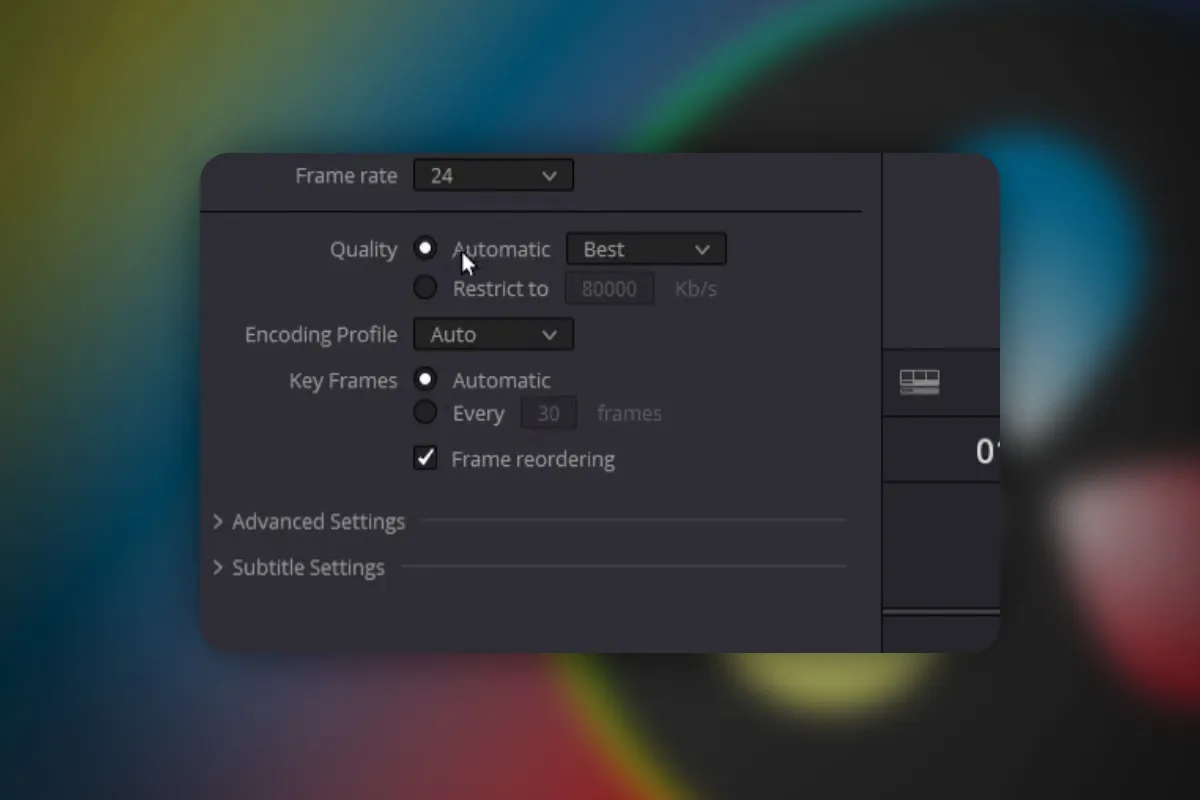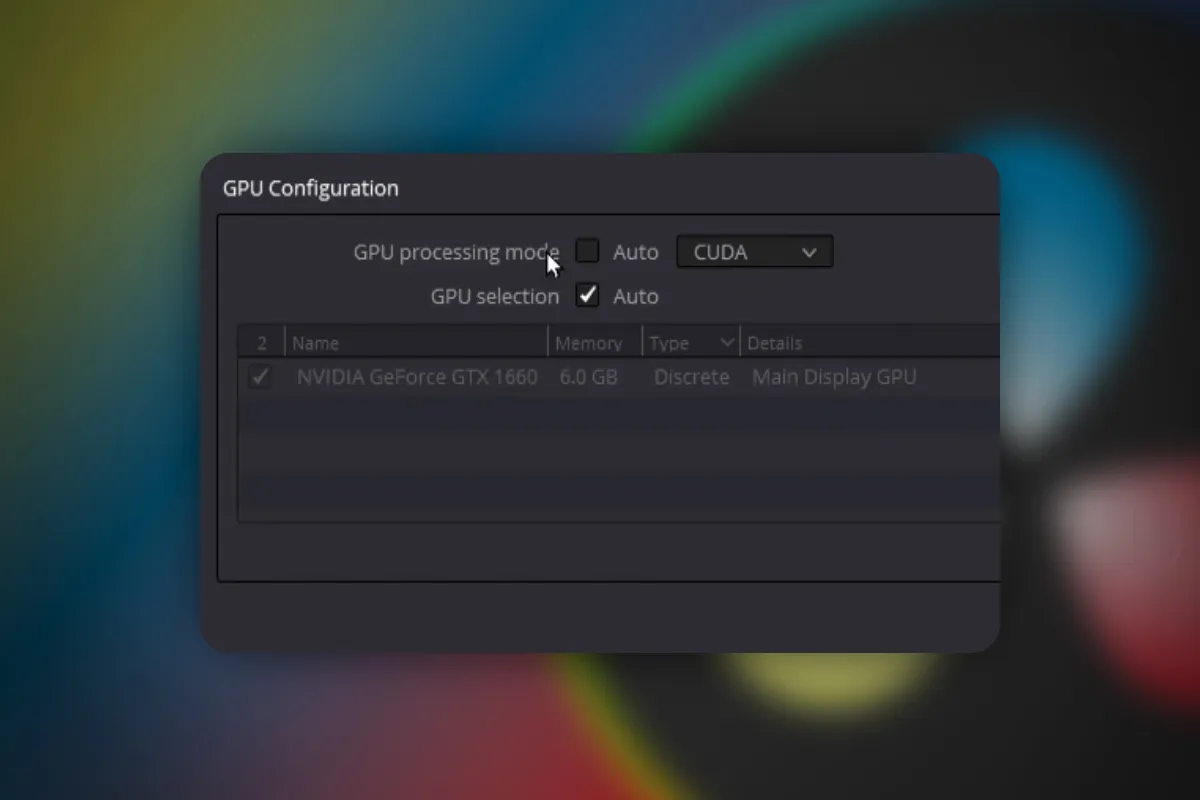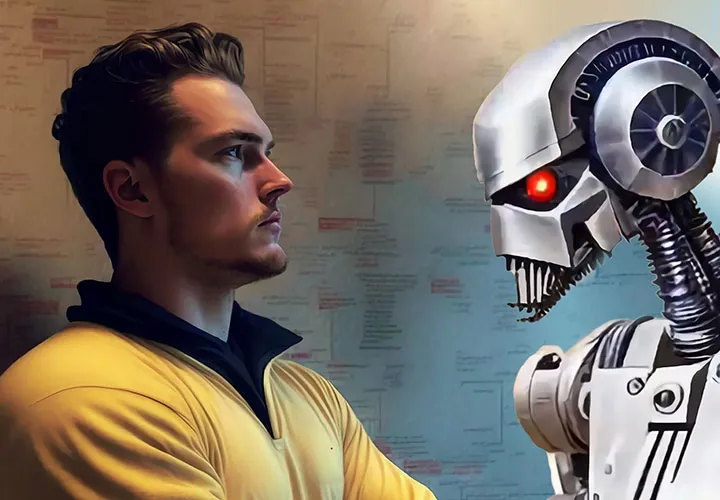DaVinci Resolve: Cutting and editing video & audio (practical training)
Would you like to cut and edit your videos and audio recordings in DaVinci Resolve? This practical training course provides you with around 100 tips and tricks to help you do just that with ease. Whether clips for TikTok, videos for YouTube or even image films - after this course you will be able to edit your recordings professionally.
- DaVinci Resolve: How to cut and edit video and audio
- Basics: Get to know the different areas of the program
- Tips and tricks: How to use the DaVinci functions effectively
- Focus on DaVinci Resolve: over 11 hours of practical training by Andreas Lang
Inserting text, designing transitions, applying effects? Editing, avoiding mistakes, ensuring quality? You can do all this and more with your videos in DaVinci Resolve - with this training!
- Usable with:
- content:
11 h Video training
- Licence: private and commercial Rights of use
This awaits you in the DaVinci Resolve course
Settings in DaVinci Resolve
All areas in DaVinci Resolve
Foundations in DaVinci Resolve
Cut and edit videos in DaVinci Resolve
Color Grading in DaVinci Resolve
Audio in DaVinci Resolve
Exporting in DaVinci Resolve
Problem treatments in DaVinci Resolve
Details of the content
Tips and tricks for DaVinci Resolve
In this practical training course , Andreas Lang looks at the user interface and functions of DaVinci Resolve. In your learning curve: numerous basics as well as professional tips and tricks to help you cut and edit your video and audio recordings . Whether you want to learn the basics of the workspaces in DaVinci Resolve or get to know individual functions in detail - this training will show you the way to effective video editing.
Settings, areas and basics
If you have only taken a few steps in DaVinci Resolve so far, we recommend watching the training from the first to the last video. If, on the other hand, you already know your way around a little: Use the tutorial as a comprehensive reference work and discover new ideas, solutions and procedures for your video editing.
The course starts with basic settings such as keyboard shortcuts, the frame rate and the storage location for your media. You will then take a look at all the important workspaces in DaVinci Resolve with Media, Cut, Edit, Color, Fusion, Fairlight and Deliver Pages. In another basic section, you will learn how to work with composite modes, use the project manager, power bins, timelines, keyframes and much more. Ideal for getting started with DaVinci Resolve!
Color grading, cutting and editing videos, adjusting audio
How do you first get your videos into the program and then cut and edit them correctly? How can you play a clip backwards, create a colored background? And how can you insert text, create subtitles, crop people, make areas unrecognizable? You will learn all this and much more in the course of the training .
You will also learn how to work on the colors of your video using color grading and how to adjust audio recordings. For example, you will see how to reduce wind noise, synchronize audio with video and remove loud sounds. This will enable you to produce great videos with DaVinci Resolve .
Export and troubleshooting
Have you edited your video in DaVinci Resolve? Then the export is still missing. In the training you will learn how to export videos correctly for 4k, for example, how to reduce the video size, retain a transparent background and finish several clips at once. Finally, you will also receive some troubleshooting tips. So if you encounter pixel errors or can't hear any sound when editing video with DaVinci Resolve, you can find out how to fix these problems here.
Other users are also interested
Explained step by step

Get an overview!

Short videos. Long-lasting success!
How it works. What options exist.

You'll be seen like this!
Practical applications for companies
Listen to yourself carefully!

Edit films, transitions, animations, and more