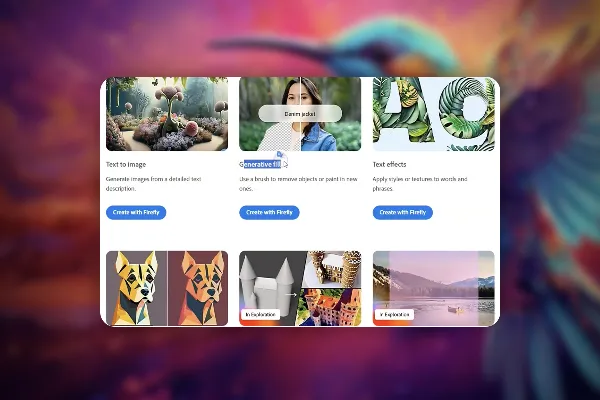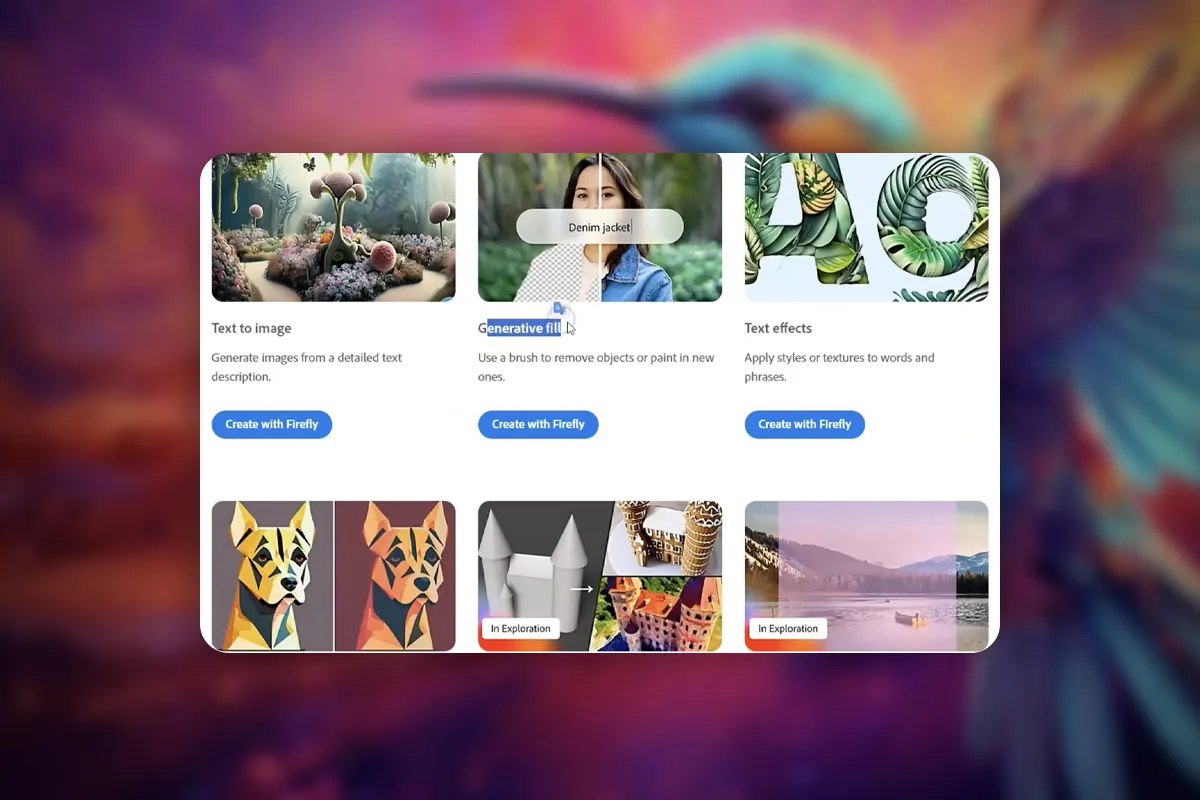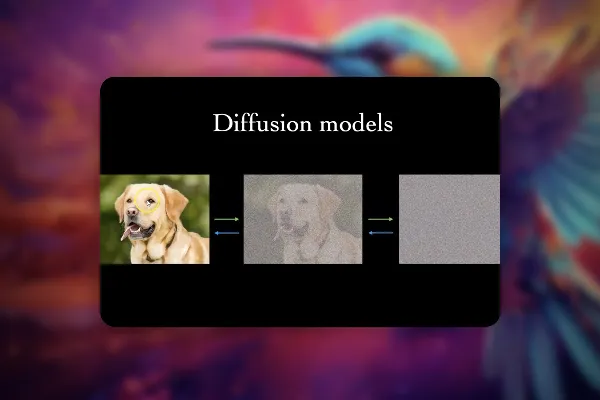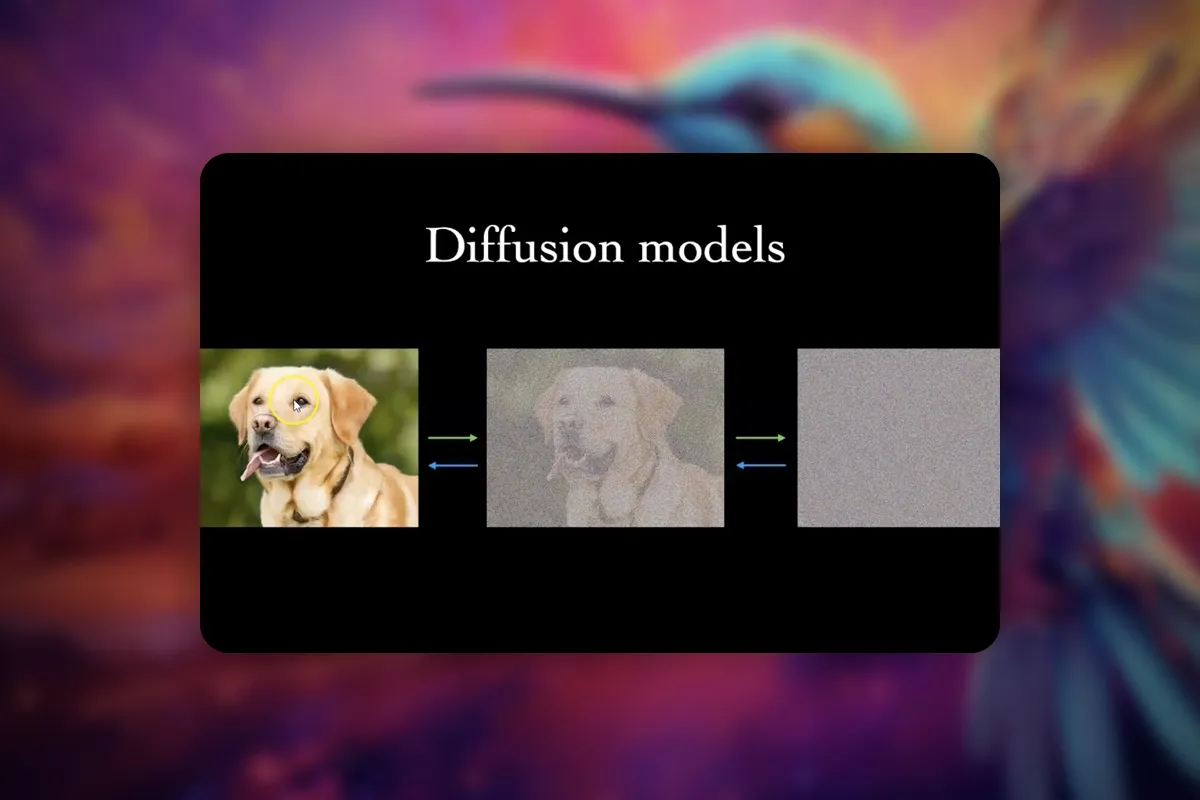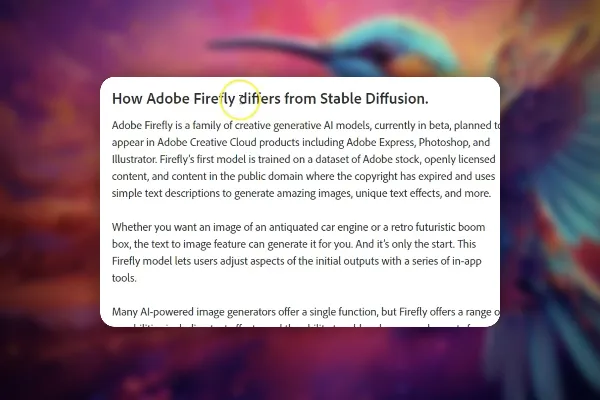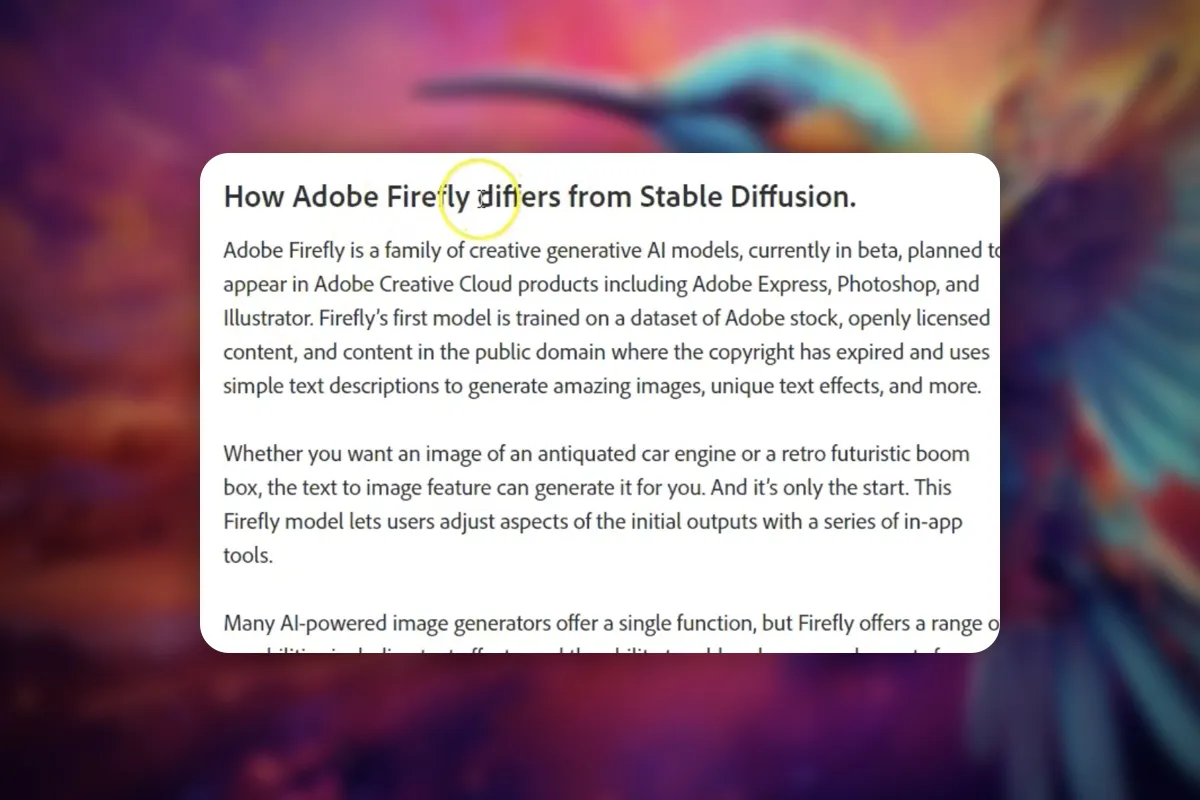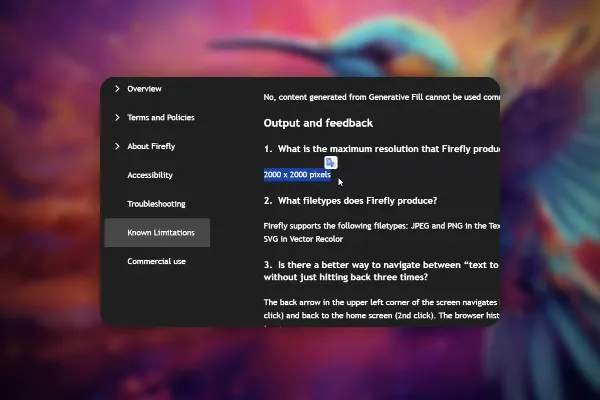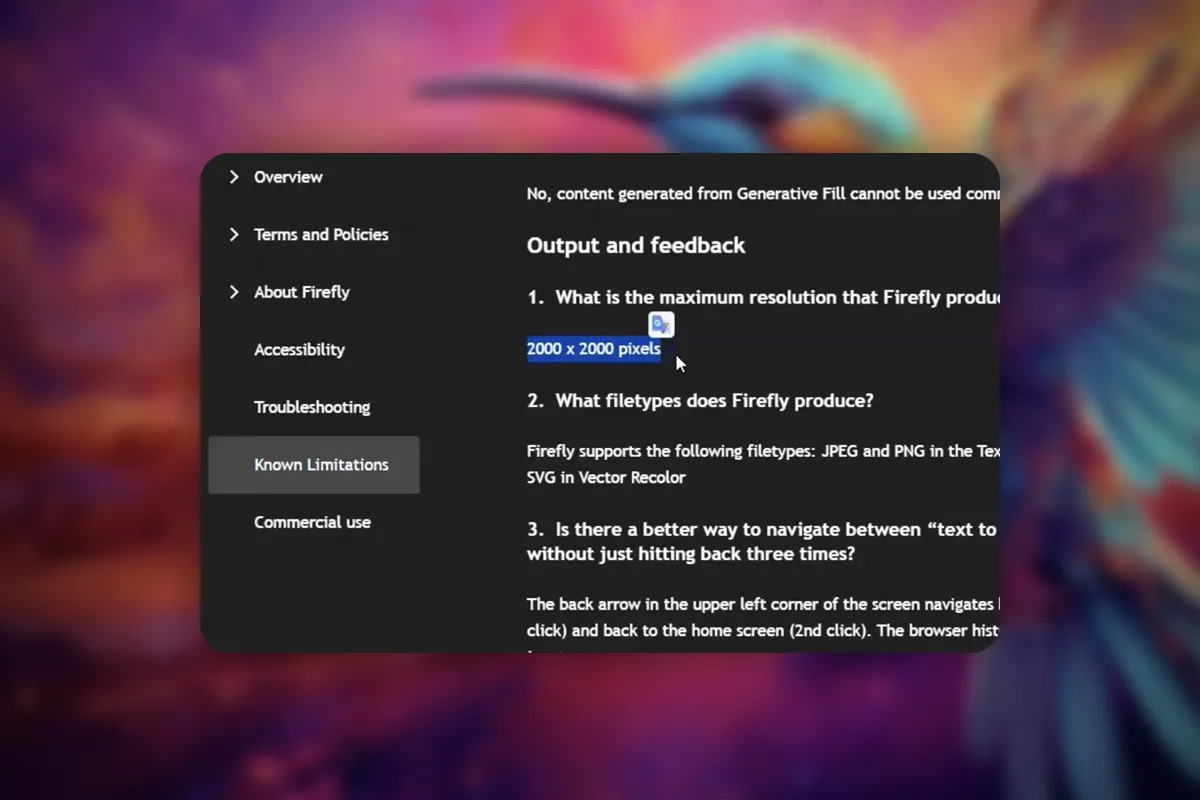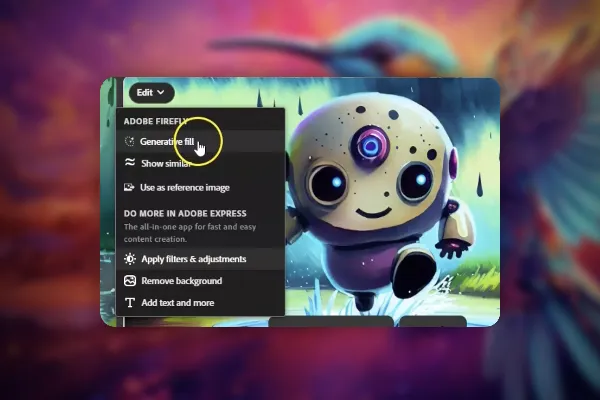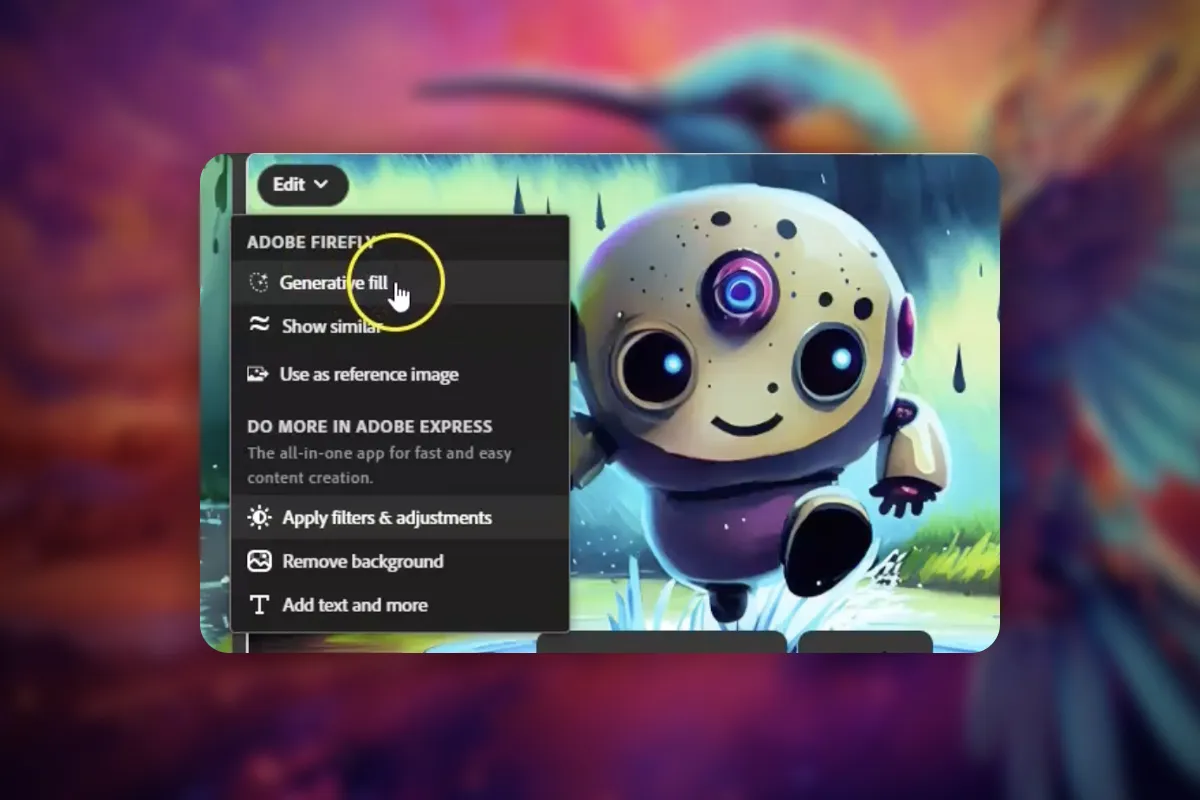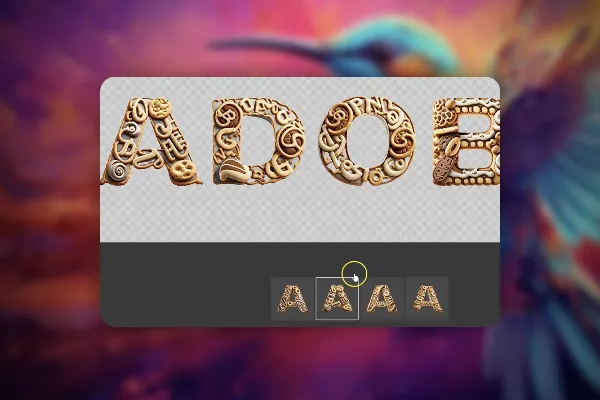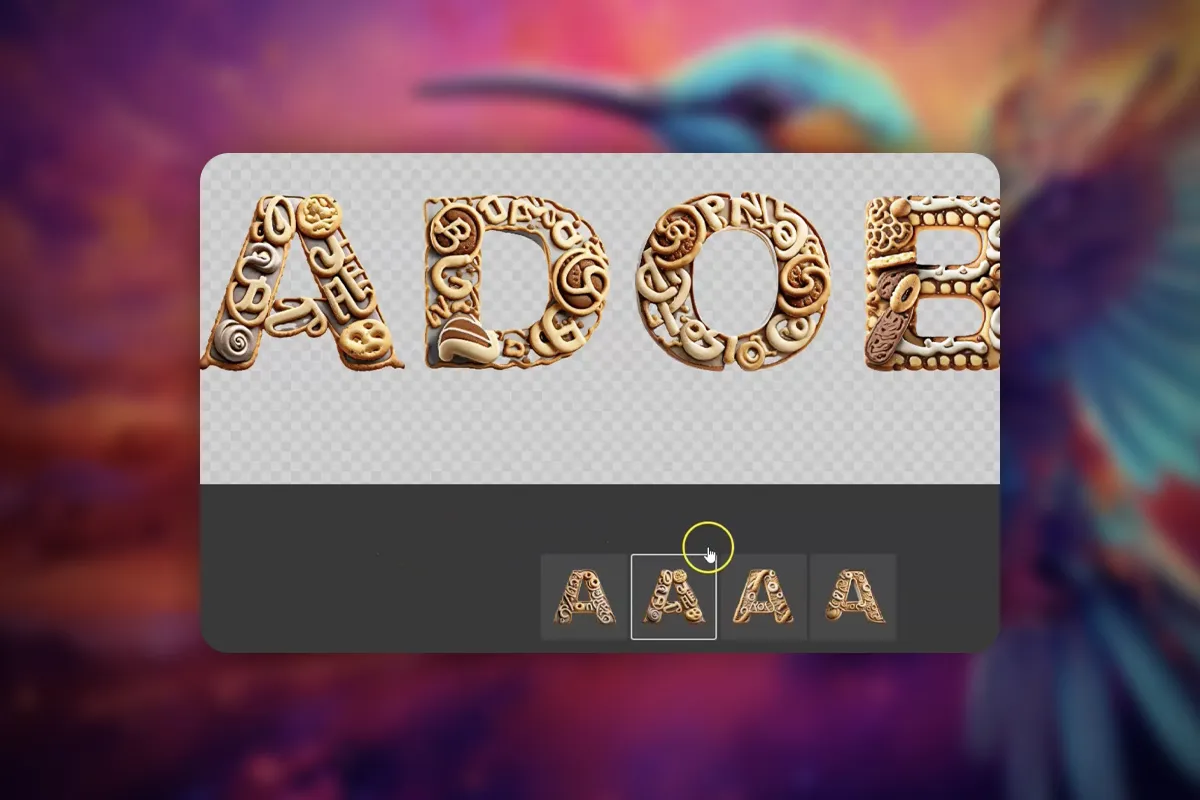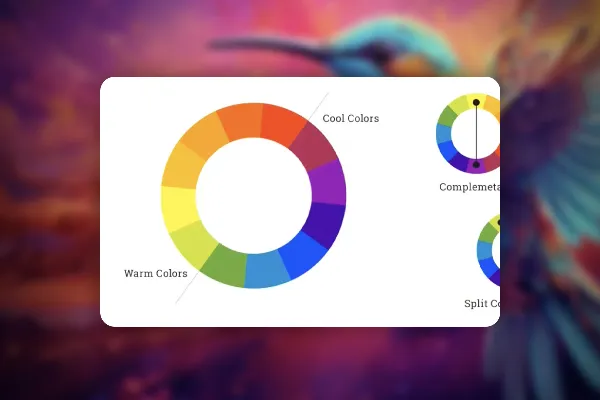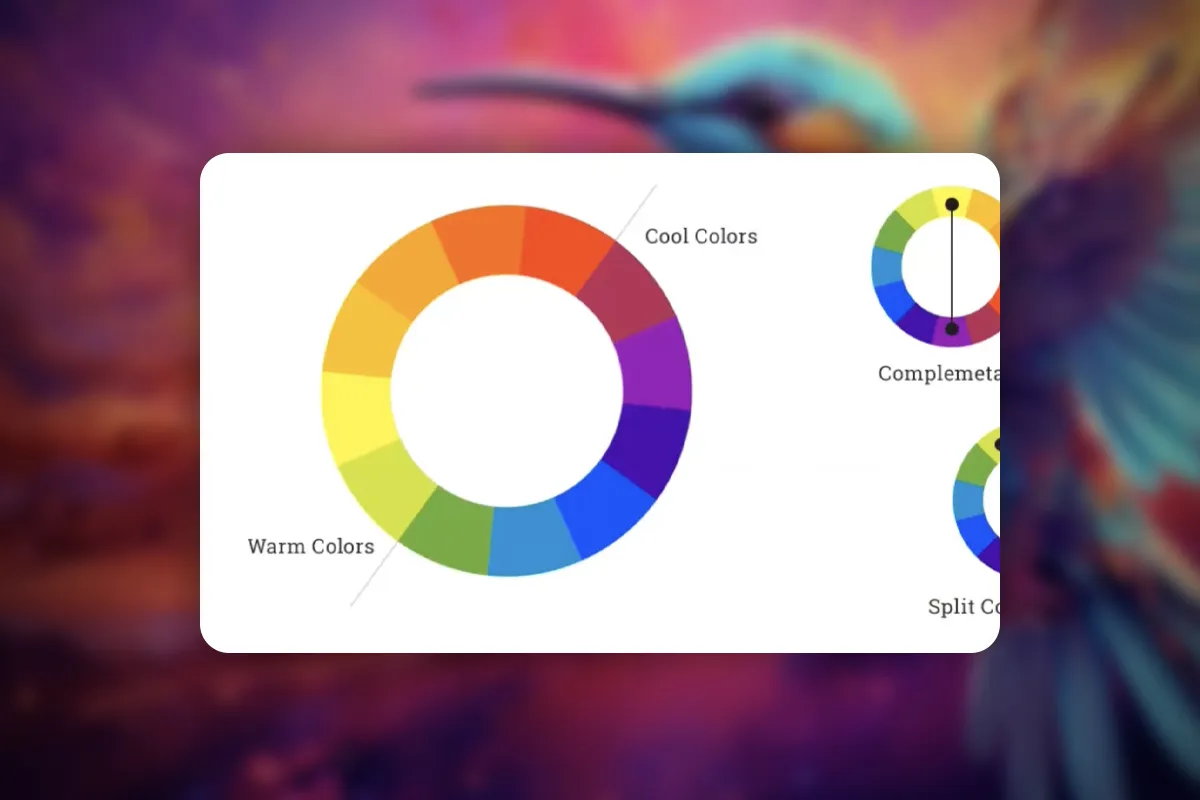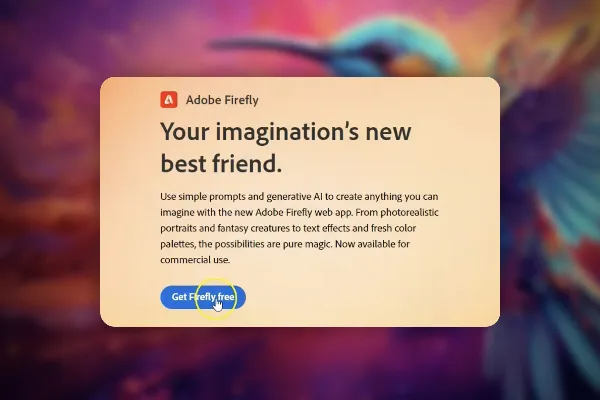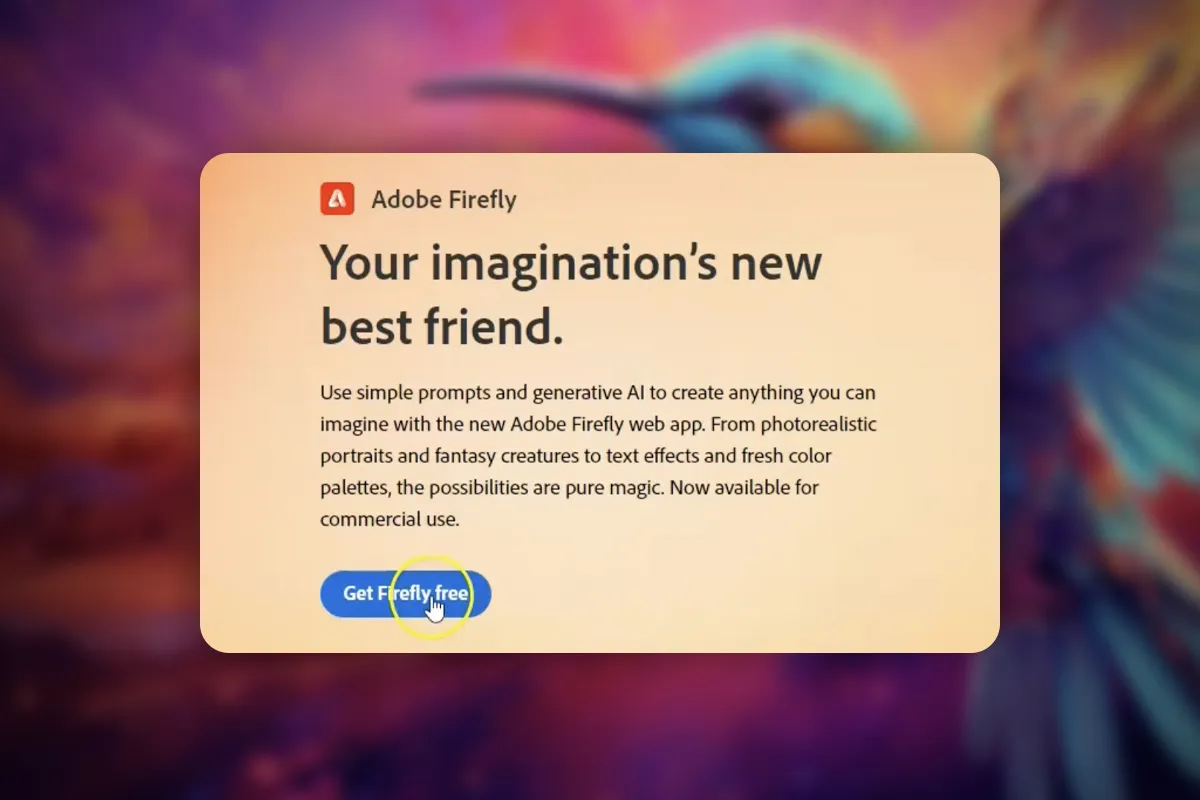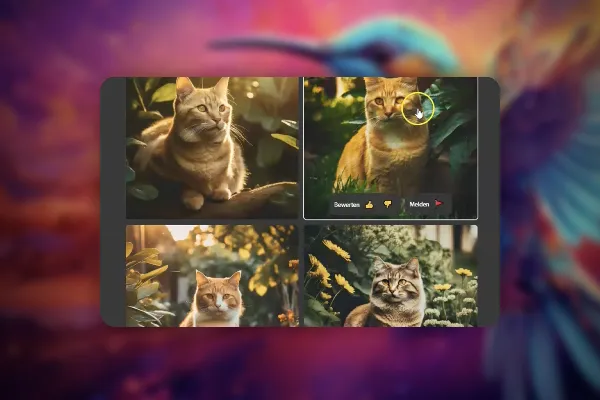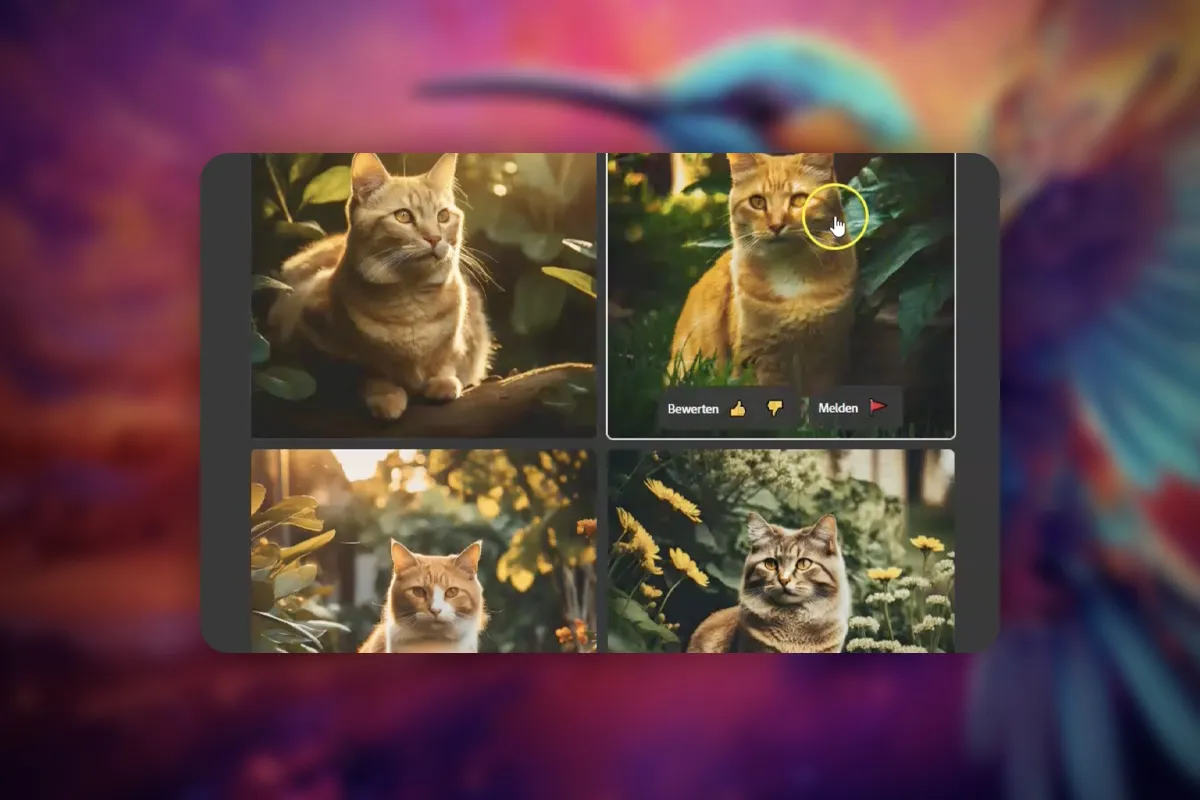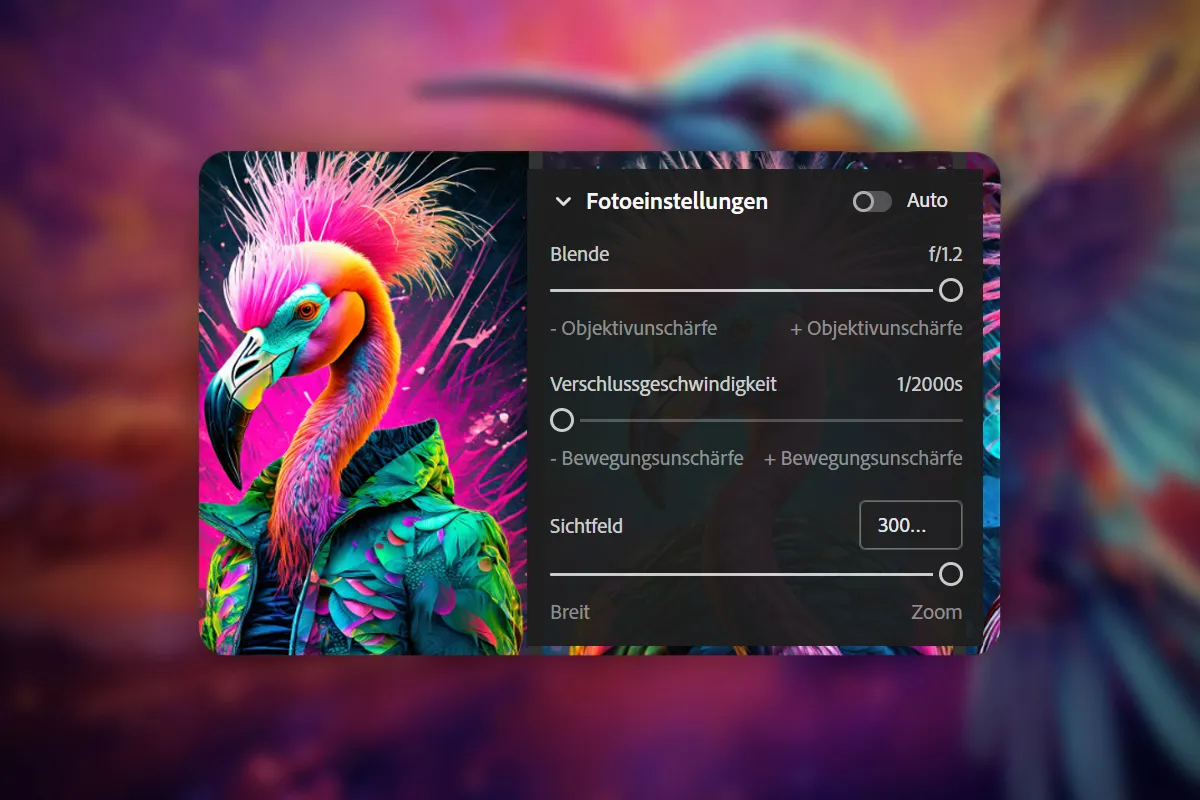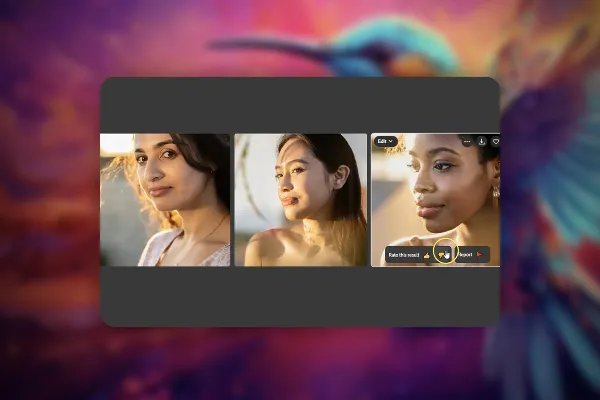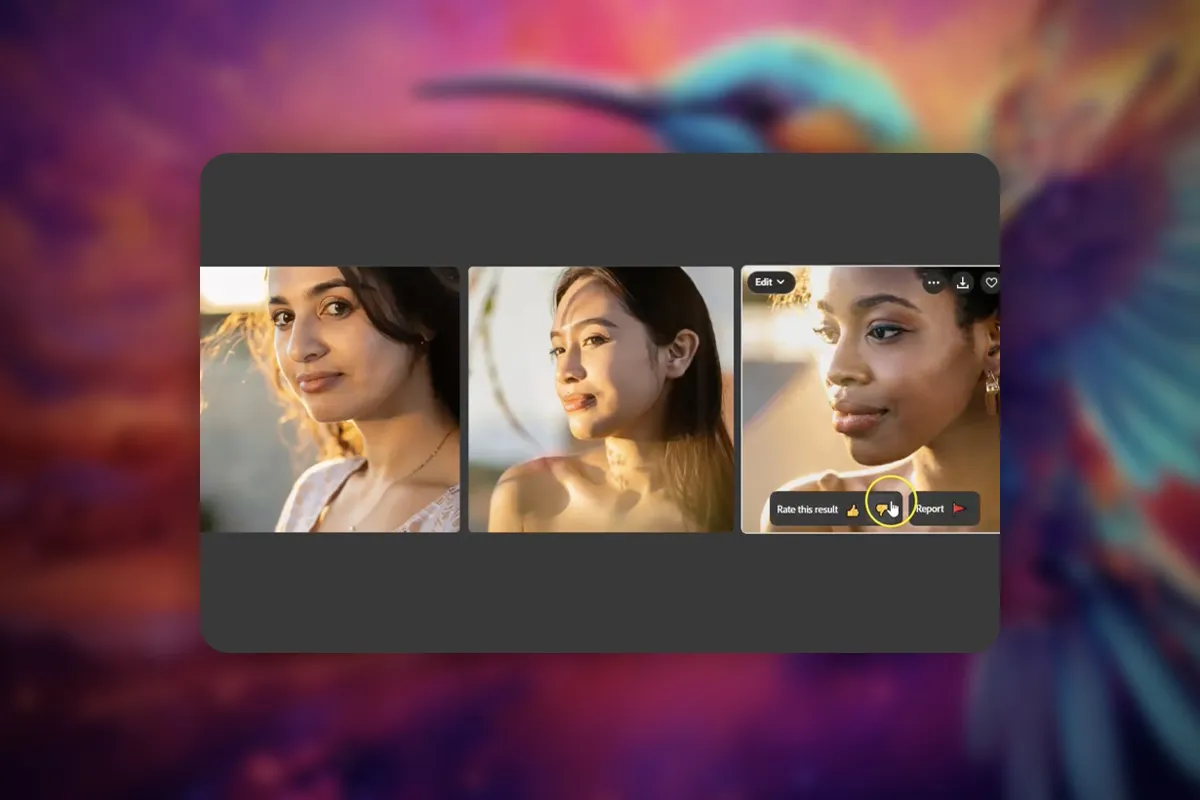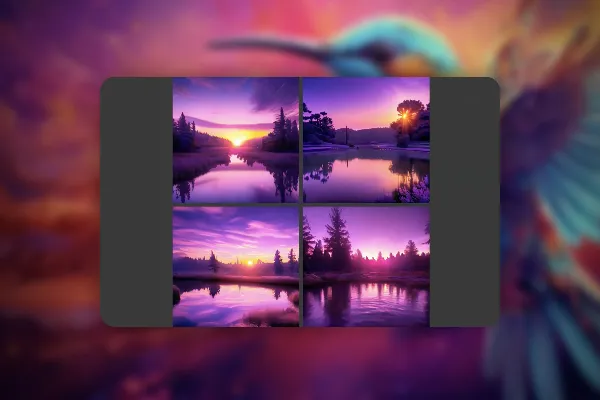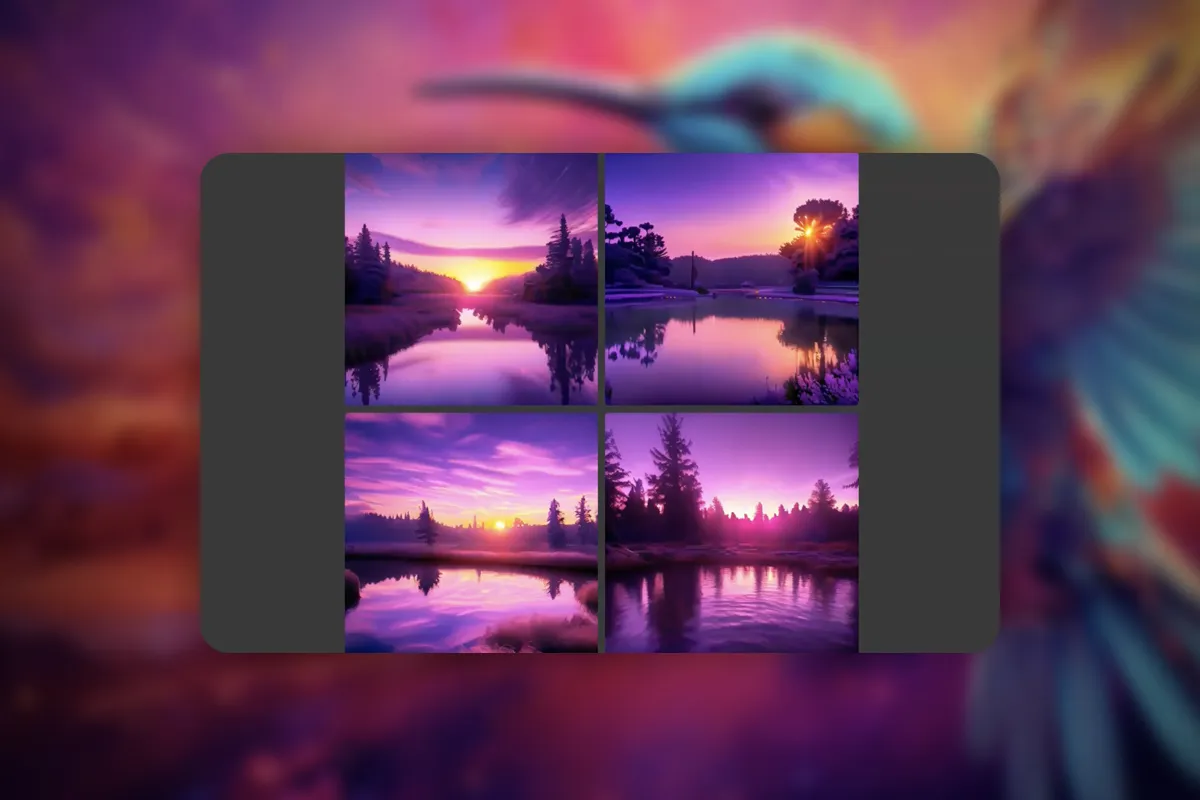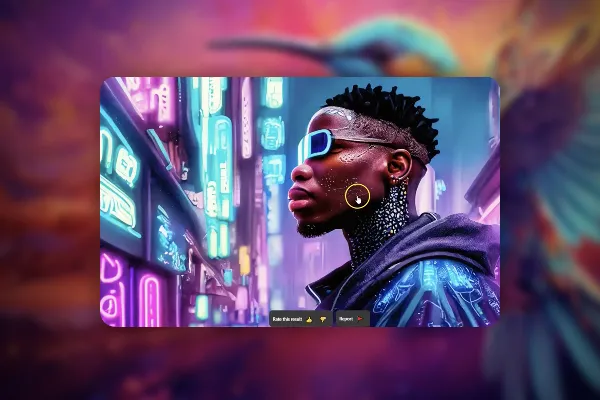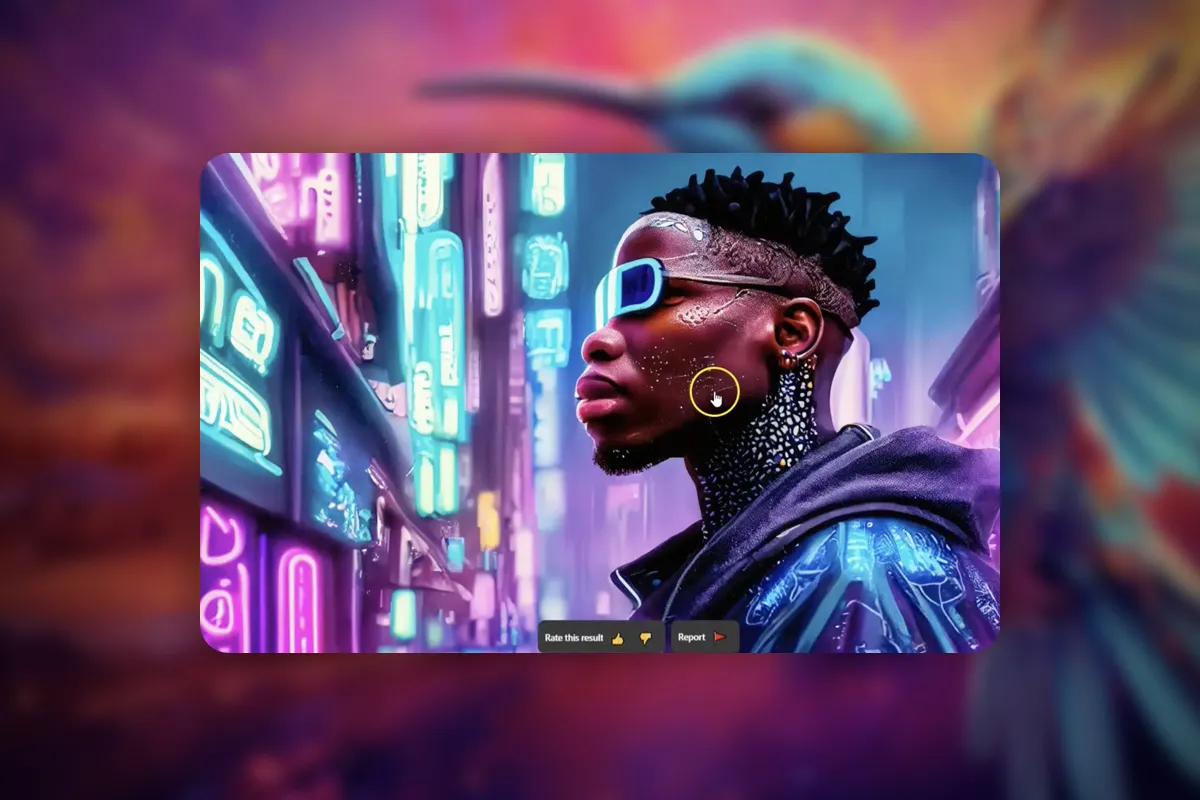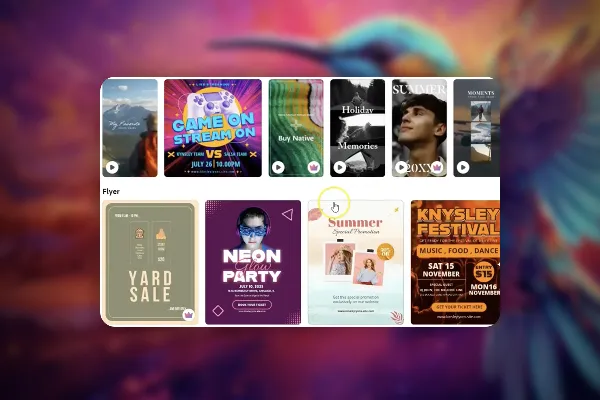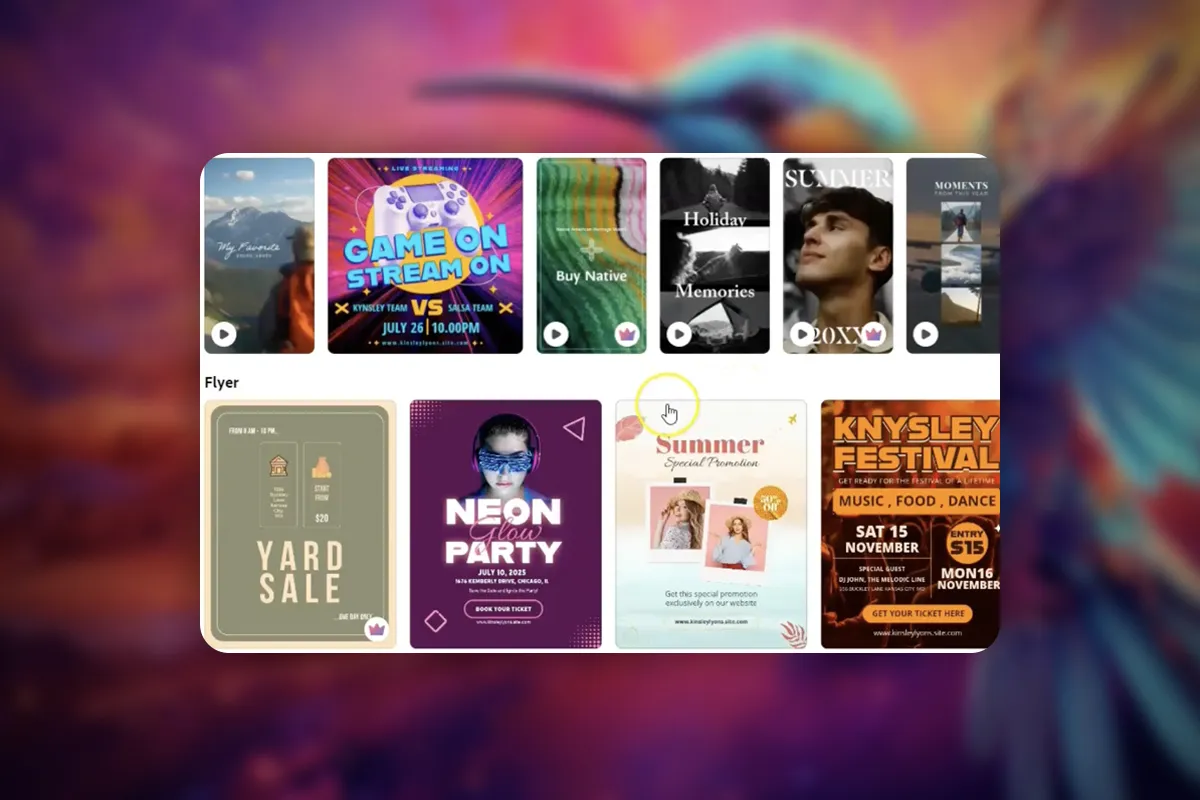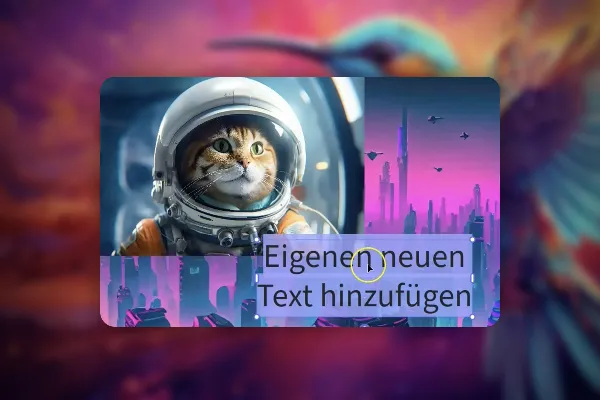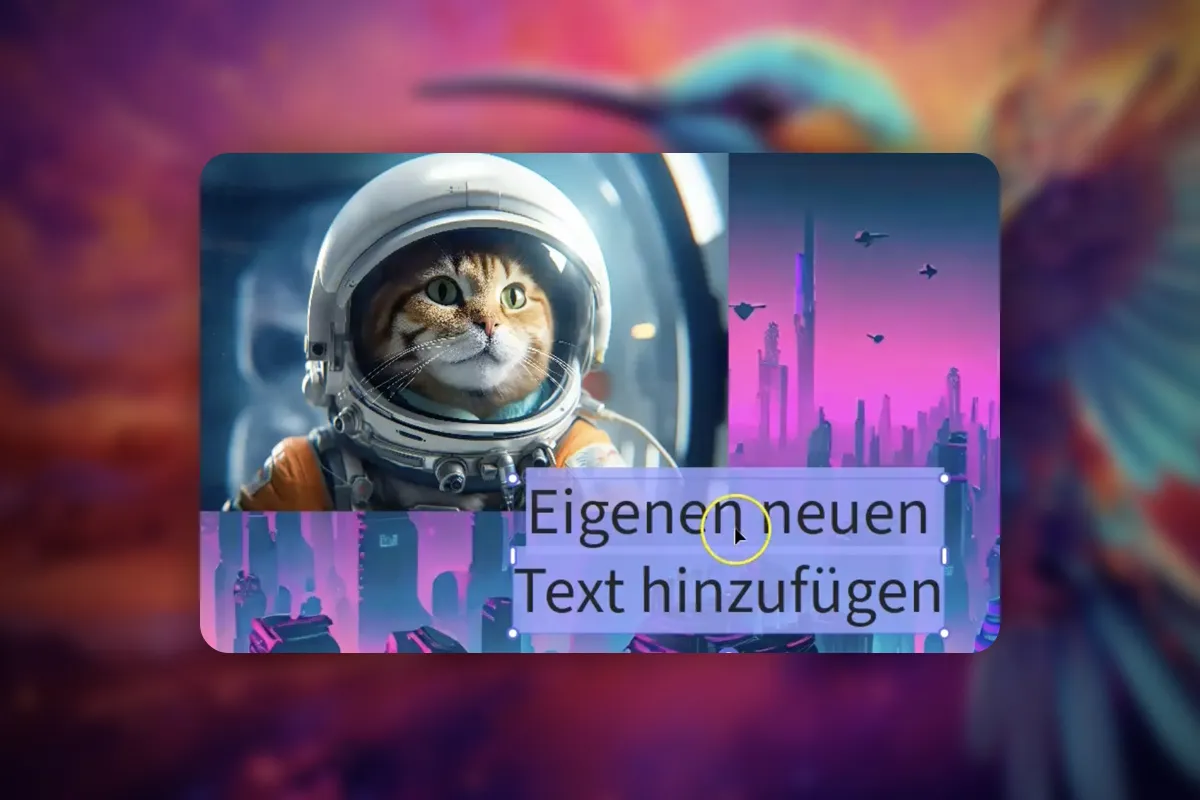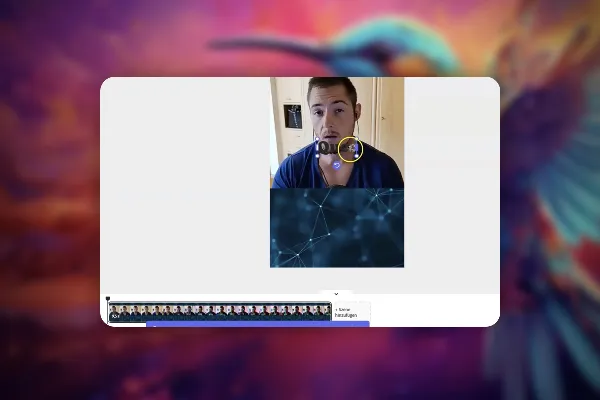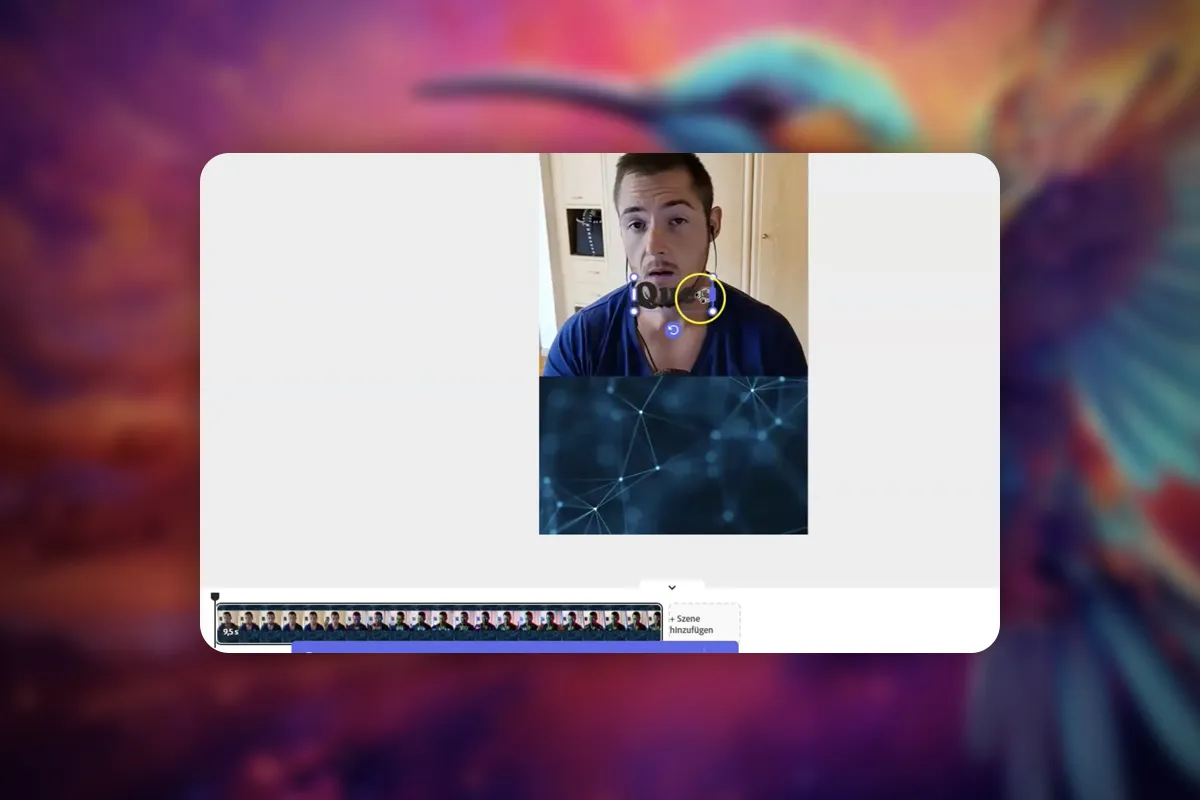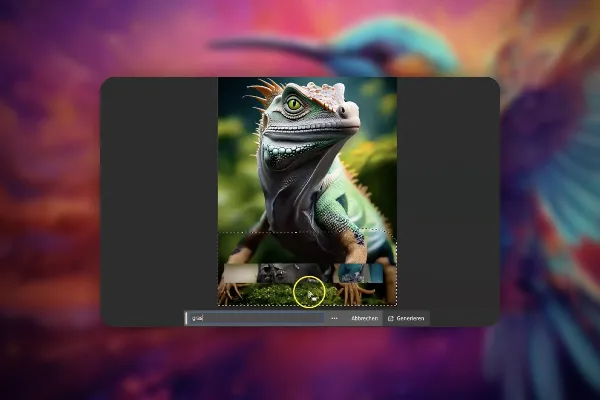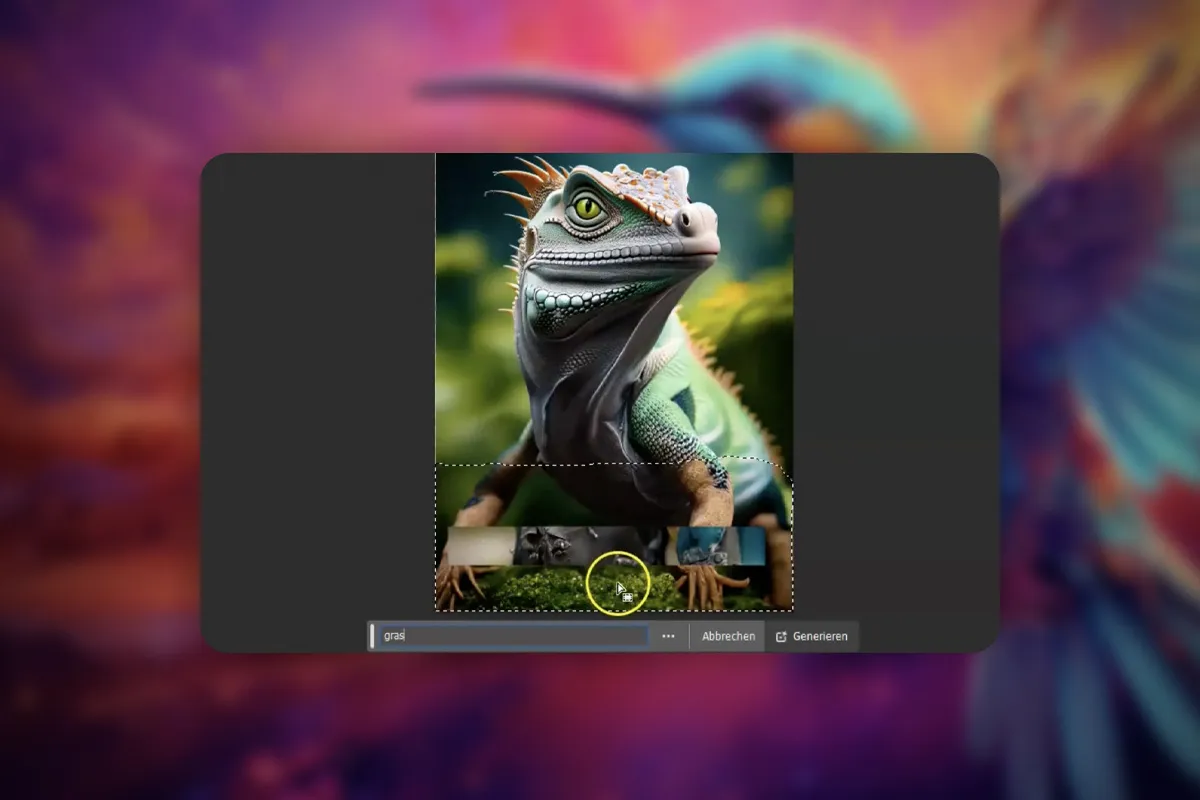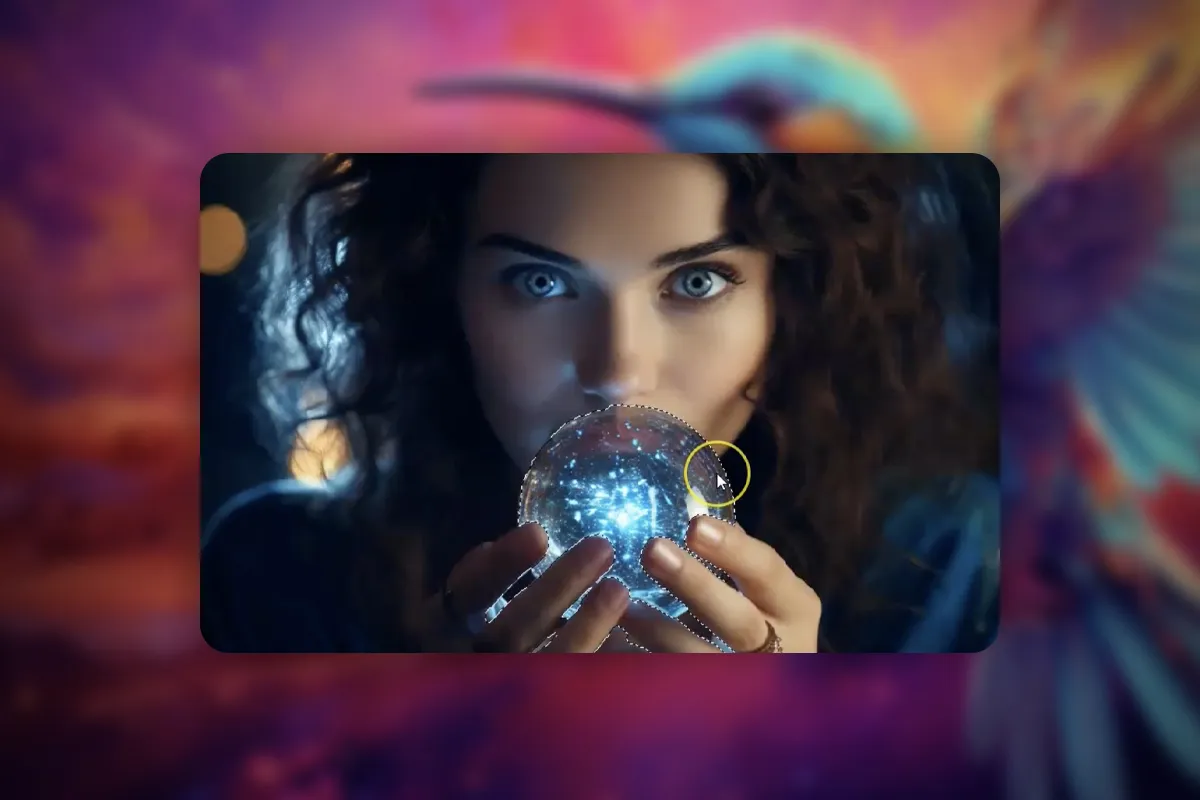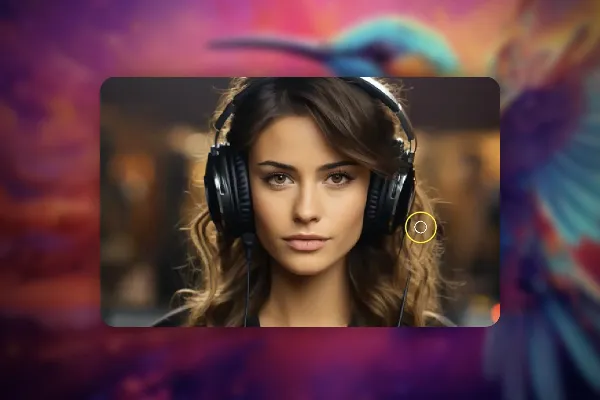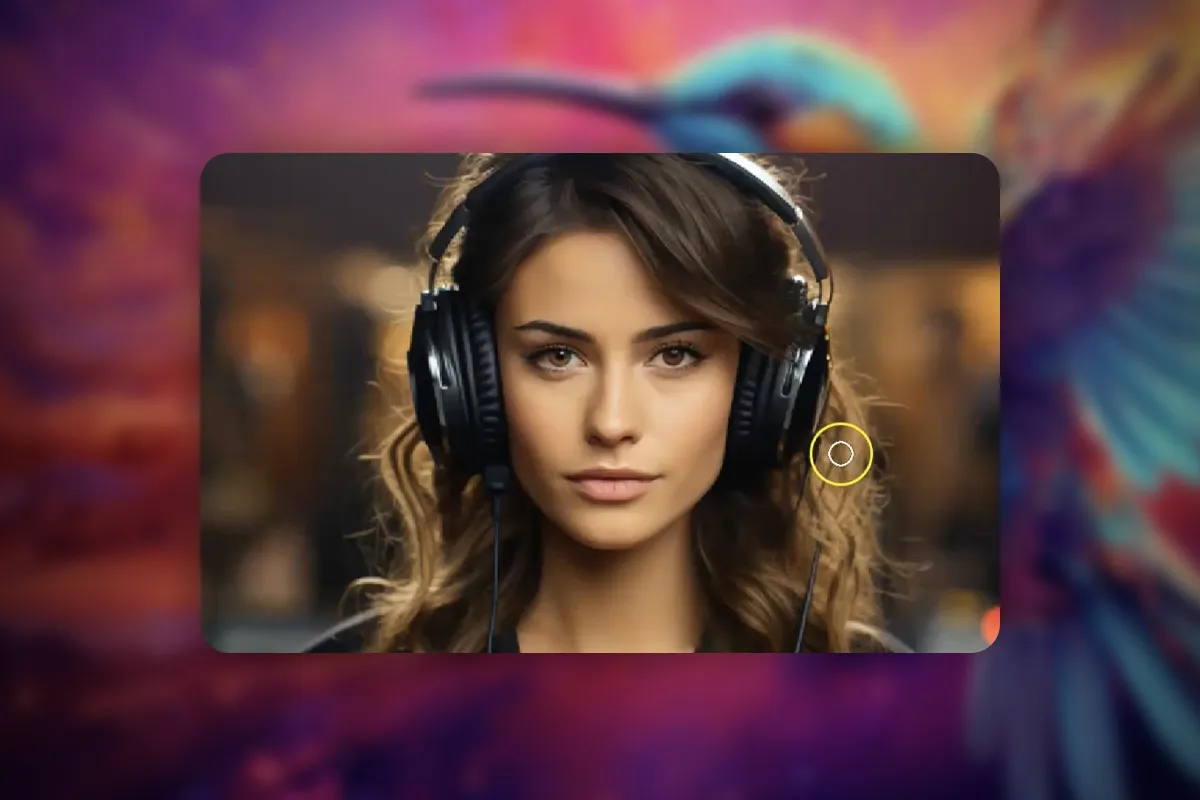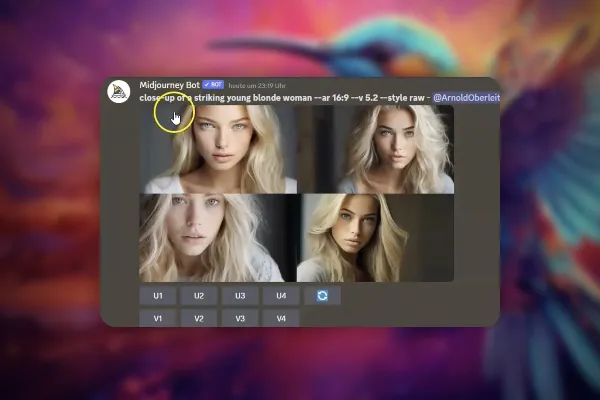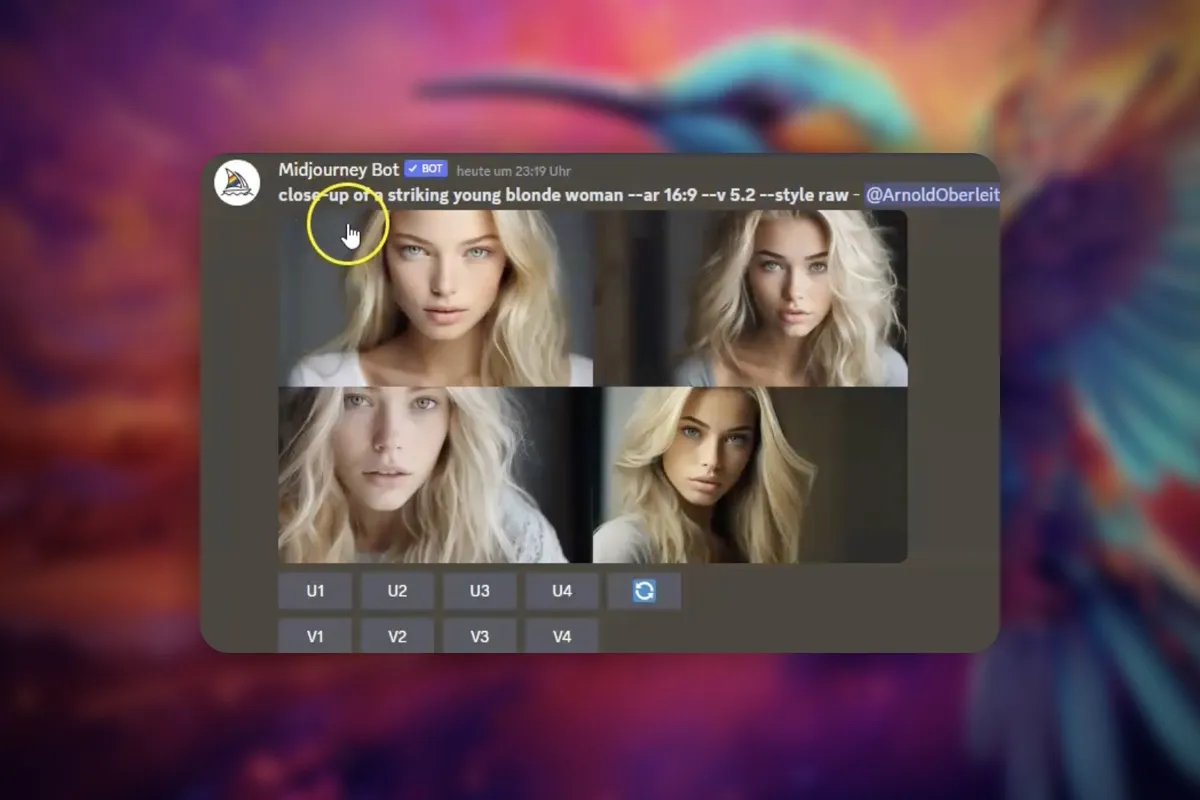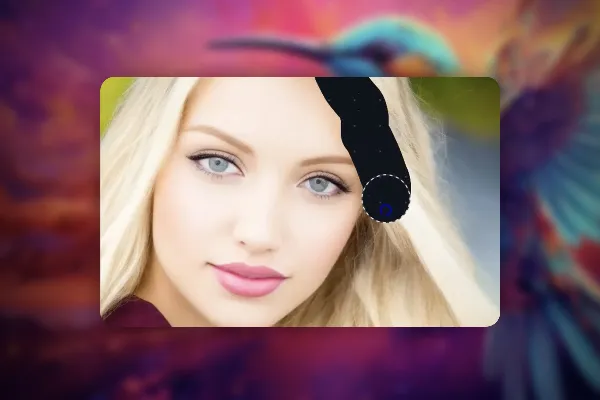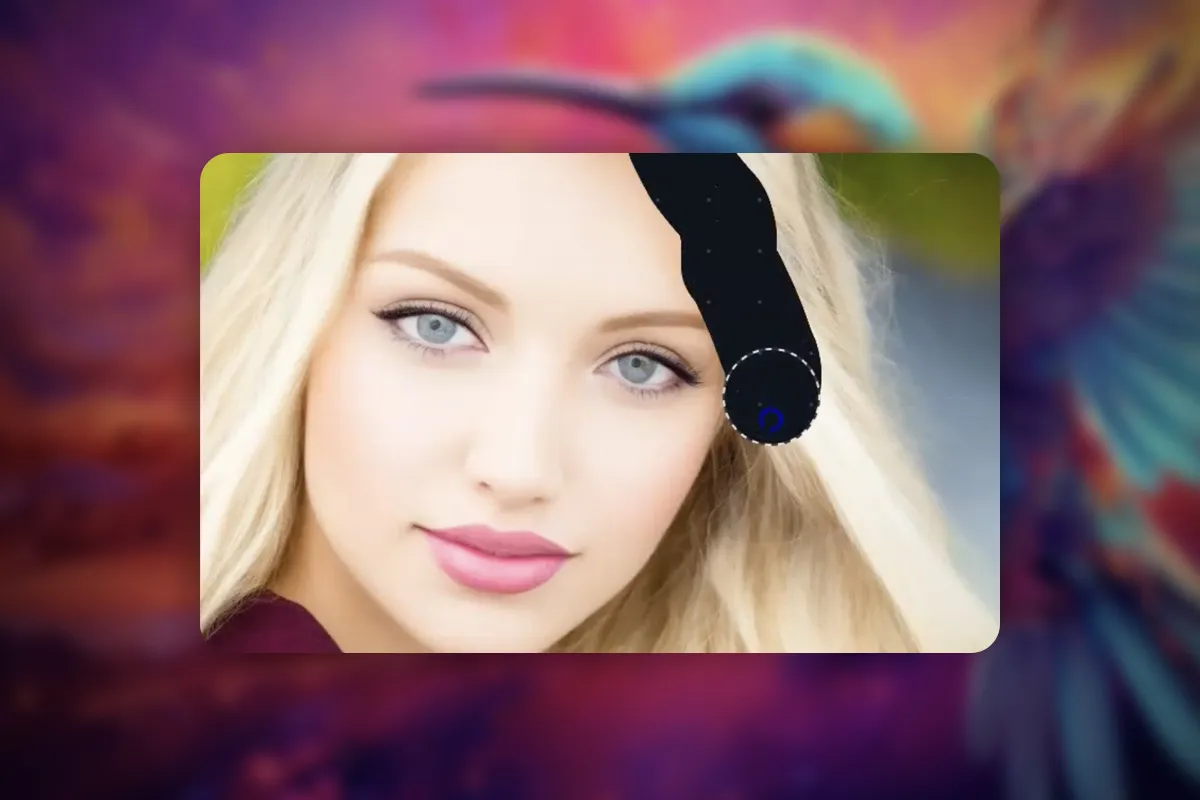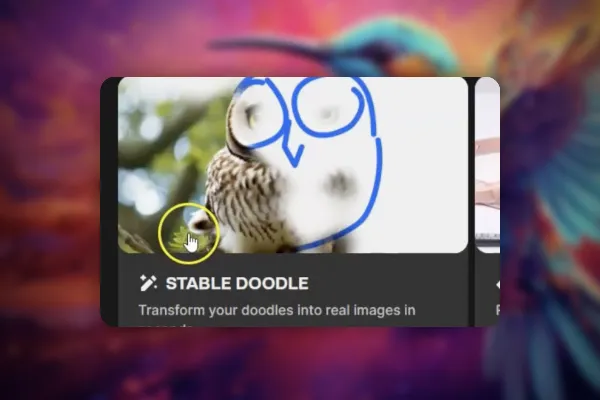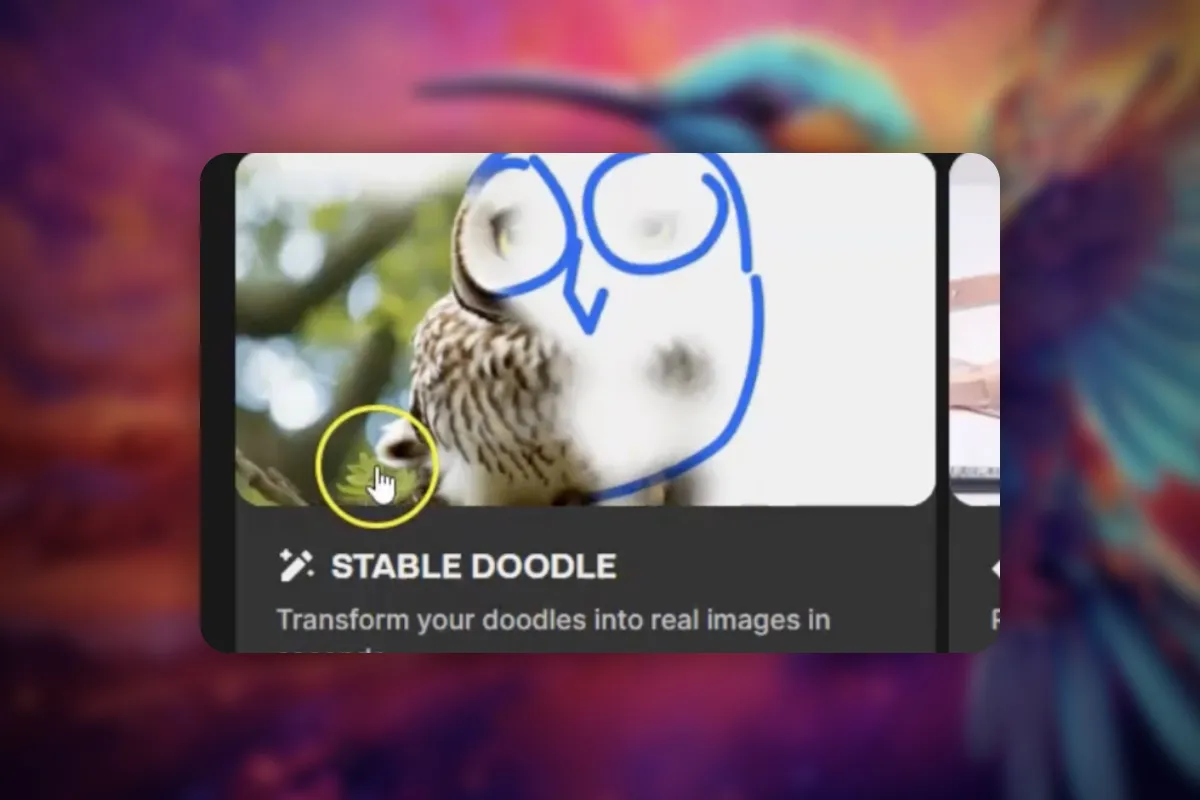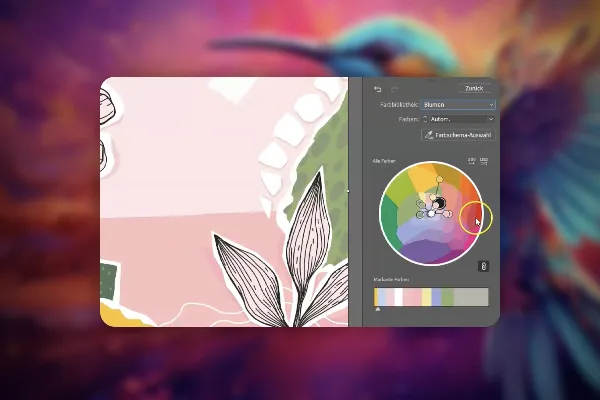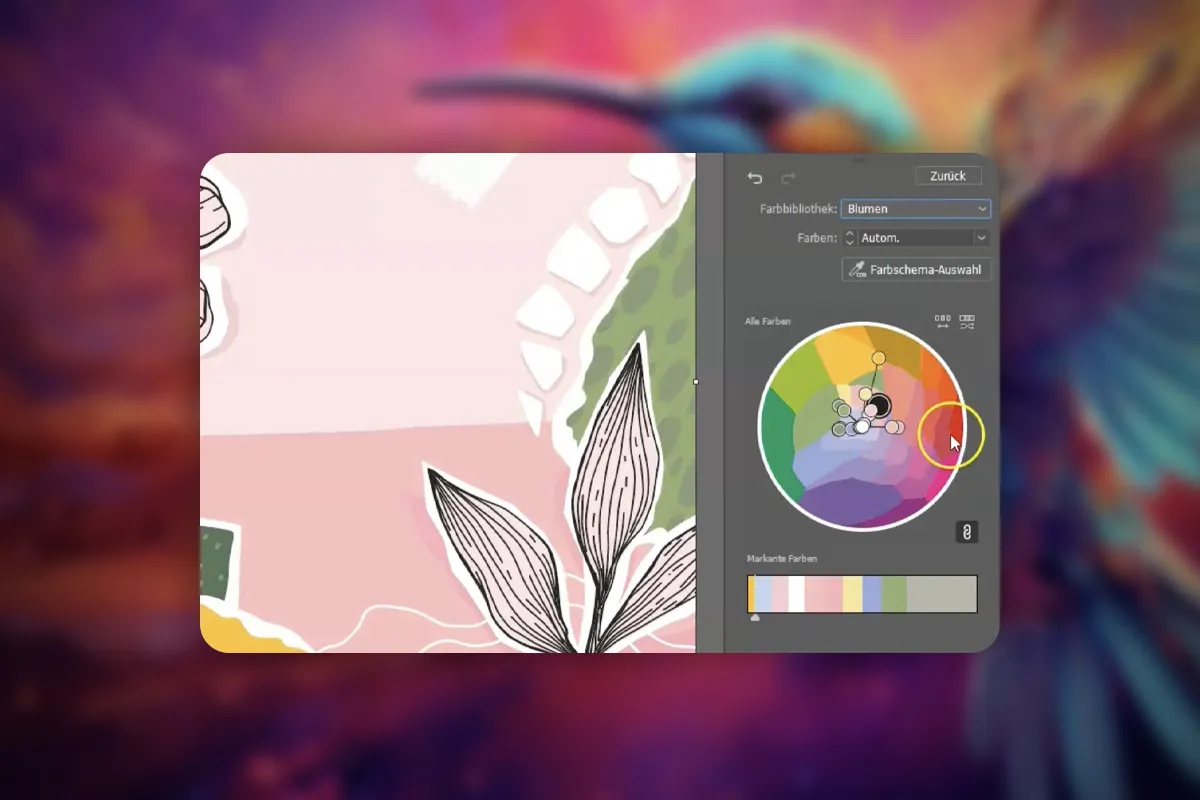Adobe Firefly (Tutorial): create spectacular images with generative AI
Discover the revolutionary possibilities of Adobe Firefly in this tutorial! Learn how to use generative AI to create spectacular, vibrant images and stunning designs. With this course, you will understand the technology behind it and know how to use it correctly and effectively - also in combination with Adobe Photoshop, Express and Illustrator as well as other AI tools. Trainer Arnold Oberleiter will show you effective, modern methods for creating and editing images.
- Text-to-image: Learn how to generate stunning images with Adobe Firefly
- Manipulating images: How to work with tools like generative fill and color palette
- Prompt Engineering: Find the right words to get the desired image results
- Clever combinations: How to use AI in Photoshop, Illustrator and Adobe Express
- Understanding technology: Immerse yourself in the world of diffusion models
- Firefly alternatives: From Midjourney to Dall-E - which AI will win the race?
- Bonus: Update videos on the new features of Adobe Firefly 2
Ideal for creative minds, marketing professionals, entrepreneurs and designers - for anyone who wants to get the most out of AI right now! Take a look at the tutorial and save time with every new image in future.
- content:
4 h Video training
- Licence: private and commercial Rights of use
- Bonus: including working material
This awaits you in the course
Introduction
Adobe Firefly - Basics
This means "updates" in English
Prompt Engineering in Firefly
Adobe Express
AI in Photoshop Beta
Mockups
Firefly alternatives
AI in Adobe Illustrator
How does it go on?
Details of the content
Start the tutorial, understand the AI and use Adobe Firefly effectively
After Midjourney and ChatGPT made a big splash in the field of AI-based image and text generation , Adobe was not long in coming. With Firefly, the company released an in-house platform that can be used to generate and edit images via text input.
In this tutorial, you will get to know Adobe Firefly and its current possibilities. Of course, you will learn how to create basic images. But your trainer Arnold Oberleiter goes even deeper in this three-hour course: you will understand the underlying technology of diffusion models. And you will learn how to specifically design your prompts - i.e. your text specifications to the AI - so that you get the image results you want from Adobe Firefly . Another AI, ChatGPT, will also help you formulate your prompts.
Quickly create spectacular images - with Adobe Firefly, Express, Photoshop and Illustrator
Adobe has not only built artificial intelligence into Firefly, but also into other platforms and applications. That's why, during the tutorial, you'll also look at how to use AI in Adobe Express, Photoshop and Illustrator . See how easily you can edit images using modern methods and, for example, refill image areas. You can also use AI to adjust the color of vector files , for example. It's all much faster than the previous, purely manual methods - and after the tutorial you'll know how.
Alternatives to Adobe Firefly - who wins the race?
In addition to Adobe Firefly , there are other AI applications that allow you to generate and, in some cases, edit images . In the tutorial, your trainer will start a comparison between Adobe Firefly, Midjourney, Stable Diffusion and Dall-E. Take a look at what each program can do and who your trainer thinks is currently in the lead.
Increase your output: AI in image generation and image processing
Image generation and image editing are undergoing a massive transformation with the widespread use of artificial intelligence. While, for example, cropping image elements or combining several motifs into a new image used to require minutes or hours of manual work and a high level of expertise ... with AI, this can now be done comparatively easily in just a few clicks. And yet: AI must also be used correctly in order to deliver good results. You can learn how to achieve this here and now in this tutorial!
Other users are also interested
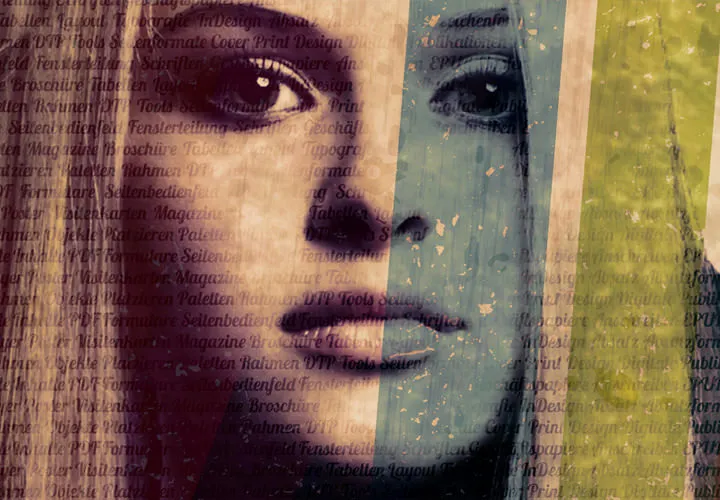
Live your layout now!
This saves you time and effort!

More style, more power, more templates!

Photo editing & image composition

Full power, more inspirations, maximum WOW effect!
How it works. What options exist.

Neatly cut out!
Save time with artificial intelligence