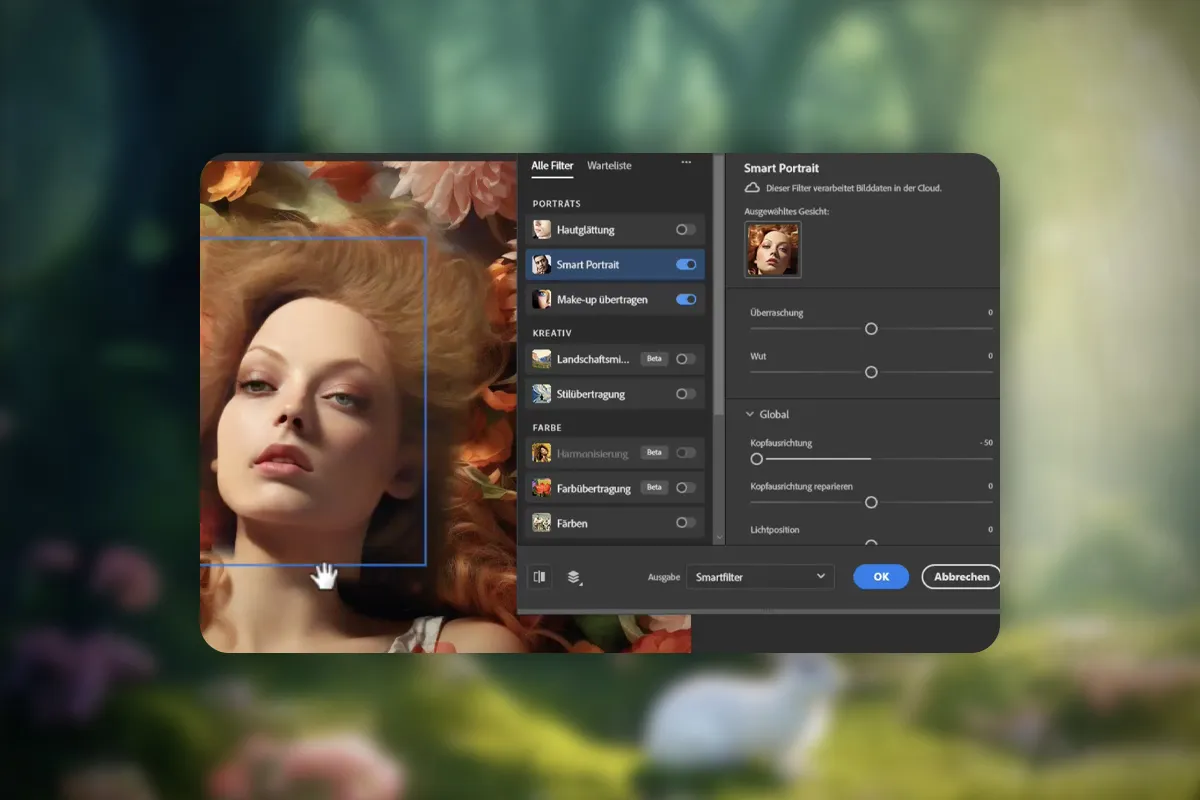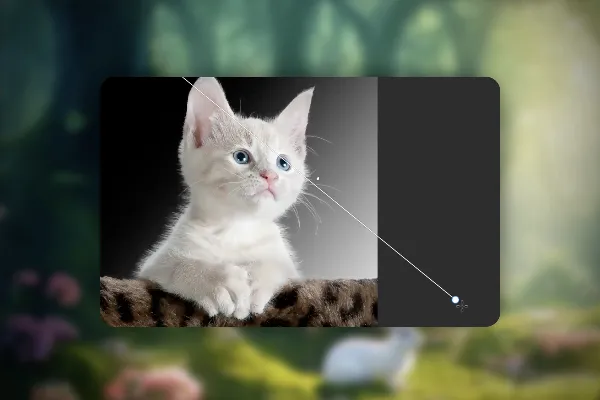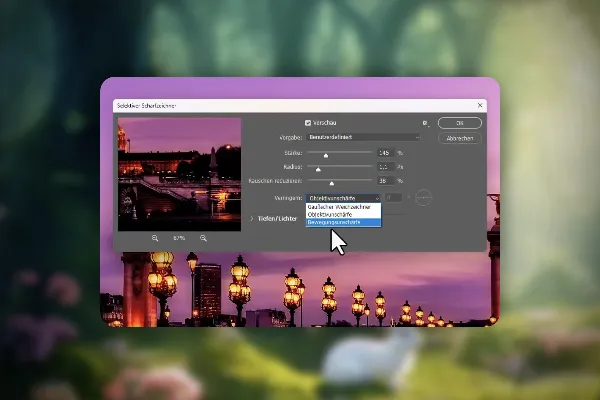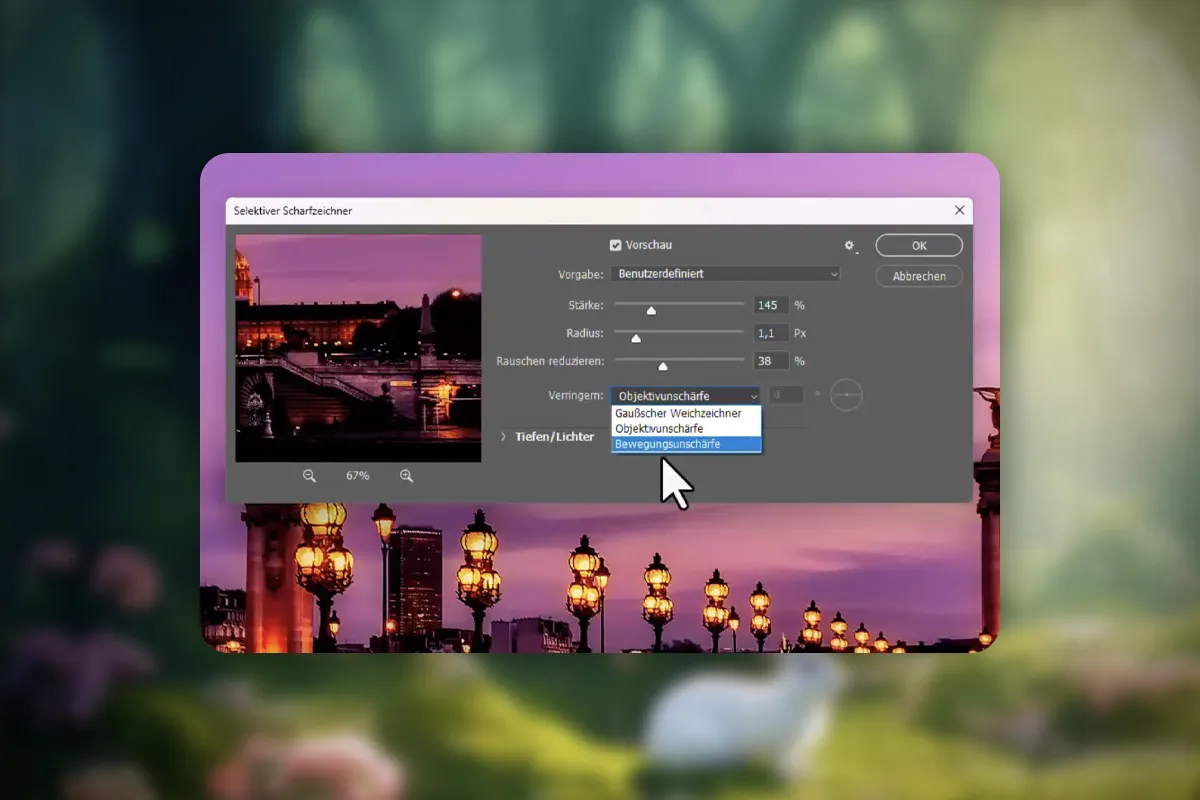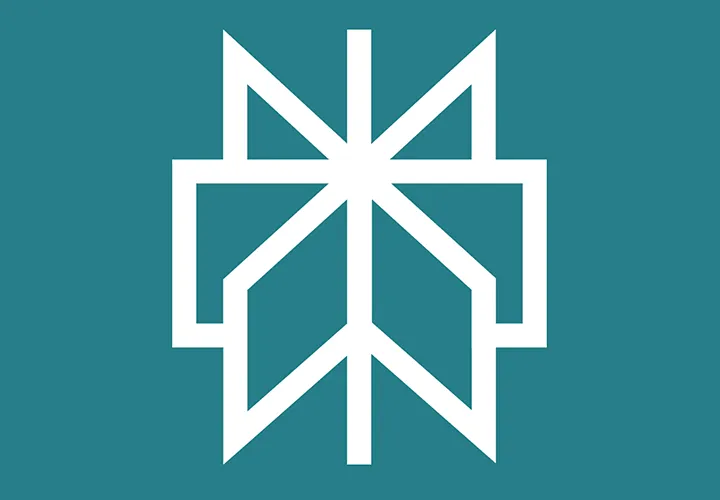AI in Photoshop: Next-level image editing with artificial intelligence
Artificial intelligence is revolutionizing the creative industry. This is especially true for image editing. By skillfully using AI in Photoshop, you can save up to 90% of time - when cropping objects, creating motifs and much more! Learn how to use modern AI tools right now with this tutorial from Stefan Petri. Indispensable knowledge for your own future in image editing!
- AI in Photoshop: How the new tools speed up your image editing
- Generative and content-based filling, expand images, replace sky
- Neural filters, font recognition, cropping motifs, scaling images and more
- Bonus: Photoshop action to sharpen images with one click
- AI explained in practice using examples - a two-hour video tutorial by Stefan Petri
Start the tutorial and set your own Photoshop skills to AI. Good for your workflow - and important for staying on the ball in image editing!
- Usable with:
- content:
3 h Video training
- Licence: private and commercial Rights of use
- Bonus: including working material
Examples of use
-
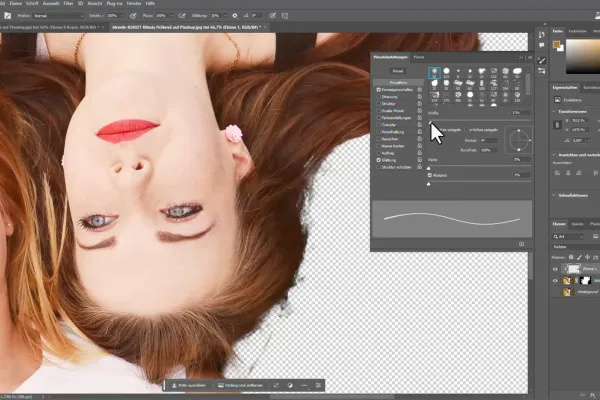 Open galleryGet to know all the AI functions in Photoshop and save an enormous amount of time when editing images.
Open galleryGet to know all the AI functions in Photoshop and save an enormous amount of time when editing images. -
 Open galleryCreate new image elements with AI in Photoshop in just a few clicks.
Open galleryCreate new image elements with AI in Photoshop in just a few clicks. -
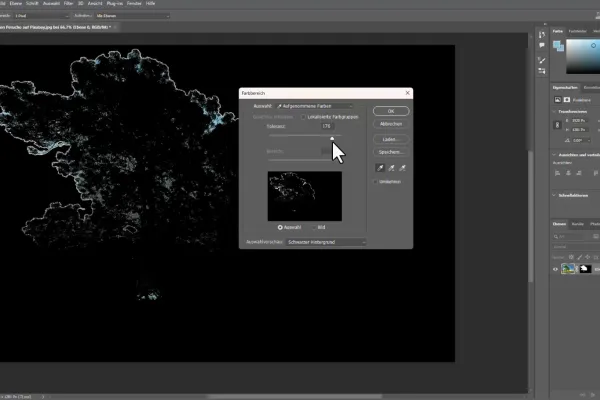 Open galleryGet tips for perfectly cropping even difficult objects like this heavily branched tree.
Open galleryGet tips for perfectly cropping even difficult objects like this heavily branched tree. -
 Open galleryMake people smile in photos with the help of AI.
Open galleryMake people smile in photos with the help of AI. -
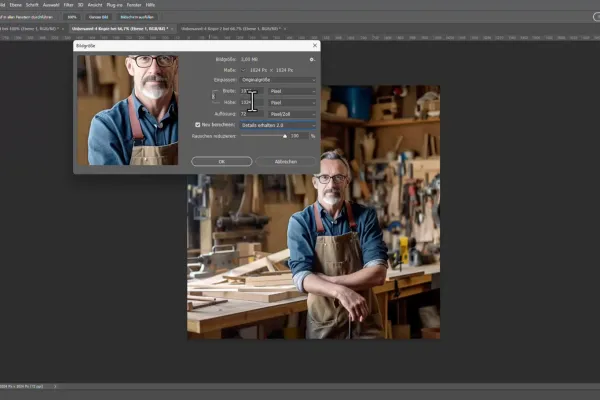 Open gallerySharpen and scale images - recognize fonts and draw perfect shapes - all easily possible with the AI in Photoshop!
Open gallerySharpen and scale images - recognize fonts and draw perfect shapes - all easily possible with the AI in Photoshop!
Apply AI in Photoshop
AI for background removal
Remove disturbing objects using artificial intelligence
Remove noise with AI in Photoshop
Sharpen images with AI
Details of the content
Photoshop image editing in the age of artificial intelligence
Spending hours tweaking the pixels of an image? That's already a thing of the past. Artificial intelligence has long since revolutionized image editing and will continue to massively change the processes. In this two-hour tutorial, Stefan Petri will show you how to effectively integrate Photoshop's AI into your image editing from now on so that you can stay on top of the latest developments. From cropping even delicate structures such as hair to creating new motifs and sharpening photos - see where artificial intelligence can save you (and your company) time, effort and ultimately money. AI in Photoshop means next-level image editing - innovate your workflow with artificial intelligence!
AI in Photoshop: Neural Filters, generative fill and much more
Artificial intelligence has been established in Photoshop for some time now thanks to neural filters. These allow you to optimize and creatively edit photos in just a few clicks. However, other AI tools are now also available in Photoshop.
For example, new motifs can be created with generative fill. Images that do not fit in terms of format can be expanded, with the AI automatically adding suitable motifs to the added areas. You can also use Photoshop AI to replace the sky in landscape shots, scale images and recognize fonts.
Artificial intelligence also gives you a helping hand when removing distracting objects, cropping delicate structures such as hair, reducing noise and sharpening your images. What used to take minutes to do manually can now be done in just a few seconds with AI in Photoshop . Find out what is possible with artificial intelligence and how to proceed in the tutorial!
The contents of the Photoshop tutorial at a glance
The video tutorial gives you a comprehensive overview of the AI tools currently available in Photoshop. You will learn how to use them using practical examples. The course program includes, among other things:
- Generative Fill: Create new images and image elements with a click.
- Generative expansion: Add additional areas to your images that are automatically filled with suitable motifs.
- Neural Filters: Use Skin Smoothing, Smart Portrait, Make-up Transfer and more to optimize and creatively edit your photos.
- Remove image elements: See how to remove distracting elements from the image with content-based and generative fill and the Remove tool.
- Swap sky: If the sky in your photo looks too dull - replace it in just a few clicks.
- Rounding pen tool: The AI also supports you when drawing shapes.
- Recognize fonts: Use this AI tool to find the font of text in images.
- Preserve details 2.0: Use the improved AI function to scale your images larger.
- Crop: Learn how to cleanly crop even complicated structures such as hair and branching foliage.
- Reduce noise: How to rescue noisy images in Photoshop.
Other users are also interested

Not just for nerds: Your relaxed introduction to the world of Gemini!
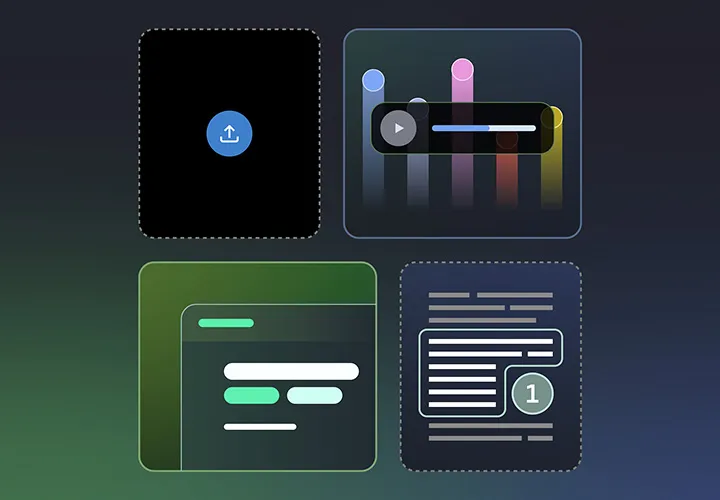
From texts, insights are gained

More style, more power, more templates!
Create, set up & optimize online advertising
Answers instead of searching. That's how research works today.
How you can revolutionize your daily work with practical projects and clever prompt strategies to achieve impressive results.

The Sora & ChatGPT Master Course: Your Guide to AI Content Creation

AI builds bots, you are slacking off.