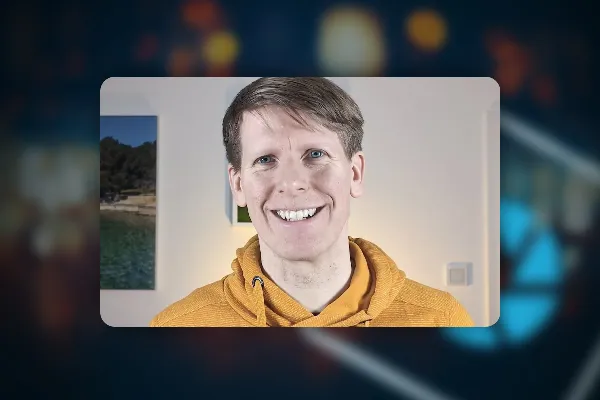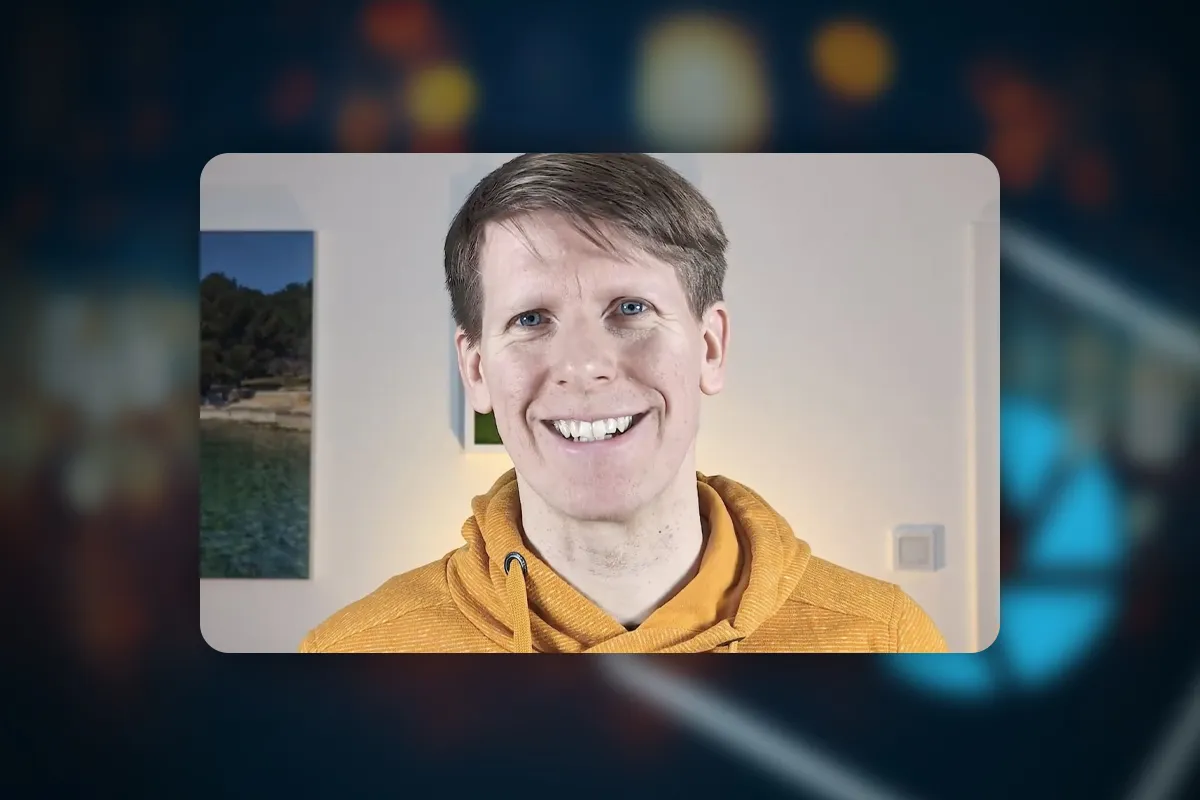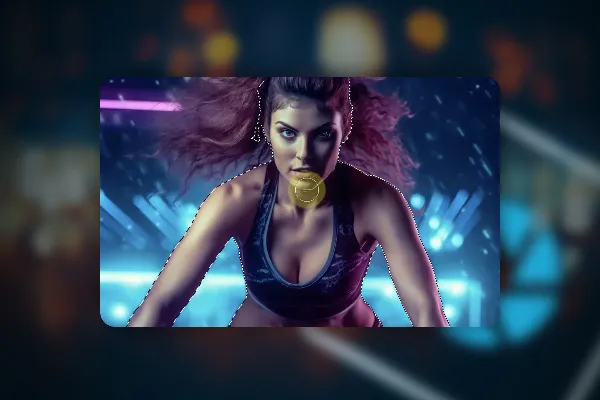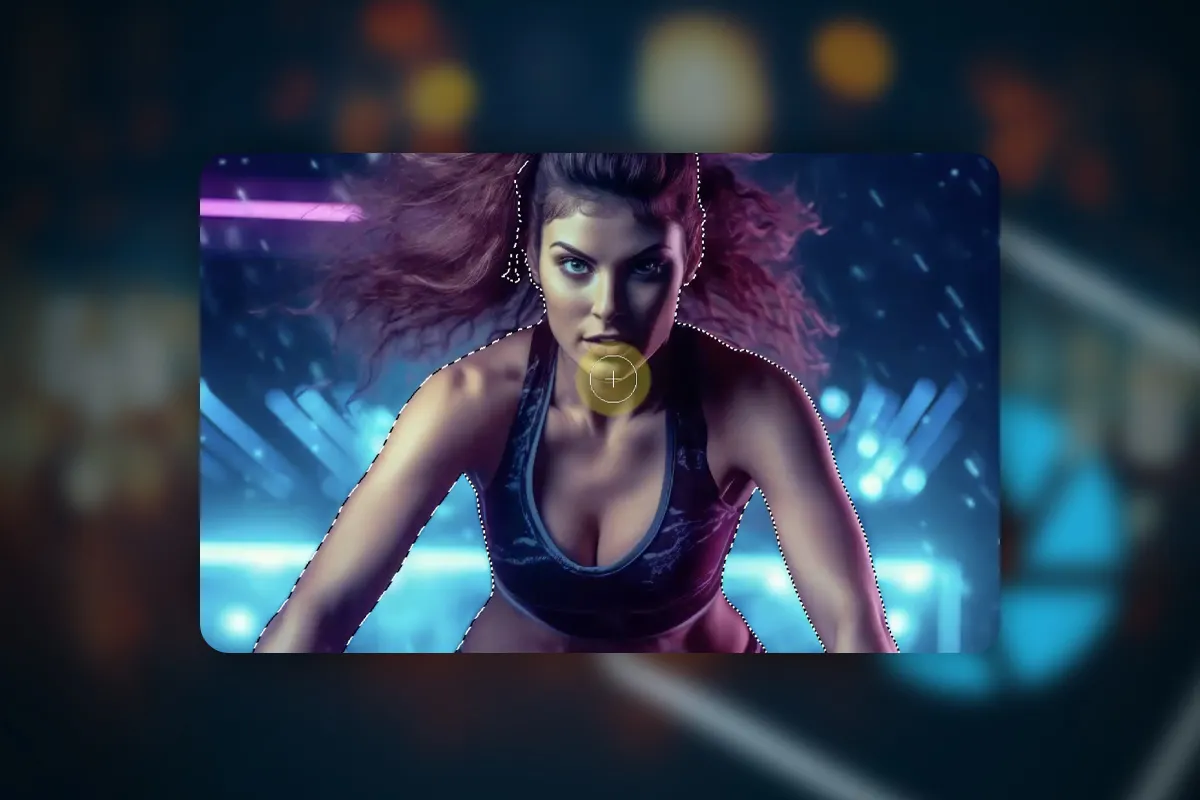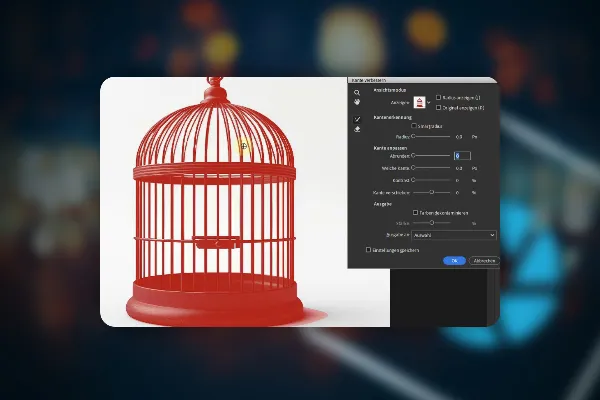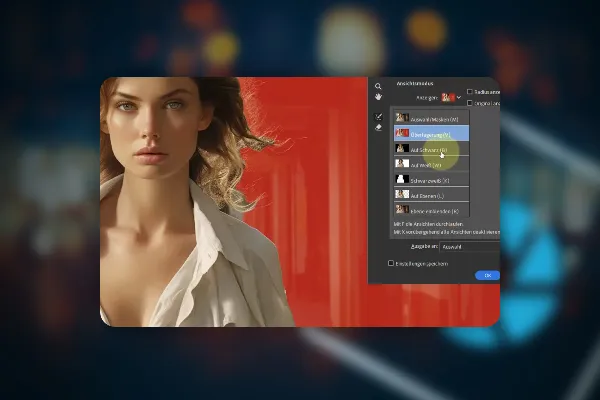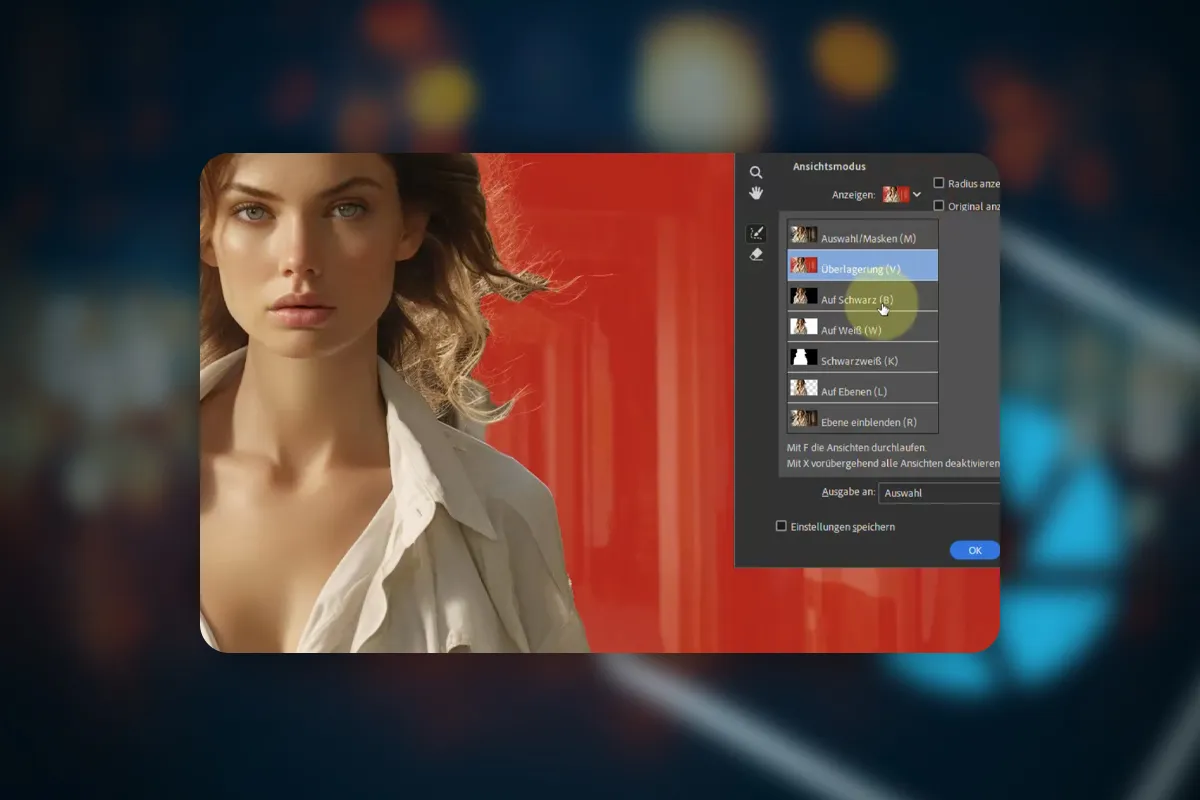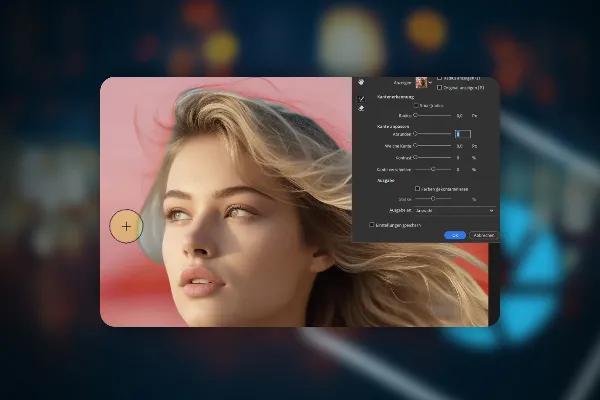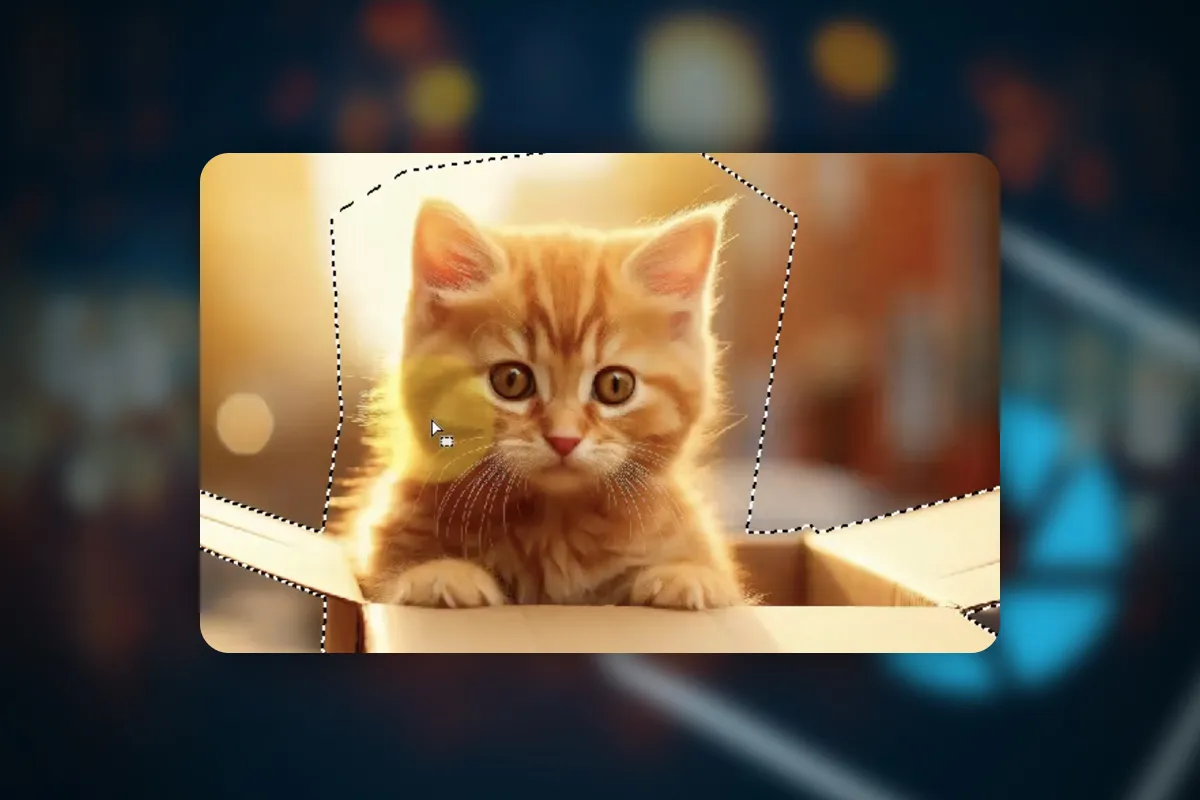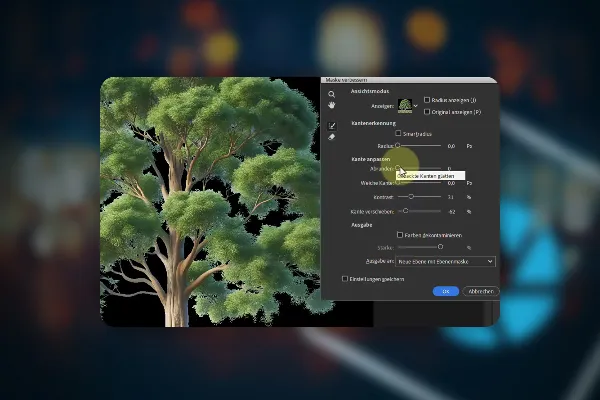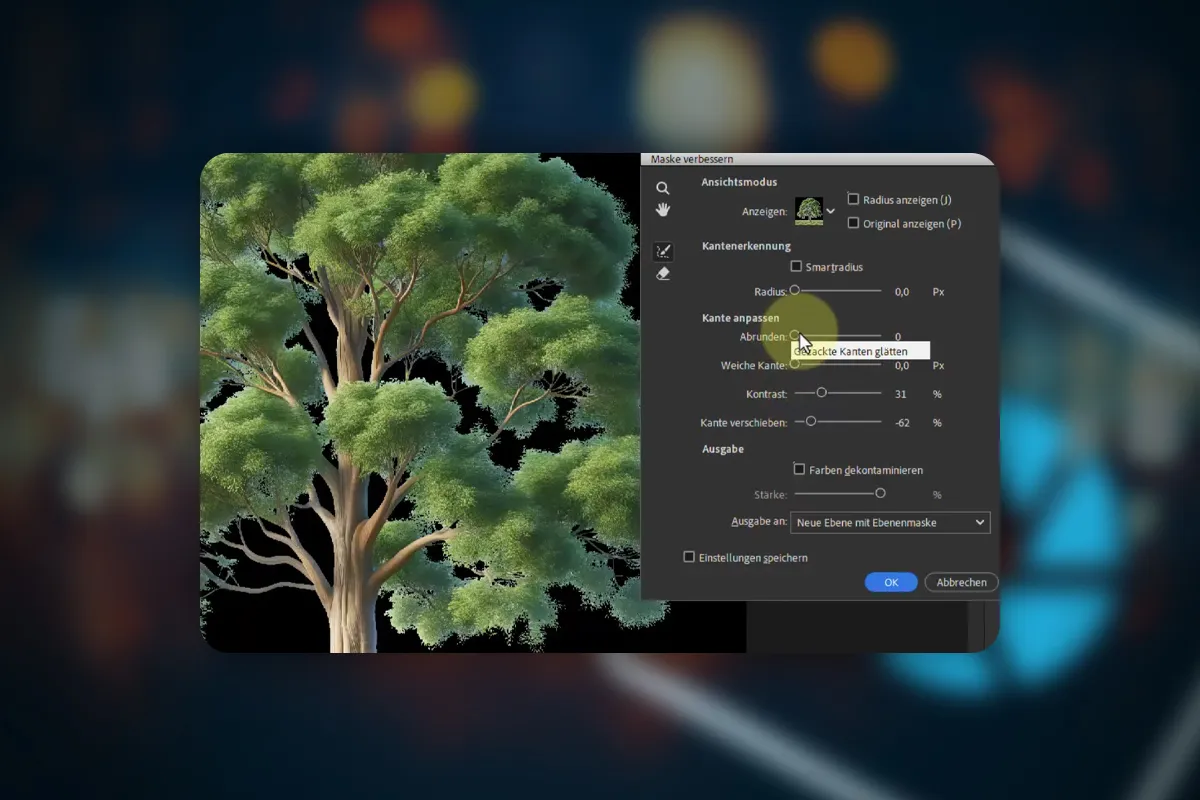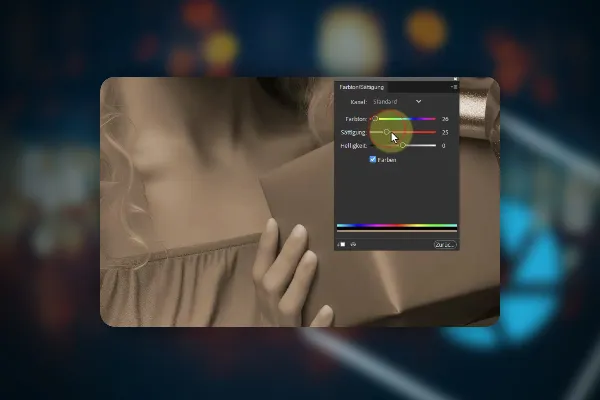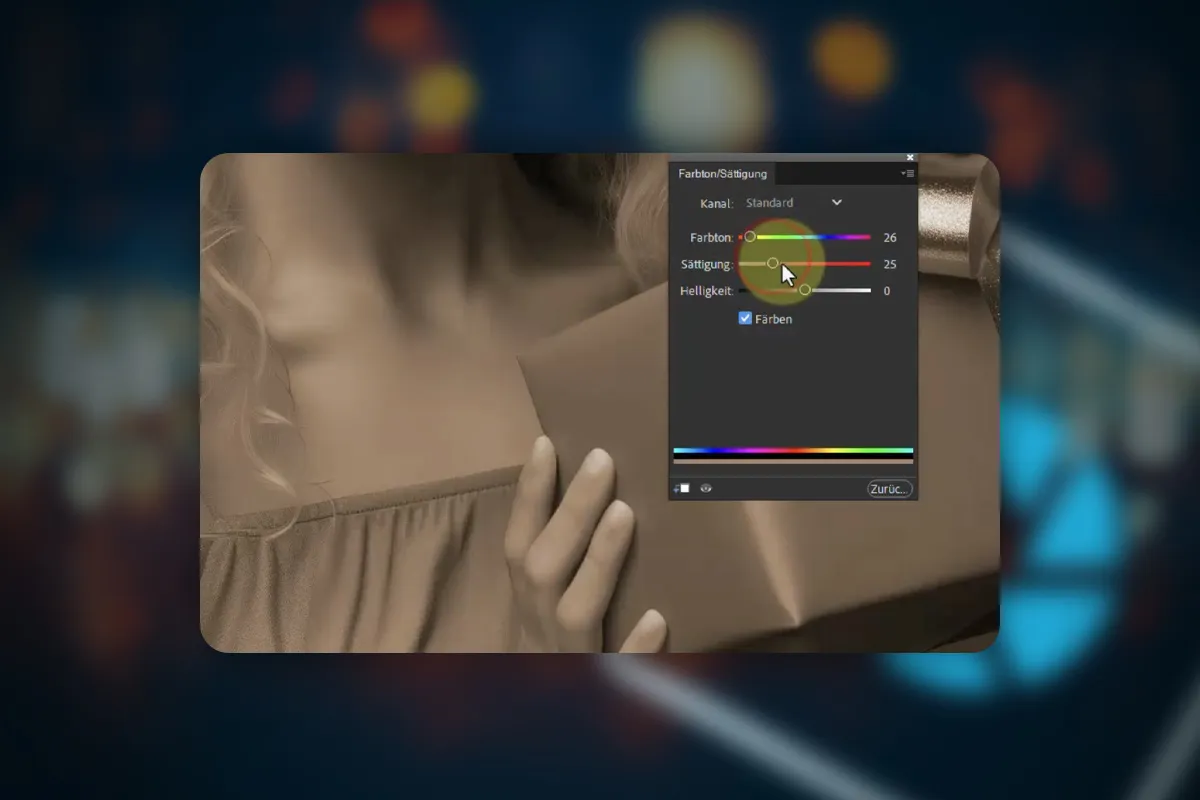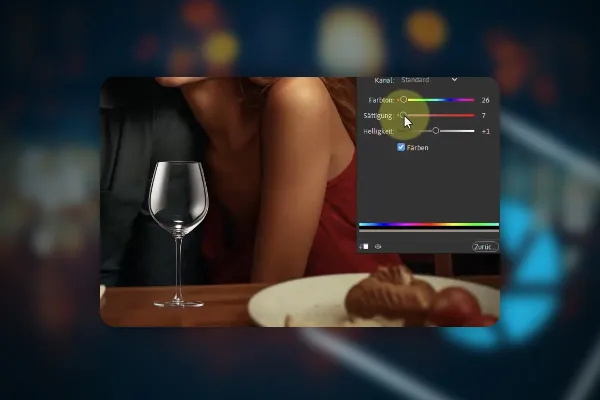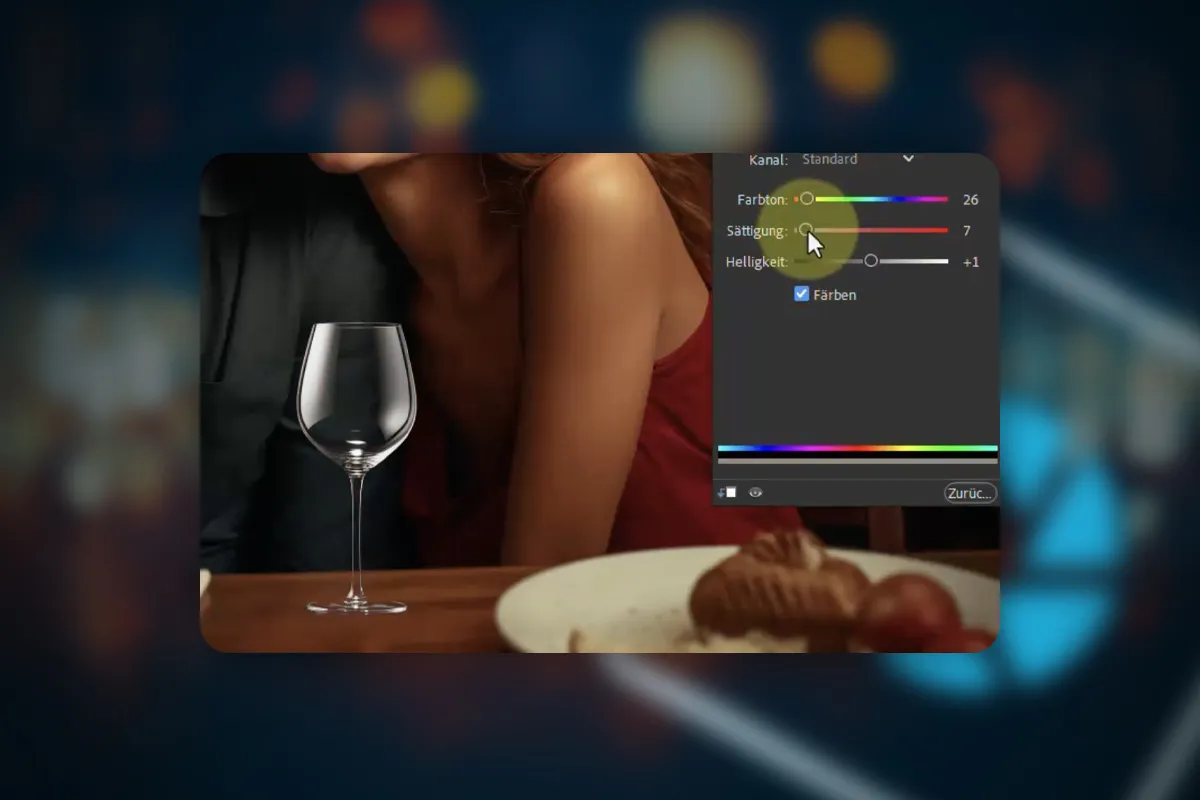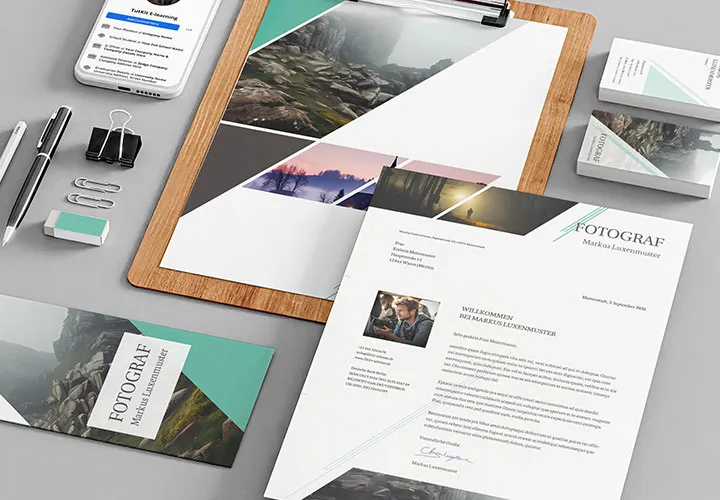Clipping with Photoshop Elements (Tutorial)
Whether people, animals or objects, whether fine hair or branched trees, whether simple or structured backgrounds: In this tutorial, you will learn how to cleanly cut out motifs from images using the tools in Photoshop Elements. This is how cropping works properly!
- Crop with Photoshop Elements: all the important techniques explained in practice
- Whether hair, trees or glass: how to cut out even the most difficult motifs
- How to crop images with lasso, brushes, filling methods and many other tools
- Get to know methods for removing unwanted color fringes when cropping
- Includes project files for reproducing and practicing the methods shown
- A 90-minute video tutorial by Stefan Petri for realistic-looking clipping
Get started now! With this video training, you'll free yourself from everything you don't need in your pictures.
- Usable with:
- content:
2 h Video training
- Licence: private and commercial Rights of use
- Bonus: including working material
Examples of use








This is how you cut out hair, animals, objects, and people in Photoshop Elements
Details of the content
Crop with Photoshop Elements - learn and practise
Clipping subjects is a fundamental requirement for successful image editors. And even as a hobby photographer or composing enthusiast, you should know about the various methods for cropping motifs from images. Regardless of whether it's the classic editing of photographs, the design of creative web layouts or the compositing of captivating montages: there is often no way around the fact that an object, an animal or a person has to be cropped. This 90-minute practical training course is all about that: cropping with Photoshop Elements!
Whether it's a clear edge or fine hair - this is how to crop correctly in Photoshop Elements
Your trainer Stefan Petri will give you a comprehensive overview of the various techniques for cropping in Photoshop Elements . You'll also get all kinds of tips and tricks for problem cases such as imprecise edges, irregular backgrounds and annoying color fringes. And even the supreme discipline, cropping hair and fur structures, is covered in depth in this video training course. The best techniques for cropping in Photoshop Elements are presented and described, including
- Magnetic lasso: How to crop a person from the background
- Clipping hair with edge enhancement and adding hair
- Using the brush to crop fur and hair on uneven backgrounds
- Remove transparent pixels for cropping
- How to use fill methods for cropping
- Polygon lasso in practice
- Crop glass
Important for all variants: Pay attention to color fringes that can occur when clipping. You will also learn how to remove or correct these. After the training, you will be able to professionally crop animals, objects and people with Photoshop Elements and achieve realistic-looking results.
Other users are also interested
Simply edit images professionally

Follow an instructive path of image editing!
Adjust your knowledge to AI!
Save time with artificial intelligence

Photo editing & image composition

More style, more power, more templates!

Full power, more inspirations, maximum WOW effect!
Quickly create high-quality business equipment