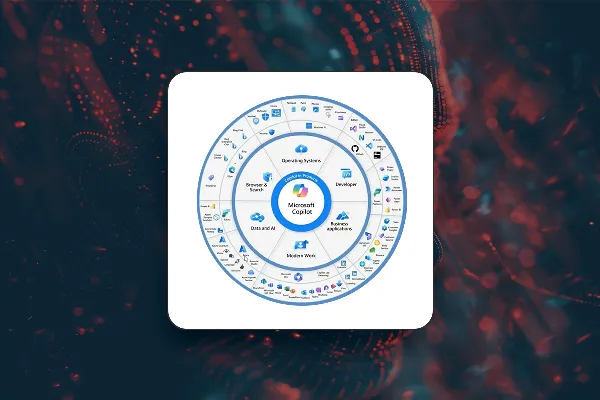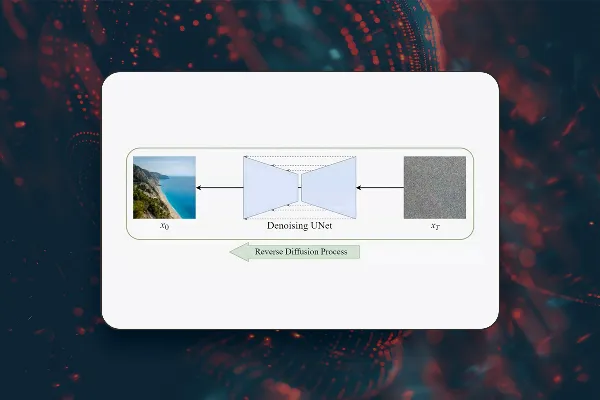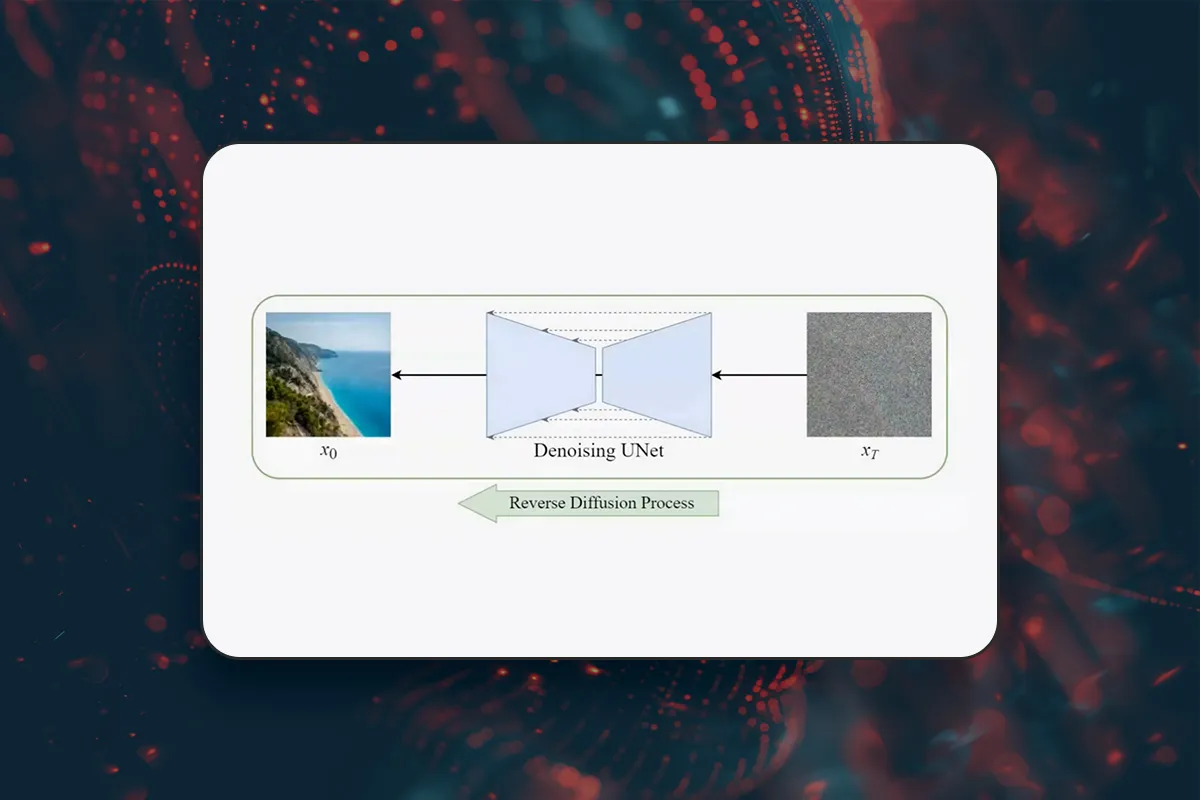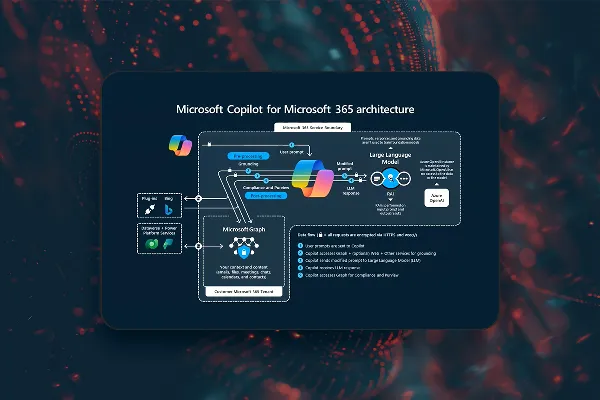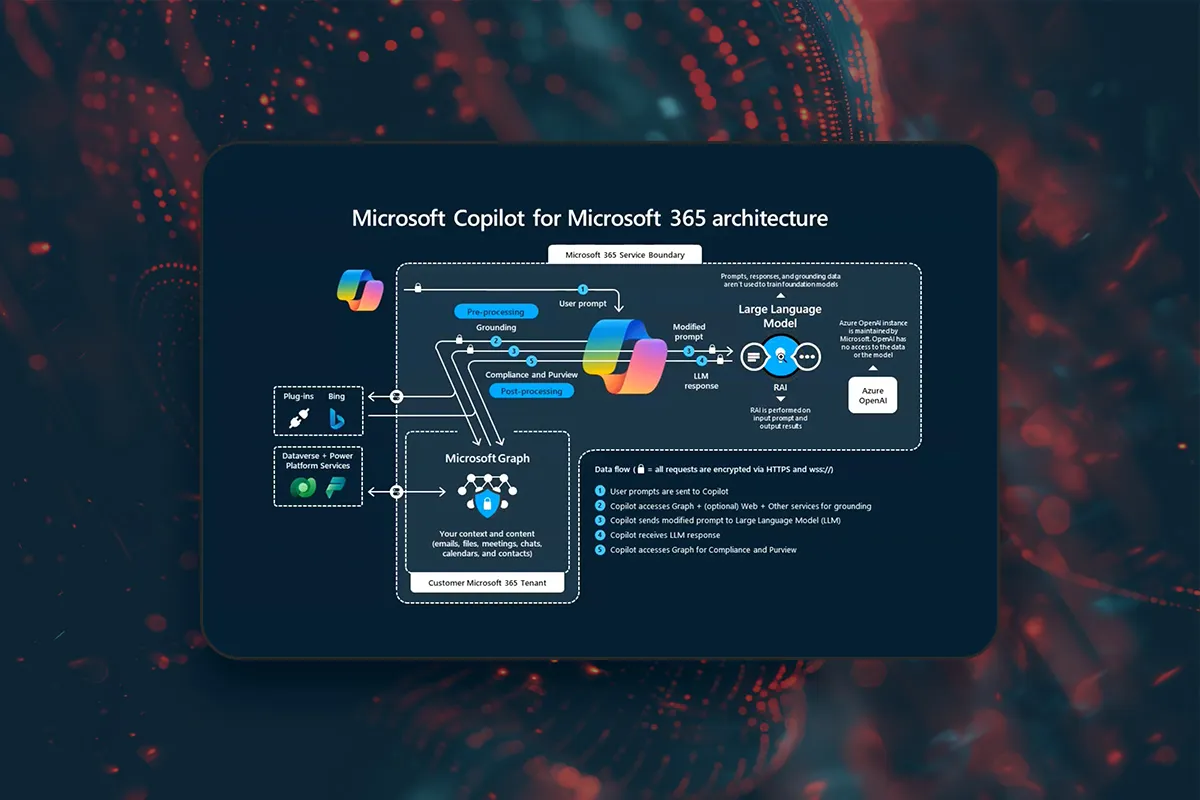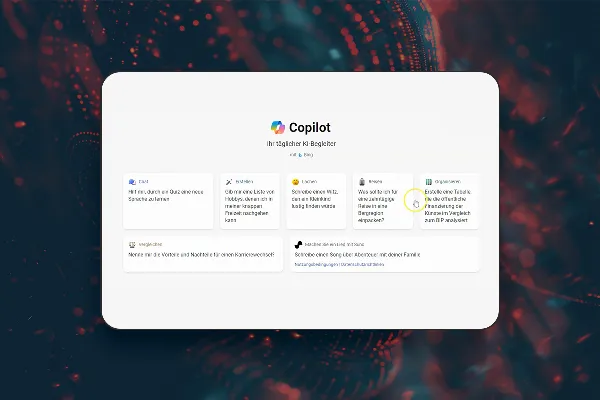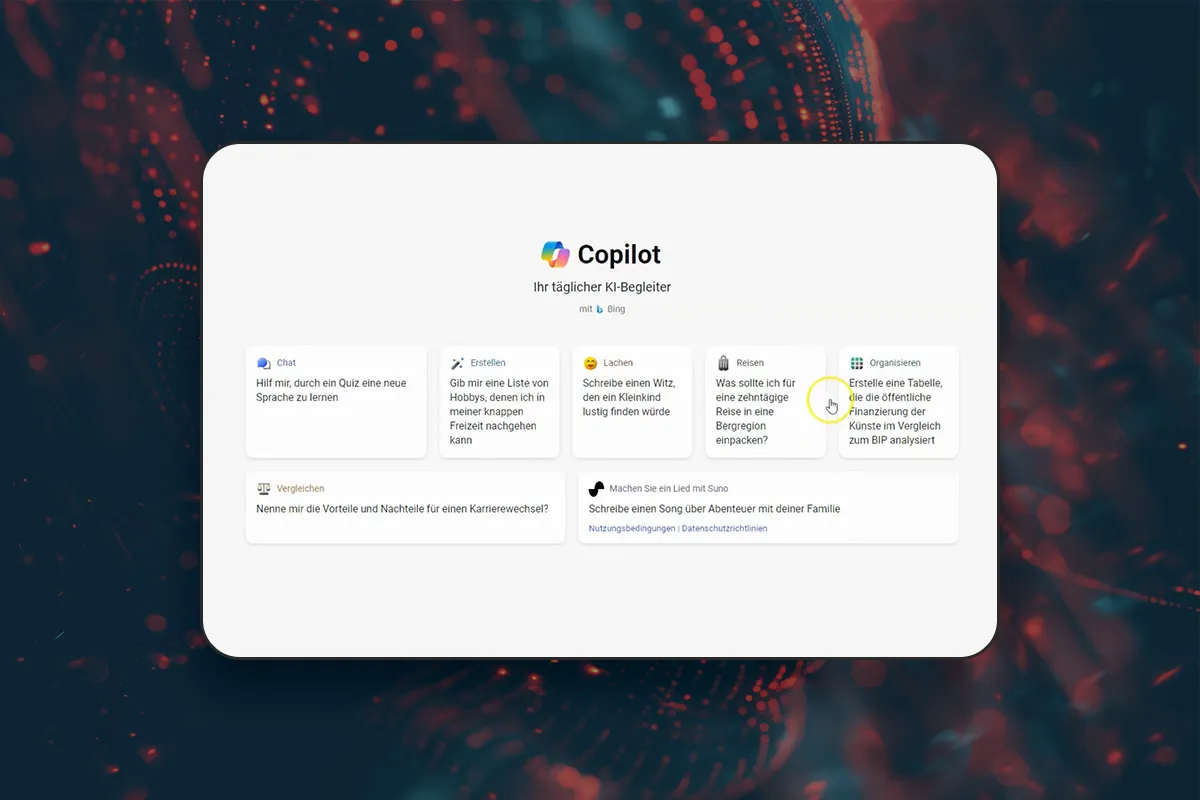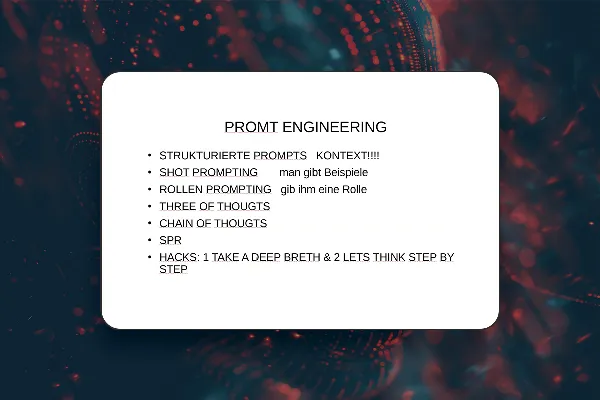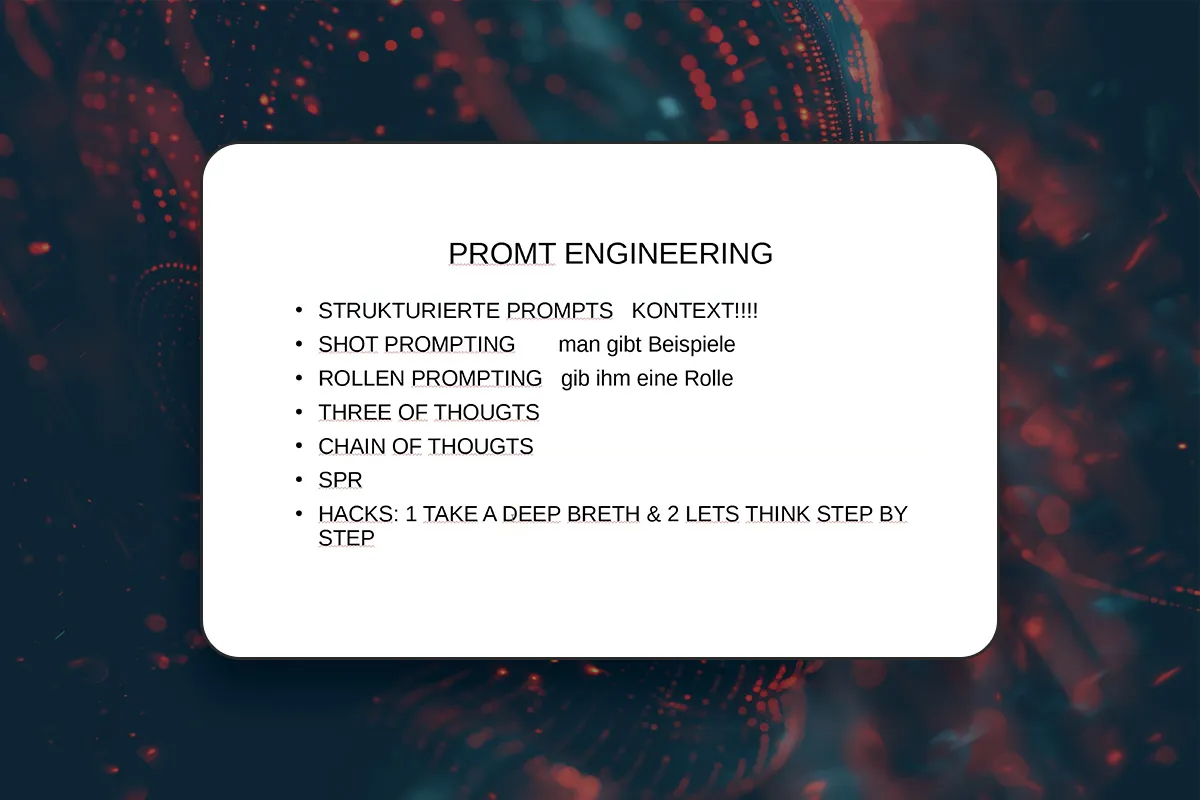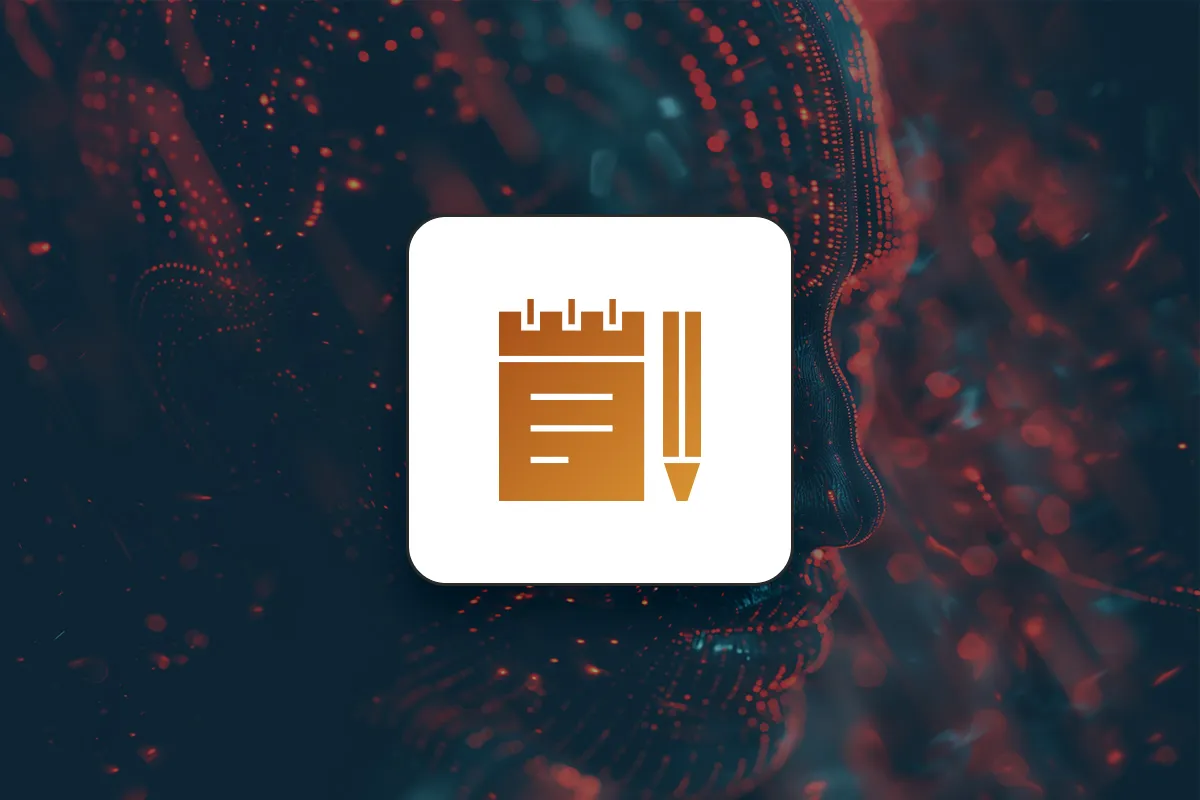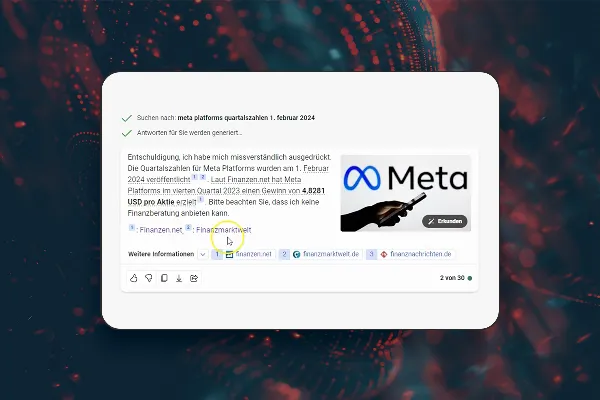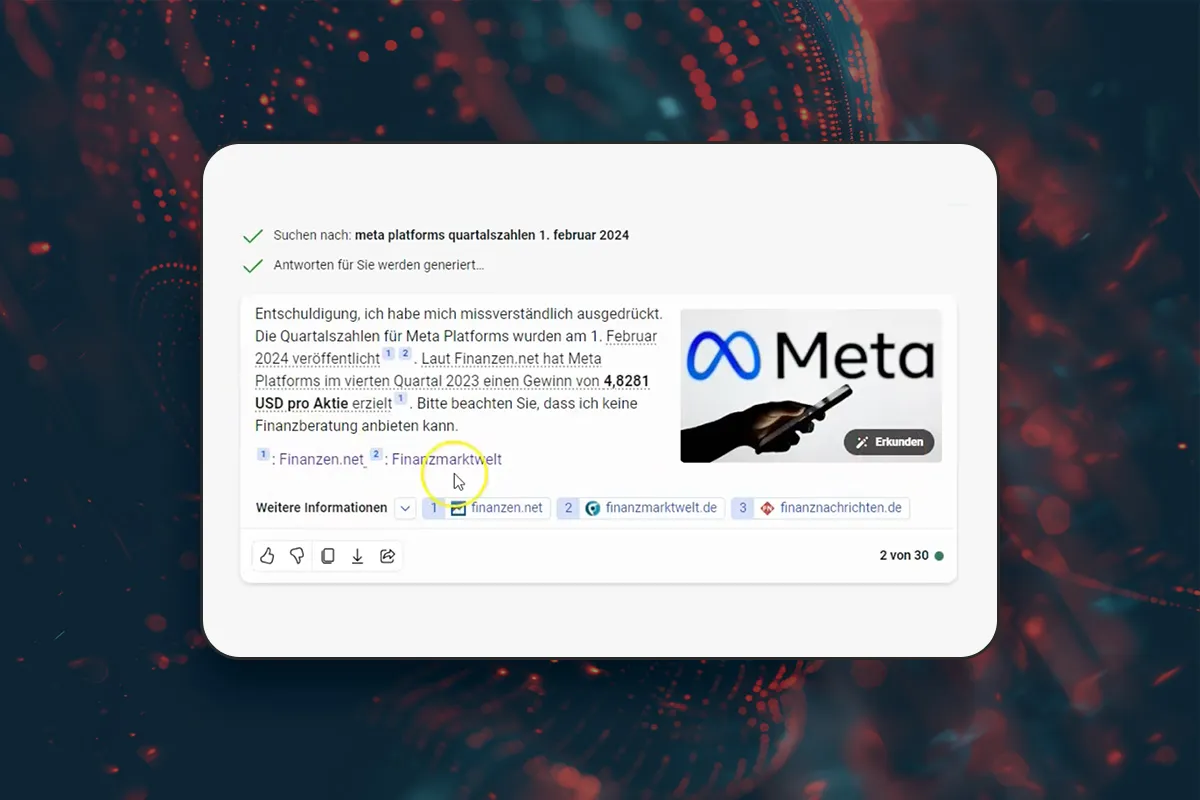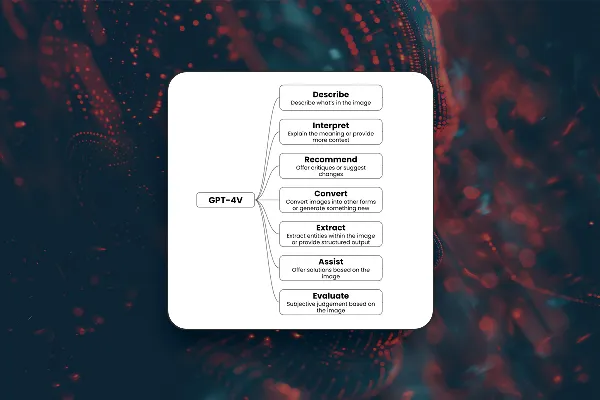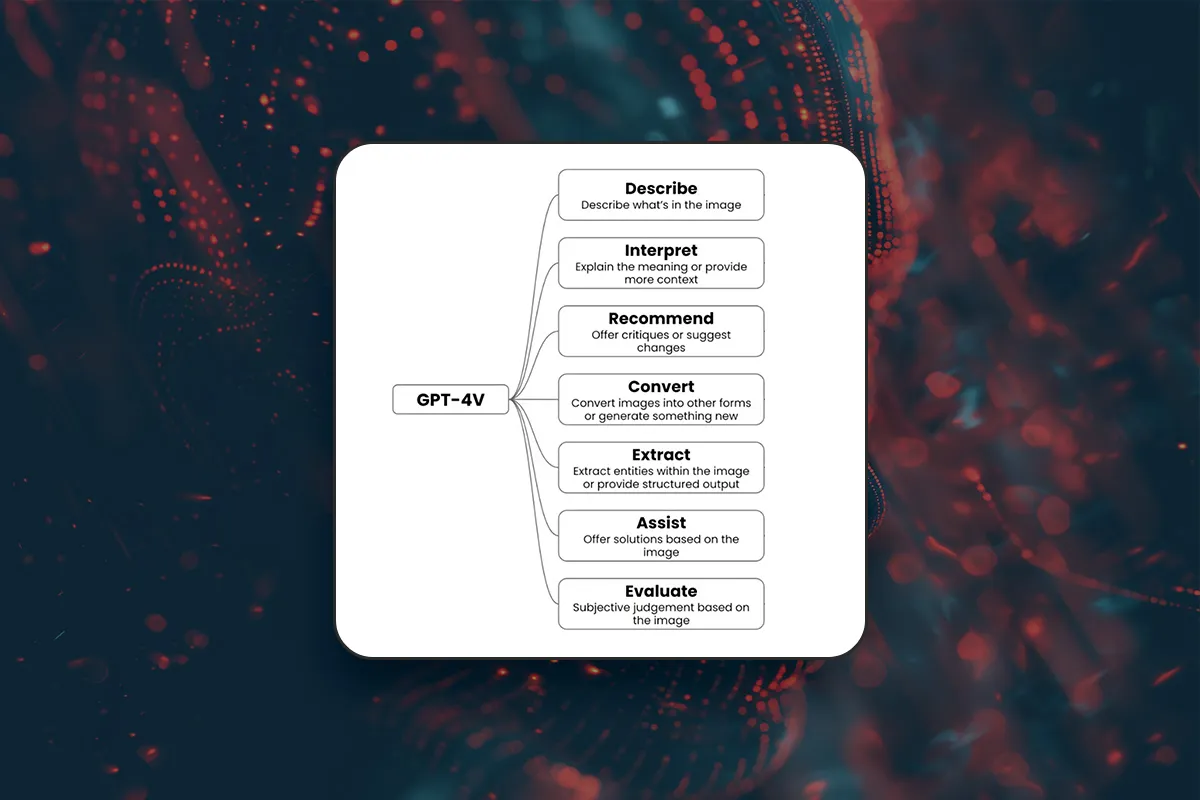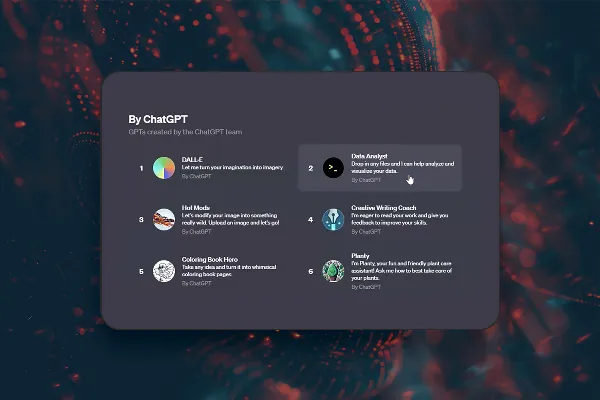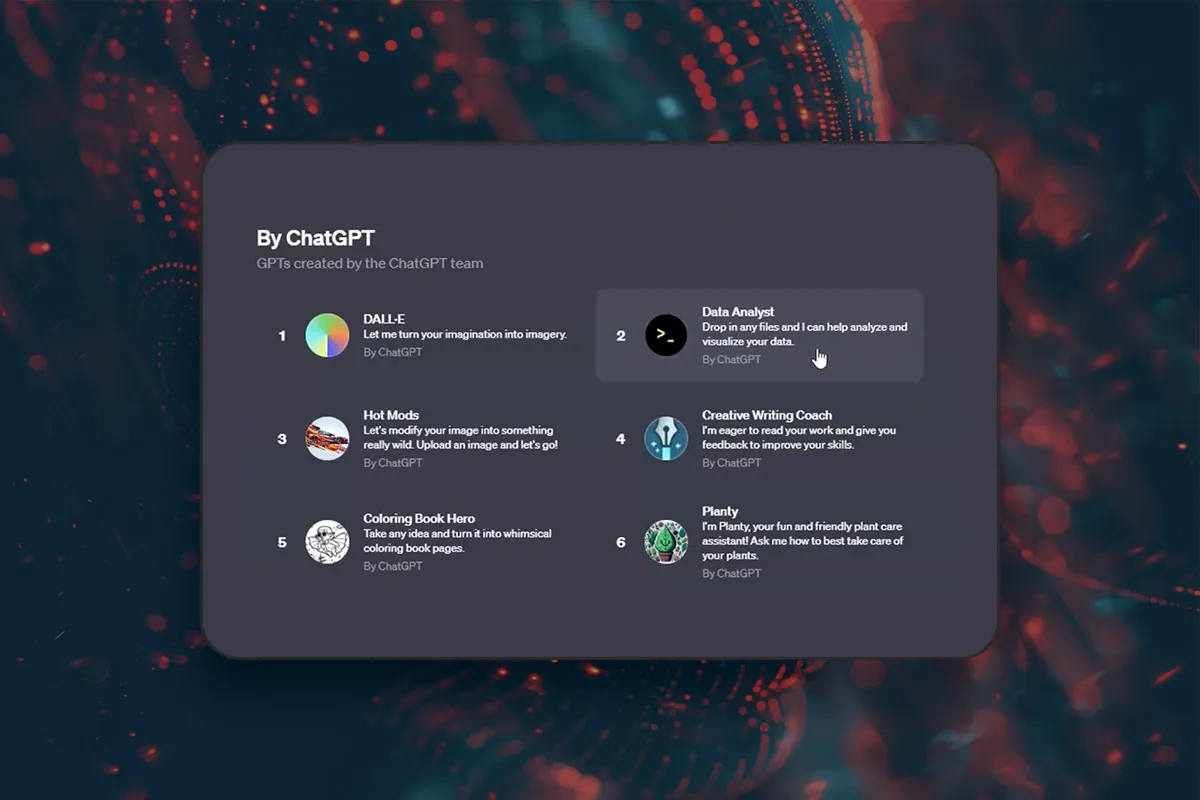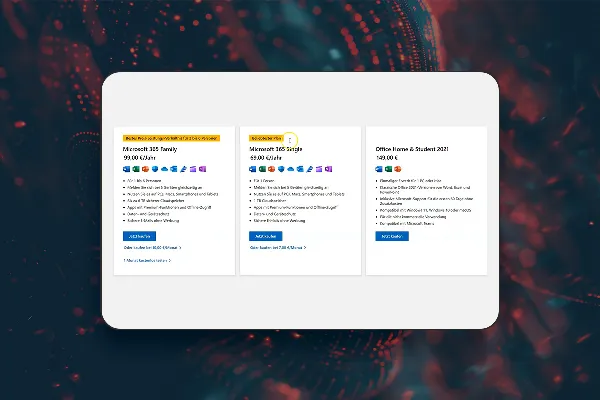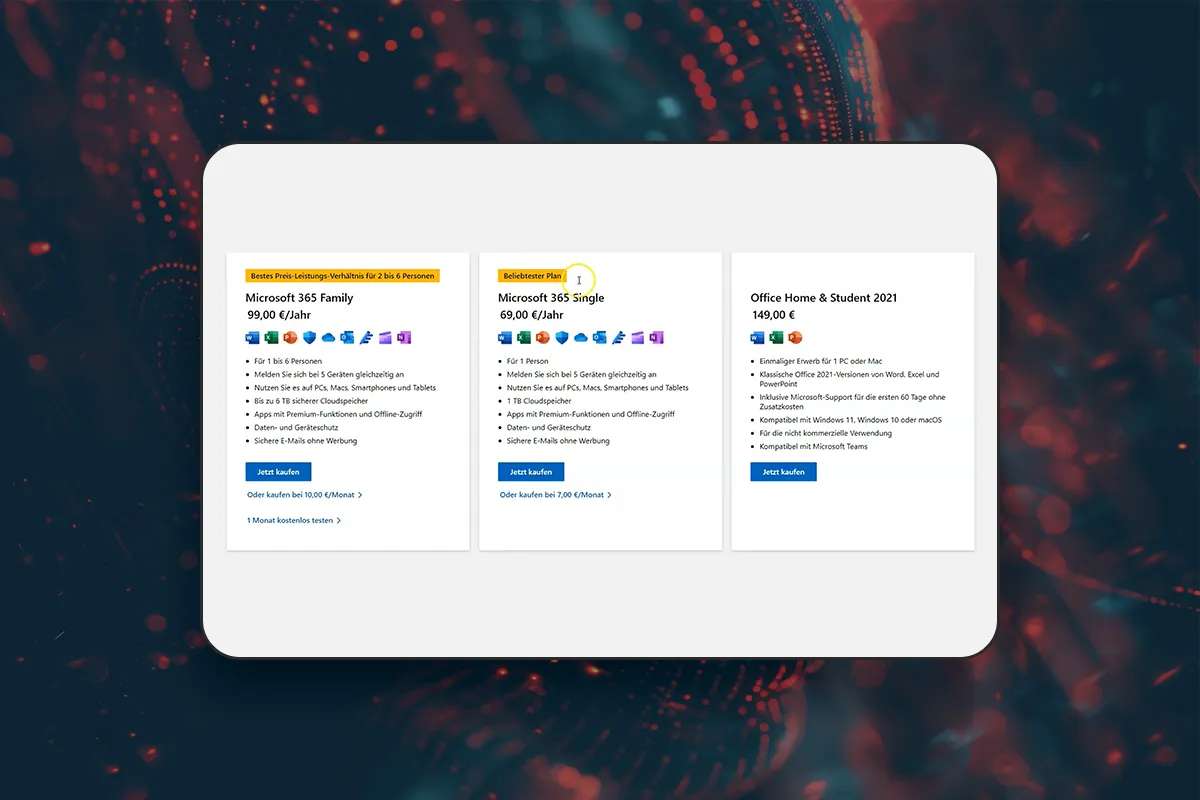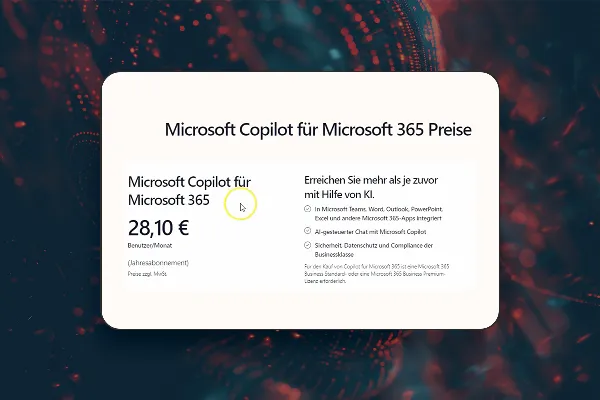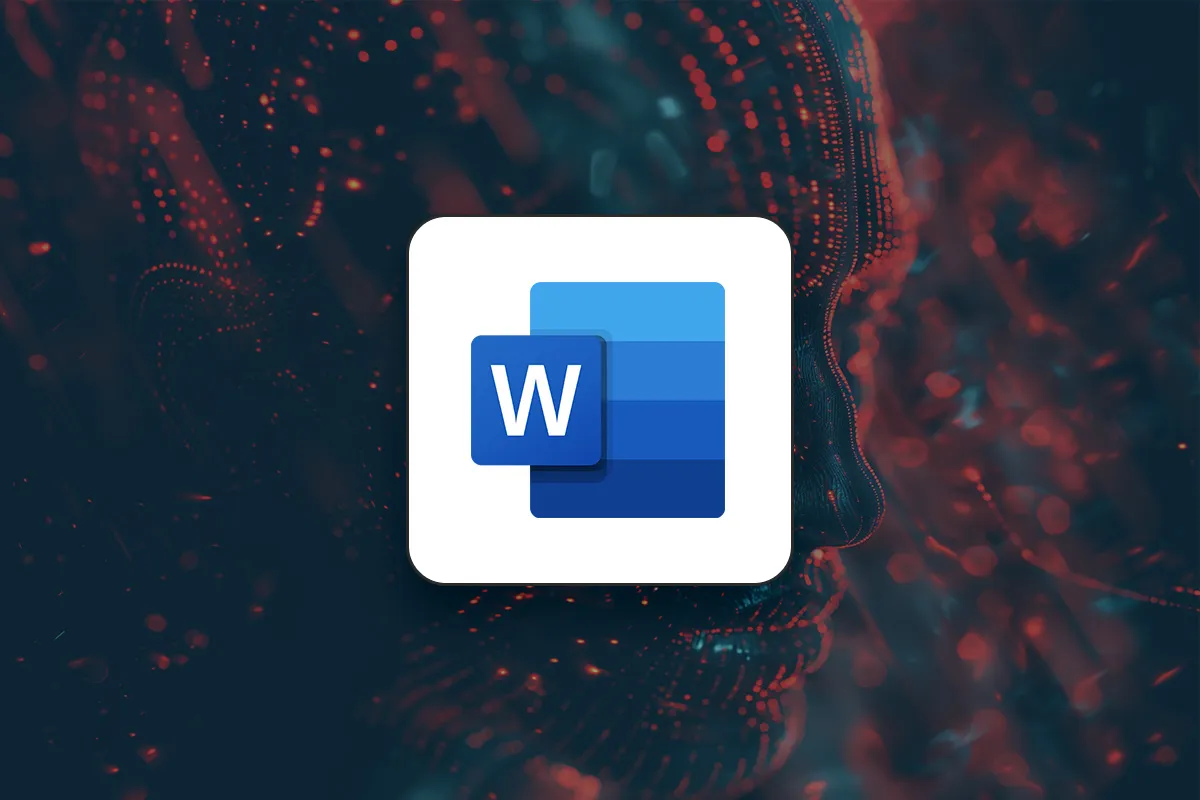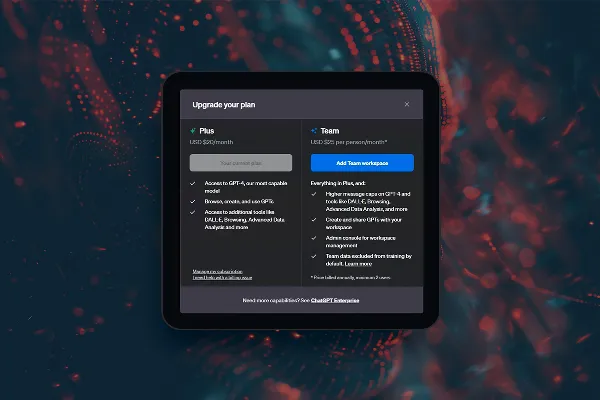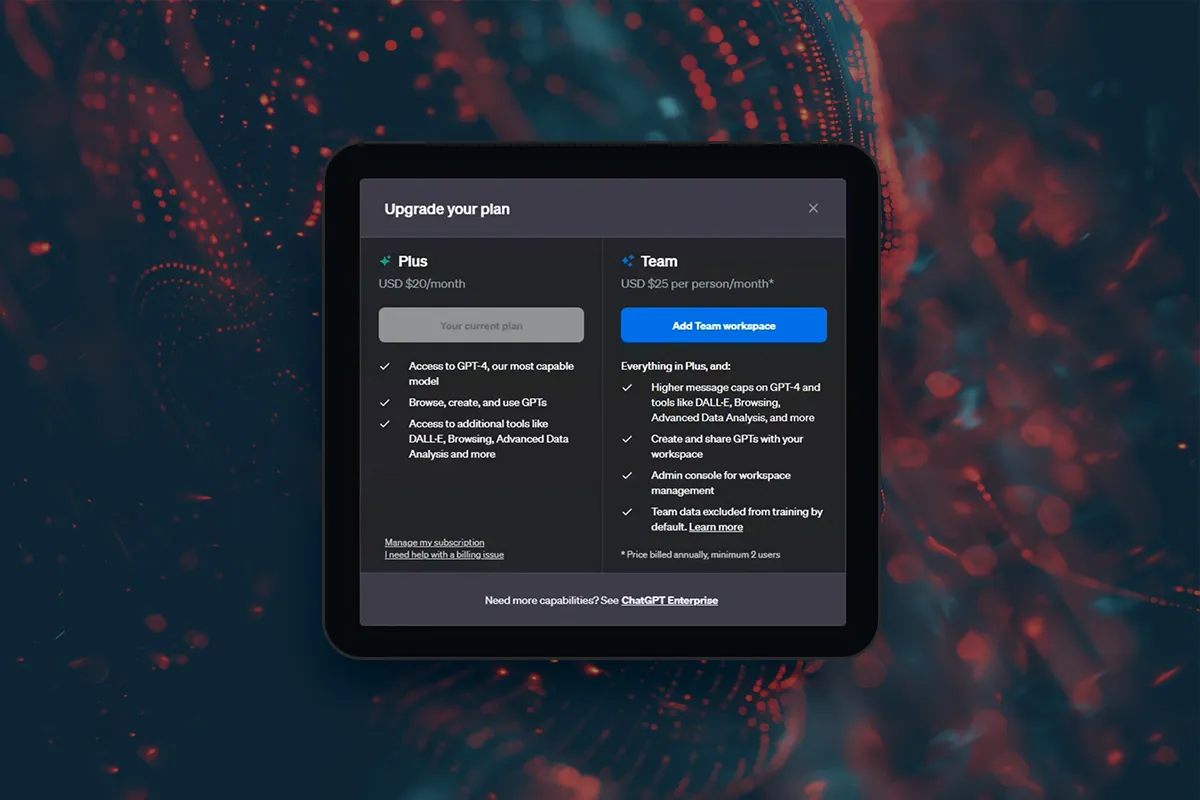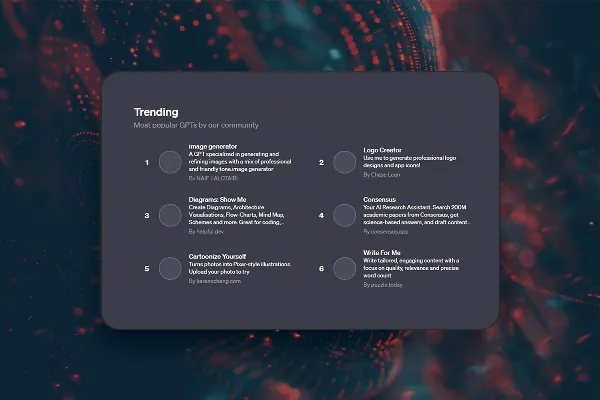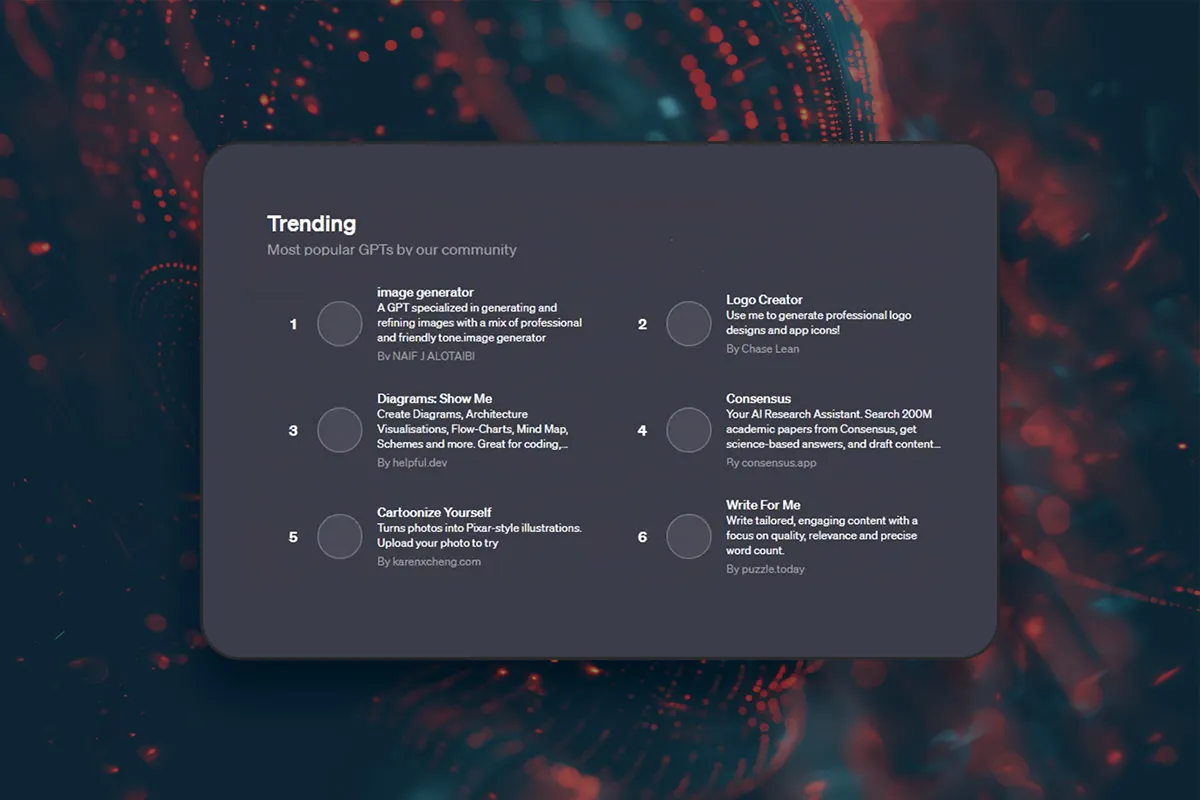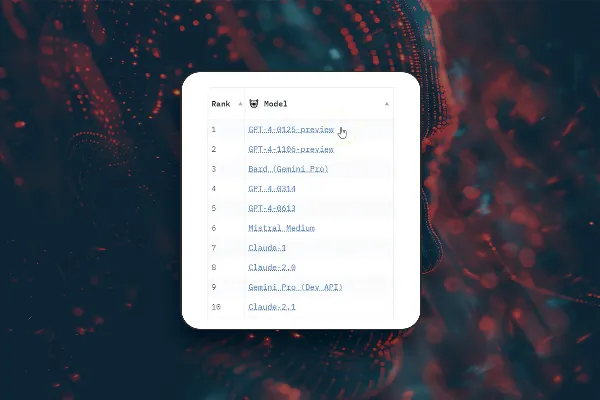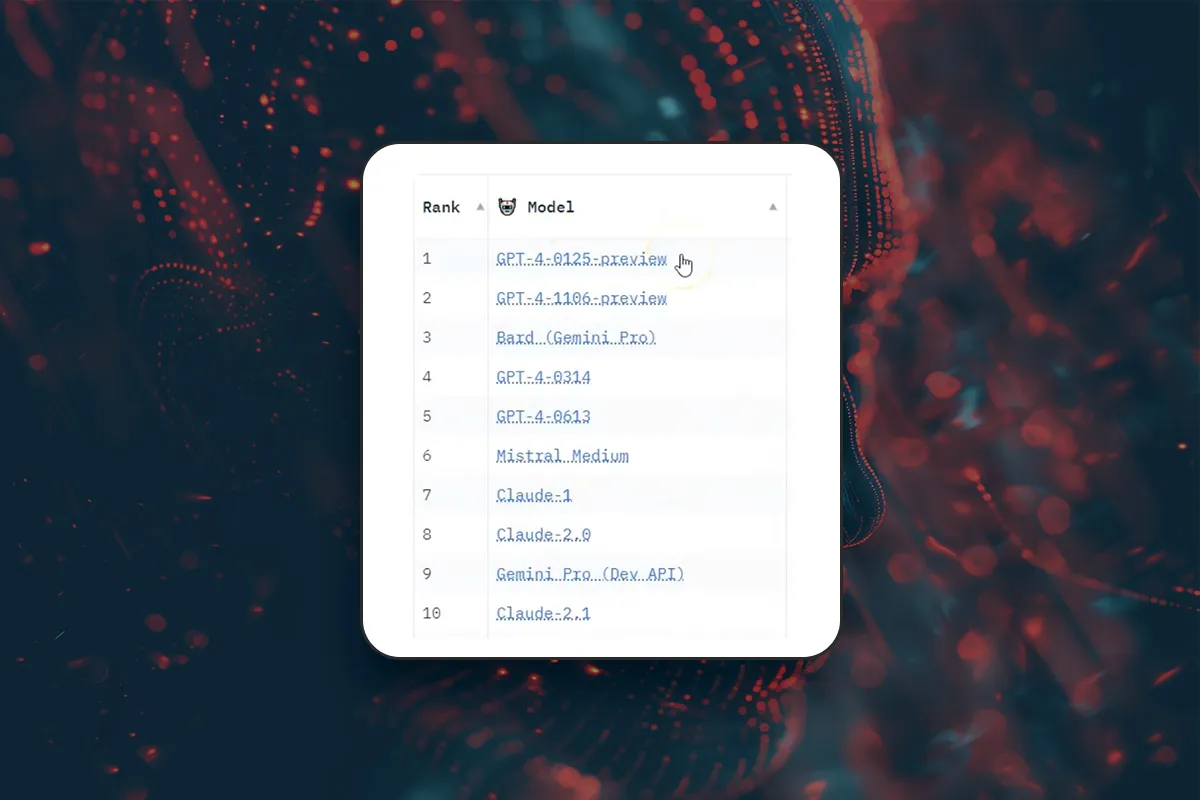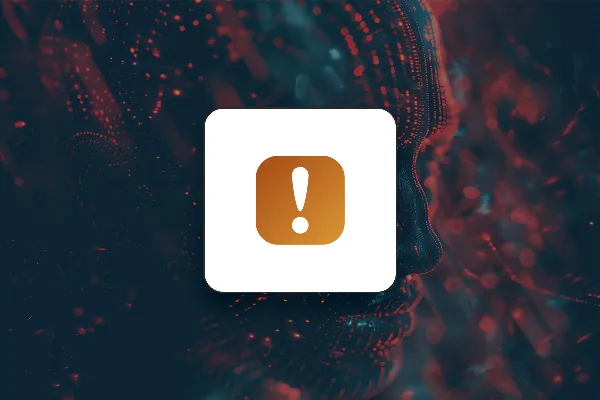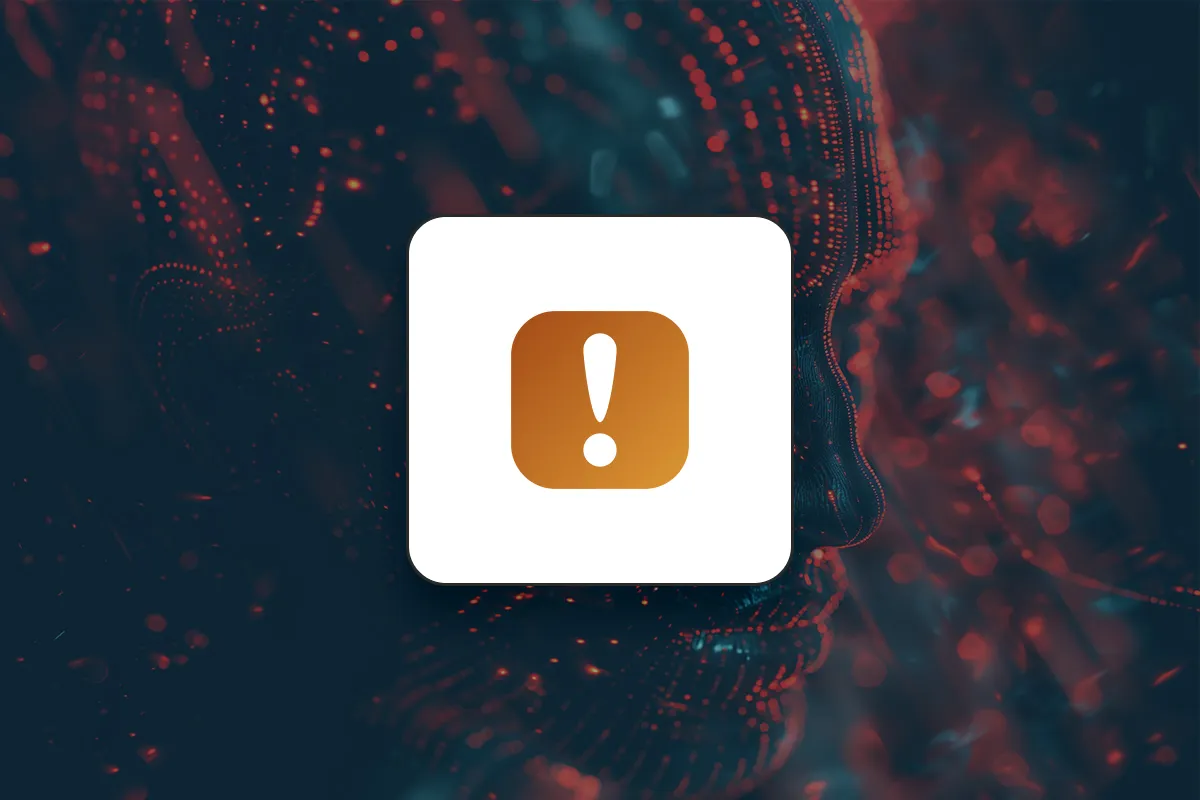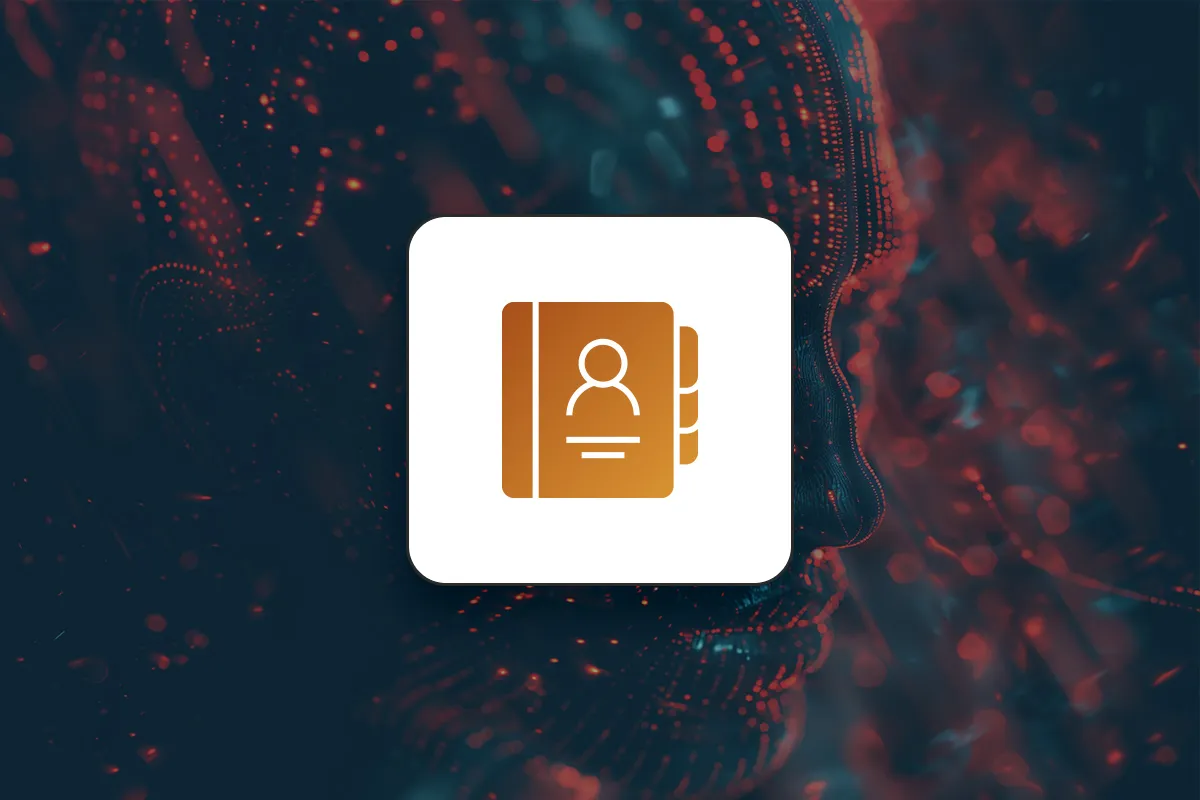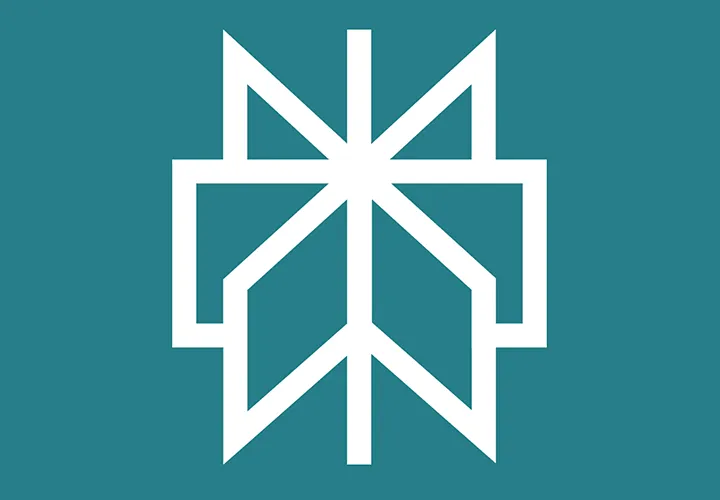Microsoft Copilot (video training) - working more effectively with AI
Microsoft Copilot supports you in many daily work tasks and in applications such as Excel, Word, Outlook, etc. With AI, you can save considerable time, effort and ultimately money. But how exactly? Where does Copilot really help you? In this practical video training on Microsoft Copilot, you'll get crystal-clear answers!
- Using Microsoft Copilot in practice - how to work more effectively with AI
- Understand the basics of and the technology behind Microsoft Copilot
- Use Copilot: for texts, images, music, in Excel, Word, PowerPoint and Co.
- Build chatbots with your own data, know alternatives and more!
- A five-hour video training course on Microsoft Copilot by Arnold Oberleiter
Use Microsoft Copilot now and directly to achieve your goals! This video training shows you the way to greater efficiency and productivity in your daily work.
- content:
5 h Video training
- Licence: private and commercial Rights of use
- Bonus: including working material
Overview, my goal, info on Copilot
Microsoft Copilot in the free version for text
Microsoft Copilot – Features like images, music, GPTs, and plugins
Microsoft Copilot in other environments: Bing, Word, Excel, PowerPoint, GitHub
Copilot Studios: Building ChatBots with your own data
Copilot compared to other products
Ethics, issues, data protection, and the future of AI
Conclusion: What comes next and my thanks!
Details of the content
Get maximum benefit from the AI of Microsoft Copilot
Microsoft promises faster and even better results with Copilot AI, which should ultimately also save users money. But how does Copilot actually work in practice? Where does it really benefit your work? How can you minimize your time expenditure with the help of Copilot? This five-hour video training course on Microsoft Copilot by Arnold Oberleiter gives you crystal-clear answers. After the tutorial, you will be able to use Copilot and get daily support through the use of AI. Makes your working and private life a lot easier!
Copilot explained - from the basics to concrete application practice
In the training, you will first be introduced to the basics of Microsoft Copilot and the integration of ChatGPT in Microsoft 365. You will understand the technology behind so-called Large Language Models (LLMs), on which Copilot and ChatGPT are based. The training also discusses important issues such as copyright and data protection. You will also learn how to use Copilot with the free web interface through to the premium subscription and which version is suitable for your purposes.
For practical use, you will see in detail how to use Copilot in all Microsoft 365 applications , including Excel, Teams, Outlook, Word, Edge, PowerPoint and OneNote. You will also learn how Microsoft Copilot supports you in programming within the framework of GitHub.
Also discussed are plugins, image recognition using ChatGPT Vision, image generation via DALL-E and prompt engineering. With Copilot Studios you will be able to create your own chatbots. And much more!
Point by point: this is what awaits you in the video training
Get in-depth insights into ChatGPT's integration with Microsoft 365 and the technology behind LLMs that power Copilot and ChatGPT. Learn how data protection and copyrights are taken into account in Microsoft Copilot.
Learn how to use Microsoft Copilot via the web interface and in different subscriptions, including using it in Excel, Teams, Outlook, Word, Edge, PowerPoint and OneNote. Also get insights into GitHub Copilot for programmers.
Whether for private use or for your work, learn how to choose the Microsoft 365 and Copilot subscription that's right for you. You can also find out how to expand Copilot with plugins and GPTs. Learn everything you need to know about image recognition with ChatGPT Vision and image generation with DALL-E.
Especially important: Take a look at how to interact with LLMs and diffusion models using "good" prompt engineering. Learn how to create your own chatbots with Microsoft Copilot Studios.
Saves time and effort: skillfully play to Copilot's strengths in the office
Dive deeper into the world of artificial intelligence with the video training. See where Microsoft Copilot can help you. During the course, you will build a holistic understanding of Microsoft Copilot, the integration of AI in Microsoft 365, AI in general and the specific application of Copilot. Ideally suited for creative professionals, entrepreneurs, developers - for all those who want to play to the strengths of AI at the computer in the office right now.
Other users are also interested
Answers instead of searching. That's how research works today.
How you can revolutionize your daily work with practical projects and clever prompt strategies to achieve impressive results.
Save time with artificial intelligence
Create, set up & optimize online advertising
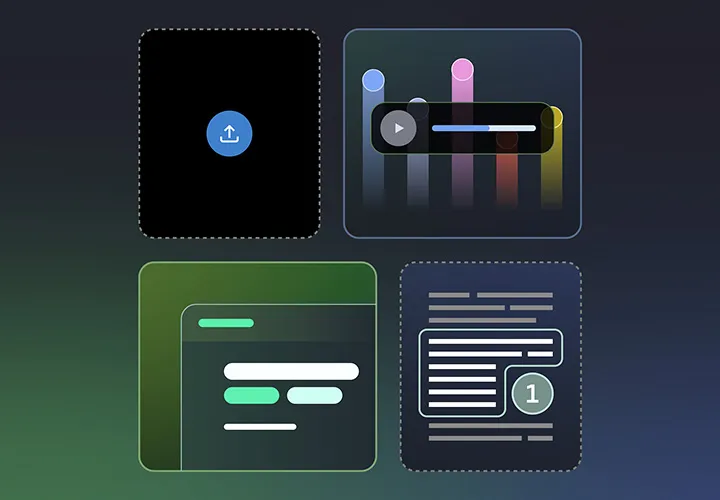
From texts, insights are gained

Not just for nerds: Your relaxed introduction to the world of Gemini!

AI builds bots, you are slacking off.

The Sora & ChatGPT Master Course: Your Guide to AI Content Creation