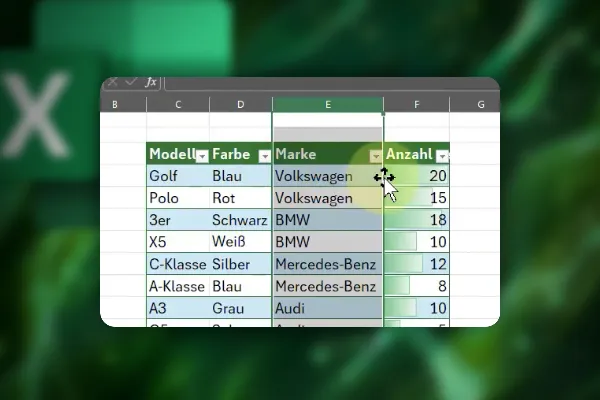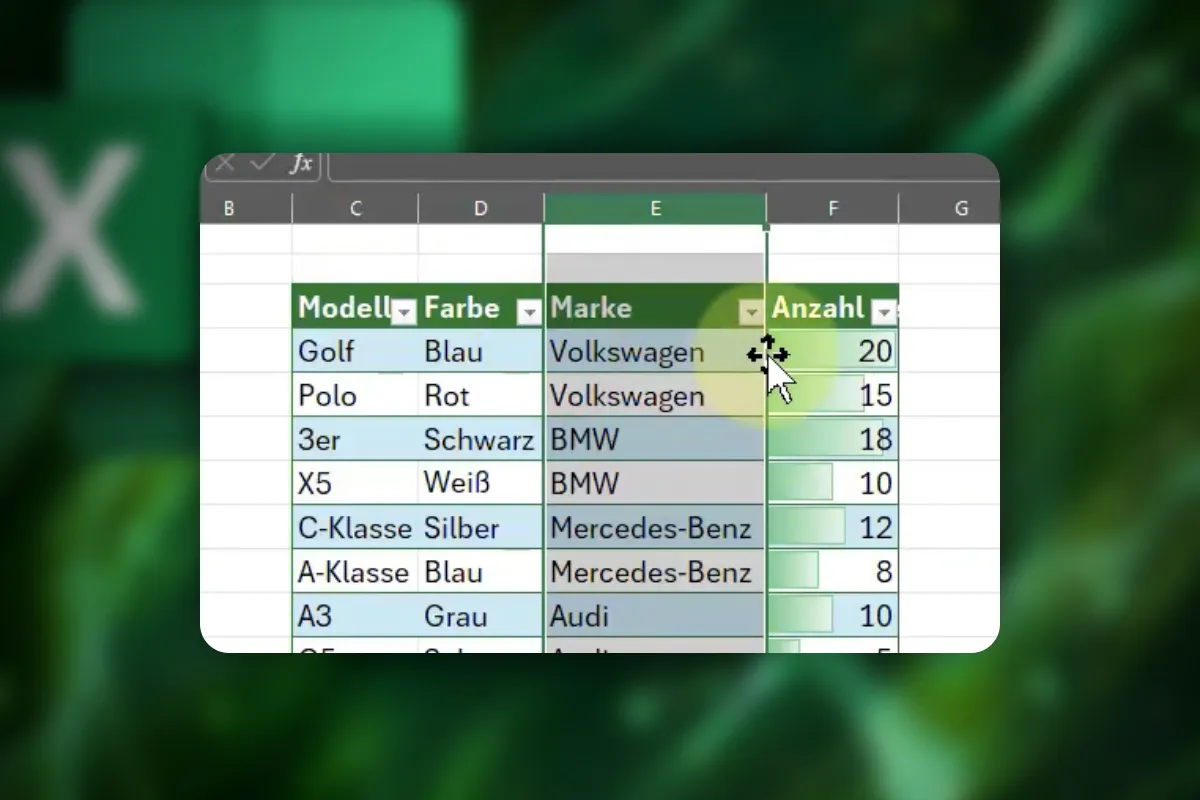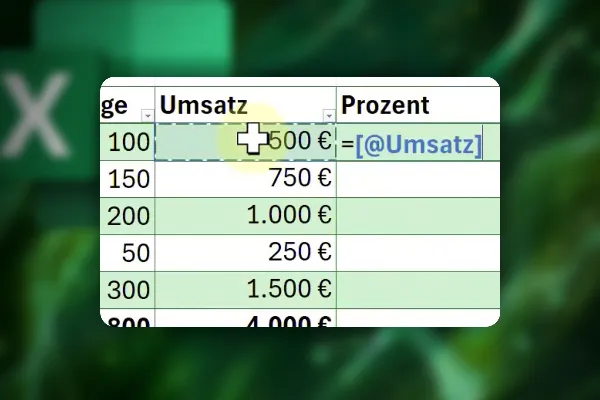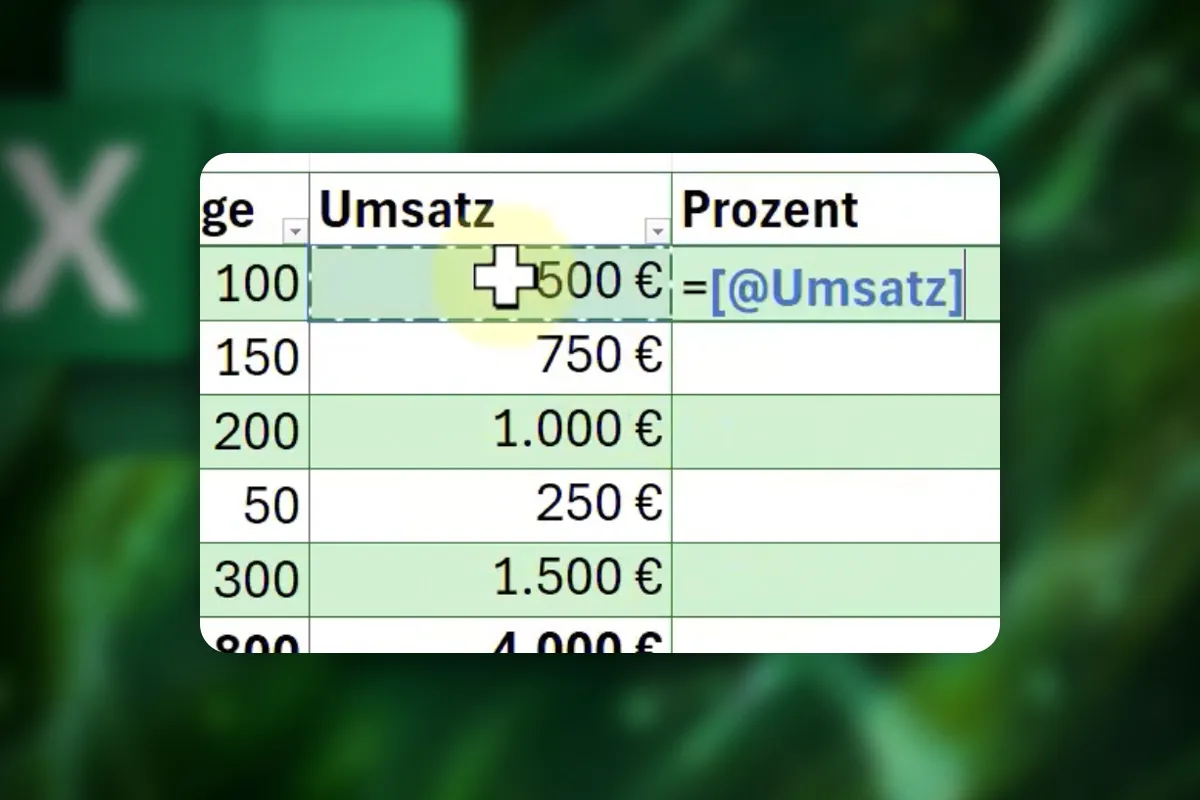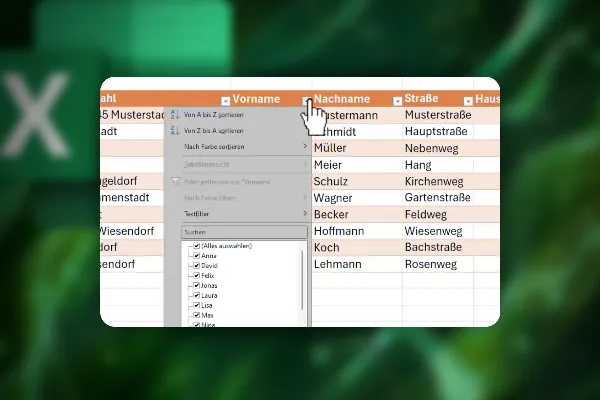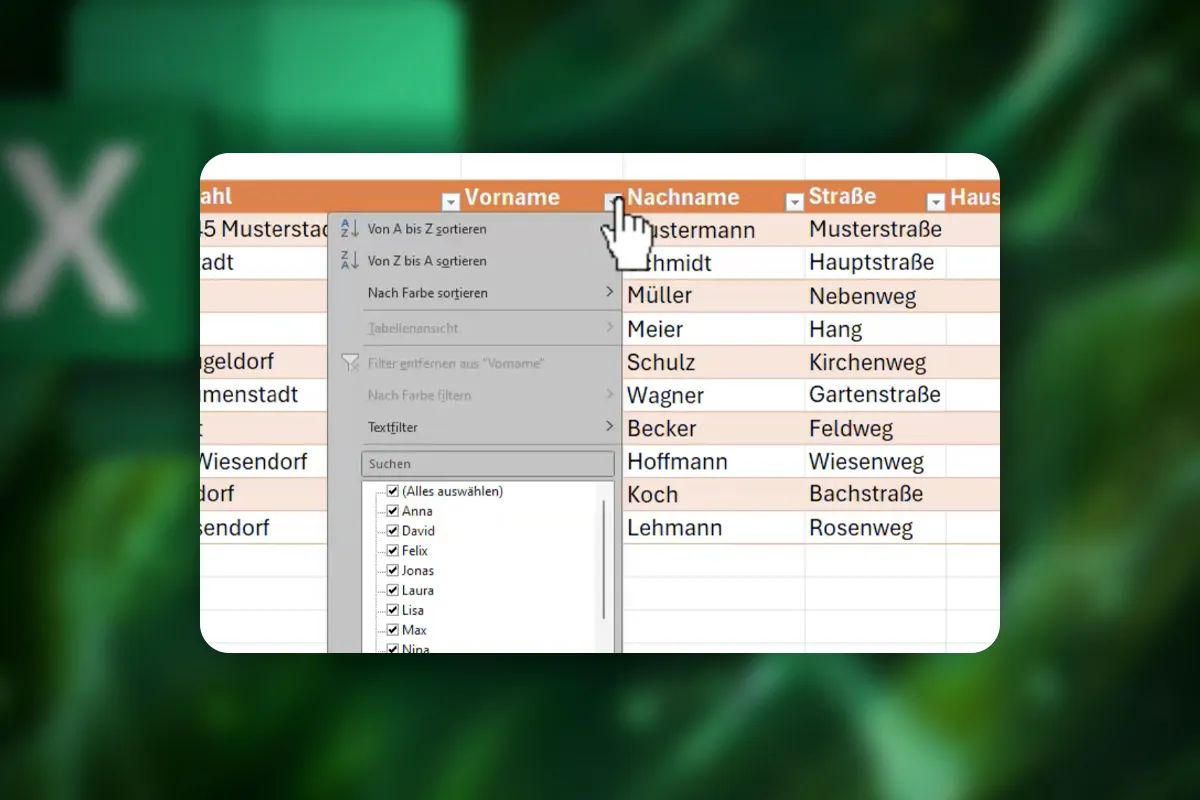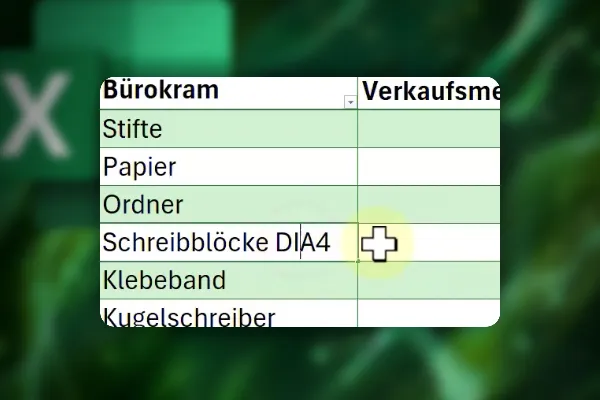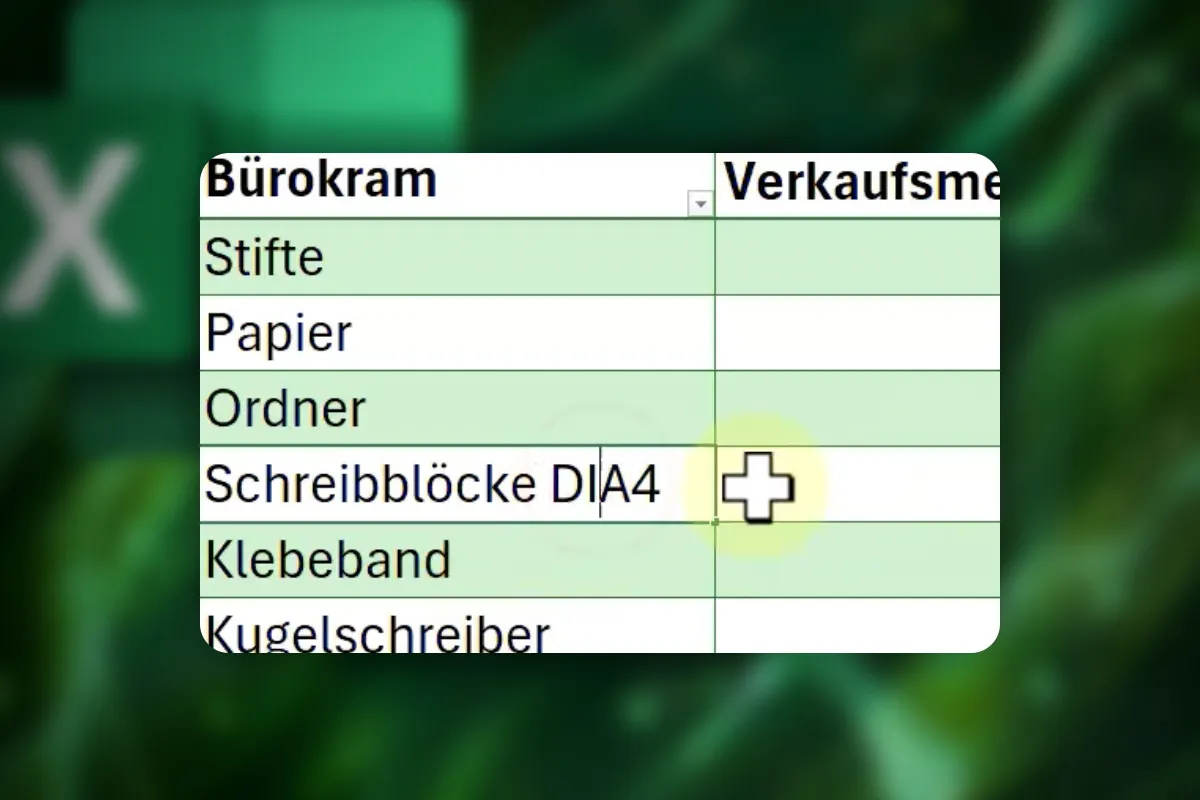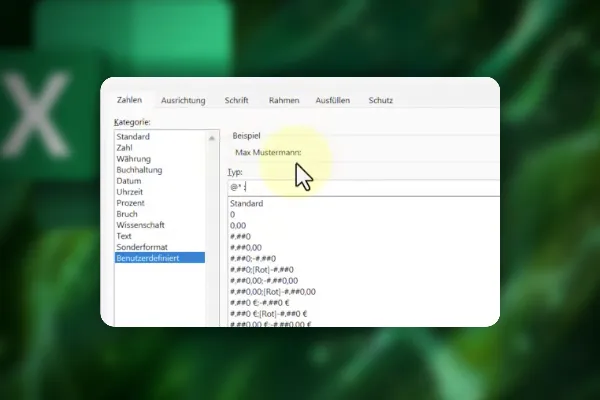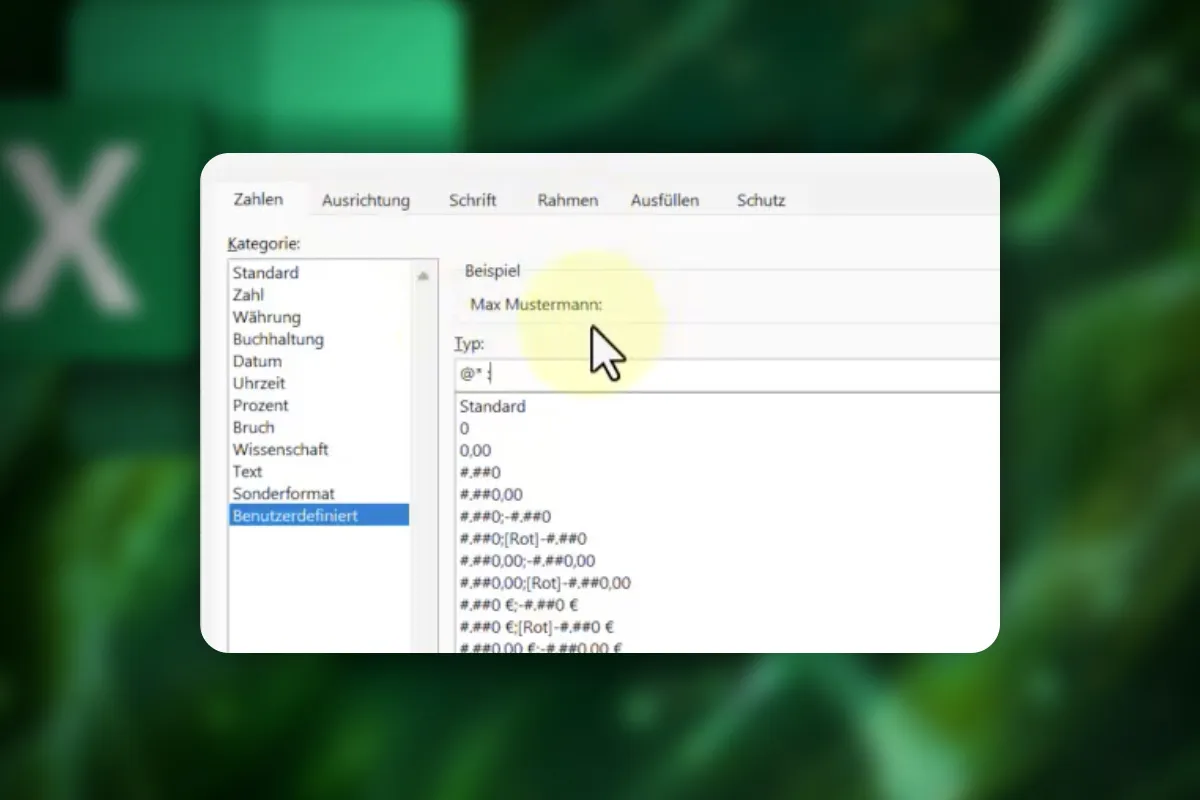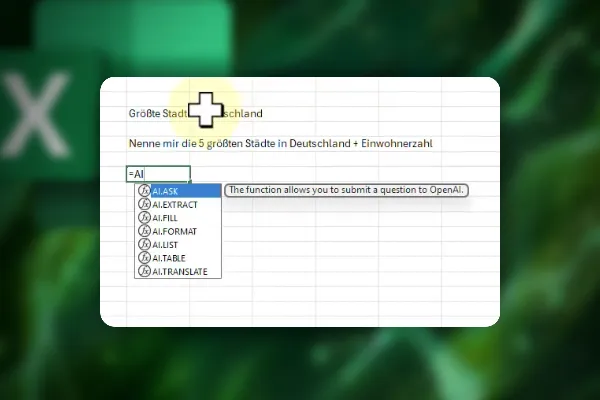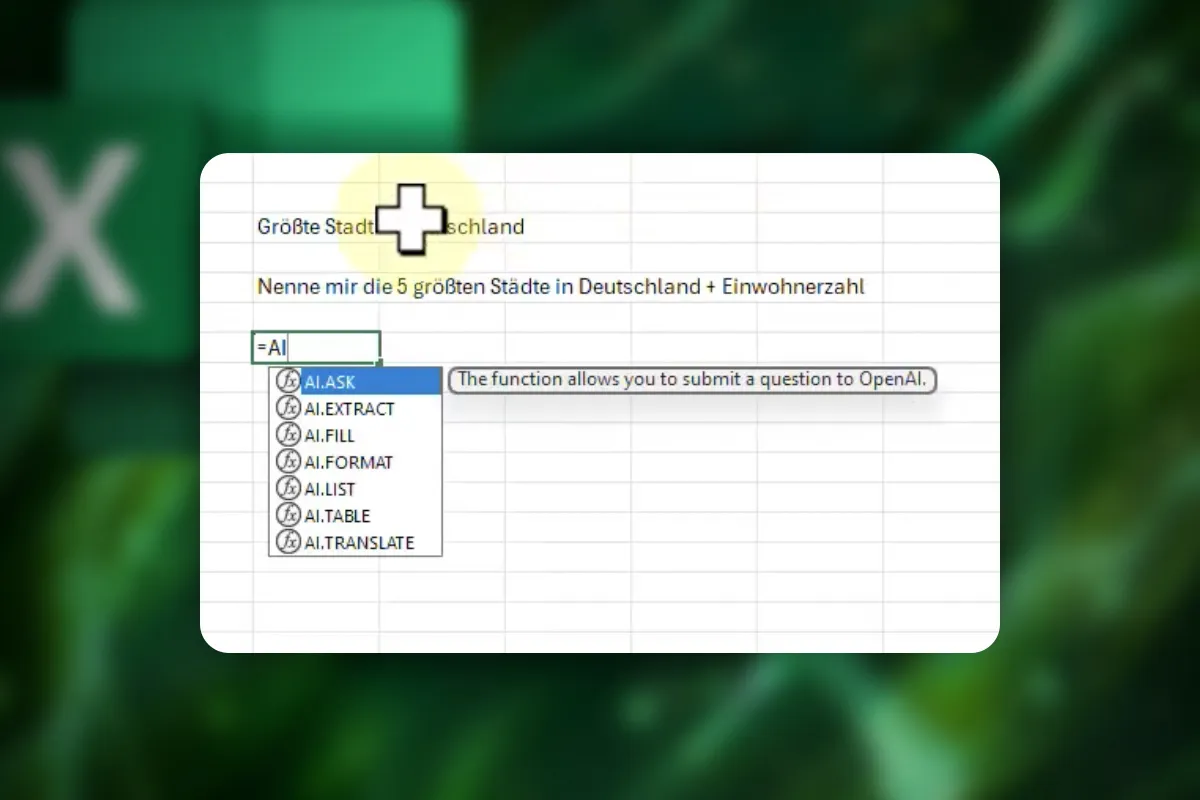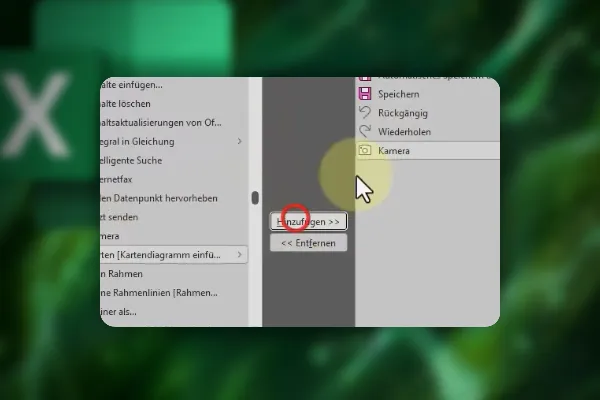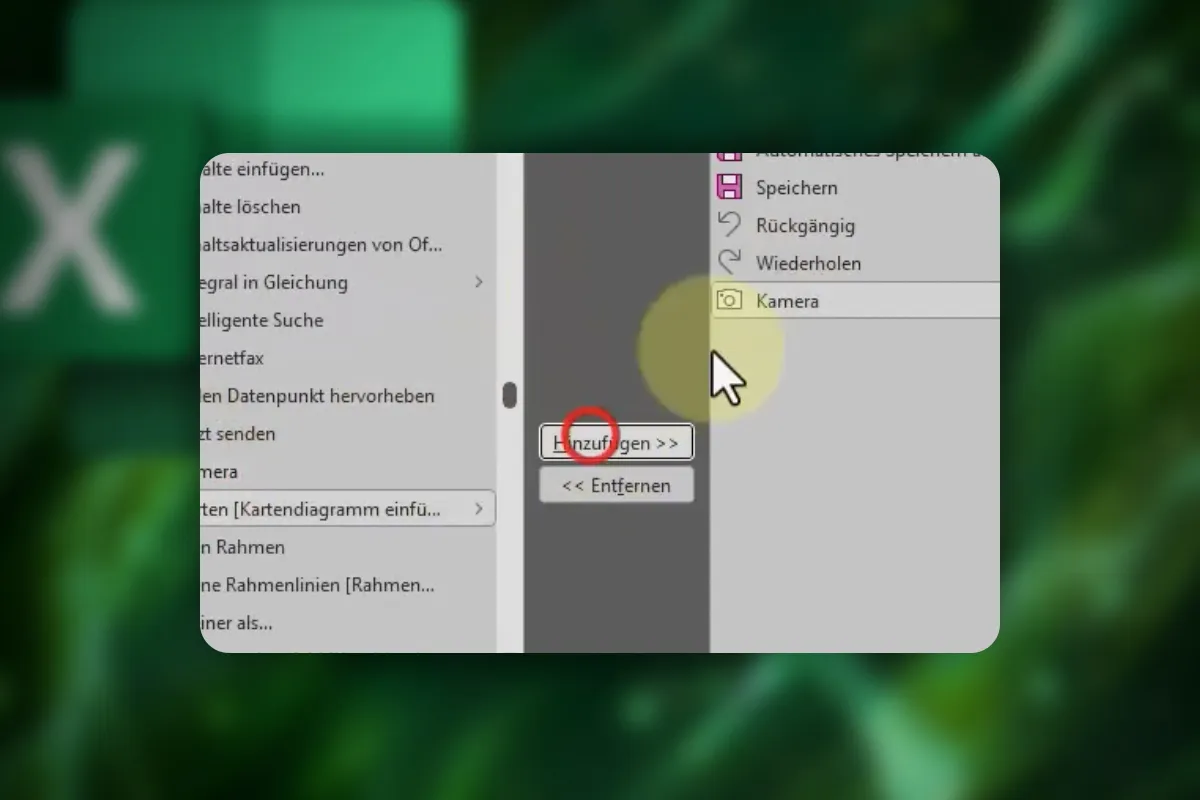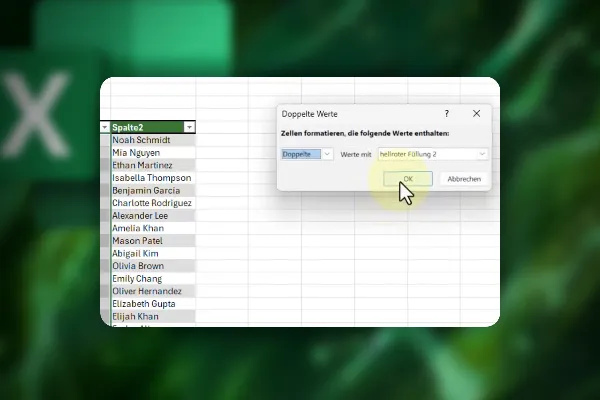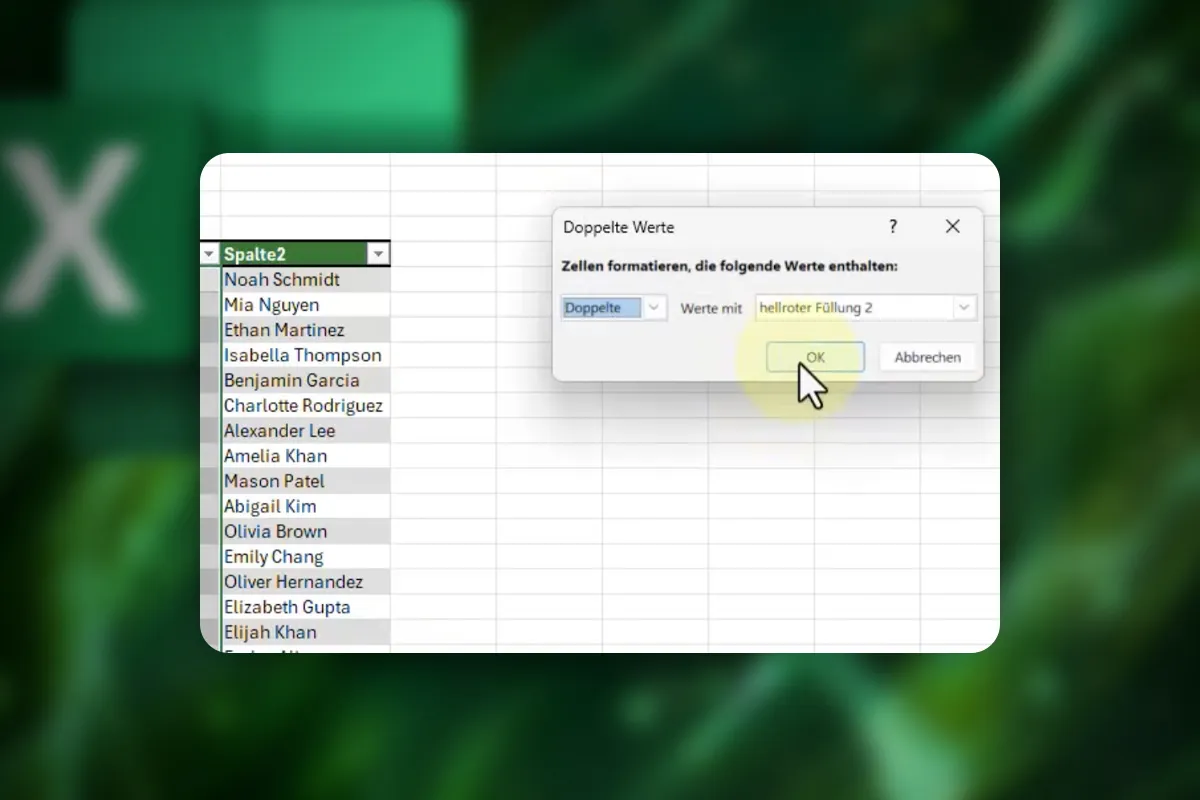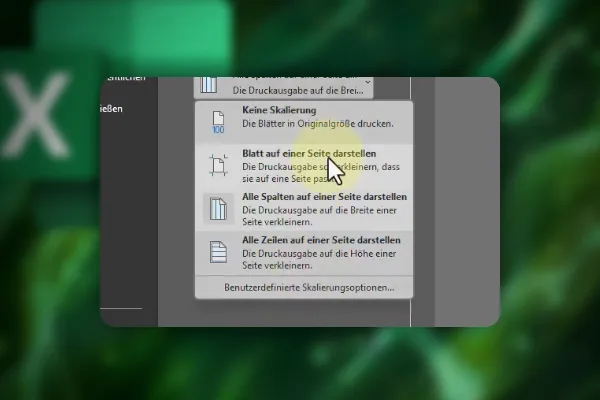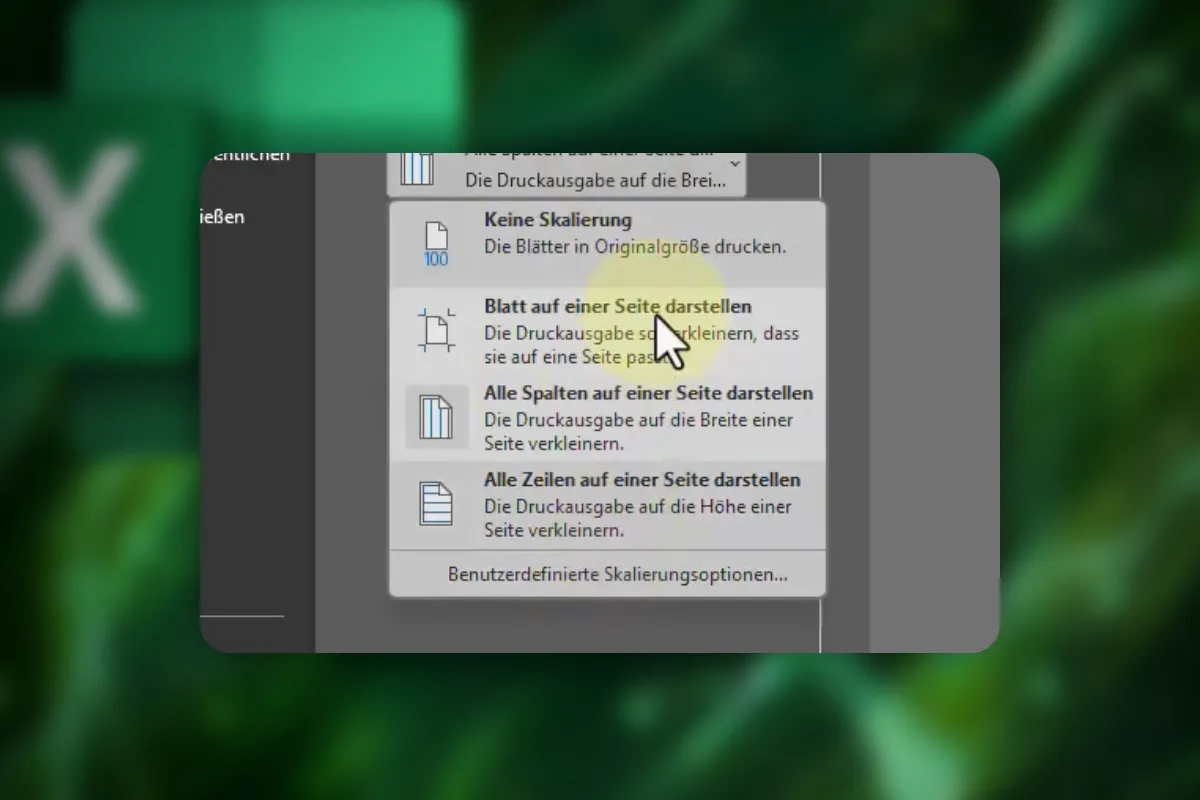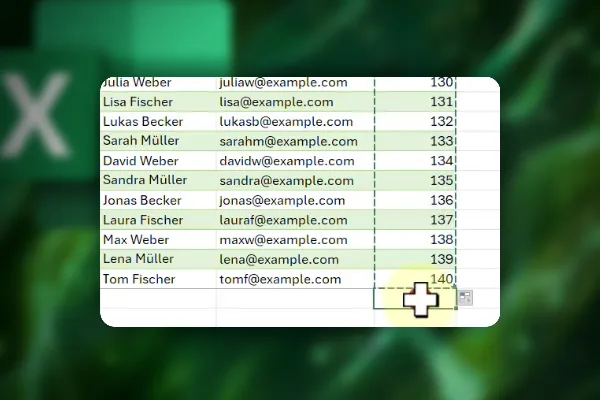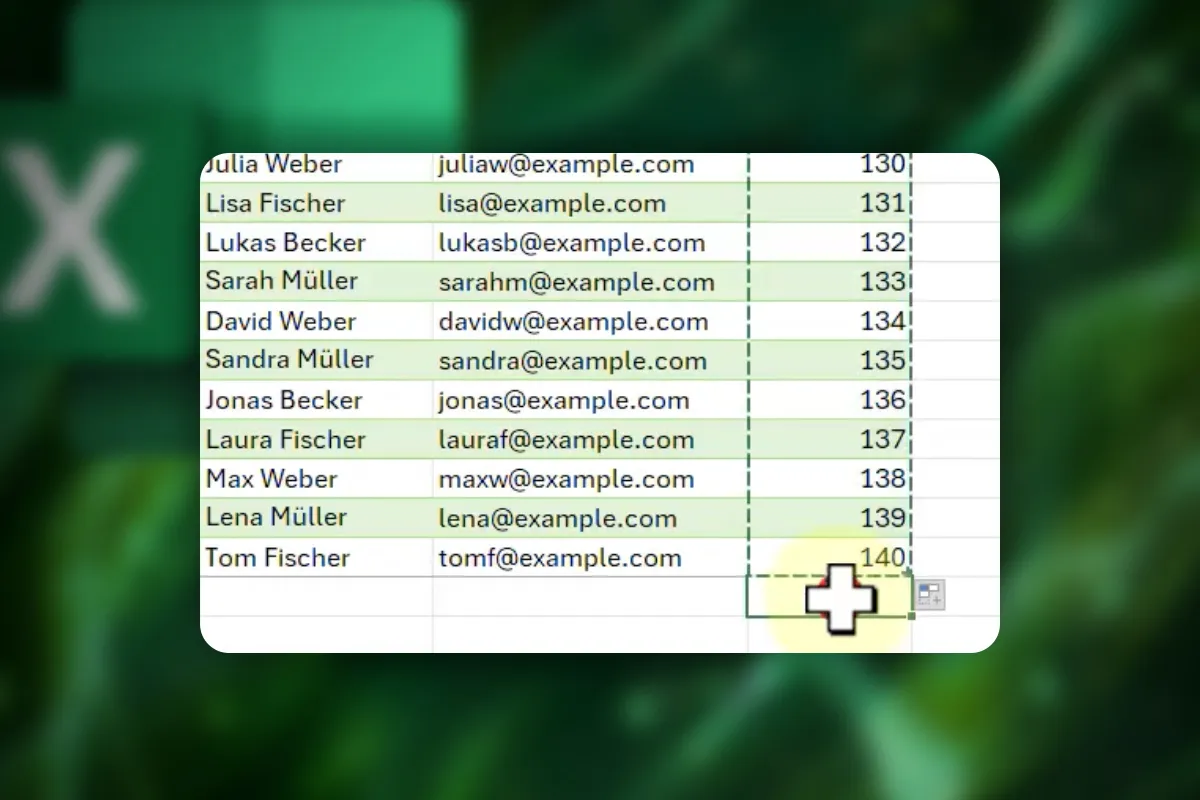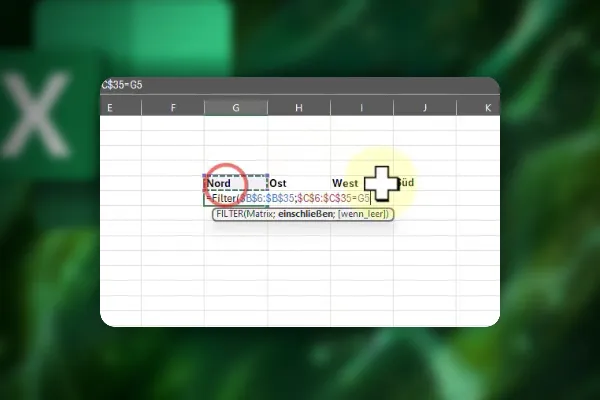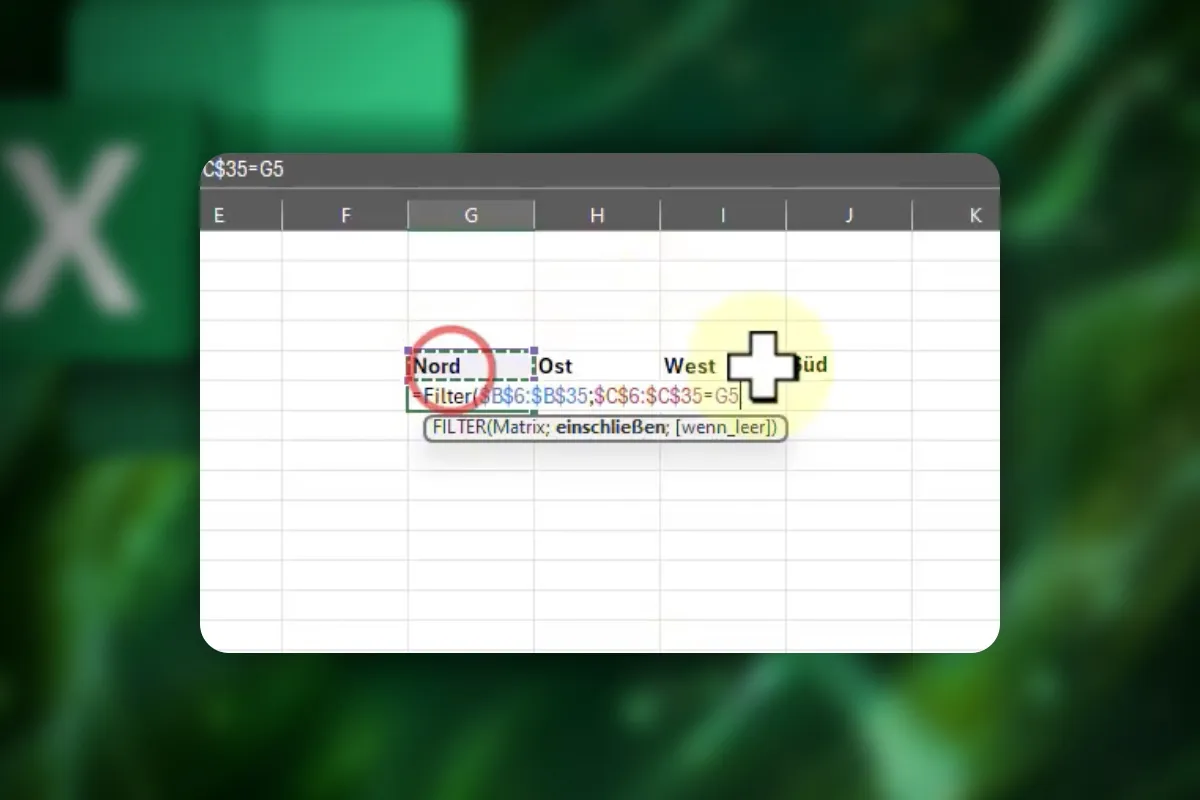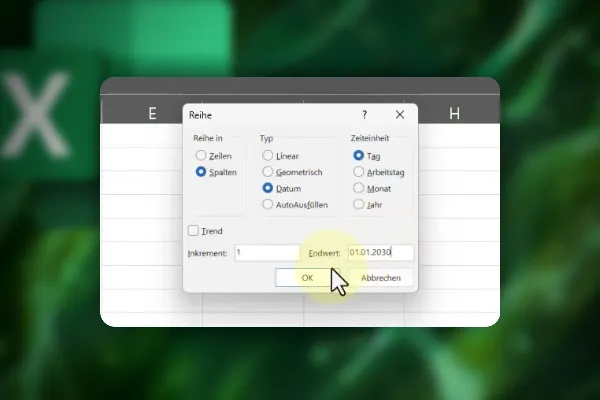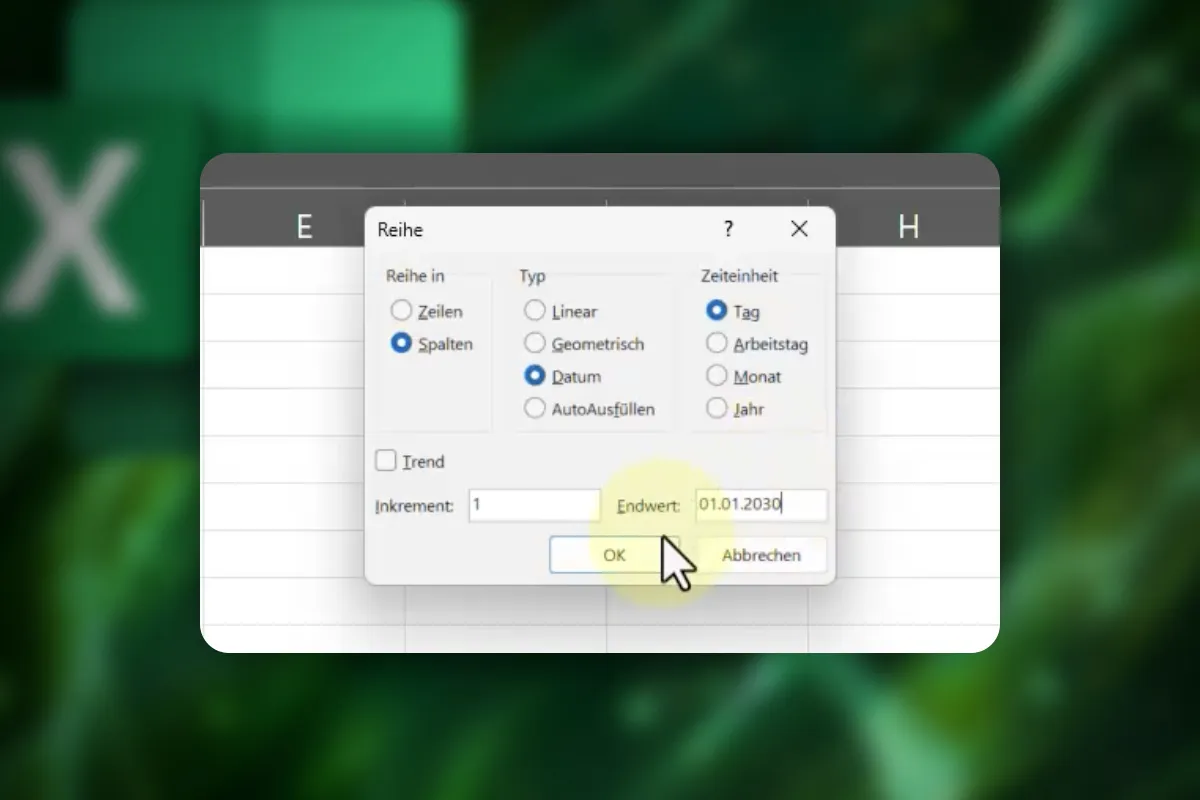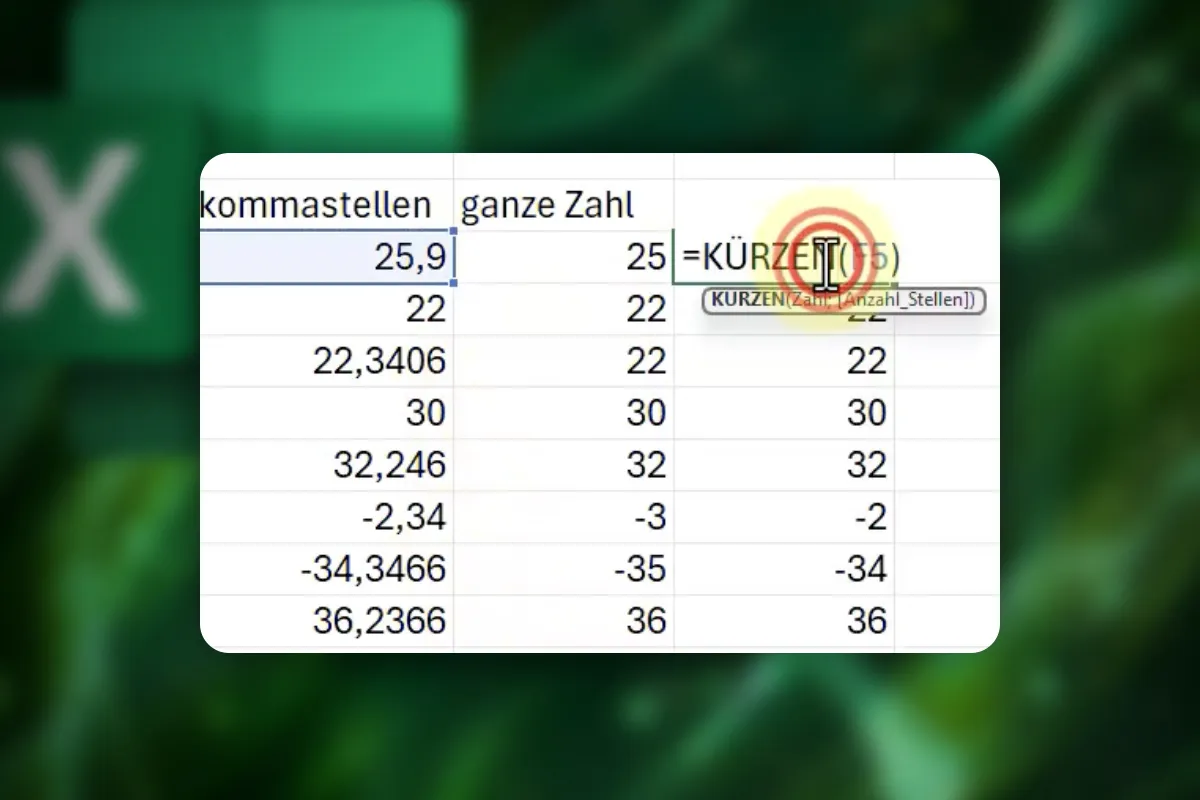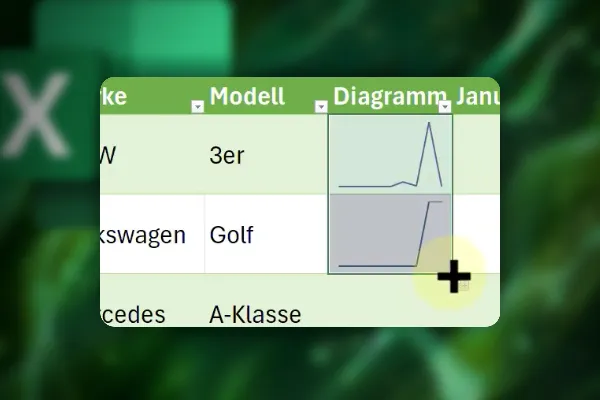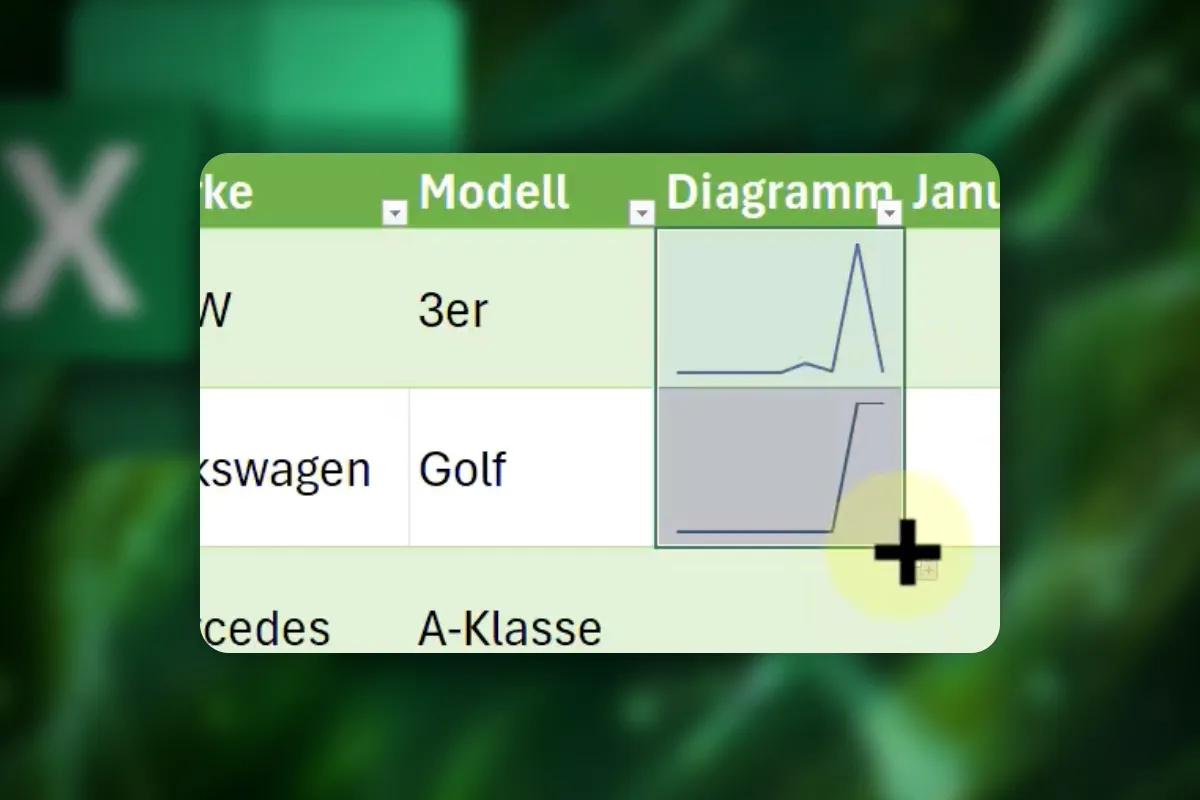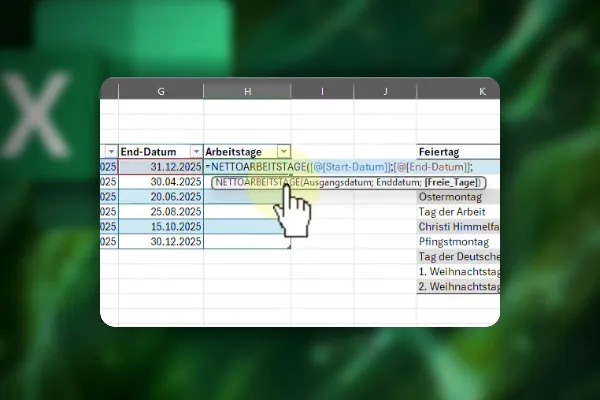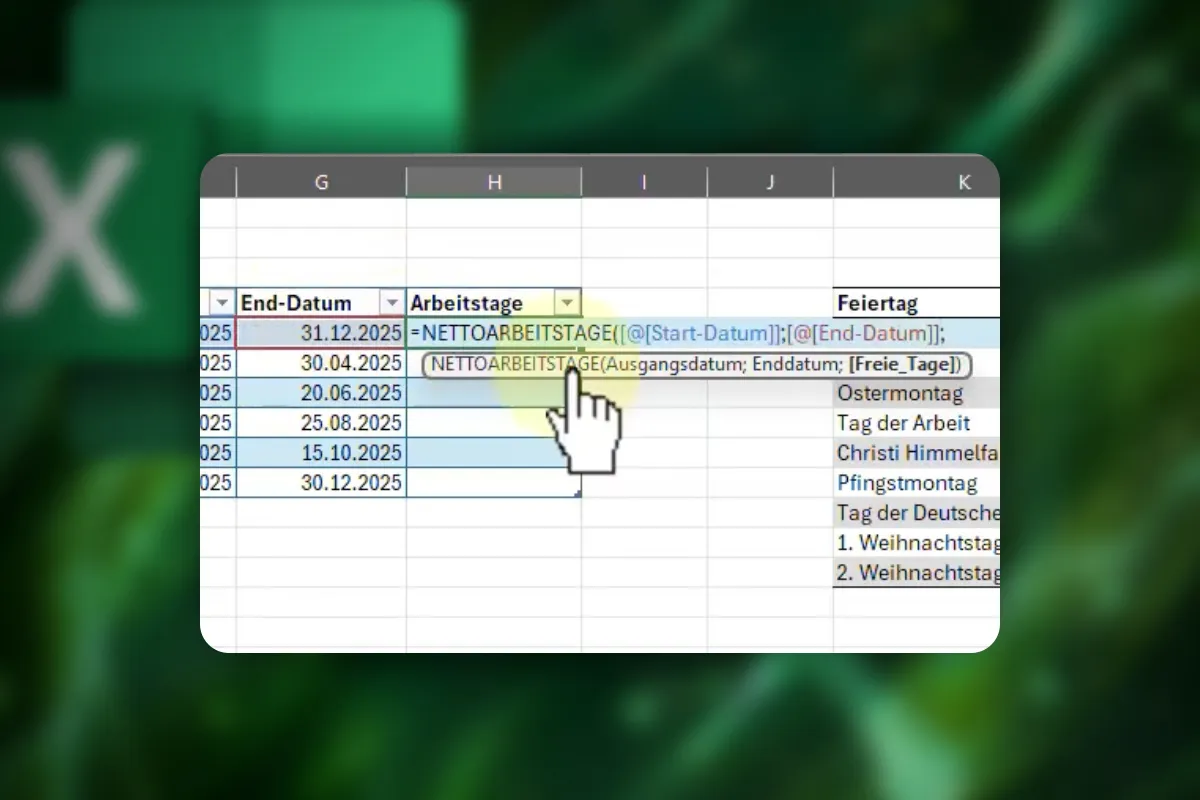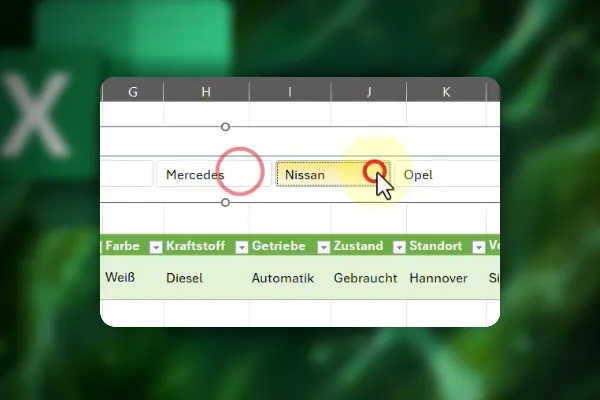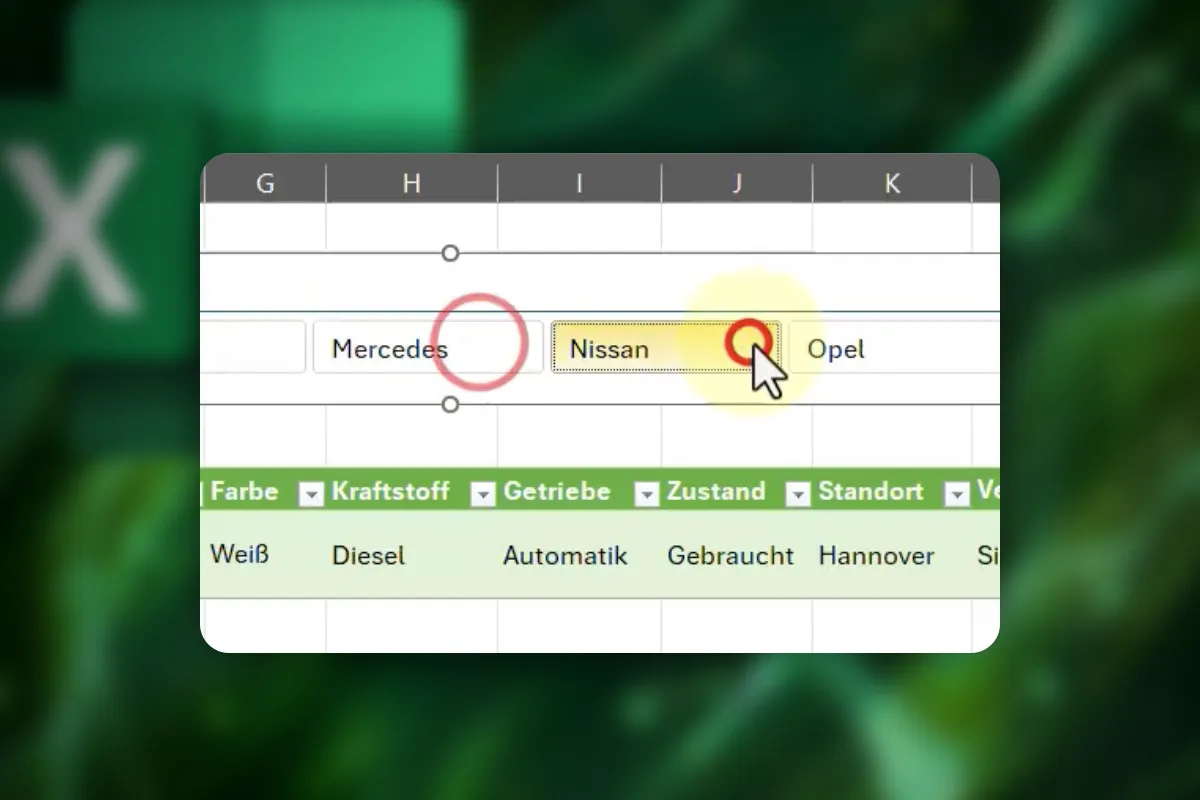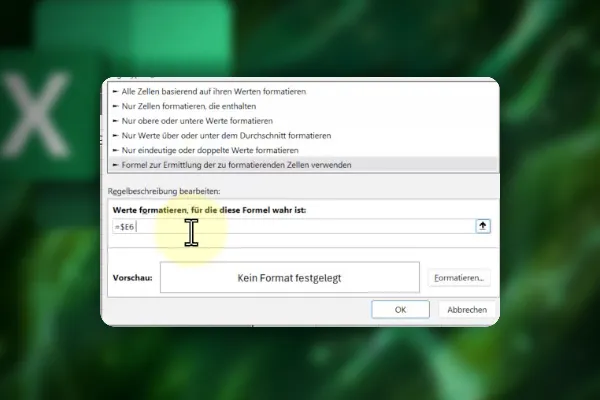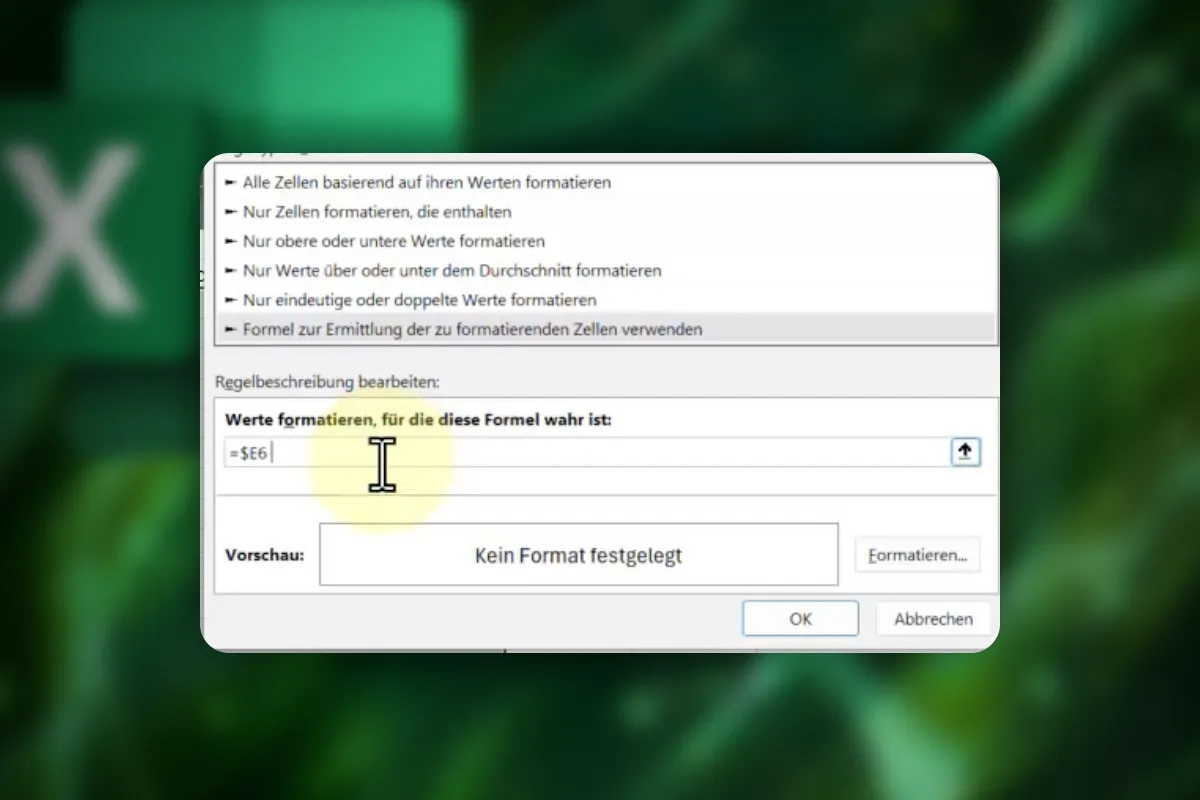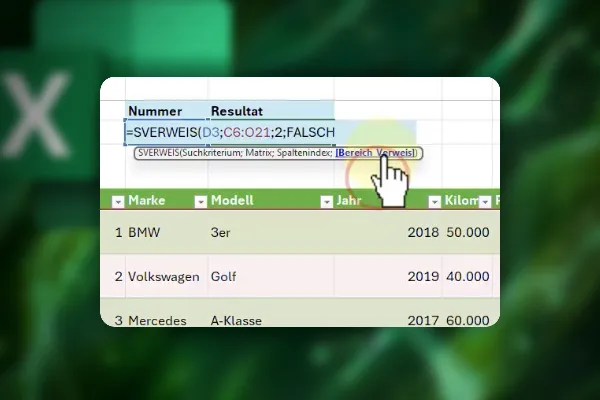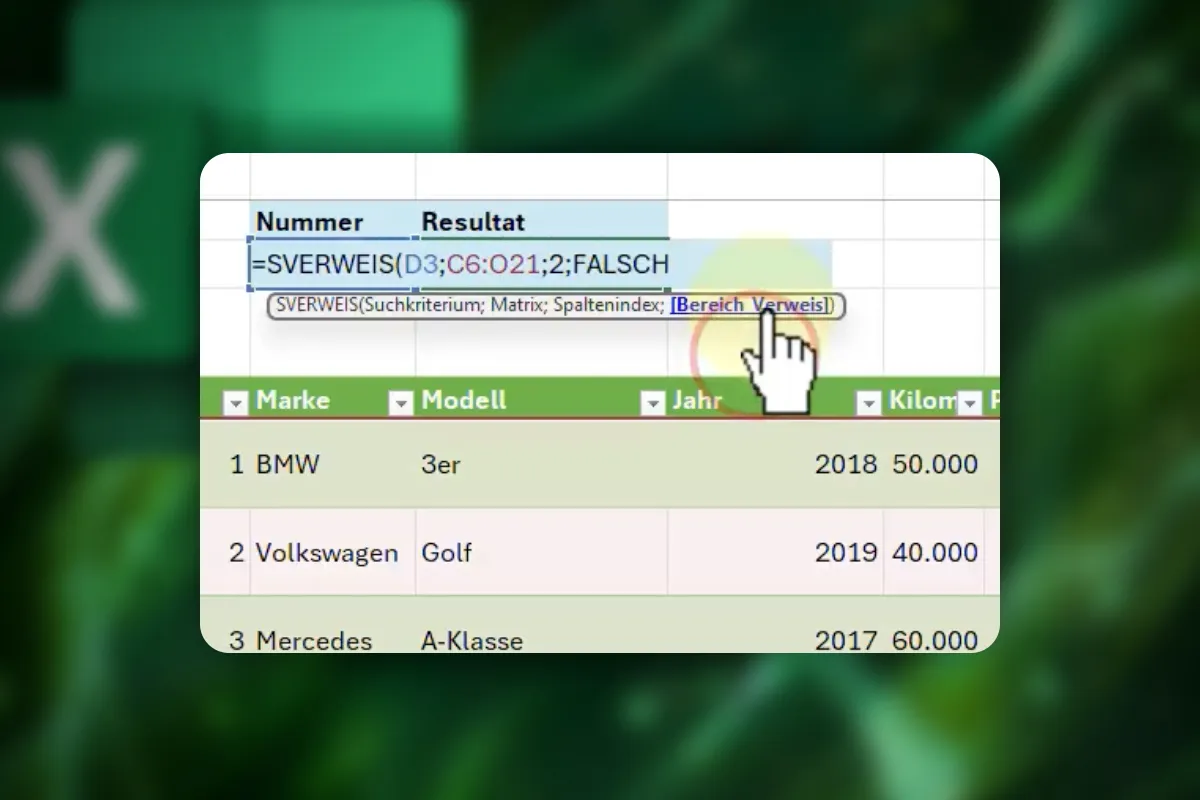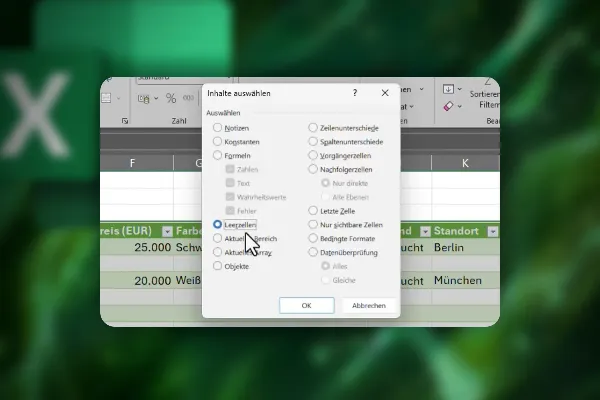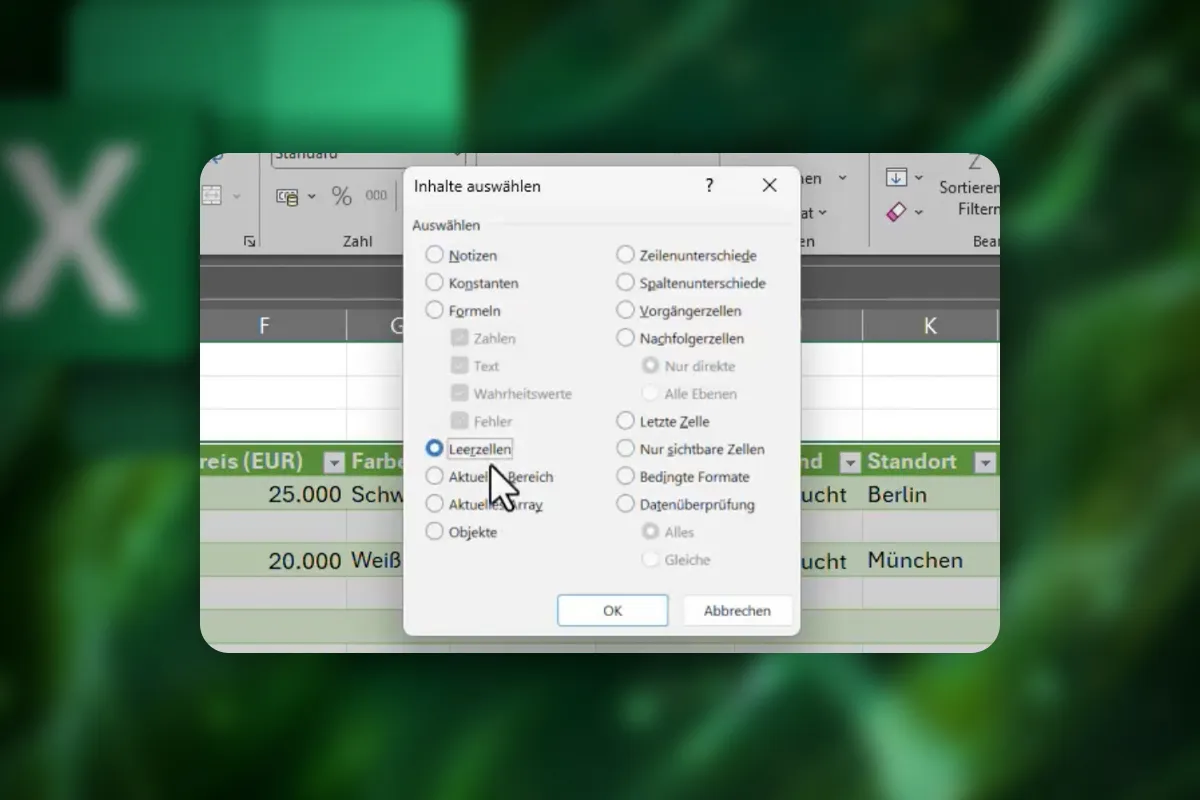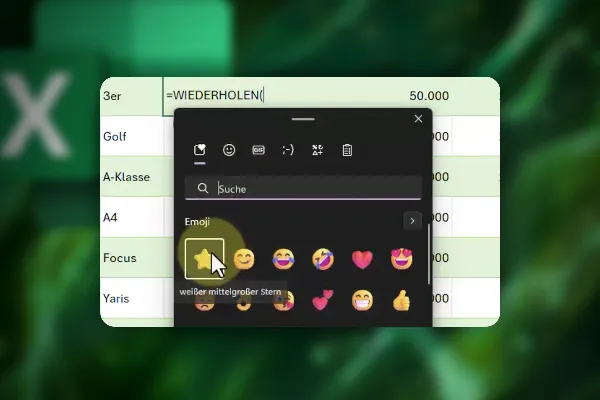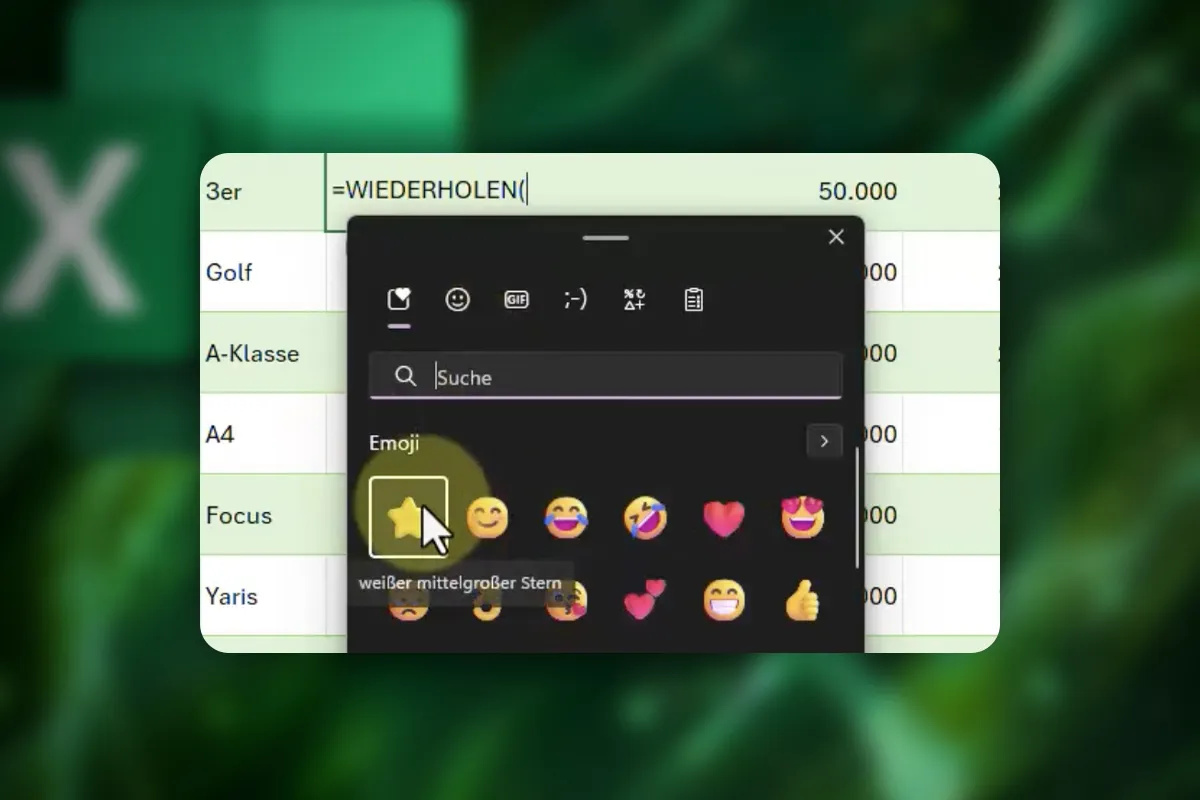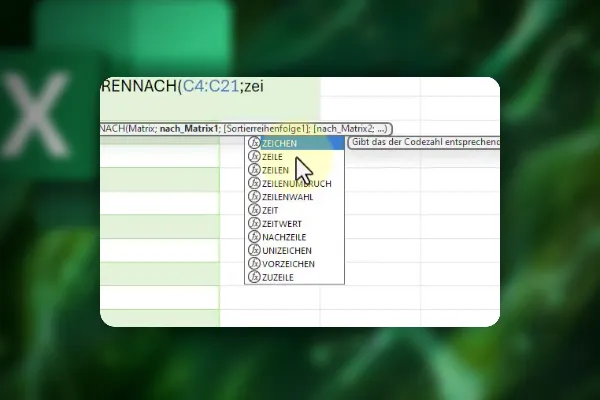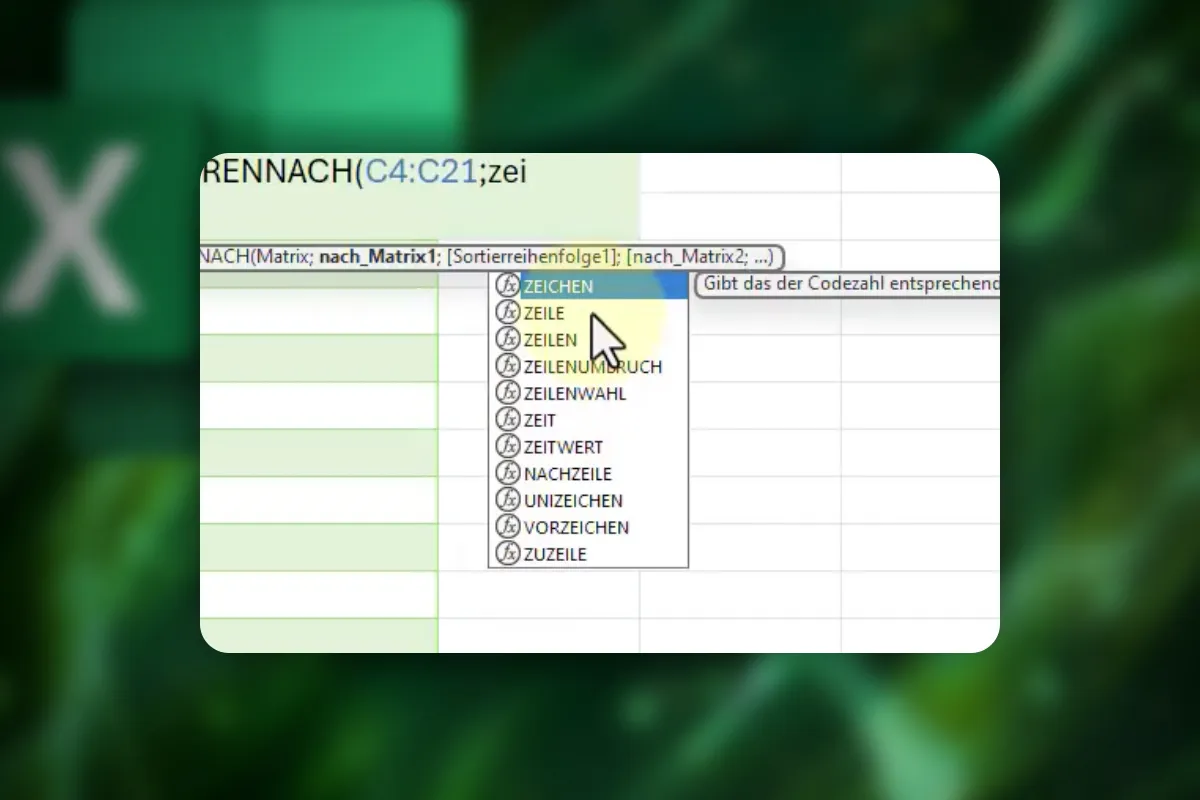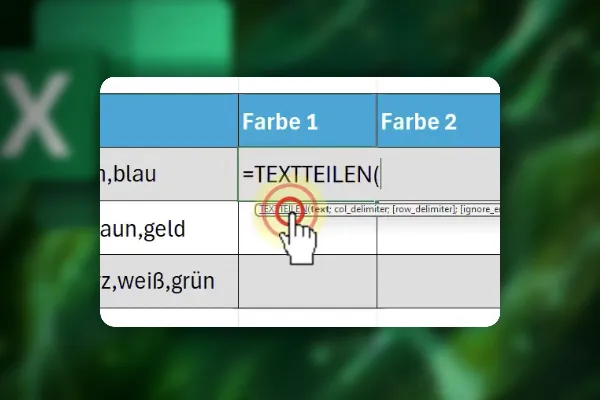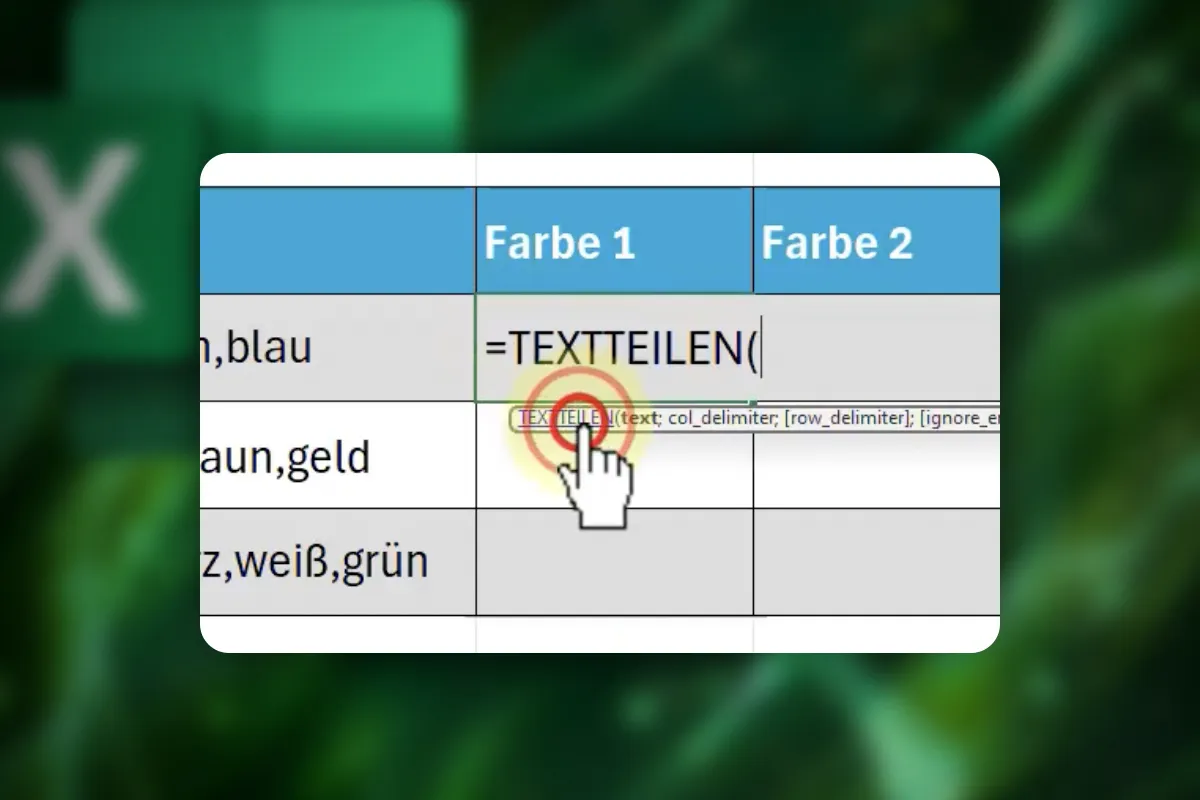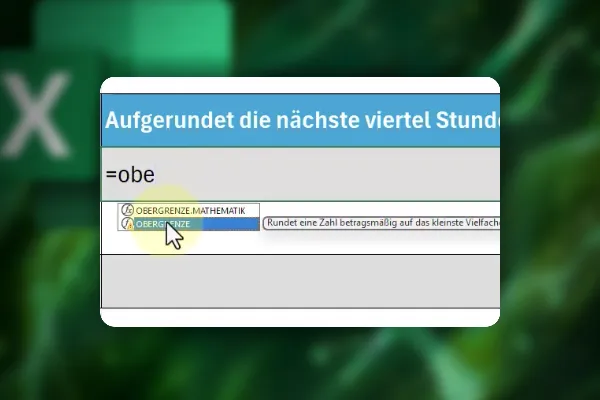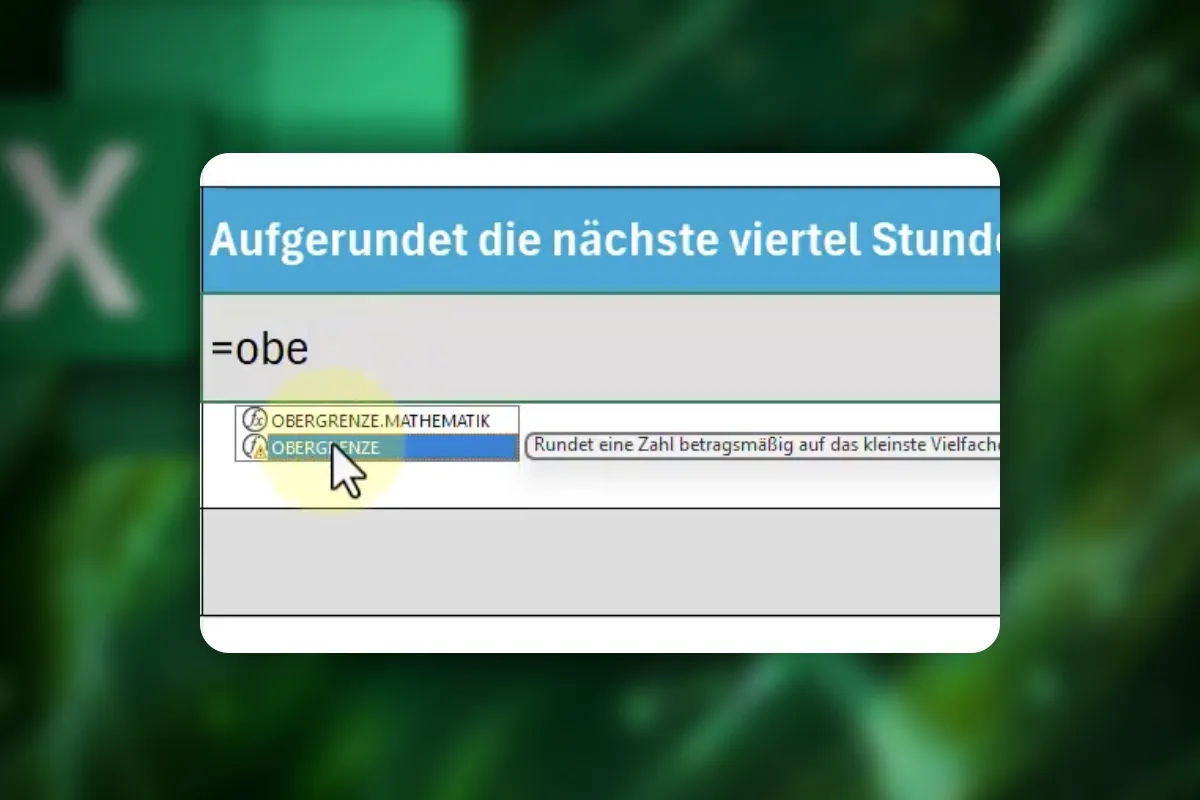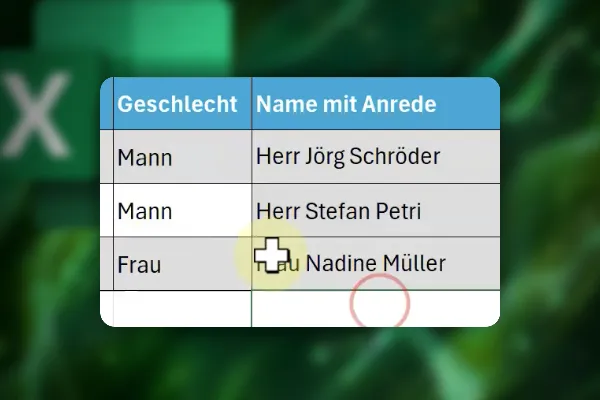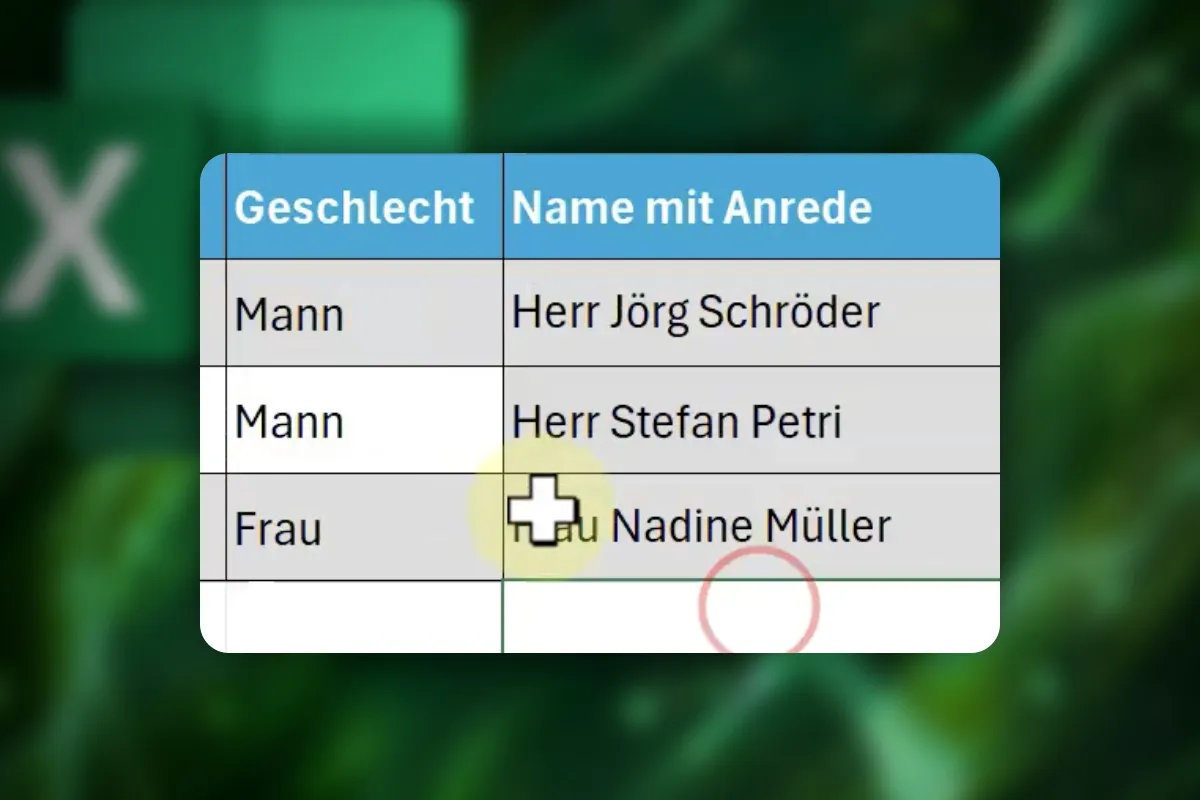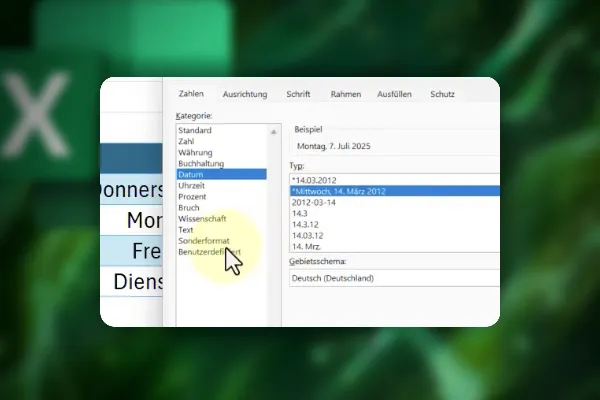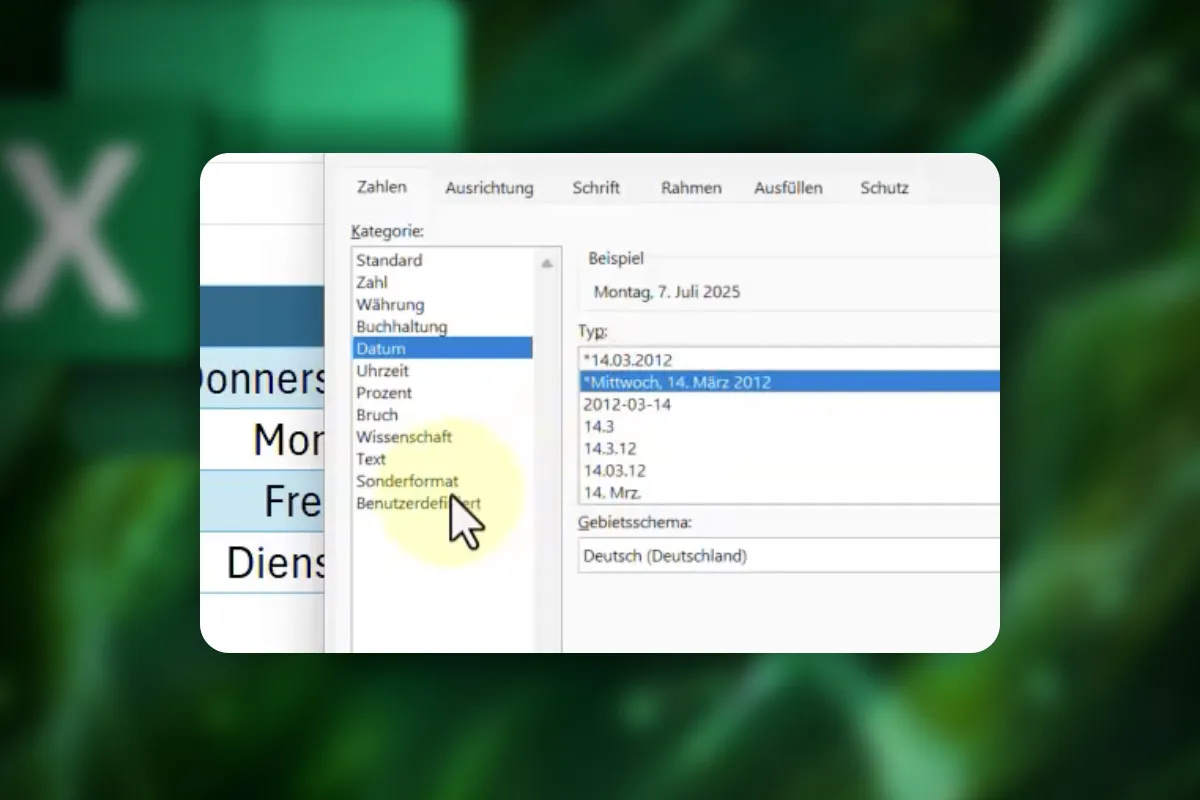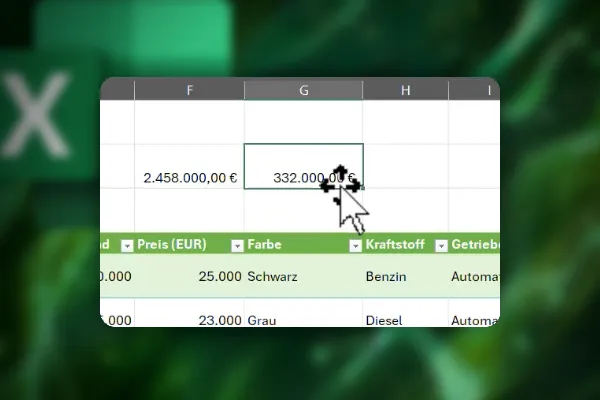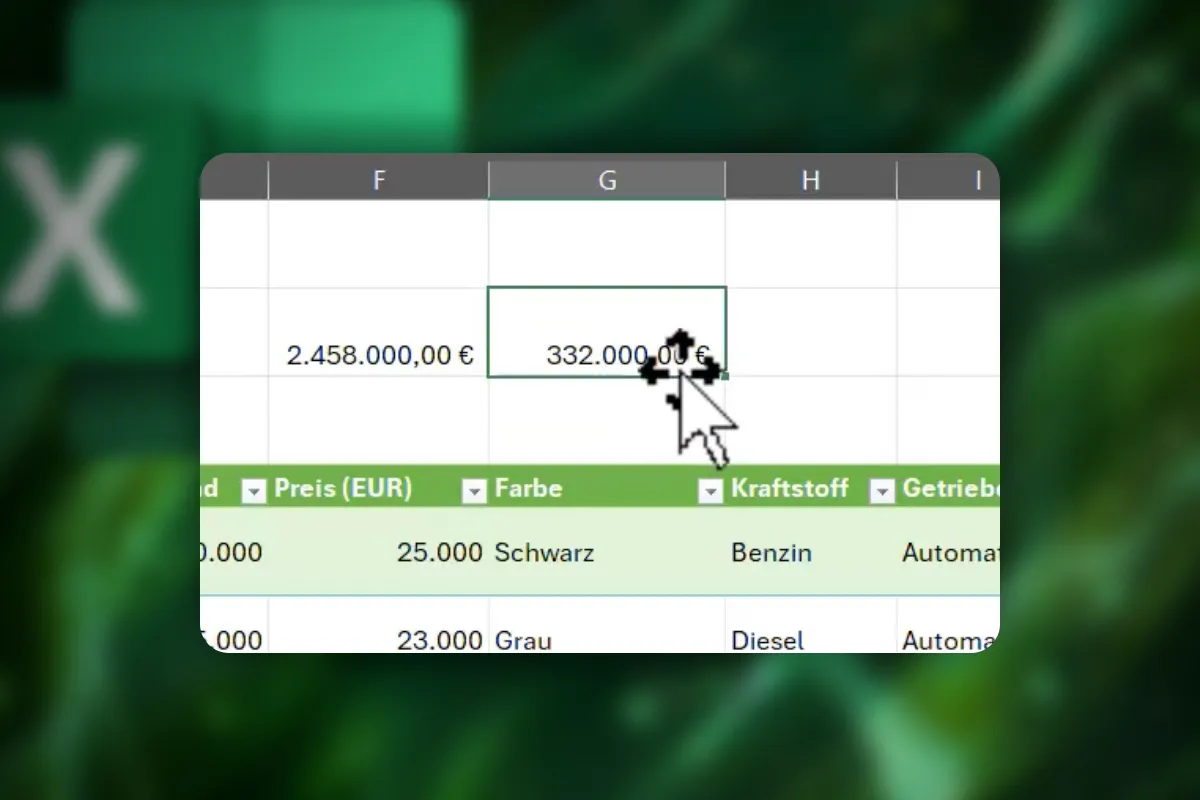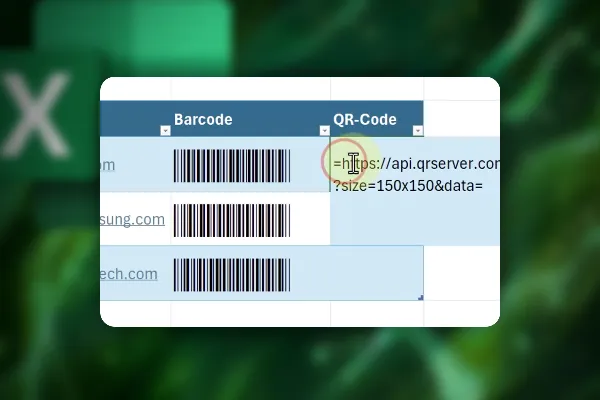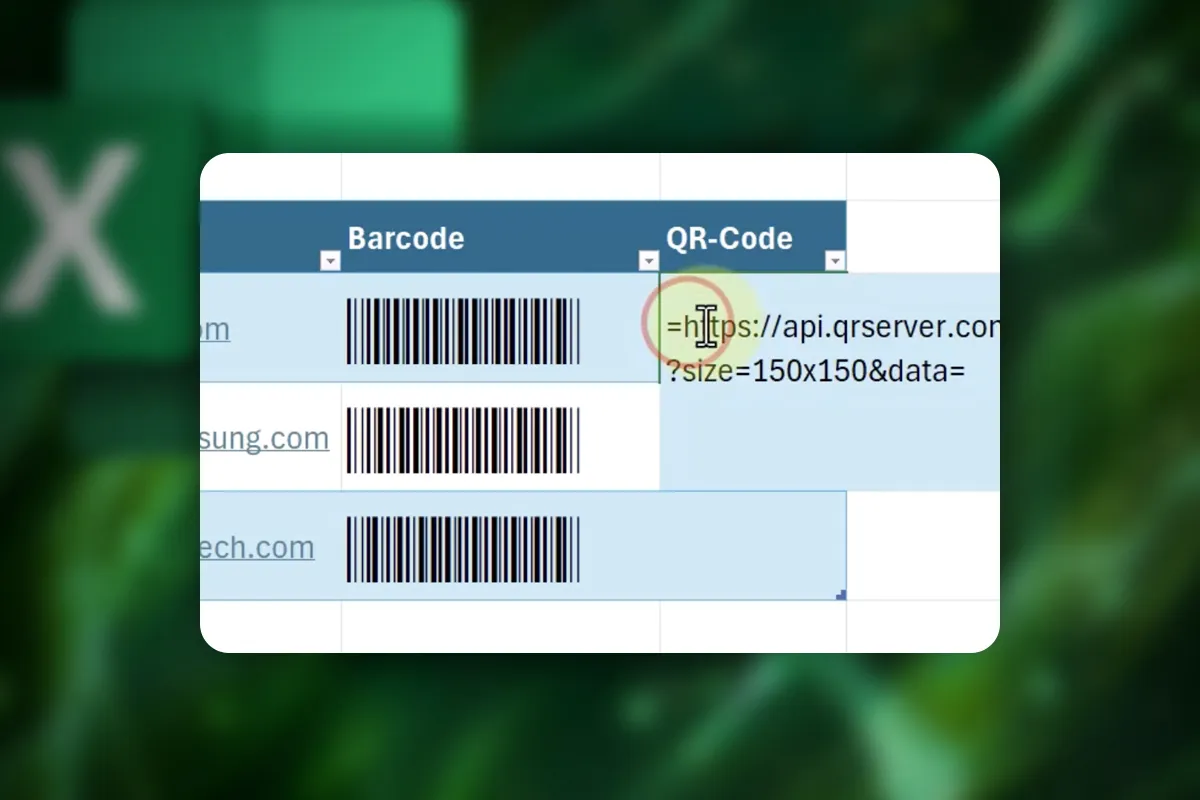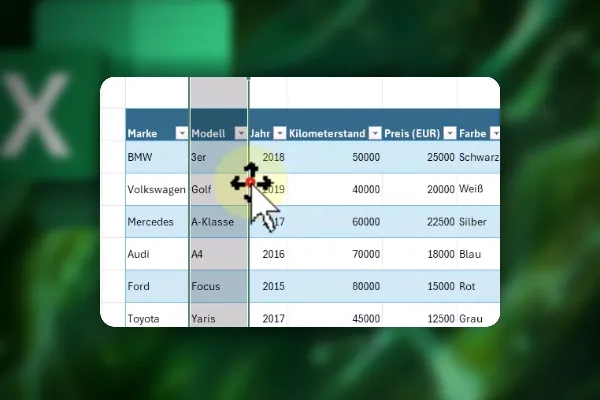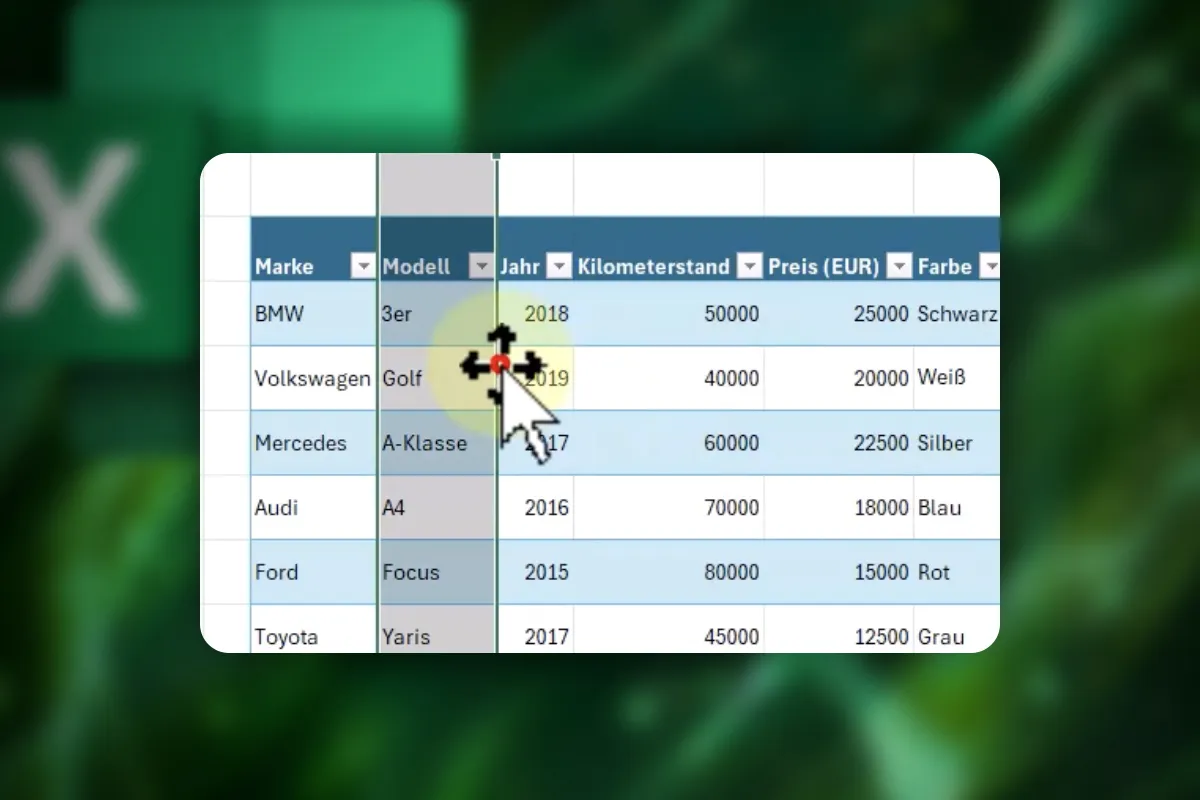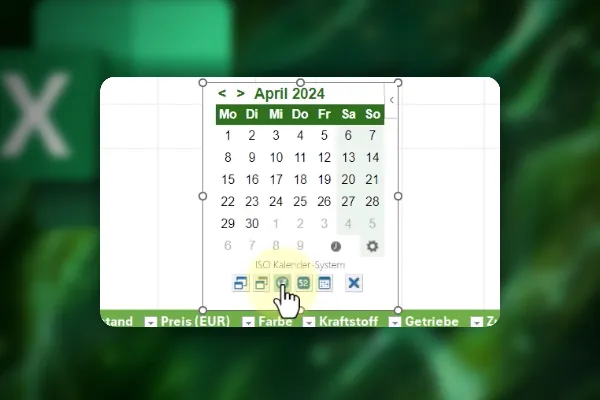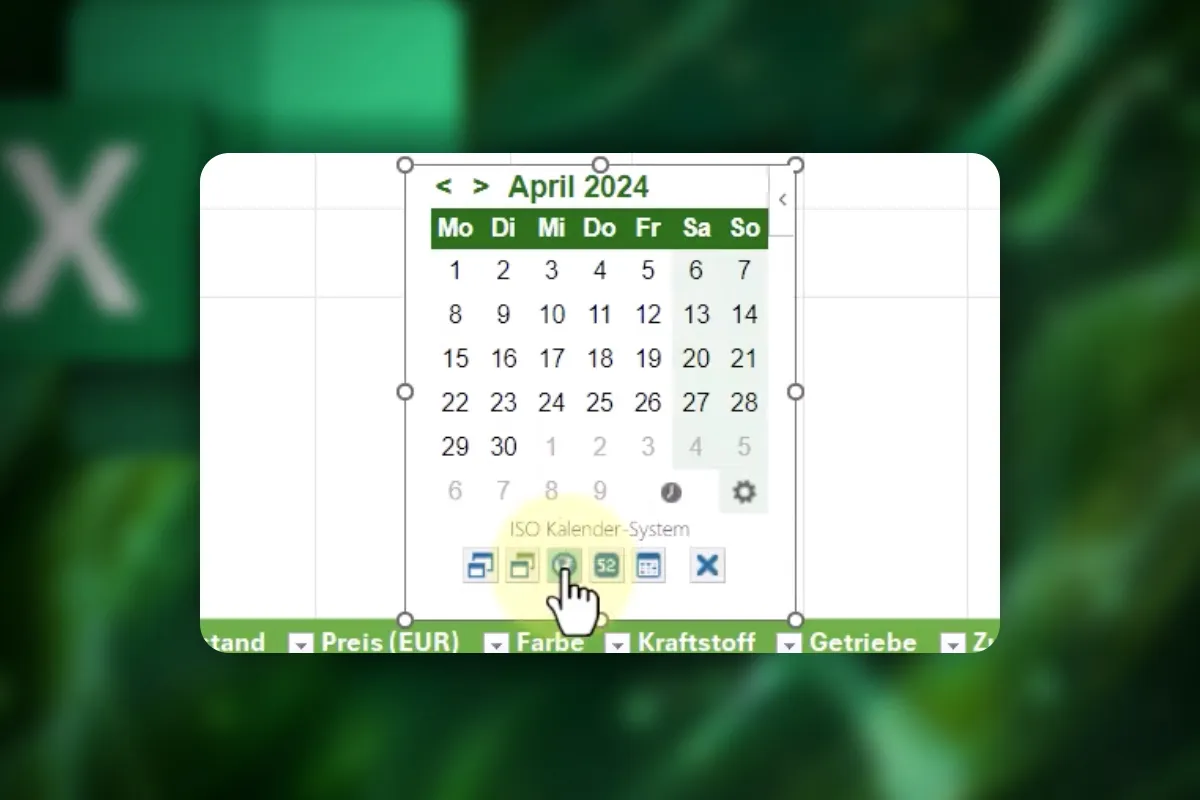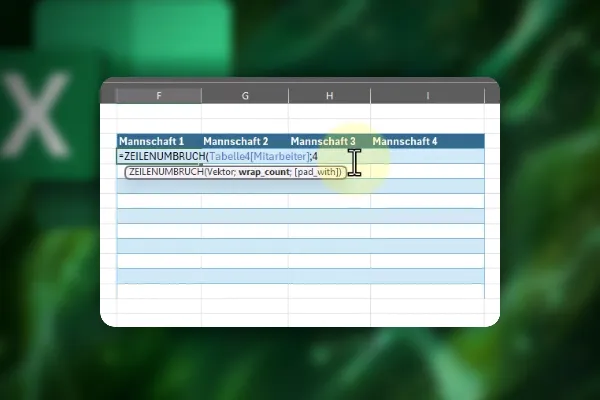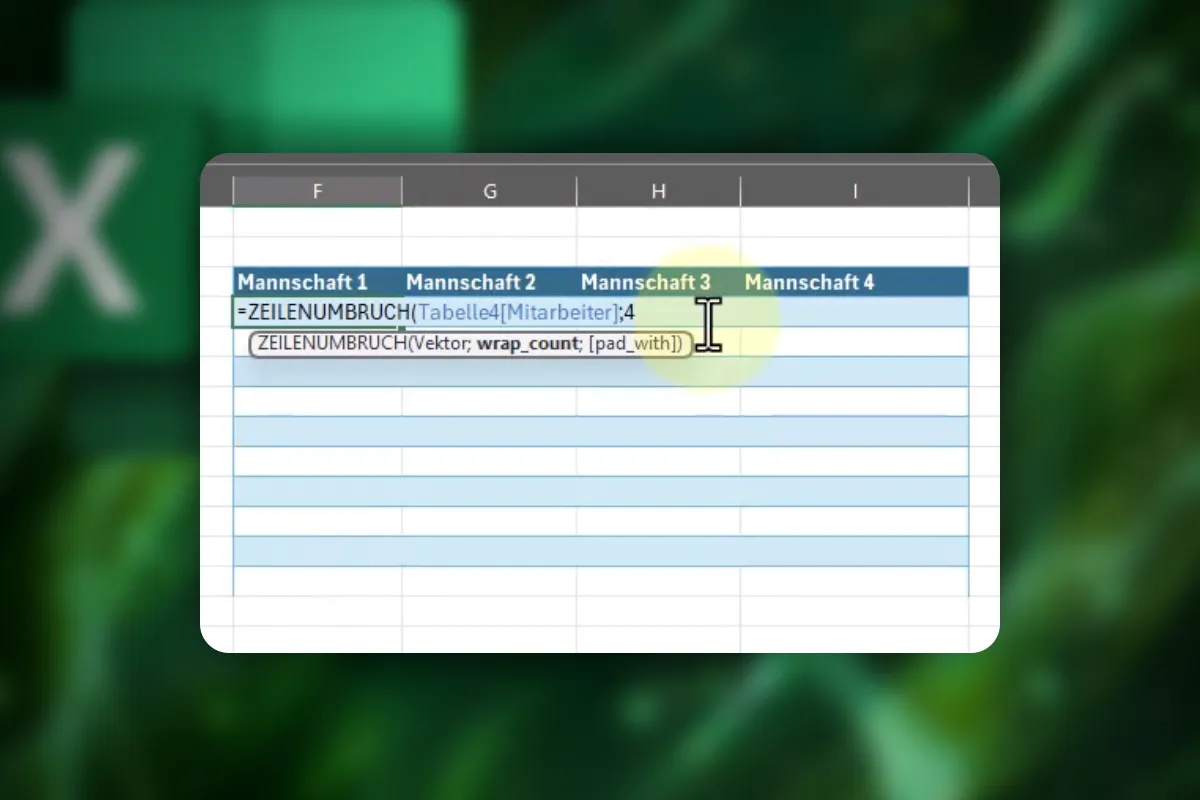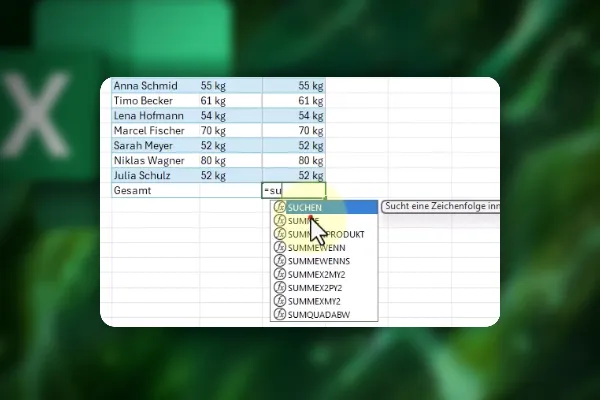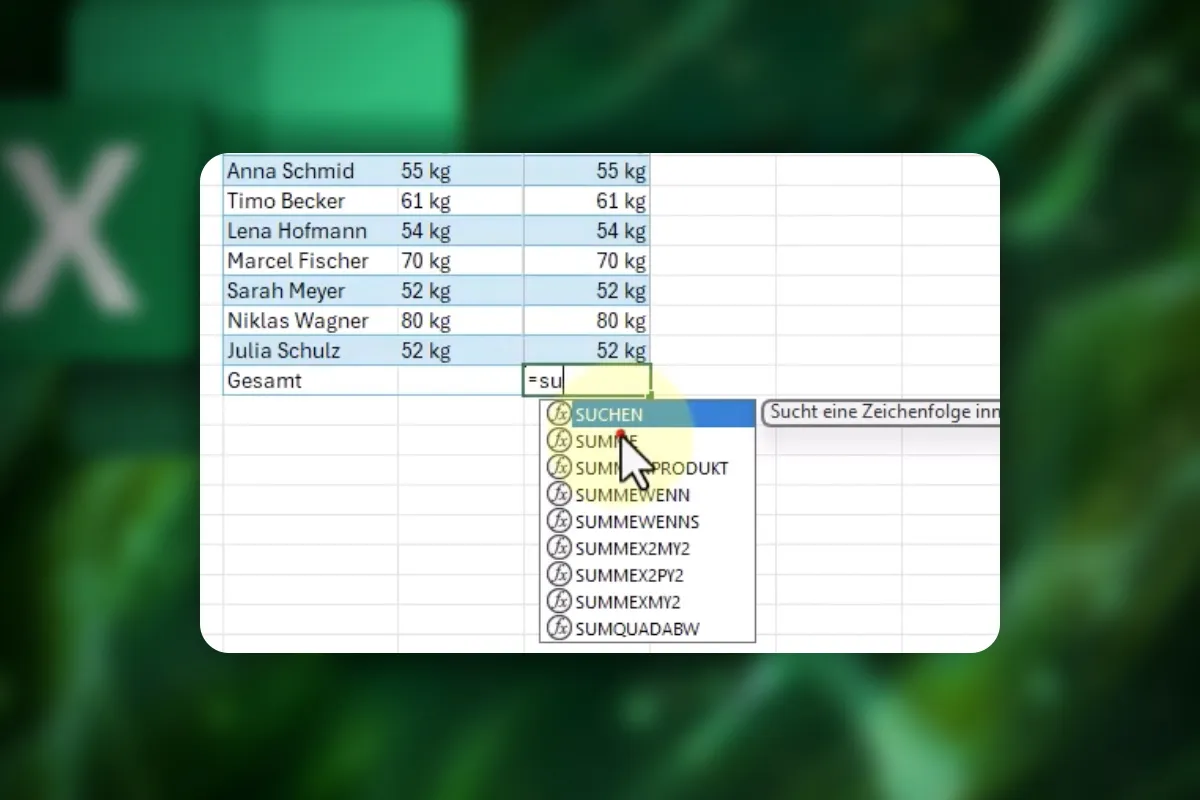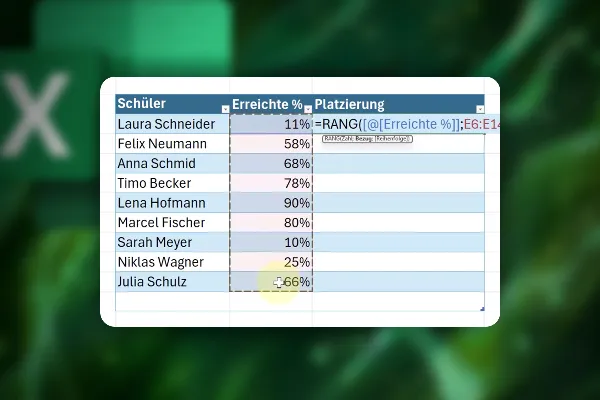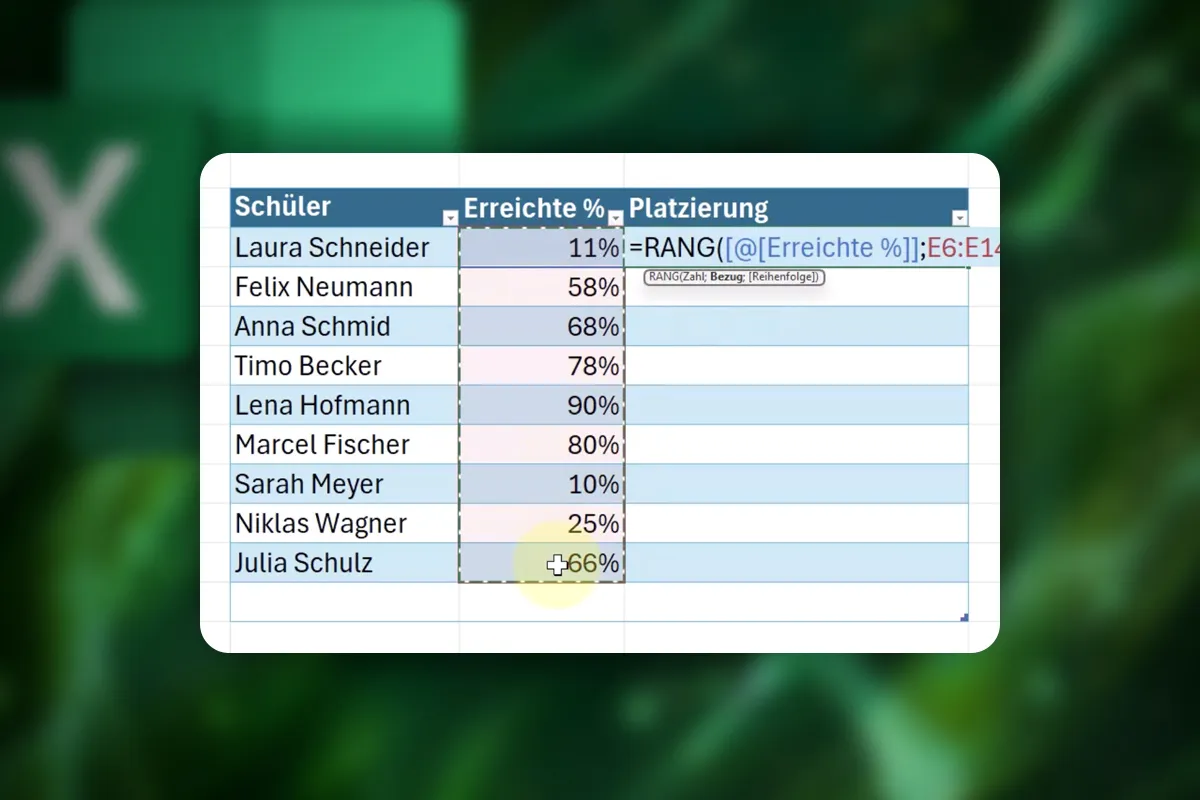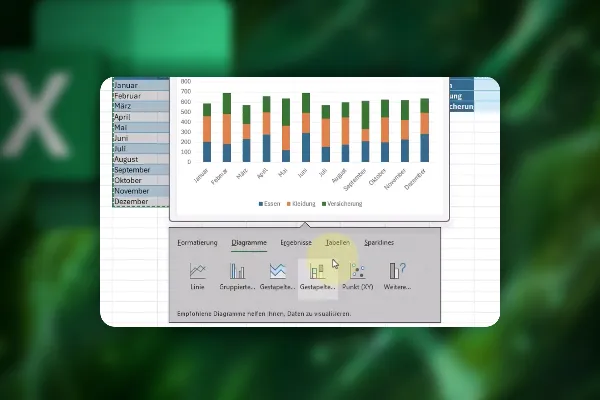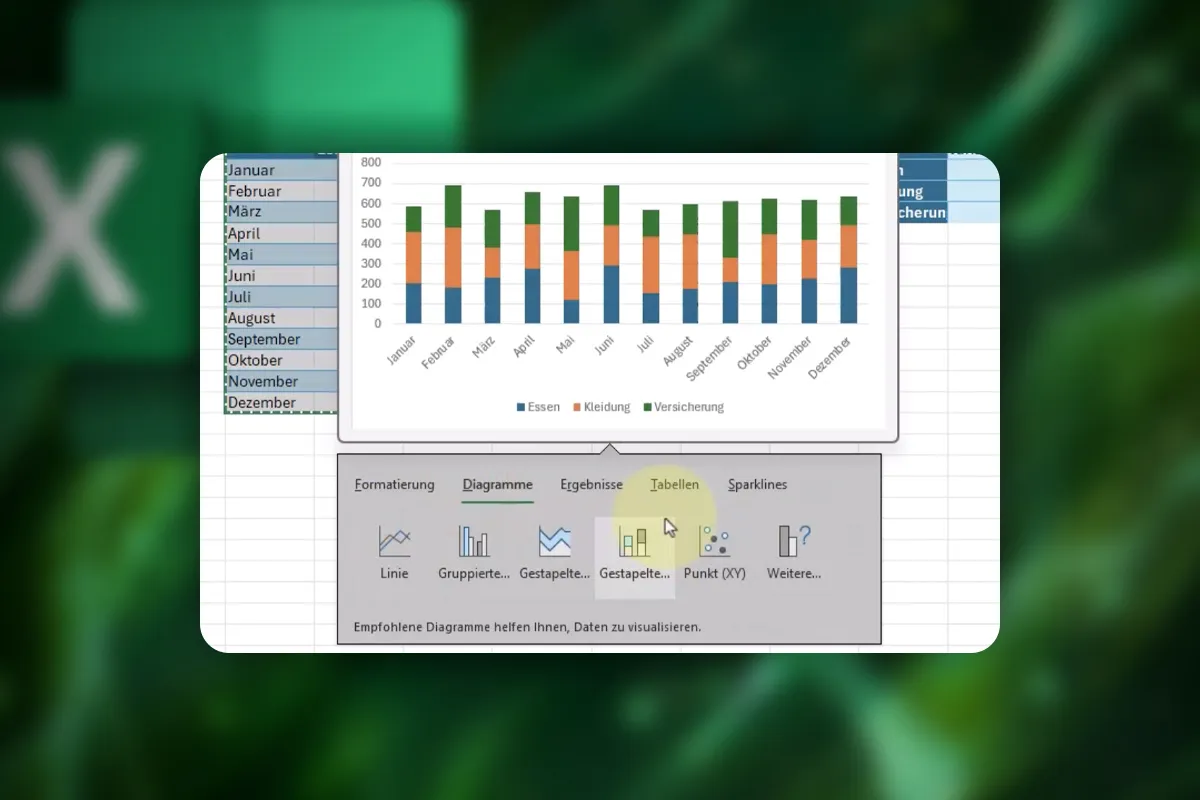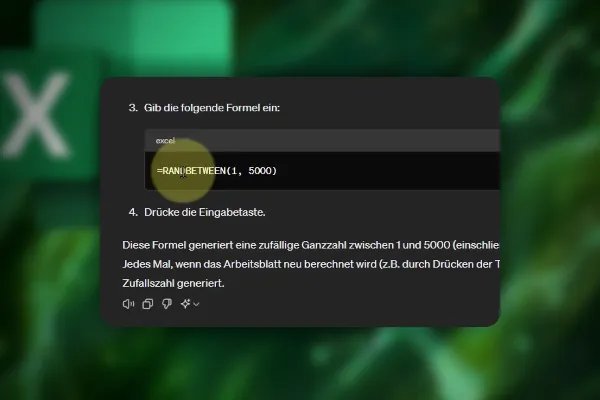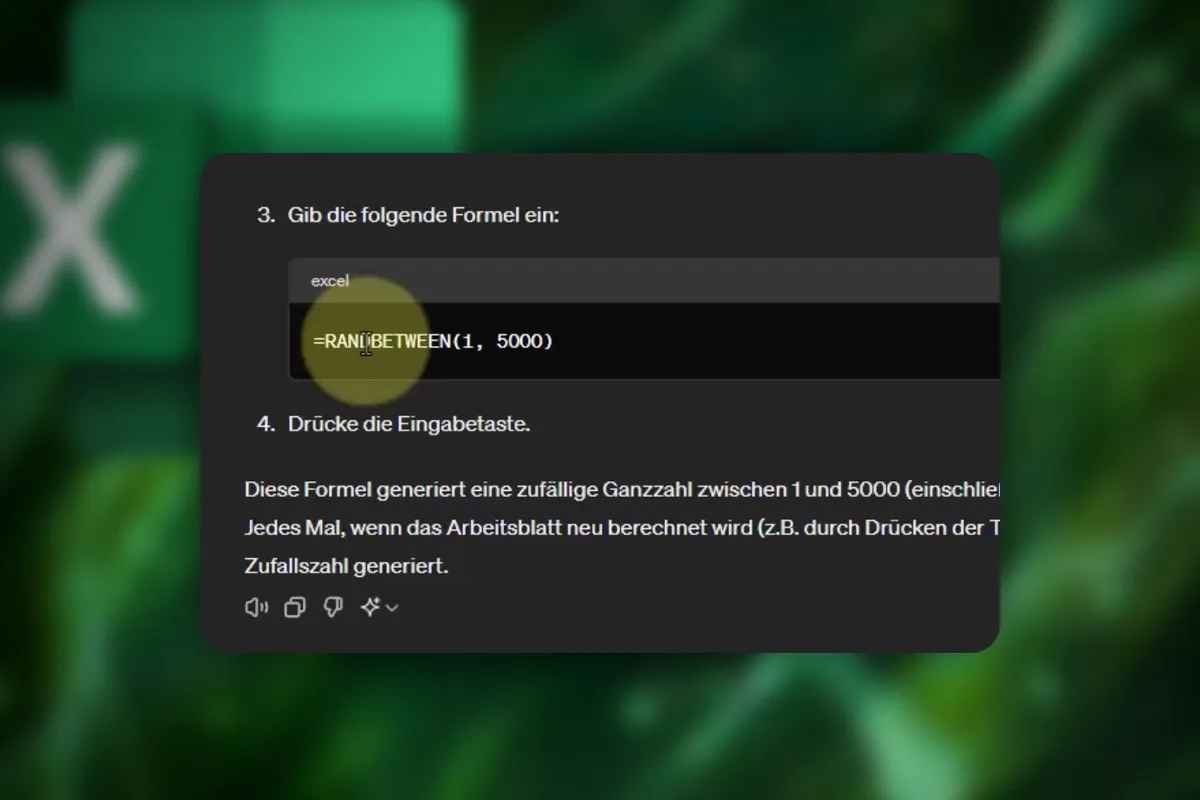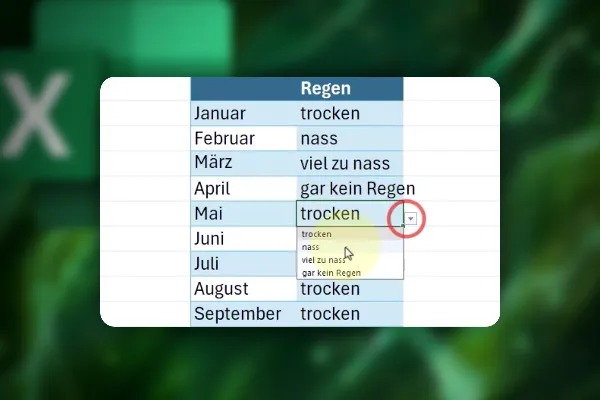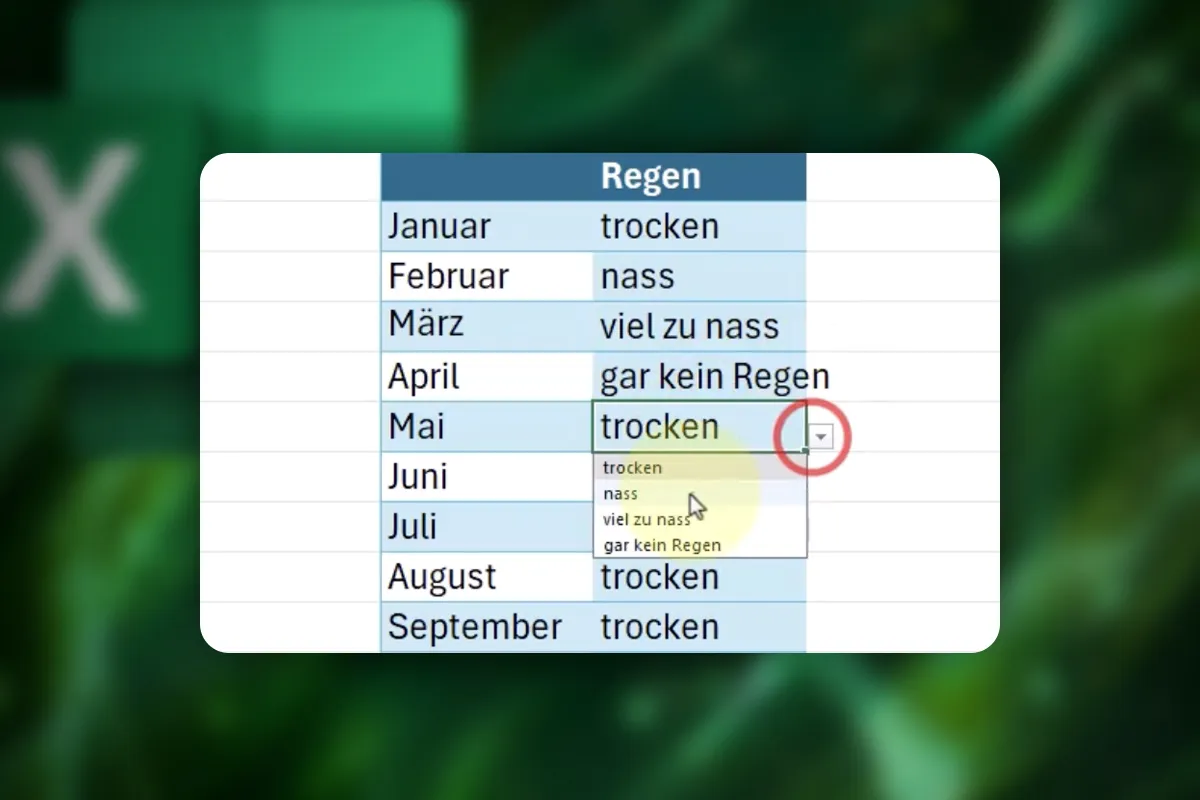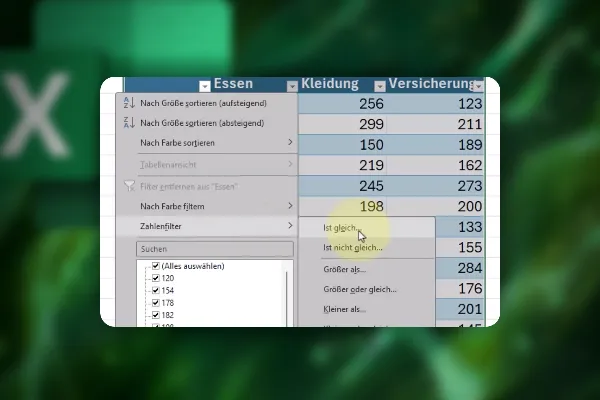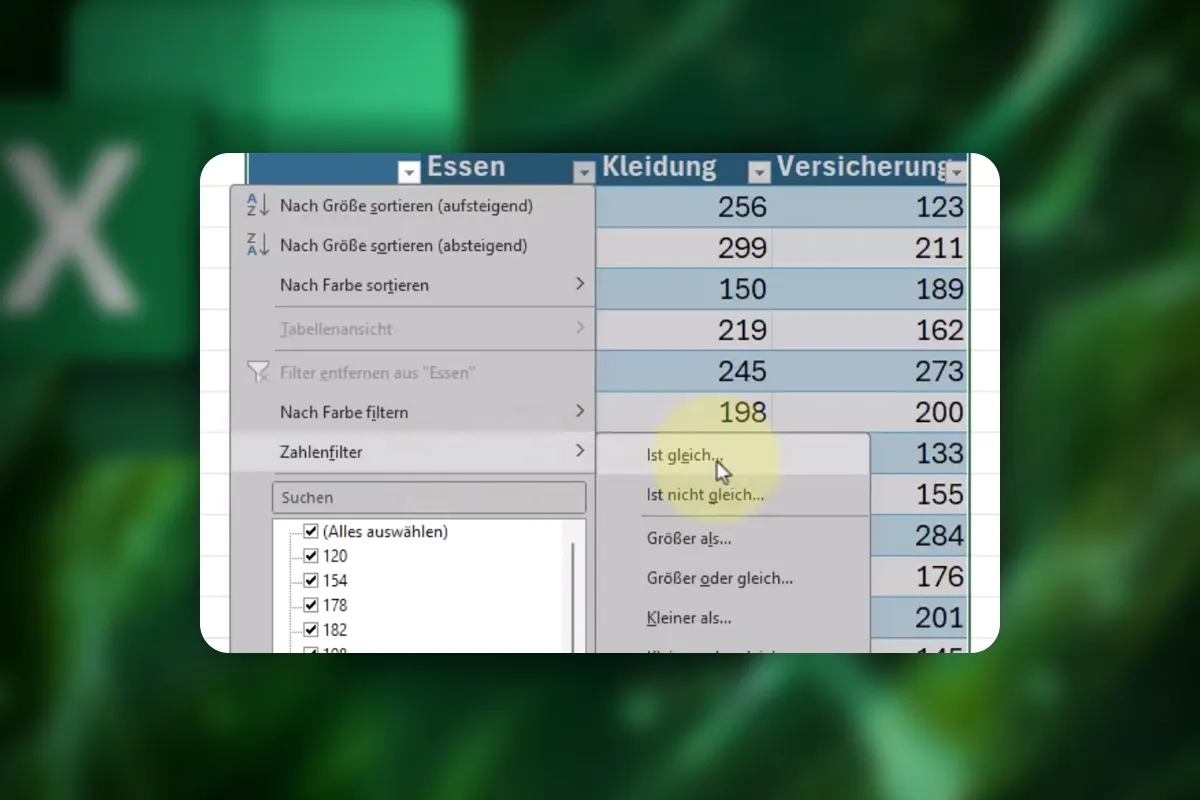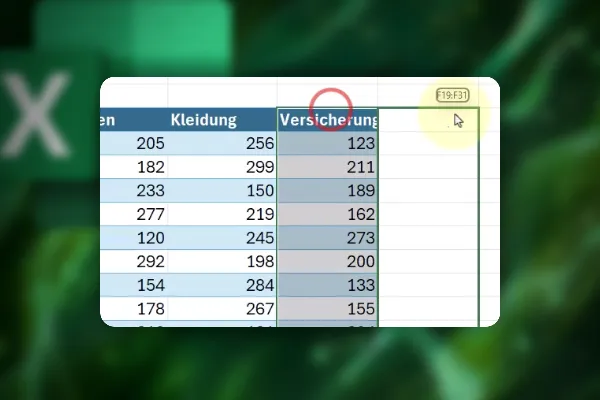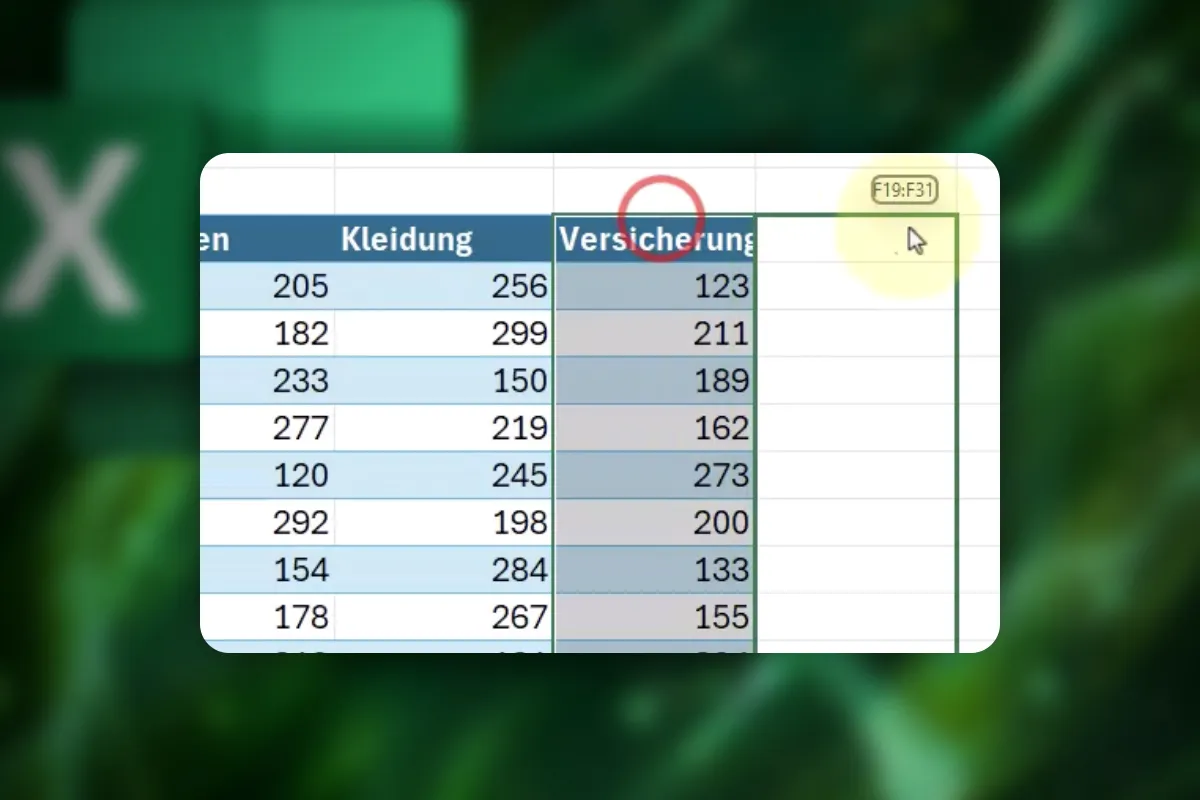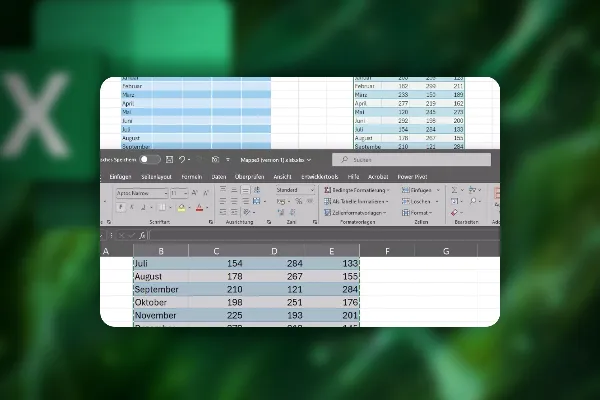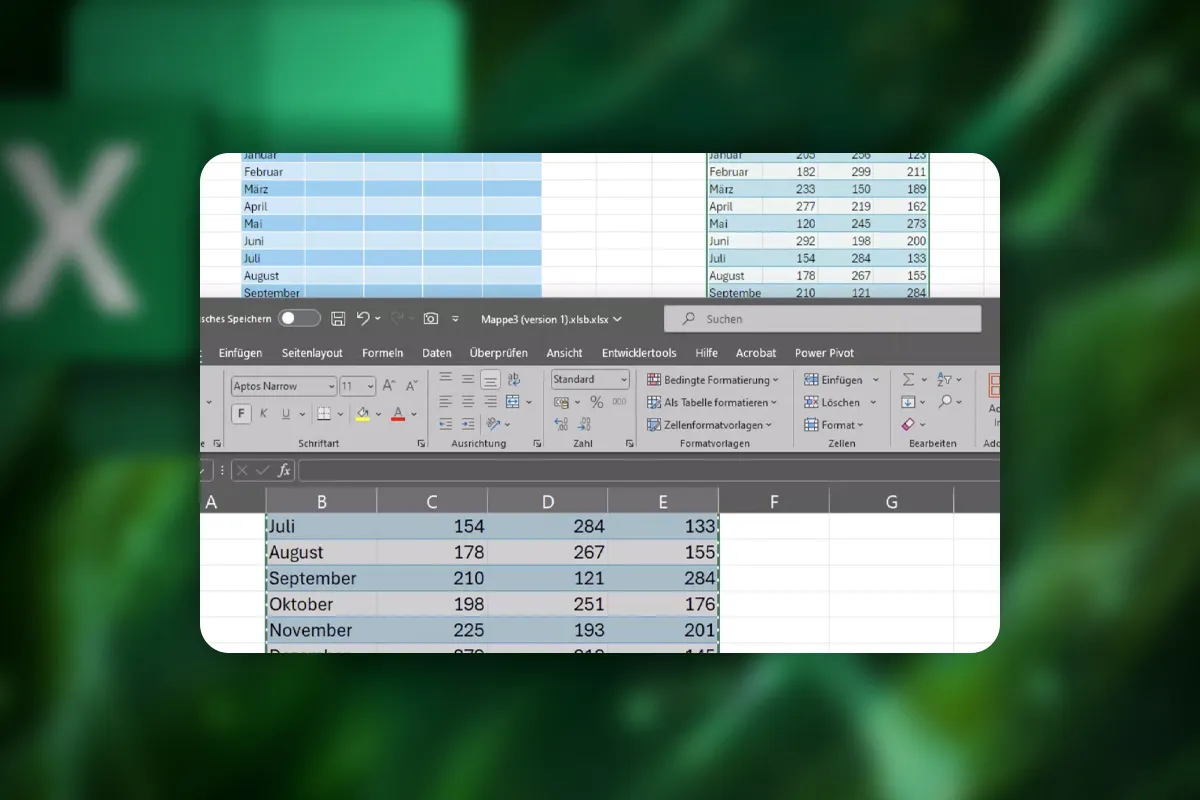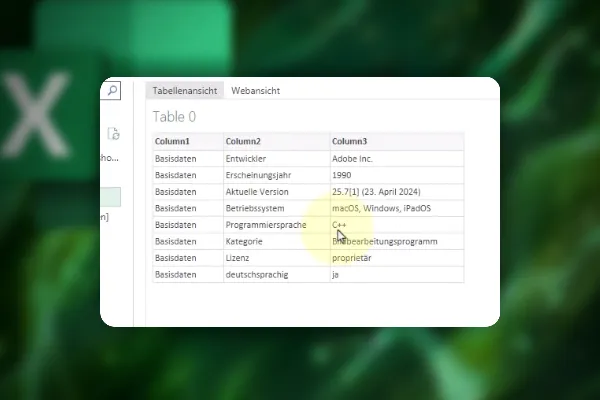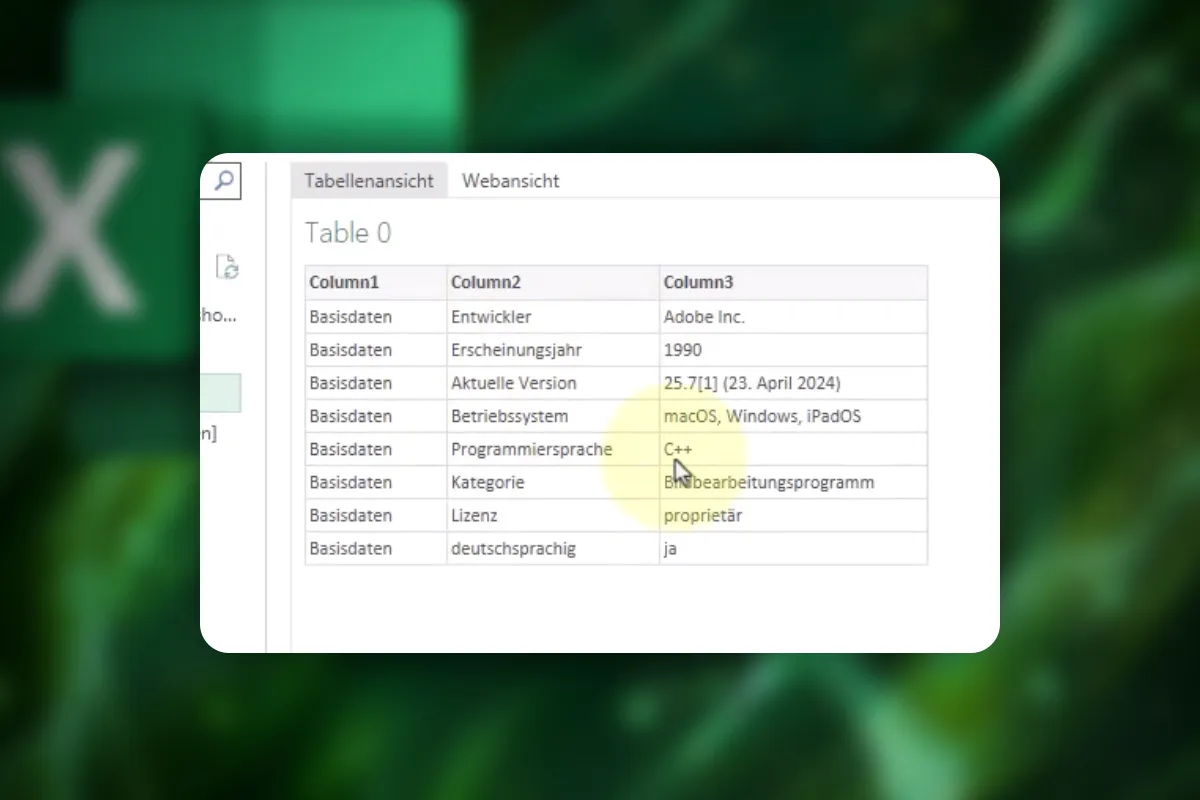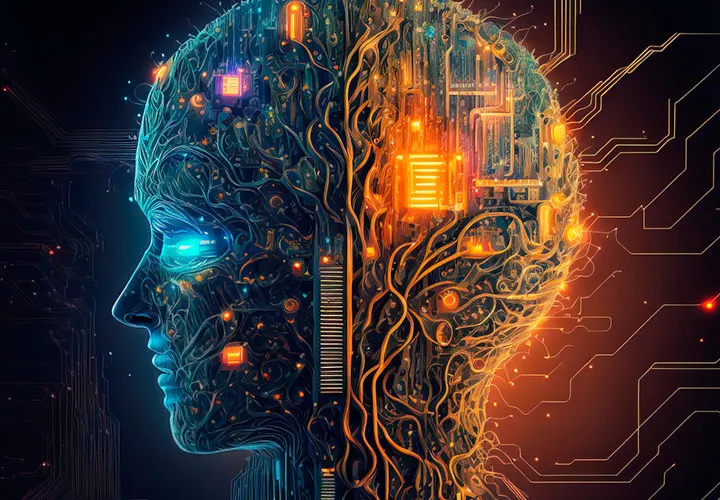Excel: Tips & tricks - 40 ingenious best-of hacks for effective working
Filter and split data? Remove empty rows and create barcodes? Format and move tables in a modern way? What takes you minutes now can easily be done in seconds - with these 40 ingenious tips and tricks for working effectively with Excel!
- To the point: 40 tips and tricks for working effectively with Excel
- Use automatic functions and formulas for tables, cells and data
- Become even better at using Excel and save yourself a lot of time and nerves in the future
- Ideal for all spreadsheet acrobats who want to achieve faster results in Excel
How to: 40 ingenious best-of hacks for Microsoft Excel - take a look now, learn and use again and again!
- Usable with:
- content:
1 h Video training
- Licence: private and commercial Rights of use
Microsoft Excel course with 40 best-of hacks
Details of the content
Excel tips and tricks: your video training for effective working
This video course by trainer Stefan Petri is aimed at anyone who regularly works with Microsoft Excel and wants to achieve even faster results with the help of clever tips and tricks. With the 40 best-of hacks presented in a short and crisp manner, you will save an enormous amount of time when working with tables and data. Above all, however, you'll save yourself a lot of stress with numerous tasks such as formatting tables or rearranging data.
The Excel tutorial is therefore particularly suitable for people who work with Microsoft Excel more or less regularly in their job. After the training, you will be familiar with automatic functions and helpful formulas that will make your Excel work much easier. The aim of the one-hour training course is to use the tips and tricks to effectively master daily and occasional Excel tasks by using targeted shortcuts in the spreadsheet program!
Practical and ingenious tips and tricks for Microsoft Excel
Does your spreadsheet contain countless empty rows? Do you need to filter a whole list of data and find specific or duplicate values? Do you need to put a colon at the end of each cell entry or remove decimal places in numbers? The 40 tips and tricks for working effectively with Excel show you how to solve all these and other tasks as automatically as possible. The following topics are discussed in the videos:
- Cleverly moving columns and rows
- Percentage with one click via quick analysis
- Automatic column width
- Using ChatGPT with formulas
- Cleverly insert an empty row every second row automatically
- Automatically fill data
- Calculate net working days (minus public holidays)
- Quickly find & output data with the SVERWEIS function
- Output data completely sorted in reverse order
- Automatically create barcodes and QR codes
- Swap rows and columns with one click
- Use Excel, Word, PowerPoint etc. completely free of charge
Get valuable tips and tricks for Excel and use them again and again in your work with the Microsoft program! Perfect for accounting, controlling, project management, human resources, for entrepreneurs and managing directors and anyone who wants to get more out of Excel!
Other users are also interested
Ideal for a quick start

Less effort thanks to AI
Let AI hit the keys
A tool for more effective work
Good-looking information at its best!
This saves you time and effort!
How the AI can help you

Effectively create modern slides