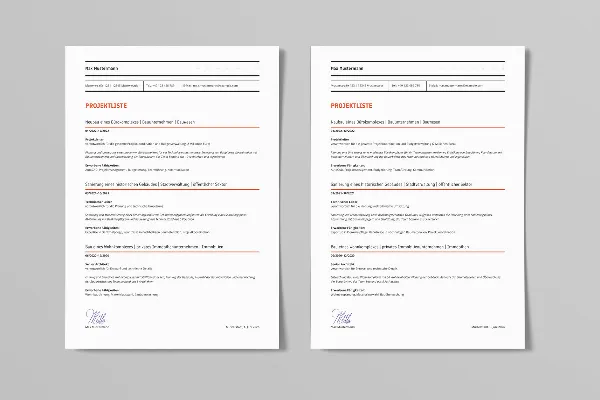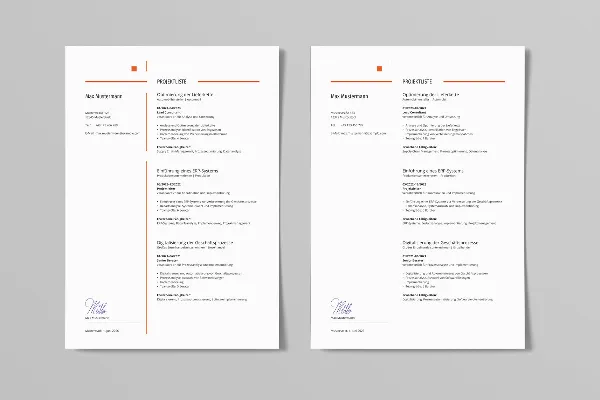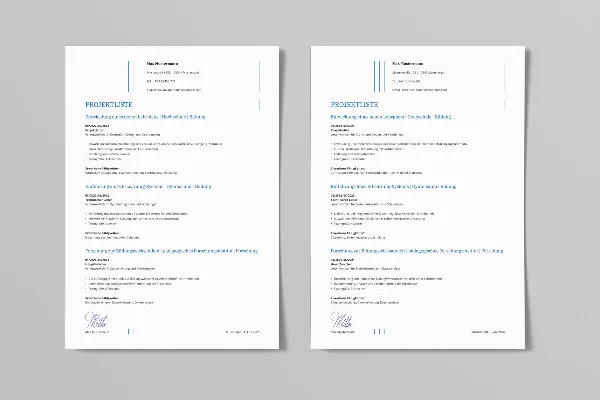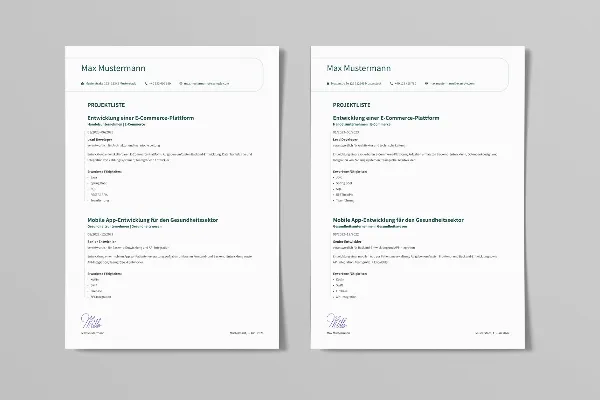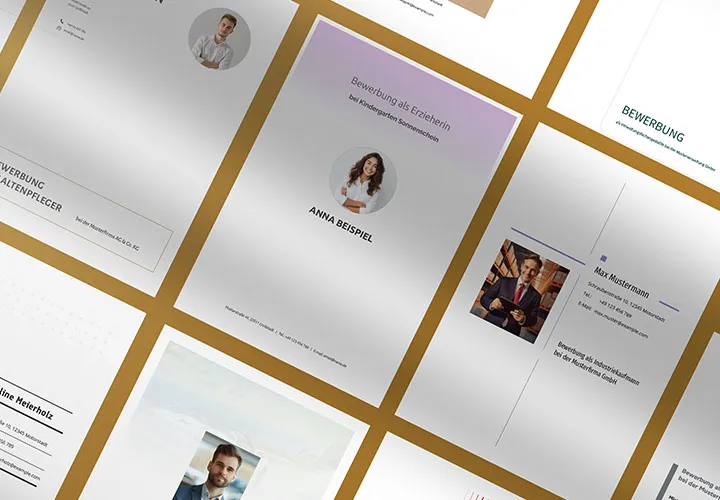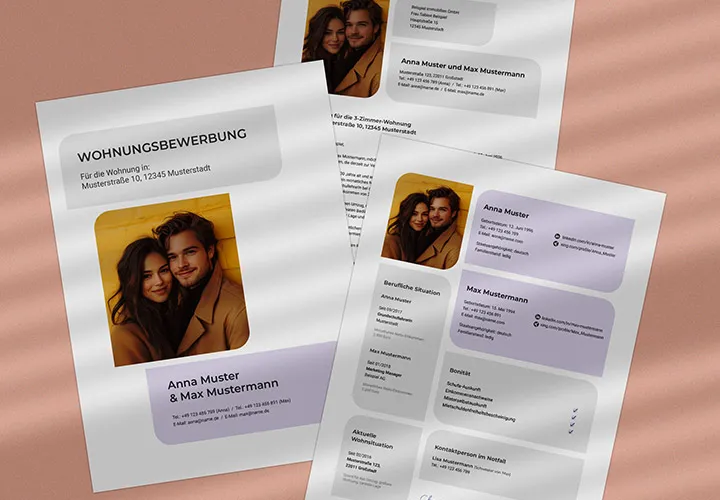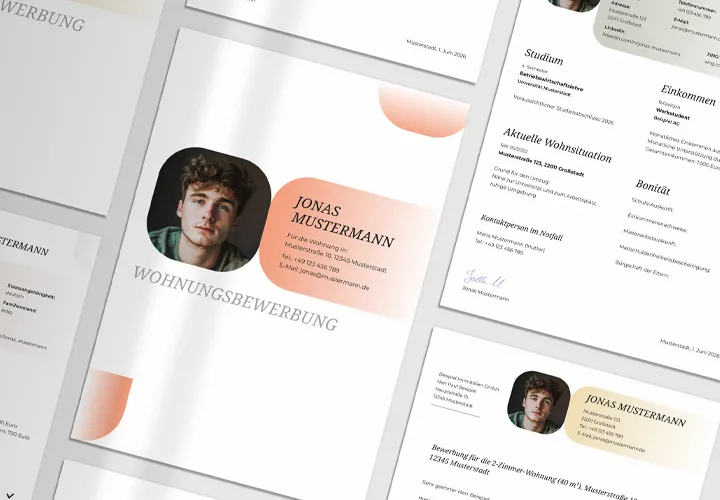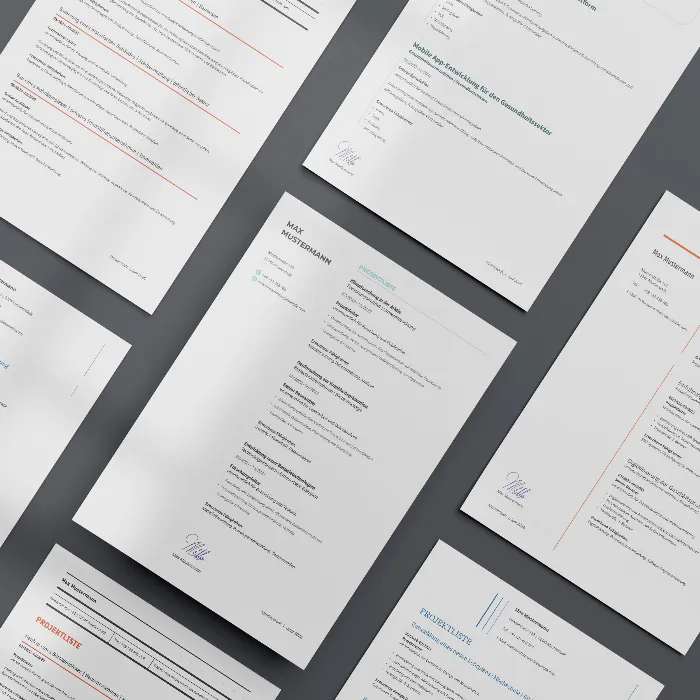
Project lists for the application: Templates for Word and Co.
In the attachments of your application, you want to highlight in which projects you have already gained expertise? Then use our project list templates. From visually appealing designs to structured layouts to placeholders for your texts, everything is prepared. Simply download and adjust in Word, for example!
- Modern templates for project lists in your application
- Various designs with clearly structured layouts in A4 and US-Letter sizes
- Easily editable in Word, InDesign, and Affinity Publisher
Is your current project to create a project list for your application? Then take a shortcut and get the appropriate templates.
- Usable with:
- content:
5
Assets/Templates
- Licence: private and commercial Rights of use
Examples of use
-
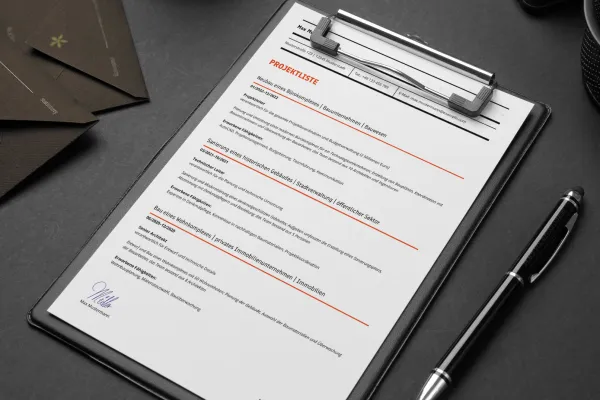 Open galleryBeautiful designs, clear structure: Use the templates to quickly and easily create the project list for your application.
Open galleryBeautiful designs, clear structure: Use the templates to quickly and easily create the project list for your application. -
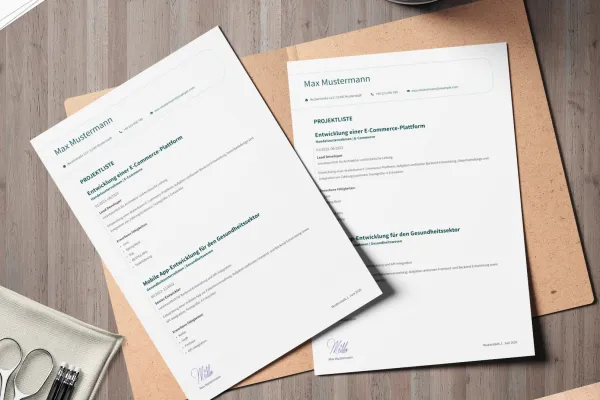 Open galleryFrom simple to elegant to striking: Choose exactly the design you wish for your project list.
Open galleryFrom simple to elegant to striking: Choose exactly the design you wish for your project list. -
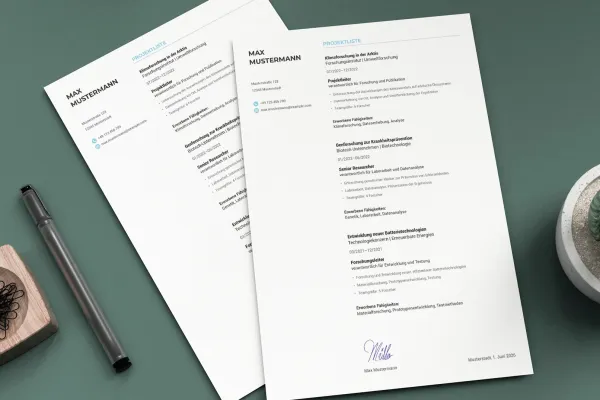 Open galleryYou can edit the templates for project lists in Word, InDesign, and Affinity Publisher.
Open galleryYou can edit the templates for project lists in Word, InDesign, and Affinity Publisher. -
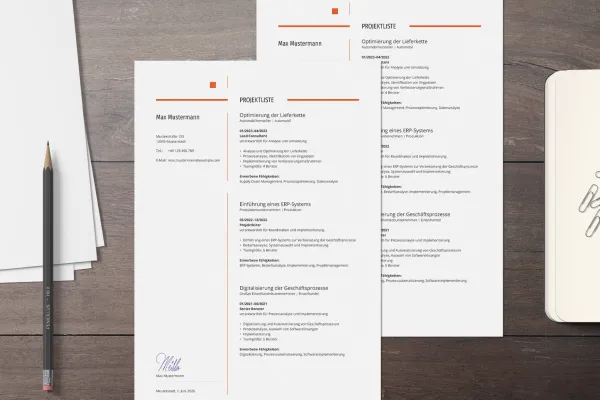 Open galleryEach project list is available to you in the formats A4 and US-Letter.
Open galleryEach project list is available to you in the formats A4 and US-Letter. -
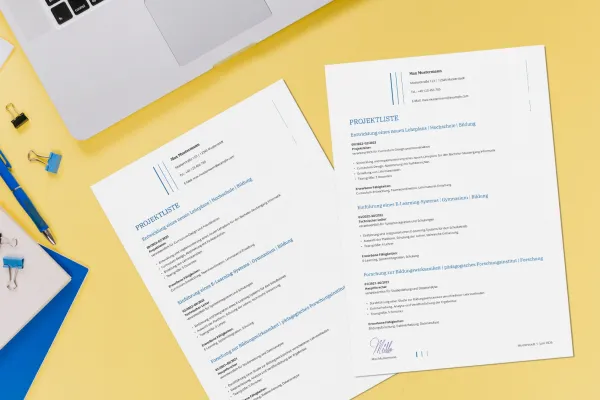 Open galleryColors and texts as well as the design elements can be changed as desired by you.
Open galleryColors and texts as well as the design elements can be changed as desired by you.
Templates for project lists for the application
Details of the content
Templates for project lists with design & structure in your application
Especially with project lists in applications, there is a risk of text deserts. Simply noting down what you did when and where for which project does provide information - but for HR managers to quickly navigate, orientation aids are also needed. How do you achieve this? With a clever design and layout.
In line with well-readable information transmission, our templates for project lists in job applications have been prepared: starting with the title, your contact details, space for signature and date - and thinking through to the details of the individual projects.
In the project lists, you can easily add the project names, indicate when a project ran, what experiences you could bring and gather, and what tasks you have accomplished. Your advantage: You grab a finished layout that directly offers maximum overview of your projects, and focus only on completing your project list.
The project list in the application
Good to know: An appendix of a project list in an application makes sense for professions with a focus on project work, such as IT, construction, consulting, or research. Freelancers or applicants for leadership positions can also consider including a project list. A project list should always be included in your application if this is explicitly required in the job advertisement.
Basically: For the information on your project list to be easily understood, the project list should be clearly structured, relevant, and concise. Focus on brief descriptions of the projects, your role, the methods used, and the results achieved. Highlight the most important projects if necessary to present your qualifications and experiences as effectively as possible. If you're wondering how to include all of this in your project list: Simply grab our templates, where the layouts have already been fully prepared.
Project lists in A4 and US-Letter, for Word, InDesign, and Affinity Publisher
The templates for project lists in job applications are all available to you in A4 and US-Letter formats. Choose the desired design, open it in Word, InDesign, or Affinity Publisher and edit your project list there. You can adjust the colors as well as all texts. Simply take the appropriate project list, customize it with your data, and attach it to your application documents.
Other users are also interested
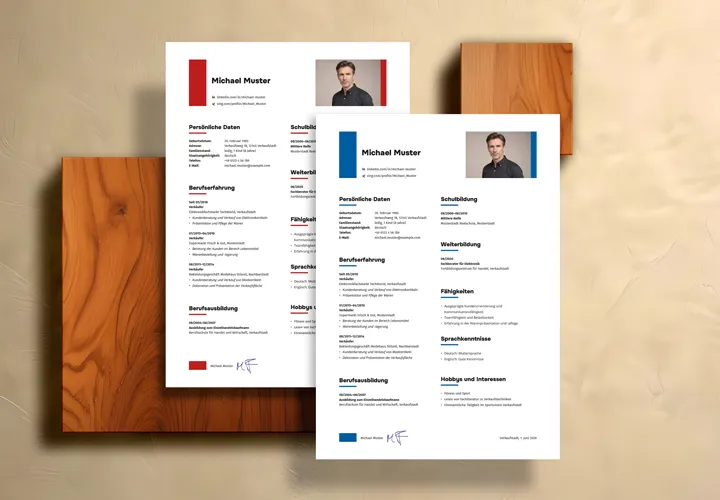
Show on one page what makes you special
Convince with design & structure
Attractive designs in modern layouts

Quickly to the finished application folder
Apply today!
Easily customizable, quickly finished

Simply adjust and apply

Easily editable and clearly structured