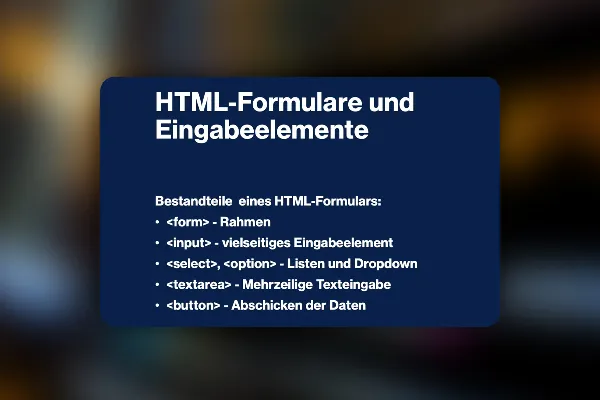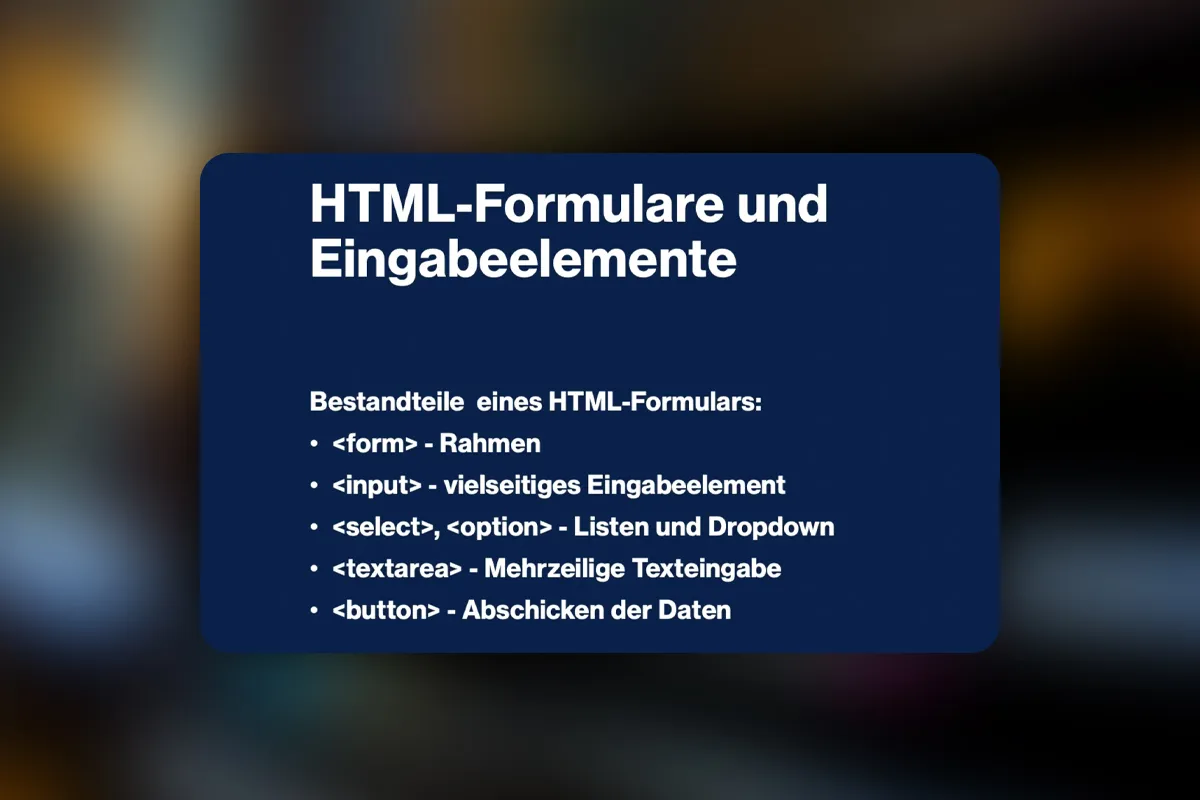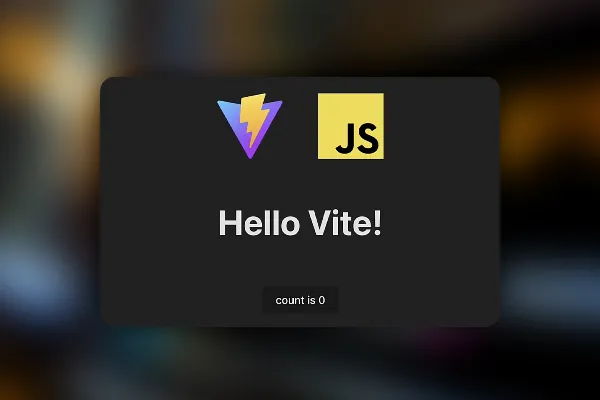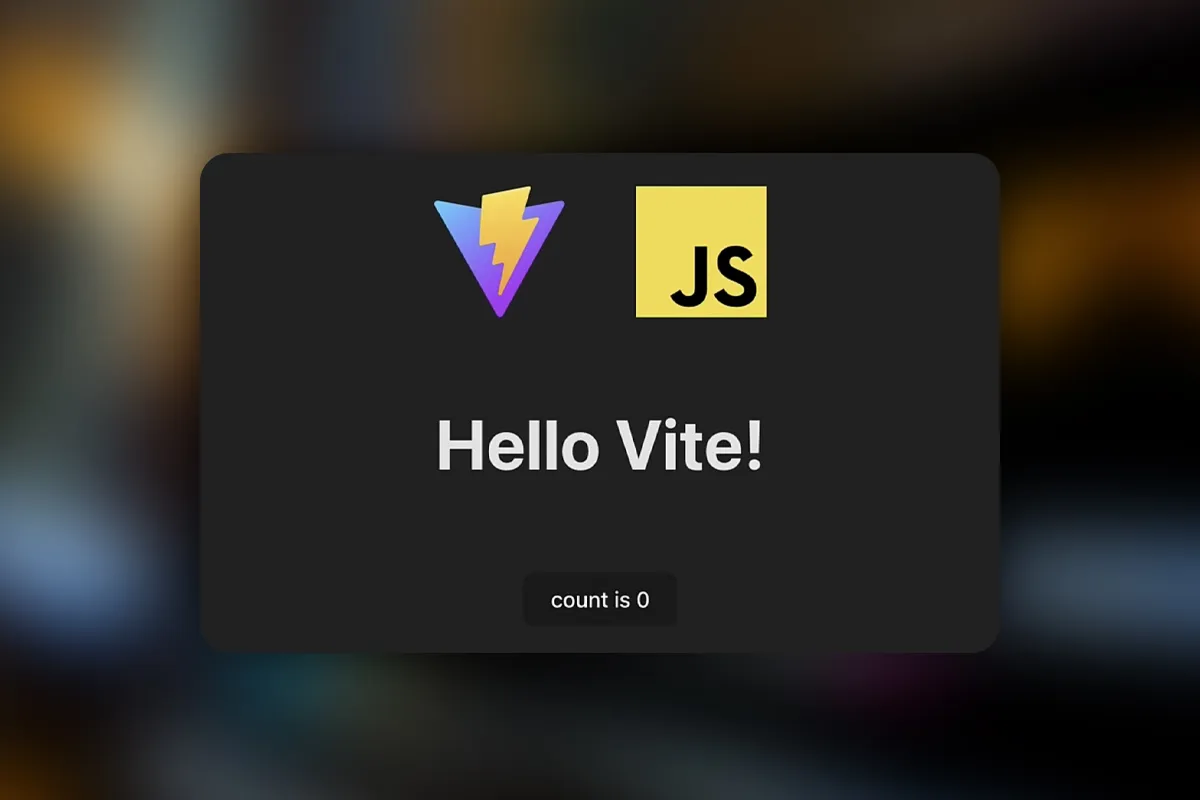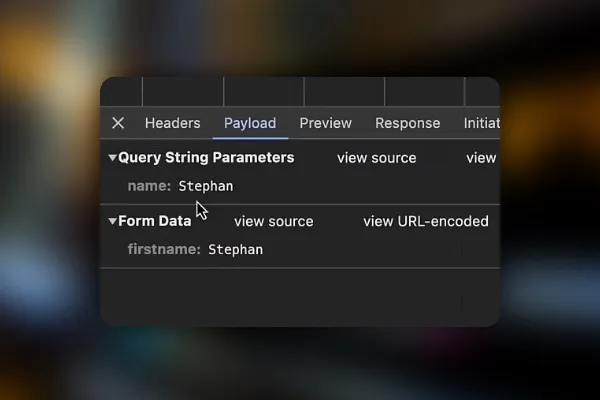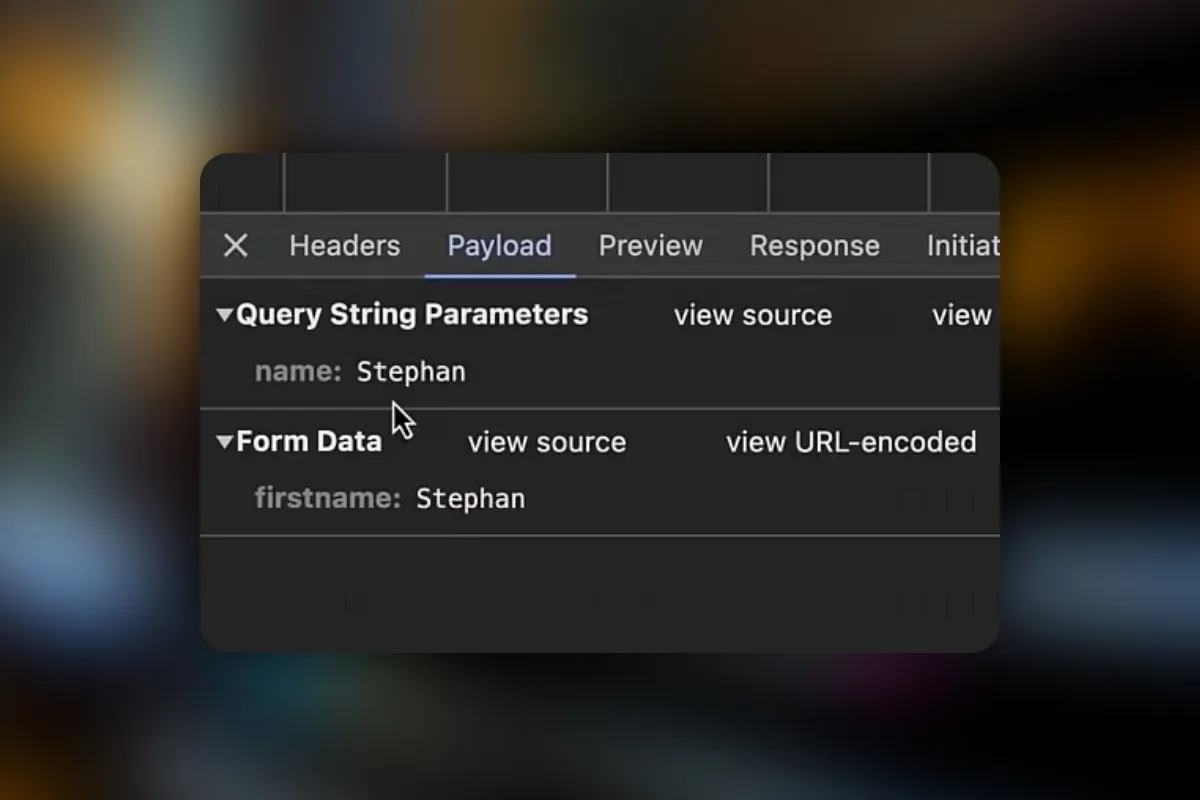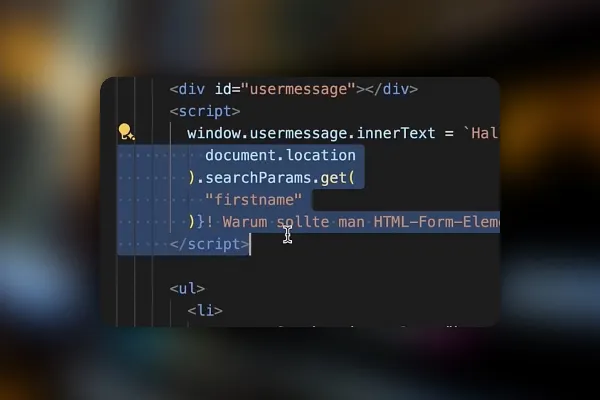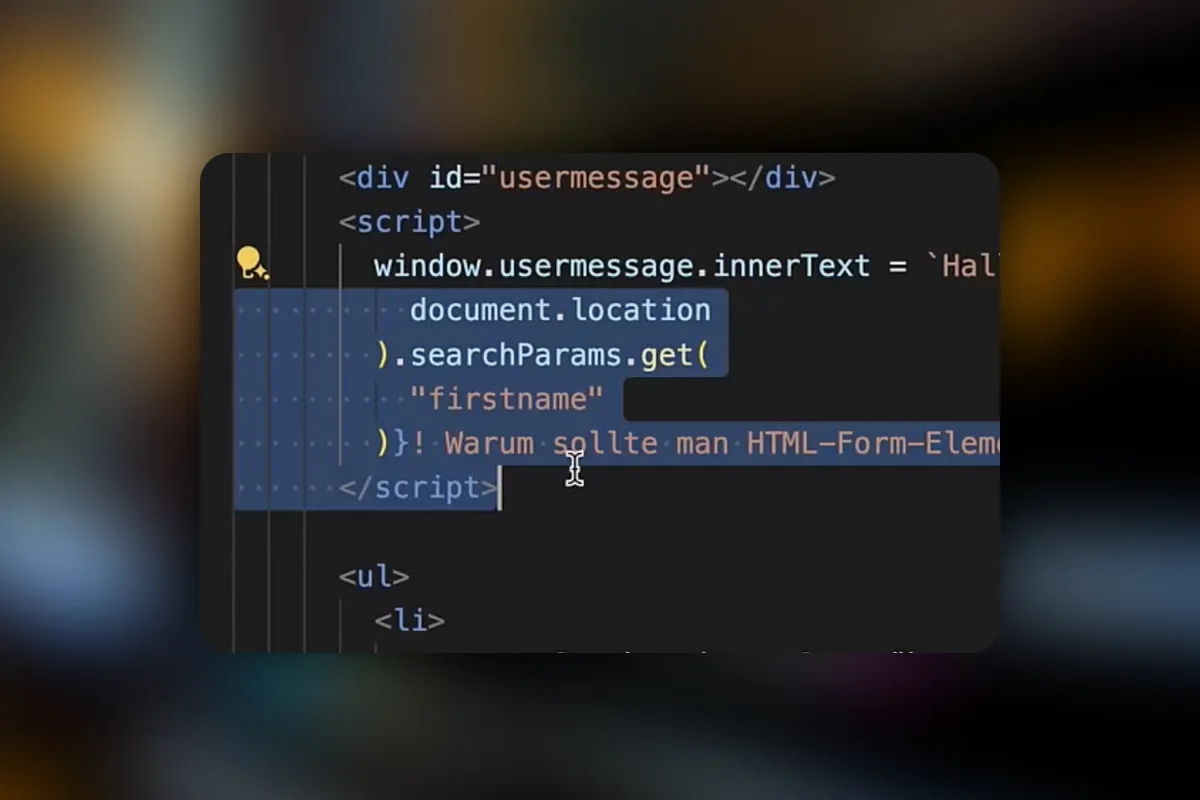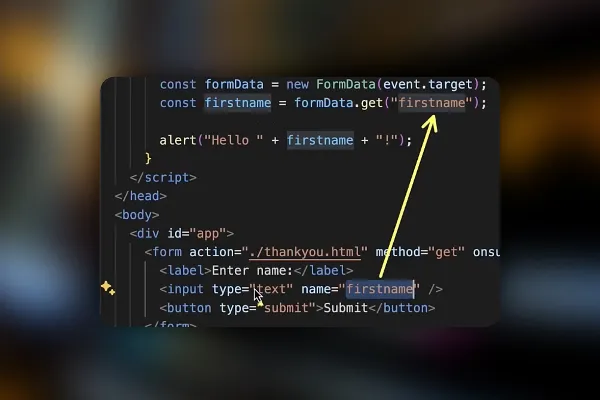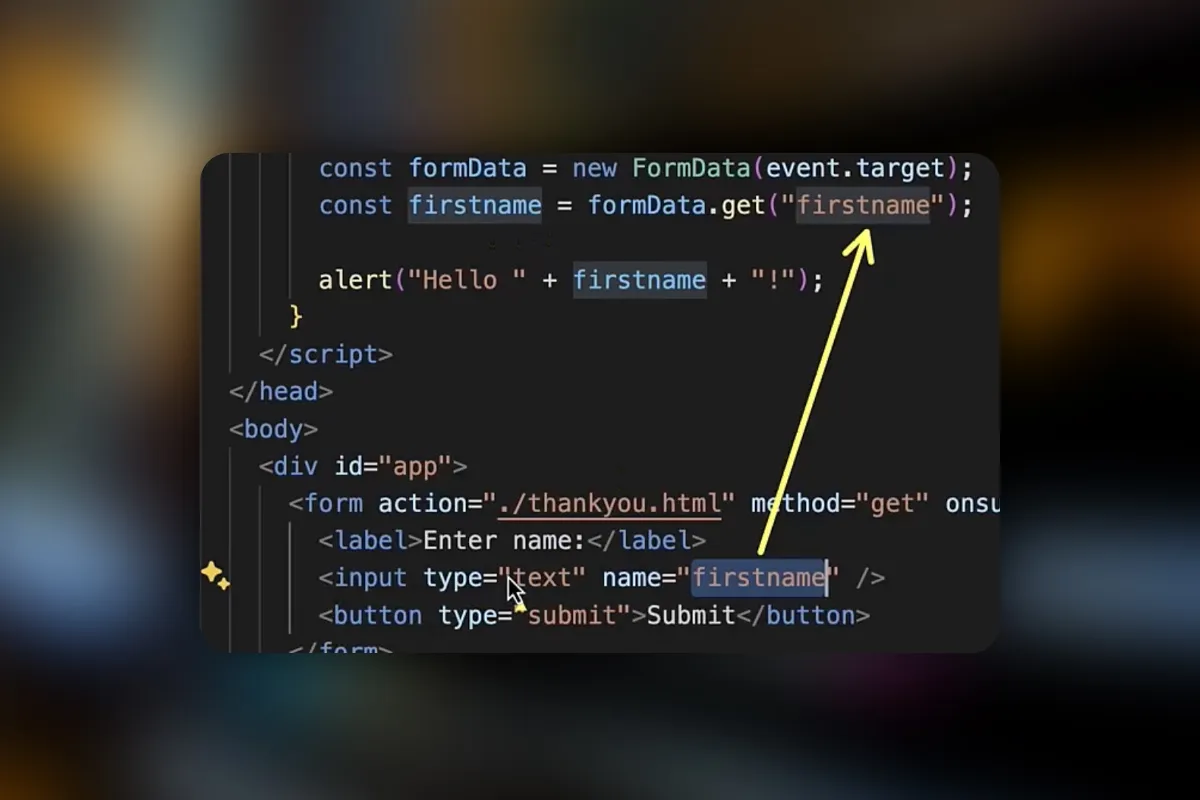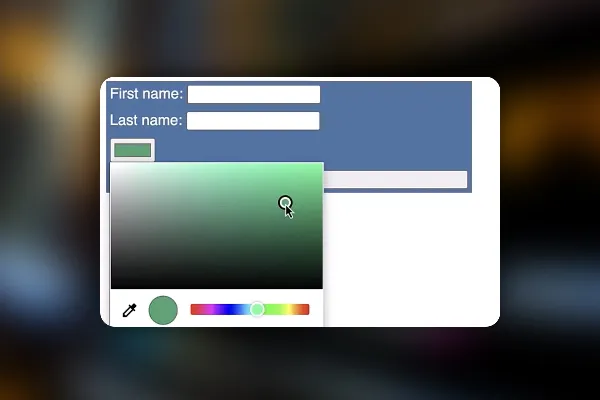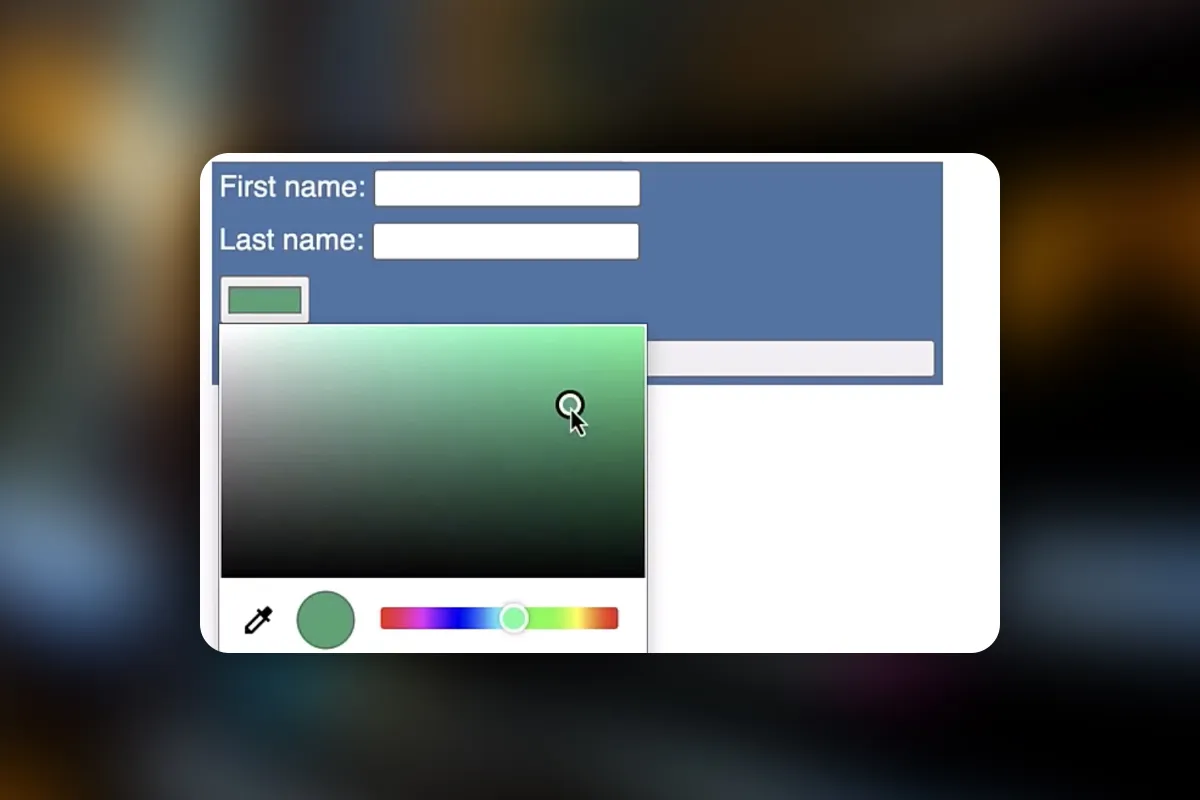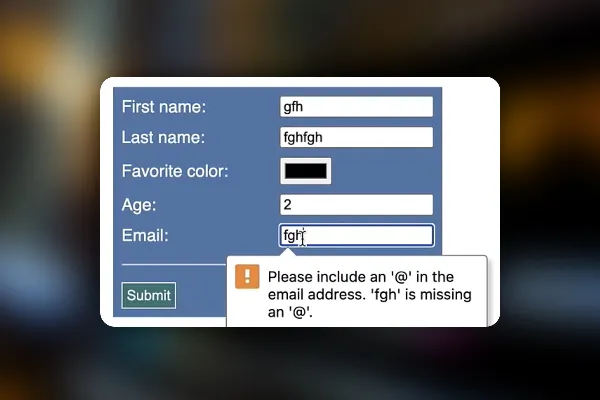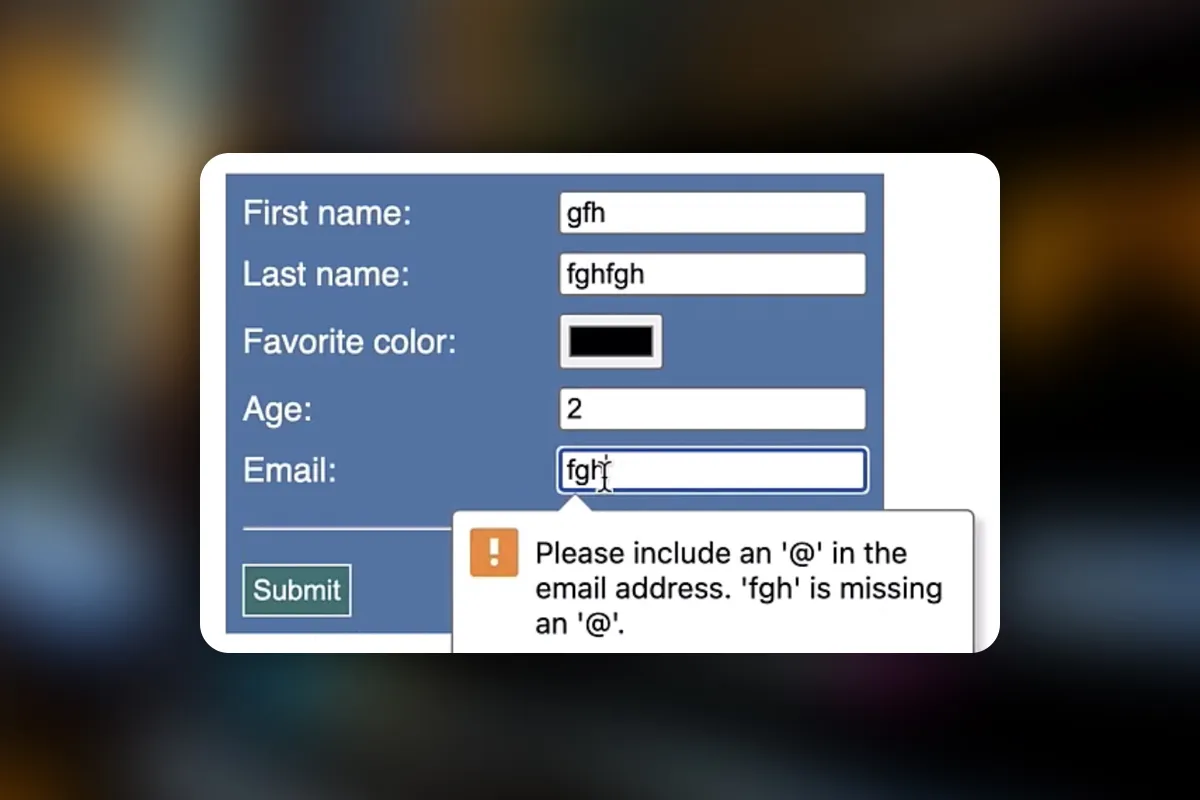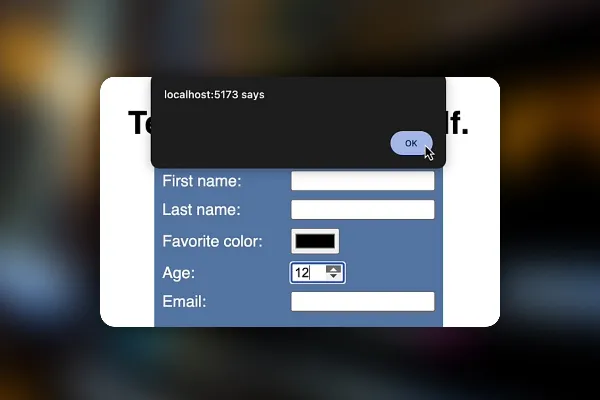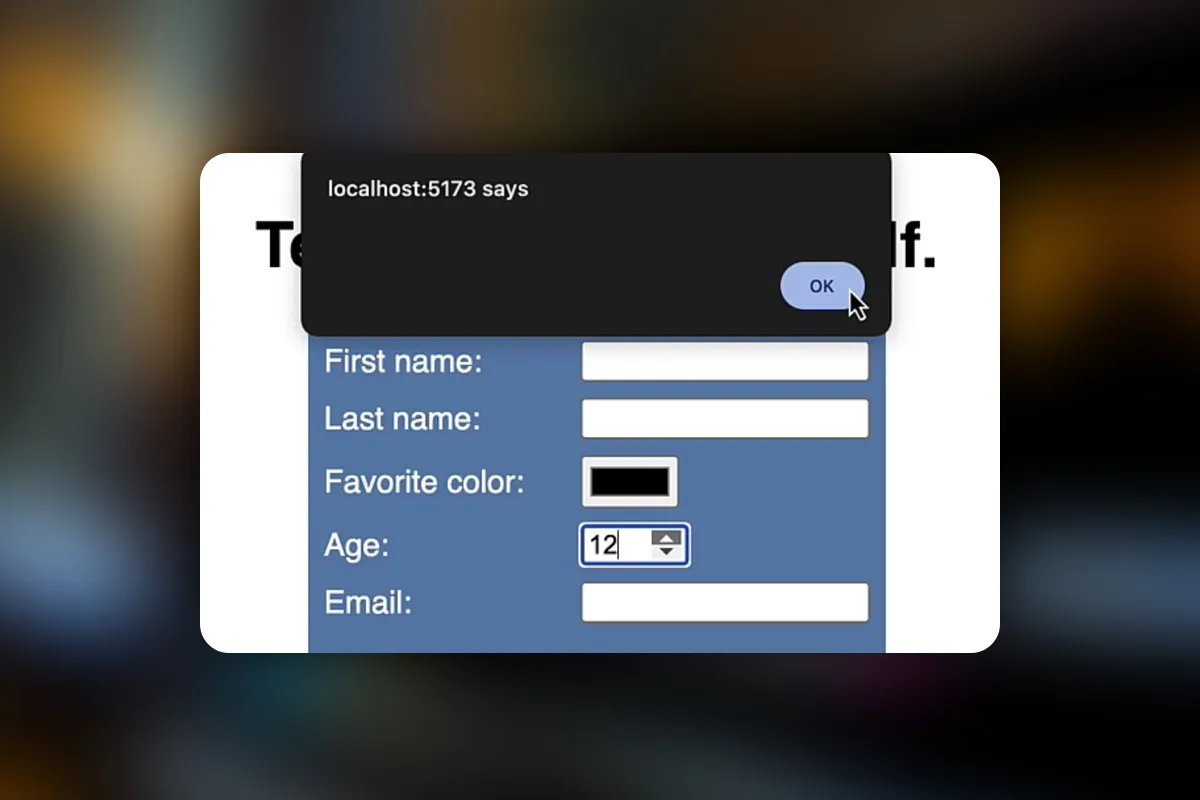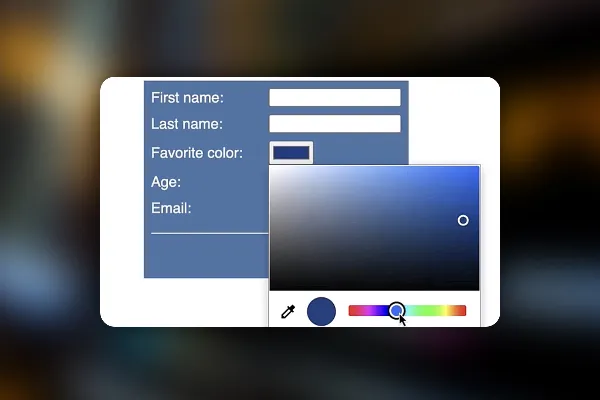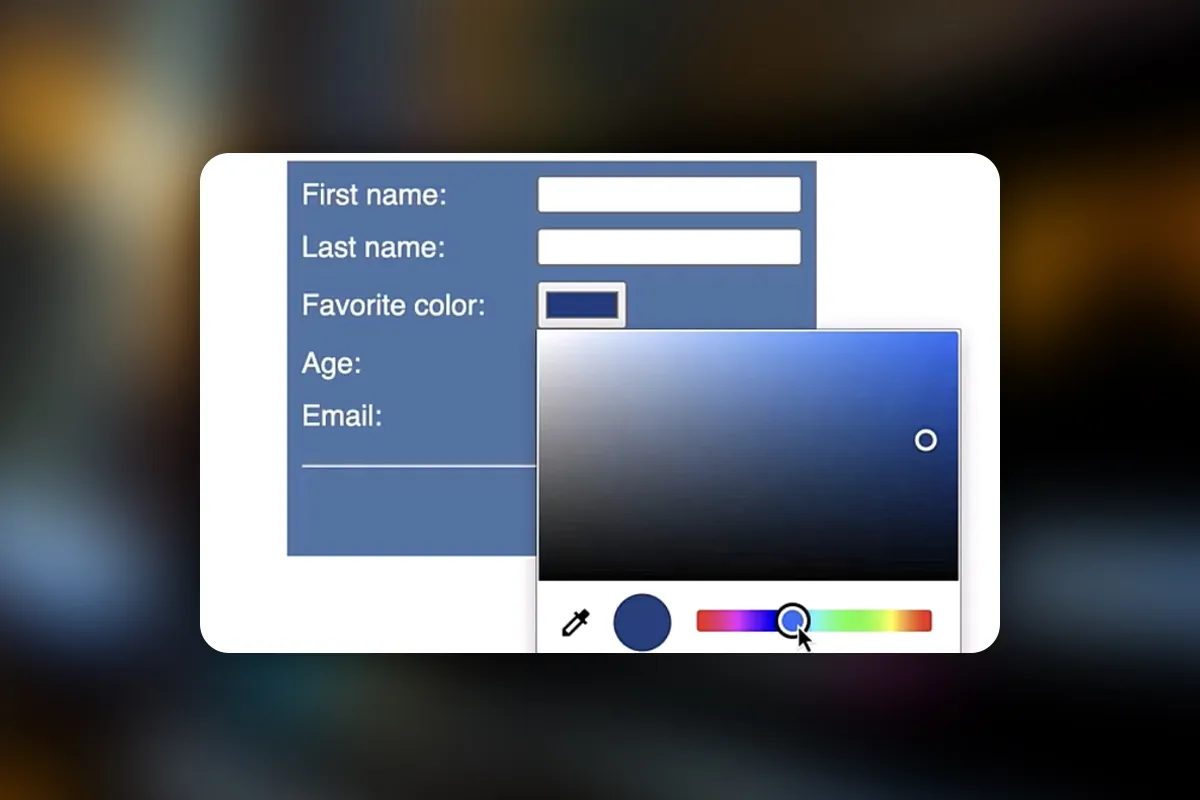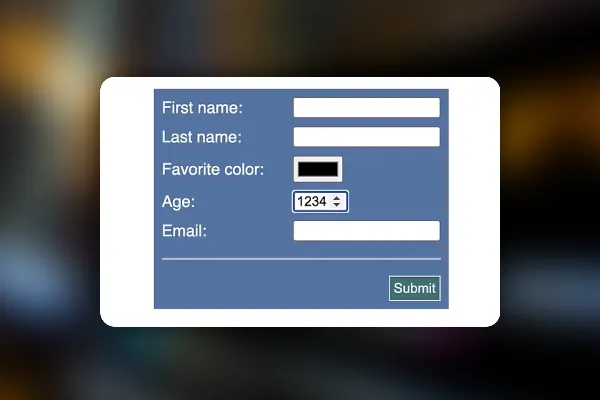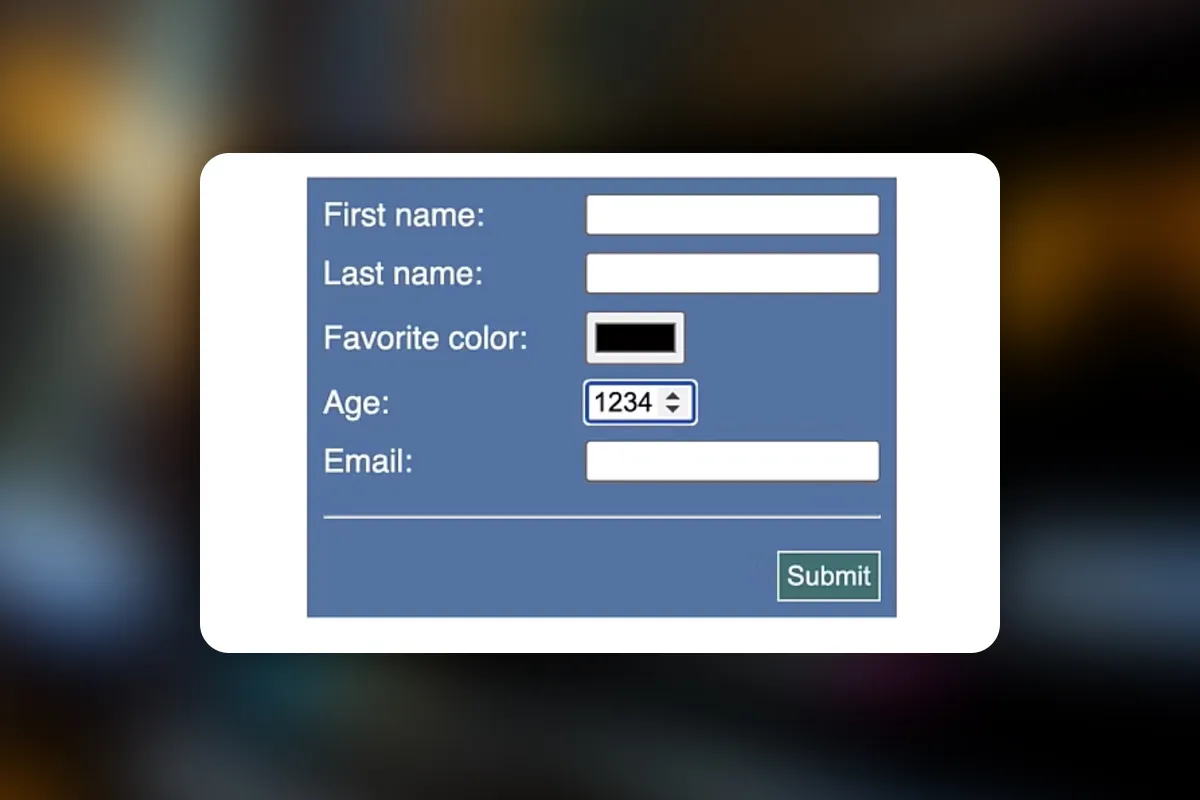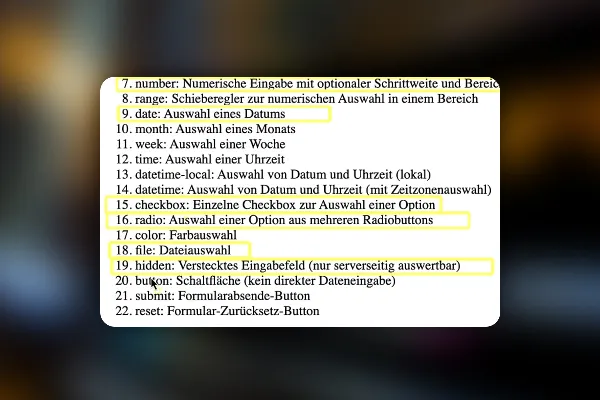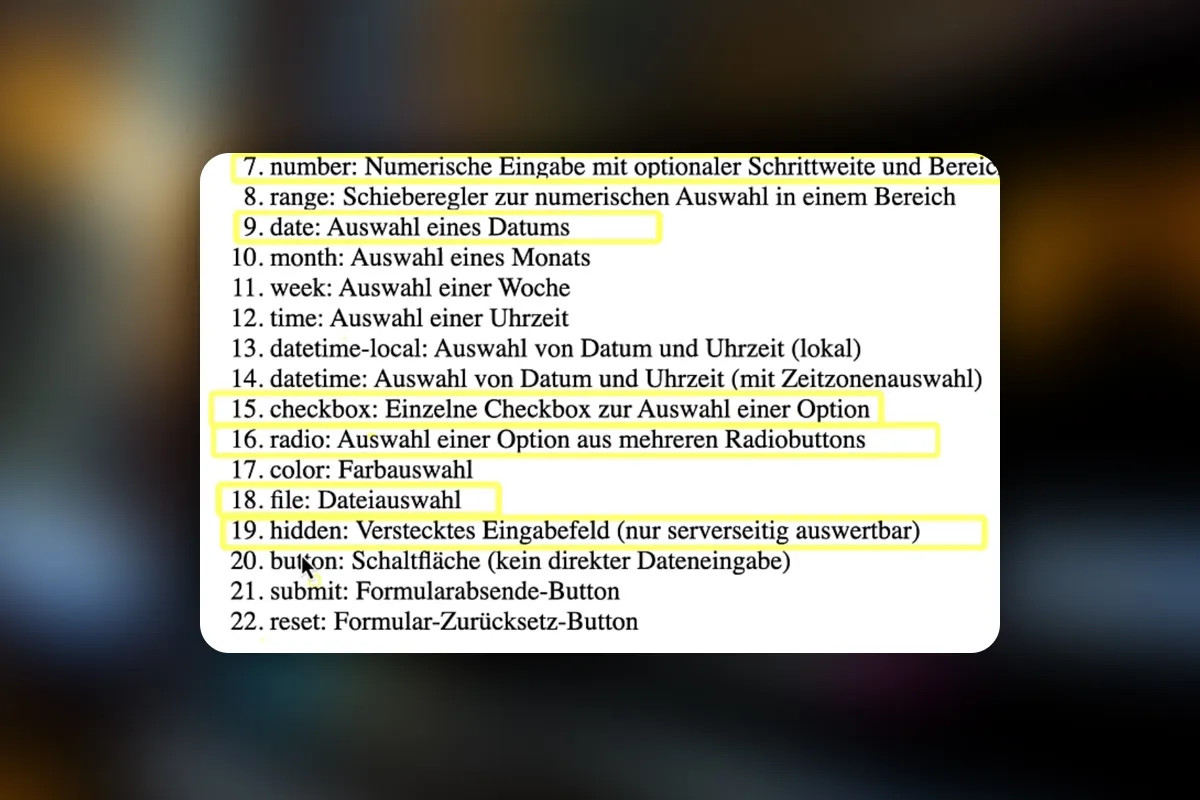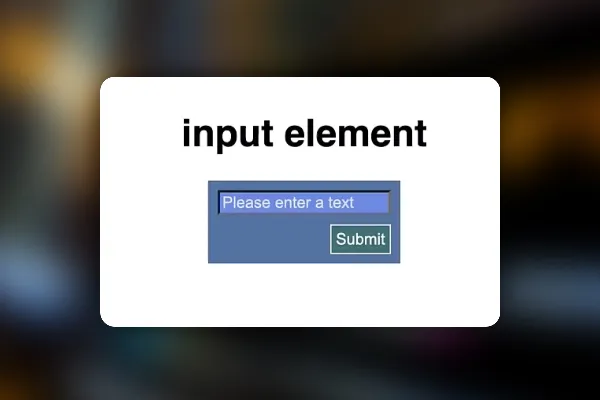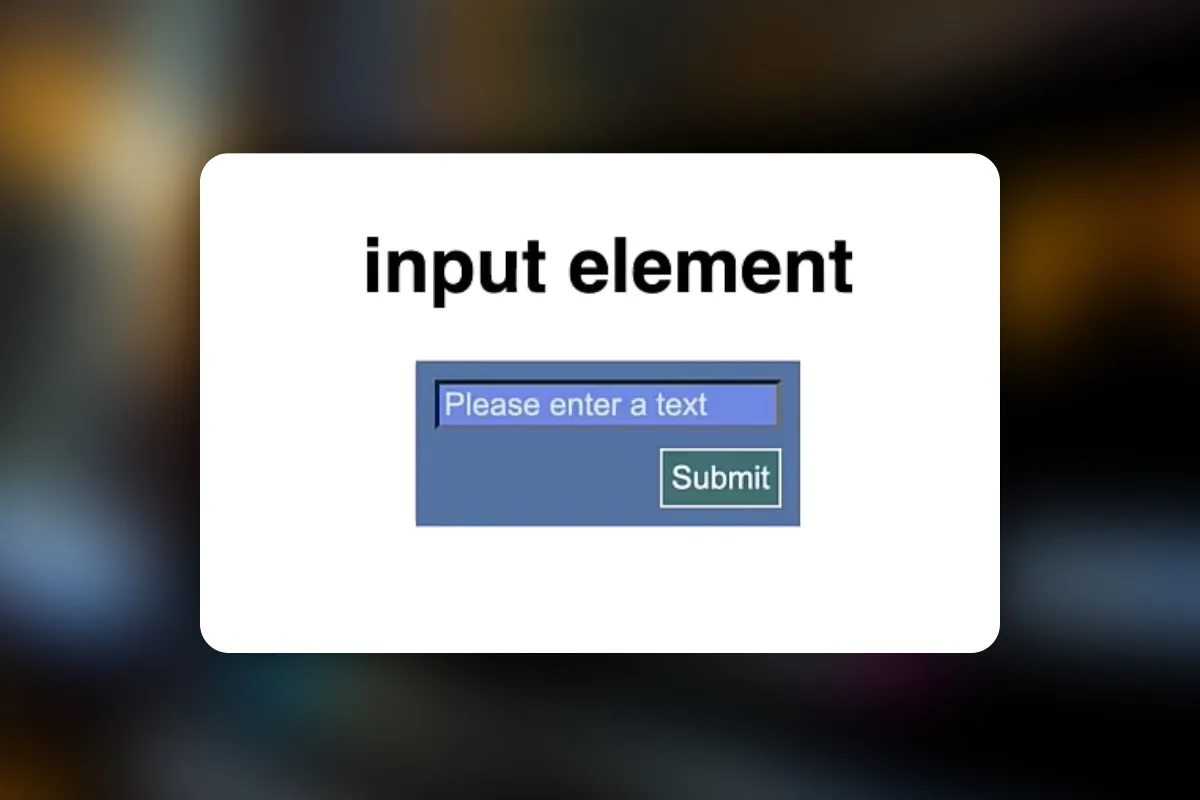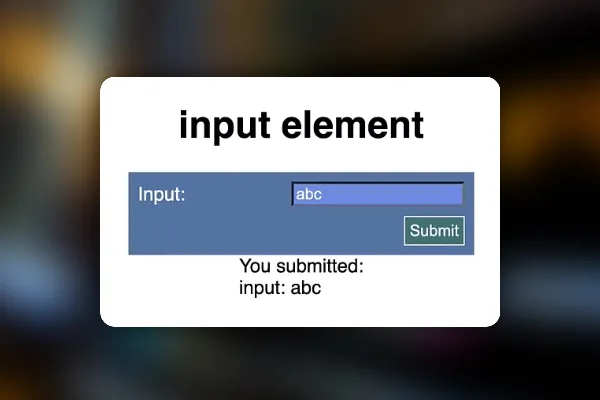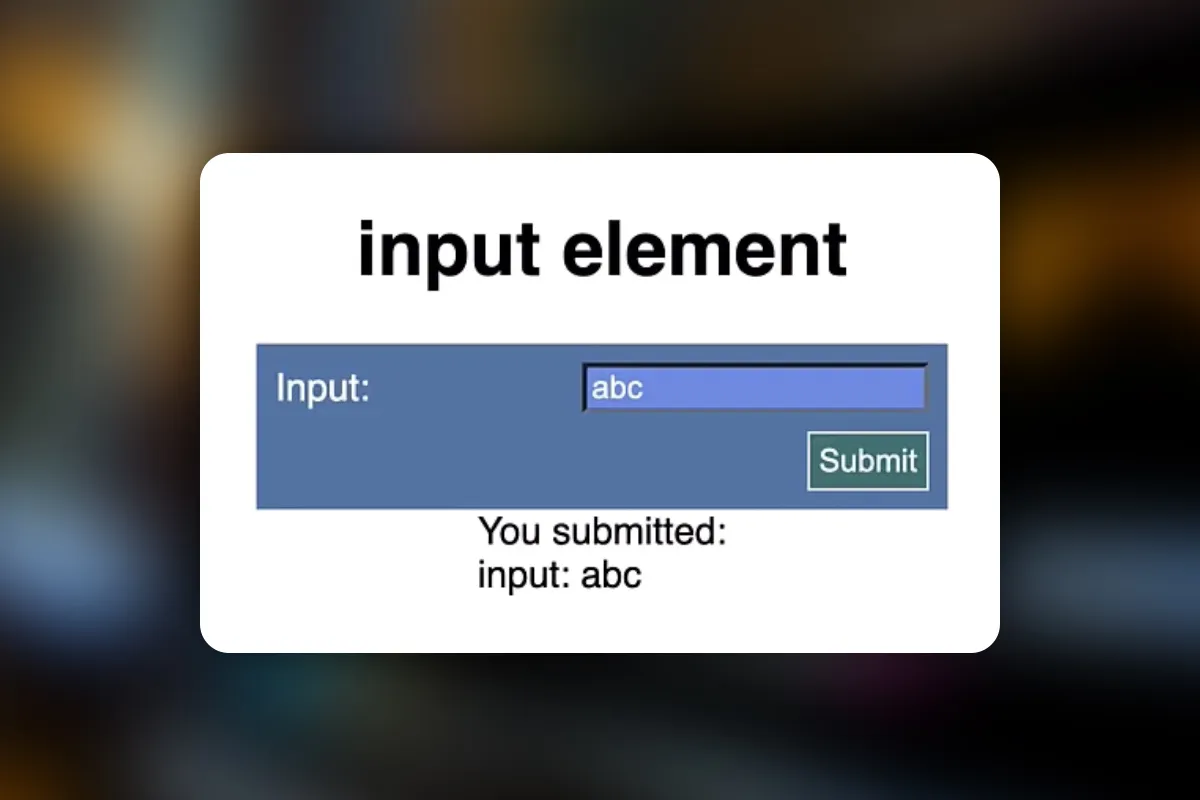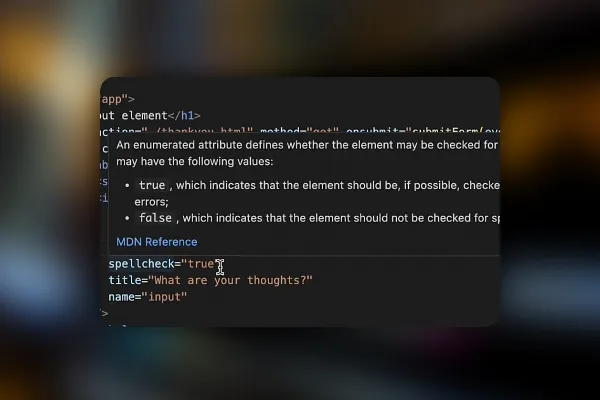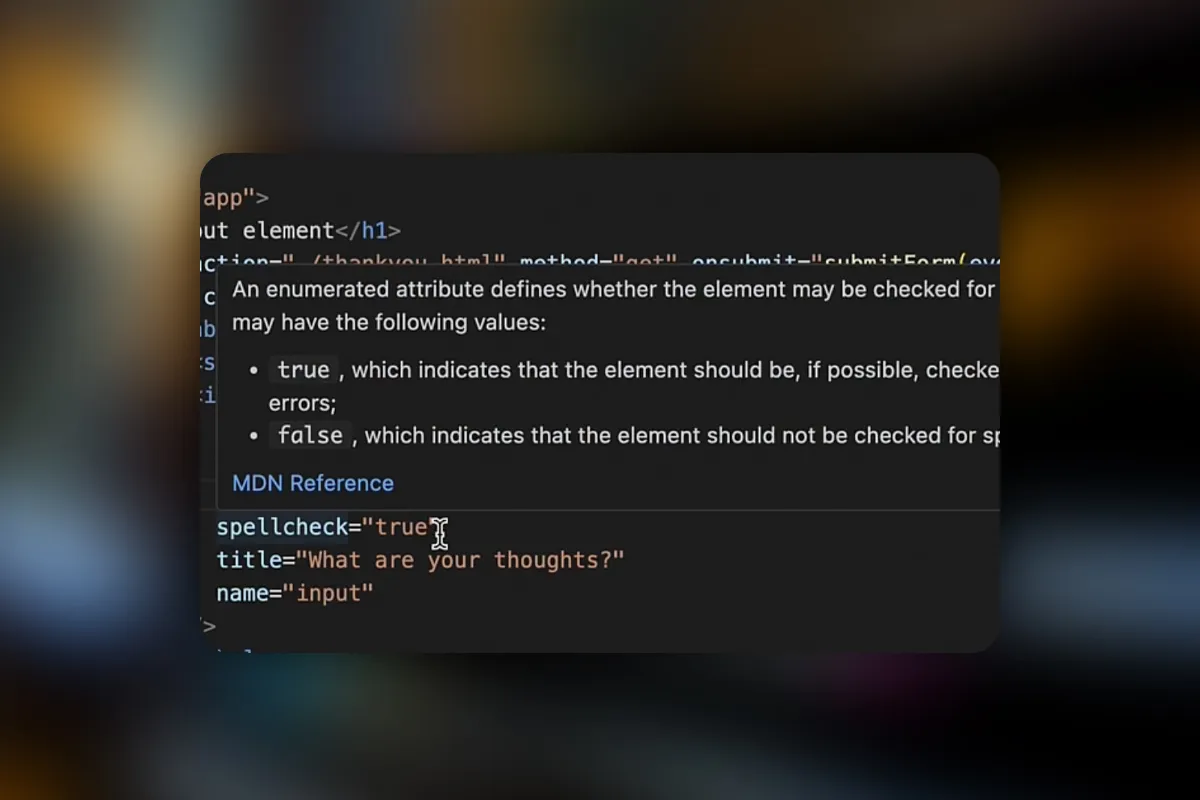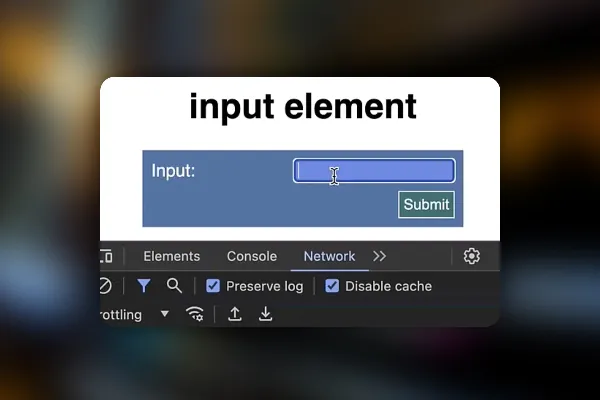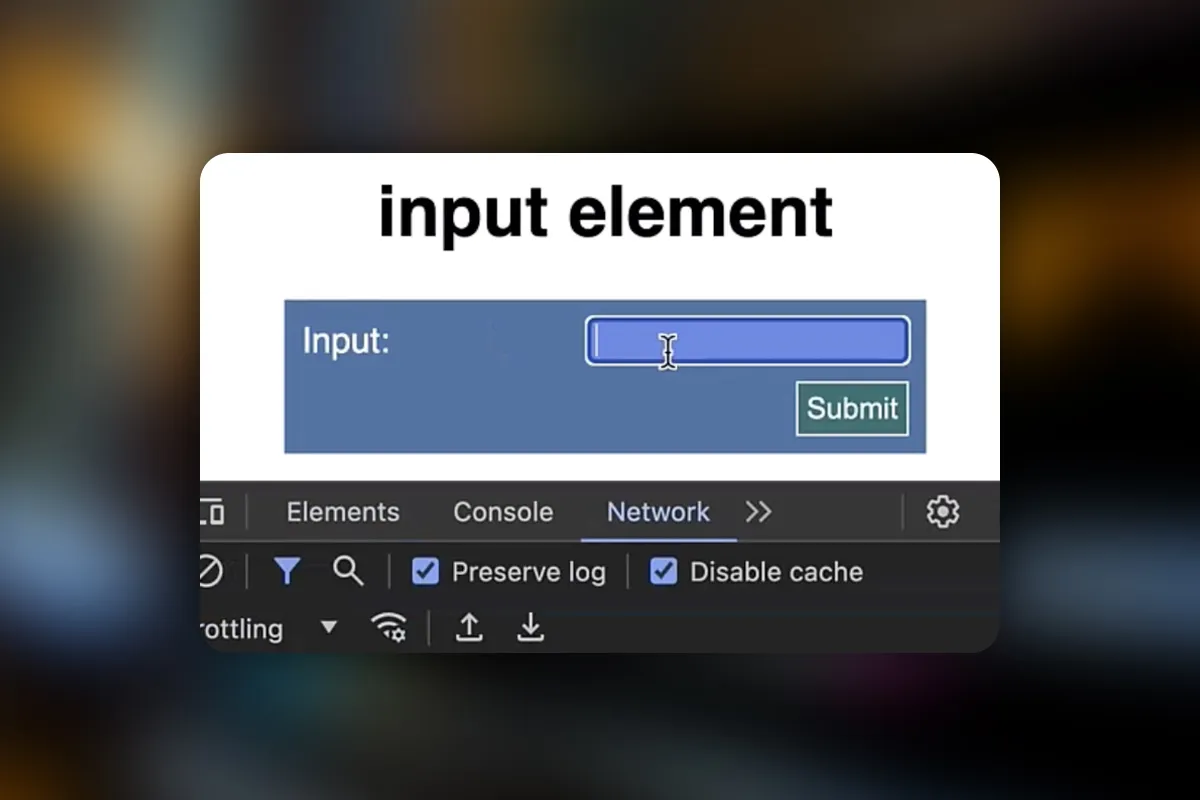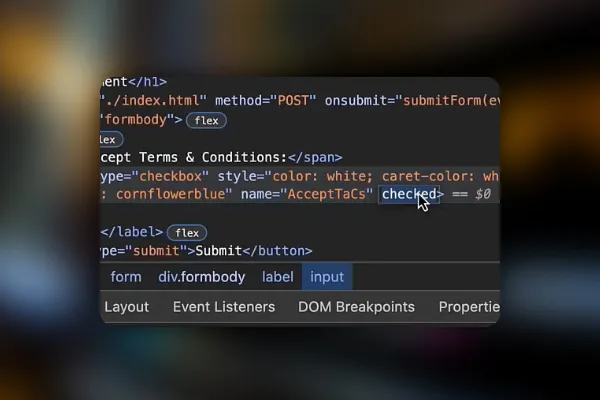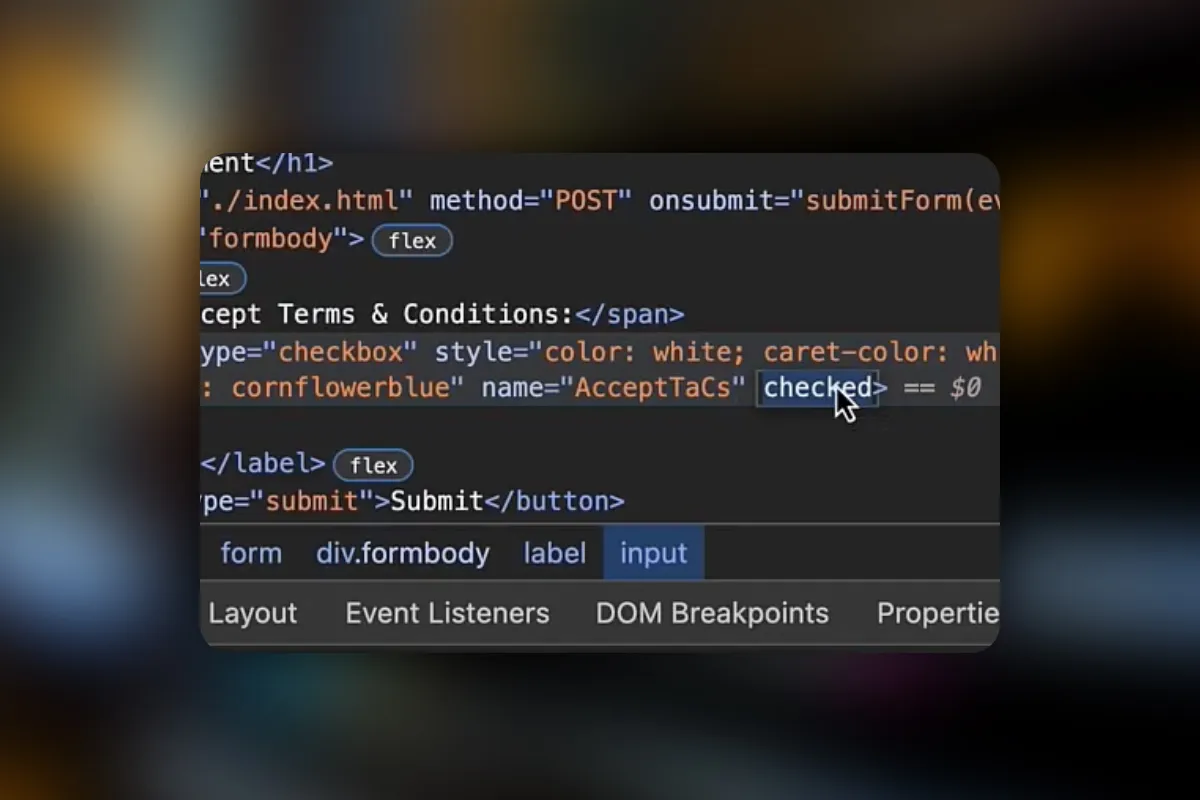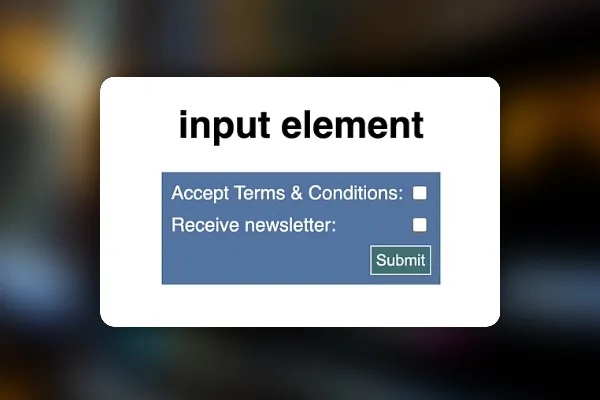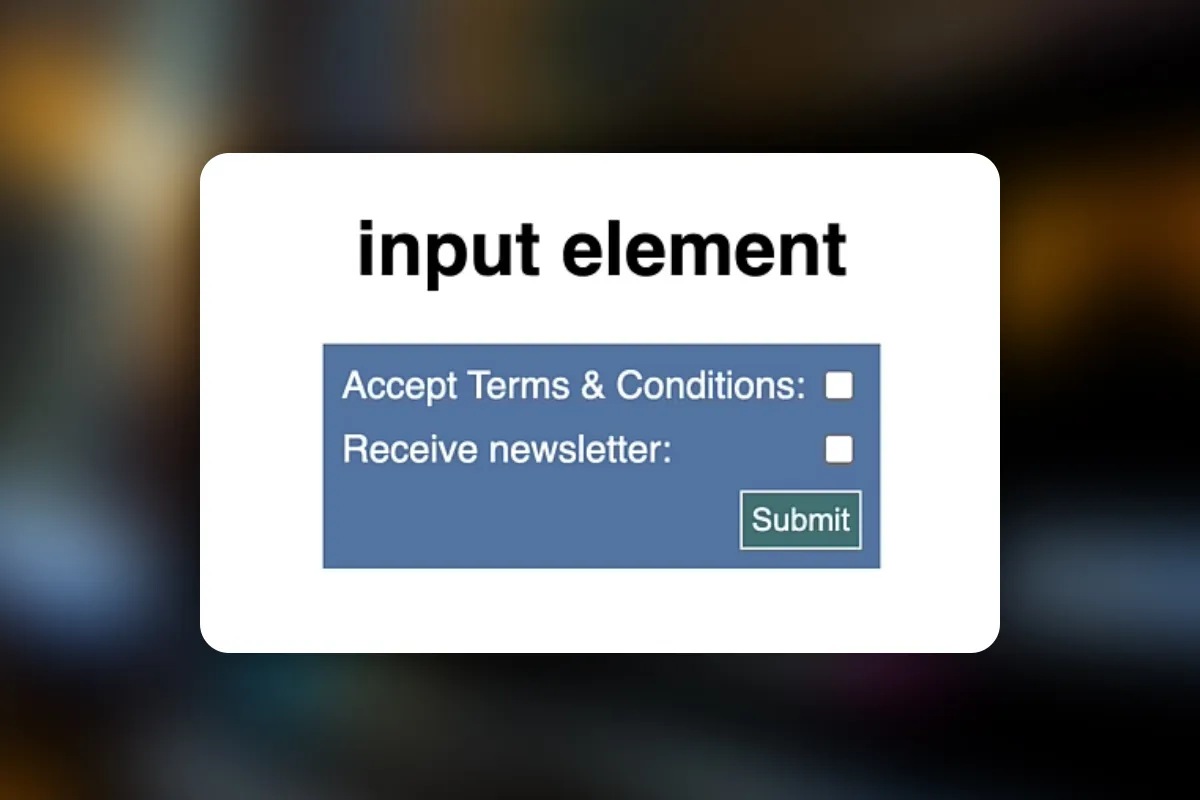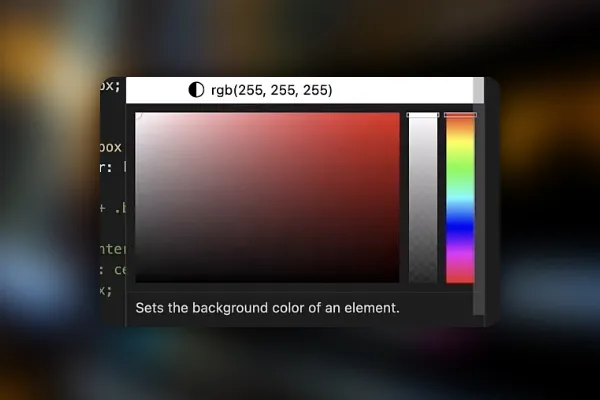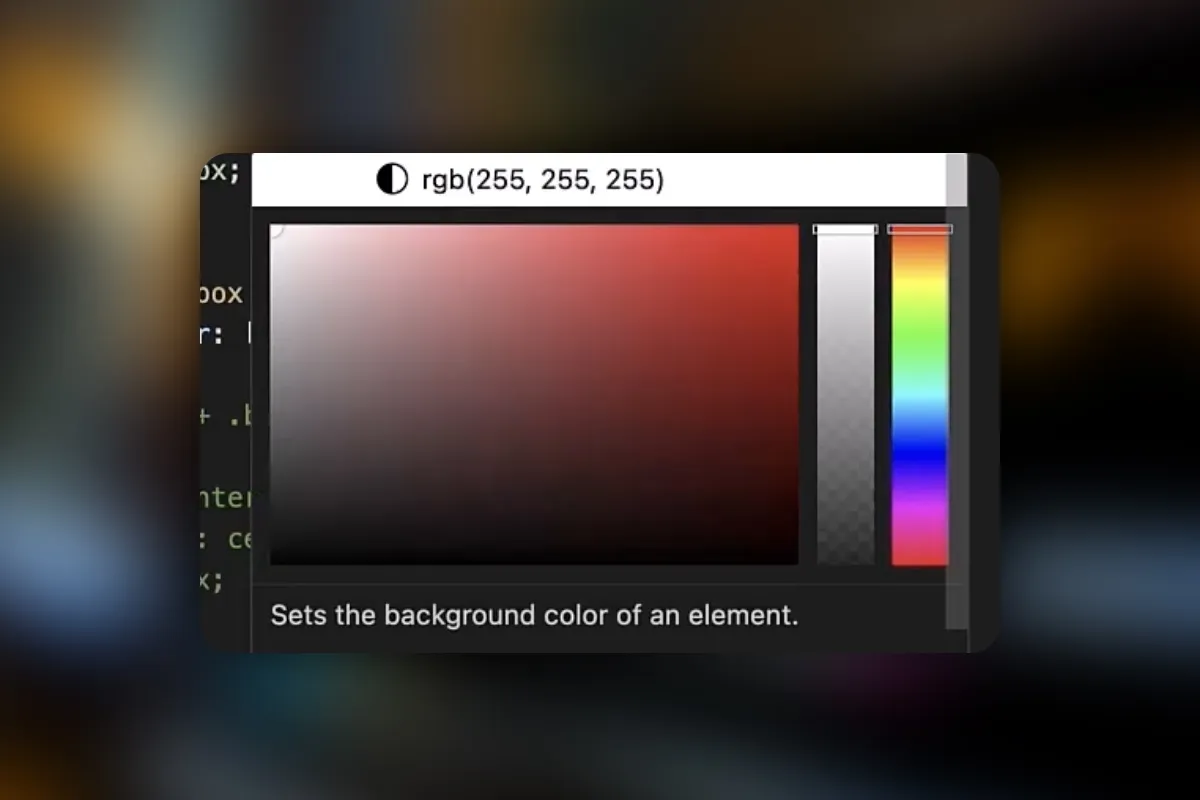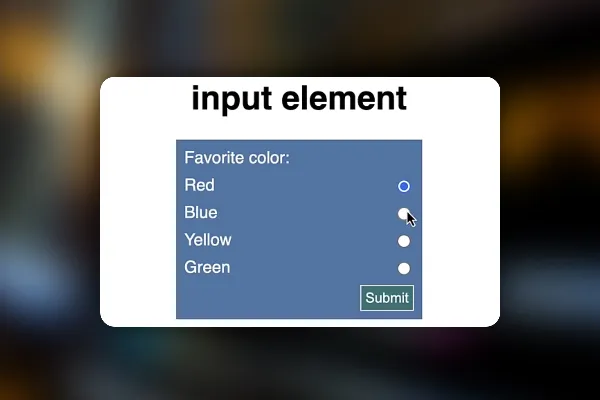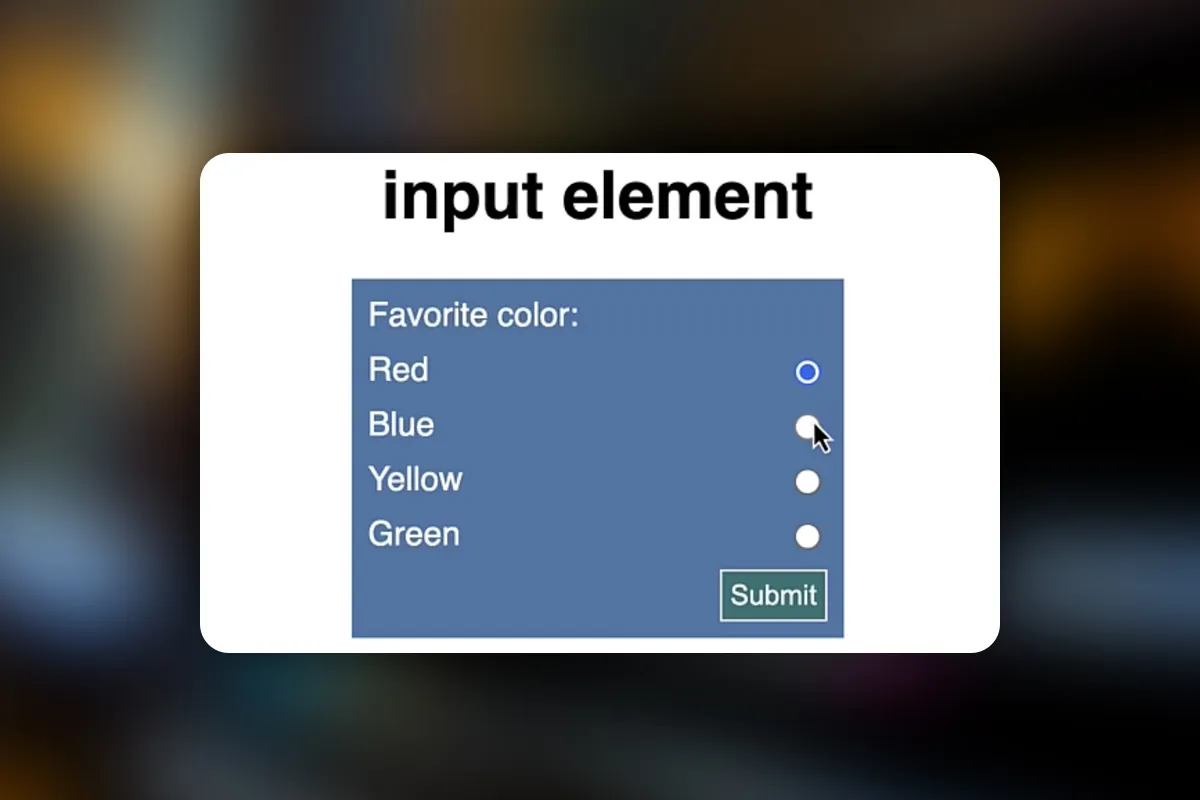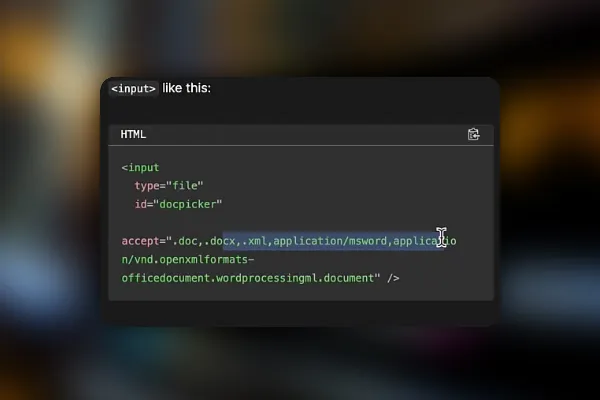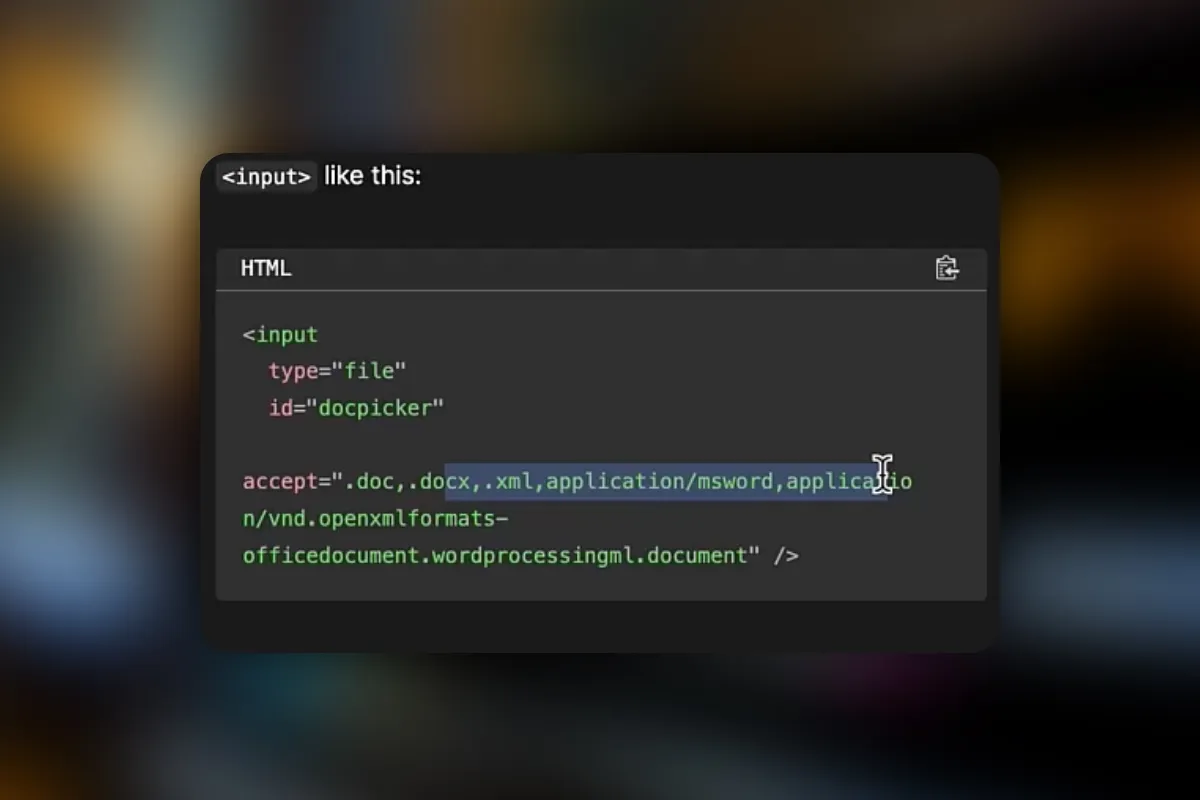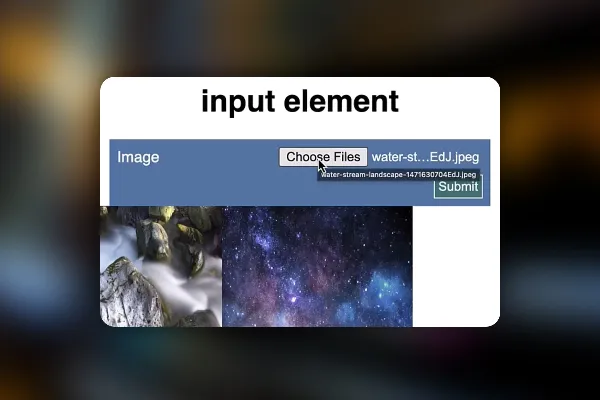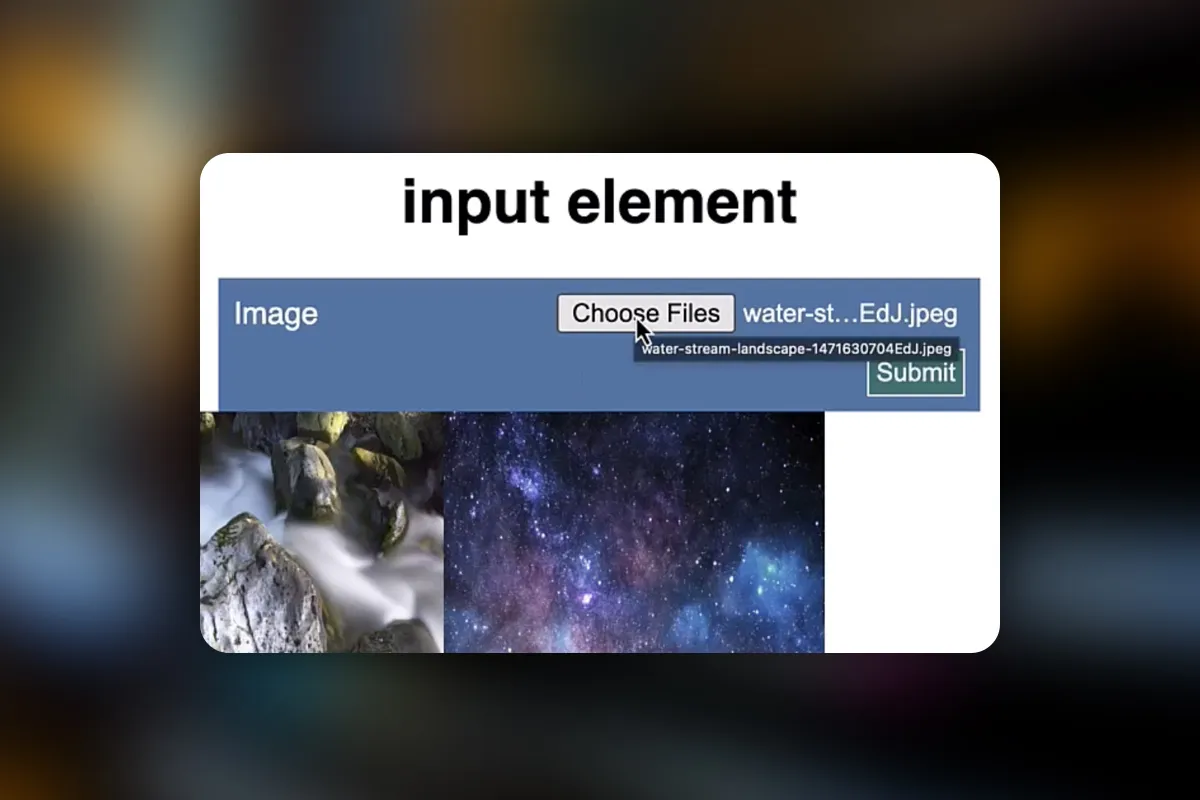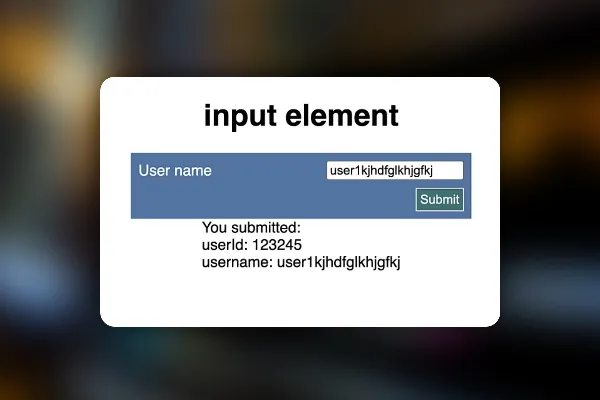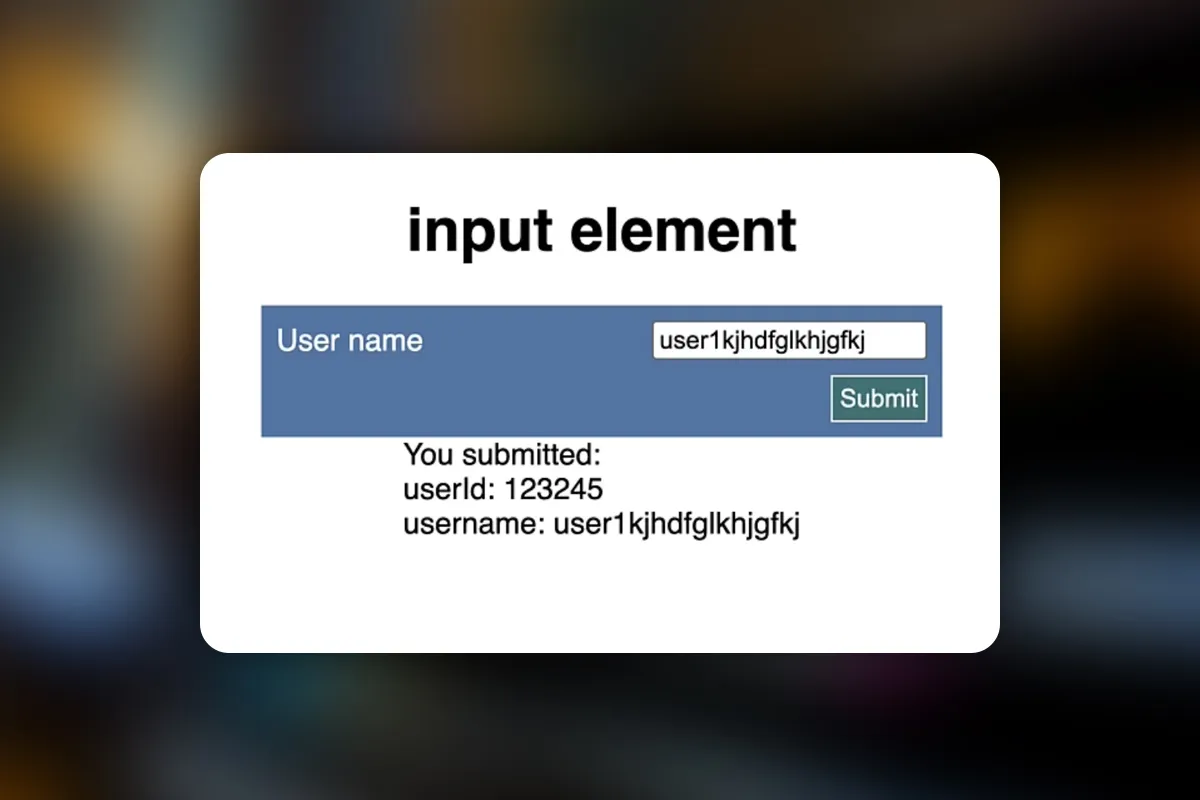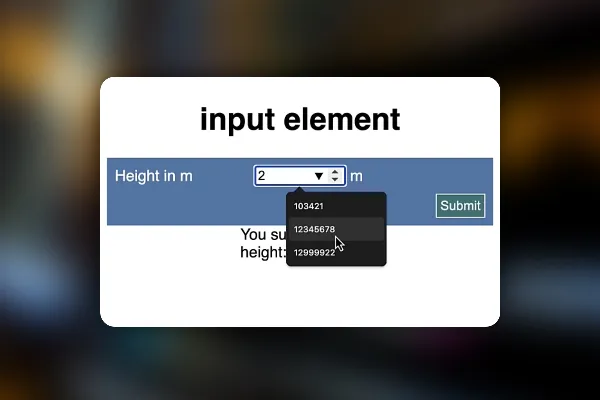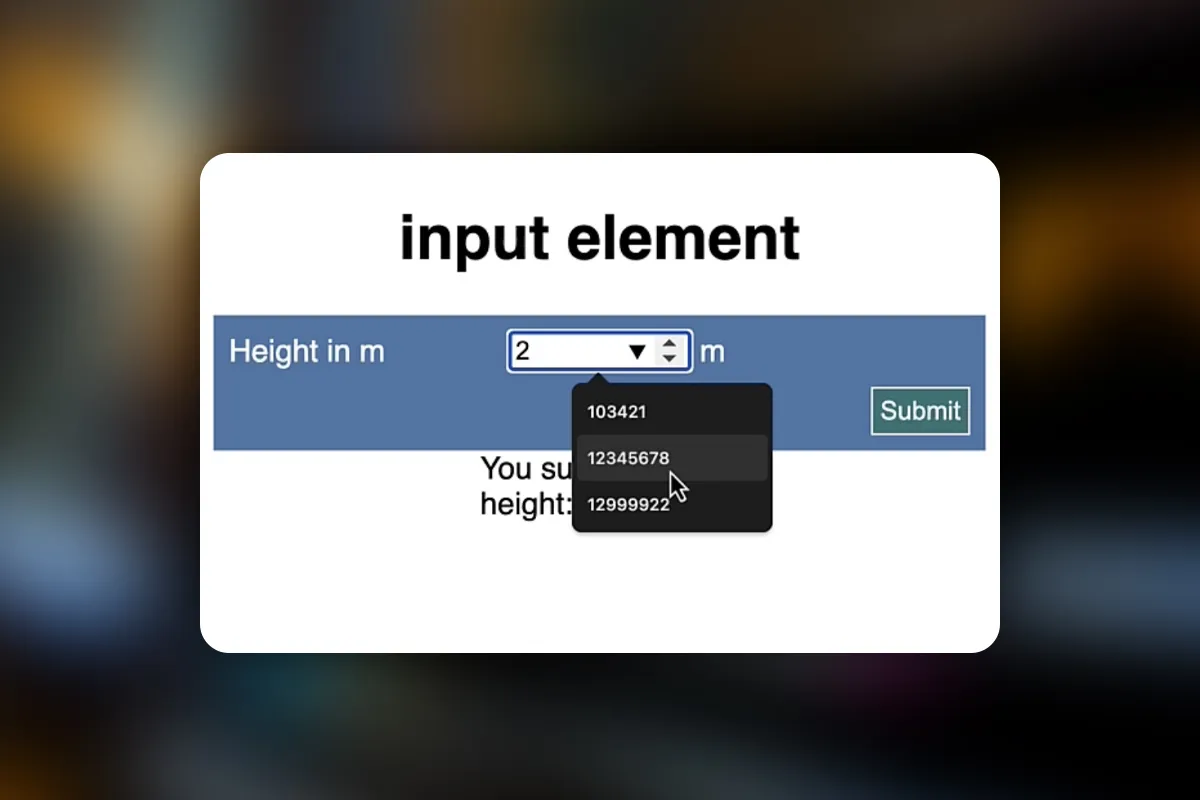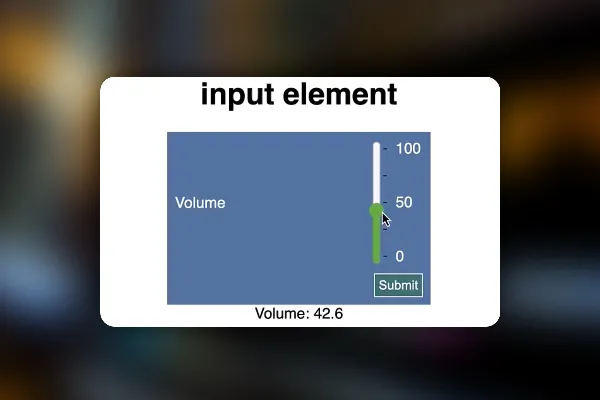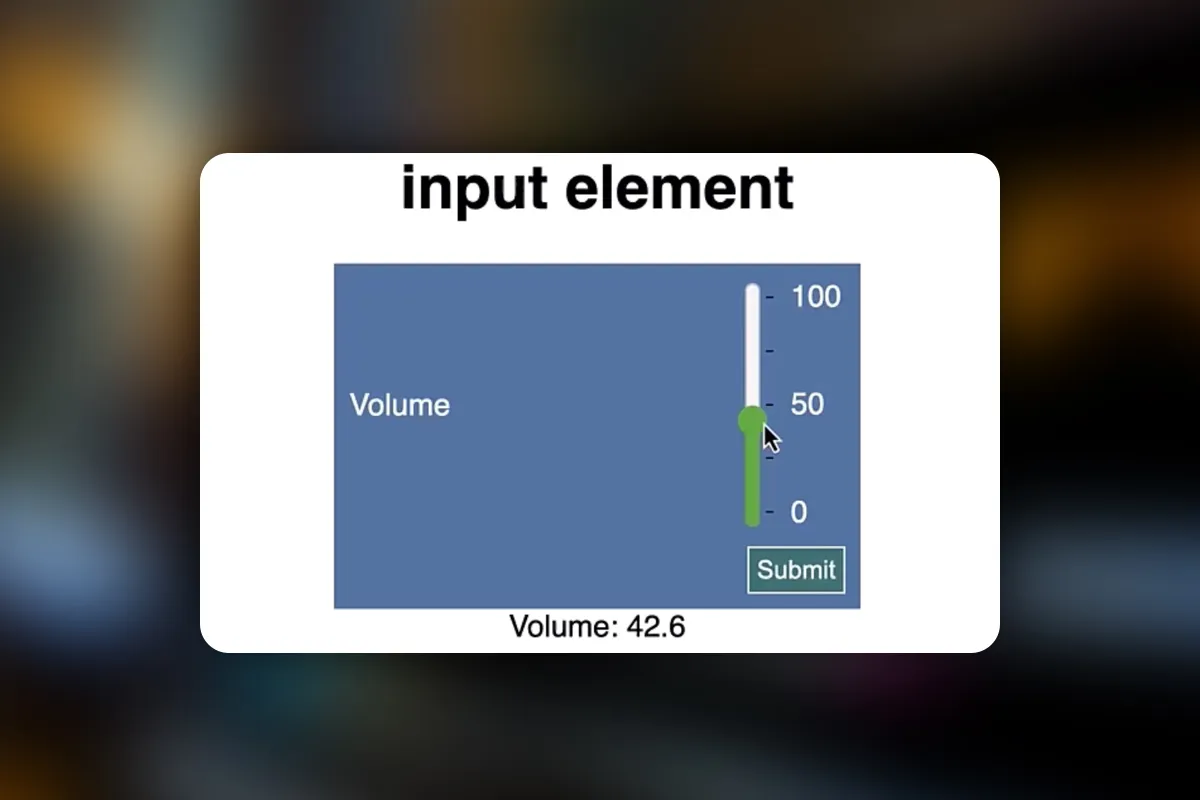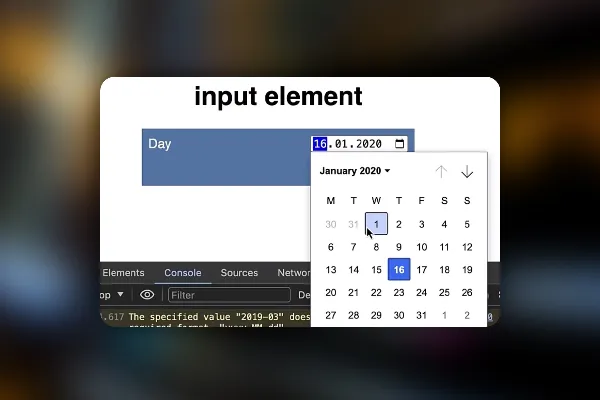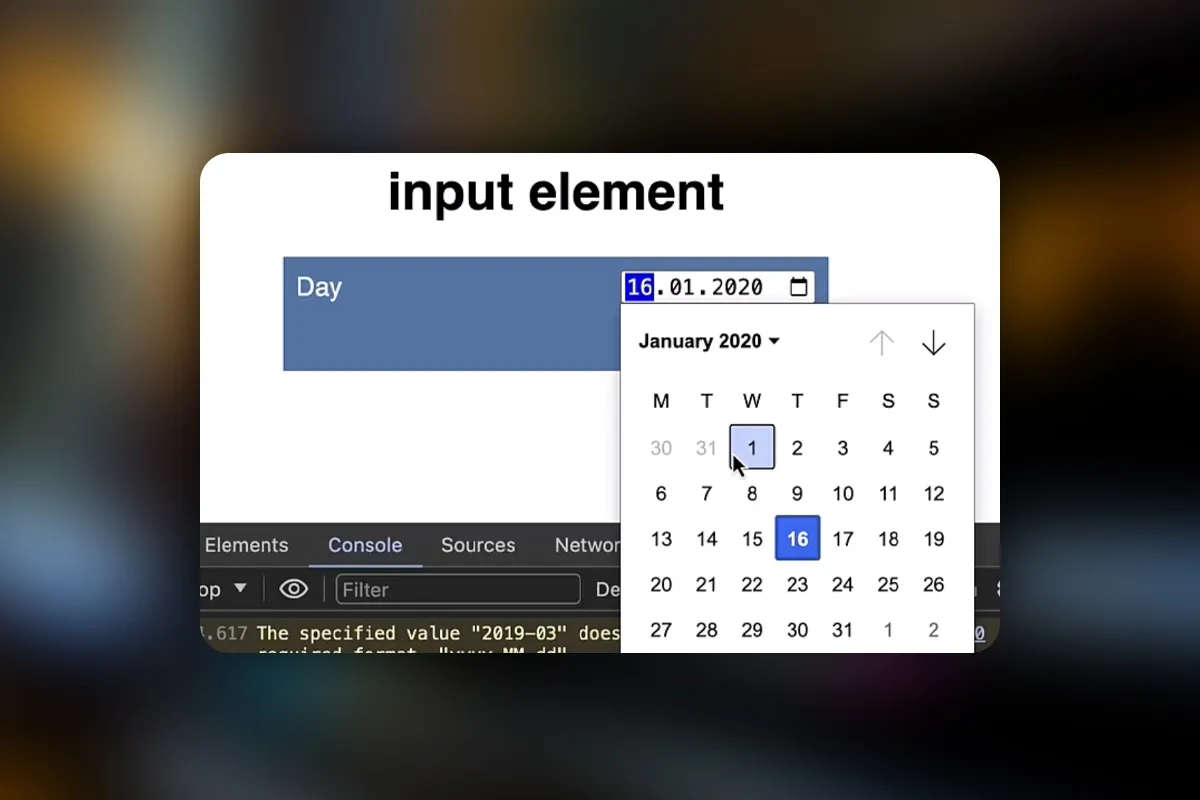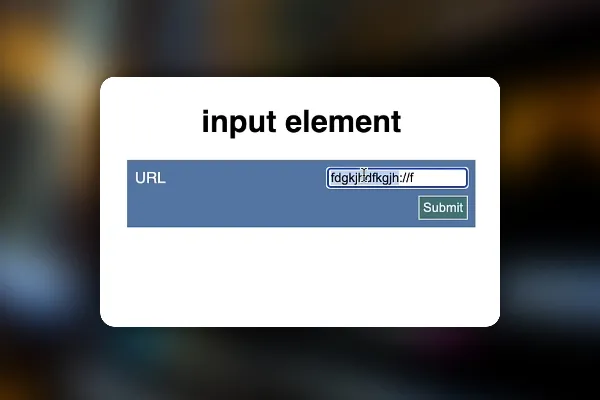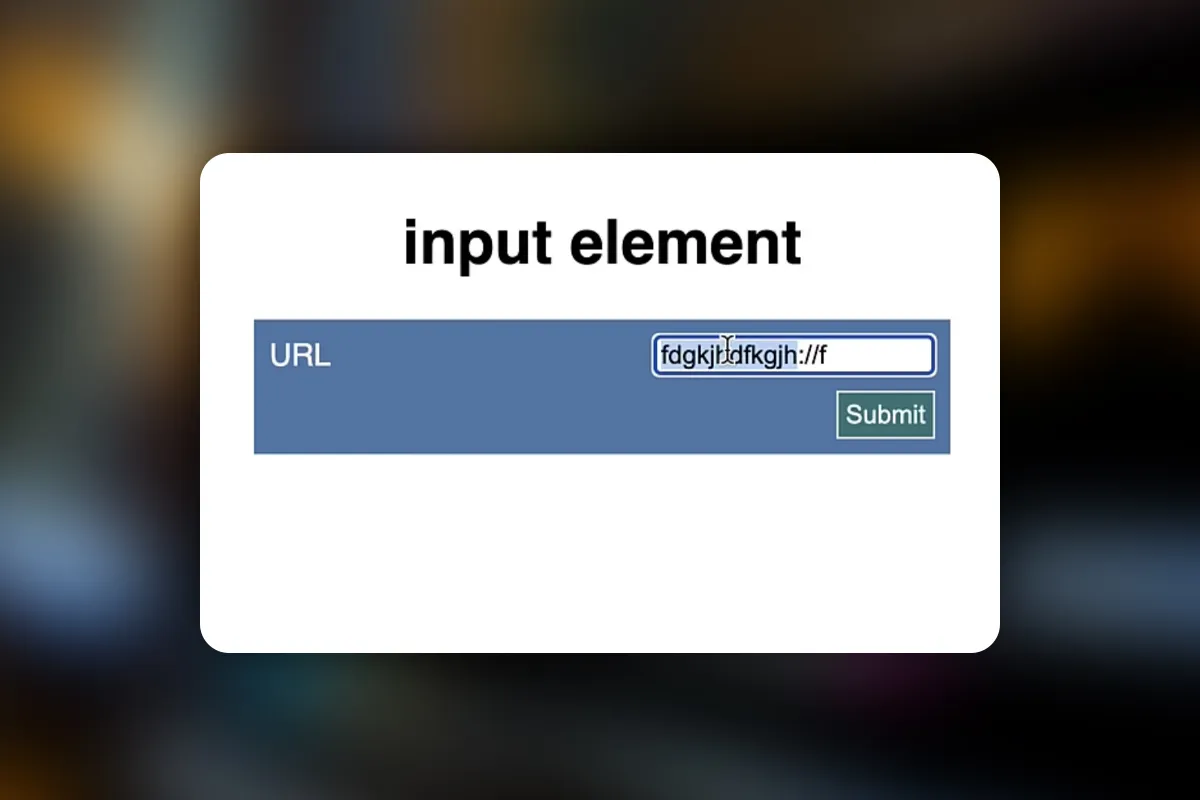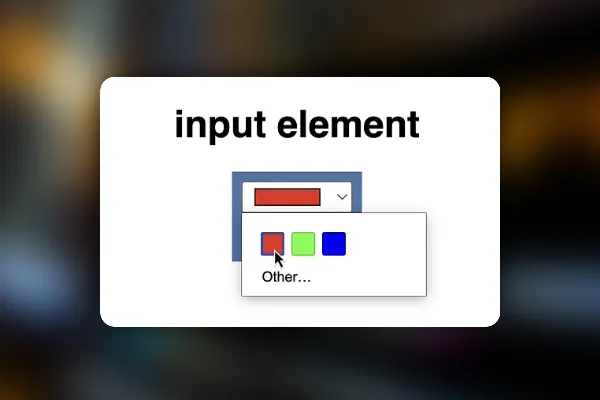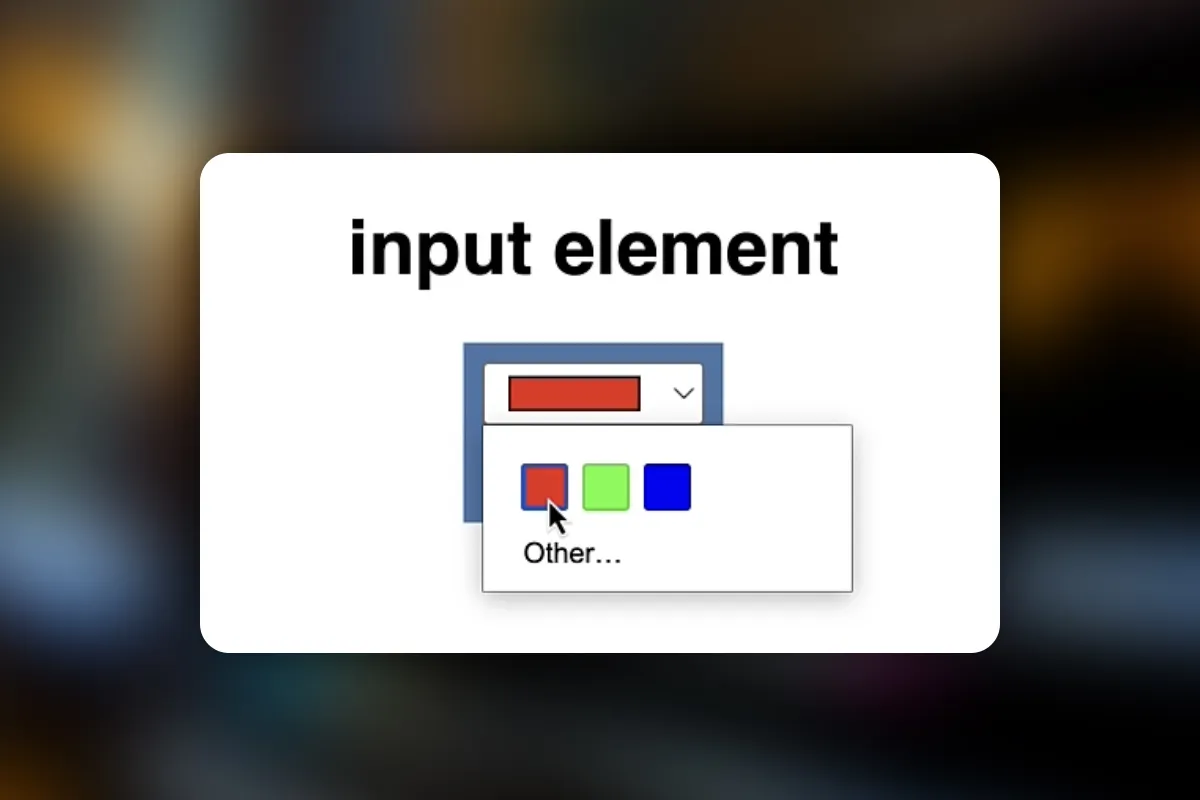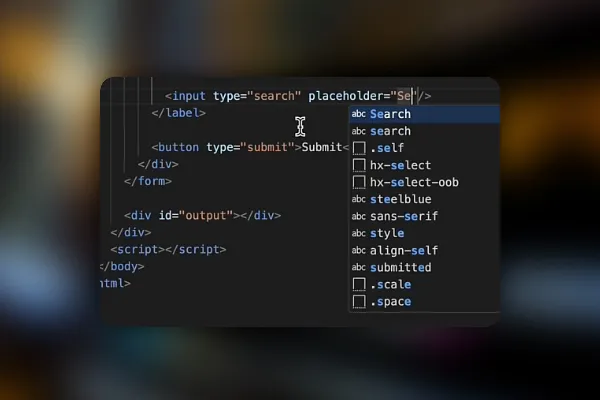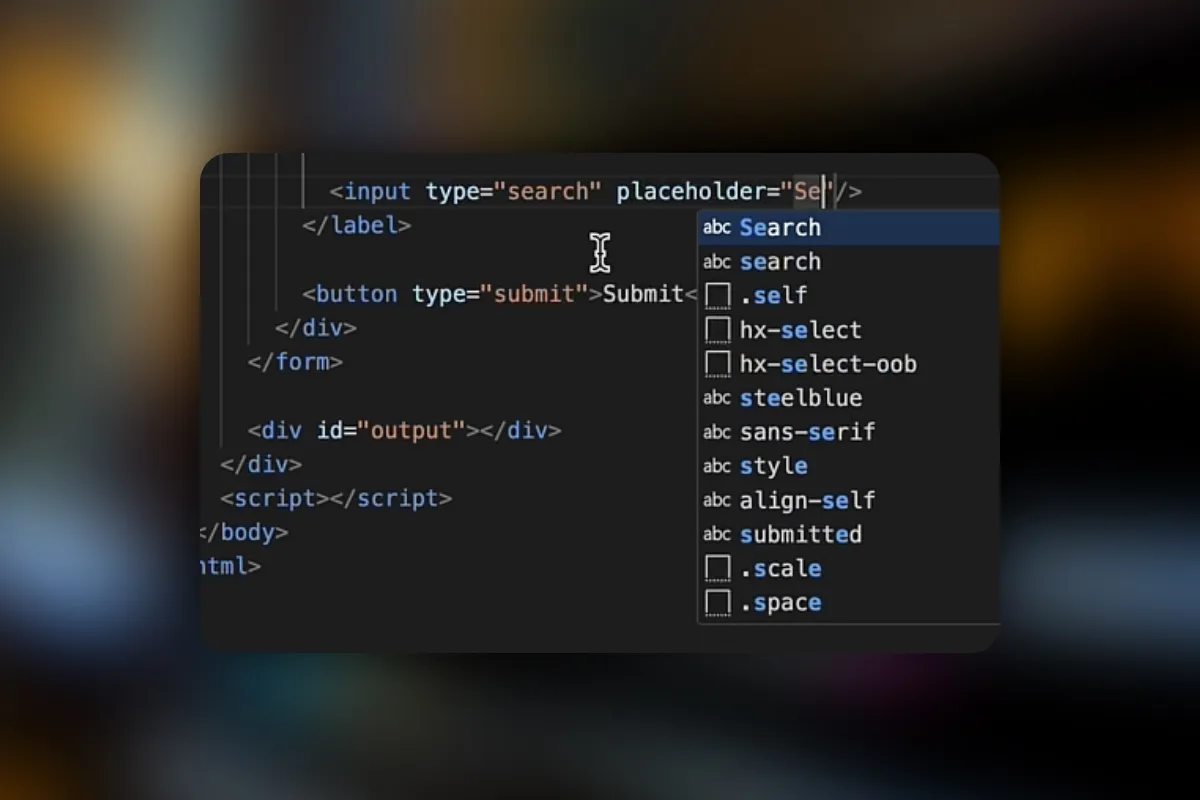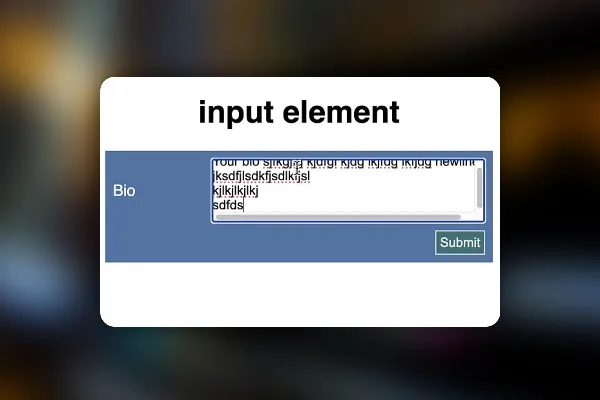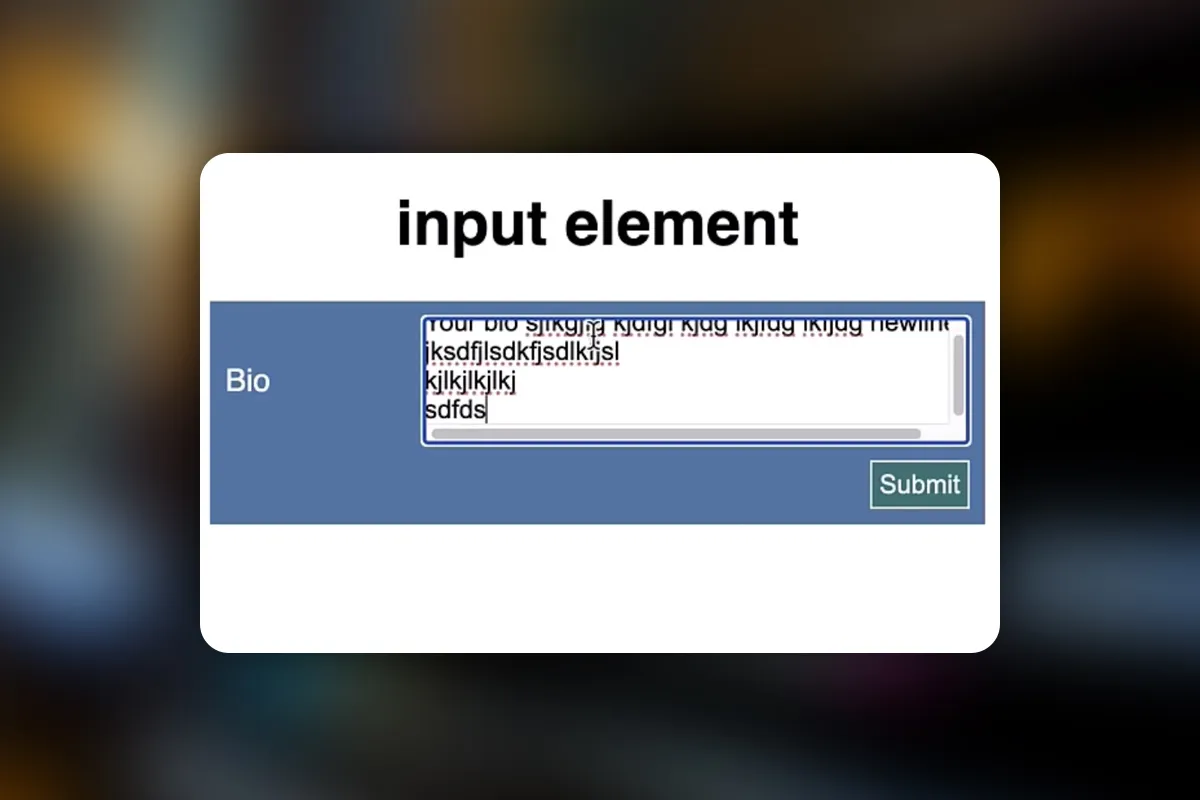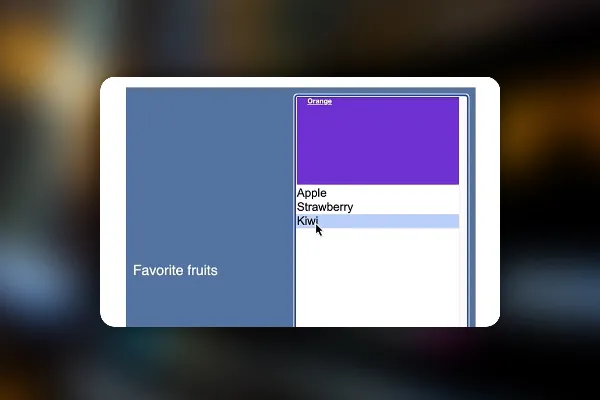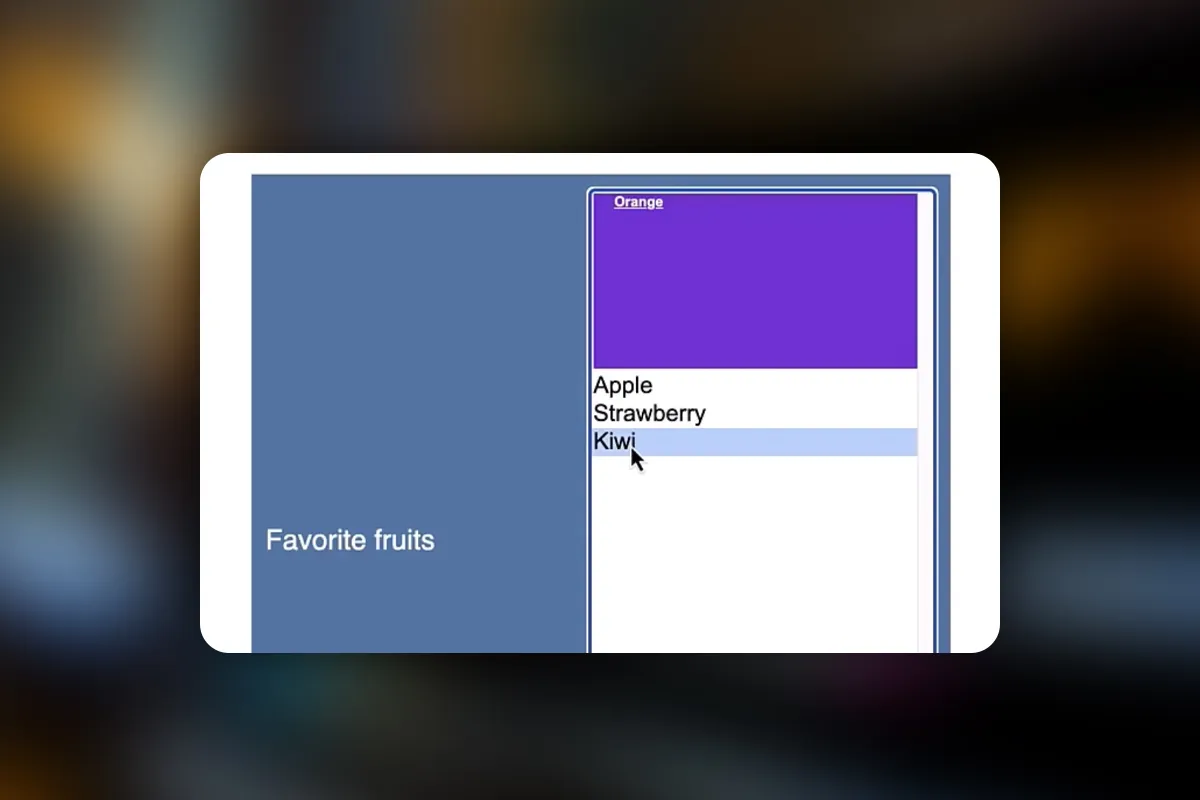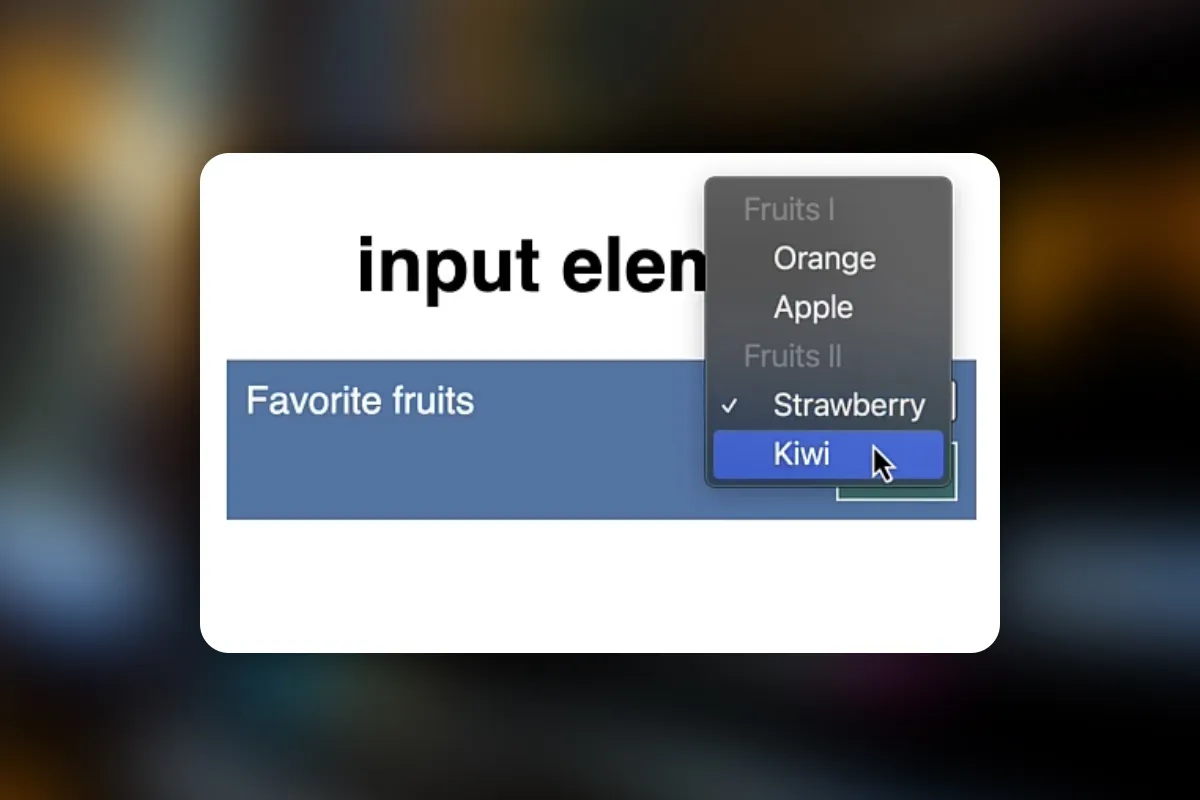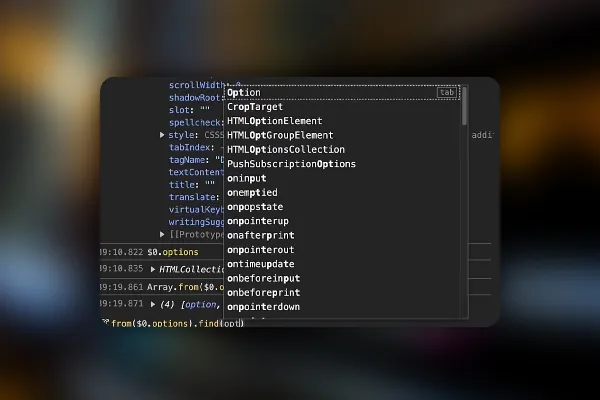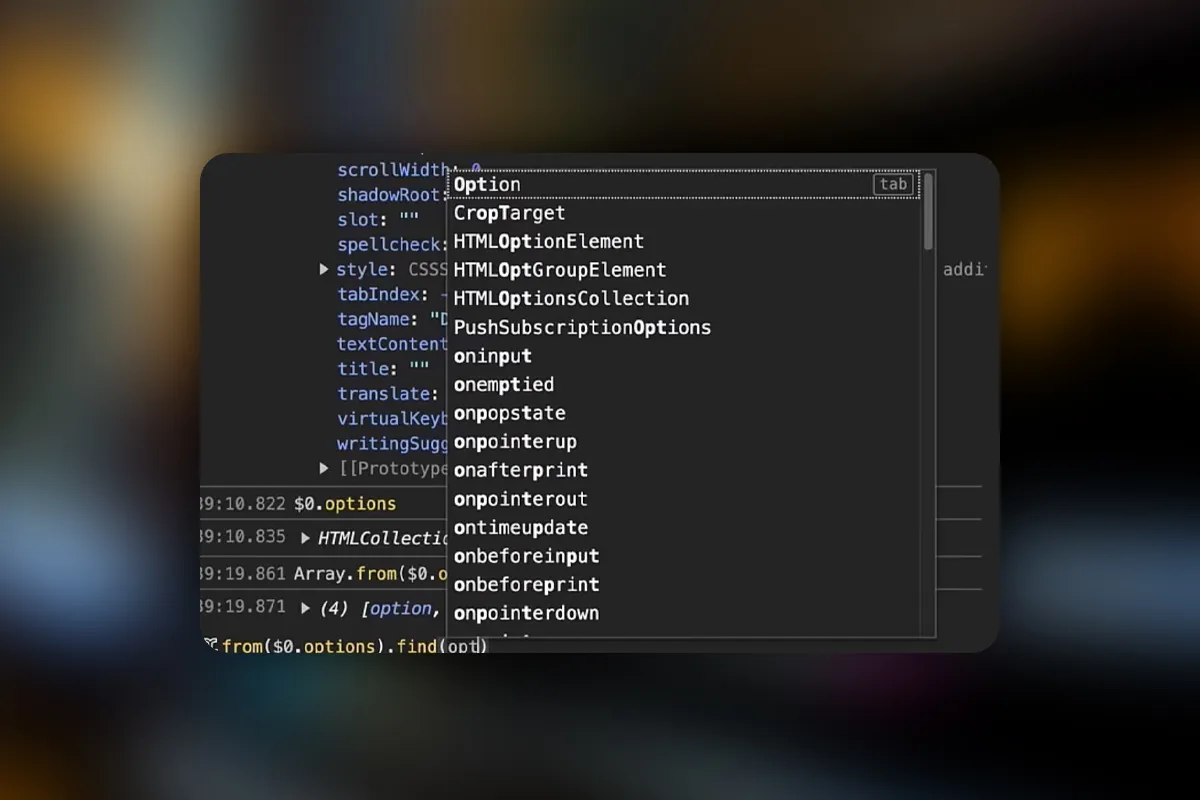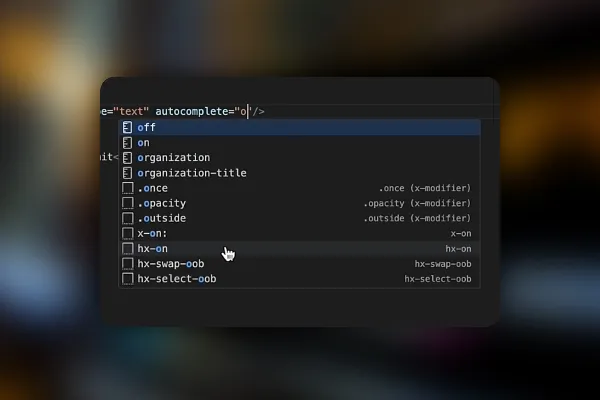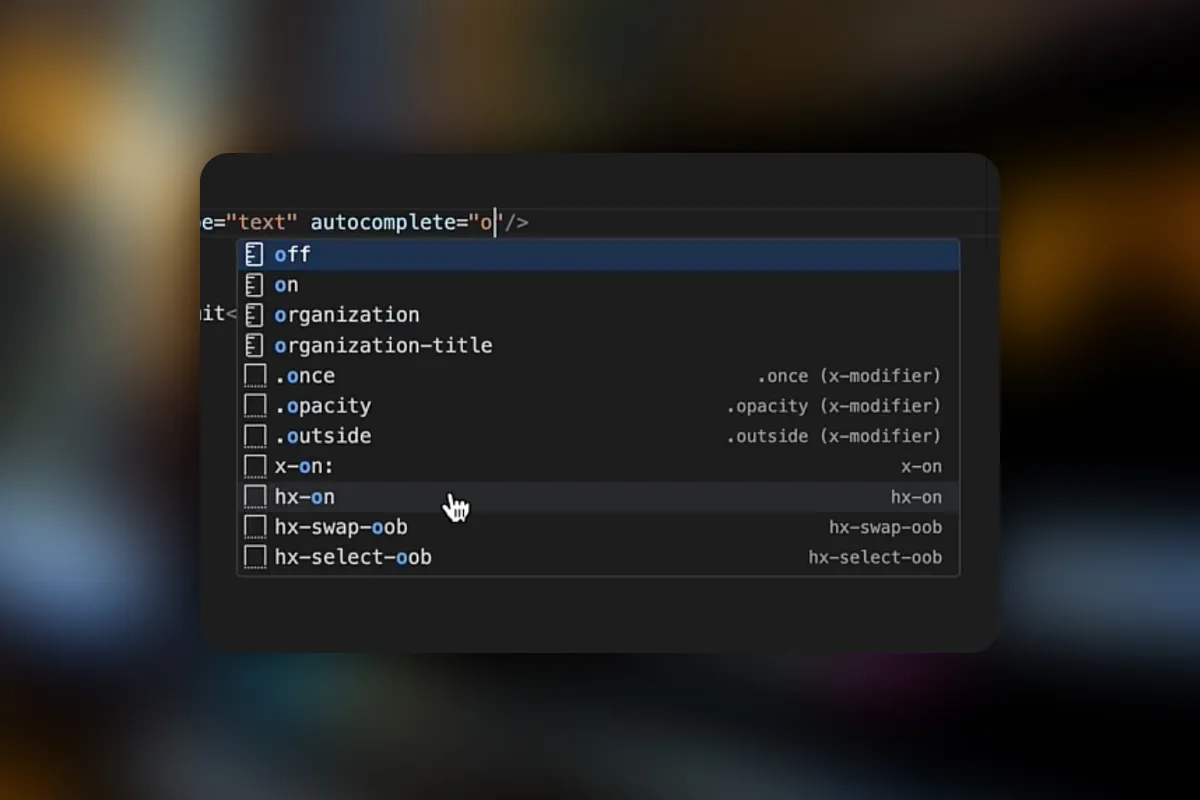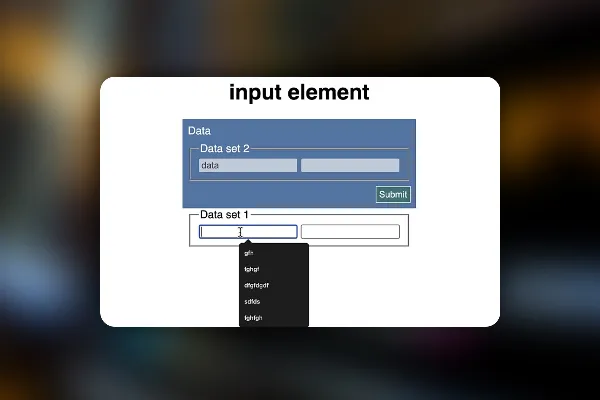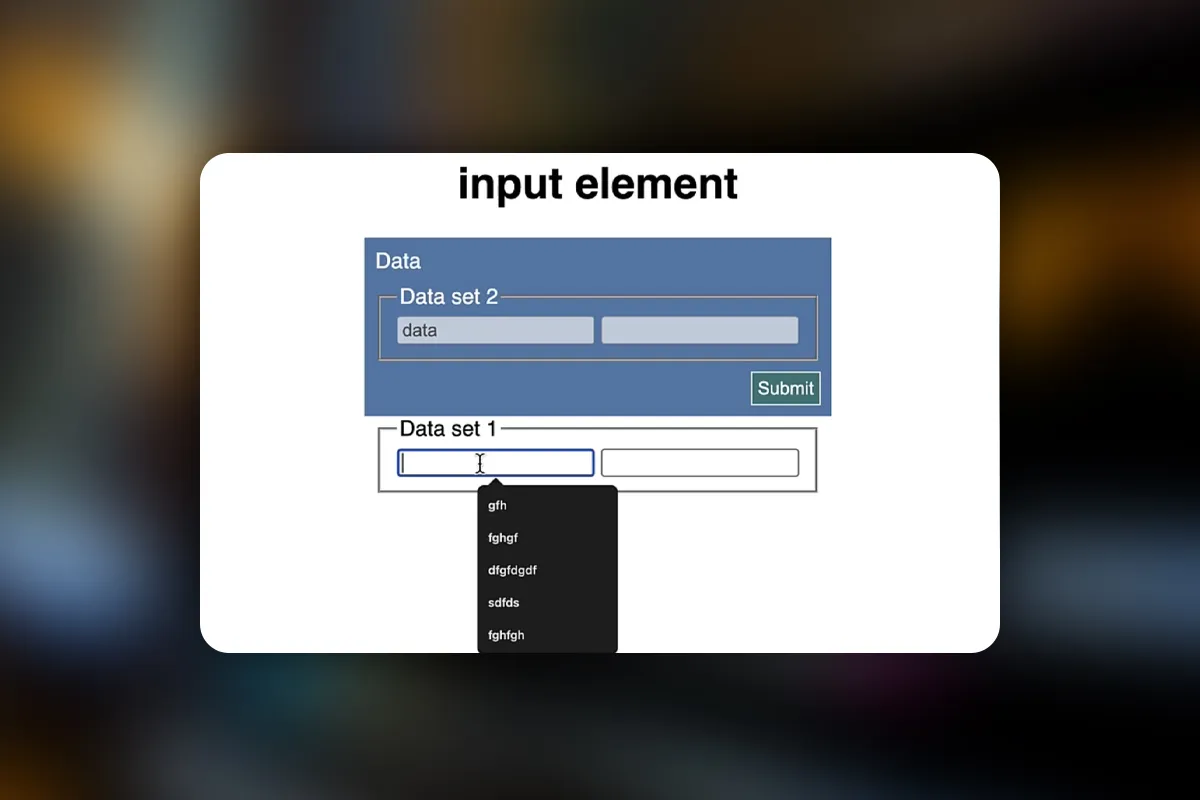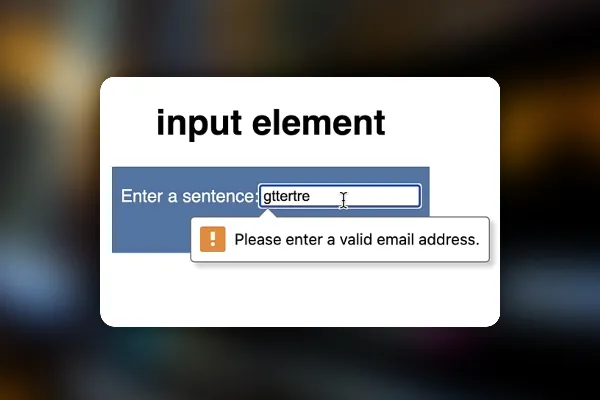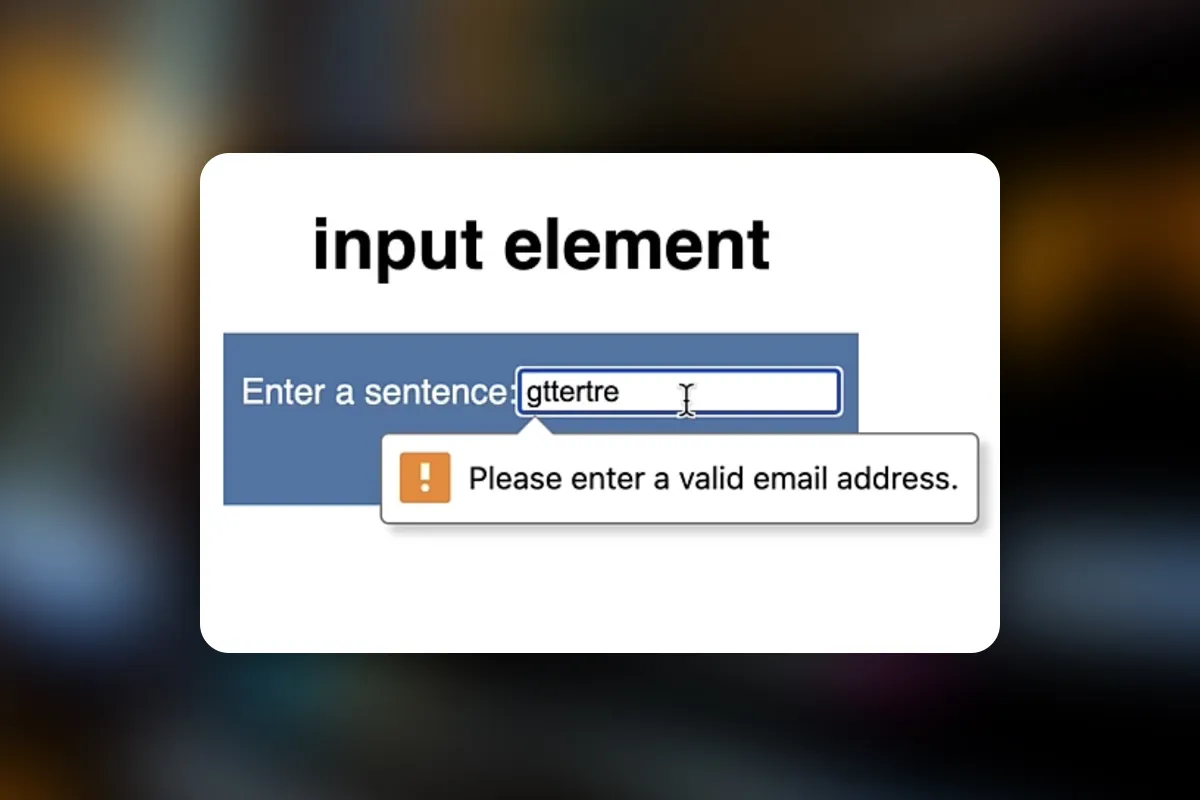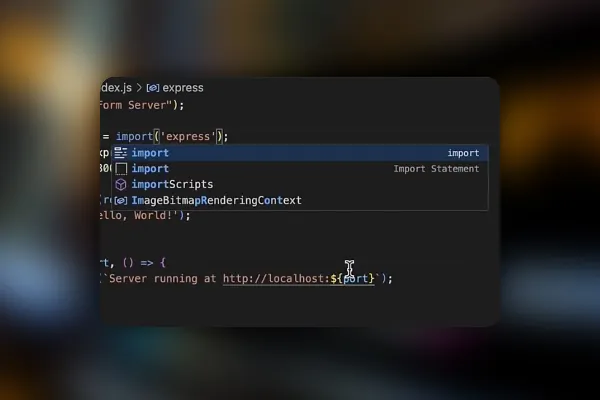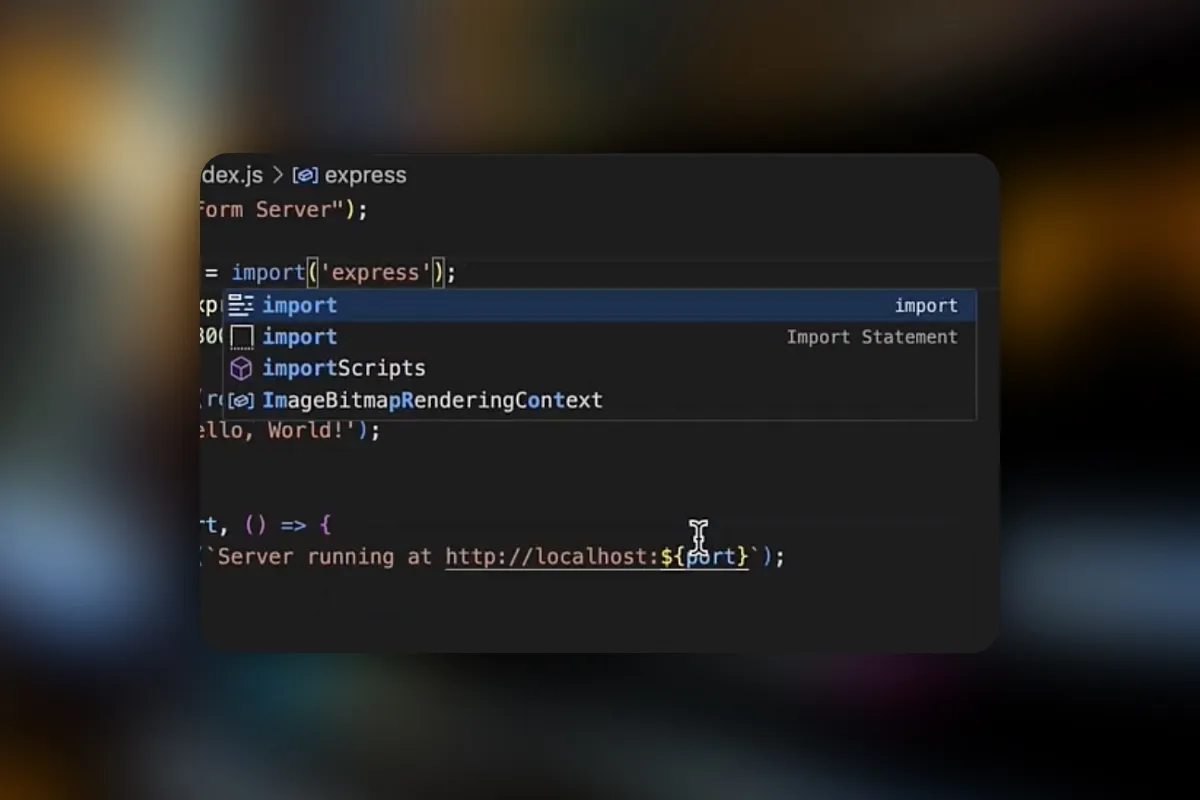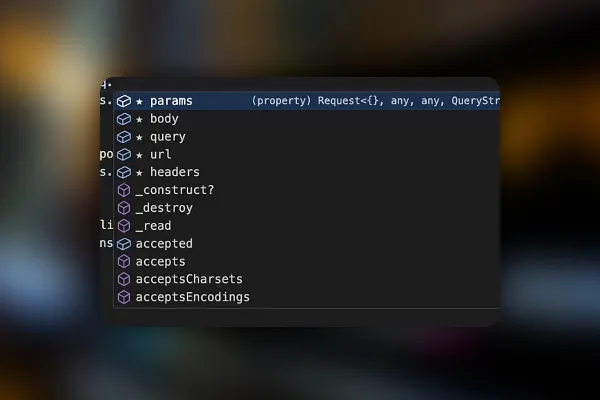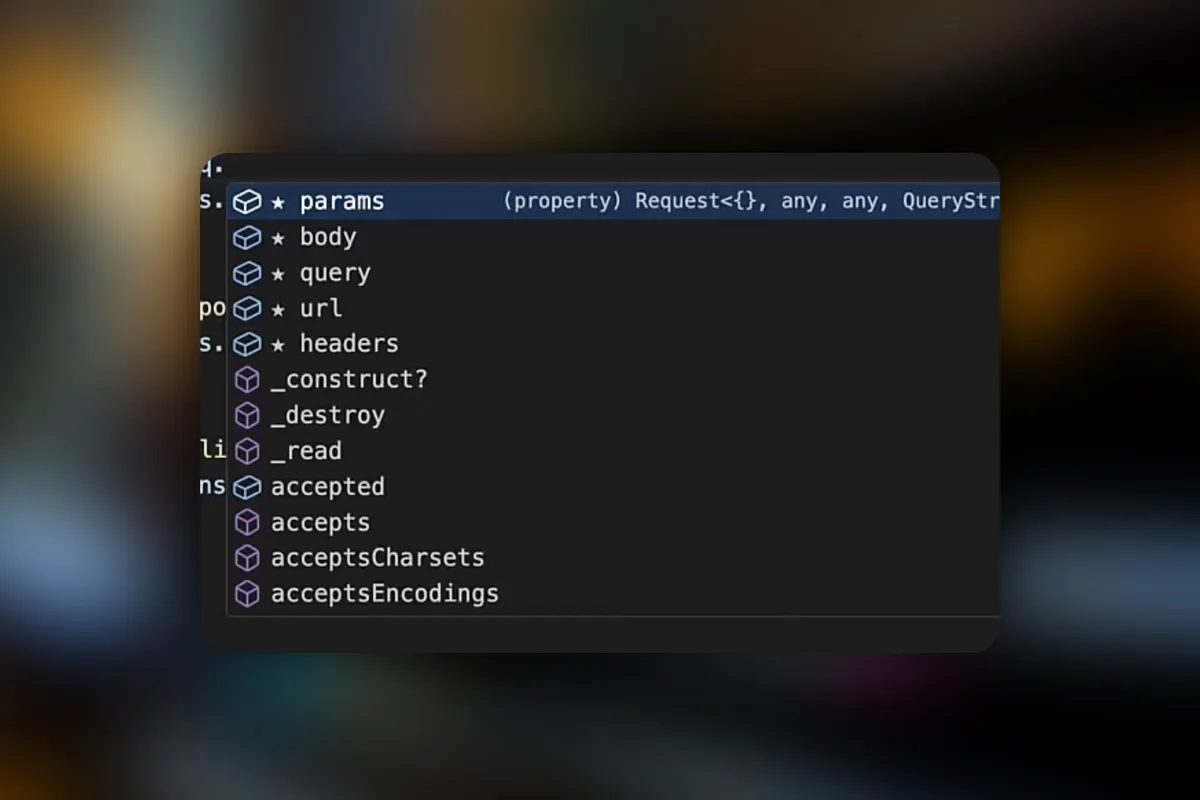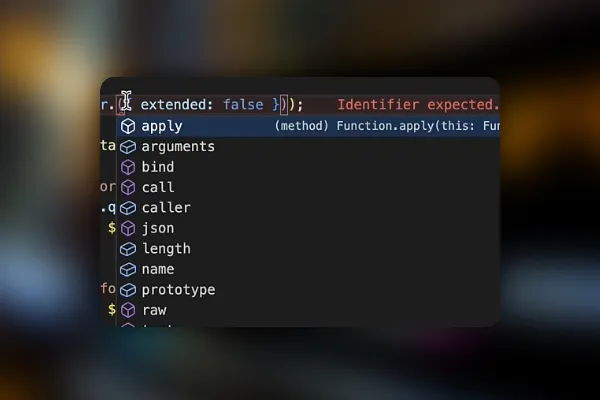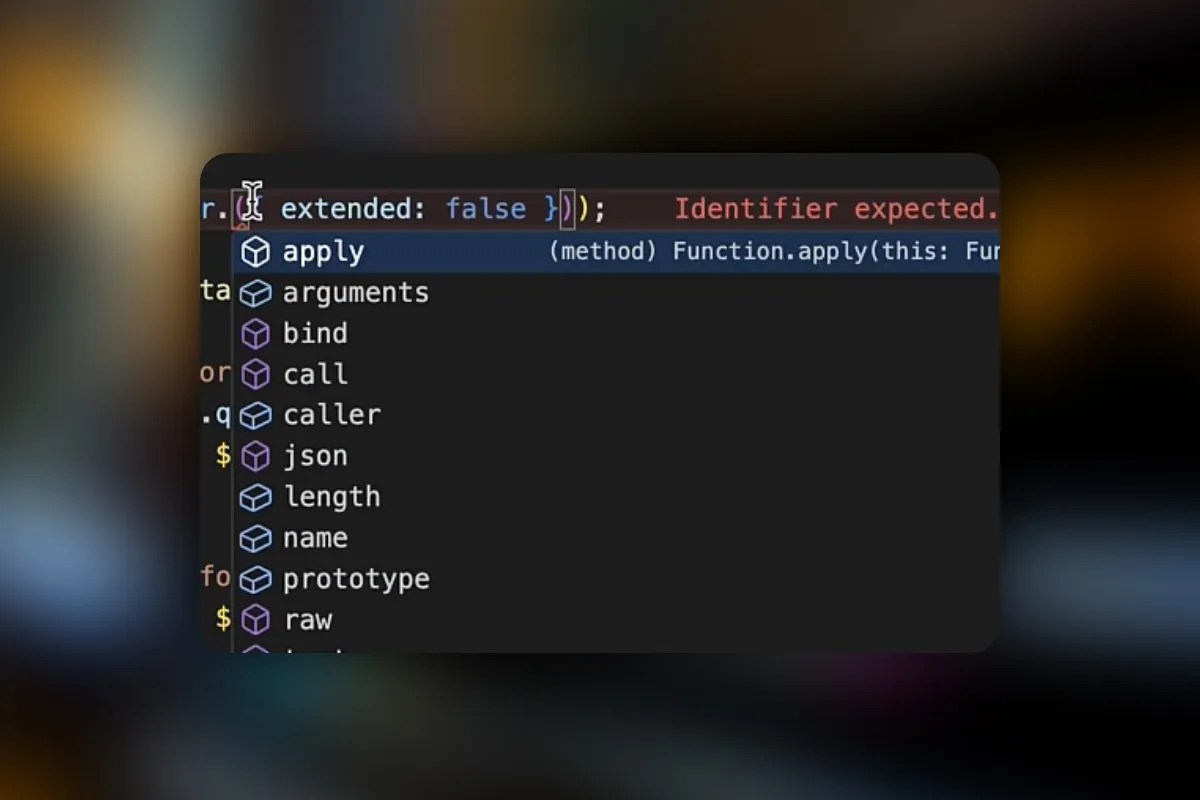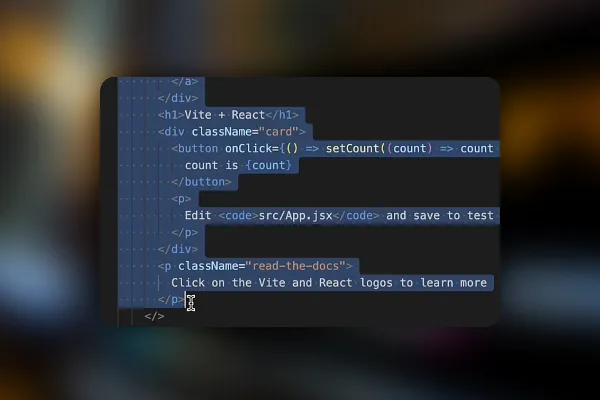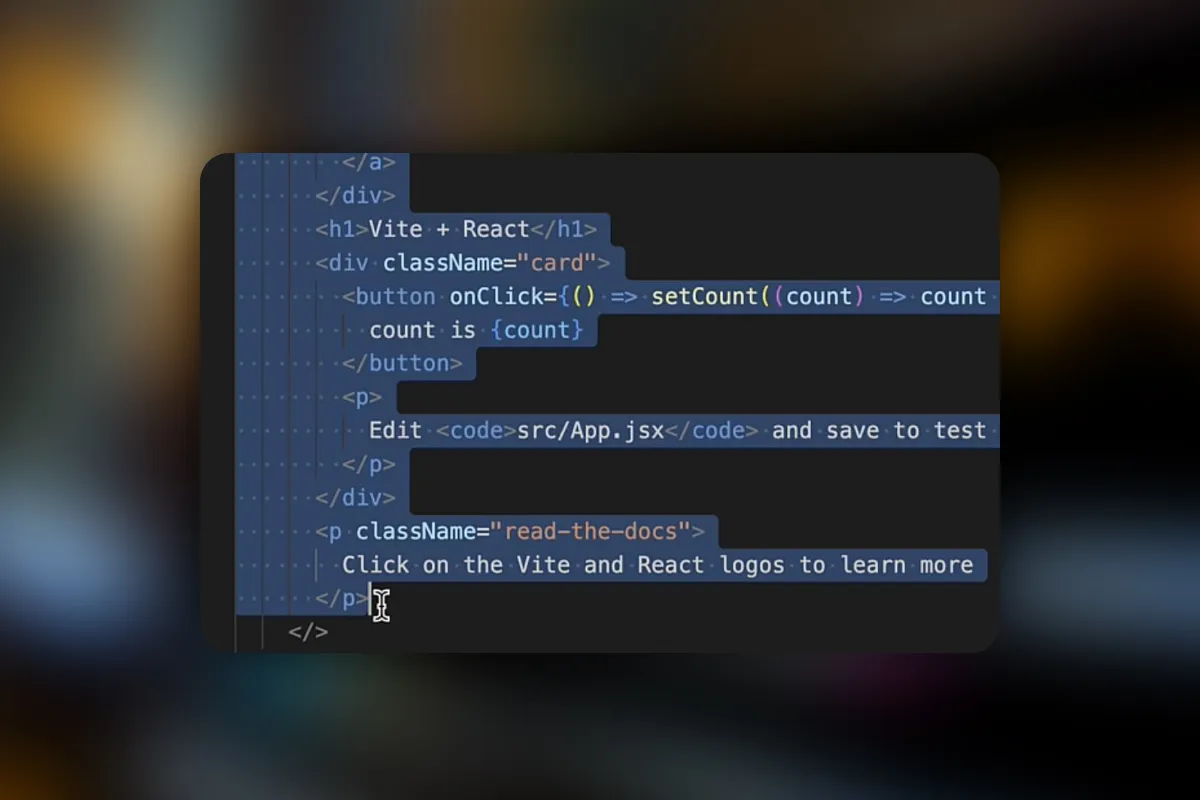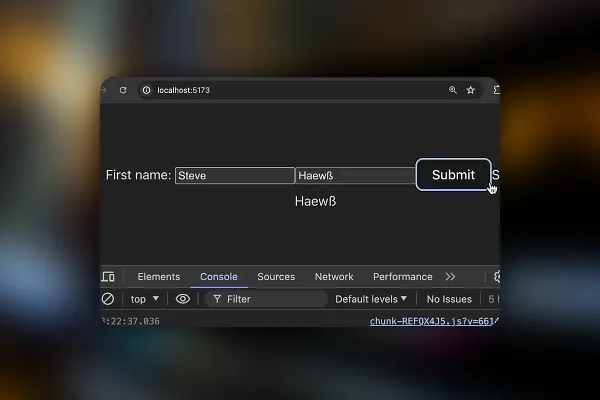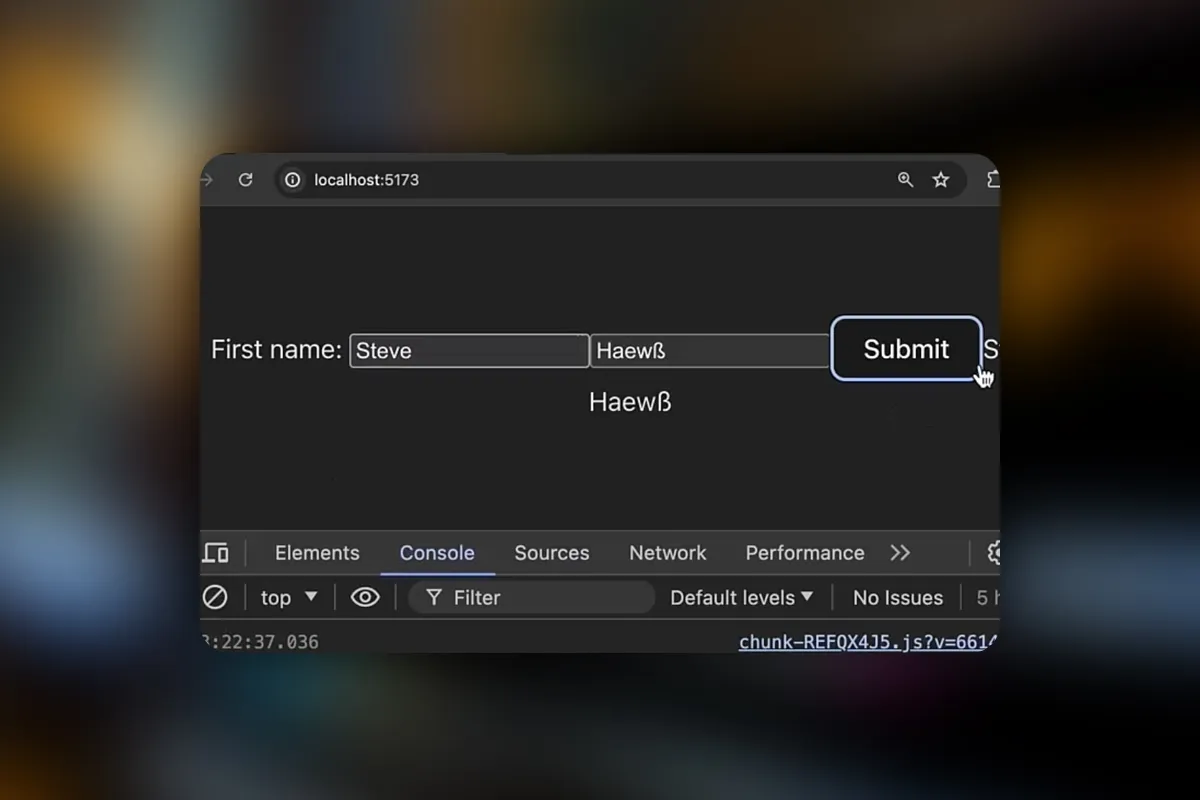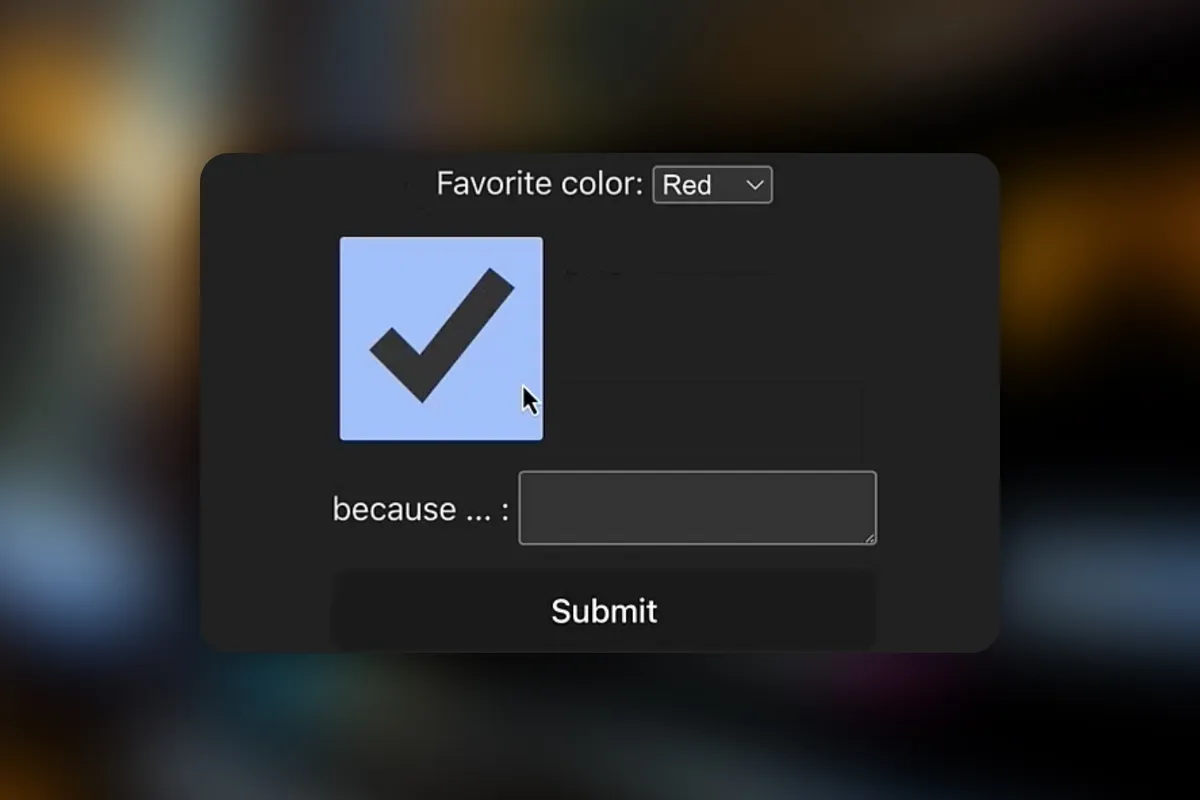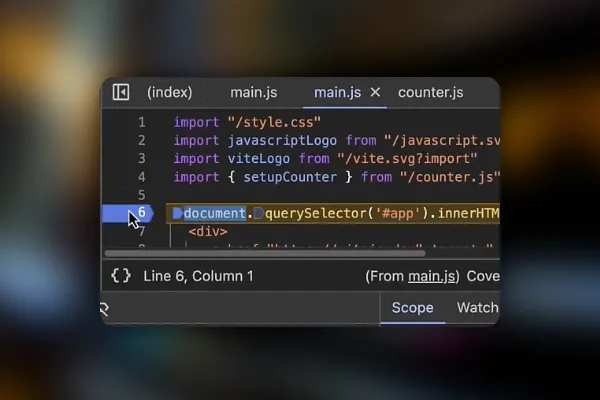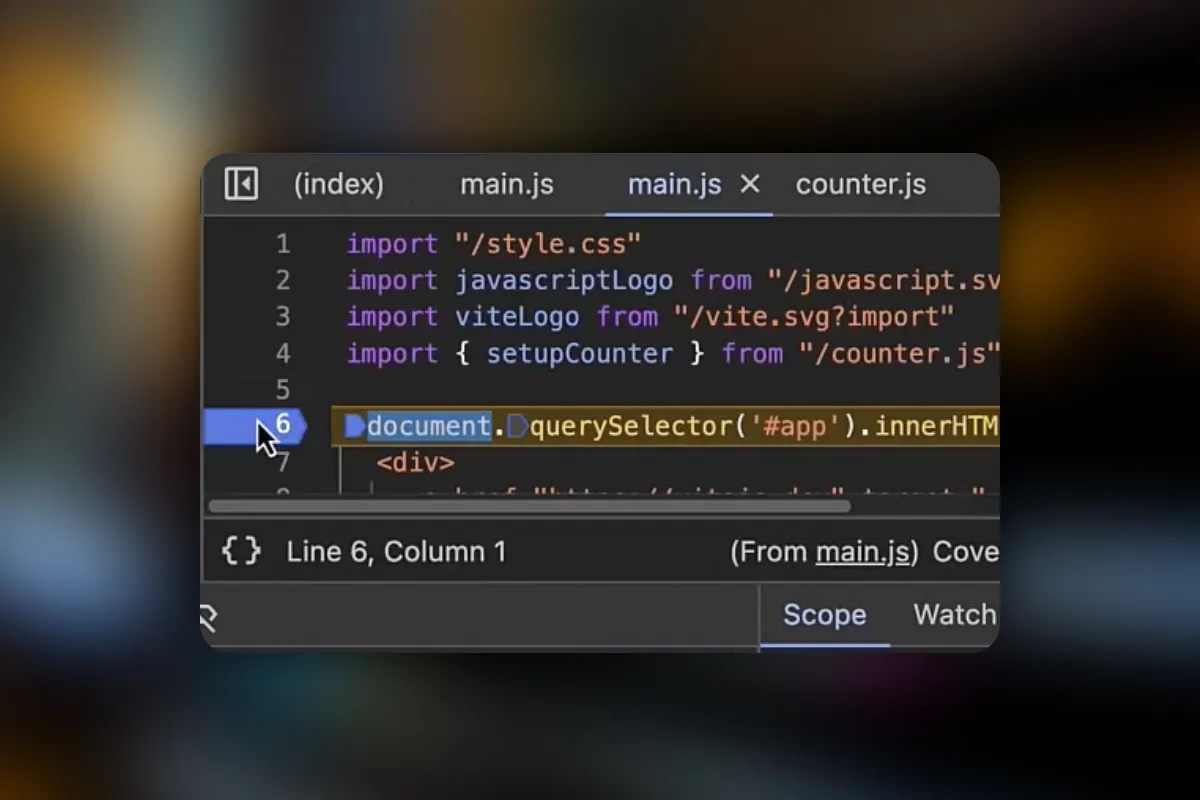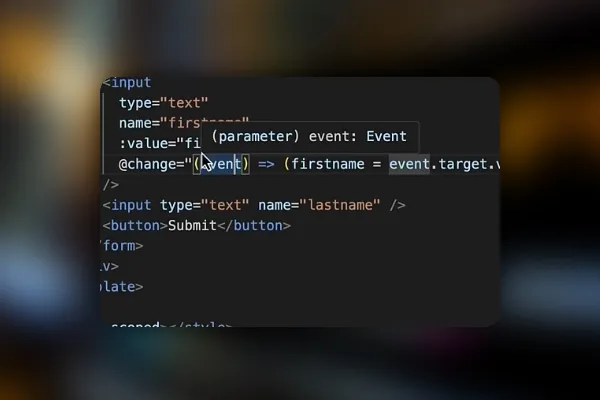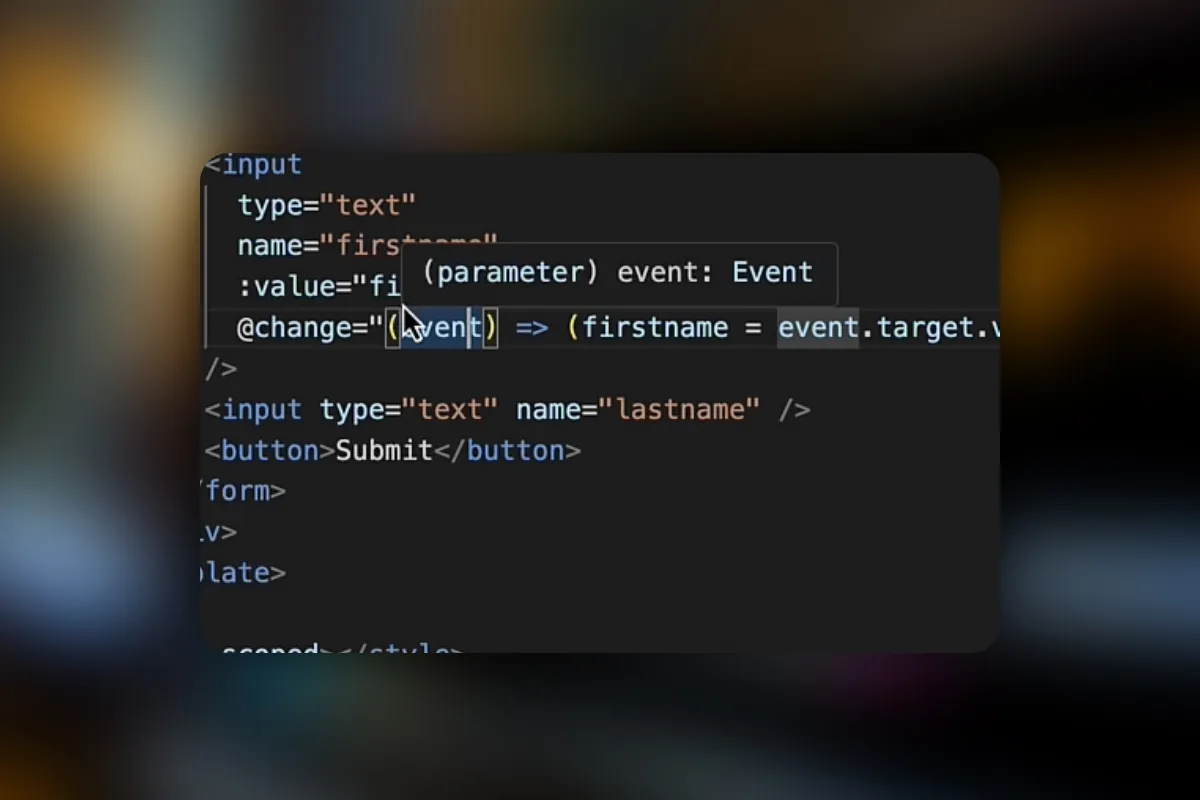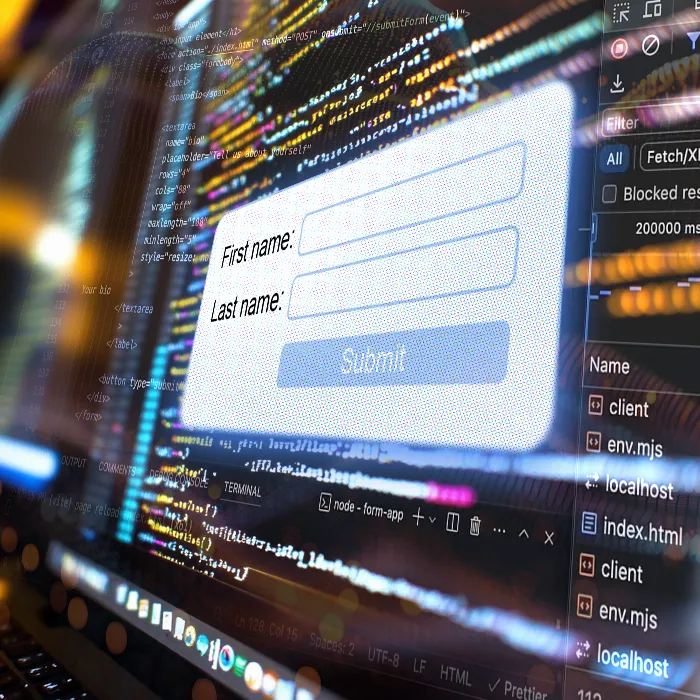
Create web forms for websites (practical tutorial)
How to create web forms for your websites - explained step by step! Whether you want to collect names, email addresses, passwords, checkboxes, dates, lists, or dropdowns: In this practical tutorial, you will learn how to go from the first HTML form to a fully functional web form.
- Creating web forms - from the basics to functional forms
- Create and read fields for entering email, password and such correctly
- Create checkboxes, radio buttons, dropdowns, multi-line text inputs, and more
- Comprehensive, six-hour hands-on tutorial by developer Stephan Haewß
- With project files to recreate the displayed contents
- Ideal for web developers, web designers, and front-end developers
From simple name and email inquiries to more complex contact forms with upload functionality: Here you will learn comprehensively how to create web forms for your websites!
- content:
6 h Video training
- Licence: private and commercial Rights of use
- Bonus: including working material
Creating web forms – Introduction
Forms
Input validation and event handling for forms
Checkboxes
Form input types and advanced fields
Extended form structure and validation with JavaScript and frameworks
Details of the content
Web forms and their input fields - explained step by step
You want to expand your knowledge in developing web forms? In this tutorial, you will learn how to create functional forms with HTML, JavaScript, as well as server-side scripts and libraries. Whether it's a simple query for name and email or a complex contact form - after this course, you will be able to program your own web forms with the necessary input fields and integrate them into your websites.
The over six-hour video tutorial by software developer and tutor Stephan Haewß is aimed at everyone who wants to create web forms, developers who use forms in JS-UI frameworks, and web developers who want to query user inputs without much JavaScript. Ideal for web developers, web designers, front-end developers, beginners, and advanced users - and easy to follow with basic HTML knowledge.
HTML basics for forms on your websites
If you have no or only a few knowledge in the area of web forms, start the tutorial with the basics. Learn everything you need to know about the structure as well as various elements of an HTML form. Learn about various input fields such as checkboxes, radio buttons, file uploads, password fields, text, and their attributes and validation options. Acquire the ability to create user-friendly and accessible forms with various form elements.
Dynamic web forms, server-side processing & forms in modern JavaScript frameworks
The interaction with form elements can be controlled specifically with JavaScript to create a dynamic and user-friendly experience. This allows for reading, editing, and automatically validating inputs when necessary. Through client-side validation, incorrect or incomplete data can be intercepted directly from the user before being sent to the server. This improves data quality and reduces potential sources of errors. Another important aspect is the dynamic adaptation of forms to user inputs and interactions. All these aspects are covered in the video tutorial.
You will also learn about sending and receiving form data to the server and server-side processing using examples with Node.js and Express. Additionally, you will explore the use of web forms in modern JavaScript frameworks, such as integrating forms into React applications and creating reactive forms with React hooks and components. Get important tips on styling forms and form elements, as well as data security.
What you will learn in this hands-on tutorial
Use this course to acquire comprehensive knowledge in developing HTML forms. Learn about the different input fields and their specificities. Find out how to control form elements with JavaScript and how to apply attributes and validations. Also, see how to integrate forms into modern JavaScript frameworks such as React, VueJs, and AlpineJs.
Other users are also interested

All relevant features explained in detail

Write your own lines!

VPN basics & setting up your own VPN
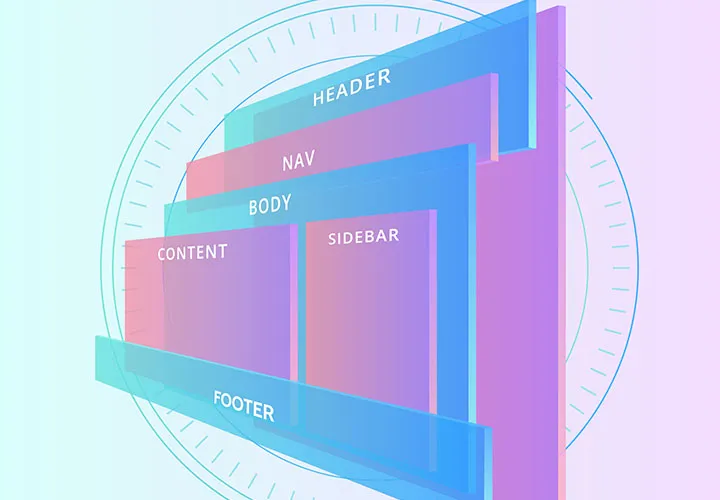
For modern websites & apps
For error-free, fast websites with optimized layouts
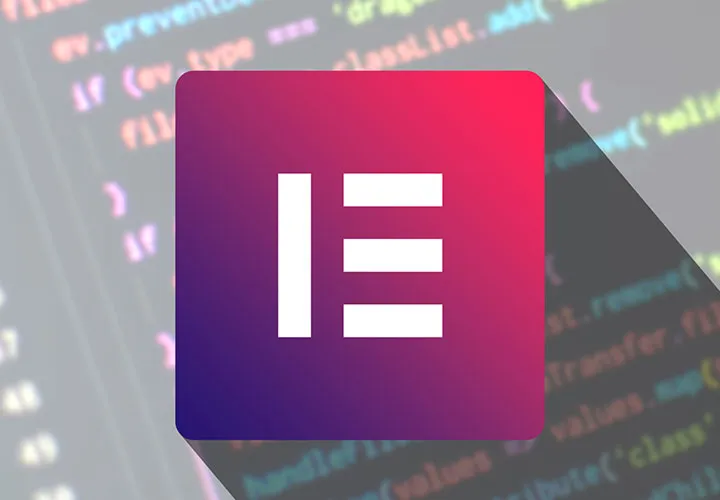
All important modules explained!
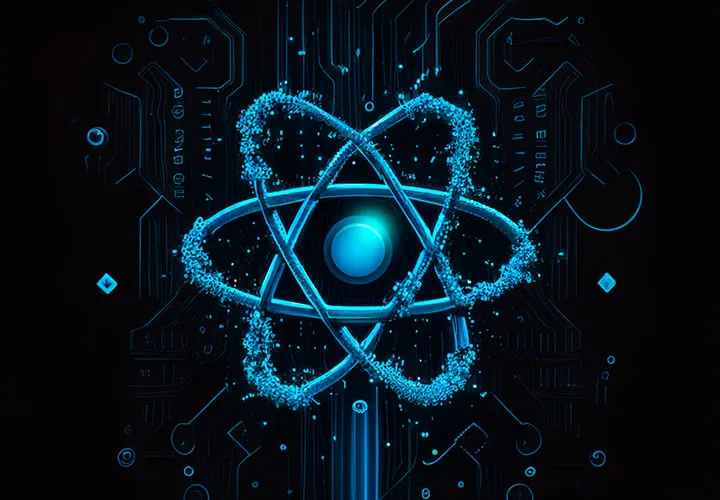
Develop websites and apps yourself

How your websites & apps speak like ChatGPT