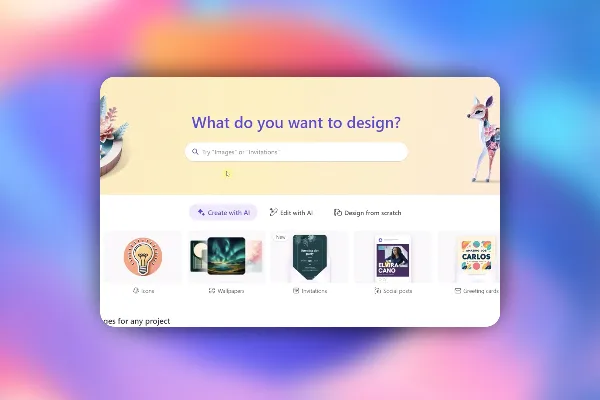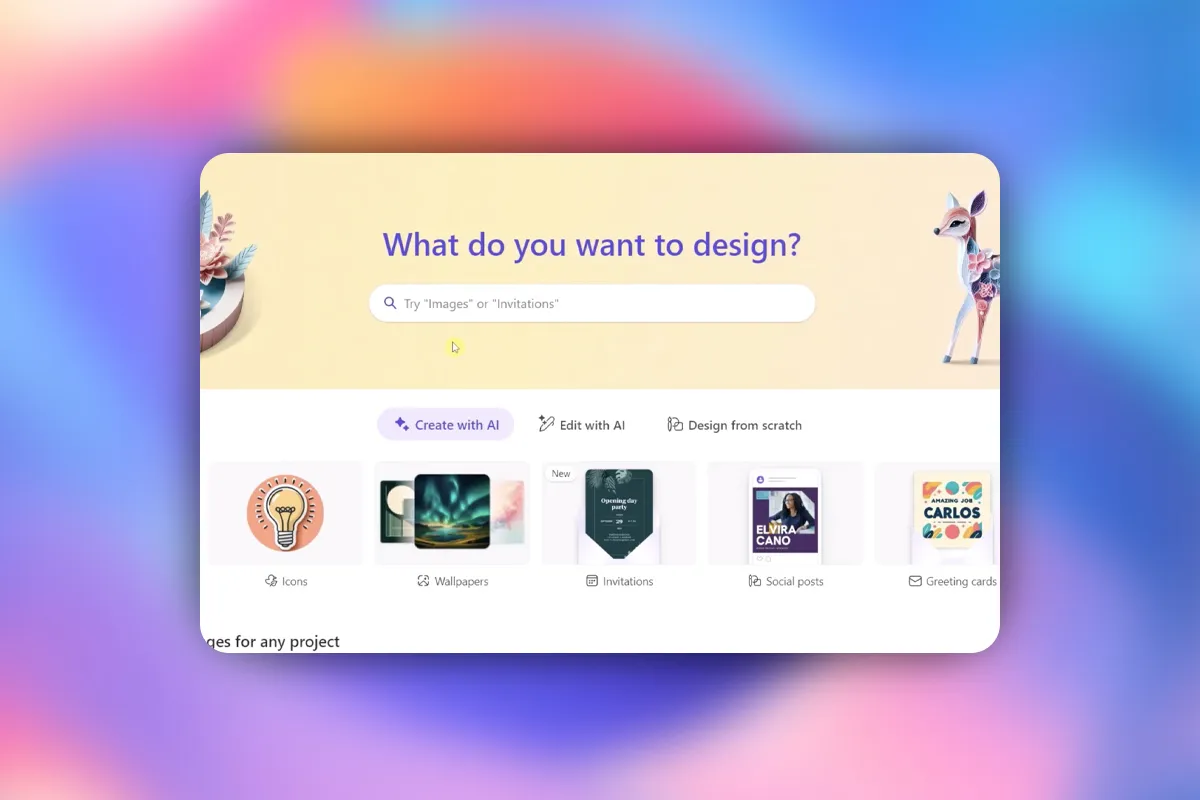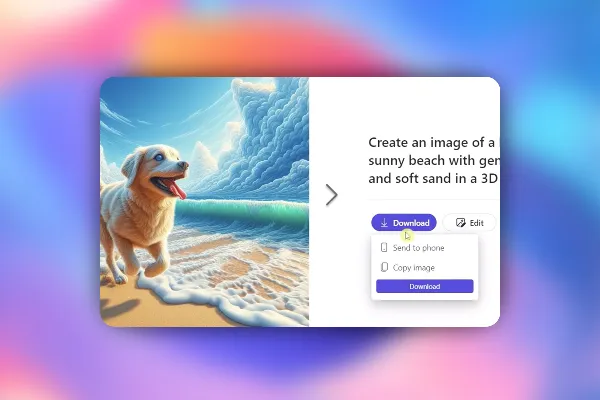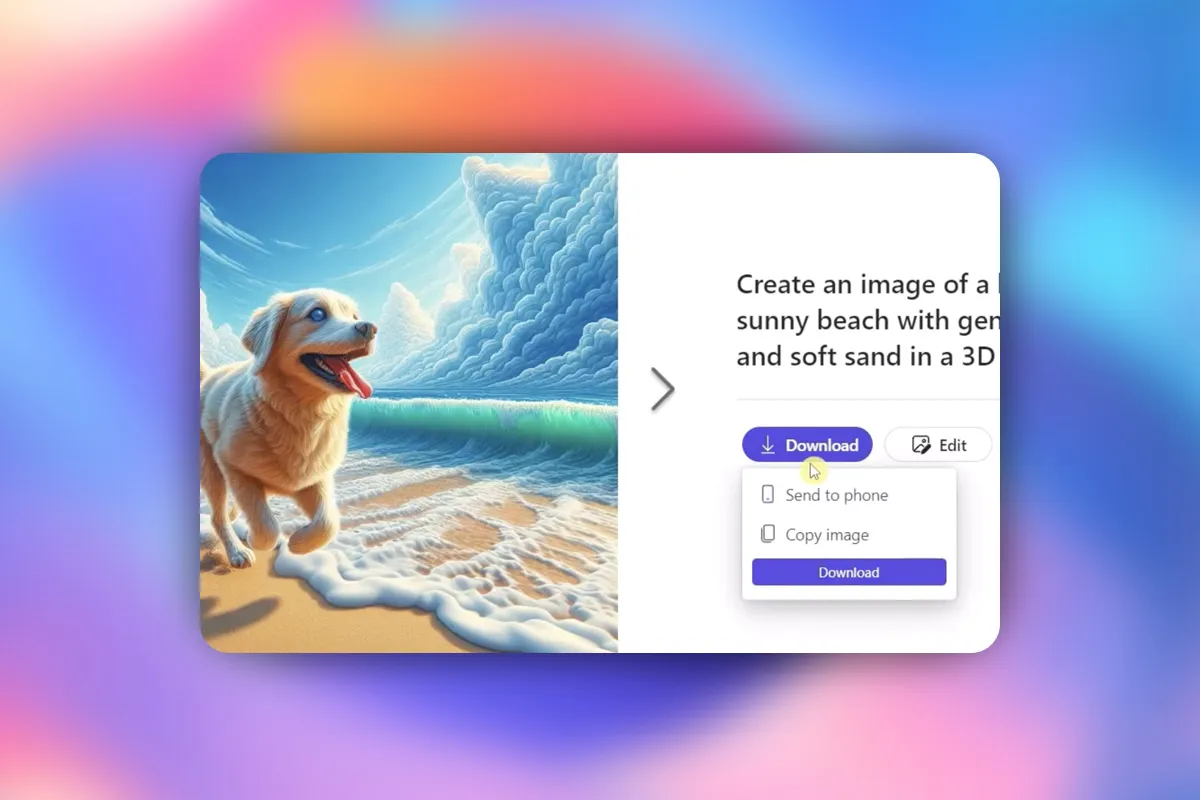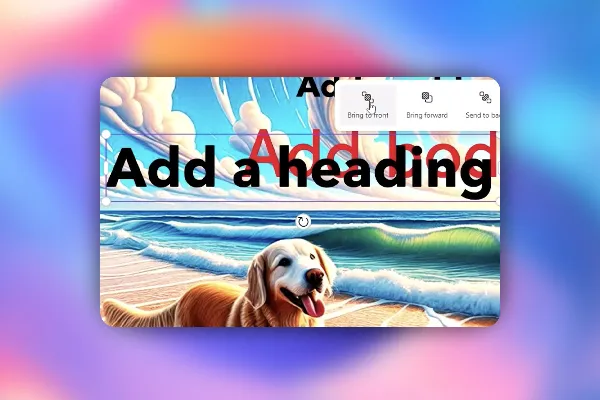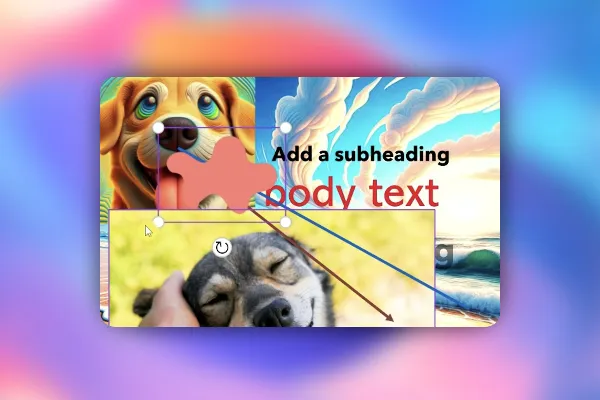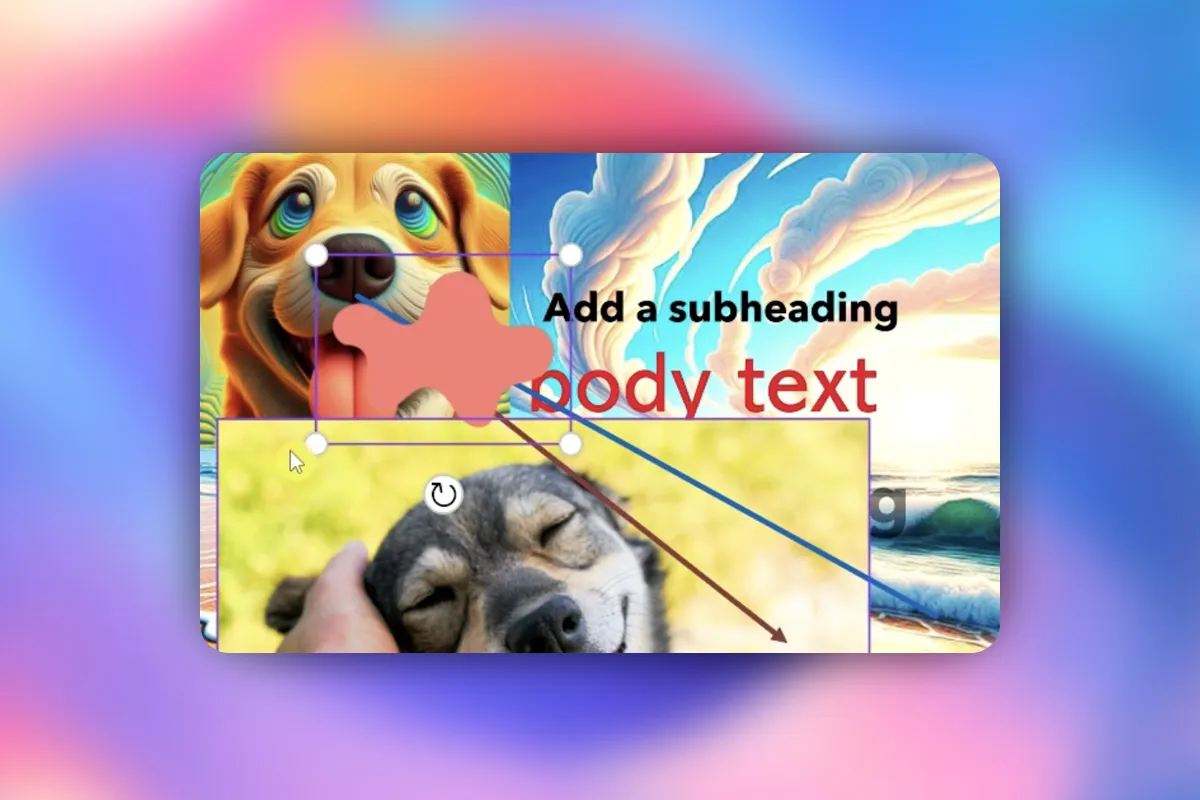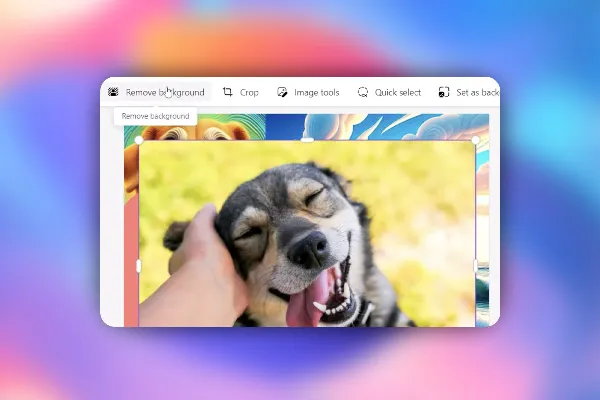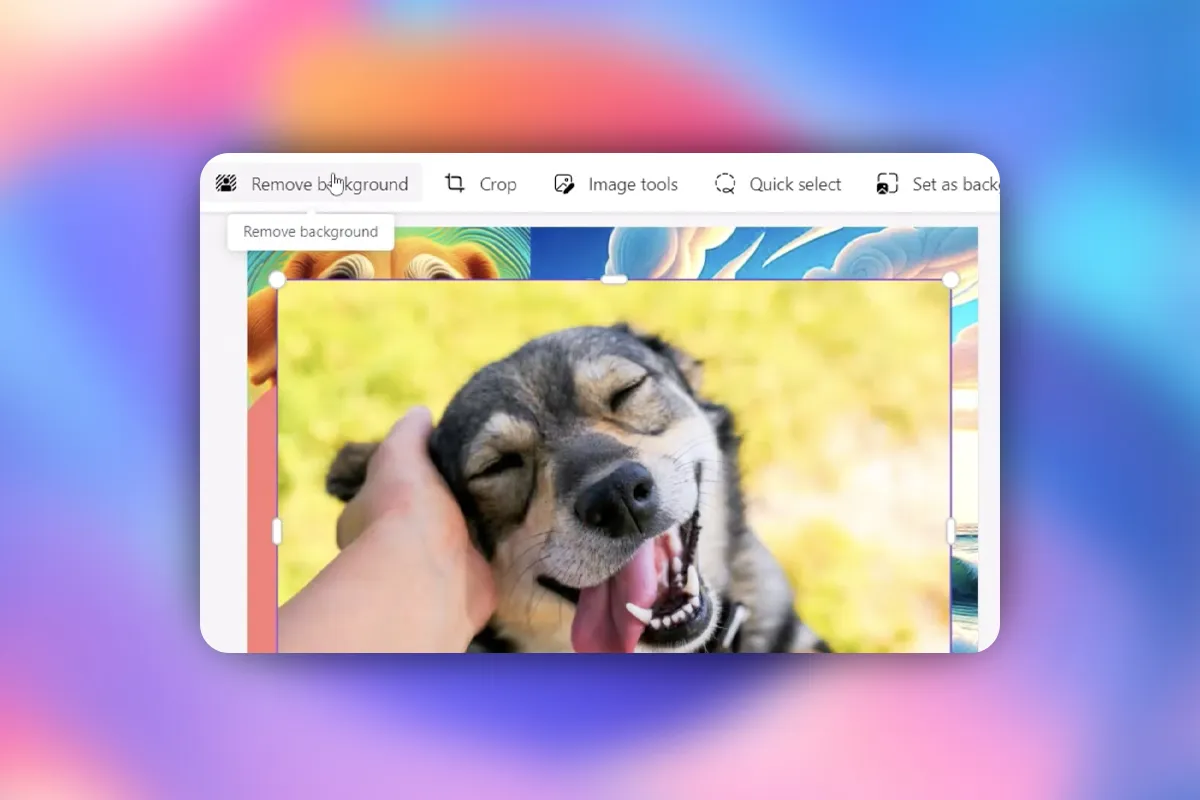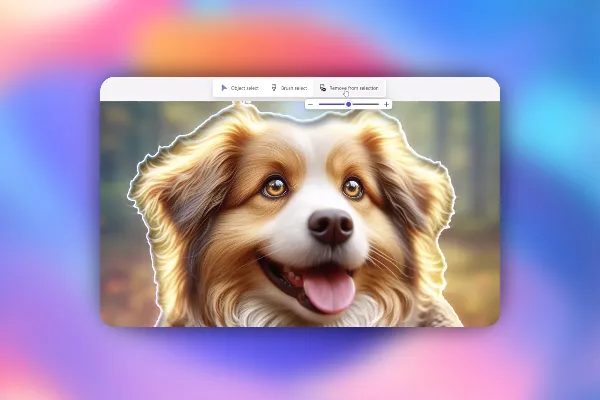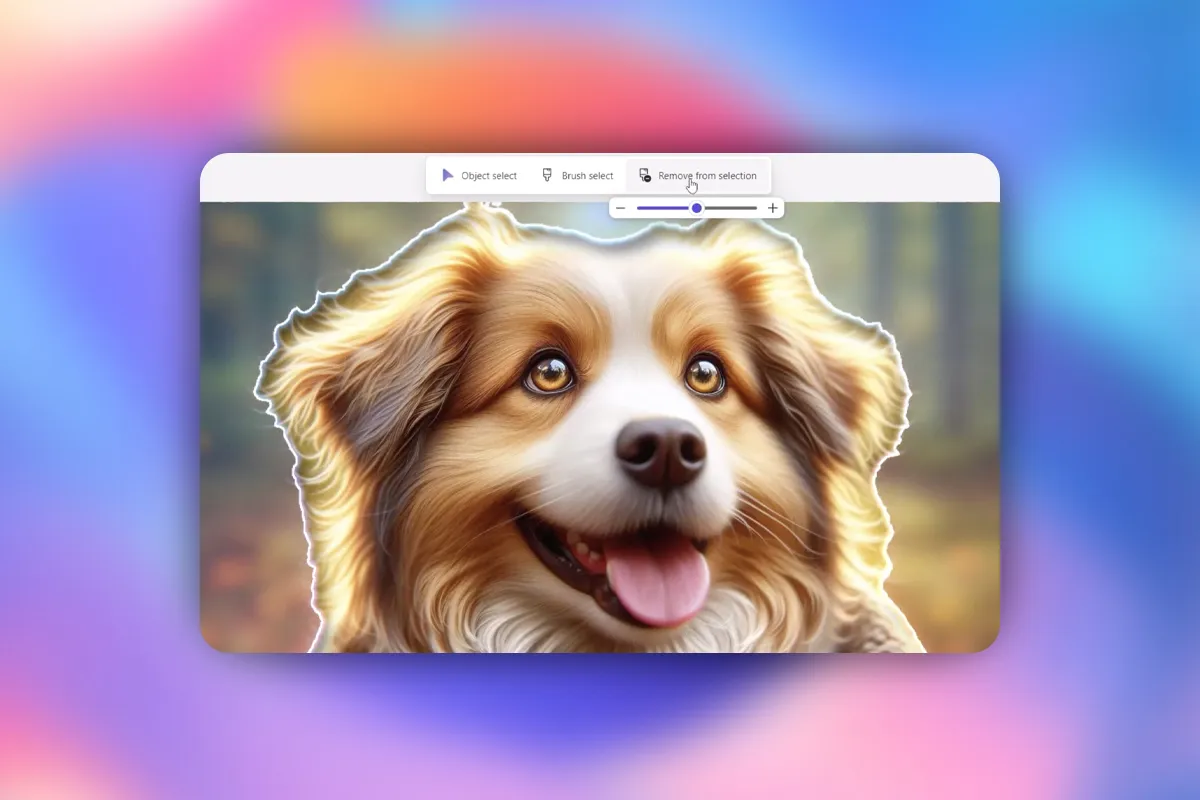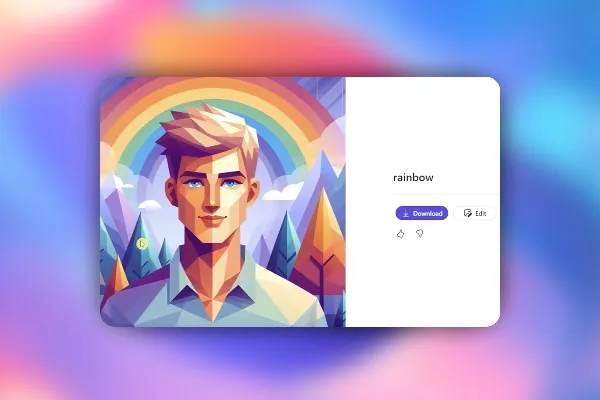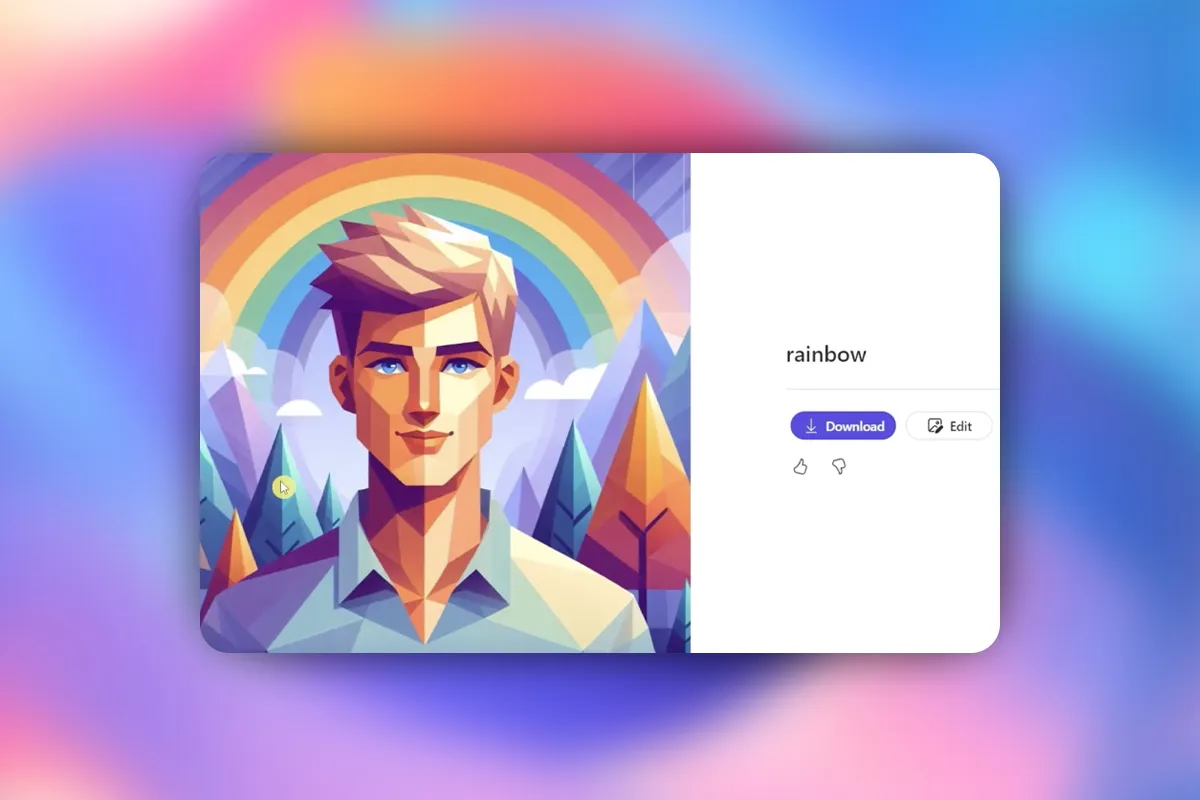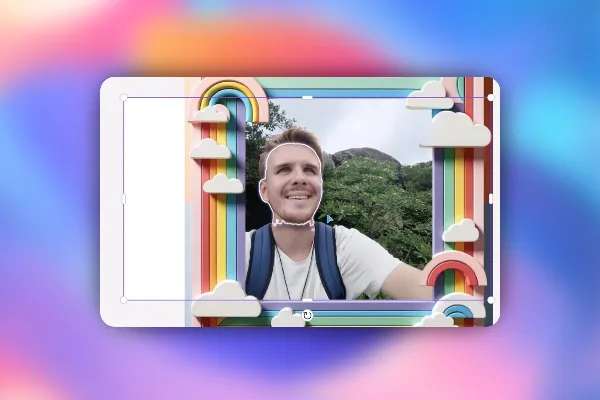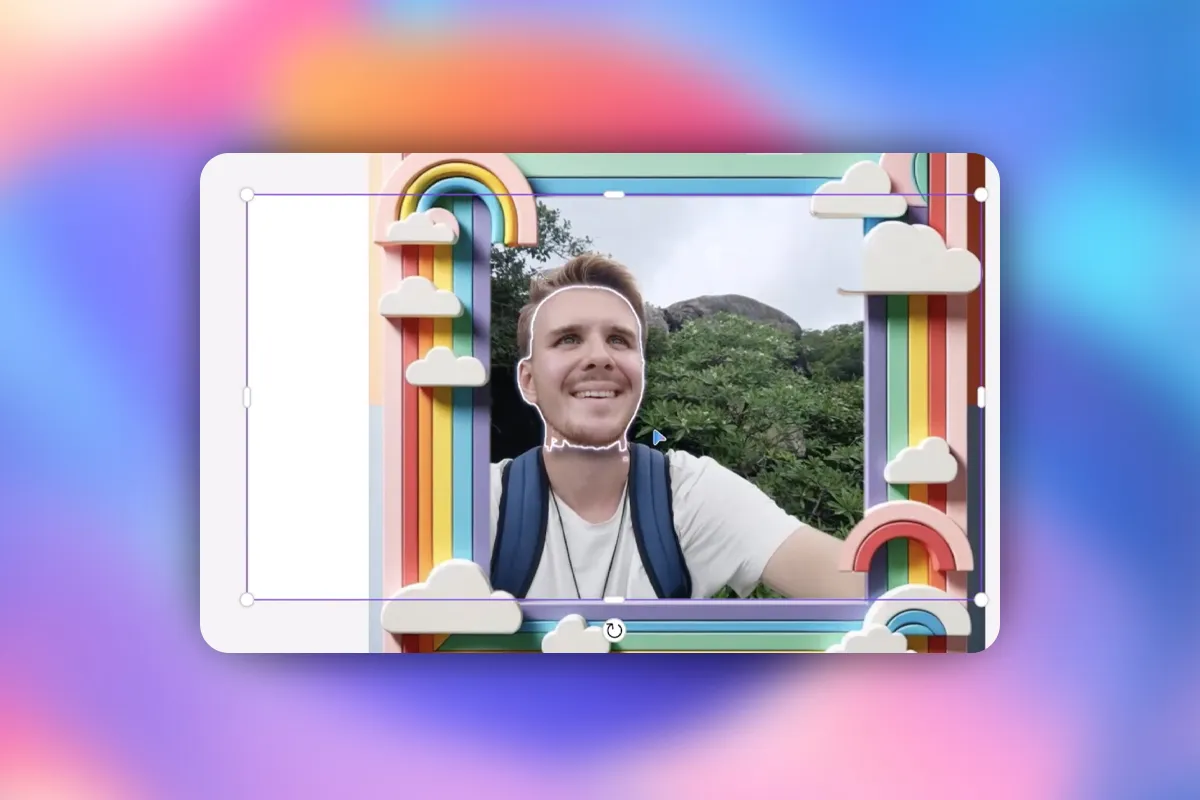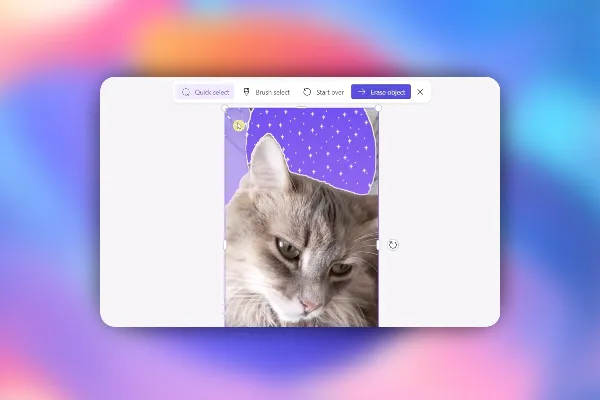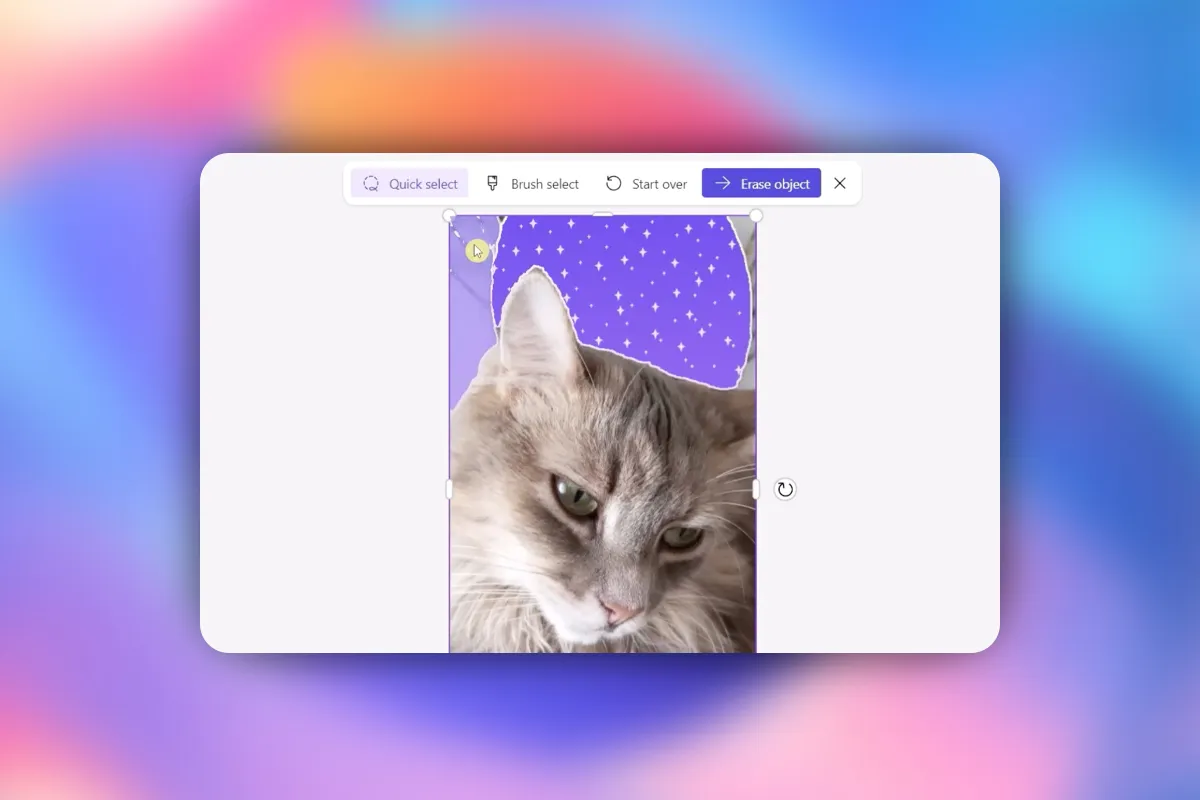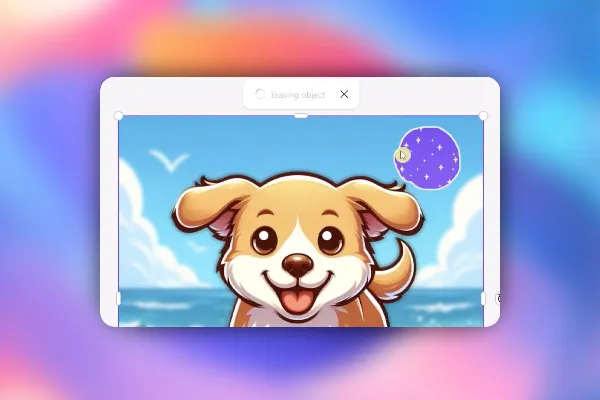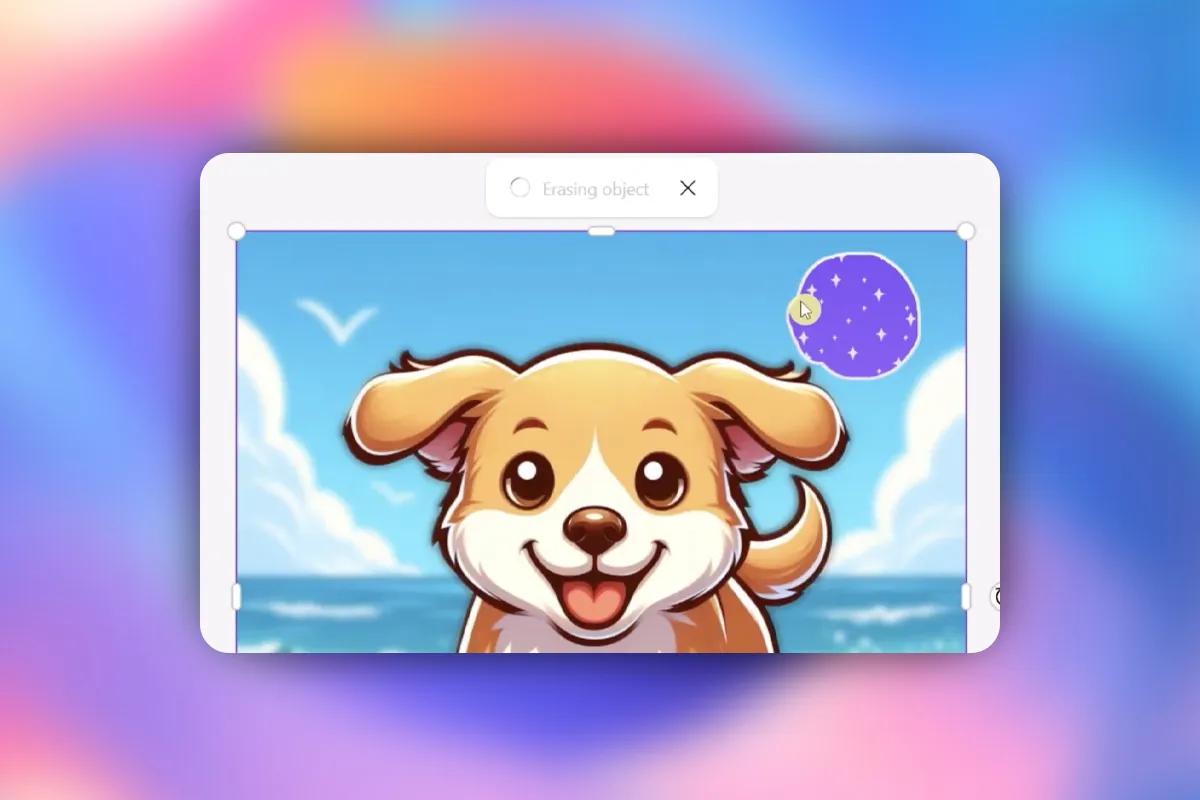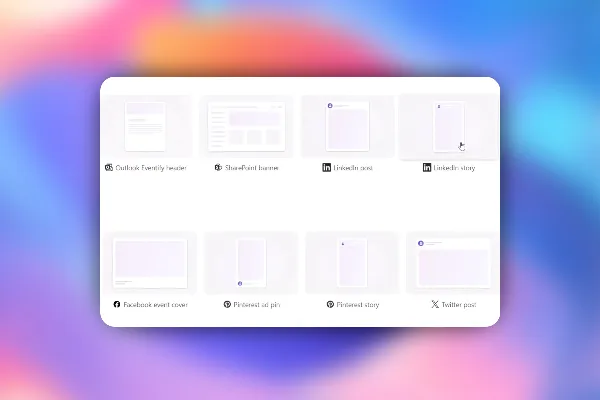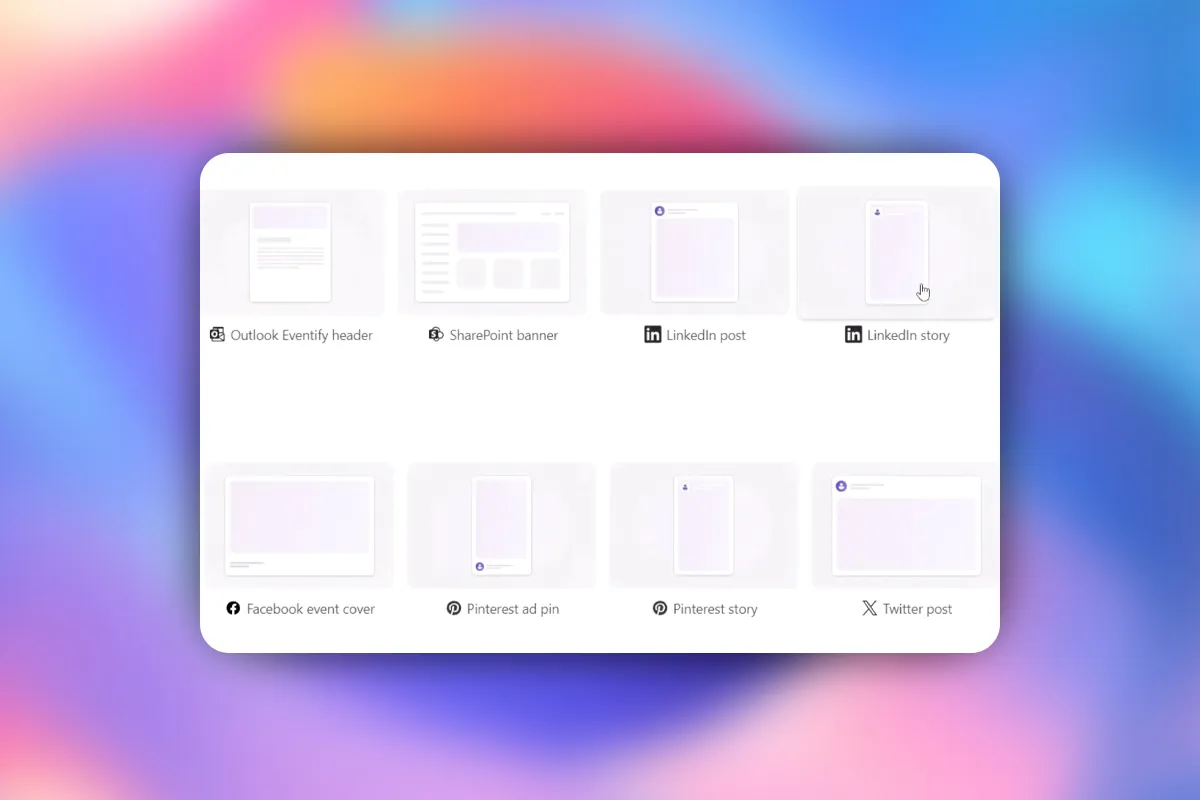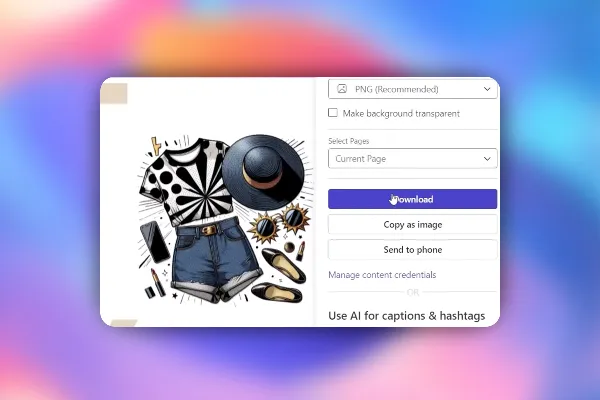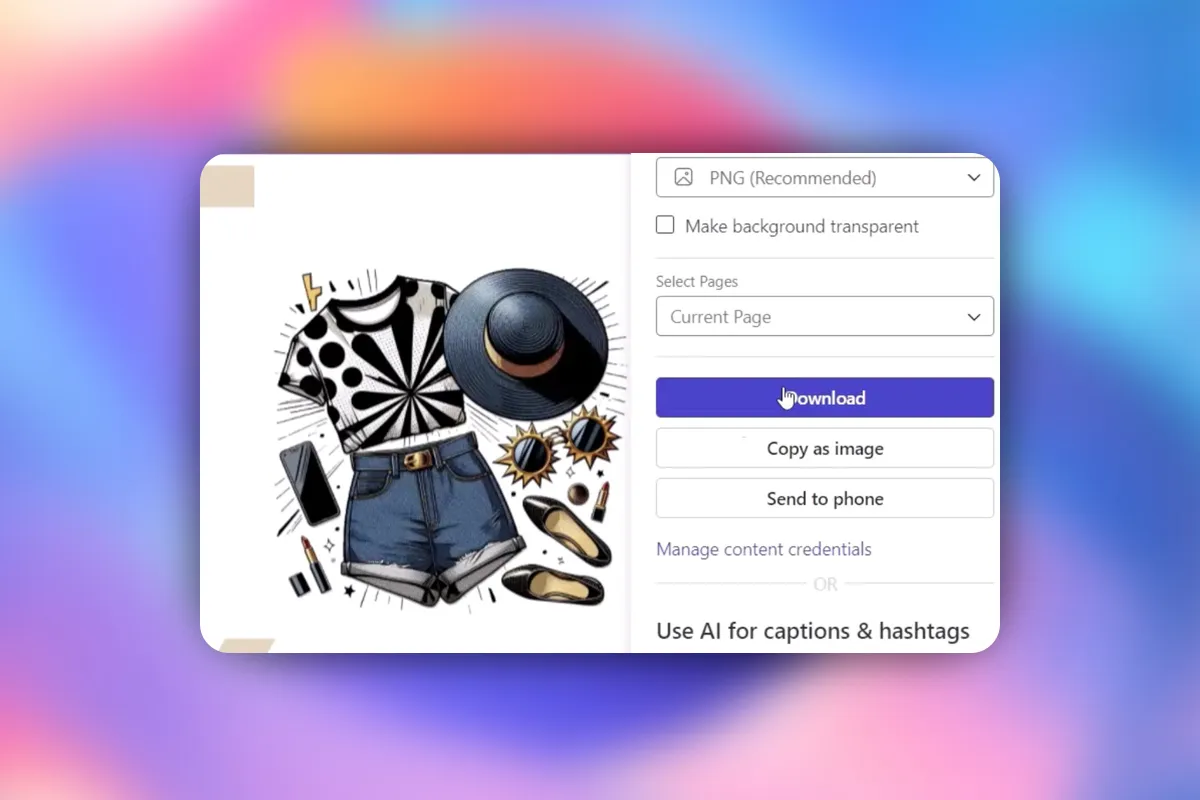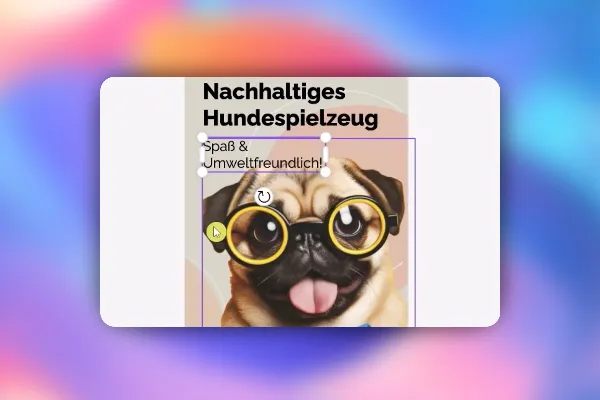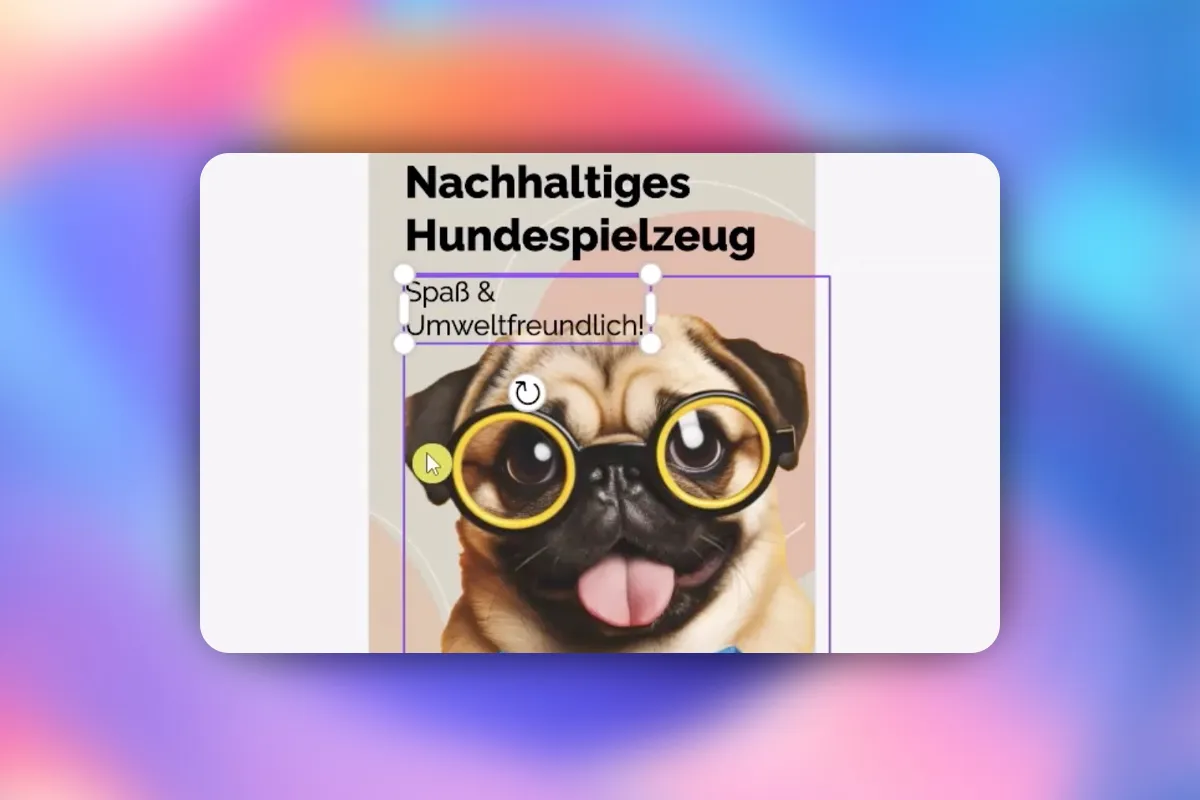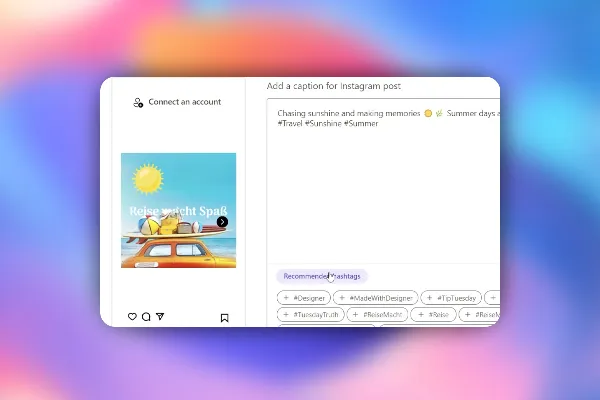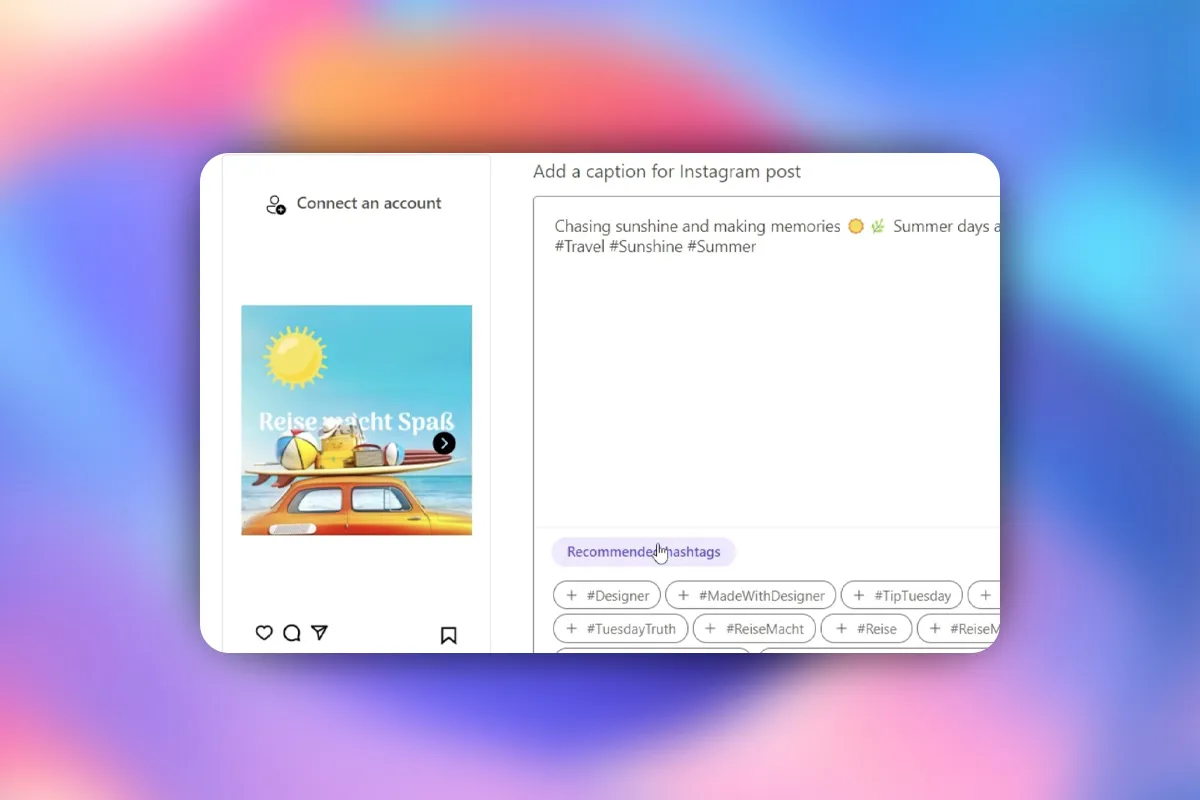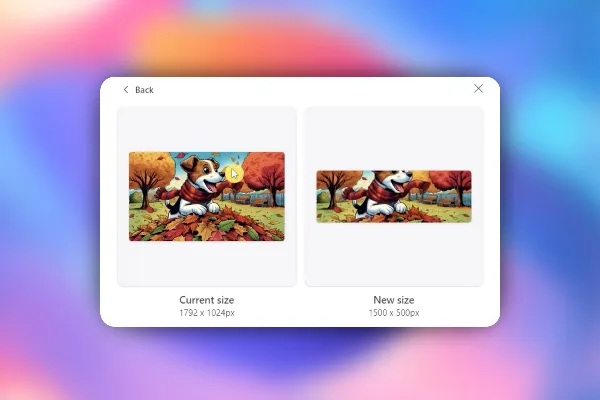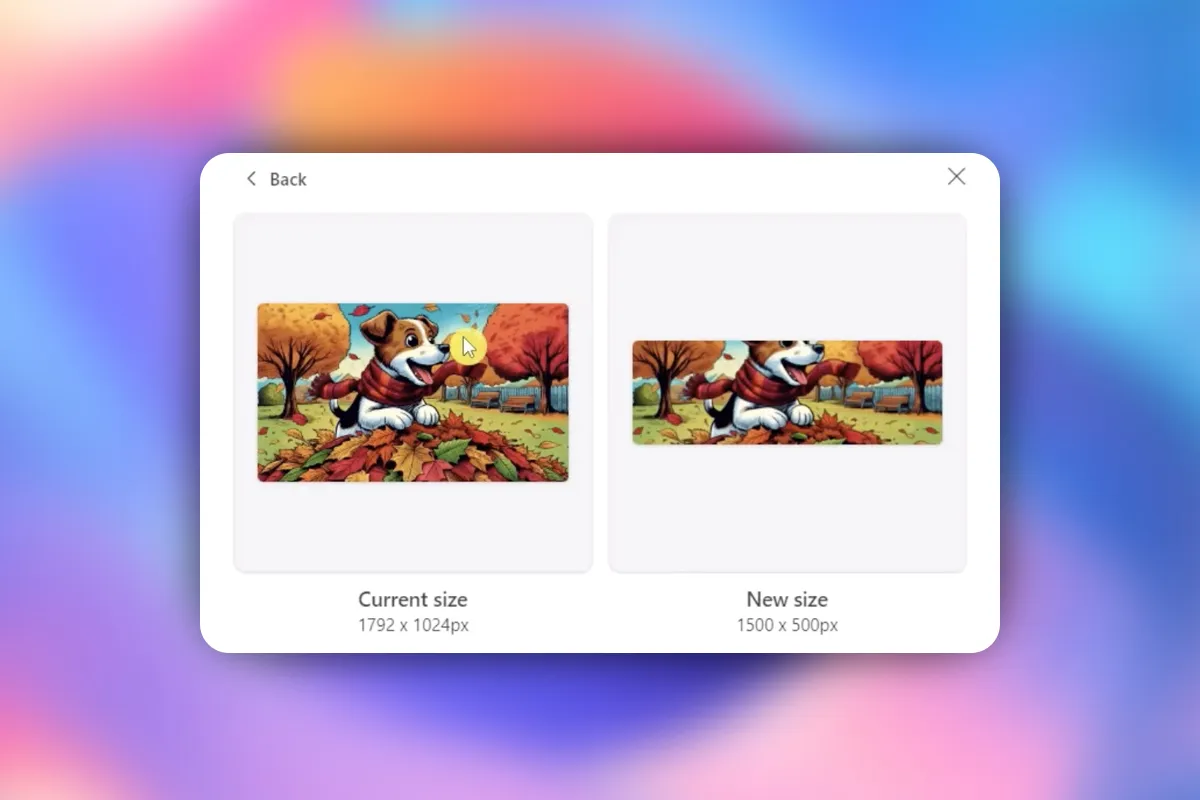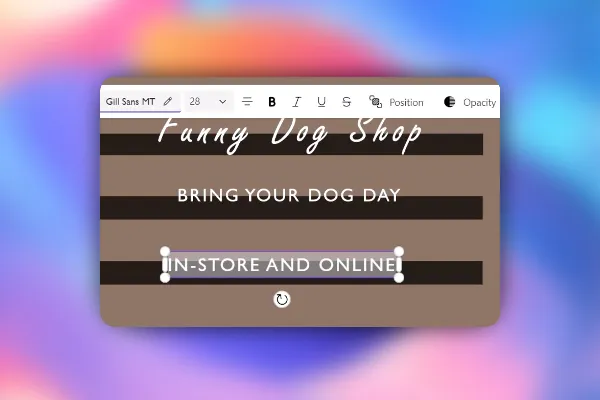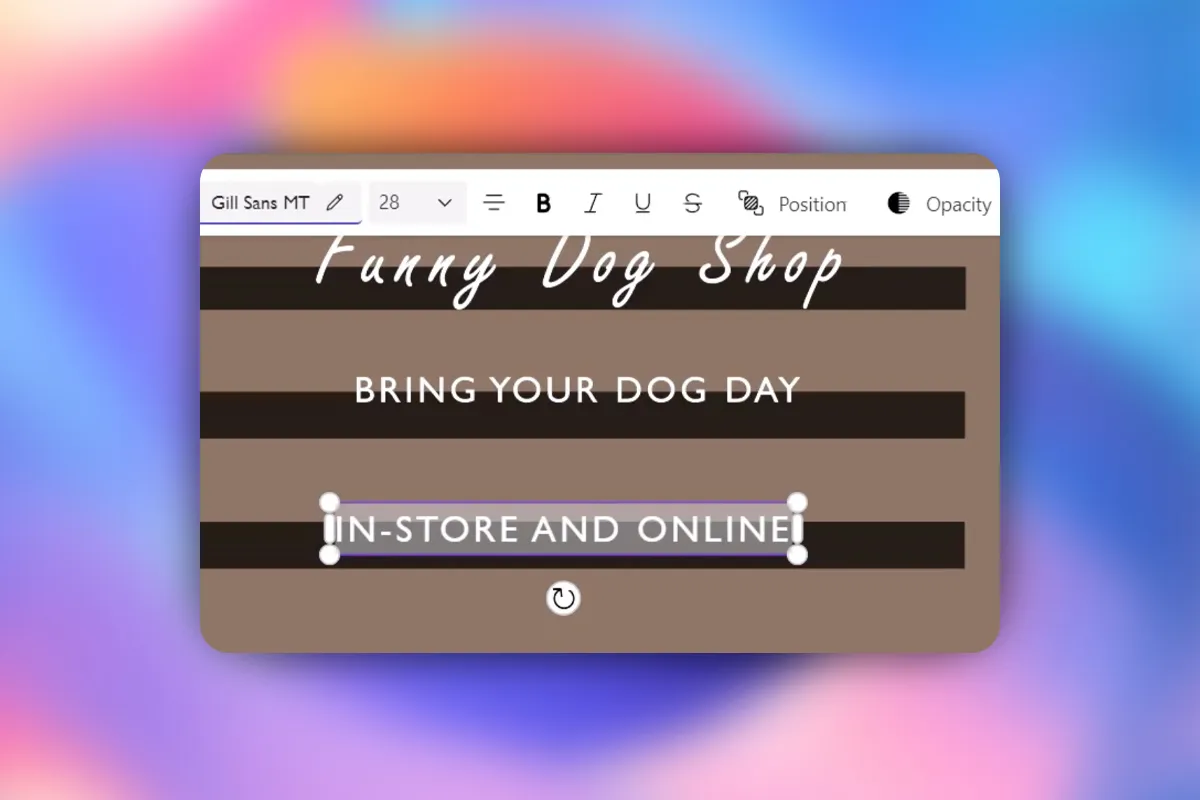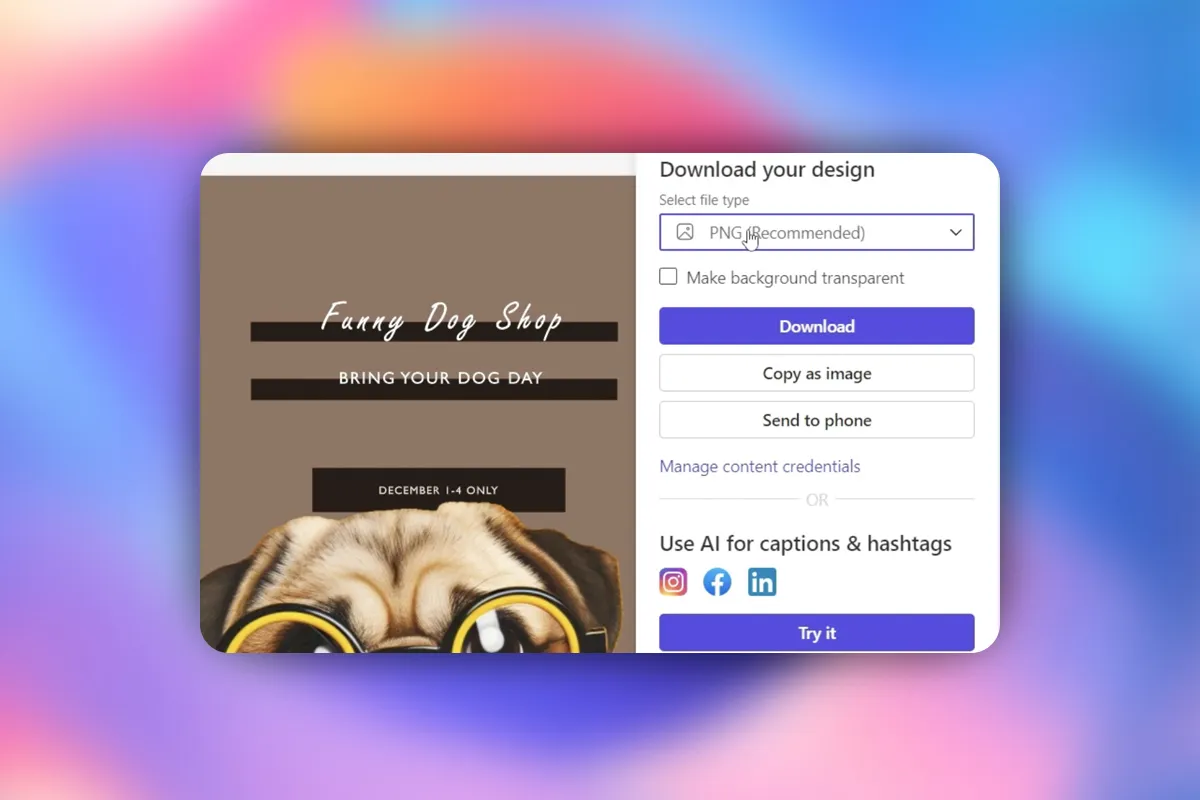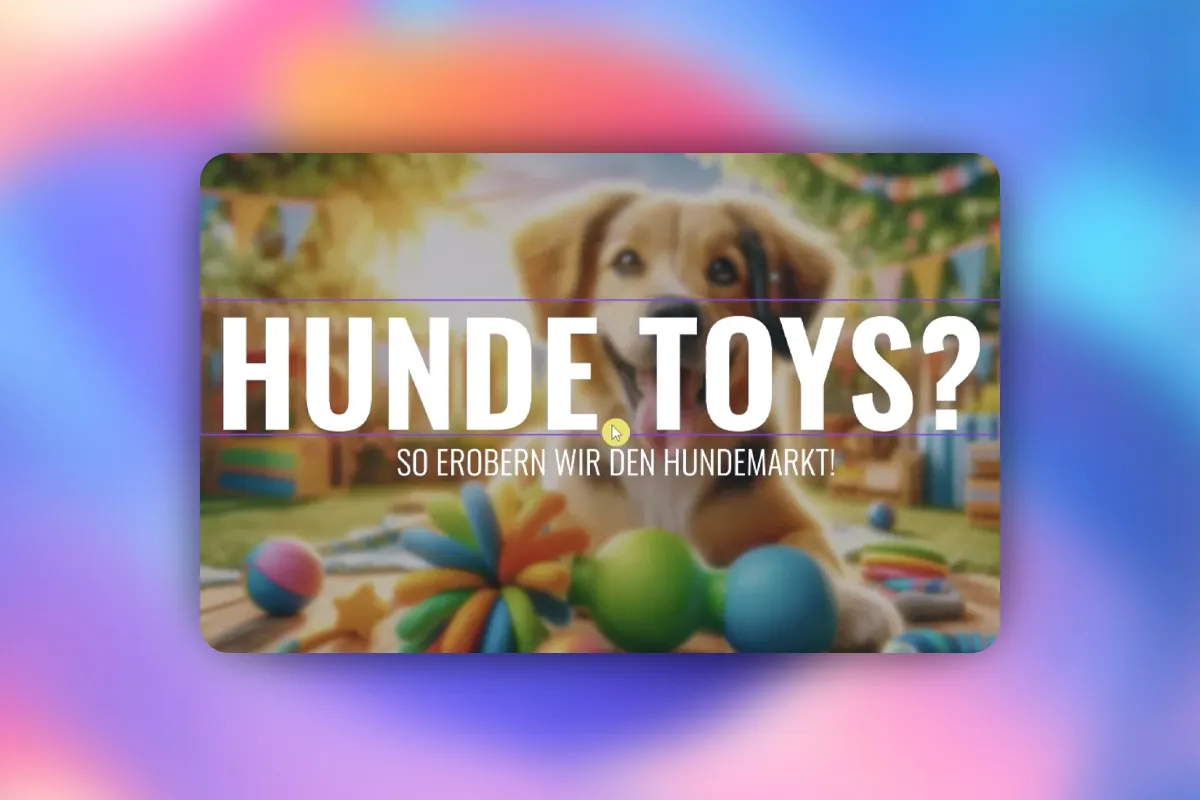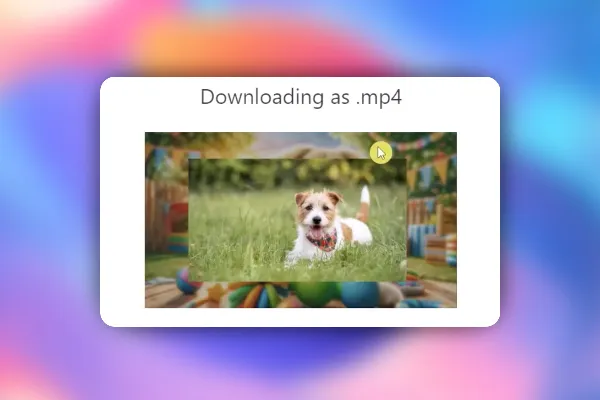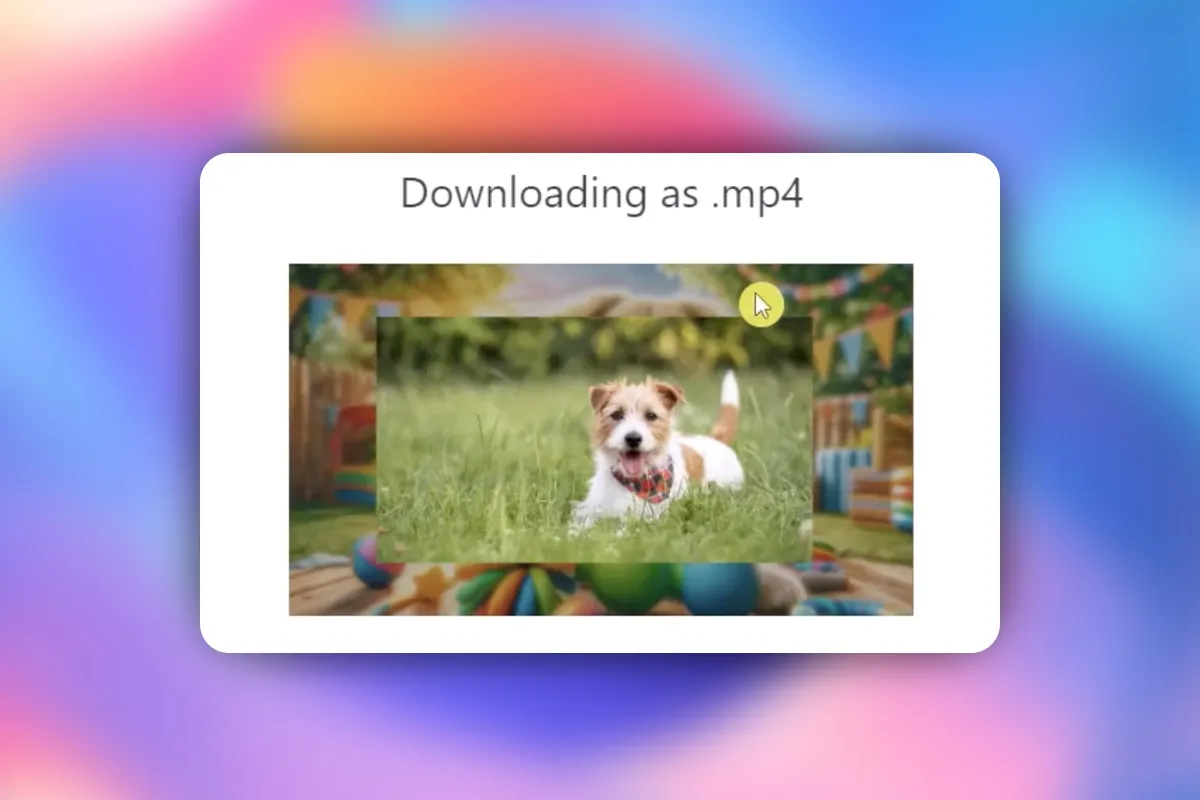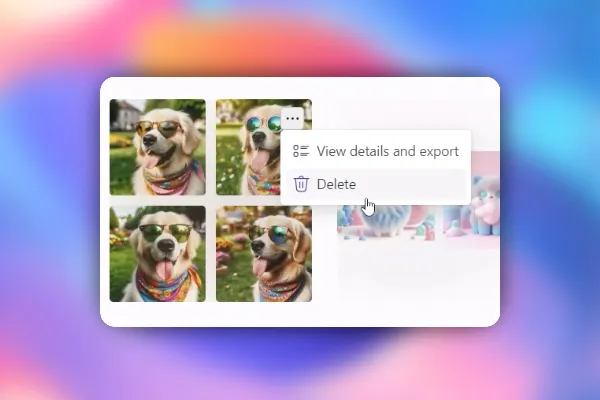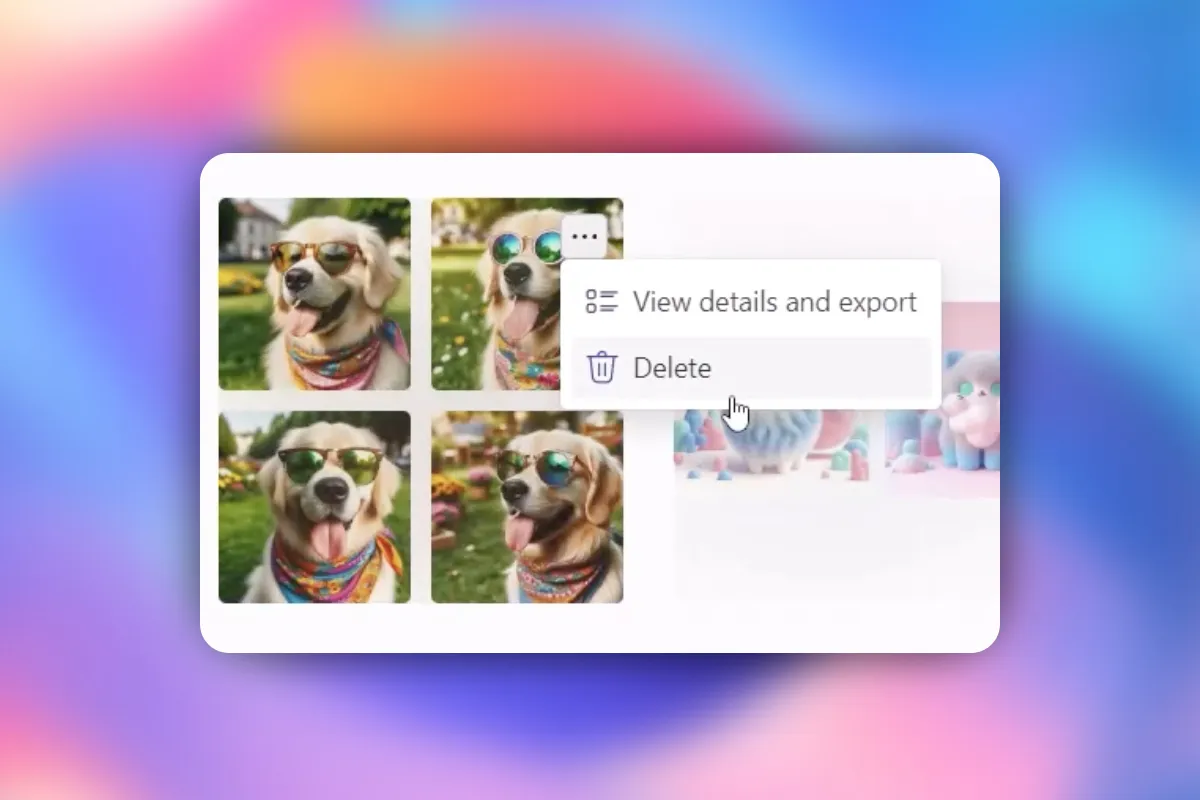Microsoft Designer: AI tool for images, graphics, flyers & Co. (Tutorial)
With Microsoft Designer AI, you can create and edit images, graphics, flyers, social media posts, and much more in just a few clicks. Tobias Becker explains in this video training how and for what purposes you can use the AI application. See what is possible with Microsoft Designer and save a lot of time in your image editing and design work in the future!
- Microsoft Designer AI - this is how you can use the AI application for your pictures, graphics & layouts
- Basics for getting started & tips for effective handling of the application
- Edit pictures, create social media visuals, thumbnails, flyers, posters, and more using AI
Artificial Intelligence in action: Learn in this tutorial how Microsoft Designer AI supports you with image, graphics, layout and more!
- content:
2 h Video training
- Licence: private and commercial Rights of use
Introduction to Microsoft Designer AI
Editing with AI
Social media visuals
Thumbnails for YouTube and Social Media
Design of blog and website visuals
Design of flyers, posters, and marketing materials
Designing presentations with Microsoft Designer
Complete and export your designs
Details of the content
Microsoft Designer AI - How to use artificial intelligence for image, graphics, flyers, and more
You want to cut out a motif from the background? You need a beautiful image for a blog post? A colorful background on which you can overlay text? A visual for your next social media post, a thumbnail for YouTube, or a flyer? All of this and much more can be created and edited within a few clicks using Microsoft Designer. The application is based on artificial intelligence and can be operated relatively intuitively.
In this over two-hour video tutorial by trainer Tobias Becker, you will learn what is possible with Microsoft Designer, how to proceed in each case, and you will receive further tips and tricks for effective use.
Create and edit images and graphics with AI
In the tutorial, you will first learn what Microsoft Designer AI is, and you will get a basic overview of the user interface. In a short time, you will be able to create your own avatar and visuals, as well as apply Microsoft Designer with shortcuts. After the introduction, you will delve deeper into practice: Learn how to remove backgrounds from images with Microsoft Designer, redesign images, frame motifs, and remove unwanted objects. Also, see how to create effective social media visuals for LinkedIn, Pinterest, and others, as well as thumbnails for YouTube, and let the AI create hashtags for you.
Microsoft Designer for posters, flyers, presentations, & marketing materials
In addition to images and graphics, you can also create marketing materials such as posters and flyers as well as presentations with Microsoft Designer. Learn how to proceed and what to look out for in order to achieve a consistent look for your AI-generated content in the long term in the final chapters of the tutorial.
Optimal for content creators, social media professionals, influencers, and anyone looking to save time in image, graphics, and design! Watch the training and learn how to effectively use Microsoft Designer's AI. By the way: You can find more training on the use of artificial intelligence in creative processes in our category AI & Trends.
Other users are also interested

Neatly cut out!
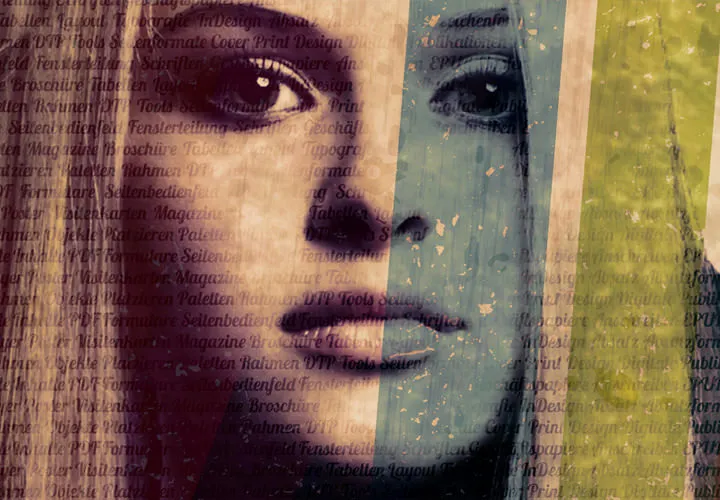
Live your layout now!
This saves you time and effort!

Follow an instructive path of image editing!

More style, more power, more templates!

Photo editing & image composition

Full power, more inspirations, maximum WOW effect!
How it works. What options exist.