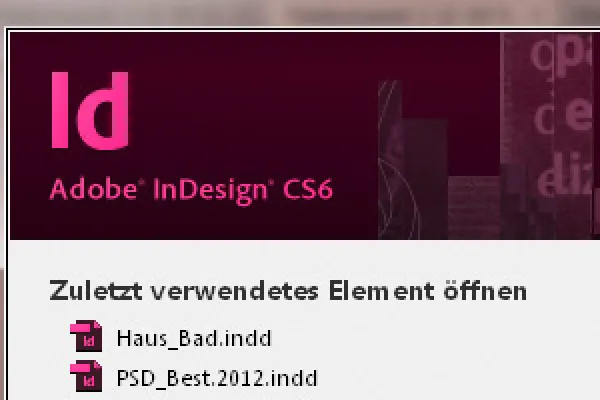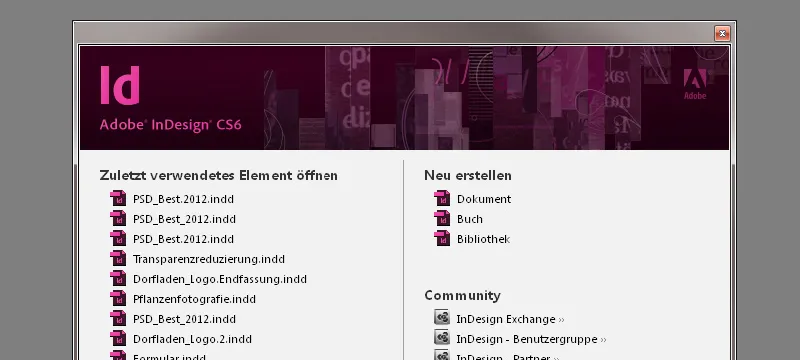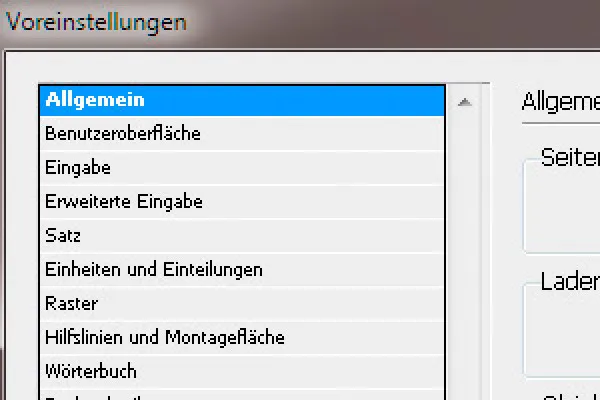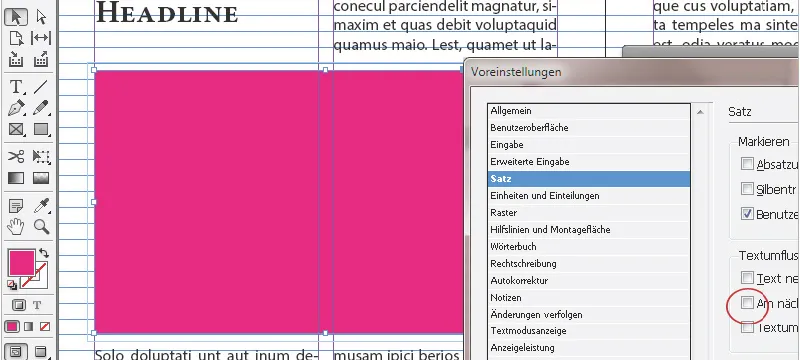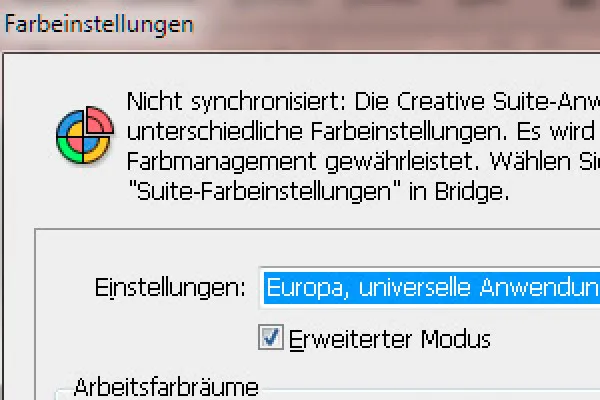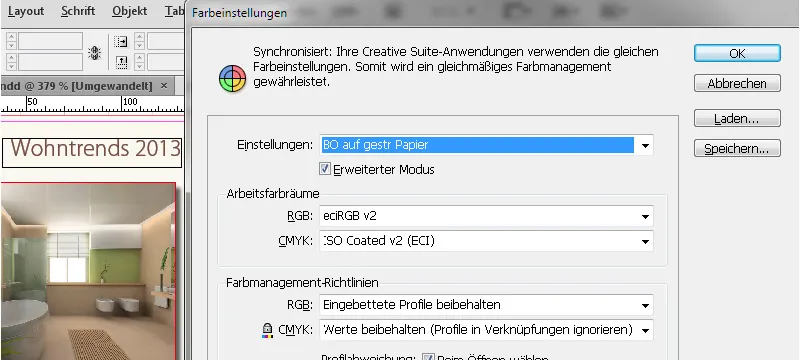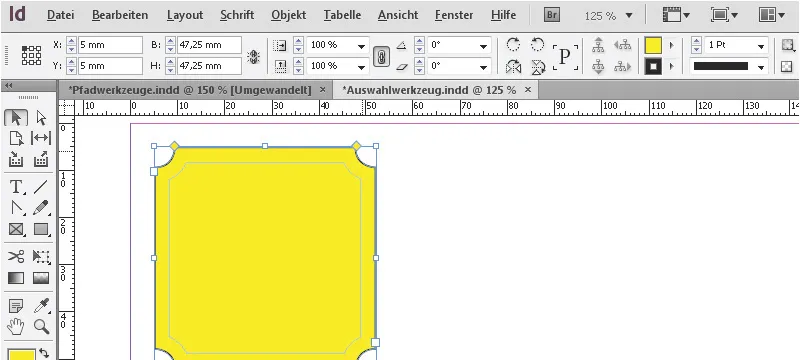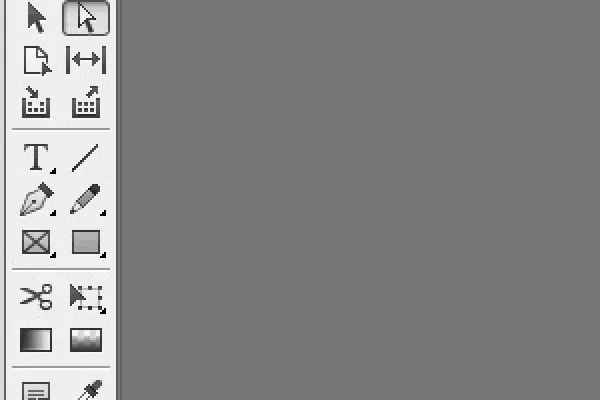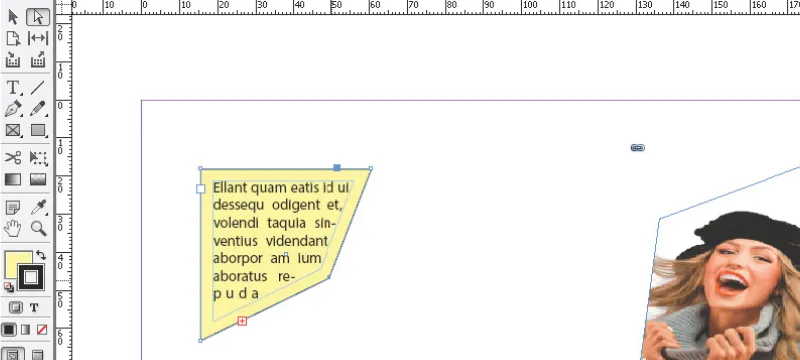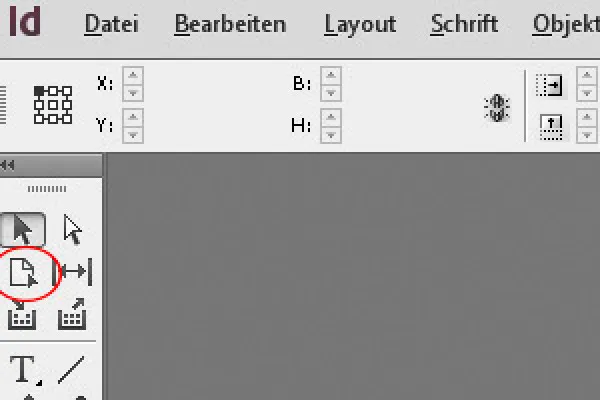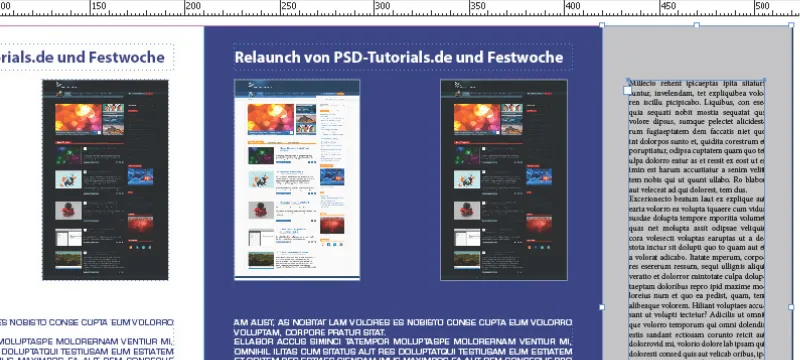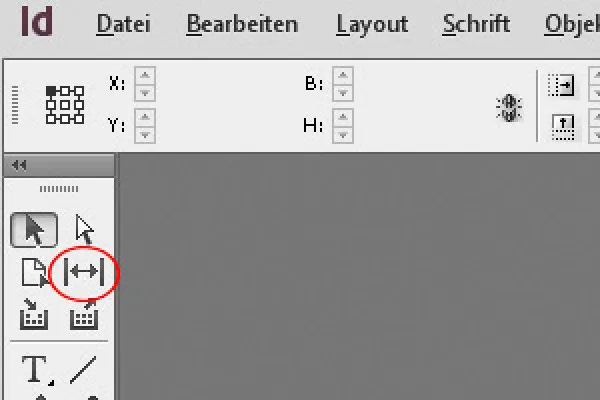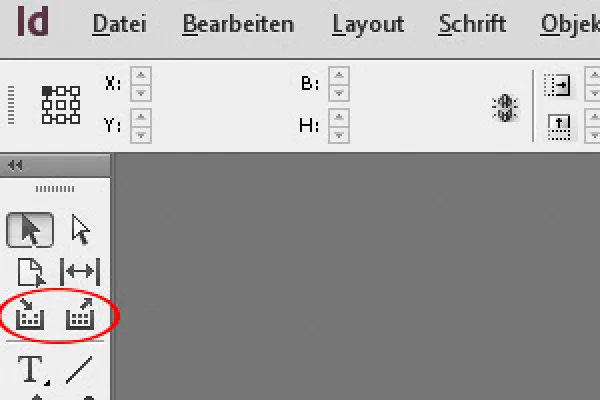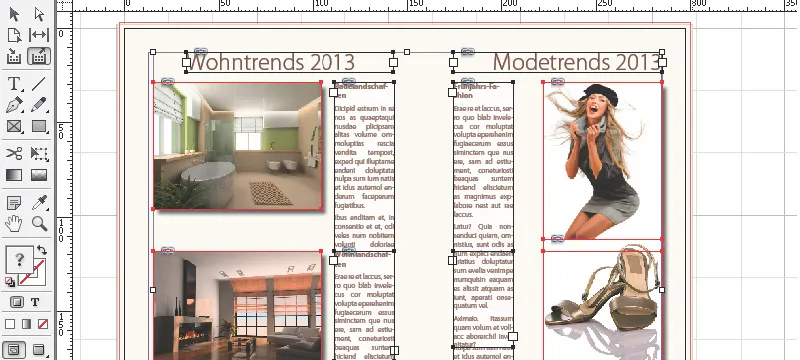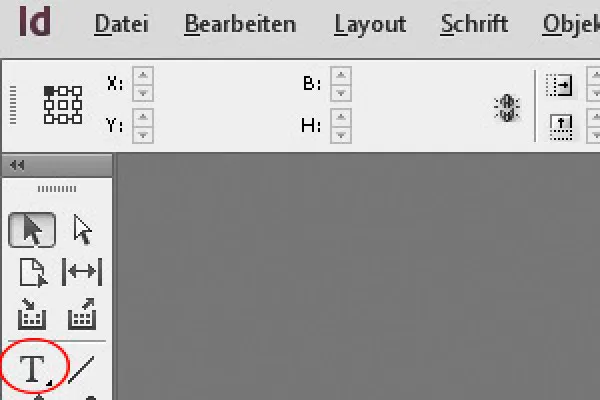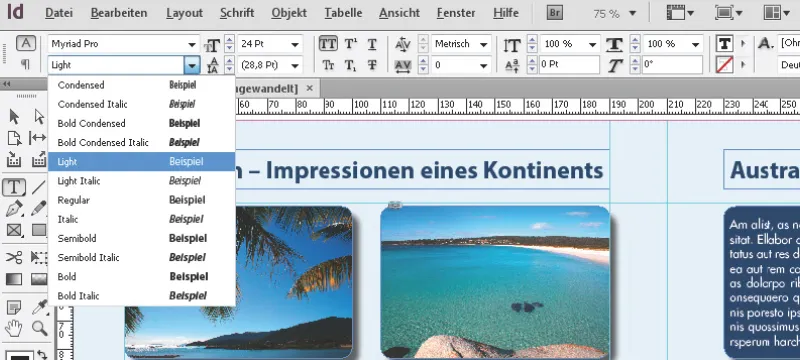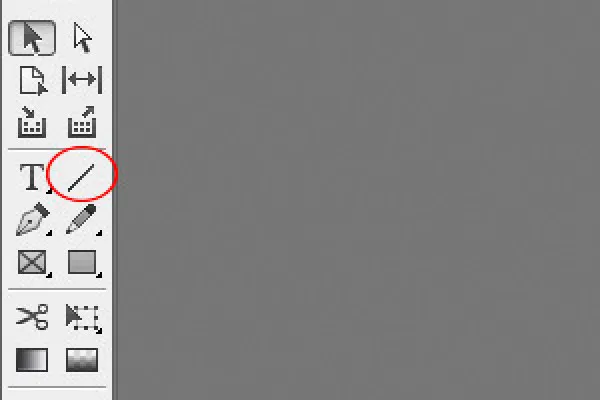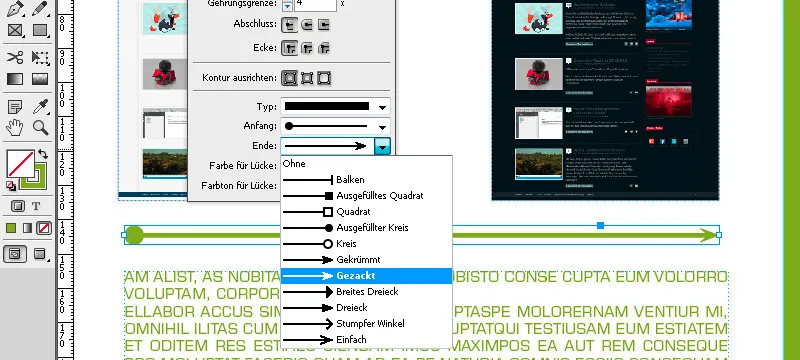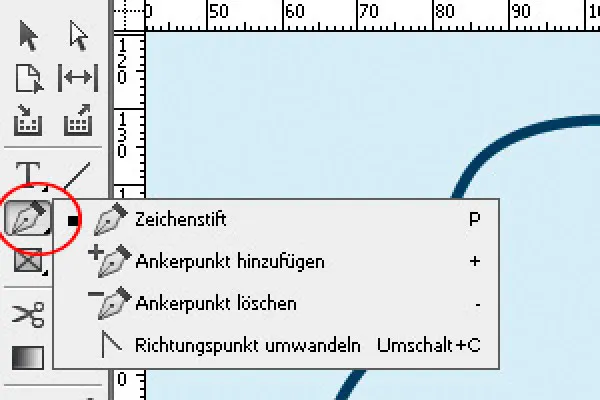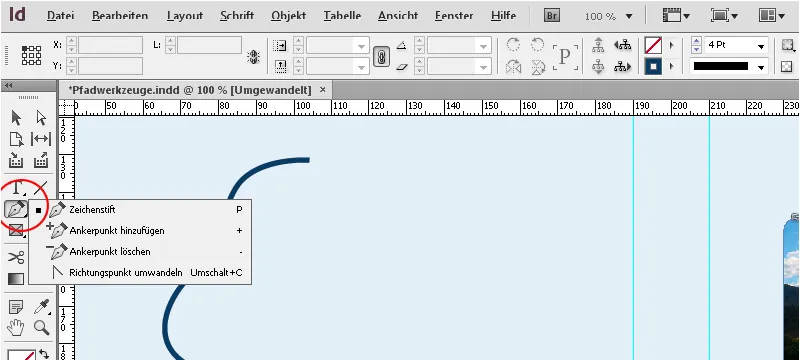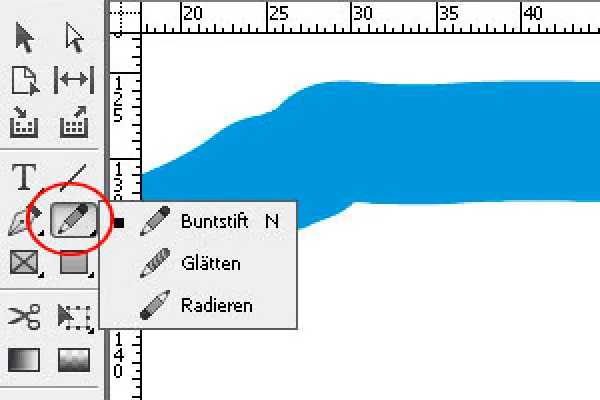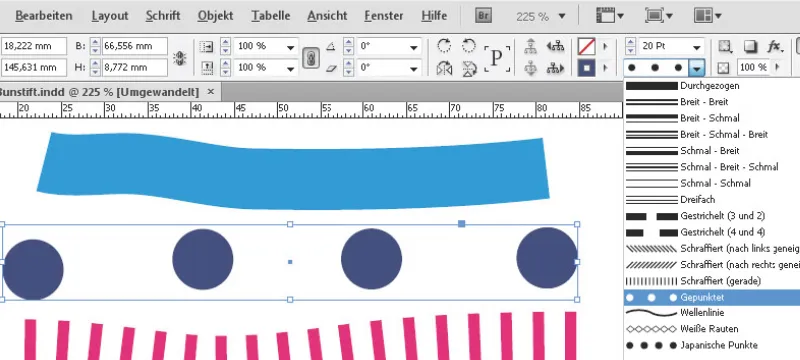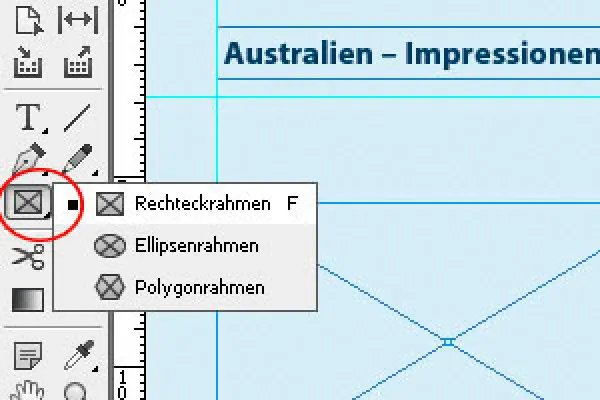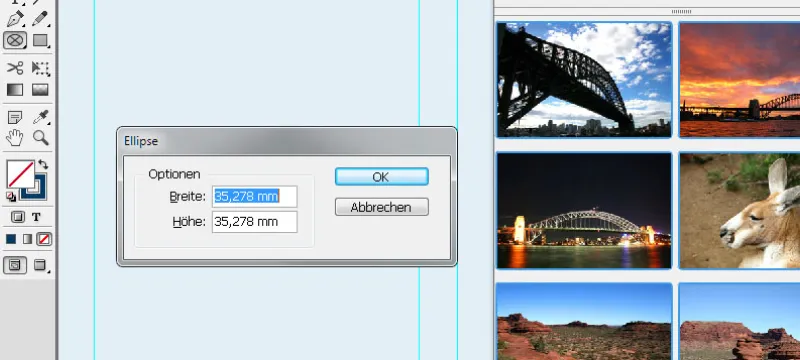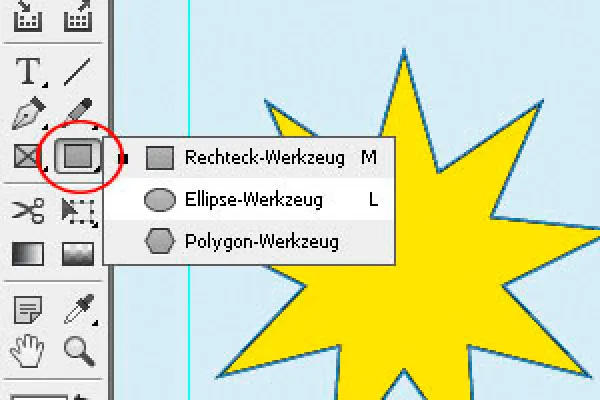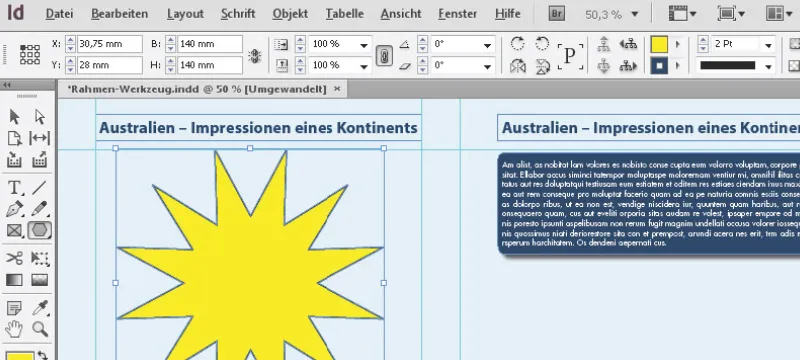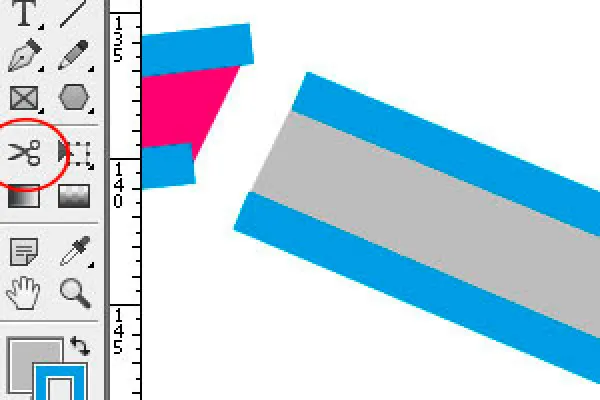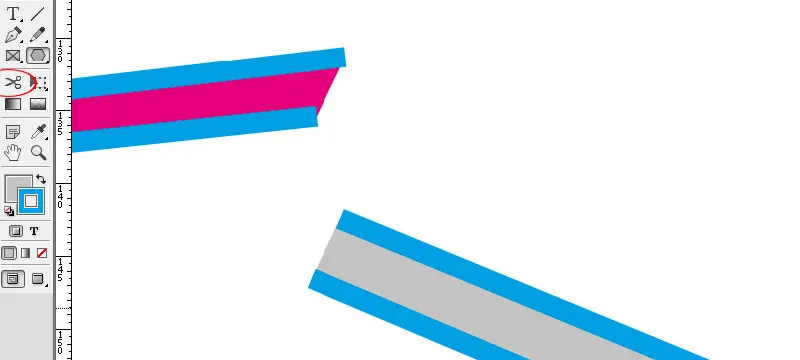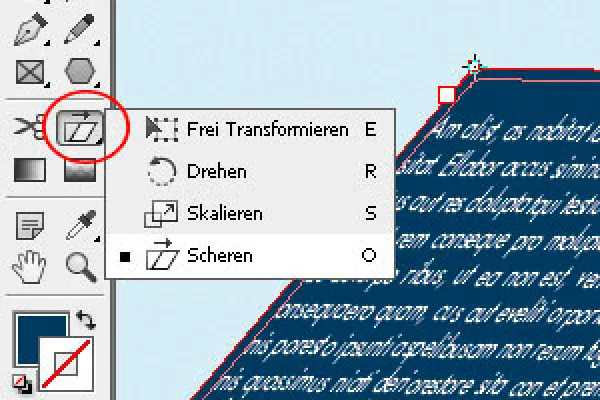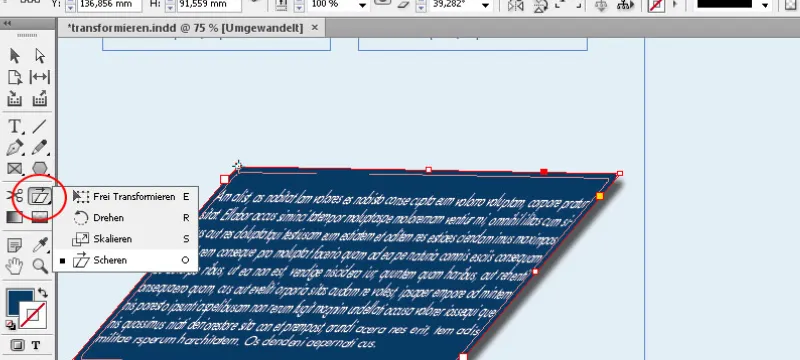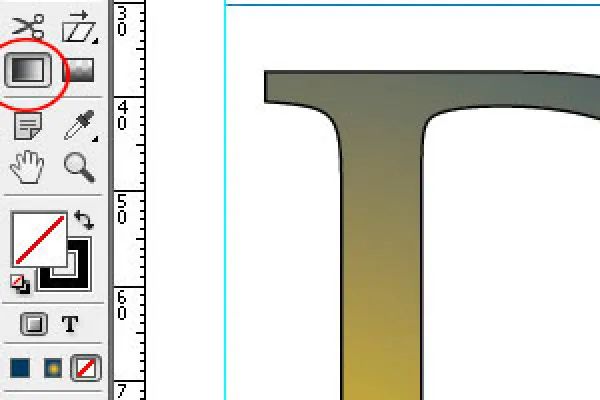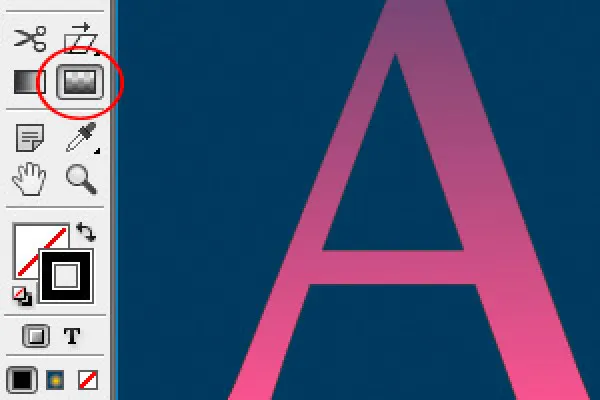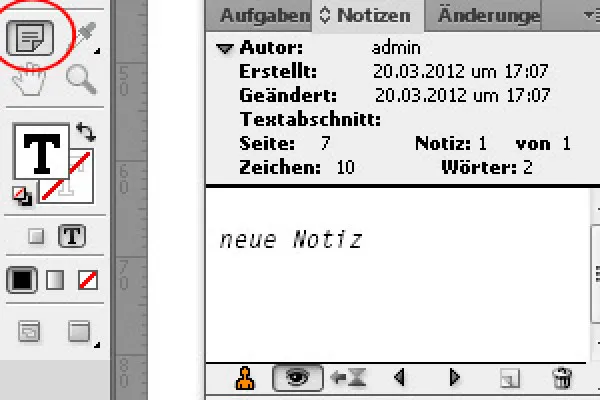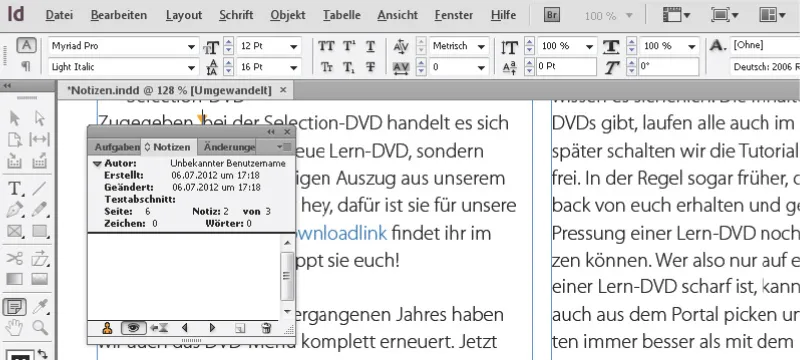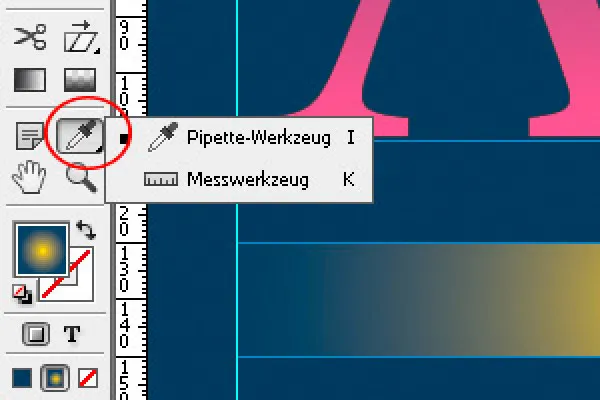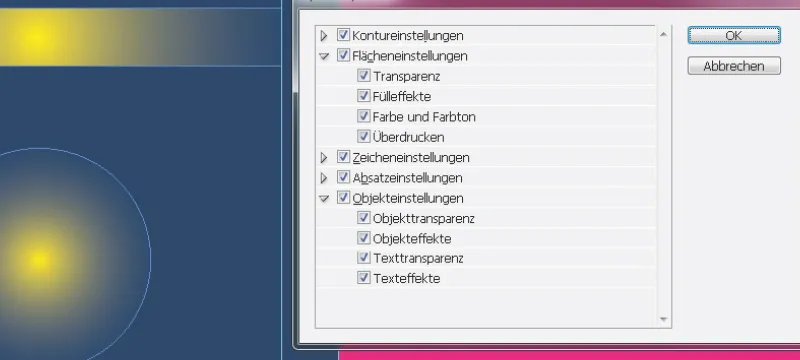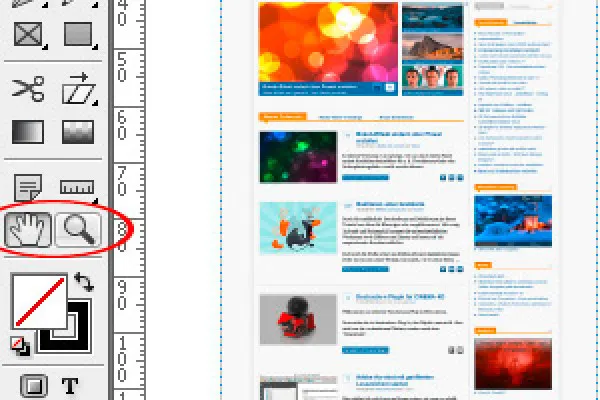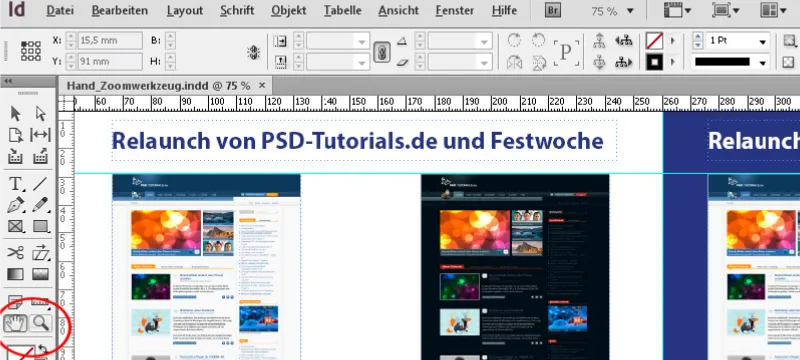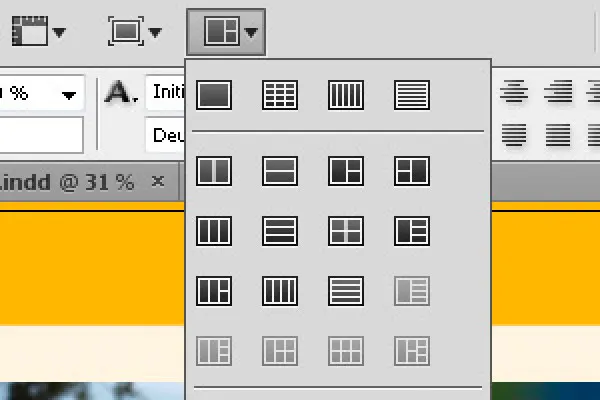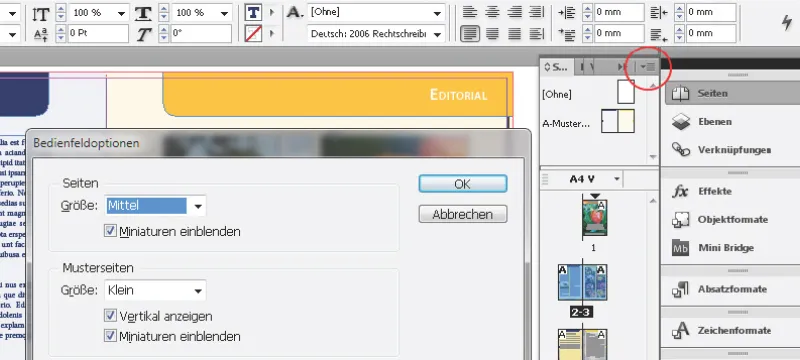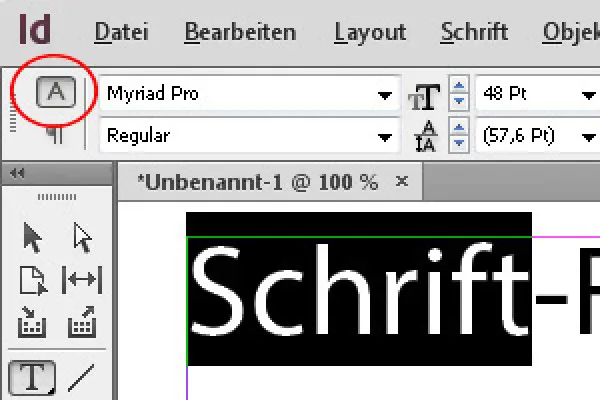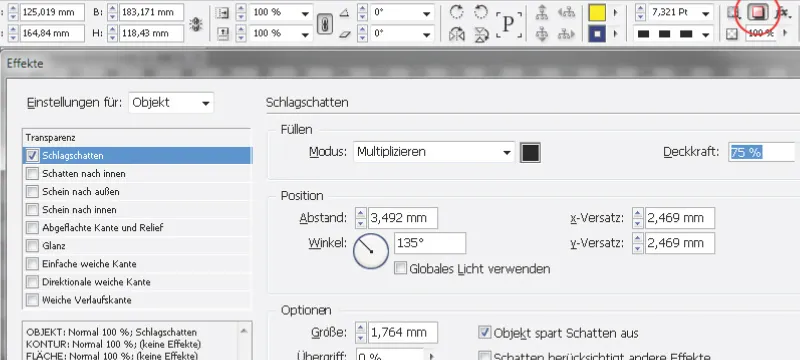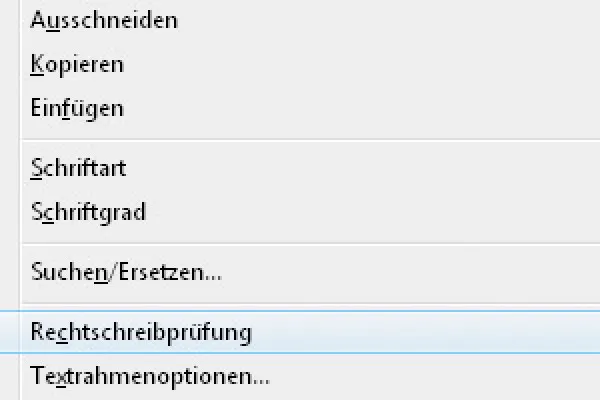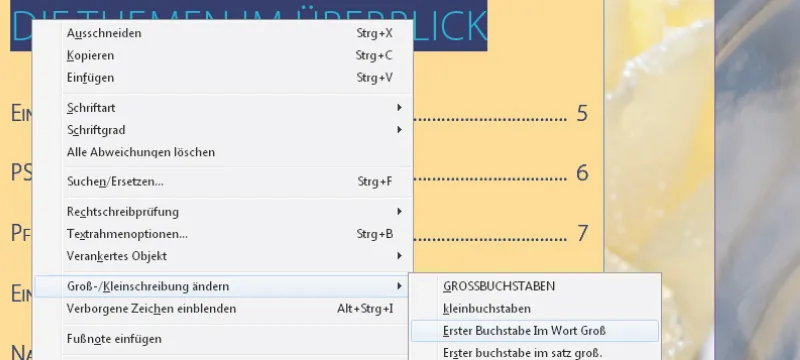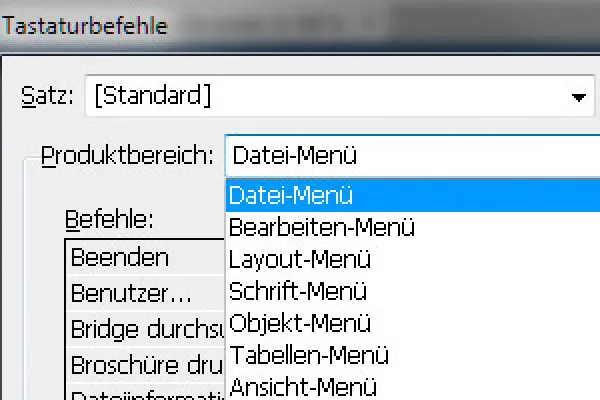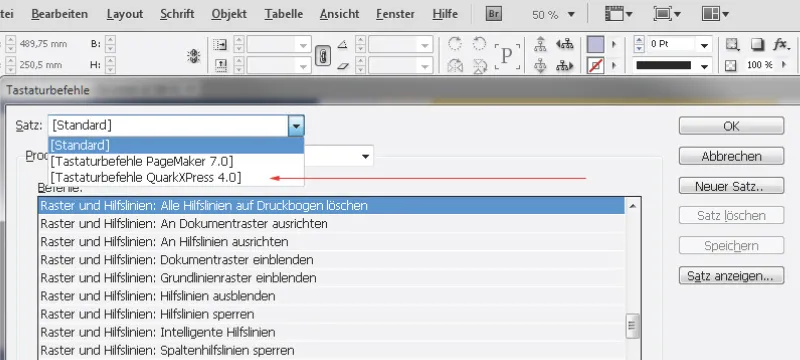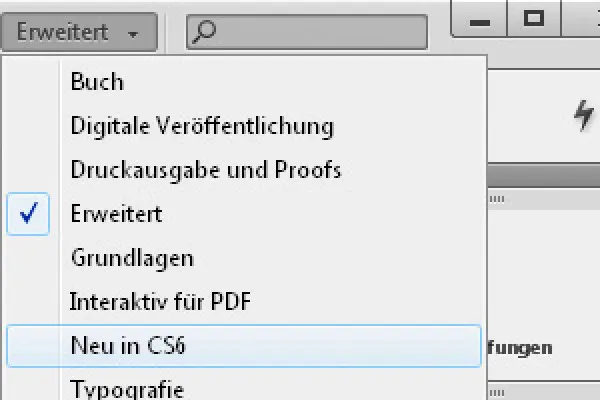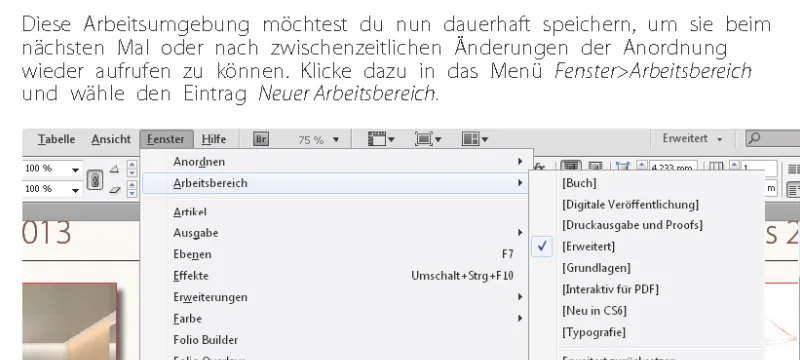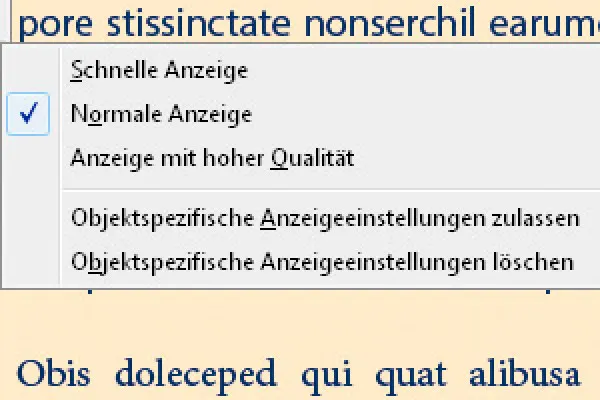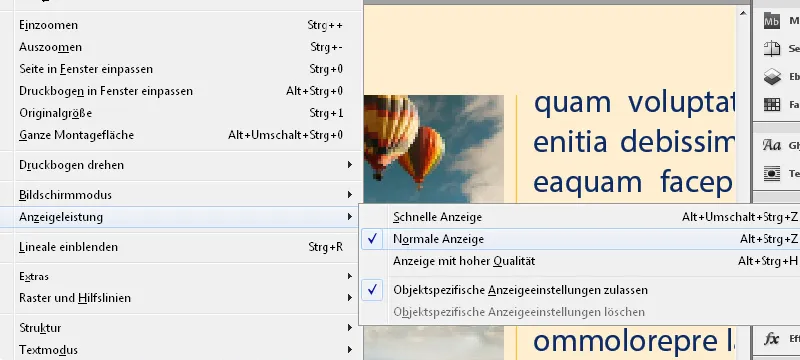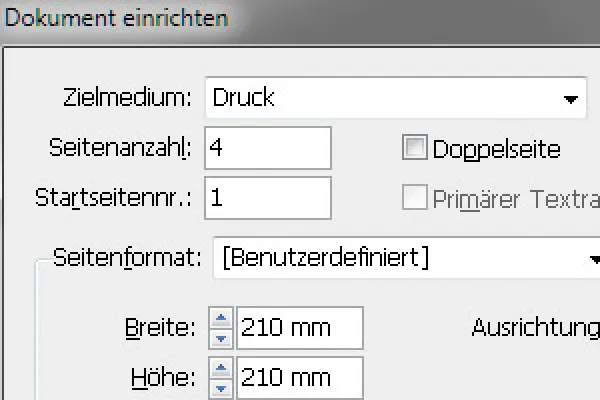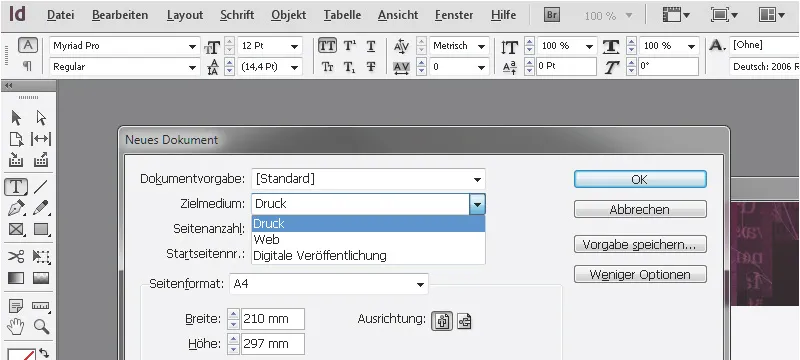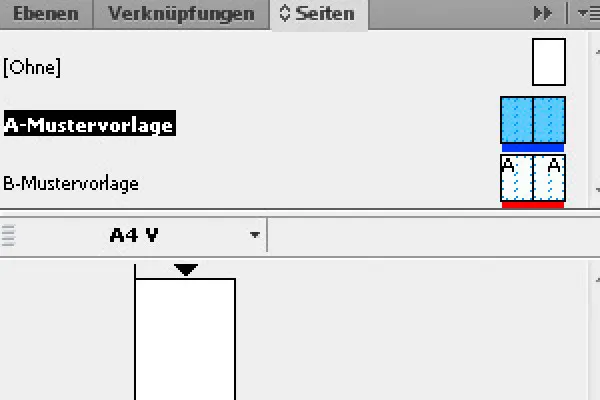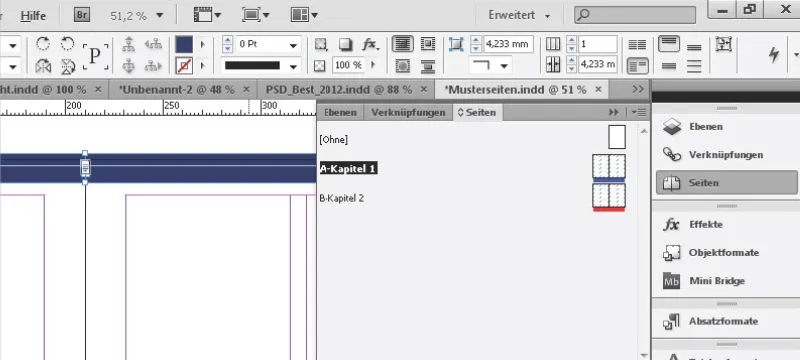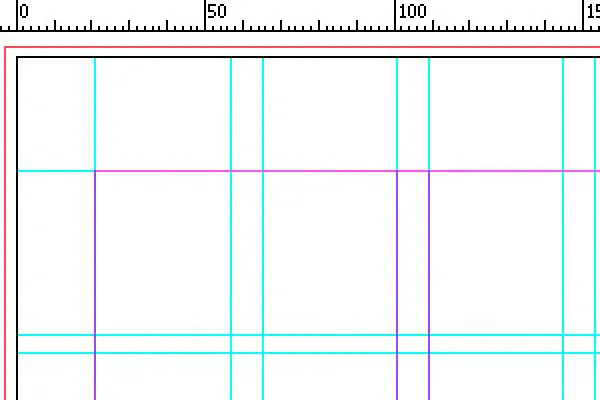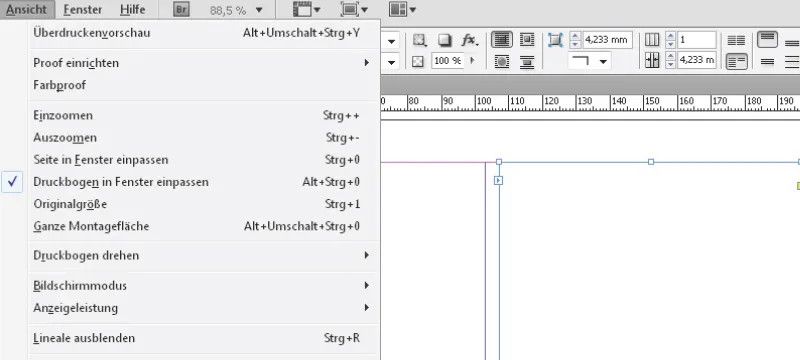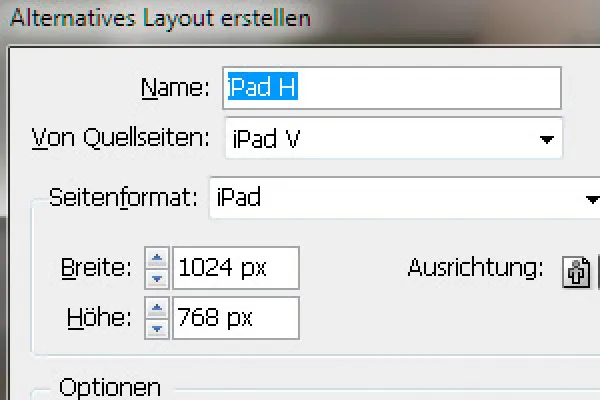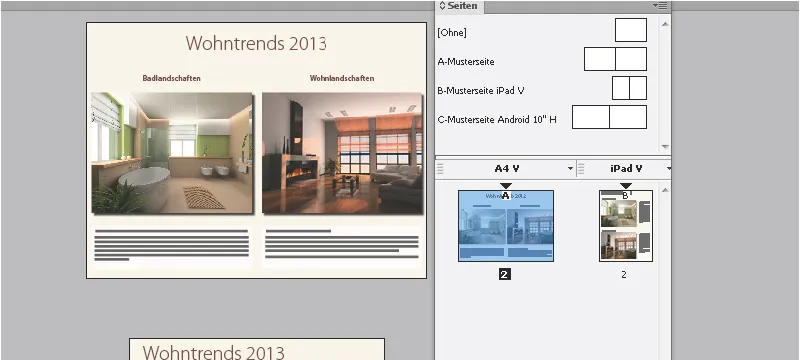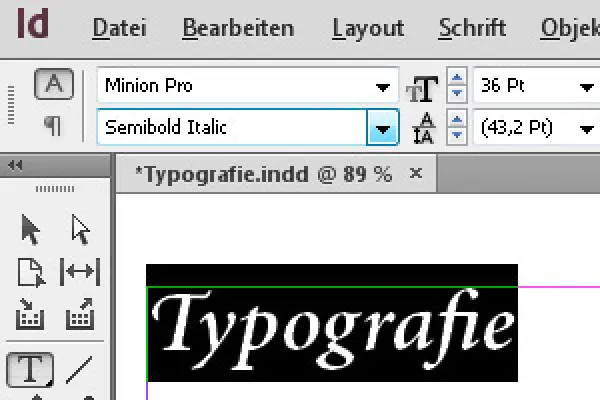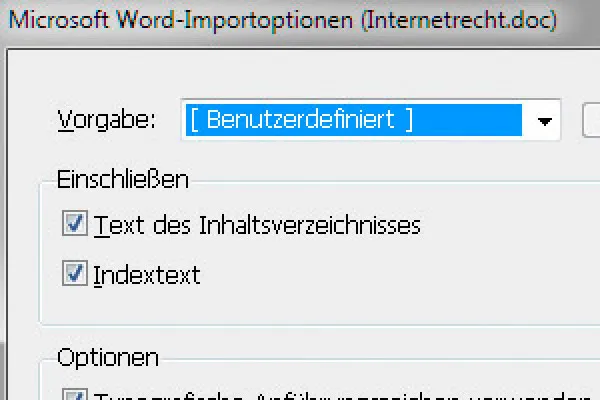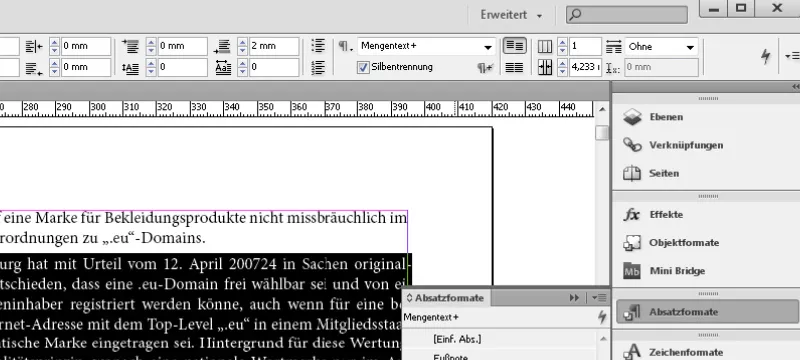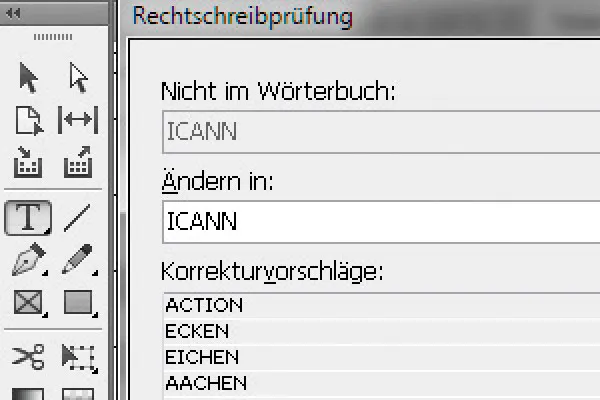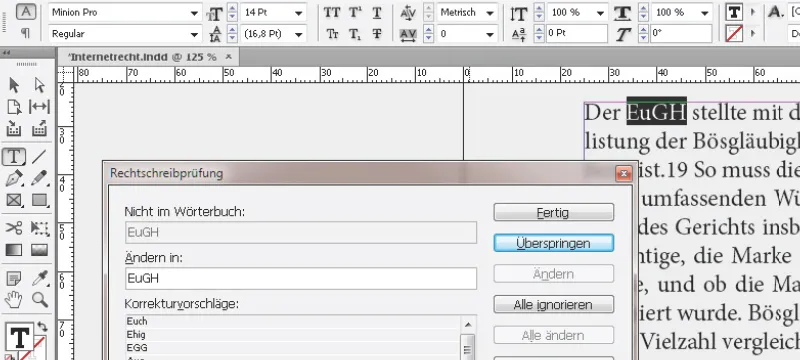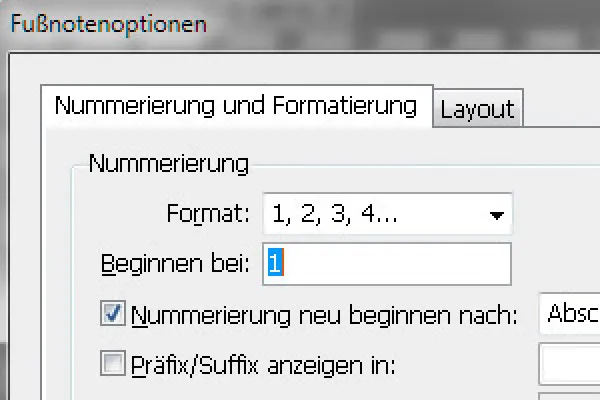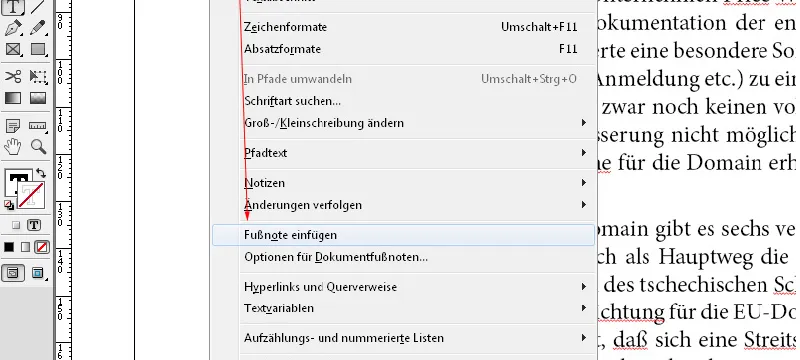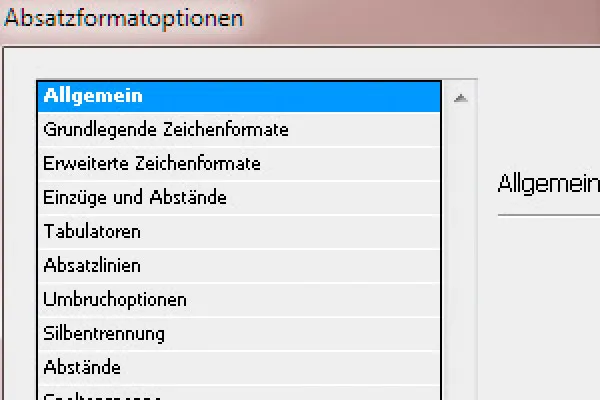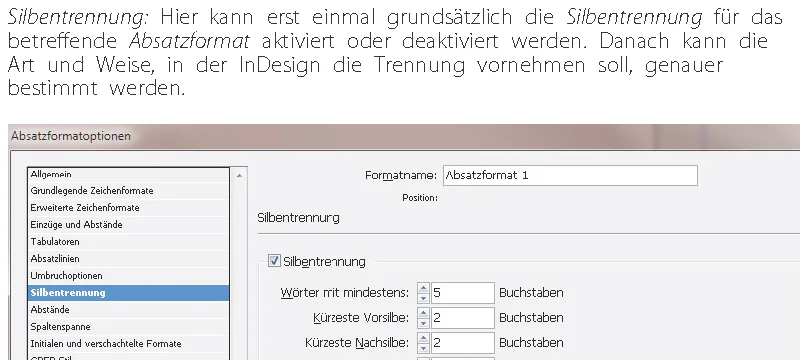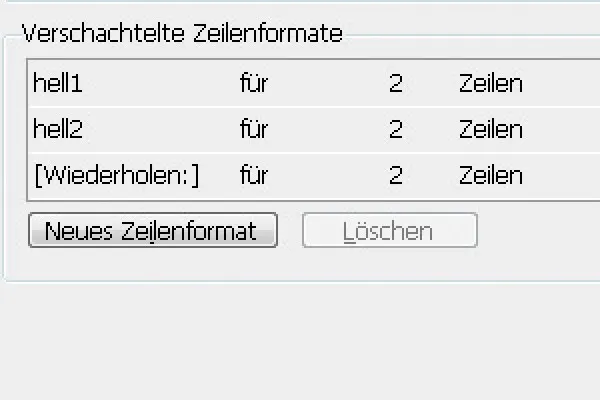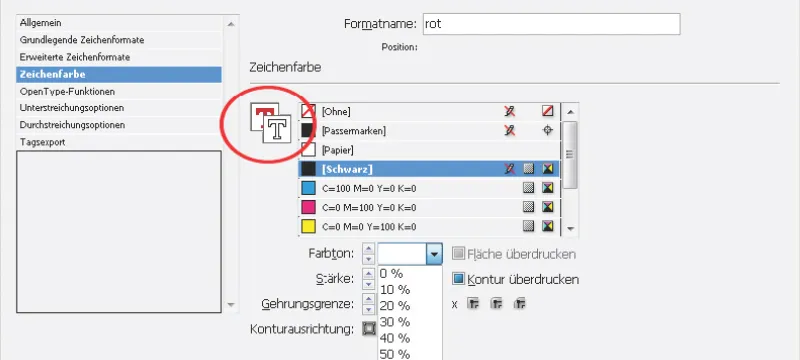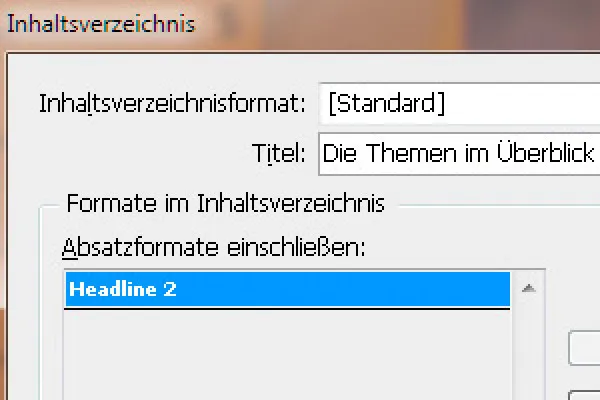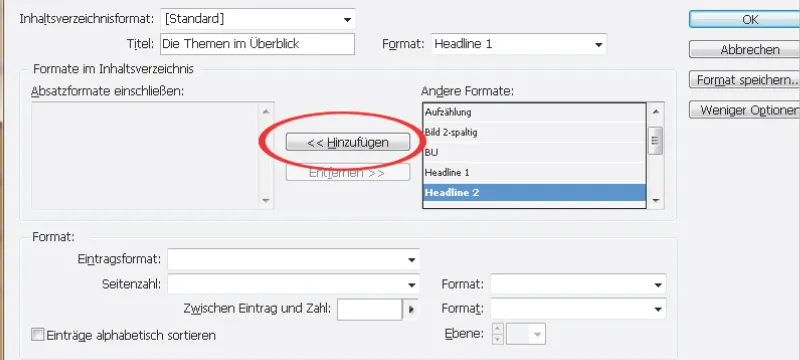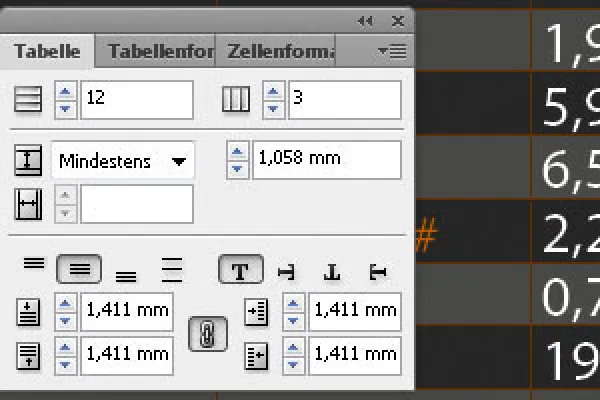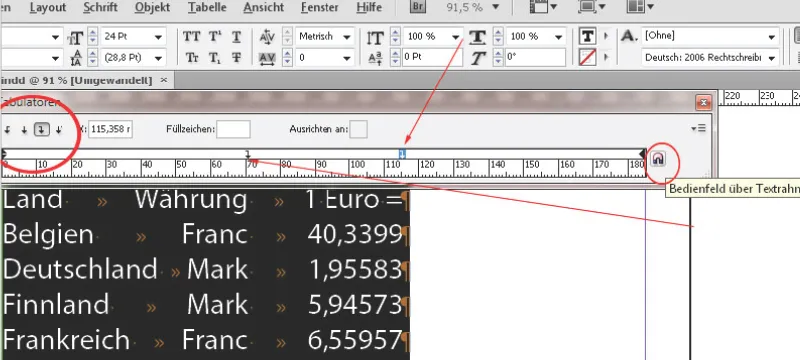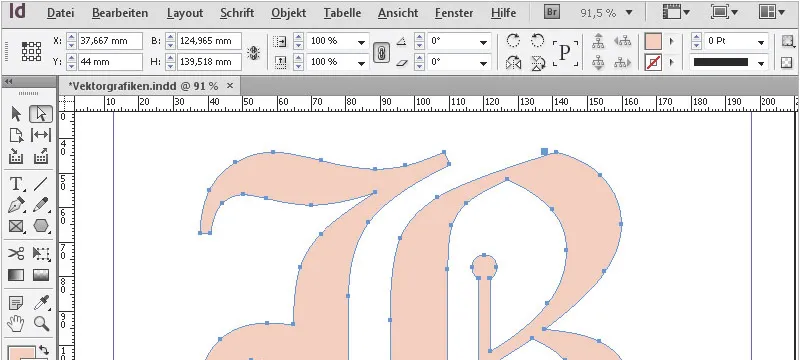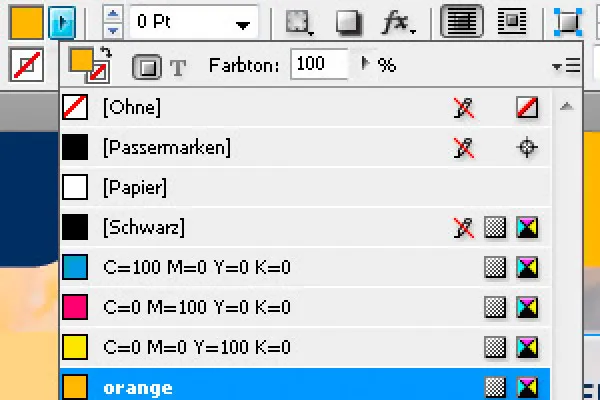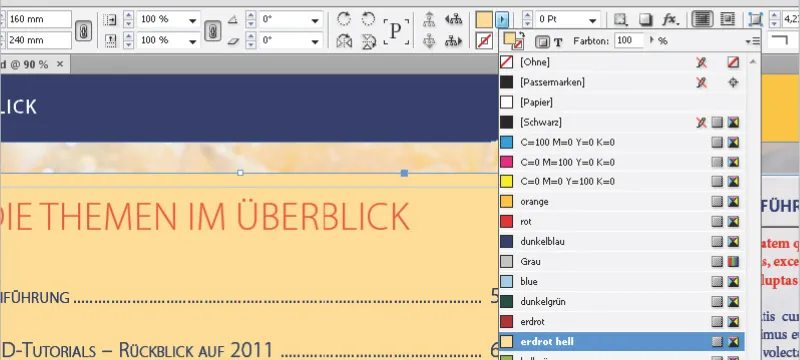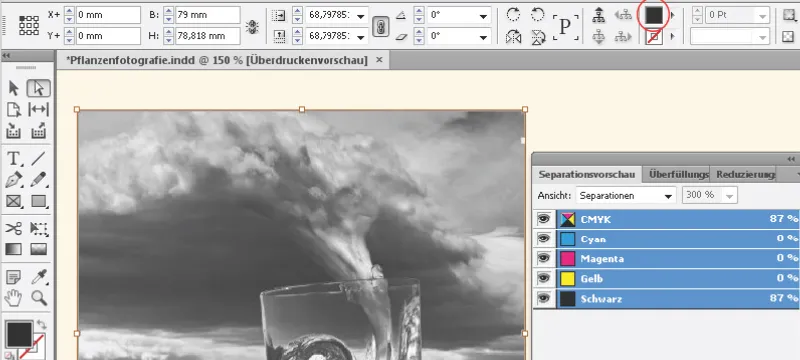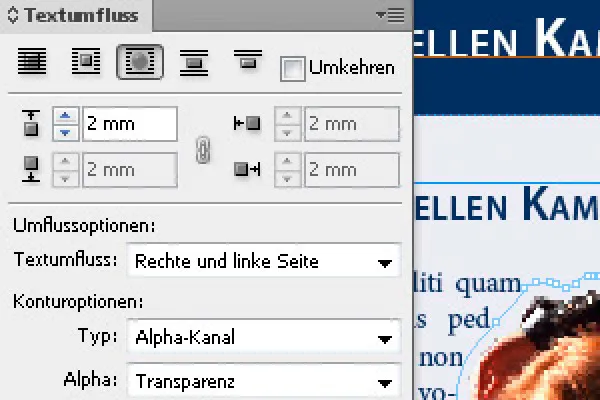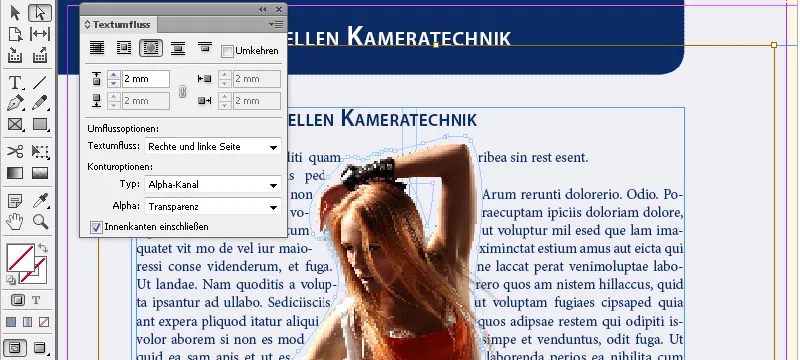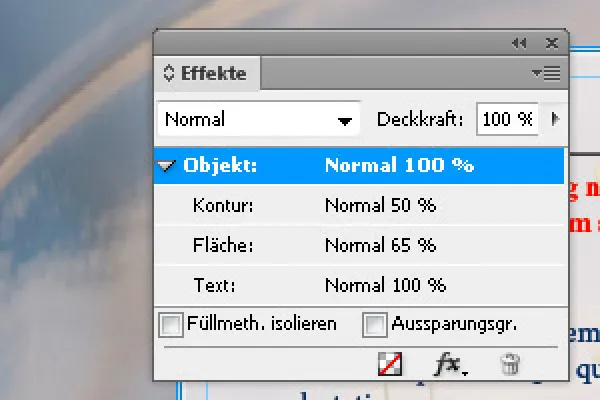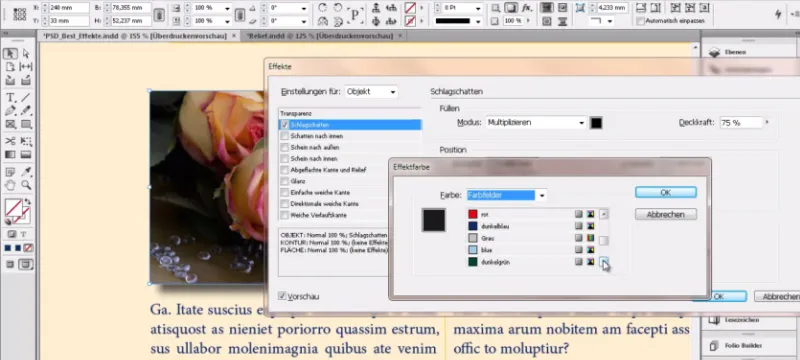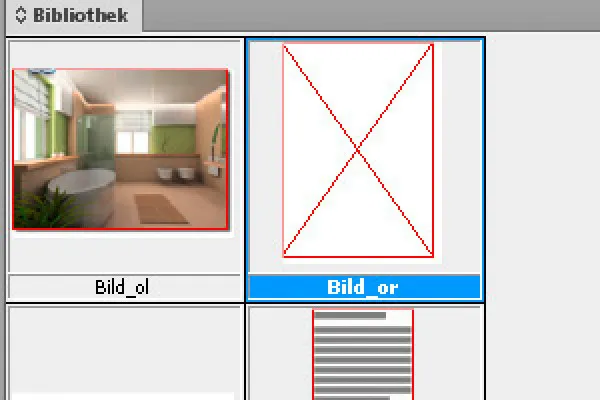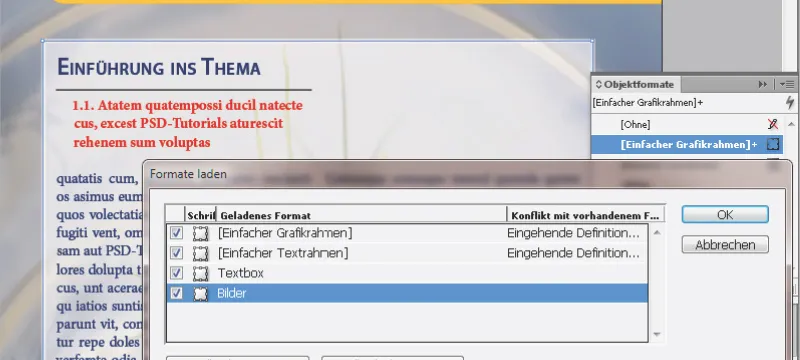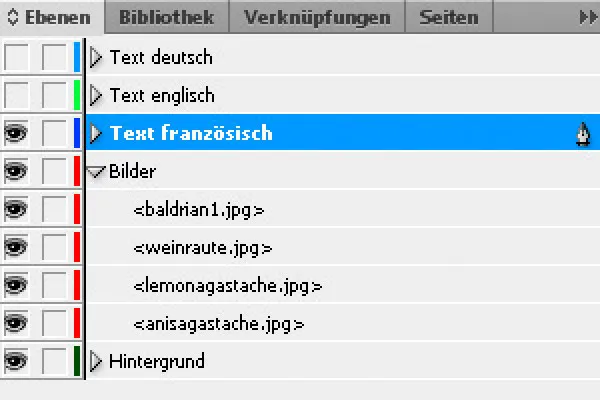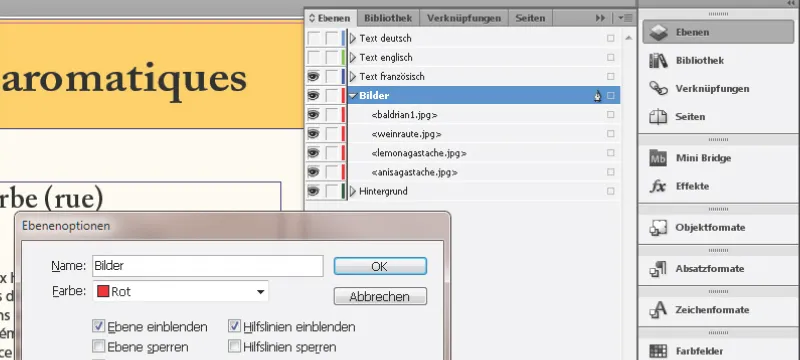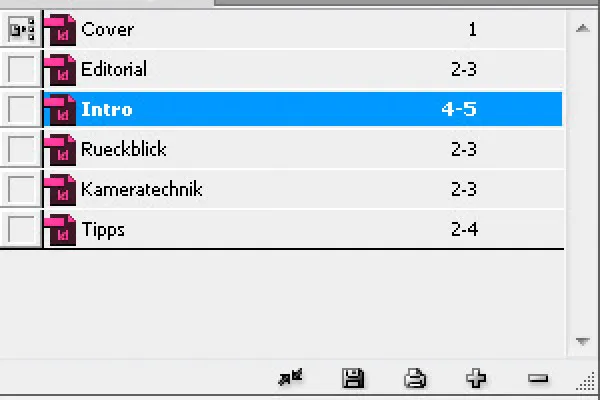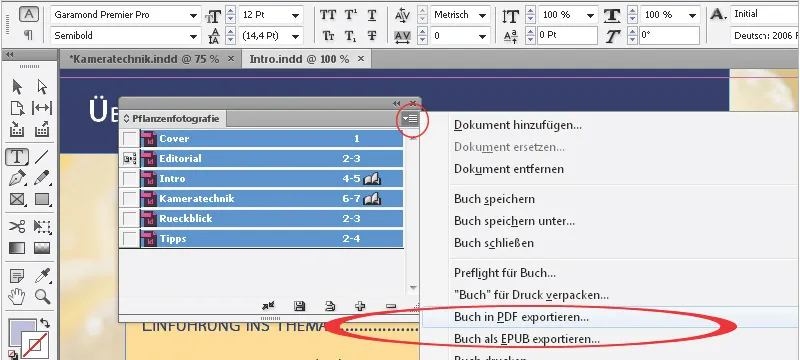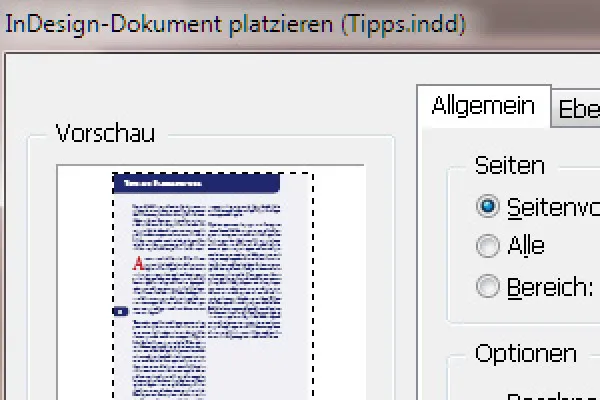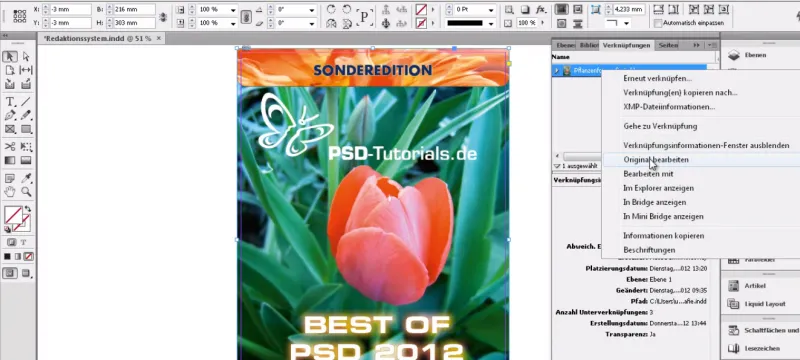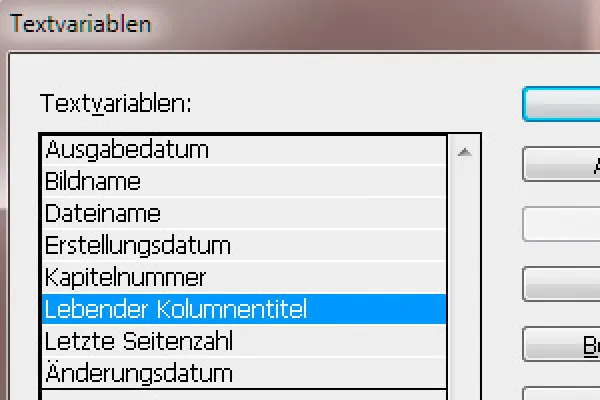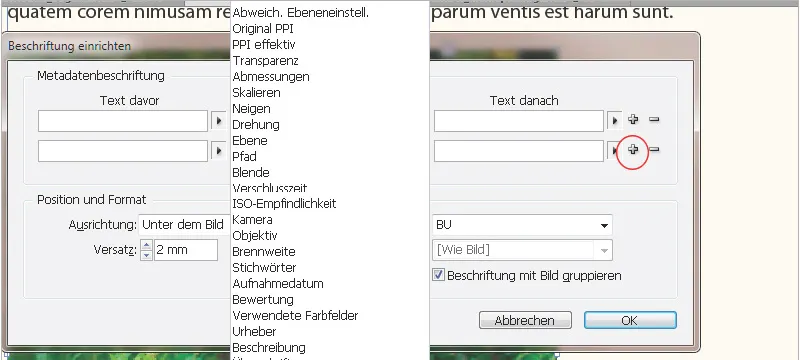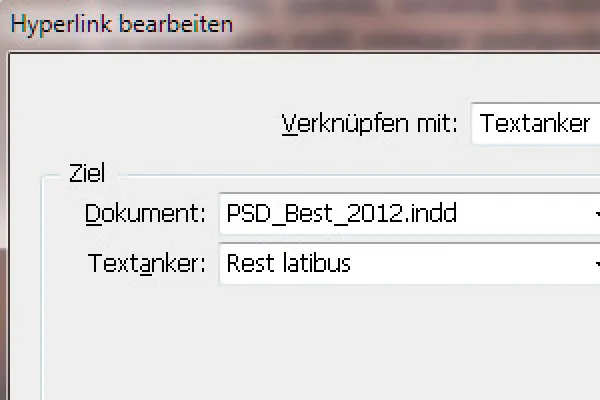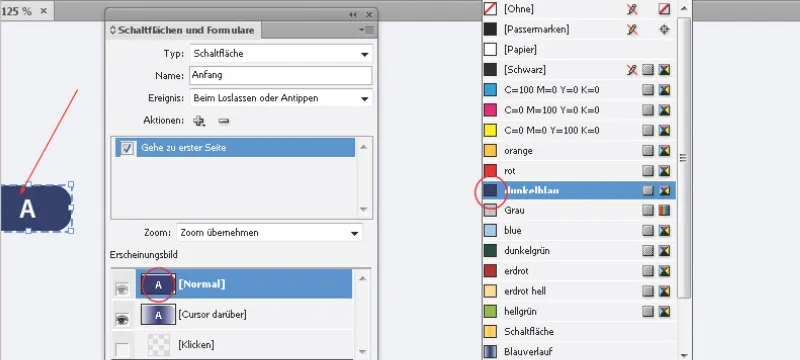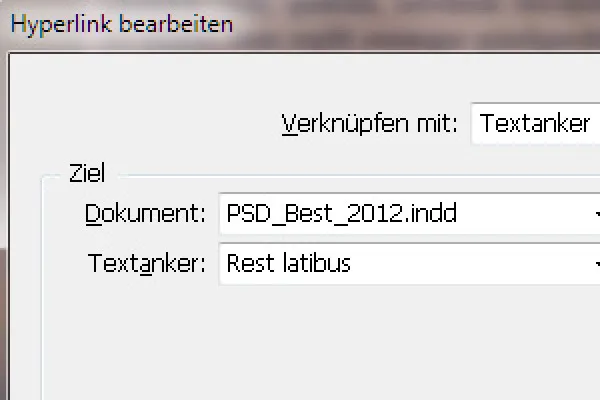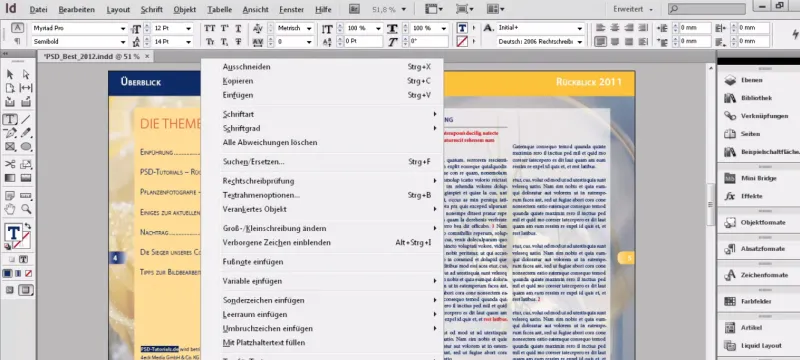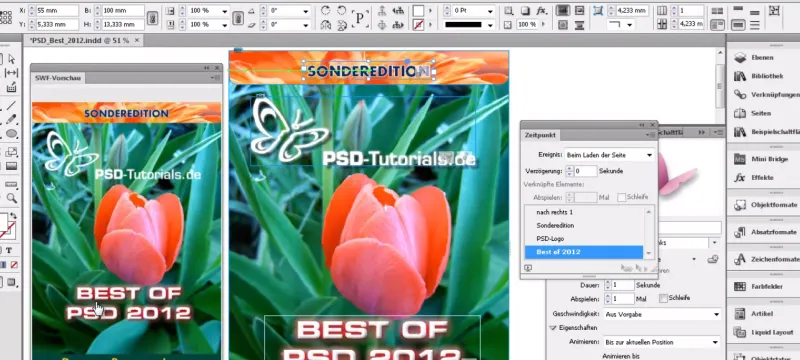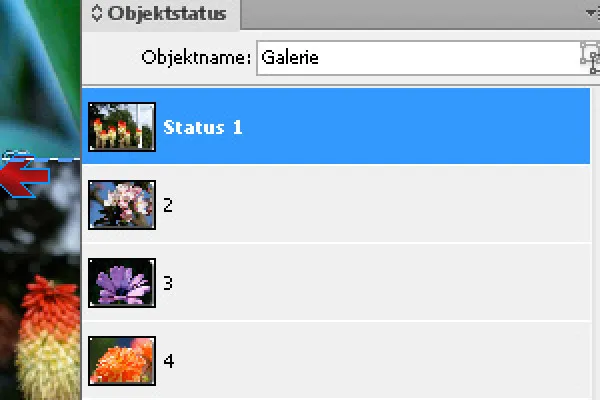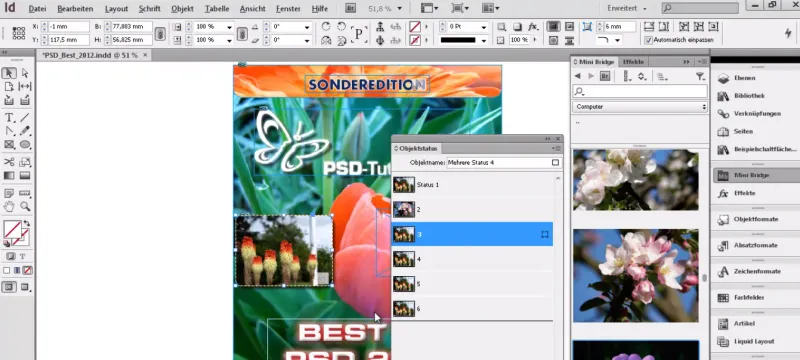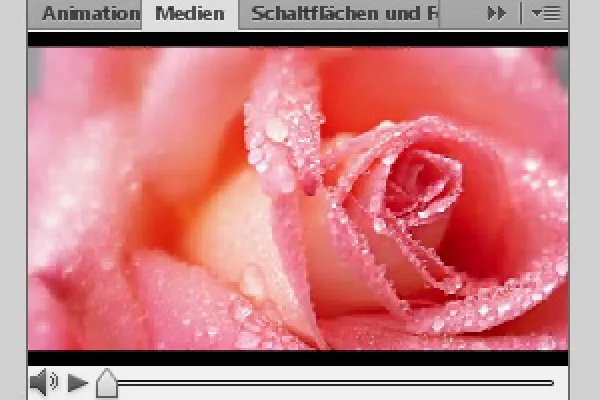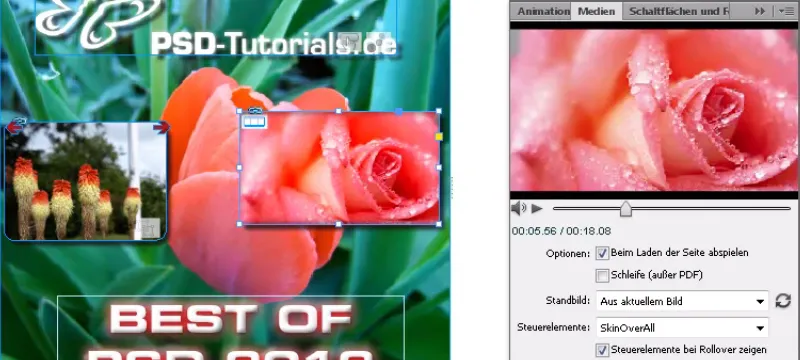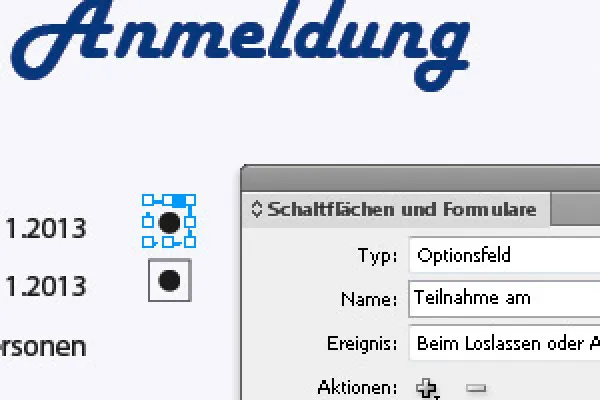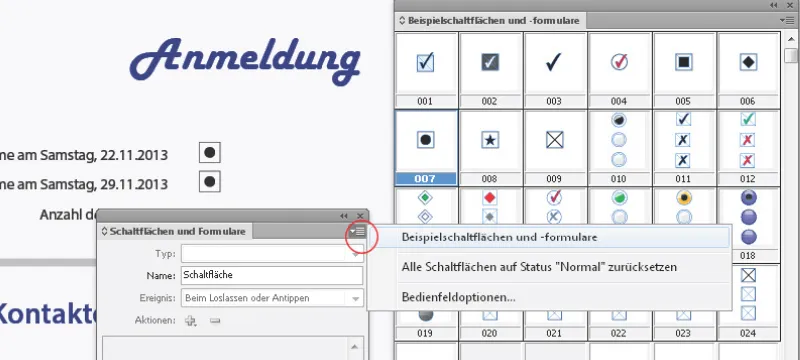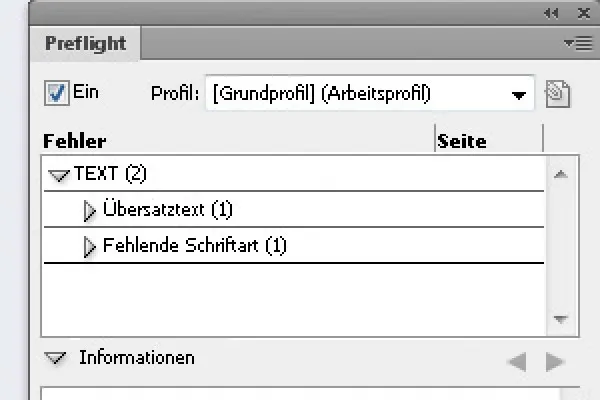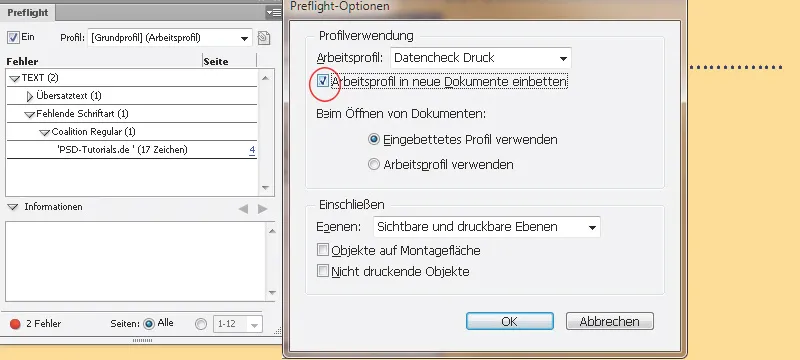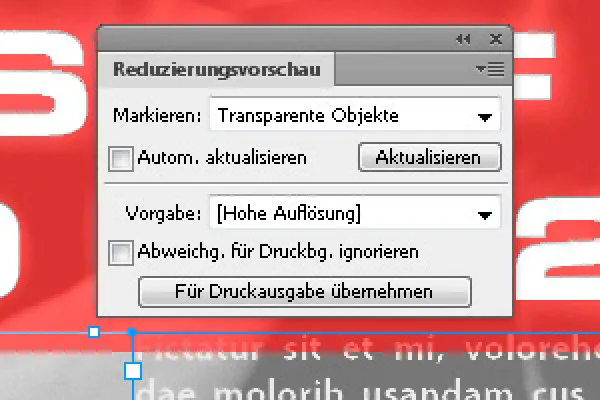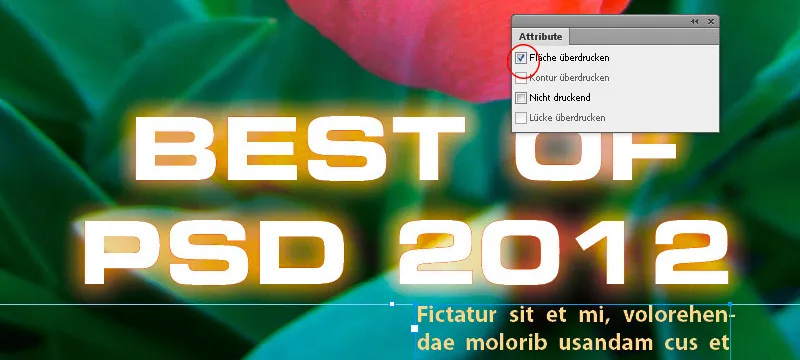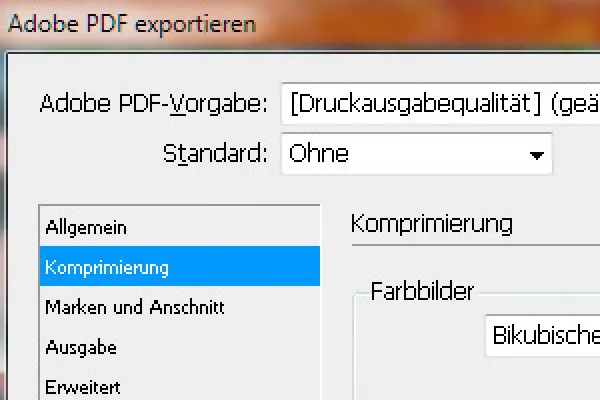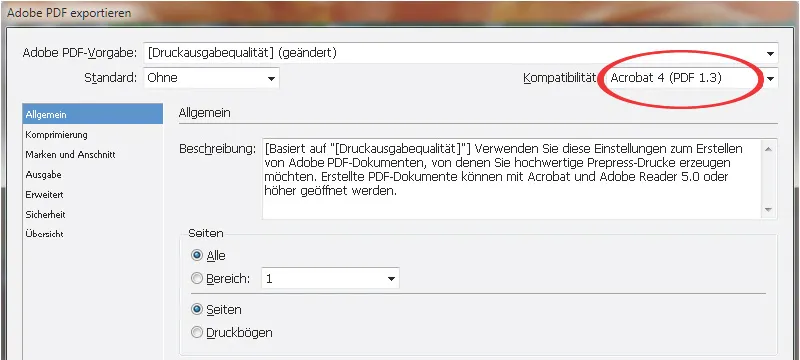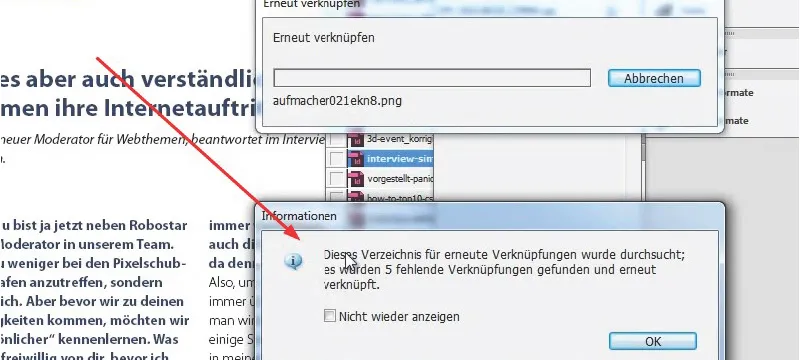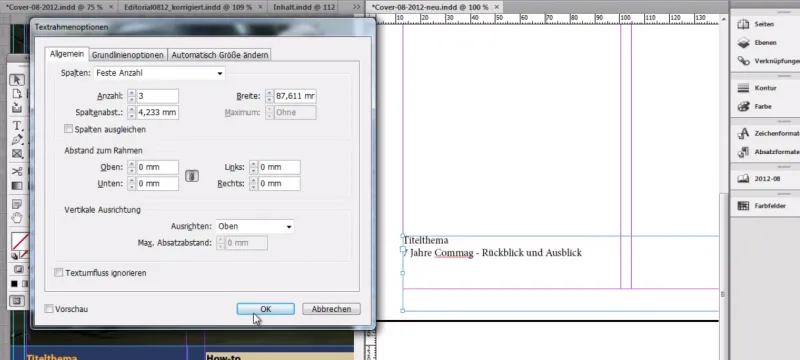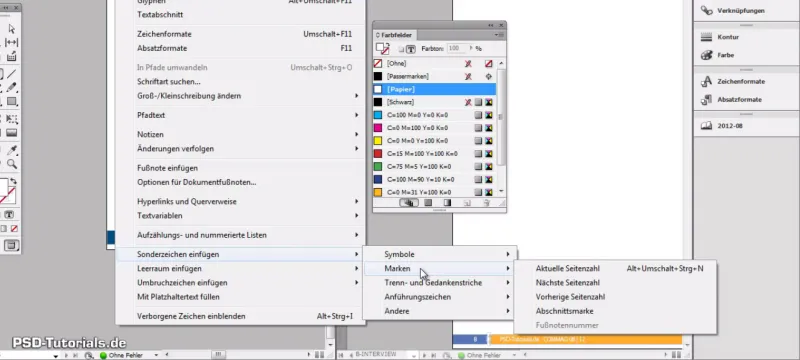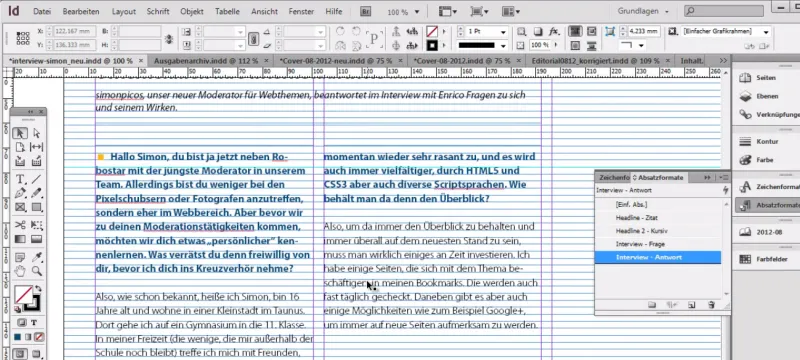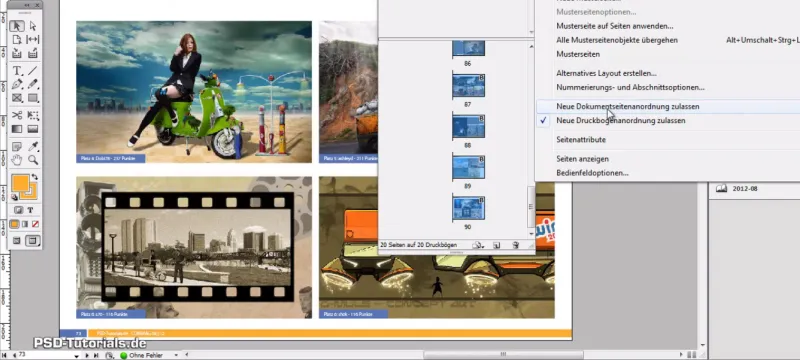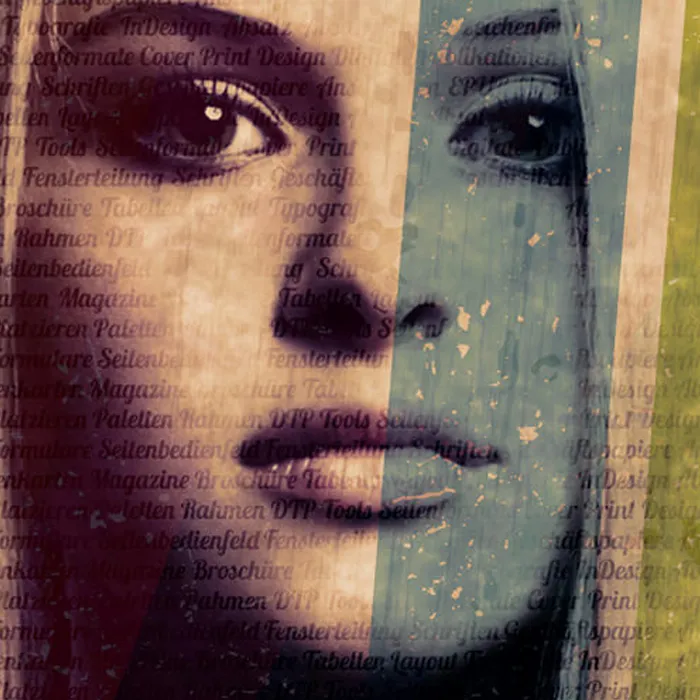
InDesign training - basics & tricks (free)
Do you want to design modern layouts, create interactive PDF presentations, and produce print-ready PDF documents? Then it's time to start creating professional illustrations! Learn all the necessary functions for your desktop publishing in over 12 hours of video training.
- Get to know Adobe InDesign from A to Z
- Use functions purposefully and prepare documents ready for printing
- Optimal practical relevance with tutorials for creating business cards, business papers, and magazine layouts
- There are corresponding PDF files for the videos (over 850 pages!)
- Free: Simply watch the video training and start right away! (Below are the individual free videos for streaming)
- Older tutorial with timeless text tutorials, ideal for learning and refreshing - tried and still convincing!
What are you waiting for? Live your layout now! The right know-how for effective layouting.
- Usable with:
- content:
12 h Video training
- Licence: private and commercial Rights of use
Examples of use
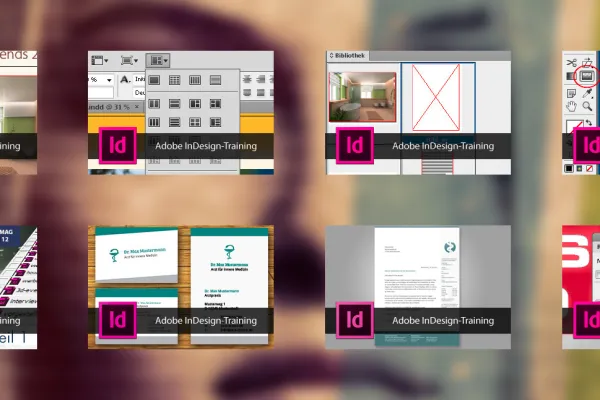
Entry (free)
Basics (free)
Set up documents (free)
Text, typography and objects (free)
Document management (free)
Interactive (free)
Preflight (free)
Practice (free)
Details of the content
You can look forward to a special InDesign training that shows you professional layout and typesetting with Adobe InDesign in a practical and understandable way. Adobe InDesign is used for creating interactive documents and production-safe print products, serving as an interface between editorial and print-specific tasks in the workflow. In this training, you will receive an instructive series with comprehensive tutorials (over 850 PDF pages) and over 12 hours of video training on InDesign, enabling you to create attractive layouts with appealing typography for flyers and business cards, interactive presentations, and brochures.
As a thank you to all viewers of the past years, the video trainers have produced and provided us with a free video training. Even though this tutorial is a bit older, the text tutorials are still top-notch. The content provides a solid foundation and is excellent for refreshing knowledge or learning the basics. A proven training that still impresses!
The contents of this training
- Getting started: the beginning, the preferences, and the color management settings in InDesign
- Basics: the tools, the navigation and view modes, the control palette, the menus and palettes, the keyboard shortcuts and context menus, and the display quality in InDesign
- Setting up documents: Setting the margins, working with master pages, rulers, grids, and guides, as well as creating alternate layouts in a document
- Text, typography, and objects: Texts and typography, spell check and the "Find and Replace" dialog, character and paragraph formats, tables of contents and footnotes, tabulators and tables, vector graphics and images, colors and effects, text wraps and design templates
- Document management: the layers function, the book function, placing files, working with variables and live column titles, as well as image captions
- Interactive: Buttons and links, text anchors and hyperlinks, animations and galleries, video integration and interactive forms
- Preflight: Preflight check, soft proof, output preview, transparency reduction, PDF export, and more
- Practice: Letterhead/business card design and magazine creation
- InDesign CC: Explaining new features of InDesign CC
Other users are also interested

Artificial intelligence in practice

Full power, more inspirations, maximum WOW effect!

More style, more power, more templates!
Understand & apply effectively
For more clicks on your banners!

Create stunning designs in seconds

Master the vectors
Save time with artificial intelligence