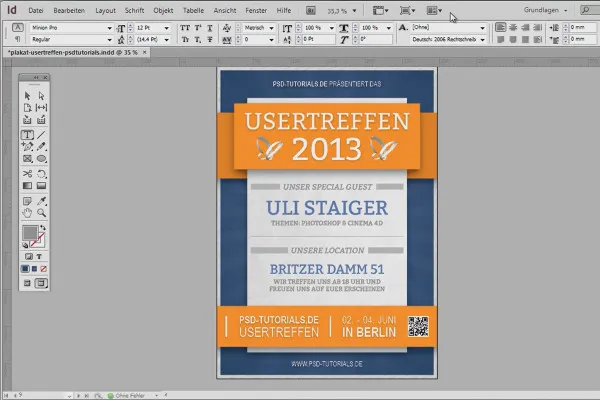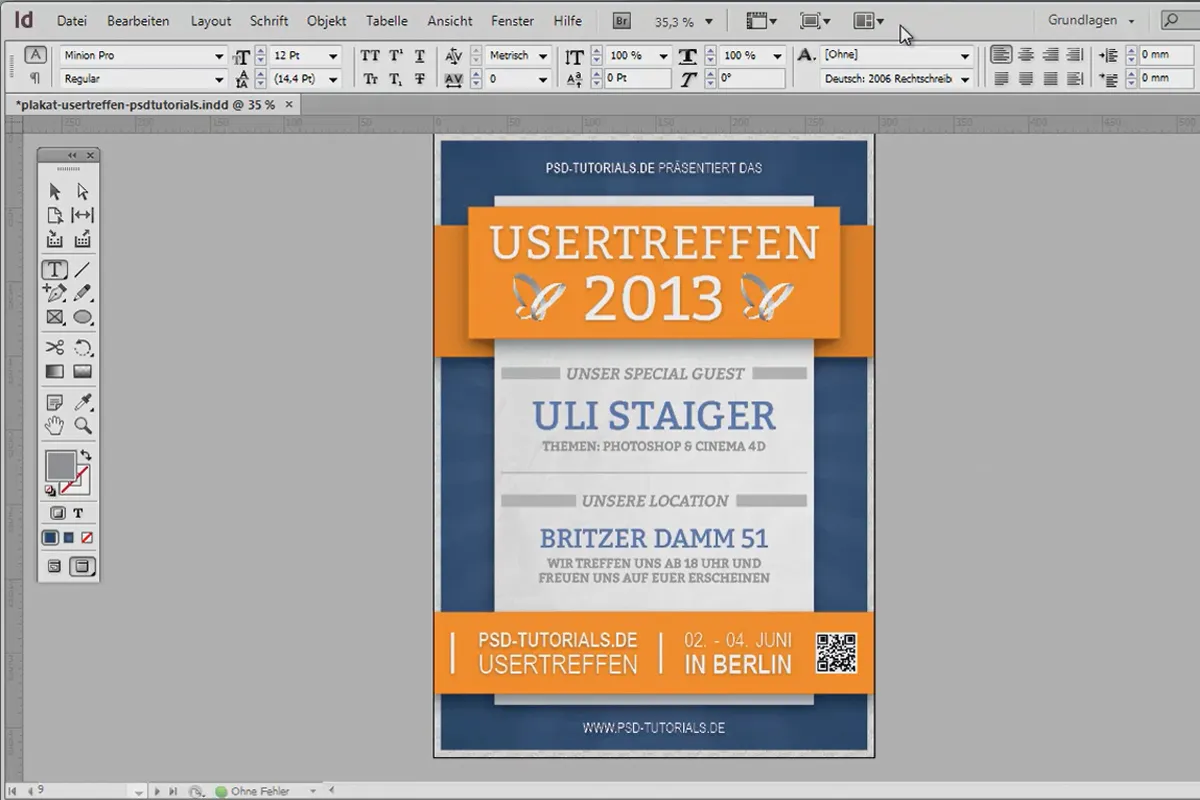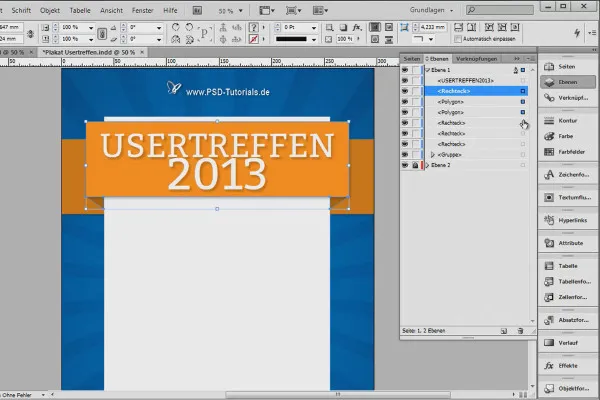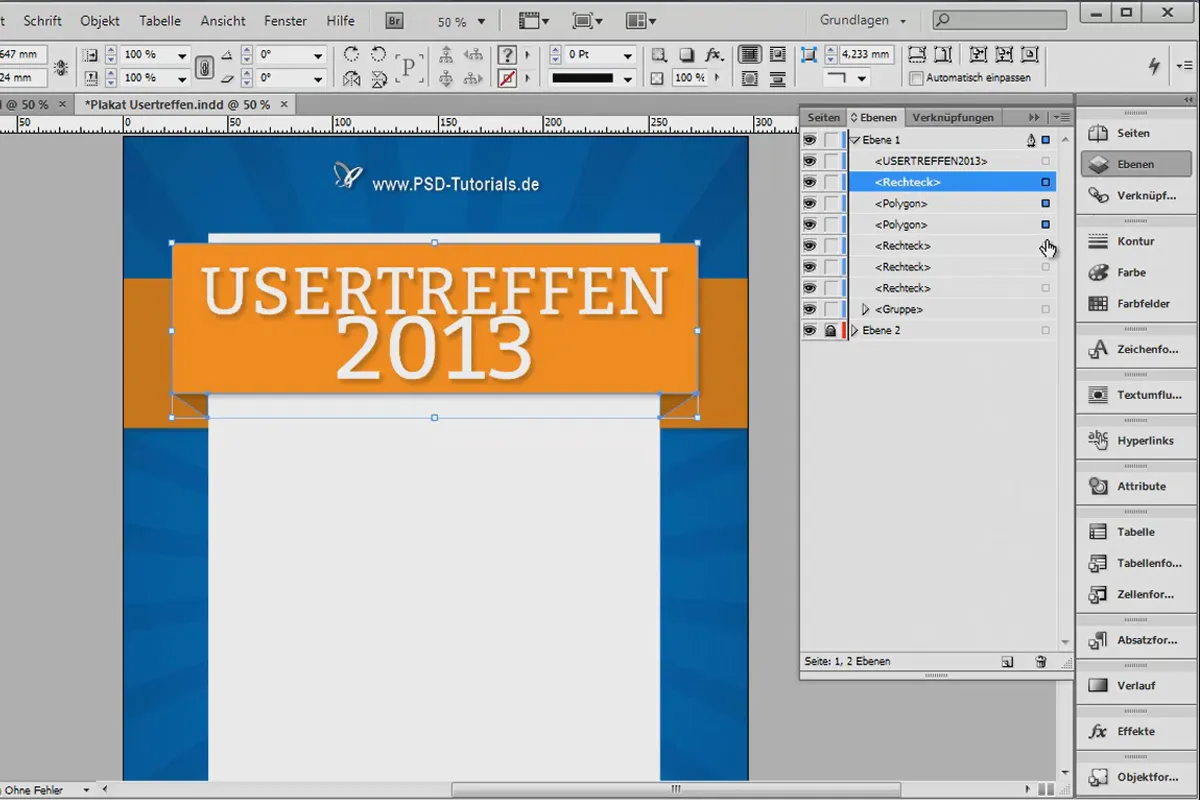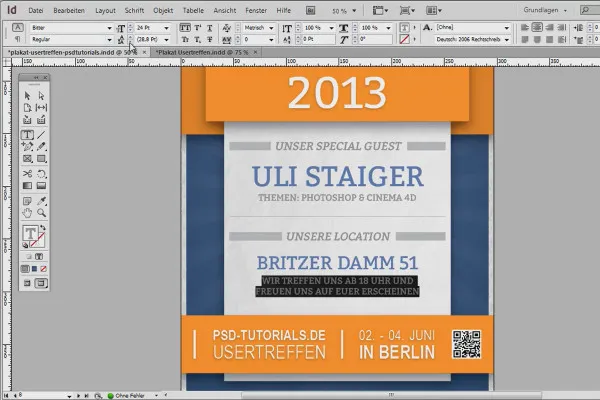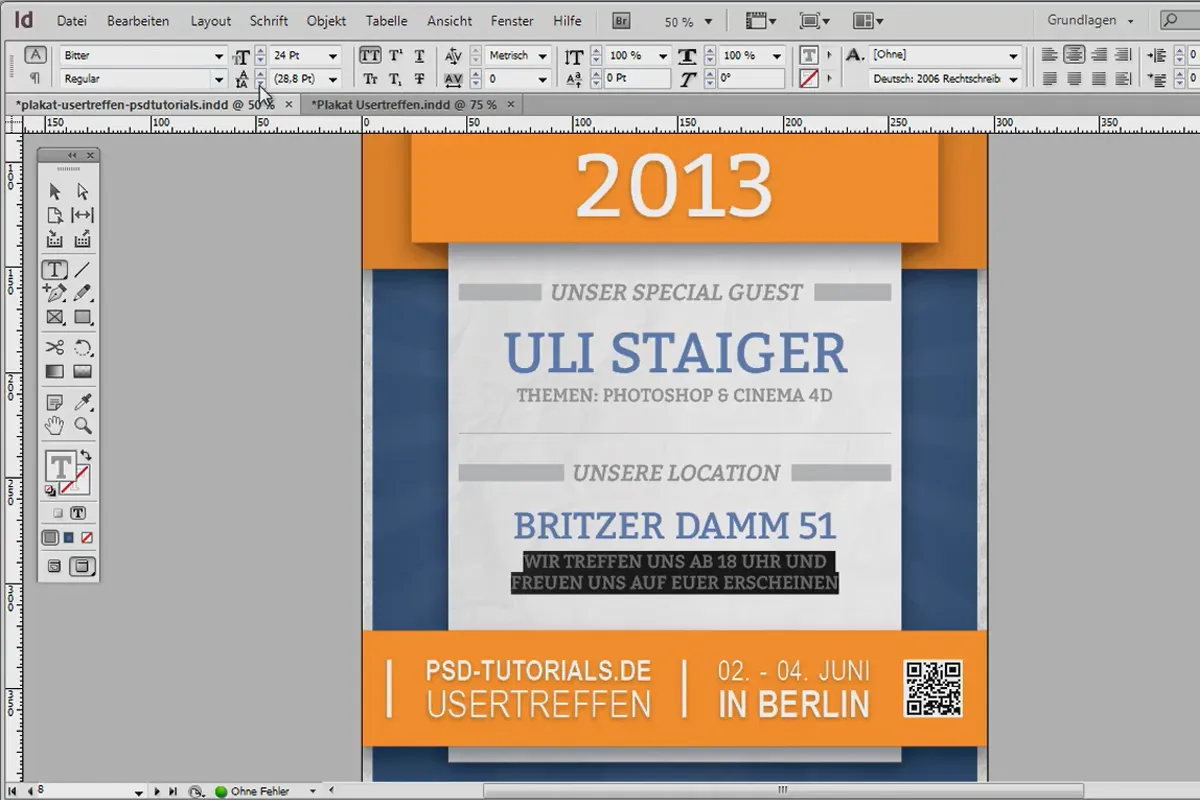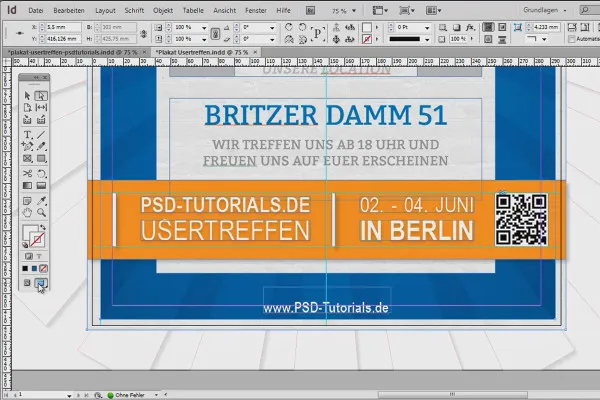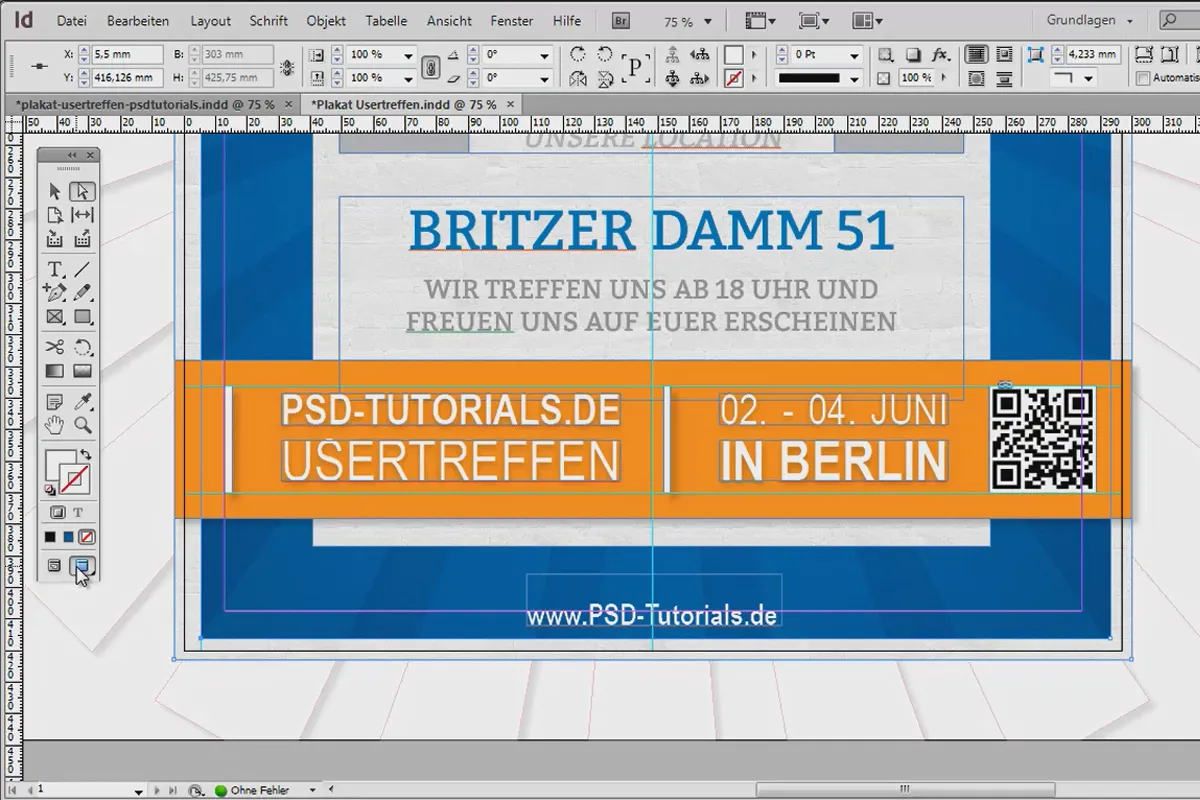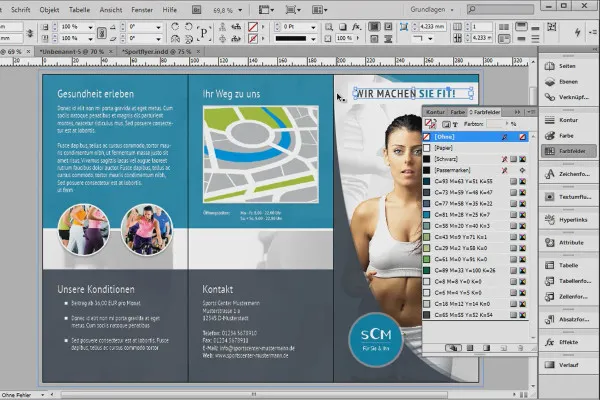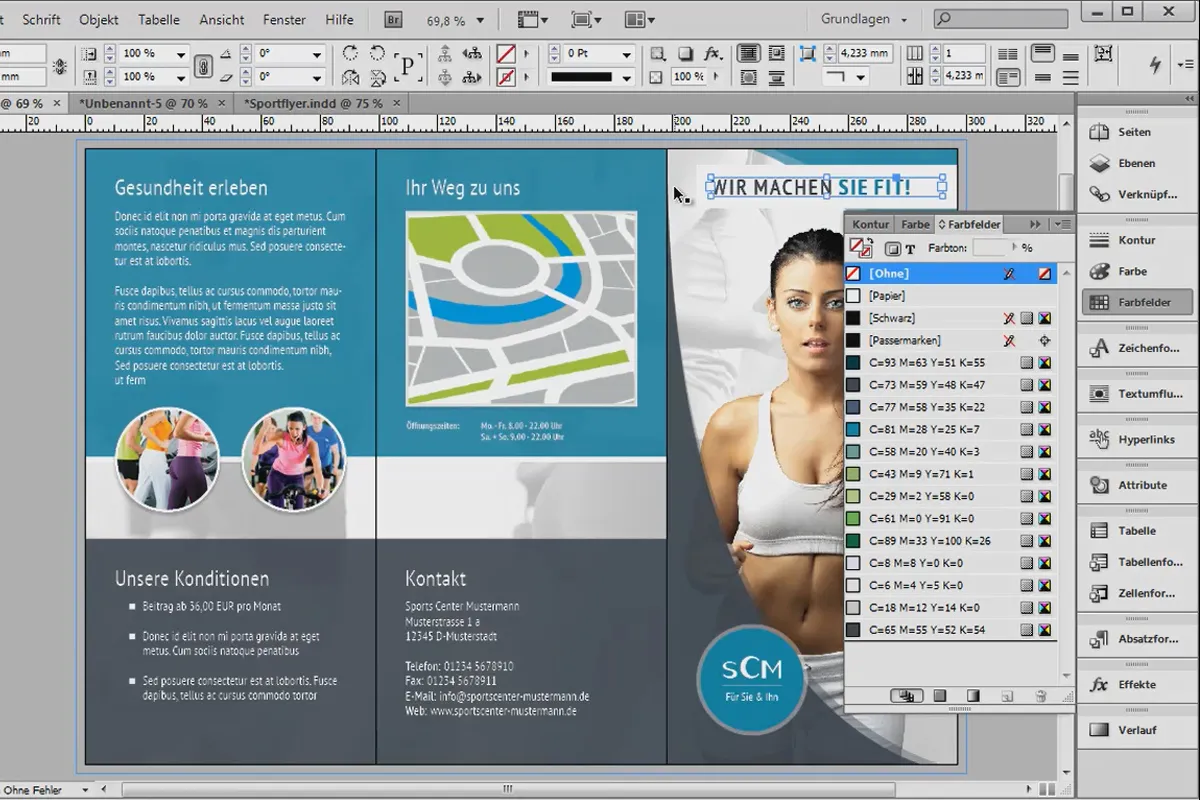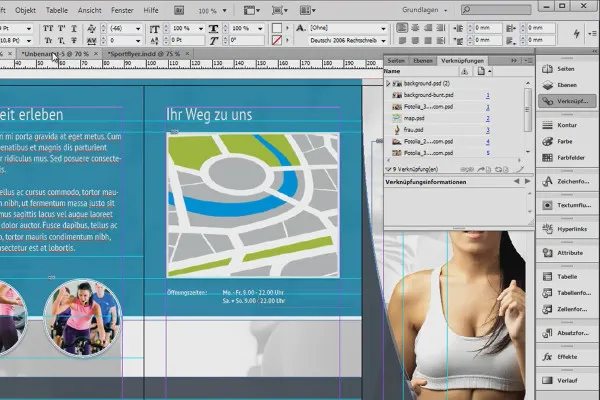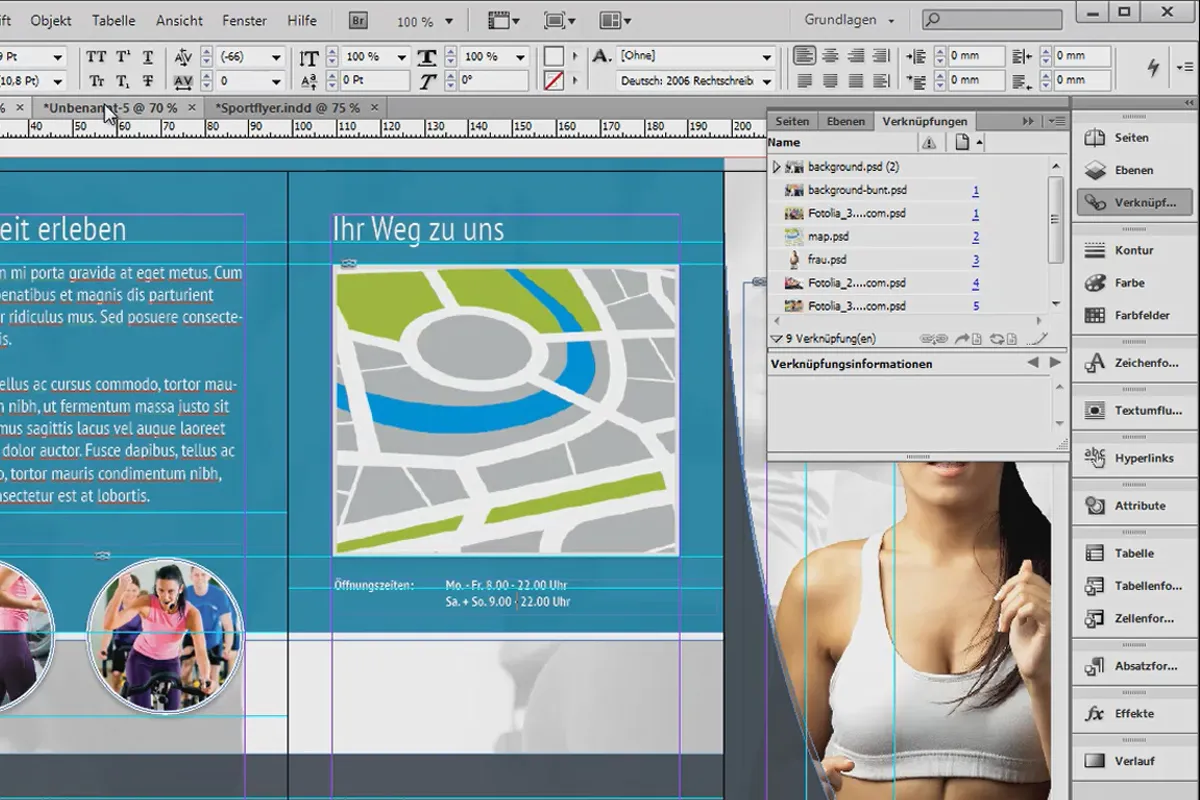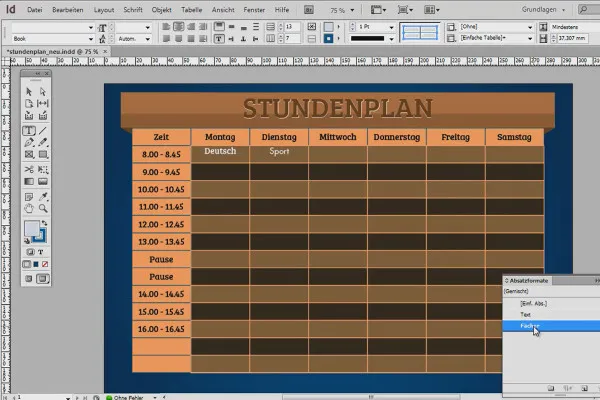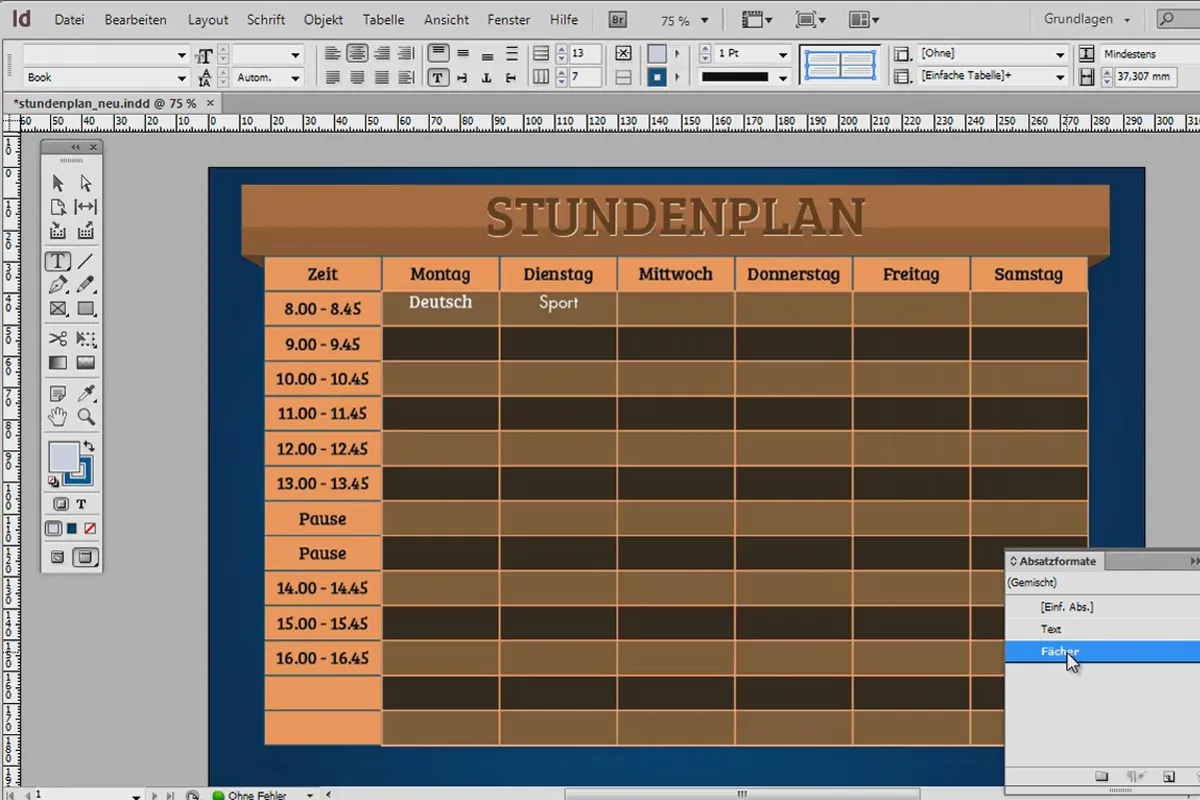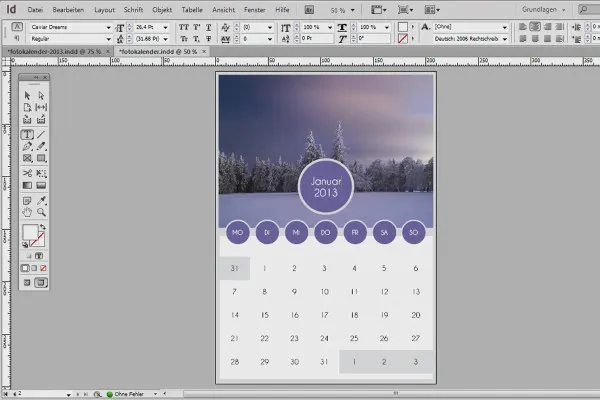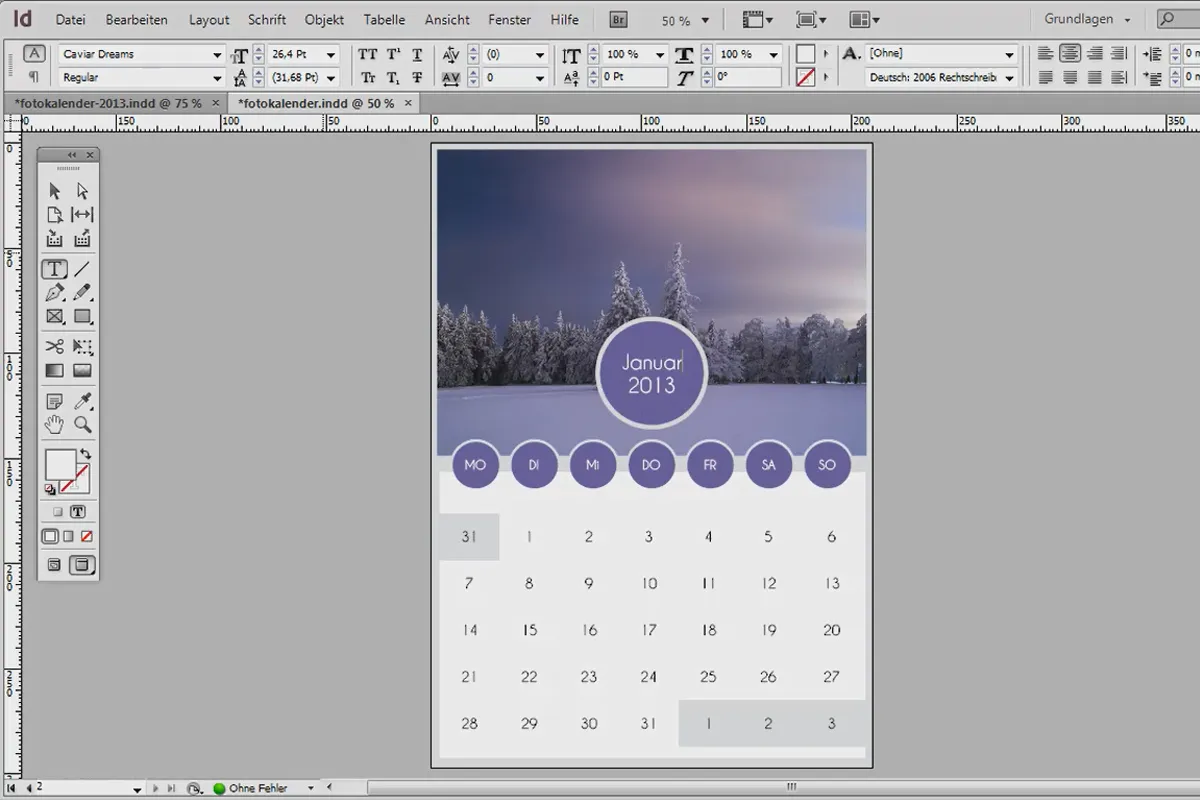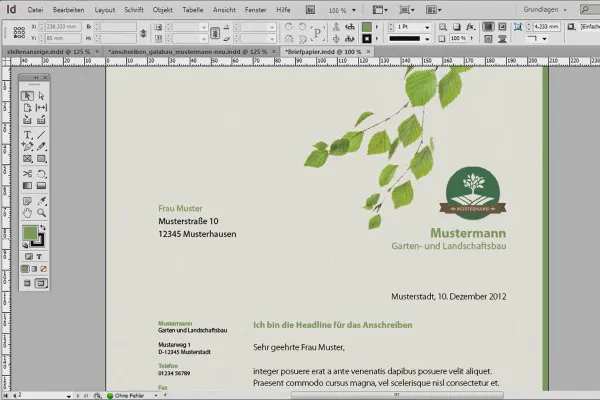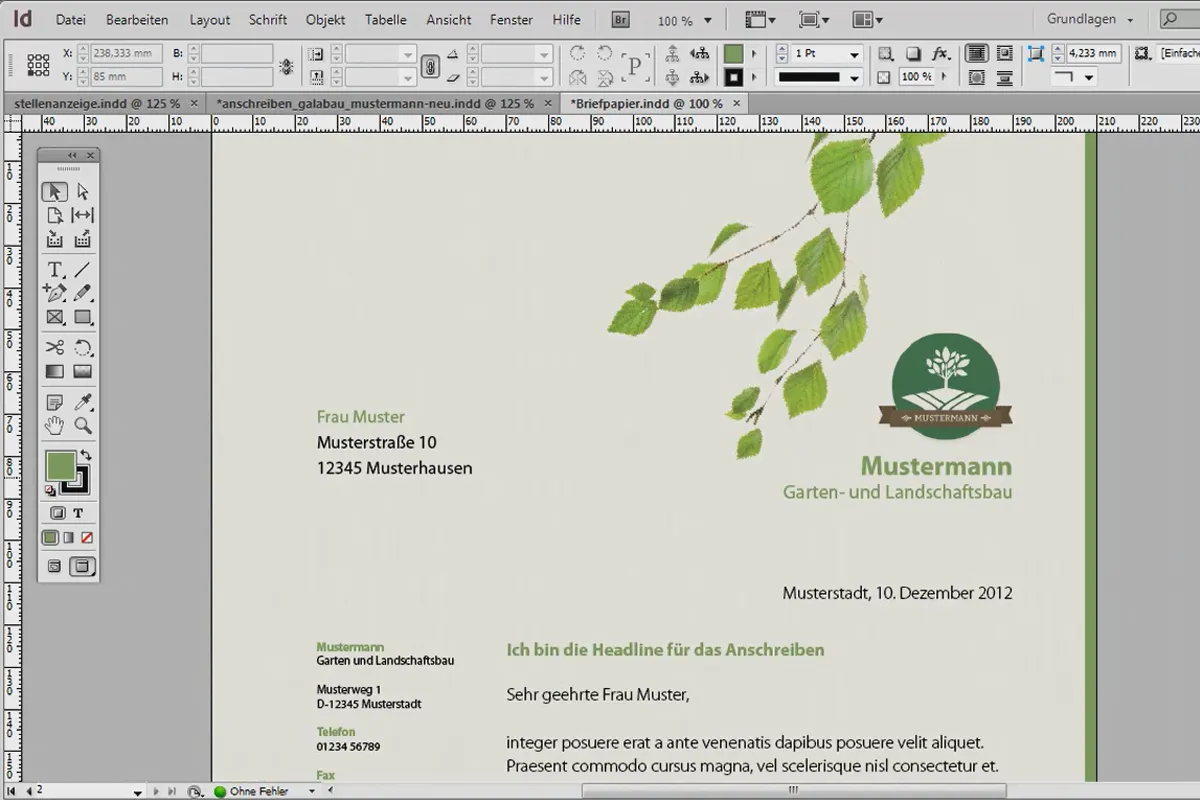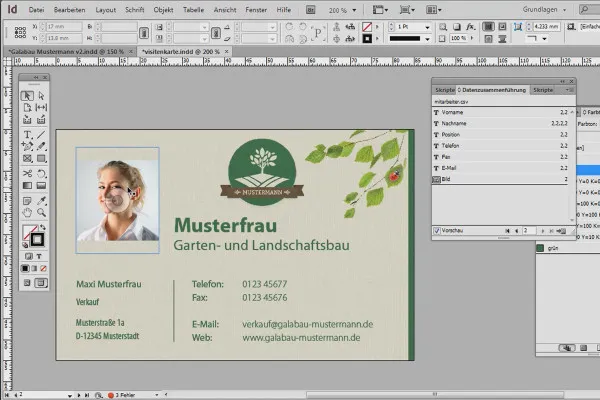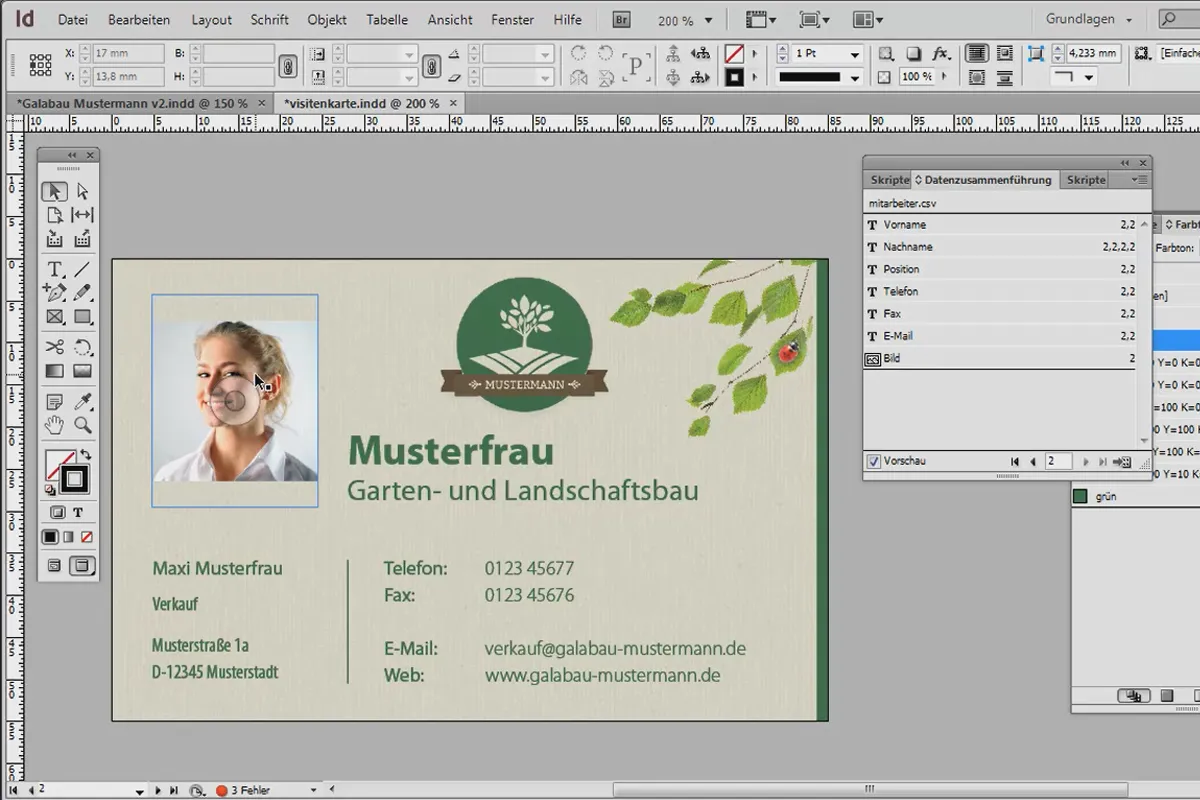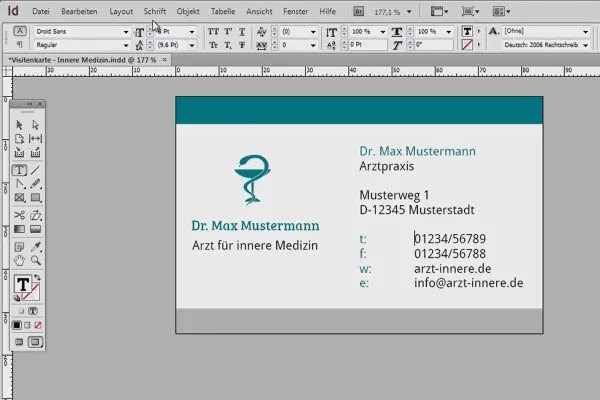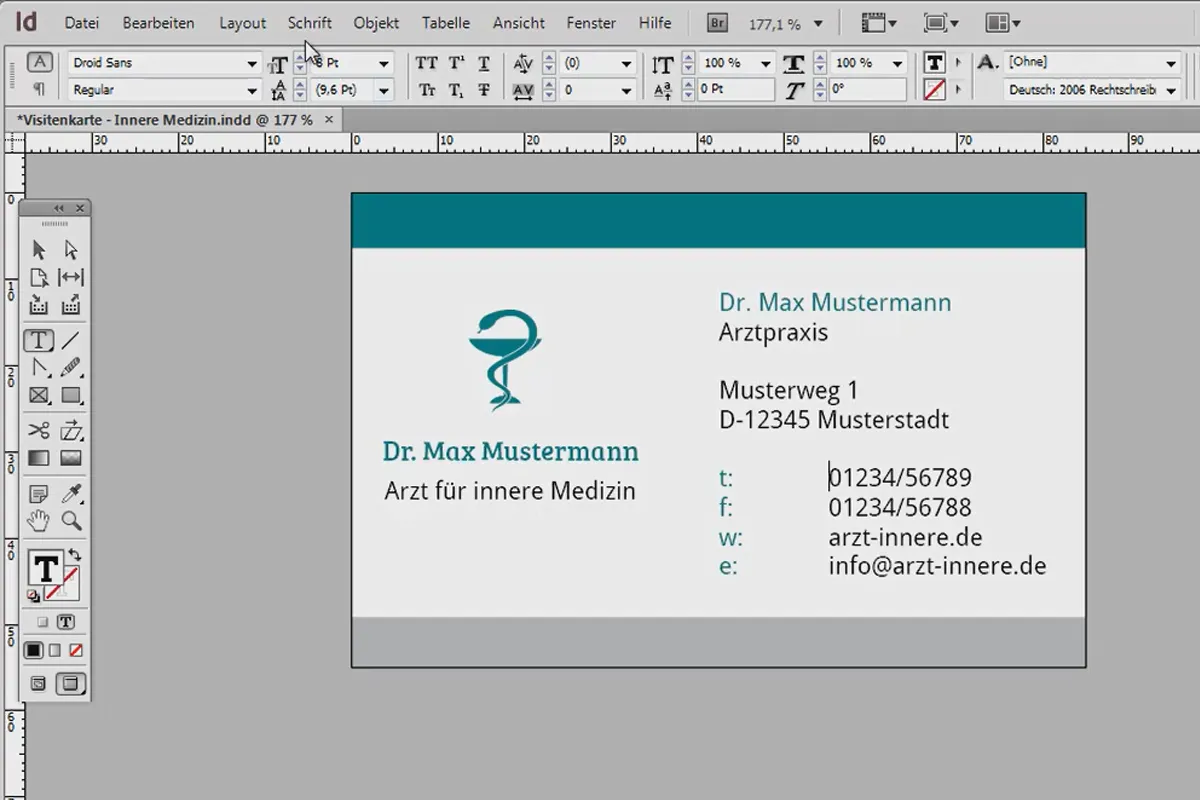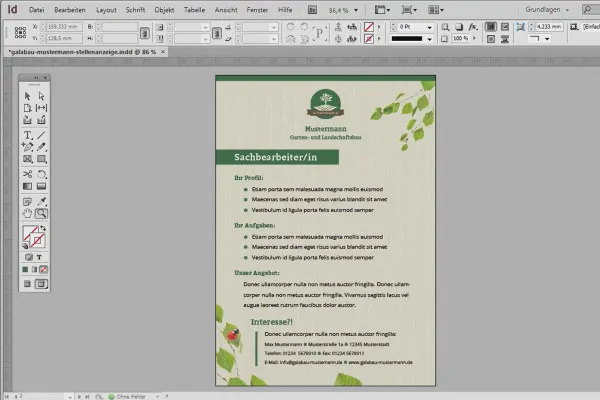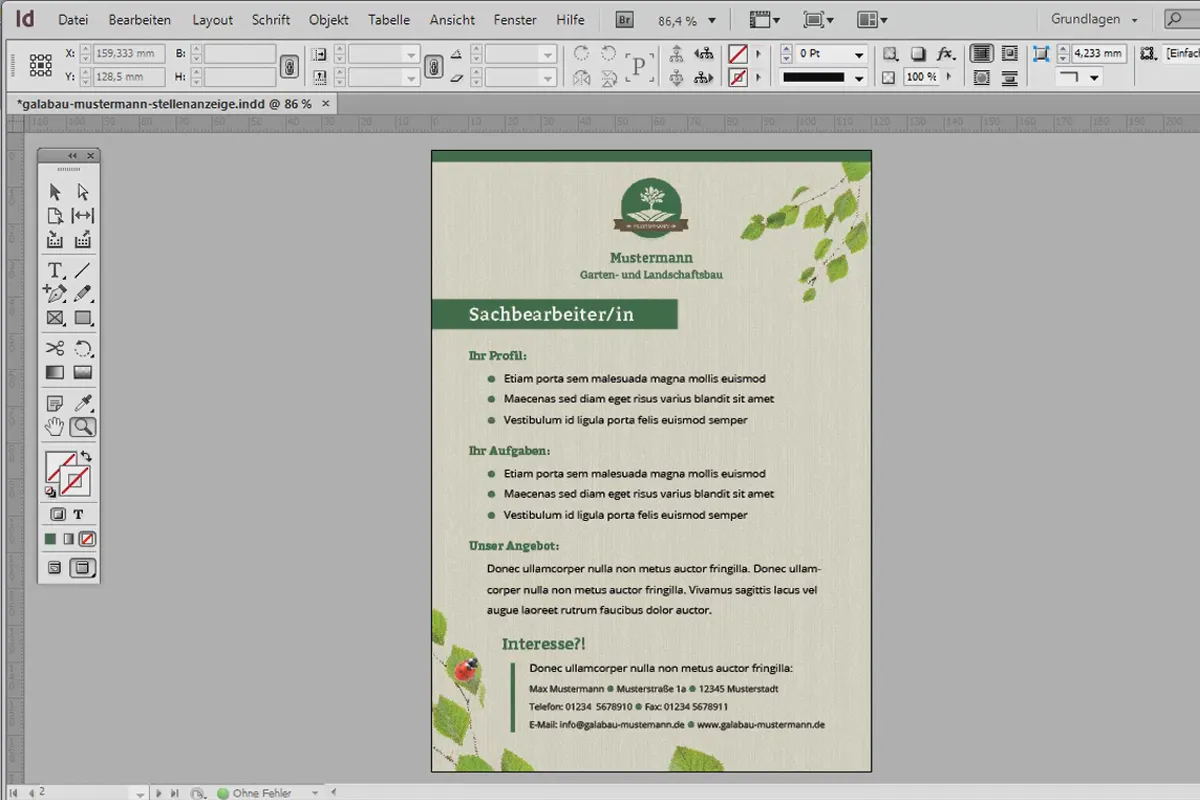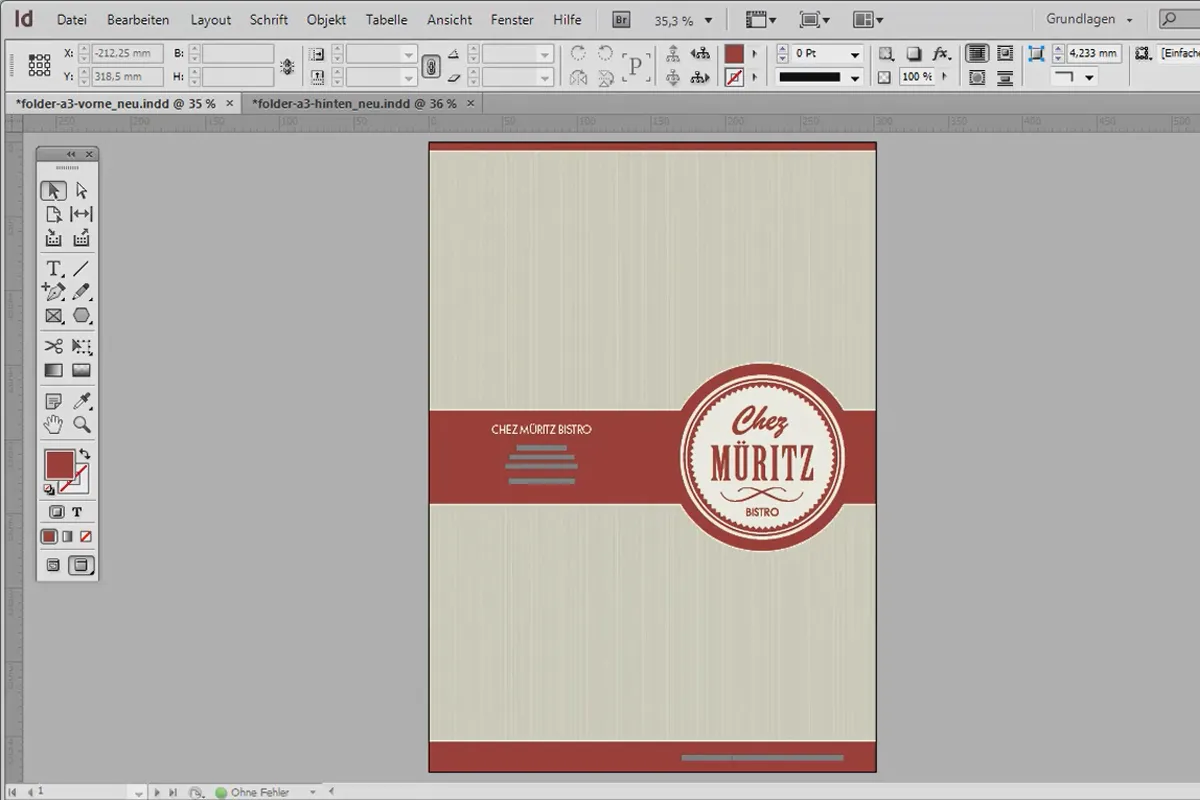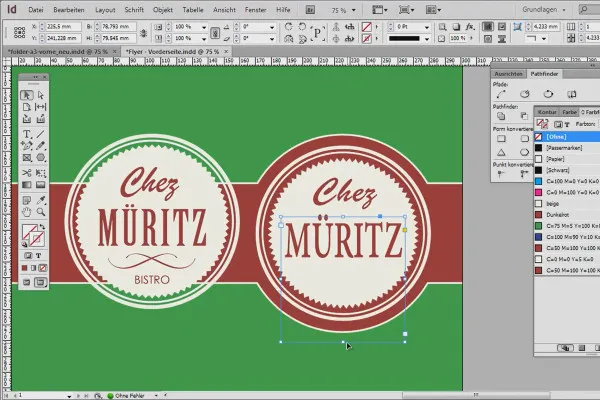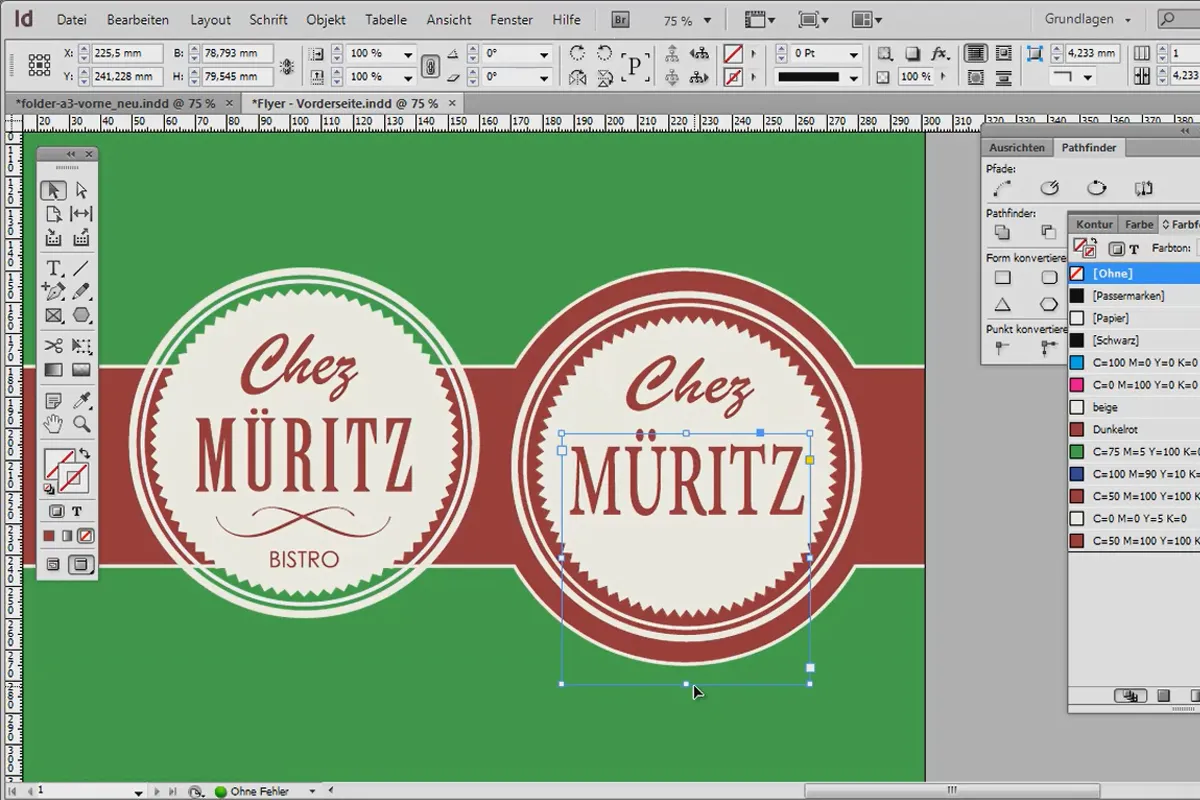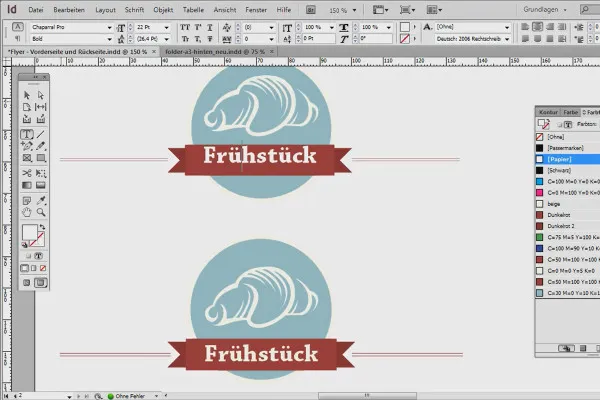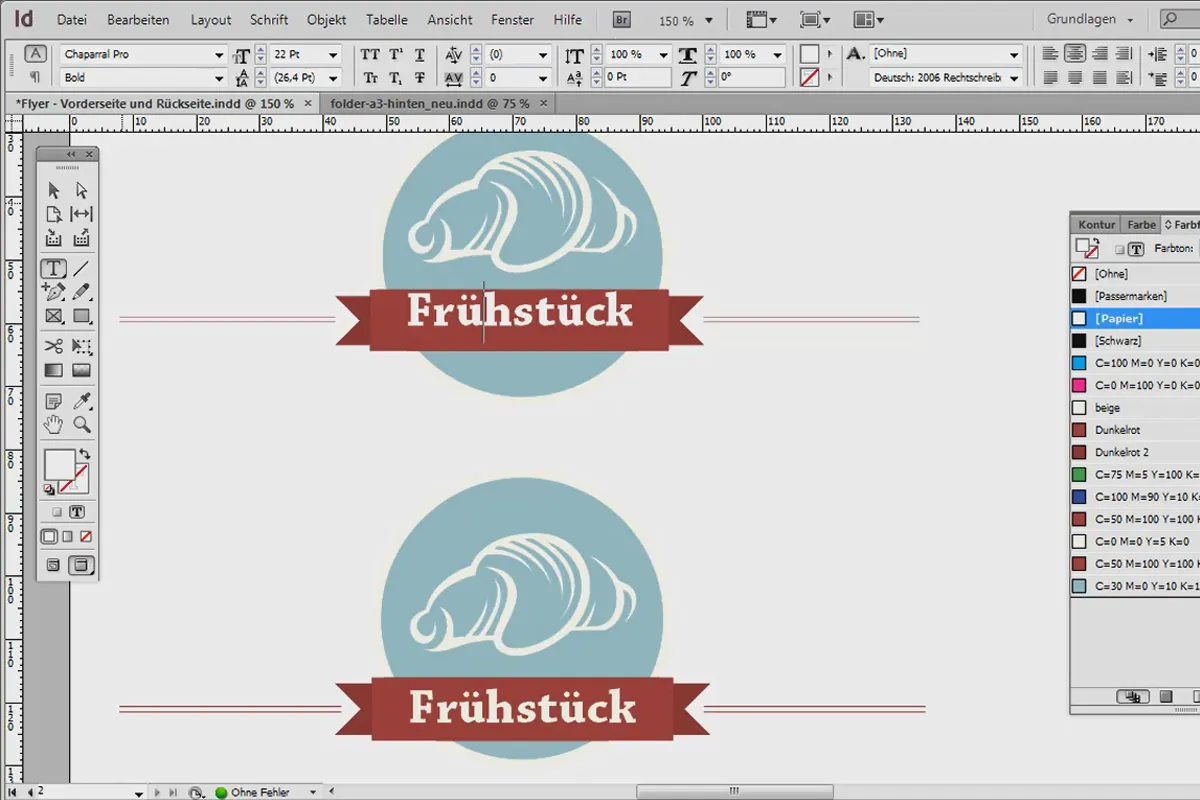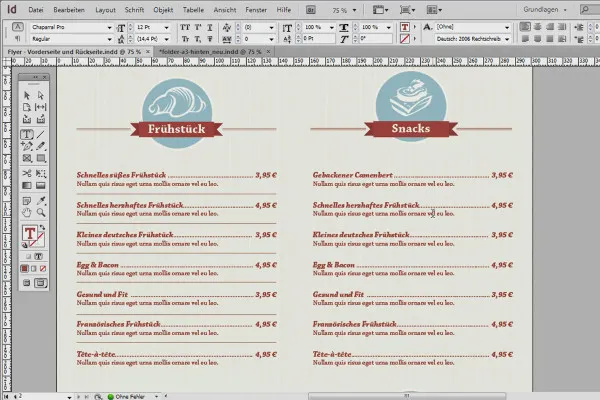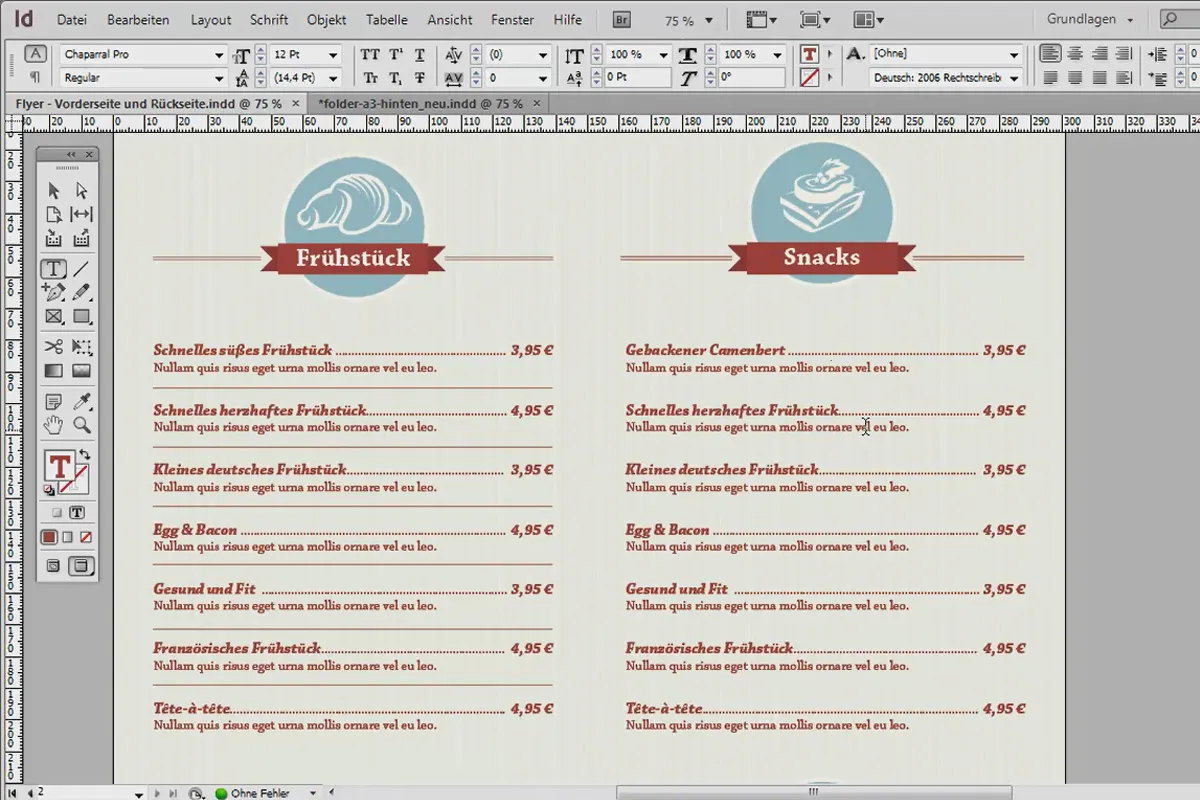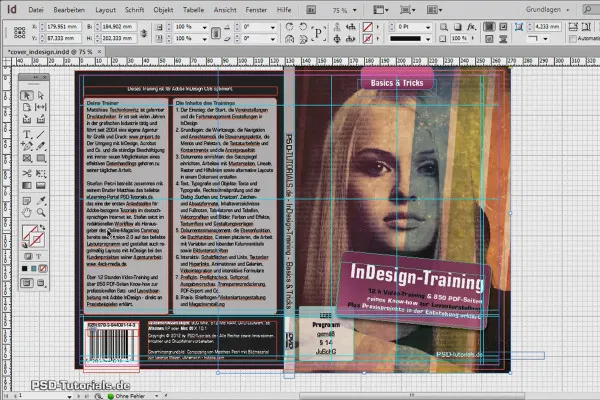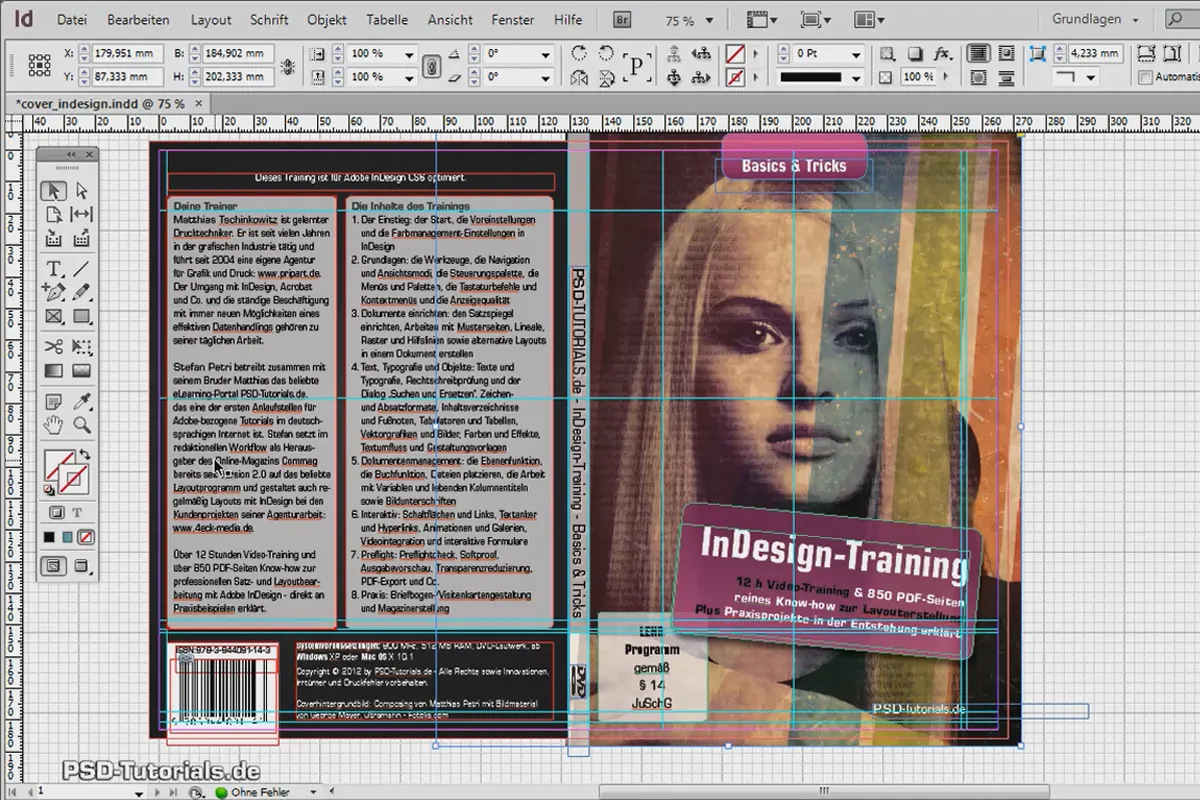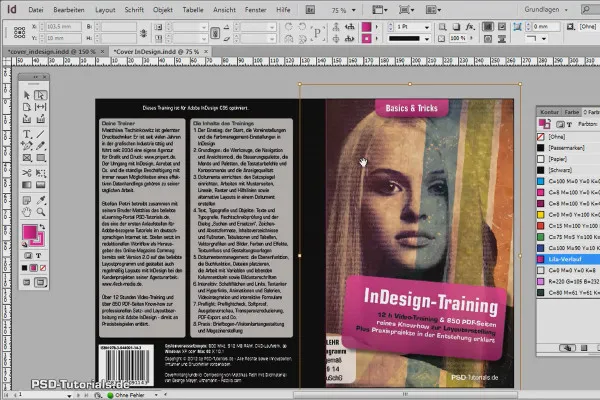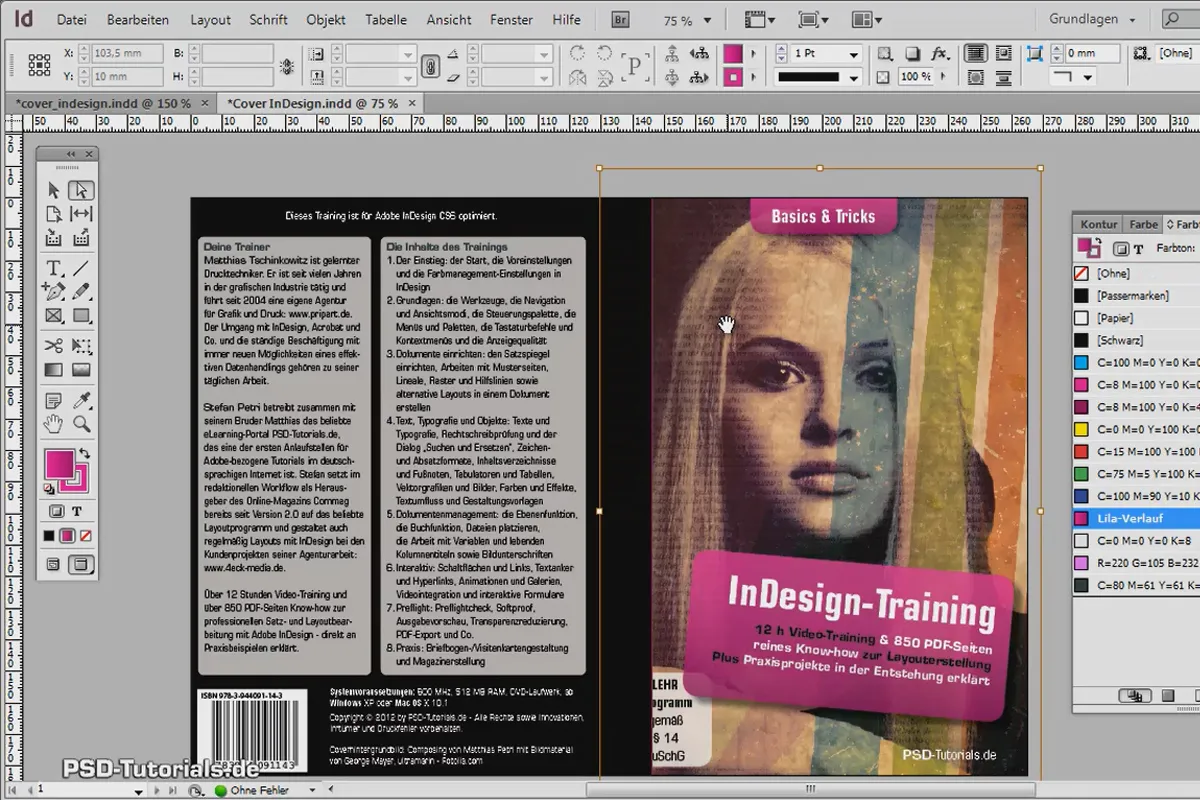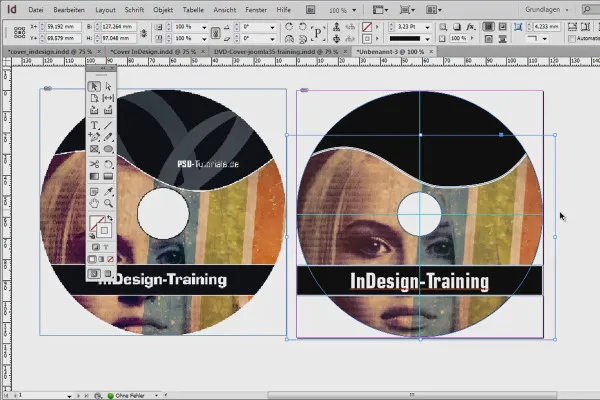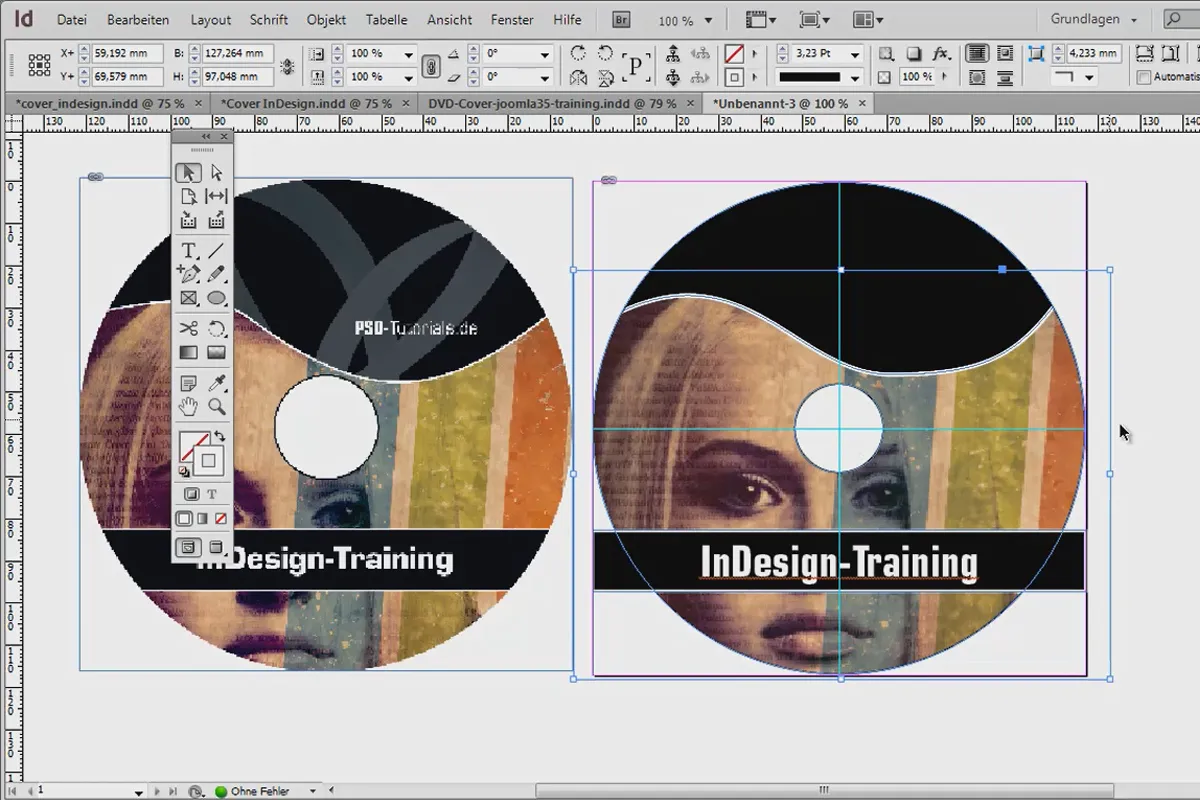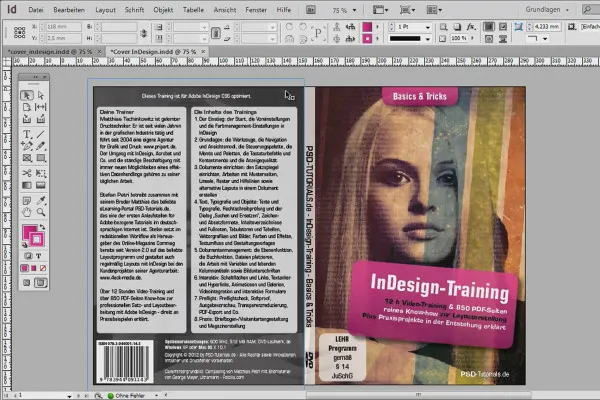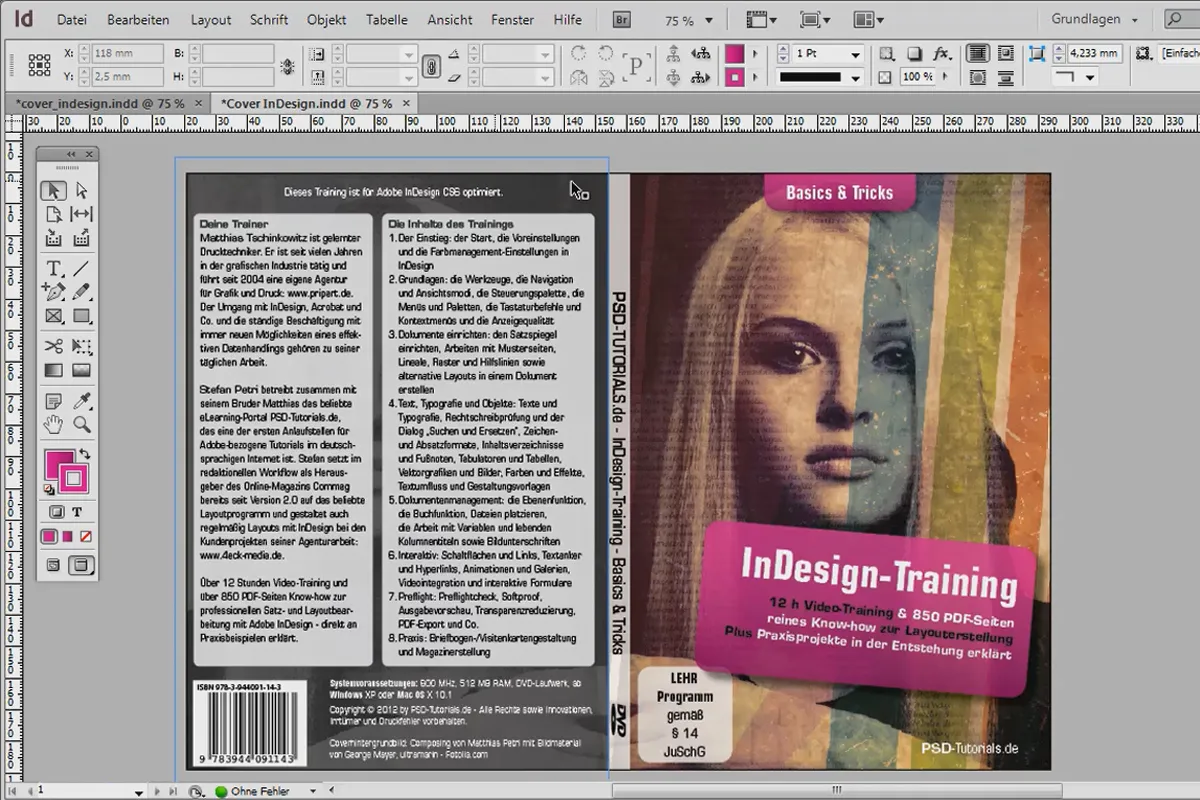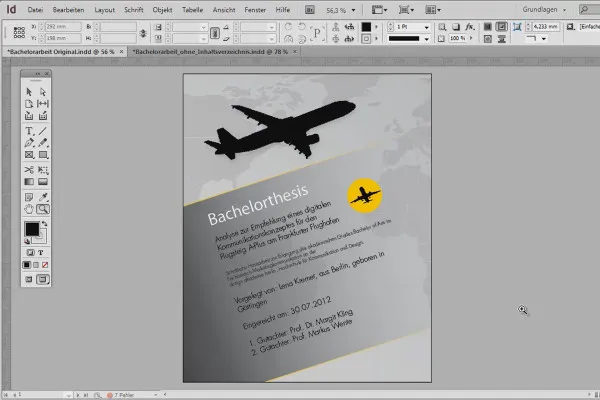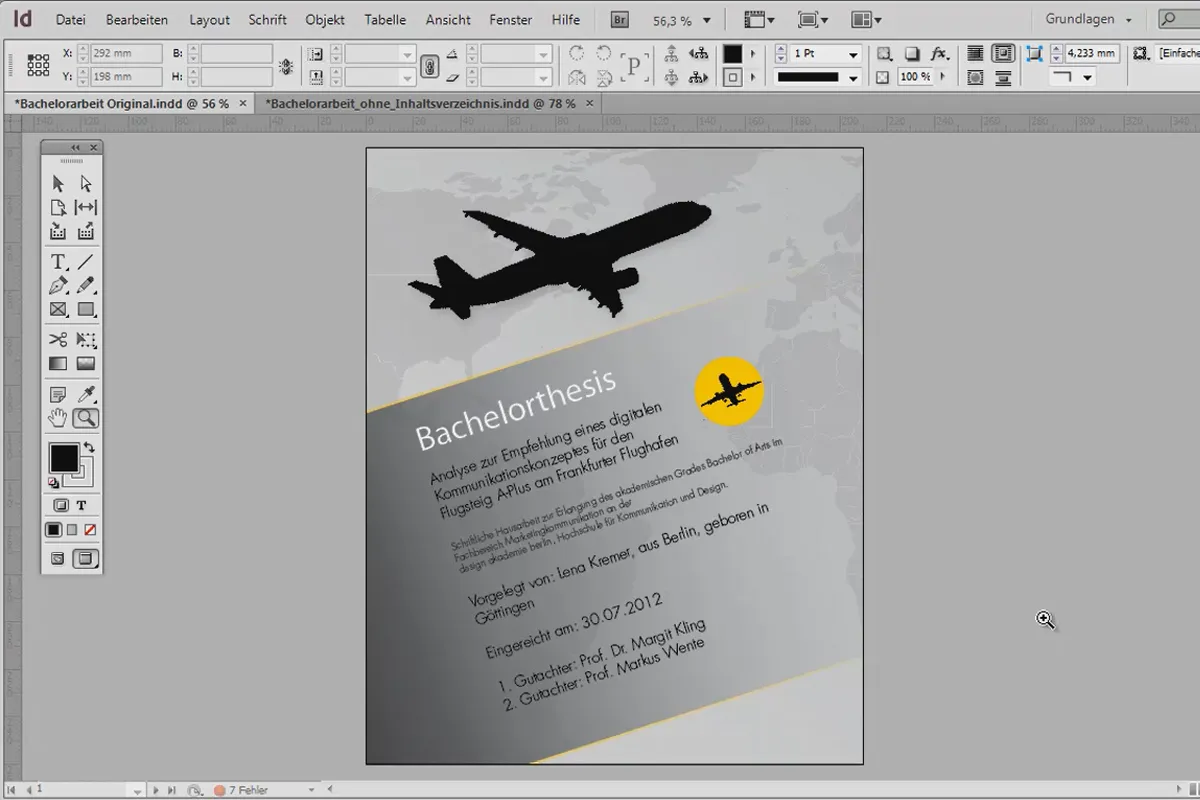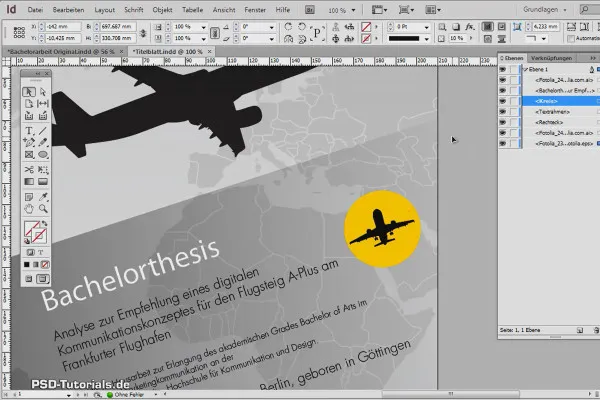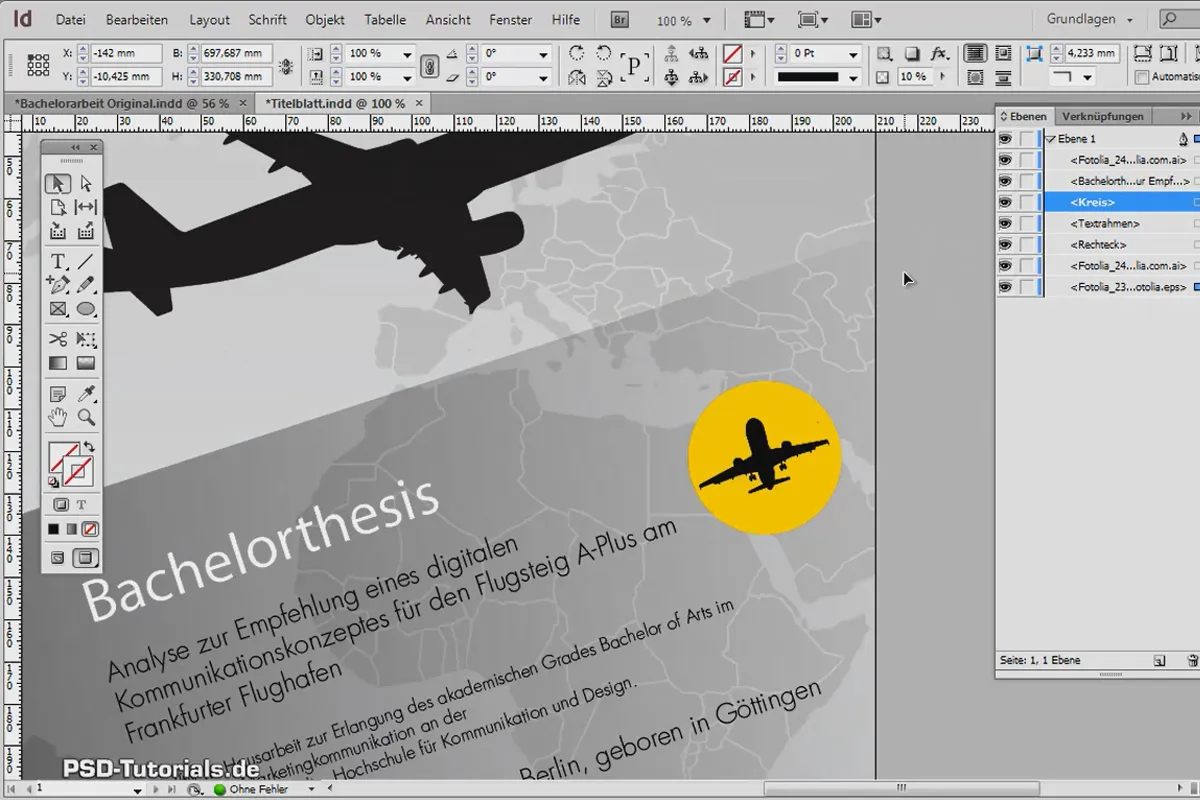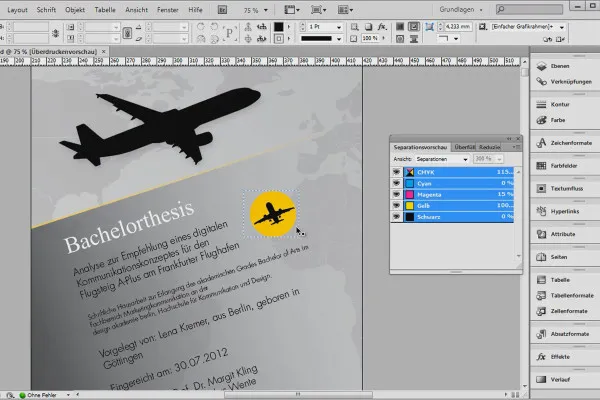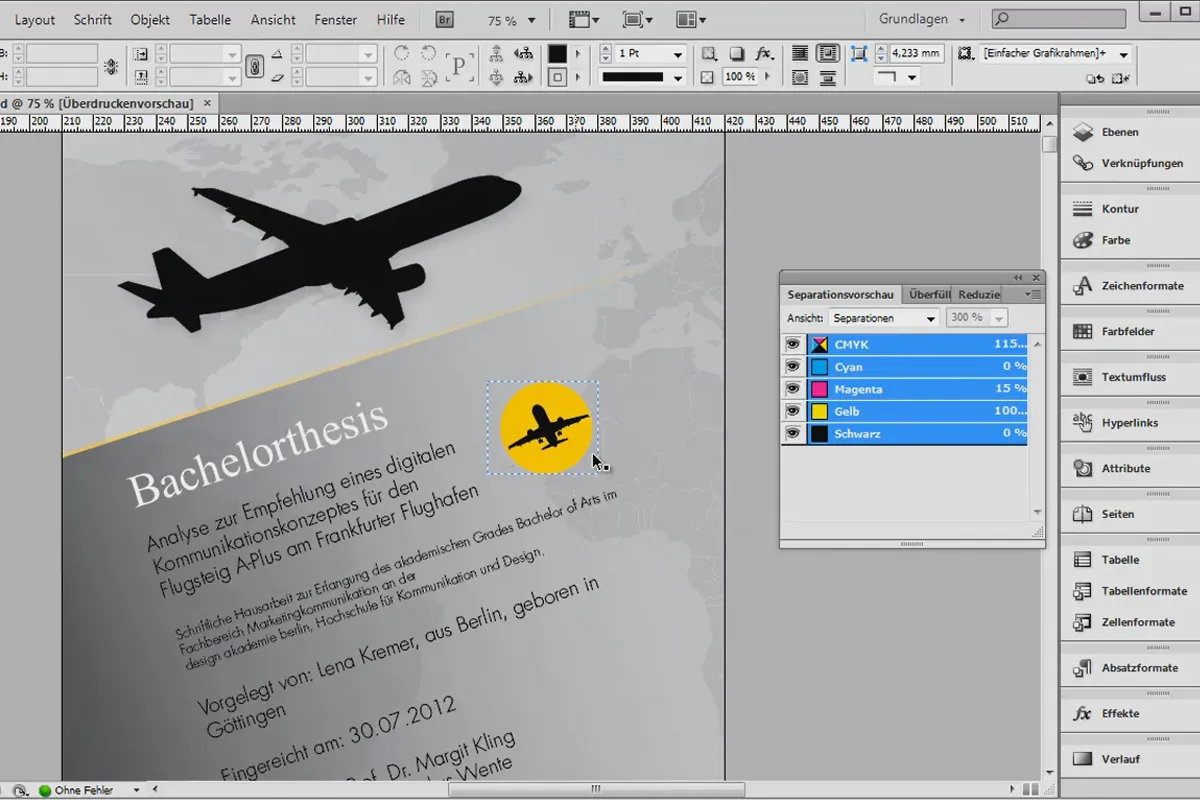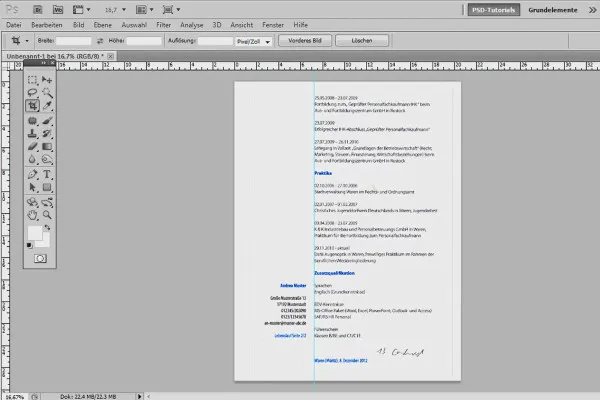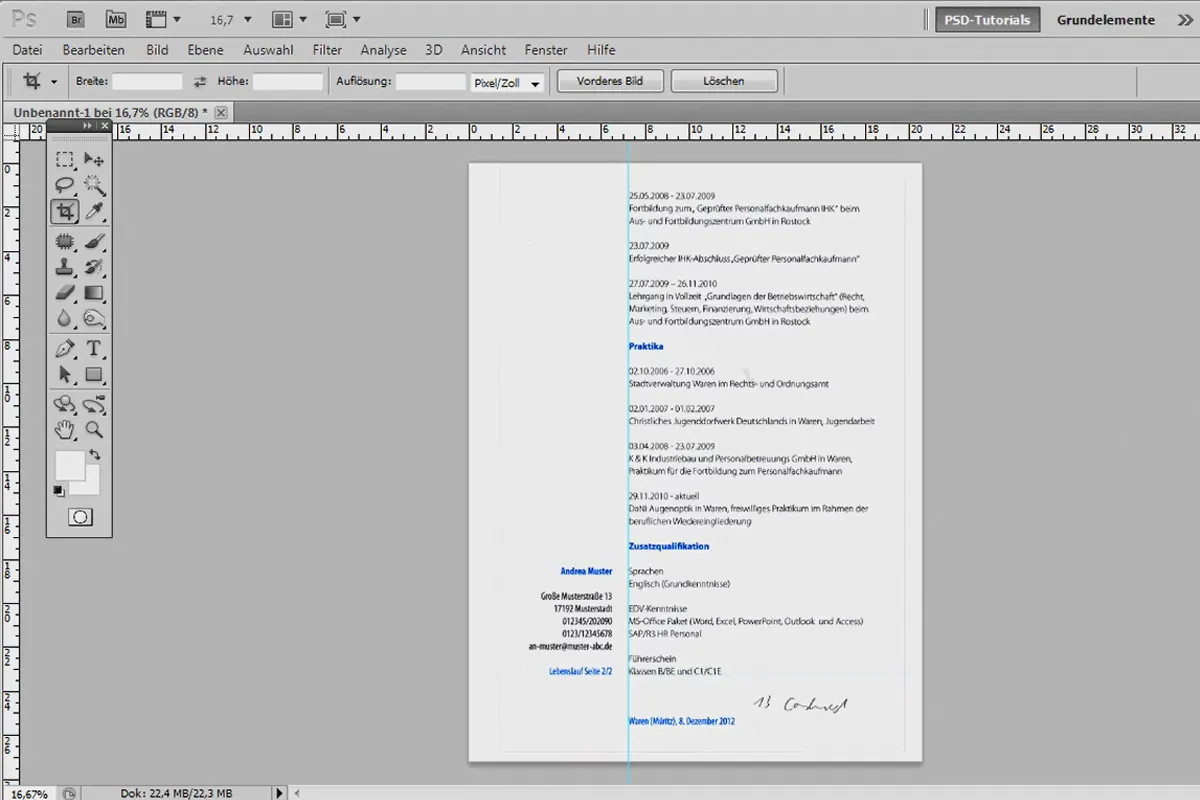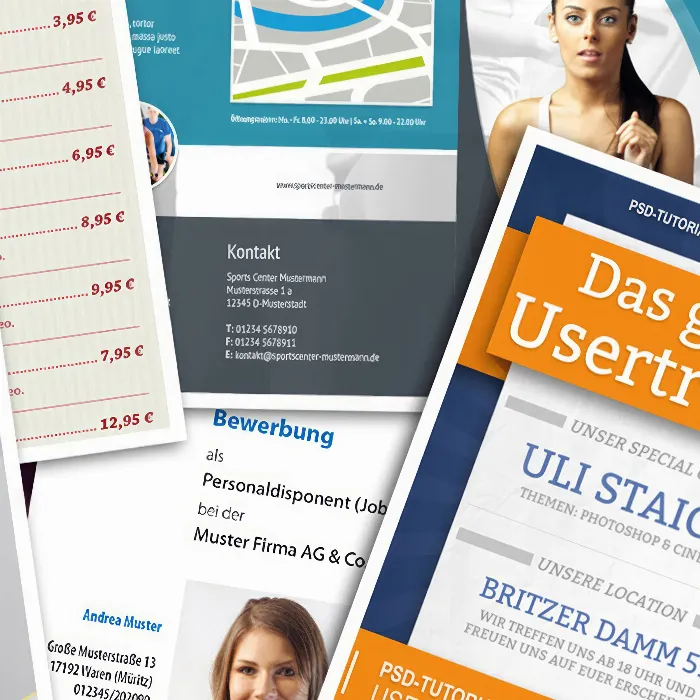
InDesign Video Training - Modern Practice
Welcome to the launch pad for the creative art of design. From here, you'll move from the arbitrary to the popular. Pursue the striking goal of becoming a consecrated top dog in the fertile field of design for over 8 hours. In this video training for modern practice in Adobe InDesign, you'll get straight down to business.
- No theory - implement versatile examples directly
- Optimal practical relevance with individual video training sessions that encourage you to follow along
- Creation of: Calendars, flyers, posters, menu cards, seminar papers and much more.
Your way to the best placement! Learn from real-life examples and bring your layout to the top!
- Usable with:
- content:
9 h Video training
- Licence: private and commercial Rights of use
- Bonus: including working material
Examples of use
-
 Open galleryGet into modern practice with InDesign
Open galleryGet into modern practice with InDesign
Create an illustrative poster
Create a foldable flyer
Tabular designs and calendars
Stationery in modern and creative
Business cards incl. data merging
Job advertisement for newspapers
Design menu card in folding format
DVD cover and DVD label
Designing seminar papers
Professional application design
Details of the content
Get practical training for practical use - shown directly with inspiring layouts. This training doesn't stop at gray theory, but shows you step by step how to design layouts in InDesign up to PDF export in over 8 hours - always enriched with little tricks for your work and tips and tricks to speed up your workflow.
The InDesign video training has the following content ready for you:
1. designing illustrative posters
- Beam effects for the background
- Designing ribbon effects
- Adding text
- Generate QR code and create textures
2. design folding flyer
- Set up format for fanfold and wrap fold and cut out the person in Photoshop
- Designing the title page
- Designing further pages and placing images
- Alignment of text blocks and completion of the folding flyer
3. tabular designs and calendars
- Creating a timetable
- Design photo calendar incl. cover page
4. stationery in modern and creative design
5. business cards incl. data merging
- Business cards in portrait and landscape format
- Data merging for automated creation with a large number of data records
6. design menu card in folding format
- Setting up the right format
- Logo creation and cover page
- Create inner part and design graphics yourself
- Inserting and formatting texts
7. DVD cover and DVD label
- Set up document and create first form with effects
- Finishing the cover
- Excursus: Creating a label (DVD sticker) in Photoshop
- Creating labels in InDesign
8. layout seminar papers
- Creating the table of contents
- Creating the title page
- Main part and tips & tricks
Other users are also interested

Create stunning designs in seconds

More style, more power, more templates!

Artificial intelligence in practice

Full power, more inspirations, maximum WOW effect!
Save time with artificial intelligence
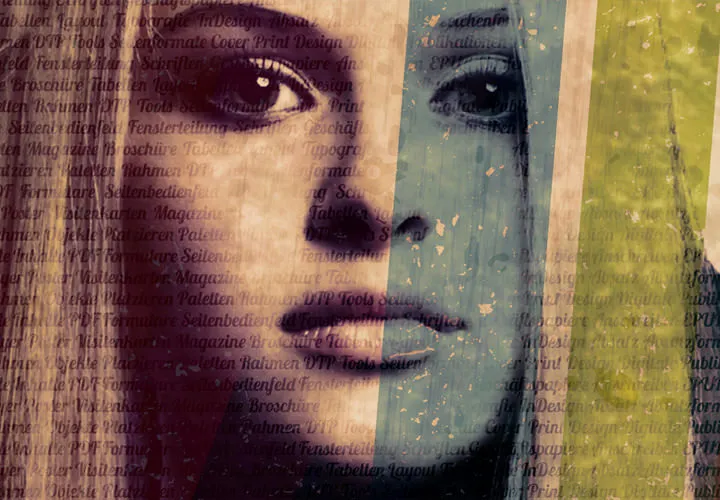
Live your layout now!

Master the vectors
Understand & apply effectively