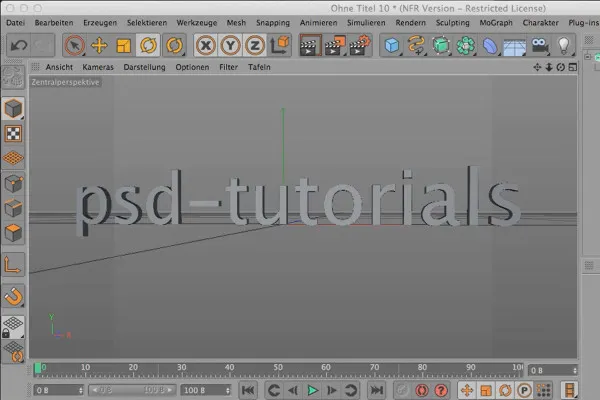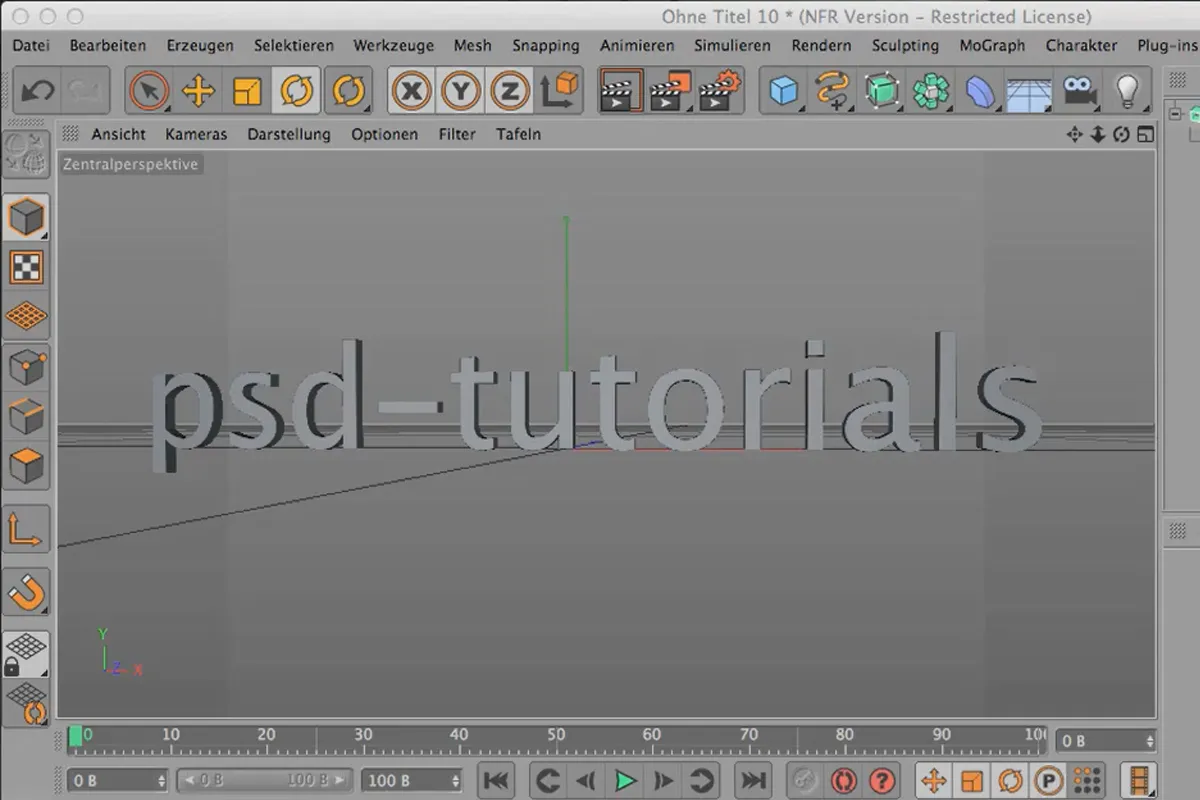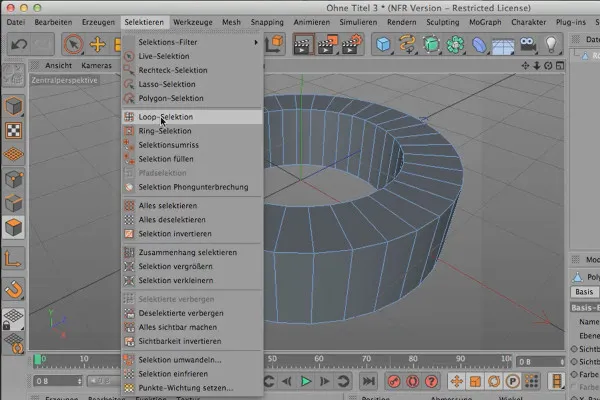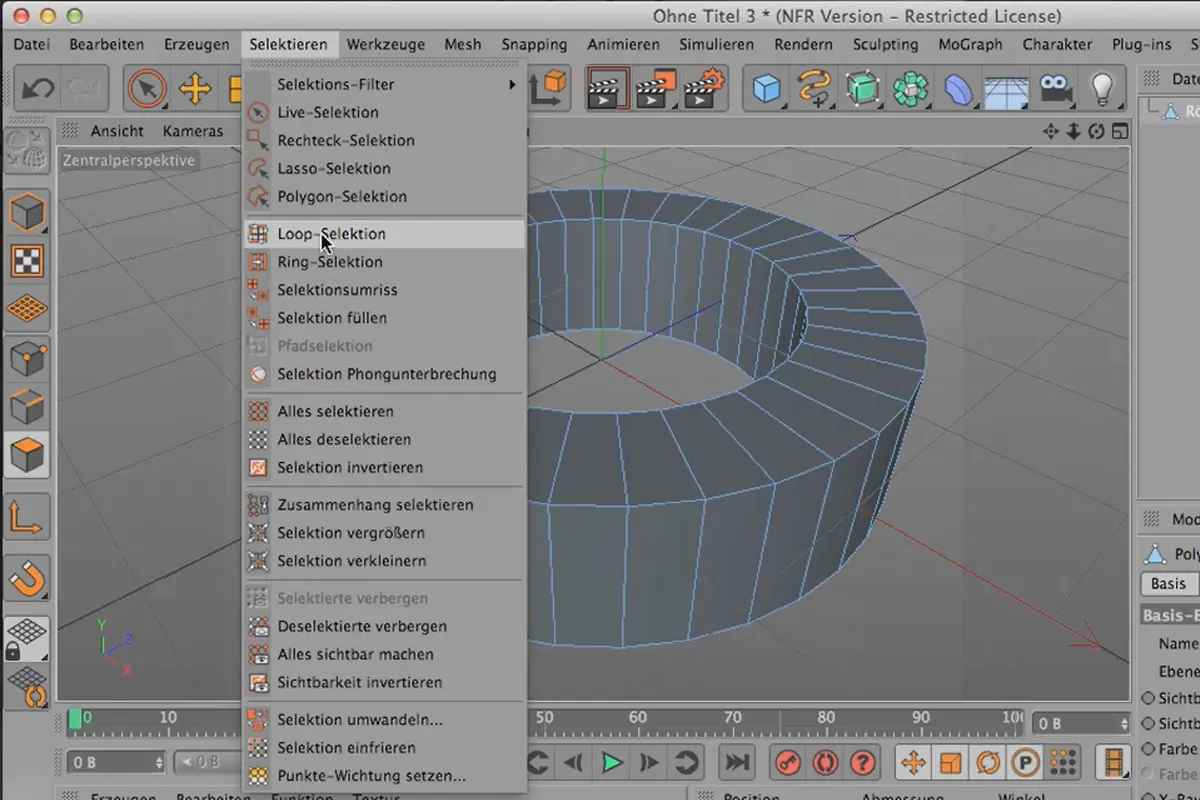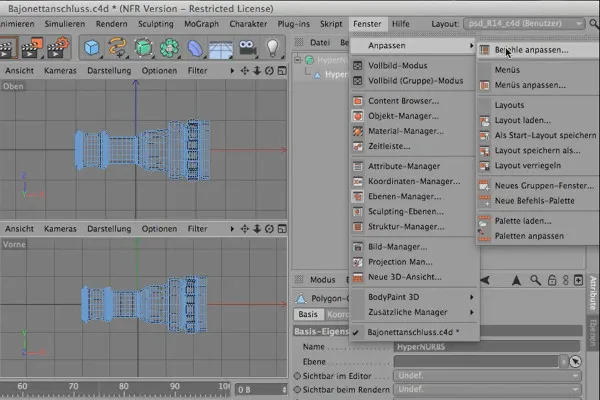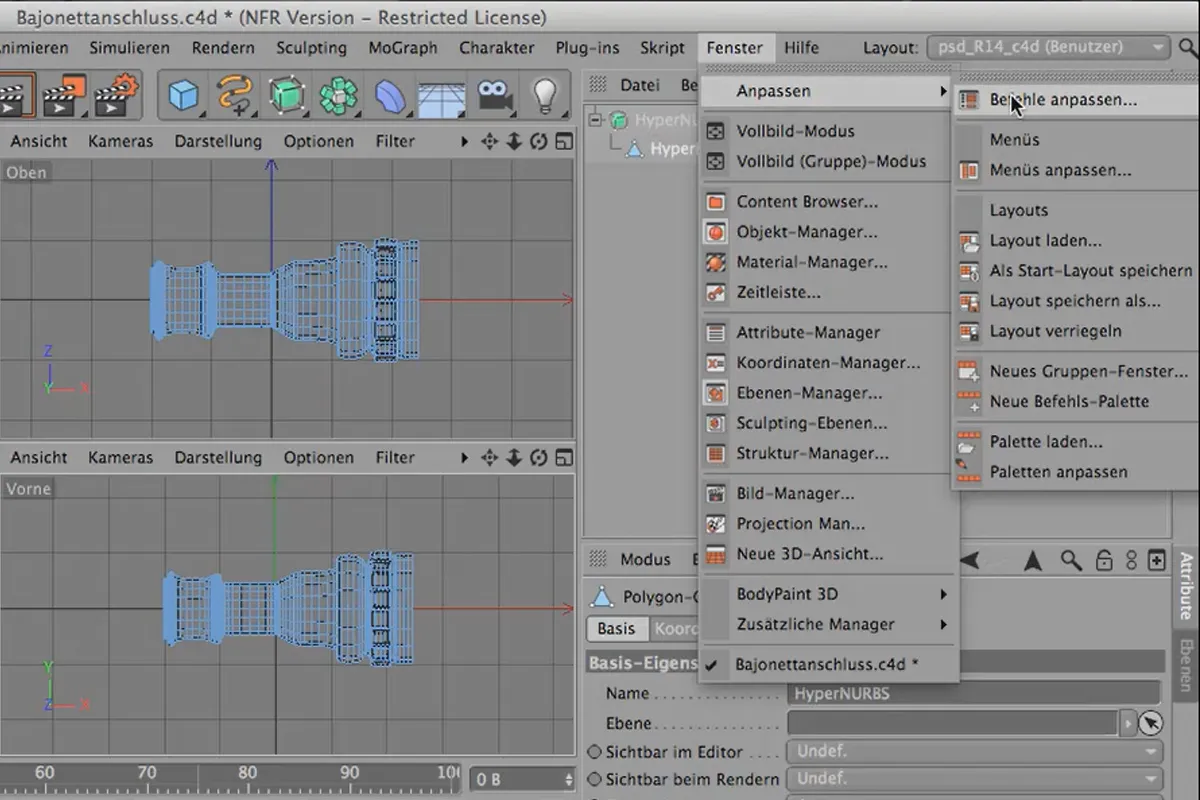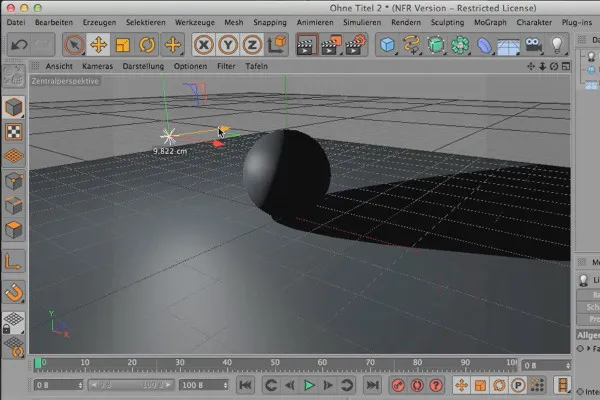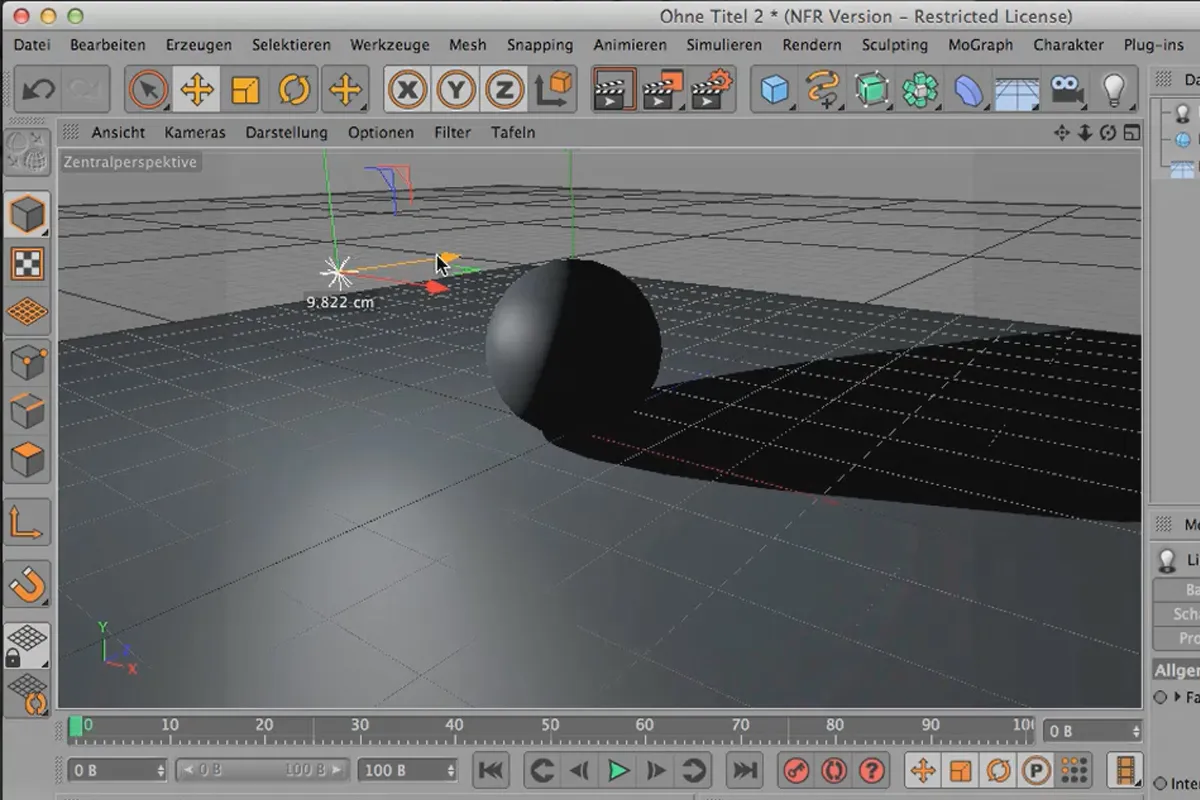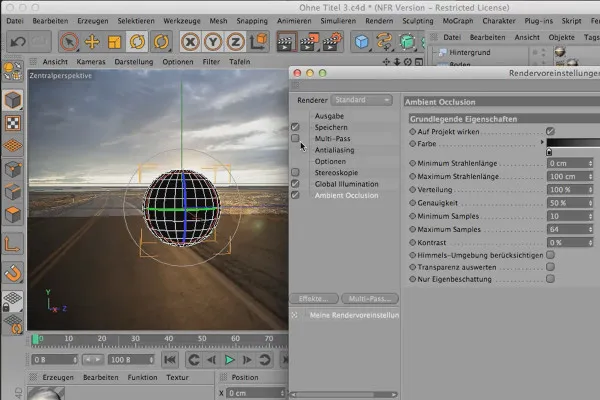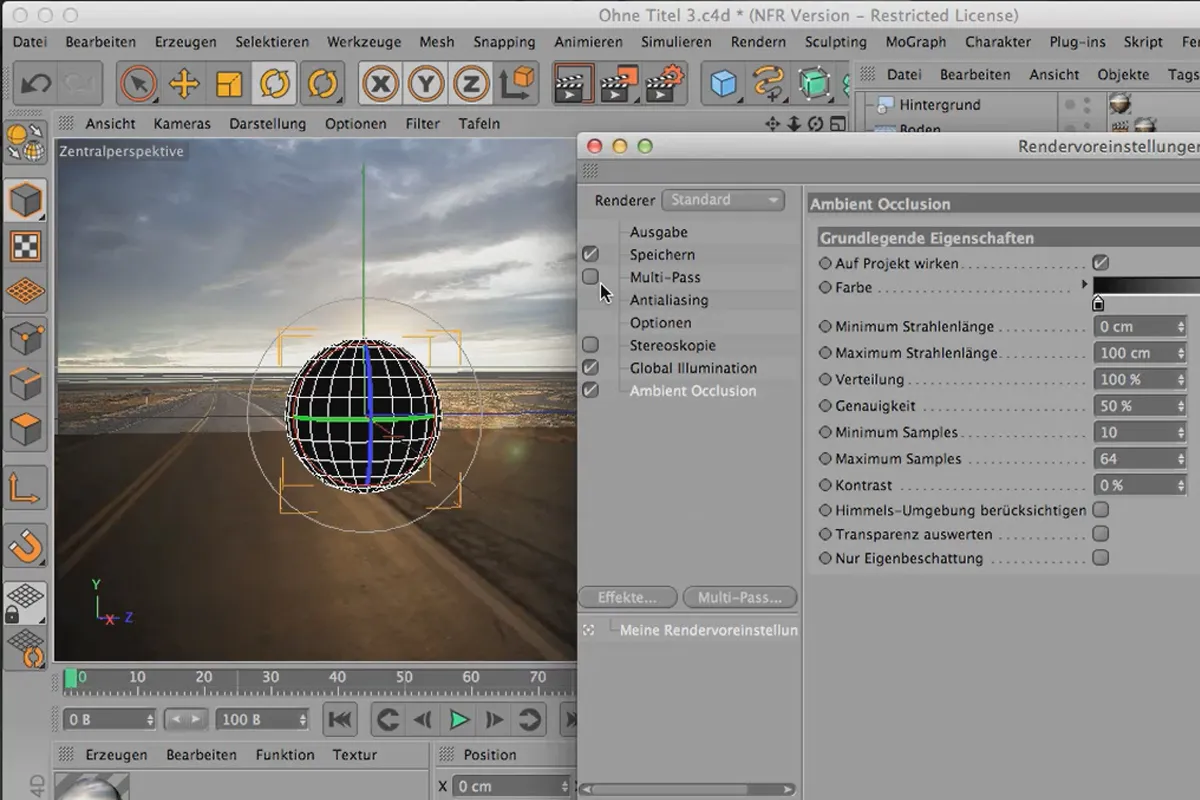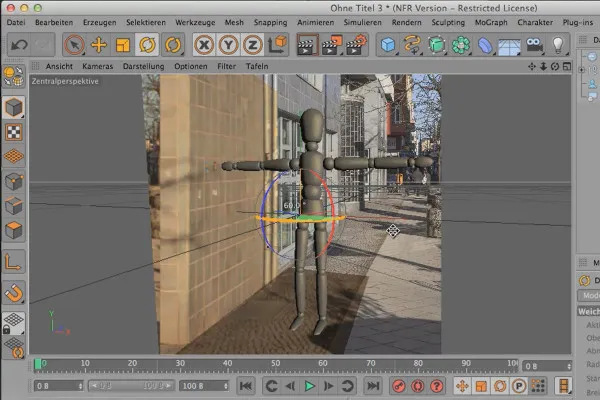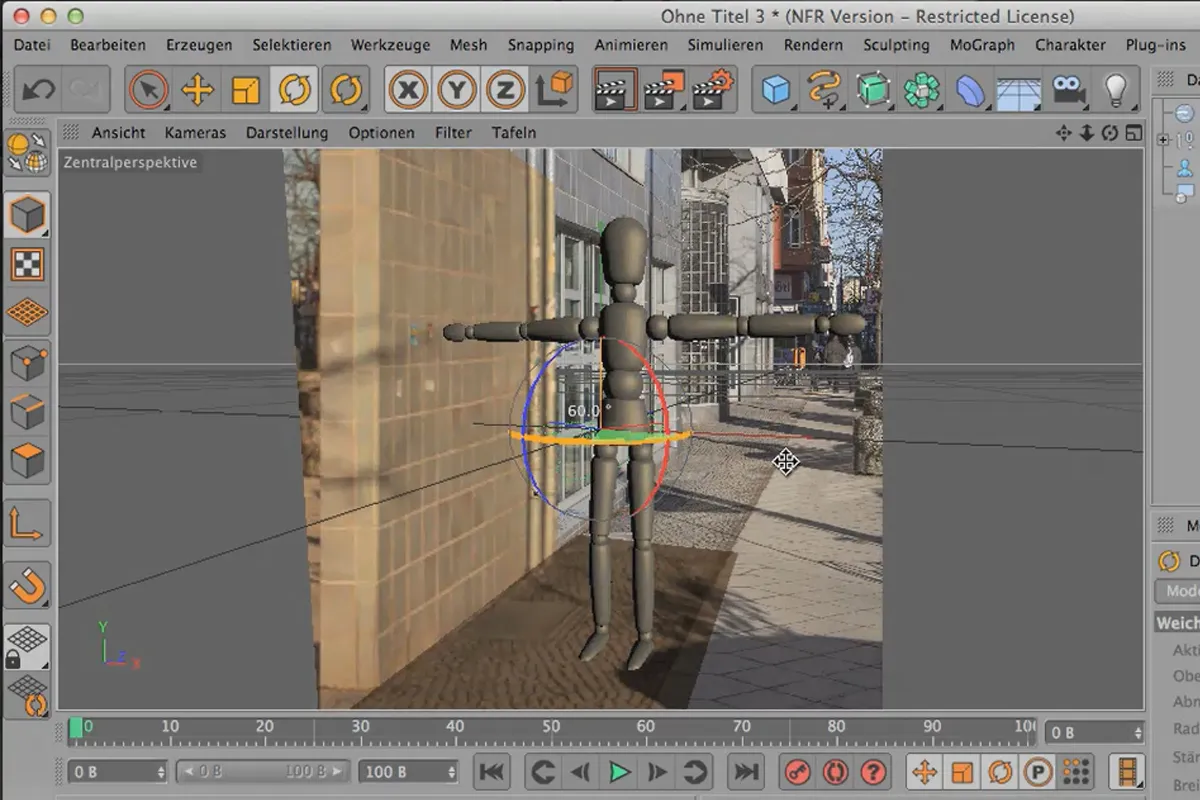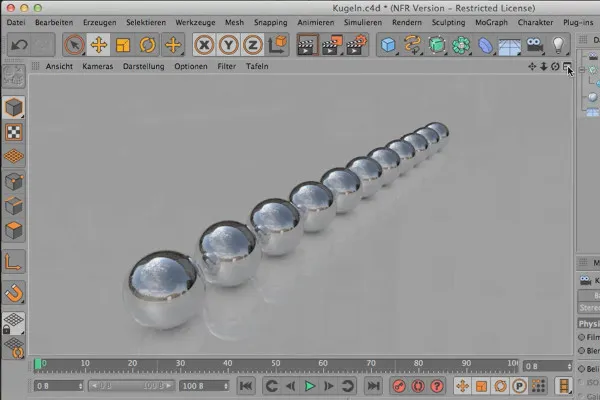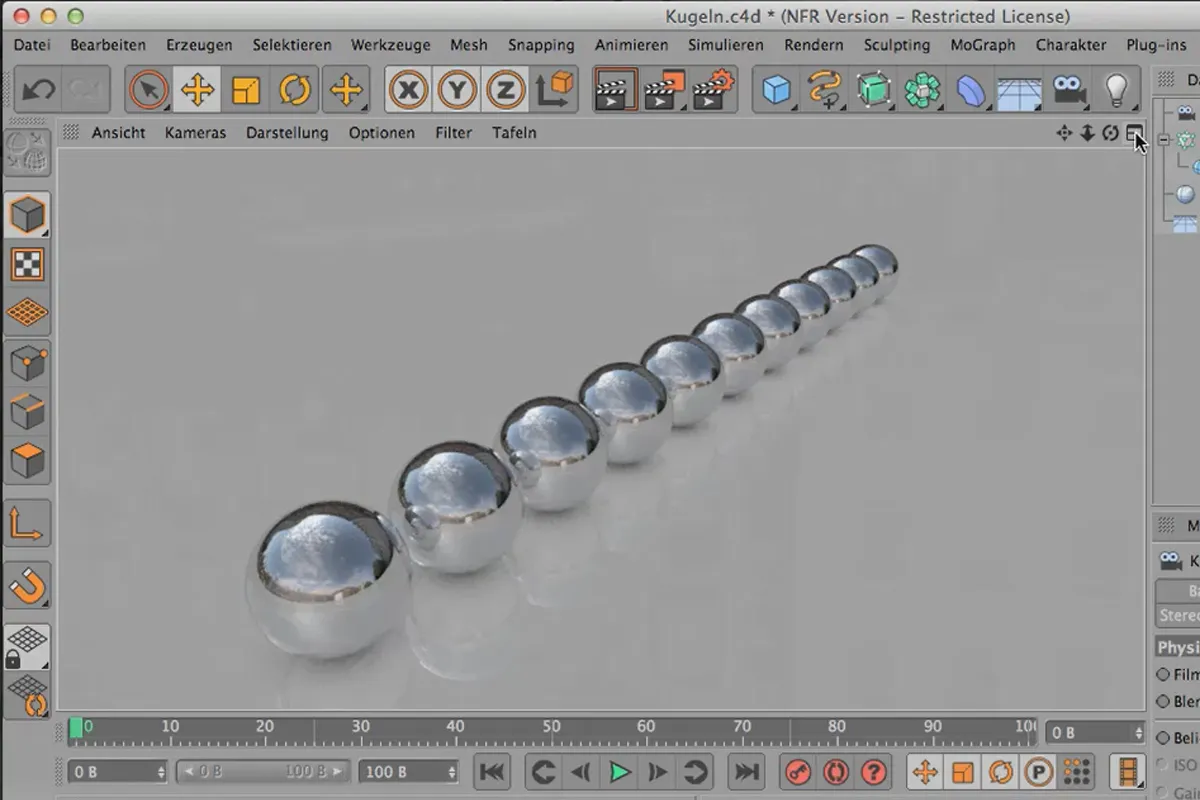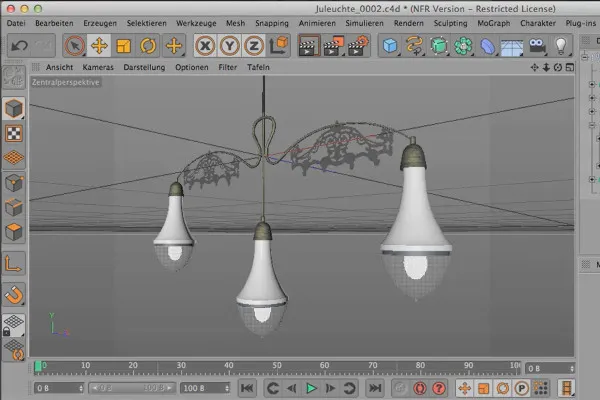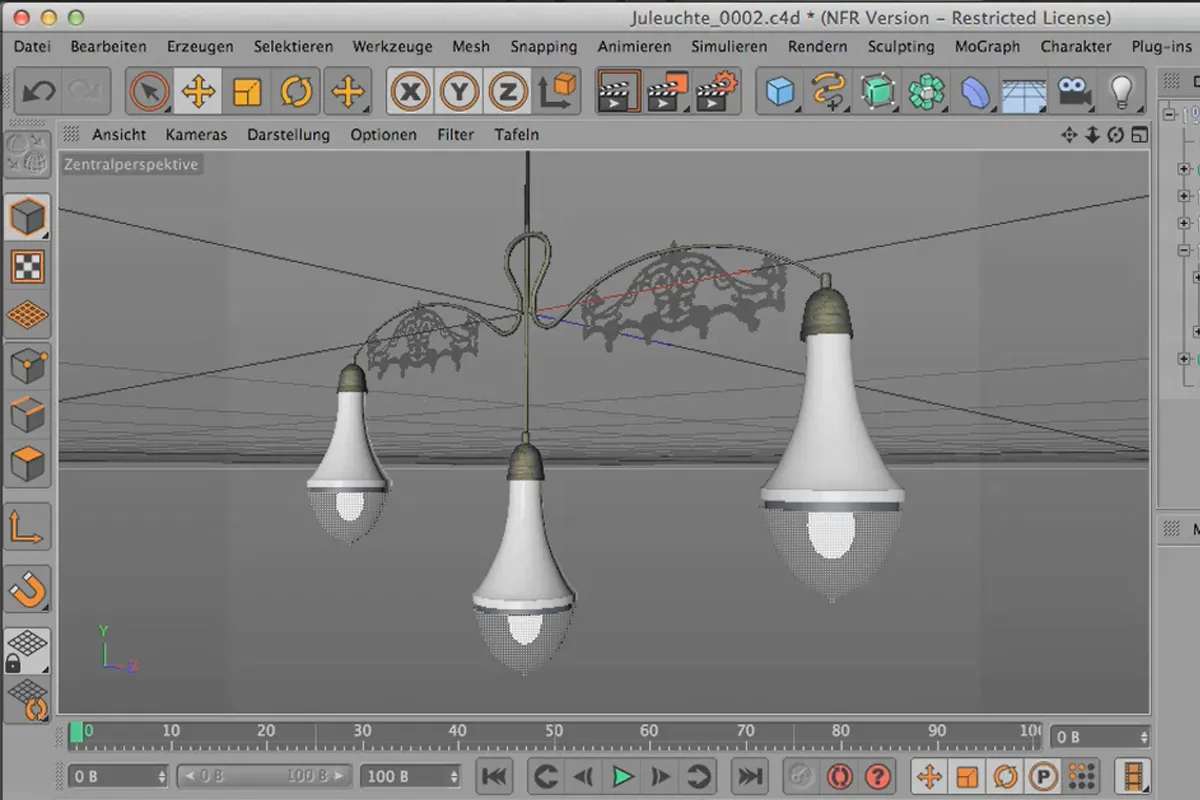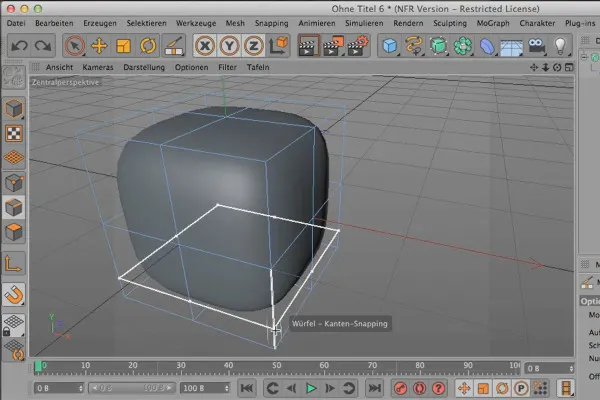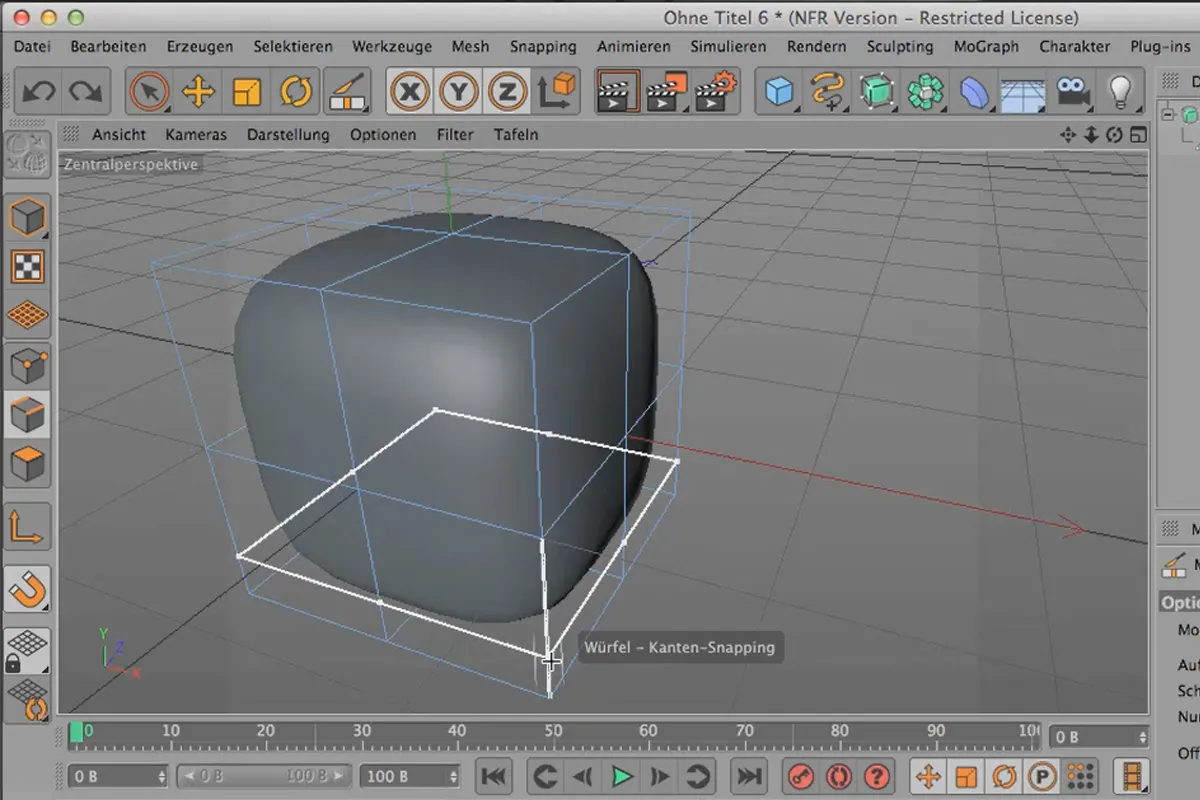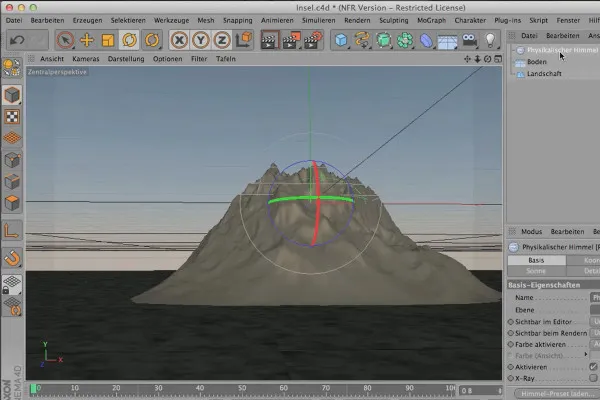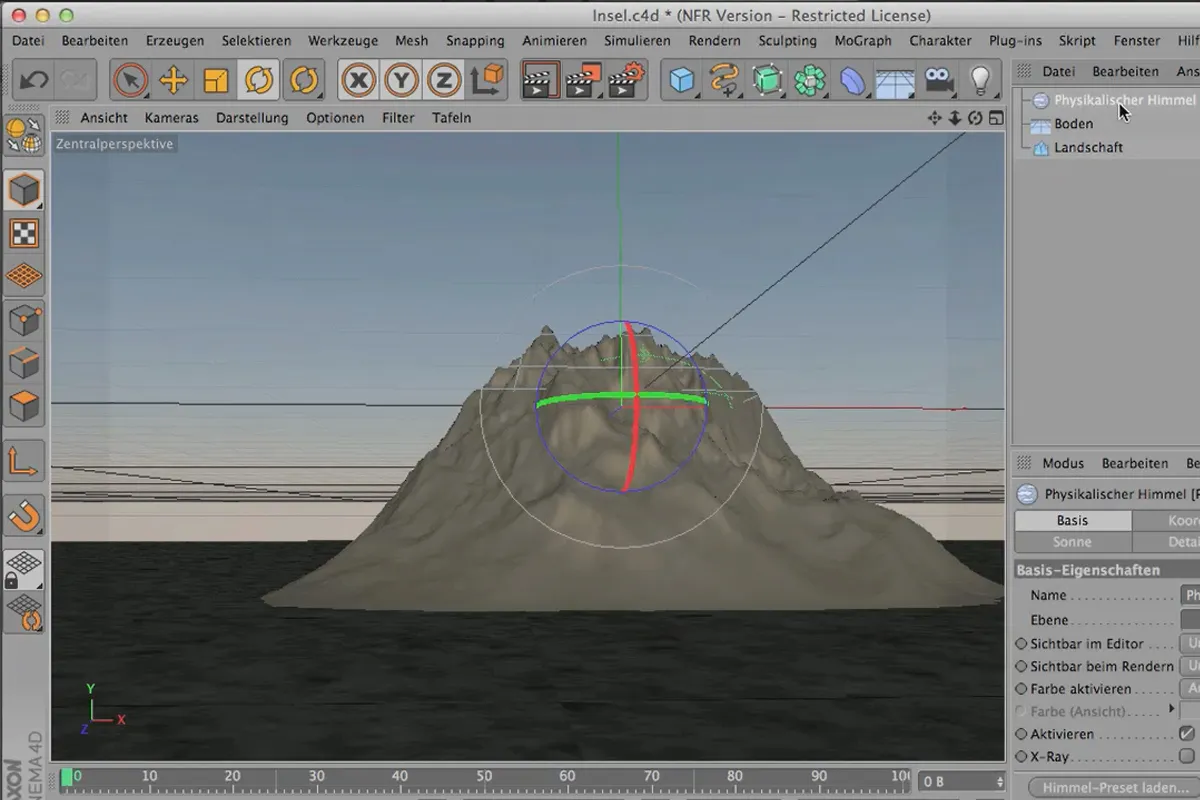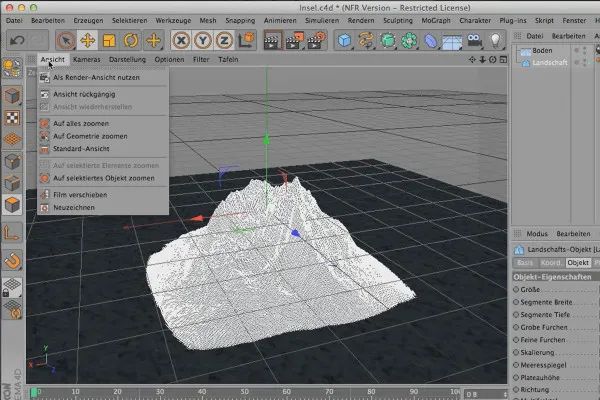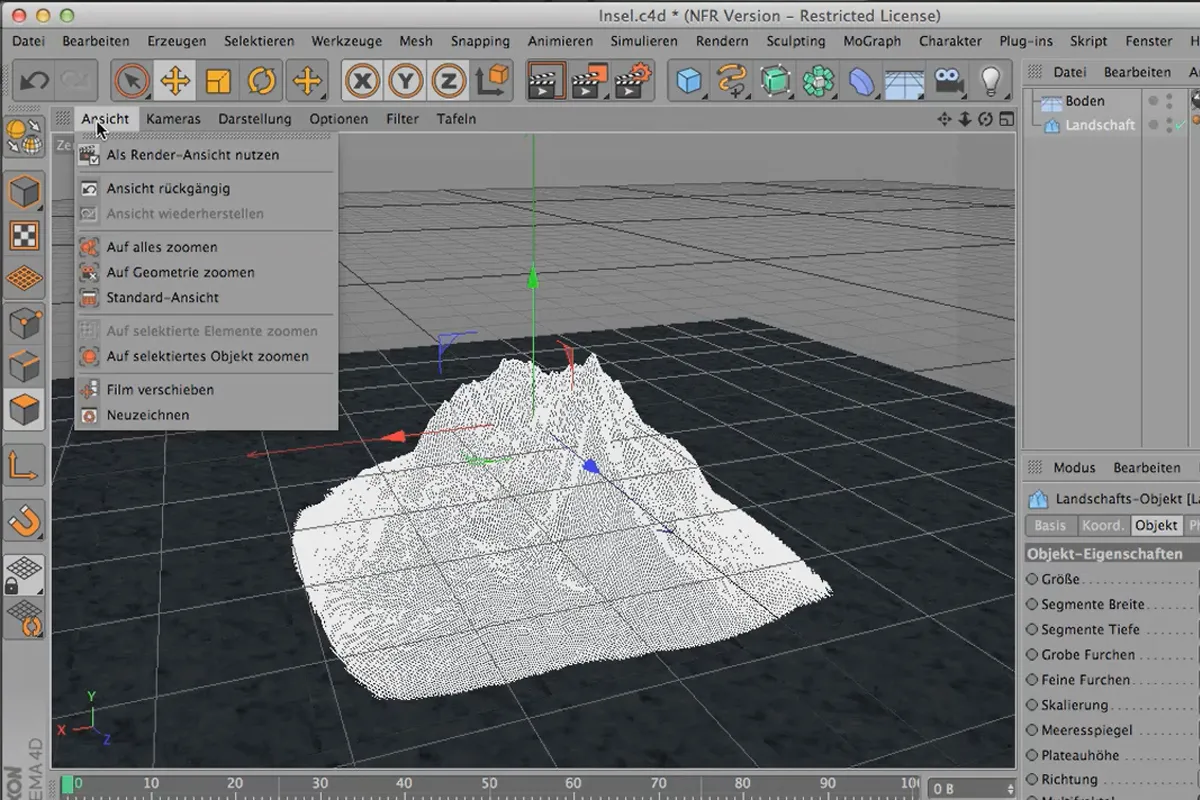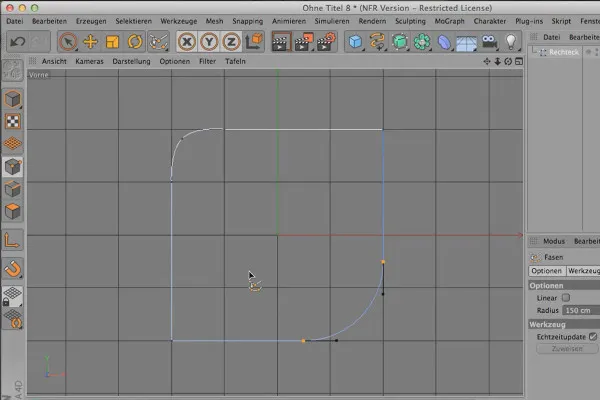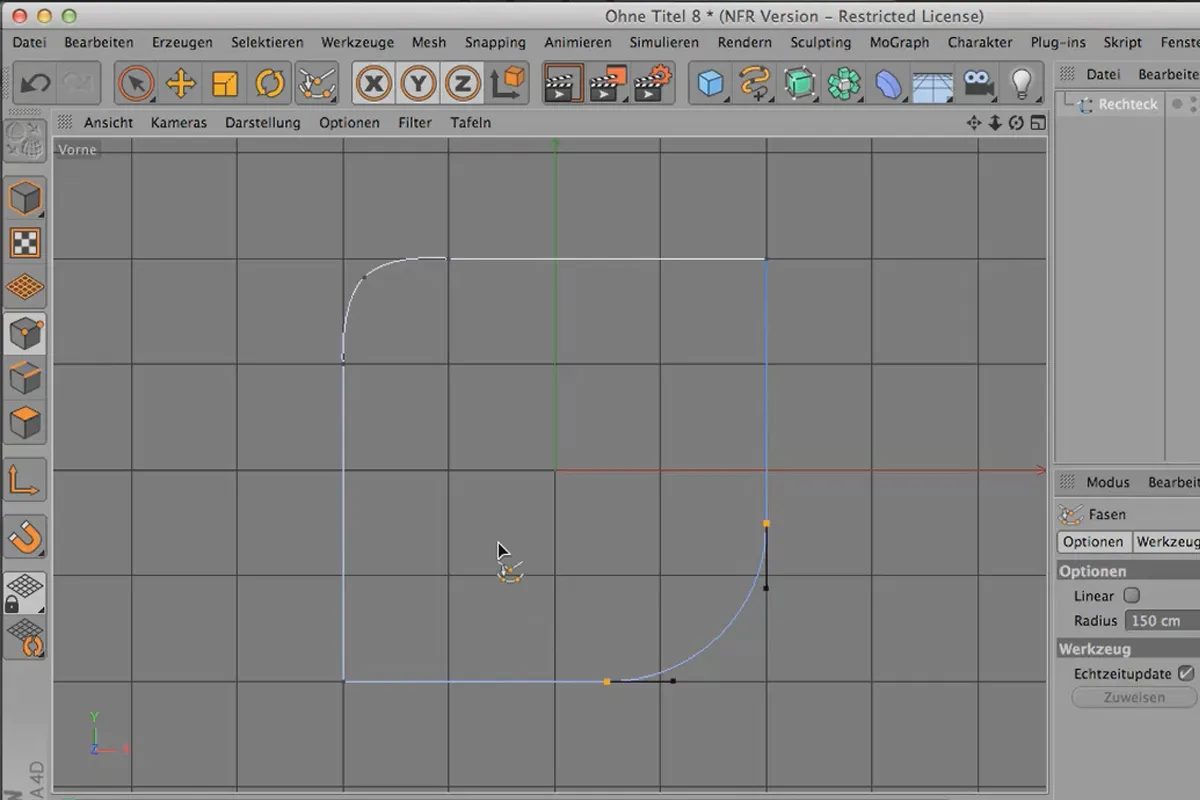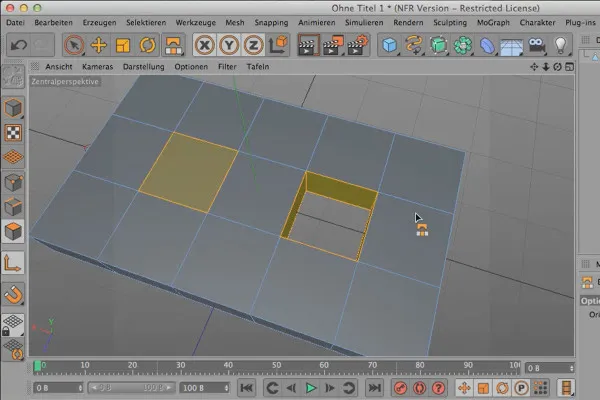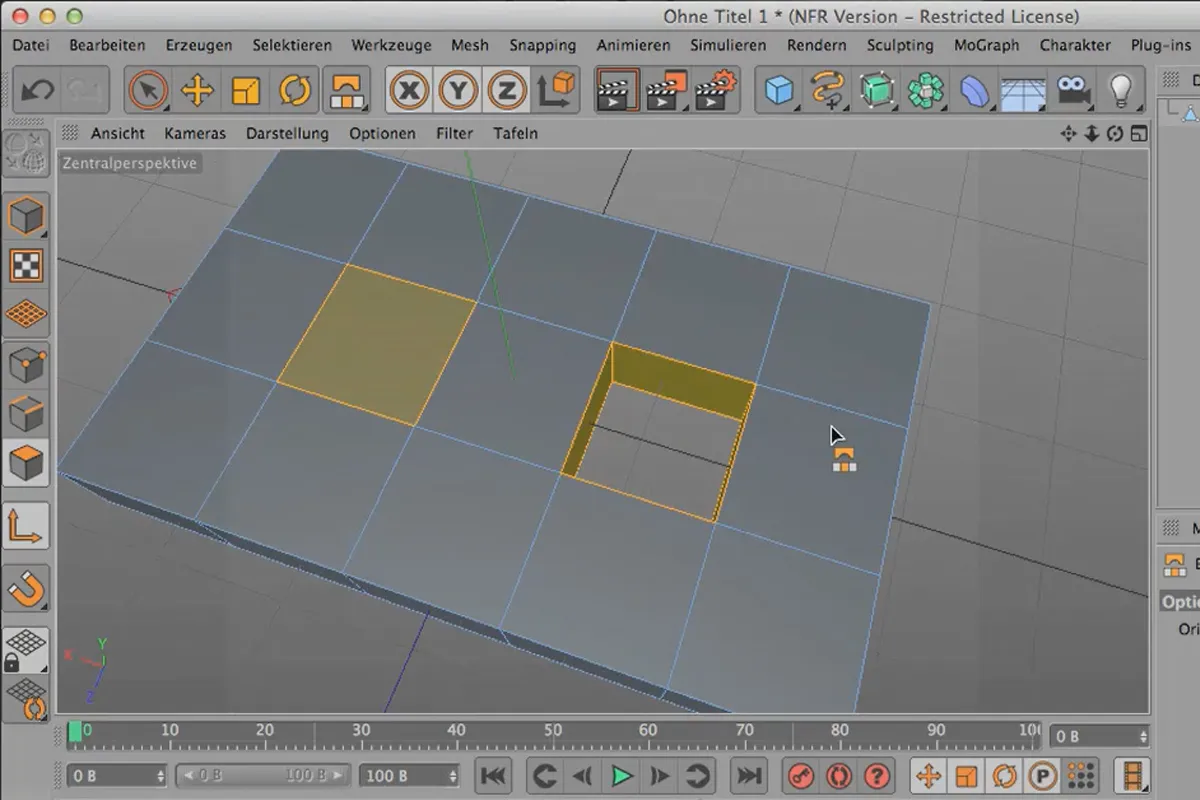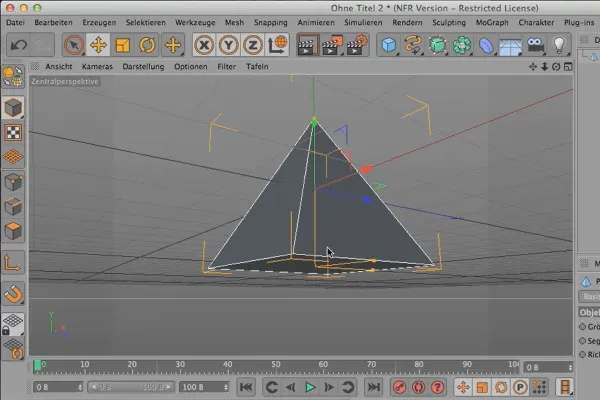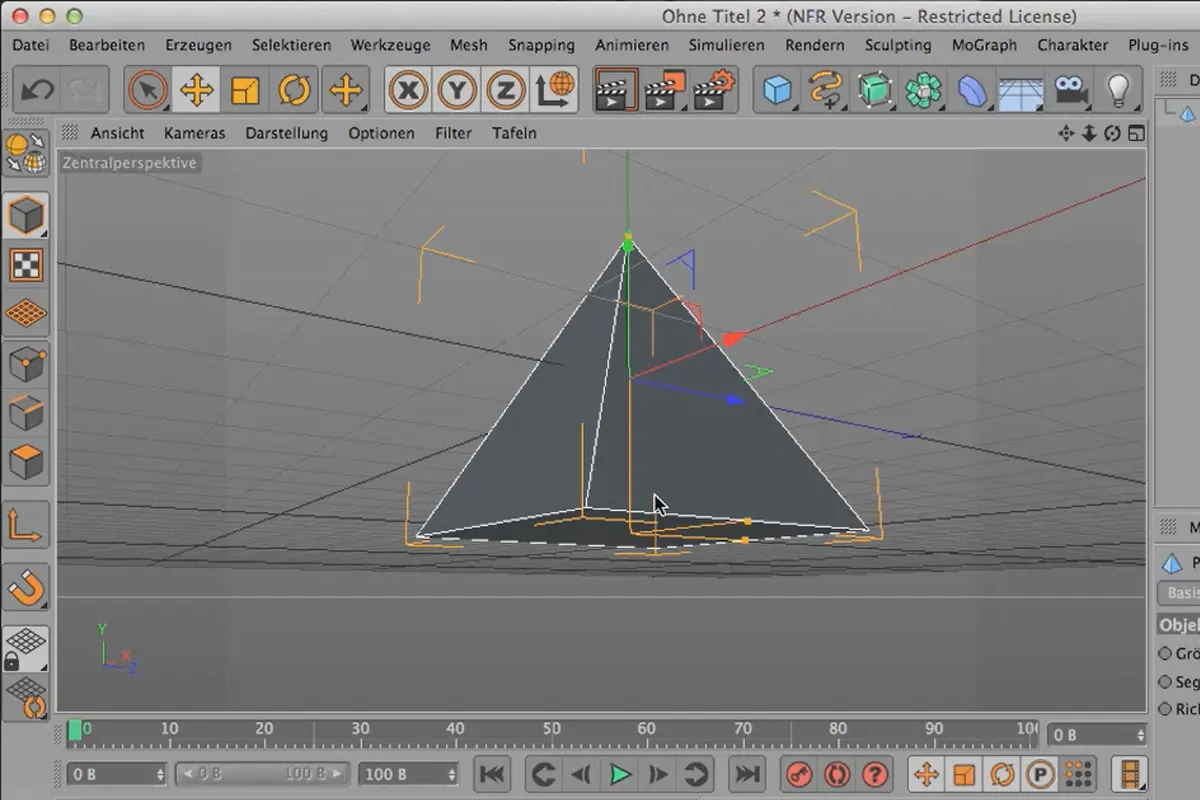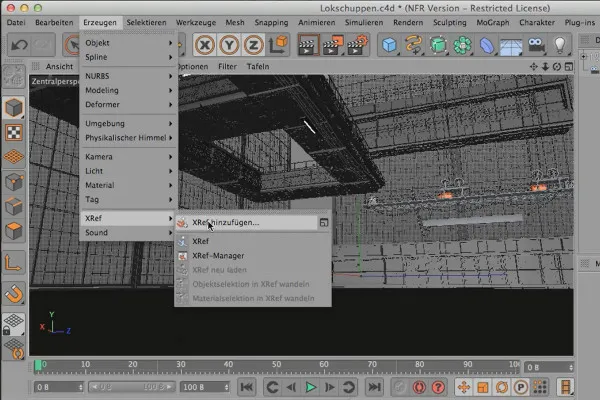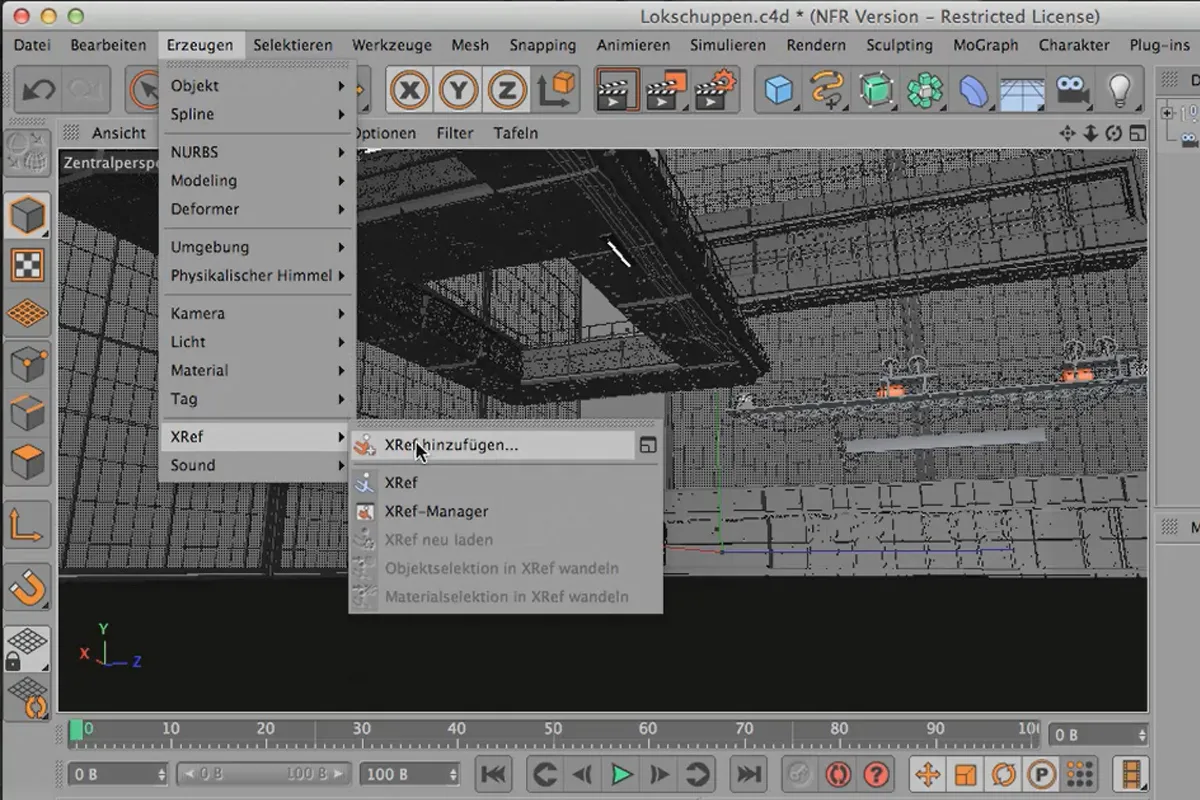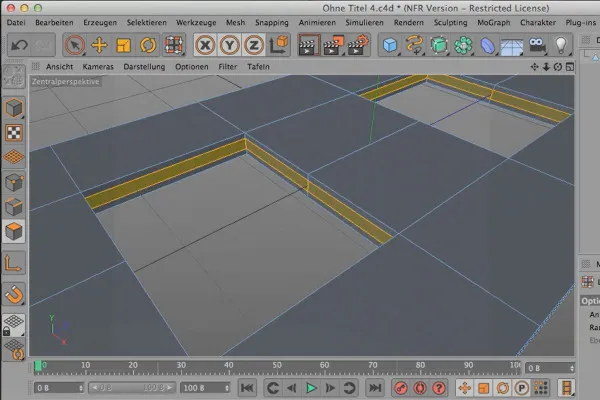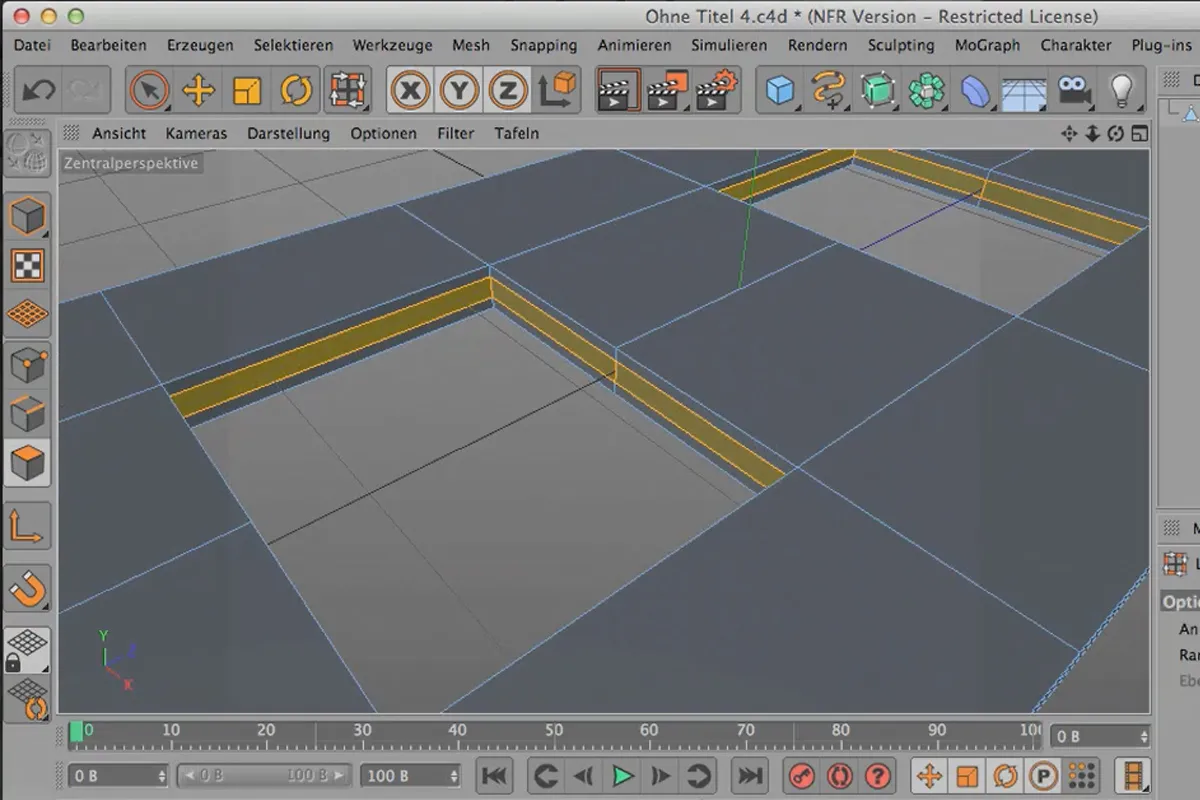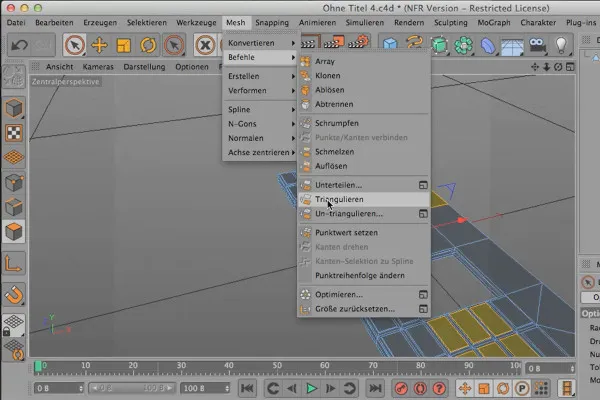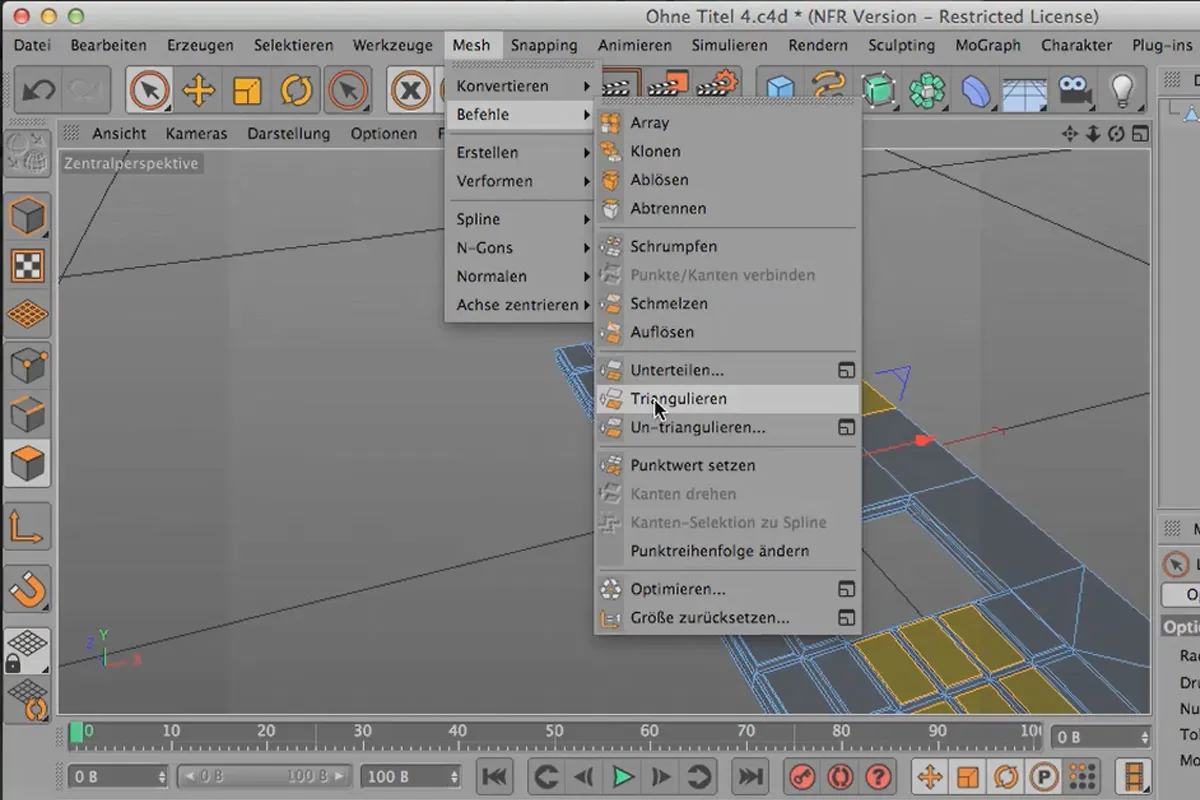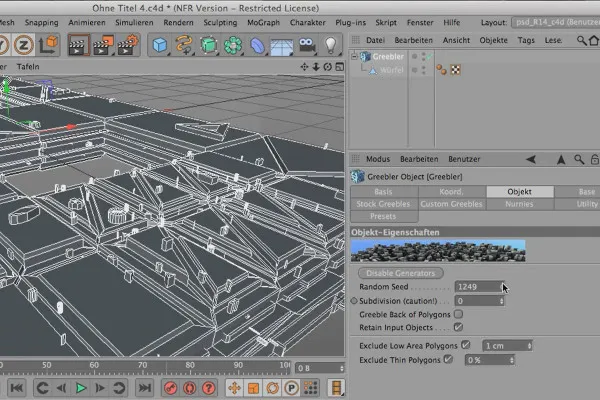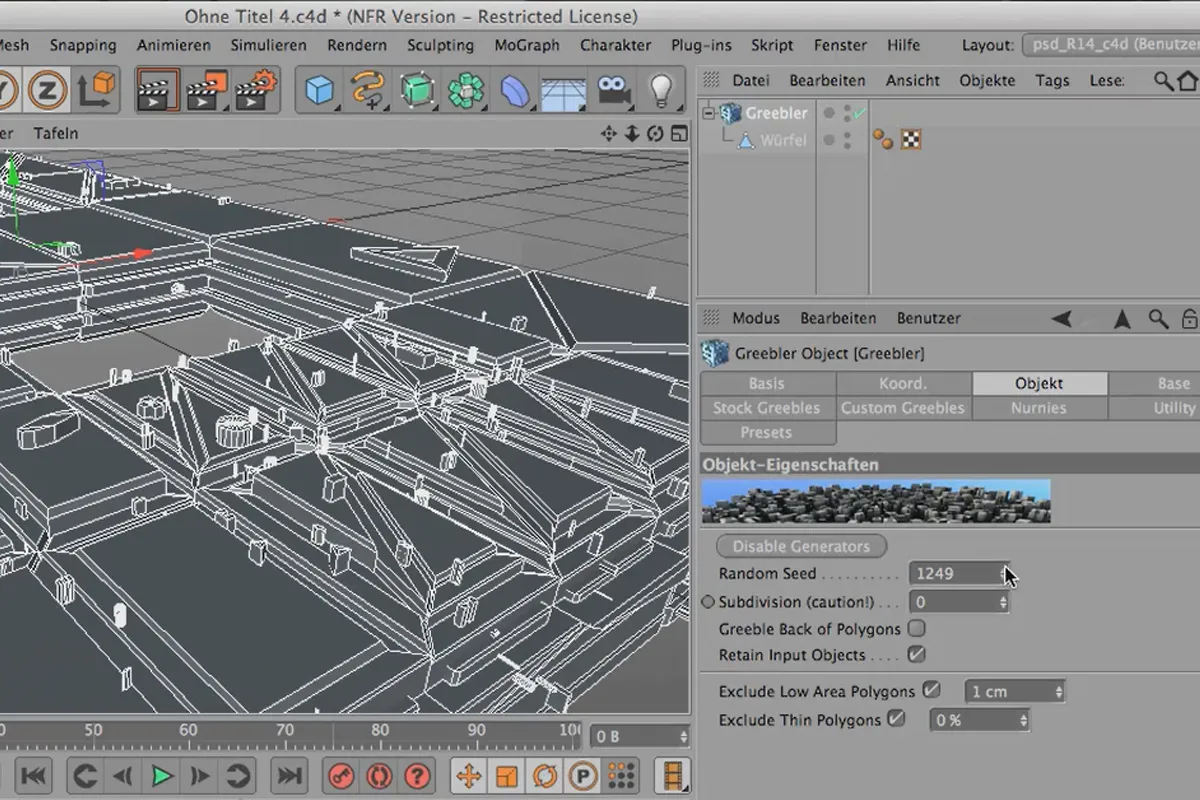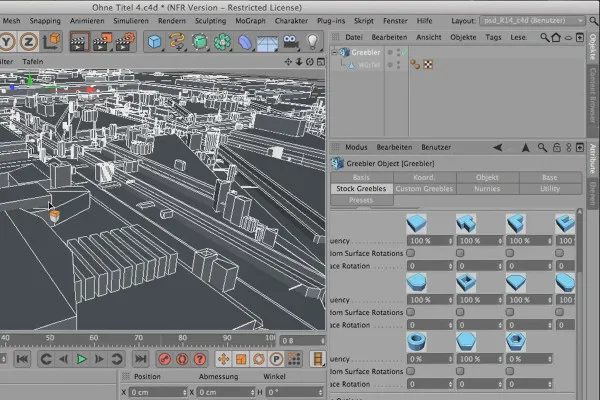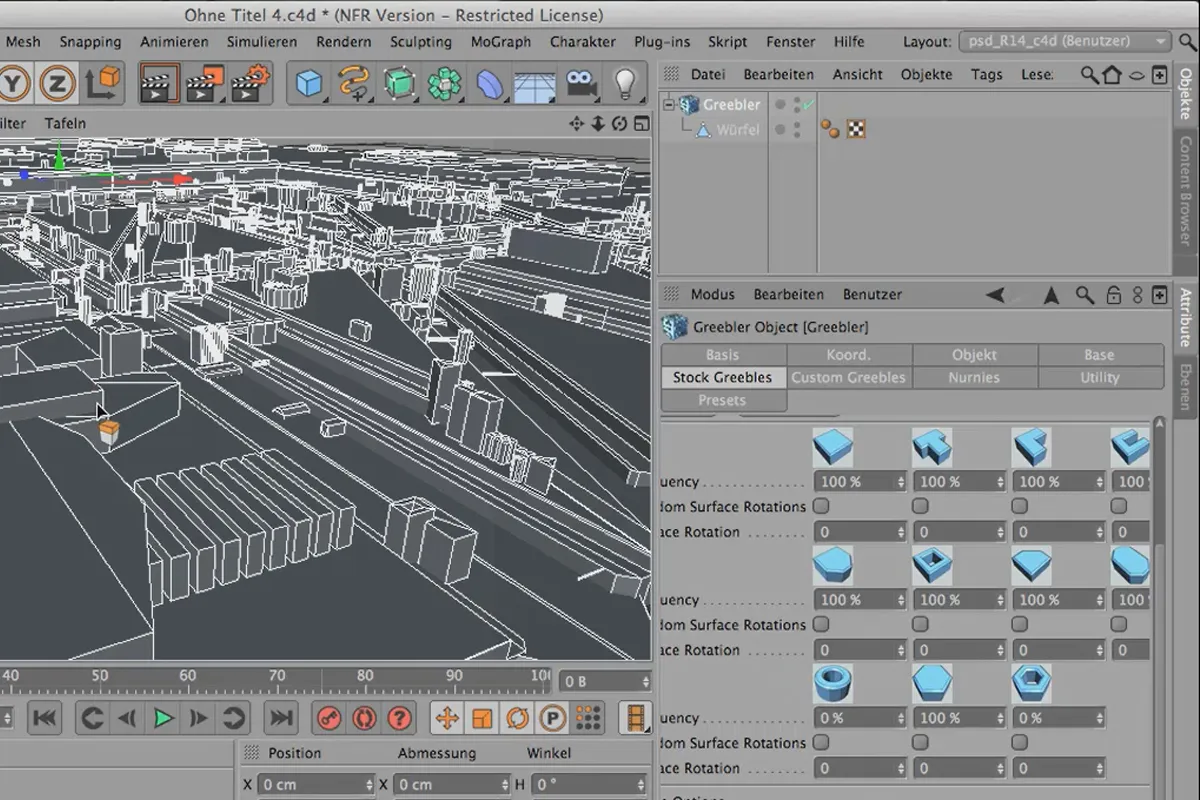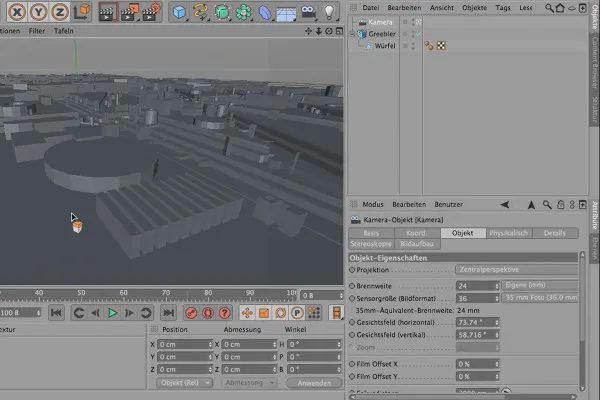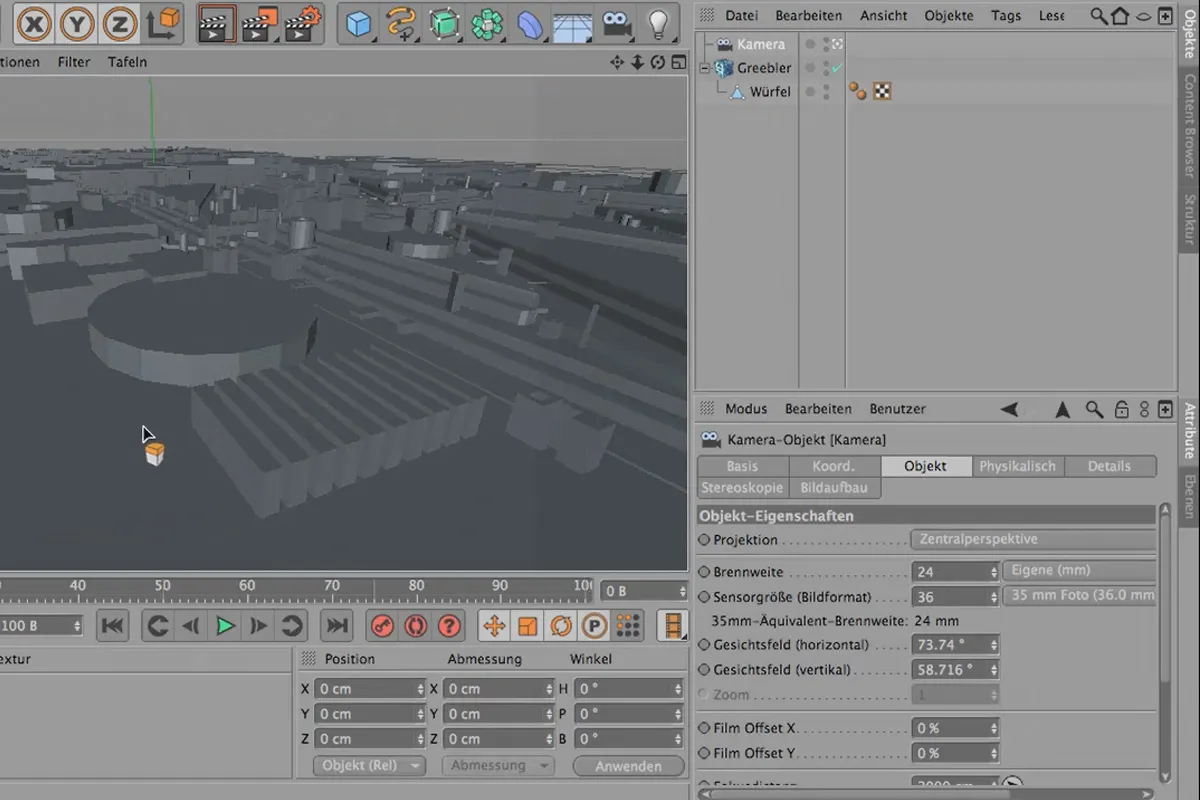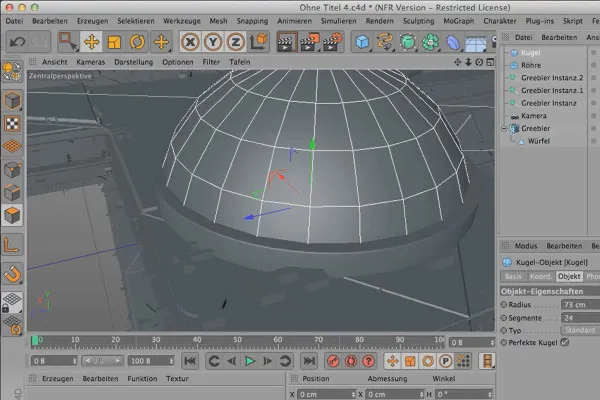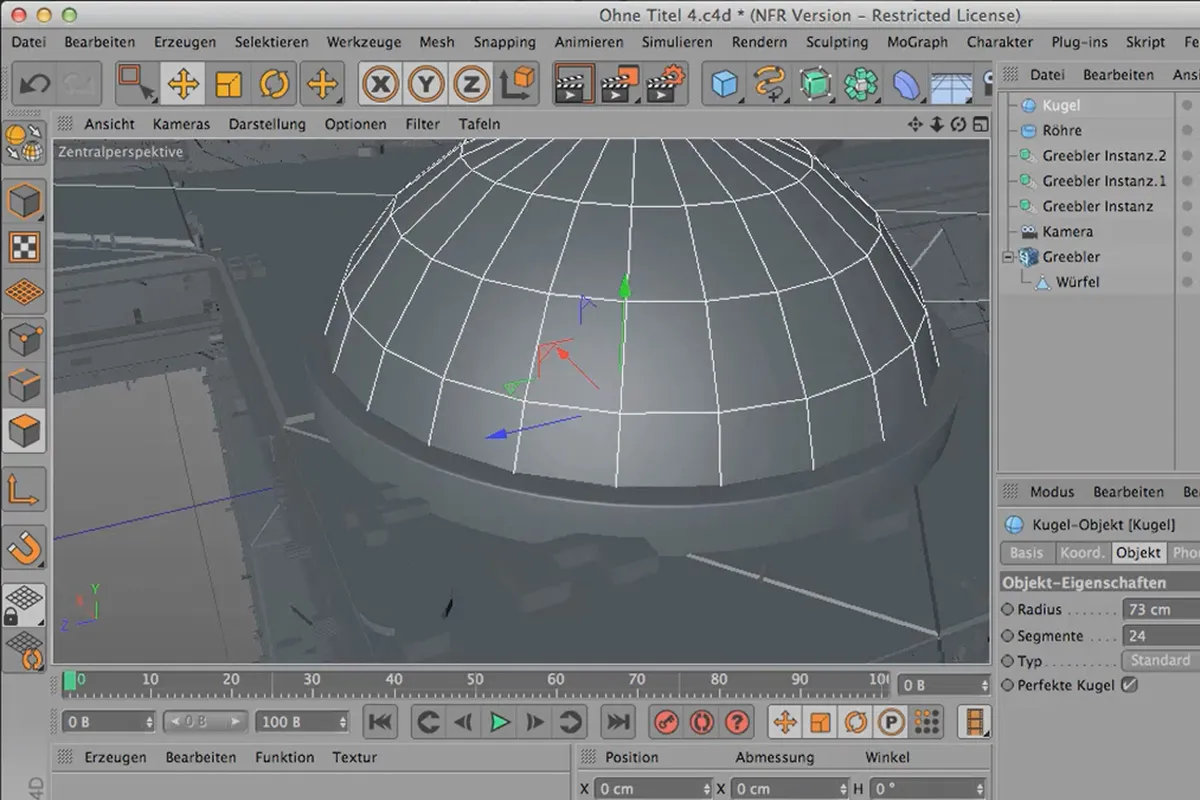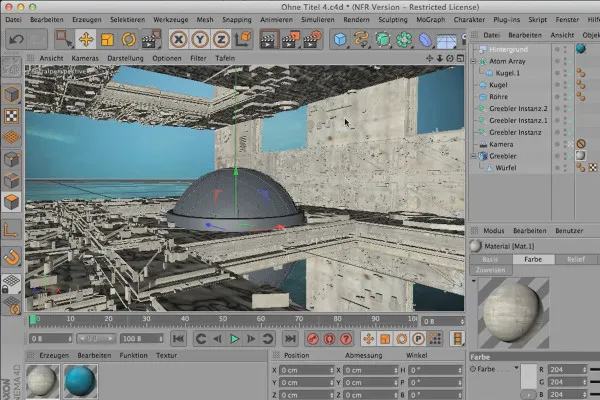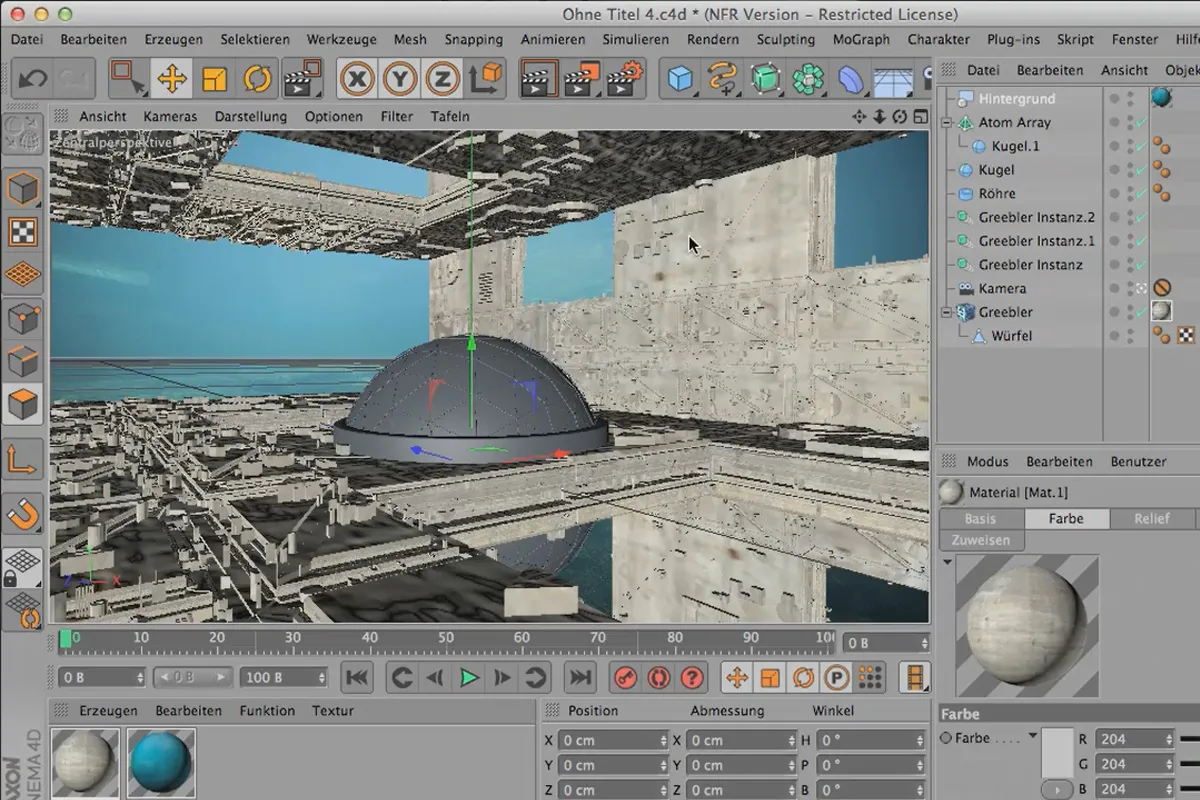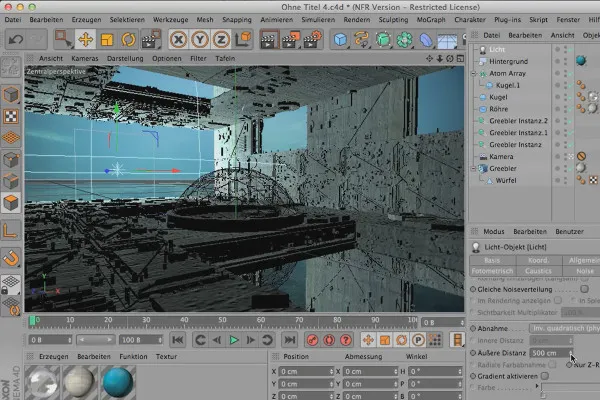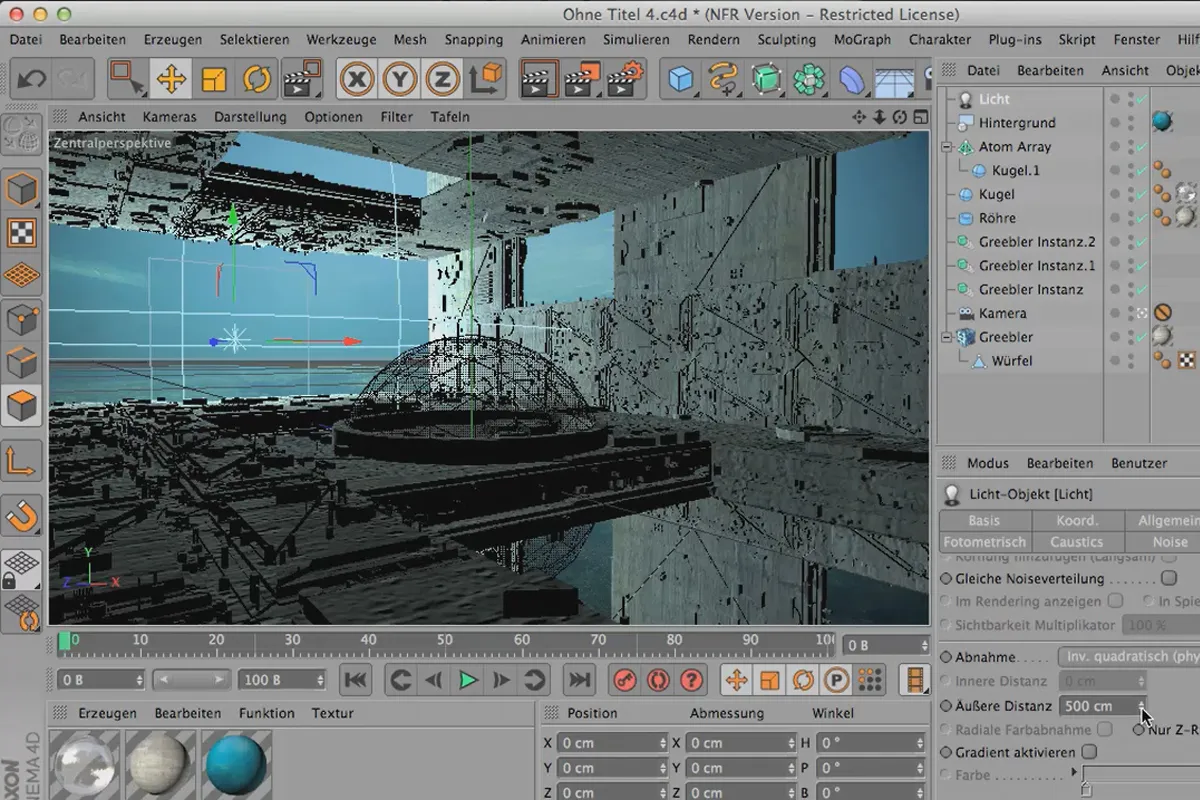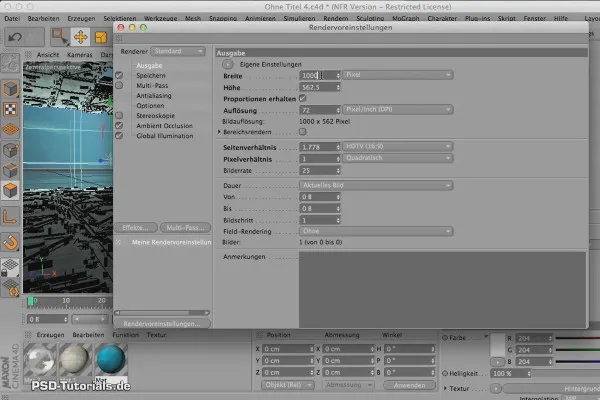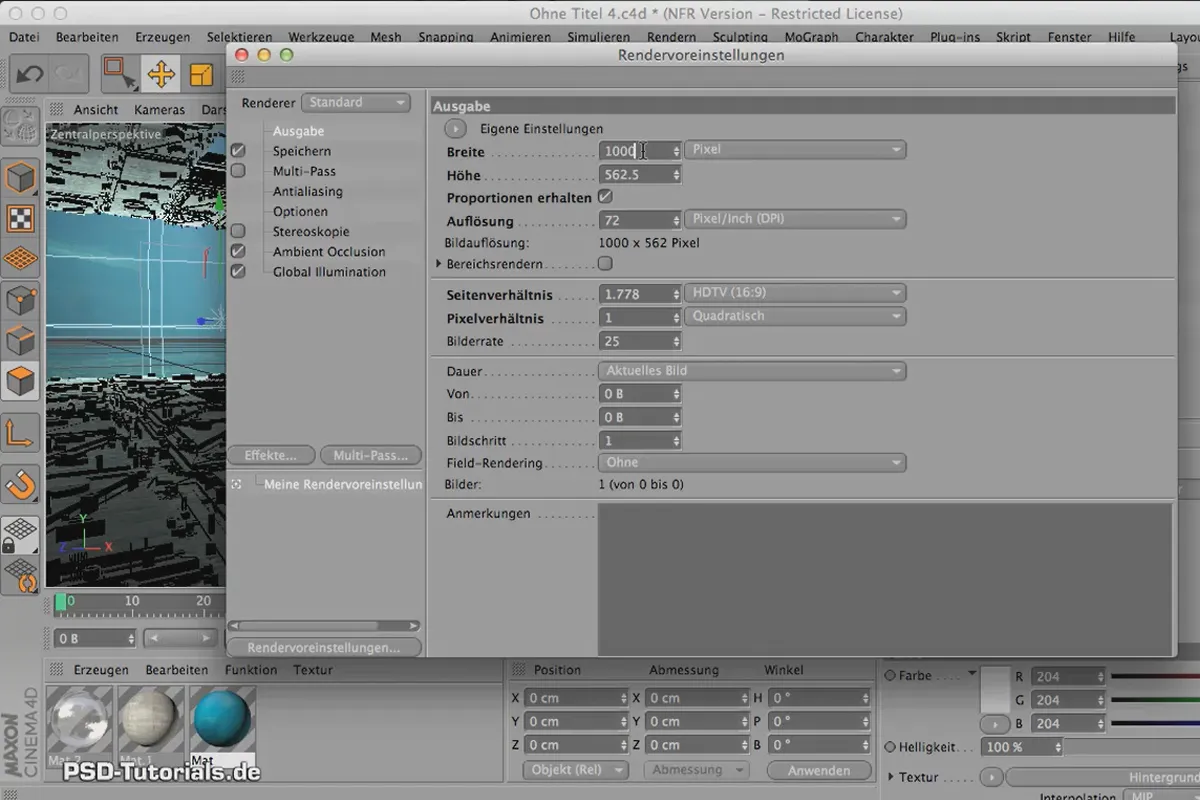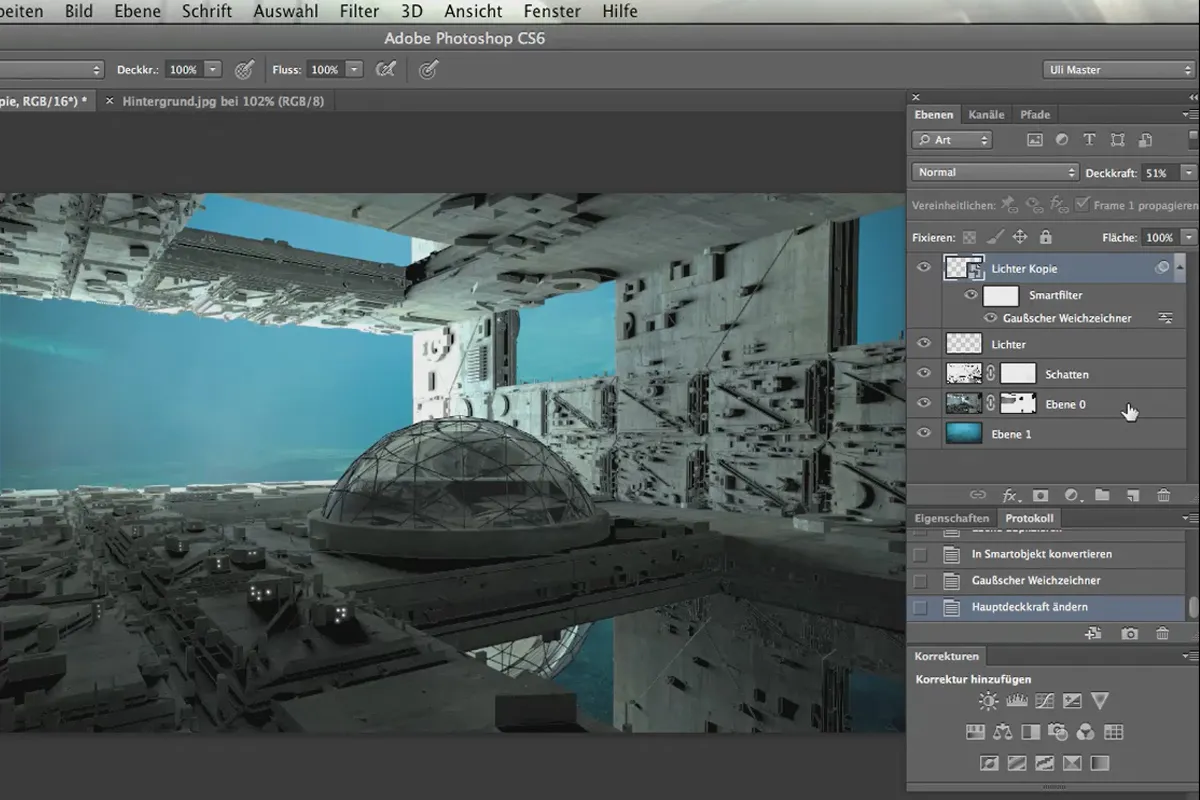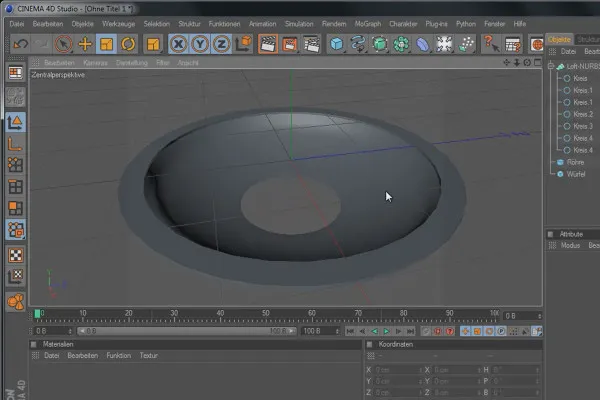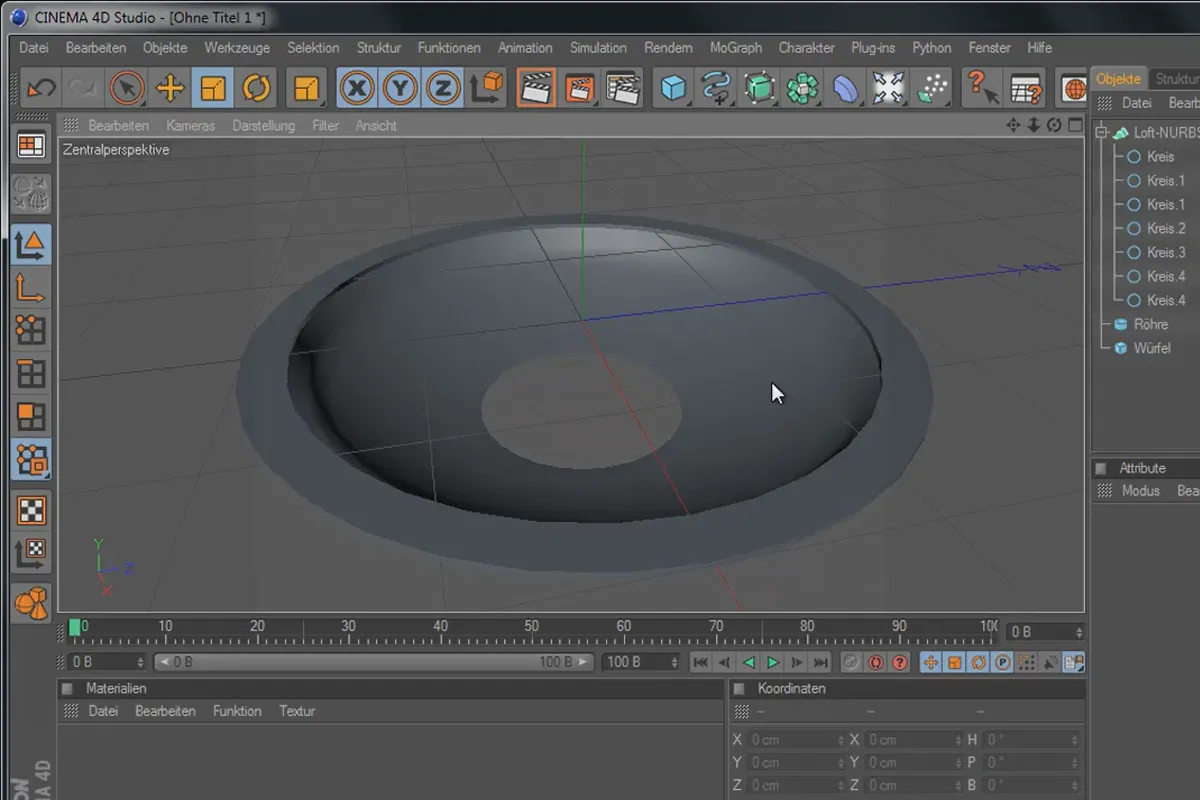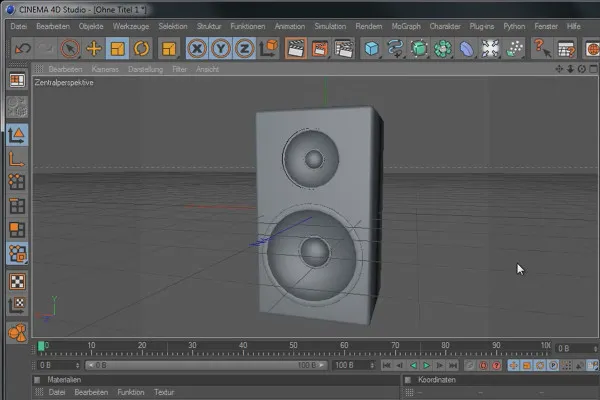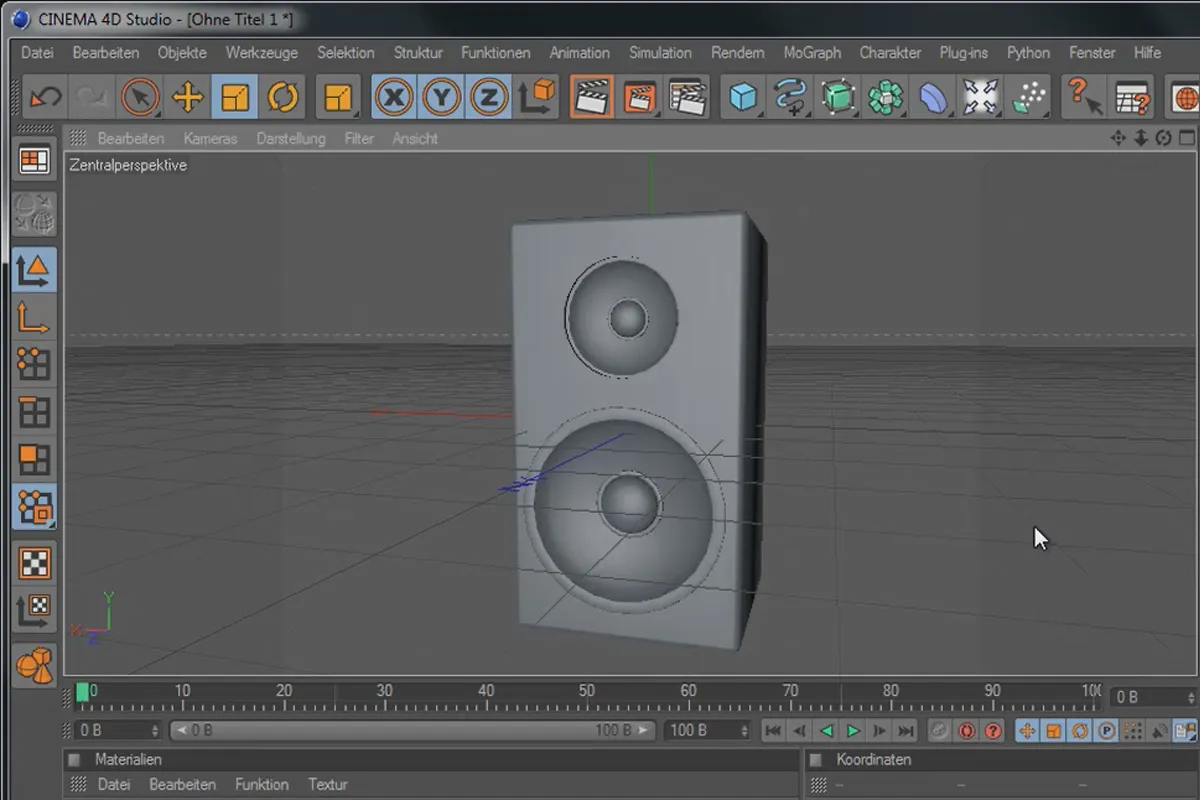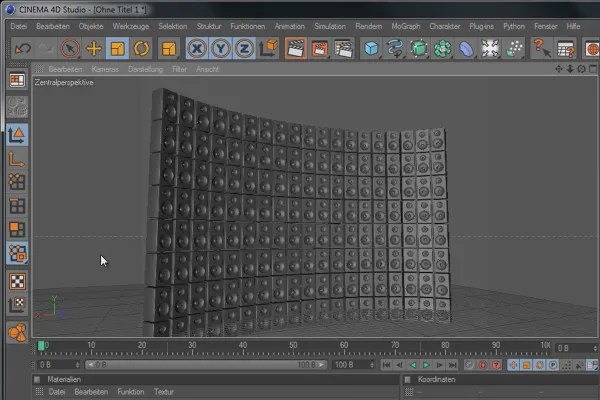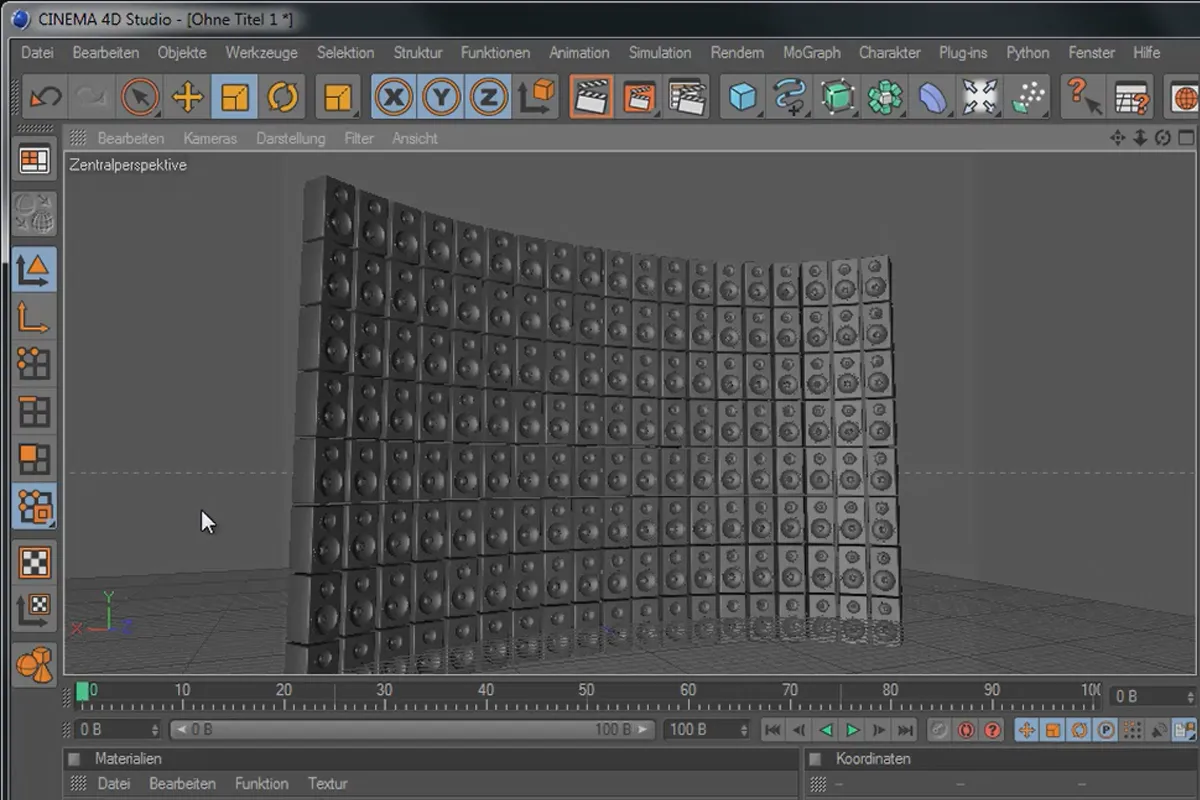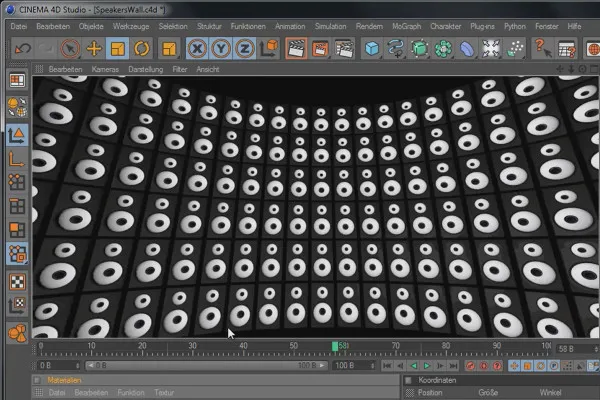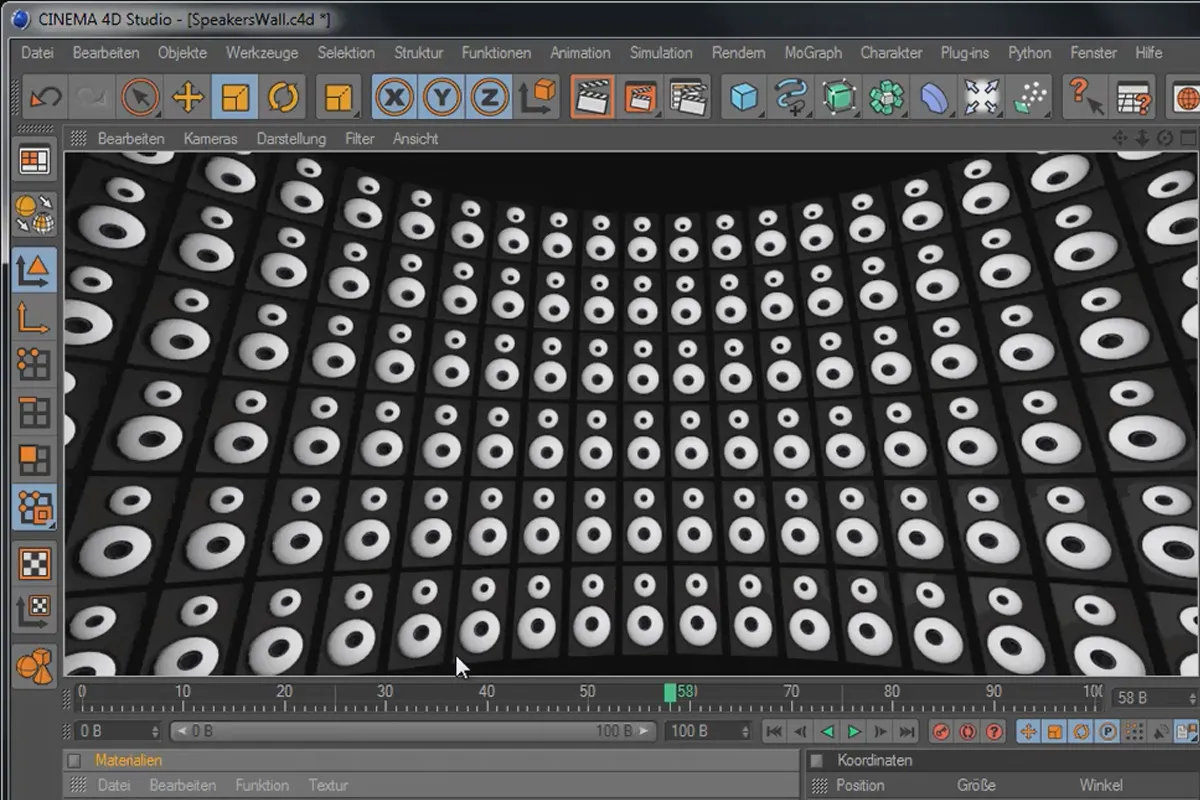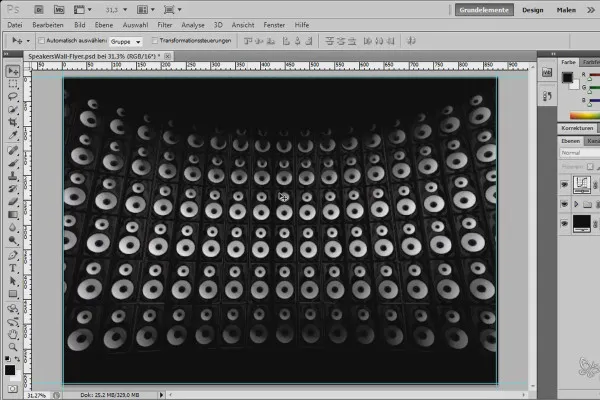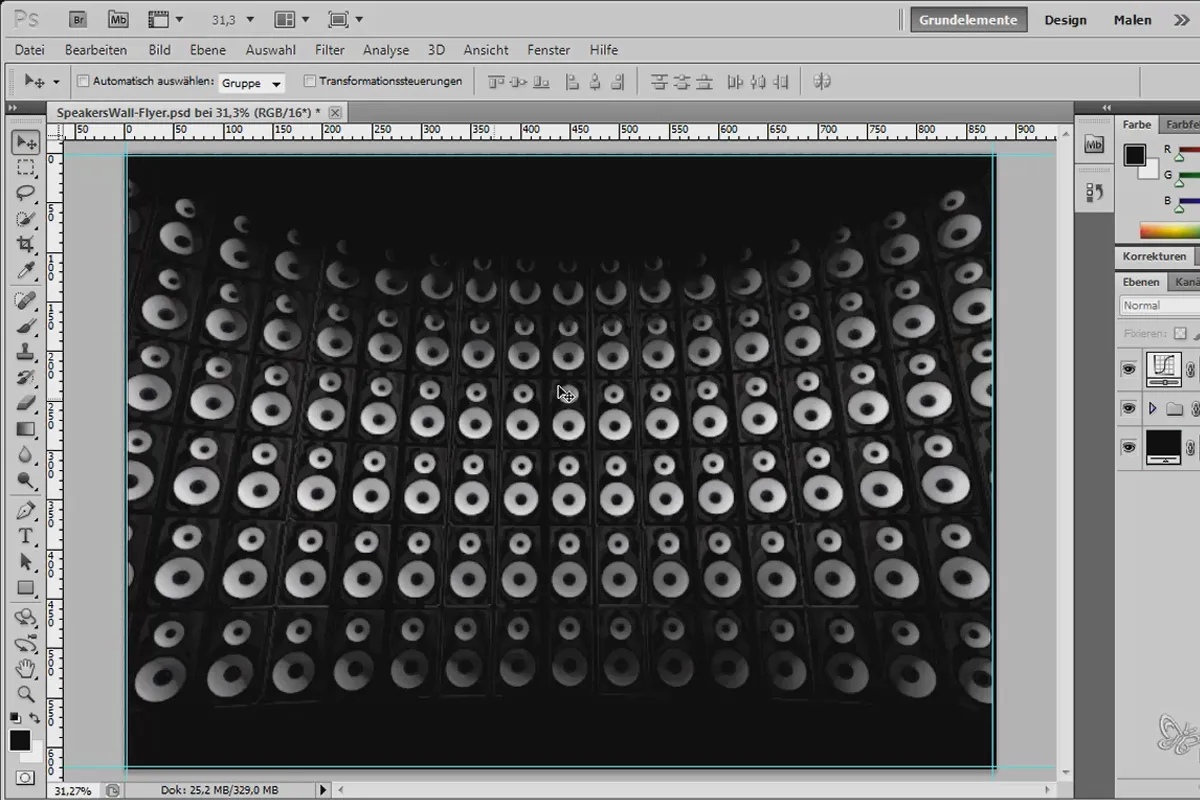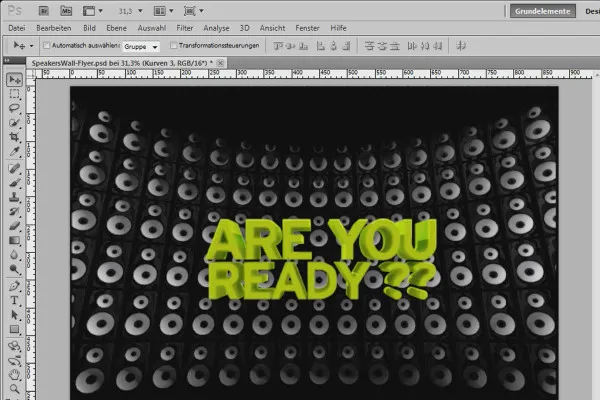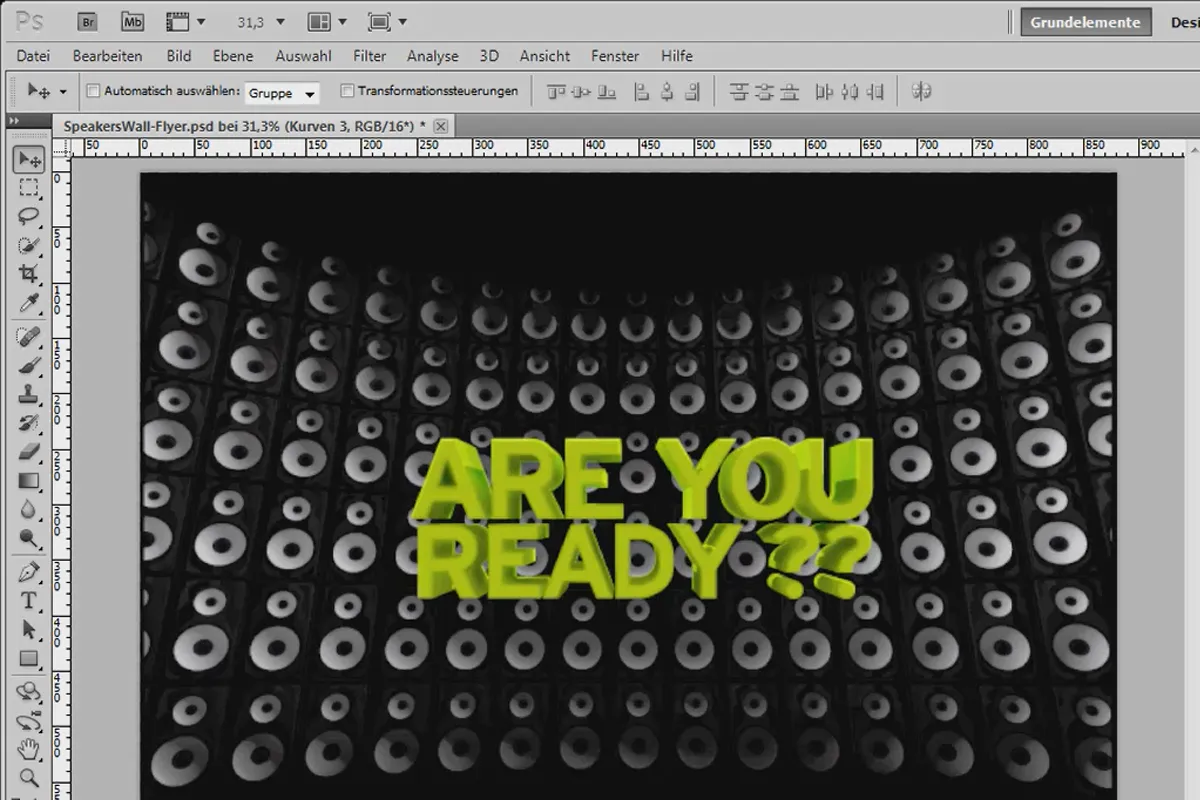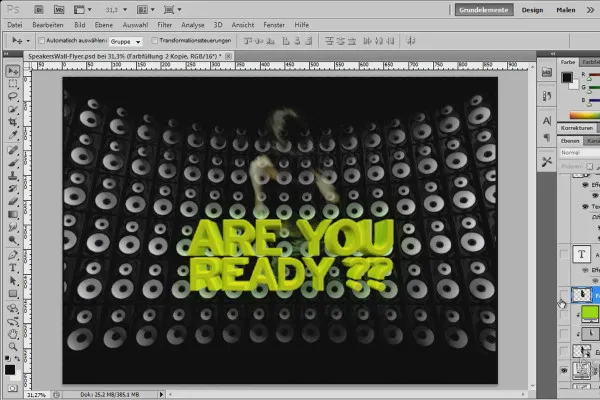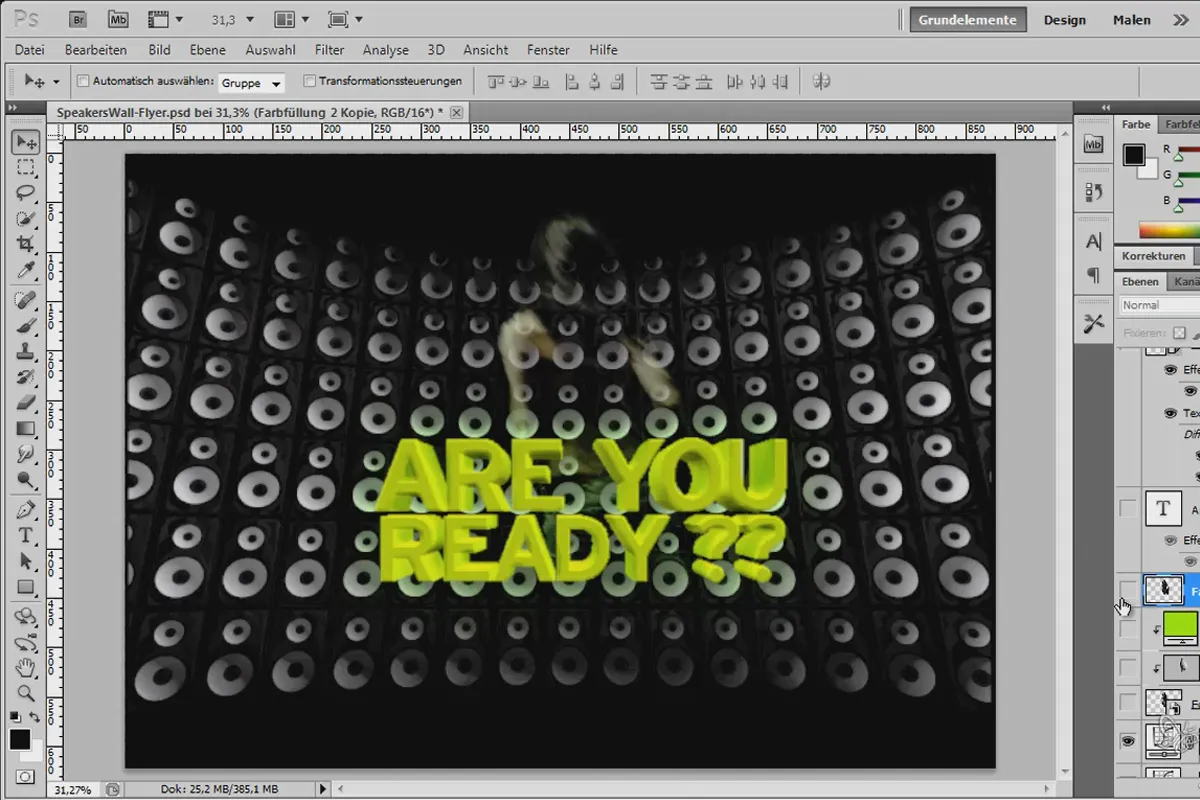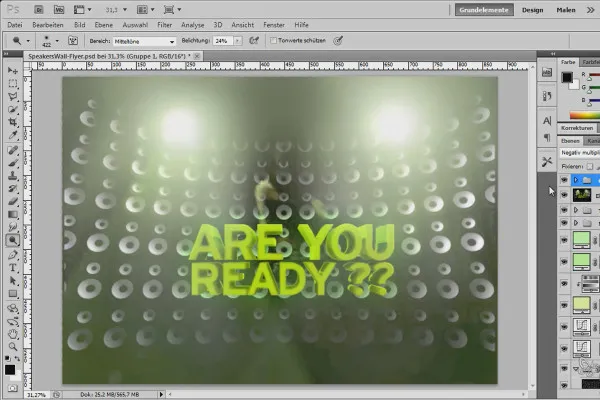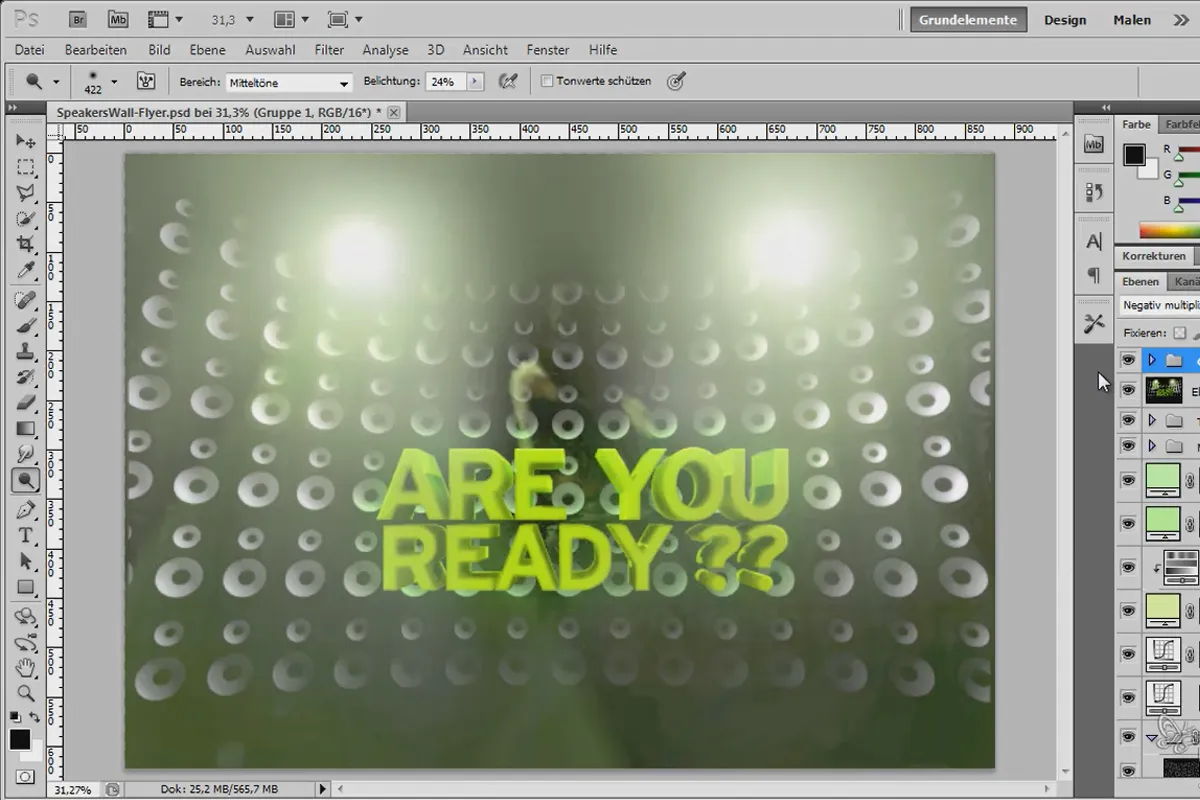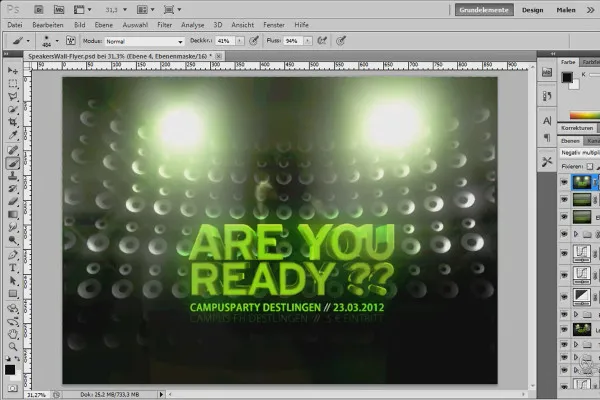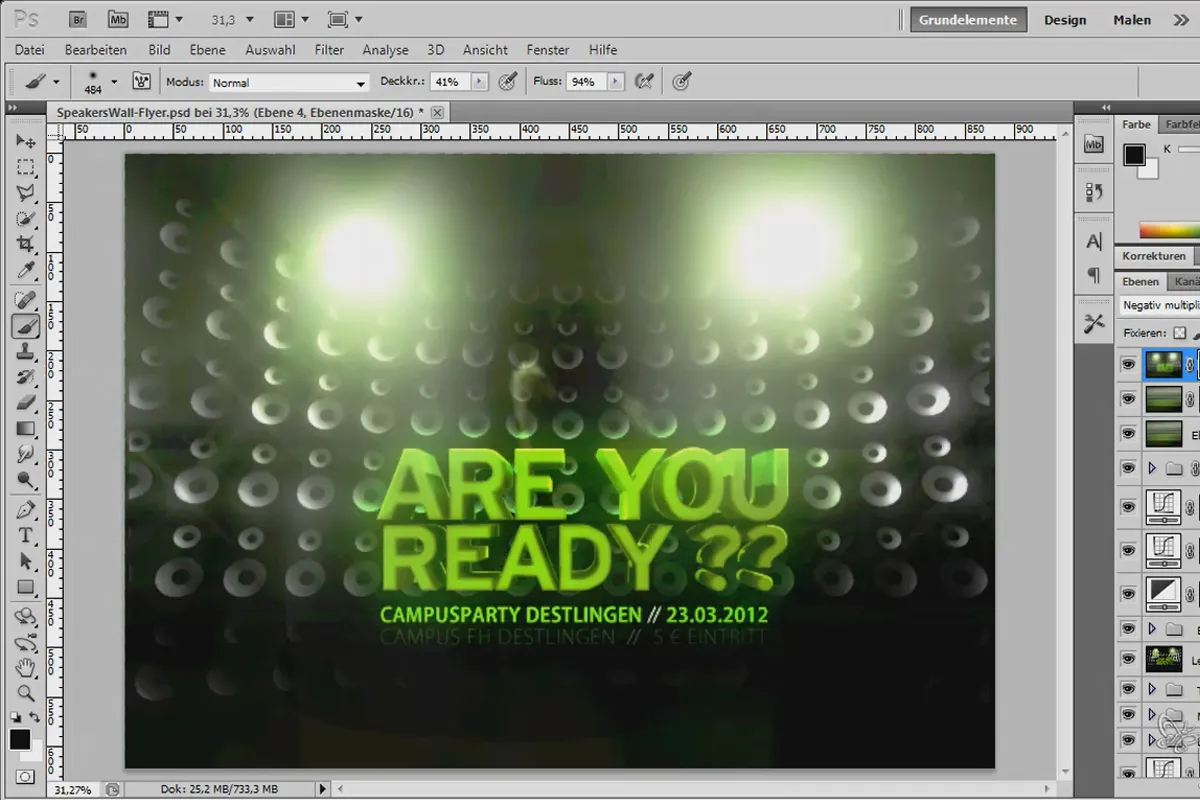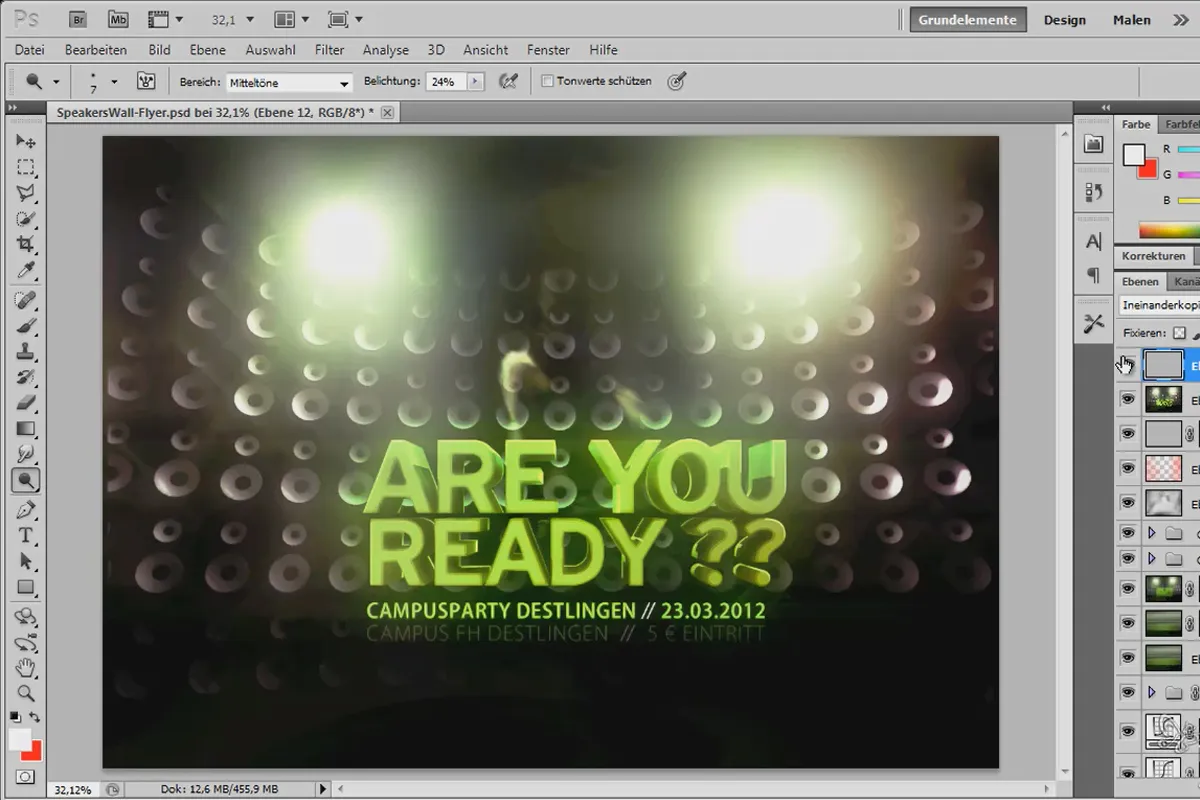CINEMA 4D Video Training - Tips & Tricks
In this video training with Uli Staiger, you will learn creative know-how using the example of compositing as well as the most important tips and tricks to make your work with CINEMA 4D more effective in over 3.5 hours of video training.
- Creative workshop using the example of the cover image
- Numerous tips & tricks for working with CINEMA 4D
- Bonus Speakers Wall: 3 hours of video training on the interaction between CINEMA 4D and Adobe Photoshop
Experience creative practice without gray theory - pure power for 3D users and learners!
- Usable with:
- content:
7 h Video training
- Licence: private and commercial Rights of use
- Bonus: including working material
Examples of use
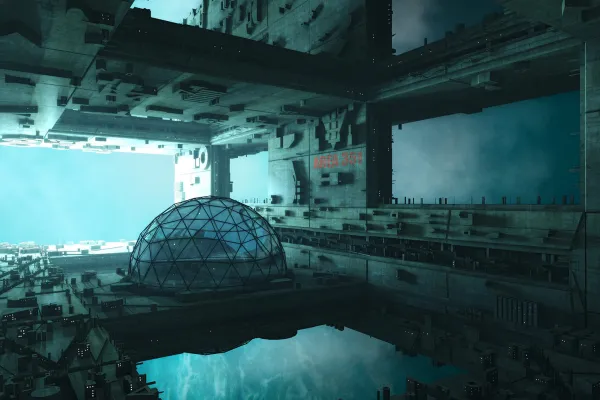

Tips & Tricks
Creative workshop
Bonus
Details of the content
The content of the 3.5-hour Cinema 4D video training course is divided into two main parts and two bonus parts:
1. the creative workshop - by Uli Staiger
In the first part of this training you will learn how to implement the compositing shown here yourself from A to Z - from preparing the basic objects, triangulating and creating shapes with Greebler, setting up the camera and setting up the elements, creating the materials and installing the light sources to multipass rendering and finishing the scene.
2. tips and tricks for working with CINEMA 4D
In the second part, Uli Staiger shows you the essential tips and tricks for working with CINEMA 4D to improve your workflow:
- Frequently Applied Dusseligkeiten
- Ring or loop selection?
- Setting up layout and shortcuts
- Editor and floor shadows
- Rendering your own shadow channel
- Render natural shadows
- Save render time!
- Save correctly
- Snap the knife
- Correct the direction of the sun
- Finding lost objects
- Nice tips for working with splines!
- Bridge tool quick and easy
- World and object coordinate system
- Using Xrefs
3rd bonus: Speakers Wall - the creation of a flyer using CINEMA 4D and Adobe Photoshop
In the first part of the bonus chapter, Philipp Sniechota shows you how to create a speaker wall in CINEMA 4D. It covers
- modeling with parametric objects
- working with loft and Boolean objects
- the use of the MoGraph clone object (not required for this training)
- generating your own HDR images with CINEMA 4D for lighting with Global Illumination
- Rendering a multipass file to still have full flexibility in Photoshop
The second part is about fine-tuning in Adobe Photoshop. Special emphasis is placed on
- the use and preparation of multipass renders from CINEMA 4D
- how to use the 3D functions in Photoshop for a 3D text
- the cropping of difficult elements using a matte
- the realistic insertion of new light sources and convincing lighting effects
- the final touch for the final work
Other users are also interested

Edit films, transitions, animations, and more

Full power, more inspirations, maximum WOW effect!

Neatly cut out!

More style, more power, more templates!
Save time with artificial intelligence
How it works. What options exist.

Photo editing & image composition

Follow an instructive path of image editing!