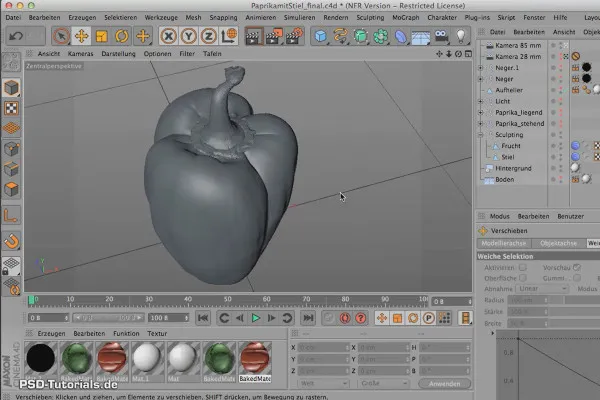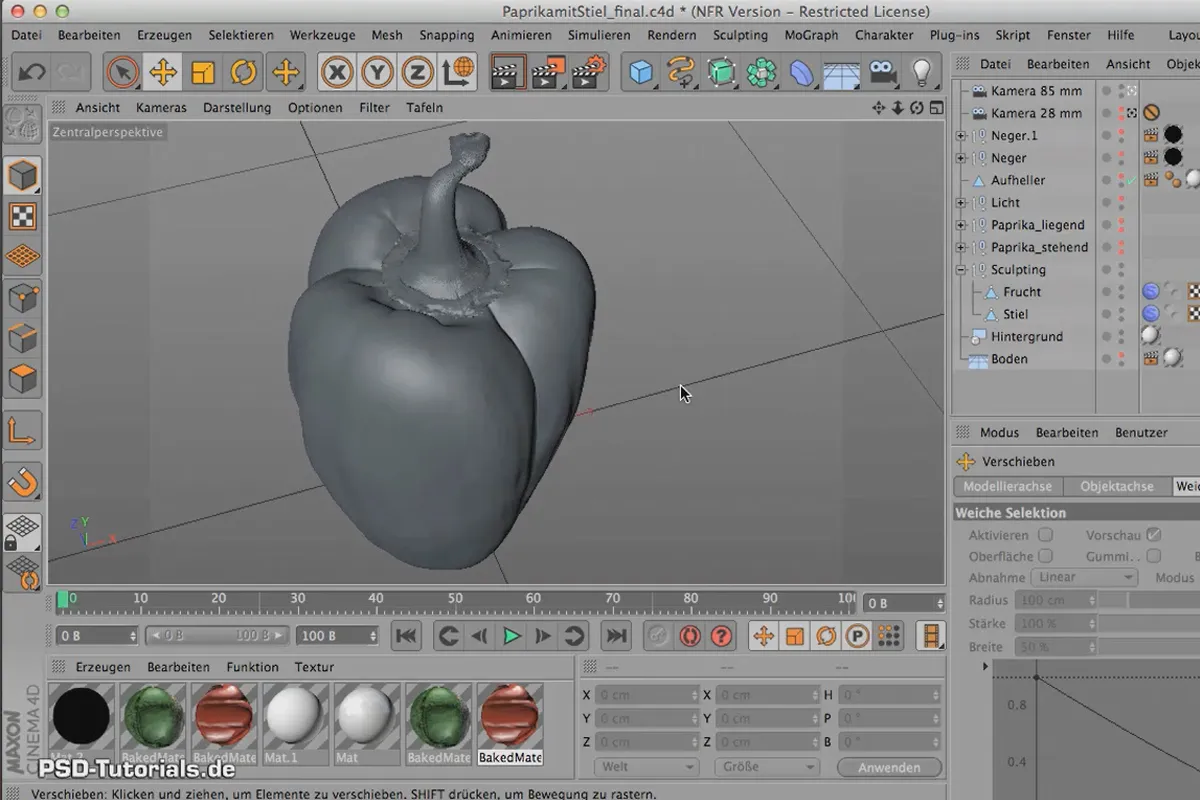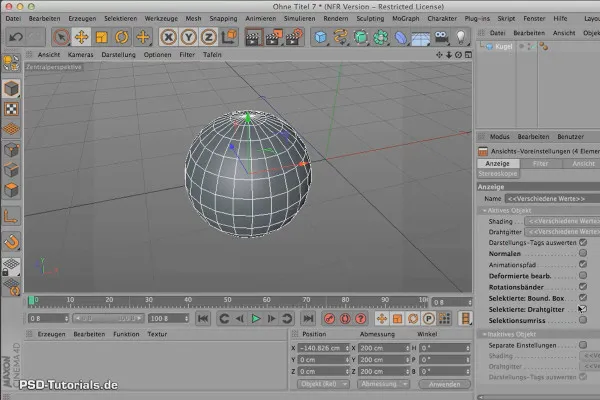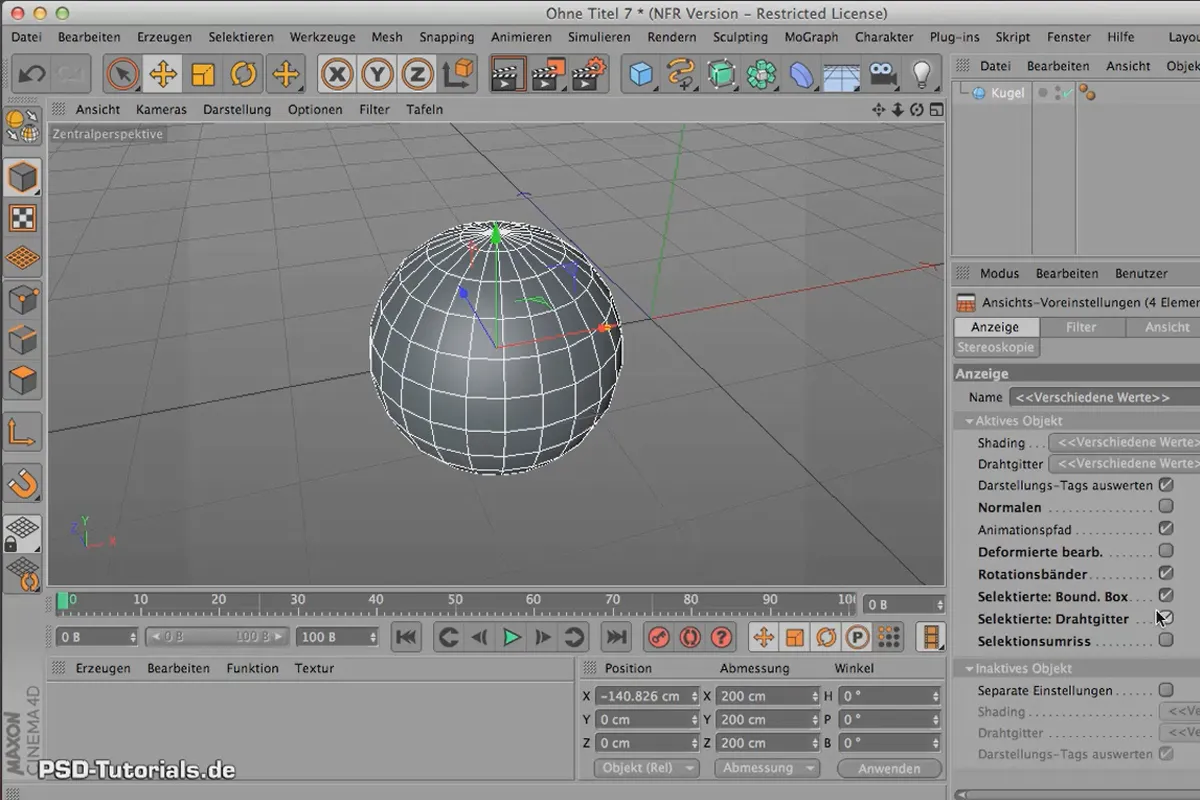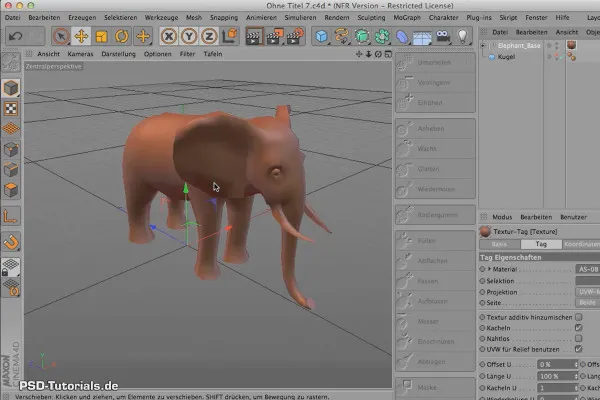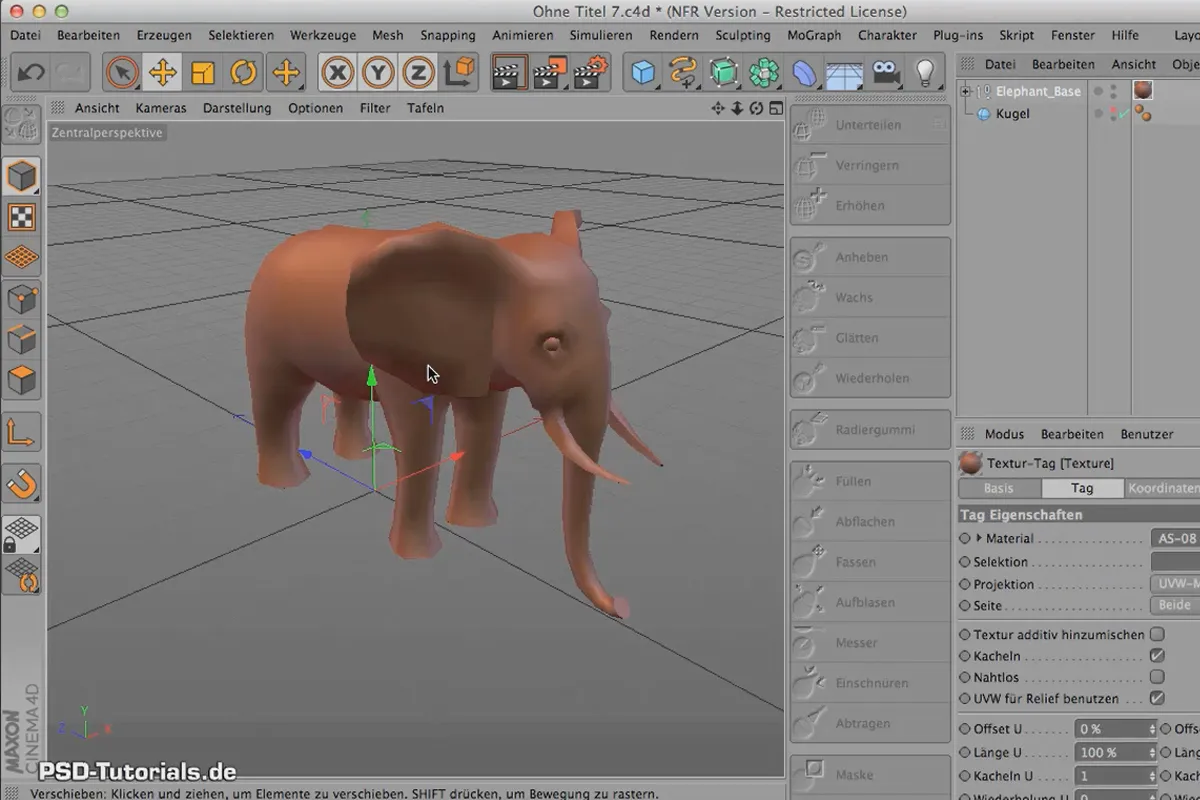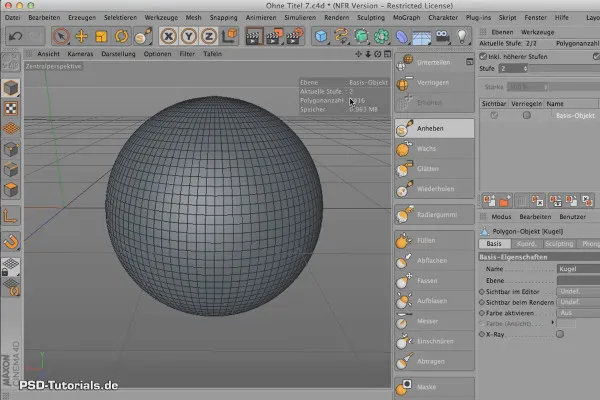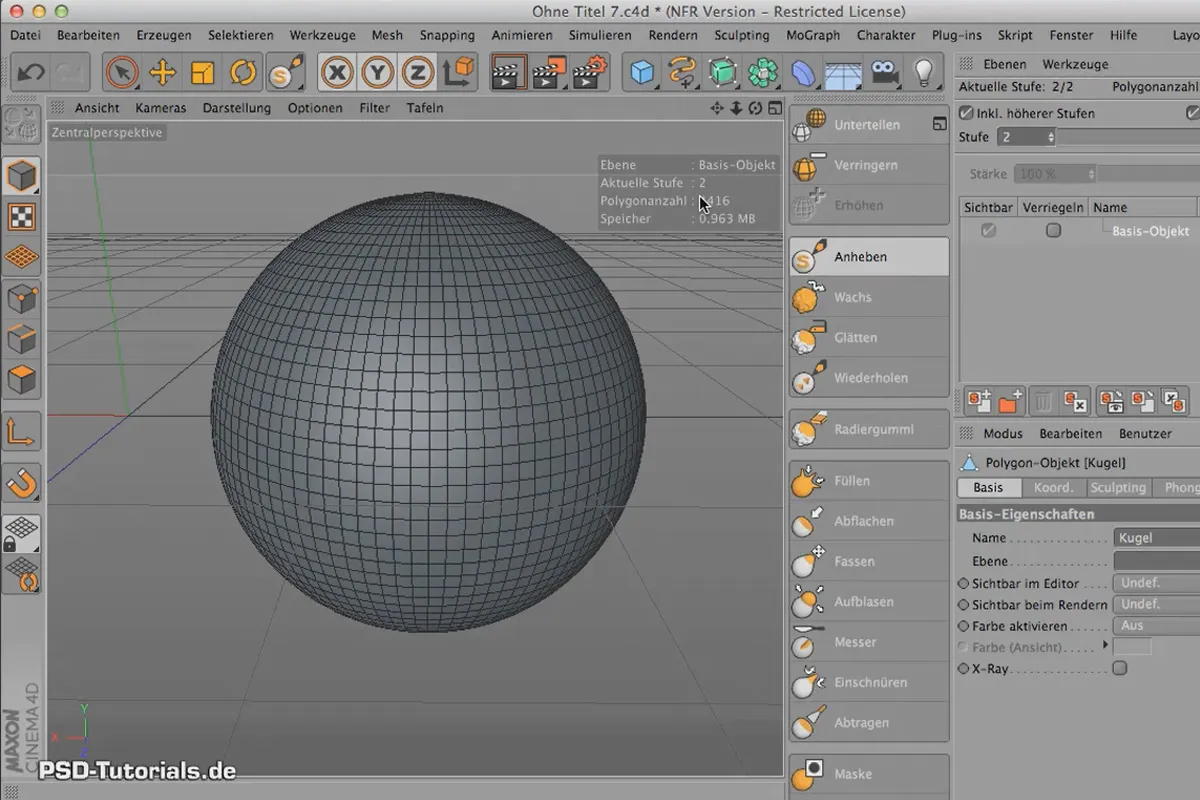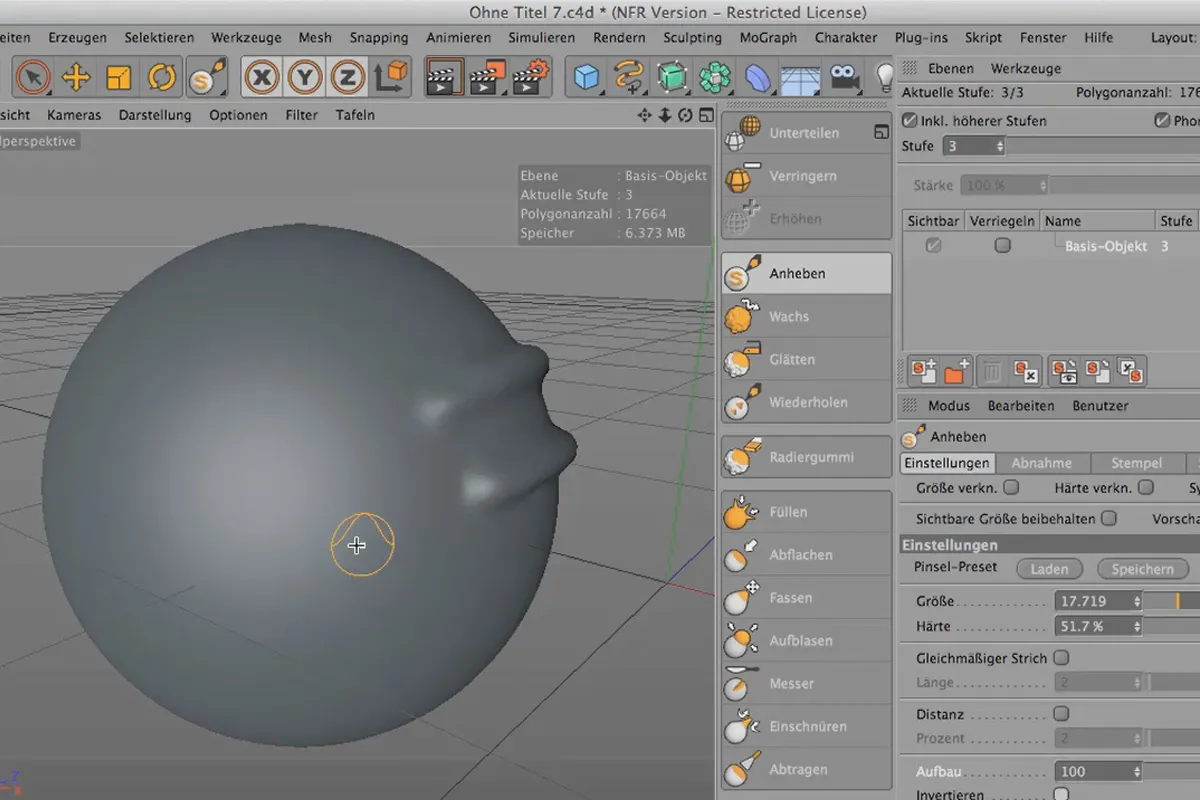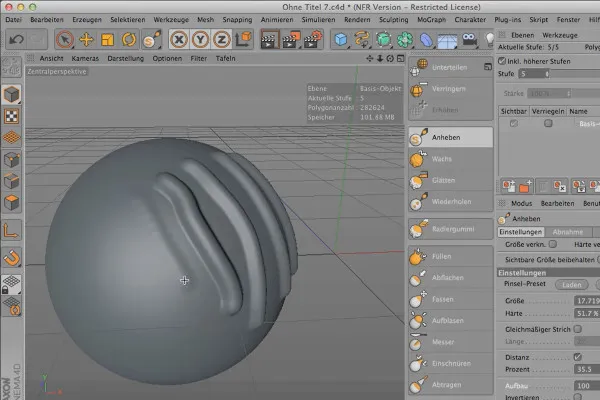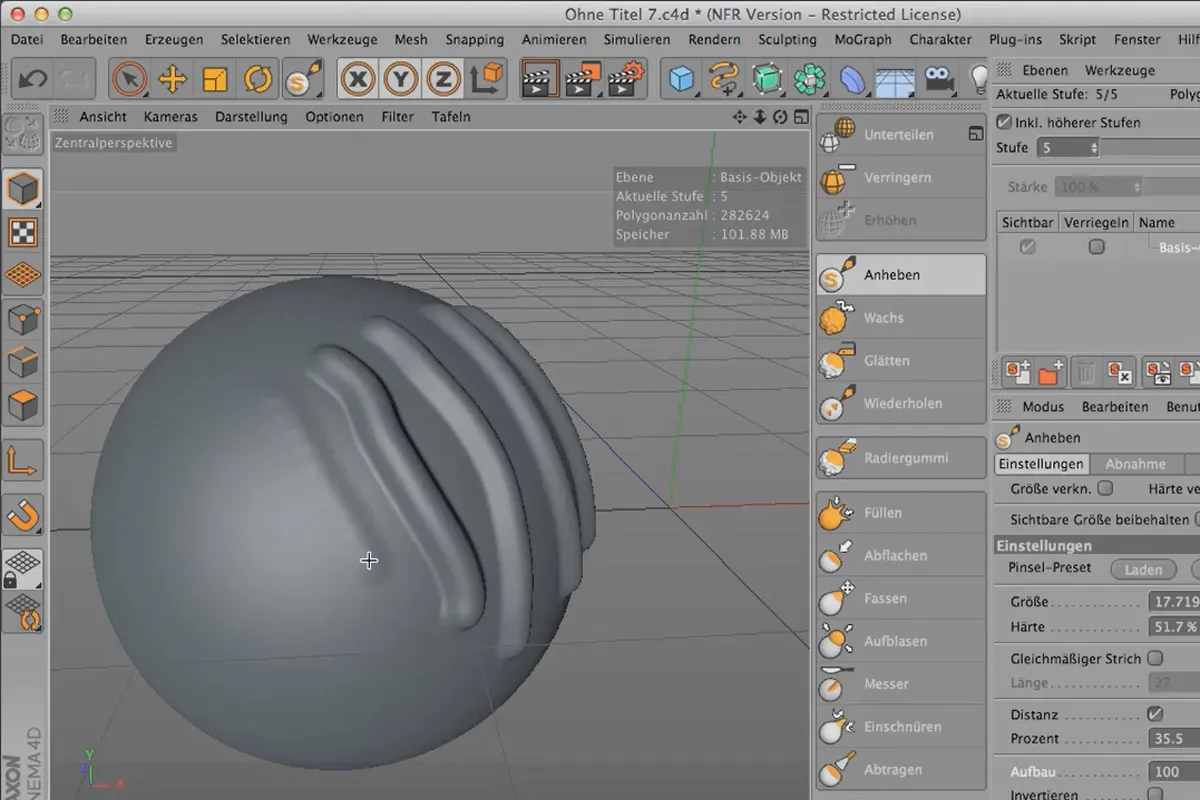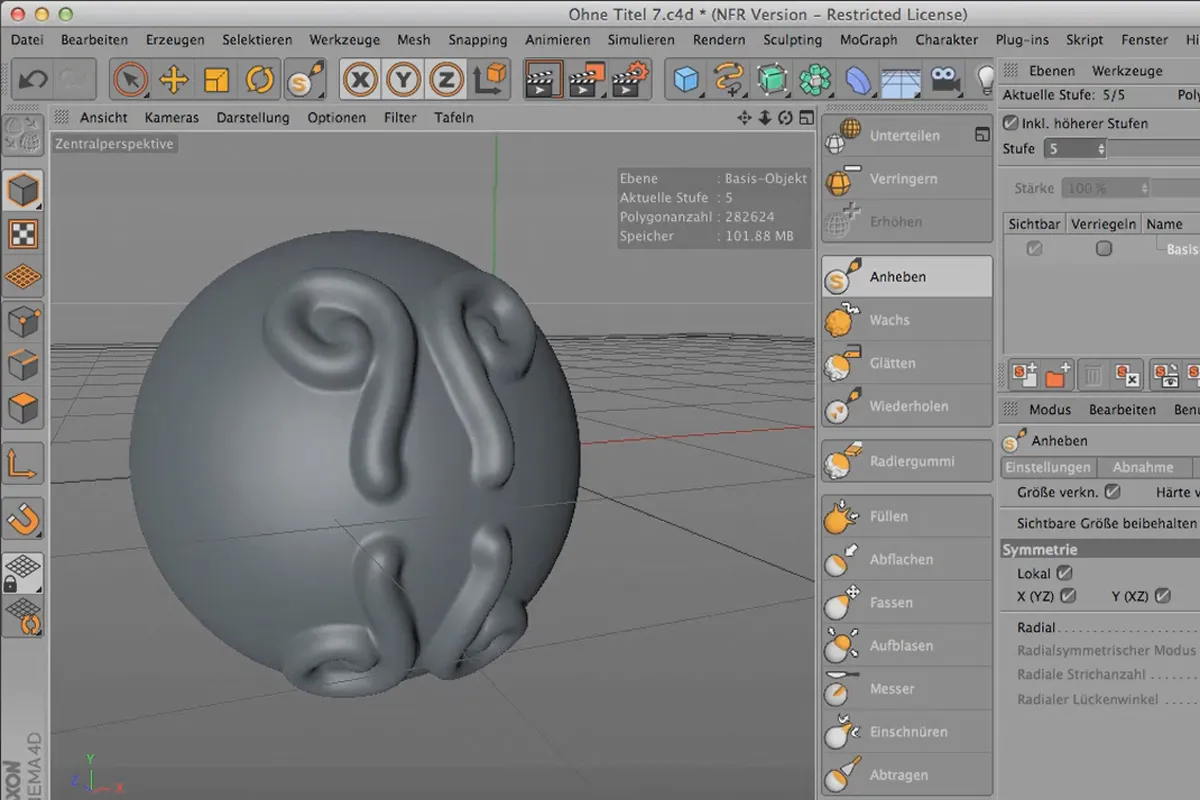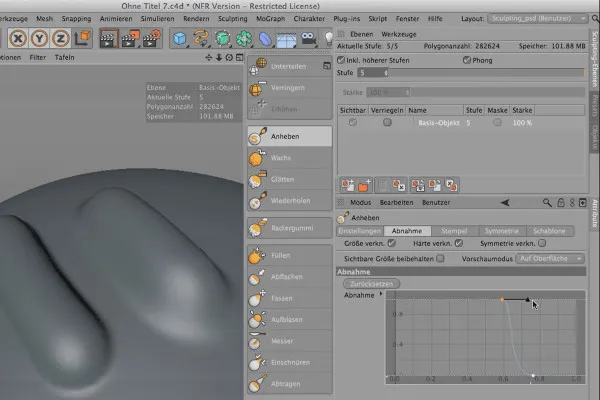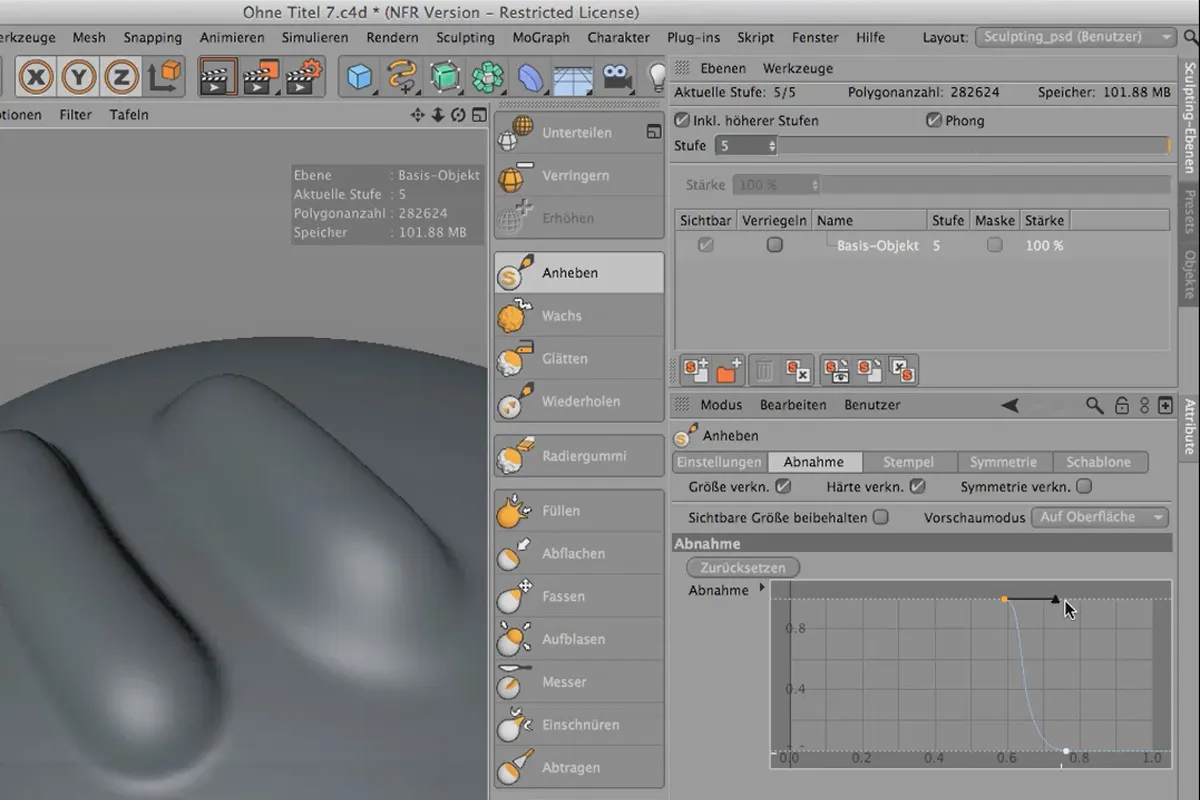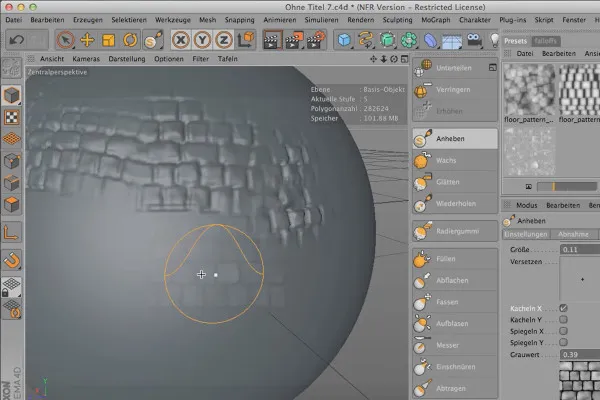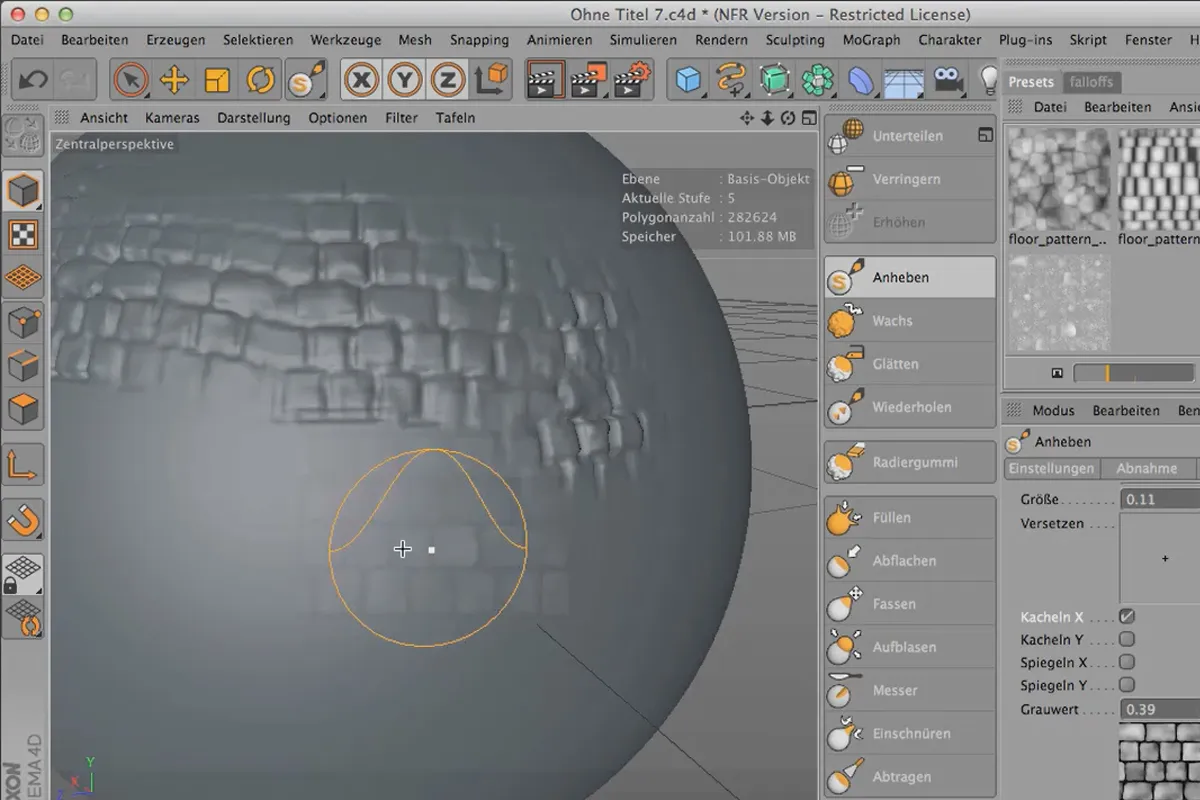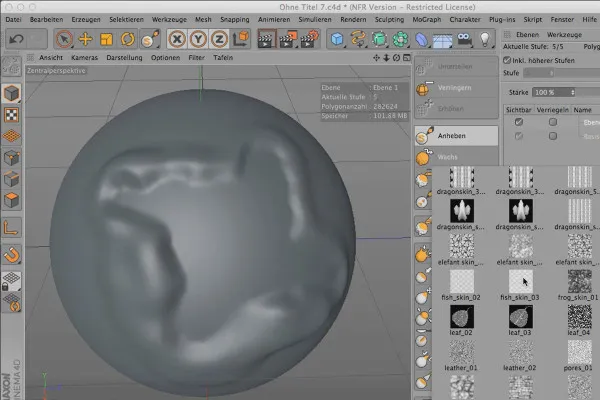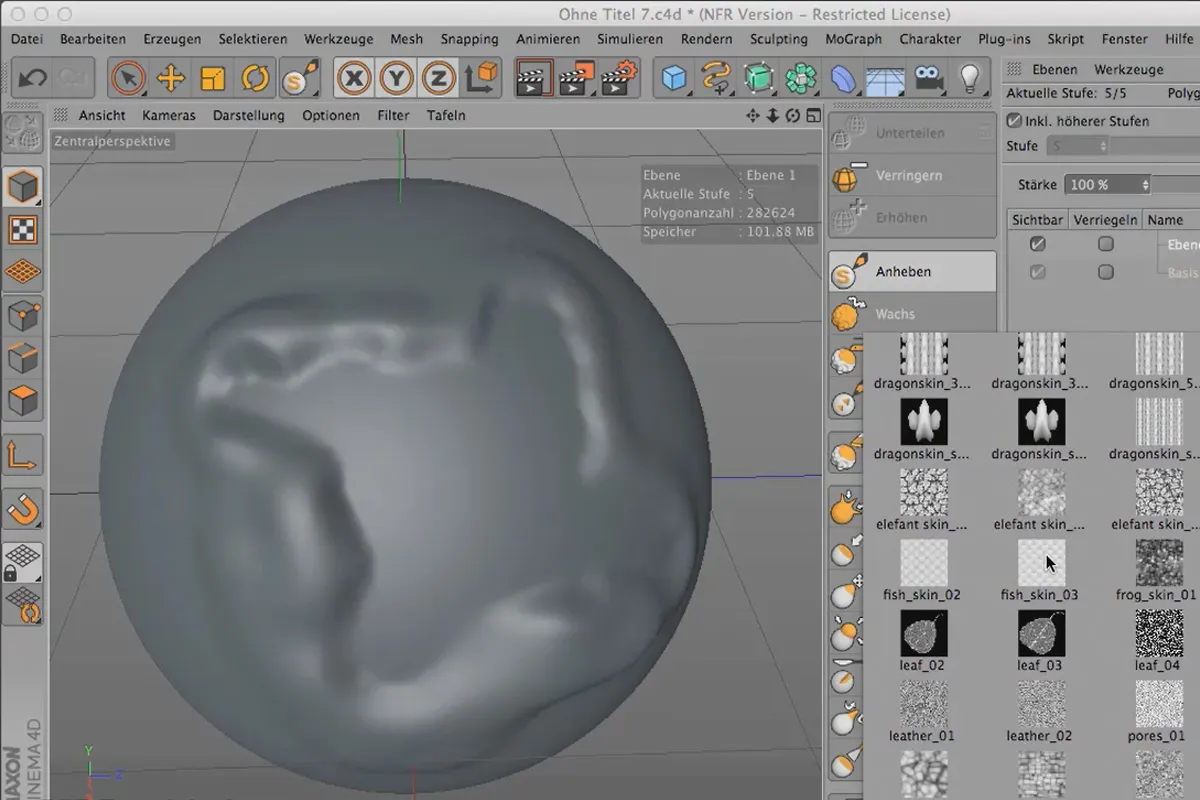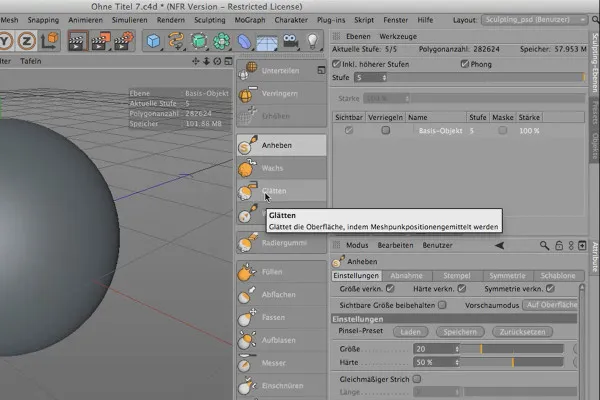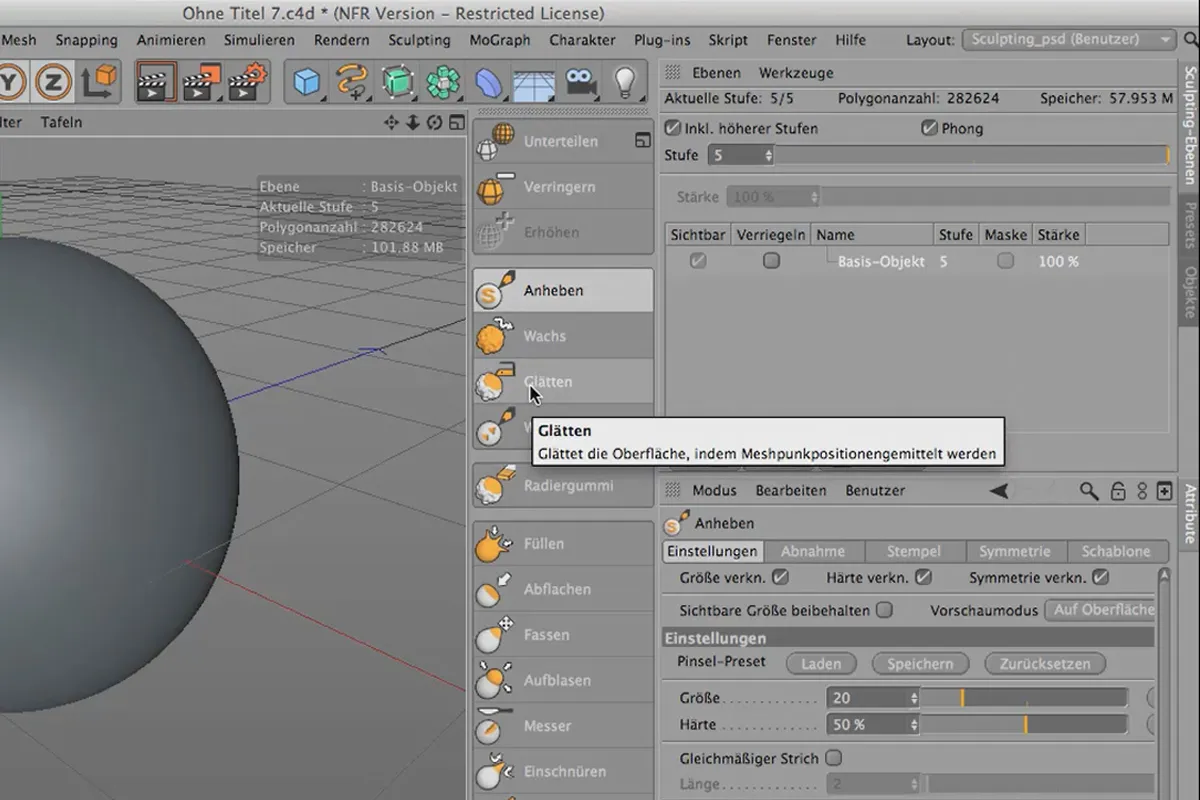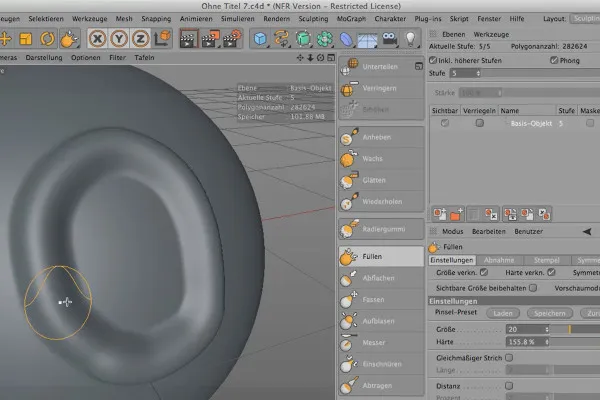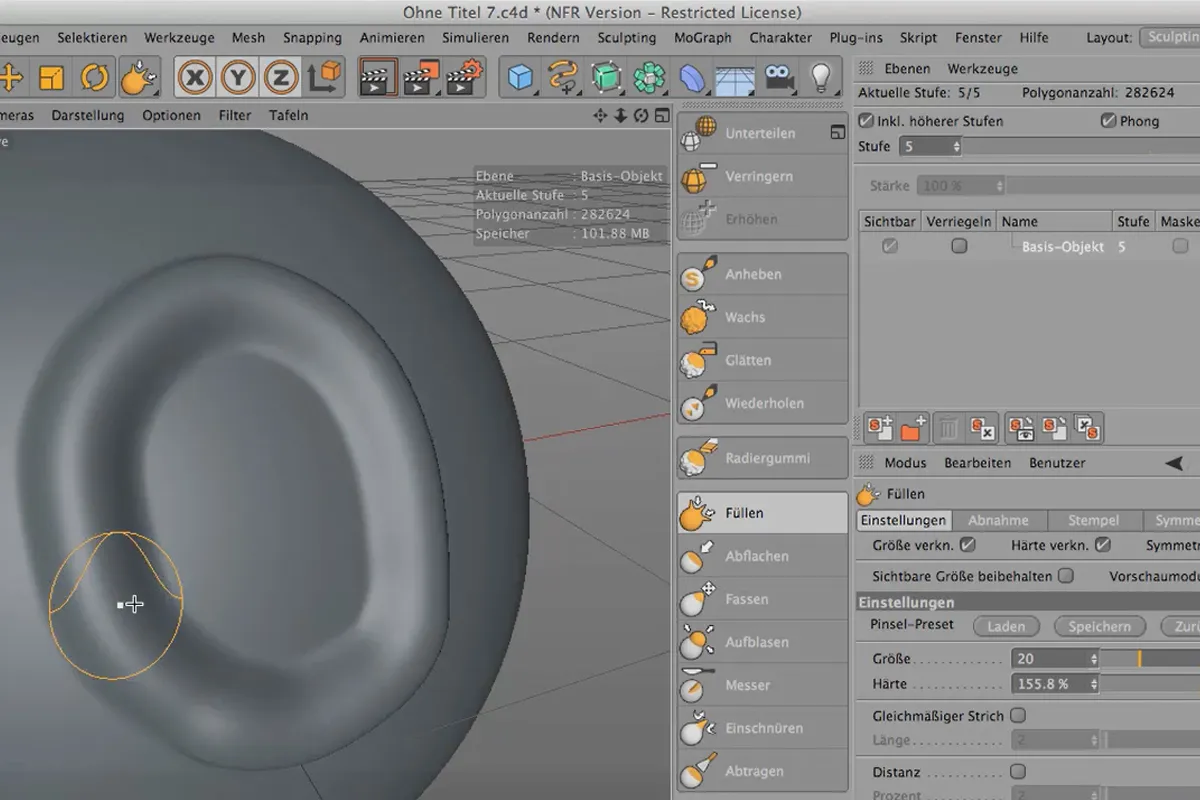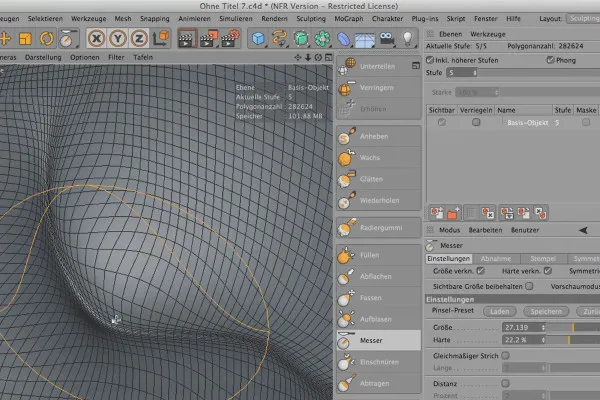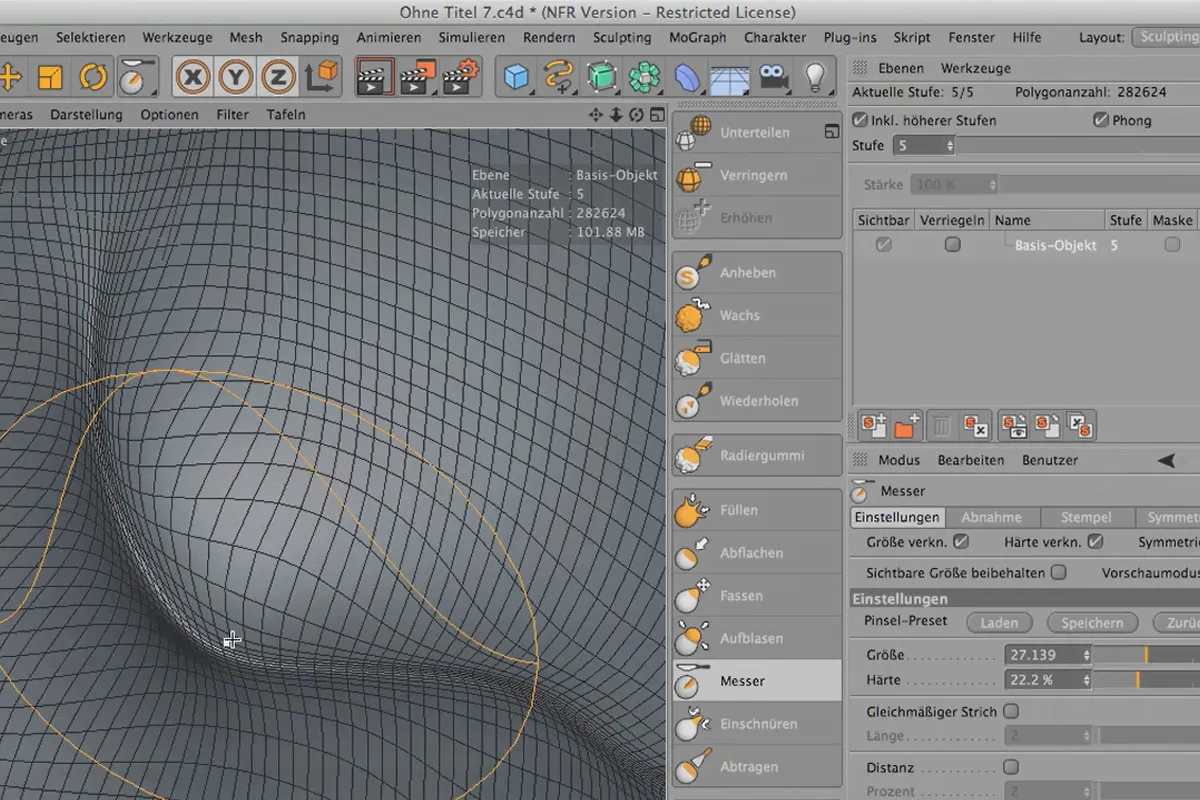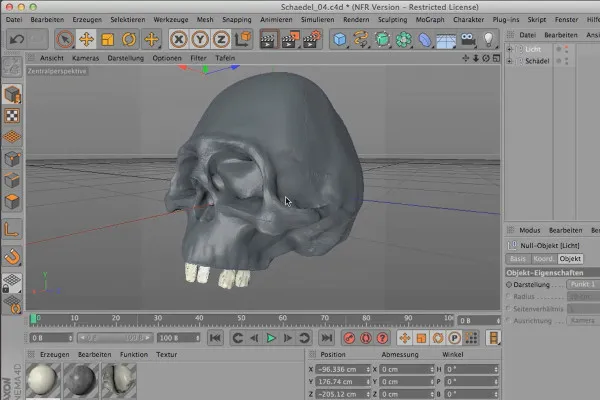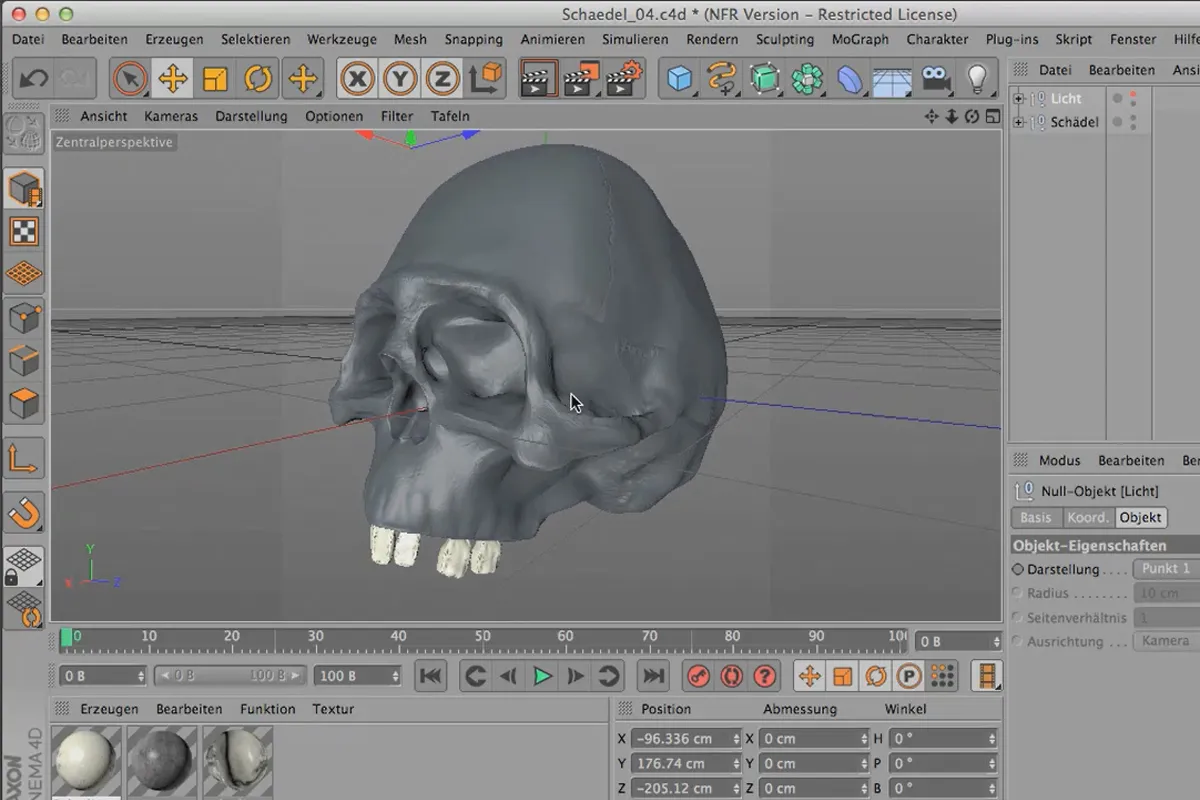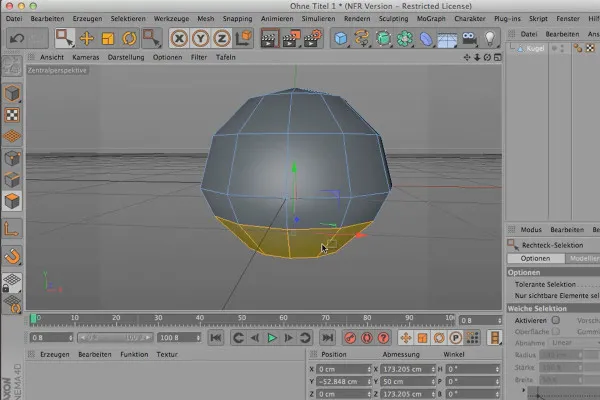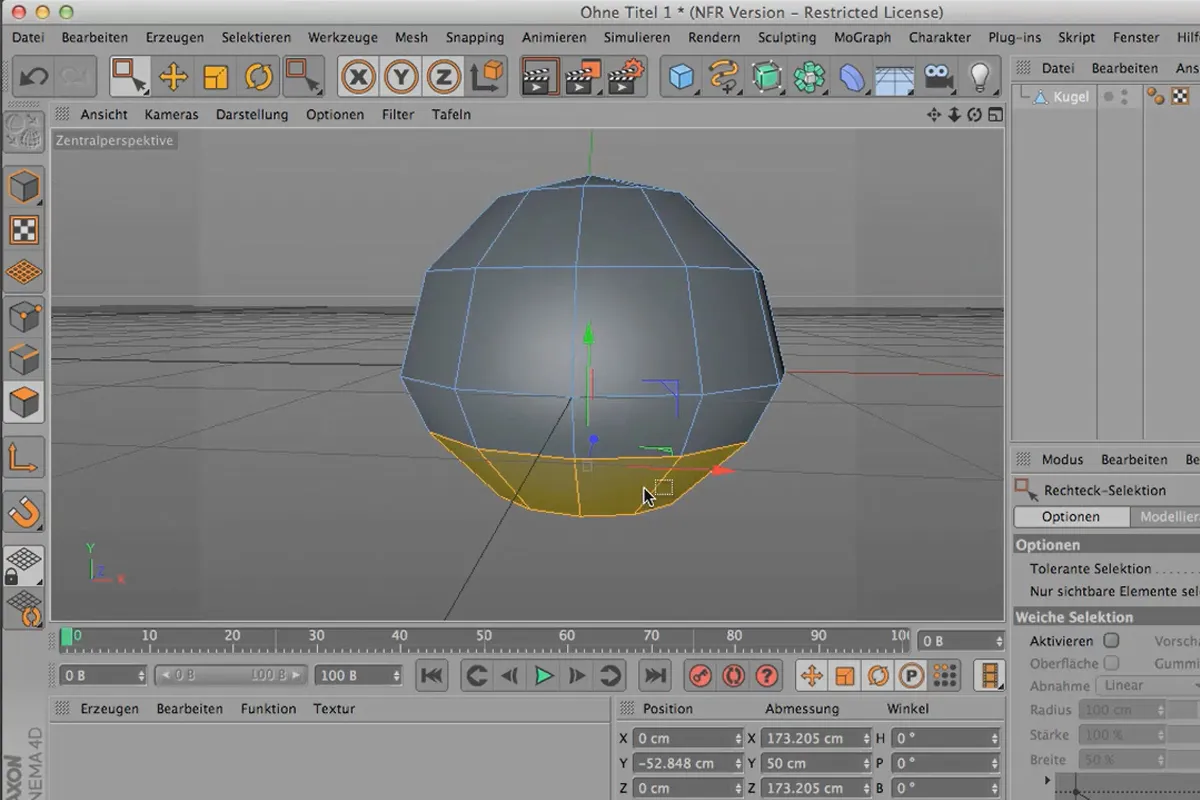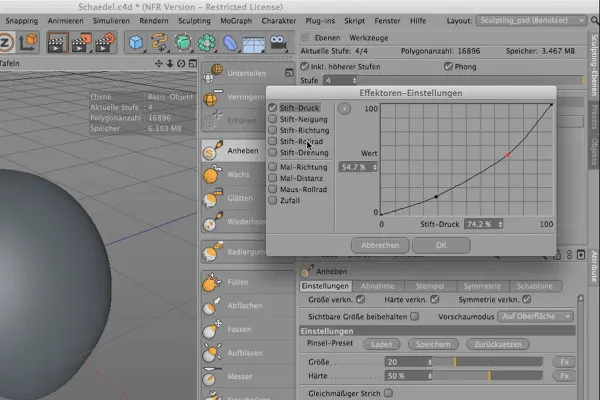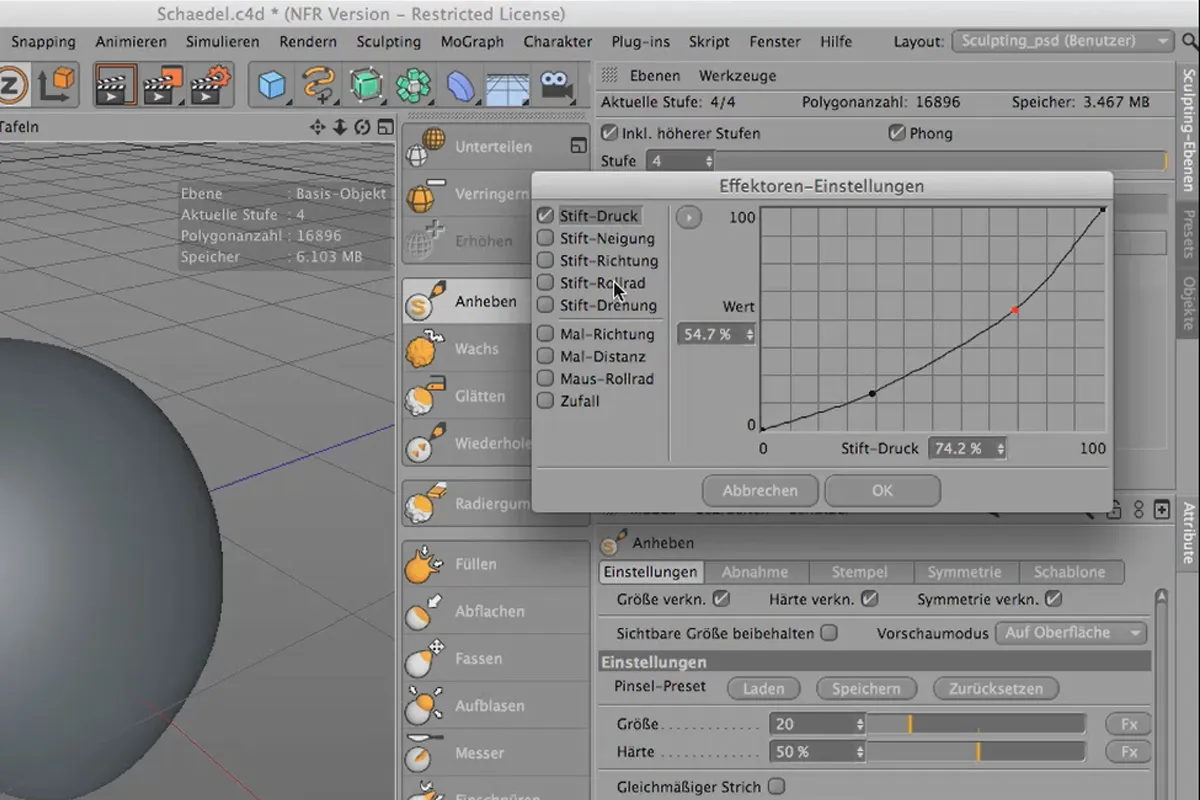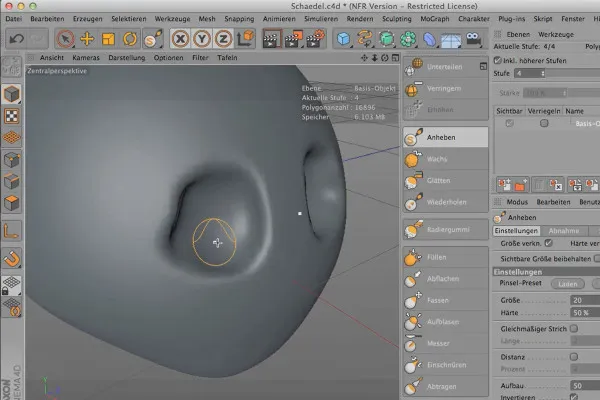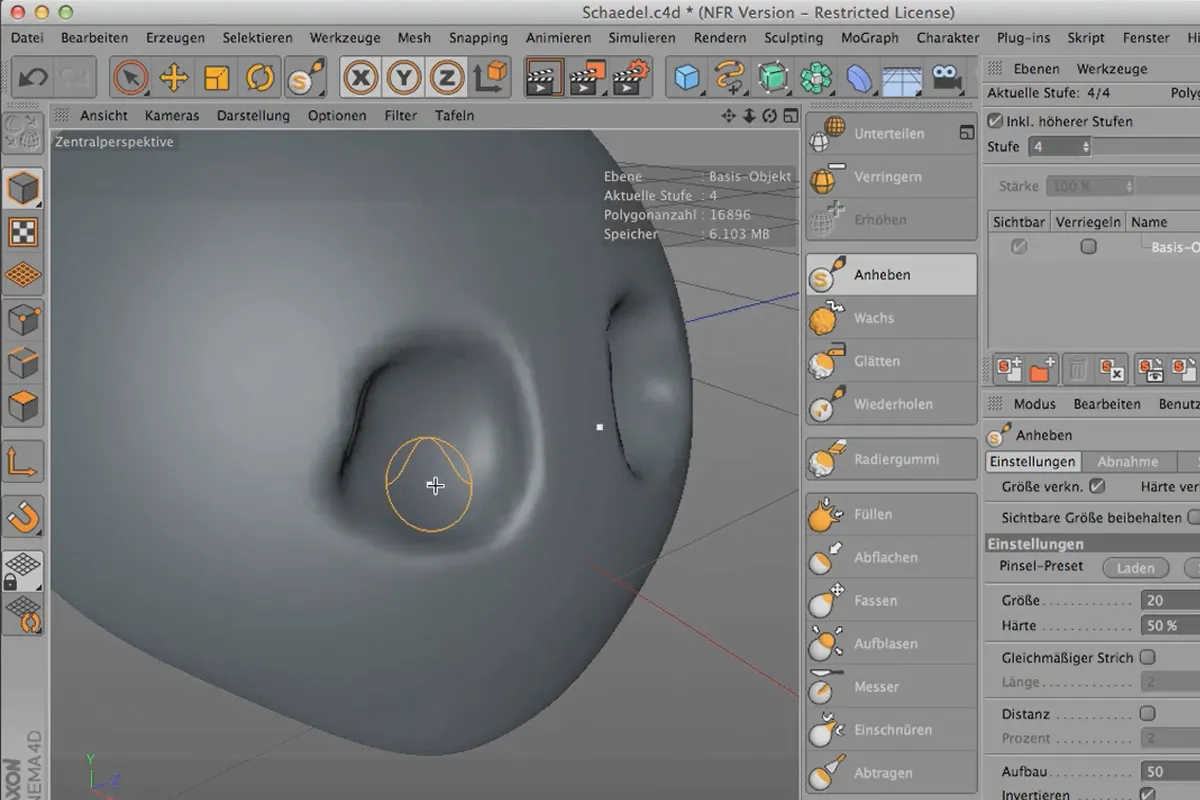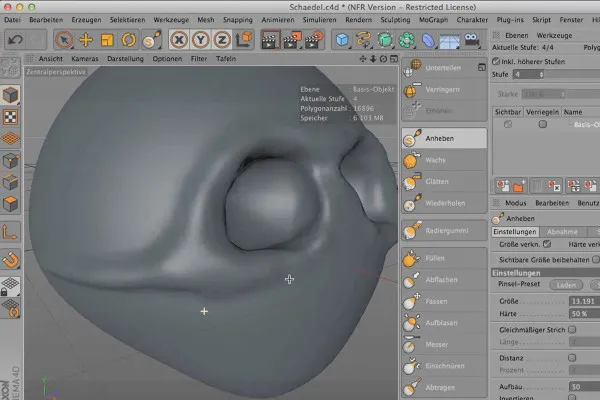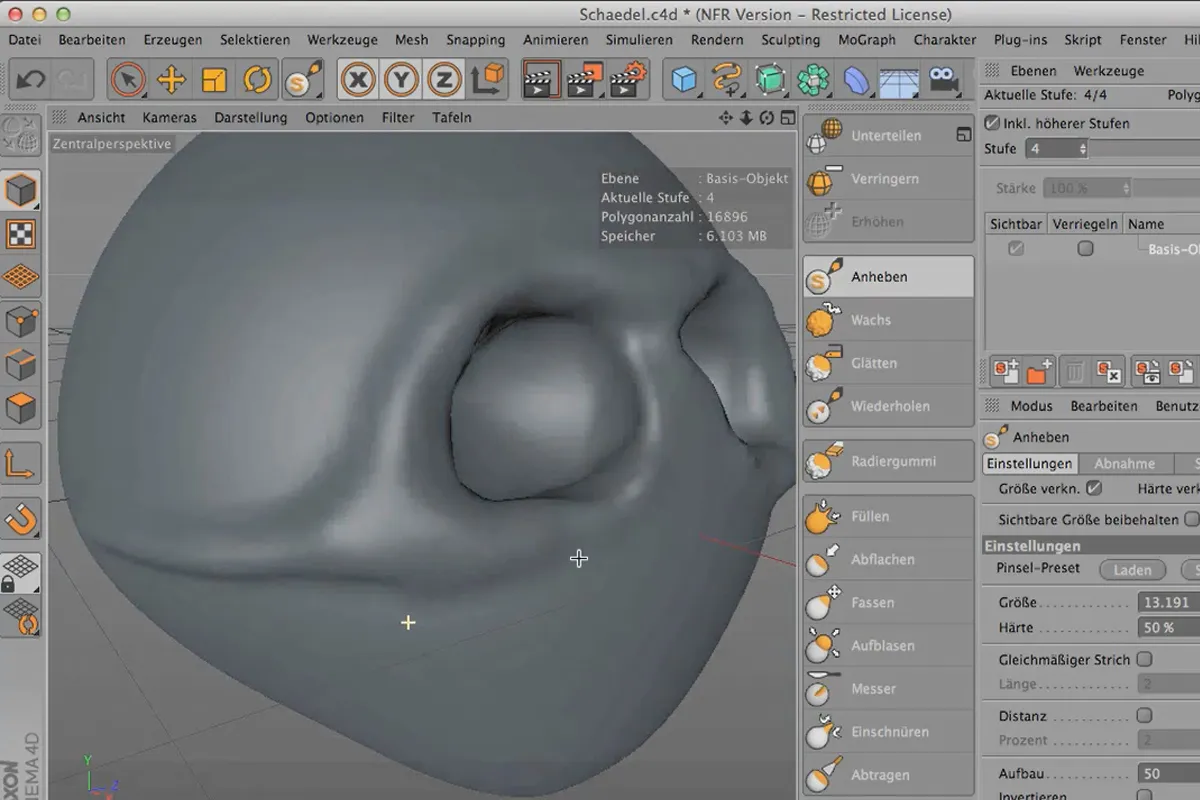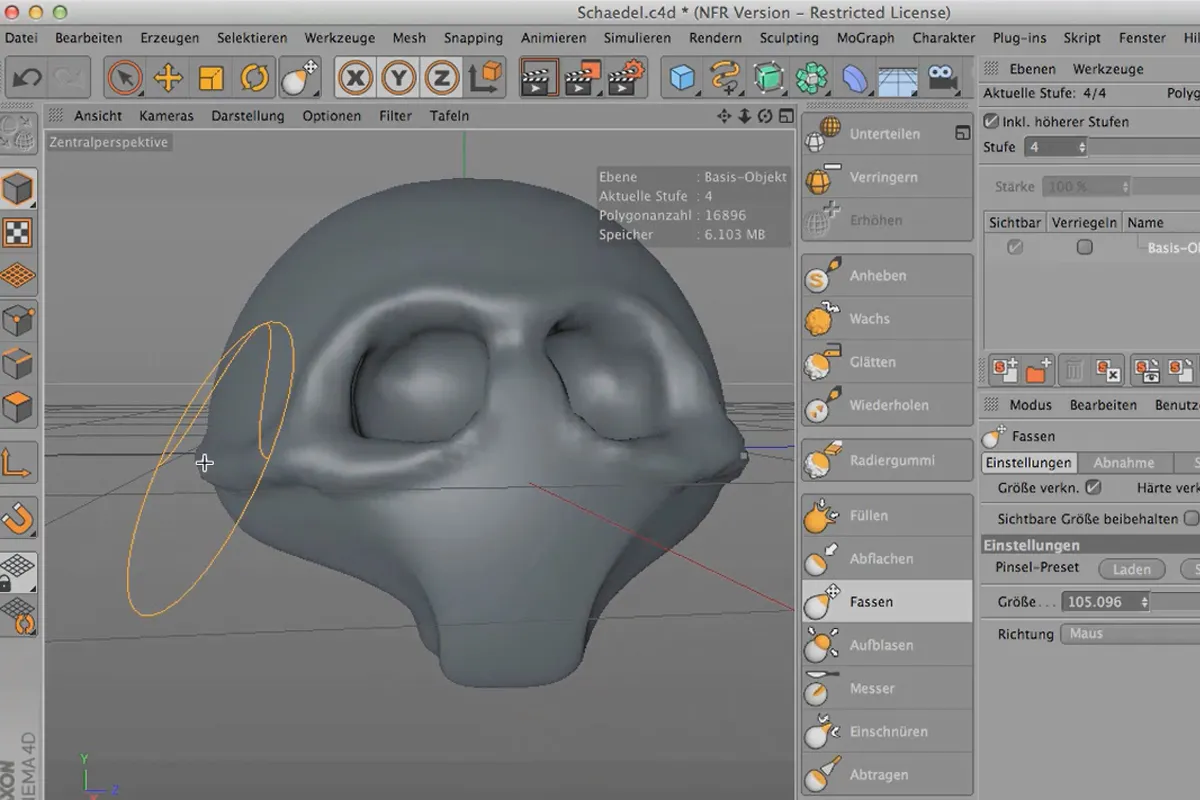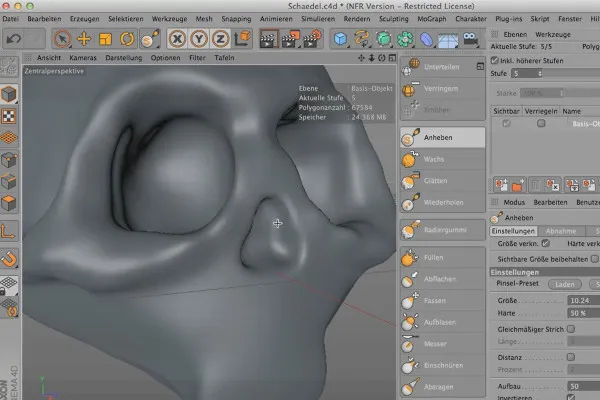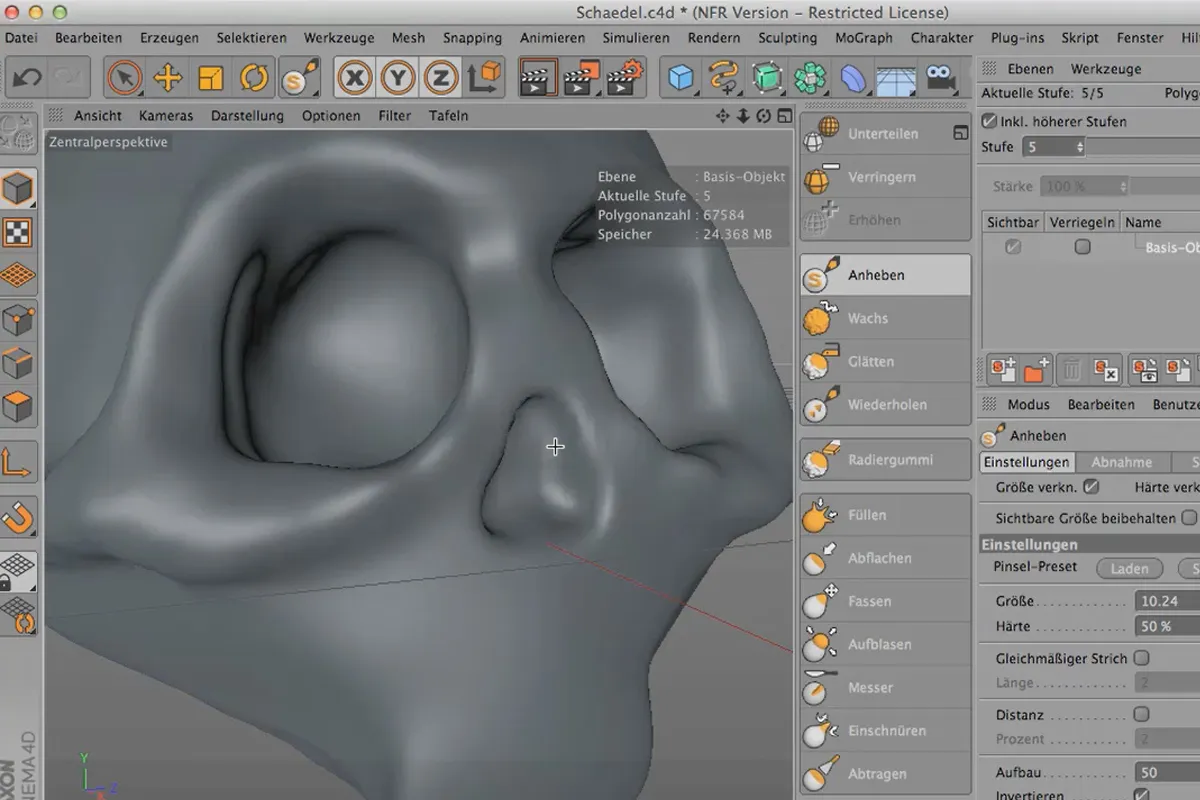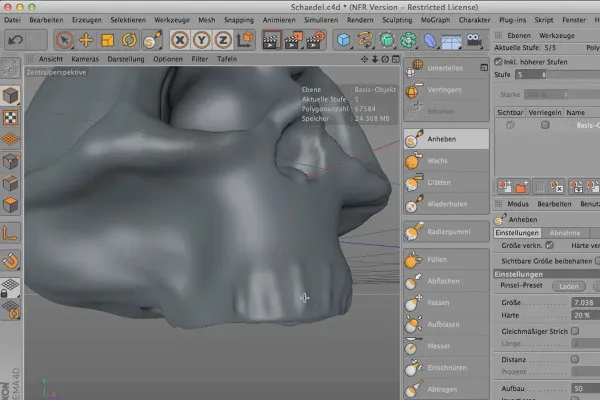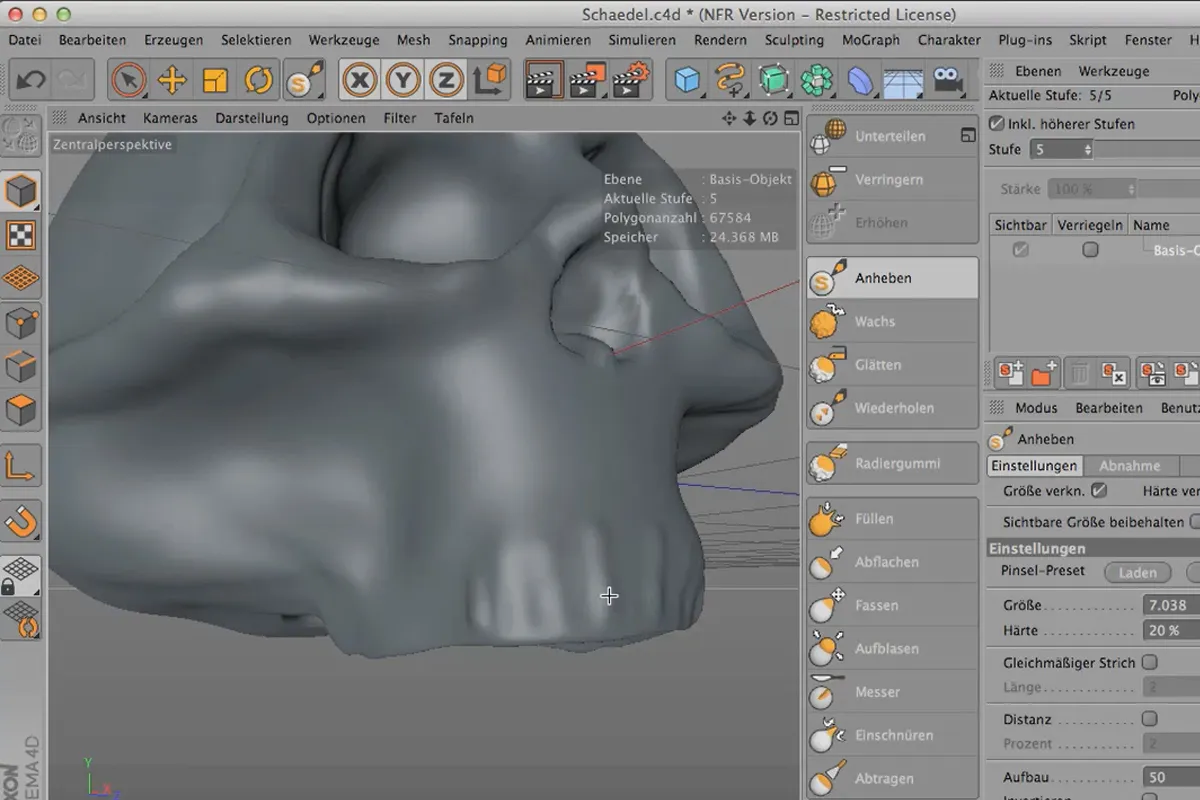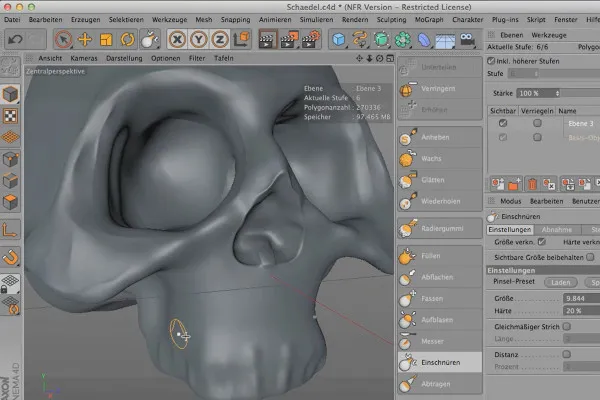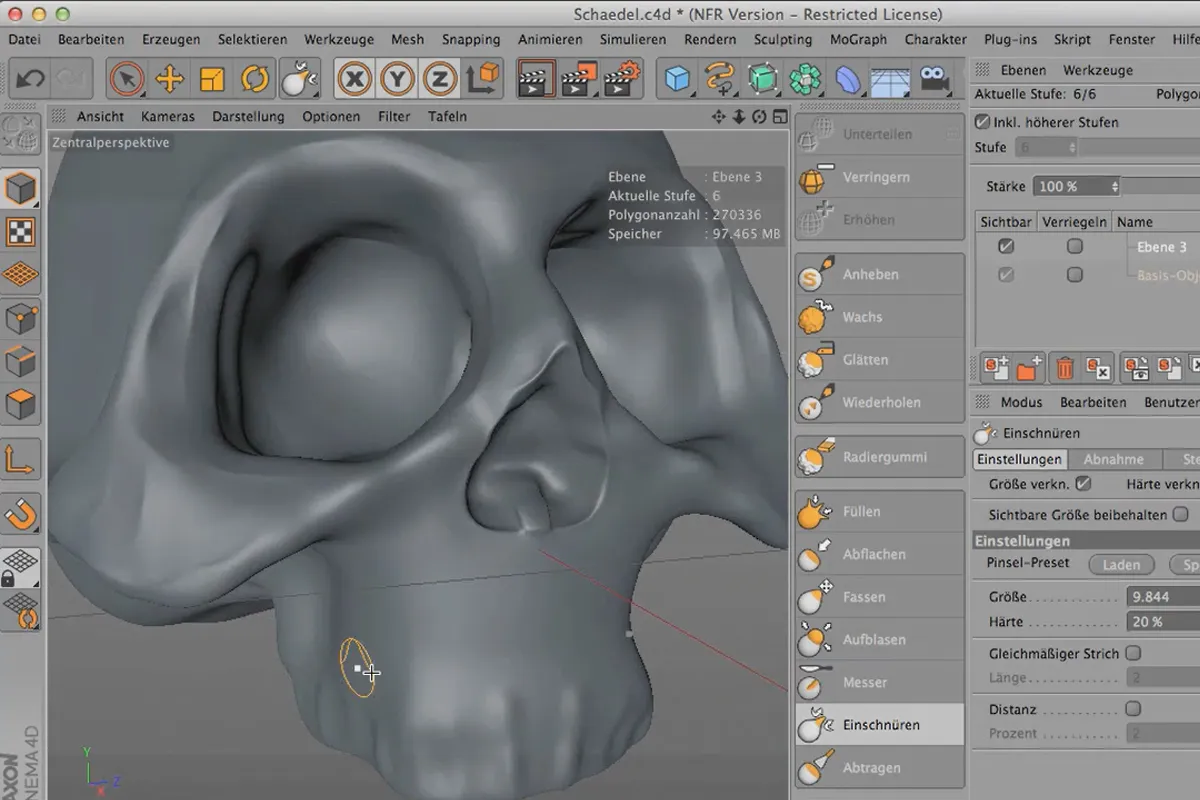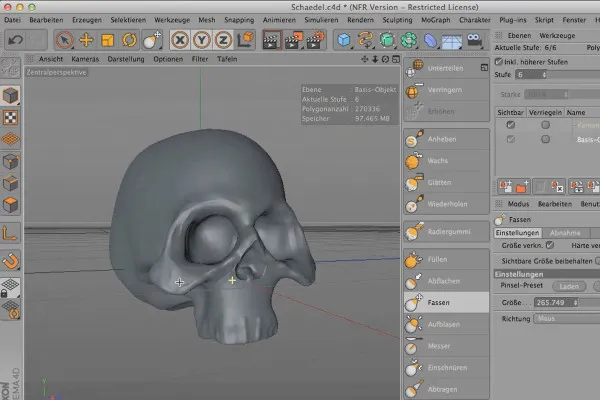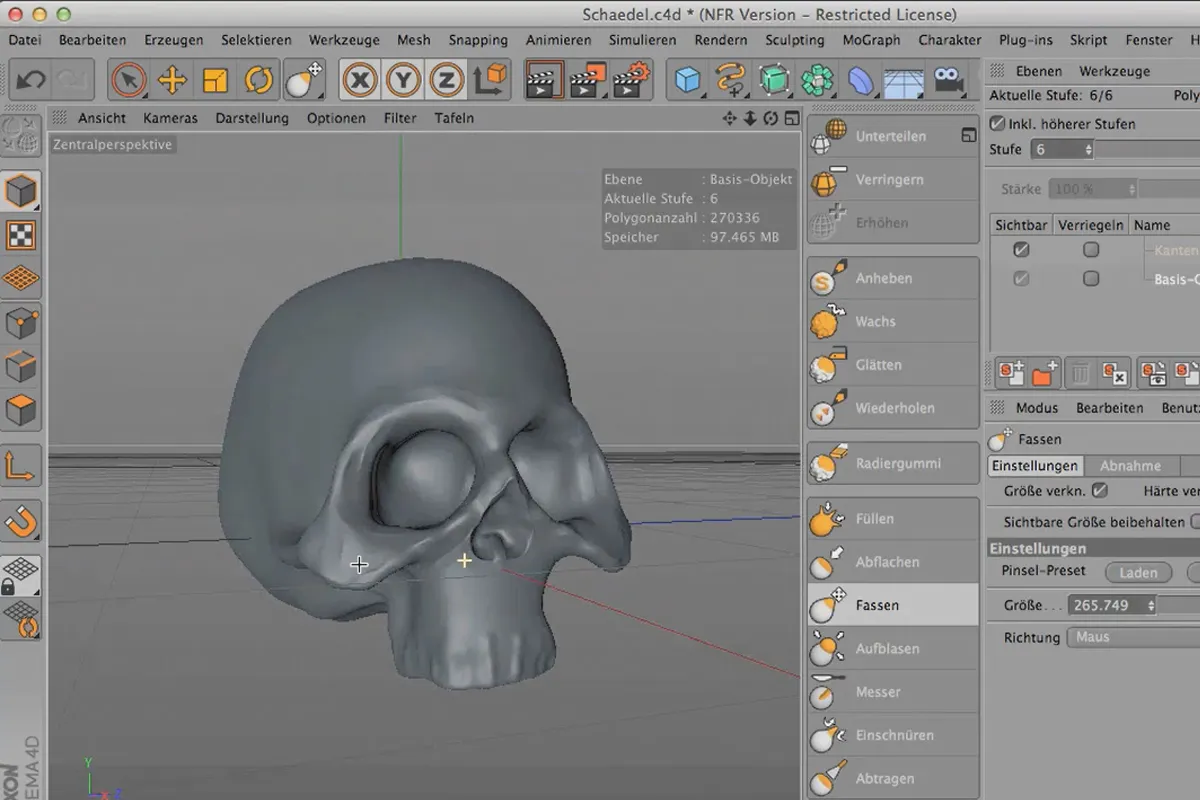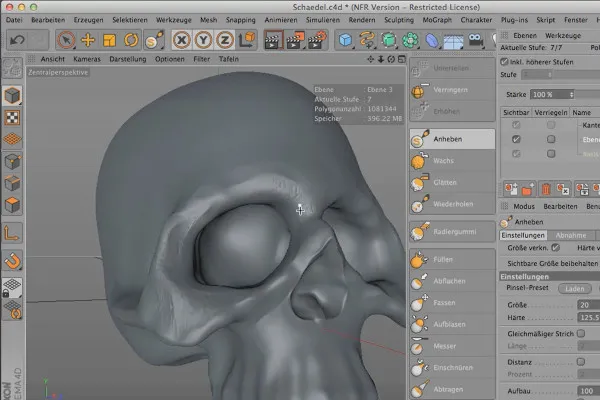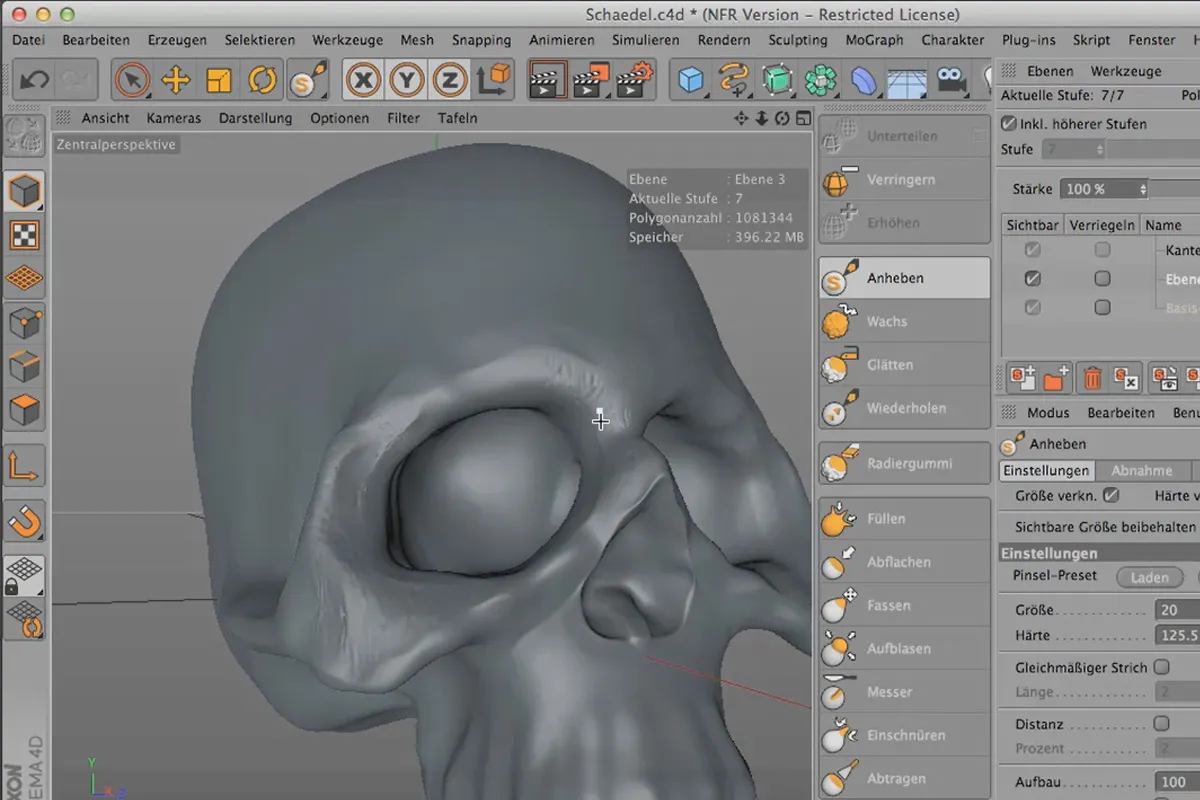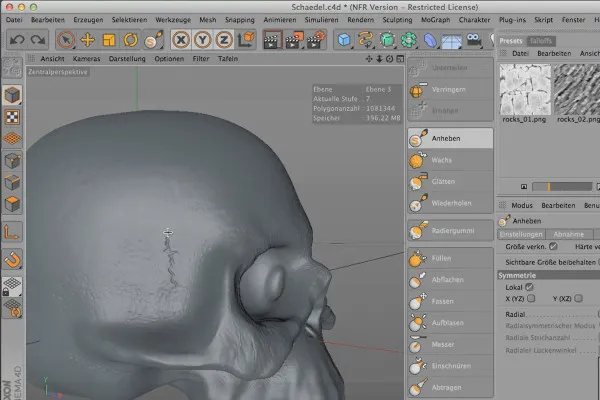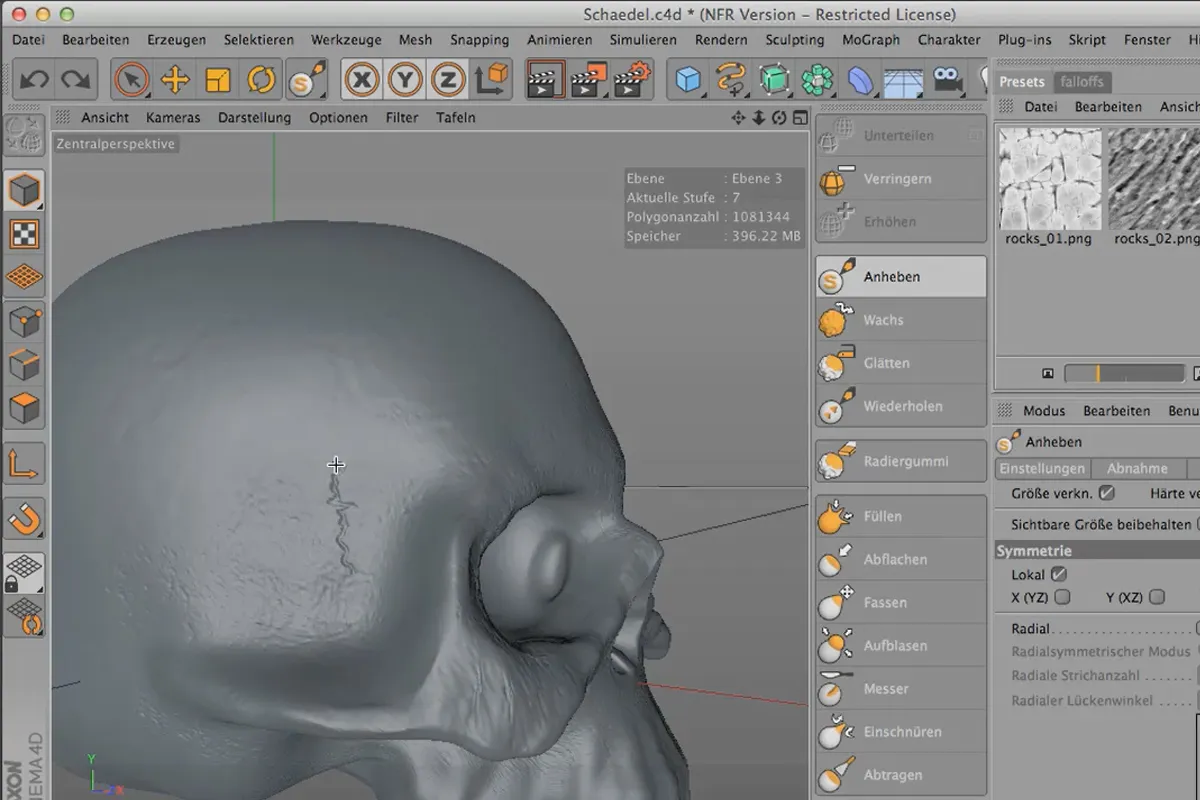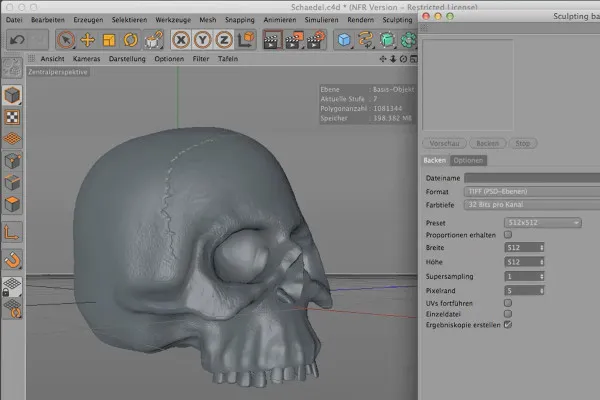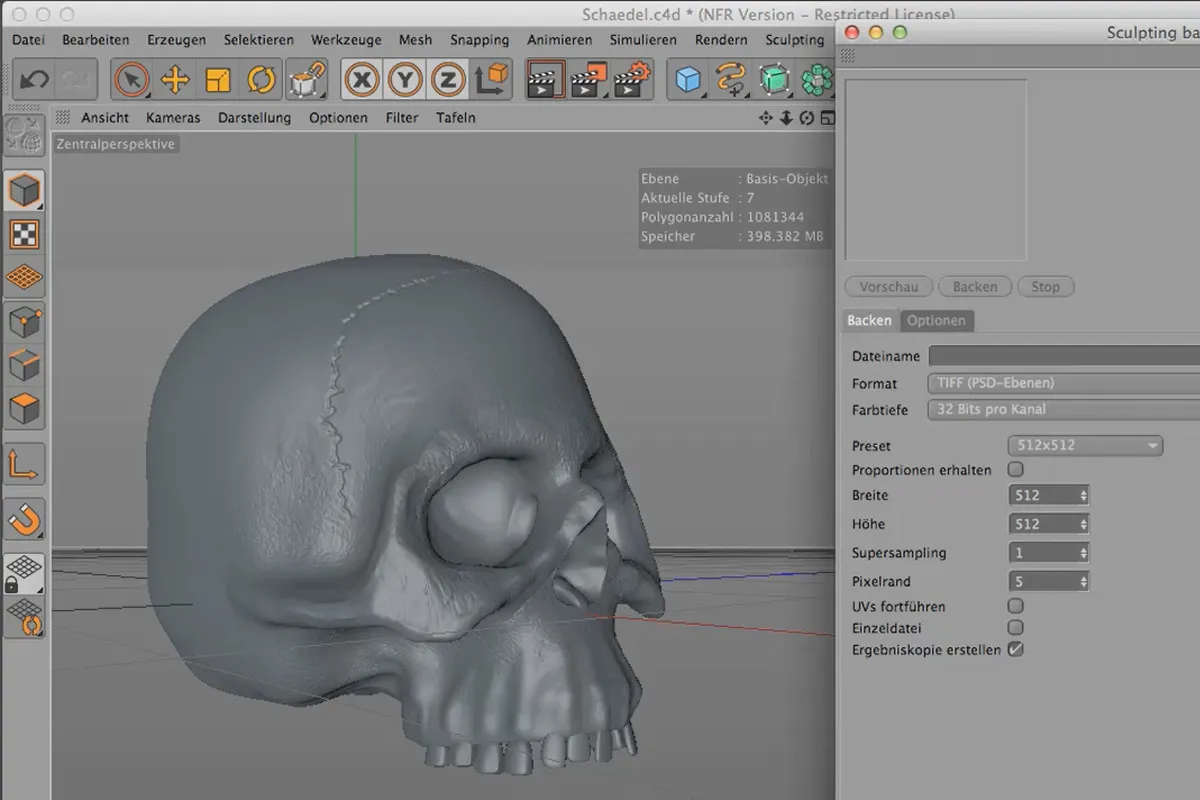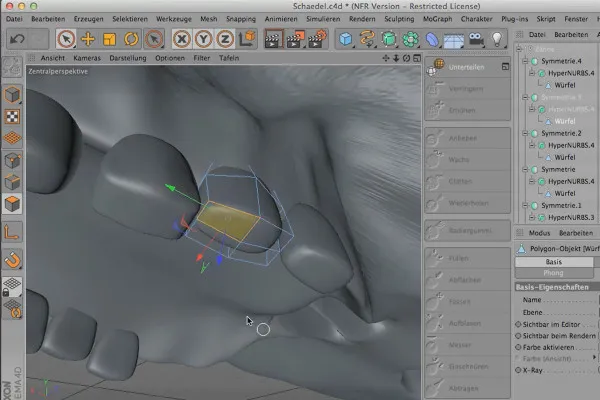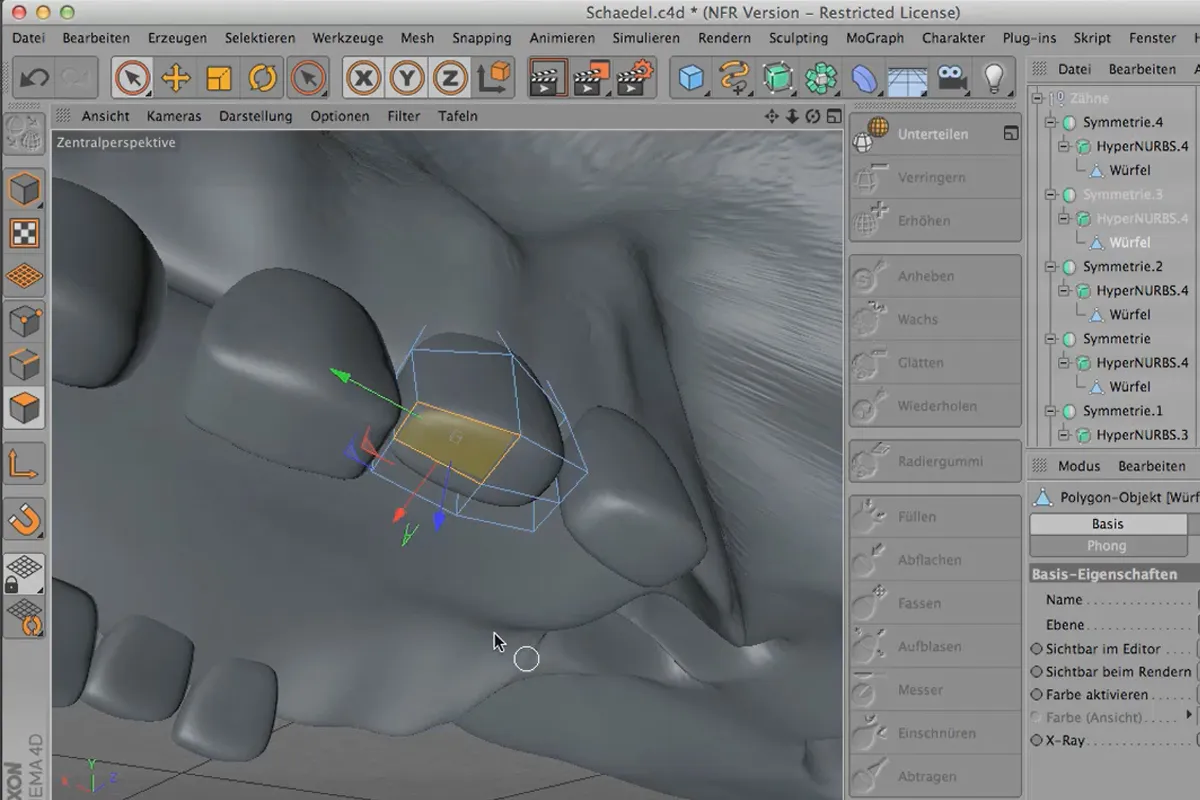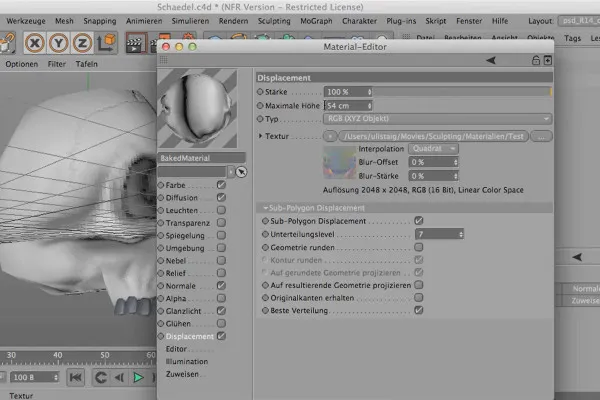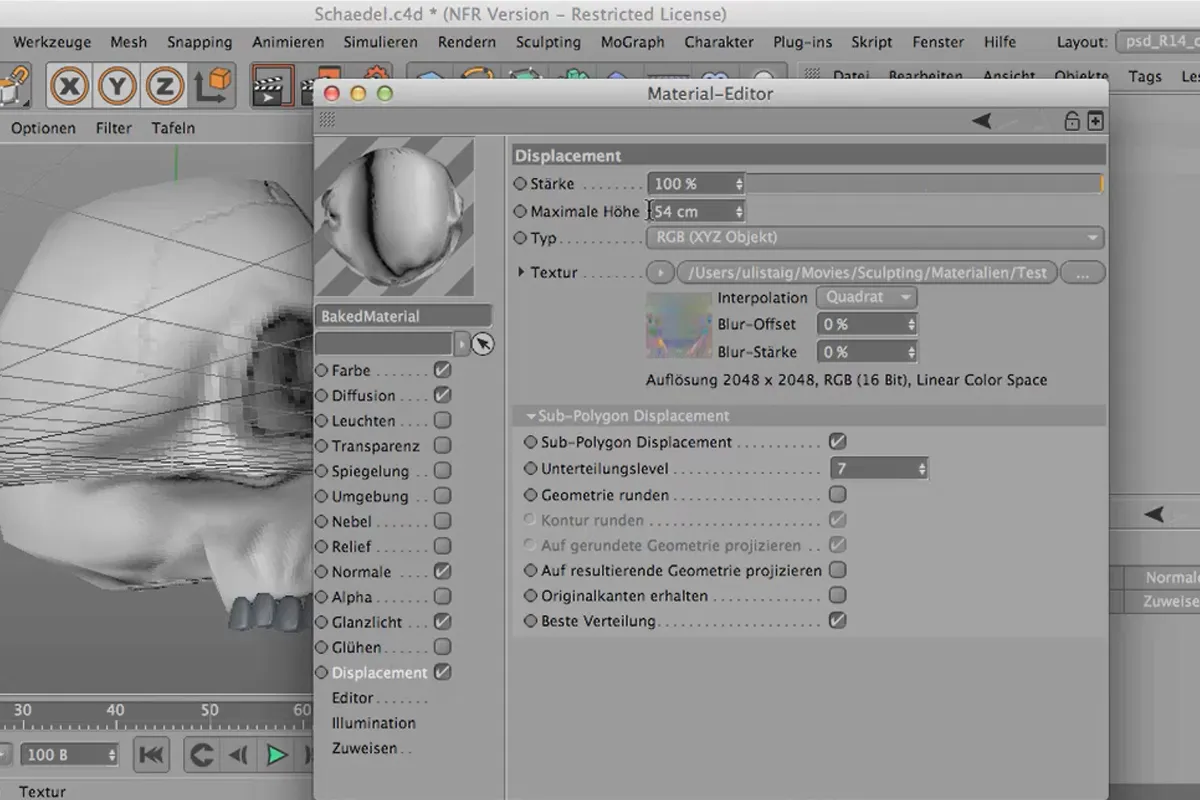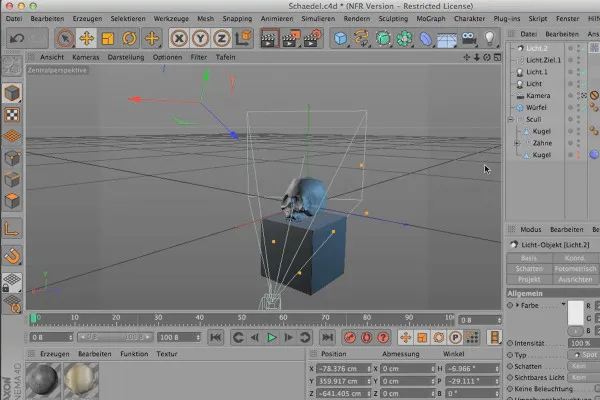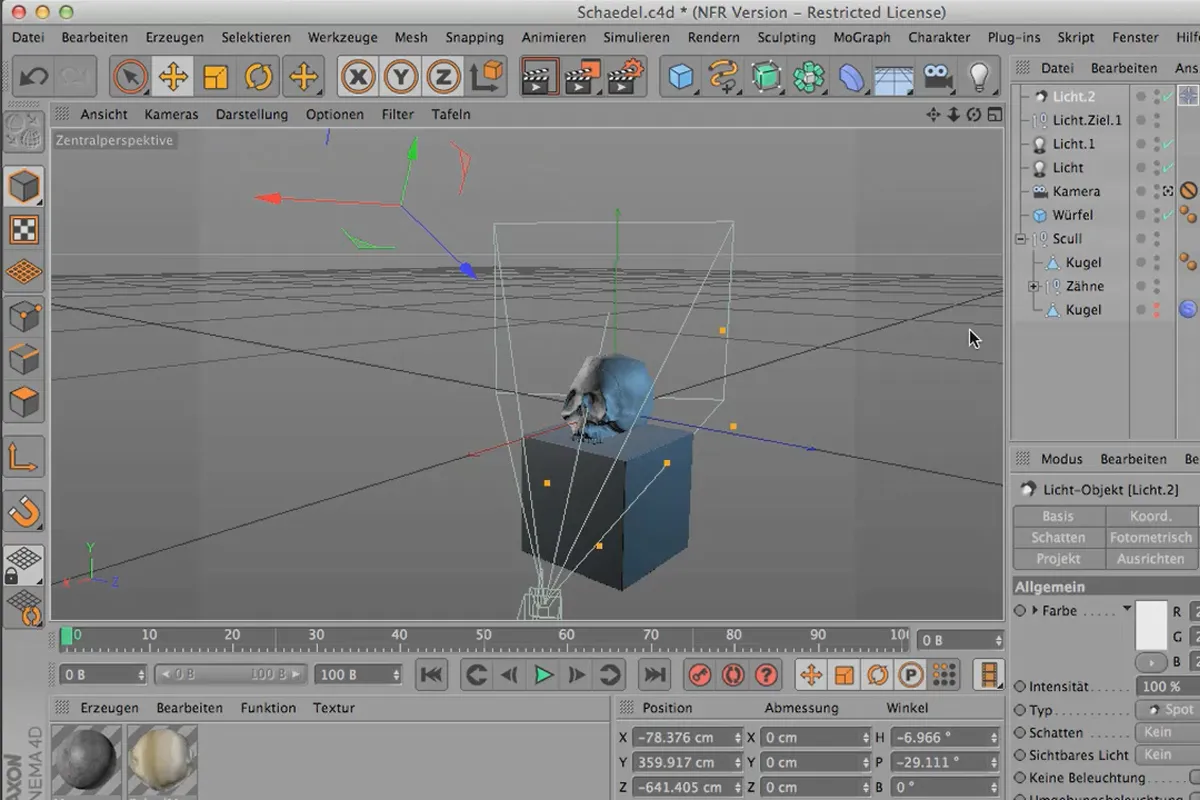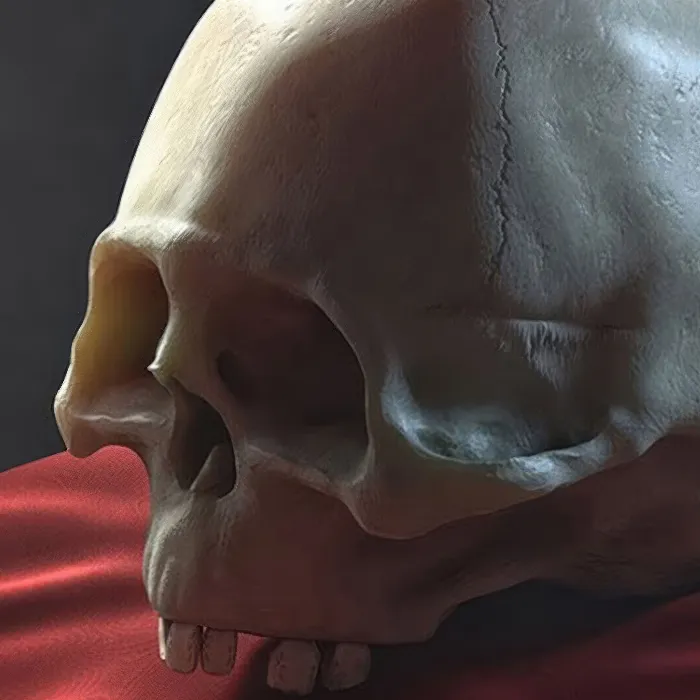
Cinema 4D: 3D Sculpting Tutorial
Do you want to model high-resolution organic shapes and characters with maximum depth of detail? Then rewrite the history of creation! With this tutorial on 3D sculpting in Cinema 4D and Uli Staiger as your trainer, you can bring your fantasies to life in 2.5 hours.
- Learn the basics and tools for sculpting in CINEMA 4D
- Implementation of a creative project (cover motif) from A to Z
- Optimally traceable using enclosed project files
The "virtual modeling clay" is waiting for you. Start the tutorial, get started straight away and create projects with an unprecedented level of detail in the surface structure!
- Usable with:
- content:
3 h Video training
- Licence: private and commercial Rights of use
- Bonus: including working material
Examples of use
-
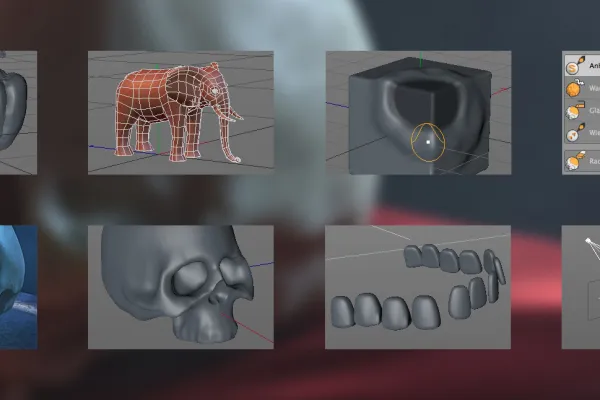 Open galleryRich in detail and in perfect shape - create your own 3D objects using sculpting.
Open galleryRich in detail and in perfect shape - create your own 3D objects using sculpting.
Tools and basic principles
Applied Creative Training
Details of the content
Model detailed characters - 3D Sculpting in Cinema 4D
The sculpting tools introduced in Cinema 4D R14 provide the user with a kind of "virtual modeling clay" to model high-resolution organic shapes and characters with maximum depth of detail in the surface structures. This sculpting tutorial shows you in 2.5 hours what 3D sculpting in Cinema 4D is all about and how you can use this powerful tool effectively in your work for the most intricate surface details. The content is divided into two categories.
1. 3D Sculpting: Tools and basic principles
In the first part, you will get to know the tools and basic principles. This includes preparatory and constructive measures such as the necessary changes to the view preset for modeling organic shapes and characters, loading basemeshes in the presets for complex shapes, subdividing shapes for sculpting, etc. In addition to the tool presentations, you will also learn how to set up a project in principle, how to bring uniformity and symmetry to the surface and how to use the stamp to imprint textures and make them look raised.
2nd practical tutorial: applied creative training
In the second part, Uli Staiger shows you how to create a project from A to Z. The skull - the cover motif of this training - is modeled, textured with the SSS shader and finally illuminated as a scene. Look forward to watching a real professional at work and, thanks to his explanations, be able to create realistic-looking character designs yourself. Fancy an alternative? You can also sculpt wonderfully with ZBrush!
Other users are also interested

More style, more power, more templates!

Photo editing & image composition
How it works. What options exist.
Save time with artificial intelligence

Edit films, transitions, animations, and more

Full power, more inspirations, maximum WOW effect!

Follow an instructive path of image editing!

Neatly cut out!