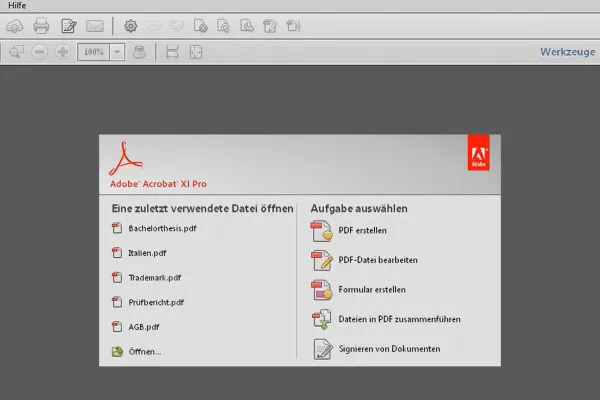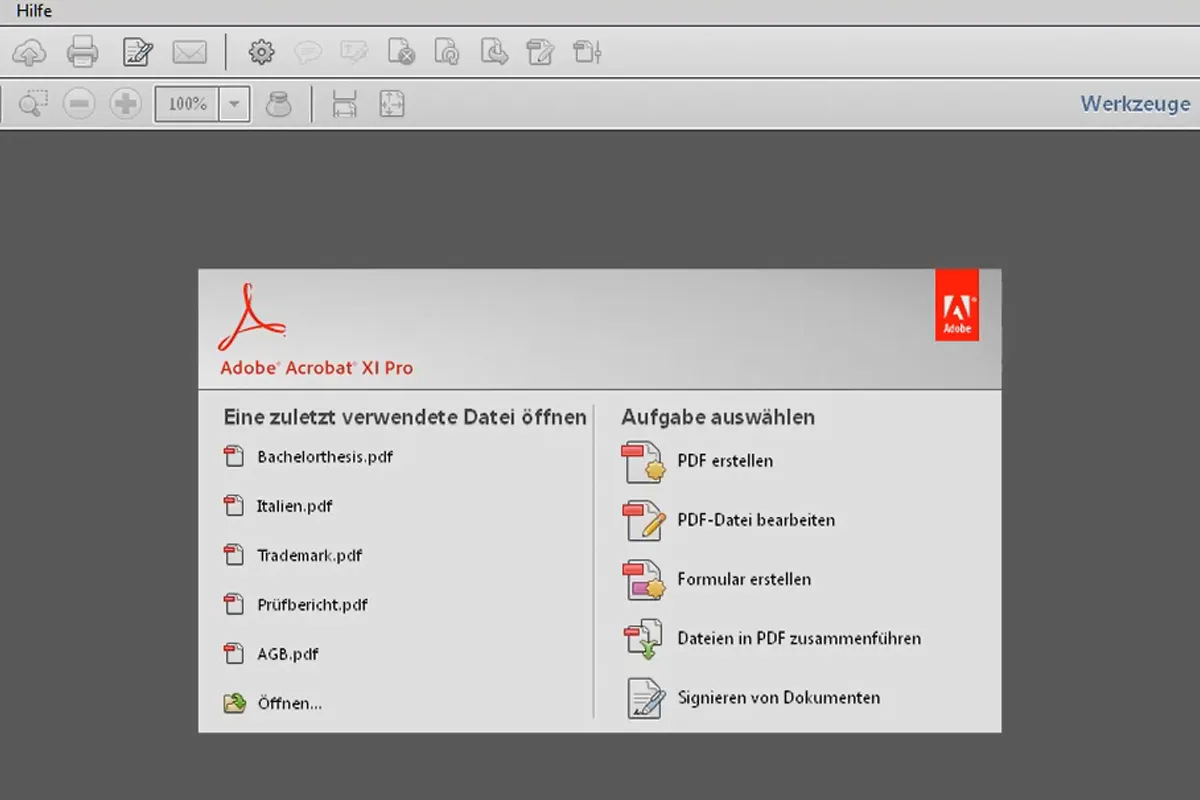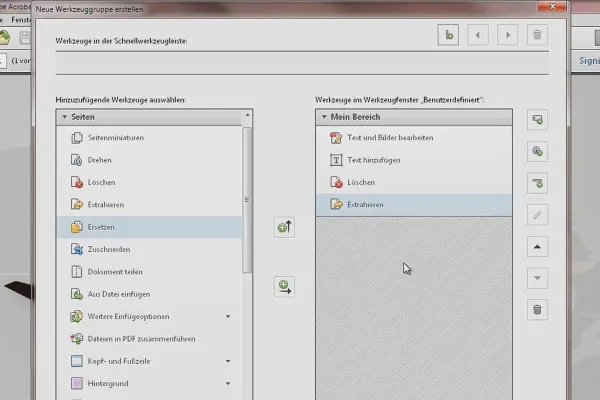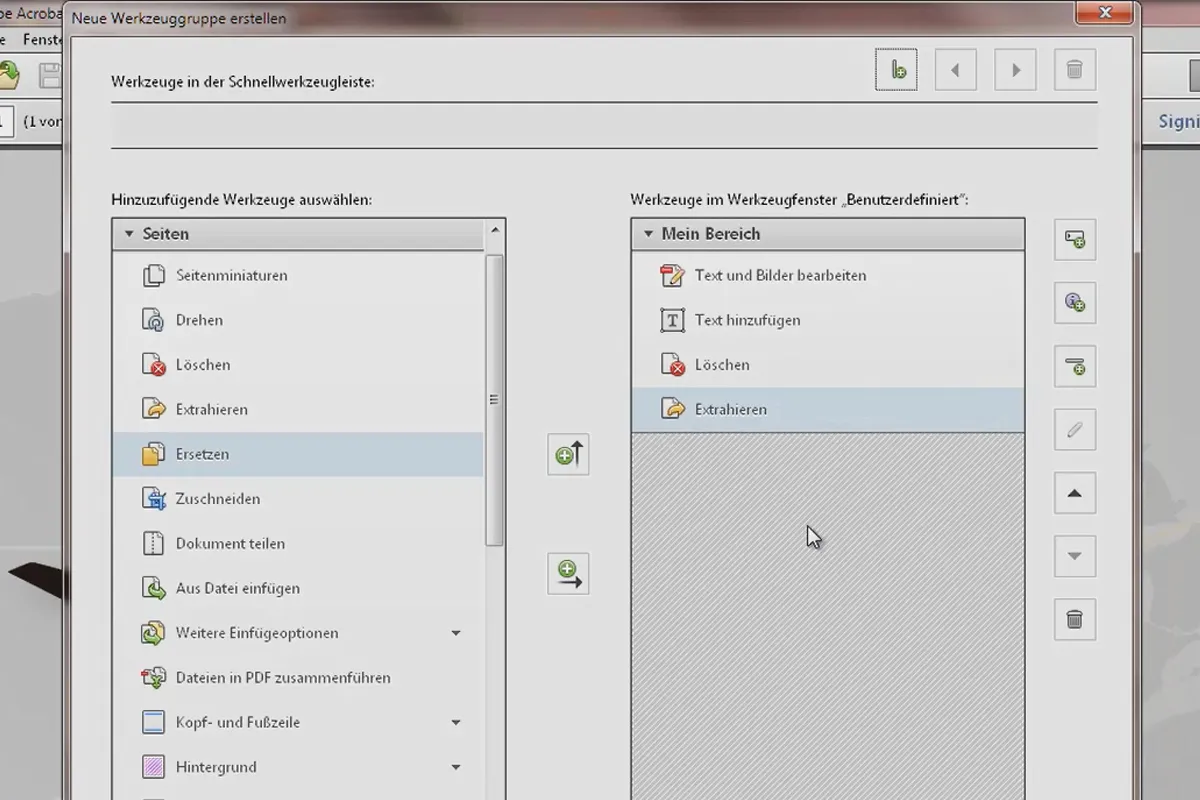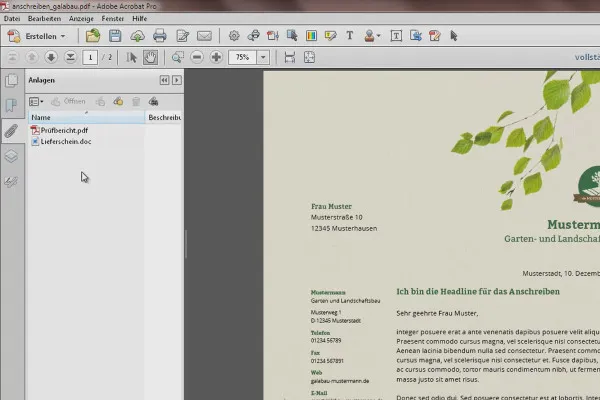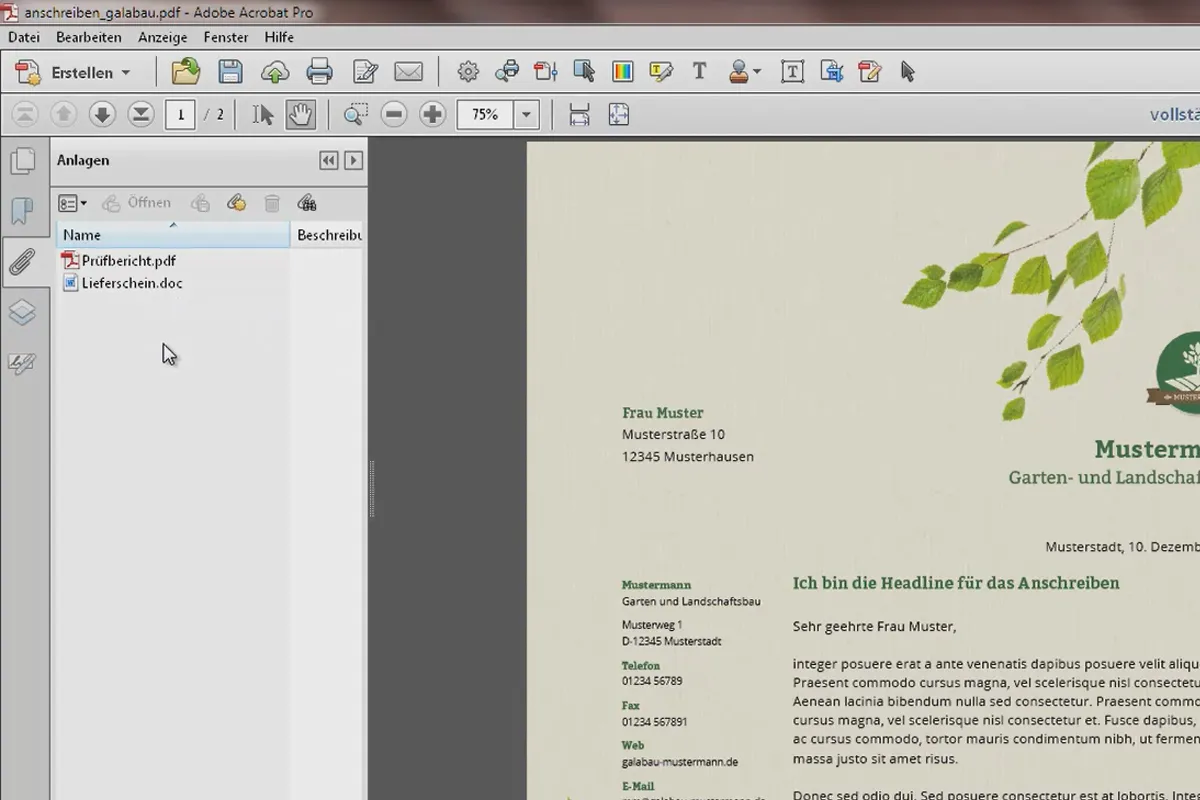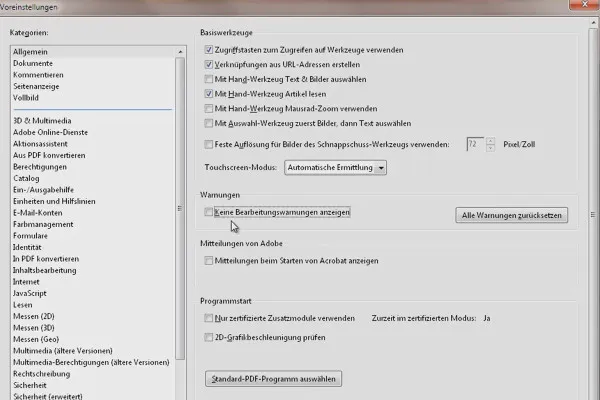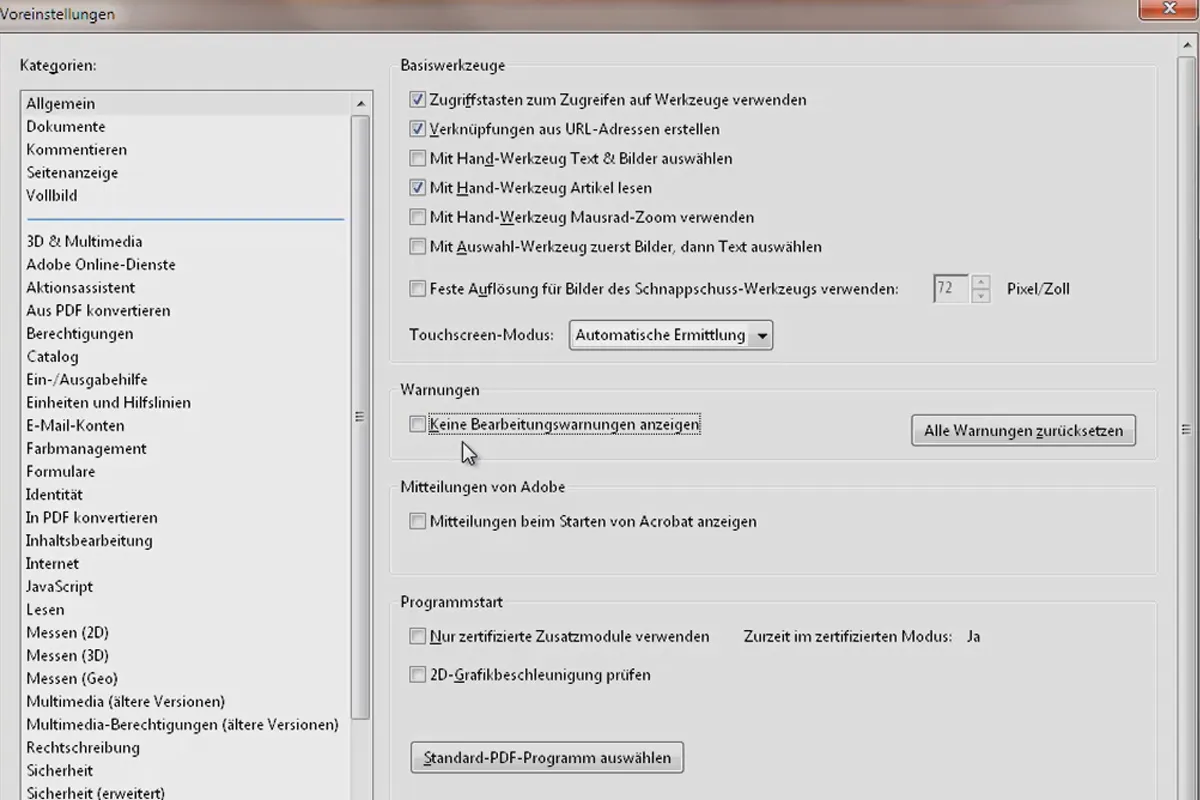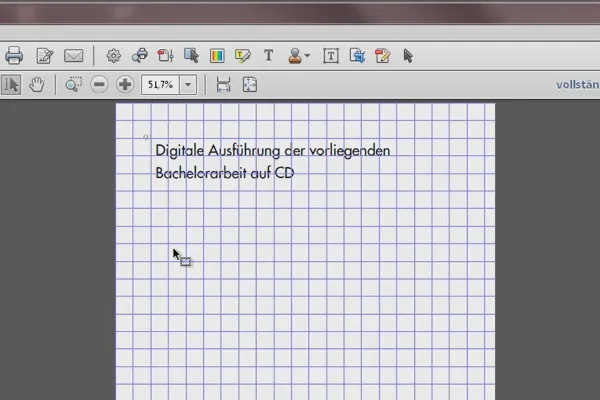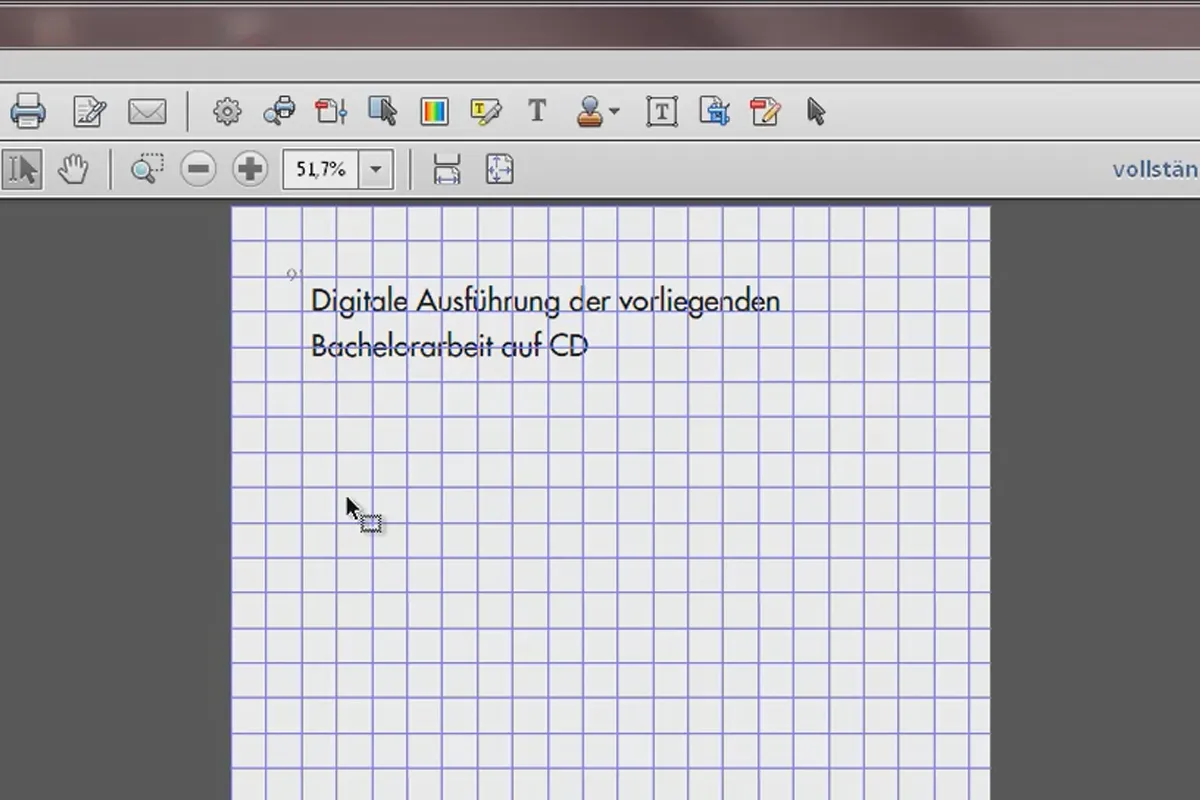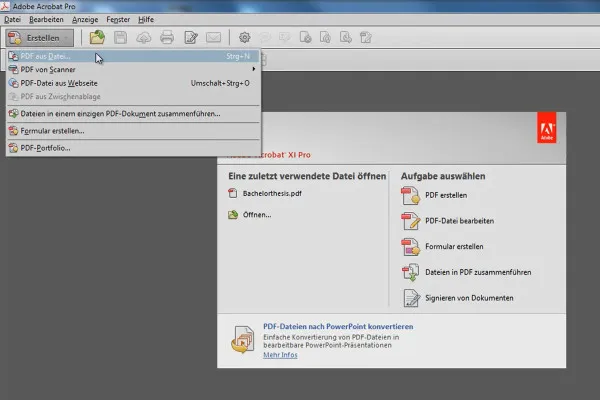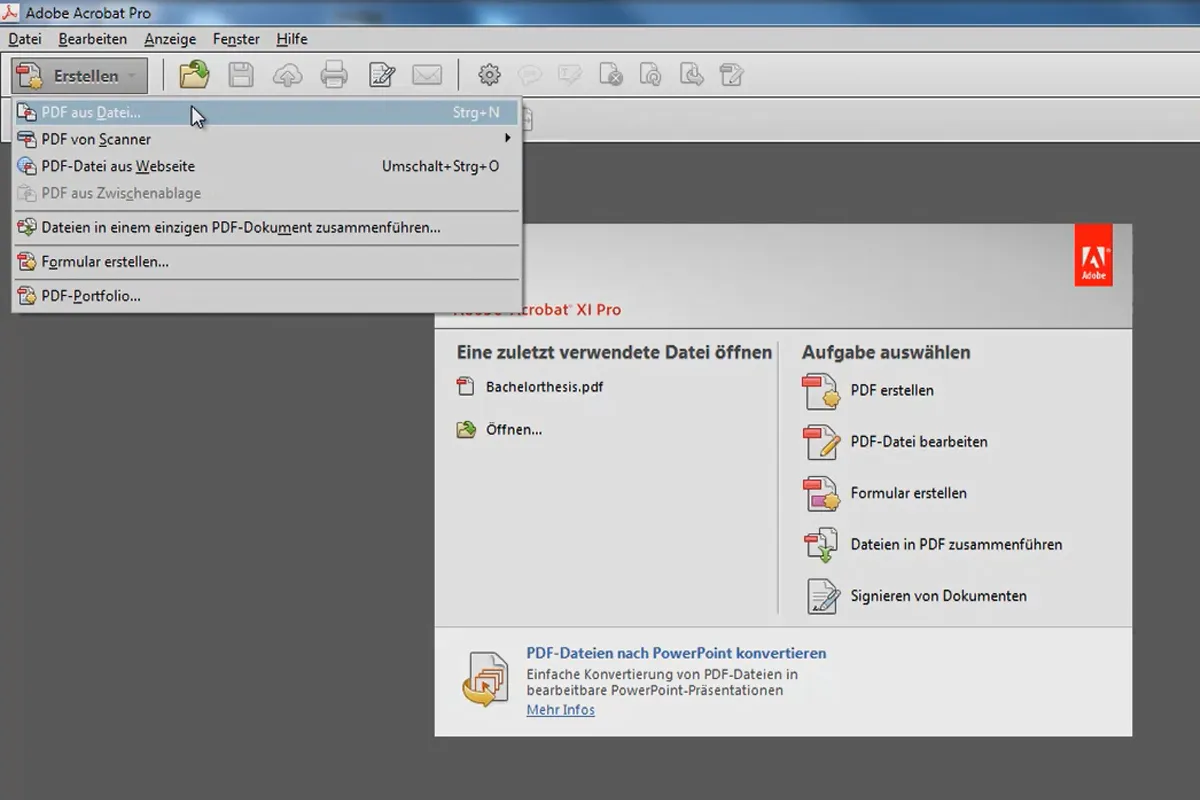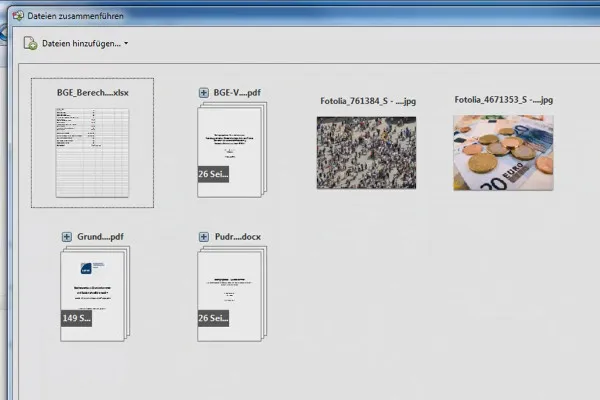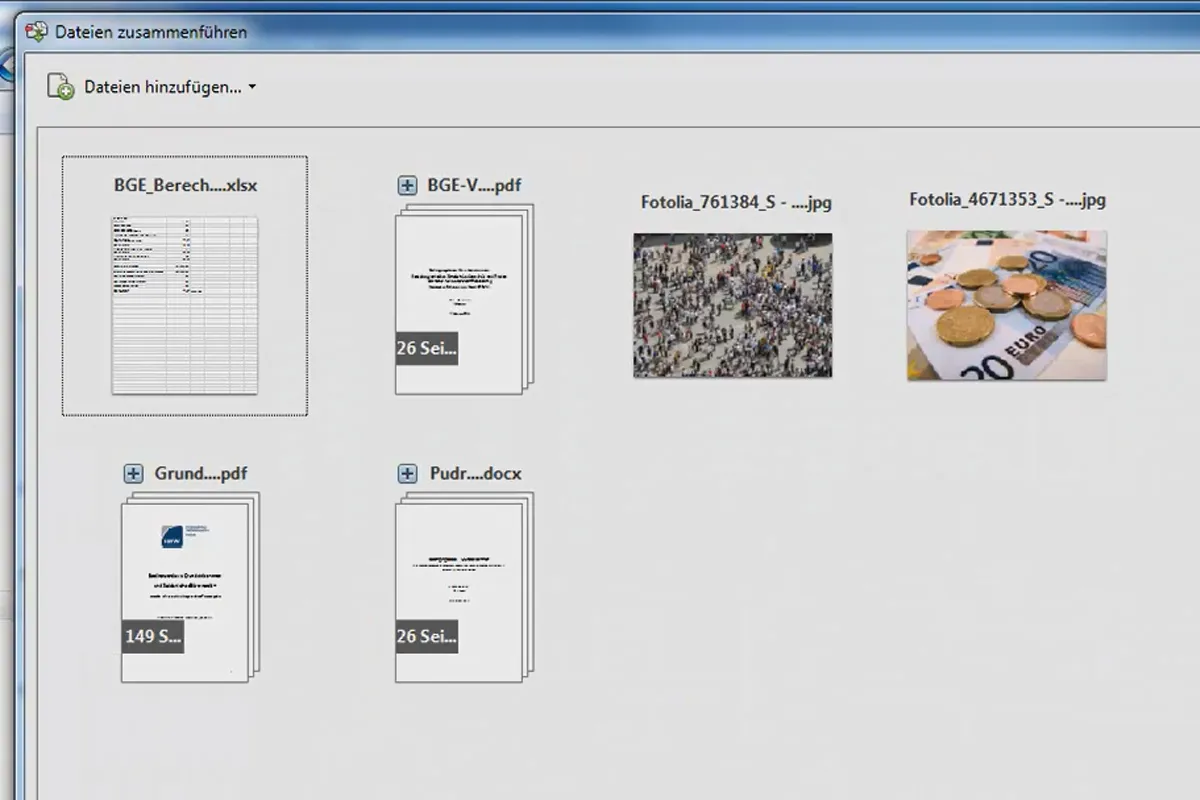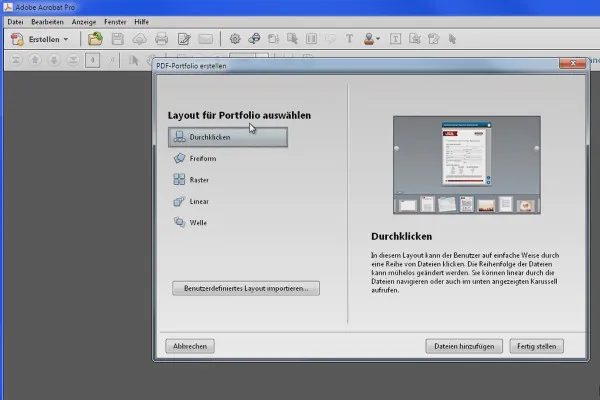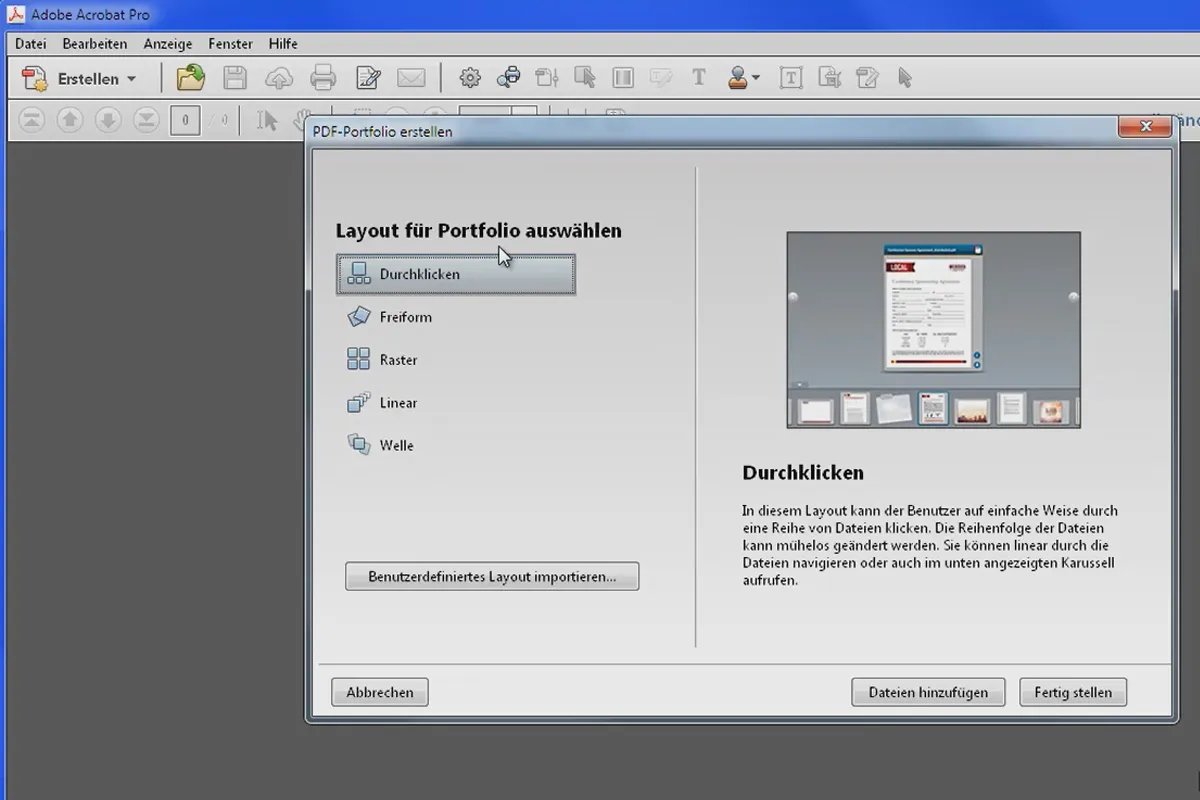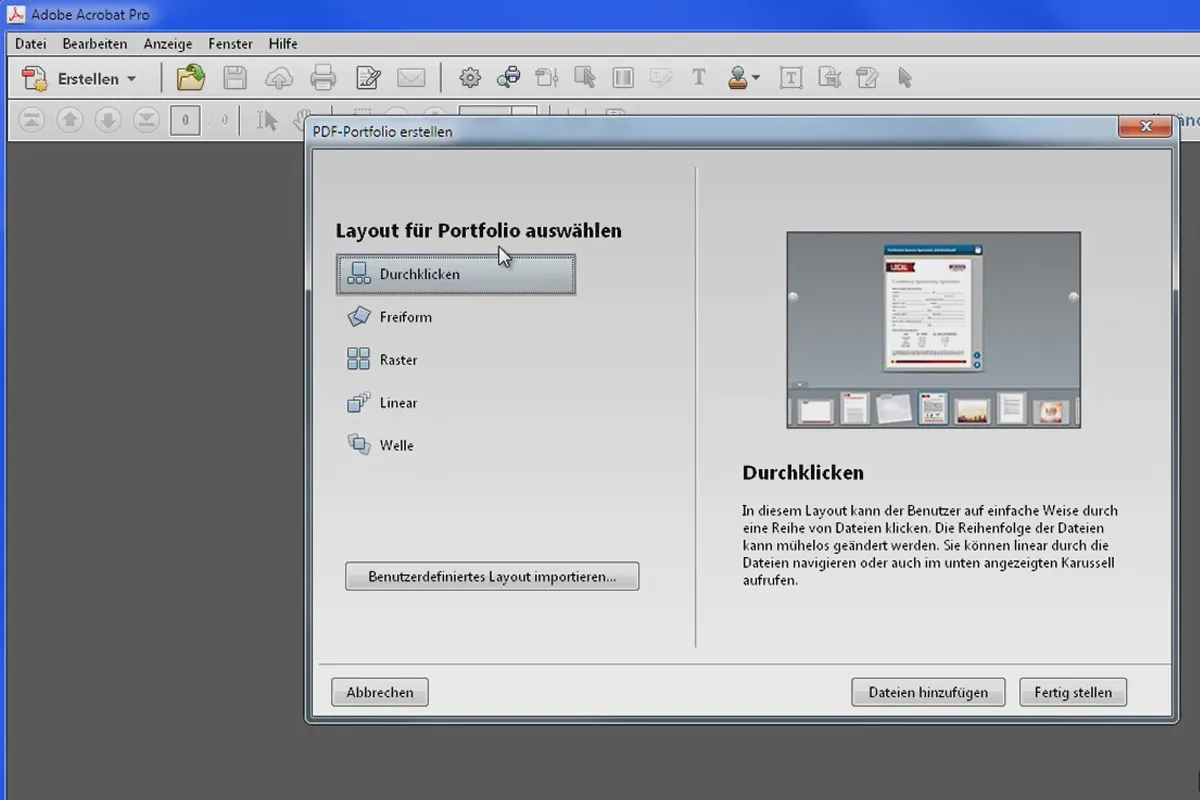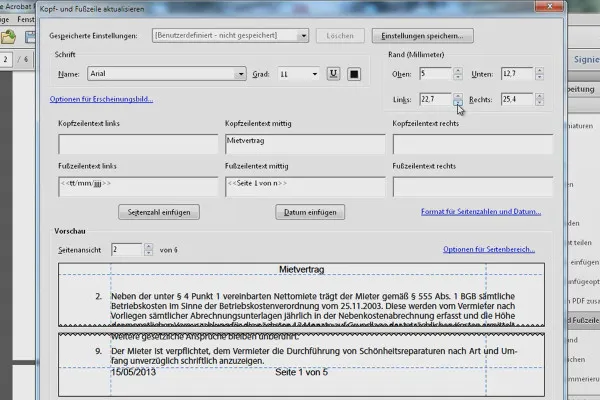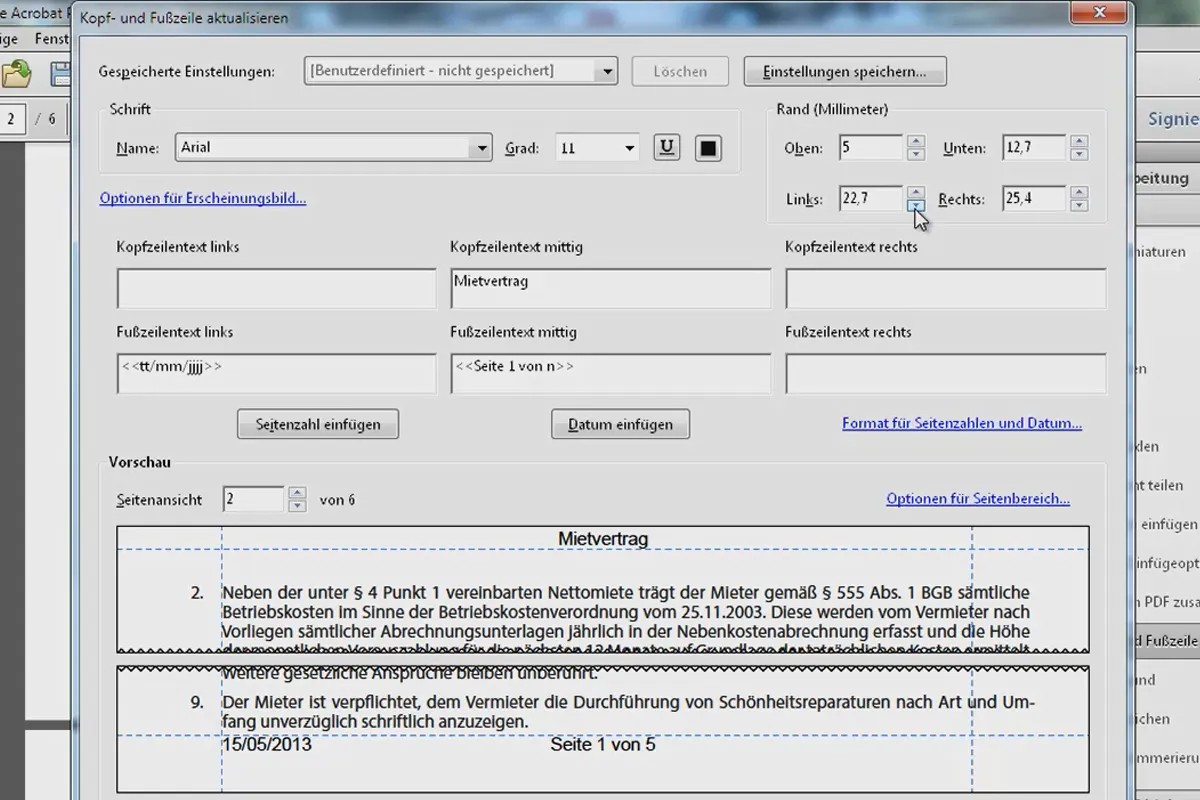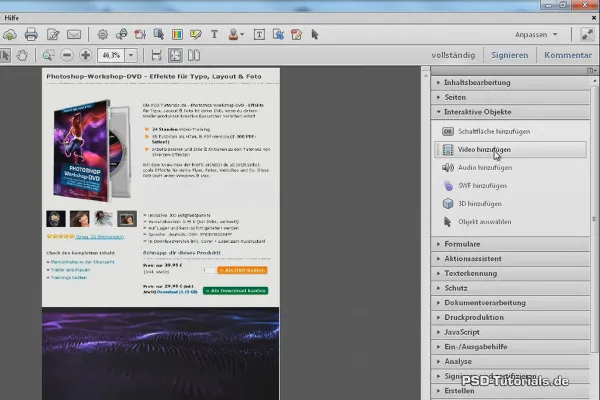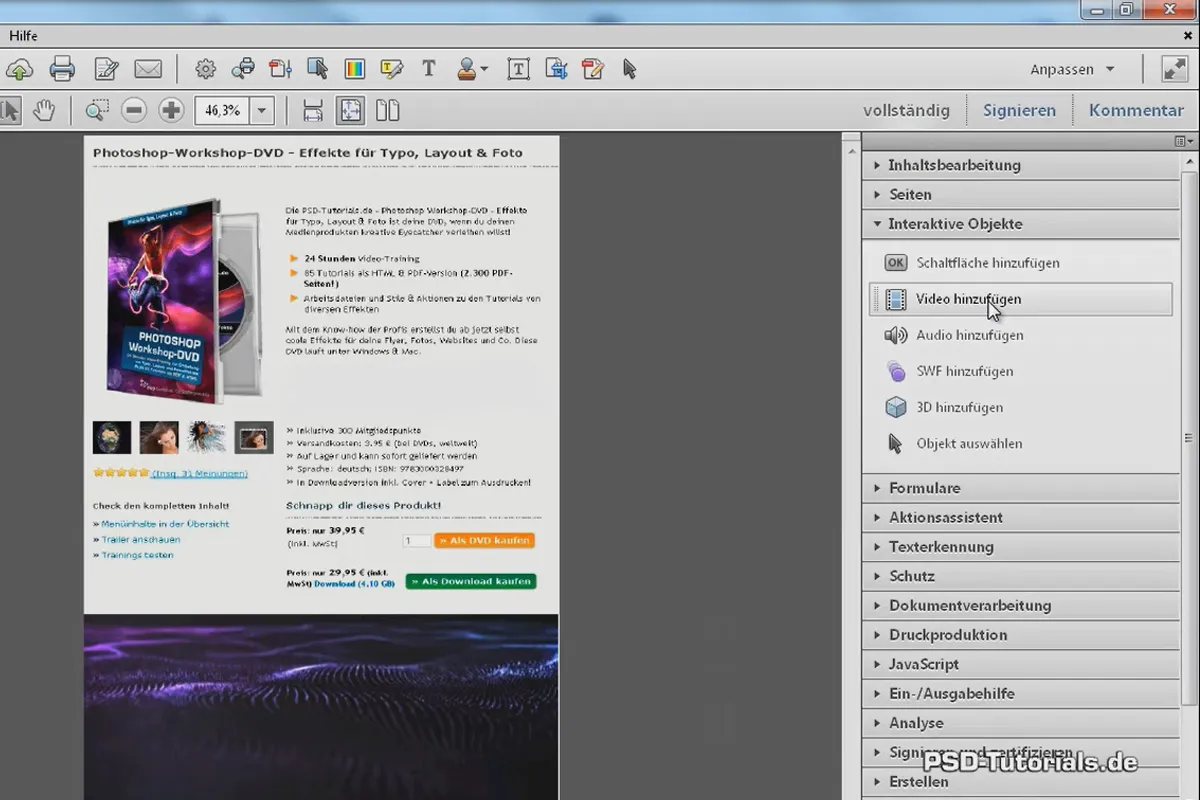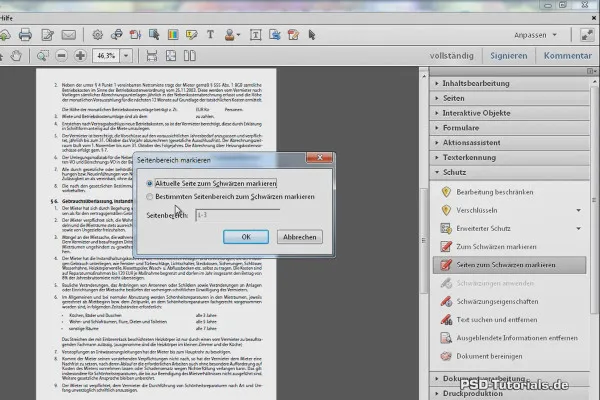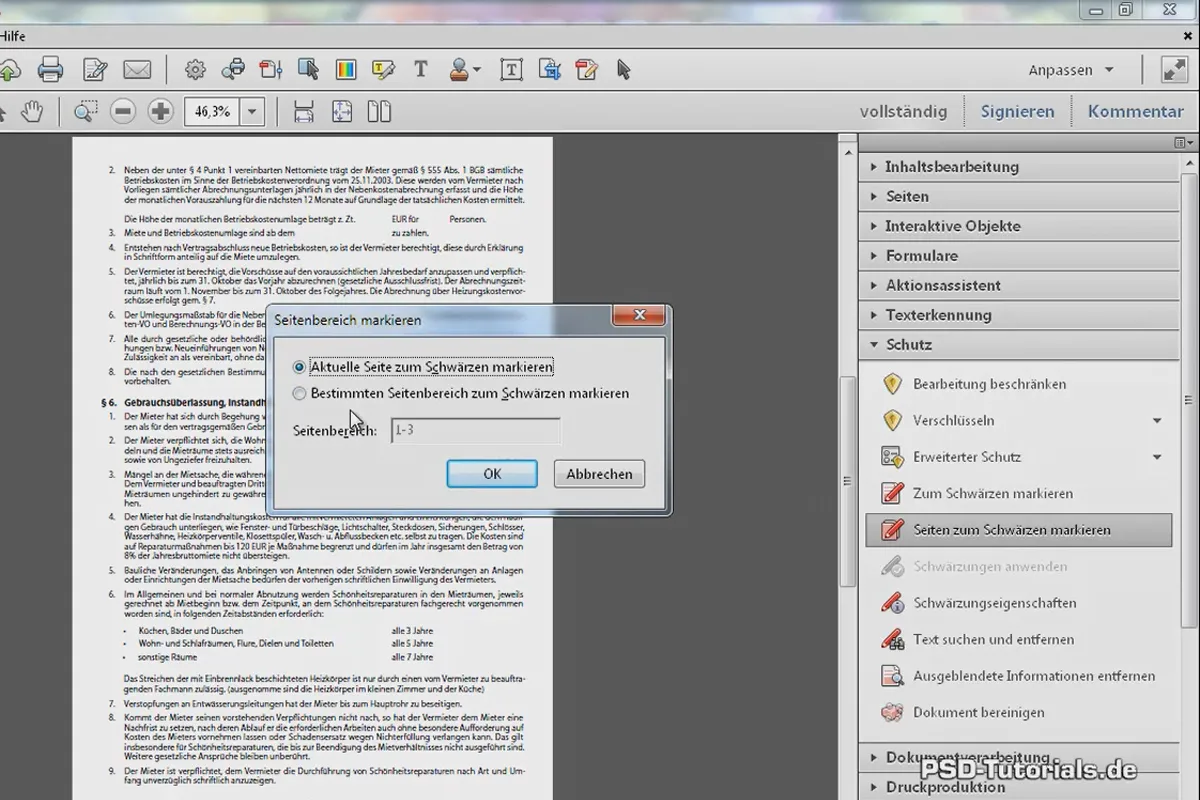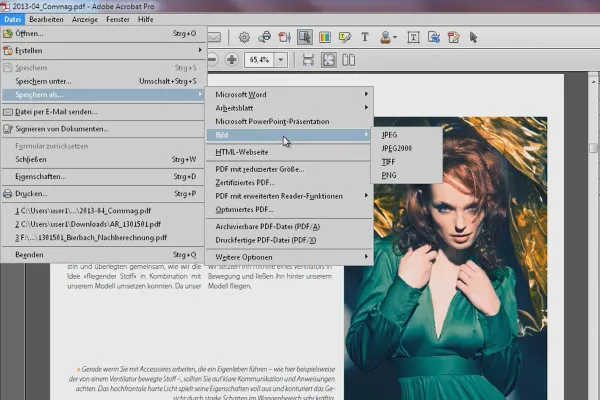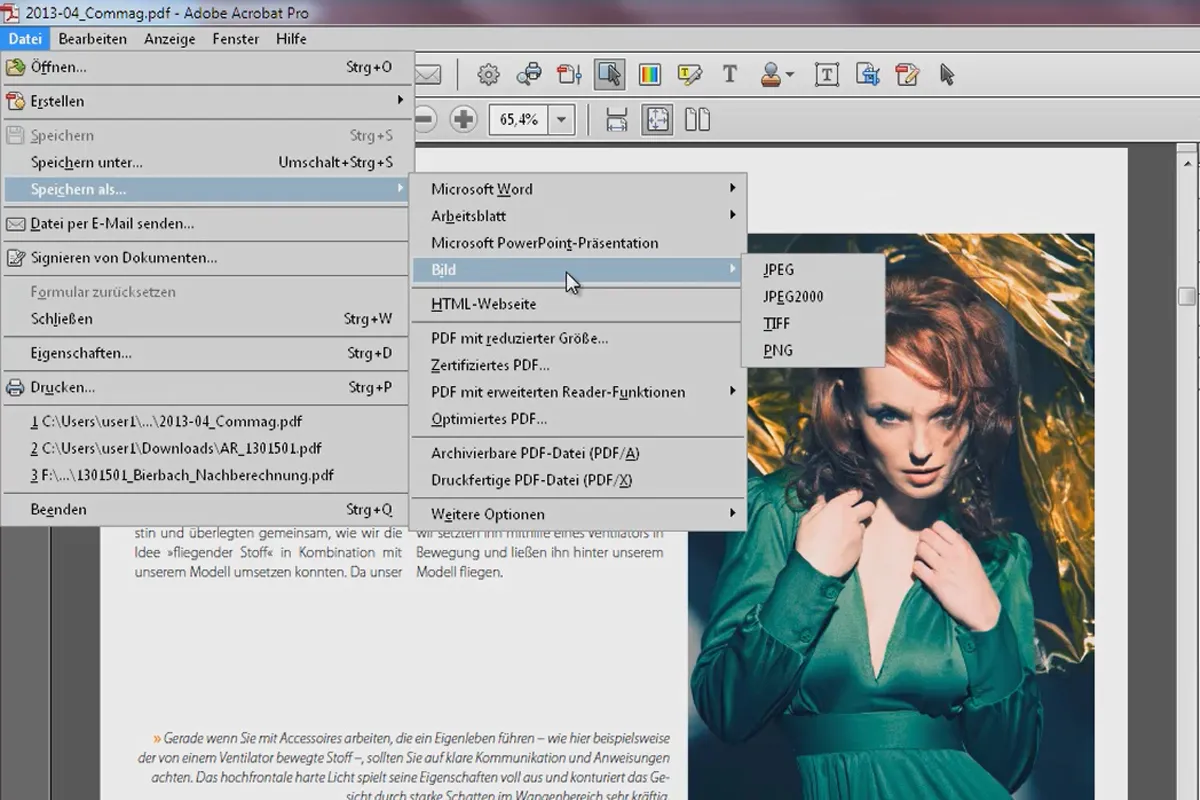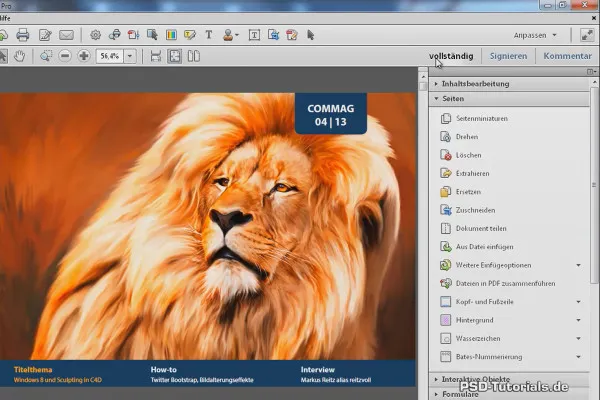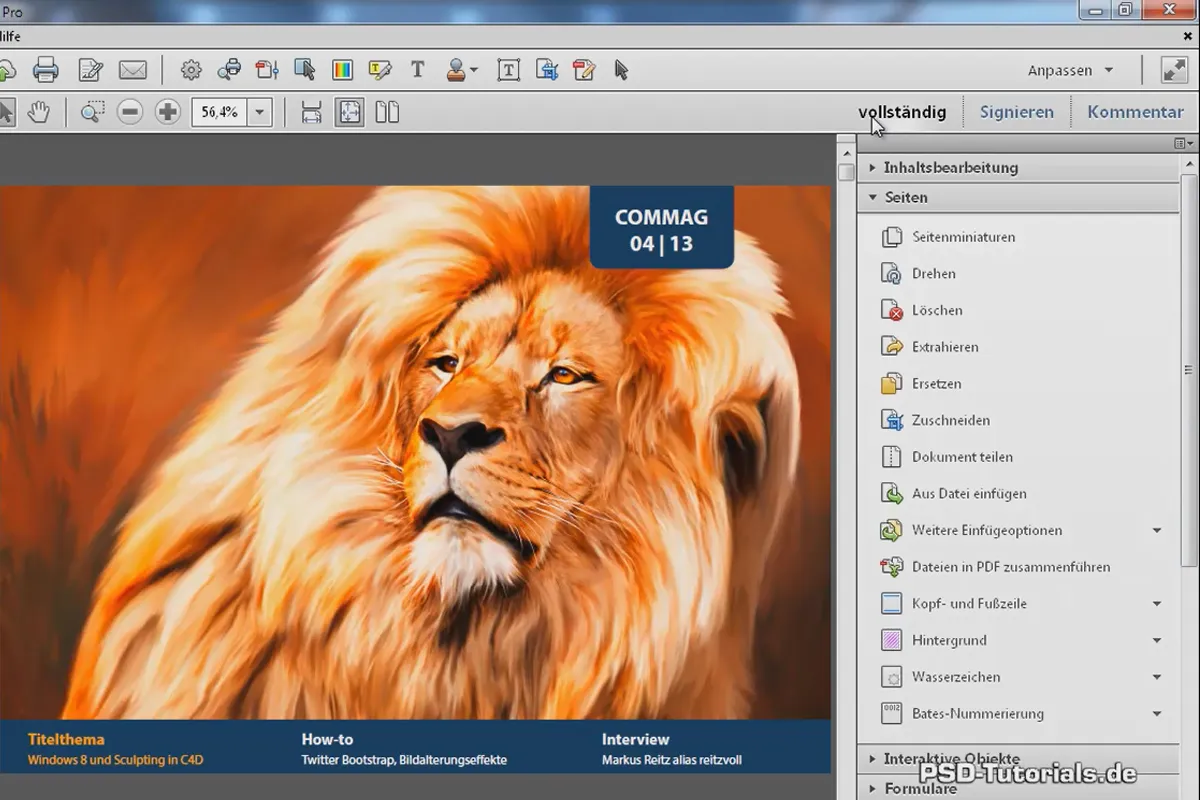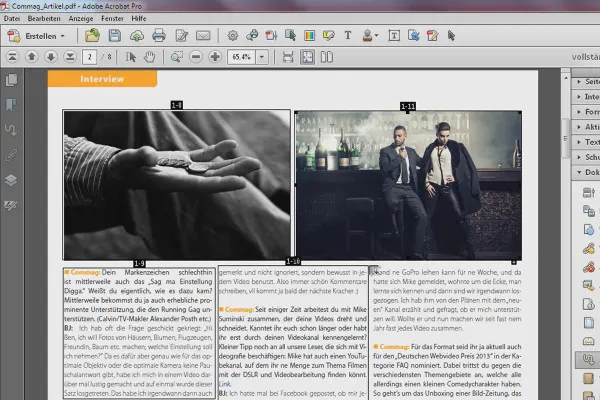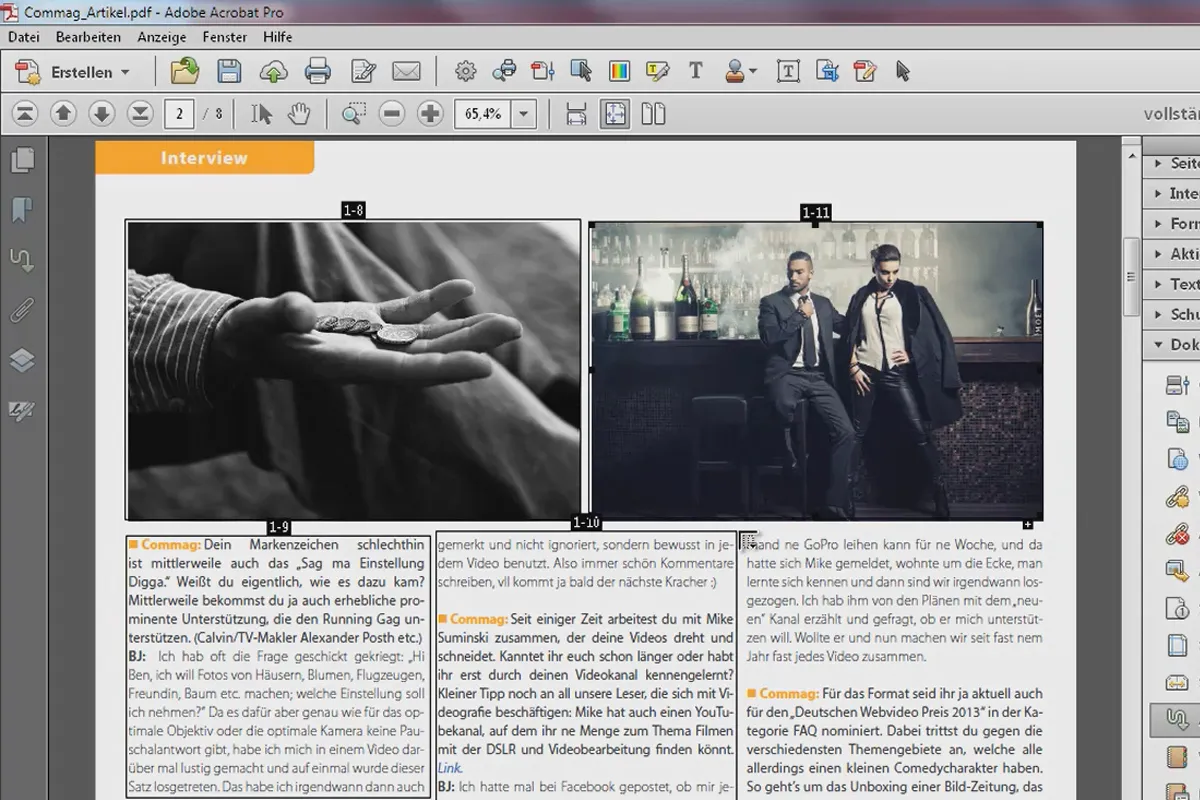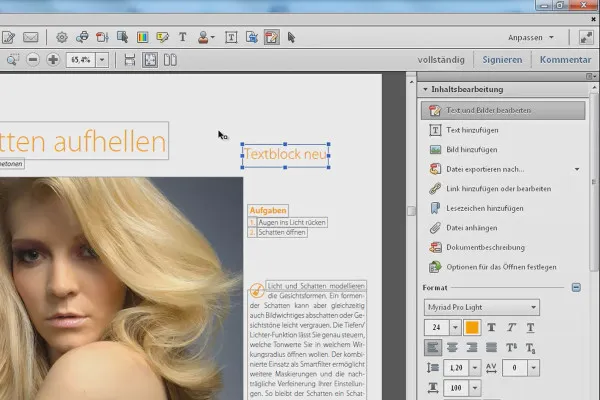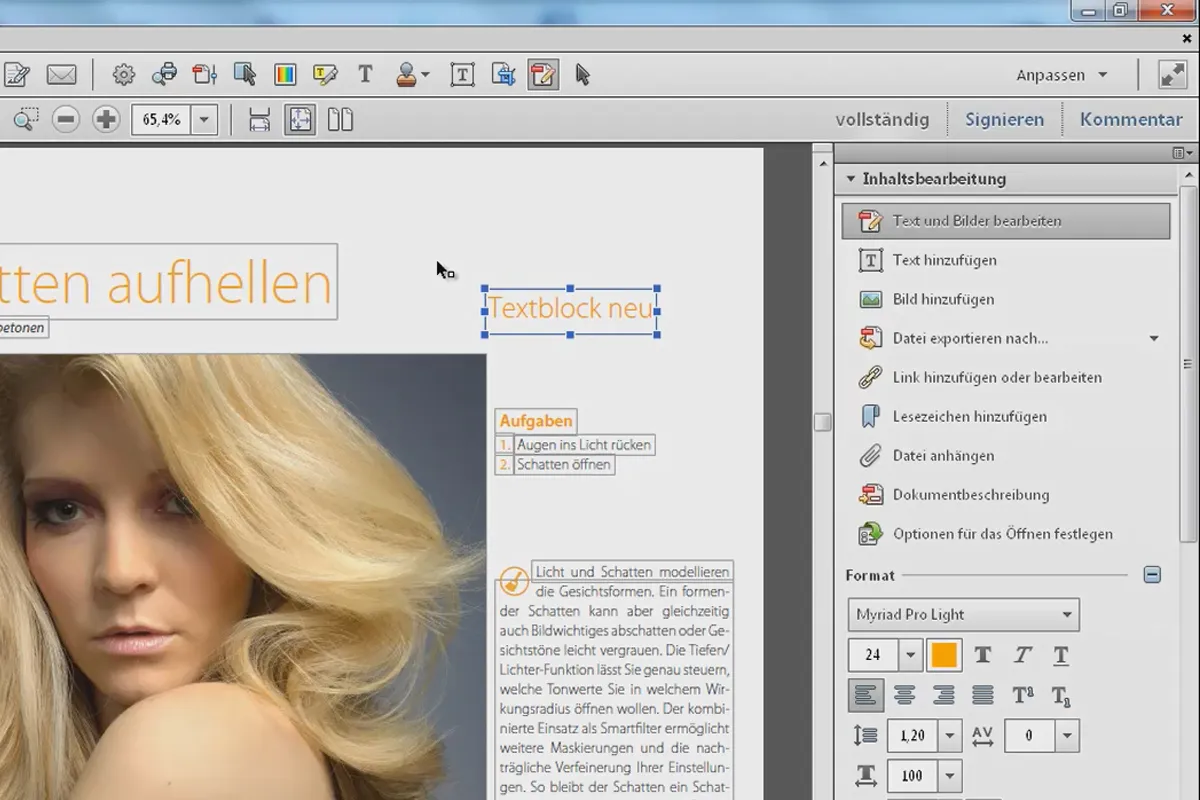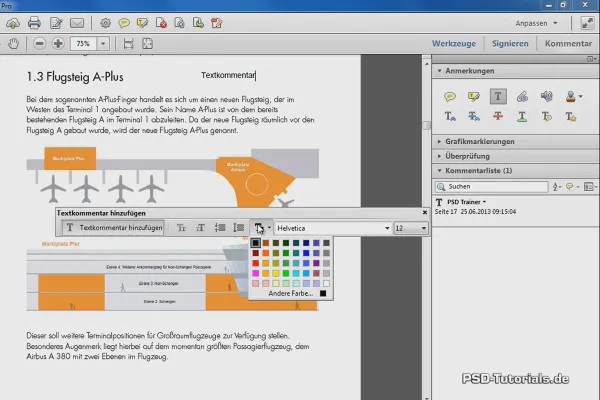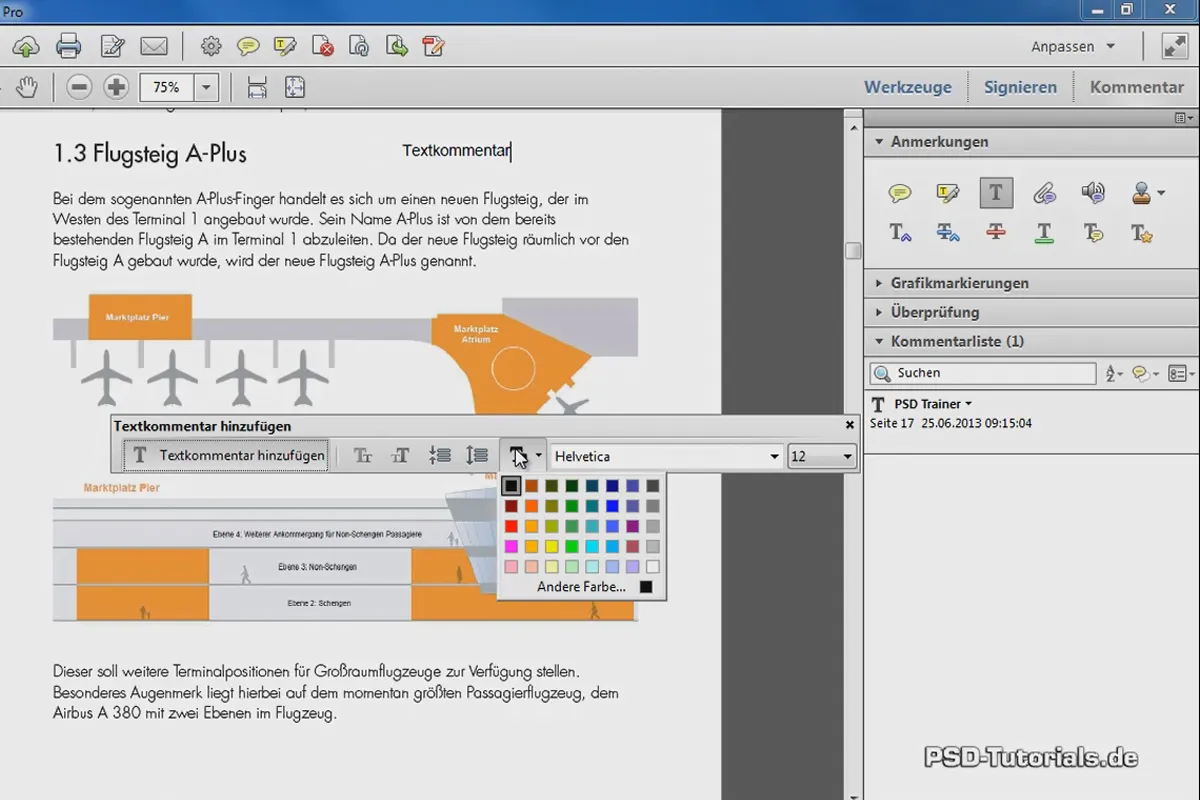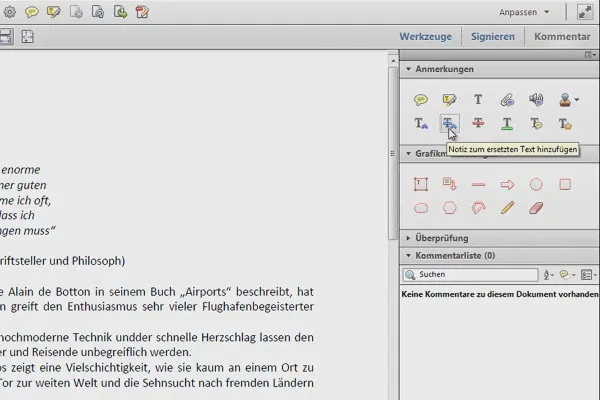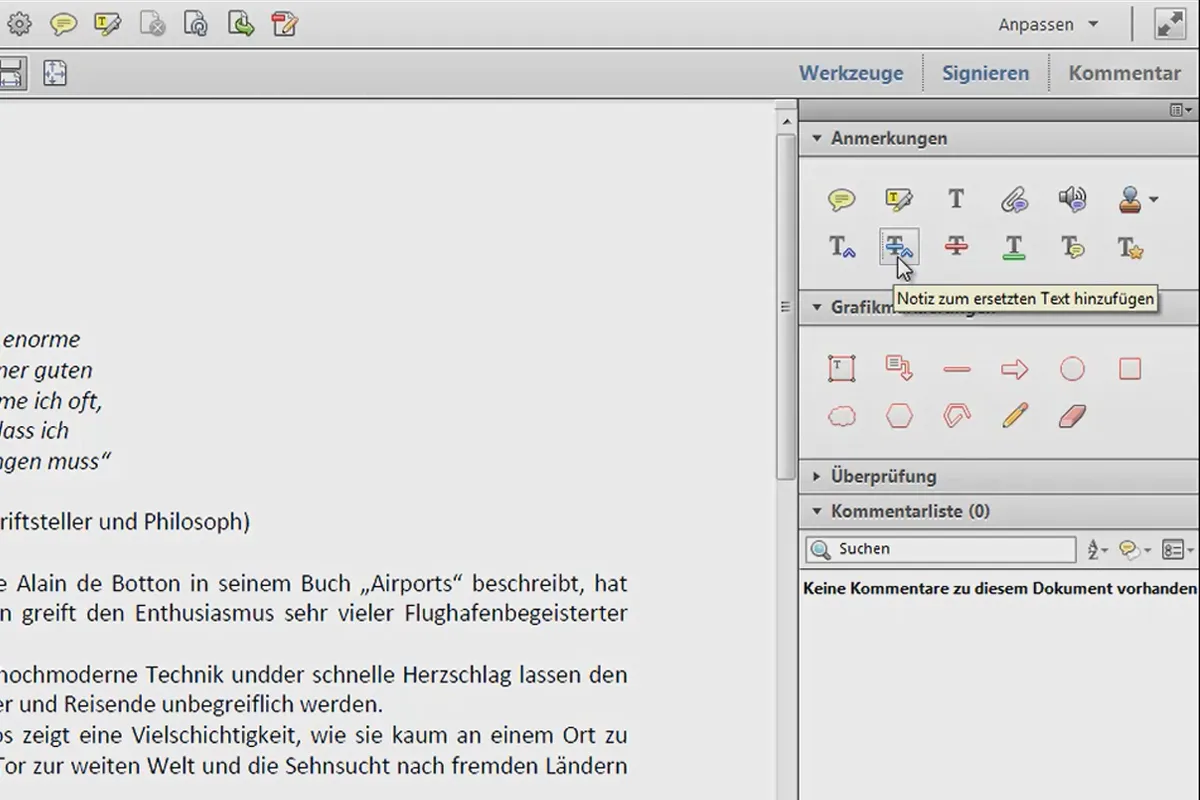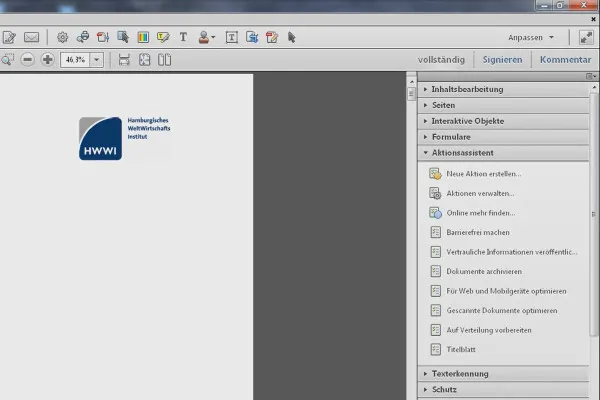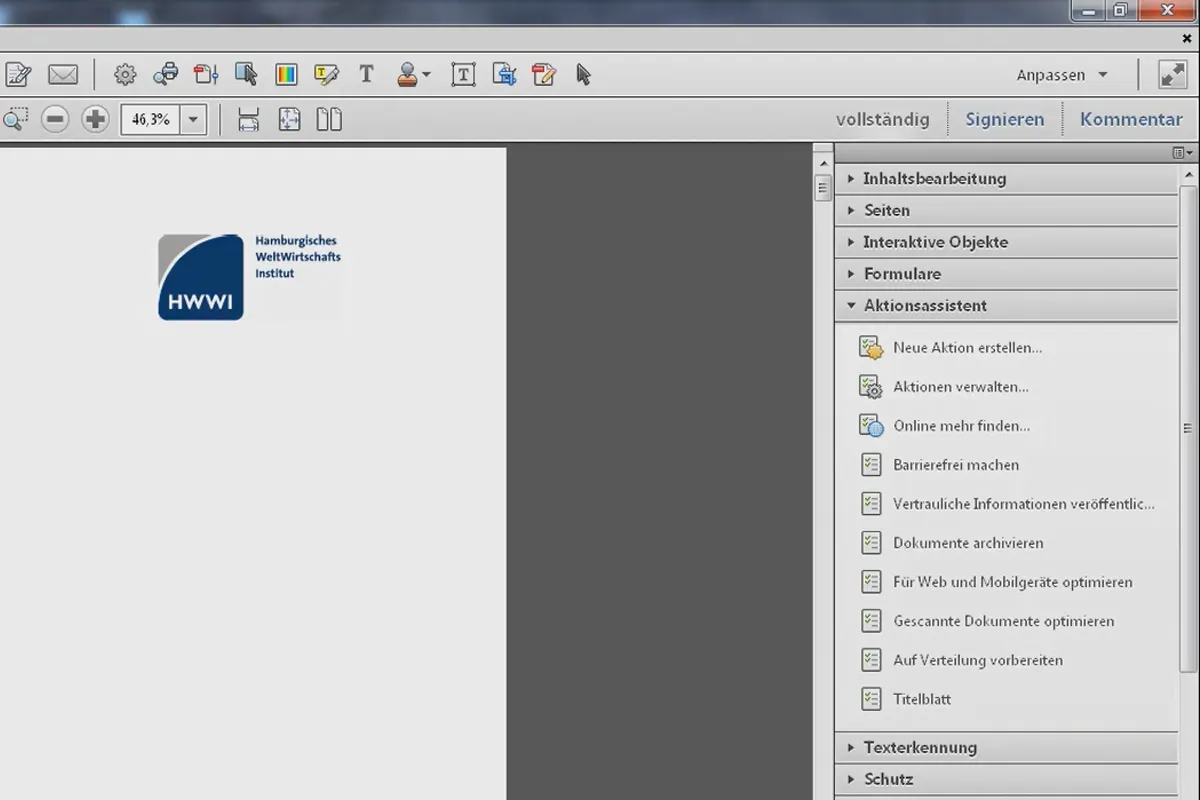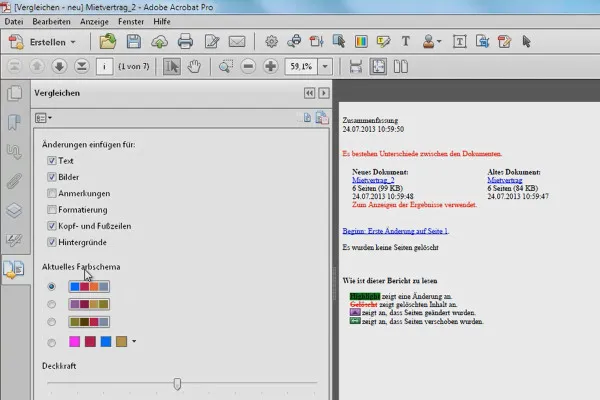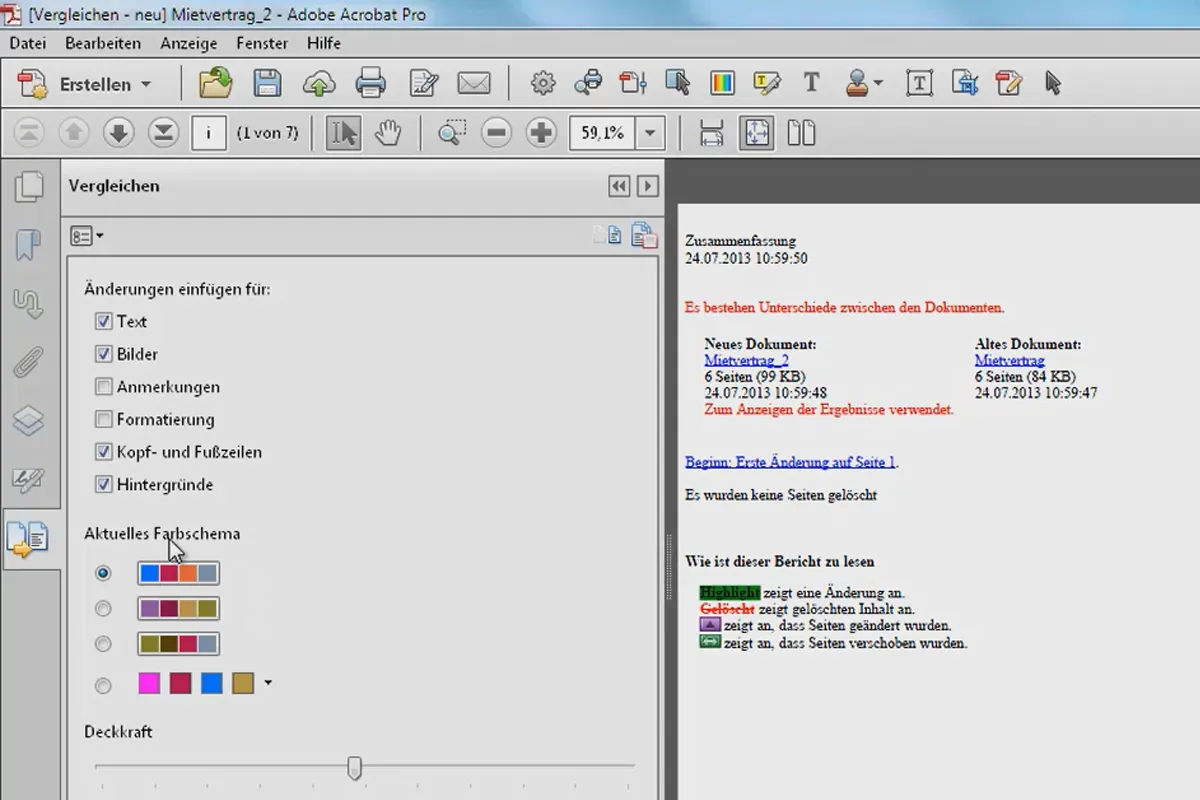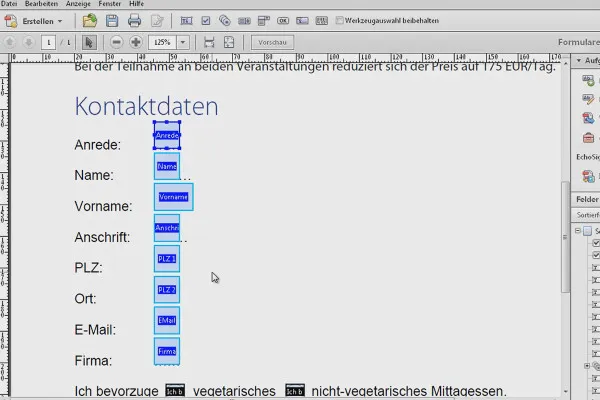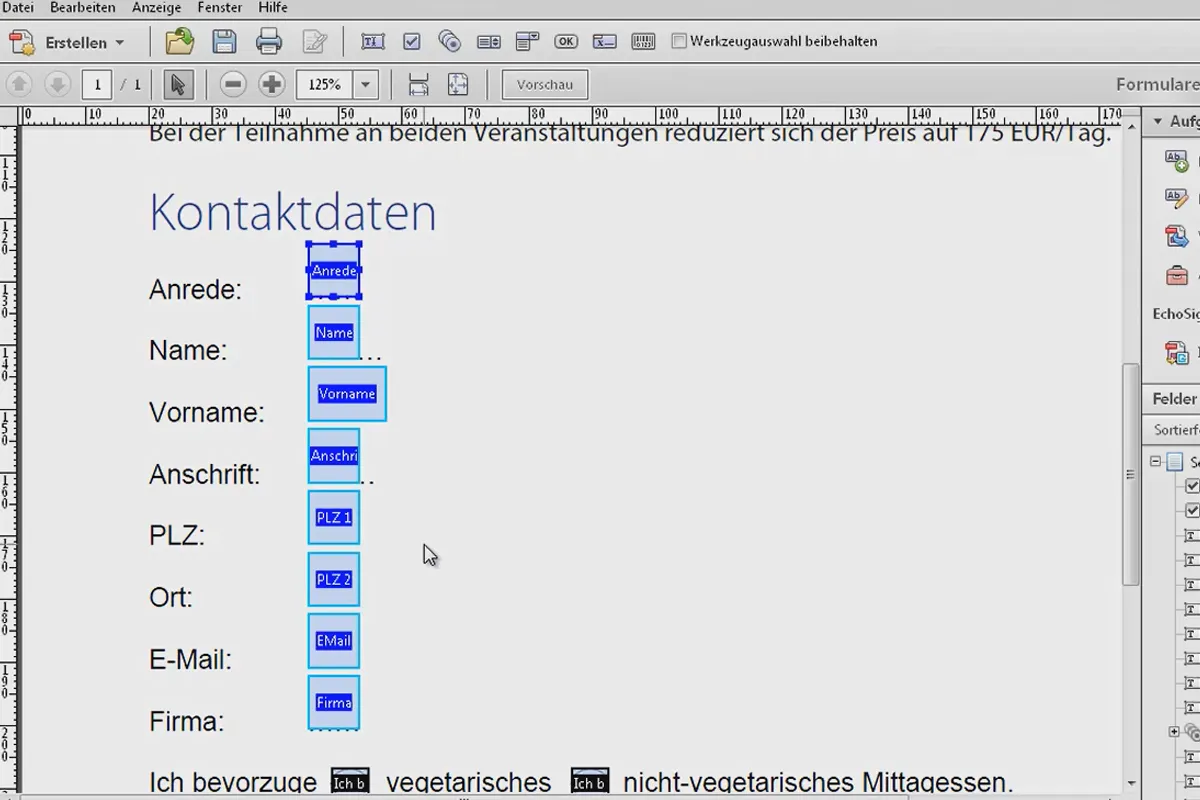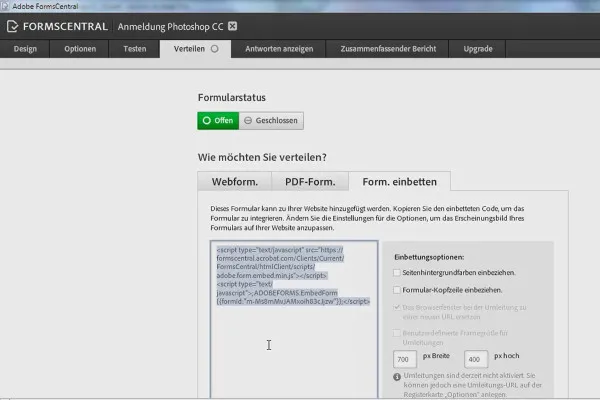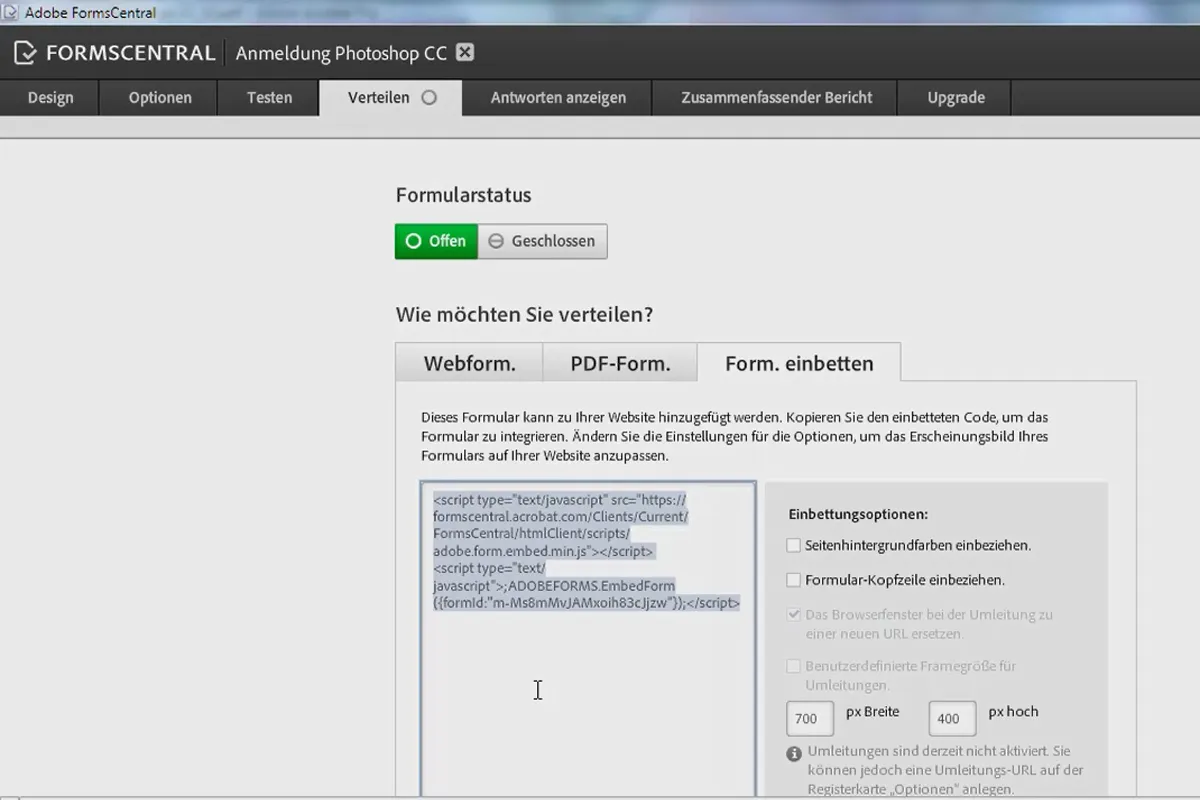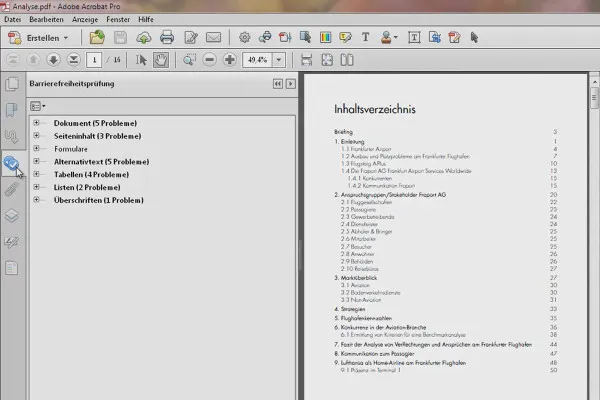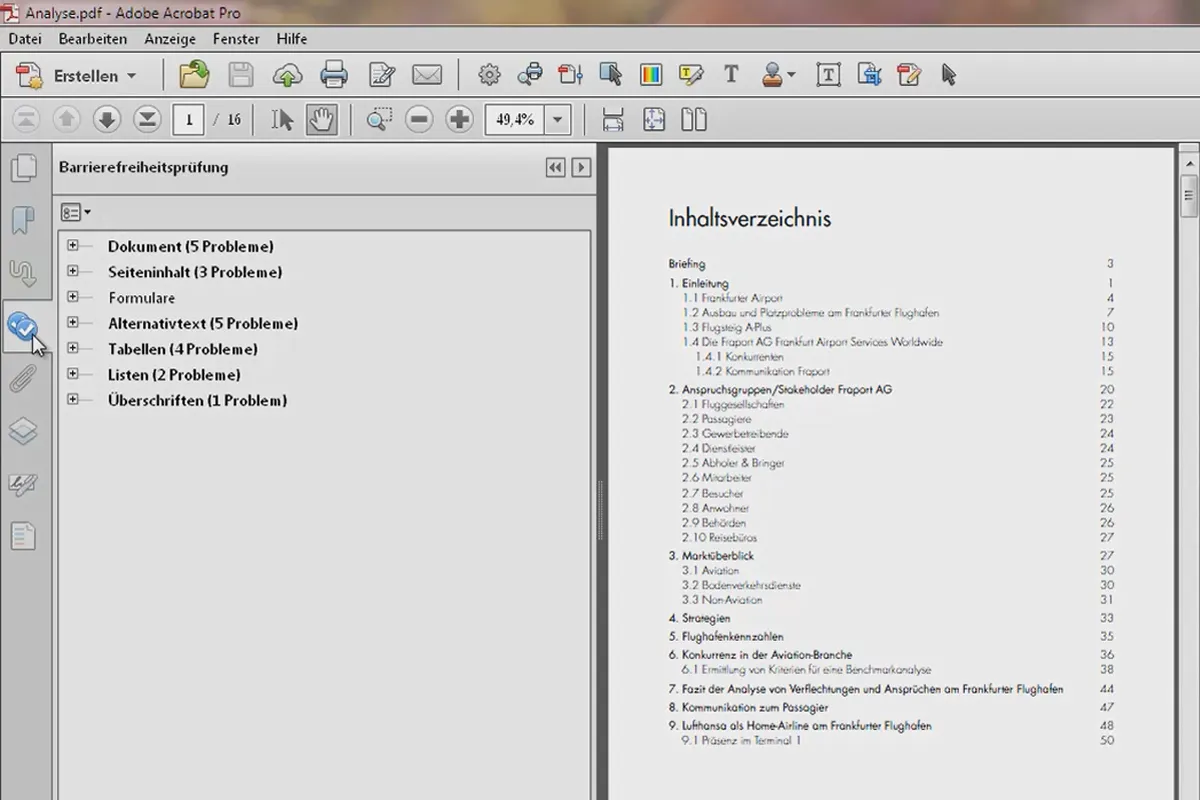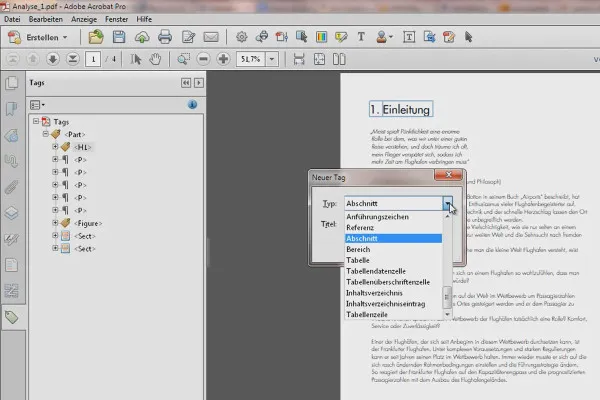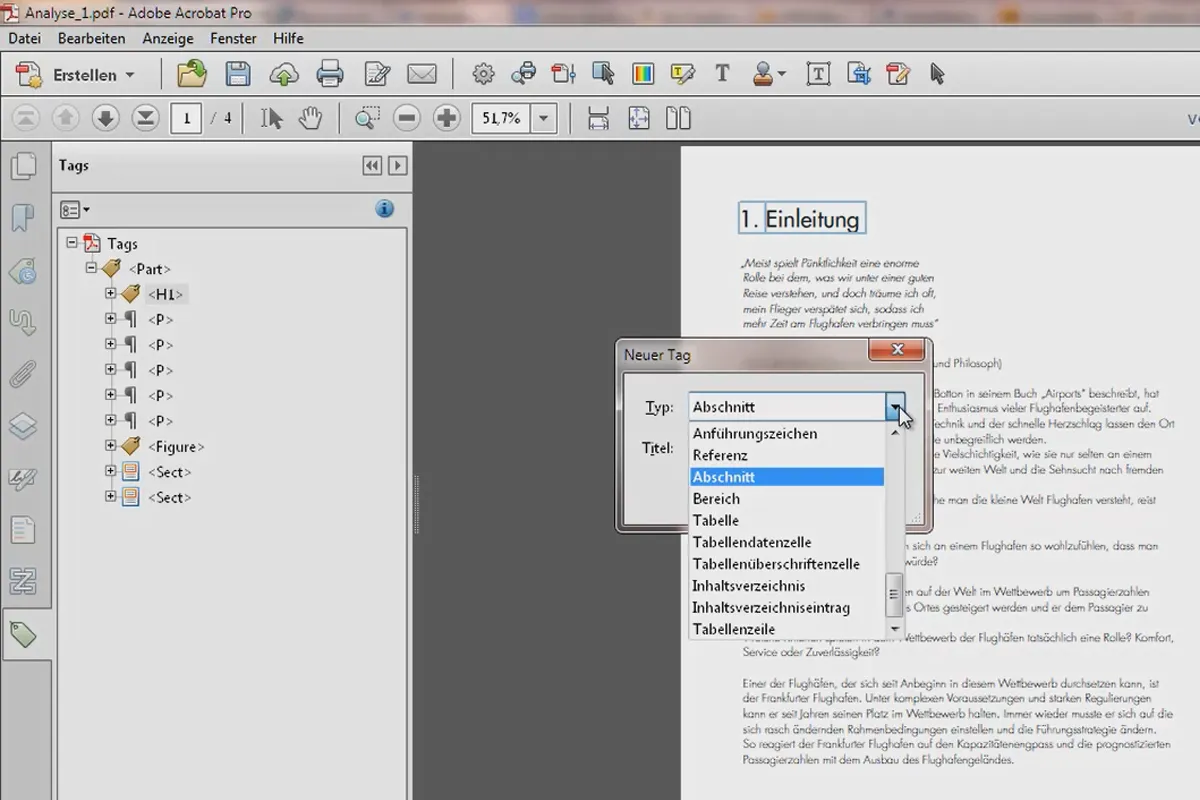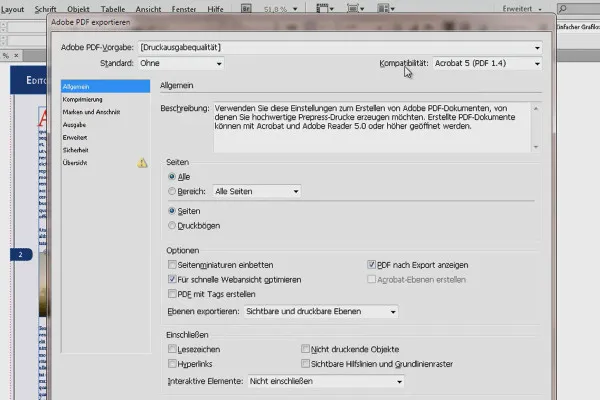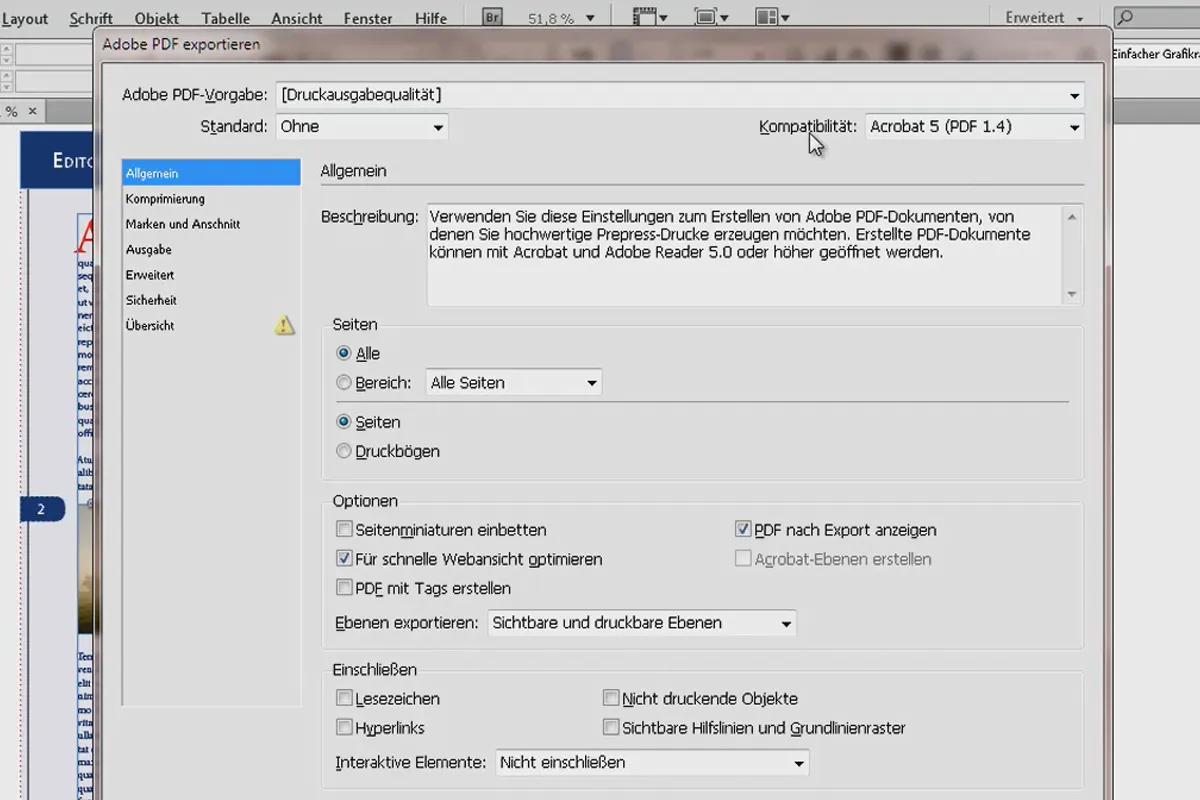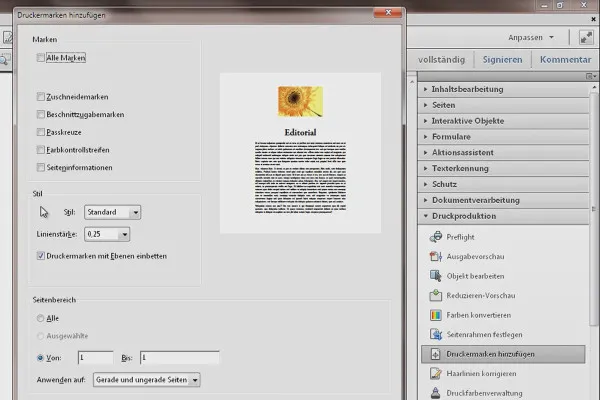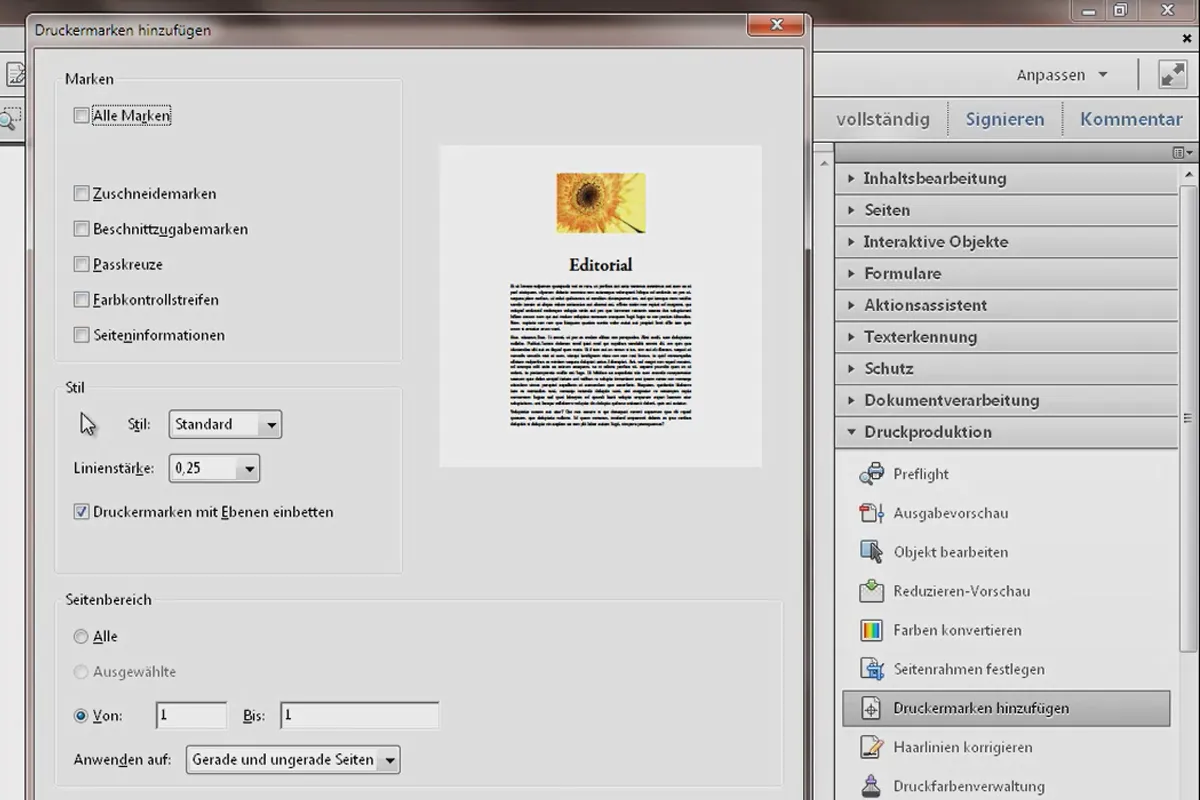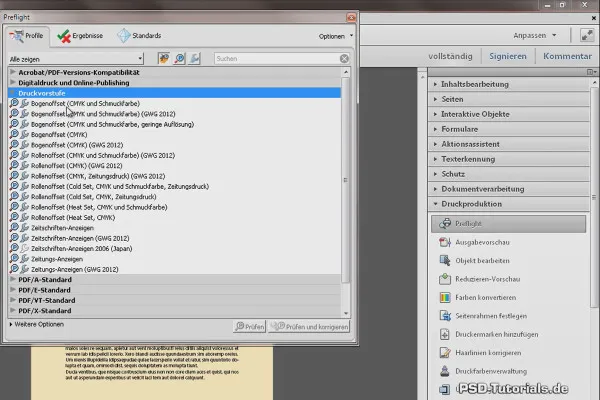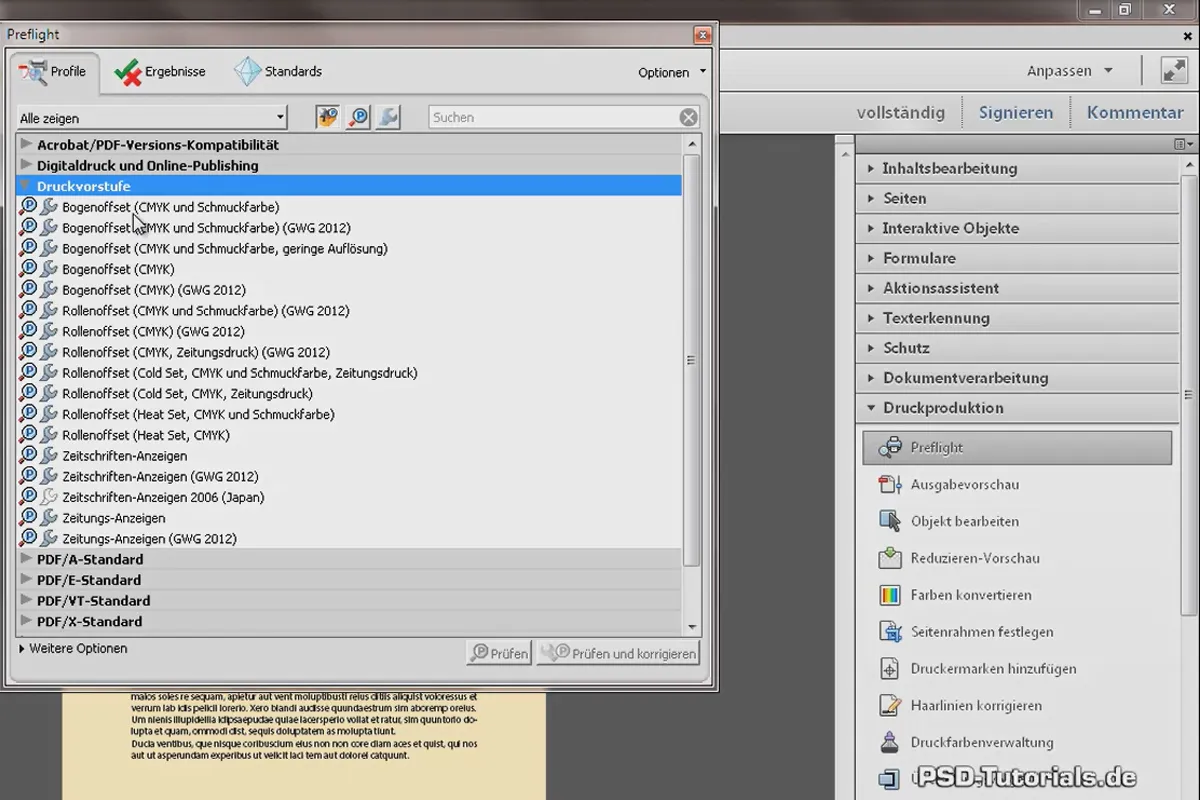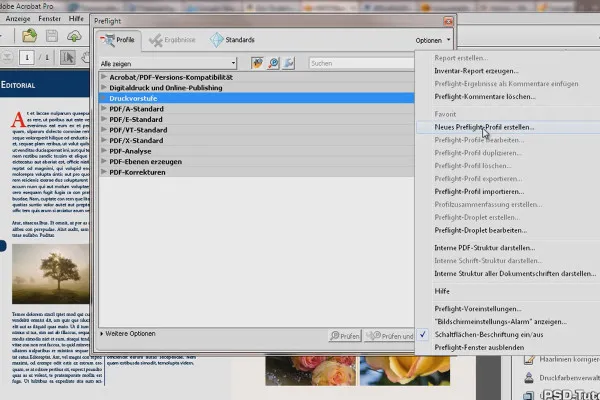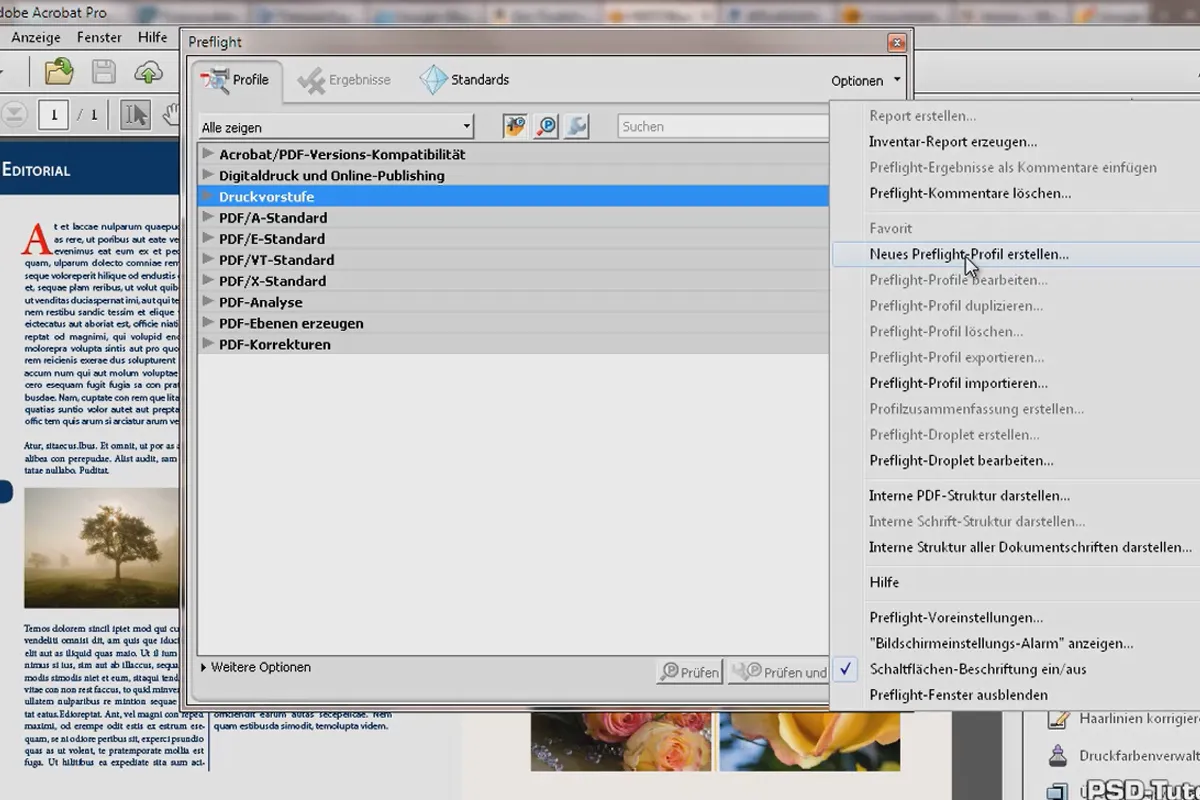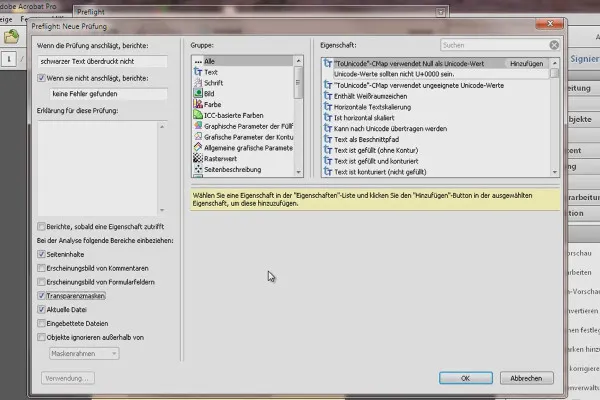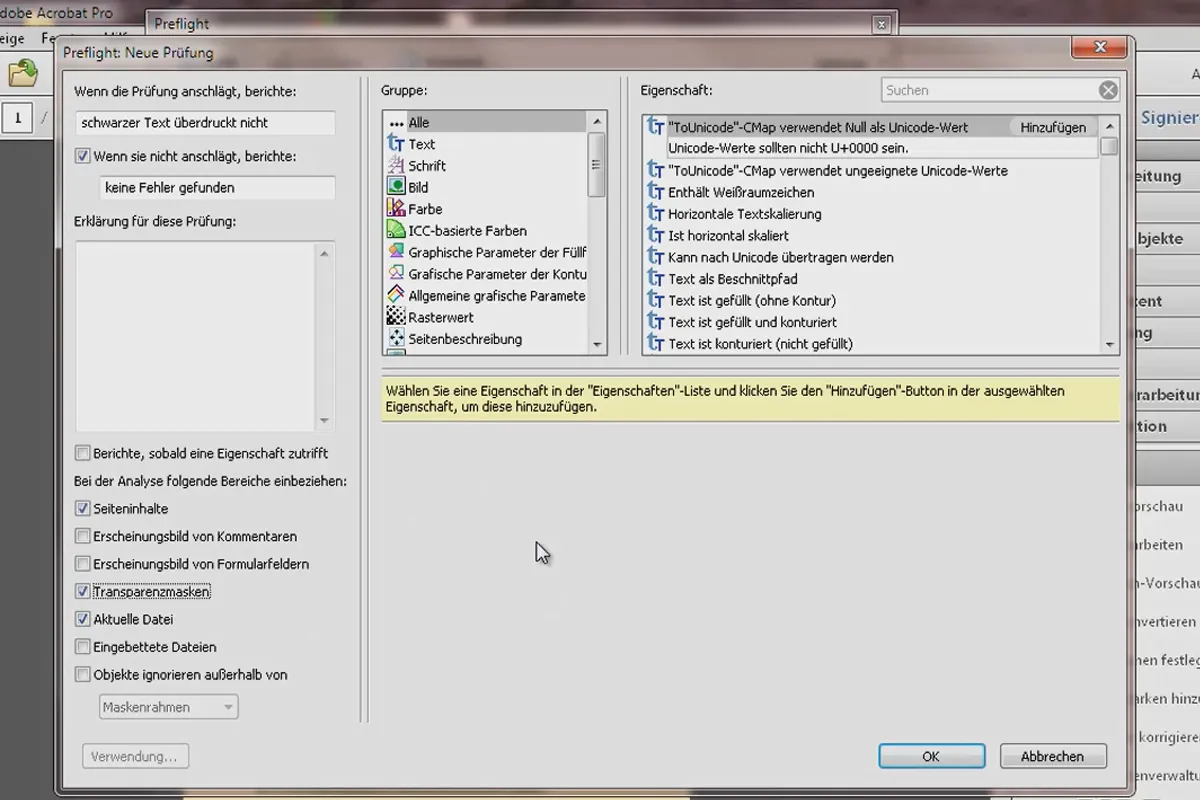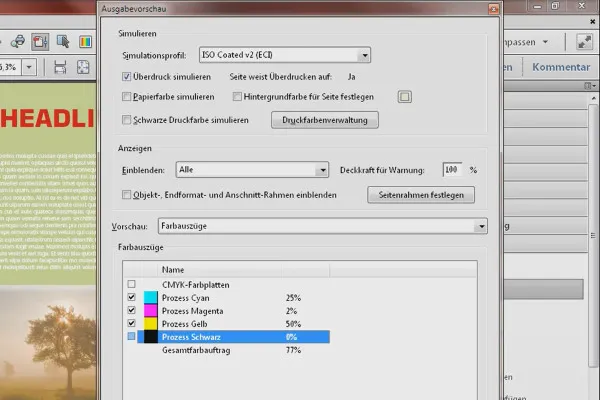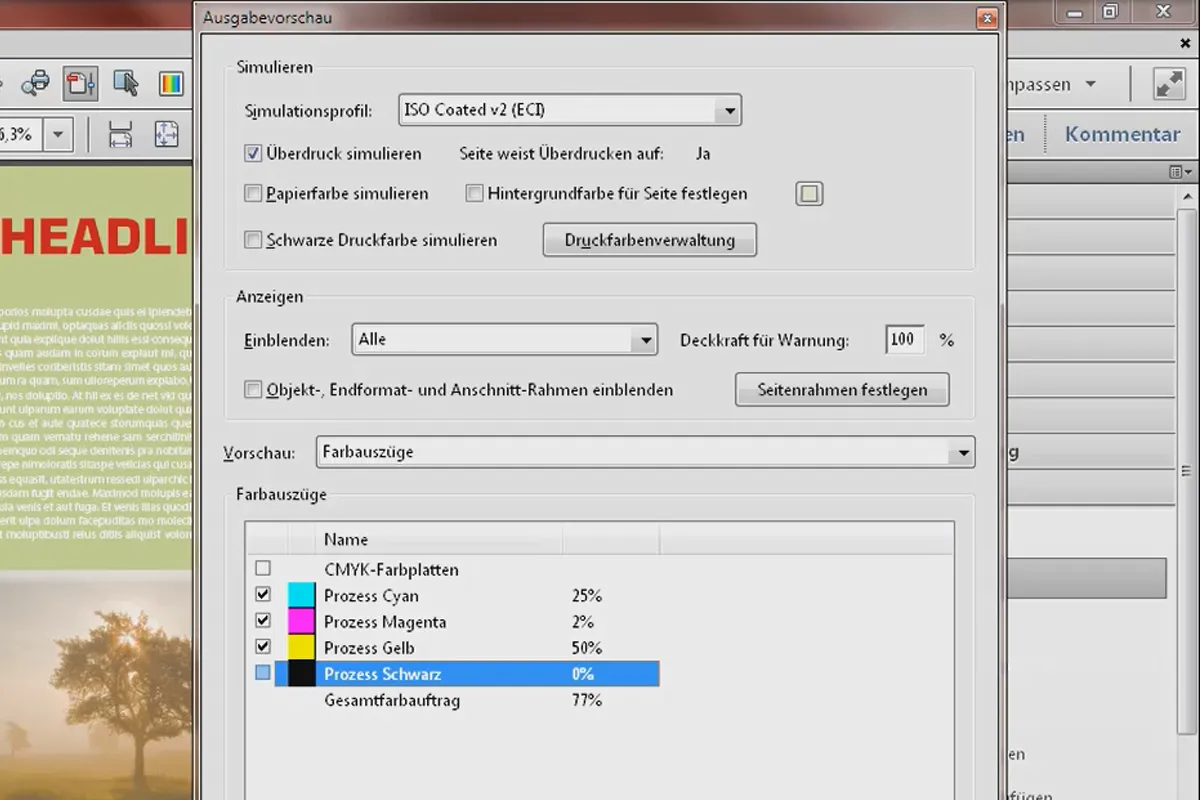Acrobat Training - Basics & Tricks
Adobe Acrobat is the PDF editor of choice when it comes to editing PDF files and creating interactive PDF forms. Together with your trainer Matthias Tschinkowitz, you will learn in over 9 hours how to prepare PDF documents for clean printing, design digital files barrier-free or expand them with interactive applications and receive numerous solutions for your professional work with Adobe Acrobat.
- Get to know and use Adobe Acrobat in all its facets
- Editing PDFs, creating PDF forms, accessibility, automation and more.
- Choose your preferred learning method: through video training or as a text tutorial
With this training you will increase your PDFectivity, create interactive, accessible and print-safe PDF documents yourself and speed up your work by using clever automation!
- Usable with:
- content:
9 h Video training
- Licence: private and commercial Rights of use
Examples of use
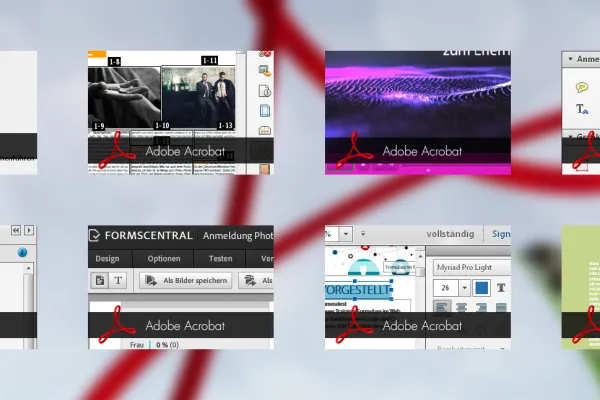
The surface
PDFs for the office environment
Edit PDF files
Comments
Automate actions
Forms
Barrier-free
prepress
Tips and tricks
Details of the content
The good old PDF format: everyone knows and uses it - probably almost every day. But who makes full use of the possibilities when editing PDF files? If changes need to be made to a PDF, it often makes more sense to edit the existing PDF file than to export a new one via InDesign. The PDF format also offers potential for interactivity that many users have not yet fully exploited.
In the Acrobat training - Basics & Tricks you will learn in over 9 hours how to get the most out of your created PDFs! Create interactive, accessible and/or print-safe documents, edit existing PDF files and use numerous automation tools to speed up your workflow. We encounter PDFs almost every day! It's good if you have the right know-how to make your work (and that of your customers) easier. The Acrobat training covers the following topics:
1. the interface of Adobe Acrobat
- Overview of the Acrobat workspace
- Customizing the workspace and quick tools
- The Acrobat navigation bar
- The Acrobat preferences
- Keyboard shortcuts in Acrobat
2. PDFs for the Office environment:
- Creating PDF documents with Acrobat
- Merging files with Acrobat
- PDF portfolios with Acrobat - Part 1
- PDF portfolios with Acrobat - Part 2
- Enriching PDF files with Acrobat - Part 1
- Enriching PDF files with Acrobat - Part 2
- Redacting and cleaning up PDF files with Acrobat
- Extracting images and text from PDF files and saving them as Office documents with Acrobat
3. editing PDF files:
- Editing pages with Acrobat
- Defining article sections and reading direction with Acrobat
- Editing text and objects with Acrobat
4. comments:
- Annotation and commenting tools in Acrobat
- Graphic markup tools in Acrobat, exporting and importing comments
5. automate actions:
- Defining, exporting and importing actions in Acrobat
- Standard actions in Acrobat
6. forms:
- Creating forms in Acrobat
- Distributing forms and managing returns with Acrobat and FormsCentral
7. accessibility
- Making documents accessible with Acrobat - Overview
- Designing accessible documents with Acrobat - Editing details
8. prepress:
- PDF export - Acrobat's default settings
- The print production tools in Acrobat
- Preflight profiles in Acrobat - Overview
- Defining your own preflight profiles in Acrobat
- Defining user-defined checking and correction rules in Acrobat
9. tips and tricks:
- Solving common problems with PDF files with Acrobat
Other users are also interested

More style, more power, more templates!
This saves you time and effort!
Faster results in your tables

Effectively create modern slides
Understand & apply effectively
Save time with artificial intelligence
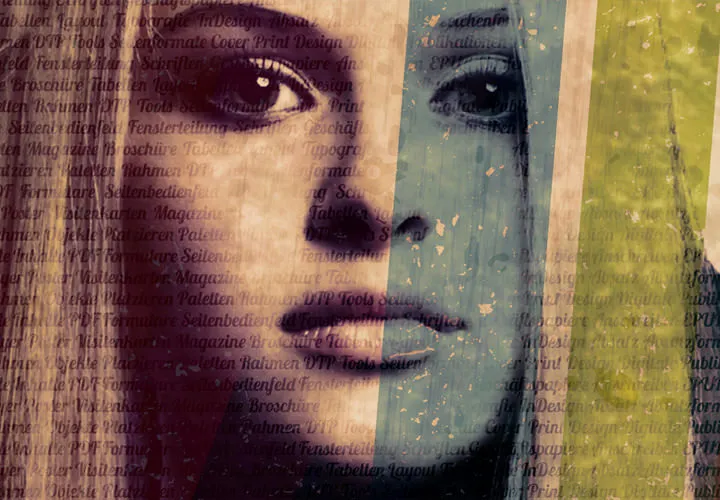
Live your layout now!

Full power, more inspirations, maximum WOW effect!