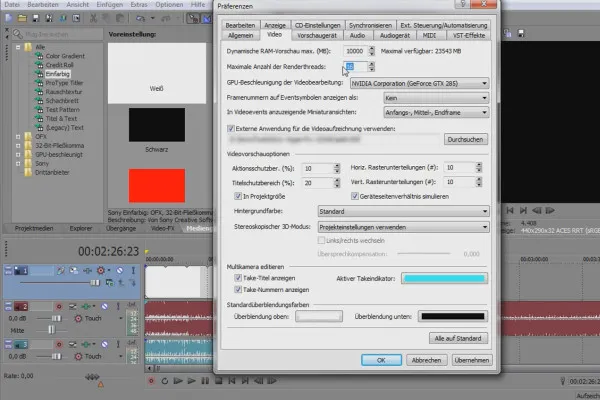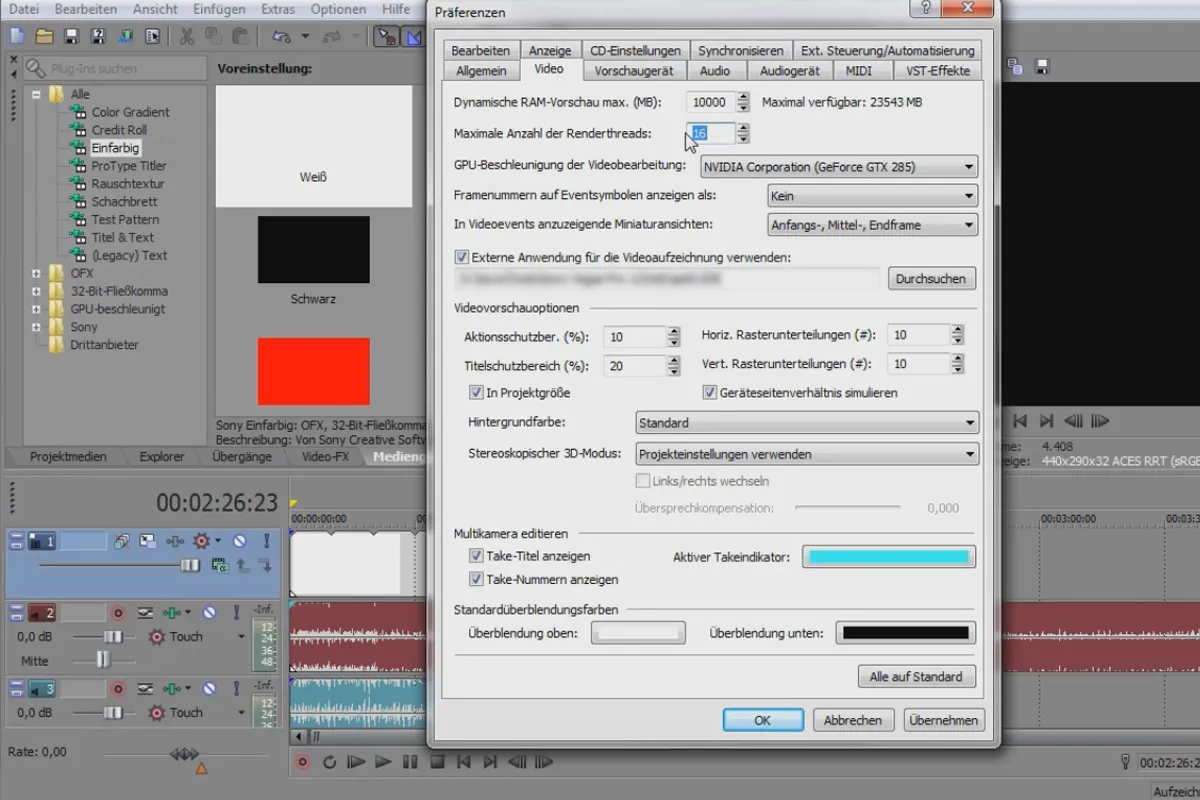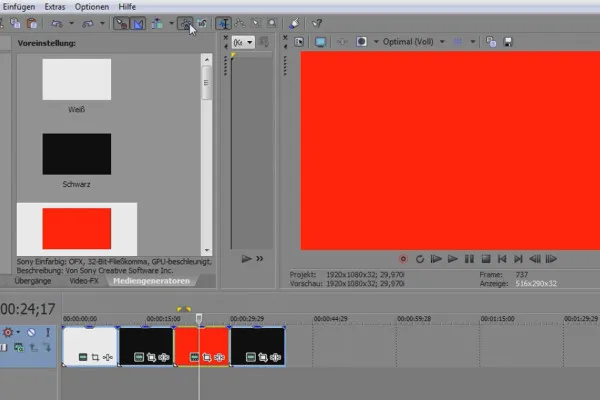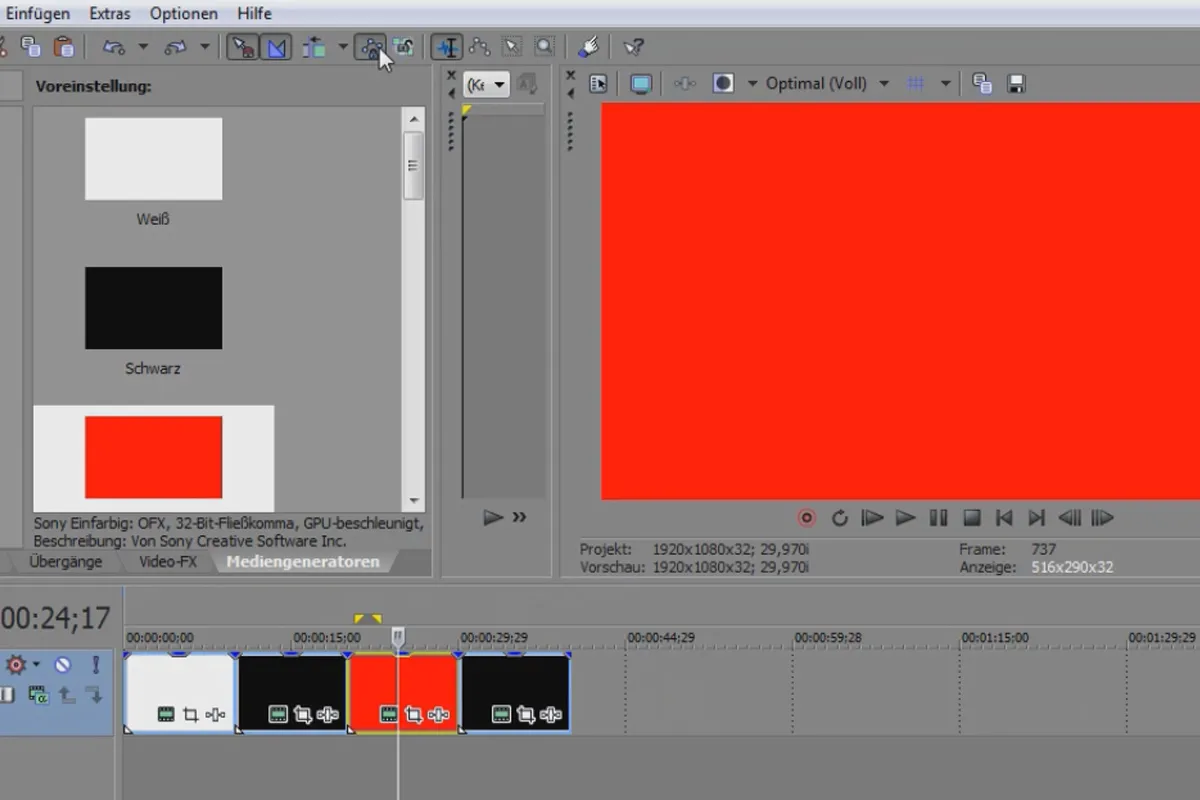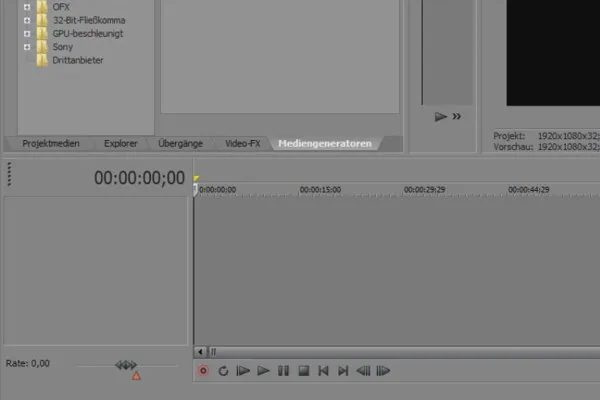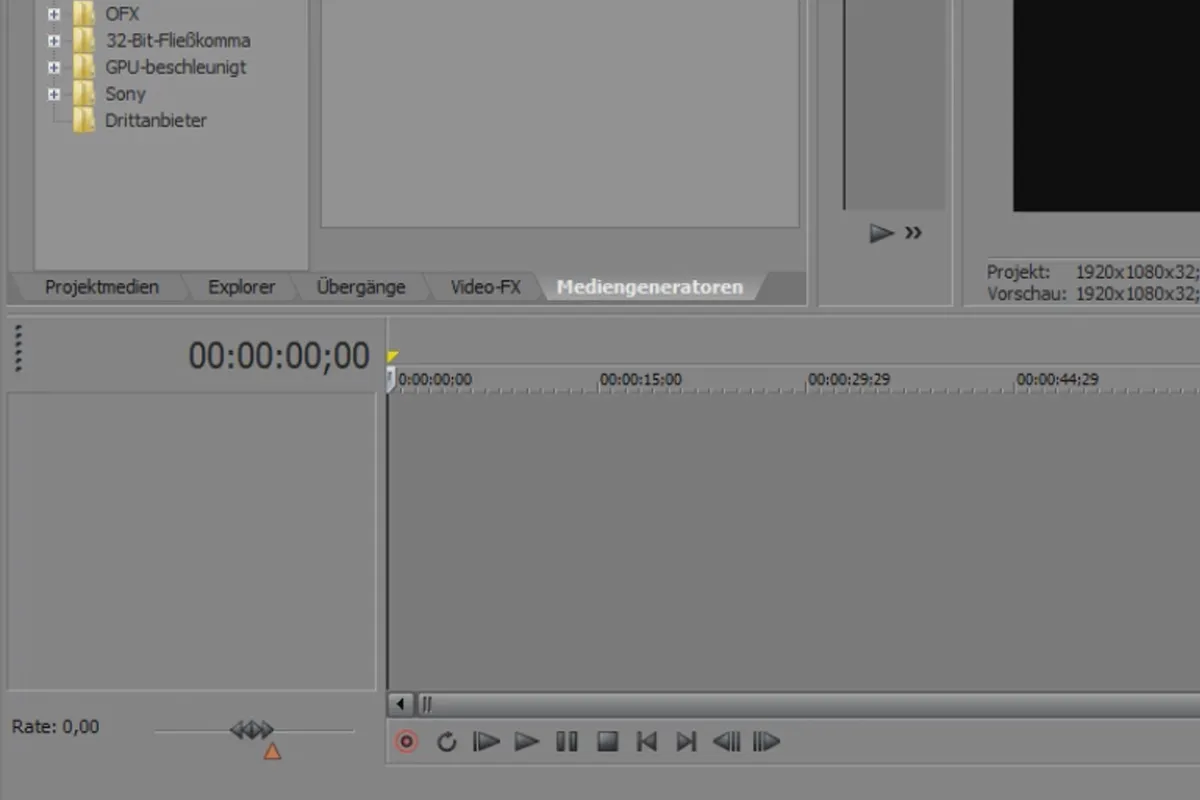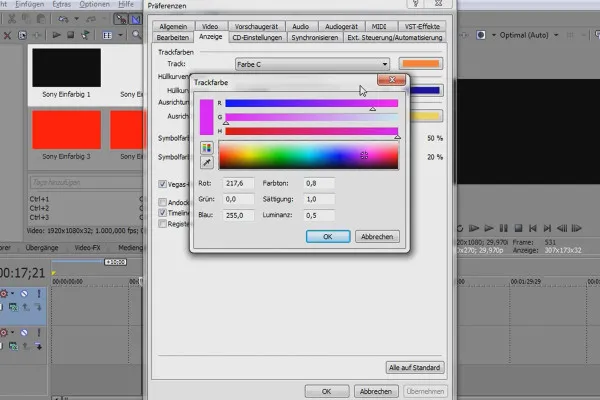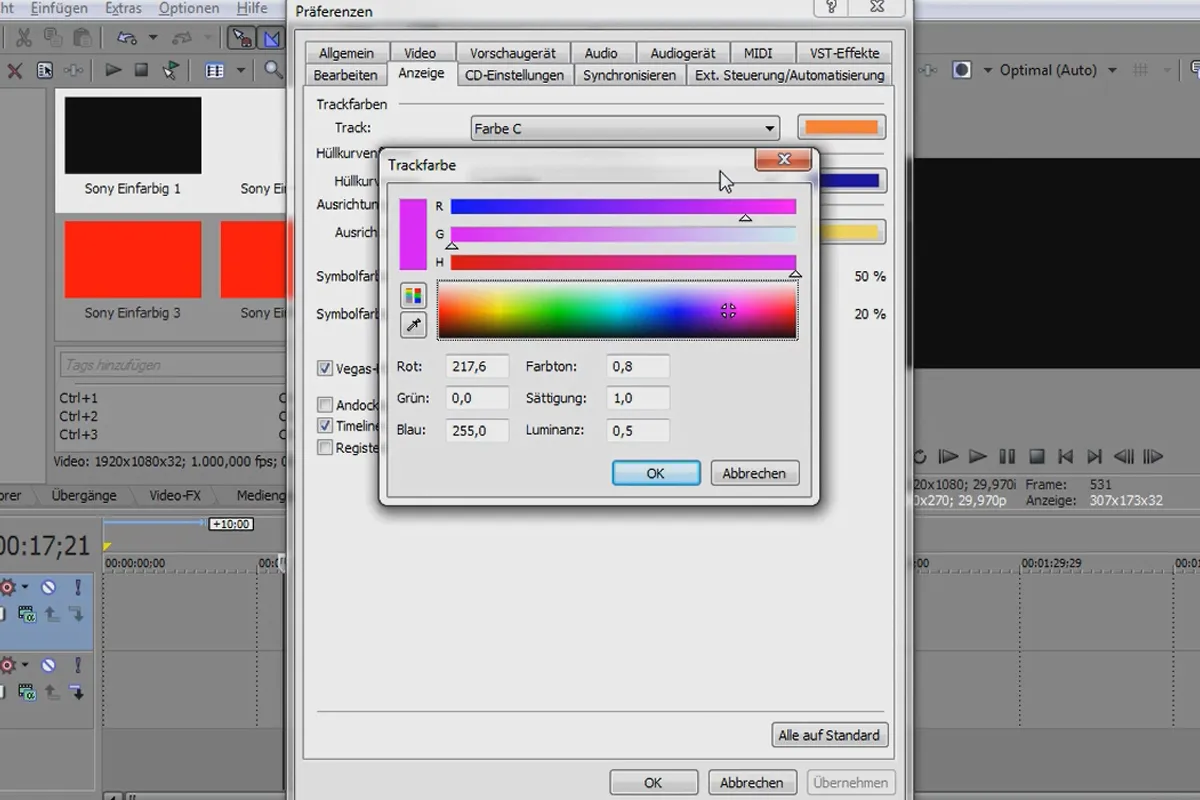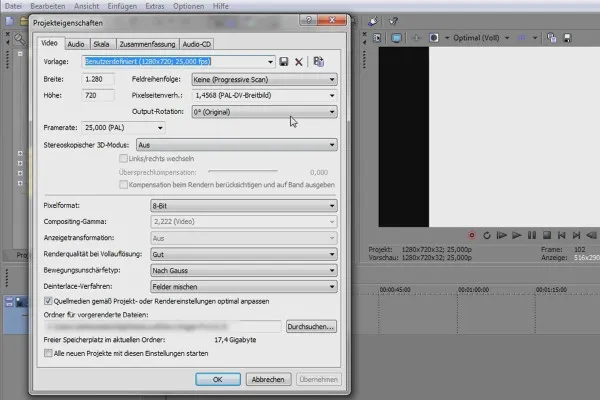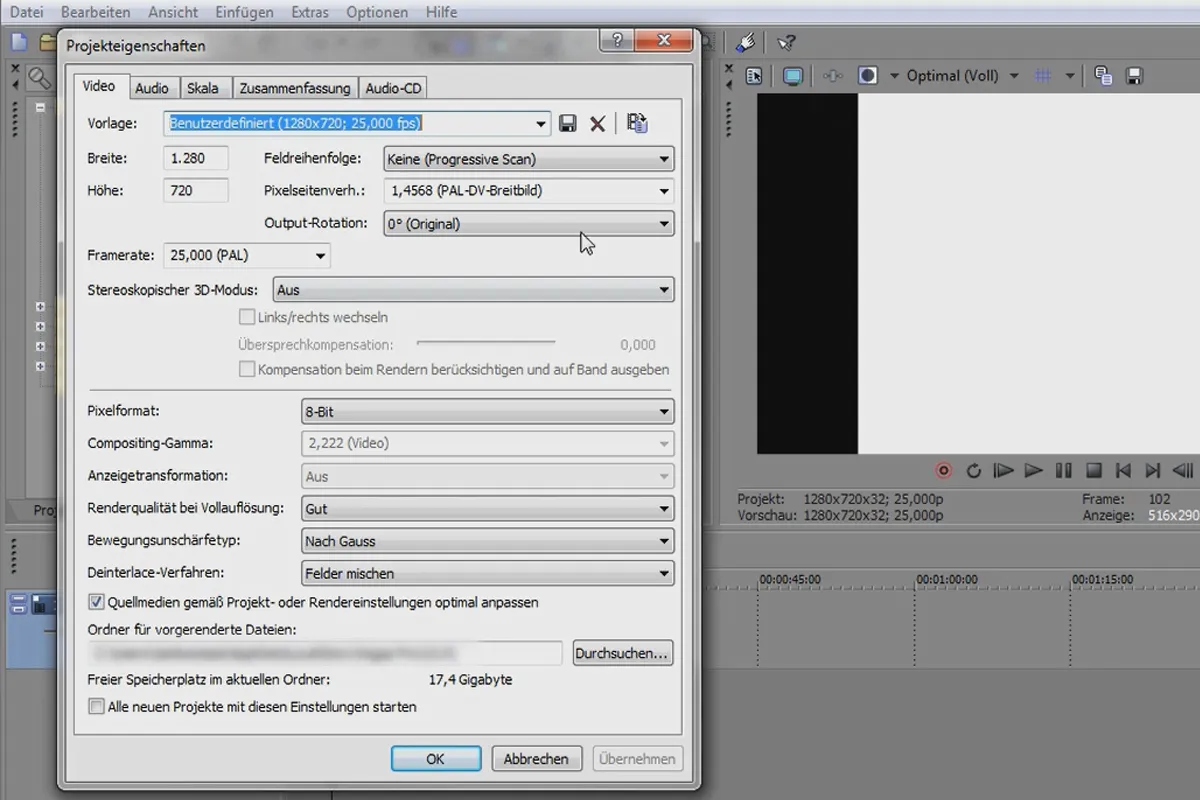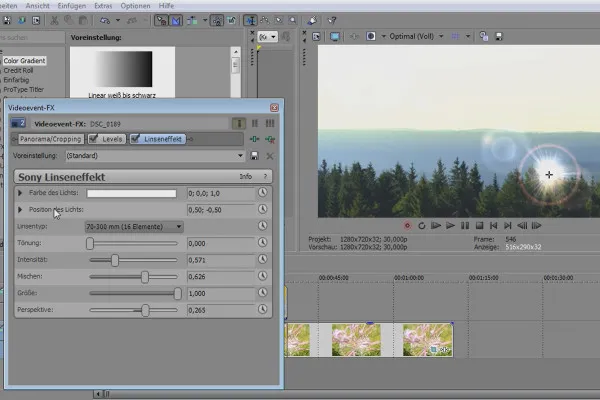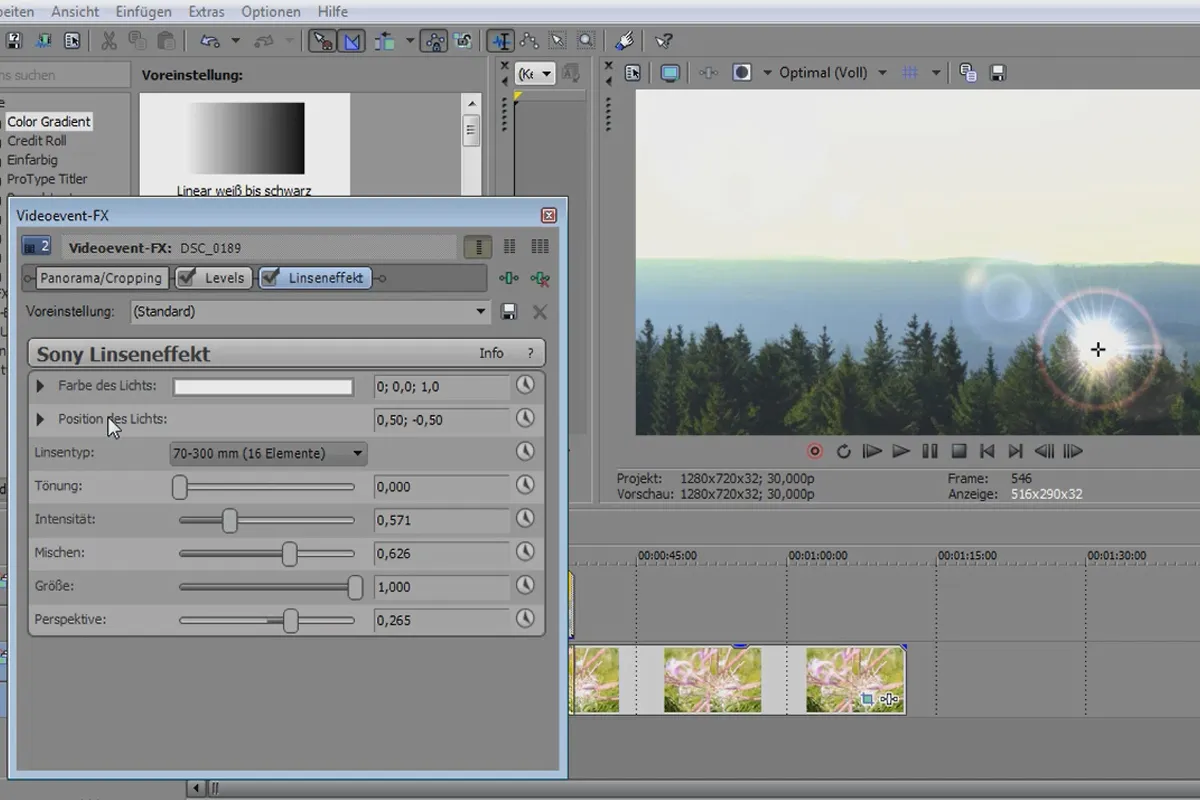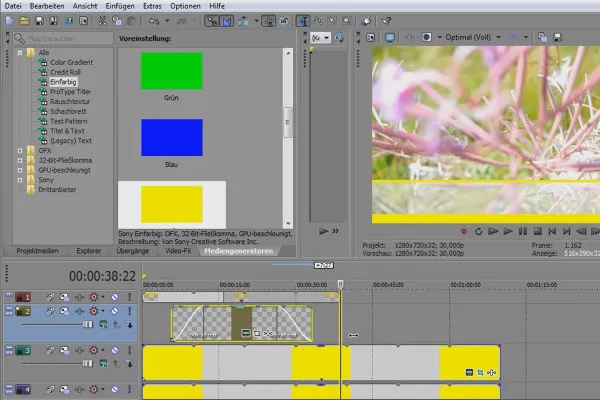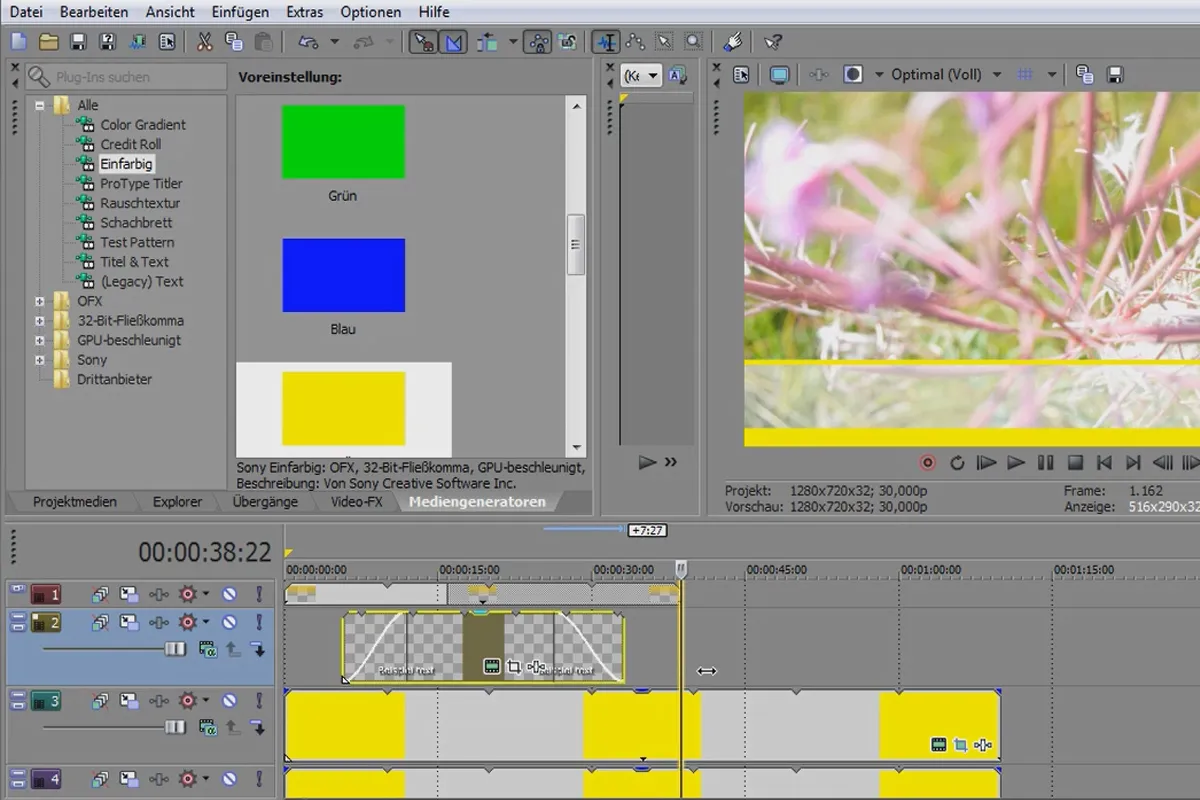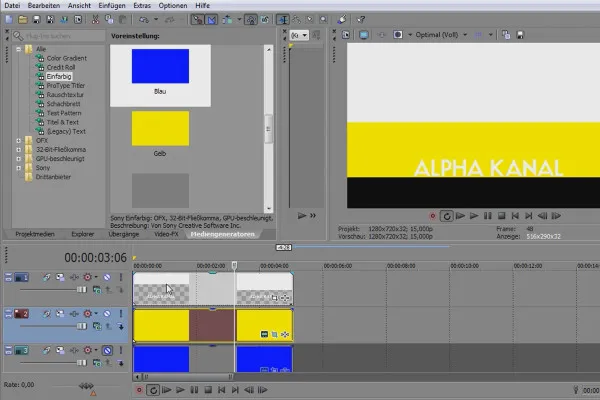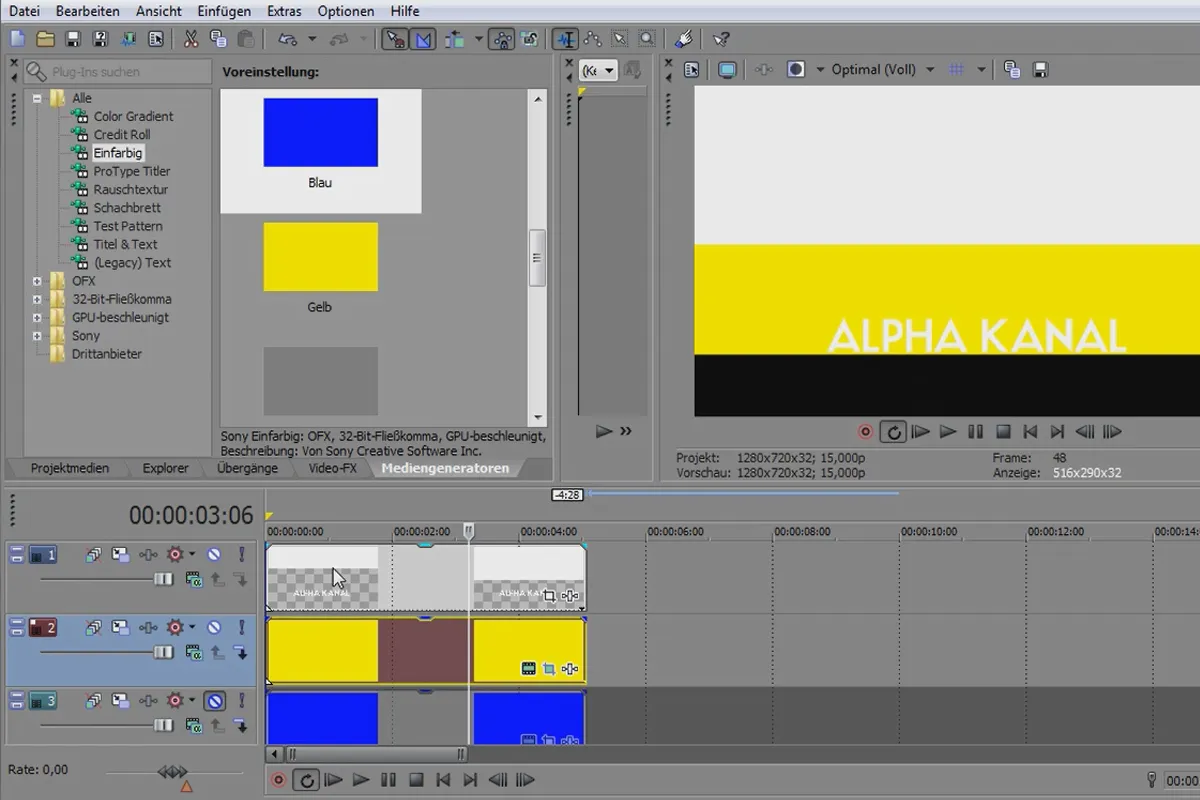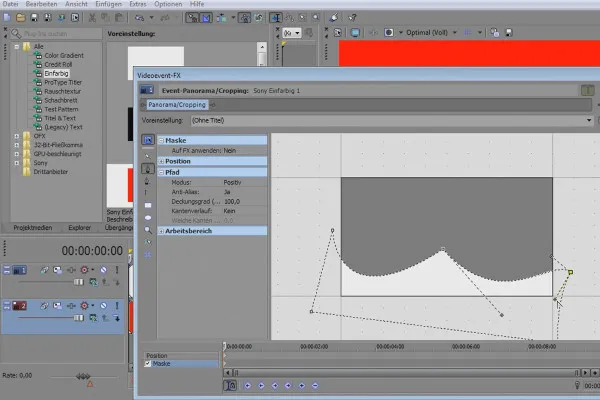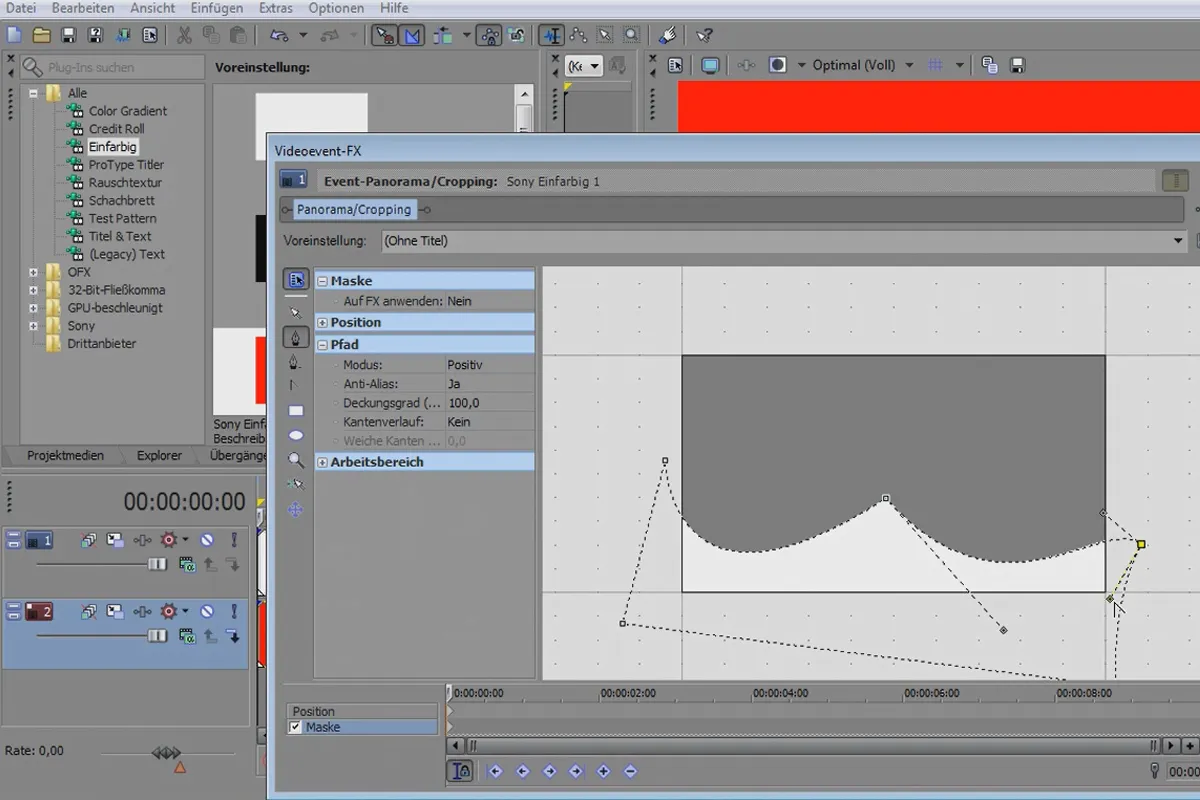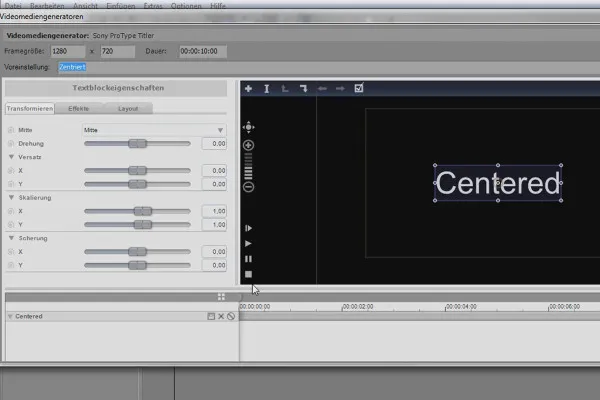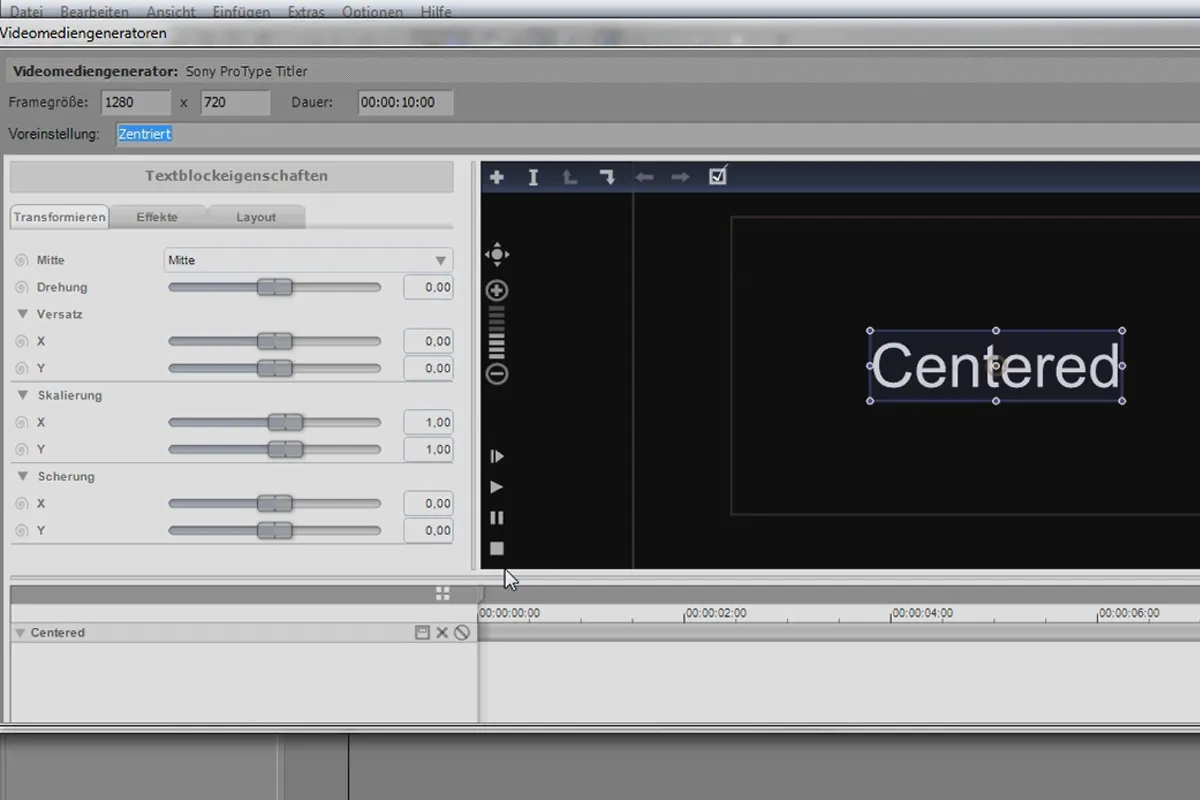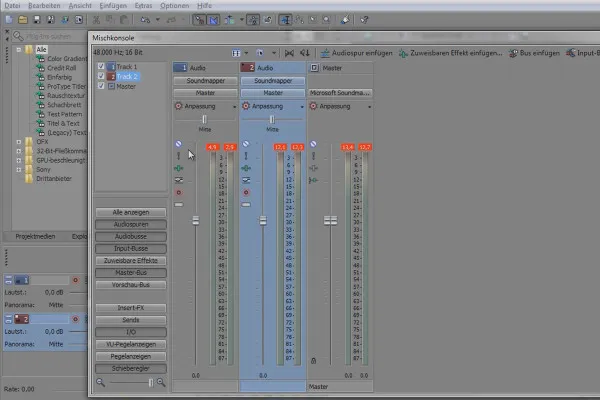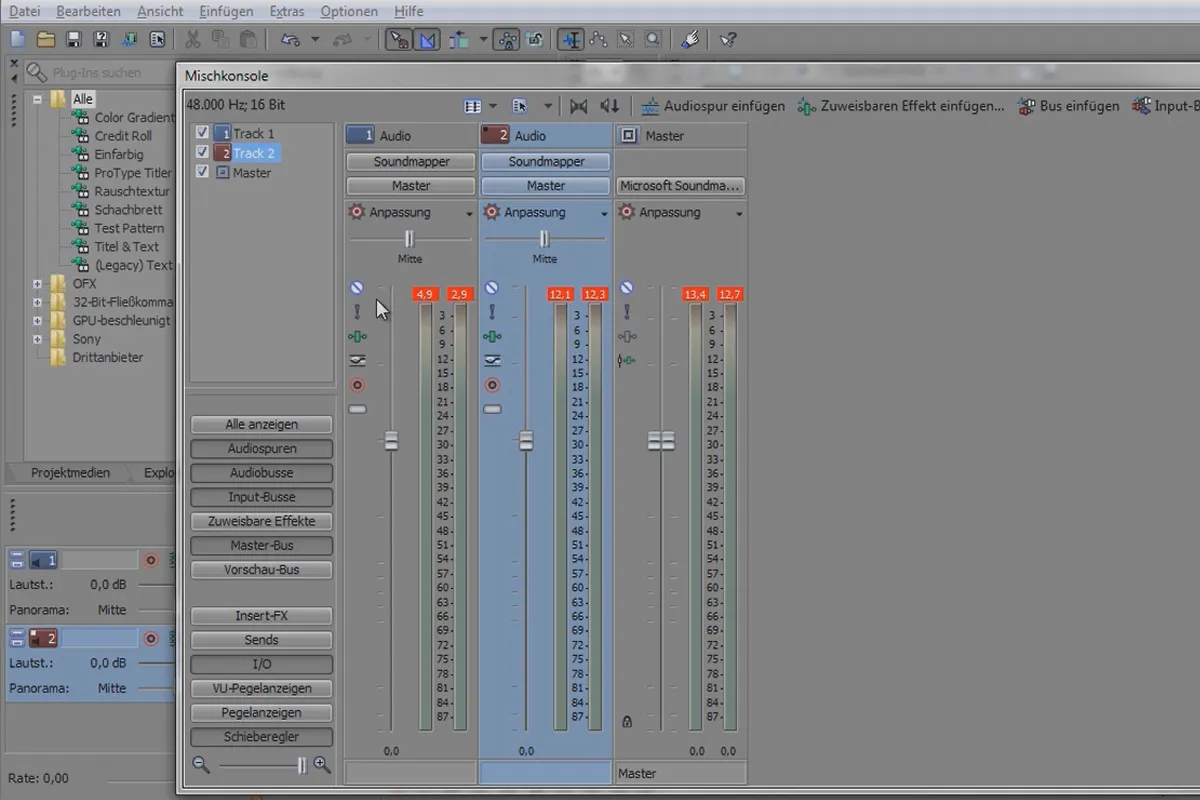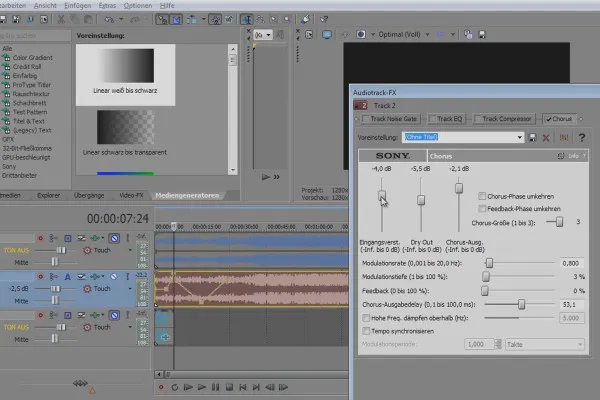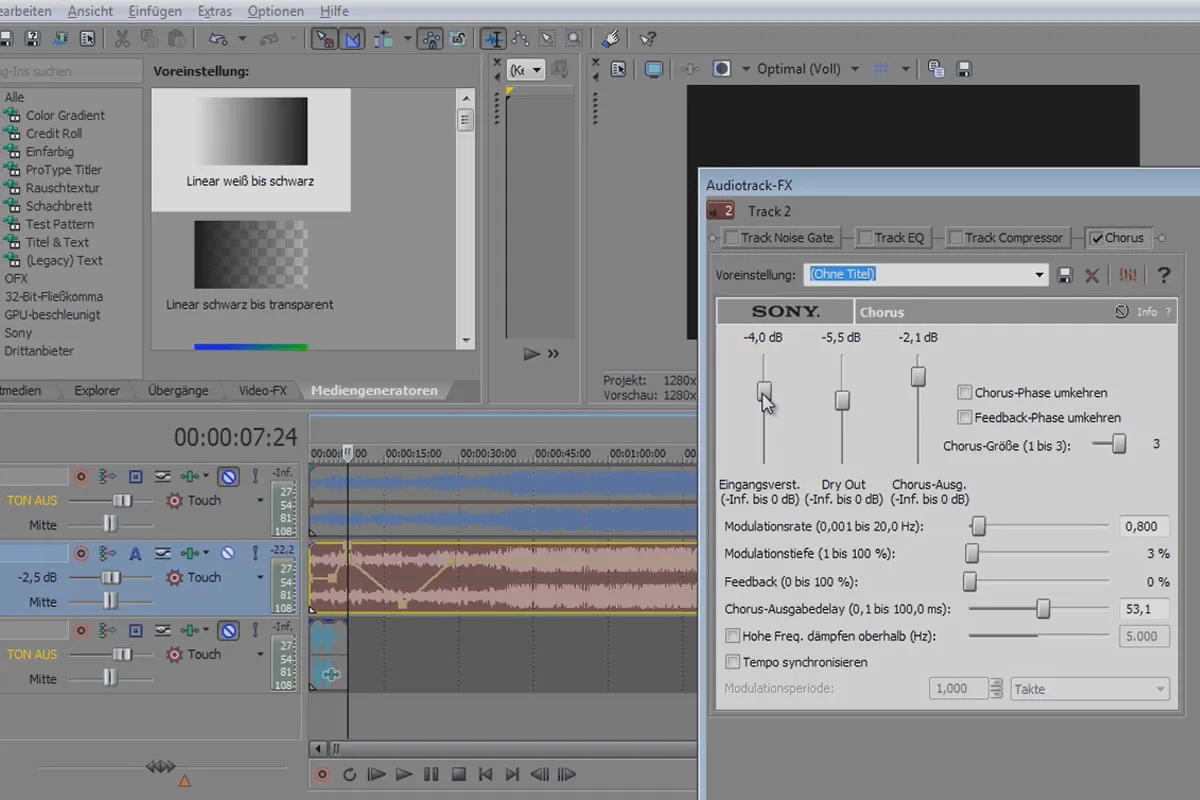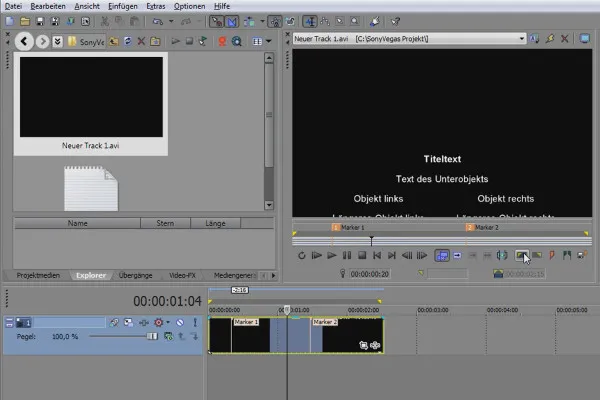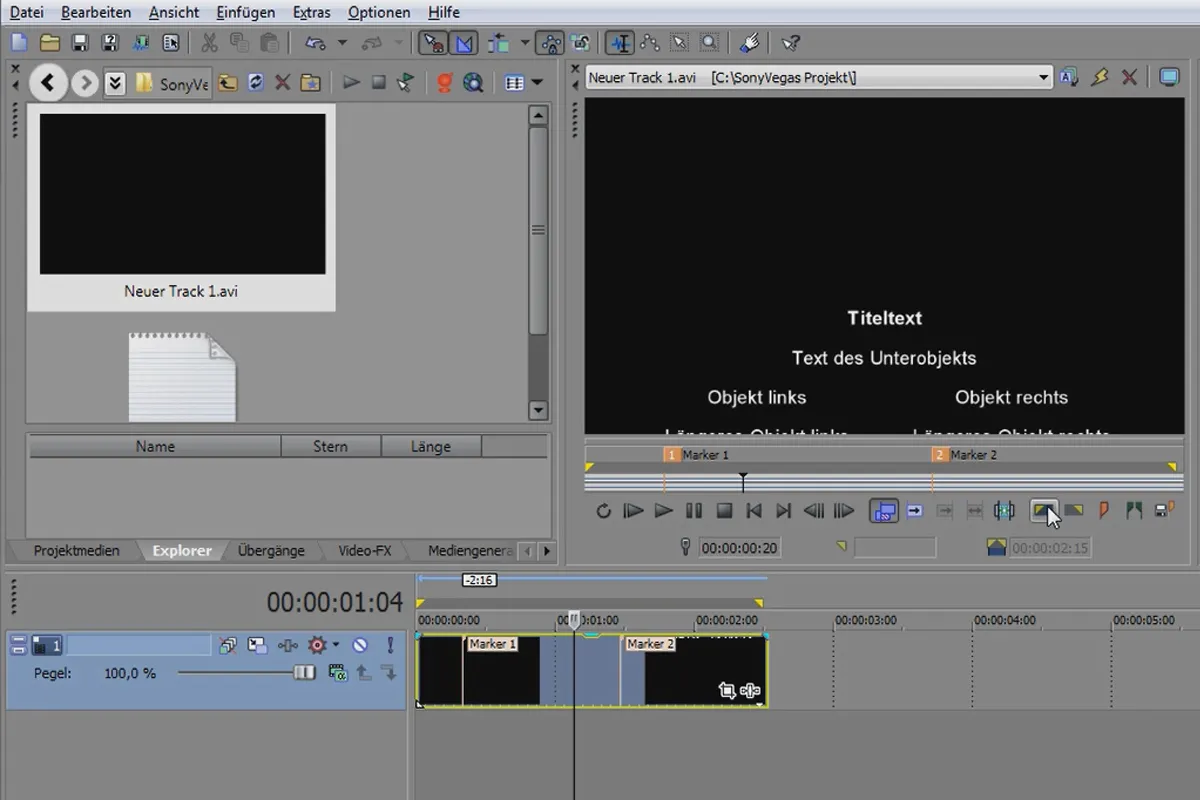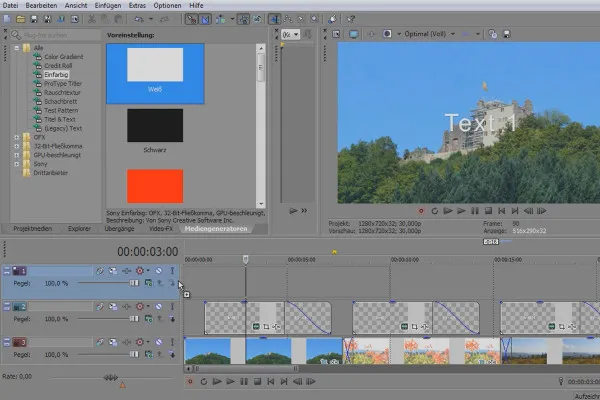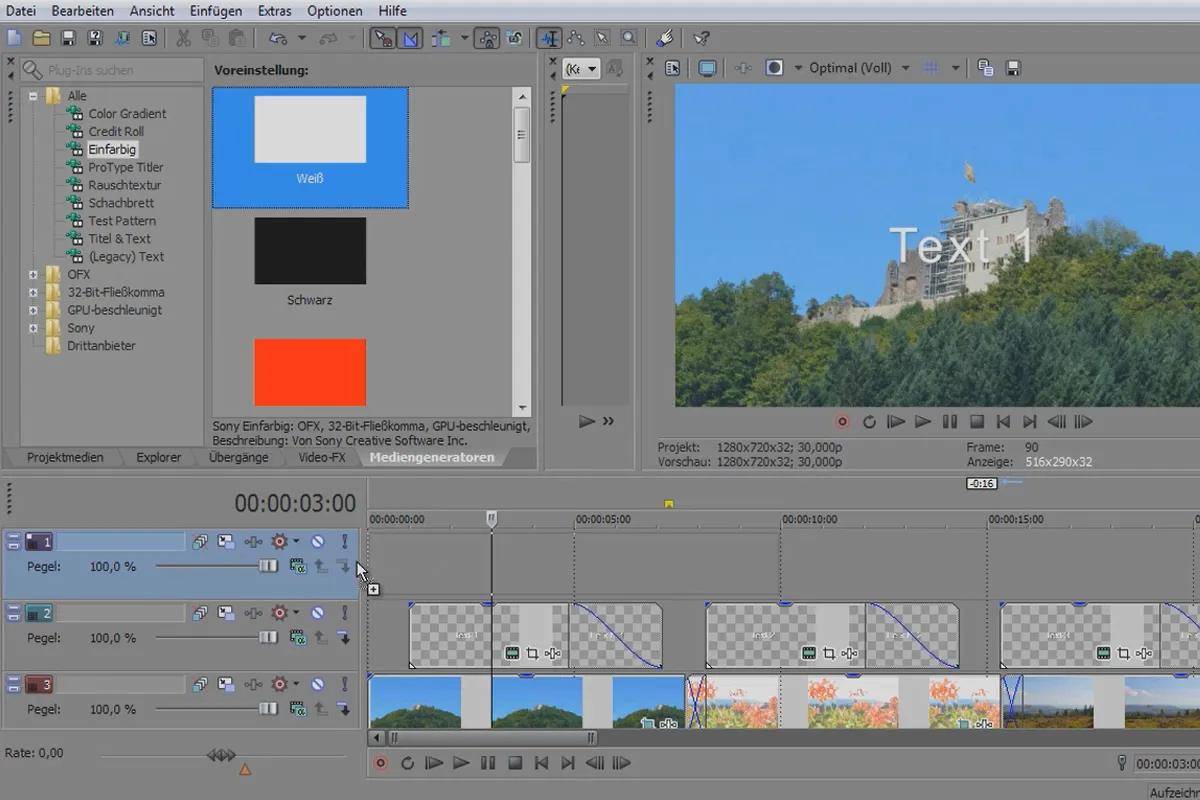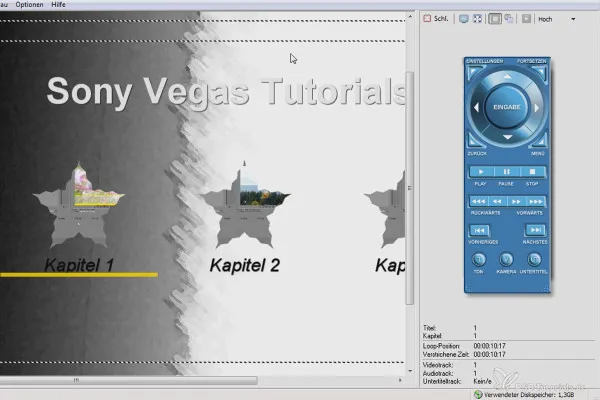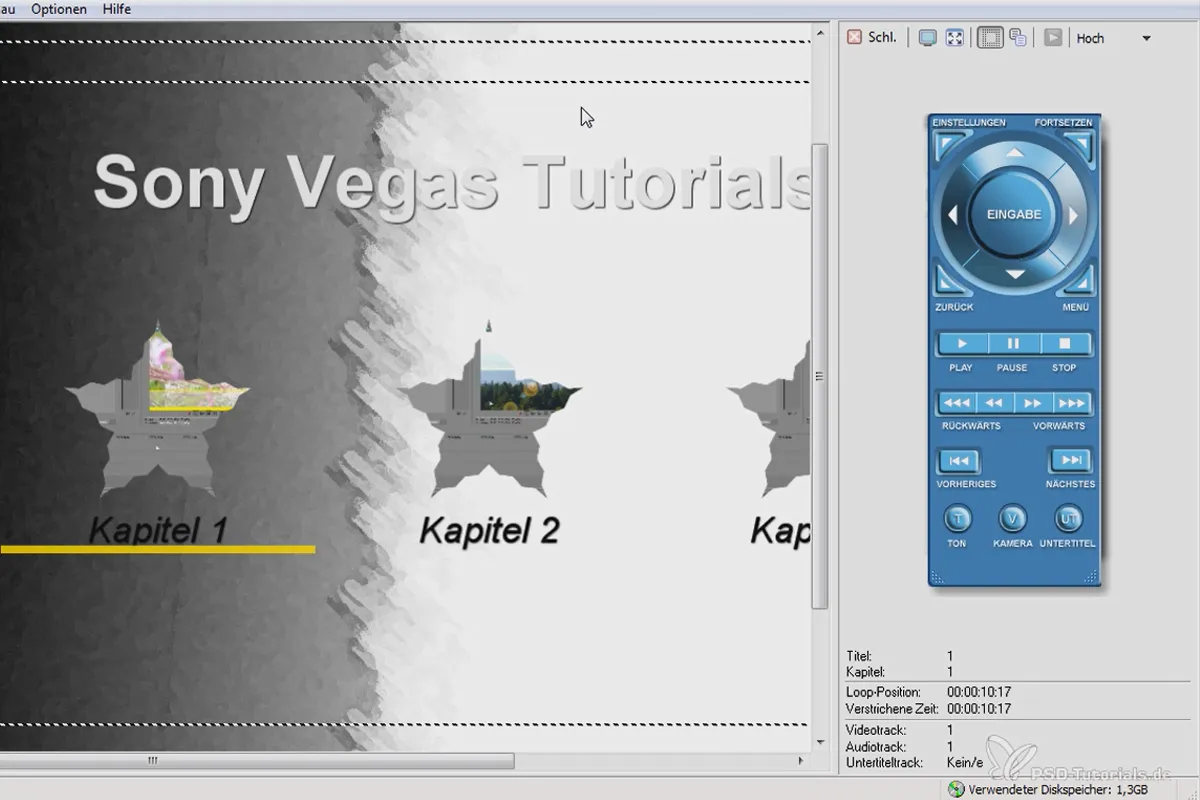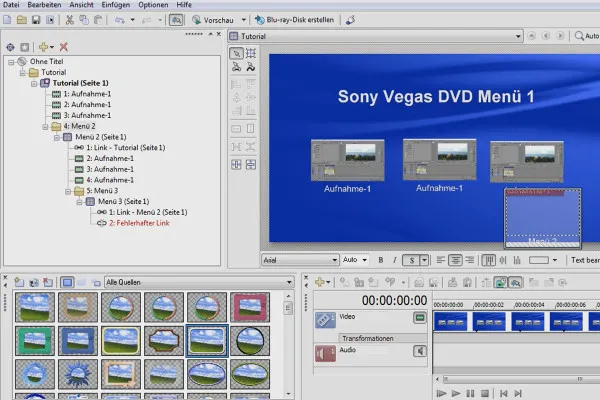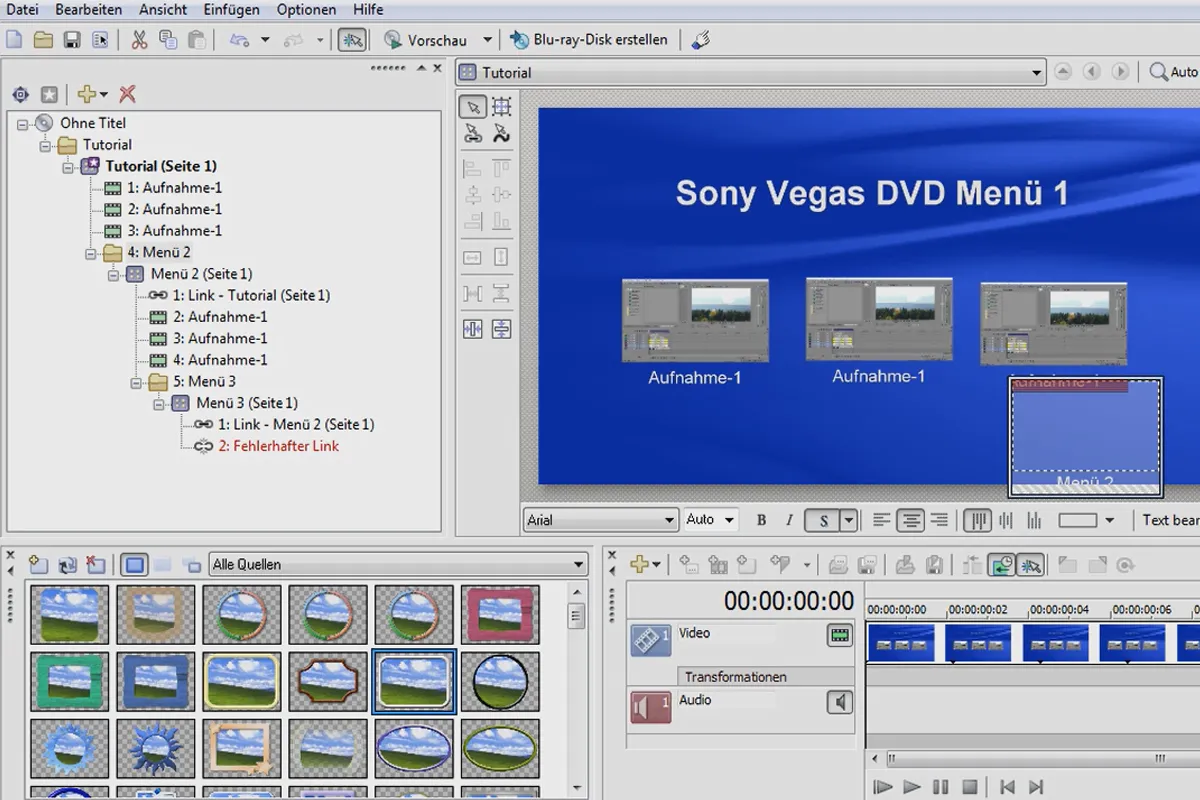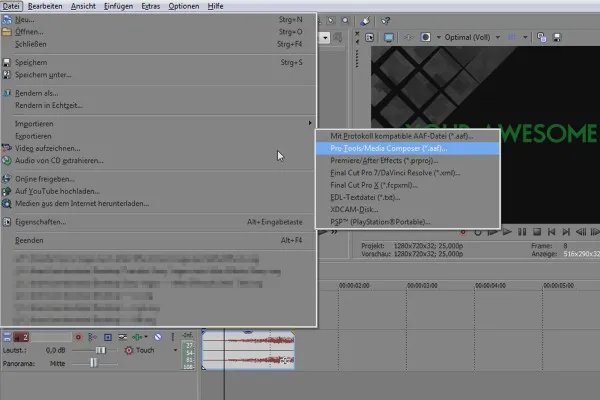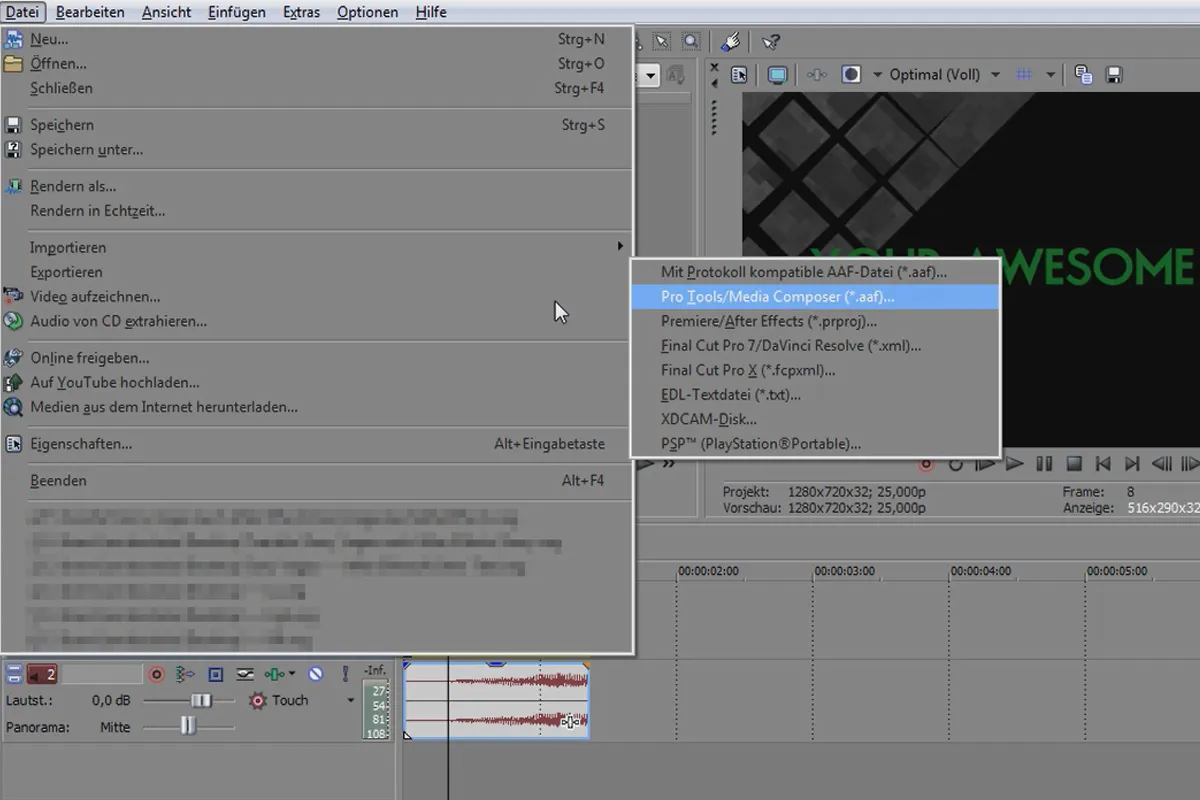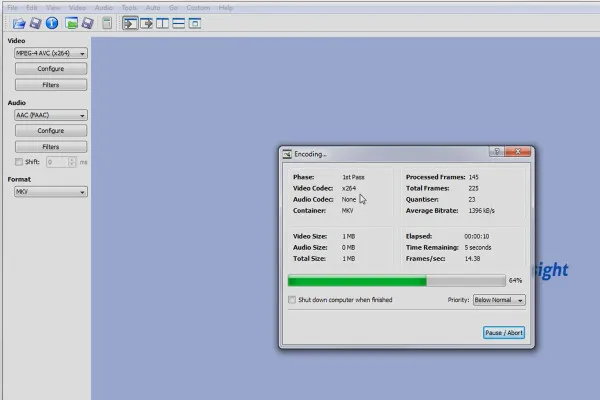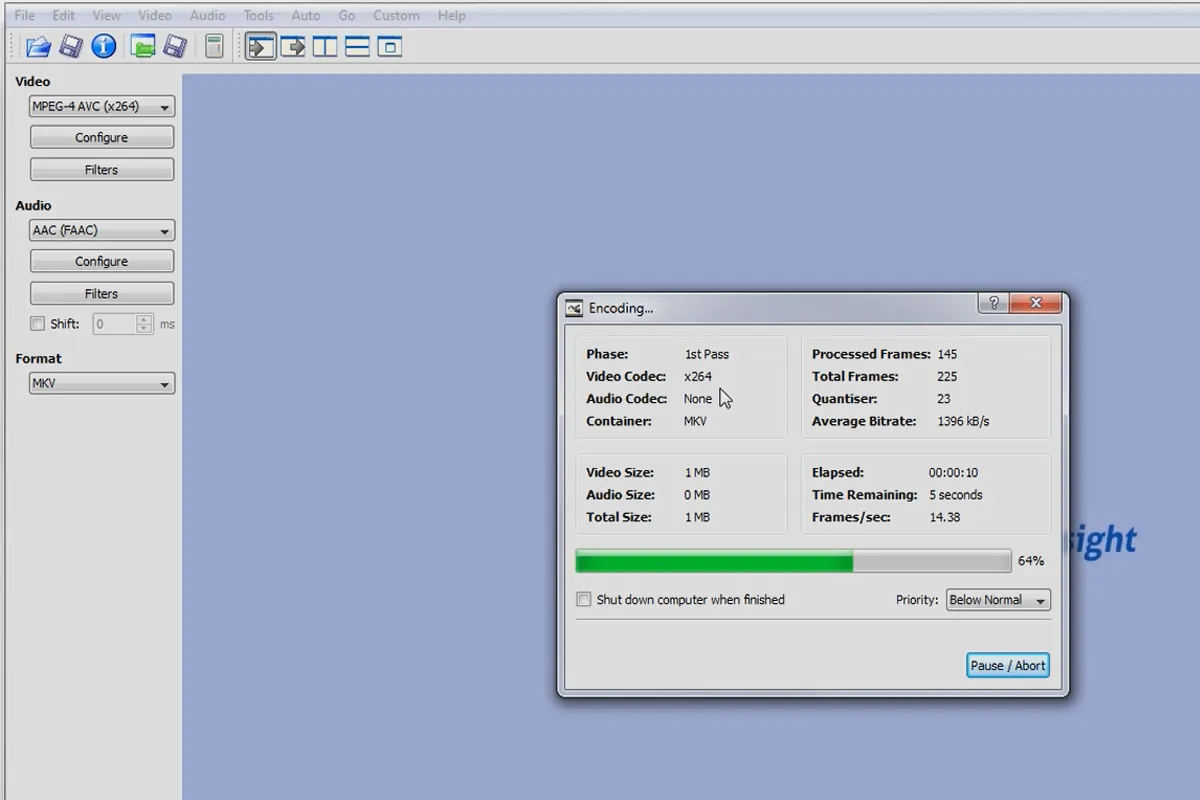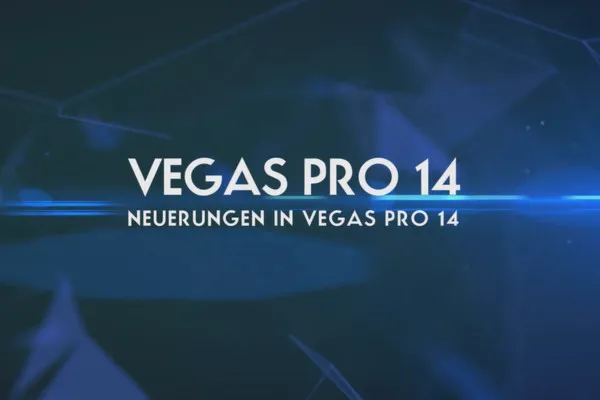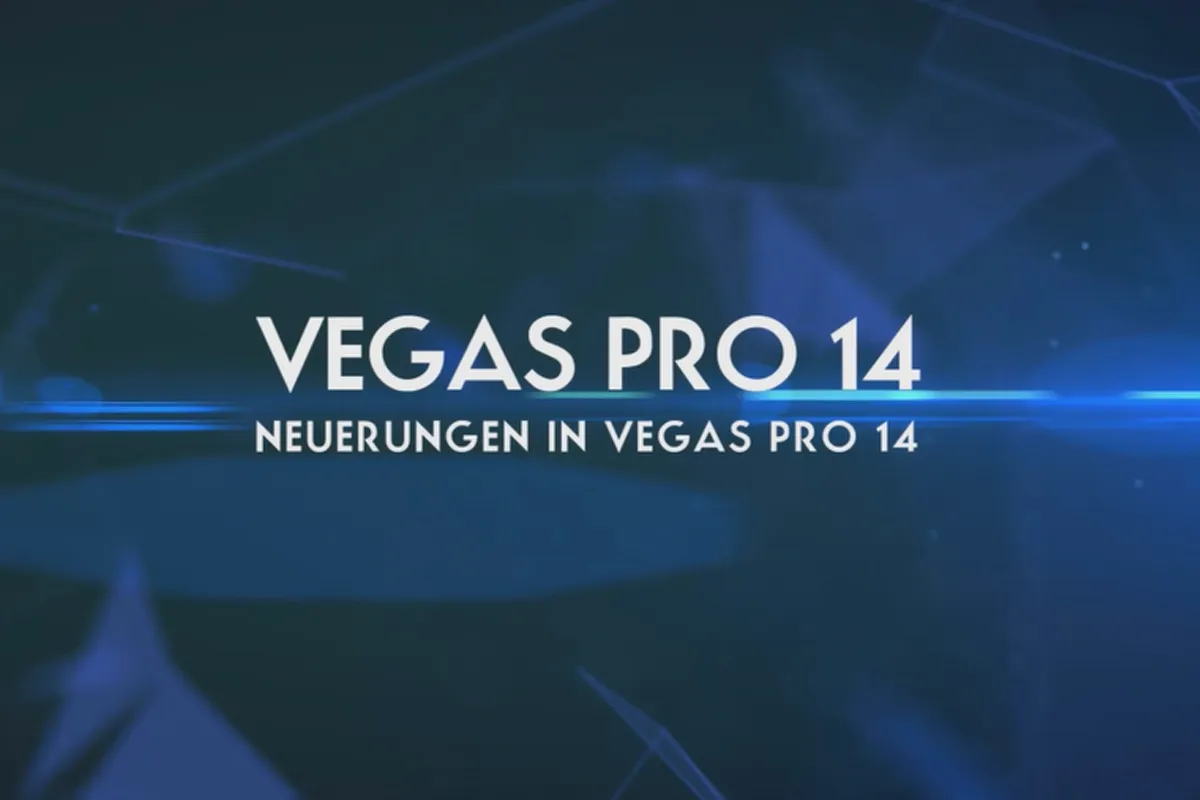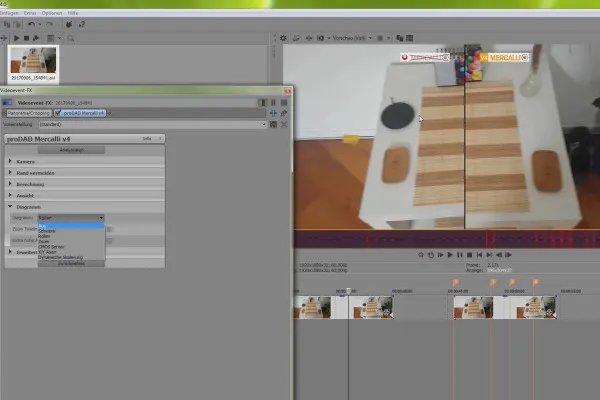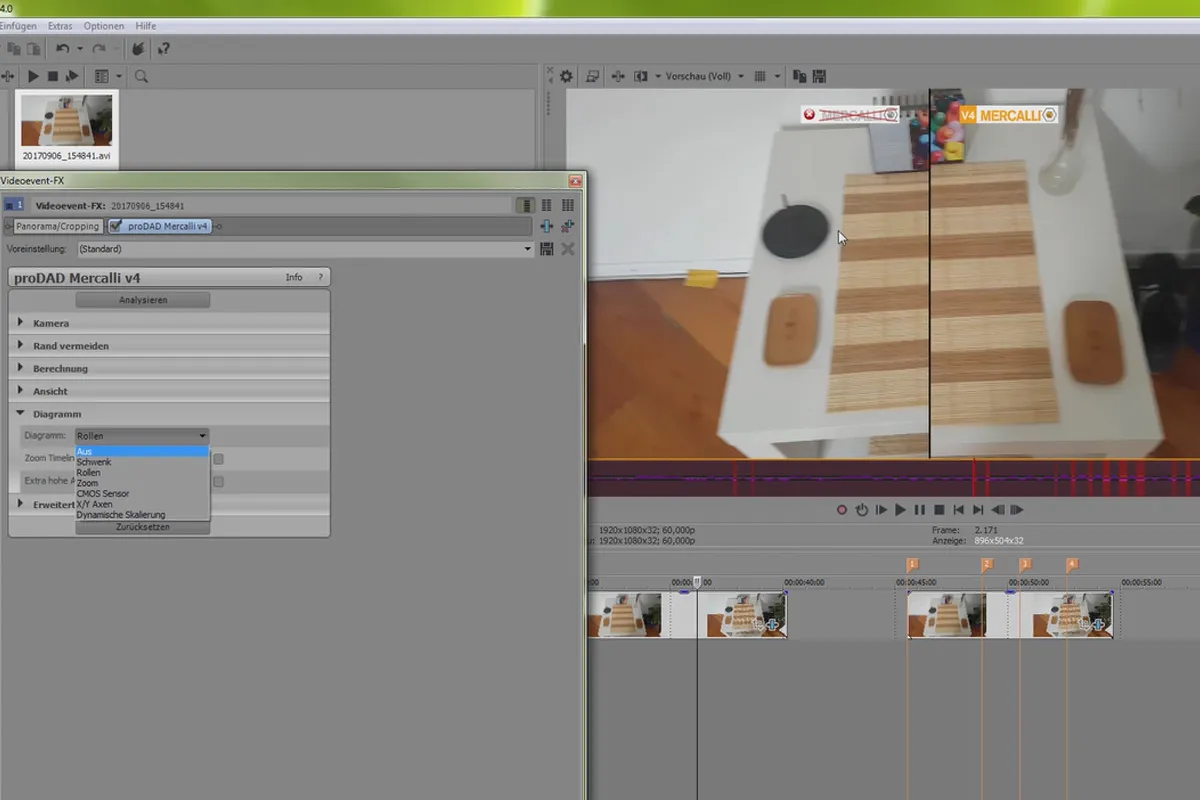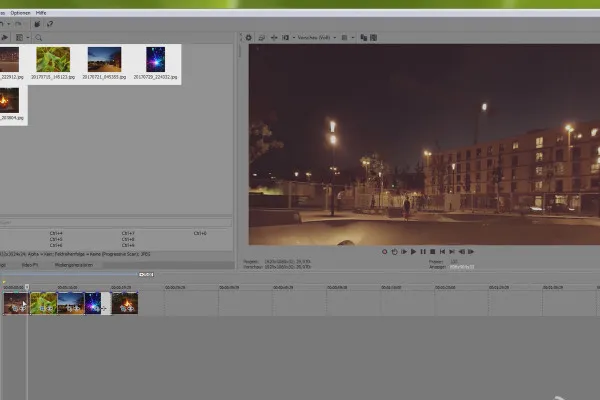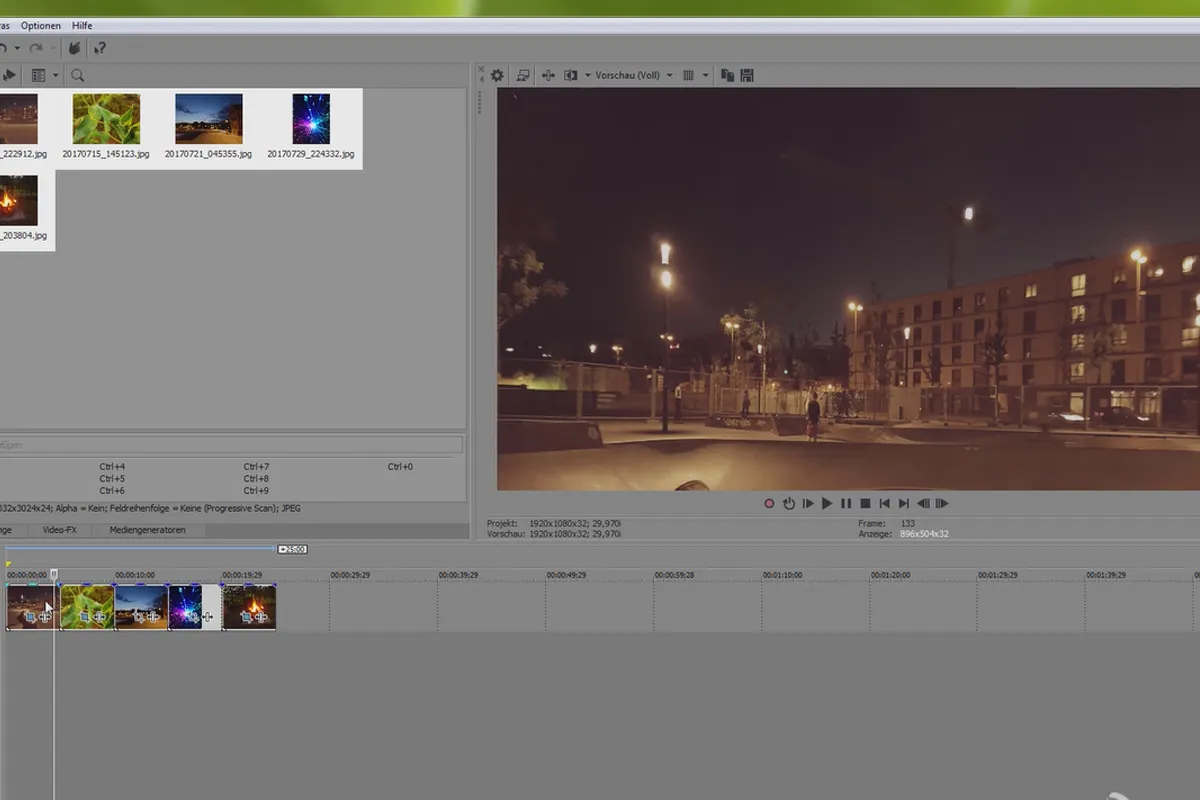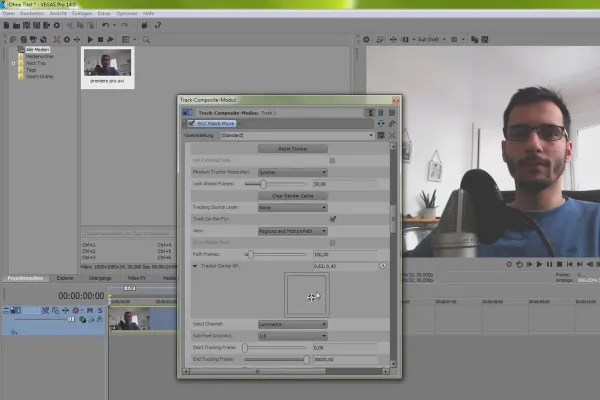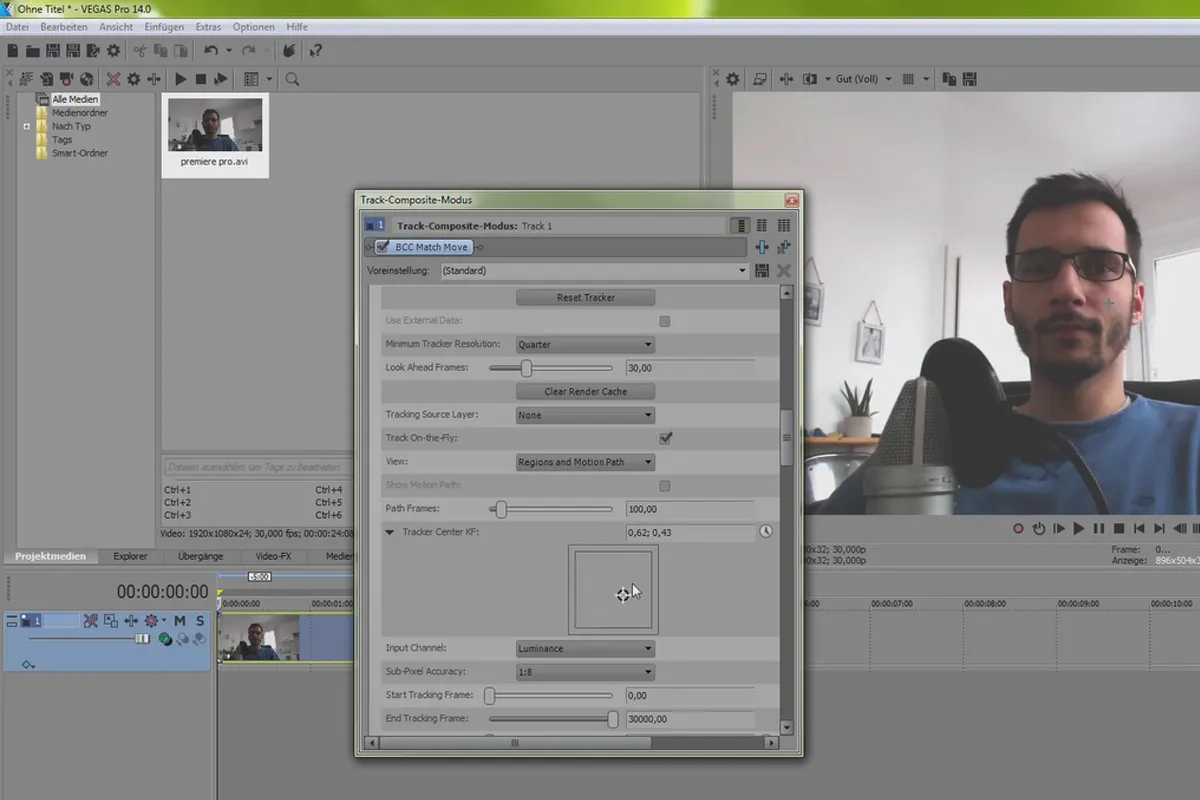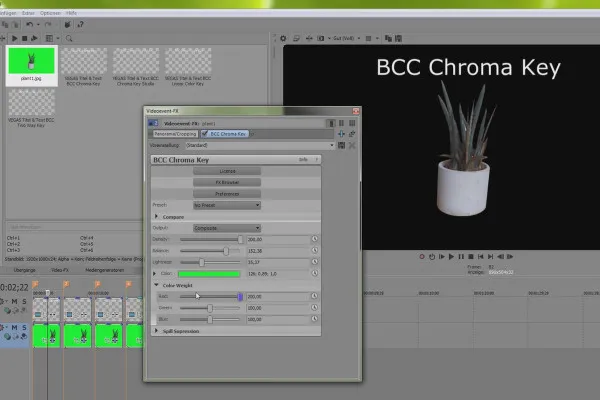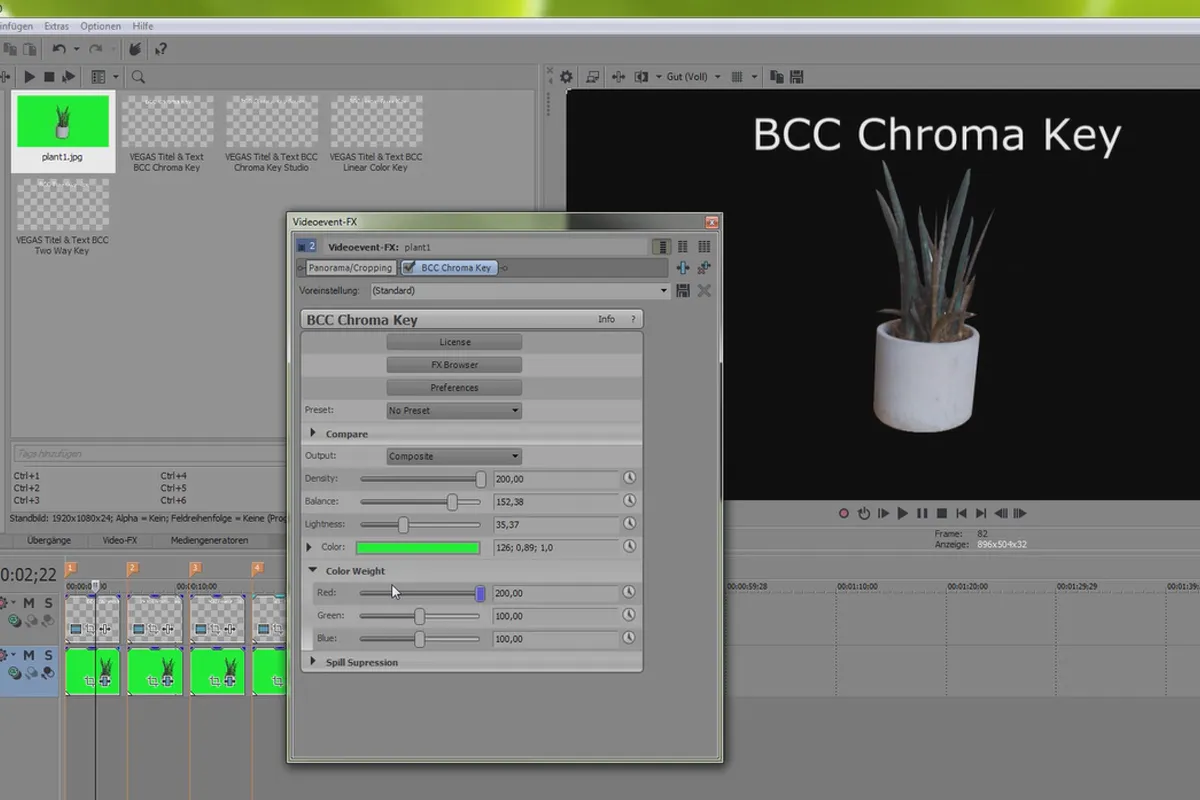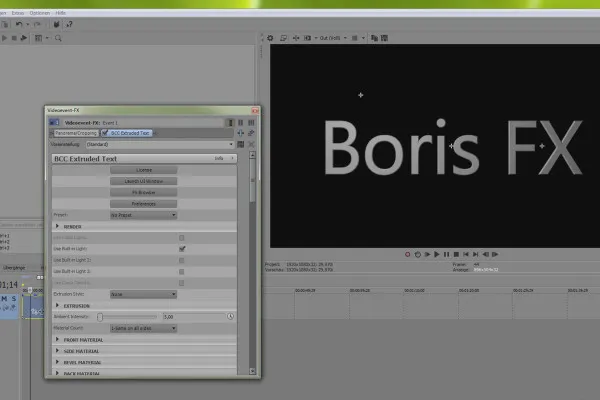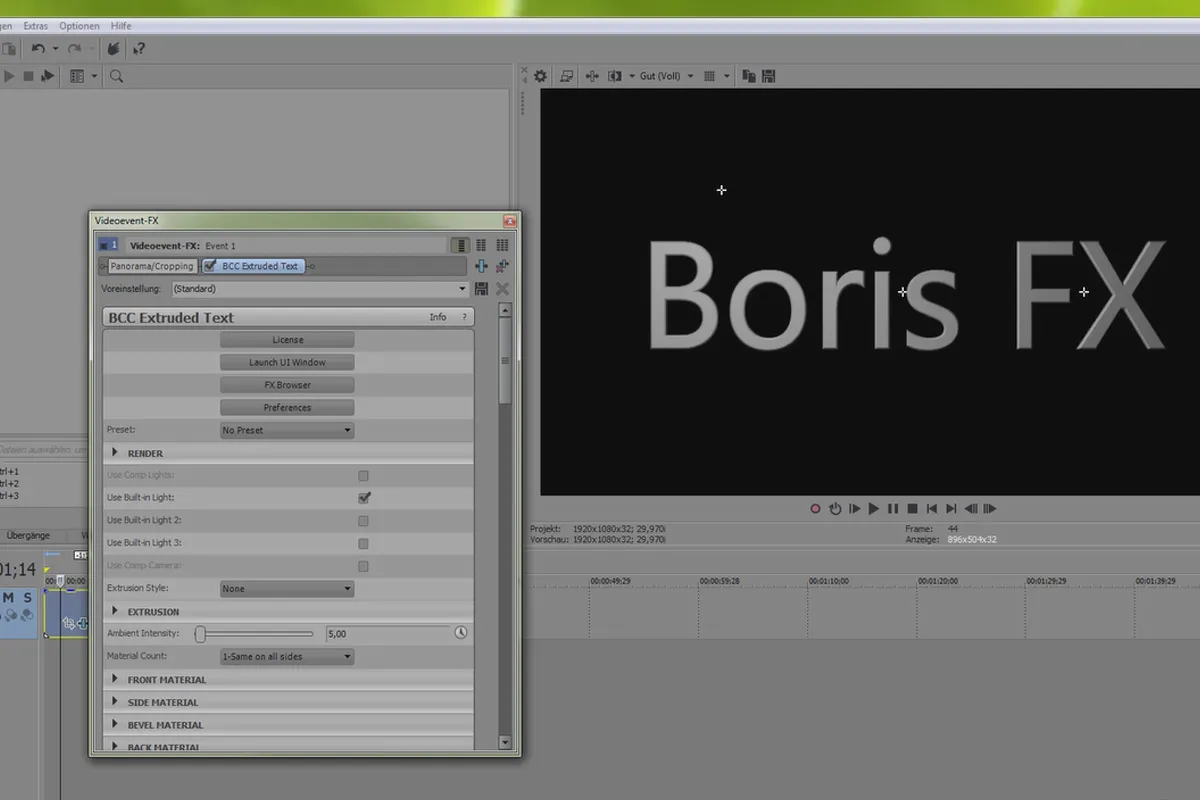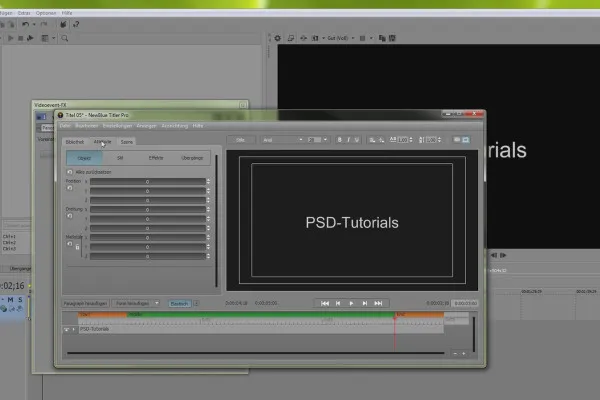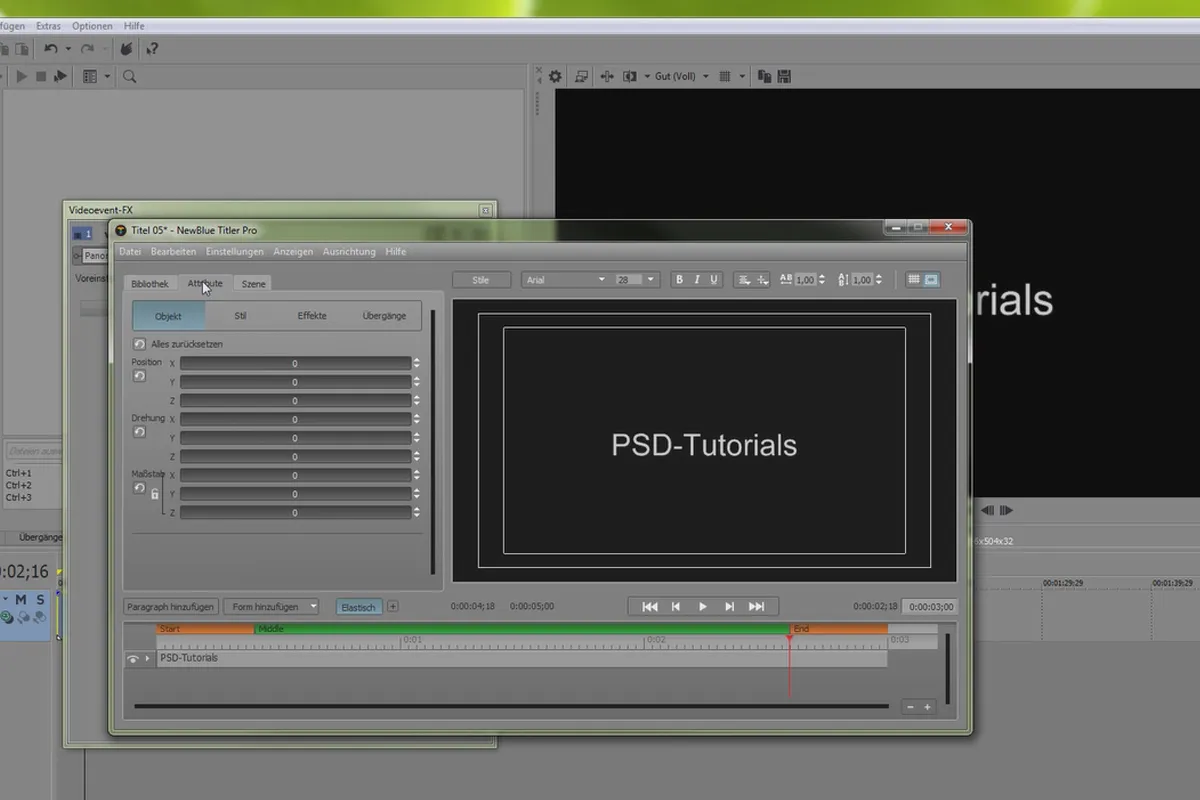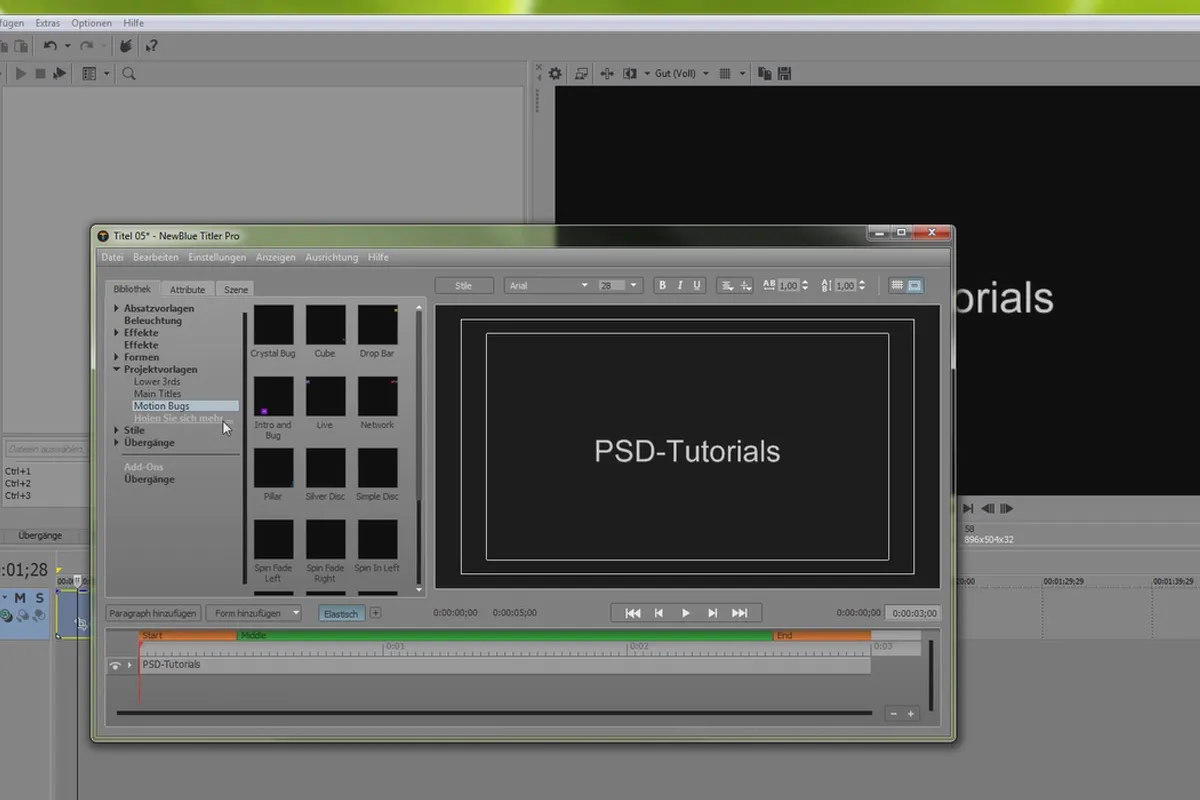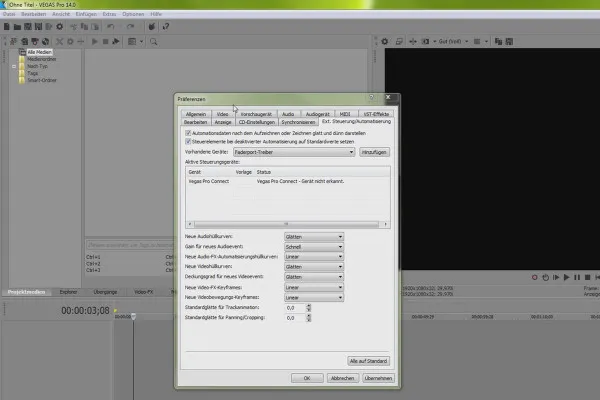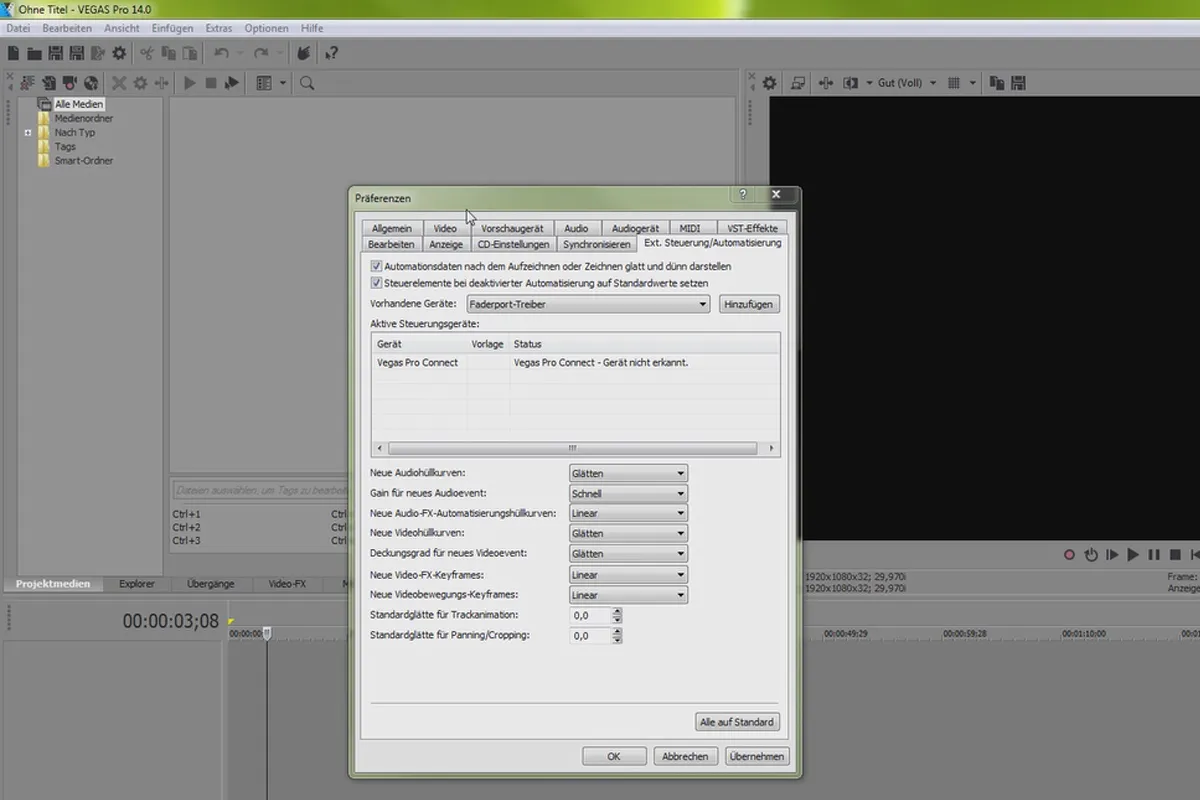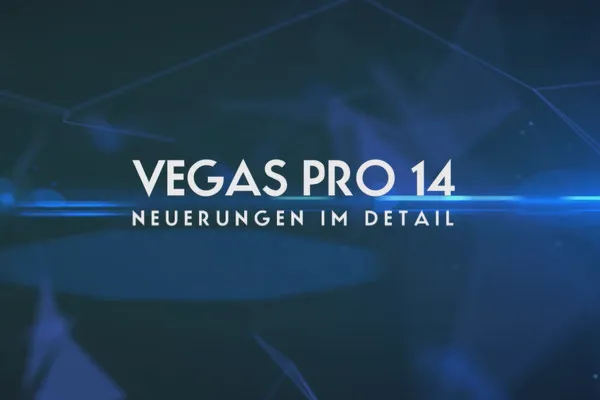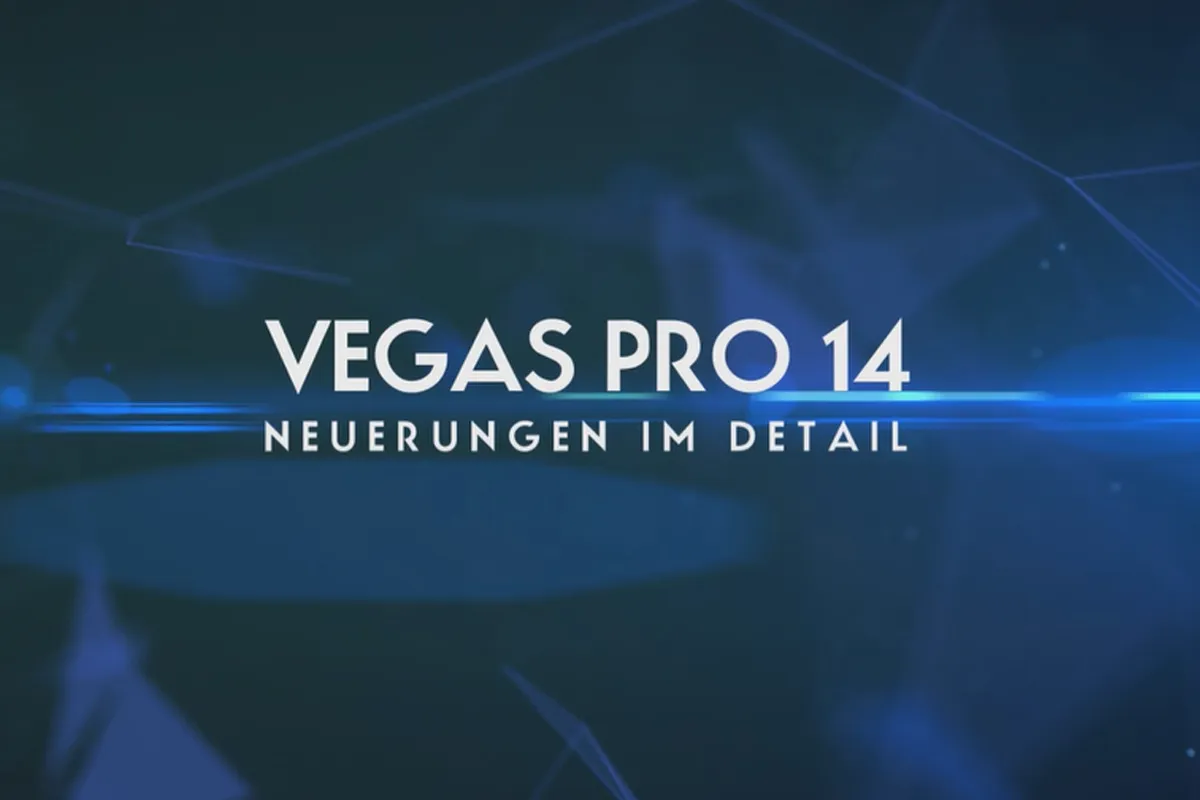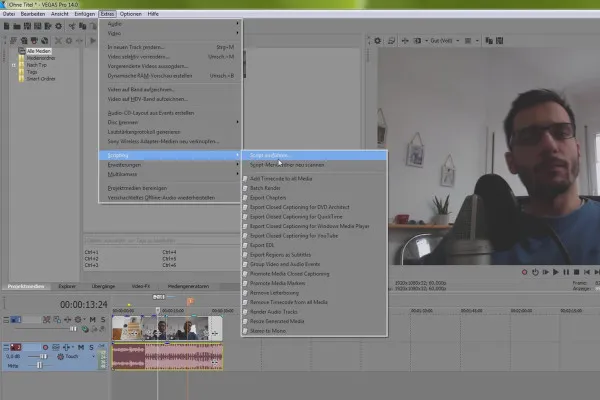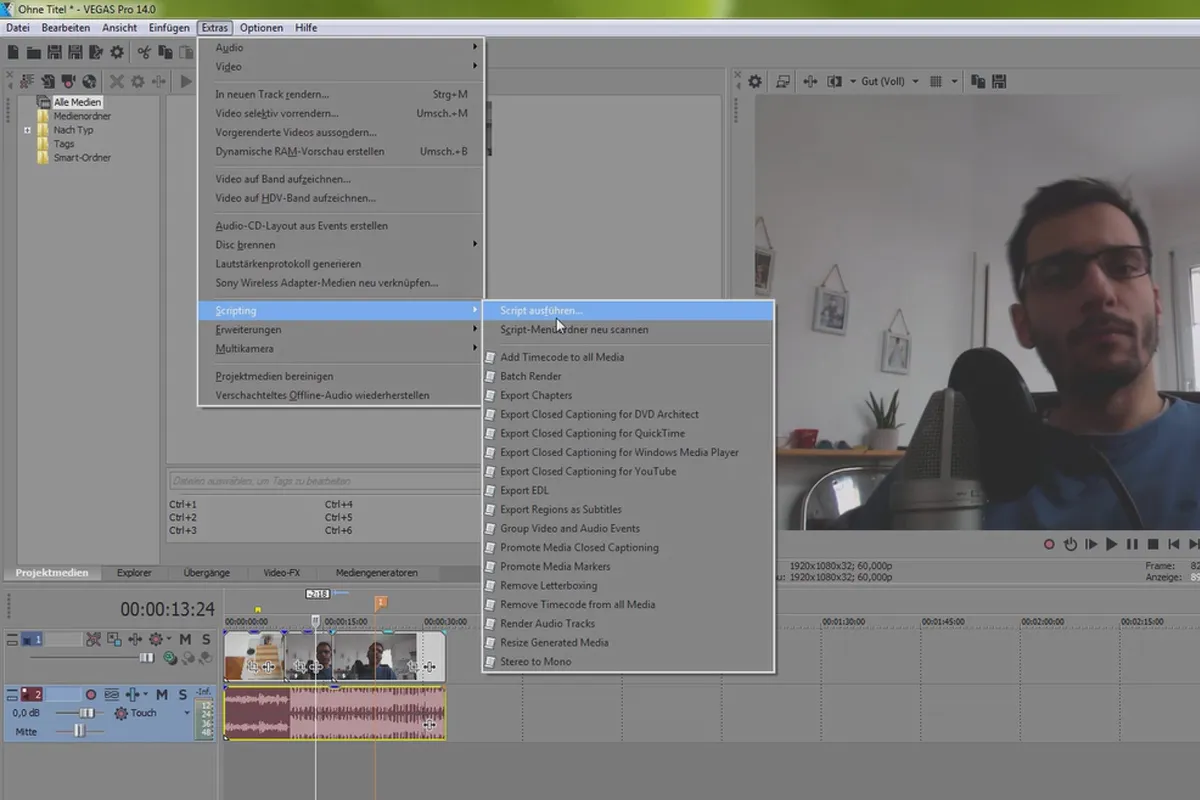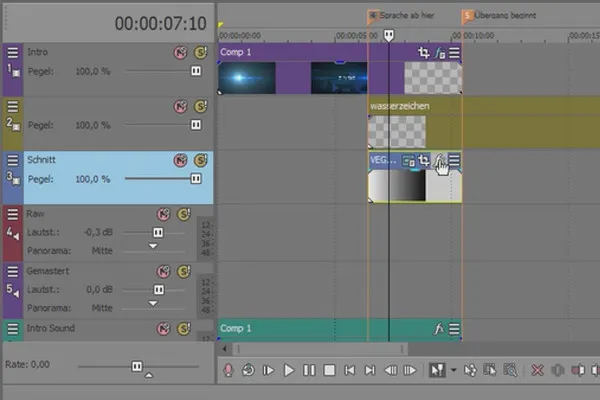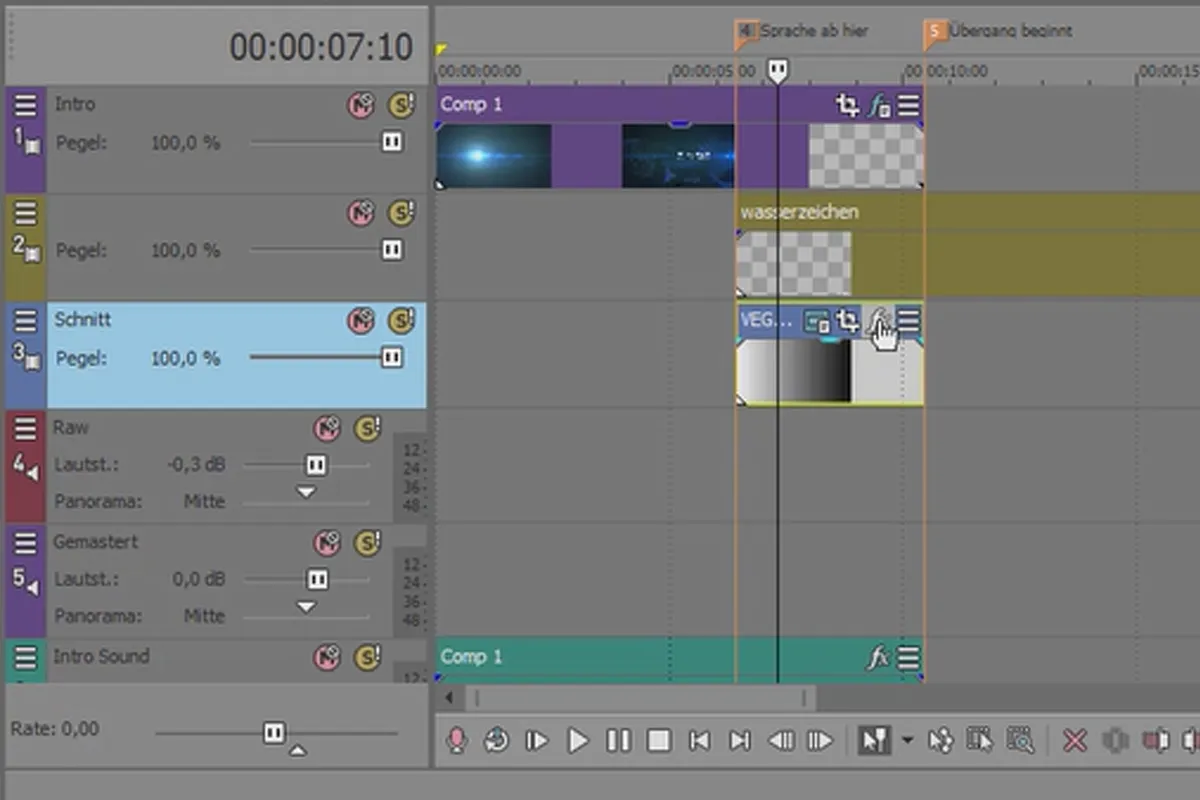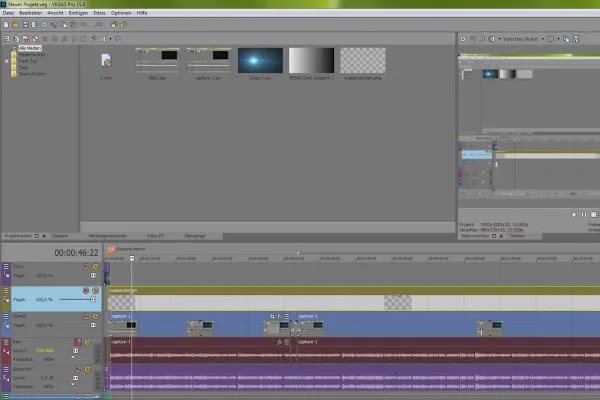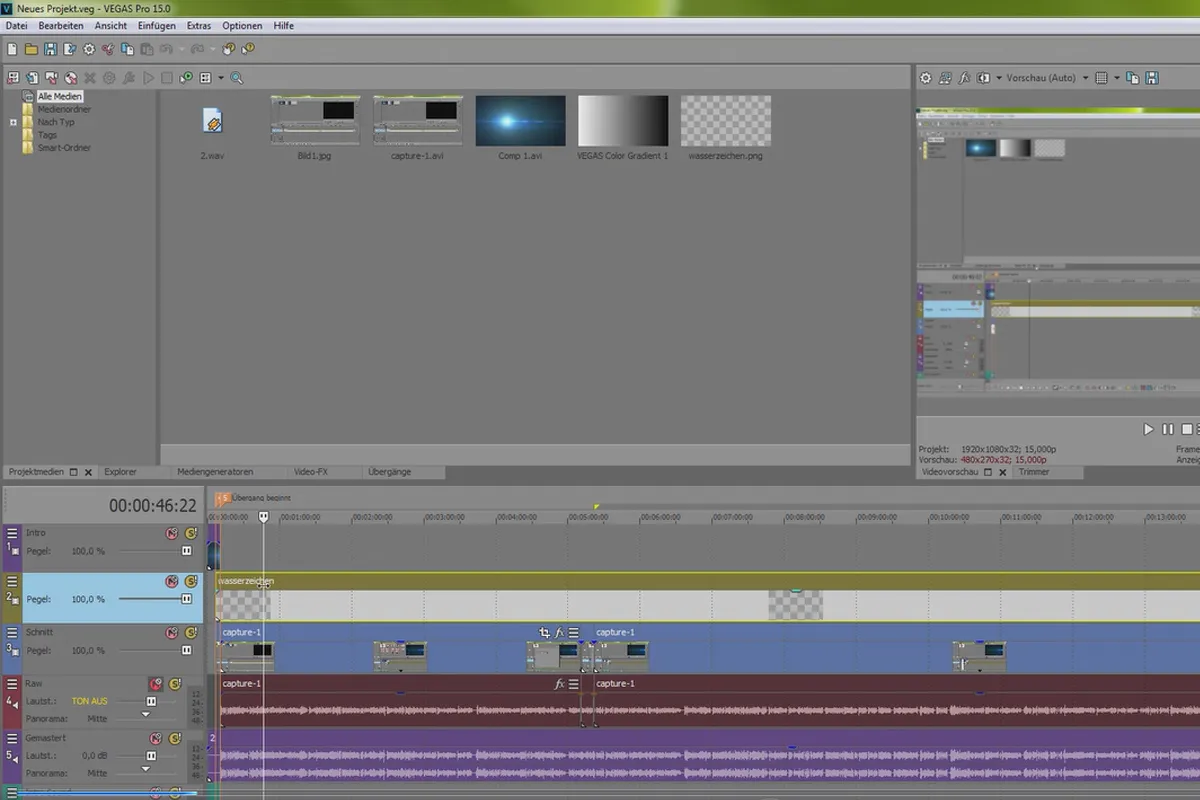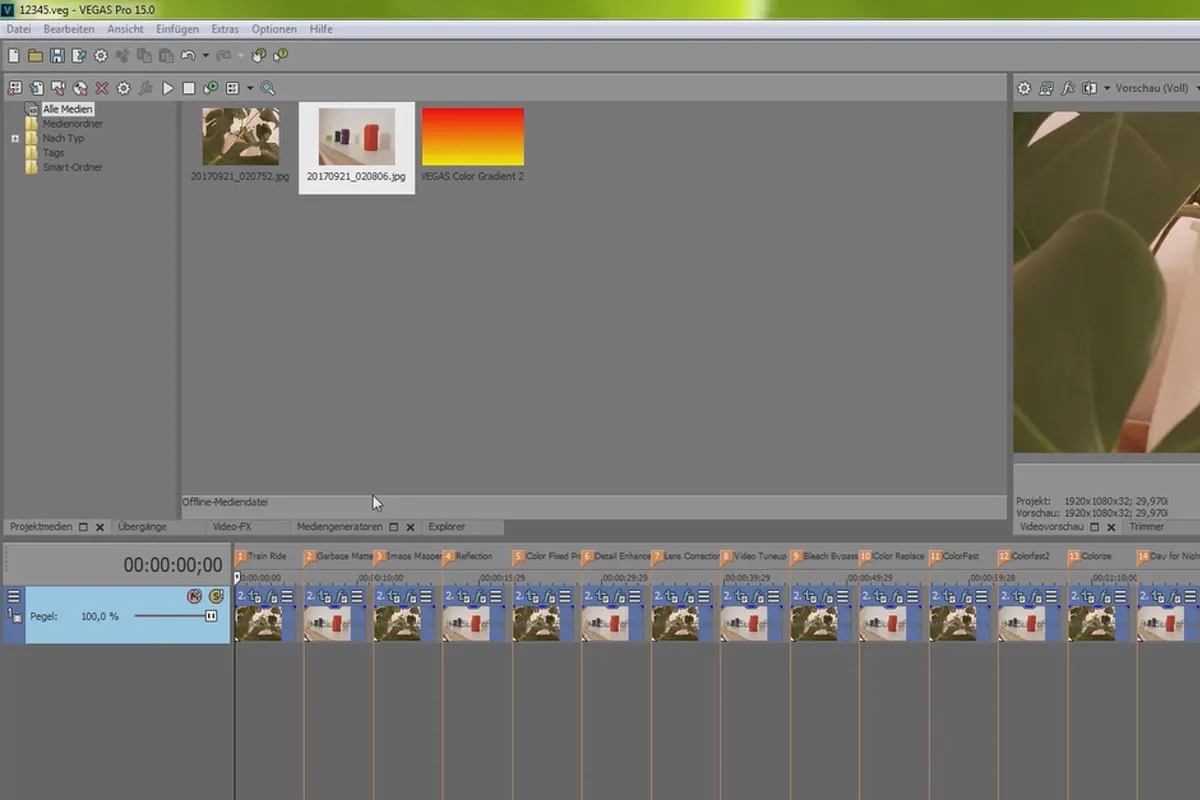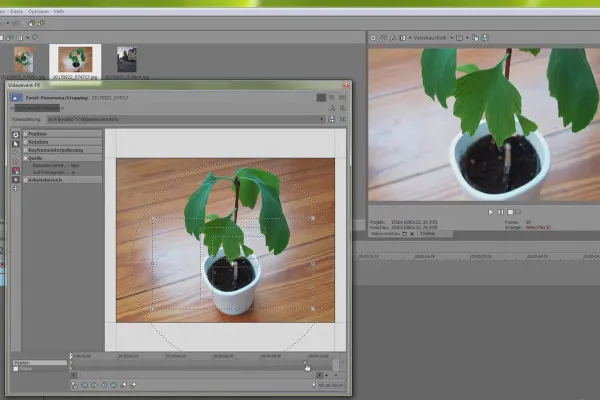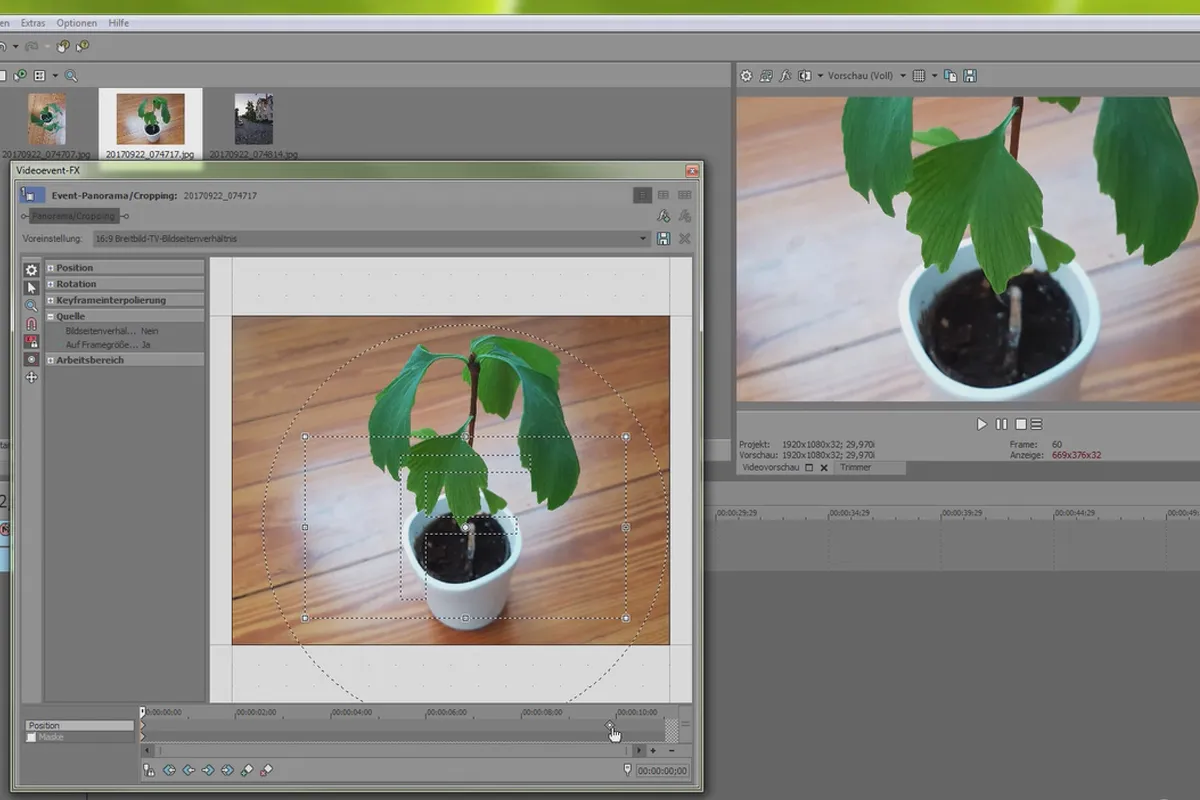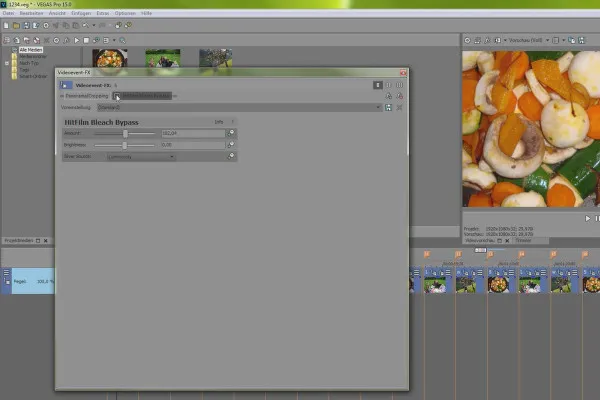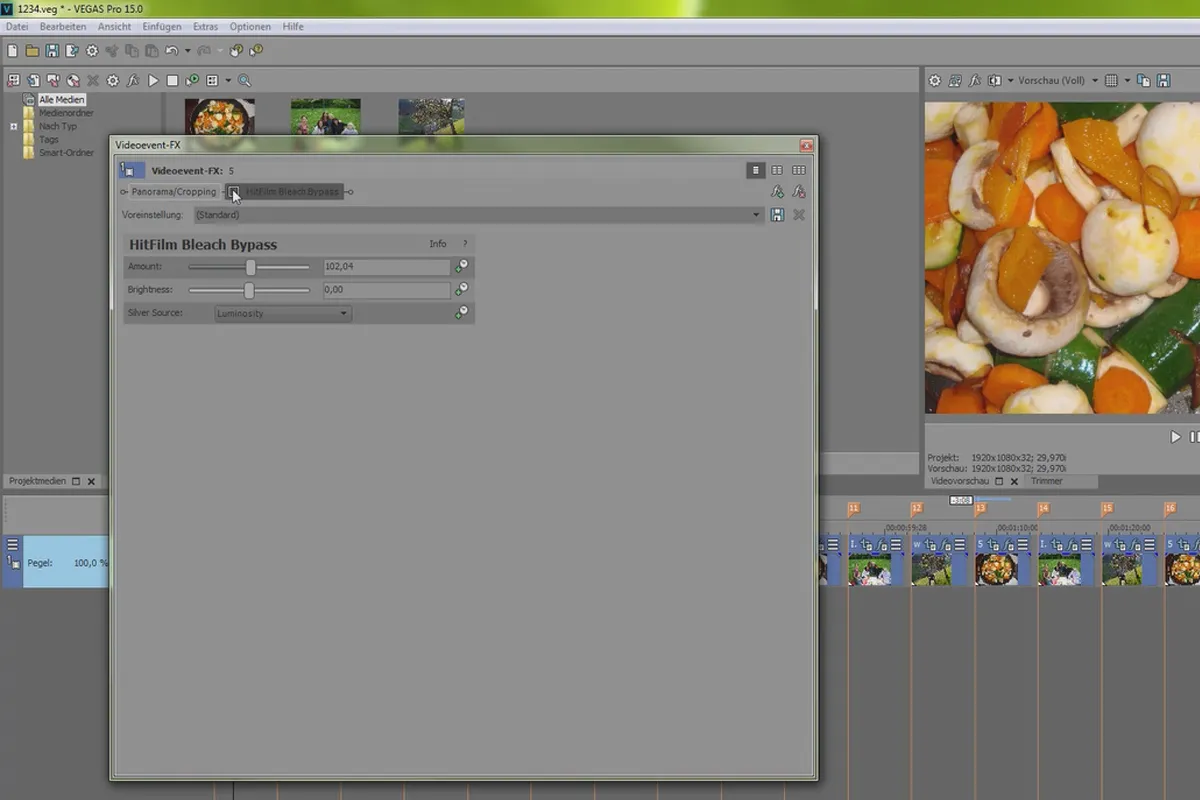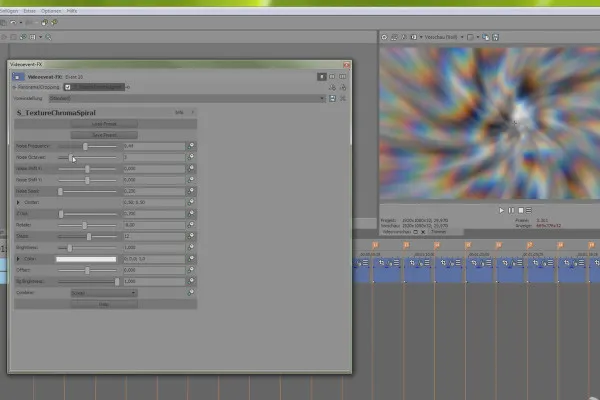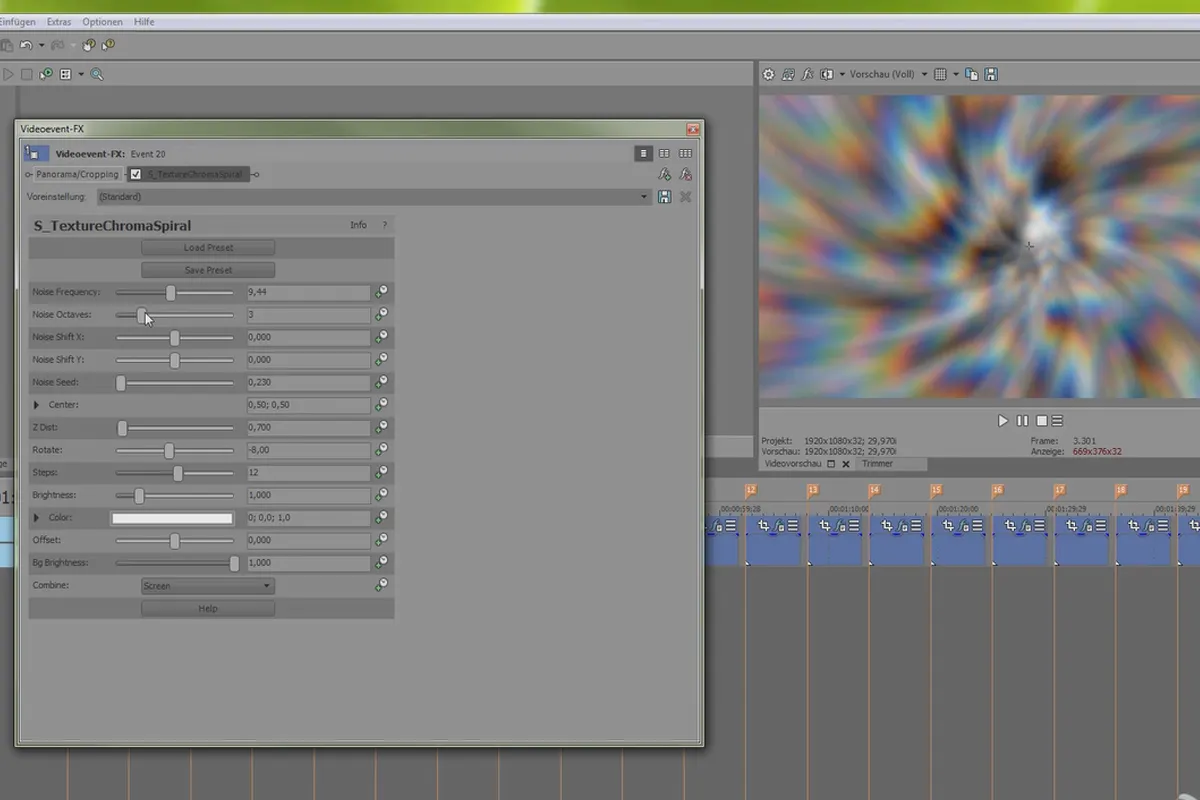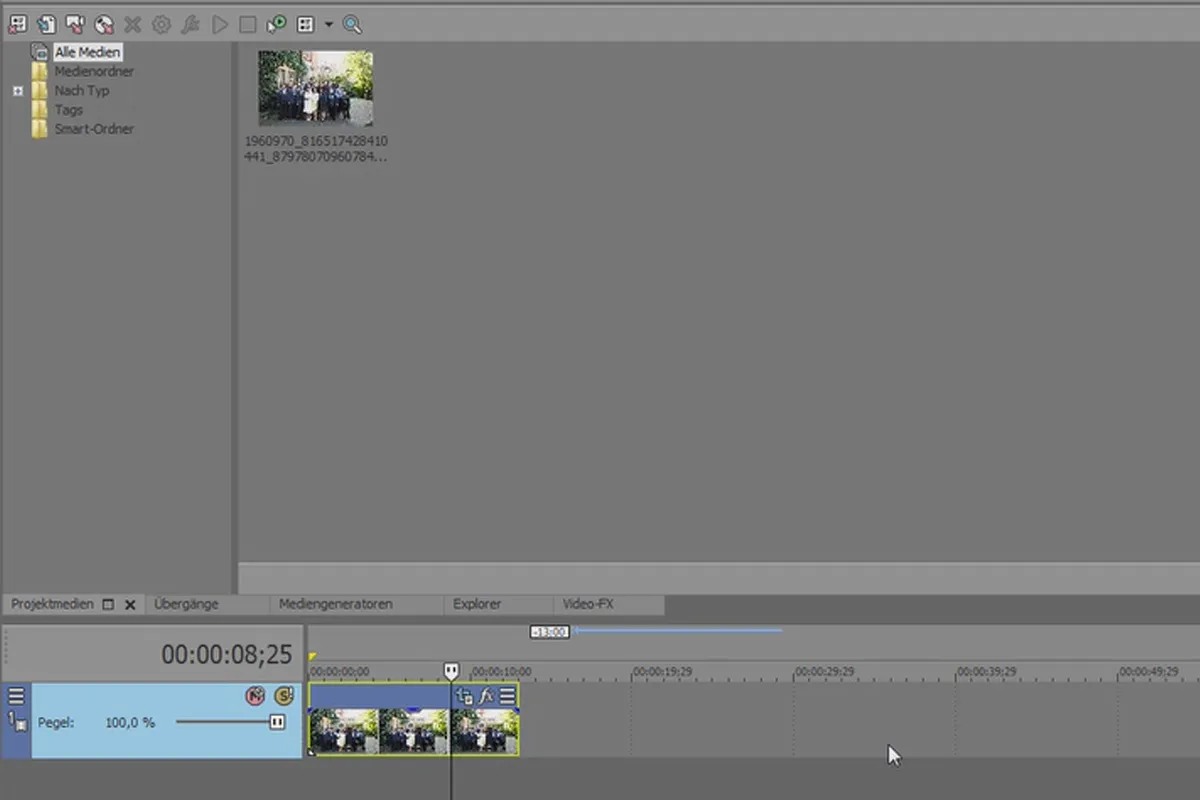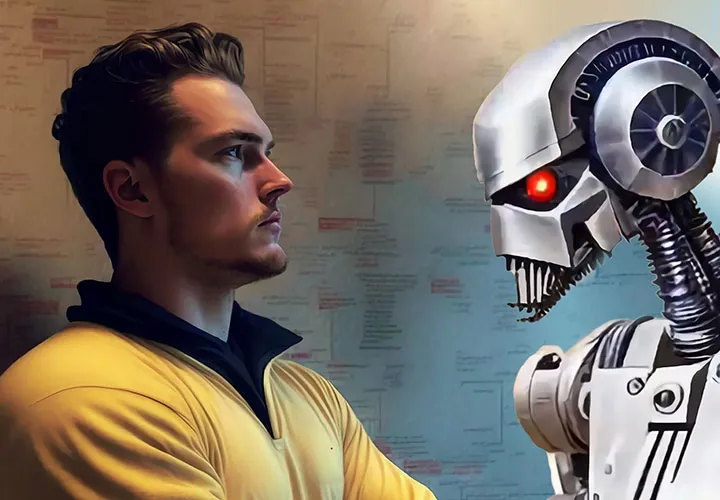VEGAS Pro video training
Great cinema! Create your own screen adventure now with the Vegas Pro video training. Use all the functions for your video production and edit individual scenes effectively and with great content. Your trainer Peter Leopold will be at your side for the next 8 hours to ensure that everything is in the right place, from the opening to the closing credits. You will receive an introductory overview of the program and user interface as well as detailed professional observations on the individual tools of the software. On top of this, there are not only practical examples, but also explanations of the new features that have been added to this powerful video editing program with Vegas Pro 14 and Vegas Pro 15. Turn your films into a cinematic experience!
- Video production with Vegas Pro - get to know, understand and use the software!
- Get to know the basics, operation, tools and effects for your video editing.
- Work on a practical example and create a DVD menu, for example - project files are included.
- Find out about the functions of the various updates up to version 15: What they bring you.
- Tip: You already know your way around? Get to know the new functions in VEGAS Pro 16 and VEGAS Pro 17.
This is where you play something! This training will help you to impress with creative charm and professionalism in your video productions.
- Usable with:
- content:
8 h Video training
- Licence: private and commercial Rights of use
- Bonus: including working material
Examples of use

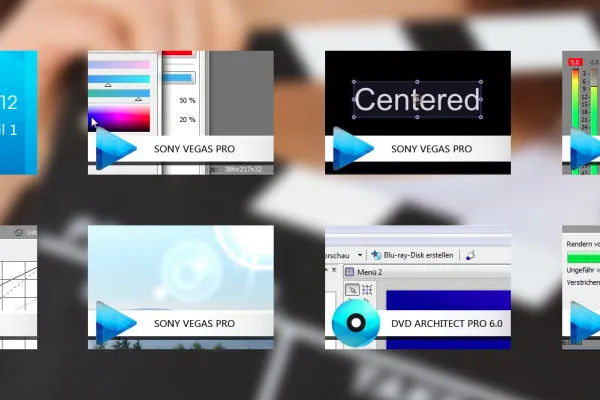
Fundamentals
System interface
Projects & Tools
DVD Architect
Rendering & Workflow
Innovations in Sony Vegas Pro 12-14
Update - Changes in Sony Vegas Pro 15
Details of the content
Video editing with VEGAS Pro
A little tip in advance: You already know your way around? Get to know the new functions in VEGAS Pro 16, VEGAS Pro 17 and VEGAS Pro 18.
VEGAS Pro from Magix is a fast and flexible software for digital video production. Thanks to numerous editing options and available effects and compositing functions, Vegas Pro is ideal for creating video/streaming content and broadcast productions.
In this 8-hour video training course , audio visual media designer Peter Leopold shows you everything you need to know about video editing with Vegas Pro and creating modern DVD menus so that your video productions will impress with their creative charm and professionalism.
The original training refers to the versions of Sony Vegas Pro. The program was taken over by Magix in 2016. New training content refers to those versions that run under the name VEGAS Pro.
Stay up to date with the latest versions
Brand new on board the training course are extensive explanations of the new features of versions 12 to Vegas Pro 15. Find out not only where you can find them, but also what the individual functions actually do for you when using the software. How to edit video and audio with all available tools! We also recommend the training courses on the new functions in Vegas Pro 16 and Vegas Pro 17.
Get to know Vegas Pro: Basics & user interface
Are you new to the program? Would you like to get started with video editing or switch from other software to Vegas Pro? No problem! In the introductory lessons, your trainer will give you everything you need for your first (and then second and third) overview. You will also receive extensive explanations on the basics and layout of the software.
Learn how to use Vegas Pro: Projects and tools
The introduction is followed by the actual application. You will work with masks, layer-based text and the alpha channel. You will take care of the right project properties, use the mixing console and audio envelopes and add exciting audio effects to audible sounds. You will also learn about effects and belly bands, the explorer, metadata and how to create a slideshow project.
Even more know-how for your video editing
In more advanced chapters, you will use the DVD Architect Pro included in Vegas Pro 12 to add subtitles and playback menus to your projects. Learn how to create a menu and then burn it. You will also use VEGAS Pro in conjunction with After Effects and learn about rendering with the program and suitable freeware tools.
Other users are also interested

You'll be seen like this!
Practical applications for companies
Explained step by step

Get an overview!

Edit films, transitions, animations, and more

Short videos. Long-lasting success!

Produce high-quality videos
How it works. What options exist.